 03.01.2020, 18:30
03.01.2020, 18:30
|
#631
|
|
Заблокирован
Регистрация: 01.10.2019
Сообщений: 3,773
Сказал(а) спасибо: 0
Поблагодарили 2 раз(а) в 2 сообщениях
|

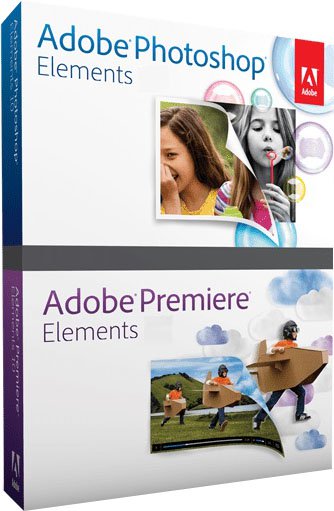 Adobe Photoshop Elements & Premiere Elements 2020 V18.0 | 3.50/3.45 GB
Information:
Adobe Photoshop Elements & Premiere Elements 2020 V18.0 | 3.50/3.45 GB
Information:
Цитата:
Dive right in and do something incredible with your photos and videos. Auto-generated photo and video slideshows and collages are made just for you and delivered upon launch. Make your photos and videos look their best with intelligent editing options, turn them into stunning creations, organize them easily, and quickly share your memories.
Auto Creations just for you
Beautiful photo and video slideshows and collages are created just for you and delivered upon launch. It’s all powered by Adobe Sensei AI technology. Plus, get up and running quickly with the new home screen — see what’s new since your last version, discover fun things to try, and get inspiring ideas, help, and tutorials.
Intelligent editing
Create amazing photos and videos — no experience required — with automated editing options and step-by-step guidance.
Stunning creations
- Photo and video slideshows and collages are created for you highlighting memorable moments. Adobe Sensei AI does all the work.
- Create photo collages with fewer clicks, and choose from stylish new templates.
- Add stylish titles, effects, transitions, and themes to your videos.
- Make fun memes for social media plus collages, calendars, scrapbook pages, and cards to print at home.
- Automatically bring together the best scenes based on the style of your video with Smart Trim, powered by Adobe Sensei.
Hassle-free organization
- Go from hundreds of mystery folders to a visual view of your photos and videos — automatically.
- See your best photos, auto-curated based on quality, faces, and subjects. Adobe Sensei AI makes it possible.
- Auto-organize photos by dates, subjects, people, and places.
- Videos are automatically organized by date, and you can easily tag and find them by people, places, and events.
Shareable memories
- Easily print photos to display and share.
- Share on YouTube and Vimeo.*
- Create animated bounce-back GIFs to easily share on social.*
- Share videos on DVDs (Windows only) and HDTVs.
Language Versions - Windows:
- Czech
- Dutch
- English
- French
- German
- Italian
- Japanese
- Polish
- Russian
- Spanish
System Requirements:
- 2GHz or faster processor with SSE2 support; dual-core processor required for HDV editing
- Microsoft Windows 7 with Service Pack 1, Windows 8.1, or Windows 10 (recommended); 64-bit versions only (32-bit not supported)
- 7.4GB of available hard-disk space to install applications; additional 12.4GB to download all optional content
- Microsoft DirectX 9 or 10 compatible sound and display driver
- Windows Media Player (required if importing/exporting Windows Media formats)
- DVD burner required to burn DVDs
Код:
https://www.adobe.com
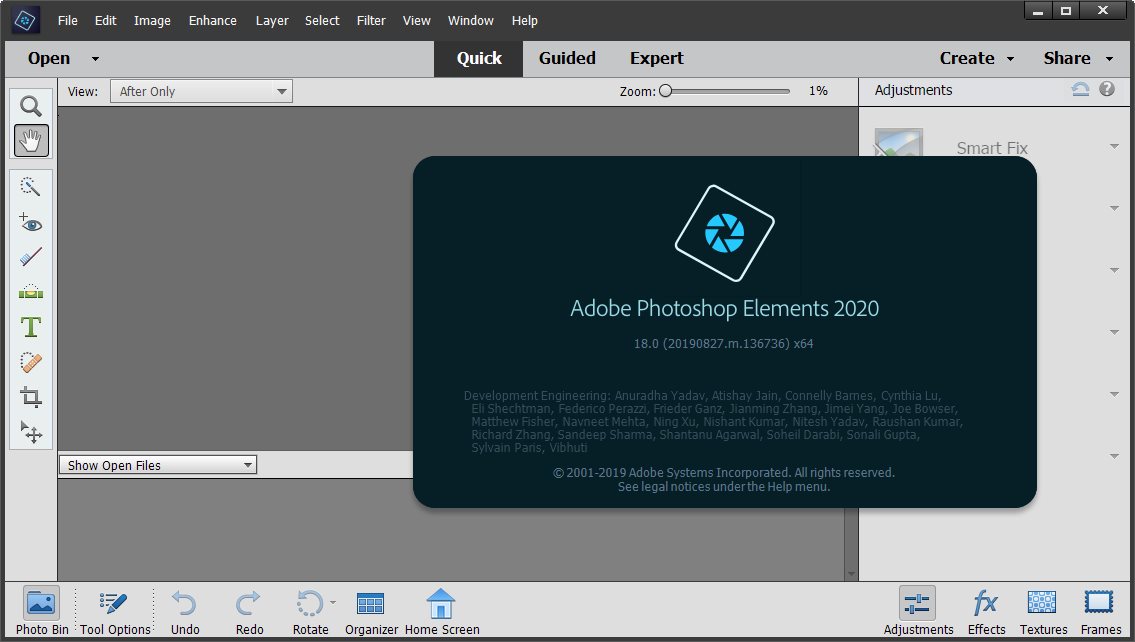
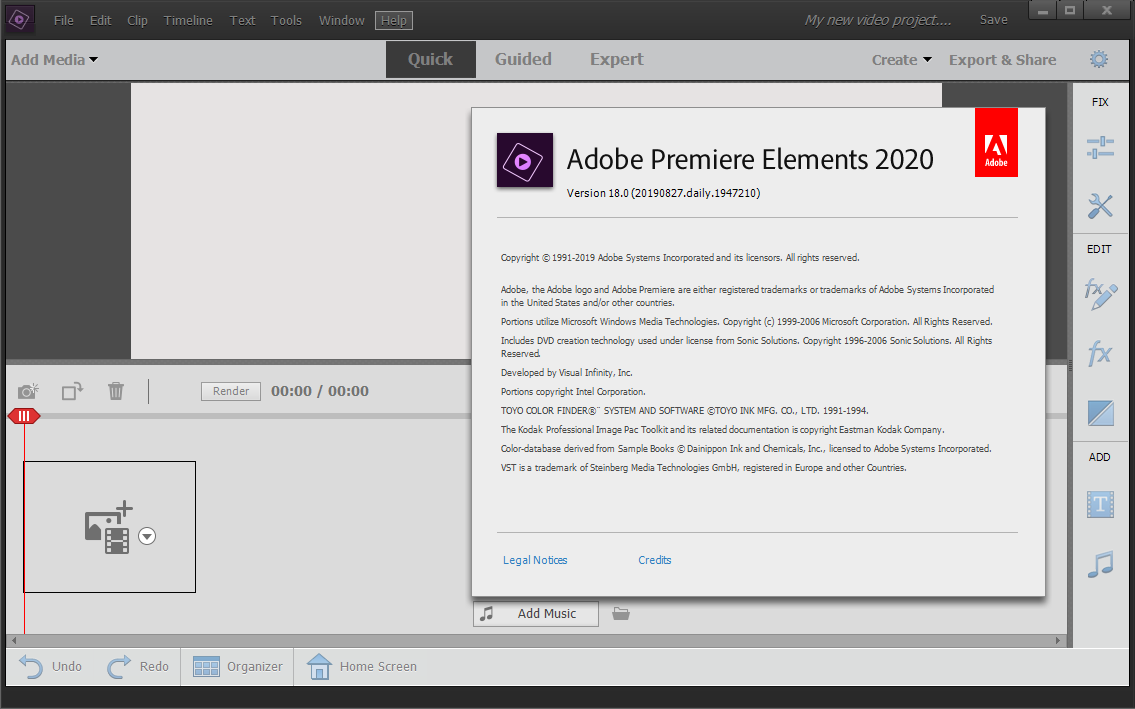
|

Код:
https://uploadgig.com/file/download/4aad100C390b3b7F/Meera169_Adobe_Photoshop_Elements__Premiere_Elements_2020_V18.0.part1.rar
https://uploadgig.com/file/download/46DFff1a7b4c9df7/Meera169_Adobe_Photoshop_Elements__Premiere_Elements_2020_V18.0.part2.rar
https://uploadgig.com/file/download/6bc007de8535bC68/Meera169_Adobe_Photoshop_Elements__Premiere_Elements_2020_V18.0.part3.rar
https://uploadgig.com/file/download/bb41c2361d4AA15B/Meera169_Adobe_Photoshop_Elements__Premiere_Elements_2020_V18.0.part4.rar
https://uploadgig.com/file/download/Bfce1b1d3164fccC/Meera169_Adobe_Photoshop_Elements__Premiere_Elements_2020_V18.0.part5.rar
https://uploadgig.com/file/download/D99D3501328DdFc7/Meera169_Adobe_Photoshop_Elements__Premiere_Elements_2020_V18.0.part6.rar
https://uploadgig.com/file/download/305f25b44f70C5e4/Meera169_Adobe_Photoshop_Elements__Premiere_Elements_2020_V18.0.part7.rar
https://uploadgig.com/file/download/9c0bb4BfB5d5857a/Meera169_Adobe_Photoshop_Elements__Premiere_Elements_2020_V18.0.part8.rar

Код:
http://nitroflare.com/view/845B8BC63A5CF55/Meera169_Adobe_Photoshop_Elements__Premiere_Elements_2020_V18.0.part1.rar
http://nitroflare.com/view/BAA3F51D4025C0B/Meera169_Adobe_Photoshop_Elements__Premiere_Elements_2020_V18.0.part2.rar
http://nitroflare.com/view/85048E90A55A594/Meera169_Adobe_Photoshop_Elements__Premiere_Elements_2020_V18.0.part3.rar
http://nitroflare.com/view/0CFCEF744C053DE/Meera169_Adobe_Photoshop_Elements__Premiere_Elements_2020_V18.0.part4.rar
http://nitroflare.com/view/A54869B4CBBD08A/Meera169_Adobe_Photoshop_Elements__Premiere_Elements_2020_V18.0.part5.rar
http://nitroflare.com/view/BB7E601A5DB9ACB/Meera169_Adobe_Photoshop_Elements__Premiere_Elements_2020_V18.0.part6.rar
http://nitroflare.com/view/B16F95824BC23F1/Meera169_Adobe_Photoshop_Elements__Premiere_Elements_2020_V18.0.part7.rar
http://nitroflare.com/view/707913A0A5D742E/Meera169_Adobe_Photoshop_Elements__Premiere_Elements_2020_V18.0.part8.rar

Код:
https://rapidgator.net/file/70bcac9712408187b18ce5d0d0abf444/Meera169_Adobe_Photoshop_Elements__Premiere_Elements_2020_V18.0.part1.rar
https://rapidgator.net/file/954180dafcb515b94e6f6019ded342ff/Meera169_Adobe_Photoshop_Elements__Premiere_Elements_2020_V18.0.part2.rar
https://rapidgator.net/file/2937d3a28c9247d7a7e08b9f0b9c354c/Meera169_Adobe_Photoshop_Elements__Premiere_Elements_2020_V18.0.part3.rar
https://rapidgator.net/file/b840c84c68f837b34c06f951f4d90221/Meera169_Adobe_Photoshop_Elements__Premiere_Elements_2020_V18.0.part4.rar
https://rapidgator.net/file/57cbf779afbcc8b988d72b41ac924e6c/Meera169_Adobe_Photoshop_Elements__Premiere_Elements_2020_V18.0.part5.rar
https://rapidgator.net/file/d064f9538214f28e795d1111850ebf9d/Meera169_Adobe_Photoshop_Elements__Premiere_Elements_2020_V18.0.part6.rar
https://rapidgator.net/file/daa46e83c600a1a529e5c54821529386/Meera169_Adobe_Photoshop_Elements__Premiere_Elements_2020_V18.0.part7.rar
https://rapidgator.net/file/48ded2cc1b13dfc9669b8500550c5bb2/Meera169_Adobe_Photoshop_Elements__Premiere_Elements_2020_V18.0.part8.rar
|

|

|
 03.01.2020, 18:33
03.01.2020, 18:33
|
#632
|
|
Заблокирован
Регистрация: 01.10.2019
Сообщений: 3,773
Сказал(а) спасибо: 0
Поблагодарили 2 раз(а) в 2 сообщениях
|

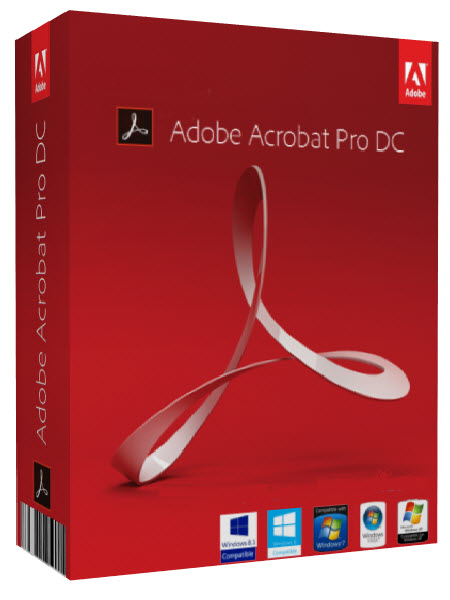 Adobe Acrobat Pro DC 2019.021.20058 Include Crack | Size 904 MB
Information:
Adobe Acrobat Pro DC 2019.021.20058 Include Crack | Size 904 MB
Information:
Цитата:
Release Date : 2019
Languages : English / Multilanguage
Operating System : Windows 7 / Windows 8 / Windows 8.1 / Windows 10
System Type : 32-bit / 64-bit
Adobe Acrobat Pro DC is the leading PDF converter and much more. Adobe Acrobat Pro DC software lets you deliver professional PDF communications.It’s packed with smart tools that give you even more power to communicate. Create and edit PDF files with rich media included, share information more securely, and gather feedback more efficiently. Adobe Acrobat Pro DC software is the advanced way for business professionals to create, combine, control, and deliver more secure, high-quality Adobe PDF documents for easy, more secure distribution, collaboration, and data collection.Assemble electronic or paper files into reliable PDF documents that are easy to share with others using free Adobe Reader. You can assemble even Web sites, engineering drawings, and e-mail.With Adobe Acrobat Pro DC you can manage document reviews, synthesizing feedback from multiple reviewers while preserving document format and integrity. Extend commenting capabilities to anyone using Adobe Reader. Windows users can design intelligent Adobe PDF forms that include business logic, such as calculations and data validations, to help increase the accuracy of data collection while reducing the costs of manual data entry.Use Adobe Acrobat Pro DC to create high-impact PDF communications, collaborate more easily, and streamline reviews. Adobe Acrobat Dynamic PDF helps you get more done – easier, faster, better.
Features :
Edit PDF files
With Adobe Acrobat Pro DC, you can make minor edits to text and images right in your PDF file without requiring the original document or graphic.
-- Edit text in a PDF. Fix a typo, change a font, or add a paragraph to your PDF as easily as you do in other applications using a new point-and-click interface.
-- Edit images in a PDF. Resize, replace, and adjust images in your PDF with no need to track down the original file or graphic.
Export from PDF files
Reduce the time you spend retyping information stuck in PDF files. Convert PDF files to editable Microsoft Office documents. And save fonts, formatting, and effort.
-- Convert PDF files to Word. Save your PDF as a Microsoft Word document and take your fonts, formatting, and layouts with you.
-- Convert PDF files to Excel. Turn your PDF or just part of it into an editable Excel spreadsheet you can use for data analysis right away.
-- Convert PDF files to PowerPoint. Get a head start on new projects by saving a PDF file as a fully editable PowerPoint presentation.
Create PDF files
Stop worrying about whether the files you send will look right on other people’s screens. Turn documents into PDF files anyone can reliably view with free Adobe Reader.
-- Convert Word, Excel, or PowerPoint to PDF. Right from your Office application in Windows, you can create PDFs, start a shared review, restrict PDF edits, and more.
-- Print to PDF. Convert files to PDF from virtually any application that prints simply by selecting Adobe PDF as your printer.
-- Scan to PDF. When you need to turn a paper document or form into a digital file, just scan it to create a searchable PDF file you can edit.
-- Convert HTML pages to PDF. Save web pages as PDF files to archive web content, review the pages offline, or print them more reliably.
Create and analyze forms
Cut the time you spend creating forms, rekeying data, and correcting errors. Distribute forms online, and then collect responses and analyze results in real time.
-- Create new PDF and web forms. Customize professional templates or design from scratch with the Adobe FormsCentral desktop app included in Adobe Acrobat Pro DC.
-- Collect form responses with FormsCentral. Easily collect responses by moving your PDF or web forms online with the Adobe FormsCentral online service.
-- Convert existing forms to fillable PDFs. Type less, gather more. Quickly convert your paper, Word, or Excel forms to fillable PDF forms.
-- Collect form responses using Adobe Acrobat tools. Compile returned forms into one PDF, or host forms using a network folder or Microsoft SharePoint server.
Merge and combine files
Communicate clearly with single PDF attachments. Put multiple files into a single, organized PDF that’s easy to email and simple to search.
-- Merge multiple files into one PDF. Make sure they don’t miss a thing. Combine documents, spreadsheets, emails, and more in an organized PDF.
-- Combine files in a PDF Portfolio. Share your work in a PDF Portfolio that presents materials professionally with an interactive impact.
-- Create interactive PDF files. Bring your ideas to life by adding audio, Adobe Flash Player compatible video, and interactive media to PDFs.
|

Код:
https://uploadgig.com/file/download/9dfFfdb625004B4d/Meera169_Adobe.Acrobat.Pro.DC.2019.021.20058.rar

Код:
http://nitroflare.com/view/F4D157B989BAEE7/Meera169_Adobe.Acrobat.Pro.DC.2019.021.20058.rar

Код:
https://rapidgator.net/file/9a82b0a0121df4998ba8a362a5d4d0bb/Meera169_Adobe.Acrobat.Pro.DC.2019.021.20058.rar
|

|

|
 03.01.2020, 18:35
03.01.2020, 18:35
|
#633
|
|
Заблокирован
Регистрация: 01.10.2019
Сообщений: 3,773
Сказал(а) спасибо: 0
Поблагодарили 2 раз(а) в 2 сообщениях
|

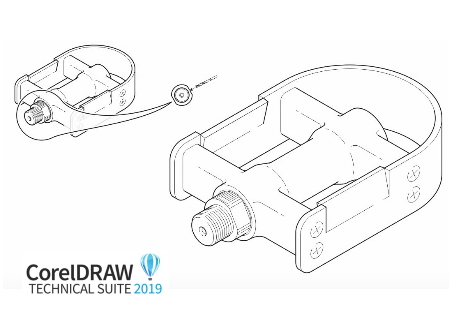 Coreldraw Technical Suite 2019 Update 1 V21.3.0.755 (x64-x86) Pre-activated | 2.5 GB/2.4 GB
Information:
Coreldraw Technical Suite 2019 Update 1 V21.3.0.755 (x64-x86) Pre-activated | 2.5 GB/2.4 GB
Information:
Цитата:
Description:
Benefit from the versatile authoring tools in CorelDRAW® Technical Suite 2019 that allow you to create detailed assembly instructions, complex user manuals, multi-faceted documentation and more. Achieve unsurpassed productivity with new, high-caliber features to accelerate efficiency, and get full support for technical standards to publish, share or print with this expansive technical illustration and drafting software. Technical illustration and drafting software
- Comprehensive suite of professional applications
- Graphically rich and technically accurate
- Dedicated illustration and design tools
- Industry-leading file compatibility
Comprehensive
Enjoy a full suite of professional applications that covers all aspects of visual communication authoring, project creation and publishing of technical documentation.
Precise
Apply exacting specifications to design visually detailed assembly instructions, complex user manuals, multi-faceted documentation and technical marketing with versatile design tools.
Productive
Achieve unsurpassed productivity with new high-caliber features, increasing workflow efficiency and effectively delivering multi-lingual technical communication.
Innovative
Explore groundbreaking tools for sketching and illustration to demonstrate your technical authoring expertise and impress your audience.
Intuitive
Experience a seamless workflow, from opening source files, such as 2D, 3D, photo, documents and data, to supporting output for print, online and mobile.
ind all the powerful applications you need for success
CorelDRAW® Technical Suite 2018 delivers an expansive toolbox of applications to create a wide variety of highly-detailed technical documentation, instructions, manuals and so much more!
Accessing design assets
Make the most of your content and important data by repurposing it from existing sources, including 3D designs with the integrated XVL Studio Corel Edition, and the optional XVL Studio 3D CAD Corel Edition add-on for advanced 3D CAD assembly formats. You’ll benefit from full support for a variety of content exchange types including .DWG CAD files, and over 100 other data file formats, and the ability to instantly access content through Corel® CONNECT™.
Using precision illustration and graphics tools
Achieve unsurpassed productivity with new high-caliber features and functionality to accelerate workflow efficiency. Advance your technical communication capabilities with a collection of dedicated illustration tools that ensure accuracy and precision for isometric drawing, detailed callouts and expansive dimensioning capabilities.
Publishing industry-standard compliant output
Leverage all the power you need to publish, share and output important technical documents, including a new capability to publish to WordPress. Using a diverse set of cross-media publishing and distribution capabilities, including CGM, WebCGM, SVG, PDF, and 3D PDF, you will ensure all of your important technical files will be delivered in a readable format and accessible through online, print and mobile options.
System Requirements:
OS:Windows 10*, 8.1 or Windows 7, in 32-bit or 64-bit, all with latest Updates and Service Packs
CPU:Intel Core i3/5/7/9 or AMD Athlon 64
Memory:2 GB RAM
Space:10.7 GB hard disk space
Multi-touch screen, mouse or tablet
Display:1280 x 720 screen resolution at 100% (96 dpi)
Microsoft Internet Explorer 11 or higher
Microsoft .NET Framework 4.7.2
CD drive optional (for box installation). Installation from CD requires a download of up to 1.82 GB
Internet connection is required to install and authenticate CorelDRAW Technical Suite and access some of the included software components, online features and content.
Код:
https://www.coreldraw.com/
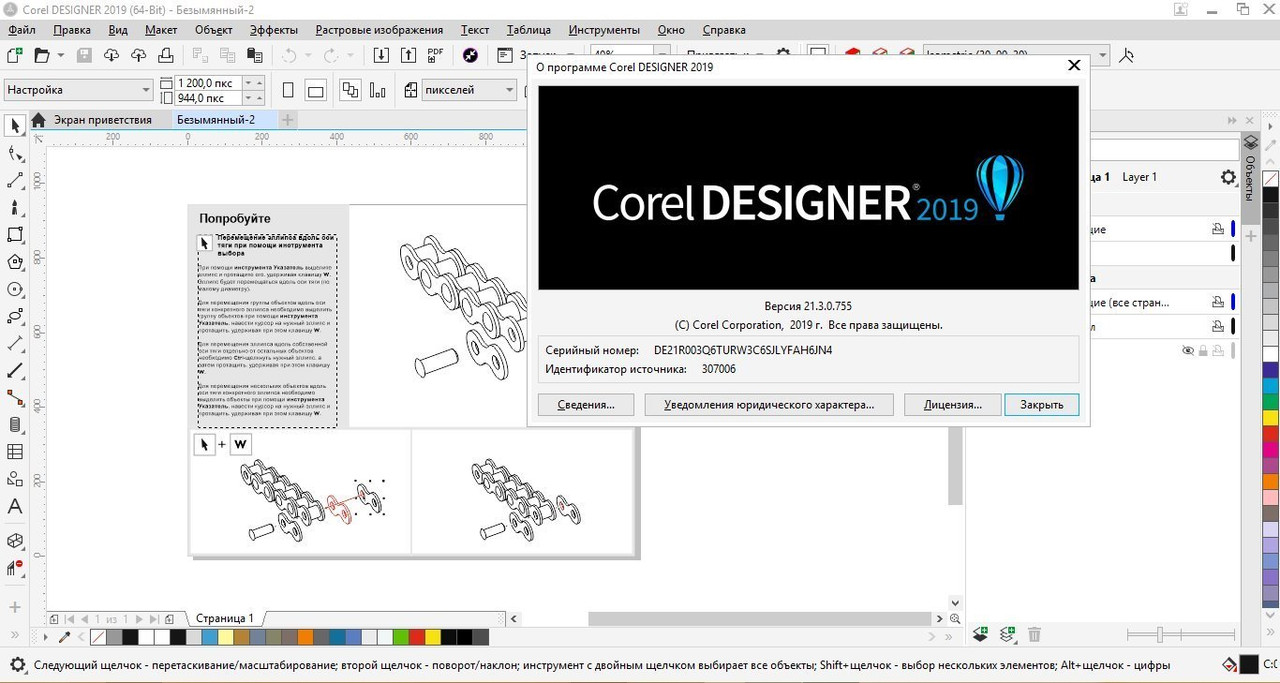
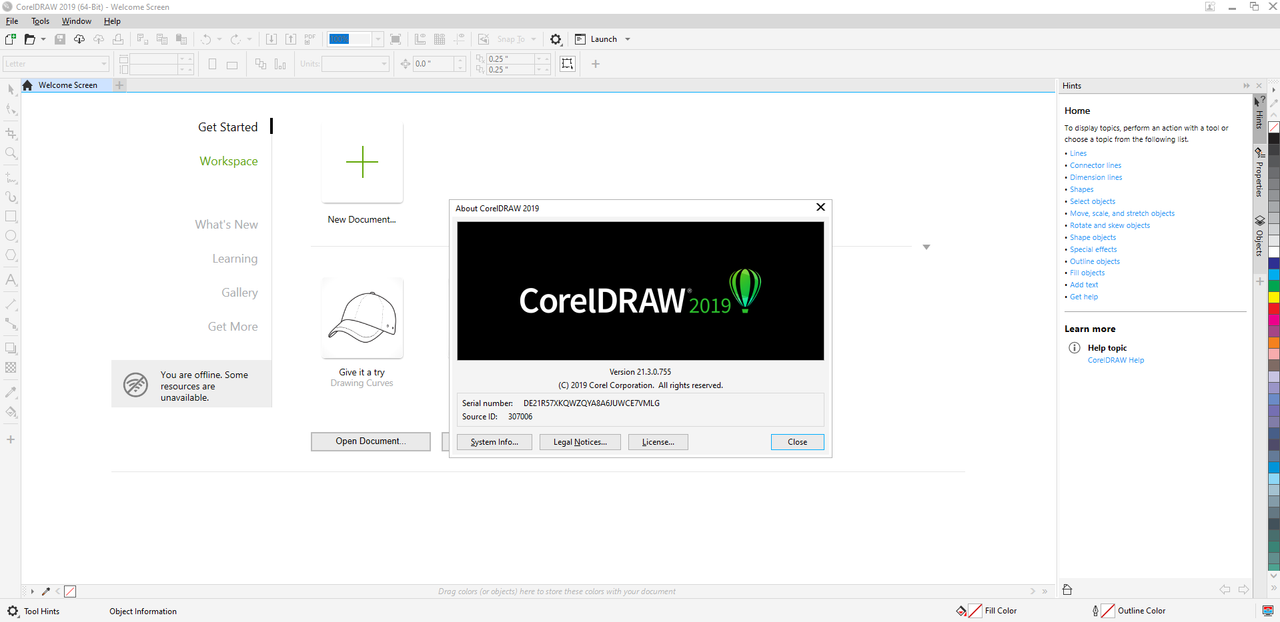
[imghttps://i.postimg.cc/XvSWmh52/4.jpg[/img]

|

Код:
https://uploadgig.com/file/download/677A7CCd88bdacc3/Meera169_Coreldraw_Technical_Suite_2019_Update_1_V21.3.0.755_x64-x86.part1.rar
https://uploadgig.com/file/download/251e9cba21a53a40/Meera169_Coreldraw_Technical_Suite_2019_Update_1_V21.3.0.755_x64-x86.part2.rar
https://uploadgig.com/file/download/a0856e24dEfd151b/Meera169_Coreldraw_Technical_Suite_2019_Update_1_V21.3.0.755_x64-x86.part3.rar
https://uploadgig.com/file/download/7Ec2d117269B50f9/Meera169_Coreldraw_Technical_Suite_2019_Update_1_V21.3.0.755_x64-x86.part4.rar
https://uploadgig.com/file/download/0da1d4cb2Eacc85b/Meera169_Coreldraw_Technical_Suite_2019_Update_1_V21.3.0.755_x64-x86.part5.rar

Код:
http://nitroflare.com/view/D5AC6ADEC372E64/Meera169_Coreldraw_Technical_Suite_2019_Update_1_V21.3.0.755_x64-x86.part1.rar
http://nitroflare.com/view/C04E82E9FC8D1D2/Meera169_Coreldraw_Technical_Suite_2019_Update_1_V21.3.0.755_x64-x86.part2.rar
http://nitroflare.com/view/C9D40D28DA1E35D/Meera169_Coreldraw_Technical_Suite_2019_Update_1_V21.3.0.755_x64-x86.part3.rar
http://nitroflare.com/view/8B318A5FA285441/Meera169_Coreldraw_Technical_Suite_2019_Update_1_V21.3.0.755_x64-x86.part4.rar
http://nitroflare.com/view/43A833A1507EFAB/Meera169_Coreldraw_Technical_Suite_2019_Update_1_V21.3.0.755_x64-x86.part5.rar

Код:
https://rapidgator.net/file/d0af185a65199b91f0905c863e494f7d/Meera169_Coreldraw_Technical_Suite_2019_Update_1_V21.3.0.755_x64-x86.part1.rar
https://rapidgator.net/file/db83b0fb81715521b7f7fc29df5b548d/Meera169_Coreldraw_Technical_Suite_2019_Update_1_V21.3.0.755_x64-x86.part2.rar
https://rapidgator.net/file/59bd620dfae0bfb2092cad7f1193cd4c/Meera169_Coreldraw_Technical_Suite_2019_Update_1_V21.3.0.755_x64-x86.part3.rar
https://rapidgator.net/file/5ab5b59be465ed69e6681c43c22ae62d/Meera169_Coreldraw_Technical_Suite_2019_Update_1_V21.3.0.755_x64-x86.part4.rar
https://rapidgator.net/file/9ea03ede7bbabe526b786ef2d25d1c07/Meera169_Coreldraw_Technical_Suite_2019_Update_1_V21.3.0.755_x64-x86.part5.rar
|

|

|
 06.01.2020, 17:23
06.01.2020, 17:23
|
#634
|
|
Заблокирован
Регистрация: 01.10.2019
Сообщений: 3,773
Сказал(а) спасибо: 0
Поблагодарили 2 раз(а) в 2 сообщениях
|

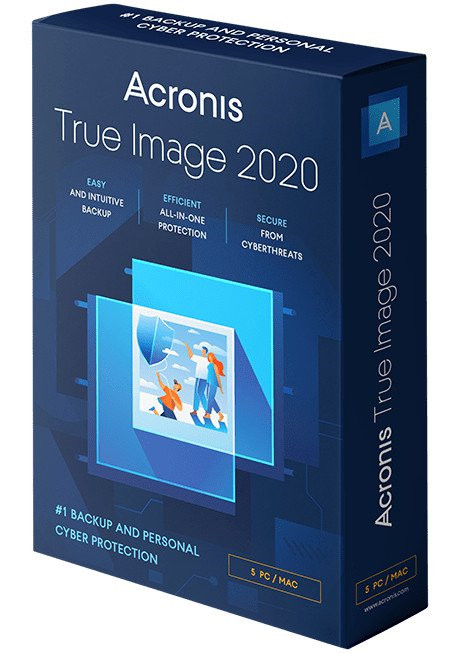 Acronis True Image 2020 Build 22510 Multilingual | 638.7 MB
Information:
Acronis True Image 2020 Build 22510 Multilingual | 638.7 MB
Information:
Цитата:
Combining reliable backup with proven anti-malware technology, our unique cyber protection solution effectively safeguards all of your data, apps and systems.
Backup and Recovery
Mirror imaging. Disk cloning. All‑in‑one recovery drives. It’s easy to ensure your data is available for recovery, no matter what happens.
Anywhere Access
Retrieve any file from your cloud backup, wherever you are, on any device. Manage backups remotely. Enjoy secure file sync and share.
Innovative Protections
The only personal backup solution that uses AI to stop ransomware and cryptojacking in real time. Offers blockchain data notarization.
Enhanced 2020 Vision
How we access and use data is constantly changing, as are the threats to that data. Your protection must evolve too. With 100+ enhancements and new features, Acronis True Image 2020 keeps you current.
Automated Dual Protection
Back up locally while simultaneously replicating it in the cloud so you’ve always got a secure off-site copy for recovery.
Custom Power Management
Avoid draining your battery by efficiently managing laptop backups. Set a minimum power level or block backups on battery power.
Improved Cloud Restores
Enjoy faster performance and a more intuitive experience. Enhanced for even easier navigatation.
Tray Notification Center
Messages pushed to your desktop tray enable you to monitor the status of backups so you can quickly respond to any issues.
Back Up on Select Wi-Fi
Where you back up is your choice. Now you can easily avoid the metered connections and public networks that put data at risk.
File Systems (Windows)
NTFS
Ext2/Ext3/Ext4
ReiserFS(3)
Linux SWAP
HFS+/HFSX
FAT16/32/exFAT
What's New in 2020:
Effective cyber protection needs to evolve based on how we use and access data, and what the latest cyberthreats are. That’s why Acronis True Image 2020 includes 100+ enhancements, including these great new features.
Dual Protection
Experts agree that the 3-2-1 backup strategy is the most effective approach to data protection. Now Acronis makes the process easy and efficient by replicating local backups in the cloud automatically so you always have an off-site copy available for recovery. Once you’ve successfully completed the first backup, the backup and replication occur simultaneously.
Tray Notification Center
Safeguarding data requires you stay informed about your system, your files, and your protection. With Acronis True Image 2020, you can get messages pushed to your desktop tray that allow you to easily monitor the status of your backups, receive timely tips on how to enhance your protection, and quickly respond to any issues.
Back Up on Selected Wi-Fi
Where you back up should be your choice. Now you can easily avoid the metered connections and unsecure public networks that put your data at risk by selecting the Wi-Fi networks you use to back up your data – keeping your uploads secure.
Custom Power Management
Backups are great, but creating them uses electricity. Manage your backups so they don’t drain the battery, ensuring your laptop will run when you need it. You can set a minimum power level for backups, or completely block backups on battery power.
Power Nap Backups
How efficient would it be if you could get tasks done while you were asleep? Mac users come close now that they can choose to back up their machine’s data when it enters Power Nap mode. Not only will your Mac’s data be updated during its Power Nap, your backups will capture those changes too.
Enhancement Highlights:
Cloud Restores
Restoring from the cloud should be just as easy and efficient as backing up. Now it is. We’ve enhanced the underlying backup technology to deliver a better overall performance of our already fast cloud restores, resulting in an even faster, more reliable and more stable cloud restore experience.
Enhanced Backup Technology
To retain control over their data, users need easy, efficient access to their backed up content. Our new backup format delivers a better overall performance, enabling faster browsing of cloud backups, improved backup / recovery speeds and data deduplication.
Enriched Anti-Ransomware
As cyberthreats continue to evolve, we constantly enhance Acronis Active Protection to stay ahead of them. Our new machine learning models make it more effective, and the latest version now stops illicit service termination attacks. You will be informed of the reason a particular process is being monitored or blocked as malicious.
Mac Restores
Restore your data to a new Mac machine more easily, even if it is spread across APFS volumes on your current system. It’s a much more efficient way to migrate your APFS volumes.
System Requirments:
Windows 10 (all editions, including May 2019 Update)
Windows 8.1 (all editions)
Windows 8 (all editions)
Windows 7 SP1 (all editions)
Windows Home Server 2011
Код:
https://www.acronis.com/
|

Код:
https://uploadgig.com/file/download/e4821e9A71c291Cd/Meera169_Acronis_True_Image_2020_Build_22510_Multilingual.rar

Код:
http://nitroflare.com/view/0F0A23C3575B0B7/Meera169_Acronis_True_Image_2020_Build_22510_Multilingual.rar

Код:
https://rapidgator.net/file/be3a0c768d412cbe05c996f689625522/Meera169_Acronis_True_Image_2020_Build_22510_Multilingual.rar
|

|

|
 06.01.2020, 18:45
06.01.2020, 18:45
|
#635
|
|
Заблокирован
Регистрация: 01.10.2019
Сообщений: 3,773
Сказал(а) спасибо: 0
Поблагодарили 2 раз(а) в 2 сообщениях
|

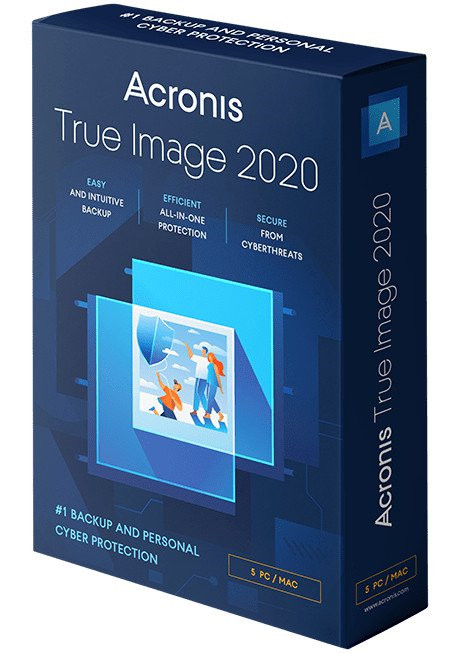 Acronis True Image 2020 Build 22510 Bootable ISO | 645.73 MB
Information:
Acronis True Image 2020 Build 22510 Bootable ISO | 645.73 MB
Information:
Цитата:
Combining reliable backup with proven anti-malware technology, our unique cyber protection solution effectively safeguards all of your data, apps and systems.
Backup and Recovery
Mirror imaging. Disk cloning. All‑in‑one recovery drives. It’s easy to ensure your data is available for recovery, no matter what happens.
Anywhere Access
Retrieve any file from your cloud backup, wherever you are, on any device. Manage backups remotely. Enjoy secure file sync and share.
Innovative Protections
The only personal backup solution that uses AI to stop ransomware and cryptojacking in real time. Offers blockchain data notarization.
Enhanced 2020 Vision
How we access and use data is constantly changing, as are the threats to that data. Your protection must evolve too. With 100+ enhancements and new features, Acronis True Image 2020 keeps you current.
Automated Dual Protection
Back up locally while simultaneously replicating it in the cloud so you’ve always got a secure off-site copy for recovery.
Custom Power Management
Avoid draining your battery by efficiently managing laptop backups. Set a minimum power level or block backups on battery power.
Improved Cloud Restores
Enjoy faster performance and a more intuitive experience. Enhanced for even easier navigatation.
Tray Notification Center
Messages pushed to your desktop tray enable you to monitor the status of backups so you can quickly respond to any issues.
Back Up on Select Wi-Fi
Where you back up is your choice. Now you can easily avoid the metered connections and public networks that put data at risk.
File Systems (Windows)
NTFS
Ext2/Ext3/Ext4
ReiserFS(3)
Linux SWAP
HFS+/HFSX
FAT16/32/exFAT
What's New in 2020:
Effective cyber protection needs to evolve based on how we use and access data, and what the latest cyberthreats are. That’s why Acronis True Image 2020 includes 100+ enhancements, including these great new features.
Dual Protection
Experts agree that the 3-2-1 backup strategy is the most effective approach to data protection. Now Acronis makes the process easy and efficient by replicating local backups in the cloud automatically so you always have an off-site copy available for recovery. Once you’ve successfully completed the first backup, the backup and replication occur simultaneously.
Tray Notification Center
Safeguarding data requires you stay informed about your system, your files, and your protection. With Acronis True Image 2020, you can get messages pushed to your desktop tray that allow you to easily monitor the status of your backups, receive timely tips on how to enhance your protection, and quickly respond to any issues.
Back Up on Selected Wi-Fi
Where you back up should be your choice. Now you can easily avoid the metered connections and unsecure public networks that put your data at risk by selecting the Wi-Fi networks you use to back up your data – keeping your uploads secure.
Custom Power Management
Backups are great, but creating them uses electricity. Manage your backups so they don’t drain the battery, ensuring your laptop will run when you need it. You can set a minimum power level for backups, or completely block backups on battery power.
Power Nap Backups
How efficient would it be if you could get tasks done while you were asleep? Mac users come close now that they can choose to back up their machine’s data when it enters Power Nap mode. Not only will your Mac’s data be updated during its Power Nap, your backups will capture those changes too.
Enhancement Highlights:
Cloud Restores
Restoring from the cloud should be just as easy and efficient as backing up. Now it is. We’ve enhanced the underlying backup technology to deliver a better overall performance of our already fast cloud restores, resulting in an even faster, more reliable and more stable cloud restore experience.
Enhanced Backup Technology
To retain control over their data, users need easy, efficient access to their backed up content. Our new backup format delivers a better overall performance, enabling faster browsing of cloud backups, improved backup / recovery speeds and data deduplication.
Enriched Anti-Ransomware
As cyberthreats continue to evolve, we constantly enhance Acronis Active Protection to stay ahead of them. Our new machine learning models make it more effective, and the latest version now stops illicit service termination attacks. You will be informed of the reason a particular process is being monitored or blocked as malicious.
Mac Restores
Restore your data to a new Mac machine more easily, even if it is spread across APFS volumes on your current system. It’s a much more efficient way to migrate your APFS volumes.
System Requirments:
Windows 10 (all editions, including May 2019 Update)
Windows 8.1 (all editions)
Windows 8 (all editions)
Windows 7 SP1 (all editions)
Windows Home Server 2011
Код:
https://www.acronis.com/
|

Код:
https://uploadgig.com/file/download/28b80E7c1b9397F1/Meera169_Acronis_True_Image_2020_Build_22510_Bootable_ISO.rar

Код:
http://nitroflare.com/view/9AF101AD726224E/Meera169_Acronis_True_Image_2020_Build_22510_Bootable_ISO.rar

Код:
https://rapidgator.net/file/db7cb69cb024c2e0682fad2772e66f8f/Meera169_Acronis_True_Image_2020_Build_22510_Bootable_ISO.rar
|

|

|
 06.01.2020, 18:46
06.01.2020, 18:46
|
#636
|
|
Заблокирован
Регистрация: 01.10.2019
Сообщений: 3,773
Сказал(а) спасибо: 0
Поблагодарили 2 раз(а) в 2 сообщениях
|

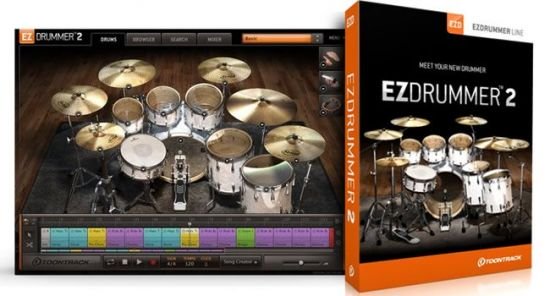 Toontrack Ezdrummer V2.1.8 Win | 52.5 MB
Information:
Toontrack Ezdrummer V2.1.8 Win | 52.5 MB
Information:
Цитата:
EZdrummer 2 takes drum production to a whole new level. It was designed to erase any technical barrier between you and your creativity and introduces several groundbreaking features for quick and easy songwriting. In EZdrummer 2, you can go from initial rhythmic idea to finished, mixed and customized drum track without ever leaving the program. This is without a doubt the best sounding, most intuitive and creatively gratifying software environment for drum production on the market - a perfect marriage of sound, form and function.
Welcome to a new era of drum production for songwriters. Meet your new drummer!
FEATURE SPOTLIGHT
Tap to find your groove
Add percussion on the fly
Customize any groove in real-time
Write an entire drum track without leaving the program
Two sound libraries with five (5) kits in total
Powerful audio engine
FIND & GET YOUR GROOVE DOWN
EZdrummer 2 introduces several features when working with MIDI drum grooves. Tap or record your rhythm to find a matching groove, search by filters or browse the traditional way in the conveniently laid out MIDI browser.
TURN IT INTO A SONG
Go from initial rhythmic idea to full track! Drag and drop drum parts to build your own track directly in the program - or let EZdrummer 2 do it for you! If you drop a groove in the Song Creator, it will list all files with a similar feel and style. It will also let you lay out a complete track using included or user created song templates.
TALK TO YOUR DRUMMER
For the first time ever in a drum software setting, you can now "communicate" with your drummer. Use the Power Hand to instantaneously change the leading instrument or the Amount or Velocity knobs to control the complexity and velocity in your selected groove - while it's playing!
EMBELLISH YOUR SOUND
Done with your track? EZdrummer 2 has a wide selection of ready- made, user controllable effect chain presets to ensure that the final mix sounds exactly right for your song.
SONGWRITING - EZDRUMMER 2
Got and idea for your next song? Mike shows you EZdrummer in a songwriting situation.
PRESS EVENT AT BRITISH GROVE
In February 2014, we invited the music industry press for a private demonstration of EZdrummer 2 and all its new features. On location, where the sound libraries were recorded, at the British Grove Studios in London, England.
Formats: Win32/64; AAX*, RTAS, VSTi, SAL
Код:
https://www.toontrack.com/
|

Код:
https://uploadgig.com/file/download/e887aacc8873aF2A/Meera169_Toontrack_Ezdrummer_v2.1.8.rar

Код:
http://nitroflare.com/view/37C5C0F83653E0C/Meera169_Toontrack_Ezdrummer_v2.1.8.rar

Код:
https://rapidgator.net/file/dfb656a862a0fe3cfe80645a944cd82d/Meera169_Toontrack_Ezdrummer_v2.1.8.rar
|

|

|
 06.01.2020, 18:48
06.01.2020, 18:48
|
#637
|
|
Заблокирован
Регистрация: 01.10.2019
Сообщений: 3,773
Сказал(а) спасибо: 0
Поблагодарили 2 раз(а) в 2 сообщениях
|

 Red Giant Trapcode Suite 15.1.6 (x64)
Information:
Red Giant Trapcode Suite 15.1.6 (x64)
Information:
Цитата:
Trapcode Suite - the industry-standard package for motion graphics in After Effects. Red Giant Trapcode Suite is a set of 11 tools for 3D motion graphics and visual effects.
PARTICLE EFFECTS
Trapcode Suite brings the power of 3D particle systems right into After Effects. Use particle emitters to create fire, water, smoke, snow and other organic visual effects, or create technological marvels and user interfaces with immortal particle grids and 3D forms. Combine multiple particle systems into one unified 3D space for visually stunning results. With GPU acceleration, Trapcode plugins help you get beautiful results fast.
PHYSICS & FLUIDS
For the first time ever, run realistic fluid simulations using the new Dynamic Fluids™ physics engine, or emulate particles moving through the air and bouncing off surfaces.
3D OBJECTS & SURFACES
Create flowing surfaces, mountainous terrains, endless tunnels, and abstract shapes. Use paths and motion to generate beautifully complex geometric shapes, ribbons and extrusions. Whether you are creating motion graphics or visual effects, the possibilities are endless.
LIGHTS AND GLIMMERS
Bring light and life into your motion design. Simulate organic, 3D-camera aware volumetric lighting. Use masks and paths to add light streaks that can bring your logos and text to life and add starry glimmers to accent the highlights in your work.
SOUND AND MOTION
Use audio to generate keyframes that drive animation and effects. Scale, rotate and move to the beat, or use drum hits to create particle effects. Duplicate and offset layers and their motion with ease. Trapcode Suite gives you the power to automate complex animation easily.
TOOLS
Red Giant Trapcode Suite is a set of 11 tools for 3D motion graphics and visual effects.
New in Trapcode Suite 15.0
TRAPCODE PARTICULAR (NEW)
- Updated Designer for building effects visually
- Fluid dynamics
- Text emitters
- Mask emitters
- 175 new presets (Over 300, in total)
TRAPCODE FORM (NEW)
- Updated Designer for building effects visually
- Fluid Dynamics
- Text forms
- Mask forms
- 150+ new Presets
TRAPCODE MIR (NEW)
- Import OBJ models as Mir Surfaces
- Included library of over 60 3D Models
- 16 Surface presets for fast material setups
System Requirements:
Windows 10 (x64)
Adobe Creative Cloud (2017 - 2020)
Код:
https://www.redgiant.com/
|

Код:
https://uploadgig.com/file/download/95222D31588c09f9/Meera169_Red_Giant_Trapcode_Suite_15.1.6_x64.rar

Код:
http://nitroflare.com/view/38AD7A2AD12DAA9/Meera169_Red_Giant_Trapcode_Suite_15.1.6_x64.rar

Код:
https://rapidgator.net/file/161c0d163d56d741a20d781d824caeb3/Meera169_Red_Giant_Trapcode_Suite_15.1.6_x64.rar
|

|

|
 06.01.2020, 18:49
06.01.2020, 18:49
|
#638
|
|
Заблокирован
Регистрация: 01.10.2019
Сообщений: 3,773
Сказал(а) спасибо: 0
Поблагодарили 2 раз(а) в 2 сообщениях
|

 Boris Fx Silhouette 2020.0.1
Information:
Boris Fx Silhouette 2020.0.1
Information:
Цитата:
Academy and Emmy Award-Winning VFX Tools. Boris FX Silhouette 2020 is here! Silhouette is a best-in-class, GPU-accelerated compositing application, delivering the industry’s most robust non-destructive paint and roto tools to feature film and visual effects teams. Since 2005, Silhouette has made its mark on Hollywood’s biggest films including Avatar, Black Panther, Avengers: End Game, and many more.
The Artists Tool for Roto, Paint & Tracking. Silhouette 2020 goes far beyond roto and effects cleanup tasks with tools to finish the most complex VFX shots thanks to node-based compositing with integrated keying, tracking, warping, morphing, OCIO color management, and OFX support for Mocha Pro and Sapphire plug-ins. Includes 143 VFX nodes with full stereoscopic support. New! Silhouette 2020 now includes integrated Mocha planar tracking for no additional charge OR the optional Silhouette + Mocha Pro bundle.
What's New in Silhouette 2020:
- Integrated Mocha tracking now included at no extra charge
- New Roto tools: Magnetic splines with edge snapping, RotoOverlay previews and Weighted Keyframe creation to change the timing of shape animations
- New Paint tools: New Dodge, Burn and Detail brushes as well as a frequency (detail) separation workflow for improved retouching
- Improved Planar Tracker: Group tracking of multiple planar surfaces in addition to tracking non-planar surfaces through overlapping shapes
- New nodes DOD and Extract Detail
- New interface enhancements: Multiple Viewers, Node and Object windows; Streamlined Workspace and more
- New bundle options: Add the Mocha Pro plug-in for Silhouette for increased tracking and VFX workflows
THE EVOLUTION OF ROTO
Silhouette features the world’s most refined tools for rotoscoping teams. Create sophisticated keyframeable mattes using B-Spline, Bйzier or X-Spline shapes. Intelligent design and easy-to-use tools, such as variable per-point edge softening, assist in creating articulate animations. Render mattes with realistic motion blur or export to industry-standard shape formats. Watch Intro to Roto
Advanced roto tools include:
Highly-optimized interface, layer controls, and toolset
New magnetic spline and edge-snapping tools to create shapes fast fast
IK (Inverse Kinematics) to animate limbs and all manner of jointed creatures
Integrated point tracking, planar tracking, and Mocha planar tracking option
Stereoscopic 3D workflow
Move, scale, rotate, shear, and corner pin shapes and groups of shapes
Animation changes for one point or selected points across all keyframes
Additional 2020 roto improvements include the Freehand Selection tool to interactively control point selection, Weighted Keyframe creation to change the timing of shape animations, new RotoOverlay displays to visualize shape animation by displaying a preview of the motion path, motion blur or onion skin.
FAST & NON-DESTRUCTIVE PAINT
Paint is a high dynamic range non-destructive 2D paint system that handles the demands of feature film and 4K television production. Whether it’s image restoration, dust busting, matte painting, beauty work, rig removal or just plain paint, Silhouette provides the artistic tools to get the job done.
NODE-BASED COMPOSITING
Silhouette's core is a feature rich node-based effects tree that delivers film-grade results. View and edit any combination of nodes for complex compositing, matte manipulation, keying, color correction, grain management, look development, morphing, warping, and much more. Get Started with Node Based Compositing
Silhouette 2020 now features 145 speciality nodes organized into Color, Composite, Diffusion, Filter, Film Lab, Image, Key, Light, Silhouette, Special Effects, Time, Tints, Transform, and Warp. Silhouette also supports OFX plug-ins including Mocha Pro and Sapphire!
Features:
- Gestural node-based compositing
- Multiple roto and paint nodes
- Exacting color grading
- Proprietary matte generation
- Effectively composite fire, explosions, and smoke
- Edge tools to color correct or blur the composite's edge
- Matte manipulation using shrink, grow, blur, and wrap functions
- 145 different nodes organized into Color, Composite, Diffusion, Filter, Film Lab, Image, Key, Light, Silhouette, Special Effects, Time, Tints, Transform, Warp and OFX groups
- Visual presets for most nodes
WARPING & MORPHING
Silhouette’s warp and morph tools provide the highest level of creative control and render quality for digital retouching, image deformations, and even talking animals. Create invisible touch-ups, subtle facial exaggerations or dramatic transitions with either shape or pin options.
KEYING & MATTE GENERATION
The powerful ZMatte and Power Matte nodes use proprietary matte extraction techniques that handle the most difficult keying and matting challenges, including shots with fine hair detail, smoke, or reflections.
POWERFUL TRACKING OPTIONS
The industry’s most powerful tracking drives Silhouette’s animation system and can be applied to speed up paint, roto, warp, and stabilization tasks. Choose from 1, 2, or 4 point tracking, native planar tracker, or award-winning Mocha tracking, now included as a standard feature in Silhouette 2020.
DEPTH
The Depth node contains a dedicated tool set for creating depth channels from 2D sources.
Features:
- Shapes can be assigned individual depth values
- Horizon, Ramp, Hall and Tunnel gradient depth tools
- Alpha tool that converts the alpha channel generated by other Silhouette nodes (zMatte, Power Matte, Roto, Paint, etc) into a depth map.
- Depth Preview window displays a 3D view of the depth map.Useful for visualizing the depth and placement of objects in 3D space.
- Output to stereo displays
System Requirements:
- Windows: Windows 7 or higher on x64
- Processor: Intel or AMD processor
- Memory: 2GB of RAM (4GB or more recommended)
- Disk: High-speed disk array or SSD storage. 1GB of available disk space for caching and temporary files
- Graphics Card: NVIDIA GTX 460 or better
- AMD Radeon 57xx series or better
- OpenGL 2.1 capable graphics card
- OpenCL 1.1 capable graphic card
- 1GB of graphics memory for film resolution
Language: English
|

Код:
https://uploadgig.com/file/download/f4e8e83399227d1B/Meera169_Boris_Fx_Silhouette_2020.0.1.rar

Код:
http://nitroflare.com/view/B6F6EEA68ACE774/Meera169_Boris_Fx_Silhouette_2020.0.1.rar

Код:
https://rapidgator.net/file/86d05fc10812eee2f99fc02aca299877/Meera169_Boris_Fx_Silhouette_2020.0.1.rar
|

|

|
 06.01.2020, 18:51
06.01.2020, 18:51
|
#639
|
|
Заблокирован
Регистрация: 01.10.2019
Сообщений: 3,773
Сказал(а) спасибо: 0
Поблагодарили 2 раз(а) в 2 сообщениях
|

 Red Giant Vfx Suite 1.0.4 (x64)
Information:
Red Giant Vfx Suite 1.0.4 (x64)
Information:
Цитата:
VFX Suite offers a powerful toolkit for realistic visual effects composites in After Effects. With Supercomp, light and atmospheric effects interact with all of your layers and the elements of a scene in a far more natural way than can be modeled with a simple stack of 2D layers. VFX Suite also includes tools for adding shadows and reflections that speed up some of the essential parts of creating a professional composite.
Chroma Key
VFX Suite gives you fast, automatic chroma keying. Whether you are using a green screen or blue screen, Primatte Keyer can regularly pull a perfect key with a single click. Primatte's cleanup tools help turn even the most difficult shots into solid and professional composites. Take your chroma keying results even further by using Primatte in combination with Supercomp's post-keying tools.
Tracking & Cleanup
VFX Suite features lighting-fast, accurate planar tracking, right inside of After Effects — no need to step out of AE for great corner-pin tracking results anymore. Whether you’re pinning a rectangular sign or something not rectangular at all, King Pin Tracker has you covered. Also included is Spot Clone Tracker, a powerful tool for quickly removing anything from skin blemishes to unwanted objects in your shot.
Lights & Glows
VFX Suite’s Optical Glow generates a blazing fast, drop-dead gorgeous, photo-realistic glow effect — great for use in visual effects and motion graphics. It’s easy to use and is by far the most beautiful, highest-quality glow ever made for Adobe After Effects. Knoll Light Factory gives you 3D lens flares from Industrial Light and Magic, and includes over 200 presets based on films from the 1960’s to the present day.
Distortion
VFX Suite makes it easy to generate beautiful prismatic displacement effects for visual effects and motion graphics. Unlike the Displacement Map effect in After Effects, Chromatic Displacement uses the displacement image as a height map, which gives you beautiful, organic results — perfect for creating force fields, heat ripples, light refractions, cloaking effects, and much more.
VFX Supercomp
Supercomp is a compositing environment that makes it easy to create complex, seamless composites. In Supercomp, light and atmospheric effects interact with ALL of your layers and the elements of a scene in a far more natural way and with far less pre-composing than ever before. Supercomp includes more than 15 gpu-accelerated context-aware tools for integrating all of your elements into your final shot.
VFX Primatte Keyer
Primatte Keyer is a powerful tool for fast, automatic chroma keying. Whether you are using a green screen or blue screen, Primatte Keyer's auto compute algorithms can often pull a perfect key automatically. The new user interface and clean up tools make it easy to select and separate your background and foreground.
VFX King Pin Tracker
King Pin Tracker gives you fast, accurate planar tracking, right inside of After Effects. King Pin Tracker makes it simple to place signs or objects into a shot, even if they aren’t simple rectangular shapes. With powerful To and From pins, and the ability to offset and rotate in planar space, you can pin whatever you want, wherever you want it.
VFX Spot Clone Tracker
Spot Clone Tracker is a tool for lightning-fast, simple object removal with a built-in tracker for moving footage. Easily fix blemishes or remove small, unwanted items. Spot Clone Tracker is easy to use, and even matches your lighting automatically, with options for how it clones light, color and texture.
VFX Optical Glow
Optical Glow is a blazing fast, drop-dead gorgeous, photo-realistic glow effect for use in professional visual effects and motion graphics. It’s easily the most beautiful, highest-quality glow you’ve ever had on your timeline. There’s actually a lot of science behind why it looks so much better than the glows you’ve been using for years, but the bottom line is it’s just super awesome.
VFX Chromatic Displacement
Chromatic Displacement uses one layer to displace the pixels of another, while smoothly separating out the colors. Unlike the Displacement Map effect in After Effects, Chromatic Displacement uses the displacement image as a height map, which gives you beautiful, organic results. We designed Chromatic Displacement for creating professional visual effects, such as force fields, heat ripples, light refractions, cloaking effects, and much more - but it’s also great for motion graphics.
VFX Knoll Light Factory
Designed by John Knoll, Chief Creative Officer at Industrial Light and Magic, Knoll Light Factory creates camera-inspired, photo-realistic lens flares that render fast, thanks to new GPU acceleration. Using the intuitive Lens Editor, create your own flares from scratch, or customize one of the 200 included presets inspired by some of the most iconic films of the past few decades.
VFX Shadow
Shadow is a plugin for After Effects that makes it super easy to add a perspective shadow in front of or behind a layer, based on its alpha channel, brightness, and more. With options for softness, bend, length, color and many other properties, the Shadow effect goes far beyond the various shadow tools available inside After Effects.
VFX Reflection
Reflection is a plugin for After Effects that makes it easy to add a reflection to your layers. With controls for softness, distance fade, length and more, this effect goes far beyond the standard methods for creating reflections.
System Requirements:
- Windows 10 and later
- 4 GB of RAM
- 800 MB of Hard Drive space
- Adobe After Effects CC 2018 and later
Код:
https://www.redgiant.com/products/vfx-suite/
|

Код:
https://uploadgig.com/file/download/bA71Acb519842103/Meera169_Red_Giant_Vfx_Suite_1.0.4_x64.rar

Код:
http://nitroflare.com/view/8A9696B0297B4B9/Meera169_Red_Giant_Vfx_Suite_1.0.4_x64.rar

Код:
https://rapidgator.net/file/9fdc1d9a92f062fa60704020ef1b207a/Meera169_Red_Giant_Vfx_Suite_1.0.4_x64.rar
|

|

|
 06.01.2020, 18:52
06.01.2020, 18:52
|
#640
|
|
Заблокирован
Регистрация: 01.10.2019
Сообщений: 3,773
Сказал(а) спасибо: 0
Поблагодарили 2 раз(а) в 2 сообщениях
|

 Red Giant Shooter Suite 13.1.11 (x64)
Information:
Red Giant Shooter Suite 13.1.11 (x64)
Information:
Цитата:
Red Giant Shooter Suite is a set of tools that gives you the freedom to shoot the way you want, with the confidence that your footage will make it from your camera to the editing timeline safe, sound and in sync.
INCLUDED IN
PLURALEYES 4.1
Audio/Video Sync in Seconds. No clapboards or timecode needed.
- The most accurate A/V sync available for any NLE.
- Syncs audio and video with the touch of a single button.
- Sync directly in Adobe Premiere Pro.
OFFLOAD 1.0
Simple & reliable backup of your footage in the field.
- Easy to use and makes sure your files are safe.
- Works with virtually every camera, card, and format.
- Compares your backup to the original, verifying an exact copy.
INSTANT 4K
Upconvert video to 4K resolution and other high-resolution formats.
- Better results than scaling tools provided by host applications.
- Simple resolution presets that make it easy to upconvert.
- Up to 400% faster than Instant HD.
FRAMES 1.1
Deinterlace your older footage and convert it to 24P.
- Fast field-blending algorithm for quick results.
- High quality motion-adaptive algorithm for intelligent smoothing.
- De-artifacts and repairs lost color information in DV and HDV footage.
System Requirements:
- Windows 7 64-bit
- Windows 8 64-bit
- Windows 10 64-bit
Код:
https://www.redgiant.com/
|

Код:
https://uploadgig.com/file/download/dfac5454DC52252d/Meera169_Red_Giant_Shooter_Suite_13.1.11_x64.rar

Код:
http://nitroflare.com/view/4580927D9253BA5/Meera169_Red_Giant_Shooter_Suite_13.1.11_x64.rar

Код:
https://rapidgator.net/file/94c2bf63ede852436955edeea7b97132/Meera169_Red_Giant_Shooter_Suite_13.1.11_x64.rar
|

|

|
 06.01.2020, 18:54
06.01.2020, 18:54
|
#641
|
|
Заблокирован
Регистрация: 01.10.2019
Сообщений: 3,773
Сказал(а) спасибо: 0
Поблагодарили 2 раз(а) в 2 сообщениях
|

 Red Giant Magic Bullet Suite 13.0.13 (x64)
Information:
Red Giant Magic Bullet Suite 13.0.13 (x64)
Information:
Цитата:
Magic Bullet Suite 13 - Color correction, finishing and film looks for filmmakers. Magic Bullet Suite is a set of seven tools that bring intuitive, real time color correction, and beyond, right to your editorial timeline.
Color Correct
Magic Bullet Suite 13 gives you everything you need to make your footage look great, right on your editing timeline. Balance out your shots with powerful color adjustments that work the way your eye expects them to. Then, go beyond color correction, with accurate simulations of lens filters and film stocks. With Magic Bullet Suite, you’ll have the most powerful and intuitive real time color correction tools available, without ever needing to switch to a different app.
Stylize
Give your footage the look of a Hollywood film. With the tools in Magic Bullet Suite, your footage can instantly have cinematic contrast and the sophisticated color palettes of big budget movies. With tons of fully customizable presets based on popular movies and TV shows, you will have beautiful results in seconds.
Refine
Quickly balance skin tones, reduce wrinkles and remove skin blemishes, so your talent can look their best. Magic Bullet Suite makes cosmetic cleanup fast and easy, and gives you natural results that look untouched.
Cleanup
Save your footage from video noise caused by shooting in the dark or at high ISOs. Magic Bullet Suite can clean up the noise while still preserving the details in your shot. At the end of your color grading process, Magic Bullet Suite can also reintroduce some subtle texture and a natural film grain that gives your final product a look that feels genuine and unprocessed.
COMPATIBILITY
Magic Bullet Suite is made up of several different tools that each have their own compatibility info. Every tool runs on Mac and Windows and is compatible with Adobe Premiere Pro, Adobe After Effects and Apple Final Cut Pro X, while some of the tools also work in additional host-applications
System Requirements:
- Windows 7 64-bit
- Windows 8 64-bit
- Windows 10 64-bit
Код:
https://www.redgiant.com/
|

Код:
https://uploadgig.com/file/download/815a2380c4624f5C/Meera169_Red_Giant_Magic_Bullet_Suite_13.0.13_x64.rar

Код:
http://nitroflare.com/view/51DD74EFB773319/Meera169_Red_Giant_Magic_Bullet_Suite_13.0.13_x64.rar

Код:
https://rapidgator.net/file/4c55582245e9708162161651e95fb24f/Meera169_Red_Giant_Magic_Bullet_Suite_13.0.13_x64.rar
|

|

|
 06.01.2020, 18:56
06.01.2020, 18:56
|
#642
|
|
Заблокирован
Регистрация: 01.10.2019
Сообщений: 3,773
Сказал(а) спасибо: 0
Поблагодарили 2 раз(а) в 2 сообщениях
|

 Borisfx Sapphire Plug-ins 2020 (x64) For After Effects And Premiere Pro
Information:
Borisfx Sapphire Plug-ins 2020 (x64) For After Effects And Premiere Pro
Information:
Цитата:
Sapphire plug-ins let you create stunning organic looks unmatched by any host native effect tools. Key features include over 270 effects and 3000+ presets, a powerful Effect and Transition Builder, and integrated tracking and masking with the Academy Award-winning Mocha. Sapphire’s superior image quality, control, and render speed offers massive time-savings — allowing creatives to focus on what matters most, delivering an impact that keeps audiences coming back.
WHAT’S NEW IN SAPPHIRE 2020
New! FreeLens effect
New! OpenColorIO color management support
New! Easier Tracking: Improved integrated Mocha tracking and masking with parameter tracking & new Area Brush for quick masking
New! Presets: 16 new LensFlares and 7 new Builder Presets
New! Functionality: Compare mode for the Sapphire Preset Browser
New! Faster Renders: Up to three times faster renders with specific effects
Sapphire lets you create stunning organic looks unmatched by any host native effect tools. Its superior image quality, control, and render speed paired with over 270 visual effects and 3000+ presets offers massive time-savings — allowing you to focus on what matters most, delivering the creative impact that keeps audiences coming back.
The Sapphire Light Unit has been a favorite among professional visual effects and motion graphics artists for decades. The popular versatile effects always live up to the hype. Add subtle lighting with Glow or dramatically change the mood with LensFlare. Highlighted effects include Glint, Glare, Glow, ZGlow, Spotlight, Streaks, EdgeRays, Flashbulbs, BokehLights, LensFlare, and more.
Looking to add that extra something to music videos or show opens? The Sapphire Stylize Unit has got you covered. Add color grades, create psychedelic looks or add glitchy video damage effects. Highlight effects include FilmEffect, PixelSort, DigitalDamage, FilmDamage, ScanLines, Cartoon, Kaleidoscope, EdgeDetect, Vignette, FlysEyesHex, and more.
The Sapphire Distort Unit lets you warp your footage in every which way. Create photorealistic lens distortion effects, in-camera shake effects or chromatic aberrations. Highlighted effects include ParallaxStrips, Distort, DistortBlur, Shake, WarpChroma, WarpFishEye, WarpDrops, ZBlur, Infinite Zoom, and more.
The Sapphire Blur Unit features the industry’s fastest photorealistic in-camera blurring tools. Use RackDefocus to create in-camera defocuses. Import a z-depth matte into Z_Blur and blur with depth. Conquer out of focus images or nasty compression artifacts with high-grade sharpen and debanding tools. Retouch skin and apply beauty work. Highlighted effects include Blur, ZBlur, RackDefocus, Sharpen, Deband, Convolve, BlurMotion, Beauty, and more.
The Sapphire Render Unit helps you create imagery from scratch. Add lightning with Zap, liven up a sky with Clouds and NightSky or create procedurally generated animated backgrounds with texture generators. Highlighted effects include Aurora, Zap, CloudsPerspective, MuzzleFlash, Grunge, NightSky, Luna, Grid, and many more.
System Requirements:
Windows: Windows 7 or higher on x64
Processor: 64-bit Intel or AMD CPU with four or more cores
Memory: 8 GB or more
Disk: High-speed disk array or SSD storage
Graphics Card: High-end NVIDIA Quadro, TITAN or GeForce Pascal, e.g. Quadro P5000 or GeForce GTX 1080 Ti
Monitor: 1920Ч1080 or higher, including high dpi 4k monitors
GPU Acceleration: NVIDIA cards only. The latest NVIDIA CUDA card and driver is recommended.
Код:
https://borisfx.com/products/sapphire/
|

Код:
https://uploadgig.com/file/download/16d33B8259b3f22F/Meera169_Borisfx_Sapphire_Plug-ins_2020_x64_For_After_Effects_And_Premiere_Pro.rar

Код:
http://nitroflare.com/view/7F48A27442DF41E/Meera169_Borisfx_Sapphire_Plug-ins_2020_x64_For_After_Effects_And_Premiere_Pro.rar

Код:
https://rapidgator.net/file/a0e190bdc7411231dbb9547ab2fa6746/Meera169_Borisfx_Sapphire_Plug-ins_2020_x64_For_After_Effects_And_Premiere_Pro.rar
|

|

|
 06.01.2020, 18:57
06.01.2020, 18:57
|
#643
|
|
Заблокирован
Регистрация: 01.10.2019
Сообщений: 3,773
Сказал(а) спасибо: 0
Поблагодарили 2 раз(а) в 2 сообщениях
|

 Boris Fx Continuum Complete 2020 V13.0.1.511
Information:
Boris Fx Continuum Complete 2020 V13.0.1.511
Information:
Цитата:
A plug-in collection for Adobe, Apple, Avid and OFX host applications, Continuum features range from Image Restoration, to Extruded Text, titling and 3D Objects, to Chromakey and Compositing, Particles, and Image Stabilization. Continuum serves NLE editors and Compositors alike with the newly integrated Masking and Planar Tracking Pixel Chooser powered by Academy Award-winning Mocha technology.
What's New:
Primatte Studio
Easily chroma key and composite using the same Academy Award nominated compositing tech (Photron’s Primatte) as major blockbusters like the Lord of the Rings series, Harry Potter films, and Spider-Man. The new Primatte Studio is the ultimate blue/green screen toolset. Exclusive features include:
- Automatic green/blue screen analysis
- Manual transparency tuning
- Adjust lighting to correct unevenly lit screens
- Foreground object detection to deliver a perfect key with a single color sample
- Integrated Academy Award winning Mocha masking and planar tracking system
VR Unit
Editing and finishing immersive 360 video is a time consuming task. The VR Unit gives editors five new 360 optimized filters to speed up post workflows. Work inside your host timeline while avoiding the seams inherent to regular non-VR filters. Supports 180, 360, mono, and stereoscopic! Based on Mocha VR’s award-winning 360/VR tech.
Broadcast Safe
Tired of your projects failing broadcast safe standards? The new Broadcast Safe filter is the one click-solution you’ve been looking for. Simply choose the desired broadcast standard preset and the filter automatically produces the final picture-perfect result — guaranteed. Part of Image Restoration Unit, the Broadcast Safe filter offers:
- Automatic operation - just select the desired preset
- Presets included for all broadcast standards such as EBU 103, PAL, NTSC
- Filter automatically detects correct color range for both 709 and 601 color spaces
- Multiple color modes including RGB, YRGB, Composite, Chroma
- Custom mode with total manual control over knee and clip across all color ranges
- Develop and save customized presets
Title Studio Updates
New improvements to Title Studio include a 3D render engine for realistic 3D cast shadows and depth-of-field, a spline-based motion path for animating multiple objects on one path, faster performance, a simplified user interface, and many more presets/templates.
Title Studio is a next-gen 2D/3D titling plug-in. Features include:
- Create stylized 2D or 3D titles with custom bevels, fills and styles.
- OpenGL-accelerated features include 3D extrusions, materials, cameras, lights, and deformers
- Import 3D models from Maxon C4D or Adobe Illustrator EPS files.
- Includes a custom interface plug-in and stand-alone application.
System Requirements:
- Creative Cloud, CS5.5-CC 2018 – After Effects and Premiere Pro
- Blackmagic: DaVinci Resolve 12.5+
- Sony: Vegas Pro 13
- Magix: Vegas Pro 14+
- Foundry: Nuke 9+
|

Код:
https://uploadgig.com/file/download/614c5336babD3576/Meera169_Boris_Fx_Continuum_Complete_2020_V13.0.1.511.rar

Код:
http://nitroflare.com/view/955C2B85F55A9B6/Meera169_Boris_Fx_Continuum_Complete_2020_V13.0.1.511.rar

Код:
https://rapidgator.net/file/4ed6244a0690d1fadc7df7ba8889bdbe/Meera169_Boris_Fx_Continuum_Complete_2020_V13.0.1.511.rar
|

|

|
 06.01.2020, 18:59
06.01.2020, 18:59
|
#644
|
|
Заблокирован
Регистрация: 01.10.2019
Сообщений: 3,773
Сказал(а) спасибо: 0
Поблагодарили 2 раз(а) в 2 сообщениях
|

 Reallusion Cartoon Animator 4.11.1123.1 (x64) Pipeline Resource Pack
Information:
Reallusion Cartoon Animator 4.11.1123.1 (x64) Pipeline Resource Pack
Information:
Цитата:
CrazyTalk Animator (CTA) brought the power of 2D face creation and facial animation from CrazyTalk to a full body 2D character with scenes, props, cameras and a stage to bring it all to life. Now CrazyTalk Animator is growing again and this next version is evolving the power into a robust 2D animation studio that deserves its own unique brand. Reallusion now is ready to start unveiling the next exciting features to elevate 2D animation production with intuitive character creation, smart animation and live performance capture. Reallusion introduces, Cartoon Animator 4 (CrazyTalk Animator) with all the favorite crazy features and many new tools to easily approach animation or innovate existing pipelines.
All New in Cartoon Animator 4:
ENHANCED CHARACTER ANIMATION
This WIP 1 demonstrates how Reallusion made 2D Character Animation more precise, powerful, yet more intuitive. Say goodbye to foot sliding, sinking or floating problems, the new Smart IK/FK system not only switches automatically, it makes creating amazing cartoon animation so much easier. Posing with locking end effectors gives you power to precisely animate characters with scene interaction. In addition, you can perfectly adapt motion files with different body shapes from our motion library, even fine-tune the character's stride or alter its motion genre.
Smart IK (Inverse Kinematic)
Simple and functional design sets Cartoon Animator apart from other 2D Animation tools. The intuitive 2D in IK / FK system auto-switches invisibly so character posing for animation is a fluid, and logical process. Just lock the character feet to have perfect non-sliding foot contact, and lock the character’s hand to get a precise interaction with props or scene.
Easy IK Editing
- Stretches, squatting, and hip rotation made simple by moving the hip bone.
- Easy-locking feet and hands for unlimited motion possibilities.
- Position character end effectors for precise IK interaction.
- Keep or Flip Joint Bend Direction during animation editing.
Intuitive Auto IK/FK Switch
- Drag-and-move end effectors for IK editing, directly rotate joins for FK editing.
- Intuitive pose-to-pose editing without switching IK and FK modes.
- One transform timeline track can keep End Effector Constraints and it’s Effective Range.
- Set keys only to Selected Body Parts, or to Full Body motion layers.
Stretch Animation
- Freely extend any character’s end segments - head, hands and feet.
- Rubber-band stretch midpoint segments like elbow, waist, knee.
- After releasing stretching, the segment can resume to its original length.
- Stretch neck and torso parts by locking hands and feet.
- Smoothly interpolate stretch animation, and add Motion Curve for timing control.
Precise Scene and Prop Interaction
- Lock hands and feet to precisely interact with scene objects.
- IK Constraints - use “Keep End Effort Rotation” to tip toe or bend wrist, or use “Keep End Effector Angle” to sustain feet angle on the skateboard or bicycle pedal.
- Use “Keep Bend Direction” to ensure character’s elbow or knee always bend at the right direction.
- Lock hand and feet to make stable spider-like crawling movement.
Works with All Kinds of Cartoon Characters
- Correct backward knee bend animation for quadruped animals.
- Use Shift+drag to alter the bone length between two bone segments producing a uniform transform effect such as the gorilla arm movement.
- The same effect can apply to breathing or neck-stretching animation.
- Use End Effector Rotation to easily let the dog naturally sit down.
Smart Motion Retargeting
Unique animation feature translates motions automatically to various character styles with different body scale. Smart Motion Retargeting correctly applies the collected motion files to different body shapes, automatically aligns characters to the motion’s pose regardless it’s initial pose settings, innovatively creates different motion performance styles.
Adapt Motions to any Character Scale
- No more Foot Sliding, Sinking, or Floating problems caused by characters’ bone scale difference.
- Library Animation applied perfectly to all types of template characters.
- Works with all Template-based Motion - human biped, quadruped, wings, spine bone.
Creative IK Motion Varieties
- Auto-align character bones to the Motion Data pose, regardless of the character’s initial pose setting.
- Recalculate character’s Initial Pose Offset for accurate animation editing.
- Change characters’ foot stride, or arm reach distance by altering the overall Motion Data Scale.
- Adjust individual End Effector bone ratio for precise character to object interaction.
Create IK Rig
Generate IK-ready 2D animated characters, CTA4 provides standardized IK Controls for template-based characters. We’ve also added the Auto IK Rig for Photoshop Imported characters. For custom created free-bone characters, now users may create a custom GUI from the Custom Rig GUI.
Auto IK Rig
- Auto IK Rig for Imported Photoshop Template Characters (PSD).
- Works for All Character Templates - Human, Quadruped, Wings, Spine.
- Default Human End Effector Presets - Toe, Ankle, Finger and Wrist
- Free to add IK lock to selected bone segments
- Auto assign End Effectors to Free Bone Characters, allowing custom IK definition
Custom GUI
- Snapshot a Character with a Custom Pose to create a Character Rig GUI.
- Import an image file as a custom rig image.
- Move and place End Effector Locks for ideal layout.
- Specify Bone Size, Segment On/Off in the UI display.
360 Head Creation
This WIP 2 shows how Reallusion breaks through the limitations of 2D Art, and delivers a practical way for 2D animators to create characters with advanced animation along with vivid expressions. The 360 evolution streamlines the workflow for Head Creation, Expression Setup, and directly to the animation core with face key editing, puppeteering and the timeline system. Apart from introducing a set of 360 assets and new professional animation library, users also have the path to convert existing content into 360 heads with a full range of motion.
Quickly Transform a 2D Face into a 3D Head
3D Head Creator transforms 2D art into 3D styled characters with up to 360 degree of motion for deeply rich performances. Photoshop round trip integration for editing multi-angle character in and out of 3D Head Creator.
Anchor Nine Head Turn Directions
- Inherit basic angle settings from Quick Setup
- Transform and deform head sprites for perfect 3D turn
- Optional FFD resolution from 2x2 (perspective correction) to 5x5 (precise shape definition)
- Mask-out features outside the face to create the 3D illusion
Smart Designs to Speedup Multi-angle Settings
- Copy and paste the angle definition
- Mirror setup from one side to another, flip or replace sprites to match angle requirements
- Onion Skin - proper sprite placement with neighboring setup reference
- Average - average the angle setting value from two selected points
Add Additional Decorative Items
- Apart from main facial features, users can freely add other decorative elements
- The cat has whiskers and the nose stripe seamlessly blended with the parent turning head base
- The same techniques can be used to emphasize a 3D effect with highlight and shadow layers
Free Angle Definition - Up to 360°
- More than creating a turning head, you can give a full spin to a simple shaped creature, even a moody bird
- Freely add angle points to setup the character look as the head turns
- Each angle point contains data for sprites transformation, deformation, and sprite change
- A total of 25 optional angle points are provided and a perfect 360° character can be achieved by properly adding angle definition for horizontal and vertical turn
Designing 360 Heads with Photoshop Layers
- Complete PSD to CTA round-trip workflow for 360 Head Creation
- The PSD character template is extended with angle layers for sprite change
- Use several image layers to accentuate depth such like a hog’s nose
- Build the layer hierarchy using a simple naming rule, eg. Parent > Child
- The 360 Head Creator can generate and send angle definitions back to Photoshop, new PSD layers are generated for the 360 angle adjustments
3D Expression Setup
- The Cartoon Animator Expression Setup is enhanced for new 360 Performance
- Transform and deform facial sprites to setup 3D-like Expressions
- Turn on Smooth Mode to achieve extremely smooth facial blendshape animation
- Easily Guide the Head Movement using Head Turn Gizmo
- Combine with the Face Key Editor for amazing results!
New Generation of 360 Creative Assets
- Mix and match facial features to create new 360 characters
- Dynamic hairstyles and accessories can also include multiple view angles
- Combine 360 Head with selected Body style for perfect Smart IK Animation
360 Animation Controls and Timeline Editing
- Head Turn Gizmo - Easily guide the head direction using mouse cursor, a quick way to layout the animation tempo
- Face Key Editor layers up precise facial expressions, detailed adjustment can be achieved by selecting facial features, choosing from an expression list, and customizing with muscle morph sliders
- Face Puppet is enhanced for generating expressions with dynamic head turns
- Use Transform and deform to exaggerate the cartoon performance
Recommended System Requirements:
• Windows 10 / Windows 8 / Windows 7 (64-bit).
• Dual core CPU or higher
• 4 GB RAM or higher recommended
• 10 GB free hard disk space or higher recommended
• Display Resolution: 1440 x 900 or higher
• Graphics Card: Nvidia GeForce 9800 GX2 or higher /ATI Radeon HD 4890 Series or higher
• Video Memory: 1 GB RAM or higher recommended
Код:
https://www.reallusion.com/

|

Код:
https://uploadgig.com/file/download/a8dc6128b7Ec450f/Meera169_Reallusion_Cartoon_Animator_4.11.1123.1_x64_Pipeline_Resource_Pack.part1.rar
https://uploadgig.com/file/download/8ceEf3480B59236D/Meera169_Reallusion_Cartoon_Animator_4.11.1123.1_x64_Pipeline_Resource_Pack.part2.rar

Код:
http://nitroflare.com/view/288337B16DA62AF/Meera169_Reallusion_Cartoon_Animator_4.11.1123.1_x64_Pipeline_Resource_Pack.part1.rar
http://nitroflare.com/view/5A76C4147E344E6/Meera169_Reallusion_Cartoon_Animator_4.11.1123.1_x64_Pipeline_Resource_Pack.part2.rar

Код:
https://rapidgator.net/file/7b95275cf5235ec1c8e5aa4cd6d43d3b/Meera169_Reallusion_Cartoon_Animator_4.11.1123.1_x64_Pipeline_Resource_Pack.part1.rar
https://rapidgator.net/file/c52431135d4c86914786a8c69a2ac0e0/Meera169_Reallusion_Cartoon_Animator_4.11.1123.1_x64_Pipeline_Resource_Pack.part2.rar
|

|

|
 08.01.2020, 08:20
08.01.2020, 08:20
|
#645
|
|
Заблокирован
Регистрация: 01.10.2019
Сообщений: 3,773
Сказал(а) спасибо: 0
Поблагодарили 2 раз(а) в 2 сообщениях
|

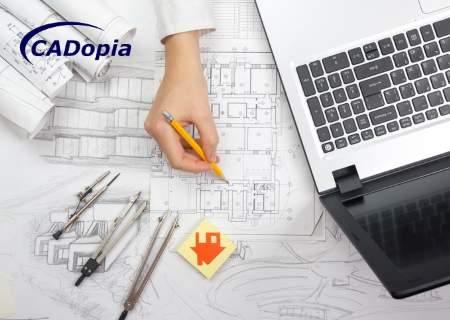 Cadopia Pro 2019 Version 19.1.1.2029 | Size: 503.0 MB
Information:
Cadopia Pro 2019 Version 19.1.1.2029 | Size: 503.0 MB
Information:
Цитата:
CADopia is creating the industry standard for an affordable and powerful CAD solution. As a privately owned company with a network of strategic ISV partners, distributors and resellers, and a user base spanning over 100 countries, we are one of the world’s most popular providers of professional CAD software. Our software is affordable for the masses, yet powerful enough for the most demanding projects. We empower engineers and architects the world over with the tools needed to create highly successful solutions for their customers.
Product: CADopia
Version: Pro 2019 version 19.1.1.2029
Supported Architectures: 32bit / 64bit
Код:
https://cadopia.com/
Language: multilanguages
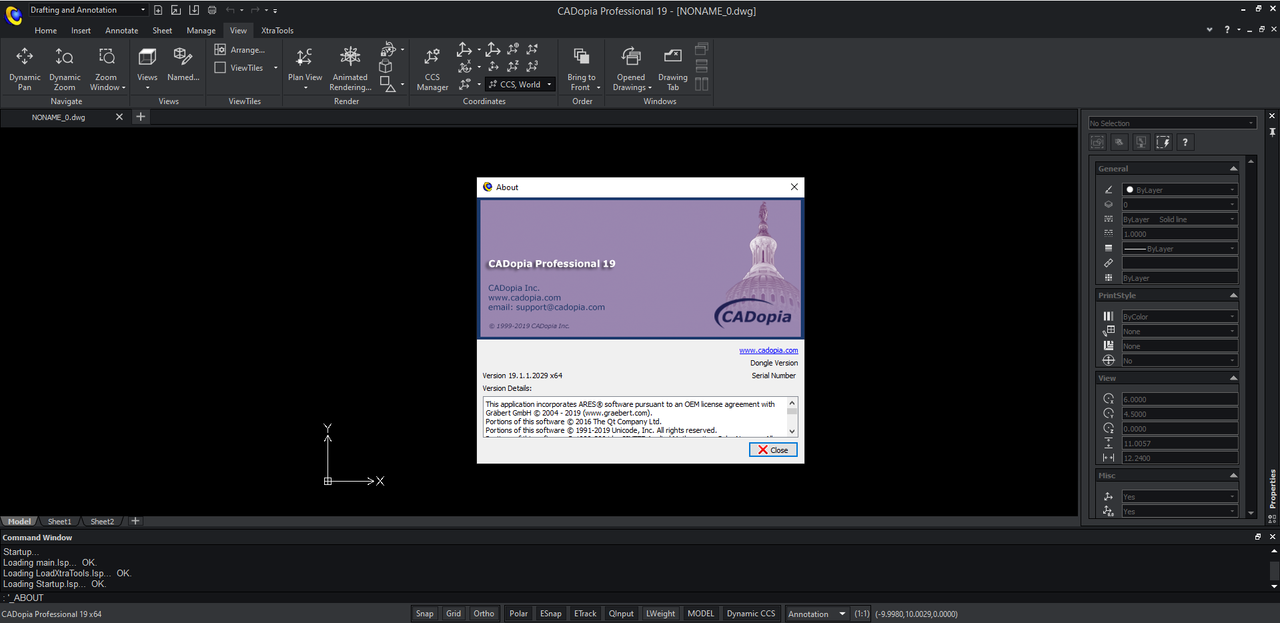
|

Код:
https://uploadgig.com/file/download/5a2856f4de8B4258/Meera169_Cadopia_Pro_2019_Version_19.1.1.2029.rar

Код:
http://nitroflare.com/view/CE3C71D04316FD0/Meera169_Cadopia_Pro_2019_Version_19.1.1.2029.rar

Код:
https://rapidgator.net/file/af55df07d66f8f8a5d4ecc1051948702/Meera169_Cadopia_Pro_2019_Version_19.1.1.2029.rar
|

|

|
      
Любые журналы Актион-МЦФЭР регулярно !!! Пишите https://www.nado.in/private.php?do=newpm&u=12191 или на электронный адрес pantera@nado.ws
|
Здесь присутствуют: 1 (пользователей: 0 , гостей: 1)
|
|
|
 Ваши права в разделе
Ваши права в разделе
|
Вы не можете создавать новые темы
Вы не можете отвечать в темах
Вы не можете прикреплять вложения
Вы не можете редактировать свои сообщения
HTML код Выкл.
|
|
|
Текущее время: 19:38. Часовой пояс GMT +1.
| |