 20.03.2020, 04:28
20.03.2020, 04:28
|
#19186
|
|
Местный
Регистрация: 14.12.2016
Сообщений: 26,884
Сказал(а) спасибо: 0
Поблагодарили 0 раз(а) в 0 сообщениях
|
 Macrium Reflect 7.2.4797 (x64)
Macrium Reflect 7.2.4797 (x64)
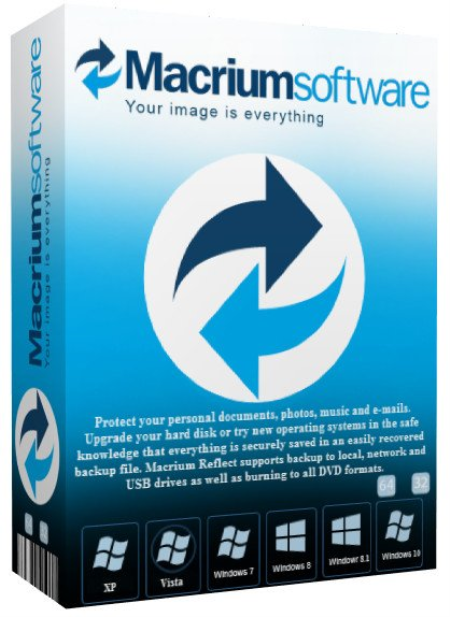
File Size: 344.6 MB
Macrium Reflect - Our image based backup and disaster recovery solutions have taken another big step forward in speed, simplicity and power.
Our entire focus is helping organisations protect business critical data and systems, without fuss and budget breaking costs. - New Backup Ee: Incremental and differential images up to 60 s faster
- Instant virtual booting of backup images: instantly create, start and manage Microsoft Hyper-V virtual machines
- Ultra-fast Live imaging of windows systems, physical and virtual
- Restore images to dissimilar hardware using Macrium ReDeploy
- Greatly simplified administration including pre-defined Backup Plans for popular backup strats
- Fully featured file and folder level backup and recovery
- Updated support for all the latest Windows Operating Systems and disk formats
- Backup your entire PC to a single compressed image file.
- Backup files and folders to a single compressed archive file.
- Recover partitions and entire disk images with just a few clicks of your mouse
- Dynamic disk support
- MBR and GPT disk support
- Restore images to dissimilar hardware using Macrium ReDeploy
Reflect Server
This fast and super reliable solution once again sets the standard for image based server backup solutions. Macrium Reflect Server Edition comes with a full set of updated features that provides the fastest to first backup and peace of mind for full image or file and folder level restores.
- New Backup Ee: Incremental and differential images up to 60 s faster
- Instant virtual booting of backup images: instantly create, start and manage Microsoft Hyper-V virtual machines
- Rapid Delta Restore reduces image restore by 90% or more
- Rapid Delta Cloning
- Incrementals Forever and Synthetic Full images
- All current Windows Server platforms supported
- Physical and Virtual Server backup
- Restore images to dissimilar hardware using Macrium ReDeploy - Including Server ReDeploy
- Backup your entire physical or virtual Server to a single compressed image file.
- Backup files and folders to a single compressed archive file.
- Recover partitions and entire disk images with just a few clicks of your mouse
- Dynamic disk support
- MBR and GPT disk support
- Restore images to dissimilar hardware using Macrium ReDeploy
Reflect Server Plus
Macrium Reflect Server Plus is a fully featured and sophisticated tool for backing up the most critical of servers running applications such as Microsoft Exchange email, and SQL databases. IT professionals will be able to very quickly install and run backups using Server Plus. You can rely on it to protect your critical systems and provide rapid and trouble free recovery.
- Microsoft Exchange Server 2003 / 2007 / 2010 / 2013 / 2016
- Microsoft SQL Server 2005 / 2008 / 2012 / 2014
- Exchange Mailbox Restore (Granular Recovery)
- SQL Continuous Backup
- Full SQL & Exchange server backup & recovery
- Backup your entire PC to a single compressed image file.
- Backup files and folders to a single compressed archive file.
- Recover partitions and entire disk images with just a few clicks of your mouse
- Dynamic disk support
- MBR and GPT disk support
- Restore images to dissimilar hardware using Macrium ReDeploy
- Windows Event logging
Workstation / Server / Server Plus.
DOWNLOAD
uploadgig
Код:
https://uploadgig.com/file/download/33e2e0c509E1a2Ea/lfVNPdU5_Macrium.Ref.rar
rapidgator
Код:
https://rapidgator.net/file/a5766d28e2b5fd69ec5e718abc3ac9d9/lfVNPdU5_Macrium.Ref.rar
nitroflare
Код:
http://nitroflare.com/view/05996101D7688AC/lfVNPdU5_Macrium.Ref.rar
|

|

|
 20.03.2020, 04:33
20.03.2020, 04:33
|
#19187
|
|
Местный
Регистрация: 14.12.2016
Сообщений: 26,884
Сказал(а) спасибо: 0
Поблагодарили 0 раз(а) в 0 сообщениях
|
 Norton Power Eraser 5.3.0.71
Norton Power Eraser 5.3.0.71
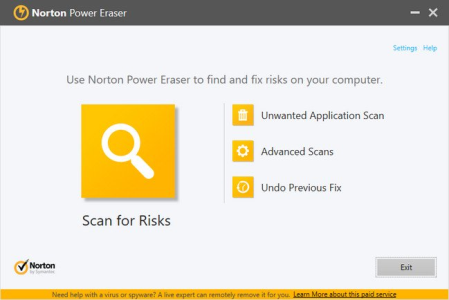
File Size : 9.1 Mb
Norton Power Eraser is a last-resort, extreme tool that may help you cleanup special types of security risks.
If a program has hijacked your computer and you have tried your Norton product and the Norton Bootable Recovery Tool without success, try Norton Power Eraser. This tool focuses on security risks that impersonate limate applications and are known as "scareware" or "rogueware" or "scamware". Norton Power Eraser uses more aggressive technologies than your Norton product, hence there is a risk that it will flag good programs for removal. You should carefully review the scan results page before removing files.Updates: official site does not provide any info about changes in this version
DOWNLOAD
uploadgig
Код:
https://uploadgig.com/file/download/aD84572648F51600/B04HeeJv_NPE..rar
rapidgator
Код:
https://rapidgator.net/file/bcedd98541b2c8d186e648d178341ff4/B04HeeJv_NPE..rar
nitroflare
Код:
http://nitroflare.com/view/6622BB14A349B5C/B04HeeJv_NPE..rar
|

|

|
 20.03.2020, 04:40
20.03.2020, 04:40
|
#19188
|
|
Местный
Регистрация: 14.12.2016
Сообщений: 26,884
Сказал(а) спасибо: 0
Поблагодарили 0 раз(а) в 0 сообщениях
|
 WAU Manager (Windows Automatic Updates) 2.5.0.0
WAU Manager (Windows Automatic Updates) 2.5.0.0
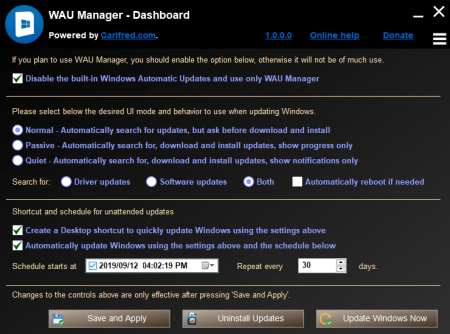
File Size : 0.7 Mb
WAU Manager (Windows Automatic Updates Manager) is a fully featured replacement for the built in Windows Updating interface.
This tool gives you full control of the Windows Updates, such as when and how they are installed, and has full uninstall and maintenance support for Windows updates.Update manually when desired with just one click on a dedicated desktop shortcut
Update automatically with the desired frequency. Once a day, once a month or once a year, or whatever you decide.
You get to choose whether the available updates are automatically ed and installed or not.
Easily uninstall several updates at once.
The Install updates module, which searches for available updates, and installs the desired ones. You can also hide updates from this module. Hidden updates are not displayed as available for install.
The Uninstall Updates module, which lets you uninstall or hide updates that were previously installed.
The Unhide Updates module, which lets you view hidden updates and unhide the desired ones.
The View update history module, which displays the Windows Update history and lets you perform maintenance actions related to Windows Update.
Updates: official site does not provide any info about changes in this version
DOWNLOAD
uploadgig
Код:
https://uploadgig.com/file/download/2c15378D217fcaF3/hmxsFjl4_WAU_Manager..rar
rapidgator
Код:
https://rapidgator.net/file/e5da0e4cd06972225972da0efd225b99/hmxsFjl4_WAU_Manager..rar
nitroflare
Код:
http://nitroflare.com/view/E63C2979ED45B00/hmxsFjl4_WAU_Manager..rar
|

|

|
 20.03.2020, 04:46
20.03.2020, 04:46
|
#19189
|
|
Местный
Регистрация: 14.12.2016
Сообщений: 26,884
Сказал(а) спасибо: 0
Поблагодарили 0 раз(а) в 0 сообщениях
|
 Grub2Win 2.1.3.3
Grub2Win 2.1.3.3
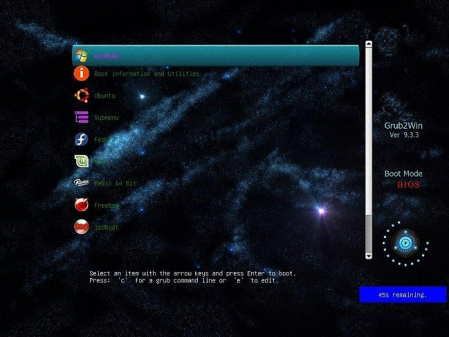
File Size : 3.1 Mb
Grub2Win provides you with a boot manager that allows you to boot from various operating systems every single you power your computer on.
First things first, boot managers resolve the problem that many users interfere with whenever they want to install different OSes on their PC. For instance, one may want to have Windows, a few Linux distributions and even a Mac OS X deployed on the same system. Without a boot manager, the boot sequence chooses the same OS over and over again and boots to it. Therefore, a boot manager is a must for any similar situation. Generally, a boot manager allows for every operating system to be installed to a separate partition, thus limiting the chances of potential conflicts. The thing with this trend amongst advanced users is quite simple to comprehend. If you ever find yourself dying to take a new operating system for a test run without completely switching to it, then you can install it alongside the current OSes on the computer. Thus, you don't have to install it over the one you are already running then reinstalling the old one if you don't find it any reason to keep the new one. Other than this, there are several other reasons to utilize boot managers and, implicitly, multiple operating systems. One of them can refer to developing and testing applications.
Overall, Grub2Win is a pretty nifty application that silently sits in the first primary partition of your system takes up little space and also packs several themes for you to choose the right one from. This way, you make sure you are not interfering with the Windows MBR code and that your partitions do not mix and create a gigantic headache.
Supports 64 and 32 bit EFI as well as BIOS firmware
Installs to Windows 10, 8, 7, Vista and XP
Requires just one directory on the Windows C: drive, about 15 MB disk space
Simple Windows GUI easily sets up Grub2Win in seconds
Lets you set your EFI firmware boot order from within Windows
Preview and select boot themes and animations during the install
Grub boot messages and help can be displayed in 27 major languages worldwide
Works with all filesystems including Mac hfs and Btrfs
Can search for and boot a partition by it's label. Supports advanced scripting
Works with both MBR and GPT disks - up to 128 primary partitions per drive
Supports extremely large (over 4 TB) disks and partitions
No registry changes
Safely multiboot Windows, Remix, Android, Ubuntu, Debian, Suse, Fedora, Mint and more
Grub customization is done from Windows - Configuration in Linux is not required
Runs open source GNU Grub 2.02 code. Frequent releases and enhancements
No adware or spyware - No hassles... It just works
DOWNLOAD
uploadgig
Код:
https://uploadgig.com/file/download/3A5e74522f7aff5e/e8xRs4O2_grub2win_.rar
rapidgator
Код:
https://rapidgator.net/file/3d03eab513d116ab61613c88b3d32409/e8xRs4O2_grub2win_.rar
nitroflare
Код:
http://nitroflare.com/view/7C521708CC3D648/e8xRs4O2_grub2win_.rar
|

|

|
 20.03.2020, 04:52
20.03.2020, 04:52
|
#19190
|
|
Местный
Регистрация: 14.12.2016
Сообщений: 26,884
Сказал(а) спасибо: 0
Поблагодарили 0 раз(а) в 0 сообщениях
|
 InPixio Photo Studio Ultimate 10.0.0 Portable
InPixio Photo Studio Ultimate 10.0.0 Portable

File size: 450 MB
Photo Studio describes exactly what our software is today: a fully-fledged editing program that lets you create your pictures in your way.
We're really excited about this new identity and hope you like the new name as much as we do. And rest-assured, the name might be chag but all the things our users love about Photo Clip are here to stay: Photo Studio 10 will still be a user-friendly photo editing software, full of fun content to help you create the perfect photos and photo montages. Read on to find out more about all the new features and improvements in Photo Studio 10. Photo Clip is now Photo Studio
The first thing to know about version 10 of Photo Clip is that it has a new name: Photo Studio. Why change the name? Because the latest version of the software is so packed full of features that we decided it was for an upgrade. Our flagship Photo Clip software has evolved a lot over the years, from a program for making background cutouts to a multi-functional suite of applications, covering a range of editing needs from erasing to enhancing.
Cutout and background erasing is now just one aspect of the program. Recent versions of the software also include:
- Advanced photomontage possibilities, such as adding new images, backgrounds, text and stickers to a photo.
- Erase tools, which remove distracting items from your photos, while preserving the original background.
- Tools for correcting and enhancing your photos. For example, the auto-correction function, which adds color and brightness to photos with just a single click.
As with every new release, we have updated Photo Studio to provide even more editing possibilities. This , we have also put a big focus on improving performance and usability so that you can edit better and faster than ever. Here is a selection of the top new features to look forward to in Photo Studio 10.
Perspective tool
The perspective tool is a smart new feature that is useful for correcting photos of buildings and architecture.
You have probably had that experience where you want to photograph a beautiful building but you can't get far enough way to get it in shot, so instead you have to shoot "upwards" or from an angle. This leads to something called perspective distortion in your image, where the lines of your building don't appear straight. For example, if you photograph a tall building, such as a cathedral, from below, the result may look tilted as if the structure is leaning away from you.
The Perspective tool helps you to remove this distortion and correct any tilted or skewed appearance in your photos. If this sounds complicated, don't worry: the tool is very easy to use with three automatic settings, for horizontal, vertical and full correction. After the auto correct has done its work, you can use simple sliders to make the final adjustments yourself. Finally, if you want to have full control over the process there is also a manual mode where you can apply guides to your photo to make a precise correction. In short, you can say goodbye to (unwanted) slanting in your architecture photos, thanks to this new tool.
inPixio Photo Transfer
To coincide with the launch of Photo Studio, we are releasing a complimentary new app that you can from the App Store or Google Play. With the inPixio Photo Transfer app, you can copy photos easily from your smartphone to your PC or Mac using Wi-Fi.
The app was designed as a helpful tool to facilitate photo editing with PC and Mac-based inPixio software. With a few clicks and a Wi-Fi connection, you can transfer your entire photo library to your laptop and images ready for editing in Photo Studio. There is no need for a cable, cloud service, or software and your photos remain safe with no external storage. The app is also a useful way to back up your photos to your computer and save space on your cell phone.
EXIF data and Histogram
EXIF metadata is a set of information attached to a photo and stored automatically in your camera or smartphone. This can include date, location and more. When you upload a photo to Photo Studio, you can now view and edit all of this information. For example, you can add tags and ratings or even copyright information to a photo. This is useful for organizing your photos to help you quickly find what you're looking for. It's also especially useful if you upload your photos to online platforms such as Flickr.
Another new source of information in Photo Studio 10 is the Histogram. This measures exposure levels in your photo so you can get a better idea of the light and dark areas in an image. Referring to the histogram when editing exposure settings can help you to get the right level of brightness in your image.
New Local Adjustments
The selective retouching tab allows you to adjust specific sections of your photo with gradients or the paintbrush.
In Photo Studio 10, we have added new sliders to the selective retouching tab, meaning that you can now make even more edits to your photos. The new local adjustments are hue, whites, blacks, dehaze, sharpness and noise reduction.
RAW Images
Photo Studio 10 now supports RAW format images. Raw images are not pre-processed and compressed like standard image formats such as JPEG, meaning they take up a lot of disk space. Because raw images are heavy and because the format Windows 10, Windows 8, Windows 7
- 1 GHz Intel Pentium processor or equivalent
- 1 GB RAM CD/DVD ROM drive
- 100 MB hard disk space, mouse and keyboard
DOWNLOAD
uploadgig
Код:
https://uploadgig.com/file/download/63ac56Befa8B3658/EKjrrNqN_InPixio.Pho.part1.rar
https://uploadgig.com/file/download/d32a68907acF99be/EKjrrNqN_InPixio.Pho.part2.rar
rapidgator
Код:
https://rapidgator.net/file/bac0c9293d855754e3c697e4dd19b370/EKjrrNqN_InPixio.Pho.part1.rar
https://rapidgator.net/file/0e8d85fb6109255099ffd67bf95551f2/EKjrrNqN_InPixio.Pho.part2.rar
nitroflare
Код:
http://nitroflare.com/view/5DDC2BBDCF0DA45/EKjrrNqN_InPixio.Pho.part1.rar
http://nitroflare.com/view/4D3EB20B2132643/EKjrrNqN_InPixio.Pho.part2.rar
|

|

|
 20.03.2020, 04:56
20.03.2020, 04:56
|
#19191
|
|
Местный
Регистрация: 14.12.2016
Сообщений: 26,884
Сказал(а) спасибо: 0
Поблагодарили 0 раз(а) в 0 сообщениях
|
 Neevia Document Converter Pro 7.1.94
Neevia Document Converter Pro 7.1.94

English | File size: 33 MB
Neevia Document Converter Pro is a software product that dynamically converts Microsoft Office 2003/2007/2010/2013/2016/2019/365, WordPerfect, HTML, AutoCAD DWG/DWF, EML, MSG, PostScript and many other document types to PDF, PDF/A, PostScript, JPEG, TIFF, PNG, PCX, BMP.
It operates in both a batch mode via directory or email scanning and in direct mode via a COM (ActiveX) component. Document Converter can be configured to recognize text - this is known as OCR - for the converting Image and PDF files and comes with support for printing the input files directly to a physical printer instead of converting them to PDF or Image. With clustering and multi-threading support Neevia Document Converter Pro offers a reliable and stable conversion process.
Document Converter Pro is easy to install and is used by companies in the legal, pharmaceutical, insurance and in many other areas that generate voluminous documents. The goal of Neevia Document Converter Pro is to help your company create one PDF/Image standard that can be integrated into your workflow with ease and affordability.
DOWNLOAD
uploadgig
Код:
https://uploadgig.com/file/download/275f69E22a92efda/8JQPRAbS_.Neevia_Doc.rar
rapidgator
Код:
https://rapidgator.net/file/582dfc83f3ff6b73e154ab9530d3bb7d/8JQPRAbS_.Neevia_Doc.rar
nitroflare
Код:
http://nitroflare.com/view/1D75ACF4B978B82/8JQPRAbS_.Neevia_Doc.rar
|

|

|
 20.03.2020, 05:13
20.03.2020, 05:13
|
#19192
|
|
Местный
Регистрация: 14.12.2016
Сообщений: 26,884
Сказал(а) спасибо: 0
Поблагодарили 0 раз(а) в 0 сообщениях
|
 Quick Surface 2.0 Build 21 (x64)
Quick Surface 2.0 Build 21 (x64)
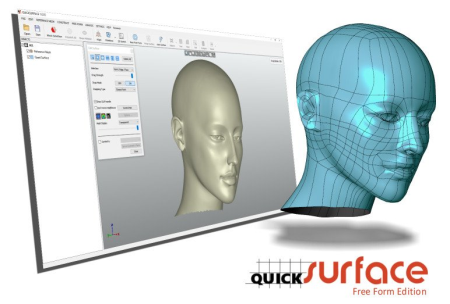
File size: 27.4 MB
The ultimate solution for Reverse Eeering compatible with any 3D Scanner exporting STL meshes or PTX point clouds.
Hybrid parametric modelling for both organic and prismatic shapes. Export data in standard IGES or STEP file formats or build fully parametric history tree directly into SOLIDWORKS.We don't compare our solution to other packages, but we simply highlight some of the features that make QUICKSURFACE different:
Interactive selection by the user instead of automatic sntation on reference mesh;
Constrained best fit (for example the ability to constrain the direction of the cylinder to be parallel to an axis, while still getting the best fit to the points);
Relations between extracted primitives - parallelism, perpendicularity, coincidence, offset;
Quick alignment based on extracted primitive (datum) prioritization;
Mirrored point display to check symmetry of the aligned scan object;
Real deviation colour map in 2D Sketch mode;
Proprietary snap-to-mesh technology for free form modelling;
Manipulator based accurate modification of the free form surfaces;
The ability to modify the automatic surface, if the design intent requires it;
QUICKSURFACE Free Form is not only exact surfacing, the user can manually adjust the resolution and position of control points to avoid mapping of the surface to the reference mesh which may have outliers and noise;
Real deviation in Free Form, helping to create lighter surfaces with less control points;
Control of patch size, and thus resolution on the final Free Form surface;
Parametric hybrid modelling - starting with free form and basic primitives, the user can build a complex CAD model by trimming them and can later change the surfaces based on the design intent;
QSConnect module for SOLIDWORKS never ends with "Transfer failed". The software guides the user to create an error-free model in SOLIDWORKS;
QUICKSURFACE has neither hardware integration with scanners nor mesh processing tools which the modern 3D scanners provide. As a result of this, the user does not have to pay extra for tools already included in the 3D scanners' software;
An affordable price for faster return on investment
Updates: official site does not provide any info about changes in this version
DOWNLOAD
uploadgig
Код:
https://uploadgig.com/file/download/7a3bdb19592457BB/mqgdnoEy_Quick.Surfa.rar
rapidgator
Код:
https://rapidgator.net/file/76986850f90608772f8a22f5b57a8754/mqgdnoEy_Quick.Surfa.rar
nitroflare
Код:
http://nitroflare.com/view/96034E44E24A4A0/mqgdnoEy_Quick.Surfa.rar
|

|

|
 20.03.2020, 05:18
20.03.2020, 05:18
|
#19193
|
|
Местный
Регистрация: 14.12.2016
Сообщений: 26,884
Сказал(а) спасибо: 0
Поблагодарили 0 раз(а) в 0 сообщениях
|
 Scarab Darkroom 2.27
Scarab Darkroom 2.27
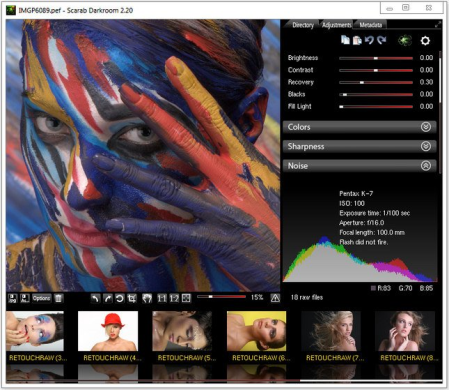
File Size: 40.7 MB
Scarab Darkroom provides a variate set of tools that work together in order to assist you in easily enhancing the quality of your RAW images and generate masterpieces that you can be proud of.
While it does not sport the same rich feature set of its most important competitors, the extended range of supported digital cameras (various models from Canon, FujiFilm, Nikon, Olympus, Panasonic, Pentax, Samsung and Sony, even some of the latest ones) and the ease of use makes it rather popular amongst users. The straightforward approach that it goes for does not mean that it does not include a wide palette of editing tools. On the contrary, there are Fixed the missing highlight warning button in version 2.26
- Fixed wrong colours with some cameras in the 2.26 version (eg. Canon EOS 5D III)
- Fixed a missing dll in the new 64-bit installer, which prevented the program from starting on some older CPU-s, like many of the early Core 2 Duo-s
- Program automatically maximises its window on start if it was maximised the last it was closed
- A minor performance optimisation
DOWNLOAD
uploadgig
Код:
https://uploadgig.com/file/download/146Cd6b10ea7cccA/MQfFRiIe_Scarab_Dark.rar
rapidgator
Код:
https://rapidgator.net/file/69cd48ae54bf925f28ea2afff3d7b36c/MQfFRiIe_Scarab_Dark.rar
nitroflare
Код:
http://nitroflare.com/view/0A32A747FC71D20/MQfFRiIe_Scarab_Dark.rar
|

|

|
 20.03.2020, 05:22
20.03.2020, 05:22
|
#19194
|
|
Местный
Регистрация: 14.12.2016
Сообщений: 26,884
Сказал(а) спасибо: 0
Поблагодарили 0 раз(а) в 0 сообщениях
|
 WinUpdatesView 1.10
WinUpdatesView 1.10

File Size : 0.1 Mb
WinUpdatesView is a simple tool that displays the history of Windows updates on your system.
WinUpdatesView can load the Windows updates history from your local system, using API, and it can also read and parse the Windows updates database file (DataStore.edb) from external drive or from remote computer on your network.For every Windows update history record, WinUpdatesView displays the following fields: Title, Description, Install Date, Update Operation (Install, Uninstall, Not Started, In Progress), Operation Result (Succeeded, Succeeded With Errors, Failed, Aborted), Category, Information URL, Support URL, Uninstall Notes, Client Application ID, Service ID, Update ID, Revision Number, Unmapped Result Code, Server Selection, hResultAdded 'Hide Windows Defender Updates' option.
Fixed to save the 'Case Sensitive' option of the Quick Filter in the .cfg file.
DOWNLOAD
uploadgig
Код:
https://uploadgig.com/file/download/DEbD1ec778bd52ff/ksLhyc1m__WinUpdates.rar
rapidgator
Код:
https://rapidgator.net/file/c4bec109a0ea26c4bd36be2783d3bf45/ksLhyc1m__WinUpdates.rar
nitroflare
Код:
http://nitroflare.com/view/FFE257F851DA4F3/ksLhyc1m__WinUpdates.rar
|

|

|
 20.03.2020, 06:48
20.03.2020, 06:48
|
#19195
|
|
Местный
Регистрация: 14.12.2016
Сообщений: 26,884
Сказал(а) спасибо: 0
Поблагодарили 0 раз(а) в 0 сообщениях
|
 HddLed Indicator 1.2.5.47
HddLed Indicator 1.2.5.47

File Size: 0.5 MB
HddLed Indicator is a software tool to get hard disk drive and SSD activity led on screen and system tray.
HddLed Indicator is a tool to see hard disk drive and SSD activity the same way as a hardware led. If you control your PC remotely or your laptop or ultrabook has no HDD LED at all, HddLed Indicator will help to monitor storage activity including removable flash drives. With HddLed Indicator you will choose which of the logical disks or hard drives you want to look after. Dynamic tips provides more details about rate and amount of data being read and write.Monitor multiple hard drives.
Monitor multiple logical discs.
All-in-one led - single indicator for all drives.
All-in-one led in system notification area (tray icon).
Instant indicator for removable USB HDD and flash drive.
Unique read and write activity indication within single led.
Low memory and cpu consumption.
official site does not provide any info about changes in this version.
DOWNLOAD
uploadgig
Код:
https://uploadgig.com/file/download/327676d2e9c999bf/9TKyt67H_HddLed.Indi.rar
rapidgator
Код:
https://rapidgator.net/file/e1b85300e97c13ae34ce6981784ab419/9TKyt67H_HddLed.Indi.rar
nitroflare
Код:
http://nitroflare.com/view/050B0F0729BA6B8/9TKyt67H_HddLed.Indi.rar
|

|

|
 20.03.2020, 08:27
20.03.2020, 08:27
|
#19196
|
|
Местный
Регистрация: 14.12.2016
Сообщений: 26,884
Сказал(а) спасибо: 0
Поблагодарили 0 раз(а) в 0 сообщениях
|
 Perfectly Clear Complete 3.10.0.1771 (x64) Multilingual
Perfectly Clear Complete 3.10.0.1771 (x64) Multilingual
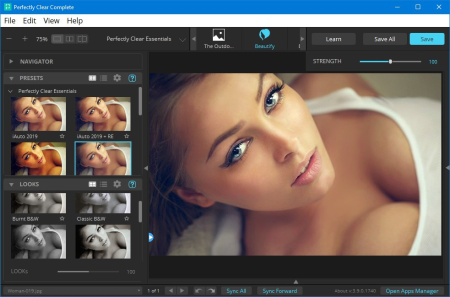
Windows x64 | Standalone & Plug-in & Addons | File size: 106.83 MB
Built for precision.
Made for beauty. Above all, you want better photos. But what if you could have better photos faster? Perfectly Clear has mastered the science of intelligent image correction - creating superior quality photos in record , so you can get back to doing what you really love...in no .With Perfectly Clear, you'll get results faster so you can spend more behind the camera and less in front of the computer. Take advantage of intelligent image analysis to find and fix numerous camera flaws automatically. Plus, you can quickly add your favorite finishing touch with our stylized LOOKs.
Our presets are just the starting point. Easily apply only the adjustments you need for the perfect image. Use our powerful sharpening and noise reduction, which goes beyond what other tools can do, to unlock a whole new image. Keep an eye on your color and exposure with a dynamic histogram that tracks exposure and color clipping.
Every photographer is different, and so is Perfectly Clear. Our adaptive interface lets you hide tools you don't need while you work, allowing you to focus on your image. Plus, you can make and manage your own presets, which intelligently adapt to each photo.
Rather than move your entire image library or change your workflow, we'll make your existing workflow better. We support several platforms and have more coming soon. With powerful batch processing and up to 30 corrections in one click, we'll make everything better.
Creating our award-winning technology took more than a decade of R&D, multiple patented processes, and over a dozen unique algorithms. We cracked the code on correcting every pixel independently. The proof is in your pictures.
You became a photographer to go out and capture the beauty of the world, not sit inside at an editing desk. We invented our automatic image corrections to take away the tedium and give you back your freedom. So let Perfectly Clear handle the editing chores while you devote your day to doing what you do best-creating incredible images.
- Up to 20 auto corrections with one click
- Batch process 1000s of images in minutes
- Stay within your workflow
- Unlock the details in every image
- Tap into professionally created presets
- Save countless hours of manual editing
- Fine tune details with precise controls
Creating our award-winning technology took more than a decade of R&D, multiple patented processes, and over a dozen unique algorithms. We cracked the code on correcting every pixel independently. That's how we make a 12-megapixel photo look like it was taken with 12 million separate apertures. The proof is in your pictures.
At Athentech, we're committed to solving problems faced by photographers. Every year, we continue to innovate with R&D work by our team of physicists, eeers, and photographers. Every day, we invest in making your photos look their best.
- Perfect Exposure. More effective than traditional brightness, Perfect Exposure lets you maintain Real Color Photography without clipping or washing out. Our technology overcomes the distortions caused by a single aperture by replicating the way your eye gathers light and correcting your exposure pixel by pixel.
- Depth. Brings out the contrast in a photo without messing up the other colors. Perfectly Clear uses a patented algorithm that manages the dynamic range in a unique way, revealing the detail needed to produce this kind of depth.
- Light Diffusion. Perfectly Clear lets you create a softer look with warmer tones and captures the perfect portrait even in broad daylight.
- Skin & Depth bias. For realistic lighting on skin.
- Photoshop is powerful, but for Full Color Spectrum, Light Diffusion, automatic red-eye removal, you have to turn to Perfectly Clear.
- Vibrancy. Perfectly Clear mimics how the eye adjusts saturation, providing a color-vibrant photo. Somes digital cameras can cause photos to look washed out/faded because they have a linear response to light. But our solution overcomes this problem by looking at each channel independently.
- Fidelity. We reproduce the full visual spectrum of colors seen by the eyes, enabling you to capture purples properly every .
- Tint. In the days of film, you had to carry around different films and filters for different s of day-all to get the lighting source correct. To remove nasty tints-from tungsten, fluorescent, incandescent, IR-Perfectly Clear searches for an abnormal tint, then reveals the great photo underneath.
- Sharpening. Traditional sharpening methods also sharpen weak signal and introduce halos. Perfectly Clear only searches for strong signal and creates sharp, clear photos with zero artifacts.
- Noise removal. Perfectly Clear automatically reduces noise 2-3 stops with one click (unlike Ps or Lr which requires multiple slider bar adjustments). ISO 1600 is effectively reduced to ISO 200-400 without blurring or losing details.
- Red-eye. We sourced this technology from our wonderful partner FotoNation, which is embedded in hundreds of millions devices. It detects and corrects imperfections as quickly as 5 images per second with no manual intervention.
- Unlike Photoshop, Perfectly Clear not only removes red eye automatically, it also includes Eye Enhance, Eye Enlarge, Dark Circle removal, and the ability to automatically add 5 different Catchlights.
Perfectly Clear lets you smooth and tone skin, adjust blush, and remove infrared, shine and blemishes. Our robust, automatic correction uses advanced facial detection techniques to identify age, gender and key facial features including texture and skin tone. As a result, we're able to detee the precise amount of corrections to apply automatically. All of our Beautify corrections are much faster than doing this manually in Ps or Lr which will takes minutes per image instead of seconds.
Perfectly Clear lets you whiten teeth for the perfect smile and saves a painful trip to the dentist. Plus, it can sharpen the look of your lips and tone your face shape for a more slender and youthful appearance.
Windows 7, 8 or 10 (64-bit only)
Photoshop CS6 or Creative Cloud
Photoshop Elements 13,14,15
Corel PaintShop Pro X6, X7, X8, X9
Lightroom 4 or newer, including v6 and CC
4 GB RAM or more
DOWNLOAD
uploadgig
Код:
https://uploadgig.com/file/download/072c011d88783Ed2/9ZGSW8la__Perfectly.rar
rapidgator
Код:
https://rapidgator.net/file/bee989896191877aeafb30cce81a0f9b/9ZGSW8la__Perfectly.rar
nitroflare
Код:
http://nitroflare.com/view/4541F0BCDFFE403/9ZGSW8la__Perfectly.rar
|

|

|
 20.03.2020, 08:42
20.03.2020, 08:42
|
#19197
|
|
Местный
Регистрация: 14.12.2016
Сообщений: 26,884
Сказал(а) спасибо: 0
Поблагодарили 0 раз(а) в 0 сообщениях
|
 Adobe Photoshop CC 2019 20.0.9.28674 (x64) Multilingual
Adobe Photoshop CC 2019 20.0.9.28674 (x64) Multilingual

File size: 1.7 GB
Adobe Photoshop CC 2019 - the essential software for perfecting your images.
It offers productivity and workflow enhancements, powerful new editing tools, and breakthrough compositing capabilities. Adobe Photoshop CC software accelerates your path from imagination to imagery. Ideal for photographers, graphic designers, and web designers. The professional standard delivers new features such as automatic layer alignment and blending that enable advanced compositing.Revolutionary new features, a fluid user experience, and improved access to the unrivaled power of Photoshop
A more intuitive user interface and new nondestructive editing features that put you in control, including the new Adjustments and Masks panels
Content-Aware Scaling - advanced auto-blending that extends depth of field, and industry-leading editing and compositing with reeeered color-correction tools
Significant productivity enhancements that provide increased flexibility and enable you to leverage the power of today's faster graphics processors
Breakthrough 3D editing and compositing capabilities and improved video controls to dramatically expand your creative options
Comprehensive image analysis with enhanced measurement and counting tools, as well as support for DICOM images and MATLAB processing routines
Artboards
Creative Cloud Libraries
Adobe Stock
Design Space (Preview)
Export artboards, layers, and more
Layer Styles
Device Preview and the Preview CC companion app
Blur Gallery | Restore noise in blurred areas
Glyphs panel
Camera Raw
3D printing
3D imaging
UI toolkit for plug-ins and scripts
Adobe Photoshop CC 2019 is part of Creative Cloud. That means you have access to all the latest updates and future releases the moment they're available. Use Save to Cloud to keep your files organized across multiple computers. And with Behance integration, you can share your projects straight from Photoshop CC and get immediate feedback from creatives around the world.
Get started faster
In-app search
Tighter integration with Adobe XD
Stock templates, 3D objects, and search
Support for SVG color fonts
New Creative Cloud Libraries capabilities
Creative Cloud Assets improvements
Introducing Typekit Marketplace
Enhanced Properties panel
Better overall performance
Processor: Intel or AMD processor with 64-bit support; 2 GHz or faster processor
Operating system: Microsoft Windows 7 with Service Pack 1 (64-bit), Windows 10 (Version 1709 or later)
RAM:2 GB or more of RAM (8 GB recommended)
Hard disk space: 3.1 GB or more of available hard-disk space for 64-bit installation; additional free space required during installation (cannot install on a volume that uses a case-sensitive file system)
Monitor resolution: 1024 x 768 display (1280x800 recommended) with 16-bit color and 512 MB or more of dedicated VRAM; 2 GB is recommended
Graphics processor acceleration requirements: OpenGL 2.0-capable system
Internet: Internet connection and registration are necessary for required software activation, validation of subscriptions, and access to online services
DOWNLOAD
uploadgig
Код:
https://uploadgig.com/file/download/0a3563fd1Cd02063/f3GE6NkE__Phshop20.0.part1.rar
https://uploadgig.com/file/download/db0a18Da57244faa/f3GE6NkE__Phshop20.0.part2.rar
rapidgator
Код:
https://rapidgator.net/file/db689641f546535a0e9f8318341cce1b/f3GE6NkE__Phshop20.0.part1.rar
https://rapidgator.net/file/006ee0ef19ebaf4307d7e5610a4d2fbc/f3GE6NkE__Phshop20.0.part2.rar
nitroflare
Код:
http://nitroflare.com/view/EBF29BA4E80B6EF/f3GE6NkE__Phshop20.0.part1.rar
http://nitroflare.com/view/9588215118B4BE9/f3GE6NkE__Phshop20.0.part2.rar
|

|

|
 20.03.2020, 08:46
20.03.2020, 08:46
|
#19198
|
|
Местный
Регистрация: 14.12.2016
Сообщений: 26,884
Сказал(а) спасибо: 0
Поблагодарили 0 раз(а) в 0 сообщениях
|
 Firetrust MailWasher Pro 7.12.26 Multilingual
Firetrust MailWasher Pro 7.12.26 Multilingual

File size: 24 MB
Receiving spam is like those telemarketers who call at dinner , completely annoying and you didn't ask for it.
Luckily you can stop this now! Now with free Android, iPhone and iPad version! Install MailWasher today to screen all your email accounts in one place and allow only the email you want in your inbox. MailWasher lets you preview all your email before it gets to your computer or mobile device, enabling you to read all your email securely, and instantly delete any unwanted or suspicious email. Your remaining good email is ed to your PC or mobile device, saving you from receiving any spam or email viruses.
When you use MailWasher, the benefits become obvious.
- Zero spam in your computer or mobile device.
- Inspect any email before it gets to your computer or mobile device.
- Never lose an email because you can't afford to.
- Intelligent spam tools ensure spam is caught and good email is not
With over 8 million users, 18 languages and features on both BBC World and CNN you can be confident that using MailWasher is one of the easiest ways to get rid of spam.
Receive only the email you want
Check your email with MailWasher first. You'll be safer with the knowledge of what's waiting for you on the server, allowing you to quickly inspect and read your email and remove any unwanted messages quickly and easily.
In 3 simple steps you'll be spam free.
1. Press the Check Mail button
2. Mark any unwanted messages for delete
3. Press the 'Wash Mail' button to remove the spam
Inspect your email before it gets to your pc
View everything about your messages before they get to your computer so you can detee if they're really spams, scams or good email. This means you can delete unwanted messages at the server so you only get the email you want. MailWasher lets you view the email safely in plain text, but you can also inspect who it's really from, who owns the company who sent it (WHOIS report) and all the hidden links. Given that you can't afford to lose any limate email, MailWasher lets you have the final say on it before letting you 'Wash' the spam away.
Intelligent spam tools
Advanced spam detection technology and tools do all the hard work for you by automatically marking spam emails. From simple friends list, blacklists and learning filters to advanced custom filters, MailWasher has you covered.
Easy setup, easy to use
The setup wizard makes setting up MailWasher a breeze. Your email account settings and contacts lists are imported in to MailWasher so you can get started right away
DOWNLOAD
uploadgig
Код:
https://uploadgig.com/file/download/c942B92428F3ba79/DQqYyb87_MailWasher7_.rar
rapidgator
Код:
https://rapidgator.net/file/a3e9d82365ee25ef3590d15ef41e4a34/DQqYyb87_MailWasher7_.rar
nitroflare
Код:
http://nitroflare.com/view/ED79DD94CA67982/DQqYyb87_MailWasher7_.rar
|

|

|
 20.03.2020, 08:50
20.03.2020, 08:50
|
#19199
|
|
Местный
Регистрация: 14.12.2016
Сообщений: 26,884
Сказал(а) спасибо: 0
Поблагодарили 0 раз(а) в 0 сообщениях
|
 Format Factory 5.1.0 Multilingual
Format Factory 5.1.0 Multilingual
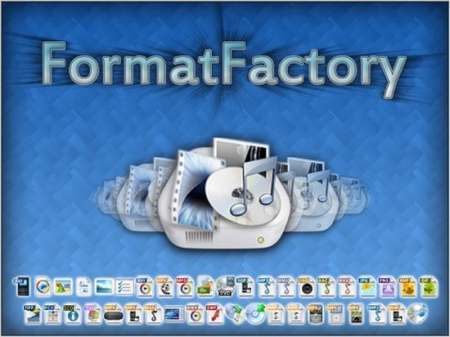
File size: 76 MB
FormatFactory is a multifunctional media converter.
Provides functions below: All to MP4/3GP/MPG/AVI/WMV/FLV/SWF. All to MP3//WMA/MMF/AMR/OGG/M4A/WAV. All to JPG/BMP/PIF/ICO... Rip DVD to video file , Rip Music CD to audio file. MP4 files support iPod/iPhone/PSP/BlackBerry format. Source files support RMVB. Support converting all popular video,audio,picture formats to others. Repair damaged video and audio file. Reducing Muldia file size. Support iphone,ipod muldia file formats. Picture converting supports Zoom,Rotate/Flip,tags. Format Factory is a multifunctional media converter.
All to MP4/3GP/MPG/AVI/WMV/FLV/SWF。
All to MP3/WMA/AMR/OGG/AAC/WAV。
All to JPG/BMP/PIF/ICO/GIF/TGA。
Rip DVD to video file,Rip Music CD to audio file.
MP4 files support iPod/iPhone/PSP/BlackBerry format.
Supports RMVB,Watermark,AV Mux.
1 support converting all popular video,audio,picture formats to others.
2 Repair damaged video and audio file.
3 Reducing Muldia file size.
4 Support iphone,ipod muldia file formats.
5 Picture converting supports Zoom,Rotate/Flip,tags.
6 DVD Ripper.
7 Supports 62 languages
Updates: official site does not provide any info about changes in this version.
DOWNLOAD
uploadgig
Код:
https://uploadgig.com/file/download/3C460f0dedf106ec/sUF39Bbn_FFSetup5.1.0.0..rar
rapidgator
Код:
https://rapidgator.net/file/b9d05baa86adc009310d78de019a8f0e/sUF39Bbn_FFSetup5.1.0.0..rar
nitroflare
Код:
http://nitroflare.com/view/46736B99A091C1D/sUF39Bbn_FFSetup5.1.0.0..rar
|

|

|
 20.03.2020, 08:52
20.03.2020, 08:52
|
#19200
|
|
Местный
Регистрация: 14.12.2016
Сообщений: 26,884
Сказал(а) спасибо: 0
Поблагодарили 0 раз(а) в 0 сообщениях
|
 Ashampoo WinOptimizer 17.00.25 Multilingual
Ashampoo WinOptimizer 17.00.25 Multilingual
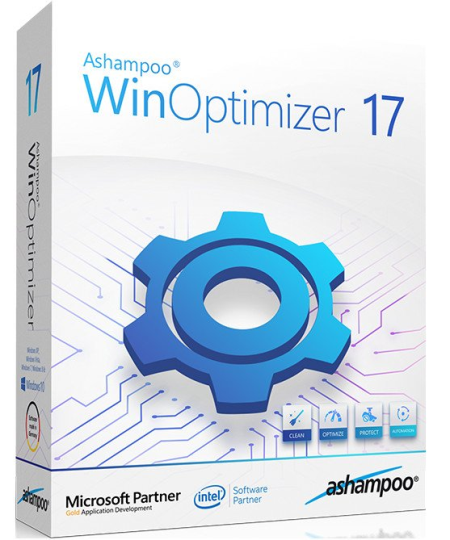
File size: 19 MB
Ashampoo WinOptimizer 17 cleans, protects and optimizes your PC like no other program can.
Gain new disk space, disable unwanted services and boost your PC performance to the max! Protect your privacy and customize Windows to your needs. Enjoy steady performance and a lean, secure system! The Swiss army jackknife for your PC
Ashampoo WinOptimizer comes packed with 38 powerful modules to make your computer life incredibly easy. It doesn't matter whether you seek to customize Windows, enhance your security and privacy or analyze your system in depth. All modules are refined and updated every year for best compatibility and performance with old and new Windows versions alike. Discover the wealth of useful features in WinOptimizer yourself!
Robust early warning system against system failure
Start page with eight optimization tools
Handy task scheduler for maintenance and optimization
More than 30 modules for the perfect Windows system
Enhanced Uninstall Manager with additional details
Brand new cleaner modules
Two program skins available
Full secure boot support
Full secure boot support
ADS Scanner for hidden data streams
Maximum security and privacy - guaranteed!
Windows collects a lot of data and makes some foul compromises regarding system security. Win10 Privacy Control and Antispy, both included in the program, give you back control of your system! You decide which passwords, telemetry data or photos are sent out or, even better, kept private. Crack down on unsolicited tracking of your PCs, personalized ads or far too nosy programs!
Indispensable: 1-click optimization
1-click optimization is so popular because it takes care of several issues at once. Three powerful modules spring into action to clean your system in-depth. Internet Cleaner eliminates web browsing traces that not only occupy space but also compromise your privacy and security. Drive Cleaner deletes redundant files to reclaim disk space and Registry Cleaner removes invalid Registry entries for improved performance and to avoid system errors. All it takes is a single click from you!
Smart auto-features for your PC
A total of three clever modules take the bulk of the work off your shoulders. Auto-Clean not only remove junk data but prevents it before it happens! Whenever you close your browser or any other program, it makes a clean sweep and gets rid of no longer needed files. Live-Tuner performs real- tweaking to accelerate program launches. You can also customize it manually to modify process priorities for that extra bit of oomph. Game-Booster teates all background processes non-essential for gaming to give your games the ultimate performance boost! Once you exit the game the changes are reverted automatically so you can continue working normally.
Our cleaners: scrupulous cleanliness guaranteed!
Cleaning modules have always been at the heart of WinOptimizer. That's why we'll never stop improving them! Where do the latest browsers or setup programs store junk files? Which files pose a risk to your privacy? New threats are constantly analyzed and detection built into the new version. But that's not all. Ashampoo WinOptimizer fully supports multi-user environments. From now on, you no longer have to clean each profile separately!
Perfect system monitoring
Ashampoo WinOptimizer shows you what's going on on your PC. For example, you will automatically be notified when the health of your drives deteriorates before disaster strikes. Detect performance bottlenecks and potential errors with ease. If you need extensive details on disk space usage, installed hardware components or running background processes, here is where you'll find them!
Your PC will feel like new
Windows changes slightly with each new update and Ashampoo WinOptimizer 17 accommodates for the latest changes! The new Task Scheduler allows you to run system maintenance or One Click Optimizer automatically at custom intervals and the new innovative ADS Scanner provides insights into the hidden world of alternate data streams. The popular cleaner modules have been updated and now delete even more junk data. Track down duplicates, remove installations in style with a more powerful Uninstall manager or fine-tune your internet connection with the revised Internet Tuner! And by the way: WinOptimizer has never looked better!
Create and forget: system maintenance schedules
Many of our customers love the system maintenance and One Click Optimizer features that perform highly effective system optimization, maintenance and cleaning. Web browsing traces, hidden data clutter, redundant Registry entries or system settings that need improving, these features make your PC better and faster. And thanks to Task Scheduler, you can have them run fully automatically at regular intervals to keep your PC in the best shape possible, always!
Reveal hidden data streams with ADS Scanner
Have you heard of alternate data streams? This feature allows programs to attach hidden information to the files as they appear in Windows Explorer, e.g. to detee whether a file was ed or is part of the system. Unfortunately, this feature can also be abused to attach malware to your files. ADS Scanner detects and lists alternate data streams to help you locate and remove dubious entries!
Continuous development
Development never stops so each version comes with improved and enhanced modules. For example, Uninstall Manager now provide more details, Duplicate Finder supports additional filters and Browser Extension Manager now supports Opera. Based on extensive customer feedback, we continuously fix issues, implement feature requests (like new Internet Tuner profiles) and optimize work flows. This ensures that your favorite feature are always up to date and that WinOptimizer never ceases to surprise you in a positive way!
DOWNLOAD
uploadgig
Код:
https://uploadgig.com/file/download/11eC6eeb0eFa72dd/hrsN0BUw_AshampooWin.rar
rapidgator
Код:
https://rapidgator.net/file/f95d1cf44e66c029462287a729b4474f/hrsN0BUw_AshampooWin.rar
nitroflare
Код:
http://nitroflare.com/view/837BD34337DF89A/hrsN0BUw_AshampooWin.rar
|

|

|
      
Любые журналы Актион-МЦФЭР регулярно !!! Пишите https://www.nado.in/private.php?do=newpm&u=12191 или на электронный адрес pantera@nado.ws
|
Здесь присутствуют: 7 (пользователей: 0 , гостей: 7)
|
|
|
 Ваши права в разделе
Ваши права в разделе
|
Вы не можете создавать новые темы
Вы не можете отвечать в темах
Вы не можете прикреплять вложения
Вы не можете редактировать свои сообщения
HTML код Выкл.
|
|
|
Текущее время: 07:05. Часовой пояс GMT +1.
| |