 11.08.2020, 12:33
11.08.2020, 12:33
|
#5866
|
|
Местный
Регистрация: 15.09.2019
Сообщений: 25,234
Сказал(а) спасибо: 0
Поблагодарили 0 раз(а) в 0 сообщениях
|
 Lightkey 19.67.20200730.1431 Professional Edition Multilingual
Lightkey 19.67.20200730.1431 Professional Edition Multilingual
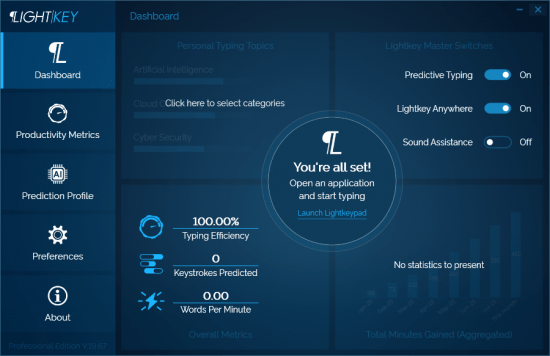
Windows x64 | Languages: Multilingual | File Size: 169.48 MB
Boost your productivity by turning to this application that lets you auto-complete your words by using a comprehensive suggestion database. If your job mainly revolves around text editors and word processors, you probably want to find an effective way to boost your productivity. One of the most efficient solutions would be turning to third-party applications such as Lightkey that can improve your speed by auto-completing your text.
Helps you auto-complete your texts
This application can help you save time typing by suggesting potential completions for your words based on your typing behavior. That means that the application studies the way you work and develops a profile so that it can fit your needs as efficiently as possible. When you launch the application, you are prompted to input your name, select a typing style, specify prediction languages and choose from a broad range of prediction categories and subcategories. Typing styles indicate whether you're focusing on the screen or keyboard while you're typing.
Integrates with several text editors
Although this application comes with its own text editor, called the "Lightkeypad", you can also use its capabilities with other text editing applications. Lightkey integrates its functions well with products from the Microsoft Office suite, including Word, Outlook and PowerPoint, boosting its overall efficiency by extending your possibilities.
Comes with a user-friendly interface
This application's interface is a smooth one, and consists of various intuitive functions, making it possible that even novices can benefit from its features without significant efforts. After you configure its initial parameters, you can access a handy tutorial that offers you information regarding shortcut usage. The main window of the Control Center component lets you toggle app integration on or off, according to your needs. Therefore, you can choose not to use this utility with Word, PowerPoint and Outlook or use it with all of them.
Lightkey. Type At The Speed Of Your Mind
Express yourself faster, avoid spelling and grammar mistakes, save energy and gain time.
Being Creative Has Never Been More Productive
Whether it's a casual email, blog-post, legal document, or a research paper, Lightkey helps you get it done.
Increase Your Typing Efficiency
Save up to 70% of your keystrokes using Lightkey's inline prediction technology.
Sharpen Your Message. Instantly
Avoid spelling and grammar mistakes while typing in more than 80 languages.
Lightkey. Anywhere
Increase your typing efficiency, in any text field and any desktop application.
Unlock Your Key Productivity Metrics
Follow your typing speed (WPM), time gained and overall productivity improvement.
Release Notes- Release notes were unavailable when this listing was updated.
System Requirements:
Lightkey supports the following MS Windows OS versions: 7, 8, 8.1 and 10.
-:DOWNLOAD FROM LINKS:-
RapidGator
Код:
https://rapidgator.net/file/52a6f9d9403cd13889c4f7093b848190/DL4eVeR_Lightkey.19.67.rar.html
NitroFlare
Код:
https://nitroflare.com/view/8D668D6BD7BEF9F/DL4eVeR_Lightkey.19.67.rar
|

|

|
 11.08.2020, 12:36
11.08.2020, 12:36
|
#5867
|
|
Местный
Регистрация: 15.09.2019
Сообщений: 25,234
Сказал(а) спасибо: 0
Поблагодарили 0 раз(а) в 0 сообщениях
|
 Ableton Live Suite 10.1.18 (x64) Multilingual
Ableton Live Suite 10.1.18 (x64) Multilingual

Windows x64 | Languages: Multilingual | File Size: 1.87 GB
Live is fast, fluid and flexible software for music creation and performance. It comes with effects, instruments, sounds and all kinds of creative features-everything you need to make any kind of music. Create in a traditional linear arrangement, or improvise without the constraints of a timeline in Live's Session View. Move freely between musical elements and play with ideas, without stopping the music and without breaking your flow.
What's New in Ableton Live Suite 10:
Create with new devices
Meet Wavetable, Echo, Drum Buss and Pedal: new devices that mean colorful new sounds are possible with Live's instruments and effects.
Stay in the flow
You'll find improvements to Live that help you stay in the flow at every stage of your creative process, whether you're getting ideas down, organizing your setup or editing the details of your music.
Do even more from Push
Live 10 brings new functionality and new high-res visualizations to Push. Now you'll spend even less time with the computer-whether you're composing ideas, editing MIDI or shaping and mixing sounds.
New library of sound
With new collections of Packs, Live 10 has more sounds that are ready for finished music, right out of the box. They're set up for tweaking to your needs or taking in different directions. Plus the library has been reorganized to make it easier to find what you're looking for.
Max for Live - no limits, built in
Max technology is now fully integrated into Live 10 Suite. No additional download or set up is required to create with and customize Max For Live devices. They just work. Plus new devices and capabilities bring more possibilities for musicians and device developers.
Release Notes Live 10 Minimum System Requirements:
- Windows 7, Windows 8 or Windows 10
- 64-bit Intel® or AMD multi-core processor. Intel® Core™ i5 processor or faster recommended.
- 4 GB RAM (8 GB or more recommended)
-:DOWNLOAD FROM LINKS:-
RapidGator
Код:
https://rapidgator.net/file/40eadc34e816cc4c0428bbabc0f95bfc/DL4eVeR_ALS.10.1.18.part1.rar.html
https://rapidgator.net/file/2679fcfed02757922fcf85192b60b06c/DL4eVeR_ALS.10.1.18.part2.rar.html
NitroFlare
Код:
https://nitroflare.com/view/3DF64CC276CE70A/DL4eVeR_ALS.10.1.18.part1.rar
https://nitroflare.com/view/77B6C4D62AA2D8C/DL4eVeR_ALS.10.1.18.part2.rar
|

|

|
 11.08.2020, 12:38
11.08.2020, 12:38
|
#5868
|
|
Местный
Регистрация: 15.09.2019
Сообщений: 25,234
Сказал(а) спасибо: 0
Поблагодарили 0 раз(а) в 0 сообщениях
|
 SDL Trados Studio 2021 Professional version 16.0.0.2838
SDL Trados Studio 2021 Professional version 16.0.0.2838

Languages: English | File Size: 274.17 MB
Translate faster and smarter while presenting a unified brand to the world. SDL Trados Studio is the complete translation environment for language professionals who want to edit, review and manage translation projects whilst in the office or on the move. Deliver world-class localized content to support your global sales and marketing efforts with software trusted by over 270,000 translation professionals worldwide.
Key Benefits
Discover a wealth of innovative features and create high-quality translations, faster.
- Translate more content.
- Maintain brand consistency.
- Increase team productivity.
- Reduce translation cost.
- Easily manage translation projects.
Powerful translation memory technology
Easily reuse previously translated and approved content across all of your projects with intelligent translation memory (TM) technology. The more you add to your TM, the faster your team can automatically match and translate subsequent translations, increasing translator productivity by as much as 80% and improving consistency across your content.
Sophisticated terminology management
Protect your brand values and ensure a consistent tone of voice across all languages by managing terminology. Your translation teams can create and share approved terminology across the organization to do more in less time, maintain consistency across every translation, all while reducing costs.
Efficient translation project management
Create and deliver translation projects quickly and easily in multiple languages with the project management capabilities found in SDL Trados Studio and SDL Trados GroupShare. Combine Studio with GroupShare for volume projects and complete control over security.
Innovative Neural Machine Translation
Our neural machine translation keeps improving from input by receiving and learning corrections dynamically. Incorporate our unique self-learning machine translation technology into existing translation workflows to complete projects faster and double your productivity levels.
Collaborate for even greater efficiency
Reduce the time required to complete translation projects. Enable your team to work together seamlessly with secure, shared access to centralized translation files, translation memories, and terminology.
Discover What's New in SDL Trados Studio 2021:
SDL Trados Studio 2021 is the ground-breaking, dynamic translation solution offering true flexibility for busy translators and project managers. Work on the Studio desktop app on your PC or laptop for maximum productivity, plus keep projects moving when you're away from your desk through SDL Trados Live - Studio's new cloud companion that works seamlessly across PC, mobile, and tablet.
Studio 2021's new, powerful features and enhancements will ensure everyone in your team achieves their full potential. The future way of working is here. The future of translation software is Studio 2021.
Flexibility to work wherever you are
The dynamic combination and flexibility offered by Studio 2021 and SDL Trados Live will benefit everyone - from individual translators through to project managers running large teams.
Higher quality translations can be delivered faster as you can:
- Manage your translations on the Studio 2021 desktop app when you're in the office
- Control your projects on any device, such as a tablet, through SDL Trados Live or the new SDL Trados Live mobile app, when you're away from your desk.
Designed to raise your productivity
When under pressure to deliver increasing volumes of translations within short timeframes, it's essential to find ways to be more productive.
Studio 2021 offers many enhancements:
- Improved automation and quality assurance (QA) with the ability to customize your recognition settings for Placeables such as dates, times, currencies, and measurements
- More powerful search with an upgrade to the Advanced Display Filter
- Enhanced Translation Quality Assessment (TQA) interface.
Personalize your Studio for increased functionality
It's now easier than ever to personalize your Studio. You can access the SDL AppStore directly from Studio 2021 making it faster and easier to find, manage, update, and remove apps with fewer clicks and effort.
Apps are used by thousands of our customers to customize and extend the functionality of Studio to:
- Improve and automate your translation, review or terminology processes
- Connect to third-party machine translation providers
- Fine-tune your verification checks to enhance the quality of your translations.
Release Notes System Requirements:
- SDL Trados Studio 2021 will work on Windows 7*, Windows 8.1 and Windows 10. We recommend Windows 10.
- As a minimum requirement, we recommend an Intel or compatible CPU-based computer with 8 GB RAM and a screen resolution of 1024x768.
-:DOWNLOAD FROM LINKS:-
RapidGator
Код:
https://rapidgator.net/file/975dc2220413526ddb1f1460d68a2c5d/DL4eVeR_SDL.16.0.0.2838.rar.html
NitroFlare
Код:
https://nitroflare.com/view/7A6D4CCD5271492/DL4eVeR_SDL.16.0.0.2838.rar
|

|

|
 11.08.2020, 12:40
11.08.2020, 12:40
|
#5869
|
|
Местный
Регистрация: 15.09.2019
Сообщений: 25,234
Сказал(а) спасибо: 0
Поблагодарили 0 раз(а) в 0 сообщениях
|
 Disk Drill Professional version 4.0.531.0 Multilingual
Disk Drill Professional version 4.0.531.0 Multilingual
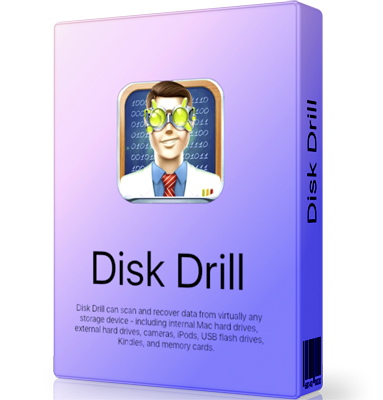
Languages: Multilingual | File Size: 56.54 MB
From high-level business to home relaxation, modern life revolves around data. We all know that sinking feeling of a missing file. Fortunately Disk Drill is here to help with advanced file recovery software on all of your connected devices and files. Download Disk Drill, click "Recover" and watch as your day gets better.
Platform Independent
Disk Drill is powered by multiple data recovery algorithms that read NTFS, FAT32, EXT, HFS+ and many other file systems. Even obscure file types are accessible using our software.
Fixed & Mobile Storage
Recover your lost data on system disks and external devices, including all types of memory cards and USB drives. If you can connect it to your computer, Disk Drill can find your lost data.
Quick and Simple
Disk Drill tells you if your files can be recovered for free. Just a few files deleted? 500MB of free data recovery on us!
Complete Data Recovery
There are countless ways to lose your data. Power failure, failed boot drives, partition damage, an accidentally emptied Recycle Bin, a virus attack. these are only the most common. Data loss can be a frustrating, infuriating or downright terrifying experience. For fast, reliable file recovery software, download Disk Drill for Windows to recover your lost data no matter what the cause.
Multiple Scan Options
Was your data lost just a few minutes ago? On Windows, your chances of free file recovery are much higher if you act right away and Disk Drill is the perfect way to retrieve these lost bits. Even if Disk Drill wasn't installed when the files were deleted, Disk Drill knows where to look and can bring them back to you in a flash. Accidentally deleted files are an easy target for Disk Drill's Quick Scan function. Typically, when a file is deleted, the file contents are still there on the drive and only the filename has been marked as removed. Quick Scan takes just a second to find the list of recently deleted items. You then choose which ones you wish to recover and Disk Drill recovers them as if they'd never been lost!
Powerful Session Management Means Flexible Scanning
Recovering data from large hard drives or memory cards can be a time consuming process. In an ideal world we would be able to sit around and wait, but that is not always the case, which is why Disk Drill features powerful session management features. Scans can be paused, stopped or resumed anytime. This means that you do not need to wait for a full scan to finish if you have already found the file you were after, simply stop the scan and recover it. If you need to pause a scan to step away or turn off your computer, no problem! Come back and resume a scan anytime exactly where you left off in a prior session.
Premium Data Protection
Even before your data is lost, download Disk Drill to start protecting your files right now. With Recovery Vault enabled, our software provides an added level of protection for all your sensitive and important locations. Quite simply, Recovery Vault stores detailed information about every file that you delete, think of it as an extended Recycle Bin in your system without the need for extra disk space. That way, if you change your mind it's a simple matter of a click to restore it back.
More Than File Recovery Software, Full Partition Recovery
Disk Drill for Windows is a free data recovery software. Its powerful scanning engine is unmatched in versatility and scanning power. You can recover up to 500MB completely free. Advanced scanning options like Quick Scan for fast, easy scans and Deep Scan for more complex, deeper searches means that your files can easily be recovered by Disk Drill. Recovery goes beyond just files with Disk Drill's full partition recovery feature. Included with Disk Drill are several powerful partition healing algorithms, too. Combining these tools into a single data recovery suite (Disk Drill) means you have the best possible chance to recover not only your files but your entire storage medium. Disk Drill is especially helpful after erroneous formats on partitions, by scanning the entire drive (and not just the new partition) it is possible for Disk Drill to recover the original partition and many or all associated files.
The Ultimate File Recovery Toolkit
Not having the right tool makes the job much harder which is why Disk Drill has everything you need for complete free file recovery. In addition to simply being able to recover files, Disk Drill can do much more with an advanced suite of powerful features wrapped in an easy to use interface. Check out some of the tools & features of Disk Drill:
Scanning Choices
Multiple advanced recovery algorithms including Quick Scan and Deep Scan for more complex situations.
Recovery Vault
The best way to fix lost files is to prevent file loss! Disk Drill's Recovery Vault protects your valuable files and data.
ISO/DMG Backup
Don't want to restore multiple files on your computer now? No worries, Disk Drill can backup your recovery results into a mountable DMG or ISO!
Pause & Resume
We know life happens, Disk Drill offers a powerful pause and resume feature to start and stop scanning at anytime, perfect for large drives.
USB Drive Recovery
Disk Drill can scan and recover from USB drives, memory cards and other forms of portable media. If your computer can read it, we can scan it.
Partition Recovery
Lost or damaged partition? No problem. Disk Drill features an advanced partition recovery tool and several healing algorithms, too.
Flexible Data Recovery Software
In most cases lost data is so valuable it's nearly impossible to replace. Disk Drill can recover deleted data from virtually any storage device. This includes internal and external hard drives, memory cards and more from desktops, laptops, workstations, even cameras or iPods. If your computer has direct access to a device's memory, Disk Drill will be able to scan it for lost data. You don't have to worry about the recovery method, Disk Drill will quickly analyze the problem and choose the most effective approach.
Release Notes Requirements: Windows 7 SP1+, 44 MB
-:DOWNLOAD FROM LINKS:-
RapidGator
Код:
https://rapidgator.net/file/8592c18bb3003850289d66aaa27c65f8/DL4eVeR_Disk.Drill.Professional.4.0.531.0.rar.html
NitroFlare
Код:
https://nitroflare.com/view/FB5FD13DAC6F7DD/DL4eVeR_Disk.Drill.Professional.4.0.531.0.rar
|

|

|
 11.08.2020, 13:25
11.08.2020, 13:25
|
#5870
|
|
Местный
Регистрация: 15.09.2019
Сообщений: 25,234
Сказал(а) спасибо: 0
Поблагодарили 0 раз(а) в 0 сообщениях
|
 3DF Zephyr 5.003 (x64) Multilingual
3DF Zephyr 5.003 (x64) Multilingual

Windows x64 | Languages: Multilingual | File Size: 216.39 MB
3DF Zephyr is the photogrammetry software solution by 3Dflow to automatically reconstruct 3D models from photos: deal with any 3D reconstruction and scanning challenge. No matter what camera sensor, drone or laser scanner device you are going to use.
From the camera orientation to the texture generation phase.
Get full control over all the four 3D reconstruction steps benefiting from a blazing fast experience provided by Zephyr's multi-GPU support.
Just Versatile
Hundreds of applications, projects and scenarios. Define your goals, and let 3DF Zephyr tune in to your needs and skills. Leverage photogrammetry, laser scans or both inside just one application.
Beyond 3D Model
Get true orthophotos, Digital Terrain and Surface models (DTM, DSM), stats and project reports. Perform CAD drawing and generate sections, paths and contour lines. Measure anything. Then, export your data to the file format that suits you best.
Release Notes+ Introducing 3DF Scarlet! A new dedicated standalone software explicitly designed for laser scan data registration (bundled with 3DF Zephyr)
+ Out of core mesh processing
+ Significant SfM improvements both for accuracy and speed
+ WIC is now the default imaging engine
+ Merge workspace improvements (can now specify which elements to merge)
+ Added splines to drawing elements (only 3DF Zephyr)
+ Photoconsistency computation is now split in chunk to minimize memory usage
+ Photoconsistency speed improvements
+ Texture computation is now divided in chunks to minimize memory usage
+ Added edge filter in the photoconsistency computation.
+ Texturing improvements and better management of triangles without valid reprojection.
+ New Dark Blue skin
+ New 3DF Zephyr logo
+ Added French translation
+ Added Turkish translation
+ Added pivot support on the gizmo
+ User can now set CRS in batch and quick project wizard dialog (only 3DF Zephyr)
+ Added full resolution image loading on the rendering show view
+ Zephyr cache is now compressed to minimize disk usage
+ User can now specify an additional autosave folder
+ User can now specify a custom field of view in the decomposer tool
+ Improved Fls, ZF, and Riegl native laser scan file support
+ Revit plugin updated
+ Faster rendering
+ Duplicated camera names are now disambiguated better when moving a zep file to another location
+ Point inspection tool improved
+ User can now define selections of meshes and point clouds from any planar polyline in the workspace
+ Added command to "clone and make structured"
+ Exposed full parameters during marker detection
+ Added mask inversion for Masquerade
+ Masquerade automagic button now starts form the previous computation
+ Improved resolution when exporting an orthophoto to pdf
+ Fixed an issue which caused deadlock during surface computation in some rare cases
+ Improved level curves extraction
+ Added mesh wrapping with a template mesh with known topology (experimental feature)
+ Can now add an entire folder during project wizard
+ Added possibility to transfer texture mesh (instead of recomputing it) when importing a mesh with UV maps
+ Added full projection threshold control in the marker detection dialog
+ Rotated photos are now also rotated in the control point selection dialog
+ Fixed an issue with bundle adjustment on large datasets and variable parameters
+ Added a combo box to change control points to the edit control point dialog
+ Added a photoconsistency and blurriness checks during the orthophoto creation
+ You can now define a background color for orthophotos
+ 16 decimals xmp export
+ Export dialogs now keep you previous checkbox choices when you switch formats
+ Improved image I/O speed and undistorted image creation
+ Preset rebalancing
+ Added command to "reset" camera
+ Fixed an issue with progress bar showing the text of a previous job
+ Added the possibility to use only check-points to generate a report in the control points alignment dialog
+ Loading calibrated focal length from images storing the value
+ Fixed an issue that prevents to send dump files on certain configurations
+ Textured mesh rendering speed up
+ Added function to convert a surface drawing element to a mesh
+ Fixed a problem when exporting e57 georeferenced data
+ Fixed a crash when importing a point cloud with few points
+ Fixed a crash when using the densified mesh enhancer workflow
+ Fixed an issue with marker detection and unstable triangulation
+ Fixed an issue of missing triangles when importing a quad mesh for retexturing
+ Fixed export on SCR (improved precision)
+ Fixed a crash during Cuda check at startup
+ Fixed a crash related to key points animation
+ Fixed a crash during stereo point clouds merging
+ Do you really read all the changelog? This time it was huge, and we didn't report lots of .
+ Minor fixes
System Requirements:
3DF Zephyr is a standalone application that runs on a Windows environment. Internet connection is needed for the first time product activation. Please note that 3DF Zephyr is a computationally demanding application as it takes advantage of all available CPU cores and it makes use of the Nvidia Cuda technology where available. Please note that a CUDA enabled Video card can drastically improve the performances.
Minimum System Requirement:
- OS: Windows 10/8.1/8 64 bit
- Processor: Dual Core 2.0GHz or equivalent processor
- Memory: 16GB System RAM
- Hard Disk Space: 10GB free HDD Space
- Video Card: Direct X 9.0c compliant video card with 256 MB of RAM
Recommended System Requirements:
- OS: Windows 10/8.1/8 64 bit
- Processor: Quad-core Intel or AMD CPU
- Memory: 32GB System RAM
- Hard Disk: 20GB free HDD Space - SSD drive
- Video Card: NVIDIA video card with 2GB of RAM and Cuda Capabilities >= 3.0
-:DOWNLOAD FROM LINKS:-
RapidGator
Код:
https://rapidgator.net/file/0ff282cba6e0aeb9708450d7c1b543ae/DL4eVeR_3DF.Zephyr.5.003.rar.html
NitroFlare
Код:
https://nitroflare.com/view/54A77FC6F4AF6A7/DL4eVeR_3DF.Zephyr.5.003.rar
|

|

|
 11.08.2020, 13:29
11.08.2020, 13:29
|
#5871
|
|
Местный
Регистрация: 15.09.2019
Сообщений: 25,234
Сказал(а) спасибо: 0
Поблагодарили 0 раз(а) в 0 сообщениях
|
 Corel PaintShop Pro 2021 v23.0.0.143 (x64) Multilingual
Corel PaintShop Pro 2021 v23.0.0.143 (x64) Multilingual

Windows x64 | Languages: Multilingual | Incl. Ultimate Creative Collection 2021 | File Size: 3.05 GB
PaintShop Pro 2021 Photo editing software. Level up with smarter photo editing tools powered by AI. Experience pro quality results in a matter of seconds. Discover a world full of creative possibilities that will bring your photography to life.
Edit photos like a pro
Edit, retouch, and correct your photography with a comprehensive toolset designed for all skill levels.
Create graphic designs
Work with intuitive text, brushes, textures, patterns, drawing, and painting tools to produce inspiring designs.
Enhance photos with AI
Rely on artificial intelligence and machine learning technology to enhance images with one-click to instantly make every photo, the best photo.
Choose from multiple workspaces
PaintShop Pro is all about selection and customization, offering multiple workspaces you can make your own to work most efficiently.
Add effects for impact
Experiment with hundreds of creative filters and fun effects to make your photos personal and original to share and print.
PaintShop Pro is getting smarter
Highly effective features and tools powered by artificial intelligence and machine learning technology make creating something truly original, achievable.
NEW
AI Upsampling
NEW
AI Artifact Removal
NEW
AI Denoise
NEW
AI Style Transfer
NEW
Sea-to-Sky™ Workspace
ENHANCED
Photography Workspace
Features fueling your photo editing software
Get exactly the results you want with PaintShop Pro's innovative tools and features.
Powerful photography tools and features
Depend on a versatile range of professional image editing tools to make every shot, the best shot.
Essential tools
Easily crop areas of your photo to alter the focus using composition guides, Golden Ratio and Rule of Thirds. Resize with ease using one of several presets, or resize by pixels, percentage or print size. Restore and repair old photos with the Scratch Remover and Fade Correction tools to enhance contrast and color to faded photos.
Adjustment tools
Alter your photos using a wide variety of powerful adjustment tools, including Brightness and Contrast, Fill Light and Clarity, Fade Correction, White Balance, Hue and Saturation, Noise Removal, Vibrancy, Sharpening, color correction, and tonal levels and curves.
Selection and Correction tools
Isolate the area you want to select with a variety of Selection tools and enhance your selection with the Refine Brush. Automatically correct distortions, vignetting and chromatic aberrations in your photos with Lens Correction tools and use the Straighten tool to fix a crooked horizon, or the Perspective Correction tool to make a photo appear as though it was taken from a different angle.
RAW, HDR, and 360° camera support
Manage and save metadata in your RAW files with PaintShop Pro's RAW Lab and correct problem areas, such as recovering blown highlights or adjusting shadows. Combine several photos of the same scene with different exposures to create one stunning HDR photo. Edit photographs taken with a 360° degree camera by straightening a photo with rotation or make it appear levelled. Remove and automatically replace a tripod or produce an interesting 'planet-like' effect.
Time saving tools
Reduce repetition and accelerate complex photo-editing actions with Scripts. Record a series of edits as a script to apply to any photo, anytime. Automate edits on multiple photos at once with batch processing like adding a watermark, picture frame, or simply resizing.
Layers and masks
Layers and masks are essential for advanced image editing, compositing and graphic design. Use multiple, non-destructive layers when editing images to create photo composites with ease. Create masks to hide or show parts of a layer, fade between layers, and to create special effects with precision.
Text tools
Add text to images to create interesting projects, like a meme or a picture quote. Adjust fonts, size, style, alignment, leading, and kerning with a complete set of typography tools.
Drawing, painting and fill tools
Paint with built-in brushes, or import Adobe Photoshop brushes to bring your digital designs to life. Draw with vector illustration tools, and use color palettes, gradients, patterns and picture tubes to take your designs to the next level.
Templates and Creative Content
Access a wide range of built-in templates to create collages, greeting cards, social media images, web banners, brochures, business cards and more.
Smart solutions
Explore new tools powered by artificial intelligence and machine learning to improve your photos in no time.
AI-powered tools
Intricate and time consuming edits just got so much easier with the new technology engineered into PaintShop Pro. Enlarge an image without unwanted distortion with AI Upsampling, remove artifacts and noise from your photos with one click using AI Artifact Removal or AI Denoise, and stylize your photos with artistic effects using AI Style Transfer.
Content-aware tools
Remove flaws, objects and distractions with the Object Remover or try content-aware editing tools, like SmartClone, Magic Move and Magic Fill, to automatically fill empty areas. Eliminate red-eye, blemished and unwanted lines or smooth wrinkles, whiten teeth and even out skin tones with Makeover and retouching tools.
One-click corrections and instant effects
Let One Step Photo Fix automatically apply color and sharpening corrections for you or use Smart Photo Fix to fine-tune settings for a perfect photo. Preview a variety of preset photo effects such as Film Styles, Black & White, Landscape, Retro, Traditional, and Artistic or stack multiple effects for even more impact. Browse hundreds of effects, including 3D, artistic, illumination and reflection, to add drop shadows and borders to images, or turn photos into a sketch or painting.
Release Notes System Requirements:
- Windows 10 (recommended version 1809 or later), Windows 8/8.1, Windows 7 with the latest service pack (64-bit editions)*
- For virtualization: Microsoft Windows Server 2012 R2, Windows Server 2016, Windows Server 2019.
- Intel® Celeron G series or AMD® Phenom II and above (Intel® i5 or AMD® Ryzen series and above recommended for Artificial Intelligence feature support)
- 4GB of RAM (8 GB recommended for Artificial Intelligence feature support)
- 3GB of available hard-disk space required (4GB recommended)
- 1366 x 768 display resolution (1920 x 1080 display resolution @100 DPI recommended). Up to 250 DPI supported with appropriate resolution display.
- DirectX 10 or higher compatible video adapter with the latest driver (DirectX 12 compatible discrete VGA card recommended for GPU acceleration)
- Internet Explorer version 10 or higher
Supported Languages: CT, DE, EN, ES, FR, IT, JP, NL, RU
-:DOWNLOAD FROM LINKS:-
RapidGator
Код:
https://rapidgator.net/file/e58d46b4674d0182a5273fb9ad7c97aa/DL4eVeR_PSP.2021.Multi.part1.rar.html
https://rapidgator.net/file/c2ef964ea2a697c8105af02fa708507f/DL4eVeR_PSP.2021.Multi.part2.rar.html
https://rapidgator.net/file/5b81951345e36069c123b426316ca4c3/DL4eVeR_PSP.2021.rar.html
https://rapidgator.net/file/33f1599edb77ec66a6cbe4b37453ad67/DL4eVeR_Ultimate.Creative.Collection.2021.rar.html
NitroFlare
Код:
https://nitroflare.com/view/1D009FBF96A2DF0/DL4eVeR_PSP.2021.Multi.part1.rar
https://nitroflare.com/view/AEC25655439464D/DL4eVeR_PSP.2021.Multi.part2.rar
https://nitroflare.com/view/1AC4C1AC2BAF63C/DL4eVeR_PSP.2021.rar
https://nitroflare.com/view/89BF085C3A2C0D9/DL4eVeR_Ultimate.Creative.Collection.2021.rar
|

|

|
 11.08.2020, 13:31
11.08.2020, 13:31
|
#5872
|
|
Местный
Регистрация: 15.09.2019
Сообщений: 25,234
Сказал(а) спасибо: 0
Поблагодарили 0 раз(а) в 0 сообщениях
|
 proDAD Erazr 1.5.76.4 (x64) Multilingual
proDAD Erazr 1.5.76.4 (x64) Multilingual

Windows x64 | Languages: Multilingual | File Size: 102.89 MB
Delete unwanted objects from video - quick and easy! Erazr can do magic - all done automatically within the shortest time without any manual effort! Erazr is an ideal tool equally suited for professional and holiday shooters, for YouTubers as well as sophisticated cinematographers.
How often in the past have you been upset about ruined recordings because a person has been walking through your picture or other disturbing objects have gotten in the view. With Erazr you render the disturbing object invisible which helps you saving unrepeatable moments and precious memories.
Erazr is an ideal tool equally suited for professional and holiday shooters, for YouTubers as well as sophisticated cinematographers. Erazr is a true problem remover whenever something gets into your frame that might either distract the viewer or simply does not belong there. Most of the time those glitches become evident during editing - when there is no chance anymore for a second take.
Erazr can truly do magic. First you mark the unwanted object by applying the intelligent automatic tracking mode. After an analyzing process Erazr will substitute the object by its original background - all done automatically within the shortest time without any manual effort. For this process Erazr will need some seconds of footage before and after the object to be removed has gotten out of view.
We recommend that you take the time to thoroughly test the free trial version of Erazr. You will then soon develop a sense how to apply the solution best and what kind of footage is optimal suited. Compared to a conventional and rather imperfect clone stamp and other time and work intensive substitution methods as featured in an NLE program, Erazr's innovative technology offers the far better quality within a fraction of the time. By attaching optional USB input devices, the workflow can even be further enhanced. While controlling the tracking direction and speed with your optional pedals you simultaneously follow the process with your mouse and keyboard for an optimal tracking result even with complex objects. The unparalleled high-quality result driven by the newest Erazr technology will amaze you and your viewers.
Features:
- Clear timeline for a fast workflow
- Easy trimming of clips
- Comfortable marking of objects
- Manual & automatic object tracking
- Comprehensive keyframe support
- Supporting optional input devices (like USB pedals)
- Effects preview window prior to file export
- Direct YouTube upload if desired
- Compatible with every framerate (24p/25p/30p/50p/60p and more)
- Supports resolutions up to (and including) 8K
Release Notes- Release notes were unavailable when this listing was updated.
System Requirements:
- Windows 64-Bit Vista, Win7, Win8, Win8.1, Win10
- 6GB main memory, 1GB graphics memory -- recommended i7-cpu, 16 GB main memory, 3GB graphics memory
-:DOWNLOAD FROM LINKS:-
RapidGator
Код:
https://rapidgator.net/file/11bb4df2c46ac79b1b235f1da9f1534a/DL4eVeR_Erazr.1.5.76.4.rar.html
NitroFlare
Код:
https://nitroflare.com/view/134A9C347FEA664/DL4eVeR_Erazr.1.5.76.4.rar
|

|

|
 11.08.2020, 13:35
11.08.2020, 13:35
|
#5873
|
|
Местный
Регистрация: 15.09.2019
Сообщений: 25,234
Сказал(а) спасибо: 0
Поблагодарили 0 раз(а) в 0 сообщениях
|
 Serato DJ Pro 2.3.8 Build 32 (x64) Multilingual
Serato DJ Pro 2.3.8 Build 32 (x64) Multilingual

Windows x64 | Languages: Multilingual | File Size: 608.35 MB
Professional DJ software - From the unknown to the greatest, Serato DJ Pro is the most popular DJ software globally. When you're talking about Hip-Hop, Dance, and everything in between, you're looking at the standard.
Rock solid reliability
Serato DJ Pro is renowned for its reliability and trusted by DJs to deliver incredible performances. That's why it powers the world's top artists on some of the biggest stages.
The best hardware
Serato DJ Pro officially supports over 90 pieces of hardware by industry leaders. Every piece is tightly integrated to ensure the best experience possible.
Limitless performance
Whatever your style, you can DJ with freedom. Your creative potential will be unlocked through innovative features and an intuitive interface.
New in Serato DJ Pro 2.0:
A range of new features and improvements as Serato DJ became Serato DJ Pro.
- Practice Mode
- New UI with Performance Pad view
- Optimised for high resolution screens
- Bigger Libraries and rock-solid reliability
- Improved help and support
Release Notes- Added Serato DJ Pro support for the RANE SEVENTY-TWO MKII
- Added Serato DJ Pro support for the RANE TWELVE MKII
System Requirements:
- Windows 10 (64-bit)
- Windows 8.1 (64-bit)
- Windows 7 (64-bit)
-:DOWNLOAD FROM LINKS:-
RapidGator
Код:
https://rapidgator.net/file/9b0ba4eef7a4da6e47553b5f916ba90c/DL4eVeR_Serato.DJ.2.3.8.rar.html
NitroFlare
Код:
https://nitroflare.com/view/2766E31662BACF0/DL4eVeR_Serato.DJ.2.3.8.rar
|

|

|
 11.08.2020, 13:47
11.08.2020, 13:47
|
#5874
|
|
Местный
Регистрация: 15.09.2019
Сообщений: 25,234
Сказал(а) спасибо: 0
Поблагодарили 0 раз(а) в 0 сообщениях
|
 Adobe Acrobat Pro DC 2020.012.20041
Adobe Acrobat Pro DC 2020.012.20041
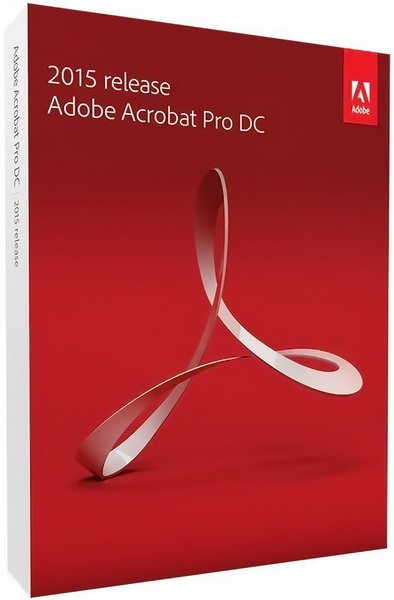
File size: 952 MB
Acrobat DC with Document Cloud services is packed with all the tools you need to convert, edit and sign PDFs. It's just as mobile as you are. So you can start a document at work, tweak it on the train and send it for approval from your living room - seamlessly, simply, without missing a beat.
It's packed with smart tools that give you even more power to communicate. Create and edit PDF files with rich media included, share information more securely, and gather feedback more efficiently.
Adobe Acrobat Pro DC software is the advanced way for business professionals to create, combine, control, and deliver more secure, high-quality Adobe PDF documents for easy, more secure distribution, collaboration, and data collection.
Adobe Acrobat Pro DC Features:
Edit PDF files
With Adobe Acrobat Pro DC, you can make minor edits to text and images right in your PDF file without requiring the original document or graphic.
Edit text in a PDF. Fix a typo, change a font, or add a paragraph to your PDF as easily as you do in other applications using a new point-and-click interface.
Edit images in a PDF. Resize, replace, and adjust images in your PDF with no need to track down the original file or graphic.
Export from PDF files
Reduce the time you spend retyping information stuck in PDF files. Convert PDF files to editable Microsoft Office documents. And save fonts, formatting, and effort.
Convert PDF files to Word. Save your PDF as a Microsoft Word document and take your fonts, formatting, and layouts with you.
Convert PDF files to Excel. Turn your PDF or just part of it into an editable Excel spreadsheet you can use for data analysis right away.
Convert PDF files to PowerPoint. Get a head start on new projects by saving a PDF file as a fully editable PowerPoint presentation.
Create PDF files
Stop worrying about whether the files you send will look right on other people's screens. Turn documents into PDF files anyone can reliably view with free Adobe Reader.
Convert Word, Excel, or PowerPoint to PDF. Right from your Office application in Windows, you can create PDFs, start a shared review, restrict PDF edits, and more.
Print to PDF. Convert files to PDF from virtually any application that prints simply by selecting Adobe PDF as your printer.
Scan to PDF. When you need to turn a paper document or form into a digital file, just scan it to create a searchable PDF file you can edit.
Convert HTML pages to PDF. Save web pages as PDF files to archive web content, review the pages offline, or print them more reliably.
Create and analyze forms
Cut the time you spend creating forms, rekeying data, and correcting errors. Distribute forms online, and then collect responses and analyze results in real time.
Create new PDF and web forms. Customize professional templates or design from scratch with the Adobe FormsCentral desktop app included in Adobe Acrobat Pro DC.
Collect form responses with FormsCentral. Easily collect responses by moving your PDF or web forms online with the Adobe FormsCentral online service.
Convert existing forms to fillable PDFs. Type less, gather more. Quickly convert your paper, Word, or Excel forms to fillable PDF forms.
Collect form responses using Adobe Acrobat tools. Compile returned forms into one PDF, or host forms using a network folder or Microsoft SharePoint server.
Merge and combine files
Communicate clearly with single PDF attachments. Put multiple files into a single, organized PDF that's easy to email and simple to search.
Merge multiple files into one PDF. Make sure they don't miss a thing. Combine documents, spreadsheets, emails, and more in an organized PDF.
Combine files in a PDF Portfolio. Share your work in a PDF Portfolio that presents materials professionally with an interactive impact.
Create interactive PDF files. Bring your ideas to life by adding audio, Adobe Flash Player compatible video, and interactive media to PDFs.
Simplify reviews and approvals
Stop sorting through paper and email trails. Automate review and approval cycles with Adobe Acrobat Pro DC. Multiple reviewers can see and build on each other's comments so you can meet your deadline.
Streamline document reviews and approvals. In shared reviews, people can annotate PDFs with familiar tools. And you can track progress and consolidate comments.
Export comments to Word. Save all PDF comments back to the original Microsoft Word document, and update text faster than ever.
Approve with electronic signatures. Keep projects moving. E-sign your approval right on the PDF. No need to print, fax, or mail the document.
Get others to sign documents. Get the green light faster. Send PDFs to others for signature approval, and track them online using the Adobe EchoSign service.
Integrate with SharePoint. With Acrobat, it's simple and convenient for you to retrieve, open, and save PDFs stored on your company's SharePoint server.
Compare two file versions. Let Acrobat do the hard work of comparing two versions of a file, providing you with a detailed report of the results.
Store and access files on Acrobat.com. Use Acrobat.com to store your files in the cloud for free, accessing them from Acrobat or Reader on your desktop or mobile device.
Protect PDF files
Adobe Acrobat Pro DC makes it simple to keep your work more secure, no matter what application you're in.
Apply PDF passwords and permissions. Get expert protection without being an expert. Add copy and edit protection to any PDF - even right from Microsoft Office applications in Windows.
Remove and redact information. Don't just black out confidential data. Find and get rid of it for good, even when hidden in metadata.
Automate document security tasks. Apply document security measures the same way every time. Use a guided Action to help secure your PDF before publishing it.
Operating Systems: Windows Server 2008 R2, 2012, 2012 R2 and Windows 7, 8, 8.1, 10 (32-bit and 64-bit).
-:DOWNLOAD FROM LINKS:-
RapidGator
Код:
https://rapidgator.net/file/cf71966ccdb5ee0a1c7093f13d91bfe0/DL4eVeR_Acrobat2001220041.rar.html
NitroFlare
Код:
https://nitroflare.com/view/ED013CFE2F0B561/DL4eVeR_Acrobat2001220041.rar
|

|

|
 11.08.2020, 13:56
11.08.2020, 13:56
|
#5875
|
|
Местный
Регистрация: 15.09.2019
Сообщений: 25,234
Сказал(а) спасибо: 0
Поблагодарили 0 раз(а) в 0 сообщениях
|
 ApowerEdit 1.6.4.12 Multilingual
ApowerEdit 1.6.4.12 Multilingual
 ApowerEdit 1.6.4.12 Multilingual | 86.71 Mb
ApowerEdit 1.6.4.12 Multilingual | 86.71 Mb
ApowerEdit makes it a breeze to create your own professional videos or entertaining home movies of any complexity involving various visual and audio effects. Videos created with this tool can be used for teaching, presentation, sharing and just plain fun. It takes a pinch of fantasy to trim, cut, split, merge, rotate, mix video clips, apply stylish video effects, accelerate/slow down your video speed, and many more.
Transform Your Everyday Videos/Photos into Final Creation
What you can see is what you can create. This video editing program facilitates you to import any media files from PC disk or videos shot by camcorders, DV cameras, vidicons, webcams, cell phones, etc. That being said, every element in your daily life can be turned into the personal masterpiece. Those fantastic and memorable moments will be recorded frame by frame.
Make Your Own Edits with Fantasy, Make Magic
Add clarity and style to your story with vivid titles. Simply make text animations, choose cool text background, set stylish fonts, rotate captions and much more as per your need.
Bring Your Personal Creation to Life
This movie editor allows you to create video contents for different situations. You are free to make education content, software program overviews, class training material, publicity film, marketing videos and more. Simply choose from classic and creative visual effects to apply color and motion filters to your video.
Show off Your Masterpiece to Friends, Family, World
After you finish editing videos, you can create and share your video masterpieces with all your family and friends. Simply let them feel what it was like to be in life. The video editing software offers the option to export the edited movie to any format so as to be played in iPhone 7s, iPhone 7, iPad, Samsung Galaxy, HTC or other devices. You can also burn videos to DVD or directly upload your video to YouTube, Facebook, Twitter, etc.
Operating System:
Windows® 10, Windows® 8 / 8.1, Windows® 7
Homepage-
Код:
https://www.apowersoft.com
Language: Multilingual
-:DOWNLOAD FROM LINKS:-
RapidGator
Код:
https://rapidgator.net/file/f394731c575e2f62c3f413d59e515bbc/DL4eVeR_ApowerEdit_1.6.4.12.rar.html
NitroFlare
Код:
https://nitroflare.com/view/B6970C49AAF6471/DL4eVeR_ApowerEdit_1.6.4.12.rar
|

|

|
 11.08.2020, 13:58
11.08.2020, 13:58
|
#5876
|
|
Местный
Регистрация: 15.09.2019
Сообщений: 25,234
Сказал(а) спасибо: 0
Поблагодарили 0 раз(а) в 0 сообщениях
|
 HttpMaster 4.7.2 Pro
HttpMaster 4.7.2 Pro
 HttpMaster 4.7.2 Pro | 5.1 Mb
HttpMaster 4.7.2 Pro | 5.1 Mb
A useful application for the web developers who need to automate the web applications testing by requesting multiple resources from a specified website It's only natural for professional web developers to need advanced testing tools for their applications, whether we are talking about a website or a web-based application. With a feature-rich feature set, HttpMaster Professional Edition aims to meet the requirements of many as far as application testing is concerned.
HttpMaster project
When working with HttpMaster, you will most of the time manage HttpMaster project properties and properties of the request items contained inside the project. Project properties offer global options to customize internet requests that will be executed; changes to this properties affect all project request items.
HttpMaster project can be saved to disk as a file with 'hmpr' extension for later reuse. Project file is stored internally in XML format.
Broad set of http properties
HttpMaster project contains a lot of options which can be used to fine-tune generated http requests. These include request encoding, global URL and query string, global http request headers, and couple of advanced properties like URL encoding and ability to completely disable execution data storing which can be useful if you want executions to be completed as fast as possible without collecting any data.
Parameters
In project properties you can also define parameters of different data types and different generation types. Parameters enable you to include dynamic data with the request items; this can be useful to generate multiple requests based on the parameter data or to create global reusable values.
All defined parameters can be used with request item properties, for example, with URL of the request item.
Response data validation
By default HttpMaster validates each executed request with default system validation. Default system validation monitors returned http status codes and determines execution result according to this status code. However, you can define custom validations in project properties and then use this project validations to define custom validation logical expression for each request item. There are different types of custom validations available; majority of them perform some validation on the response body.
Request chaining
HttpMaster project enables you to define chaining items of different types which can then be used in request items to include some data from the previous request with the next request. You can use these project chaining items in request item properties, for example, inside request item URL. This will dynamically insert data from the previous request in places where chaining is used. In such a way, you can create a chain of requests where each request will use some data from the previous request.
Extensive data upload support
Various data properties can be specified when creating request item, including http method, URL address, and more. HttpMaster also has a rich support for data upload; it enables you to post plain text data, contents of particular file, or multipart form data which can include mix of plain text data and disk files. Request body data for upload can also be automatically built from an existing HTML content obtained from some internet address (URL) or disk file.
Request data builder
If you have to test particular website with various options of input data, you can build request body from an existing HTML content obtained from URL or disk file. HttpMaster will detect all HTML input elements inside FORM tags and will display them in the list where you will be able to include them in the request body. For all HTML elements with multiple options (for example, radio buttons or SELECT elements), HttpMaster will obtain all possible values from HTML content and will enable you to automatically create multi-value parameter with obtained data values.
Request item execution
HttpMaster offers powerful execution capabilities and allows you to execute only opened request item, only selected request items, or all project request items. It is also possible to create execution groups and execute only request items that are part of the particular execution group.
During the execution process you can monitor executions progress and status of each request item. HttpMaster also allows complete execution data to be saved to external file with 'hmex' extension. You can reopen this file anytime later to review execution data.
Execution groups and conditional execution
Selecting the same set of request items for execution again and again can become a tedious and time-consuming tasks. If you have to execute the same request items many times, try execution groups. Execution groups are powerful feature for simplified execution of multiple request items and allow you to specify custom execution order for every request item contained in the group.
Execution groups also support conditional execution of request items based on the execution result of some other request item in the same group. For example, you can specify to execute certain request item only if some other request item was successfully executed.
Comprehensive data review
Once the execution of particular request item is completed, you can open and view its execution results. Various execution data is available for review, including http headers, cookies, response data, size, duration, etc.
HttpMaster also features several pretty viewers for user-friendly display of response data, including XML, JSON, HTML, CSS, and more. Majority of pretty viewers support code folding for expanding/collapsing selected code sections.
Response data can be further manipulated, for example, export response body to an external file, search data for particular phrase, create PDF report, and more.
Additional tools
HttpMaster also offers some additional tools, for example, ad hoc http request tool. If you need to quickly execute a simple http request, creating project and request item might not be the best option. In such situations, you can use this ad hoc request tool which also supports complete execution data review and management.
You can also utilize command line interface to automate execution of HttpMaster projects. Command line execution results are stored in special files which can be opened in HttpMaster for complete execution data review.
System requirements:
x64/x86 PC with Microsoft Windows 7 or later.
Microsoft .NET Framework 4.5 or later (included with OS since Windows 8, separate installation required on Windows 7 only). If you are going to use HttpMaster on computer with high DPI display, Microsoft .NET 4.6 or later is recommended (already included with all Windows 10 editions).
Home Page -
Код:
https://www.httpmaster.net/
-:DOWNLOAD FROM LINKS:-
RapidGator
Код:
https://rapidgator.net/file/2a1bb47654e870a0f1253abd062df1bb/DL4eVeR_httpmaster4.rar.html
NitroFlare
Код:
https://nitroflare.com/view/605874BE3F04F9D/DL4eVeR_httpmaster4.rar
|

|

|
 11.08.2020, 14:00
11.08.2020, 14:00
|
#5877
|
|
Местный
Регистрация: 15.09.2019
Сообщений: 25,234
Сказал(а) спасибо: 0
Поблагодарили 0 раз(а) в 0 сообщениях
|
 CoolUtils PDF Combine Pro 4.2.0.40
CoolUtils PDF Combine Pro 4.2.0.40

Multilingual | File size: 113 MB
PDF Combine Pro is a life saver for those who need to combine PDF, DOC, TXT, DOCX, HTML, XLS files, images (TIFF, JPEG, PNG) and emails into one PDF. Now you do not have to use several programs and converters to get one PDF. PDF Combine Pro does it in one go. Supported input formats include DOC, DOCX, RTF, TXT, XLS, XLSX, HTML, HTM, MHT, PS, EPS, PRN, PDF, TIFF, JPEG, PNG, PST, EML, MSG.
PDF Combine Pro can combine files within folders. For example, you have 3 folders with different file types inside each. The app can produce three combined PDF files.
It can easily create bookmarks that can be used as table of contents.
Users can add custom Cover pages to the combined PDF.
Legal users will appreciate the flexible bates stamping option.
Transparent user interface and full command line support.
Features:
Combines PDF, DOC, HTML, XLS, TIFF, PNG, JPEG files into PDF
Creates table of contents
Adds Back to Content link to the footer of each page
Inserts a Cover page of your choice
Combines PDF files by folders
Combine PDFs by common name part
Creates bookmarks out of file names or titles
No need for Adobe Acrobat
Command line
Clean graphic user interface
ActiveX and Server version
RELEASE NOTESUpdates: official site does not provide any info about changes in this version.
-:DOWNLOAD FROM LINKS:-
RapidGator
Код:
https://rapidgator.net/file/fd616d3730453e8867fd0400db071921/DL4eVeR_PDF_Combine_7.1.0.23.rar.html
NitroFlare
Код:
https://nitroflare.com/view/59EBD2235D2ABD8/DL4eVeR_PDF_Combine_7.1.0.23.rar
|

|

|
 11.08.2020, 14:05
11.08.2020, 14:05
|
#5878
|
|
Местный
Регистрация: 15.09.2019
Сообщений: 25,234
Сказал(а) спасибо: 0
Поблагодарили 0 раз(а) в 0 сообщениях
|
 PixelPlanet PdfGrabber 9.0.0.12
PixelPlanet PdfGrabber 9.0.0.12
 PixelPlanet PdfGrabber 9.0.0.12 (x86/x64) Multilingual | 116 Mb
PixelPlanet PdfGrabber 9.0.0.12 (x86/x64) Multilingual | 116 Mb
PdfGrabber is the professional PDF converter software for Windows. Export your documents into all important Office formats: Word, Excel, DXF/AutoCAD, JPEG, PowerPoint, HTML, eBook and many more. Export the images contained into numerous graphics formats or convert entire pages into an image. Conversion with PdfGrabber also works without Adobe Acrobat.
Word
Convert PDFs into Word and edit them using Microsoft Office or other software.
Excel
Convert PDF documents with tables in Excel files (.xls) and open them in Microsoft Office.
PowerPoint
Convert PDF documents into PowerPoint presentation files (.ppt).
AutoCAD / DXF
Convert PDF files with vectors into CAD drawings (DXF, AutoCAD, DWG).
Image
Convert complete PDF documents into an image (JPEG, BMP, PNG, Tiff, SVG).
Export Images
Export and save all the images in the PDF (JPEG, BMP, PNG, Tiff, SVG).
PDF requirements
In principle, all PDF documents are supported which have been created from an original document, e.g. Word, PageMaker, QuarkXpress etc.
Please note, that PdfGrabber does not fully support right-to-left languages, e.g. Arabic, Farsi, Hebrew.
System requirements:
For Windows 10, 8, 7, 2016, 2014, 2012, 2008, Vista, 2003 or XP (SP3)
50 MB free space on hard disk
Pentium 266 MHz or corresponding processor (Pentium III recommended)
512 MB RAM
Editions: Home / Standard / Professional / Professional-Network
Home Page -
Код:
https://www.pixelplanet.com/
-:DOWNLOAD FROM LINKS:-
RapidGator
Код:
https://rapidgator.net/file/22e6e84fd96e11d54fd9bc0f36c7745a/DL4eVeR_PdfGrabber.9.rar.html
NitroFlare
Код:
https://nitroflare.com/view/F4B58F454CC7506/DL4eVeR_PdfGrabber.9.rar
|

|

|
 11.08.2020, 14:07
11.08.2020, 14:07
|
#5879
|
|
Местный
Регистрация: 15.09.2019
Сообщений: 25,234
Сказал(а) спасибо: 0
Поблагодарили 0 раз(а) в 0 сообщениях
|
 iSunshare CloneGo v3.0.3.5
iSunshare CloneGo v3.0.3.5
 iSunshare CloneGo v3.0.3.5 | 29.1 Mb
iSunshare CloneGo v3.0.3.5 | 29.1 Mb
CloneGo is the reliable system/partition clone software to copy, backup and restore Windows system or partition data. It is 100% secure and clean to create a copy of the system or partition.
Copy Windows operation system to SSD/HDD without reinstallation.
Backup and restore system/partitions with no data loss.
Clone partitions or system to protect your data.
Clone dynamic volume to basic disk.
Clone Windows partition to mobile hard disk.
Intuitive set-and-run software, super easy to use.
Features :
Clone Windows operating system to an SSD/HDD, support: Windows 10, Windows 8.1, Windows 8, Windows 7, Windows Vista and Windows XP.
Clone the selected partitions to a new disk for hard drive replacement or upgrade; convert dynamic disk to basic disk via cloning; clone Windows partition to external mobile hard disk.
Backup and restore the entire Windows system or the selected partitions.
Restore the backup archive on any Windows computer with iSunshare CloneGo to be installed on the machine.
Give you the opportunity to run a new computer on SSD/HDD without reinstalling the operating system.
Enhance data protected mode and improve the recoverability of the system and partitions.
Operating System: Windows 7, 8/8.1, 10
Home Page -
Код:
https://www.isumsoft.com/
-:DOWNLOAD FROM LINKS:-
RapidGator
Код:
https://rapidgator.net/file/9c51c85ea9685e5ff4ff52d91b3a7ebe/DL4eVeR_iSunshare_CloneGo_3.0.3.5.rar.html
NitroFlare
Код:
https://nitroflare.com/view/5EF86B69D157CD6/DL4eVeR_iSunshare_CloneGo_3.0.3.5.rar
|

|

|
 11.08.2020, 14:09
11.08.2020, 14:09
|
#5880
|
|
Местный
Регистрация: 15.09.2019
Сообщений: 25,234
Сказал(а) спасибо: 0
Поблагодарили 0 раз(а) в 0 сообщениях
|
 iSumsoft Cloner v3.1.1.4
iSumsoft Cloner v3.1.1.4
 iSumsoft Cloner v3.1.1.4 | 30.1 Mb
iSumsoft Cloner v3.1.1.4 | 30.1 Mb
iSumsoft Cloner is the secure and reliable system/partition cloning software that can accurately copy, backup and restore Windows operating system or hard disk partition. With this software, you can perfectly clone your system or partition from one hard drive to another, from HDD to SSD, or from one computer to another, with no data loss.
100% secure, clean and easy-to-use.
Copy Windows operating system to another SSD/HDD without reinstalling.
Back up and restore system/partition to HDD/SSD without any data loss.
Allow you to create a WinPE boot disk, with which you can clone, backup and restore system/partition without logging into Windows.
Clone Windows OS to HDD/SSD
Copy: Accurately copy Windows operating system from one computer hard drive onto another drive/HDD/SSD. The copied Windows OS will work perfectly without reinstalling.
Backup & Restore: Back up the Windows operating system to an archive file and restore the backup file to any disk with enough space when needed. The restored Windows OS will work perfectly on the disk without any problem.
Protect you from data loss
With iSumsoft Cloner, you can copy the contents of an entire partition to another drive like from HDD to SSD, without any data loss. What's more, you are allowed to back up an entire partition to an archive file on an HDD/SDD and restore the backup archive when needed. This will protect you from data loss in the event of system failure, Windows upgrade, hard drive replacement or other unexpected situations.
Hardware Requirements
2GHz CPU or above, 512MB RAM or more
System Requirements
Windows 10/8/7/Vista/XP/2000/2003/2008/2012/2016 (32 bit & 64 bit)
Home Page -
Код:
https://www.isumsoft.com/
-:DOWNLOAD FROM LINKS:-
RapidGator
Код:
https://rapidgator.net/file/f51c8e2342af2da244e557f06c883c73/DL4eVeR_iSumsoft_Cloner_3.1.1.4.rar.html
NitroFlare
Код:
https://nitroflare.com/view/2441EBCBB7E23C1/DL4eVeR_iSumsoft_Cloner_3.1.1.4.rar
|

|

|
      
Любые журналы Актион-МЦФЭР регулярно !!! Пишите https://www.nado.in/private.php?do=newpm&u=12191 или на электронный адрес pantera@nado.ws
|
Здесь присутствуют: 1 (пользователей: 0 , гостей: 1)
|
|
|
 Ваши права в разделе
Ваши права в разделе
|
Вы не можете создавать новые темы
Вы не можете отвечать в темах
Вы не можете прикреплять вложения
Вы не можете редактировать свои сообщения
HTML код Выкл.
|
|
|
Текущее время: 18:25. Часовой пояс GMT +1.
| |