 23.06.2020, 09:22
23.06.2020, 09:22
|
#35116
|
|
Местный
Регистрация: 04.10.2017
Сообщений: 103,458
Сказал(а) спасибо: 0
Поблагодарили 6 раз(а) в 6 сообщениях
|
 MetaProducts Portable Offline Browser 7.8.4654 Multilingual
MetaProducts Portable Offline Browser 7.8.4654 Multilingual
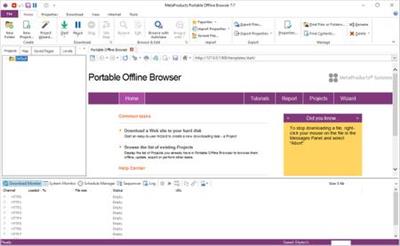 MetaProducts Portable Offline Browser 7.8.4654 Multilingual | 29.4 Mb
MetaProducts Portable Offline Browser 7.8.4654 Multilingual | 29.4 MbUltra-fast and smart downloading of Websites for later offline use. Powerful ease of usage. There's no other choice for saving desired Web content.
Bringing new unlimited capabilities in archiving Websites
Being the industry-leading application for Website archiving and downloading, Portable Offline Browser delivers the high-level downloading technology and powerful features. Archive Websites automatically on a regular basis. Copy the downloaded Websites directly to your hard drive or to other external media, like Flash drives or DVDs. Archive the downloaded content in any format: ZIP, CHM, EXE.
Offline browsing made portable
Optimized for use on removable or cloud drives Portable Offline Browser makes any computer feel like your own. When your USB Flash drive or portable hard drive is plugged in or cloud drive is synchronized, you have full access to the Portable Offline Browser settings, Projects and downloaded files just as you would on your own computer. And when you unplug, none of your personal data is left behind. Continue working as you move computers and have all the downloaded Websites with you.
Precise and flexible
It's easy to download bulk Websites or just some files you need. With its varied and flexible settings, Portable Offline Browser gives you full control over what to download and what to skip. Everything is possible with Offline Explorer Pro: downloading password-protected Websites, setting the download to automatically start at the time you need, using Macros to download constantly updated Websites, and many more.
Always Up-to-date, for 19+ years
For more than 19 years, Portable Offline Browser has progressed to the state of the art in Website capturing. Since appearing in 1997, we have permanently been adding new functionality and the latest technology to present continual and consistent updates.
Capturing Social Networking Websites
Capture social networking Websites like Facebook, Twitter or Instagram and other interactive Websites. New practical Wizards let you quickly download your favorite social media Websites.
Task-based Wizards to dramatically speed-up your workflow
The fastest and most efficient Website downloader is now first to offer the task based Wizards, so you can uniquely easy download the Web content you need. Get started with almost any download task you might need using new Wizards with no need to set many Properties.
Help Center
Get the most out of Portable Offline Browser functionality with our new help center.
New Features:
Capturing Social Networking and other interactive Websites;
Saving passwords on the fly to download Password-protected Websites;
Task-based Wizards to easily create download tasks;
Setting download priority for selected file types;
AutoRefresh for Internal browser tabs;
Recent and Active screen in the Ribbon File tab;
Option to export to MAFF archives;
New Help center;
Migration Wizard to transfer Projects and settings to another computer;
Office 2013-like design of the Ribbon;
And many more.
Operating System: Windows XP, Vista, Windows 7, 8, 8.1, 10
Home Page - [Ссылки доступны только зарегистрированным пользователям
. Регистрируйся тут...]
Download link:
Код:
rapidgator_net:
https://rapidgator.net/file/09fde0e204477c052ac034de6e1b00f7/2u3d9.MetaProducts.Portable.Offline.Browser.7.8.4654.Multilingual.rar.html
nitroflare_com:
https://nitroflare.com/view/1CD3E9E4E00E91C/2u3d9.MetaProducts.Portable.Offline.Browser.7.8.4654.Multilingual.rar
uploadgig_com:
http://uploadgig.com/file/download/4370B9ee01290f2f/2u3d9.MetaProducts.Portable.Offline.Browser.7.8.4654.Multilingual.rar
Links are Interchangeable - No Password - Single Extraction
|

|

|
 23.06.2020, 09:23
23.06.2020, 09:23
|
#35117
|
|
Местный
Регистрация: 04.10.2017
Сообщений: 103,458
Сказал(а) спасибо: 0
Поблагодарили 6 раз(а) в 6 сообщениях
|
 Microsoft Office 2010 Professional Plus SP2 14.0.7252.5000 June 2020
Microsoft Office 2010 Professional Plus SP2 14.0.7252.5000 June 2020
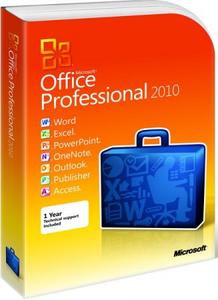 Microsoft Office 2010 Professional Plus SP2 14.0.7252.5000 June 2020 | 2.13 GB / 1.53 GB
Microsoft Office 2010 Professional Plus SP2 14.0.7252.5000 June 2020 | 2.13 GB / 1.53 GBMicrosoft Office 2010 gives you powerful new tools to express your ideas, solve problems, and connect with people. Office 2010 lets you work how, when, and where you want, letting you get things from a PC, the Web, and even a smartphone. Office 2010 is more "role-based" than previous versions. There are features tailored to employees in "roles such as research and development professionals, sales people, and human resources". In its Internet implementation, Office 2010 incorporates features of SharePoint Server and borrows from "Web 2.0" ideas. Use Office 2010 virtually anywhere: PC, phone, browser
With Microsoft Office 2010, you can review and do minor editing on Word, Excel, PowerPoint, and OneNote 2010 documents, virtually anywhere, by using Office Web Apps from more locations on more devices. Keep your people productive on the go. Office 2010 lets you access and edit documents stored on a server while you're offline with SharePoint Workspace 2010, and then automatically syncs these changes when you're back online. So you stay productive while on the go.
Microsoft Office 2010 includes updated support for ISO/IEC 29500:2008, the International Standard version of Office Open XML (OOXML) file format. Office 2010 provides read support for ECMA-376, read/write support for ISO/IEC 29500 Transitional, and read support for ISO/IEC 29500 Strict. In its pre-release (beta) form, however, Office 2010 only supported the Transitional variant, and not the Strict. The intent of the ISO/IEC is to allow the removal of the Transitional variant from the ISO/IEC compliant version of the OOXML standard.
Includes
* Microsoft Office Access 2010
* Microsoft Office Excel 2010
* Microsoft InfoPath Designer 2010
* Microsoft Office OneNote 2010
* Microsoft Office Outlook 2010
* Microsoft Office PowerPoint 2010
* Microsoft Office Publisher 2010
* Microsoft Office Word 2010
* Microsoft SharePoint Workspace 2010
Languages: English
HomePage - [Ссылки доступны только зарегистрированным пользователям
. Регистрируйся тут...]
Download link:
Код:
rapidgator_net:
https://rapidgator.net/file/23295d4502fd18a97241b76dc919cb1e/a1nno.Off.2010.14.0.7252.5000.x64.rar.html
https://rapidgator.net/file/0d9902c28095d25a3ef8216ec75d96e7/a1nno.Off.2010.14.0.7252.5000.x86.rar.html
nitroflare_com:
https://nitroflare.com/view/FCF7328EE15DA16/a1nno.Off.2010.14.0.7252.5000.x64.rar
https://nitroflare.com/view/D7656CE439E9DE1/a1nno.Off.2010.14.0.7252.5000.x86.rar
uploadgig_com:
http://uploadgig.com/file/download/Ef46C99A05ef3392/a1nno.Off.2010.14.0.7252.5000.x64.rar
http://uploadgig.com/file/download/2615c8fa1c6c5017/a1nno.Off.2010.14.0.7252.5000.x86.rar
Links are Interchangeable - No Password - Single Extraction
|

|

|
 23.06.2020, 09:25
23.06.2020, 09:25
|
#35118
|
|
Местный
Регистрация: 04.10.2017
Сообщений: 103,458
Сказал(а) спасибо: 0
Поблагодарили 6 раз(а) в 6 сообщениях
|
 Microsoft Office 2016 Pro Plus 16.0.5017.1000 VL June 2020
Microsoft Office 2016 Pro Plus 16.0.5017.1000 VL June 2020
 Microsoft Office 2016 Pro Plus 16.0.5017.1000 VL June 2020 | 1.83 GB/2.14 GB
Microsoft Office 2016 Pro Plus 16.0.5017.1000 VL June 2020 | 1.83 GB/2.14 GBMicrosoft Office 2016 is the complete, cross-platform, cross-device solution for the modern workplace, with smart tools for individuals, teams, and businesses. It can open your applications, documents anywhere, across multiple devices. Get the installed applications you know and trust - Word, Excel, PowerPoint, OneNote,Outlook, Publisher, Access. Always have the latest, full installed versions of Word, Excel, PowerPoint, OneNote, Outlook, Publisher, and Access and capture your ideas however you work best - using a keyboard, pen, or touchscreen. Microsoft Office 2016 will offer new security, compliance, and deployment features, giving organizations more control over sensitive data and IT more flexibility in deployment and management. Here is a new version of Microsoft Office 2016 - update of one of the most important products of the company, which in spite of the status of the Preview is already quite stable. Microsoft Office 2016 well demonstrates how today has changed the approach to create documents and work with them.
Microsoft expanded the Office footprint to iPad and Android tablets. Upgraded Office experiences on the Mac, the iPhone and on the web. Also have been added new apps to the Office family with Sway and Office Lens. All designed to keep your work moving, everywhere. While you've seen us focus on tuning Office for different platforms over the last year, make no mistake, Office on Windows desktop is central to our strategy.
Microsoft Office 2016 suite includes applications such as Word, Excel, PowerPoint, and Outlook. Office 2007, Office 2010, Office 365, or Office 2013 users can open documents created without any additional action. Customers using earlier versions of Office may need to download and install a compatibility pack.
New in Microsoft Office 2016:
Your documents, anywhere - Across the Office 2016 applications, it's easier to use the power of feature-rich applications to create, open, edit and save files in the cloud from your desktop, so you can access them from anywhere and on any device. In addition, new modern attachments in Outlook make it easy to attach files from OneDrive and automatically configure permission for the recipients - without leaving Outlook. All making it easier to share and collaborate on your work with others.
Collaboration - Real-time co-authoring is available in the Office Online apps today and we're bringing that experience to the Windows Desktop applications, starting with Word. When you and your team are working in Word 2016 and/or Office online, you'll be able to see where other editors are working and what they are writing - all in real-time.
Smart Applications - Applications will learn as you work, taking advantage of subtle cues and clues to help you stay on task and get more out of Office. Tell Me, a new search tool available in Word, PowerPoint, and Excel, serves up the commands you need by simply typing what you want to do. Clutter - a new Exchange feature that lights up in Outlook - uses machine learning to analyze your email patterns and de-clutter your inbox by moving lower priority messages out of your way and into a new Clutter folder. And Insights, powered by Bing, finds you contextual information from the web within the reading experience.
Data analysis made faster and easier - New analysis capabilities are built into Excel, so you can pull, map, analyze and visualize your data faster and easier than ever.
* One-click forecasting. Create forecasts on your data series with one click to future trends.
* Intuitive data connecting and shaping capabilities. With integrated Power Query, use Excel as your personal analysis workspace by connecting to and viewing all the data around you. Take advantage of a broad range of data sources, including tables from websites, corporate data like SAP Business Objects, unstructured sources like Hadoop, and services like Salesforce. After bringing all your data together in one place, quickly shape and combine to fit your unique business needs and get to analysis in seconds
* Easy data modeling and powerful analysis. With improved Power Pivot features as part of Excel, map different data sets with drag-and-drop ease to build data models to give you the bigger picture of your business. Take advantage of intuitive analysis functions, automatic time grouping and other features that enhance your PivotTable and PivotChart analysis experience. Now with the ability to calculate 100s of millions of rows of data, perform deeper analysis with high speed.
* Publish to Microsoft Power BI Preview. Effortlessly publish and share your Excel workbooks to users of Power BI.
* New modern charts and graphs, including TreeMap, Sunburst, Waterfall, Box and Whisker and Histogram and Pareto in Excel help you to present your data in fresh ways.
Package:
Microsoft Office Professional Plus 2016
Microsoft Access 2016
Microsoft Excel 2016
Microsoft InfoPath 2016
Microsoft OneDrive for business in 2016
Microsoft OneNote 2016
Microsoft Outlook 2016
Microsoft PowerPoint 2016
Microsoft Publisher 2016
Skype for business in 2016
Microsoft Word 2016
Language: English
HomePage - [Ссылки доступны только зарегистрированным пользователям
. Регистрируйся тут...]
Download link:
Код:
rapidgator_net:
https://rapidgator.net/file/f4bd6af3d74cea0685cc111dc11bace0/62u2m.Office16.0.5017.1000.x64.rar.html
https://rapidgator.net/file/7c476d835430ac453862a231a023132d/62u2m.Office16.0.5017.1000.x86.rar.html
nitroflare_com:
https://nitroflare.com/view/03E93B1E4B7718B/62u2m.Office16.0.5017.1000.x64.rar
https://nitroflare.com/view/61B8FC3151BCB16/62u2m.Office16.0.5017.1000.x86.rar
uploadgig_com:
http://uploadgig.com/file/download/Ce981a5170E9c58C/62u2m.Office16.0.5017.1000.x64.rar
http://uploadgig.com/file/download/1211553F30723dC7/62u2m.Office16.0.5017.1000.x86.rar
Links are Interchangeable - No Password - Single Extraction
|

|

|
 23.06.2020, 09:26
23.06.2020, 09:26
|
#35119
|
|
Местный
Регистрация: 04.10.2017
Сообщений: 103,458
Сказал(а) спасибо: 0
Поблагодарили 6 раз(а) в 6 сообщениях
|
 MobiKin Assistant for Android 3.10.6
MobiKin Assistant for Android 3.10.6
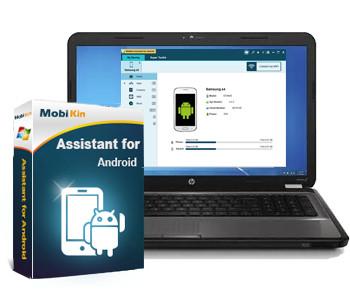 MobiKin Assistant for Android 3.10.6 | 20 Mb
MobiKin Assistant for Android 3.10.6 | 20 MbLooking for a simple way to manage your Android device? Then this MobiKin Assistant for Android could be the ideal solution for you. Just get it to learn its powerful management ability now.
Back Up & Restore Android Data Easily
Many Android users complain that they always mistakenly delete something important when they're using some unfamiliar functions on their Android device. So are you tired of randomly losing stuff from your phone? Now, let's end the fate of losing data on Android with the help of the software called MobiKin Assistant for Android. With it, you can connect multiple Android devices to PC and back up all data from these devices to your desktop computer with one simple click. What's more, you can manage these connected devices as follow:
One click to back up all files from your Android device to computer, which can make the Android data backup more quickly and easily.
Restore the backed up files from computer to Android device with one simple click. (Click to learn how to back up & restore Android phone with one simple click.)
Be able to back up your Android data selectively - export the wanted contacts, text messages, call logs, apps, photos, music, movie, books, etc. from Android mobile phones and tablets to computer, so that you'll never lose these crucial data by accident.(Go to learn the details about backing up Android data on desktop computer.)
All exported files will be saved as the original format and quality on the computer.
This program provides users two different connections: USB connection and WiFi connection. (To build a Wi-Fi connection, you need to download and install the MobiKin Assistant for Android (Android Version) on your Android phone first.)
You are allowed to find specific data by typing one or more keywords in the searching box
System Requirements:
Operating System: Windows 10/8/7/XP/Vista
Processor: 750MHz Intel or AMD
RAM: 512MB or above
Hard Disk Space 1 GB or more
Home Page - [Ссылки доступны только зарегистрированным пользователям
. Регистрируйся тут...]
Download link:
Код:
rapidgator_net:
https://rapidgator.net/file/efe2a5cab0f2626c9bdeab627a2db4c8/d1p55.MobiKin.Assistant.for.Android.3.10.6.rar.html
nitroflare_com:
https://nitroflare.com/view/ADA2C2C74216E49/d1p55.MobiKin.Assistant.for.Android.3.10.6.rar
uploadgig_com:
http://uploadgig.com/file/download/5F9760D0466449d3/d1p55.MobiKin.Assistant.for.Android.3.10.6.rar
Links are Interchangeable - No Password - Single Extraction
|

|

|
 23.06.2020, 09:28
23.06.2020, 09:28
|
#35120
|
|
Местный
Регистрация: 04.10.2017
Сообщений: 103,458
Сказал(а) спасибо: 0
Поблагодарили 6 раз(а) в 6 сообщениях
|
 MobiKin Assistant for iOS 2.6.21
MobiKin Assistant for iOS 2.6.21
 MobiKin Assistant for iOS 2.6.21 | 7.1 Mb
MobiKin Assistant for iOS 2.6.21 | 7.1 MbAs the World's most powerful assistant software for iPad, iPhone and iPod users, MobiKin Assistant for iOS allows users to transfer, backup and manage all contents on your device with one simple click.
Easily Copy Tons of Files between iDevice and PC
In case of losing data if your iPhone is stolen or broken down accidentally, or you just want to share the movies on your iDevice with your friends in other ways, you need to backup your files on iPhone, iPad or iPod to iTunes time to time. However, there are still so many limitations of iTunes, so that it is troublesome to use the iTunes on PC. Under this situation, you need the help from MobiKin Assistant for iOS (Windows Version). With it, you can:
Transfer up to 14 types of files from iPhone, iPad and iPod to computer with few simple clicks, including Video, Photo, Song, eBook, Contacts, Text Messages, Notes, Safari Bookmarks, Voice Memo, Podcast, Ringtone, Playlist, etc.
Contacts can be exported and saved as 3 different types, including CSV, VCF and XML.
Text messages on your iPhone, iPad or iPod can be backed up as CSV, HTML, Text and DB format without hassle.
Manage or control the transferred iOS contents on the local hard disk without any limitation, you can delete, remove, or add any file on your computer as you like.
Please be noted that iTunes should be installed on your desktop computer for using this powerful program. And iPhone notes cannot be accessed in iOS 11.
Add, Delete or Edit iPhone, iPad or iPod Data Directly
As the best iOS Manager software on the market, this tool provide you with the powerful ability to manage all contents on your iDevices. You can add, delete, or edit them on the desktop computer easily.
Access, preview, edit or delete different types of files like contacts, messages, notes, calendars, photos, apps, music, etc. on iPhone, iPad or iPod on PC directly.
Uninstall or remove any unwanted apps from iOS devices with 1 simple click.
Import contacts, calendars, books and bookmarks from PC to iPhone, iPad or iPod.
Add a new contact, delete unwanted number or edit the existing info on PC directly.
Find what you want by typing one or two keywords, or the a part of the title in the searching box to filter and locate your target data.
1-Click iTunes Backup & Restore (New)
As the best alternative to iTunes, this program allows you to backup & restore data between iPhone, iPad or iPod and iTunes directly. And you can import iTunes backups from PC to your device, or delete any unwanted iTunes backups from your PC.
Notice: This feature allows you to backup the data on iDevices repeatedly and the previous backups won't be covered. That is to say, you can select to restore the wanted backups freely.
Backup iOS data to iTunes default location or customized folder at your will, so that you can find and check the iTunes backups on PC easily.
Restore any iTunes backups to iDevice with 1 simple click.
Delete or import backups as you like.
System Requirements:
Operating System: Windows 10/8/7/XP/Vista
Processor: 750MHz Intel or AMD
RAM: 512MB or above
Hard Disk Space: 1 GB or more
Home Page - [Ссылки доступны только зарегистрированным пользователям
. Регистрируйся тут...]
Download link:
Код:
rapidgator_net:
https://rapidgator.net/file/c7c76fd35c1f32fa86e5b4a5cfecab7b/y1fy2.MobiKin.Assistant.for.iOS.2.6.21.rar.html
nitroflare_com:
https://nitroflare.com/view/F7AF8138F0C6DFA/y1fy2.MobiKin.Assistant.for.iOS.2.6.21.rar
uploadgig_com:
http://uploadgig.com/file/download/5c2f62048a5d0d2e/y1fy2.MobiKin.Assistant.for.iOS.2.6.21.rar
Links are Interchangeable - No Password - Single Extraction
|

|

|
 23.06.2020, 09:29
23.06.2020, 09:29
|
#35121
|
|
Местный
Регистрация: 04.10.2017
Сообщений: 103,458
Сказал(а) спасибо: 0
Поблагодарили 6 раз(а) в 6 сообщениях
|
 MobiKin Backup Manager for Android 1.1.12
MobiKin Backup Manager for Android 1.1.12
 MobiKin Backup Manager for Android 1.1.12 | 20.8 Mb
MobiKin Backup Manager for Android 1.1.12 | 20.8 MbThere occur many circumstances where users might face incident, which makes data loss from Android devices. This is where users need the top-rated MobiKin Backup Manager for Android to flexibly back up and restore Android files so as to avoid data loss issue.
1 Click to Back Up Your Android Phone Safely
Our mobile devices store almost all types of personal information, forming a virtual life. However, losing phone data is a common occurrence, which is very distressing. Therefore, we must immediately back up our Android phone to prevent this disaster. With the help of MobiKin Backup Manager for Android, it is easy to create complete backup for our Android devices.
Easily back up complete or selected Android data with a single click for future use.
This Android data management tool allows you to easily preview the name and count of backup files.
Supports backing up Android Contacts, Messages, Call Logs, Photos, Videos, Audio, Documents, Apps, etc., with a total of 8+ file types.
Lossless back up and restore, the new backup files will not overwrite the old one.
Restore Data from Backup Files to Device Selectively
The restore function of MobiKin Backup Manager for Android software gives timely help to some users who have lost their Android phones, accidentally deleted their phone data, or restored their devices to factory settings. With Android backup to PC by using this software, you can restore the backups from PC to any Android device with one click.
You can directly restore Android backup data like Contacts, Messages, Call Logs, Photos, Videos, Audio, Documents, Apps, etc. to your Android device, or select a specific Android file to restore for future use.
This Android data backup and restore tool provides a seamless method to help you easily restore backup data to the same or other Android devices.
No data will be lost during the restore and no data will be overwritten on your Android phone. You can choose whether to clear data before restoring.
Creative and Helpful Android Data Management Capabilities
There are many Android backup and restore tools, but a reliable software with sufficient mature technical support can let you better control the backup and restore process and achieve more results with less effort. MobiKin Backup Manager for Android software boasts a variety of feature-rich options built-in, making the backup and restore process of Android data flexible and safe.
The software offers you two ways to connect Android phone to the computer: If you have USB, you can connect phone to PC with a USB cable; if you have no USB, you are suggested to scan the QR code on the program with WiFi to get connected.
The Android data managing tool shows you the file name, size, date and count, so that you can preview and select the files you want to back up or restore.
You can also add backup folder to the list, that is, you can also add other backup files in the non-program default directory to the list for restoring.
Extensive Compatibility with 8000+ Android devices
After hundreds of thousands of rigorous tests, it is enough to prove that MobiKin Backup Manager for Android is 100% safe and reliable, and compatible of more than 8000 Android devices and overall Android OSes available.
Supports 8000+ Android devices, including Samsung, HTC, Motorola, Sony, LG, Huawei, OnePlus, Google, Xiaomi, Oppo, etc.
Supports overall Android OS versions available, from Android 2.1 to 10.0 (or up).
100% Secure & Read-only, it won't keep, modify or even leak the data on your device or in the backup file, nor give option to third-party to access data.
User-friendly, no prior technical experience is needed to use the tool.
System Requirements:
Operating System: Windows 10/8/7/XP/Vista
Processor: 750MHz Intel or AMD
RAM: 512MB or above
Hard Disk Space 1 GB or more
Home Page - [Ссылки доступны только зарегистрированным пользователям
. Регистрируйся тут...]
Download link:
Код:
rapidgator_net:
https://rapidgator.net/file/6f4b770d58994ee2794d9be165947408/q04y2.MobiKin.Backup.Manager.for.Android.1.1.12.rar.html
nitroflare_com:
https://nitroflare.com/view/B6A0E3EE9BA1D2E/q04y2.MobiKin.Backup.Manager.for.Android.1.1.12.rar
uploadgig_com:
http://uploadgig.com/file/download/cf7DD9bea43691dD/q04y2.MobiKin.Backup.Manager.for.Android.1.1.12.rar
Links are Interchangeable - No Password - Single Extraction
|

|

|
 23.06.2020, 09:31
23.06.2020, 09:31
|
#35122
|
|
Местный
Регистрация: 04.10.2017
Сообщений: 103,458
Сказал(а) спасибо: 0
Поблагодарили 6 раз(а) в 6 сообщениях
|
 MobiKin Doctor for Android 4.1.58
MobiKin Doctor for Android 4.1.58
 MobiKin Doctor for Android 4.1.58 | 19.9 Mb
MobiKin Doctor for Android 4.1.58 | 19.9 MbThe best Android data recovery software to help you recover deleted contacts, text messages or call logs on Android phones and tablets. The best Android file recovery tool to retrieve photos, videos, music files or documents from overall Android devices.
Easily Recover All Your Wanted Files on Android without Backup
Accidentally delete your Android files, don't worry, MobiKin Doctor for Android will get the original files back. The program is designed to recover data from your Android phone to PC without any data loss.
Restore the deleted files from Android SD card/phone memory to PC at 1 click.
Backup the existing files from an Android device to PC.
Preview detailed contents before data recovery.
High success rate (98%) for data recovery.
Without data loss.
High speed & easy to use.
Best Android File Recovery to Recover All Kinds of deleted data on Android Efficiently
No matter which types of files you lost by accident, this program is able to scan them out and retrieve the lost data from Android to PC within a few minutes.
Retrieve deleted contacts, call logs, SMS, photos and document from Android internal memory/SIM card (root required).
Recover lost photos, videos, music, and documents from Android SD card (without root).
The exported contacts, call logs and SMS will be saved in HTML/XML files.
The media files and documents can be extracted to a PC in their original formats.
Supports 6000+ Android Devices & Various Android OS (from Android 2.1 to Android 10.0)
To ensure it can support all the Android mobile phones and Android tablets on the market, MobiKin has added the latest technology into the program and tried the best efforts to test for hundreds of times.
Work perfectly with almost all Android devices manufactured by Samsung Galaxy, LG, HTC, Motorola, Sony, Google, Asus, Huawei, and so forth. (Detailed models are under the "Tech Spec" tab)
Support different Android OS versions from Android 2.1 to Android 10.0.
System Requirements:
Operating System: Windows 10/8/7/XP/Vista
Processor: 750MHz Intel or AMD
RAM: 512MB or above
Hard Disk Space: 1 GB or more
Home Page - [Ссылки доступны только зарегистрированным пользователям
. Регистрируйся тут...]
Download link:
Код:
rapidgator_net:
https://rapidgator.net/file/8af45deec4e7f2ac08a9cb6181dc1c2c/i1y26.MobiKin.Doctor.for.Android.4.1.58.rar.html
nitroflare_com:
https://nitroflare.com/view/23460756387C5C0/i1y26.MobiKin.Doctor.for.Android.4.1.58.rar
uploadgig_com:
http://uploadgig.com/file/download/aeA2316167c2f419/i1y26.MobiKin.Doctor.for.Android.4.1.58.rar
Links are Interchangeable - No Password - Single Extraction
|

|

|
 23.06.2020, 09:32
23.06.2020, 09:32
|
#35123
|
|
Местный
Регистрация: 04.10.2017
Сообщений: 103,458
Сказал(а) спасибо: 0
Поблагодарили 6 раз(а) в 6 сообщениях
|
 Movavi Screen Recorder 11.5.0 Multilingual Portable
Movavi Screen Recorder 11.5.0 Multilingual Portable
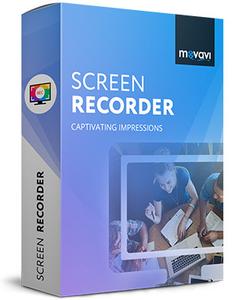 Movavi Screen Recorder 11.5.0 Multilingual Portable | 66.4 Mb
Movavi Screen Recorder 11.5.0 Multilingual Portable | 66.4 MbMovavi Screen Recorder: the Ultimate Screen Recorder for Windows. Movavi Screen Recorder is lightweight yet powerful video recording software that helps you capture streaming video and music from websites, save Skype calls and program activity, and much more.
Learning
- Record webinars, online tutorials, and other educational videos
- Cut out unwanted parts from any video
- Save recordings to watch on a computer or mobile device
- Replay captured videos at any time
Fun
- Capture short clips from websites
- Save movies and TV series
- Record video chats with your friends and family
- Extract music from video, record online radio
- Cut out ads and other unwanted content
Work
- Show screen activities to colleagues: take screenshots in a single click and illustrate them with arrows, frames, and captions
- Use screenshots and screen videos to demonstrate bugs and errors
- Save Skype conversations with colleagues and business partners
- Record online job interviews
System Requirements
Microsoft® Windows® XP*, Windows Vista, Windows 7, Windows 8, or Windows 10 with up-to-date patches and service packs installed
Intel®, AMD®, or compatible processor, 1 GHz
1024 x 768 screen resolution, 32-bit color
512 MB RAM for Windows XP and Windows Vista, 2 GB for Windows 7, Windows 8, and Windows 10
280 MB available hard disk space for installation, 2 GB for ongoing operations
Administrator permissions are required for installation
* Unfortunately, sound capture from multiple devices is not supported under Windows XP.
Home Page - [Ссылки доступны только зарегистрированным пользователям
. Регистрируйся тут...]
Download link:
Код:
rapidgator_net:
https://rapidgator.net/file/aa60e48ac14ae84a43db3e9db9fbbaf1/sxzzp.Movavi.Screen.Recorder.11.5.0.Multilingual.Portable.rar.html
nitroflare_com:
https://nitroflare.com/view/D6A841F410D68BA/sxzzp.Movavi.Screen.Recorder.11.5.0.Multilingual.Portable.rar
uploadgig_com:
http://uploadgig.com/file/download/da099C3ad5c7f10e/sxzzp.Movavi.Screen.Recorder.11.5.0.Multilingual.Portable.rar
Links are Interchangeable - No Password - Single Extraction
|

|

|
 23.06.2020, 09:33
23.06.2020, 09:33
|
#35124
|
|
Местный
Регистрация: 04.10.2017
Сообщений: 103,458
Сказал(а) спасибо: 0
Поблагодарили 6 раз(а) в 6 сообщениях
|
 Navicat Data Modeler 3.0.9
Navicat Data Modeler 3.0.9
 Navicat Data Modeler 3.0.9 | 103.3 Mb
Navicat Data Modeler 3.0.9 | 103.3 MbNavicat Data Modeler is a powerful and cost-effective database design tool which helps you build high-quality conceptual, logical and physical data models. It allows you to visually design database structures, perform reverse/forward engineering processes, import models from ODBC data sources, generate complex SQL/DDL, print models to files, and much more.
Simplify the task of creating complex entity relationship models and generate the script SQL with a simple click. Navicat Data Modeler supports various database systems, including MySQL, MariaDB, Oracle, SQL Server, PostgreSQL, and SQLite.
Features:
Database Objects
Create, modify, and design your models using professional object designers, available for Tables and Views. Without the need to write complex SQL to create and edit objects, you'll know exactly what you are working on. Also, Navicat Data Modeler supports three standard notations: Crow's Foot, IDEF1x and UML. Using our feature-rich, simple, and user-friendly drawing tools, you can develop a complete data model with just a few clicks.
Model Types
Navicat Data Modeler enables you to build high-quality conceptual, logical and physical data models for a wide variety of audiences. Using the Model Conversion feature, you can convert a conceptual business-level model into a logical relational database model and then into a physical database implementation. From sketching a big picture of your system design to viewing relationships and working with attributes and columns from linked entities, tables and views. You can easily deploy accurate changes to database structures and build organized and more effective database systems.
Reverse Engineering
Reverse Engineering is one of the key features of Navicat Data Modeler. Load existing database structures and create new ER diagrams. Visualize database models so you can see how elements such as attributes, relationships, indexes, uniques, comments, and other objects relate to each other without showing actual data. Navicat Data Modeler supports different databases: Direct connection, ODBC (*Only for Windows and macOS Edition), MySQL, MariaDB, Oracle, SQL Server, PostgreSQL, and SQLite.
Comparison and Synchronization
The Synchronize to Database function will give you a full picture of all database differences. Once your databases are compared, you can view the differences and generate a synchronization script to update the destination database to make it identical to your model. Flexible settings enable you to set up a custom key for comparison and synchronization.
SQL Code Generation
Navicat Data Modeler is not only a tool for creating ER diagrams and designing your databases. Its Export SQL feature also gives you full control over the final SQL script and allows you to generate individual parts of your model, referential integrity rules, comments, character sets, etc., potentially saving you hundreds of hours of work.
Standard Designing Tools
Add vertices, layers, images, shapes, and notes/labels, align/distribute objects, unlimited undo/redo capacity, auto layout, search filter, and more.
Navicat Cloud
Navicat Data Modeler is fully integrated with Navicat Cloud. Sync your model files and virtual groups to the cloud for a real-time access at anytime and anywhere. With Navicat Cloud, you can leverage every minute of your day to maximize your productivity.
Operating System: Windows 7, 8/8.1, 10, Windows Server 2008 R2, 2012, 2016.
Home Page - [Ссылки доступны только зарегистрированным пользователям
. Регистрируйся тут...]
Download link:
Код:
rapidgator_net:
https://rapidgator.net/file/dde68c2db274db5787f7354f88a70173/b8a21.Navicat.Data.Modeler.3.0.9.rar.html
nitroflare_com:
https://nitroflare.com/view/7F95D09D9D83DA2/b8a21.Navicat.Data.Modeler.3.0.9.rar
uploadgig_com:
http://uploadgig.com/file/download/52b11f447688eb2D/b8a21.Navicat.Data.Modeler.3.0.9.rar
Links are Interchangeable - No Password - Single Extraction
|

|

|
 23.06.2020, 09:35
23.06.2020, 09:35
|
#35125
|
|
Местный
Регистрация: 04.10.2017
Сообщений: 103,458
Сказал(а) спасибо: 0
Поблагодарили 6 раз(а) в 6 сообщениях
|
 Navicat Essentials Premium 15.0.17
Navicat Essentials Premium 15.0.17
 Navicat Essentials Premium 15.0.17 | 117.2 Mb
Navicat Essentials Premium 15.0.17 | 117.2 MbNavicat Essentials is a compact version of Navicat which provides the basic and necessary features you will need to perform simple database development. Navicat Essentials is for commercial use and is available for MySQL, MariaDB, SQL Server, PostgreSQL, Oracle, and SQLite databases. If you need to administer all aforementioned database servers at the same time, there is also Navicat Premium Essentials which allows you to access multiple servers from a single application.
Features:
The All-New Engine
We focus strongly on improving responsiveness, usability, and performance. We engineered an entirely new mechanism and applied multithreading, so you can run certain tasks in parallel to increase the overall efficiency of your database development.
Cloud Database Navigation
Manage both on-premises and cloud databases such as Amazon RDS, Amazon Aurora, Amazon Redshift, SQL Azure, Oracle Cloud, and Google Cloud. Just simply establish connection using the pertinent information that your cloud databases provide.
Effortless Deployment Toolkit
Add your favorite tabs to On Startup and have them open automatically when Navicat launches, and use MacBook Pro Touch Bar to easily access Navicat features and controls.
Diversified Manipulation Tool
Use Import/Export Wizard to have data conversion from plain text formats such as TXT, CSV, XML and JSON. Add, modify, and delete records with our spreadsheet-like Grid View together with an array of data editing tools to facilitate your edits. Navicat Essentials gives you the tools you need to manage your data efficiently and ensure a smooth process.
Make Collaboration Easy
Synchronize your connection settings and queries to our Navicat Cloud service so you can get real-time access to them, and share them with your coworkers anytime and anywhere. With Navicat Cloud, you can leverage every minute of your day to maximize your productivity. Learn more >
Advanced Secure Connection
Establish secure connections through SSH Tunneling and SSL ensure every connection is secure, stable, and reliable. Support different authentication methods of database servers such as PAM authentication for MySQL and MariaDB, and GSSAPI authentication for PostgreSQL. Navicat 12 provides more authentication mechanisms and high-performance environments so you never have to worry about connecting over an insecure network.
Operating System: Windows 7, 8/8.1, 10, Windows Server 2008 R2, 2012, 2016
Home Page - [Ссылки доступны только зарегистрированным пользователям
. Регистрируйся тут...]
Download link:
Код:
rapidgator_net:
https://rapidgator.net/file/4a2b61a832e8b75ac4542e7a728b1c57/afd2s.Navicat.Essentials.Premium.15.0.17.rar.html
nitroflare_com:
https://nitroflare.com/view/F3095650F67220D/afd2s.Navicat.Essentials.Premium.15.0.17.rar
uploadgig_com:
http://uploadgig.com/file/download/feB316c1Cc60bd55/afd2s.Navicat.Essentials.Premium.15.0.17.rar
Links are Interchangeable - No Password - Single Extraction
|

|

|
 23.06.2020, 09:36
23.06.2020, 09:36
|
#35126
|
|
Местный
Регистрация: 04.10.2017
Сообщений: 103,458
Сказал(а) спасибо: 0
Поблагодарили 6 раз(а) в 6 сообщениях
|
 Navicat for MariaDB 15.0.17
Navicat for MariaDB 15.0.17
 Navicat for MariaDB 15.0.17 | 72.1 Mb
Navicat for MariaDB 15.0.17 | 72.1 Mbavicat for MariaDB provides a native environment for MariaDB database management and development. Connect to local/remote MariaDB servers and compatible with Amazon RDS. Navicat for MariaDB supports most of the additional features like new storage engines, microseconds, virtual columns, and more.
Features:
Seamless Data Migration
Data Transfer, Data Synchronization and Structure Synchronization help you migrate your data easier and faster for less overhead. Deliver detailed, step-by-step guidelines for transferring data across databases. Compare and synchronize databases with Data and Structure Synchronization. Set up and deploy the comparisons in seconds, and get the detailed script to specify the changes you want to execute.
Diversified Manipulation Tool
Use Import Wizard to transfer data into a database from diverse formats, or from ODBC after setting up a data source connection. Export data from tables, views, or query results to formats like Excel, Access, CSV and more. Add, modify, and delete records with our spreadsheet-like Grid View together with an array of data editing tools to facilitate your edits. Navicat gives you the tools you need to manage your data efficiently and ensure a smooth process.
Easy SQL Editing
Visual SQL Builder will help you create, edit and run SQL statements without having to worry about syntax and proper usage of commands. Code fast with Code Completion and customizable Code Snippet by getting suggestions for keywords and stripping the repetition from coding.
Intelligent Database Designer
Create, modify and manage all database objects using our professional object designers. Convert your databases into graphical representations using a sophisticated database design and modeling tool so you can model, create, and understand complex databases with ease.
Increase your Productivity
Our powerful local backup/restore solution guides you through the backup process and reduces the potential for errors. Compile professional high-quality reports in minutes using an interactive design interface and efficient workflow, and set an automation for repeatable deployment process like report generation, database backup, and script execution at a specific time or day. No matter where you are, you can always get the job done.
Make Collaboration Easy
Synchronize your connection settings, models, queries and virtual groups to our Navicat Cloud service so you can get real-time access to them, and share them with your coworkers anytime and anywhere. With Navicat Cloud, you can leverage every minute of your day to maximize your productivity.
Advanced Secure Connection
Establish secure connections through SSH Tunneling and SSL ensure every connection is secure, stable, and reliable. Support different authentication methods of database servers such as PAM authentication. Navicat 12 provides more authentication mechanisms and high-performance environments so you never have to worry about connecting over an insecure network.
Operating System: Windows 7, 8/8.1, 10, Windows Server 2008 R2, 2012, 2016
Home Page - [Ссылки доступны только зарегистрированным пользователям
. Регистрируйся тут...]
Download link:
Код:
rapidgator_net:
https://rapidgator.net/file/7716f36315ab07ade35d9e4259183454/w8nnl.Navicat.for.MariaDB.15.0.17.rar.html
nitroflare_com:
https://nitroflare.com/view/B006C1814152EA5/w8nnl.Navicat.for.MariaDB.15.0.17.rar
uploadgig_com:
http://uploadgig.com/file/download/c5c7402B6E76e9d4/w8nnl.Navicat.for.MariaDB.15.0.17.rar
Links are Interchangeable - No Password - Single Extraction
|

|

|
 23.06.2020, 09:37
23.06.2020, 09:37
|
#35127
|
|
Местный
Регистрация: 04.10.2017
Сообщений: 103,458
Сказал(а) спасибо: 0
Поблагодарили 6 раз(а) в 6 сообщениях
|
 Navicat for MongoDB 15.0.17
Navicat for MongoDB 15.0.17
 Navicat for MongoDB 15.0.17 | 80.4 Mb
Navicat for MongoDB 15.0.17 | 80.4 MbNavicat for MongoDB gives you a highly effective GUI interface for MongoDB database management, administration and development. Connect to local/remote MongoDB servers with MongoDB Atlas and Huawei Cloud compatibility. Navicat for MongoDB offers remarkable features for managing, monitoring, querying, and visualizing your data. You can easily increase productivity of routine MongoDB operations.
Features
Seamless Data Migration
Data Transfer and Data Synchronization help you migrate your data easier and faster for less overhead. Deliver detailed, step-by-step guidelines for transferring data across databases. Compare and synchronize databases with Data Synchronization. Set up and deploy the comparisons in seconds, and get the detailed script to specify the changes you want to execute.
Diversified Manipulation Tool
Use Import Wizard to transfer data into a database from diverse formats, or from ODBC after setting up a data source connection. Export data from collections, views, or query results to formats such as Excel, Access, CSV and more. Add, modify, and delete documents with our built-in editors and MongoDB 4 Transaction support, you can facilitate your edits in Tree View, JSON View, and the classic spreadsheet-like Grid View. With MongoDB 4 Transaction support, Navicat gives you the tools you need to manage your data efficiently and ensure a smooth process.
Easy Query Editing
Visual Query Builder will help you create, edit and run queries without having to worry about syntax and proper usage of commands. Code fast with Code Completion and customizable Code Snippet by getting suggestions for keywords and stripping the repetition from coding.
Intelligent Object Designer
Create, modify, and manage all database objects using our professional object designers. Preview results on each step and debug the sampled data before running your MapReduce jobs. Store and retrieve files from your MongoDB databases using our well-designed GridFS form that allows parallel upload/download process.
Increase Your Productivity
Our intuitive GUI for MongoDBDump Utility guides you through the backup process and minimizes potential errors. Set an automation for repeatable deployment process like MapReduce job and script execution at a specific time or day. No matter where you are, you can always get the job done.
Smart Schema Analyzer
Discover and explore your schema with our built-in schema visualization tool. Analyze your documents and displays rich structures within your collections, so you can understand your data's schema, find schema anomalies, and inspect outliers easily.
Make Collaboration Easy
Synchronize your connection settings, queries and virtual groups to our Navicat Cloud service so you can get real-time access to them, and share them with your coworkers anytime and anywhere. With Navicat Cloud, you can leverage every minute of your day to maximize your productivity.
Advanced Secure Connection
Establish secure connections through SSH Tunneling and SSL ensure every connection is secure, stable, and reliable. Support different authentication methods of database servers such as Kerberos and X.509 authentication. Navicat 12 provides more authentication mechanisms and high-performance environments so you never have to worry about connecting over an insecure network.
Operating System: Windows 7, 8/8.1, 10, Windows Server 2008 R2, 2012, 2016
Home Page - [Ссылки доступны только зарегистрированным пользователям
. Регистрируйся тут...]
Download link:
Код:
rapidgator_net:
https://rapidgator.net/file/87b925a71ca70fbe315dde3874f42bde/vmbqv.Navicat.for.MongoDB.15.0.17.rar.html
nitroflare_com:
https://nitroflare.com/view/D276A2567D7DBFF/vmbqv.Navicat.for.MongoDB.15.0.17.rar
uploadgig_com:
http://uploadgig.com/file/download/07f00b2f8E883382/vmbqv.Navicat.for.MongoDB.15.0.17.rar
Links are Interchangeable - No Password - Single Extraction
|

|

|
 23.06.2020, 09:39
23.06.2020, 09:39
|
#35128
|
|
Местный
Регистрация: 04.10.2017
Сообщений: 103,458
Сказал(а) спасибо: 0
Поблагодарили 6 раз(а) в 6 сообщениях
|
 Navicat for MySQL 15.0.17
Navicat for MySQL 15.0.17
 Navicat for MySQL 15.0.17 | 72.7 Mb
Navicat for MySQL 15.0.17 | 72.7 MbNavicat for MySQL is the ideal solution for MySQL/MariaDB administration and development. It is a single application that allows you to connect to MySQL and MariaDB databases simultaneously. Compatible with cloud databases like Amazon RDS, Amazon Aurora, Oracle Cloud and Google Cloud. This all-inclusive frontend provides an intuitive and powerful graphical interface for database management, development, and maintenance.
Features:
Seamless Data Migration
Data Transfer, Data Synchronization and Structure Synchronization help you migrate your data easier and faster for less overhead. Deliver detailed, step-by-step guidelines for transferring data across databases. Compare and synchronize databases with Data and Structure Synchronization. Set up and deploy the comparisons in seconds, and get the detailed script to specify the changes you want to execute.
Diversified Manipulation Tool
Use Import Wizard to transfer data into a database from diverse formats, or from ODBC after setting up a data source connection. Export data from tables, views, or query results to formats like Excel, Access, CSV and more. Add, modify, and delete records with our spreadsheet-like Grid View together with an array of data editing tools to facilitate your edits. Navicat gives you the tools you need to manage your data efficiently and ensure a smooth process.
Easy SQL Editing
Visual SQL Builder will help you create, edit and run SQL statements without having to worry about syntax and proper usage of commands. Code fast with Code Completion and customizable Code Snippet by getting suggestions for keywords and stripping the repetition from coding.
Intelligent Database Designer
Create, modify and manage all database objects using our professional object designers. Convert your databases into graphical representations using a sophisticated database design and modeling tool so you can model, create, and understand complex databases with ease.
Increase your Productivity
Our powerful local backup/restore solution guides you through the backup process and reduces the potential for errors. Compile professional high-quality reports in minutes using an interactive design interface and efficient workflow, and set an automation for repeatable deployment process like report generation, database backup, and script execution at a specific time or day. No matter where you are, you can always get the job done.
Make Collaboration Easy
Synchronize your connection settings, models, queries and virtual groups to our Navicat Cloud service so you can get real-time access to them, and share them with your coworkers anytime and anywhere. With Navicat Cloud, you can leverage every minute of your day to maximize your productivity.
Advanced Secure Connection
Establish secure connections through SSH Tunneling and SSL ensure every connection is secure, stable, and reliable. Support different authentication methods of database servers such as PAM authentication. Navicat 12 provides more authentication mechanisms and high-performance environments so you never have to worry about connecting over an insecure network.
Operating System: Windows 7, 8/8.1, 10, Windows Server 2008 R2, 2012, 2016
Home Page - [Ссылки доступны только зарегистрированным пользователям
. Регистрируйся тут...]
Download link:
Код:
rapidgator_net:
https://rapidgator.net/file/21fe571c8f738a7b15b34ff44da3832d/367xj.Navicat.for.MySQL.15.0.17.rar.html
nitroflare_com:
https://nitroflare.com/view/57C5ADD5BF7C6C7/367xj.Navicat.for.MySQL.15.0.17.rar
uploadgig_com:
http://uploadgig.com/file/download/e192a901753b8833/367xj.Navicat.for.MySQL.15.0.17.rar
Links are Interchangeable - No Password - Single Extraction
|

|

|
 23.06.2020, 09:40
23.06.2020, 09:40
|
#35129
|
|
Местный
Регистрация: 04.10.2017
Сообщений: 103,458
Сказал(а) спасибо: 0
Поблагодарили 6 раз(а) в 6 сообщениях
|
 Navicat for Oracle 15.0.17
Navicat for Oracle 15.0.17
 Navicat for Oracle 15.0.17 | 91 Mb
Navicat for Oracle 15.0.17 | 91 MbNavicat for Oracle improves the efficiency and productivity of Oracle developers and administrators with a streamlined working environment. Optimizing your Oracle development - create, organize, access, and share information quickly and securely. Navicat for Oracle is compatible with cloud databases like Amazon RDS and Oracle Cloud, and supports local/remote Oracle servers.
Features:
Seamless Data Migration
Data Transfer, Data Synchronization and Structure Synchronization help you migrate your data easier and faster for less overhead. Deliver detailed, step-by-step guidelines for transferring data across databases. Compare and synchronize databases with Data and Structure Synchronization. Set up and deploy the comparisons in seconds, and get the detailed script to specify the changes you want to execute.
Diversified Manipulation Tool
Use Import Wizard to transfer data into a database from diverse formats, or from ODBC after setting up a data source connection. Export data from tables, views, or query results to formats like Excel, Access, CSV and more. Add, modify, and delete records with our spreadsheet-like Grid View together with an array of data editing tools to facilitate your edits. Navicat gives you the tools you need to manage your data efficiently and ensure a smooth process.
Easy SQL Editing
Visual SQL Builder will help you create, edit and run SQL statements without having to worry about syntax and proper usage of commands. Code fast with Code Completion and customizable Code Snippet by getting suggestions for keywords and stripping the repetition from coding.
Intelligent Database Designer
Create, modify and manage all database objects using our professional object designers. Convert your databases into graphical representations using a sophisticated database design and modeling tool so you can model, create, and understand complex databases with ease.
Increase your Productivity
Our powerful local backup/restore solution guides you through the backup process and reduces the potential for errors. Compile professional high-quality reports in minutes using an interactive design interface and efficient workflow, and set an automation for repeatable deployment process like report generation, database backup, and script execution at a specific time or day. No matter where you are, you can always get the job done.
Make Collaboration Easy
Synchronize your connection settings, models, queries and virtual groups to our Navicat Cloud service so you can get real-time access to them, and share them with your coworkers anytime and anywhere. With Navicat Cloud, you can leverage every minute of your day to maximize your productivity.
Advanced Secure Connection
Establish secure connections through SSH Tunneling and SSL ensure every connection is secure, stable, and reliable. Support different authentication methods of database servers such as PAM authentication. Navicat 12 provides more authentication mechanisms and high-performance environments so you never have to worry about connecting over an insecure network.
Operating System: Windows 7, 8/8.1, 10, Windows Server 2008 R2, 2012, 2016.
Home Page - [Ссылки доступны только зарегистрированным пользователям
. Регистрируйся тут...]
Download link:
Код:
rapidgator_net:
https://rapidgator.net/file/99a289041065a9f040eaf5bb6c3be0e1/i1f7x.Navicat.for.Oracle.15.0.17.rar.html
nitroflare_com:
https://nitroflare.com/view/254F2BC6822F2CA/i1f7x.Navicat.for.Oracle.15.0.17.rar
uploadgig_com:
http://uploadgig.com/file/download/d493968e3af87235/i1f7x.Navicat.for.Oracle.15.0.17.rar
Links are Interchangeable - No Password - Single Extraction
|

|

|
 23.06.2020, 09:41
23.06.2020, 09:41
|
#35130
|
|
Местный
Регистрация: 04.10.2017
Сообщений: 103,458
Сказал(а) спасибо: 0
Поблагодарили 6 раз(а) в 6 сообщениях
|
 Navicat for PostgreSQL 15.0.17
Navicat for PostgreSQL 15.0.17
 Navicat for PostgreSQL 15.0.17 | 71.5 Mb
Navicat for PostgreSQL 15.0.17 | 71.5 MbNavicat for PostgreSQL is an easy-to-use graphical tool for PostgreSQL database development. From writing simple SQL queries to developing complex databases, Navicat for PostgreSQL is designed to accommodate a wide range of users, from PostgreSQL beginners to seasoned developers. Connect to local/remote PostgreSQL servers and compatible with cloud databases like Amazon Redshift, Amazon Aurora, Amazon RDS and Google Cloud, and all PostgreSQL database objects.
Features:
Seamless Data Migration
Data Transfer, Data Synchronization and Structure Synchronization help you migrate your data easier and faster for less overhead. Deliver detailed, step-by-step guidelines for transferring data across databases. Compare and synchronize databases with Data and Structure Synchronization. Set up and deploy the comparisons in seconds, and get the detailed script to specify the changes you want to execute.
Diversified Manipulation Tool
Use Import Wizard to transfer data into a database from diverse formats, or from ODBC after setting up a data source connection. Export data from tables, views, or query results to formats like Excel, Access, CSV and more. Add, modify, and delete records with our spreadsheet-like Grid View together with an array of data editing tools to facilitate your edits. Navicat gives you the tools you need to manage your data efficiently and ensure a smooth process.
Easy SQL Editing
Visual SQL Builder will help you create, edit and run SQL statements without having to worry about syntax and proper usage of commands. Code fast with Code Completion and customizable Code Snippet by getting suggestions for keywords and stripping the repetition from coding.
Intelligent Database Designer
Create, modify and manage all database objects using our professional object designers. Convert your databases into graphical representations using a sophisticated database design and modeling tool so you can model, create, and understand complex databases with ease.
Increase your Productivity
Our powerful local backup/restore solution guides you through the backup process and reduces the potential for errors. Compile professional high-quality reports in minutes using an interactive design interface and efficient workflow, and set an automation for repeatable deployment process like report generation, database backup, and script execution at a specific time or day. No matter where you are, you can always get the job done.
Make Collaboration Easy
Synchronize your connection settings, models, queries and virtual groups to our Navicat Cloud service so you can get real-time access to them, and share them with your coworkers anytime and anywhere. With Navicat Cloud, you can leverage every minute of your day to maximize your productivity.
Advanced Secure Connection
Establish secure connections through SSH Tunneling and SSL ensure every connection is secure, stable, and reliable. Support different authentication methods of database servers such as PAM authentication. Navicat 12 provides more authentication mechanisms and high-performance environments so you never have to worry about connecting over an insecure network.
Operating System: Windows 7, 8/8.1, 10, Windows Server 2008 R2, 2012, 2016.
Home Page - [Ссылки доступны только зарегистрированным пользователям
. Регистрируйся тут...]
Download link:
Код:
rapidgator_net:
https://rapidgator.net/file/75445fd7dfadf24b101fcca83b8a38af/67op8.Navicat.for.PostgreSQL.15.0.17.rar.html
nitroflare_com:
https://nitroflare.com/view/A56B1C49C87FFC3/67op8.Navicat.for.PostgreSQL.15.0.17.rar
uploadgig_com:
http://uploadgig.com/file/download/b62a8e31Ed438cEc/67op8.Navicat.for.PostgreSQL.15.0.17.rar
Links are Interchangeable - No Password - Single Extraction
|

|

|
      
Любые журналы Актион-МЦФЭР регулярно !!! Пишите https://www.nado.in/private.php?do=newpm&u=12191 или на электронный адрес pantera@nado.ws
|
Здесь присутствуют: 13 (пользователей: 0 , гостей: 13)
|
|
|
 Ваши права в разделе
Ваши права в разделе
|
Вы не можете создавать новые темы
Вы не можете отвечать в темах
Вы не можете прикреплять вложения
Вы не можете редактировать свои сообщения
HTML код Выкл.
|
|
|
Текущее время: 17:09. Часовой пояс GMT +1.
| |