 16.06.2019, 10:59
16.06.2019, 10:59
|
#6346
|
|
Местный
Регистрация: 14.12.2016
Сообщений: 26,884
Сказал(а) спасибо: 0
Поблагодарили 0 раз(а) в 0 сообщениях
|
 Topaz Sharpen AI 1.2.1 + Portable RePack TryRooM
Topaz Sharpen AI 1.2.1 + Portable RePack TryRooM
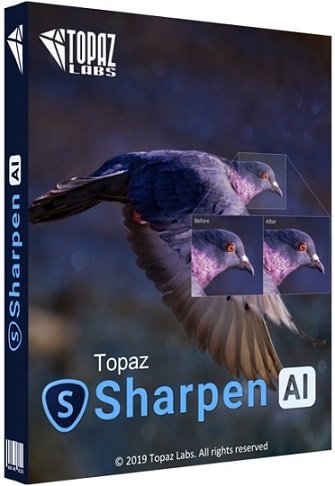 Topaz Sharpen AI 1.2.1 + Portable RePack TryRooM | 707MB
Topaz Sharpen AI 1.2.1 + Portable RePack TryRooM | 707MB
Sharpen AI is the first software to sharpen and reduce vibration, which can determine the difference between real detail and noise. Create clear images even when shooting with hands, at night or with a shallow depth of field.
System requirements:
Operating System Version: Windows 7/8 / 8.1 / 10 (x64)
Hardware Requirements:
- System RAM: 8GB / 16GB recommended
- GPU VRAM: 2GB / 4GB recommended
Graphics Card Requirements:
- NVIDIA: GeForce GTX 770 2GB / GeForce GTX 960 4GB recommended
- AMD: Radeon HD 8570 2GB / Radeon R9 270 4GB recommended
- Intel: HD Graphics 5000 / Iris Plus Graphics 640 recommended
Key features:
Powered by the AI the Sharpen the AI WAS trained with Millions of images SO IT Could learn the Characteristics of detail vs. noise - and then enhance just the detail. In some cases, it can even recover image detail.
Seamless integration Works wherever you currently edit your photos. Use the plug-in for Topaz Studio / Photoshop / Lightroom Classic.
Sharpen AI's enhancement model is constantly improved through continuous AI training. You'll get the latest and greatest model.
Three kinds of sharpening for a perfect photo.
There's nothing to do with your computer, rushing home, opening up your computer ... and realizing that it's blurry at 100%. When it happens, it's usually caused by the problems of camera shake, focus issues, or general softness. Sharpen AI includes a separate module to handle each one.
Stabilize:
handshake when it comes to image sharpness. Unlike a tripod, though, you always have your hands with you! Sharpen AI's Stabilize Module Pattern.
Focus: better focus correction
It's notoriously easy to get it wrong. This is not a shining way to correct your eyes or eyes. Tip: use selective adjustments for best results!
Sharpen: Generally
come out of the camera soft. Sharpen AI makes it easy to use it without any artifacts or halos. It is the most natural-looking tool that you will ever use.
The perfect time to make images tack-sharp.
The need for sharpening is out of the soft. Here is just a handful of use cases with Sharpen AI.
Animal Photography
to stay still! Use your own camera shake. The module will also be very useful. This is not just animals! Adjust the slider at 100%, or click for a larger before / after.
Hand-held Landscapes
If you had a tripod. You don't always have a tripod with you, though. Sometimes you don't even have the luxury shutter speed. Sharpen AI Stabilize module helps you get your handsheld images This is a model that has been trained for your photos.
Portrait Photography
Getting sharp portraits is essential. Using studio lighting. Use a eyeshake or camera shake.
A new approach to sharpening.
We want to produce better art. We have been waiting for you. Here's how it works.
What does sharpness look like? (Training)
What is the sharpness is. It makes it possible to create a sharp image.
How to achieve this sharpness? (Learning)
Just like computers perform math and complex operations faster than humans, they can also learn much more than computers. Sharpen AI soon understands how sharp images generally become blurred.
How do we sharpen images faster? (Optimization)
Sharpen AI This whole process continues even after the product's release: learn how to learn more.
RePack features:
Type: installation, unpacking (Portable by TryRooM)
Languages: English
Treatment: not required (Block in firewall).
Command line keys:
Silent installation: / VERYSILENT / I
Silent unpacking: / VERYSILENT / P
Do not create desktop shortcut: / nd
Do not create a shortcut in the "Start" menu: / NS
Selecting a location: / D = PATH
Key / D = path should be the most recent
example: fayl_ustanovki.ehe / VERYSILENT / I / D = C : MyProgram
Note: For a successful activation of the program include built-in firewall if it was disabled.
But if a third-party firewall is installed, then block them with the program's output to the network.
DOWNLOAD
uploadgig
Код:
https://uploadgig.com/file/download/b2c67f79db40b3a4/Topaz.Sharpen.AI.1.2.1.TryRooM.part2.rar
https://uploadgig.com/file/download/3481aB813390F8b7/Topaz.Sharpen.AI.1.2.1.TryRooM.part1.rar
rapidgator
Код:
https://rapidgator.net/file/308e4b67e9a68db436205b7198b5d50e/Topaz.Sharpen.AI.1.2.1.TryRooM.part2.rar
https://rapidgator.net/file/85c077b7b4c542c0ad34e949f11bf938/Topaz.Sharpen.AI.1.2.1.TryRooM.part1.rar
nitroflare
Код:
http://nitroflare.com/view/E7EDD5B8381E55A/Topaz.Sharpen.AI.1.2.1.TryRooM.part2.rar
http://nitroflare.com/view/ACDF1B5883A26FE/Topaz.Sharpen.AI.1.2.1.TryRooM.part1.rar
|

|

|
 16.06.2019, 11:03
16.06.2019, 11:03
|
#6347
|
|
Местный
Регистрация: 14.12.2016
Сообщений: 26,884
Сказал(а) спасибо: 0
Поблагодарили 0 раз(а) в 0 сообщениях
|
 Windows Login Unlocker 1.5 DC 05.18.2019 Final
Windows Login Unlocker 1.5 DC 05.18.2019 Final
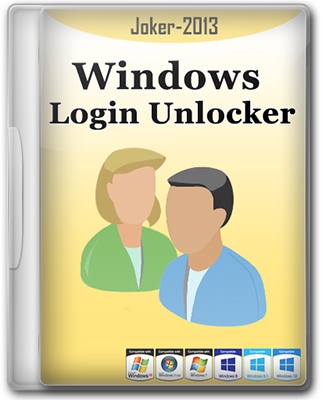 Windows Login Unlocker 1.5 DC 05.18.2019 Final | 294MB
Windows Login Unlocker 1.5 DC 05.18.2019 Final | 294MB
The program is designed to reset, change passwords or unlock Windows accounts. With it, you can restore access to any Windows account, be it a local profile or a Microsoft account.Allows you to return access without damaging the system files and reinstalling the system.
Benefits:
There is a version of x86 and x64.
All actions are performed in the main window of the program.
You can control the program only with a mouse or only with a keyboard or both.
Lots of different user account information.
Reset Local User Password and Microsoft LiveID Accounts
Removing restrictions and blocking from the account
Clearing the login history and entering incorrect passwords
The program works with any Windows operating system (except active)
Mounting and processing a VHD container.
Warning if the system is in FastBoot mode
Install bypass from nikzzzz, to log in to your account, without knowing and entering a password.
When you first start the program, a backup copy of the user database is created, then it can be done manually.
You can remove the changes by restoring the user database from a backup.
Correct creation of a new User of the system (with Administrator rights)
Unicode support (no quacking)
User names, description and name of groups will be displayed in the national language, without distortion.
Run not only in WinPE, but also in the Windows OS
How to use:
Boot from another system or any WinPE , run the program, select the partition with the system, the user and perform with him the actions you need.
Terms of Use:
We use the program for home purposes, on your computer, for your account, if you have forgotten your password or viruses have blocked your account ...
Use for commercial purposes, for hacking and stealing information is prohibited!
Writing to the USB flash drive:
Run: USBboot Installer ++. Exe
Choose your flash drive from the list of devices
Click: <Installation>
Attention! All data on the flash drive will be deleted.
The result is a bootable USB flash drive with Windows Login Unlocker aboard
Restarting the computer in the BIOS select to boot from USB (USB_ZIP USB_HDD)
What's new:
The function of hints is redone in it and the definition of sleep mode works.
The composition of the distribution:
As part of the distribution is a boot image based on Windows10PE x64, a program for unpacking an image on a USB flash drive.
Plugins to add to your build WinPE x86 and x64 or run from the system.
DOWNLOAD
uploadgig
Код:
https://uploadgig.com/file/download/472b4914a55a284B/Windows.Login.Unlocker.rar
rapidgator
Код:
https://rapidgator.net/file/75abd28c235320e11dc3f72da96cd1f9/Windows.Login.Unlocker.rar
nitroflare
Код:
http://nitroflare.com/view/420AE9FA205A136/Windows.Login.Unlocker.rar
|

|

|
 16.06.2019, 11:07
16.06.2019, 11:07
|
#6348
|
|
Местный
Регистрация: 14.12.2016
Сообщений: 26,884
Сказал(а) спасибо: 0
Поблагодарили 0 раз(а) в 0 сообщениях
|
 BitTorrent Pro 7.10.5 build 45272 Portable by SanLex
BitTorrent Pro 7.10.5 build 45272 Portable by SanLex
 BitTorrent Pro 7.10.5 build 45272 Portable by SanLex | 58MB
BitTorrent Pro 7.10.5 build 45272 Portable by SanLex | 58MB
BitTorrent is a peer-to-peer client program. Designed to download, both small and large files from file sharing, trackers and other sites. Differs in speed, convenience, productivity.
Features BitTorrent:
Fast download of several large files: games, movies, disk images
Anonymous information sharing
High download speed
The file for the system can be issued simultaneously from multiple computers.
There is a version in Russian
Clear interface, etc.
Advantages of BitTorrent Pro:
Play or preview torrent files as they are downloaded, without waiting for the full file download
BitTorrent Pro automatically scans and scans your torrent content for viruses and malware
Convert downloads for playback on your iPhone, iPad, iPod, XBox, Playstation, Apple TV or Android device
BitTorrent Pro allows you to manage multimedia files from any device, even if you are away from your computer
Differences from the official version:
BitTorrent / apps Game Store (apps) - blocked
BitTorrent / dlimagecache (advertisement cache) - blocked
BitTorrent / helper - blocked
BitTorrent / share - blocked
BitTorrent / updates (updates) - blocked
BitTorrent / directories (folders) - the location of the folders for downloading the default drive D: - you can change
BitTorrent / playback (playback) - by default BitTorrent player - can be changed
BitTorrent / resume.dat (active torrents) - save the resume.dat file from the previous version of the BitTorrent program to replace with the new BitTorrent program so that your distributions remain as before.
Instructions for creating a style BitTorrent / uTorrent for themselves
With regards to the title "REPRODUCTION" in the Torrent program, which annoys many: manipulation
Attached a folder with a file to optimize the file cache: reduces the priority of file caching when downloading or distributing, thereby preventing excessive consumption of physical memory.
System file cache optimization requirements:
Microsoft Windows 7/8 / 8.1 / 10 bit 32 and 64 bit
The procedure for optimizing the file cache: click on the file with a double tap, with a pop-up window, press (YES, YES), restart the program, and it is better to restart the computer.
For the stable operation of the new Torrent program, without any glitches / brakes, first use this instruction:
Do everything as painted, success is guaranteed to be 100%!
All procedures, manipulations tested / tested on Windows 10 Pro (x64) original / license.
ATTENTION!
In no case do not remove anything from this assembly, use it as it is, otherwise the consequences are inevitable.
DOWNLOAD
uploadgig
Код:
https://uploadgig.com/file/download/3Bb8b5b2f968e0b4/BitTorrent.Pro.7.10.5.SanLex.rar
rapidgator
Код:
https://rapidgator.net/file/585d2b63e4e8462ac5485b3cca75f89d/BitTorrent.Pro.7.10.5.SanLex.rar
nitroflare
Код:
http://nitroflare.com/view/12DD47A37F45A89/BitTorrent.Pro.7.10.5.SanLex.rar
|

|

|
 16.06.2019, 11:11
16.06.2019, 11:11
|
#6349
|
|
Местный
Регистрация: 14.12.2016
Сообщений: 26,884
Сказал(а) спасибо: 0
Поблагодарили 0 раз(а) в 0 сообщениях
|
 GIMP 2.10.12 Final
GIMP 2.10.12 Final
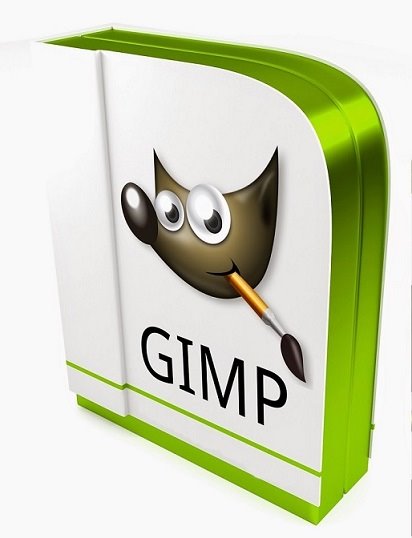 GIMP 2.10.12 Final | 223MB
GIMP 2.10.12 Final | 223MB
GIMP is a tool for working with images. The program can cope with the tasks of creating graphics and logos, scaling and cropping photos, coloring, combining images using layers, retouching and converting images into various formats. GIMP is one of the first applications of this class that is distributed with open source. Despite the fact that GIMP is free software, its capabilities are almost as good as those of Adobe Photoshop.
GIMP has a fairly good set of color correction tools:
curves;
levels;
channel mixer;
posterization;
tone saturation;
color balance;
brightness-contrast;
discoloration.
With the help of filters, tools, masks and layers with different types of overlay (22 in total), you can:
align the filled horizon;
remove distortions introduced by optics;
adjust the perspective;
perform object cloning with perspective;
crop photos;
remove defects like dust on the matrix (stamp, treatment brush);
simulate the use of different color filters;
"pull out" the lost detail in the shadows;
much more.
Drawing:
several drawing tools;
freely scalable brushes;
support for graphics tablets;
Additional features for image correction throughout the work are implemented in the form of screen filters.
imitation of different types of color blindness (protanopia, deuteronopia, tritanopia);
gamma correction;
contrast correction;
color management.
Customizable interface:
Floating palettes are easily grouped and rearranged;
it is possible to completely reconfigure keyboard combinations, mouse actions, as well as input devices like the Griffin Powermate;
Any menu can be turned into a freely movable window.
Major improvements:
The release of the graphical editor GIMP 2.10.12 is presented, in which the refinement of the functionality and the improvement of the stability of the 2.10 branch are continued.
In addition to correcting errors in GIMP 2.10.12, the following improvements are presented:
Significantly improved the color correction tool using curves (Color / Curves), as well as other components in which curve adjustment is used to set parameters (for example, when defining colorization dynamics and setting input devices). When moving an existing reference point, it no longer immediately jumps to the cursor position at the moment the button is pressed, but shifts relative to the current position when the cursor is moved while holding down the mouse button. This behavior allows you to quickly select points by clicking without shifting them and then adjust the position. When the cursor hits a point or when a point is moved, the coordinate indicator now displays the position of the point, not the cursor.
When you hold the Ctrl key in the process of adding a new point, you bind to the curve and keep the original coordinates along the Y axis, which is useful when adding new points without shifting the curve. In the interface of changing color curves, the fields "Input" and "Output" are added for manual input of numerical coordinates of points. The points on the curve can now have the type of smoothed ("smooth", the default as before) or angular (corner, allow you to form sharp corners on the curve). Corner dots are displayed in the shape of a rhombus, and smoothed as round dots.
A new Offset filter has been added (Layer> Transform> Offset) to offset the pixels, which can be used to create repeating patterns;
For TIFF images, support for layers has been added (when exporting, separate layers are now saved without merging them);
For the Windows 10 platform, support has been added for fonts installed by an unprivileged user (without obtaining administrator rights);
Introduced optimization, which allowed not to change the rendering buffer with each stroke, if the colors and pixel map are not changed. In addition to speeding up some operations, the change also solved problems with the dynamics of color gradients if the image has a color profile;
The Dodge / Burn tool has an incremental mode in which the changes are applied progressively after the cursor is shifted, similarly to the incremental mode in the drawing tools with brushes, pencil and eraser;
The Free Select tool implements the creation of a selection immediately after closing the area with the possibility of further adjusting the contour (previously, the selection was created only after a separate confirmation with the Enter key or by double-clicking)
The move tool (Move) adds the ability to move two guides at once through dragging them over the intersection point. Change is useful when guides do not define individual lines, but point (for example, to define a point of symmetry);
Fixed many bugs leading to crashes, anomalies with brushes, problems with color management and the appearance of artifacts in the mode of symmetrical coloring;
New releases of the GEGL 0.4.16 and babl 0.1.66 libraries have been prepared. The most noticeable is the change in the coefficient of cubic discretization, which can be used to perform a smoother interpolation. GEGL also updated the code for memory management, which provided support for conditional memory freeing from the heap using the call malloc_trim (), which stimulates more active return of unused memory to the operating system (for example, after editing a large image, the memory is now returned to the system much faster).
A brief overview of the features and functions of GIMP:
A complete set of tools, including brushes, pencil, spray, stamp, etc.
Reasonable use of memory, in which the image size is limited only by the free space on the hard disk.
Sub-pixel sampling for all drawing tools, giving high-quality anti-aliasing.
Full alpha channel support for working with transparency.
Layers and channels.
PostScript support
Python Automation
Procedural database for invoking GIMP internal functions from external applications, such as Script-Fu
Advanced scripting capabilities.
Repeated undo and redo actions, limited only by the free space on the hard disk.
Conversion tools, including rotation, scaling, warping and flip.
Supported file formats include GIF, JPEG, PNG, XPM, TIFF, TGA, MPEG, PS, PDF, PCX, BMP and many others.
Selection tools, including rectangular, elliptical, and free selection, magic wand, Bezier curves, and smart selection.
Add-ons that allow you to easily add support for new formats and filters.
DOWNLOAD
uploadgig
Код:
https://uploadgig.com/file/download/bc88167DcFdfEDa6/GIMP2.10.12Final.rar
rapidgator
Код:
https://rapidgator.net/file/e99fbd02d53f3276176d2cbffbf4a462/GIMP2.10.12Final.rar
nitroflare
Код:
http://nitroflare.com/view/1DB4BF7898A78FE/GIMP2.10.12Final.rar
|

|

|
 16.06.2019, 11:15
16.06.2019, 11:15
|
#6350
|
|
Местный
Регистрация: 14.12.2016
Сообщений: 26,884
Сказал(а) спасибо: 0
Поблагодарили 0 раз(а) в 0 сообщениях
|
 Win 10 Tweaker 15.2 Portable by XpucT
Win 10 Tweaker 15.2 Portable by XpucT
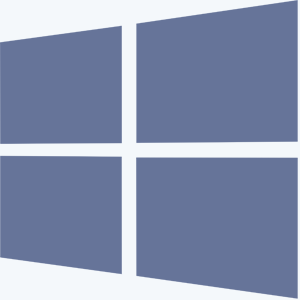 Win 10 Tweaker 15.2 Portable by XpucT | 1.31MB
Win 10 Tweaker 15.2 Portable by XpucT | 1.31MB
Win 10 Tweaker is a small but very powerful program that allows you to do full optimization and cleaning of Windows in a few clicks. Do not splurge on useless settings, and each item contains a detailed hint description. Any action is performed without external modules - by means of the program itself.
System requirements:
Windows 7 x86 / x64 (+ .NET Framework 4.7.2 )
Windows 8.1 x86 / x64
Windows 10 x86 / x64
IMPORTANT:
If you use a non-original version of Windows, before using the program, it is imperative to create a system restore point, because the operation of the program guarantees the expected result only if the version of Windows 7 / 8.1 / 10 is original and not modified. The author is also not responsible for the modified or repackaged Win 10 Tweaker executable, for any cases that affect the integrity of the original Win 10 Tweaker executable.
Benefits:
The program does not splurge , demonstrating useless features. In Win 10 Tweaker, only the most popular parameters and options are collected. Many options include dozens of others to save time on selecting checkboxes, and, again, keep the user out of their eyes.
Each tweak item has a detailed description-hint when you hover over it.
Win 10 Tweaker is free of additional modules like nircmd, self-extracting SFX archives and libraries that other tweakers need. The program has everything you need to apply the settings on the fly. If the user does not need something, the system will not be dirtied by a single byte.
Win 10 Tweaker doesn't just roll back actions, if you use a separate icon before the checkbox, and it restores the system values. This can be useful to those who do not know how to return what another tweaker broke.
The program was written originally for Windows 10 , and therefore is called Win 10 Tweaker, but after several versions it has acquired full compatibility with Windows 7, 8.1, Server.
Win 10 Tweaker not only supports both bit depth (x86 and x64), but also combines both of them in one copy of the program. And depending on the capacity and version of Windows, he chooses the method of working with the system.
Win 10 Tweaker has the fastest and most convenient systemcutting and restoring applications from the Windows store. All applications have support for deleting and restoring. In terms of convenience, appearance, intuitiveness and speed, Win 10 Tweaker has no analogues in this regard.
The program has the fastest and most convenient update system . It is enough to check for updates in the "About the program" window and click OK to instantly update the program and launch it again.
Advantages of Pro:
Optimize System
Compression Files Software
Compress operating system only
Compression only storage WinSXS
Cleaning System of obsolete drivers / duplicate drivers
Finding and replacing duplicate files with duplicate remover
Clean RAM
Win 10 Tweaker is not simply terminates unnecessary processes
and cleans itself memory , unloading unused
cache, libraries and child processes that the OS no longer needs.
Export and Import settings
You can easily save the state of the system in
order to take advantage of future imports of all previously
made tweaks and settings, including the status of services.
Also available is a quiet key -import, which allows you to import
settings and tweaks without unnecessary gestures and confirmations.
Export and Import drivers.
porting drivers, you can save
drivers without unnecessary garbage as additional software
from the creator.
Also, the drivers from Microsoft and other
dubious software are not crawled into the export . Only what really is a driver.
The drivers will also be added a convenient list of
installed programs on your computer in a
convenient and autonomous htm file with the save date.
Automatic fixes
Win 10 Tweaker daily learns to fix many
bugs that Microsoft and others are not rushing to fix
developers. You don't need to do anything to "cure" Windows,
you just need to run Win 10 Tweaker.
The list of automatic fixes includes:
Restore the Startup folder when it is broken
Restore the system cache resource folder when it is broken
Restore the hosts file (rules and redirects file over the network)
Restore the self-terminating Numlock
Restore the multi-boot on the F8 key
Unpack MSi unpacking
Disabling EDGE from arbitrary self-switching
Cleaning up broken and incorrect shortcuts that are searched
on the Desktop (without subfolders) and in the Start Menu group
(network shortcuts are not affected )
Monitoring the relevance of user APIs
When Win 10 Tweaker detects missing components of the
.NET Framework, DirectX, Visual C ++, it reports this by
offering to download and install if it is recommended.
Scan files for viruses
Win 10 Tweaker allows you to scan files for viruses,
without visiting the site VirusTotal, and doing it all in one window.
Upon completion of the check, you will be able to save a report-screenshot
of the scan results, as well as upload it to the
image hosting service by automatically placing the link on the clipboard.
Frequently issued answers:
And what if everything breaks in me?
Using Win 10 Tweaker it's impossible to break Windows's working state. But even with this in mind, the program has the functionality of creating a backup restore point. I recommend to use before using the program.
Why antivirus finds a virus?
Because you ask this question to the wrong address. That is why he finds a virus. And when you ask this question to the creator of the antivirus, then it will stop finding the virus. Why is that? It is very simple - because responsibility has not yet been introduced for false positives and antiviruses can issue any information with impunity. But if you believe more in your antivirus, then just do not use Win 10 Tweaker. Bonus .
I rolled back the fonts, but still ...
Roll back the font, make the Exit, after entering set the scale that was changed to the one you need, make the Exit again. Remember what you do between using tweaks and read the descriptions of the items. It says about the scale. About the fact that you are unlikely to like changing fonts, if the scale is not 100%. One way or another, do not forget that you are changing between tweaks. Bonus .
What are the Win 10 Tweaker silent keys and how to use them?
Full list of keys:
widget - launches RAM cleaning widget
tray - launches RAM cleaning in
import tray - silent import of tweaks
clean - launches custom cleaning
kill - clears RAM
AntiSpyRulesUpdater - updates antispyware rules
Path: \ to file \ file - checks for viruses
(example: "D: \ Programs \ Win 10 Tweaker.exe" "C: \ Users \ Admin \ Desktop \ File.rar" )
Path: \ to folder \ folder - installs the drivers in silent mode
(example: "D: \ Programs \ Win 10 Tweaker.exe "" C: \ Users \ Admin \ Desktop \ Drivers " )
What's new:
Version 15.2
Cleaning
Added the size of deleted files (click on the report)
The report is altered under a table with the ability to sort / copy, etc.
Faster very clean, the report is now rendered instantly
RAM Cleaning
Added the ability to choose between cleaning only RAM and RAM + cache RAM
Access to change mode by right-clicking on the widget or tray widget
(1 tick Cleaning also allows for a user-selected mode)
hidden power -window (PWN)
Added the ability to confirm a set of commands by Enter
Added the history of entered commands + clear this history
Added a menu for the second category Block (list of added + delete)
Fixed display on 2K / 4K monitors
DOWNLOAD
uploadgig
Код:
https://uploadgig.com/file/download/5A50439db0E1f28f/Win10Tweaker.rar
rapidgator
Код:
https://rapidgator.net/file/34edb962a8f7bca4197dee176b3b9e7f/Win10Tweaker.rar
nitroflare
Код:
http://nitroflare.com/view/86056EAE57BD273/Win10Tweaker.rar
|

|

|
 16.06.2019, 11:19
16.06.2019, 11:19
|
#6351
|
|
Местный
Регистрация: 14.12.2016
Сообщений: 26,884
Сказал(а) спасибо: 0
Поблагодарили 0 раз(а) в 0 сообщениях
|
 Emurasoft EmEditor Professional 18.9.8 + Portable RePack KpoJIuK
Emurasoft EmEditor Professional 18.9.8 + Portable RePack KpoJIuK
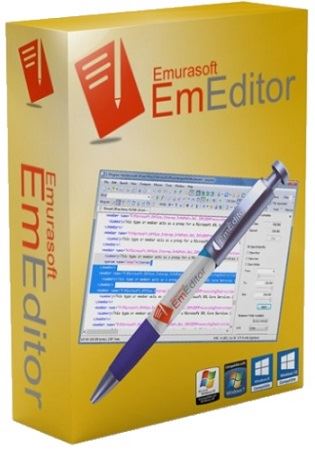 Emurasoft EmEditor Professional 18.9.8 + Portable RePack KpoJIuK | 15MB
Emurasoft EmEditor Professional 18.9.8 + Portable RePack KpoJIuK | 15MB
EmEditor Professional is a professional version of a powerful text editor for programmers, web developers and ordinary users with syntax highlighting and Unicode support. The editor has such functions as search and replace in files using regular expressions, auto-detection of encodings, highlighting of links and email addresses, block selection mode, setting up a panel of buttons, menus, font and element colors.
For each language, you can create a separate configuration. The program also has support for powerful macros written in javascript or VBScript, allowing you to create almost any actions that are used frequently or periodically.
Features:
Support for files up to 248 GB
Editing binary files
Optimized search and move
Improved design plugins
Ability to display panel functions
Optimized speed when each line is long
Auto pan by clicking the mouse wheel
Supports dragging
Specify a temporary folder in program settings
Import INI-file in the registry
Unicode
syntax highlighting for ASP, C, CSS, HTML, javascript, JSP, Pascal, Perl, Python, PHP, SQL, VBScript and others.
User-friendly interface with us raivaemoy toolbar
List of EmEditor Professional features:
* Support for large files
* Unicode support
* Macros
* Editing vertical selection
* Nested windows, dragging
* Lightweight design
* Regular expressions
* Editing binary files
* Crash recovery
* Text capture
List of features:
Markers
HTML / XML symbol links
Search toolbar
Batch replace
Comparison and synchronous scrolling
New spell checking features
Improved vertical selection editing
Line numbering
New features of the Structure plugin
ASCII side-by-side view with binary (hex) representation
New Fragments plug-in
Auto-complete brackets / quotes
Constriction
CSV / TSV splitters
Full screen mode
Clipboard history
Wildcard support
Workspace with cancellation information
New foreign funds
Attachment to the list
Saving to a secure folder
Windows 7 Jump List Support
Large file management
Editing vertical (block) selection
Editing Binary Files
Optimized search and replace
Improved Projects Plugin
Optimized opening of large files
Search and HTML toolbars, Projects plug-in
Word completion
Record and play keyboard and mouse actions
New elements, properties and modes for macros
Macros Toolbar
Portability (for working with USB media)
Plugin Explorer, Distinction, Structure, Web Preview, Search
External tools, displaying a standard output panel in EmEditor
Quick start
ActiveScript support
Low CPU, single process, multithreading, low memory consumption
Window Tabs
Dialogue for the detection of all encodings
Extended Unicode Character Support
Application Error Handler Support
Powerful and functionally rich macros
File search
Replacement in files
Keywords and word highlighting
Unicode support
Plug-ins
Drag and drop text
High quality
For web designers
and much more!
Setting Themes and Syntax Highlighting:
Start the text editor "EmEditor" .
Select "Service => Properties for all configurations"
Go to the "View" tab
Opposite the "Subject:" line with the drop-down list, click the arrow button>
In the context menu that opens, select "Import ..." and point to the file "with the extension .eetheme "
To the question" Delete old topics? " agree with "Yes", so that the themes already existing by default are not repeated.
Choose a new topic from the list of topics. I recommend "Black color" .
Also, to highlight the syntax of specific file types, for example C ++, 1C, Perl, PHP, HTML5, ActionScript and other more than a hundred names, you can download and install separate libraries fr
Installing syntax files:
Download the required syntax file (with the extension * .esy )
Open your program file in EmEditor and go to "Tools -> Select Configuration -> Define Configurations ... (at the very end of the list)"
Select the file type, for example С ++, C #, ASP, BAT - to which you want to apply the syntax.
Click on the right button "Properties".
In the header of the settings window that opens, "Properties: your file type" will be displayed.
Go to the "Backlight (1)" tab and click the "Import ..." button .
Point to your syntax file * .esy
Now the highlighting for a certain type of file will highlight the source code in a certain way.
You can also download and install many additional Macros (76 pcs), Plug-ins (86 + 31 pcs), Snippets (2 pcs) and Templates (4 pcs).
Assembly features:
Typ: installation, unpacking portable x86 / x64
Languages: Russian, english, multilanguage
Activation: ADMIN @ CRACK, addhaloka, pawel97
Optional: Import EmEditor.reg
Command line parameters:
Silent installation: / s / i
Unpacking portable: / s / p
The choice of installation location: / D = PATH
The parameter / D = PATH should be specified most recently.
For example: EmEditor.v18.7.0.exe / S / I / D = C: \ MyProgram
DOWNLOAD
uploadgig
Код:
https://uploadgig.com/file/download/e5a3dc9c9f856b4d/EmEditor.Professional.18.9.8.kpoJIuK.rar
rapidgator
Код:
https://rapidgator.net/file/68103a289e85f24ad5f65570ceeff033/EmEditor.Professional.18.9.8.kpoJIuK.rar
nitroflare
Код:
http://nitroflare.com/view/4F0C93D01C8CA2B/EmEditor.Professional.18.9.8.kpoJIuK.rar
|

|

|
 16.06.2019, 11:23
16.06.2019, 11:23
|
#6352
|
|
Местный
Регистрация: 14.12.2016
Сообщений: 26,884
Сказал(а) спасибо: 0
Поблагодарили 0 раз(а) в 0 сообщениях
|
 Adobe Photoshop CC 2019 v20.0.5.27259 (x64) Repack SanLex
Adobe Photoshop CC 2019 v20.0.5.27259 (x64) Repack SanLex
 Adobe Photoshop CC 2019 v20.0.5.27259 (x64) Repack SanLex | 1.72GB
Adobe Photoshop CC 2019 v20.0.5.27259 (x64) Repack SanLex | 1.72GB
Photoshop CC is the best in the world of software for graphic design and image processing, which will translate into reality any of your ideas. Create and enhance photographs, illustrations, and 3D graphic objects. Design your website and mobile apps. Edit video, simulate live pictures, etc. Now you have everything you need to implement any ideas.
System requirements:
Microsoft Windows 10 x64 ** (version 1709 or later)
Microsoft Visual C ++ Redistributable
Intel or AMD processor with 64-bit * support; 2 GHz or higher processor
Memory (RAM): 2 GB or more of RAM (8 GB recommended)
Hard disk space: 3.1 GB or more free hard disk space for 64-bit installation; additional free space is required during installation (cannot be installed on the one that uses the case-sensitive file system)
Monitor resolution 1024 x 768 (1280x800 recommended) with 16-bit color and 512 MB or more (2 GB recommended), video card with OpenGL 2.0 support.
New in Adobe Photoshop CC 2019:
Updated fills based on content
Choose the pixels you want to use in fills with the help of a new specialized working environment, as well as rotate, scale and reflect the original pixels using Adobe Sensei technology. You can even create fills on separate layers to preserve the original images.
Frame tool for easy masking
Turn shapes and text into frames that you can use as placeholders or apply image fill to them. Easily replace images by dragging and dropping them into the frame; The new image is automatically scaled to fit.
Cancel multiple actions
Use the CMD-Z keyboard shortcut to cancel multiple actions - just like in other Creative Cloud applications.
Improved usability
Now you can hide the control point, double-click the canvas to start editing the text, and quickly cut, convert, place and enter text using the auto-fix function. In addition, Photoshop by default proportionally transforms the layers of text and pixels and makes it difficult to randomly move panels.
Preview of the overlay mode in real time.
You no longer need to guess which overlay mode to use. Just scroll through the various options to see how they look in the image.
Symmetry mode
Apply brush strokes with perfect symmetry - even on curves. The symmetry mode allows you to define an axis or axes, and then select styles, such as circular, radial, spiral, or "mandala."
Color wheel The
visualization of the color spectrum makes it easy to select additional colors.
real-time overlay mode
No longer need to guess which overlay mode to use. Just scroll through the various options to see how they look in the image.
Home screen
Faster create projects using the main Photoshop screen. You can access it at any time to learn about new features, view training materials, or go to open documents.
Improved learning in the application
Use your own resources when working with tutorials to get the desired result in less time.
Main user requests
Your ideas, our embodiment. Now you can distribute the distance between objects, enter simple mathematical operations into the fields of numerical values, view the end of long layer names, and also find Japanese fonts using the Font selection and Font similarity functions.
Customize the size of the user interface.
More accurate scaling of the user interface of Photoshop allows you to customize it independently of other applications and view the font in the right size.
Improved menu "Export as"
The Export As menu loads faster and provides access to an optimized interface for convenient operation. In addition, it can be used to view multiple artboards simultaneously.
Differences from the original:
Integrated auto-activation program, the rest of the original distribution.
Installation process:
Before installing this distribution, I strongly recommend that you remove the previous version that is currently installed on your computer in order to avoid misunderstandings. Be sure to clean the registry of all traces and restart the computer. After that you can safely install this distribution and use it.
It is possible to install with the Internet turned on, but it is advisable to turn off the Internet when installing; insure.
DOWNLOAD
uploadgig
Код:
https://uploadgig.com/file/download/7c1D36833e33bBa8/PhotoshopCC2019.SanLex.part5.rar
https://uploadgig.com/file/download/9b7040F8Cdb0286e/PhotoshopCC2019.SanLex.part4.rar
https://uploadgig.com/file/download/4bB0Df6381fcC05a/PhotoshopCC2019.SanLex.part3.rar
https://uploadgig.com/file/download/5c7feA3C1C71aC52/PhotoshopCC2019.SanLex.part2.rar
https://uploadgig.com/file/download/f74afD6Ffcb85327/PhotoshopCC2019.SanLex.part1.rar
rapidgator
Код:
https://rapidgator.net/file/fbc8a747640e939ab015ecbb0e805d62/PhotoshopCC2019.SanLex.part5.rar
https://rapidgator.net/file/a739a2c389636fd3bdb5f0c7a80094ab/PhotoshopCC2019.SanLex.part4.rar
https://rapidgator.net/file/a598f972e870c014a9c4fbaaf5b456e0/PhotoshopCC2019.SanLex.part3.rar
https://rapidgator.net/file/43c6abc948ebc73ca75f6f8e23b9bd25/PhotoshopCC2019.SanLex.part2.rar
https://rapidgator.net/file/1c4422682037dfbeb03f3bca7a8d797e/PhotoshopCC2019.SanLex.part1.rar
nitroflare
Код:
http://nitroflare.com/view/2906361A197D725/PhotoshopCC2019.SanLex.part5.rar
http://nitroflare.com/view/1B5FF317D578639/PhotoshopCC2019.SanLex.part4.rar
http://nitroflare.com/view/6C05D8106688F1F/PhotoshopCC2019.SanLex.part3.rar
http://nitroflare.com/view/495ACE0D9E9F250/PhotoshopCC2019.SanLex.part2.rar
http://nitroflare.com/view/C4769D35B8423EA/PhotoshopCC2019.SanLex.part1.rar
|

|

|
 16.06.2019, 11:27
16.06.2019, 11:27
|
#6353
|
|
Местный
Регистрация: 14.12.2016
Сообщений: 26,884
Сказал(а) спасибо: 0
Поблагодарили 0 раз(а) в 0 сообщениях
|
 ACDSee Photo Studio Ultimate 2019 12.1.1.1668 Lite RePack by MKN
ACDSee Photo Studio Ultimate 2019 12.1.1.1668 Lite RePack by MKN
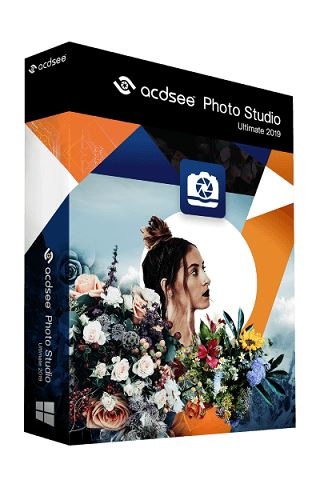 ACDSee Photo Studio Ultimate 2019 12.1.1.1668 Lite RePack by MKN | 132MB
ACDSee Photo Studio Ultimate 2019 12.1.1.1668 Lite RePack by MKN | 132MB
ACDSee Photo Studio Ultimate 2019 combines support for layers, support for GPU-accelerated image processing, support for transparency with all the functions of image adjustment from editing mode. ACDSee is a functional program designed for both professional photographers and amateurs. ACDSee allows you to work with digital photos, RAW-images and supports more than 100 image file formats.
The program also provides quick batch processing of a large number of files with an effective visual method of assigning meta tags to images. In addition, ACDSee Pro allows you to adjust color channels, fix photo artifacts, add watermarks, work with IPTC metadata, archive graphic collections in ZIP files,
System requirements:
Microsoft Windows 7 (SP1), Windows 8, Windows 8.1 & Windows 10 (64-bit editions only)
Intel Pentium 4 or AMD Athlon 64 processor (2 GHz or faster)
2 GB RAM (6 GB RAM recommended)
512 MB Video RAM (VRAM)
DirectX 10 compatible graphics adapter
High Color display adapter at 1024 x 768 resolution (1280 x 1024 recommended)
2GB of available hard disk space
Microsoft Internet Explorer 9+
Microsoft DirectX 10 or higher
Windows Media Player 9.0
Key features:
quick view of RAW images;
Enhanced RAW format support for Nikon, Canon, Konica-Minolta, Olympus, Fuji, and Pentax digital cameras;
Powerful RAW format handling gives the user complete control over images using
accurate tools for correcting white balance, various defects, sharpness and noise;
full color management support for ICC and ICM color profiles;
the possibility of visual marking allows you to quickly sort and select the desired photos;
Integrated support DNG (Digital Negative Specification) RAW format;
edit a batch of thousands of photos while using multiple functions;
integrated IPTC support for interacting with PhotoShop Captions;
watermarks on photos with graphics or text to reflect copyright and property rights, as well as
the possibility of imposing on certain photos of business information;
The Shadow / Highlight tool allows you to brighten only the dark areas of a photo, shade too bright or do both at the same time;
HTML album templates created to meet the professional needs of users. They can be customized,
adding contact information, company logo, as well as other information relevant to the user's business;
quick editing capabilities make it easy to remove various distortions; - availability of a detailed user manual and training programs.
Repacking features:
Russifier from nktch
The useless and stupid components are excluded - PicaView, ShowRoom, ACDSeeCommanderPro, acdIDInTouch2, photoservice plugins, DjVu and Font plugins, arj, cab and TGZ plugins, and reference files.
You can pre-select associations with graphic files (especially useful in Windows 8, where the selection and substitution of associations is not very convenient)
Installer own (as opposed to regular and other MSI assembly installers, incredibly lousy registry and OS)
Added support for EPS format
Keys for silent installation:
/ E English face
/ A install archiver plugins
/ I install old icons
DOWNLOAD
uploadgig
Код:
https://uploadgig.com/file/download/b8A8Fcf85fa03928/ACDSee.Photo.Studio.Ultimate.MKN.rar
rapidgator
Код:
https://rapidgator.net/file/a6c84d369fa1d0bf523dd929e8bd8c6c/ACDSee.Photo.Studio.Ultimate.MKN.rar
nitroflare
Код:
http://nitroflare.com/view/A68308662C41464/ACDSee.Photo.Studio.Ultimate.MKN.rar
|

|

|
 16.06.2019, 11:31
16.06.2019, 11:31
|
#6354
|
|
Местный
Регистрация: 14.12.2016
Сообщений: 26,884
Сказал(а) спасибо: 0
Поблагодарили 0 раз(а) в 0 сообщениях
|
 Air Explorer Pro 2.5.4 + Portable RePack KpoJIuK
Air Explorer Pro 2.5.4 + Portable RePack KpoJIuK
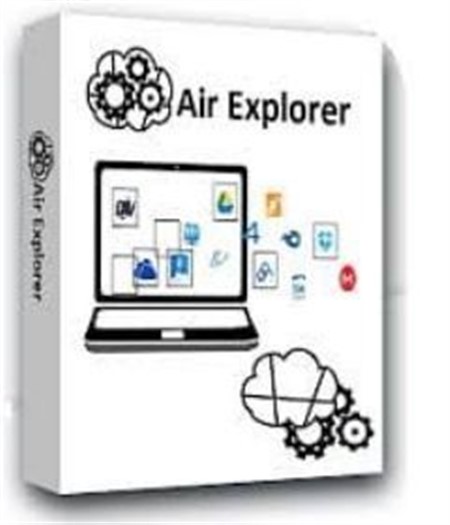 Air Explorer Pro 2.5.4 + Portable RePack KpoJIuK | 3.35MB
Air Explorer Pro 2.5.4 + Portable RePack KpoJIuK | 3.35MB
Air Explorer Pro is one of the best file managers for working with cloud storages. The program supports the following services: OneDrive, Google Drive, 4shared, Box, Dropbox, Mega, Copy, Mediafire, Yandex, Baidu, Mail.ru, support for WebDAV, FTP and SFTP connections.
Once all our files fit on a computer hard disk and several floppy disks. Today, we are increasingly using cloud storage, and more and more services are appearing on the market that provide absolutely impressive disk capacities for free.
Many may encounter an unexpected situation when it will be difficult to find the desired file stored on one of several cloud disks. Already today we can not always remember where we downloaded the worksheet - in Google Drive or in Dropbox? Or where is the final presentation of the presentation stored - in OneDrive or in SugarSync? And where do we save those same photos from the holidays - in Flickr or, maybe, in Yandex.Disk? In such a situation, it is best to use file managers that allow you to work with different cloud services in the same way as if they were your computer's hard drives.
Key features of the program Air Explorer:
Direct file management in the "cloud".
If necessary, Air Explorer can encrypt files when uploading them to the cloud.
Installs multiple accounts from one server.
You can synchronize folders between any "clouds" or your computer.
Multiply your storage space by combining all your clouds.
Copy / Paste between cloud servers.
Pause and continue download and download.
Air Exlorer can share files.
Centralized file search in all "clouds".
Sketches of your photos.
Drag'n'Drop support for files between the computer and the clouds.
Version changes:
Air Explorer version 2.5.4 June 14, 2019
-Fixed Mediafire uploads.
-Google Slide will be copied as PowerPoint (.pptx) instead of pdf.
-Fixed Synology NAS WebDAV support.
-Fixed some mail.ru accounts can not load.
-Show logs for errors reading accounts.
-Disable 0 value in bandwidth scheduler.
-Synchronize between local files now show logs for each file copied.
-Fixed issue when adding a repetition interval to the scheduled task.
-Fixed bandwidth scheduler configured for more than 100% screen resolution.
-Copy arrows were not allowed to copy files between local locations.
-Updated Chinese translation (thanks to GT Wang).
-Updated Japanese translation (Thanks to Tilt).
-Updated Polish translation (Thanks to Janusz).
-Updated Russian translation (thanks to Timofey).
-Added Myanmar Language translation (thanks to Chit Soe).
RePack features:
Type: installation, unpacking portable
Languages: Russian, english, multi
Activation: pawel97
Optional: import AirExplorerSettings \ *. *
Command line parameters:
Silent installation: / s / i
Unpacking portable: / s / p
Do not create shortcuts on your desktop: / nd
Do not create shortcuts in the Start menu: / NS
The choice of installation location: / D = PATH
The parameter / D = PATH should be specified most recently.
For example: Air.Explorer.Pro.v2.3.5.exe / S / I / D = C: \ MyProgram
DOWNLOAD
uploadgig
Код:
https://uploadgig.com/file/download/A186b3844a21dfdc/Air.Explorer.Pro.2.5.4.KpoJIuK.rar
rapidgator
Код:
https://rapidgator.net/file/164381cd78f7cbd2f04814994a2b39de/Air.Explorer.Pro.2.5.4.KpoJIuK.rar
nitroflare
Код:
http://nitroflare.com/view/5192B46BBC4FBCE/Air.Explorer.Pro.2.5.4.KpoJIuK.rar
|

|

|
 16.06.2019, 11:36
16.06.2019, 11:36
|
#6355
|
|
Местный
Регистрация: 14.12.2016
Сообщений: 26,884
Сказал(а) спасибо: 0
Поблагодарили 0 раз(а) в 0 сообщениях
|
 XMedia Recode 3.4.6.8 + Portable
XMedia Recode 3.4.6.8 + Portable
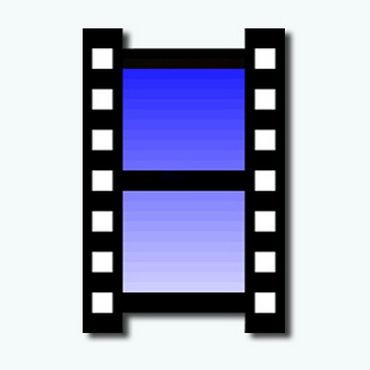 XMedia Recode 3.4.6.8 + Portable | 123MB
XMedia Recode 3.4.6.8 + Portable | 123MB
XMedia Recode is an excellent utility whose purpose is to help you convert almost any video format to video compatible with mobile phones, music players, portable media, game consoles. Friendly interface will allow you to navigate the functionality and capabilities of the program. XMedia Recode is capable of resizing a video frame, trimming over time, and also performing other operations required by the user.
Features:
Editing video.
Splitting video into parts (clips).
Ability to select the color of the frame.
Color correction (brightness, contrast, gamma, color tone, saturation).
Support drag and drop video directly onto the encoder.
The choice of image size (1: 1, 3: 2, 4: 3, 5: 4, 5: 6, 11: 9,16: 9, 16:10, 2.21: 1).
Scaling.
Functions Direct Stream Copy.
2-way encoding.
Correction size (file).
Sound normalization.
Correction of frame rate, bit rate, resolution.
Extract audio stream from most video formats.
Create a copy of the DVD for the PDA.
Create a copy of the DVD for your mobile phone.
Create DVD copy for iPod and iPhone.
Create DVD copy for PSP and PS3.
Opportunities:
Supported formats: 3GP, 3GPP, 3GPP2, AAC, AC3, ADTS, AMR, ASF, AVI, AVISynth, DVD, FLAC, FLV, H.261, H.263, H.264, H.265, M4A, M1V, M2V , M4V, Matroska (MKV), MMF, MPEG-1, MPEG-2, MPEG-4, TS, TRP, MP2, MP3, MP4, MP4V, MOV, QT, OGG, PSP, RM, (S) VCD, SWF , VOB, WAV, WebM, WMA and WMV.
XMedia Recode convert: 3GP to AVI, 3GP to FLV, AC3 to MP3, AC3 to WAV, ASF to 3GP, ASF to FLV, ASF to MP4, AVI to FLV, AVI to 3GP, FLAC to MP3, FLAC to WMA, FLV to 3GP, FLV to Mp3, DVD to 3GP, DVD to AC3, DVD to AVI, DVD to MP3, DVD to MP4, DVD to MOV, DVD to SVCD, DVD to VCD, DVD to WMV, OGG to MP3, OGG to WMA, MPEG to AVI, MP2 to MP3, MP4 to FLV, MP4 to AVI, MOV to 3GP, MOV to AVI, MOV to FLV, WMA to MP3, WMV to FLV, WAV to MP3
XMedia Recode can only convert unprotected DVDs.
Supports profiles: Acer, Apple, Archos, Asus, BlackBerry, Cowon, Creative Labs, Dell, DVD Player (Standalone), Elson, Epson, Garmin-Asus, Google, Hauppauge, HTC, Huawei, Humax, Hyundai, Intenso, iRiver, Kenwood, LG, Loewe, Microsoft, Motorola, Nikon, Nintendo, Nokia, 02, Odys, Palm, Panasonic TV, Philips, Pioneer, Pocket PC, Samsung, Samsung TV, SanDisk, Seagate, Sharp, Sony, Sony Ericsson, Sony PlayStation 3, Sony PlayStation Portable (PSP), Sony TV, T-Mobile, Telefunken, Toshiba, TrekStor, Vodafone, Western Digital, VouTube, ZTE.
Changes in the program:
Update of ffmpeg
Update of libbluray 1.1.2
Audio Filter: Added "Audio fade-in / fade-out"
Update of the Japanese language file
Troubleshooting
Fixed minor bugs
Features of the portable version:
The portable version of the program is provided by the developer, it works without installation on the computer.
DOWNLOAD
uploadgig
Код:
https://uploadgig.com/file/download/75a0F8D86a248cf8/XMedia.Recode.3.4.6.8.rar
rapidgator
Код:
https://rapidgator.net/file/4eeef4d2e60001b7def51ab9ad3d2dfe/XMedia.Recode.3.4.6.8.rar
nitroflare
Код:
http://nitroflare.com/view/D5C9E0BC66AFD2D/XMedia.Recode.3.4.6.8.rar
|

|

|
 16.06.2019, 11:40
16.06.2019, 11:40
|
#6356
|
|
Местный
Регистрация: 14.12.2016
Сообщений: 26,884
Сказал(а) спасибо: 0
Поблагодарили 0 раз(а) в 0 сообщениях
|
 Topaz AI Gigapixel 4.1.2 + Portable RePack TryRooM
Topaz AI Gigapixel 4.1.2 + Portable RePack TryRooM
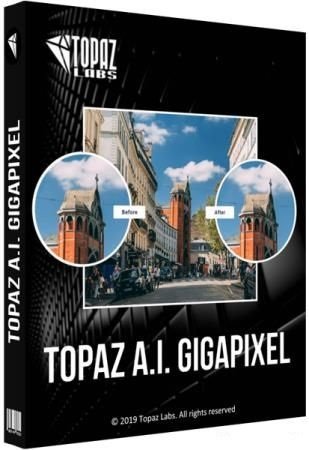 Topaz AI Gigapixel 4.1.2 + Portable RePack TryRooM | 808MB
Topaz AI Gigapixel 4.1.2 + Portable RePack TryRooM | 808MB
Topaz AI Gigapixel is the first and only application that uses the power of artificial intelligence to enhance your images, adding natural details for an amazing result. Using deep learning technology, AIGigapixel can zoom in and fill in details that other resizing products do not count. These traditional methods create images that are blurred, unrealistically beautiful, and do not have the details that are present in high-resolution images.
System requirements:
Operating System Version: Windows 7/8 / 8.1 / 10 (x64)
Hardware Requirements: System RAM - 8GB
Graphics Card Requirements:
NVIDIA: GeForce GTX 770 2GB / AMD
Radeon: HD 8570 2GB
Intel: HD Graphics 5000
OpenGL 3.3
Key features:
Enlarge Images up to 600%
Create a beautiful 80 x 60 inch print from a simple iPhone photo. Or transform your DSLR photos to 100MP images.
Use truly intelligent upscaling
Get crisp and clear results.
Gigapixel performs around 2 million pixel operations.
No more fuzzy enlargements .
Breathtakingly sharp prints. High-resolution cropping in post-production. iPhone DSLR.
No matter why you want the best possible quality for your results. AI Gigapixel is currently you can add it back.
the Recover real details for the sharpness Actual Primary
Increasing edge contrast is the Simplest way to the make an image look "Sharp", and how will most OTHER upscaling software works.
Gigapixel is different: it can be upscaled. This is only possible.
Crisp photos
above it enlarged 4x, but it was not.
Gigapixel AI Then, it is naturally accentuates and recovers detail while suppressing noise in your upscaled photo.
Because of these exceptional results, it's possible to get anywhere you can get anywhere
Gigapixel AI a try.
Image enlargement: interpolation vs machine learning
Interpolation-based photo enlargement software has been around for decades. It is a gangapixel's "deep learning" method.
Train to teach you the difference between low and high quality results.
Learn
how to enhance your skin.
Optimize
your image quickly.
RePack features:
Type: installation, unpacking (Portable by TryRooM)
Languages: English
Treatment: not required (Block in firewall).
Command line keys:
Silent installation: / VERYSILENT / I
Silent unpacking: / VERYSILENT / P
Do not create desktop shortcut: / nd
Do not create a shortcut in the "Start" menu: / NS
Selecting a location: / D = PATH
Key / D = path should be the most recent example: fayl_ustanovki.ehe / VERYSILENT / I / D = C : MyProgram Note: For a successful activation of the program include built-in firewall if it was disabled. But if a third-party firewall is installed, then block them with the program's output to the network.
DOWNLOAD
uploadgig
Код:
https://uploadgig.com/file/download/75A52337fc06925a/Topaz.A.I.Gigapixel.4.1.2.TryRooM.part3.rar
https://uploadgig.com/file/download/737D930F48762a51/Topaz.A.I.Gigapixel.4.1.2.TryRooM.part2.rar
https://uploadgig.com/file/download/e7beaeA7E1FE1843/Topaz.A.I.Gigapixel.4.1.2.TryRooM.part1.rar
rapidgator
Код:
https://rapidgator.net/file/4bea0ba5166df0c0f2b27bd37adff0bb/Topaz.A.I.Gigapixel.4.1.2.TryRooM.part3.rar
https://rapidgator.net/file/276a64596b2545b4753ba8adc8df3ecc/Topaz.A.I.Gigapixel.4.1.2.TryRooM.part2.rar
https://rapidgator.net/file/1bac6c79da54b353c662d3b6cf62d823/Topaz.A.I.Gigapixel.4.1.2.TryRooM.part1.rar
nitroflare
Код:
http://nitroflare.com/view/E481D55F09B6F7B/Topaz.A.I.Gigapixel.4.1.2.TryRooM.part3.rar
http://nitroflare.com/view/2506189C77FD962/Topaz.A.I.Gigapixel.4.1.2.TryRooM.part2.rar
http://nitroflare.com/view/CF43526E23A2425/Topaz.A.I.Gigapixel.4.1.2.TryRooM.part1.rar
|

|

|
 16.06.2019, 11:44
16.06.2019, 11:44
|
#6357
|
|
Местный
Регистрация: 14.12.2016
Сообщений: 26,884
Сказал(а) спасибо: 0
Поблагодарили 0 раз(а) в 0 сообщениях
|
 AV Uninstall Tools Pack 2019.04
AV Uninstall Tools Pack 2019.04
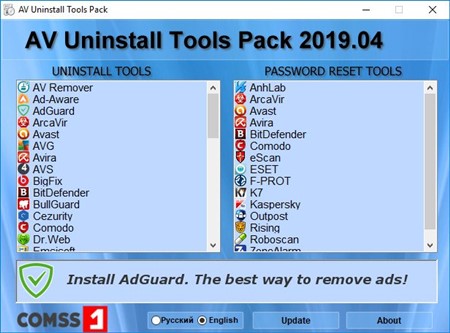 AV Uninstall Tools Pack 2019.04 | 374MB
AV Uninstall Tools Pack 2019.04 | 374MB
AV Uninstall Tools Pack is a free utility package designed to completely remove more than 40 anti-virus programs. They are necessary in cases where it is not possible to completely remove the anti-virus program in the standard way, or errors occur during the removal process. These utilities completely remove all files, drivers, services and registry entries left by antivirus programs. These tools will be useful for those who are often involved in reinstalling and setting up software. Also, the collection includes utilities for resetting passwords of antivirus programs.
Additional Information:
For some utilities there are instructions for use in English and / or Russian. Instructions are located in the "Readme" folder. If they are missing, then follow the general guidelines:
Stop the work of the antivirus, disable its protection and close its windows.
Remove the antivirus through the "Control Panel" -> "Uninstall a program".
Reboot the computer.
Run the uninstall utility (in Windows Vista / 7, right-click and select "Run as administrator")
After the utility completes, restart the computer
List of utilities:
Adaware Antivirus Removal tool (Adaware Software)
Adguard Uninstall Utility (AdGuard Software Limited)
AhnLab Password Reset Tool (COMSS.RU)
ArcaVir Removal Tools (ArcaBit)
ArcaVir Password Reset Tool (COMSS.RU)
avast! Antivirus Removal Tools (AVAST Software as)
avast! Password Reset Tool (COMSS.RU)
AVG Clear (AVG Technologies CZ, sro)
Avira Registry Cleaner (Avira GmbH.)
Avira Password Reset Tool (COMSS.RU)
AVS Uninstall Cleaner (Online Media Technologies Ltd.)
BigFix Removal Utility (BigFix)
BitDefender Uninstall Tools (BitDefender SRL)
BitDefender Password Reset Tool (BitDefender SRL)
BullGuard Uninstaller (BullGuard Ltd.)
Cezurity Antivirus Remover (Cezurity)
Comodo Password Reset Tool (COMSS.RU)
Comodo Uninstaller (COMODO)
Dr.Web Remover tools (Doctor Web, Ltd.)
Emsisoft Clean (Emsisoft Ltd)
eScan Password Reset Tool (MicroWorld Technologies Inc.)
eScan Removal Tool (MicroWorld Technologies Inc.)
ESET Password Reset Tool (COMSS.RU)
ESET Uninstaller (ESET)
ESET AV Remover (ESET)
F-PROT Password Reset Tool (COMSS.RU)
F-PROT Version Remover tools (FRISK Software International)
F -Secure Uninstallation Tools (F-Secure Corporation) K7 Anti-Virus
Cleaner (G Data Software AG)
K7 Security Product Removal Tool (K7 Computing Pvt. Ltd.)
K7 Password Reset Tool (COMSS.RU)
Kaspersky Password Reset Tools (Kaspersky Lab ZAO)
Kaspersky Removal Tool (Kaspersky Lab ZAO)
Malwarebytes Cleanup Utility (Malwarebytes Corporation)
Max Secure Uninstaller (Max Security Software)
McAfee Software Removal Tools (McAfee, Inc.)
Microsoft Security Essentials removal tools (Microsoft Corporation)
Antivirus Uninstaller NANO (NANO Security)
the Norton the Remove and Reinstall (the Symantec Corporation)
nProtect Security Platform 2007 Remover (INCAInternet Co., Ltd)
of Outpost password the reset instructions
Panda Uninstaller tools (Panda Security, SL)
the PC the tools ThreatFire Removal (the PC the tools)
Prevx Removal Tools (Prevx Ltd)
QuickHeal Removal Tools (Quick Heal Technologies (P) Ltd.)
The Uninstall Utility Security Radialpoint (SAFECARE Radialpoint Inc.)
Rising the Reset Tool will the Password (COMSS.RU)
the RoboScan the Reset Tool will the Password (COMSS.RU)
Sophos Removal Tool will (Information Part Library then and Services)
SPAMfighter the Remove (SPAMfighter ApS)
SUPERAntiSpyware the Application UnInstaller (SUPERAntiSpyware.com )
the Symantec CleanWipe (the Symantec Corporation)
of Total Defense of Internet Security Suite Removal Tool will (of Total Defense Inc.)
to Trend Micro the Uninstall the tools (to Trend Micro Inc.)
of TrustPort Removal Utility (of TrustPort, as with the)
VIPRE Removal Tool will (VIPRE Security)
Webroot Removal tools (Webroot Inc.)
WinPatrol Removal (BillP Studios)
Zillya Uninstaller (COMSS.RU)
ZoneAlarm Password Reset Tool (COMSS.RU)
ZoneAlarm Removal Tool (Check Point Software Technologies LTD)
Changes in version 2019-04:
Updated Avast Antivirus Removal Tool
Updated AVG Clear
utility Updated Bitdefender Uninstall Tool
updated utility Updated ESET AV Remover
utility Updated F-Secure Uninstallation Tool
updated Kaspersky Removal Tool
updated Updated McAfee CleanUp Tool
updated
Updated Panda Uninstall Tool
updated Symantec CleanWipe
VIPRE Removal Tool Updated
Frequently asked Questions:
My antivirus finds the virus in the files.
For such programs, this is quite normal, since they, for example, forcibly terminate antivirus processes, unload and remove their drivers, etc. We regularly send messages about false positives to virus labs. Utilities are best stored in the archive and unpack the archive, if necessary, to reduce the risk of false positives. Another advantage of the archive is that some utilities delete themselves after the launch or leave reports and temporary files.
There are no instructions for the utility. How do I use it?
If there are no instructions, then follow the general instructions:
Close the program, and disable its protection (if possible).
Remove the program through the "Control Panel" -> "Remove Programs" (if possible).
Restart the computer to safe mode Windows (press F8 during boot).
Run the uninstall utility (in Windows Vista / 7/8, right-click and select "Run as administrator").
After the utility completes, restart the computer.
The utility does not start, does not remove the antivirus, broke Windows, etc.
All utilities are taken from official sites, are added to the collection without modifications and are provided "As is". If you find problems, please contact the utility manufacturer.
DOWNLOAD
uploadgig
Код:
https://uploadgig.com/file/download/CD1Ef0b09d573Eff/AV_Uninstall_Tools_Pack_2019_04.rar
rapidgator
Код:
https://rapidgator.net/file/05a1a18e13f7c49b78dd9422d59618e6/AV_Uninstall_Tools_Pack_2019_04.rar
nitroflare
Код:
http://nitroflare.com/view/39623F646EFDB07/AV_Uninstall_Tools_Pack_2019_04.rar
|

|

|
 16.06.2019, 13:39
16.06.2019, 13:39
|
#6358
|
|
Местный
Регистрация: 14.12.2016
Сообщений: 26,884
Сказал(а) спасибо: 0
Поблагодарили 0 раз(а) в 0 сообщениях
|
 PDF Link Editor Pro 2.4.2
PDF Link Editor Pro 2.4.2
 PDF Link Editor Pro 2.4.2 | 27.8 Mb
PDF Link Editor Pro 2.4.2 | 27.8 Mb
PDF Link Editor is a small and smart application intents to do more for you when editing PDF hyperlinks. As we all know, it is not quite convenient for users to edit multiple links in PDF with Acrobat. PDF Link Editor contains the wonderful features that enables you to edit, add, replace, remove and extract PDF links in batch mode.
With its intuitive and elegant interface design, it is quite easy to access no matter you are novice or expert.
All-In-One Application. Small and Smart.
Replace Hundreds of PDF Hyperlinks in One Click.
Add or Insert Hundreds of hyperlinks to PDF in One Click.
Clear or Extract All Hyperlinks in One PDF in No Time.
Standalone and Run Smoothly Without Any Adobe Plugin Installed.
Compatible with All Adobe PDF Versions.
All-In-One Application. Small and Smart.
As an all-in-one pdf link editor tool, PDF Link Editor offers you the possibilities to edit, replace, clear or extract links in one PDF document conveniently. Upload any PDF document you desire and this smart tool will display all links and anchors in a Gridview. No need to search before editing and replacing anymore! In addition, it is so small in size (<25MB) that it can achieve without requiring too much space.
Replace Hundreds of PDF Links in Batch.
Feel tedious to search and replace pdf links one by one by using general PDF tools? Boost your productivity by using this smart pdf link editor. PDF Link Editor could search all hyperlinks effectively and list them orderly after you have added one PDF file. You can manage all of these links and anchors intuitively. Select the desired links, enter the link you want to change to. Then, click one button and this tool will export the PDF with all links changed.
Add or Insert PDF Hyperlinks to PDF.
No need to search every word or sentence and draw a rectangle to insert a hyperlink in PDF file manually. Make use of the Batch-Add-Hyperlinks feature of PDF Link Editor and boost your productivity and save your time. PDF Link Editor will search and mark every anchor you want and insert the URL you have input in the text box. Equipped with a strong engine, PDF Link Editor will complete the process in its fastest speed. Try it now and forget those repetitive and monotonous work. The best way to hyperlink a PDF.
Clear or Extract All Hyperlinks.
It is not a challenge for PDF Link Editor to remove or extract all links within one PDF. These features are quite useful for users who would like to remove all hyperlinks for some purposes, or extract all links out for storage. The process is simple and easy to achieve. Add your PDF file, click the "Clear links" or "Extract links" and then set the target folder to export a new PDF. All done! Walk through the tutorial below for more information.
Windows 7, 8/8.1, 10
-
DOWNLOAD
uploadgig
Код:
https://uploadgig.com/file/download/681fC64dAec35966/vQ7VzQsE_PDF.Link.Editor.2.4.2.rar
rapidgator
Код:
https://rapidgator.net/file/04e78cbf65ee03a5099ad0b3ca211a0a/vQ7VzQsE_PDF.Link.Editor.2.4.2.rar
nitroflare
Код:
http://nitroflare.com/view/168575496071339/vQ7VzQsE_PDF.Link.Editor.2.4.2.rar
|

|

|
 16.06.2019, 14:04
16.06.2019, 14:04
|
#6359
|
|
Местный
Регистрация: 14.12.2016
Сообщений: 26,884
Сказал(а) спасибо: 0
Поблагодарили 0 раз(а) в 0 сообщениях
|
 Serif Affinity Designer 1.7.1.404 Beta Multilingual
Serif Affinity Designer 1.7.1.404 Beta Multilingual
 Serif Affinity Designer 1.7.1.404 Beta (x64) Multilingual | 368.7 Mb
Serif Affinity Designer 1.7.1.404 Beta (x64) Multilingual | 368.7 Mb
Affinity Designer is the fastest, smoothest, most precise vector graphic design software available. Whether you're working on branding, concept art, print projects, icons, UI, UX, or web mock ups, Affinity Designer will revolutionise how you work, on Windows.
Design tools redefined
All the tools you need in a professional vector design app, from an incredible precise pen tool to a super smooth gradient tool. All carefully considered and meticulously developed, they just work-in precisely the way you want them to.
Built for your workflow
With core principles of performance, stability and lack of bloat, Affinity Designer has been meticulously crafted for a professional workflow.
Cross platform performance
With a professional pedigree forged on Mac, and matched step for step on Windows, common file format delivers stunning results on either platform.
Unsurpassed speed and accuracy
Pan at 60fps and zoom to an eye-popping 10,000,000%, you'll see all adjustments, effects, transformations and brushes in real time.
Work in any color space
RGB, CMYK, LAB, Grayscale. End-to-end CMYK workflow with ICC color management, and 16-bit per channel editing.
Unsurpassed file compatibility
The best PSD import engine available and full support for SVG, EPS, PDF, PDF/X and FH files means injecting Affinity Designer into your workflow is painless.
Pixel perfect control
With real-time pixel preview in standard or retina resolution available with a single click, you can always see what you're going to get. Can't achieve the perfect result purely in vector? Just edit the pixels - Affinity Designer has a full suite of raster tools too.
Non-destructive effects and adjustments
With a huge library of adjustment layers, effects and blend modes-combined with full support for masks and clipping layers-Affinity Designer offers the most advanced layer controls available in any vector based app.
Flexible workspaces. and workflows
With a focused, fully customisable workspace, including docked and floating UI modes, Affinity Designer lets you work how you want. Add regular and custom 2D and isometric grids for flexible layouts, work on multiple designs at once, and use macOS features like Split Screen and Full Screen. Plus, with savable history, unlimited undo and non-destructive filters and adjustments you can always go back and change your mind.
Natural brushwork
Use Force Touch, stylus pressure, tilt and other controls for natural-looking artwork. Edit vector brush strokes as cleanly and easily as regular curves, and add raster brushwork-on its own or with vector art-to add depth and high quality organic textures. Rotate the canvas, blend colors, edit brush parameters, create your own brushes and nozzles, and import .abr brushes for complete control over your work.
Throw some shapes
Affinity Designer delivers a comprehensive set of shape primitives with easy controls for adjusting geometry with corner settings and smart snapping indicators. A full set of Boolean geometry operations, non-destructive compound shapes, and full node editing means you can create beautiful complex geometry in no time.
Just your type
Add artistic text for headlines, text frames of any shape, or text that follows any vector path. Apply sophisticated styling and ligatures, previewing all your available fonts and style sets in on-screen panels. All the controls you need are built in, including leading, kerning, baseline shift, tab stops - and now in version 1.5 you can create text styles across your document.
New professional print controls
Affinity Designer features full professional print output. Pantone support, end-to-end CMYK and ICC color management are just part of it. You can also open, edit and output PDF/X files, set overprint controls, use spot colors, and add bleed area, trim and crop marks.
Powerful export
In export mode you get a complete workspace dedicated to image export. Select areas, layers or objects to export, controlling each item's output settings independently. For efficient web and UI design, you can automatically create new files whenever your design changes, in whatever resolution, file format and folder structure you wish.
Common Affinity file format
Affinity's shared file format makes mixed discipline design as smooth and simple as it should be. Open any native Affinity file in any Affinity app on any platform and just keep working - with shared history, unlimited undo and seamless switching. And for export, Affinity Designer takes all major file types in its stride.
Incredibly powerful artboards
In Affinity Designer you can create an unlimited number of different design variants, sizes and screens - laying them out in one document to see them all at once. When you come to export you get full control over what artboards to output and with what settings, dramatically simplifying your workflow for responsive and app design.
- Windows 10
- Windows 8.x
- Windows 7 (Service Pack 1; Aero enabled)
-
DOWNLOAD
uploadgig
Код:
https://uploadgig.com/file/download/A244cac7d54d2e21/x4jE7l5X_Affinity.Designer.1.7.1.404.rar
rapidgator
Код:
https://rapidgator.net/file/396f4b4dd9cda987cdc71e138e03143e/x4jE7l5X_Affinity.Designer.1.7.1.404.rar
nitroflare
Код:
http://nitroflare.com/view/442CEDE3A4A0DF2/x4jE7l5X_Affinity.Designer.1.7.1.404.rar
|

|

|
 16.06.2019, 14:08
16.06.2019, 14:08
|
#6360
|
|
Местный
Регистрация: 14.12.2016
Сообщений: 26,884
Сказал(а) спасибо: 0
Поблагодарили 0 раз(а) в 0 сообщениях
|
 Serif Affinity Photo 1.7.1.404 Beta Multilingual
Serif Affinity Photo 1.7.1.404 Beta Multilingual
 Serif Affinity Photo 1.7.1.404 Beta (x64) Multilingual | 345 Mb
Serif Affinity Photo 1.7.1.404 Beta (x64) Multilingual | 345 Mb
Five years in the making, Affinity Photo redefines the boundaries for professional photo editing software. With a meticulous focus on workflow it offers sophisticated tools for enhancing, editing and retouching your images in an incredibly intuitive interface, with all the power and performance you need.
Engineered for professionals
Built on rock solid foundations with principles of performance, stability and lack of bloat, Affinity Photo is a professional photography tool to the very core.
Comprehensive RAW editing
Develop camera RAW files in a dedicated built-in workspace with all the processing adjustments and corrections you need.
Unsurpassed file compatibility
We've got the best PSD support out there, plus all the standards you'd expect including PNG, JPG, TIFF, EPS, PDF, and SVG.
Work in any color space
RGB, CMYK, LAB, Grayscale. End-to-end CMYK workflow with ICC color management, and 32-bit per channel editing.
Dedicated RAW editing workspace
Compatible with all major camera file formats, the Develop persona offers a dedicated processing workspace offering incredibly accurate editing in an unbounded linear color space.
Complete digital darkroom
Affinity Photo includes all the tools you need from a professional photography application. Every tool has been painstakingly engineered for speed, power and accuracy-and they work in precisely the way you want them to.
Fast, customizable effects
Affinity Photo comes with a huge range of high-end filters including lighting, blurs, distortions, tilt-shift, shadows, glows and many more. Full control is given over every aspect of a filter's properties with incredibly precise controls-all the while seeing a real-time live preview of the result. Best of all, filters can be applied as live layers, enabling you to edit, erase away, or mask effects after they have been applied.
Advanced adjustment layers
Correct and enhance images with Levels, Curves, Black and White, White Balance, HSL, Shadows and Highlights and over a dozen other adjustments that are previewed instantly and can be edited any time. Adjust, readjust, and drag and drop onto any layer, group, mask, or in any place in a stack to control how they're applied.
Live blend modes
Remove trial and error from your workflow-see changes to blend modes live as you edit without having to click apply each time. Affinity Photo's 30 layer blends preview smoothly in real time while you scroll through them.
Sophisticated selection refinement
Accurate selections are critical, whether cutting out objects, creating masks or selectively applying adjustments. Our selection refinement algorithm is one of the most advanced available, making selections-even down to individual strands of hair-easier than ever before.
Precise photo stitching
Affinity Photo's stitching algorithm is one of the most advanced available. On top of accurate automatic alignment and perspective corrections, you get full control over each image and boundary in the composite to fine tune to perfection.
Extensive retouching tools
Whether you want to make quick corrections, or spend an hour on a detailed retouch, Affinity Photo has all the tools you need. That naturally includes dodge, burn, clone, patch, blemish, and red eye tools. But you'll also find an incredibly accurate inpainting brush, frequency separation capability, and a full set of liquify features built-in.
Windows-based PC with mouse or equivalent input device
DirectX 10-compatible Graphics Cards and above
2GB RAM minimum (4GB RAM recommended)
670MB of available space; more during installation
1280x768 display size or better
Windows 10 (1607 Anniversary update or higher)
Windows 8.1
Windows 7 (Service Pack 1; Aero enabled)
-
DOWNLOAD
uploadgig
Код:
https://uploadgig.com/file/download/2232aaaf41b477fe/gsGuzjq1_Serif.Affinity.Photo.1.7.1.404.rar
rapidgator
Код:
https://rapidgator.net/file/943406a1c01c380ac0567f205403389b/gsGuzjq1_Serif.Affinity.Photo.1.7.1.404.rar
nitroflare
Код:
http://nitroflare.com/view/876B7302CCEEB65/gsGuzjq1_Serif.Affinity.Photo.1.7.1.404.rar
|

|

|
      
Любые журналы Актион-МЦФЭР регулярно !!! Пишите https://www.nado.in/private.php?do=newpm&u=12191 или на электронный адрес pantera@nado.ws
|
Здесь присутствуют: 1 (пользователей: 0 , гостей: 1)
|
|
|
 Ваши права в разделе
Ваши права в разделе
|
Вы не можете создавать новые темы
Вы не можете отвечать в темах
Вы не можете прикреплять вложения
Вы не можете редактировать свои сообщения
HTML код Выкл.
|
|
|
Текущее время: 13:29. Часовой пояс GMT +1.
| |