 10.02.2020, 04:11
10.02.2020, 04:11
|
#16966
|
|
Местный
Регистрация: 14.12.2016
Сообщений: 26,884
Сказал(а) спасибо: 0
Поблагодарили 0 раз(а) в 0 сообщениях
|
 Virtual DJ Studio 8.0.5
Virtual DJ Studio 8.0.5

File Size: 24.9 MB
If you have a knack for audio equipment, you will quickly pick up on Virtual DJ Studio use Virtual DJ Studio (VDJ) is an MP3 Mixer for live DJ performances.
With Virtual DJ Studio you can play Karaoke with Multiple Monitor Support, Mix MP3 Files,use multiple Sound Cards, and adjust Pitch and Tempo on each file individually. VDJ also contains a full 10-band Graphic Equalizer, full support for Audio Plugins,a Spectrum Analyzer, and many more tools for DJs. Virtual DJ Studio is not like all of the other DJ programs out there. While other programs limit you to two players with a Cross-Fader, Virtual DJ Studio provides you with an entire studio. The two-deck metaphor is out-dated. There is no reason to limit yourself when your PC can easily give you so much more.
Now, with Virtual DJ Studio, you can break free from this tired metaphor! You will quickly see how VDJ is different from other DJ software. Laid out like a Mixer, each Line features a full MP3,WAV and Playlist player,with its own Volume Fader,Pitch/Tempo control,and more.
Playlist Support
You can load up a playlist full of music, set the Auto-Crossfade button, and simply let VDJ mix your music
Full Karaoke Support
The days of hunting down a Karaoke CD, finding the right track, and having only one
Supported Karaoke Formats
You can either play an MP3 that has a corresponding .CDG file, or you can play directly from a ZIP file. VDJ does this directly, with no need to create temporary files (like most other programs do). VDJ is the only Karaoke system that lets you seek while directly playing a ZIP or MP3 file, without ever losing sync! agined!
Singers List
Even though VDJ looks different from other Karaoke programs, it still contains a Singer's List feature. When enabled, you can queue up any number of songs, along with the name of the person who wishes to sing it. From there, you can drag a song into a line in VDJ, or simply double-click to launch the file in the first line. VDJ will also display a list of singers/songs in the CDG window when no karaoke file is being played (for example, if your CDG window is connected to a second monitor, television, or multiple TVs, your patrons will know who's up next, and when their song will be up).
Easy to Use
Don't be intimidated by the number of buttons you see in the picture. If you have a knack for audio equipment, you will quickly pick up on VDJs use. VDJ comes with a complete Help file, including a Getting Started guide that will have you mixing MP3s in no !
Headphone Support
VDJ allows you to use an extra sound card for CUEing, or Previewing, a sound file. You can use this feature to assist with beat-mixing (fading two songs together on-beat), or for simply previewing a song before playing it live. Many DJs use their laptop's built-in sound for previewing (since the quality of the internal sound chip is often lacking), and an external USB audio device for their main mix. This configuration allows you the flexibility you are used to with dual CD decks and an external mixer; just like a real mixer, enabling the CUE button routes that line to the headphone output (eg, to your Secondary Sound Card).
DOWNLOAD
uploadgig
Код:
https://uploadgig.com/file/download/0aD31Dc1eF2725eC/zbPQLLdp_Virtual_DJ_.rar
rapidgator
Код:
https://rapidgator.net/file/98ded2be93b825fa25bd2ec535c8d0be/zbPQLLdp_Virtual_DJ_.rar
nitroflare
Код:
http://nitroflare.com/view/343D9006D2837E4/zbPQLLdp_Virtual_DJ_.rar
|

|

|
 10.02.2020, 04:15
10.02.2020, 04:15
|
#16967
|
|
Местный
Регистрация: 14.12.2016
Сообщений: 26,884
Сказал(а) спасибо: 0
Поблагодарили 0 раз(а) в 0 сообщениях
|
 WinSnap 5.2.1 Multilingual Portable
WinSnap 5.2.1 Multilingual Portable
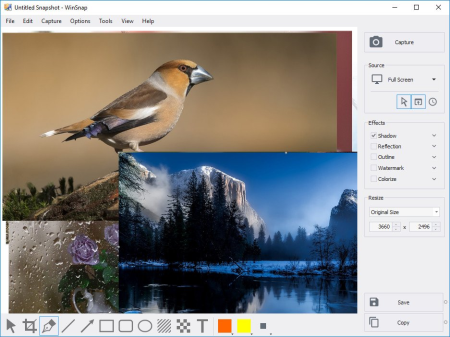
Windows x64 | File size: 5.12 MB
WinSnap is a small enhancement utility for taking and editing screenshots.
Standard features include easy capture of non-rectangular windows with customized and transparent backgrounds, simple and automatic canvas transformations, coloring effects, and the addition of eye-candy drop shadows. WinSnap supports a variety of image formats and has advanced auto-save features. Flexible screen capture capabilities
Smoothing shadow effect in Photoshop style
Powerful image processing and basic canvas transformations
Support of various image formats and advanced auto-save options
Easy Web publishing and E-Mail sending
Multilingual user interface (Unicode based)
Easy makes screenshots of windows with rounded corners
WinSnap saves info about window form and adds real smoothing shadows.
Alpha-Channel and PIFF transparency are supported.
Unique "Application" capture mode allows you to capture all visible windows of the foreground application with one click.
Unique "Multi-Object" capture mode allows you to select multiple windows on the screen and easy combine them into one screenshot.
Basic coloring effects and canvas transformations.
Advanced auto-save and auto-copy options.
Configurable External Tools menu to open image editors and optimizers.
Usual keyboard and mouse control (Print Screen replacement).
Make all this work with one 100-kb application - smaller than Paint!
DOWNLOAD
uploadgig
Код:
https://uploadgig.com/file/download/e328d06a0F3b4c30/C6o0vvF8_WinSnap.5.2.rar
rapidgator
Код:
https://rapidgator.net/file/3349c0957cc1fd8ced5fda192783f609/C6o0vvF8_WinSnap.5.2.rar
nitroflare
Код:
http://nitroflare.com/view/33AC3BD3450B5DD/C6o0vvF8_WinSnap.5.2.rar
|

|

|
 10.02.2020, 04:19
10.02.2020, 04:19
|
#16968
|
|
Местный
Регистрация: 14.12.2016
Сообщений: 26,884
Сказал(а) спасибо: 0
Поблагодарили 0 раз(а) в 0 сообщениях
|
 X-Mouse Button Control 2.19
X-Mouse Button Control 2.19

File Size : 2.6 Mb
X-Mouse Button Control is a windows application to remap your mouse buttons.
You are able to provide an application specific mappings, which means one application can use the mouse differently from another. This is useful for games which do not inherently support the extended mouse buttons, because you can map keys to each button. The extensive list of functions available to map to your mouse buttons includes options such as:
Send any keys using the simulated keystroke editor
Launch any windows application
Copy/Cut/Paste
Media control (play/pause/stop/volume/mute etc.)
Capture screen (or active window) image to clipboard
Click-Drag [Sticky buttons/keys]
Support for Vista, Windows 7, Windows 8 & 8.1 with some OS specific features such as 'Flip 3D (Vista/7)', Win+X, Charms bar (Win 8)
And much more!
Requirements:
A mouse and driver that supports 5 buttons.
NOTE: If your mouse has 5 buttons but the 4th and 5th buttons don't do anything in XP64 by default - this probably wont work for you. This software relies on the driver to send the default 4th and 5th mouse button messages which in XP64 default to BACK/NEXT in IE. Actually, a 2 or 3 button mouse can be customised but is there any point?!
A compatible version of Microsoft Windows.
X-Mouse Button Control supports both 32bit (x86) and 64bit (x64) editions of Windows XP and later.
DOWNLOAD
uploadgig
Код:
https://uploadgig.com/file/download/e01f8AF400617ff1/ZkeiEuO4_XMouseButtonControlSetup.2.19..rar
rapidgator
Код:
https://rapidgator.net/file/80f74049cbc7983caadbae22d16b22c8/ZkeiEuO4_XMouseButtonControlSetup.2.19..rar
nitroflare
Код:
http://nitroflare.com/view/553E4CB7B2D8A5F/ZkeiEuO4_XMouseButtonControlSetup.2.19..rar
|

|

|
 10.02.2020, 04:23
10.02.2020, 04:23
|
#16969
|
|
Местный
Регистрация: 14.12.2016
Сообщений: 26,884
Сказал(а) спасибо: 0
Поблагодарили 0 раз(а) в 0 сообщениях
|
 YTD Youtube Downloader 6.12.18
YTD Youtube Downloader 6.12.18

English | File size: 19.3 MB
YTD is a reliable and intuitive application that enables you to quickly YouTube videos and save them to your computer.
You may also convert the media files to the desired video format or extract the audio stream and save it separately. Additionally, YTD comes bundled with a powerful media player.YTD enables you to save your favorite clips from Youtube, Facebook, Vimeo and Dailymotion to your computer. The software supports URLs from multiple media hosting websites and allows you to the desired content within seconds.
Simply copy the URL onto the clipboard then import it in the software, or drag and drop it into YTD's interface. The software can process the URL instantly, then the clip when prompted. It can extract the entire video, in high quality, or save only the audio stream as MP3.
YTD supports ing high definition videos to your computer, without compromising their quality, but it also can save the audio stream alone. Simply set the desired options before starting the file . The software is capable of converting media to a multitude of video or audio formats.
Additionally, it supports saving the clip as a suitable file for mobile devices. You may select the proper device brand and let the software apply the preset format and quality settings to the file. Apple, Amazon, Android, BlackBerry, HTC, or Nokia are examples of the supported devices. When converting the YouTube content to video formats, you may also choose the desired resolution: from low 240p quality, up to HD 1080p or custom resolution.
YTD comes bundled with a reliable media player, suitable for watching the ed videos or music. Moreover, you may preview the files in the queue, as they are being ed or converted. The software is reliable and highly capable when it comes to preserving the video or audio quality. It can also multiple videos at once without slowing down your computer.
Updates: official site does not provide any info about changes in this version.
DOWNLOAD
uploadgig
Код:
https://uploadgig.com/file/download/7FE226e3de22c525/aNiaBBiB_.YTD_Youtub.rar
rapidgator
Код:
https://rapidgator.net/file/8dece857e9b8834266062a85f080d4dc/aNiaBBiB_.YTD_Youtub.rar
nitroflare
Код:
http://nitroflare.com/view/21BF540EA266879/aNiaBBiB_.YTD_Youtub.rar
|

|

|
 10.02.2020, 04:28
10.02.2020, 04:28
|
#16970
|
|
Местный
Регистрация: 14.12.2016
Сообщений: 26,884
Сказал(а) спасибо: 0
Поблагодарили 0 раз(а) в 0 сообщениях
|
 iTubeGo YouTube Downloader 1.2.0
iTubeGo YouTube Downloader 1.2.0
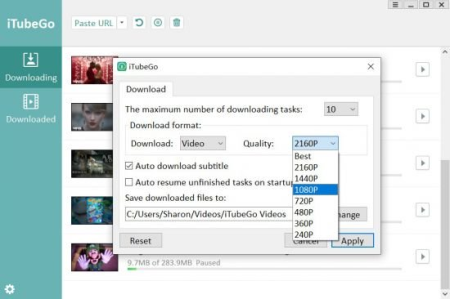
English | File size: 31.9 MB
Best way to online videos from 1000+ streaming websites.
iTubeGo YouTube er is a powerful er tool allows you save video and audio for free. The high-speed converter output format is high-quality MP4, MP3. Fully compatible with iPhone, iPad, iTunes, iMovie, Android Phone and more.Support most of video sites like YouTube, Facebook, Instagram, Dailymotion, Vimeo, Einthusan, NicoNico, Ok.ru, VK, Twitter, Fox, Lynda, YouKu, Yahoo Video, Bilibili, Coub, Vlive.TV, Liveleak, Reddit, Mgoon, Sportstadio, mediaset and more.
iTubeGo HD Video er fully supports ing various SD or HD videos. You can high quality videos without any loss and convert to MP4 format. No matter 720p, 1080p, 4K can be ed without any hassle.
iTubeGo YouTube er can help you entire YouTube playlists with one click. You only need to copy and paste one video playlist URL, eliminating the hassle of pasting video links one by one. Easier and save .
iTubeGo YouTube er uses advanced technology to achieve multi-tasking . You can set the number of multi-tasking to improve efficiency. Multitasking will not affect your computer's performance, which will greatly speed up s.
songs, background music, sound effects, etc. for free from music sharing sites and save as MP3. Supported sites: SoundCloud, MixCloud, FreeSound, bandcamp, VEVO and more.
iTubeGo provides a one-click conversion to MP3 function, so that you can directly convert videos to MP3 format after ing from YouTube or other sites. iTubeGo perfectly preserves the original audio quality and supports high-quality 320kbps Mp3. Have high-definition music enjoyment!
You can enter multiple video or audio URLs in our iTubeGo er and them to your computer in batches. iTubeGo does not limit the number of your URLs, you can an unlimited amount.
iTubeGo YouTube er comes with a file manager. The ed audio and video will be automatically saved to the library in chronological order. You can search, play or delete media in the manager.
Updates: official site does not provide any info about changes in this version.
DOWNLOAD
uploadgig
Код:
https://uploadgig.com/file/download/769935de30ed0D74/z3mUuYpt_.iTubeGo_Yo.rar
rapidgator
Код:
https://rapidgator.net/file/84018bf0a21bfde39e682051a98fc7a6/z3mUuYpt_.iTubeGo_Yo.rar
nitroflare
Код:
http://nitroflare.com/view/5979CADE0B213BC/z3mUuYpt_.iTubeGo_Yo.rar
|

|

|
 10.02.2020, 06:30
10.02.2020, 06:30
|
#16971
|
|
Местный
Регистрация: 14.12.2016
Сообщений: 26,884
Сказал(а) спасибо: 0
Поблагодарили 0 раз(а) в 0 сообщениях
|
 IObit Uninstaller Pro 9.3.0.9 Multilingual
IObit Uninstaller Pro 9.3.0.9 Multilingual
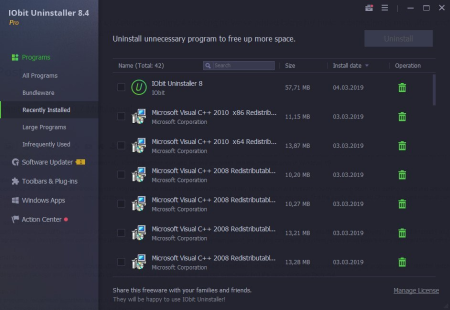
File size: 21 MB
Integrated with up to date uninstall technology, IObit Uninstaller helps you remove unneeded programs easily even when Windows "Add or Remove Programs" fails.
Besides removing unwanted applications, it also scans and removes leftovers easily. The most attractive part is that it makes a restore image before every uninstallation. With the new added Toolbars Uninstallation Module, IObit Uninstaller helps you remove unwanted toolbars thoroughly. Cleaner & More Stable PC
As going on, your PC will easily become slow after piling up too many leftovers in registry after general uninstallation. But now users can remove the programs and all leftovers quickly by just 1 click in IObit Uninstaller ; and get a cleaner, faster and more stable PC. Additionally, IObit Uninstaller can also remove programs and pre-installed apps in Windows 10.
Faster & Safer Browsing
Some malicious plug-ins, toolbar and unwanted injected programs will be installed into browsers without any notice, which will frustrate you by slowing down your surfing speed and annoying ads pop-ups. The improved Toolbar & Plug-in removal will monitor and remove all these useless programs and give you fast and clean online surfing experience. And the newly enhanced Chrome plug-ins removal can remove the plug-ins not installed via Chrome store.
Powerful & Safe Uninstallation
Many stubborn programs cannot be uninstalled or uninstalled completely in an easy way. IObit Uninstaller can powerfully remove them and delete all the leftovers, including the registry and file directory of some stubborn antivirus programs. IObit Uninstaller will continue the unfinished uninstall process caused by system reboot; and it also can create a system restore point before every uninstallation in case of unexpected happens.
More Powerful Tools
Somes users will forget to remove the leftovers after uninstallation, and the new tools in IObit Uninstaller can help them continuing powerful scan for the programs in the uninstall history, as well as cleaning other useless update/install package and invalid shortcuts etc. IObit Uninstaller, and you can even easily find the basic Windows Tools in it.
+ Optimized Bundleware to detect more bundleware more accurately
+ Detect and delete more leftovers of programs uninstalled by other uninstaller more ly
+ Expanded database of Software Updater to update 30% more software
+ Fixed the occasional issue of high CPU usage when Install Monitor is logging a program's installation
+ New language added: Ukrainian
+ Fixed known bugs
DOWNLOAD
uploadgig
Код:
https://uploadgig.com/file/download/d384081fC8d6C39a/B3Fq4NKf_IObitUninst.rar
rapidgator
Код:
https://rapidgator.net/file/3cfe540a5a038d6d96aae9dab65d8fdc/B3Fq4NKf_IObitUninst.rar
nitroflare
Код:
http://nitroflare.com/view/6FC760D6CBEF2A6/B3Fq4NKf_IObitUninst.rar
|

|

|
 10.02.2020, 06:43
10.02.2020, 06:43
|
#16972
|
|
Местный
Регистрация: 14.12.2016
Сообщений: 26,884
Сказал(а) спасибо: 0
Поблагодарили 0 раз(а) в 0 сообщениях
|
 AllMapSoft Offline Map Maker 8.058
AllMapSoft Offline Map Maker 8.058
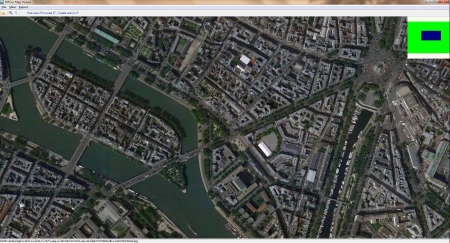
File size: 9.0 MB
Offline Map Maker is a tool that help you to get offline tile images from Google Maps, Yahoo maps, Bing maps and Openstreetmap.
All ed offline images are saved on your disk. You can view ed offline map by Offline Map Viewer. And you can zoom out or zoom in the offline map, or output the offline map as a .BMP file with a world file xxx.bpw, and can output a xxx.map file for OziExplorer. If you want to make a offline map of your city by yourself, it is very useful for you.Updates: official site does not provide any info about changes in this version
DOWNLOAD
uploadgig
Код:
https://uploadgig.com/file/download/631deF299fa98131/WlCybJBh_omm8_.rar
rapidgator
Код:
https://rapidgator.net/file/eaad82759c8b2e03dd8a2385b45fe26f/WlCybJBh_omm8_.rar
nitroflare
Код:
http://nitroflare.com/view/C7D305A115FA4DB/WlCybJBh_omm8_.rar
|

|

|
 10.02.2020, 06:47
10.02.2020, 06:47
|
#16973
|
|
Местный
Регистрация: 14.12.2016
Сообщений: 26,884
Сказал(а) спасибо: 0
Поблагодарили 0 раз(а) в 0 сообщениях
|
 AllMapSoft Universal Maps Downloader 9.945
AllMapSoft Universal Maps Downloader 9.945
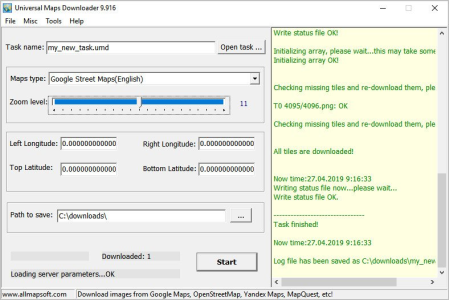
File size: 9.0 MB
Universal Maps er is a tool that help you to get small tile images from Google Maps, Yahoo maps, Bing maps, OpenStreet Maps, Yandex Maps, Ovi Maps, MapQuest Maps.
All ed small images are saved on the disk. You can view ed maps by Maps Viewer Or you can combine them into a big bmp, jpg or tif file by Maps Combiner, and also you can export all tiles into a MBTiles format database.Updates: official site does not provide any info about changes in this version
DOWNLOAD
uploadgig
Код:
https://uploadgig.com/file/download/B279fb1c23e519c0/DuUrckQ7_umd9_.rar
rapidgator
Код:
https://rapidgator.net/file/447f63b2485658458752568ff122acb9/DuUrckQ7_umd9_.rar
nitroflare
Код:
http://nitroflare.com/view/80D98CCA532C3CA/DuUrckQ7_umd9_.rar
|

|

|
 10.02.2020, 06:51
10.02.2020, 06:51
|
#16974
|
|
Местный
Регистрация: 14.12.2016
Сообщений: 26,884
Сказал(а) спасибо: 0
Поблагодарили 0 раз(а) в 0 сообщениях
|
 MediaChance UltraSnap Pro 4.8.3
MediaChance UltraSnap Pro 4.8.3

File size: 21 MB
UltraSnap PRO is a windows screen capture processor, vector editor and a smart clipboard tool all in one.
You no longer have to open your image editing software to add captions or annotations, cursors, arrows or combine multiple images or screen shots into one image. In our office many applications come and go, but UltraSNAP PRO has been a staple on all our computers for more than a decade.The software was originally build for creating screen captions of our other software when making help files, which allows for quick adding annotations, mouse cursors, arrows etc.all without the need to save files or go to other editng applications. Over the years it grew into a full blown editor with image editing, vector editing, tracing ... all while seamlessly working with windows clipboard.
UltraSNAP can start with windows, sitting in your Windows Tray, always ready when you need it! You can customize the hot-keys for various functions such as capturing a screen region or a window under cursor.
Quick Capture Mode with Clipboard processor
Just press one of the user defined Hot-Keys, capture image from a software, web page or document, then quickly change its sharpness, size or colors. All the changes are immediately available in your windows clipboard to be pasted back to Microsoft Word, web editor or image editing applications.The changes you made can be applied right away for any subsequent screen captures. For example you may want to have all your screen captures resized 70% and sharpened and then set back to clipboard - all automatically
Full Editing Mode
This is where UltraSNAP goes beyond all the image capturing application you may have seen. By switching to Edit mode you have full advanced image/vector editor at your disposal. You can now keep capturing multiple images and stack them on a "page", add cursors, arrows, texts, lines and other vector objects. You can apply effects, drop shadows, blur. And as before, you can then send the result composition back to windows clipboard or export to disk. The idea behind the Edit mode was to avoid using multiple applications to combine and edit image captures with text and objects so we packed it with all the image and vector effects and tools we have.
The version 3.x was probably the oldest and longest running workhorse in our office. But it was for a
large scale update!
Works in Windows 10 and its new way of display scaling and monitor DPI
Saves all data in User space
Adds multipage PDF export - a quick way to capture screenshots one after another and then save the
result as a PDF document.
Numerous enhancements in the Editor Mode:
o Color Wheel
o Transparency editing, pick transparency etc...
o Vector Tracing
o Many other enhancements
Improved capture from multiple monitors (ver.3 didn't like when the monitors had different resolutions)
The trial version doesn't expire - instead it show small overlay on bottom of capture.
Many other fixes and smaller additions.
Updates: official site does not provide any info about changes in this version.
DOWNLOAD
uploadgig
Код:
https://uploadgig.com/file/download/11e1F1fa882419e3/o4qoTFwB_UltraSnap4_.rar
rapidgator
Код:
https://rapidgator.net/file/865e21ee41ba116a0e60dd701dc40000/o4qoTFwB_UltraSnap4_.rar
nitroflare
Код:
http://nitroflare.com/view/9CBE4614EA6F77C/o4qoTFwB_UltraSnap4_.rar
|

|

|
 10.02.2020, 06:55
10.02.2020, 06:55
|
#16975
|
|
Местный
Регистрация: 14.12.2016
Сообщений: 26,884
Сказал(а) спасибо: 0
Поблагодарили 0 раз(а) в 0 сообщениях
|
 Office Tool Plus 7.5.0.1 Multilingual
Office Tool Plus 7.5.0.1 Multilingual

File size: 6.0 MB
Office Tool Plus is a tool for managing, ing and installing Office.
Office Tool Plus is based on Microsoft's Office Deployment Tool. You can customize configure your Office installation and installation files to install Office without Internet.1. Configure the Office installation, as well as customize the installed C2R products, such as adding and removing components, language packs, etc.
2. the Office installation package or the language pack, which can be ed using the official programs Thunder, Aria or Microsoft.
3. Configure your current Office, change the update channel, delete the product language, or delete the product, or use the built-in scripts or tools to clean the Office
4. Activate your office. Easily set the product key and configure your KMS server address or convert the Office version. (PS: the tool does not have a built-in KMS activation, it simply provides the ability to configure a KMS server.)
MS Office 2016 -> Standard, Pro Plus, Mondo, Professional, Personal, Home Business, Home Student, O365 ProPlus, O365 Business, O365 Small Business, O365 Home Premium
MS Office 2019 -> Standard, Pro Plus, Professional, Standard 2019 Volume, ProPlus 2019 Volume, Office 365, Home Business, Home Student
DOWNLOAD
uploadgig
Код:
https://uploadgig.com/file/download/e13092b4dBbf613B/Vy2iX3UU_Office.Tool.rar
rapidgator
Код:
https://rapidgator.net/file/c97732610fc859bd2f2db711454a601b/Vy2iX3UU_Office.Tool.rar
nitroflare
Код:
http://nitroflare.com/view/1C2D7DC40D1F52F/Vy2iX3UU_Office.Tool.rar
|

|

|
 10.02.2020, 06:59
10.02.2020, 06:59
|
#16976
|
|
Местный
Регистрация: 14.12.2016
Сообщений: 26,884
Сказал(а) спасибо: 0
Поблагодарили 0 раз(а) в 0 сообщениях
|
 PGWare GameBoost 3.2.10.2020 Multilingual
PGWare GameBoost 3.2.10.2020 Multilingual
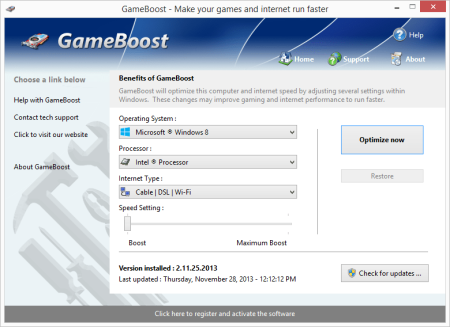
File Size: 4 MB
GameBoost sets the standard for PC gaming and internet optimization software.
A combination of our two products GameGain and Throttle; GameBoost instantly increases the performance of your computer and squeezes out every last bit of performance your computer and internet connection is capable of. With many of the latest PC games requiring high hardware requirements to have a suitable gaming experience, it is important to optimize your computer's performance. Windows is a general operating system which is used for many tasks; it is not optimized for gaming. With GameBoost and a few clicks of your mouse, you will notice an increase in frames per second, smooth game play and less latency and lag during multiplayer gaming.
GameBoost makes several Windows registry and system changes to increase the performance of your current gaming hardware; this allows you to play the most recent games without having to spend hundreds of dollars to upgrade your hardware. These changes made to your computer improve memory usage, how foreground applications are prioritized with the CPU, hard drive access read and write speeds, how fast graphics can display on your screen, the overall speed of your internet connection and latency. GameBoost does not make changes, no patches and no modifications to games themselves, thus no anti-cheat detection software considers our software cheating software and you will not be banned from those gaming networks.
Faster Gaming Graphics
Increase the frames per second you are getting when playing the most current and exciting games without having to purchase a new graphics card, memory, or CPU.
CPU Prioritization
GameBoost instructs the CPU to prioritize full screen applications so they are given the most power and access to more CPU cores; this allows games to work faster.
No Patches to Games
Games run faster and are not directly patched or modified, thus you are not banned from networks that have cheat detection software that detect modifications to games.
Faster Internet Speed
Instantly increases the speed of your Cable, DSL, U-Verse, Fios and dial-up internet connection and improves latency issues that cause lag during multiplayer gaming.
GameBoost also improves the speed of your internet connection; these system changes work with all internet connections such as Cable, DSL, U-Verse, Fios and dial-up. If you notice during multiplayer gaming that you are getting long pings and lag, GameBoost can help improve the speed of your connection. GameBoost makes several Windows registry changes to improve how networking packets are transmitted and received, we increase the buffer sizes which allows data to be transmitted and processed faster on your computer, allowing games, web browsing and ing files to work much faster.
Optimizing your Windows environment to work faster with games is a no brainer if you are a hardcore PC video game enthusiast. Just like tuning a car to get higher performance, GameBoost tunes your PC's hardware to work faster which improves gaming and internet performance. Get every last bit of horsepower out of your computer to play your games smoother and faster while also increasing the speed of your internet with a few clicks of the mouse. a trial version of GameBoost today and unleash the full power of your computer hardware for faster gaming and internet.
Compatible with Microsoft Windows 10, 8, 7, Vista, XP & Windows Server 2012, 2008, 2003. 32-BIT/64-BIT ready.
Optimizes your computer hardware to allow games to run faster and increase the speed of your internet connection for faster s and speed.
Increases the speed of all internet connection types such as Cable, DSL, U-Verse, Fios and dial-up.
Increase the frames per second that is displayed allowing games to play much smoother and increase your enjoyment of these games.
Advanced software based over-clocking feature which enhances memory speed, CPU prioritization of full screen applications and internet speed for games.
Changes are made to the Windows system directly not patches to game files; this prevents anti-cheat systems from accusing you of game modification.
New and improved modern user interface, easy and intuitive to use and compliant with Windows user interface guidelines.
Software updates can be ed and installed directly from inside the application without having to visit our web site.
DOWNLOAD
uploadgig
Код:
https://uploadgig.com/file/download/fDCe40981dFd5273/jPXuHKE3_GameBoost.3_.rar
rapidgator
Код:
https://rapidgator.net/file/9b13f72d3c9131b9d1179e389ae3f77e/jPXuHKE3_GameBoost.3_.rar
nitroflare
Код:
http://nitroflare.com/view/7B1570F66CFD91C/jPXuHKE3_GameBoost.3_.rar
|

|

|
 10.02.2020, 07:04
10.02.2020, 07:04
|
#16977
|
|
Местный
Регистрация: 14.12.2016
Сообщений: 26,884
Сказал(а) спасибо: 0
Поблагодарили 0 раз(а) в 0 сообщениях
|
 PGWare GameGain 4.2.10.2020 Multilingual
PGWare GameGain 4.2.10.2020 Multilingual
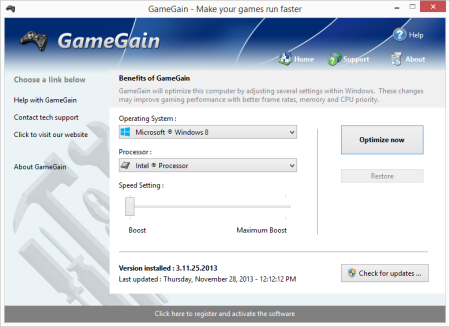
File Size: 4 MB
One of the first and most comprehensive products, GameGain sets the standard for PC gaming optimization software.
GameGain instantly increases the performance of your computer and squeezes out every last bit of performance your computer gaming hardware is capable of. With many of the latest PC games requiring high hardware requirements to have a suitable gaming experience, it is important to optimize your computer's performance. Windows is a general operating system which is used for many everyday tasks; it is not optimized for gaming performance. With GameGain and a few clicks of your mouse, you will notice an increase in frames per second, smooth game play and less lag during gaming.
GameGain makes several Windows registry and system changes to increase the performance of your current gaming hardware; this allows you to play the most recent games without having to spend hundreds of dollars to upgrade your computer hardware. These changes made to your computer improve memory usage, how foreground applications are prioritized with the CPU, hard drive access read and write speeds and how fast graphics can display on your screen. GameGain does not make changes, no patches and no modifications to games themselves, thus no anti-cheat detection software considers our software cheating software and you will not be banned from those gaming networks.
Constant Updates
We constantly update GameGain with new system performance tweaks; this allows your gaming computer to keep up with the latest games that demand fast hardware.
Faster Gaming Graphics
Increase the frames per second you are getting when playing the most current and exciting games without having to purchase a new graphics card, memory, or CPU.
CPU Prioritization
GameGain instructs the CPU to prioritize full screen applications so they are given the most power and access to more CPU cores; this allows games to work faster.
No Patches to Games
Games run faster and are not directly patched or modified, thus you are not banned from networks that have cheat detection software that detect modifications to games.
Somes even the most powerful computer gaming hardware can be slowed down by the latest games. Many of the newer games require faster graphics cards, more memory and faster processors to have a playable game experience. Also due to the popularity of home game consoles many of these games are ported to the PC poorly, impacting performance on the fastest of machines. With GameGain your computer hardware is optimized to the extreme, allowing you to get the best performance possible for these games without sacrificing graphics fidelity.
Optimizing your Windows desktop environment to work faster with games is a no brainer if you are a hardcore PC video game enthusiast. Just like tuning a sports car to get higher performance, GameGain tunes your PC's hardware to work faster which improves gaming performance. Get every last bit of horsepower out of your computer to play your games smoother and faster with a few clicks of the mouse. a trial version of GameGain today and unleash the full power of your computer hardware for faster gaming.
Compatible with Microsoft Windows 10, 8, 7, Vista, XP & Windows Server 2012, 2008, 2003. 32-BIT/64-BIT ready.
Optimizes your computer hardware to allow the latest games to run faster with the highest graphic settings possible.
Decreases the amount of lag and screen pop-in you get playing games that require large map files to load during game play.
Increase the frames per second that is displayed allowing games to play much smoother and increase your enjoyment of these games.
Advanced software based over-clocking feature which enhances memory speed, CPU prioritization of full screen applications, making games run faster.
Changes are made to the Windows system directly not patches to game files; this prevents anti-cheat systems from accusing you of game modification.
New and improved modern user interface, easy and intuitive to use and compliant with Windows user interface guidelines.
Software updates can be ed and installed directly from inside the application without having to visit our web site.
DOWNLOAD
uploadgig
Код:
https://uploadgig.com/file/download/40d4d5e002603BC8/pMpIsnPh_GameGain.4_.rar
rapidgator
Код:
https://rapidgator.net/file/48d4c025a18b6ecf62d75b4db01b5967/pMpIsnPh_GameGain.4_.rar
nitroflare
Код:
http://nitroflare.com/view/BD95FBBC6403BEA/pMpIsnPh_GameGain.4_.rar
|

|

|
 10.02.2020, 07:10
10.02.2020, 07:10
|
#16978
|
|
Местный
Регистрация: 14.12.2016
Сообщений: 26,884
Сказал(а) спасибо: 0
Поблагодарили 0 раз(а) в 0 сообщениях
|
 PGWare PCBoost 5.2.10.2020 Multilingual
PGWare PCBoost 5.2.10.2020 Multilingual
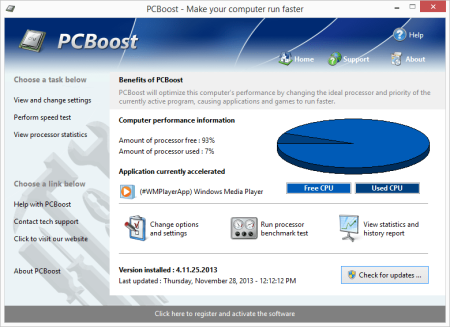
File Size: 5 MB
PCBoost allows you to run programs such as games, video production, photo editing software and any software that requires excessive processing power to run much faster than the software was originally designed for.
With little to no effort you can instantly force programs & games to run faster on your computer without having to purchase new hardware. Most programs are designed to use a minimal amount of CPU (processor) power which often leads to the CPU being idle and not used to its fullest potential, with PCBoost your computer is able to take advantage of this by allocating more CPU power to the currently active application. PCBoost constantly monitors which application is running as the foreground and active program; it then tells the CPU to give this application priority over all other applications. This direct instruction to the CPU forces the application to get more attention and quickly finish any tasks that are required as soon as possible. If you switch to another program or game PCBoost instantly notices this change and instructs the CPU to set the old application to a normal priority and the newly active and foreground application to a higher priority. This approach allows the current and active program to always use the most CPU power as possible.
Performance Increase
Instantly makes the foreground application run faster by instructing the computer processor to give the application a higher priority than all other applications running in the background.
Artificial Intelligence
Constantly switches the foreground application to use the least used processor core on multi-core computers; ensuring applications always have the most CPU power available to them.
Unlock Your Hardware
Unlock the power of your computer hardware, no longer do you have idle processor power being wasted when you need critical applications to finish as soon as possible.
No More Waiting
Don't wait for programs that take forever to complete, applications now run much faster and tasks complete quicker when you take control of the CPU with PCBoost installed.
PCBoost also takes advantage of multi-core processors found in most computers today. Generally the more CPU cores you have the faster your computer will operate, however most applications are not written to take advantage of multi-core processors. When a multi-core processor is detected PCBoost instantly instructs the foreground application to run on a CPU core that is being used the least. For instance if your computer has two CPU cores and core one is at 75% and core two is at 25%, then PCBoost will make sure the application will run on core two. This feature allows applications to always have the most processing power available and instantly makes your computer run faster.
Any application that requires excessive processing power can instantly become faster when PCBoost is installed. It's as easy as ing the current version of our software, clicking the install button and letting everything work on its own. PCBoost's simple to use interface allows you to set it and forget it, and let PCBoost automatically make your applications work faster. For the power computer users we do offer many settings, such as how fast applications should be accelerated, which applications should be blocked from being accelerated, if PCBoost should start up with Windows and many numerous other settings that are available for you to control. You can decide if you want to fine tune PCBoost or let it work on its own - our software works with the novice all the way up to expert computer users. a trial version of PCBoost and take control of your computer.
Compatible with Microsoft Windows 10, 8, 7, Vista, XP & Windows Server 2012, 2008, 2003. 32-BIT/64-BIT ready.
Optimizes games and applications by increasing the processor priority thread of the currently active application, allowing these programs to run faster.
Runs in the background, which allows the software to run quietly and accelerate applications without user interaction.
New ideal processor setting automatically sets applications to use processor cores that are not being fully utilized.
Processor benchmark test feature has been added in to get an estimate of how fast and stable your computer processor is.
Built-in and fully editable block list of applications which are not compatible, to prevent problems with the software such as slowdowns or computer crashes.
New and improved modern user interface, easy and intuitive to use and compliant with Windows user interface guidelines.
Software updates can be ed and installed directly from inside the application without having to visit our web site.
DOWNLOAD
uploadgig
Код:
https://uploadgig.com/file/download/6059510f184285dd/MnlzEmhJ_PCBoost.5_.rar
rapidgator
Код:
https://rapidgator.net/file/95cafd3a77ed7e5c2f153e50c41855c1/MnlzEmhJ_PCBoost.5_.rar
nitroflare
Код:
http://nitroflare.com/view/F59BB3F94E4F04C/MnlzEmhJ_PCBoost.5_.rar
|

|

|
 10.02.2020, 07:14
10.02.2020, 07:14
|
#16979
|
|
Местный
Регистрация: 14.12.2016
Сообщений: 26,884
Сказал(а) спасибо: 0
Поблагодарили 0 раз(а) в 0 сообщениях
|
 PGWare PCMedik 8.2.10.2020 Multilingual
PGWare PCMedik 8.2.10.2020 Multilingual
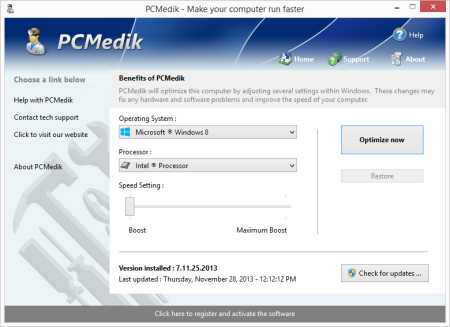
File Size: 4 MB
PCMedik instantly makes your computer faster and fixes common problems associated with frustrating slowdowns and errors.
Do you remember when you first turned your brand new computer on and how fast it worked? With PCMedik and a click of the mouse you can bring back this speed to your computer instantly. PCMedik quickly scans your computer for common problems and fixes them, it then makes several permanent changes to Windows so your computer feels like it is brand new once again. Don't deal with a slow computer and make tasks take longer to complete, install PCMedik and make your computer run faster. Over as you install new and updated software, you get the impression your computer is slower due to these applications being more demanding of faster hardware. PCMedik makes your computer faster by making several changes to Windows settings; for instance it turns off several animations that degrade performance, instructs the CPU how to prioritize background tasks, how files are loaded and written to the hard drive, changes to the way memory is used when programs use the memory swap file and dozens of other performance settings. With these system changes made to Windows and the fixes to common problems, your computer will run faster and operate like it is brand new.
Constant Updates
We constantly update PCMedik with new system performance tweaks; this allows your computer to keep up with the latest software that demand faster hardware.
Heals Problems
Many small problems on your computer lead to a combined loss of performance over , PCMedik will scan your computer for these problems and instantly repair them.
Simple to Use
PCMedik is easy to use, simply click a single button and the software instantly performs changes to your computer safely. PCMedik is simple, efficient and effective.
Instant Speed Increase
PCMedik will instantly increase the speed of your computer's hardware by making permanent system wide Windows changes to how your computer operates.
PCMedik is one of the easiest to use PC optimization utilities available on the market. We designed PCMedik to be very easy to use, allowing a novice computer user to simply install our software, click a single button and reboot the machine for an instant speed increase. While our software may appear very simple, it is extremely powerful on the inside and instantly fixes many of the common computer problems and makes permanent changes to your system intelligently. PCMedik has a built in system analyzer and diagnostic ee which quickly locates problems and fixes them, and we constantly update our software to provide you with new improvements.
Your computer works similar to a car, if over you do not perform maintenance and tune-up's they both b to exhibit problems and don't have the same performance they did when they were brand new. PCMedik performs a quick tune-up, fixes problems and optimizes the performance of your computer with a single click of the mouse. Don't waste money buying a new computer because your computer is slowing down or having problems, a trial version of PCMedik today and make your computer run faster.
Compatible with Microsoft Windows 10, 8, 7, Vista, XP & Windows Server 2012, 2008, 2003. 32-BIT/64-BIT ready.
Instantly increases the speed of your computer with a very easy to use interface, simply click one button and reboot the computer.
Decreases the amount of for Windows to load, and makes loading and running your favorite programs much faster.
PCMedik repairs common problems found on most computers and instantly fixes them to improve computer stability and performance.
Makes your computer faster by optimizing how the computer memory operates, how applications are prioritized with the CPU and how the disk drive performs.
Changes are made to the Windows system permanently, allowing you to perform a single one tune-up to increase performance forever.
New and improved modern user interface, easy and intuitive to use and compliant with Windows user interface guidelines.
Software updates can be ed and installed directly from inside the application without having to visit our web site.
DOWNLOAD
uploadgig
Код:
https://uploadgig.com/file/download/b80c09169Fb83f72/WYRnSfxc_PCMedik.8_.rar
rapidgator
Код:
https://rapidgator.net/file/665f91861a6a514e49c1a339ed7a6b87/WYRnSfxc_PCMedik.8_.rar
nitroflare
Код:
http://nitroflare.com/view/FE8684E2A0C6CB1/WYRnSfxc_PCMedik.8_.rar
|

|

|
 10.02.2020, 07:21
10.02.2020, 07:21
|
#16980
|
|
Местный
Регистрация: 14.12.2016
Сообщений: 26,884
Сказал(а) спасибо: 0
Поблагодарили 0 раз(а) в 0 сообщениях
|
 PGWare PCSwift 2.2.10.2020 Multilingual
PGWare PCSwift 2.2.10.2020 Multilingual
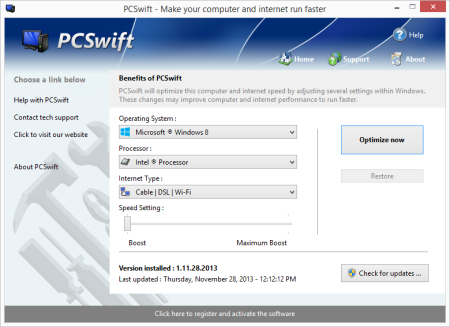
File Size: 4 MB
PCSwift sets the standard for PC and internet optimization software.
A combination of our two products PCMedik and Throttle; PCSwift instantly makes your computer faster and fixes common problems associated with frustrating slowdowns and errors and squeezes out every last bit of performance your computer and internet connection is capable of. Do you remember when you first turned your brand new computer on and how fast it worked? With PCSwift and a click of the mouse you can bring back this speed to your computer instantly. PCSwift quickly scans your computer for common problems and fixes them, it then makes several permanent changes to Windows so your computer feels like it is brand new once again. Don't deal with a slow computer and make tasks take longer to complete, install PCSwift and make your computer run faster.
Over as you install new and updated software, you get the impression your computer is slower due to these applications being more demanding of faster hardware. PCSwift makes your computer faster by making several changes to Windows settings; for instance it turns off several animations that degrade performance, instructs the CPU how to prioritize background tasks, how files are loaded and written to the hard drive, changes to the way memory is used when programs use the memory swap file and the overall speed of your internet connection and latency.
Heals Problems
Many small problems on your computer lead to a combined loss of performance over , PCSwift will scan your computer for these problems and instantly repair them.
Instant Speed Increase
PCSwift will instantly increase the speed of your computer's hardware by making permanent system wide Windows changes to how your computer operates.
Constant Updates
We constantly update PCSwift with new system performance tweaks; this allows your computer to keep up with the latest software that demand faster hardware.
Faster Internet Speed
Instantly increases the speed of your Cable, DSL, U-Verse, Fios and dial-up internet connection and improves latency issues that cause lag during multiplayer gaming.
PCSwift also improves the speed of your internet connection; these system changes work with all internet connections such as Cable, DSL, U-Verse, Fios and dial-up. If you notice during multiplayer gaming that you are getting long pings and lag, PCSwift can help improve the speed of your connection. PCSwift makes several Windows registry changes to improve how networking packets are transmitted and received, we increase the buffer sizes which allows data to be transmitted and processed faster on your computer, allowing games, web browsing and ing files to work much faster.
Optimizing your Windows environment to work faster is a no brainer. Just like tuning a car to get higher performance, PCSwift tunes your PC's hardware to work faster which improves your computer and internet performance. PCSwift performs a quick tune-up, fixes problems and optimizes the performance of your computer and the speed of your internet with a few clicks of the mouse. a trial version of PCSwift today and unleash the full power of your computer hardware for a faster computer and internet.
Compatible with Microsoft Windows 10, 8, 7, Vista, XP & Windows Server 2012, 2008, 2003. 32-BIT/64-BIT ready.
Optimizes your computer hardware to allow your computer to run faster and increase the speed of your internet connection for faster s and speed.
Increases the speed of all internet connection types such as Cable, DSL, U-Verse, Fios and dial-up.
Decreases the amount of for Windows to load, and makes loading and running your favorite programs much faster.
PCSwift repairs common problems found on most computers and instantly fixes them to improve computer stability and performance.
Changes are made to the Windows system permanently, allowing you to perform a single one tune-up to increase performance forever.
New and improved modern user interface, easy and intuitive to use and compliant with Windows user interface guidelines.
Software updates can be ed and installed directly from inside the application without having to visit our web site.
DOWNLOAD
uploadgig
Код:
https://uploadgig.com/file/download/6191a20bf238717a/mXm89sd2_PCSwift.2_.rar
rapidgator
Код:
https://rapidgator.net/file/7344e0a40f0390494b8277437a1d3276/mXm89sd2_PCSwift.2_.rar
nitroflare
Код:
http://nitroflare.com/view/9F77827D54944F1/mXm89sd2_PCSwift.2_.rar
|

|

|
      
Любые журналы Актион-МЦФЭР регулярно !!! Пишите https://www.nado.in/private.php?do=newpm&u=12191 или на электронный адрес pantera@nado.ws
|
Здесь присутствуют: 3 (пользователей: 0 , гостей: 3)
|
|
|
 Ваши права в разделе
Ваши права в разделе
|
Вы не можете создавать новые темы
Вы не можете отвечать в темах
Вы не можете прикреплять вложения
Вы не можете редактировать свои сообщения
HTML код Выкл.
|
|
|
Текущее время: 09:01. Часовой пояс GMT +1.
| |