 16.04.2021, 09:47
16.04.2021, 09:47
|
#5491
|
|
Местный
Регистрация: 13.04.2020
Сообщений: 6,490
Сказал(а) спасибо: 0
Поблагодарили 1 раз в 1 сообщении
|
 StudioLine Web Designer v4.2.62 Multilingual
StudioLine Web Designer v4.2.62 Multilingual
StudioLine Web Designer v4.2.62 Multilingual
 StudioLine Web Designer v4.2.62 Multilingual | 146 MB | Language: Multilanguage
StudioLine Web Designer v4.2.62 Multilingual | 146 MB | Language: Multilanguage
StudioLine Web Designer 4 integrates the components for the design, publishing and maintenance of professional websites into a common user interface page editor, image archive and editing, graphics effects, publishing control, template editor and site management.
Web Design with Integrated Image Editor and Archive
Your create collages, edit image and use graphics effects directly in the page editor and instantly will see the results. With the media explorer your media assets - fotos, graphics, videos and sound bits. Image tools (filters) are applied as needed while working on your web page layout. Page templates let you position your design elements precisely and consistently, with the help of rulers and a guideline manager. Easily create menus and sub-menus for user friendly site navigation.
No HTML Programming Knowledge
Use the page editor to add content to your pages. Arrange text and images as needed until you are happy with the outcome. You can position content freely anywhere on your page, making use of a variety of available layout aids. Of course, snippets of your own custom HTML code can be embedded, if you should ever have the need.
Irregular Image Shapes
In StudioLine, images not limited to rectangular shapes. The actual shape of an image defines it's clickable area, not just in the StudioLine editor but also on the published web page. This enables complex layering of images without having to create and maintain traditional "image maps".
Shadows, Borders, Gradients and Rounded Corners
No need for external image editing software or learning HTML or CSS syntax. With StudioLine, you easily design your graphical elements using the integrated image tools.
Design Elements
Use intelligent container objects, called Design Elements, to automatically arrange text and images in a grid. Various settings control layout rules, such as horizontal and vertical alignment, spacing and margins. With that information, StudioLine will dynamically place and align the contained texts and images to fit within the available column width.
Professional Image Editing
Numerous images tools such as white balance, unsharp mask oder RGB mixer are available. All editing steps are non-destructive; they are kept in a database and the original image remains untouched. A few quick steps and your foto set will appear as a slide show, is published as a gallery to the web or burned onto CD/DVD, or is sent via email to your circle of friends.
Archival Made Easy
Categorize your images with unlimited text in system and user descriptors or by assigning keywords and ratings. After that, searching for specific images or those matching a certain theme is child's play.
Mobile Pages
Develop web pages for mobile devices such as smart phones and tablets. The web effects created by StudioLine are optimized to work on all popular mobile Internet devices.
Embed Slideshow on Web Page
Simply adding or removing images in your MediaCenter is all that's needed to change your slide shows no need to manually update your web site each time.
Release Notes:
StudioLine Web Designer - Version History:
Код:
http://www.studioline.biz/en/downloads/version-history/default.htm
System Requirements:
- Windows Vista, Windows 7, Windows 8, Windows 10
- Multi-core processor with a minimum of 1.6 GHz, higher recommended
- 2 GB RAM, more recommended
- 150 MB disk space for programs (allow extra space for data)
- 24 bit graphics adapter with monitor resolution of 1024 x 768 pixels
Homepage:
Код:
https://www.studioline.net
DOWNLOAD LINKS:
Код:
https://k2s.cc/file/4fe14fdc45744
Код:
https://rapidgator.net/file/5702ab0800d86a64441ae92617a630dc/StudioLine_Web_Designer_v4.2.62_Multilingual.rar
Код:
http://nitroflare.com/view/E0FEE2BFC2B805B/StudioLine_Web_Designer_v4.2.62_Multilingual.rar
Код:
https://uploadgig.com/file/download/9Ce976C13b1dd104/StudioLine_Web_Designer_v4.2.62_Multilingual.rar
|

|

|
 16.04.2021, 09:53
16.04.2021, 09:53
|
#5492
|
|
Местный
Регистрация: 13.04.2020
Сообщений: 6,490
Сказал(а) спасибо: 0
Поблагодарили 1 раз в 1 сообщении
|
 StudioLine Photo Classic v4.2.62 Multilingual
StudioLine Photo Classic v4.2.62 Multilingual
StudioLine Photo Classic v4.2.62 Multilingual
 StudioLine Photo Classic v4.2.62 Multilingual | 115 MB | Language: Multilanguage
StudioLine Photo Classic v4.2.62 Multilingual | 115 MB | Language: Multilanguage
StudioLine Photo Classic 4 is a feature-packed software for conveniently managing and editing extensive image collections. Naturally all common file formats, including the RAW formats of the popular camera models are supported.
New Features:
Your Personal Load Assistant
Quickly and easily load images from you camera, hard disk or other drives. Any files not previously loaded are automatically suggested and selected.
Pre-defined Tool Settings
Store frequently used image tools (filters) or entire filter sequences as templates. This way the same tool settings are available at any time to treat further images with the same editing steps.
Protect Your Images
Superimpose your personal watermark into your images to prevent unauthorized use. Any graphics and text may be combined to create watermarks.
Easy Print
Create print layout to suit various occasions. Taylor your images for optimal print results on the desired output medium.
MediaCenter
Quickly and easily share your photos and videos on the web with friends and family. You control who may access each of your online albums, and if downloading is permitted.
Visitors of your albums can search images based on embedded information, or view them as a slide show or on a map.
Professional Image Editing
Numerous images tools such as white balance, unsharp mask oder RGB mixer are available. All editing steps are non-destructive; they are kept in a database and the original image remains untouched.
A few quick steps and your foto set will appear as a slide show, is published as a gallery to the web or burned onto CD/DVD, or is sent via email to your circle of friends.
Archival Made Easy
Categorize your images with unlimited text in system and user descriptors or by assigning keywords and ratings. After that, searching for specific images or those matching a certain theme is child's play.
Presentation
View your images in your own albums, in the advanced Timeline Explorer or by keywords and categories. Avoid data loss by backing up your image archive, with all metadata and image edits, to CD, DVD or secondary hard disk.
Convenient Geotagging
Geotag your images with GPS coordinates from GPS loggers or GPS equipped digital cameras. Or, use the Geo Explorer to drag untagged images to the correct location on a map.
StudioLine retrieves location details such as county, city and possibly street. This way, you'll be able to search, sort or filter your photo collection by names of cities and sites.
Whats New:
Код:
http://www.studioline.biz/en/downloads/version-history/default.htm
Homepage:
Код:
http://www.studioline.biz/
DOWNLOAD LINKS:
Код:
https://k2s.cc/file/f10dd55696a11
Код:
https://rapidgator.net/file/51f9e9caa96e7b65b14a634ee6776f62/StudioLine_Photo_Classic_v4.2.62_Multilingual.rar
Код:
http://nitroflare.com/view/7EC826B4D59E484/StudioLine_Photo_Classic_v4.2.62_Multilingual.rar
Код:
https://uploadgig.com/file/download/dd9c89b1262610f4/StudioLine_Photo_Classic_v4.2.62_Multilingual.rar
|

|

|
 16.04.2021, 09:59
16.04.2021, 09:59
|
#5493
|
|
Местный
Регистрация: 13.04.2020
Сообщений: 6,490
Сказал(а) спасибо: 0
Поблагодарили 1 раз в 1 сообщении
|
 Stardock WindowBlinds v10.87 (x64)
Stardock WindowBlinds v10.87 (x64)
Stardock WindowBlinds v10.87 (x64)
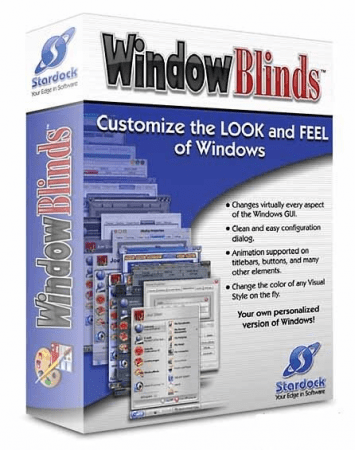 Stardock WindowBlinds v10.87 (x64) | 45 MB | Language: English
Stardock WindowBlinds v10.87 (x64) | 45 MB | Language: English
WindowBlinds enables you to make your desktop interface uniquely yours! From the start panel to the taskbar, window frames and control buttons, WindowBlinds enables users to customize desktop interface themes called skins to personalize the look and feel of their desktop.
Visual Styles
Select from the many skins included with WindowBlinds or choose from thousands of skins available for download at WinCustomize
Alternative Skins
Some skins have multiple sub-styles that can be applied to suit your personal tastes. You can also save your style combinations as presets for quick access later.
Modify Skins
Personalize any of the default Windows themes or any skins downloaded from WinCustomize
Fonts
Easily change which fonts your skins use.
Transparency
Make your skins the center of attention or allow them to blend into your backgrounds.
Colors
Find a great skin, but want to change the color scheme? WindowBlinds enables instant color changes from its configuration menu.
Textures
Personalize any skin by applying one of the textures included with WindowBlinds or use one of your own creations.
Explorer Backgrounds
Tired of looking at those boring white explorer windows? Customize them with unique explorer backgrounds.
Easy set-up
We have simplified the configuration menu to make personalizing your desktop quick and intuitive. Instantly preview your selections and adjustments before you apply them to your desktop.
Presets
Any changes and adjustments you make to a skin can be saved as a preset. Presets enable you to access previous customizations and apply them to a skin quickly.
Randomized Skins
WindowBlinds enables you to change skins randomly at timed intervals. Your desktop will never be boring again when you are treated to a new skin every time you logon.
Per application skinning
Choose skins for each of your application types. For example, WindowBlinds enables your word processing software to use a different skin than your design programs.
Design your own skins
Each purchase includes SkinStudio, the powerful companion application for WindowBlinds that enables you to create your own skins. Edit controls, start menu, taskbars, explorer windows, fonts, colors backgrounds and more with SkinStudio.
Easy to use
Customize only the parts of the Windows interface you want to change and SkinStudio will do the rest. This makes it easy for inexperienced users to create a great skin quickly. Advanced users can still enjoy designing every aspect of the Windows interface.
Whats New:
Fixed option menu painting issues.
Homepage:
Код:
https://www.stardock.com
DOWNLOAD LINKS:
Код:
https://k2s.cc/file/3ba53215422e5
Код:
https://rapidgator.net/file/aecac49735354e70f78792bc4b1c7d91/Stardock_WindowBlinds_v10.87_x64.rar
Код:
http://nitroflare.com/view/3A6C5E9A0CDB835/Stardock_WindowBlinds_v10.87_x64.rar
Код:
https://uploadgig.com/file/download/304865dc04290e72/Stardock_WindowBlinds_v10.87_x64.rar
|

|

|
 16.04.2021, 10:09
16.04.2021, 10:09
|
#5494
|
|
Местный
Регистрация: 13.04.2020
Сообщений: 6,490
Сказал(а) спасибо: 0
Поблагодарили 1 раз в 1 сообщении
|
 VisualCron Pro v9.7.5 Build 38309 Multilingual
VisualCron Pro v9.7.5 Build 38309 Multilingual
VisualCron Pro v9.7.5 Build 38309 Multilingual
 VisualCron Pro v9.7.5 Build 38309 Multilingual | 411 MB | Language: Multilanguage
VisualCron Pro v9.7.5 Build 38309 Multilingual | 411 MB | Language: Multilanguage
VisualCron is an automation, integration and task scheduling tool for Windows. VisualCron is a complex automation utility that delivers a user-friendly, yet feature-rich working environment for easy task scheduling. The plethora of options it comes with makes it stand out, and the array of predefined tasks it bundles helps you automate repetitive or time-consuming tasks without any programming or scripting knowledge.
No programming skills
You do not have to have a programming background to learn and create Tasks with VisualCron.
Easy to use interface
Drag, click and create. The interface is consistent and easy to learn.
Tasks for everything
With 300+ custom Tasks for different technologies we are sure we can solve and automate your problems.
Customer driven development
We base our development on feature requests from our customers.
Fast and accurate support
We know our product inside out as well as Windows environment in general.
Extended logging
With audit, Task and Job logs, as well as output for each Task you will have enough information for debugging.
Flow and error handling
React and control flow based on error type and output.
Interact with anything
A range of Tasks uses common protocols for file transfer and script execution across different platforms.
Programming interface
Interact with VisualCron on a programming level by using our API
Save time and money
Automating Tasks along with easy configuration saves your company time and money.
Eliminate human errors
By automating advanced Tasks and handle errors automatically you eliminate human errors and downtime.
Release Notes:
VisualCron - Change Logs:
Код:
https://www.visualcron.com/changelog.aspx
System Requirements:
- VisualCron is designed for Windows based computers
- VisualCron works on the following operating systems: 2008 R2/2012/2016/2019/Windows 7/Windows 8/Windows 10
- VisualCron works on both 32-bit and 64-bit processors
- Requires .NET 4.8
Homepage:
Код:
https://www.visualcron.com
DOWNLOAD LINKS:
Код:
https://k2s.cc/file/573ac2ab2bb44
Код:
https://rapidgator.net/file/c6bb2c299f03cb5605527798a6104b8b/VisualCron_Pro_v9.7.5_Build_38309_Multilingual.rar
Код:
http://nitroflare.com/view/4A500026048F3E7/VisualCron_Pro_v9.7.5_Build_38309_Multilingual.rar
Код:
https://uploadgig.com/file/download/D88707f352f381b0/VisualCron_Pro_v9.7.5_Build_38309_Multilingual.rar
|

|

|
 16.04.2021, 10:16
16.04.2021, 10:16
|
#5495
|
|
Местный
Регистрация: 13.04.2020
Сообщений: 6,490
Сказал(а) спасибо: 0
Поблагодарили 1 раз в 1 сообщении
|
 Worksheet Crafter Premium Edition 2021.1.4 Build 197 Multilingual
Worksheet Crafter Premium Edition 2021.1.4 Build 197 Multilingual
Worksheet Crafter Premium Edition 2021.1.4 Build 197 Multilingual
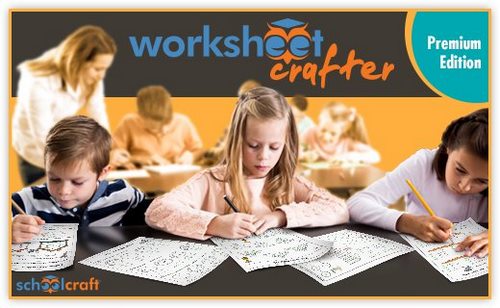 Worksheet Crafter Premium Edition 2021.1.4 Build 197 Multilingual | 788 MB | Language: Multilanguage
Worksheet Crafter Premium Edition 2021.1.4 Build 197 Multilingual | 788 MB | Language: Multilanguage
Create Your Own Worksheets. Quickly and Easily. Make the perfect teaching templates, worksheets and class tests for your primary & special students in just a few clicks. Craft your own worksheets in a few clicks. Its fun to use, tested by 1000+ teachers, and as familiar as Microsoft Word.
Easy & Fun to Use
Craft your own worksheets in a few clicks. Its fun to use, tested by 1000+ teachers, and as familiar as Microsoft Word.
Numerous Templates
Choose from professional exercises templates designed by teachers, or modify the designs with your own text.
Smart Exercise Generator
Automatically generate and tweak your templates in a few clicks, or manually create exercises whenever you want.
2300+ Clip Art Images
Freely design your worksheets using built-in clip art, speech bubbles and more. Comes with 2000+ FREE clip art designs out of the box. Find out more.
Differentiate Your Designs
Every class is different. Individualize your worksheets on the fly to meet your classrooms individual needs.
Export to MS Word
If you use Microsoft Word, you can export full or partial worksheets into MS Word with one click.
Exchange with Other Teachers
Share your worksheets with colleagues and teachers online, and access thousands of other teacher-created templates. Join the marketplace today.
Crafted by Teachers for Teachers
Handcrafted in close cooperation with thousands of teachers who use it daily in todays classrooms.
Use Self-Control Items
Give your students the possibility to control their results on their own. For you this just requires a few clicks.
Optionally like hand-drawn
Do you prefer your worksheets in a more creative style? With a single click you can print your worksheets as if they where hand-drawn.
Release Notes:
- New ways to bind your workbooks
- Assistance settings for WorksheetGo! can now be configured in Worksheet Crafter
- New ways to organize your own materials
- Add your own sounds to WorksheetGo! worksheets
Other Changes and Improvements:
- Better multi monitor support
- Self-control elements are now copy-pasted correctly
- Descriptions of content updates are now displayed correctly
- Display of syllable bows is improved
- Advanced printing settings now take the correct amount of copies
- Content search proposals can now be selected
- Many more small improvements and bug fixes
System Requirements:
- Pentium 500 MHz, or higher
- Windows XP/Vista/7/8/10
- Min. 512MB RAM
- Min. 60 MB free HDD space for Basic Edition and 500 MB for Premium and Unlimited Editions
- Product languages: English, German, Portuguese
Homepage:
Код:
https://getschoolcraft.com
DOWNLOAD LINKS:
Код:
https://k2s.cc/file/277a8cce89e36
Код:
https://rapidgator.net/file/c1badf7d6c694dfa1876cad4f8a198f8/Worksheet_Crafter_Premium_Edition_2021.1.4_Build_197_Multilingual.rar
Код:
http://nitroflare.com/view/0D43EA36E495FF8/Worksheet_Crafter_Premium_Edition_2021.1.4_Build_197_Multilingual.rar
Код:
https://uploadgig.com/file/download/14a325cF46a1001a/Worksheet_Crafter_Premium_Edition_2021.1.4_Build_197_Multilingual.rar
|

|

|
 16.04.2021, 10:25
16.04.2021, 10:25
|
#5496
|
|
Местный
Регистрация: 13.04.2020
Сообщений: 6,490
Сказал(а) спасибо: 0
Поблагодарили 1 раз в 1 сообщении
|
 Capture One 21 Pro v14.1.1.24 (x64) Multilingual
Capture One 21 Pro v14.1.1.24 (x64) Multilingual
Capture One 21 Pro v14.1.1.24 (x64) Multilingual
 Capture One 21 Pro v14.1.1.24 (x64) Multilingual | 377 MB | Language: Multilanguage
Capture One 21 Pro v14.1.1.24 (x64) Multilingual | 377 MB | Language: Multilanguage
Introducing Capture One 21 - Unleash the power of your photos. Capture One 21 is here. The most powerful photo editing software just got better. Transform your creative process with a revolutionary Speed Edit tool, the most authentic colors yet and much more.
Color
Control every color and create any color with precision editing tools. And with true-to-life color processing, start your editing with RAW images that look better and more authentic than ever.
Speed
The unique Speed Edit tool lets you edit without the interface and adjust multiple photos at once. Plus, professional workflow tools make import, export and file organization seamless.
Tethering
Get the ultimate assistant for shoots. With the industrys fastest tethering, you can connect your camera and shoot photos directly to Capture One, plus organize them on-the-go.
New in Capture One 21:
Speed Edit
Revolutionize how fast you edit photos. Speed Edit lets you work seamlessly without touching a slider on the interface simply hold down selected hotkeys and scroll, drag or use the arrow keys to make rapid edits. You can even adjust multiple photos at once for the fastest ever batch edit.
Dehaze
Eliminate haze and reduce flatness in your images all in one slider. The powerful new Dehaze tool automatically adjusts contrast, saturation and other elements in flat photos.
ProStandard Profiles
Stay true to real life with the most authentic colors yet. These new camera profiles preserve original colors better than ever, protecting hues from changes caused by contrast. A lifesaver for portrait and product photography and any image that relies on authentic color.
HEIC Support
With support for HEIC files (8-bit), you can now edit photos from your Apple devices and more in Capture One.
Learn
Its never been easier to master Capture One. With the new Learn button, you'll quickly access a curated selection of tutorials designed to help you learn step-by-step. Plus, enable Tool Tips and hover over a tool for a quick explanation of how it works.
Faster Asset Management
Its now faster than ever to search and browse photos in Catalogs and Sessions. And with new high-resolution thumbnails, its also easier to select and cull images before you even import. Plus, you can now import photos from different folders at once.
Basic Color Editing
Edit colors fast with a compact and intuitive Basic Color Editor. Click anywhere on the photo and drag to adjust the hue, saturation and lightness of any color or adjust colors with simple sliders.
Advanced Color Editor
Get total control of colors with the Advanced Color Editor. Define color ranges to adjust hue, saturation and lightness with complete precision.
True-to-life colors
Get the best possible starting point for your editing. Capture One renders RAW files with true-to-life colors that are custom profiled to all major camera brands.
Color Balance Tool
For precise color grading, use the intuitive Color Balance tool to add color tints and adjust luminosity individually for shadows, midtones and highlights.
Skin Tone Editing
Create accurate skin tones without complex retouching thanks to three Uniformity sliders for hue, saturation and lightness. Apply these as a local adjustment for maximum control.
Black and White Tool
Control black and white conversion while minimizing the amount of introduced noise for a smooth result.
Details and lens profiles
Process the highest quality RAW files with the sharpest details. And minimize distortion and light fall-off thanks to custom lens profiles.
Image editing
Take creative control of your images with powerful and precise photo editing tools.
Layers and Masks
Focus your edits on specific parts of your image without affecting the rest. Apply up to 16 layers and create precise masks to separate areas for editing.
Organization
From individual images to thousands of shots, stay on top of projects and files with smart management tools. Plus, get advanced settings to export different file types faster.
Workflow and performance
Get a seamless photo editing process thanks to a personalized interface and fast performance.
Release Notes
Capture One 21 - Release Notes:
Код:
https://support.captureone.com/hc/en-us/sections/360004092378-Capture-One-21-Release-Notes
Microsoft Windows Minimum Requirements:
- Intel or AMD CPU with 2 cores
- 8 GB of RAM
- 10 GB of free hard disk space
- Calibrated monitor with 1280x800, 24-bit resolution at 96dpi
- Windows 8.1 64-bit, Windows 10 64-bit*
- Microsoft .NET Framework version 4.7 (will be installed if not present)
* Support for Windows 10 is up to build 20H2
Recommended System Requirements:
If working with high-resolution images and doing calculation-heavy adjustments we recommend the following:
- Intel CPU with 4+ cores
- 16+ GB of RAM
- Solid State Disk (SSD)
- Dual (matching) Graphics card from NVIDIA or AMD with 4GB+ RAM per card
- Calibrated monitor with at least 1920x1200, 24-bit resolution at 96dpi
Homepage:
Код:
https://www.phaseone.com
DOWNLOAD LINKS:
Код:
https://k2s.cc/file/11281de93df46
Код:
https://rapidgator.net/file/92916ddd28c3e9c618574dc23b6452e4/Capture_One_21_Pro_v14.1.1.24_x64_Multilingual.rar
Код:
http://nitroflare.com/view/A3A0B5AFD618B02/Capture_One_21_Pro_v14.1.1.24_x64_Multilingual.rar
Код:
https://uploadgig.com/file/download/f1233694d85b1f08/Capture_One_21_Pro_v14.1.1.24_x64_Multilingual.rar
|

|

|
 16.04.2021, 10:52
16.04.2021, 10:52
|
#5497
|
|
Местный
Регистрация: 13.04.2020
Сообщений: 6,490
Сказал(а) спасибо: 0
Поблагодарили 1 раз в 1 сообщении
|
 AxCrypt Premium / Business v2.1.1616.0 Multilingual
AxCrypt Premium / Business v2.1.1616.0 Multilingual
AxCrypt Premium / Business v2.1.1616.0 Multilingual
 AxCrypt Premium / Business v2.1.1616.0 Multilingual | 10 MB | Language: Multilanguage
AxCrypt Premium / Business v2.1.1616.0 Multilingual | 10 MB | Language: Multilanguage
File encryption application that uses the AES algorithm with 128-bit keys and that integrates within Windows Explorer context menus. AxCrypt is a software that enables you to easily encrypt files and folders. It's essential when you are sharing your computer with multiple users and want to maintain your privacy.
Strong encryption
File security with 128-bit or 256-bit AES encryption.
Cloud storage awareness
Automatically secure your files in Dropbox, Google Drive etc.
Multilingual
AxCrypt speaks English, Dutch, French, German, Italian, Korean, Portuguese, Spanish, Swedish, Turkish, Russian, Polish and more to come.
Collaboration
Allow secured files to be opened by other AxCrypt users with their own password.
Password management
Manage and access your passwords seamlessly wherever you are.
AxCrypt Mobile
Open your encrypted files on your phone.
Release Notes:
Код:
https://www.axcrypt.net/information/release-notes/
Requirements: AxCrypt for Windows requires Windows Vista SP2 w/.NET 4.5 or later.
Homepage:
Код:
https://www.axcrypt.net
DOWNLOAD LINKS:
Код:
https://k2s.cc/file/8f30dc86e0d8e
Код:
https://rapidgator.net/file/5ffef05004beb48450ee8fb0e1bdd95e/AxCrypt_Premium__Business_v2.1.1616.0_Multilingual.rar
Код:
http://nitroflare.com/view/2237043B86D9B40/AxCrypt_Premium__Business_v2.1.1616.0_Multilingual.rar
Код:
https://uploadgig.com/file/download/3fC0Ef9640370b07/AxCrypt_Premium__Business_v2.1.1616.0_Multilingual.rar
|

|

|
 16.04.2021, 10:58
16.04.2021, 10:58
|
#5498
|
|
Местный
Регистрация: 13.04.2020
Сообщений: 6,490
Сказал(а) спасибо: 0
Поблагодарили 1 раз в 1 сообщении
|
 proDAD VitaScene v4.0.291 (x64) Multilingual
proDAD VitaScene v4.0.291 (x64) Multilingual
proDAD VitaScene v4.0.291 (x64) Multilingual
 proDAD VitaScene v4.0.291 (x64) Multilingual | 152 MB | Language: Multilanguage
proDAD VitaScene v4.0.291 (x64) Multilingual | 152 MB | Language: Multilanguage
With over 1,400 professional transition effects and video filters, proDAD VitaScene V4 offers probably the most comprehensive and versatile collection of high-quality effects. This makes VitaScene V4 the ideal effect package whether you are a filmmaker, content creator or you shoot weddings, whether you produce documentaries or travelogues. Compared to its predecessor, proDAD VitaScene V4 has grown in scope from around 700 to about 1,400 filters and transition effects. And for the first time VitaScene V4 offers a completely new, comprehensive effect category that is currently at the top of many filmmakers' wish lists: "Seamless Transitions".
Seamless Transitions" allow for particularly dynamic, organic, and flowing transitions. A high-quality motion blur can also be combined with a unique color shift effect. Versatile presets allow applying the effects quickly and easily. If you wish to do so, the intensity of the filters and the style of the animation can be precisely controlled via keyframes and adapted to the individual video material. This provides the user with new and flexible design options. The "Seamless Transitions" enrich the creative toolset of each designer and are also excellently suited for dynamic title and graphic animations.
The "Seamless Transitions" section alone already includes a dozen different categories such as wipes, zooms, warps, stretching or panoramic transition effects. These groups are then further subdivided into different characteristics and styles.
In addition to the new Seamless Transitions, VitaScene V4 offers the entire spectrum of the proven proDAD video filters and transition effects in the best professional quality. These include filters for looks as well as light filters for lighting your scene in postproduction. This ranges from soft accents and reflections to glistening light. Changes in color and brightness create a romantic or a dynamic mood. Spotlight effects allow to highlight and emphasize details.
Present your pictures in the style of a cartoon, a pencil drawing or in a 3D look! Create surreal worlds by transforming landscape and building shots into miniature landscapes applying the tilt shift effect. Video filters with highly efficient algorithms will enhance older or not so perfect shots and optimize contrast, brightness, sharpness, and color - all fully automatic and in no time at all!
The VitaScene V4 video filters can also be applied excellently to text inserts and graphics, allowing particularly impressive effects and animations to be created - all with just a few mouse clicks and without any programming effort. The effective GPU acceleration makes VitaScene V4 particularly powerful and fast. This makes using Vitascene V4 effects fun, regardless of whether you work with editing solutions from Grass Valley, Adobe, Blackmagic Design, Corel, Cyberlink, Pinnacle or with MAGIX Deluxe or MAGIX VEGAS.
Features:
- Over 1,400 professional video filters & transition effects
- Also ideal for animating Text & Graphics
- Supporting up to 8K
- Extensive Presets
- Controllable via Keyframes
- Effective GPU-Acceleration
System Requirements:
- Windows 64-Bit Vista, Win7, Win8, Win8.1, Win10
- i7 CPU
- 6 GB Memory
Homepage:
Код:
https://www.prodad.com
DOWNLOAD LINKS:
Код:
https://k2s.cc/file/f4ba8d1cd9d0e
Код:
https://rapidgator.net/file/512a1c8bad627002fca87a4f8cf1897e/proDAD_VitaScene_v4.0.291_x64_Multilingual.rar
Код:
http://nitroflare.com/view/27AC5D8AFAA2E31/proDAD_VitaScene_v4.0.291_x64_Multilingual.rar
Код:
https://uploadgig.com/file/download/461472C45d710bF6/proDAD_VitaScene_v4.0.291_x64_Multilingual.rar
|

|

|
 16.04.2021, 11:11
16.04.2021, 11:11
|
#5499
|
|
Местный
Регистрация: 13.04.2020
Сообщений: 6,490
Сказал(а) спасибо: 0
Поблагодарили 1 раз в 1 сообщении
|
 Araxis Merge Professional Edition 2021.5548 (x64)
Araxis Merge Professional Edition 2021.5548 (x64)
Araxis Merge Professional Edition 2021.5548 (x64)
 Araxis Merge Professional Edition 2021.5548 (x64) | 66 MB | Language: English
Araxis Merge Professional Edition 2021.5548 (x64) | 66 MB | Language: English
Araxis Merge 2016 - Take control. Be productive. Join tens of thousands of other pros using Araxis software. Araxis Merge is a software program that has been created specifically in order to help you visually compare, merge and synchronize text files and folders.
Broad appeal, many uses
For legal and publishing professionals:
instantly identify every change between different contract or manuscript drafts. Directly open and compare the text from Microsoft Office (Word and Excel), OpenDocument, PDF and RTF files. Copy text from other applications (such as Microsoft Word) and paste it directly into a text comparison.
For code reviewers and auditors:
identify in context every change made between two or three source code hierarchies. Create a standalone HTML or XML report of your findings. Add bookmarks and comments to a file or folder comparison, then save it as a single-file archive for emailing to other team members for review.
For software engineers and web developers:
compare, understand and combine different source file versions. Work quickly and accurately, whether you are comparing individual files or reconciling entire branches of source code. Use three-way comparison to integrate changes made by you, and those made by a colleague, with a common ancestor version. Synchronize a website with its staging area via FTP using the supplied FTP plugin
For release and quality control managers:
compare different source code branches to give total confidence that you know and understand every change made to every file for a specific release. Compare product releases to be certain that only the expected files have been modified. Create an HTML or XML report of changes for audit purposes.
Other users:
Whether you are working with multiple revisions of text files or need to keep multiple folder hierarchies in sync (for example, between a desktop and laptop machine), Merge could help save time and reduce errors by helping you to work quickly and accurately.
Text comparison and merging
- Merge enables you to compare and work with different revisions of text files, such as program source code, XML and HTML files. Merge can extract and compare the text from Microsoft Office, OpenDocument, PDF and RTF files. XML files can be shown with special formatting, helping you to see changes more clearly. It supports files with ASCII, MBCS and Unicode character encodings.
- Merge shows detailed highlights of changes within lines. It can be configured to ignore differences in whitespace and line endings, as well as changes in lines matching specified regular expressions. The latter is useful for ignoring unimportant changes such as timestamps or expanded version control keywords.
- A colour-coded side-by-side comparison makes it easy to pinpoint at a glance similarities and differences between files. Linking lines are drawn between the documents showing clearly how they are related.
- Point-and-click merging helps you choose the parts of each file that you would like to add to a final merged version by simply clicking buttons. The in place editor with unlimited undo enables complete control over the merged file as you create it. The text comparison display dynamically updates as the merge progresses.
Compare text from common office file formats
- Extract and compare the text content from Microsoft Office, OpenDocument, PDF and RTF files. Copy text from other applications and paste directly into a text comparison. (Note that office document layout and formatting is not shown in text comparisons.)
Image and binary file comparison
- Merge does not just compare text files. Use image comparison to compare many different types of image file and instantly see which pixels have been modified. Binary comparison enables you to identify differences in data files at a byte level.
Three-way comparison and automatic merging
- Merge Professional adds advanced three-way visual file comparison and merging to the Standard Editions two-way visual file comparison and merging. This is particularly useful when more than one person is working on the same set of files.
- Automatic Merging enables swift reconciliation of even the largest files. Three way file comparisons can be launched directly from a three way folder comparison, allowing efficient integration of entire branches of source code.
Folder hierarchy comparison and synchronization
- Merge supports folder hierarchy comparison and synchronization, enabling you to compare and merge entire directory trees. This is ideal for detecting changes in different versions of source code or web pages. You can even use the efficient byte-by-byte comparison option to verify the contents of recordable CDs or USB thumbsticks.
- With support for a variety of archive formats (zip, tar, etc.), Merge enables you to compare archives as if they were folders. Compare the contents of an archive to a folder to verify its contents, or to see which files have changed since the archive was created.
- The Professional Edition of Merge supports three way folder comparison (with automatic merging capability), enabling two revisions of a folder hierarchy to be merged with their common ancestor or some other folder hierarchy. This can be especially useful when used in conjunction with a source code control or software configuration management system.
Direct access to configuration management (version control) systems, Time Machine and FTP sites
- As well as being able to compare files and folders on local drives and network shares, Merge comes with plugins for Git, Mercurial, Subversion and Perforce. In addition to providing read-only access to older versions of the files you are comparing, the plugins make it possible to perform a folder comparison of a local Perforce or Subversion client workspace against the repository. Alternatively, different branches (or the same branch at different points in time) within a repository can be directly compared. A similar plugin for AllChange is available from Intasoft.
- Merge integrates with local Time Machine volumes, so you can open any earlier revision of a file or folder. Open the same file or folder in both the left and right comparison panes, then use the Versions button to compare a file or folder with another revision of itself.
- An FTP plugin gives Merge file and folder comparisons direct access to files located on an FTP server. It is therefore possible to use a folder comparison to synchronize a local copy of a websites content with the main site itself, provided the main site is running an FTP server.
Portable reports
- File comparison reports can be created in HTML, HTML slideshow, XML or UNIX diff format. HTML reports are particularly useful for archiving and distribution. Folder comparison reports can be created in HTML or XML format.
- A folder comparison report can, optionally, include file comparison reports for some or all of the files involved in the folder comparison. Thus it is possible to generate a report that is a complete record of all the differences in all of the files involved in a folder comparison.
Printing, automation and other advanced features
- Other features include the ability to print a hard copy of file and folder comparisons, and to customize the behaviour and appearance of the application, including fonts, colors, whether the display is split horizontally or vertically, and more.
- A full Automation or AppleScript API and Command-Line Interface are included, allowing close integration with other applications (such as source/version control and software configuration management (SCM) systems) or your workflow.
- Comprehensive online documentation is available from the Araxis website, including context-sensitive help for very dialog and dialog control.
Araxis Merge 2021 - Release Notes:
Код:
https://www.araxis.com/merge/documentation-windows/release-notes.en
Homepage:
Код:
https://www.araxis.com
DOWNLOAD LINKS:
Код:
https://k2s.cc/file/61ab4cd02178c
Код:
https://rapidgator.net/file/3985f379a373477ae406cecd5f0f014e/Araxis_Merge_Professional_Edition_2021.5548_x64.rar
Код:
http://nitroflare.com/view/A9B39582D19DD32/Araxis_Merge_Professional_Edition_2021.5548_x64.rar
Код:
https://uploadgig.com/file/download/21b3bcdc6617Be0e/Araxis_Merge_Professional_Edition_2021.5548_x64.rar
|

|

|
 16.04.2021, 11:19
16.04.2021, 11:19
|
#5500
|
|
Местный
Регистрация: 13.04.2020
Сообщений: 6,490
Сказал(а) спасибо: 0
Поблагодарили 1 раз в 1 сообщении
|
 Wise Folder Hider Pro v4.3.9.199 Multilingual
Wise Folder Hider Pro v4.3.9.199 Multilingual
Wise Folder Hider Pro v4.3.9.199 Multilingual
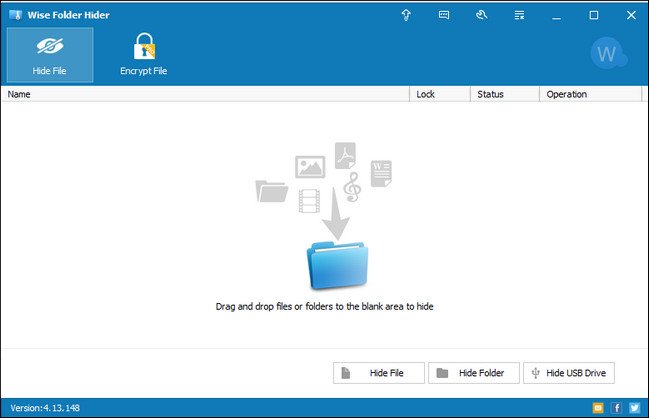 Wise Folder Hider Pro v4.3.9.199 Multilingual | 4 MB | Language: Multilanguage
Wise Folder Hider Pro v4.3.9.199 Multilingual | 4 MB | Language: Multilanguage
Wise Folder Hider protects your private and important data from others eyes. This application is designed as a free USB drive/ file/ folder hiding tool. User can use it free to hide sensitive or important files and folders on local partitions or removable devices. The data can not be accessed by other programs or other operating systems such as DOS. The only way to access or unhide these data is to enter the valid password. However, Wise Folder Hider is designed for home use only, but not recommended for commercial settings which require stricter confidentiality. Using this application, your private data and important files will not be exposed to others or unintentionally revealed and your privacy will not be pried into if you share one computer, USB drive, removable HDD drive, etc.
Wise Folder Hider 4 providing much more enhanced security than previous version for files and folders on your Windows PC. Wise Folder Hider 4 defends your private files from being read even when found by a third-party tool.
Wise Folder Hider Key Features:
Safe to Hide file/folder/USB
Free and easy to use
Double password protection
Support of Removable Drivers
Support of Drag and Drop
What's new:
Код:
http://www.wisecleaner.com/blog_sort_4.html
Homepage:
Код:
http://www.wisecleaner.com
DOWNLOAD LINKS:
Код:
https://k2s.cc/file/02d392b8c3261
Код:
https://rapidgator.net/file/65b1631c2991f5a6b868f3e0727b766b/Wise_Folder_Hider_Pro_v4.3.9.199_Multilingual.rar
Код:
http://nitroflare.com/view/401B4185F7AEB7F/Wise_Folder_Hider_Pro_v4.3.9.199_Multilingual.rar
Код:
https://uploadgig.com/file/download/f4c2d5Cc77603cf7/Wise_Folder_Hider_Pro_v4.3.9.199_Multilingual.rar
|

|

|
 16.04.2021, 11:26
16.04.2021, 11:26
|
#5501
|
|
Местный
Регистрация: 13.04.2020
Сообщений: 6,490
Сказал(а) спасибо: 0
Поблагодарили 1 раз в 1 сообщении
|
 Internet Download Manager v6.38 Build 19 Multilingual and Retail
Internet Download Manager v6.38 Build 19 Multilingual and Retail
Internet Download Manager v6.38 Build 19 Multilingual and Retail
 Internet Download Manager v6.38 Build 19 Multilingual and Retail | 10/10 MB | Language: Multilanguage
Internet Download Manager v6.38 Build 19 Multilingual and Retail | 10/10 MB | Language: Multilanguage
Internet Download Manager has a smart download logic accelerator that features intelligent dynamic file segmentation and safe multipart downloading technology to accelerate your downloads. Unlike other download accelerators and managers that segment files before downloading starts, Internet Download Manager segments downloaded files dynamically during download process.
Features:
All popular browsers and applications are supported!
Internet Download Manager has been tested with the following browsers: Internet Explorer, MSN Explorer, AOL, Netscape Communicator, Netscape 6, Netscape 7, Mozilla, Mozilla Firefox, Mozilla Firebird, Opera, NetCaptor, UltraBrowser, Slim Browser, Avant Browser, MyIE2, Optimal Desktop, Ace Explorer, Advanced Browser, 27 Tools-in-1 Wichio Browser, WindowSurfer, 550 Access Browser, FineBrowser Freeware, Kopassa Browser, Fast Browser Pro, Enigma Browser, GoSuRF, K-Meleon, Smart Explorer, The Off By One Web Browser, Smartalec Voyager, CrystalPort AppCapture, The Family Browser, XANA Web Browser, Bluto, AutoSurf, 32bit Web Browser, BrowseMan, WrestlingBrowser, Eminem Browser, UltraBrowser, Cygsoft LDAP Browser, and Net M@nager. Internet Download Manager supports all versions of popular browsers, and can be integrated into any 3rd party Internet applications.
Easy downloading with one click.
When you click on a download link in a browser, IDM will take over the download and accelerate it. IDM supports HTTP, FTP, HTTPS and MMS protocols.
Download Speed Acceleration.
Internet Download Manager can accelerate downloads by up to 5 times due to its intelligent dynamic file segmentation technology. Unlike other download managers and accelerators Internet Download Manager segments downloaded files dynamically during download process and reuses available connections without additional connect and login stages to achieve best acceleration performance.
Download Resume.
Internet Download Manager will resume unfinished download from the place where they left off.
YouTube grabber.
Internet Download Manager can grab FLV videos from popular sites like YouTube, MySpaceTV, and Google Video.
Simple installation wizard.
Quick and easy installation program will make necessary settings for you, and check your connection at the end to ensure trouble free installation of Internet Download Manager
Drag and Drop.
You may simply drag and drop links to IDM, and drag and drop downloaded files out of Internet Download Manager.
Automatic Antivirus checking.
Antivirus checking makes your downloads free from viruses and trojans.
Advanced Browser Integration.
When enabled, the feature can be used to catch any download from any application. None of download managers have this feature.
Built-in Scheduler.
Internet Download Manager can connect to the Internet at a set time, download the files you want, disconnect, or shut down your computer when it's done.
IDM includes web site spider and grabber.
IDM downloads all required files that are specified with filters from web sites, for example all pictures from a web site, or subsets of web sites, or complete web sites for offline browsing. It's possible to schedule multiple grabber projects to run them once at a specified time, stop them at a specified time, or run periodically to synchronize changes.
IDM supports many types of proxy servers.
For example, IDM works with Microsoft ISA, and FTP proxy servers.
IDM supports main authentication protocols:
Basic, Negotiate, NTLM, and Keberos. Thus IDM can access many Internet and proxy servers using login name and password.
Download All feature.
IDM can add all downloads linked to the current page. It's easy to download multiple files with this feature.
Customizable Interface.
You may choose the order, and what buttons and columns appear on the main IDM window.
Download Categories.
Internet Download Manager can be used to organize downloads automatically using defined download categories.
Quick Update Feature.
Quick update may check for new versions of IDM and update IDM once per week.
Download limits.
Progressive downloading with quotas feature. The feature is useful for connections that use some kind of fair access policy (or FAP) like Direcway, Direct PC, Hughes, etc.
IDM is multilingual
IDM is translated to Albanian, Arabic, Azerbaijan, Bosnian, Bulgarian, Chinese, Croatian, Czech, Danish, Dutch, Farsi, French, German, Greek, Hebrew, Hungarian, Italian, Japanese, Korean, Lithuanian, Macedonian, Norwegian, Polish, Portuguese, Romanian, Russian, Serbian, Slovak, Slovenian, Spanish, Thai, Turkish, and Uzbek languages.
What's new in version 6.38 Build 18:
Код:
http://www.internetdownloadmanager.com/news.html
Homepage:
Код:
http://www.internetdownloadmanager.com/
DOWNLOAD LINKS:
Код:
https://k2s.cc/file/46f68ea2856b0
https://k2s.cc/file/115c6387bf5c9
Код:
https://rapidgator.net/file/02ba86e1dff01f7507138f91e718b77a/InternetDownloadManager6.rar
https://rapidgator.net/file/9bc61ff3c1e568875939b096ceb5e8b2/InternetDownloadManager6r.rar
Код:
http://nitroflare.com/view/1FD2D58FA9E049A/InternetDownloadManager6.rar
http://nitroflare.com/view/426DDC6E0D32919/InternetDownloadManager6r.rar
Код:
https://uploadgig.com/file/download/cb637141D644B295/InternetDownloadManager6.rar
https://uploadgig.com/file/download/D2ce121e29bA310a/InternetDownloadManager6r.rar
|

|

|
 16.04.2021, 11:32
16.04.2021, 11:32
|
#5502
|
|
Местный
Регистрация: 13.04.2020
Сообщений: 6,490
Сказал(а) спасибо: 0
Поблагодарили 1 раз в 1 сообщении
|
 IObit Software Updater Pro v4.0.0.87 Multilingual
IObit Software Updater Pro v4.0.0.87 Multilingual
IObit Software Updater Pro v4.0.0.87 Multilingual
 IObit Software Updater Pro v4.0.0.87 Multilingual | 20 MB | Language: Multilanguage
IObit Software Updater Pro v4.0.0.87 Multilingual | 20 MB | Language: Multilanguage
IObit Software Updater - Update Your Software in Real time & No Beta version or even Bundleware Bothered. Outdated software may leave some risks to your PC. Its better to keep all software up-to-date. With 180% larger software database, IObit Software Updater can automatically scan and update your software in a scheduled time without bothering you, and you just need to list your software in the "Auto-Update List".
The 1-click update solution frees you from updating outdated programs one by one from different sources or websites, which can save you a lot of time and work. Meanwhile, IObit Software Updater 2 enables you to check and update programs automatically at a scheduled time and shut down/ reboot your computer automatically after the update is completed.
Besides, IObit Software Updater provides a large and rapid-growing software database for featured must-have software in various categories: Browsers, Security, Social, Multimedia, Runtimes, and Utilities & Tools. You can easily and quickly install all selected software with 1-click without worrying about annoying ads and/or bundleware, even malware. It must be your best choice when you need to install many programs, especially when you get a new computer or after you reinstall, format, or upgrade your computer.
Easily Get Must-have Software
Having no idea which software is the right one or bothering to install your needed software one by one on websites? IObit Software Updater gives you the best solution by recommending trustworthy and popular programs for you to install from within this software. All these programs have been already well classified according to their functions, so you can select and install your needed ones instantly and easily.
Auto-Keep your Software Up-to-date
Outdated software may leave some risks to your PC. Its better to keep all software up-to-date. With 180% larger software database, IObit Software Updater can automatically scan and update your software in a scheduled time without bothering you, and you just need to list your software in the "Auto-Update List".
Faster Download and Safer Installation
Worried about the software updating process? You don't have to. To avoid of long time waiting during software downloading, the latest IObit Software Updater used a new algorithm to help downloading process 10% faster. Also IObit Software Updater use strict criteria to make sure you've got the clean software and not annoyed by ads or bundleware or even malware while installing software.
Release Notes:
+ Enlarged database to support updating 40% more programs
+ Safer update - All updates passed multiple manual tests, no virus or ads
+ Auto-detect software vulnerabilities and notify you to update defective software in time
+ Localization: 36 languages
+ And more can be discovered by you
Requirements: Windows XP/Vista/7/8/8.1/10
Homepage:
Код:
https://www.iobit.com
DOWNLOAD LINKS:
Код:
https://k2s.cc/file/37d408cd15d9b
Код:
https://rapidgator.net/file/653750d4616d3c5288ee7280af389878/IObit_Software_Updater_Pro_v4.0.0.87_Multilingual.rar
Код:
http://nitroflare.com/view/8C47FA889245D69/IObit_Software_Updater_Pro_v4.0.0.87_Multilingual.rar
Код:
https://uploadgig.com/file/download/62f677375263c939/IObit_Software_Updater_Pro_v4.0.0.87_Multilingual.rar
|

|

|
 16.04.2021, 11:40
16.04.2021, 11:40
|
#5503
|
|
Местный
Регистрация: 13.04.2020
Сообщений: 6,490
Сказал(а) спасибо: 0
Поблагодарили 1 раз в 1 сообщении
|
 SUPERAntiSpyware Professional X v10.0.1222 (x64) Multilingual
SUPERAntiSpyware Professional X v10.0.1222 (x64) Multilingual
SUPERAntiSpyware Professional X v10.0.1222 (x64) Multilingual
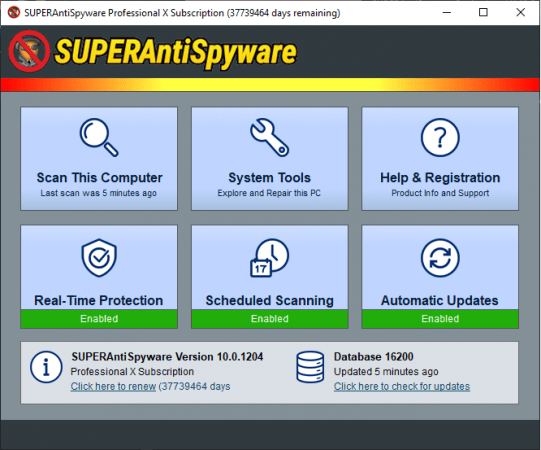 SUPERAntiSpyware Professional X v10.0.1222 (x64) Multilingual | 168 MB | Language: Multilanguage
SUPERAntiSpyware Professional X v10.0.1222 (x64) Multilingual | 168 MB | Language: Multilanguage
Protect your PC from malicious threats from malware, spyware, ransomware, trojans, keyloggers, and more. Boost Microsoft Defender. Pro X Edition benefits: over 1 billion threats blocked, AI-powered detection engine, real-time threat blocking, automatic database updates, and scheduled scanning.
What It Does For You?
Detects & Removes 1 Billion+ Malicious Threats:
Blocks Malware, Spyware, Adware, Trojans, Worms, Ransomware, Hijackers, Parasites, Rootkits, KeyLoggers, and many more.
Securely Deletes Malicious Files:
Quarantines potential threats and completely removes them, even the stubborn ones. Can restore quarantined items, if not harmful.
Analyzes Your System In-Depth:
System Investigator identifies spoofed and malicious files. Shows installed applications, browser plugins, and lets you track system changes over time.
Cleans Up Browser Cookies & Popups:
Removes unwanted cookies. Stops ads with integrated SUPERAdBlocker Technology
Stops Ransomware In Its Tracks:
Protects your files and prevents hackers from holding them hostage.
Repairs PC Damage:
Fixes parts of your operating system, registry, task manager, broken internet connections, etc. caused by malware.
Complements Your PC:
Lightweight program doesn't take up a lot of memory or processing power. Works with your antivirus.
Easy to Use:
Receive notifications when product and database updates are available. Scans run in the background and can start when your PC is sleeping.
Stay informed:
Review detailed scan logs about detected and removed threats and their locations.
How the PROFESSIONAL X EDITION Keeps You Secure 24/7?
Scans & Blocks Threats in Real-Time:
Stops potentially harmful software from installing. Examines critical points of your system each time you start up or shut down. Get alerts when new programs are added.
Updates Automatically:
Never miss an update. Always have the latest database definitions so you have the most up-to-date protection.
Enables Flexible Scanning Options:
Schedule either quick, complete, or critical scans to fit your schedule.
Sends Email Notifications:
Get emails with scan results so you can monitor PCs remotely.
Advanced Detection & Removal
AI-Powered Engine & Definitions Database
The X Edition is upgraded with a robust detection engine fueled by 4th generation machine-learning AI. With over 500 million endpoints, the definitions database is constantly updated with the latest malware threats.
Multi-Dimensional Scanning
A next-generation scanning system that goes beyond the typical rules-based methods. It detects existing threats and analyzes general characteristics and code patterns to identify future threats.
Process Interrogation Technology
Our unique Process Interrogation Technology (PIT) detects hard-to-find threats like rootkits and kernel drivers, usually missed by standard anti-spyware applications.
Release Notes
Product Release History:
Код:
https://www.superantispyware.com/producthistory.html?id=SUPERANTISPYWARE
System Requirements: Windows XP, Windows Vista, Windows 7, Windows 8, Windows 8.1, Windows 10 (x64)
Whats New:
Код:
https://www.superantispyware.com/producthistory.html?id=SUPERANTISPYWARE
Homepage:
Код:
http://www.superantispyware.com/
DOWNLOAD LINKS:
Код:
https://k2s.cc/file/5ca25e2888da8
Код:
https://rapidgator.net/file/c3bac67ce2e25ca588d74fef919c3101/SUPERAntiSpyware_Professional_X_v10.0.1222_x64_Multilingual.rar
Код:
http://nitroflare.com/view/505CE8666B88ECF/SUPERAntiSpyware_Professional_X_v10.0.1222_x64_Multilingual.rar
Код:
https://uploadgig.com/file/download/20b550c0Bcf860f1/SUPERAntiSpyware_Professional_X_v10.0.1222_x64_Multilingual.rar
|

|

|
 16.04.2021, 11:46
16.04.2021, 11:46
|
#5504
|
|
Местный
Регистрация: 13.04.2020
Сообщений: 6,490
Сказал(а) спасибо: 0
Поблагодарили 1 раз в 1 сообщении
|
 Digital Media Doctor Professional v3.2.0.7 Multilingual
Digital Media Doctor Professional v3.2.0.7 Multilingual
Digital Media Doctor Professional v3.2.0.7 Multilingual
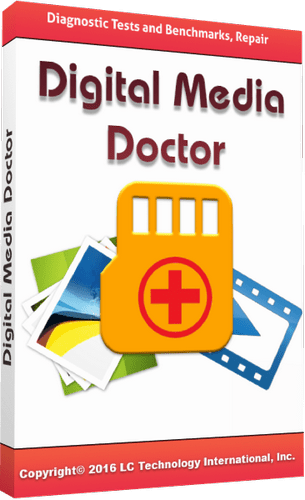 Digital Media Doctor Professional v3.2.0.7 Multilingual | 13 MB | Language: Multilanguage
Digital Media Doctor Professional v3.2.0.7 Multilingual | 13 MB | Language: Multilanguage
The ULTIMATE Tool for Pro and Amateur Photographers! You want the best performance and reliability from your media. Digital Media Doctor can help. Compatible with all camera formats from Digital Backs to Point-and-Shoot, it diagnoses and fixes the most common issues with the lifeblood of the digital photographer the Digital Memory card!
Featuring innovative algorithms, Digital Media Doctor gives you the ability to test, benchmark and report on nearly all types of removable digital media to determine the integrity of the digital media you are using. The simple to use interface makes it easy to diagnose your media with just a few mouse clicks! Digital Media Doctor works with most USB, FireWire or other Digital Media readers and can test the removable digital media from Palm Pilots,Windows CE devices, Digital Cameras and Camcorders, MP3 players, Digital Recorders and other devices.
Diagnostic Tests and Benchmarks:
- Sequential Read
- Random Access Read
- Butterfly Read
- Sequential Write
- Random Access Write
- Butterfly Write
Repair Features:
- Backup
- Wipe
- Format
- Restore
Digital Media Doctor works with most USB, FireWire and digital media readers. This software performs tests on digital media such as Palm Pilots, Digital Cameras, MP3 players, Digital Recorders and more. The application tests, benchmarks and reports on removable digital media using innovative testing algorithms. The utility gives diagnostic tests to determine the integrity of the digital media.
The included benchmark tests offer many modes of read and write to determine the performance of the digital media. Upon completion, the software displays a report on how well the media is functioning. The diagnostic tests and benchmarking features include: Sequential Read, Random Access Read, Butterfly Read, Sequential Write, Random Access Write and Butterfly Write. Customizable options allow you to specify the number of blocks per read and length of time to test.
Along with several other options, the software allows you to completely customize your own tests. If you are concerned with the performance or reliability of your media, this application can help. The easy-to-use interface enables you to diagnose your media with just a few mouse clicks. The repair features even include: Back-up, Wipe, Format and Restore. In many cases this will fix any logical read errors on the media.
Homepage:
Код:
http://www.lc-tech.com/
DOWNLOAD LINKS:
Код:
https://k2s.cc/file/1469a1553f56d
Код:
https://rapidgator.net/file/984b513d624ee0ed8bfc141df214b183/Digital_Media_Doctor_Professional_v3.2.0.7_Multilingual.rar
Код:
http://nitroflare.com/view/5B8C4C9BEF9A619/Digital_Media_Doctor_Professional_v3.2.0.7_Multilingual.rar
Код:
https://uploadgig.com/file/download/5ad68d2985C674df/Digital_Media_Doctor_Professional_v3.2.0.7_Multilingual.rar
|

|

|
 16.04.2021, 11:58
16.04.2021, 11:58
|
#5505
|
|
Местный
Регистрация: 13.04.2020
Сообщений: 6,490
Сказал(а) спасибо: 0
Поблагодарили 1 раз в 1 сообщении
|
 Ontrack EasyRecovery Toolkit for Windows v15.0.0.0 (x64) Multilingual
Ontrack EasyRecovery Toolkit for Windows v15.0.0.0 (x64) Multilingual
Ontrack EasyRecovery Toolkit for Windows v15.0.0.0 (x64) Multilingual
 Ontrack EasyRecovery Toolkit for Windows v15.0.0.0 (x64) Multilingual | 171 MB | Language: Multilanguage
Ontrack EasyRecovery Toolkit for Windows v15.0.0.0 (x64) Multilingual | 171 MB | Language: Multilanguage
Kroll Ontrack offers both home users and businesses Ontrack EasyRecovery software. It is complete do-it-yourself (DIY) solution, to protect, recover and erase data. It protects your data stored on hard disk or SSD storage with proactive monitoring of your disk to prevent downtime and data loss. Ontrack EasyRecovery software is able to recover files that are damaged or deleted. As well as retrieve data from formatted or corrupt volumes even from initialized disks. The intuitive DIY software features a wizard-driven interface, allowing even the most novice users to easily recover data.
Ontrack EasyRecovery software is offered in versions for Windows and Mac, and is available in annually renewable licenses. All versions perform unlimited recoveries from local storage and external media, and work on all drive types.
Ontrack EasyRecovery Toolkit
With comprehensive software tools, Ontrack EasyRecovery Toolkit gives users the tools needed to successfully perform recoveries on logically failed or corrupt Windows, Mac, and Linux operating systems and storage devices, as well as more powerful recoveries from RAID logical partitions and data from formatted hard drives and systems that fail to boot properly.
Ontrack EasyRecovery Software Features:
Supports 300 or more File types
Recovery of data from accidently deleted volumes
Recovery of data from formatted volumes
Recovery of deleted files and folders
Recover lost partition
Email file recovery
Document recovery
Multimedia file recovery
Resume recovery
Preview recoverable files before saving
Optical media recovery (CD,DVD, Blu Ray Disc, HFS, HFS+, HFSX, Rock Ridge, ISO 9660, Joliet, and UDF)
Recovers data written on discs using packet writing software (InCD, Drag To Disk, Direct CD, DLA)
Recovers files from RAID 0, 5 and 6 storage
Supports creation of virtual RAID
Supports recovery from software RAID
Raw recovery of RAID hard drives
Ontrack EasyRecovery offers for your Windows system
Save scans and resume recovery later
Search a specific type of files in a logical drive/specific folder
Search a specific folder for lost and deleted data
Simultaneously scan multiple file systems (NTFS, FAT, FAT16, FAT32 and ExFat) in a logical drive
Recovers from hard disk, removable media, such as USB drives, memory cards and more.
DOWNLOAD LINKS:
Код:
https://k2s.cc/file/4b7ec5459d34e
Код:
https://rapidgator.net/file/7b620c6b2a6966963505ccc6f3239ada/Ontrack_EasyRecovery_Toolkit_for_Windows_v15.0.0.0_x64_Multilingual.rar
Код:
http://nitroflare.com/view/09F438BC67208A2/Ontrack_EasyRecovery_Toolkit_for_Windows_v15.0.0.0_x64_Multilingual.rar
Код:
https://uploadgig.com/file/download/CfC64f03f751477e/Ontrack_EasyRecovery_Toolkit_for_Windows_v15.0.0.0_x64_Multilingual.rar
|

|

|
      
Любые журналы Актион-МЦФЭР регулярно !!! Пишите https://www.nado.in/private.php?do=newpm&u=12191 или на электронный адрес pantera@nado.ws
|
Здесь присутствуют: 1 (пользователей: 0 , гостей: 1)
|
|
|
 Ваши права в разделе
Ваши права в разделе
|
Вы не можете создавать новые темы
Вы не можете отвечать в темах
Вы не можете прикреплять вложения
Вы не можете редактировать свои сообщения
HTML код Выкл.
|
|
|
Текущее время: 11:14. Часовой пояс GMT +1.
| |