 31.07.2020, 13:23
31.07.2020, 13:23
|
#5716
|
|
Местный
Регистрация: 15.09.2019
Сообщений: 25,234
Сказал(а) спасибо: 0
Поблагодарили 0 раз(а) в 0 сообщениях
|
 Office Timeline (Plus / Pro) Edition 4.05.01.00
Office Timeline (Plus / Pro) Edition 4.05.01.00
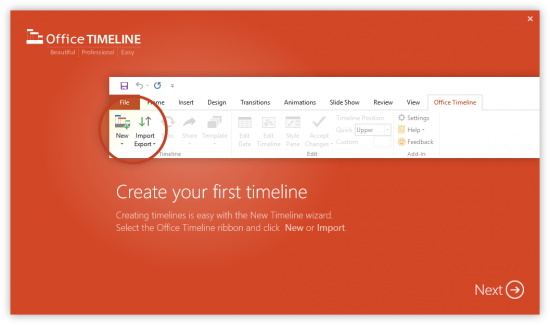 Office Timeline Plus / Pro Edition 4.05.01.00 | 18.6 Mb
Office Timeline Plus / Pro Edition 4.05.01.00 | 18.6 Mb
The #1 PowerPoint Timeline Maker for Windows and Office. Create PowerPoint timelines or roadmaps as fast as clients and executives need them. Simple but powerful PowerPoint add-in that anyone can use to quickly make and manage impressive timelines.
Beauty trumps complexity.
Build stunning PowerPoint timelines without the effort and cost.
Free yourself from manually building and managing visual project plans.
Office Timeline helps you make timelines, Gantt charts and Swimlanes in PowerPoint almost instantly. Customize them with just a few clicks to create clear, elegant high-level presentations that everyone will understand.
User-friendly PowerPoint timeline generator. Works the way clients and colleagues do.
Office Timeline works with all versions of PowerPoint. Give them stunning PowerPoint slides that can be viewed, edited and shared by anyone who has Microsoft Office.
Manage and change data with ease.
The plugin's powerful Data wizard and drag & drop Visual Editor make timeline management agile and intuitive. Updating timelines when projects and plans change is quick and easy.
PowerPoint timelines made easy.
No complex steps. No learning curve. No hassle!
Start from scratch or pick a template.
The timeline wizard was designed to make it simple. It all starts by selecting the type of timeline you want to make.
Enter your data and click Create.
Once you've selected a timeline template, enter or import your key milestones and tasks. Set their dates, click the Create button, and voilà! Timeline created.
Arrange and style to impress.
Use Drag & Drop to instantly rearrange or update your visual. Then customize it your way - colors, shapes, date formats, task duration, percent complete. change any detail, anyway you want.
Enjoy more freedom with Plus Edition.
While the Free edition is fully functional, Office Timeline Plus brings more! Plus Edition unlocks predesigned templates and gives you the freedom to add as much data as needed, so you can create detailed, unique PowerPoint timelines and Gantt charts.
See the power of Pro Edition.
Office Timeline Pro gives you everything you get with the Plus add-in, but adds powerful extra features. Pro Edition creates impressive Swimlanes and roadmaps, so you can manage complex projects with big-picture visuals that anyone can understand.
Pro Edition
- Brings everything available in Plus Edition, plus powerful Swimlane features.
- Create impressive Swimlanes to show multiple projects or phases on your timeline.
- Rearrange whole Swimlanes, reposition any object, update dates, all using drag & drop.
- Use stylish Swimlane templates to get you start fast.
- Place milestones inside Swimlanes or on Swimlane tasks for accuracy.
- Line up milestones and tasks to save space.
Plus Edition
- Instantly rearrange any object or update dates by drag & drop in the new visual editor.
- Place milestones on tasks to create unique, impressive visuals.
- Enhancements to the Edit Data interface.
- Quality and usability improvements.
System Requirements:
- Microsoft Windows Vista, Windows 7 (SP1), Windows 8, or Windows 10 (LTSB, CBB and CB). Office Timeline does not run on Windows 10 S. The add-in is functional on Windows XP and Windows Server but unsupported.
- 32-bit versions of Microsoft Office 2007 (SP3), 2010, 2013, or 2016. Although Office Timeline works with 64-bit versions of Office, we do not formally test or support it on 64-bit. The vast majority of the Office install base is the 32-bit version of Office. 32-bit is recommended by Microsoft unless you have very specific needs for 64-bit.
- .NET Framework 4.5.2 or greater.
Home Page -
Код:
https://www.officetimeline.com
-:DOWNLOAD FROM LINKS:-
RapidGator
Код:
https://rapidgator.net/file/40a22e21814e43117069062e8b272f87/DL4eVeR_Office.Timeline.4.05.01.00.rar.html
NitroFlare
Код:
https://nitroflare.com/view/793A1977AEC2333/DL4eVeR_Office.Timeline.4.05.01.00.rar
|

|

|
 31.07.2020, 13:25
31.07.2020, 13:25
|
#5717
|
|
Местный
Регистрация: 15.09.2019
Сообщений: 25,234
Сказал(а) спасибо: 0
Поблагодарили 0 раз(а) в 0 сообщениях
|
 Autodesk Alias Surface 2021.1 (x64)
Autodesk Alias Surface 2021.1 (x64)
 Autodesk Alias Surface 2021.1 | 2.9 Gb
Autodesk Alias Surface 2021.1 | 2.9 Gb
The Alias Products development team is pleased to announce the availability of Surface 2021.1. This software offer tools for industrial area and vehicle design to handle class A surfaces. Update introduces several new features, fixes, and improvements, and addresses many customer reported crashes and issues.
Reference Manager additions
- You can now pick several layers and change their color at the same time just like you can in the Object Lister.
- FBX files can now be imported as references files.
Modeling enhancements
Surface Fillet Tool
- We've added a third selection color to surface fillet inputs to indicate when more than two sets of surfaces have been picked. Now, when you select a third input set, the picked surfaces display in white. This way, it's easier for you to modify the selection to create two sets, or confirm the creation of multiple fillets. Use the selection options to add or remove surfaces from the individual sets.

In previous versions of Alias, multiple input sets displayed in the secondary surface color (yellow), which made it difficult to distinguish between second and third input sets.
- When the Section Type is set to G2 Curvature/Arc, enabling the Bezier Surfaces option now builds three degree-5 Bézier surfaces in the V direction.
Profile Tool
We've improved the Profile Tool so that it now highlights the input profile curves correctly in situations where they do not touch the rail.
 Import and export improvements
Import and export improvements
You can now use the FBX file format to load and save subdivision bodies. Subdivision material assignments are supported.
Note: Creases are not supported when transferring subdivision bodies between Alias 2021.1 and Maya 2020 or Maya 2018 using the FBX format. In Fusion 360, subdivision bodies import as a mesh with a subdivision cage.
- When using File > Export > Screen or File > Export > Current Window, you can now output the PNG file with or without alpha information. <!-ALS-10225>
Data translation
Alias now supports the following:
- Importing and exporting CATIA V5 V5-6R2020 files.
- Importing NX 1899 Series files.
Alias API
- We've added a new argument to the AlReferenceFileSet::nextReferenceFileD method, which allows you to traverse only the top level of the reference structure as opposed to traversing the whole assembly tree.
General
- Alias no longer crashes when you rename a newly created layer in the Canvas Layer Editor. ALS-10219
- The Locators and Visual Sections transparency slider in the Control Panel now works correctly when adjusting transparency on curvature combs (Locators > Curve Curvature Tool) created from cross-sections. ALS-9546
- Fixed an issue that caused in-canvas feedback from tools, such as locators, to not be positioned properly when working with small-scale models in Perspective projection view mode. ALS-5188
- Fixed an issued that caused the Alias prompt line to show rotation as linear values. ALS-8894
- Alias no longer hangs if you Print (File > Print) to a printer that is unavailable or offline. ALS-2073
- The API function AlPixFile:  penForWrite() now writes out a correct JPEG image. ALS-10414
- The Tool Locator tool (Help > Tool Locator) now opens a tool's option window when the tool is double-clicked. ALS-10402
- Alias no longer hangs if you start an Alias session with the Multi-lister collapsed, and then select Workspaces > Import Workspace or Workspaces > AliasClassic. ALS-10496
- Alias no longer saves multiple stages using the same name when you save a stage after a lost connection to the license server is re-established. ALS-10863
- Alias no longer hangs or crashes when saving a file using a file path that consists of more than 260 characters. ALS-10686
- We've renamed the Toggle Tool Window option in the Hotkey/Menu Editor to Open Tool Window to better describes what the option does. To access this option, choose Preferences > Interface > Hotkey/Menu Editor then select Special > General Useful Functions. ALS-10506
- Alias now displays a message warning you when the ALIAS_PREFS_LOCATION environment variable points to an illegal path, such as to a non-existent directory, an incomplete path, or a path restricted by write permissions. ALS-10754
- Alias no longer crashes when loading a plug-in while it's in text mode. ALS-10708
Modeling
- Fixed an issue with the Extend tool (Palette > Object Edit > Extend) that caused the manipulator to be misaligned. ALS-4173
- Resolved an issue that caused the Surface Fillet tool to fail to achieve G1 continuity between two surfaces. ALS-1480
- Boolean operations applied to shells, such as Surface Edit > Shells > Shell Subtract, now work correctly on stitched objects. ALS-1344
- The output of a Surface Fillet no longer generates incorrect results when you change the Flow Control End option from Default to Edge Align. ALS-7893
- Fixed an issue that caused deleted construction planes to remain visible in the Construction Plane Editor ( Windows > Editors > Construction Plane Editor). ALS-9177
- The Construction Plane Editor now updates as expected when you create a 3 Pt construction plane and attached it to an object. ALS-8929
- Fixed an issue that caused picking templated objects (Pick > Template) to fail in specific cases. ALS-10568
- The Keypoint Drag Tool (Keypoint Curve Tool > Keypoint Drag Tool) now transforms keypoints on circles or ellipses as expected. ALS-10108
- Fixed an issue that caused objects and instances to move after being grouped (Edit > Group) when an active construction plane is in the view, even when Preserve Position is on in the Group Options window. ALS-10140
- Aligned surfaces are no longer altered when untrimming a parent surface. Alias now detects instances when an untrim operation affects aligned surfaces and prompts you to cancel the Untrim (Surface Edit > Untrim) operation or delete the construction history. (ALS-8479)
- When selecting multiple objects for display in the History Visualizer, the objects' nodes no longer display stacked on top of each other. ALS-9916, ALS-9620
- Clicking the Translation Error icon now removes files with translation errors from the Translated file list of the Reference Manager. ALS-8342
- Center Pivot (Palette >Transform>Local > Center Pivot) now works with reference files. ALS-10084
- Fixed point of interest (POI) issues in referenced files with layer symmetry enabled. These include:
. When the file has transformations applied, the normals for the POI now get drawn in the correct direction on the symmetric and original side.
. Setting a POI on the symmetric side now works as expected.
. The POI now follows the cursor when it's moved away from the surface. ALS-10193
- Fixed an issue with the Multi-Surface Draft Tool (Surfaces > Multi-Surface Draft) that caused a draft surface to twist when inserting additional shape vectors on the input curve chain. ALS-6391
- Blend curves (BlendCrv Tools > Blend Curve Create) now work correctly when applied to the natural edges of a surface. ALS-9036
- Objects with history no longer get transformed when moved to a group that has transformations. ALS-10162
- Fixed an issue which caused the symmetrical halves of an object to display after using Transform > Center Pivot even when Layer symmetry is disabled on the layer. ALS-6766
- Continuity is now maintained when you offset a chain of multiple surfaces using the Surface Offset tool (Surfaces > Surface Offset). ALS-10525
- Fixed an issue with the Surface Fillet tool (Surfaces > Multi-Surface Fillet > Surface Fillet) where the Bézier Surfaces option did not create Bézier patches when the Selection Type is G2 Curvature/Arc. ALS-9485
- Using Delete CoS with History in the Untrim command now correctly deletes the CoS when you untrim a surface. ALS-10353
- Fixed an issue that caused objects in a group to move when ungrouped (Edit > Ungroup) even when Preserve Position is on in the Ungroup Options window. ALS-7913
- The Control Panel now displays the correct picked object information when two stacked subdivision CVs are box-selected. ALS-10202
- Fixed an issue where curves-on-surfaces (CoS) were incorrectly created by the Surface Evaluation Diagnostic Shader when the Surface Evaluation Type is set to Draft Angle. ALS-6213
- Turning off the display of subdivision CVs using the Cv/Hull toggle in the Control Panel Display settings now works as expected. ALS-6891
- Fixed a symmetrical modelling issue with subdivision bodies that stopped Weld from working on the mirror side. ALS-9363
- The Subdiv Align To Curve Tool no longer generates unpredictable results when aligning CVs to 180-degree curves (or greater) when the Projection Type is set to Uniform and Distribution Type is set to Arc Length. ALS-9917
- Fixed an issue where faces extracted from a subdivision body, using the Subdivision Extract tool with Keep original on, continued to display in a hidden layer. ALS-10136
- Fixed issues with shading assignment on subdivision objects when the object is on a layer with symmetry turned on. ALS-8957
- Fixed problems with subdivision bodies which occur after two Extract tool operations (with Keep original on) on subdivision objects with an aligned surface (Subdivision Align to Surface). ALS-10068
Visualization
- Fixed an issue that caused the Multi-lister > Picked diagnostic shade color picker to affect active shaders. ALS-5135
- Variants shaded with BoxMode now appear as expected when opened in the Variant Lister. ALS-9468
- Alias no longer renames imported materials that have hyphens in their name. ALS-10161
- Fixed an issue that caused custom shaders to be deselected as the default shader after a copy-and-paste operation. ALS-9011
- Reloaded textures now correctly update in the viewport after a lost connection to a server is re-established. ALS-10448
Data Transfer
- Multi-span 1-degree curves now export correctly to CATIA files. ALS-9967
- EDF file imports no longer fail due to empty trimmed edges. ALS-9832
- Fixed performance issues with IGES file translation. ALS-9007
- Fixed an issue that caused curves from CATIAPart files to import incorrectly. ALS-9527
- Improved the performance of the SaveLayers plug-in when exporting objects by layer. ALS-9672
- Fixed an issue that caused NX 12 file imports to fail in specific cases. ALS-9384
Dynamo
- Dynamo no longer crashes after Alias sends (Send to Dynamo) large subdivision models to it. ALS-8496
About Autodesk Alias product family. Autodesk Alias Design, Autodesk Alias Surface, Autodesk Alias AutoStudio, Autodesk Alias SpeedForm and Autodesk Alias Concept software-support concept visual communication, design modeling, technical surfacing, reverse engineering, real-time design visualization, and engineering development collaboration.
Autodesk Alias products, part of the Autodesk solution for Digital Prototyping, power your creative design process with advanced sketching, modeling, and visualization tools.
Autodesk Alias Surface software, part of the Autodesk solution for Digital Prototyping, offers a full set of dynamic 3D surface modelling capabilities. The software enables digital modellers to evolve design concepts into production surface models for consumer product design and high-quality Class-A surfaces for automotive design and styling. Alias Surface software also supports advanced reverse engineering capabilities enabling digital modellers to quickly go from mesh data to high-quality Class-A surfaces ready for engineering detail design.
Alias 2020 WhatsNew Subdiv Long Intro
Autodesk helps people imagine, design and create a better world. Everyone-from design professionals, engineers and architects to digital artists, students and hobbyists-uses Autodesk software to unlock their creativity and solve important challenges.
Product: Autodesk Alias Surface
Version: 2021.1
Supported Architectures: x64
Website Home Page :
Код:
http://www.autodesk.com
Language: english
System Requirements: PC *
Size: 2.9 Gb
Operating system
- Microsoft Windows 10 (64-bit)
- Microsoft Windows 8.1 Professional (64-bit)
Browser
Autodesk recommends the latest version of the following Web browsers for access to online supplemental content:
- Apple Safari Web browser
- Google Chrome Web browser
- Microsoft Internet Explorer Web browser
- Mozilla Firefox Web browser
CPU: 2 GHz 64-bit Intel or AMD multi-core processor
Graphics hardware:
- Alias General: Supported NVIDIA or AMD graphics card with a minimum of 256 MB dedicated texture memory and DirectX 11 compatible.
- Alias VR: Any NVIDIA or AMD graphics card that is VR Ready certified.
RAM: 8 GB (16 GB recommended)
Disk space:
Free hard disk space required for installation:
- Autodesk Alias AutoStudio: 10 GB
- Autodesk Alias Surface: 5 GB
- Autodesk Alias Concept: 7 GB
- Autodesk Alias Design: 5 GB
Pointing device:
- Three-button mouse
- Wacom graphics tablet for sketching (optional)
Optional Hardware: HTC Vive, Oculus Rift, Windows Mixed Reality devices
.NET Framework: .NET Framework Version 4.6 for Windows
-:DOWNLOAD FROM LINKS:-
RapidGator
Код:
https://rapidgator.net/file/3ad8d736d3125a9b2ff18f132c7d618f/DL4eVeR_ASURF_2021_1_64bit.part1.rar.html
https://rapidgator.net/file/6db54da21fb55d04ba55b3494d9eb6af/DL4eVeR_ASURF_2021_1_64bit.part2.rar.html
https://rapidgator.net/file/5612bb63dbbd1e732dcbb0f3abd45c36/DL4eVeR_ASURF_2021_1_64bit.part3.rar.html
NitroFlare
Код:
https://nitroflare.com/view/892018A51E805B6/DL4eVeR_ASURF_2021_1_64bit.part1.rar
https://nitroflare.com/view/0C3531AAAA105A4/DL4eVeR_ASURF_2021_1_64bit.part2.rar
https://nitroflare.com/view/F2D331AE609A1ED/DL4eVeR_ASURF_2021_1_64bit.part3.rar
|

|

|
 31.07.2020, 13:27
31.07.2020, 13:27
|
#5718
|
|
Местный
Регистрация: 15.09.2019
Сообщений: 25,234
Сказал(а) спасибо: 0
Поблагодарили 0 раз(а) в 0 сообщениях
|
 Avira Phantom VPN Pro v2.34.3.23032
Avira Phantom VPN Pro v2.34.3.23032
[img]https://i112.fastpic.ru/big/2020/0731/3c/dff433501412ab69493ac6a31453593c.png[/img
Avira Phantom VPN Pro v2.34.3.23032 | 7.7 Mb
Avira Phantom VPN helps to improve security in the anonymity of the Internet, to protect the connection through robust methods of encryption and access to all web sites and online services.Avira Phantom VPN is a new and effective application that offers all the benefits of virtual private networks in an unobtrusive way.Unlock forbidden sites and services and improve the security of Internet connections by using modern and secure the VPN-service.Currently, one of the best ways to improve the confidentiality of data and other user activity is to use a VPN.
Supplied by one of the leading vendors of antivirus software, Avira Phantom VPN simplifies the process of anonymous and safe surfing on the Internet, and helps unlock prohibited in certain regions of web sites and services in just a few mouse clicks.
Avira Phantom VPN
Easy to install and simple interaction process
The application passes a typical installation process, after which the solution is integrated into the taskbar. The application works invisibly in the background and after the folding does not occupy space in the taskbar.
Thanks to minimalist user interface, to all the advantages of virtual private networks are available by simply pressing the button "Connect".
The focus on quality and ease of use
Simple and logically designed user interface simplifies interaction. On the other hand, the application does not offer advanced functionality, such as a built adblocker or data compression function. However, Avira Phantom VPN supports secure 256-bit encryption through.
In the settings menu, the user can seamlessly change to the VPN server and configure the transfer of diagnostic data in Avira. In addition, you can configure the service to start automatically at system startup.
Avira Phantom VPN software is a fast and easy to use virtual private network for Windows and Android. It secures your connection, anonymize your activities, and free up the whole web.
Avira Phantom VPN prevents online spies from seeing your communications (e.g. with friends, social networks, shopping / banking portals) on all networks, including unsecured open / public WiFi hotspots, by using AES 256-bit encryption between your device and our servers.
Avira Phantom VPN masks your real IP address to make you look like you're somewhere (and someone) else, to help keep your identity and confidential activities (e.g. bank transfers or calls) private against online intruders, whether individuals or organizations.
Features:
Web anonymity - Changes your IP address
Secure encryption - Protects your private communications
Unblock content - Watch your favorite shows from anywhere
Fast VPN - Runs silently in the background
No logs - Avira does not monitor what websites you visit
Easy to use - On. Off. On. Off. It's that simple
Simultaneous connections - Connect as many devices as you like
Unlimited data usage - For premium customers
Free Tech Support - For premium customers
Automatically secures untrusted networks - For premium customers
Masks IP address - Connect from any of our servers in 20 countries
Full feature set:
Anonymity on the net -Menyaet your IP-address
Secure encryption - Protect your personal correspondence
Access to blocked content - View your favorite shows from anywhere in the world
Fast VPN network - quiet work in the background
Lack of magazines - Avira does not track the websites you visit
Easy to use - included. Switch off. Included. Switch off. Simply superb!
Simultaneous Connections - Connecting any number of devices
Unlimited data usage - for premium customers
Automatic security on untrusted networks
Masking the IP-addresses - Connect with any of our servers located in 20 countries
Operating System: Windows 7 (32 Bit und 64 Bit) Service Pack 1 or higher with the newest updates, hotfixes, and service packs installed.
Home Page -
Код:
https://www.avira.com/
-:DOWNLOAD FROMLINKS:-
RapidGator
Код:
https://rapidgator.net/file/a2bd34f39fdd25d5ff068376ccfa5d4d/DL4eVeR_VPN.Pro.2.34.3.23032.rar.html
NitroFlare
Код:
https://nitroflare.com/view/3A49385AE644184/DL4eVeR_VPN.Pro.2.34.3.23032.rar
|

|

|
 31.07.2020, 13:29
31.07.2020, 13:29
|
#5719
|
|
Местный
Регистрация: 15.09.2019
Сообщений: 25,234
Сказал(а) спасибо: 0
Поблагодарили 0 раз(а) в 0 сообщениях
|
 Tenorshare 4uKey for Android 2.1.1.3
Tenorshare 4uKey for Android 2.1.1.3
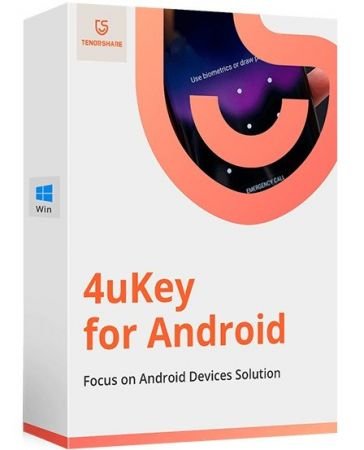 Tenorshare 4uKey for Android 2.1.1.3 Multilingual | 36.7 Mb
Tenorshare 4uKey for Android 2.1.1.3 Multilingual | 36.7 Mb
Unlock Android Just One Click Away. Remove Android password, pattern, PIN & fingerprint lock. Remove Google account from Samsung device without password. Secure unlocking in minutes with easy operations.
Completely Remove FRP Lock (NEW!)
Your Samsung device stuck in Google account verification, and how to remove samsung account without password? Tenorshare 4uKey for Android will solve these problems with high rate.
- Delete Samsung account without password
- Fully control your device without any limiations
- Support 99% Samsung devices, including Samsung Galaxy S10+, S10
Remove Any Android Screen Locks in Minutes
Tenorshare Android unlocker is capable of removing any formats of screen lock on your Android device. One can easily handle it without professional knowledge. Easy and quick.
Auto System Detection before Unlocking Android
For each Android device that has a password lock, it will prepare corresponding test profile to detect whether your device is ready to perform the next operation, making it's less likely to get your Android device bricked when you reset Android screen lock.
Never Worried When Locked out of Android Phones
No matter what reasons caused your Android phone getting locked, this smart tool can easily solve the problem and bypass Android lock screen in minutes. Quick and Easy.
Operating System: Windows XP, Vista, 7, 8/8.1, 10
Home Page -
Код:
https://www.tenorshare.com/
-:DOWNLOAD FROM LINKS:-
RapidGator
Код:
https://rapidgator.net/file/f2f8f408956016af8b261ca8122a5d93/DL4eVeR_4uKey.for.Android.2.1.1.3.rar.html
NitroFlare
Код:
https://nitroflare.com/view/D03EDDCA36C574C/DL4eVeR_4uKey.for.Android.2.1.1.3.rar
|

|

|
 31.07.2020, 13:31
31.07.2020, 13:31
|
#5720
|
|
Местный
Регистрация: 15.09.2019
Сообщений: 25,234
Сказал(а) спасибо: 0
Поблагодарили 0 раз(а) в 0 сообщениях
|
 Autodesk Alias Concept 2021.1 (x64)
Autodesk Alias Concept 2021.1 (x64)
 Autodesk Alias Concept 2021.1 | 2.9 Gb
Autodesk Alias Concept 2021.1 | 2.9 Gb
The Alias Products development team is pleased to announce the availability of Concept 2021.1 is conceptual Automotive design software that provides sketching, fast concept modelling and visualisation tools. This update introduces several new features, fixes, and improvements, and addresses many customer reported crashes and issues.
Reference Manager additions
- You can now pick several layers and change their color at the same time just like you can in the Object Lister.
- FBX files can now be imported as references files.
Modeling enhancements
Surface Fillet Tool
- We've added a third selection color to surface fillet inputs to indicate when more than two sets of surfaces have been picked. Now, when you select a third input set, the picked surfaces display in white. This way, it's easier for you to modify the selection to create two sets, or confirm the creation of multiple fillets. Use the selection options to add or remove surfaces from the individual sets.
In previous versions of Alias, multiple input sets displayed in the secondary surface color (yellow), which made it difficult to distinguish between second and third input sets.
- When the Section Type is set to G2 Curvature/Arc, enabling the Bezier Surfaces option now builds three degree-5 Bézier surfaces in the V direction.
Profile Tool
We've improved the Profile Tool so that it now highlights the input profile curves correctly in situations where they do not touch the rail.
Import and export improvements
You can now use the FBX file format to load and save subdivision bodies. Subdivision material assignments are supported.
Note: Creases are not supported when transferring subdivision bodies between Alias 2021.1 and Maya 2020 or Maya 2018 using the FBX format. In Fusion 360, subdivision bodies import as a mesh with a subdivision cage.
- When using File > Export > Screen or File > Export > Current Window, you can now output the PNG file with or without alpha information. <!-ALS-10225>
Data translation
Alias now supports the following:
- Importing and exporting CATIA V5 V5-6R2020 files.
- Importing NX 1899 Series files.
Alias API
- We've added a new argument to the AlReferenceFileSet::nextReferenceFileD method, which allows you to traverse only the top level of the reference structure as opposed to traversing the whole assembly tree.
General
- Alias no longer crashes when you rename a newly created layer in the Canvas Layer Editor. ALS-10219
- The Locators and Visual Sections transparency slider in the Control Panel now works correctly when adjusting transparency on curvature combs (Locators > Curve Curvature Tool) created from cross-sections. ALS-9546
- Fixed an issue that caused in-canvas feedback from tools, such as locators, to not be positioned properly when working with small-scale models in Perspective projection view mode. ALS-5188
- Fixed an issued that caused the Alias prompt line to show rotation as linear values. ALS-8894
- Alias no longer hangs if you Print (File > Print) to a printer that is unavailable or offline. ALS-2073
- The API function AlPixFile:  penForWrite() now writes out a correct JPEG image. ALS-10414
- The Tool Locator tool (Help > Tool Locator) now opens a tool's option window when the tool is double-clicked. ALS-10402
- Alias no longer hangs if you start an Alias session with the Multi-lister collapsed, and then select Workspaces > Import Workspace or Workspaces > AliasClassic. ALS-10496
- Alias no longer saves multiple stages using the same name when you save a stage after a lost connection to the license server is re-established. ALS-10863
- Alias no longer hangs or crashes when saving a file using a file path that consists of more than 260 characters. ALS-10686
- We've renamed the Toggle Tool Window option in the Hotkey/Menu Editor to Open Tool Window to better describes what the option does. To access this option, choose Preferences > Interface > Hotkey/Menu Editor then select Special > General Useful Functions. ALS-10506
- Alias now displays a message warning you when the ALIAS_PREFS_LOCATION environment variable points to an illegal path, such as to a non-existent directory, an incomplete path, or a path restricted by write permissions. ALS-10754
- Alias no longer crashes when loading a plug-in while it's in text mode. ALS-10708
Modeling
- Fixed an issue with the Extend tool (Palette > Object Edit > Extend) that caused the manipulator to be misaligned. ALS-4173
- Resolved an issue that caused the Surface Fillet tool to fail to achieve G1 continuity between two surfaces. ALS-1480
- Boolean operations applied to shells, such as Surface Edit > Shells > Shell Subtract, now work correctly on stitched objects. ALS-1344
- The output of a Surface Fillet no longer generates incorrect results when you change the Flow Control End option from Default to Edge Align. ALS-7893
- Fixed an issue that caused deleted construction planes to remain visible in the Construction Plane Editor ( Windows > Editors > Construction Plane Editor). ALS-9177
- The Construction Plane Editor now updates as expected when you create a 3 Pt construction plane and attached it to an object. ALS-8929
- Fixed an issue that caused picking templated objects (Pick > Template) to fail in specific cases. ALS-10568
- The Keypoint Drag Tool (Keypoint Curve Tool > Keypoint Drag Tool) now transforms keypoints on circles or ellipses as expected. ALS-10108
- Fixed an issue that caused objects and instances to move after being grouped (Edit > Group) when an active construction plane is in the view, even when Preserve Position is on in the Group Options window. ALS-10140
- Aligned surfaces are no longer altered when untrimming a parent surface. Alias now detects instances when an untrim operation affects aligned surfaces and prompts you to cancel the Untrim (Surface Edit > Untrim) operation or delete the construction history. (ALS-8479)
- When selecting multiple objects for display in the History Visualizer, the objects' nodes no longer display stacked on top of each other. ALS-9916, ALS-9620
- Clicking the Translation Error icon now removes files with translation errors from the Translated file list of the Reference Manager. ALS-8342
- Center Pivot (Palette >Transform>Local > Center Pivot) now works with reference files. ALS-10084
- Fixed point of interest (POI) issues in referenced files with layer symmetry enabled. These include:
. When the file has transformations applied, the normals for the POI now get drawn in the correct direction on the symmetric and original side.
. Setting a POI on the symmetric side now works as expected.
. The POI now follows the cursor when it's moved away from the surface. ALS-10193
- Fixed an issue with the Multi-Surface Draft Tool (Surfaces > Multi-Surface Draft) that caused a draft surface to twist when inserting additional shape vectors on the input curve chain. ALS-6391
- Blend curves (BlendCrv Tools > Blend Curve Create) now work correctly when applied to the natural edges of a surface. ALS-9036
- Objects with history no longer get transformed when moved to a group that has transformations. ALS-10162
- Fixed an issue which caused the symmetrical halves of an object to display after using Transform > Center Pivot even when Layer symmetry is disabled on the layer. ALS-6766
- Continuity is now maintained when you offset a chain of multiple surfaces using the Surface Offset tool (Surfaces > Surface Offset). ALS-10525
- Fixed an issue with the Surface Fillet tool (Surfaces > Multi-Surface Fillet > Surface Fillet) where the Bézier Surfaces option did not create Bézier patches when the Selection Type is G2 Curvature/Arc. ALS-9485
- Using Delete CoS with History in the Untrim command now correctly deletes the CoS when you untrim a surface. ALS-10353
- Fixed an issue that caused objects in a group to move when ungrouped (Edit > Ungroup) even when Preserve Position is on in the Ungroup Options window. ALS-7913
- The Control Panel now displays the correct picked object information when two stacked subdivision CVs are box-selected. ALS-10202
- Fixed an issue where curves-on-surfaces (CoS) were incorrectly created by the Surface Evaluation Diagnostic Shader when the Surface Evaluation Type is set to Draft Angle. ALS-6213
- Turning off the display of subdivision CVs using the Cv/Hull toggle in the Control Panel Display settings now works as expected. ALS-6891
- Fixed a symmetrical modelling issue with subdivision bodies that stopped Weld from working on the mirror side. ALS-9363
- The Subdiv Align To Curve Tool no longer generates unpredictable results when aligning CVs to 180-degree curves (or greater) when the Projection Type is set to Uniform and Distribution Type is set to Arc Length. ALS-9917
- Fixed an issue where faces extracted from a subdivision body, using the Subdivision Extract tool with Keep original on, continued to display in a hidden layer. ALS-10136
- Fixed issues with shading assignment on subdivision objects when the object is on a layer with symmetry turned on. ALS-8957
- Fixed problems with subdivision bodies which occur after two Extract tool operations (with Keep original on) on subdivision objects with an aligned surface (Subdivision Align to Surface). ALS-10068
Visualization
- Fixed an issue that caused the Multi-lister > Picked diagnostic shade color picker to affect active shaders. ALS-5135
- Variants shaded with BoxMode now appear as expected when opened in the Variant Lister. ALS-9468
- Alias no longer renames imported materials that have hyphens in their name. ALS-10161
- Fixed an issue that caused custom shaders to be deselected as the default shader after a copy-and-paste operation. ALS-9011
- Reloaded textures now correctly update in the viewport after a lost connection to a server is re-established. ALS-10448
Data Transfer
- Multi-span 1-degree curves now export correctly to CATIA files. ALS-9967
- EDF file imports no longer fail due to empty trimmed edges. ALS-9832
- Fixed performance issues with IGES file translation. ALS-9007
- Fixed an issue that caused curves from CATIAPart files to import incorrectly. ALS-9527
- Improved the performance of the SaveLayers plug-in when exporting objects by layer. ALS-9672
- Fixed an issue that caused NX 12 file imports to fail in specific cases. ALS-9384
Dynamo
- Dynamo no longer crashes after Alias sends (Send to Dynamo) large subdivision models to it. ALS-8496
About Autodesk Alias product family. Autodesk Alias Design, Autodesk Alias Surface, Autodesk Alias AutoStudio, Autodesk Alias SpeedForm and Autodesk Alias Concept software-support concept visual communication, design modeling, technical surfacing, reverse engineering, real-time design visualization, and engineering development collaboration.
Autodesk Alias products, part of the Autodesk solution for Digital Prototyping, power your creative design process with advanced sketching, modeling, and visualization tools.
Autodesk Alias Concept software offers a powerful tool set supporting the end to end creative design process. This software bundle combines sketching and conceptual modeling with design surface modeling and visualization capabilities, enabling designers and concept modelers to quickly define, explore and communicate large numbers of design proposals, thus increasing the decision-base for picking the next winning design.
Alias 2020 WhatsNew Subdiv Long Intro
Autodesk helps people imagine, design and create a better world. Everyone-from design professionals, engineers and architects to digital artists, students and hobbyists-uses Autodesk software to unlock their creativity and solve important challenges.
Product: Autodesk Alias Concept
Version: 2021.1
Supported Architectures: x64
Website Home Page :
Код:
http://www.autodesk.com
Language: english
System Requirements: PC *
Size: 2.9 Gb
Operating system
- Microsoft Windows 10 (64-bit)
- Microsoft Windows 8.1 Professional (64-bit)
Browser
Autodesk recommends the latest version of the following Web browsers for access to online supplemental content:
- Apple Safari Web browser
- Google Chrome Web browser
- Microsoft Internet Explorer Web browser
- Mozilla Firefox Web browser
CPU: 2 GHz 64-bit Intel or AMD multi-core processor
Graphics hardware:
- Alias General: Supported NVIDIA or AMD graphics card with a minimum of 256 MB dedicated texture memory and DirectX 11 compatible.
- Alias VR: Any NVIDIA or AMD graphics card that is VR Ready certified.
RAM: 8 GB (16 GB recommended)
Disk space:
Free hard disk space required for installation:
- Autodesk Alias AutoStudio: 10 GB
- Autodesk Alias Surface: 5 GB
- Autodesk Alias Concept: 7 GB
- Autodesk Alias Design: 5 GB
Pointing device:
- Three-button mouse
- Wacom graphics tablet for sketching (optional)
Optional Hardware: HTC Vive, Oculus Rift, Windows Mixed Reality devices
.NET Framework: .NET Framework Version 4.6 for Windows
-:DOWNLOAD FROM LINKS:-
RapidGator
Код:
https://rapidgator.net/file/bc32eb56a06874194c87602108a8d734/DL4eVeR_ALSCPT_2021_1_Win_64bit.part1.rar.html
https://rapidgator.net/file/f156c860b846a2ad58e6d8ecb333a243/DL4eVeR_ALSCPT_2021_1_Win_64bit.part2.rar.html
https://rapidgator.net/file/e308c6f265f11adfb472c336aaf1ee21/DL4eVeR_ALSCPT_2021_1_Win_64bit.part3.rar.html
NitroFlare
Код:
https://nitroflare.com/view/DB9185A75A847EE/DL4eVeR_ALSCPT_2021_1_Win_64bit.part1.rar
https://nitroflare.com/view/471585AAC08E98E/DL4eVeR_ALSCPT_2021_1_Win_64bit.part2.rar
https://nitroflare.com/view/3DDA8ED6BD9F3CA/DL4eVeR_ALSCPT_2021_1_Win_64bit.part3.rar
|

|

|
 31.07.2020, 13:35
31.07.2020, 13:35
|
#5721
|
|
Местный
Регистрация: 15.09.2019
Сообщений: 25,234
Сказал(а) спасибо: 0
Поблагодарили 0 раз(а) в 0 сообщениях
|
 Autodesk VRED Design 2021.1 (x64)
Autodesk VRED Design 2021.1 (x64)

x64 | Languages:Multilanguage | File Size: 1.42 GB
Autodesk Vred Products is one of the most popular and most widely used software in the design, specialized engineering company Autodesk is widely used in the visualization of 3D, modeling and detailed design of the product. This application is especially manufacturers of transport such as cars, motorcycles, helicopters and more.
The ability to combine the models with models with software such as 3Ds max, MAYA and built-in software that can model the software design ready for you in this app combine your samples. Engineers and designers can use this special software for prototyping and three-dimensional visualization products, especially their use. The software update feature that can be media editor, optimize and improve the script, promoting, improve FileIO and so on
Facilities and software features of Autodesk VRED Products:
-Professional and useful environment
-Having different tools for prototyping and design
-The ability to combine samples and models, 3Ds Max, MAYA and ...
-Powerful animation
-The exact design of its output in less time
-Free of all facilities
Modified Setup:
Autodesk Genuine Service
Autodesk Desktop App Removed
Autodesk Single Sign-On Removed
Autodesk adsklicense 9.2.2.2501 Added
System Requirements:
OS:
-Microsoft® Windows® 10 (64-bit)
-Microsoft Windows 8.1 Professional (64-bit)
-Microsoft Windows 7 (64-Bit) SP1 or higher
CPU:64-bit Intel® processor with Intel® EM64T-capable or AMD® Athlon 64®, AMD Opteron® processor
Memory:1 GB RAM, 8 GB or more recommended
Whats New
Features
-GPU Raytracing Added normal and albedo buffer support to denoiser
-General Added new features and improved the UV Editor
-Rendering Added an option to only use the light spectrum for ray files
-Rendering Using Quasi-Monte Carlo (QMC) for random numbers in raytracing, now
-VR: Added support for the Varjo XR-1
-Web Interface Allowed the configuring of users and passwords for the Web Server
-Web Interface Created a new web interface UI
Improvements
-General Fixed the online documentation from the Help menu to open and respect the selected language
-General Improved performance by removing Woven Cloth from the Genesis example car dataset
-General Renamed, grouped, and reordered file types in the Windows Import dialog
-General Retired JT legacy loader
-Raytracing Added support for AVX2 instructions on AMD Systems
-Sceneplates Added the option to enable/disable web stream for sceneplates
-Scripting Added getRaytracingDownscale, isRaytracingDownscaleEnabled, and getRaytracingDownscaleFactor()
-UV Editor Added the "Select All" shortcut (Ctrl-A) for island, edge, and vertex selection in the UV view
-UV Editor Added a "Sew on Unfold" checkbox for sewing islands
-UV Editor Added Fly to selection within the 3D Viewport
-UV Editor Added UV Editor colors to the Selection preferences
-UV Editor Added UV preferences
-UV Editor Added a new Layout function to fit UV islands to the UV grid (pack with margin and spacing)
-UV Editor Added a progress bar when running an unfold operation
-UV Editor Added an option for horizontal/vertical edge constraint
-UV Editor Added an option to copy UVs/paste UVs for geometries with the same vertex count
-UV Editor Added an option to keep UVs after re-tesselation
-UV Editor Added an option to optimize UVs with Unfold3D
-UV Editor Added an option to rotate selected UV island clock- /counter clockwise around a certain angle
-UV Editor Added improved Unfold with Unfold3D
-UV Editor Added material texture switching
-UV Editor Added an option to load custom checkerboard
-UV Editor Added rotation handles for planar mapping manipulator
-UV Editor Added support for Fill Shading to visualize overlapping UVs in the UV view
-UV Editor Allowed exporting a snapshot of the UV layout (with alpha) as an image
-UV Editor Enabled edge selection based on the angle
-UV Editor Enabled the display of the current selection mode in the Viewport
-UV Editor Improved the Pivot manipulator
-UV Editor Added instant edge selection while using the "Shortest Path" tool
-UV Editor Moved Vertex display mode to the Visualize tab and Toolbar
-UV Editor Retired the Texture Editor and moved functions to the UV Editor
-VR Enabled switching between VR, MR, and Clear views
-VRED GO Removed 4GB maximum size limitation
-Web Interface Added a Terminal message when devices disconnect from stream
-Web Interface Added persistent connections
-Web Interface Added support to create self-signed Web Certificates
-Web Interface Enabled customers to set a password for web interface access
-Webinterface Improved the VRED Stream App stream management
Bugfixes
-Animations Fixed incorrect lighting image for one frame during animation rendering
-Camera Editor Camera Aim and Up is no longer broken after saving as a VPB file
-Cluster Manager Fixed crash when ending session in the cluster manager
-Cluster: Fixed the crash when offline pass rendering with RT and AI Denoiser on.
-Cluster: Fixed the crash during Cluster pass rendering with camera Postprocess on.
-Cluster: Fixed the display cluster stereo modes
-Cluster: Fixed render options activation in cluster mode
-FileIO: Fixed STEP file import
-GPU RT: Displacement in multipass materials works now
-GPU RT: Failed to initialize on machines with TCC mode GPUs only
-GPU RT: For materials, "Use Local Environment" now works
-GPU RT: Renderlayer Material Override works now
-GPU RT: Skylight sun scale is now evaluated correctly
-GPU RT: Use Cutout Transparency for materials works now
-GPU Raytracing: Fixed the issue of Repeat/Offset/Rotate not working on Triplanar and Reflective Triplanar materials
-GPU Raytracing: Fixed the brightness of precomputed indirect illumination
-GPU Raytracing: Fixed the crash when running out of GPU memory
-General: Closing VRED is no longer very slow when a large scene is opened with NURBS data
-General: Fixed the CER infinite loop when VRED crashes on exit
-General: Fixed the crash when changing Space Mouse settings on runtime
-General: Render presets no longer capture "Enable Photometric Parameters"
-General: The "Default" VRED layout has been updated
-Geometry Editor: Fixed Decore's polygon removal functionality
-Light Editor: A duplicated light in the Light Editor now respect the existent hierarchy
-Light Editor: Fixed several changes of lights not updating the intensity value
-Light Editor: A RAY file is no longer mistakenly unloaded if "Open RAY File" is selected, then the dialog is cancelled
-Localization: Localized many tooltips in the main toolbar for CHS/KOR
-Localization: The tooltips for bottom icons now display correctly in CHS/KOR
-Material Editor: The correct file dialog appears when saving image sequences
-Raytracing: Fixed the see through issue for stacked up transparent local arealights in specular reflections
-Raytracing: Fixed woven cloth moire removal affecting noise scale
-Raytracing: Fixed woven cloth not attached to object
-Raytracing: Fixed wrong illumination and reflections on shadow material
-Rendering: Fixed and improved light generation for Skylight material
-Rendering: Fixed rounded edges for mirrored geometries in CPU RT
-Rendering: Photontracing of photons with only 1 wavelength now works
-Scripting: Fixed the crash after New Scene is selected when pausing the Python interpreter
-Scripting: Fixed examples external-connection-receiver.py and external-connection-sender.py
-Scripting: Render Settings "Supersampling" state now correctly reflected in the Python interface
-Touch Sensors: Touch sensors now work after alt+tab
-UV Editor: "Select Islands" no longer behaves strangely when geometry contains B-Sides
-UV Editor: "Show All Vertices" is now applied to all 3D render windows
-UV Editor: Added the missing hover effect on controls for Cylindrical manipulator
-UV Editor: Fixed UV cylindrical projection manipulator issues
-UV Editor: Fixed issue with Zoom to (key F) in UV view
-UV Editor: The hover effect on border edges is no longer missing in 3D view
-UV Editor: Optimize "Remove Degenerate Polygons" no longer splits a mesh into many small UV islands
-UV Editor: Toggle "Show All Vertices" and "Show Borders" are now sync'd instantly to the 3D viewport
-UV Editor: The toolclip for the quick access bar button has been fixed
-UV Editor: UV selection is no longer lost when minimizing VRED
-UV Editor: Unfold, and other UV operations, are now running on only one instance of cloned geometry
-UV Editor: Using Apply World Scale on a selected UV Island no longer applies world scale to all UVs of the object
-VR collaboration: Render Queue no longer shows up as a camera track in the VR Menu
-VR: Stillframe anti-aliasing now works after a VR collaboration
-VRED GO: CTRL+Enter "Toggle Dock Mode" & closing un-docked window no longer breaks the session
-VRED GO: No prompting dialog "Do you want to save changes" after publishing a VRED Go file
-Web Interface: Web Stream no longer stops working after 5 minutes
-Webinterface: Fixed performance issue of Navigation app
-Webinterface: Screen size is now scaled automatically when a new user connects with different resolution
-:DOWNLOAD FROM LINKS:-
RapidGator
Код:
https://rapidgator.net/file/0972e2513b43a43f3414c745b5608ad2/DL4eVeR_VREDDES_2021_1_Win_64bit.part1.rar.html
https://rapidgator.net/file/cec2215b2c38b5a2df7a122bfd1baf52/DL4eVeR_VREDDES_2021_1_Win_64bit.part2.rar.html
NitroFlare
Код:
https://nitroflare.com/view/F3FB7C73CA768B7/DL4eVeR_VREDDES_2021_1_Win_64bit.part1.rar
https://nitroflare.com/view/FFF2C4A061C3C37/DL4eVeR_VREDDES_2021_1_Win_64bit.part2.rar
|

|

|
 31.07.2020, 13:39
31.07.2020, 13:39
|
#5722
|
|
Местный
Регистрация: 15.09.2019
Сообщений: 25,234
Сказал(а) спасибо: 0
Поблагодарили 0 раз(а) в 0 сообщениях
|
 PCmover Enterprise v11.1.1011.568 Multilingual
PCmover Enterprise v11.1.1011.568 Multilingual
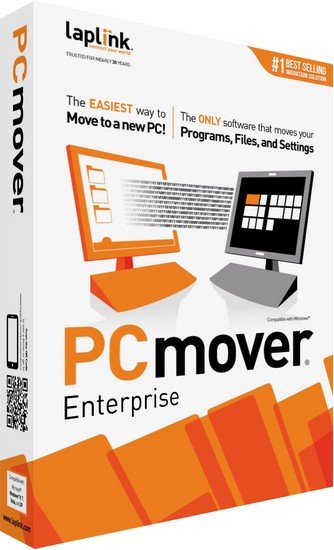 PCmover Enterprise v11.1.1011.568 Multilingual | 273.1 Mb
PCmover Enterprise v11.1.1011.568 Multilingual | 273.1 Mb
PCmover Enterprise is the comprehensive migration solution that allows IT to manage all types of migrations. And, PCmover is the only tool that automatically transfers installed applications, settings, data, and user accounts. PCmover efficiently supports a complete migration process and operating system upgrade.
PCmover Enterprise will save your organization time in a migration, and money- more than $300 per PC according to independent research. PCmover Enterprise's light touch system significantly reduces OPEX by minimizing end-user downtime, IT staff resources required, and operational costs like shipping, storage, and third-party services.
Laplink's PCmover Enterprise edition automates the migration process from an older version of Windows to a newer version, including Windows 7, 8.1, and 10. PCmover Enterprise also supports PC refreshes and break-fix recovery scenarios.
PCmover Enterprise includes additional features designed specifically for organizations that require migrations to be in compliance with specific IT policies. The Policy Manager module gives users the ability to configure migrations as needed, and can generate and enforce automated role or department-specific migration requirement policies. Also, PCmover Enterprise can run from a network drive or removable storage device, eliminating the need to install it on any of the PCs involved in the migration.
PCmover Enterprise Features:
- Migrate selected programs, settings, data, user accounts and other "PC Personality" elements to a new PC automatically
- Migrate Via: Network (LAN, WAN), Laplink USB cable, Laplink Ethernet Cable
- Perform In-Place Upgrades
- Restore an old PC image to a new OS
- Run directly from a command line
- Generate migration reports
- Pre-activate licenses for "offline" migrations
- Install and run from a network location, USB thumb-drive or other portable storage device
- Use Policy Manager GUI for easy and complete migration customization
- Enable Access Control features
- Use a Zero-touch migration process - Multiple migrations from a central location
- Customize the User Interface and logos
System Requirements:
- Windows 10 | 8.1 | 8 | 7 | Vista | XP
- 200 MB of hard disk space
Home Page -
Код:
http://web.laplink.com
-:DOWNLOAD FROM LINKS:-
RapidGator
Код:
https://rapidgator.net/file/c8975b157e64d61a14bbe39620fbe717/DL4eVeR_PCME.11.1.1011.568.rar.html
NitroFlare
Код:
https://nitroflare.com/view/89F5A5E71F48A06/DL4eVeR_PCME.11.1.1011.568.rar
|

|

|
 31.07.2020, 13:44
31.07.2020, 13:44
|
#5723
|
|
Местный
Регистрация: 15.09.2019
Сообщений: 25,234
Сказал(а) спасибо: 0
Поблагодарили 0 раз(а) в 0 сообщениях
|
 Autodesk VRED Professional 2021.1 (x64)
Autodesk VRED Professional 2021.1 (x64)
 Autodesk VRED Professional 2021.1 | 4.5 Gb
Autodesk VRED Professional 2021.1 | 4.5 Gb
Autodesk Inc. is pleased to announce the availability of VRED Professional 2021.1. This software helps users create high-end visualizations and virtual prototypes in the automotive development process and CGI production.
Features
- GPU Raytracing: Added normal and albedo buffer support to denoiser
- General: Added new features and improved the UV Editor
- Rendering: Added an option to only use the light spectrum for ray files
- Rendering: Using Quasi-Monte Carlo (QMC) for random numbers in raytracing, now
- VR: Added support for the Varjo XR-1
- Web Interface: Allowed the configuring of users and passwords for the Web Server
- Web Interface: Created a new web interface UI
Improvements
- General: Fixed the online documentation from the Help menu to open and respect the selected language
- General: Improved performance by removing Woven Cloth from the Genesis example car dataset
- General: Renamed, grouped, and reordered file types in the Windows Import dialog
- General: Retired JT legacy loader
- Raytracing: Added support for AVX2 instructions on AMD Systems
- Sceneplates: Added the option to enable/disable web stream for sceneplates
- Scripting: Added getRaytracingDownscale, isRaytracingDownscaleEnabled, and getRaytracingDownscaleFactor()
- UV Editor: Added the "Select All" shortcut (Ctrl-A) for island, edge, and vertex selection in the UV view
- UV Editor: Added a "Sew on Unfold" checkbox for sewing islands
- UV Editor: Added Fly to selection within the 3D Viewport
- UV Editor: Added UV Editor colors to the Selection preferences
- UV Editor: Added UV preferences
- UV Editor: Added a new Layout function to fit UV islands to the UV grid (pack with margin and spacing)
- UV Editor: Added a progress bar when running an unfold operation
- UV Editor: Added an option for horizontal/vertical edge constraint
- UV Editor: Added an option to copy UVs/paste UVs for geometries with the same vertex count
- UV Editor: Added an option to keep UVs after re-tesselation
- UV Editor: Added an option to optimize UVs with Unfold3D
- UV Editor: Added an option to rotate selected UV island clock- /counter clockwise around a certain angle
- UV Editor: Added improved Unfold with Unfold3D
- UV Editor: Added material texture switching
- UV Editor: Added an option to load custom checkerboard
- UV Editor: Added rotation handles for planar mapping manipulator
- UV Editor: Added support for Fill Shading to visualize overlapping UVs in the UV view
- UV Editor: Allowed exporting a snapshot of the UV layout (with alpha) as an image
- UV Editor: Enabled edge selection based on the angle
- UV Editor: Enabled the display of the current selection mode in the Viewport
- UV Editor: Improved the Pivot manipulator
- UV Editor: Added instant edge selection while using the "Shortest Path" tool
- UV Editor: Moved Vertex display mode to the Visualize tab and Toolbar
- UV Editor: Retired the Texture Editor and moved functions to the UV Editor
- VR: Enabled switching between VR, MR, and Clear views
- VRED GO: Removed 4GB maximum size limitation
- Web Interface: Added a Terminal message when devices disconnect from stream
- Web Interface: Added persistent connections
- Web Interface: Added support to create self-signed Web Certificates
- Web Interface: Enabled customers to set a password for web interface access
- Webinterface: Improved the VRED Stream App stream management
Bugfixes
- Animations: Fixed incorrect lighting image for one frame during animation rendering
- Camera Editor: Camera Aim and Up is no longer broken after saving as a VPB file
- Cluster Manager: Fixed crash when ending session in the cluster manager
- Cluster: Fixed the crash when offline pass rendering with RT and AI Denoiser on.
- Cluster: Fixed the crash during Cluster pass rendering with camera Postprocess on.
- Cluster: Fixed the display cluster stereo modes
- Cluster: Fixed render options activation in cluster mode
- FileIO: Fixed STEP file import
- GPU RT: Displacement in multipass materials works now
- GPU RT: Failed to initialize on machines with TCC mode GPUs only
- GPU RT: For materials, "Use Local Environment" now works
- GPU RT: Renderlayer Material Override works now
- GPU RT: Skylight sun scale is now evaluated correctly
- GPU RT: Use Cutout Transparency for materials works now
- GPU Raytracing: Fixed the issue of Repeat/Offset/Rotate not working on Triplanar and Reflective Triplanar materials
- GPU Raytracing: Fixed the brightness of precomputed indirect illumination
- GPU Raytracing: Fixed the crash when running out of GPU memory
- General: Closing VRED is no longer very slow when a large scene is opened with NURBS data
- General: Fixed the CER infinite loop when VRED crashes on exit
- General: Fixed the crash when changing Space Mouse settings on runtime
- General: Render presets no longer capture "Enable Photometric Parameters"
- General: The "Default" VRED layout has been updated
- Geometry Editor: Fixed Decore's polygon removal functionality
- Light Editor: A duplicated light in the Light Editor now respect the existent hierarchy
- Light Editor: Fixed several changes of lights not updating the intensity value
- Light Editor: A RAY file is no longer mistakenly unloaded if "Open RAY File" is selected, then the dialog is cancelled
- Localization: Localized many tooltips in the main toolbar for CHS/KOR
- Localization: The tooltips for bottom icons now display correctly in CHS/KOR
- Material Editor: The correct file dialog appears when saving image sequences
- Raytracing: Fixed the see through issue for stacked up transparent local arealights in specular reflections
- Raytracing: Fixed woven cloth moire removal affecting noise scale
- Raytracing: Fixed woven cloth not attached to object
- Raytracing: Fixed wrong illumination and reflections on shadow material
- Rendering: Fixed and improved light generation for Skylight material
- Rendering: Fixed rounded edges for mirrored geometries in CPU RT
- Rendering: Photontracing of photons with only 1 wavelength now works
- Scripting: Fixed the crash after New Scene is selected when pausing the Python interpreter
- Scripting: Fixed examples external-connection-receiver.py and external-connection-sender.py
- Scripting: Render Settings "Supersampling" state now correctly reflected in the Python interface
- Touch Sensors: Touch sensors now work after alt+tab
- UV Editor: "Select Islands" no longer behaves strangely when geometry contains B-Sides
- UV Editor: "Show All Vertices" is now applied to all 3D render windows
- UV Editor: Added the missing hover effect on controls for Cylindrical manipulator
- UV Editor: Fixed UV cylindrical projection manipulator issues
- UV Editor: Fixed issue with Zoom to (key F) in UV view
- UV Editor: The hover effect on border edges is no longer missing in 3D view
- UV Editor: Optimize "Remove Degenerate Polygons" no longer splits a mesh into many small UV islands
- UV Editor: Toggle "Show All Vertices" and "Show Borders" are now sync'd instantly to the 3D viewport
- UV Editor: The toolclip for the quick access bar button has been fixed
- UV Editor: UV selection is no longer lost when minimizing VRED
- UV Editor: Unfold, and other UV operations, are now running on only one instance of cloned geometry
- UV Editor: Using Apply World Scale on a selected UV Island no longer applies world scale to all UVs of the object
- VR collaboration: Render Queue no longer shows up as a camera track in the VR Menu
- VR: Stillframe anti-aliasing now works after a VR collaboration
- VRED GO: CTRL+Enter "Toggle Dock Mode" & closing un-docked window no longer breaks the session
- VRED GO: No prompting dialog "Do you want to save changes" after publishing a VRED Go file
- Web Interface: Web Stream no longer stops working after 5 minutes
- Webinterface: Fixed performance issue of Navigation app
- Webinterface: Screen size is now scaled automatically when a new user connects with different resolution
Autodesk VRED (that's Virtual Reality Editor) covers advanced visualisation, rendering and design review. VRED is a visualisation system, but it's one that combines the progressive, physically based rendering available in other systems (such as KeyShot or V-Ray) with a set of tools to allow you to bake those visualisation properties (materials, textures, lightings, shadows and so on) into highly efficient datasets that support design review, collaboration, large-scale visualisation and increasingly, virtual reality.
VRED Professional is an innovative and powerful software solutionfor 3D visualization with a superior quality. Fitted with physical camera and material and light settings, based on plastic, metal, coal or fabric physical features, VRED Professional allows users to create visual phototrrealistic fixes. The higher quality that you can achieve straight from VRED Professional, reduces significantly post-production costs.
Use the Asset Manager in VRED to manage items like scenes, environments, and materials across multiple projects. Each tab contains the assets and location of those assets for that category. Global assets stored anywhere in the network can be accessed as from a local folder. This supports standardization throughout several projects or even across multiple departments within the company.
Autodesk VRED Professional offers a wide range of engineering tools that helps you to evaluate data in detail. Due to multiple exposure methods available, construction data errors are visible in advance before manufacturing the prototypes.
The integrated rendering engine of Autodesk VRED Professional i sable to render large volume of data in real time. Users can swap between OpenGL and raytrace rendering by click just one button without the need of modifying material features.
VRED What's New 2021
Autodesk helps people imagine, design and create a better world. Everyone-from design professionals, engineers and architects to digital artists, students and hobbyists-uses Autodesk software to unlock their creativity and solve important challenges.
Product: Autodesk VRED
Version: 2021.1 Professional / VREDAssets
Supported Architectures: x64
Website Home Page :
Код:
http://www.autodesk.com
Language: english
System Requirements: PC *
Supported Operating Systems: *
Size: 4.5 Gb
Operating system
- Microsoft Windows 10 (64-bit)
- Microsoft Windows 8.1 Professional (64-bit)
Browser
Autodesk recommends the latest version of the following Web browsers for access to online supplemental content:
- Apple Safari Web browser
- Google Chrome Web browser
- Microsoft Internet Explorer Web browser
- Mozilla Firefox Web browser
CPU: 2 GHz 64-bit Intel or AMD multi-core processor
Graphics hardware:
- Alias General: Supported NVIDIA or AMD graphics card with a minimum of 256 MB dedicated texture memory and DirectX 11 compatible.
- Alias VR: Any NVIDIA or AMD graphics card that is VR Ready certified.
RAM: 8 GB (16 GB recommended)
Pointing device:
- Three-button mouse
- Wacom graphics tablet for sketching (optional)
Optional Hardware: HTC Vive, Oculus Rift, Windows Mixed Reality devices
.NET Framework: .NET Framework Version 4.6 for Windows
-:DOWNLOAD FROM LINKS:-
RapidGator
Код:
https://rapidgator.net/file/a2c89b7d85973e55fd4abe5140869cfa/DL4eVeR_VREDPRO_2021_1_Win_64bit.part1.rar.html
https://rapidgator.net/file/e7efae6acccaf6ecad3f0e1671f4dc9a/DL4eVeR_VREDPRO_2021_1_Win_64bit.part2.rar.html
https://rapidgator.net/file/1d994e61e88796985a0f1a3a13a3baa4/DL4eVeR_VREDPRO_2021_1_Win_64bit.part3.rar.html
https://rapidgator.net/file/30a622217d202d3205df97696e6e05e2/DL4eVeR_VREDPRO_2021_1_Win_64bit.part4.rar.html
https://rapidgator.net/file/710ed8f7beba783b24206a4d3bcc7626/DL4eVeR_VREDPRO_2021_1_Win_64bit.part5.rar.html
NitroFlare
Код:
https://nitroflare.com/view/1E75F1036417477/DL4eVeR_VREDPRO_2021_1_Win_64bit.part1.rar
https://nitroflare.com/view/DB23F618EE4D55F/DL4eVeR_VREDPRO_2021_1_Win_64bit.part2.rar
https://nitroflare.com/view/A45178EECF06E34/DL4eVeR_VREDPRO_2021_1_Win_64bit.part3.rar
https://nitroflare.com/view/4BAD50FA47998B5/DL4eVeR_VREDPRO_2021_1_Win_64bit.part4.rar
https://nitroflare.com/view/D6EF55E0F13622B/DL4eVeR_VREDPRO_2021_1_Win_64bit.part5.rar
|

|

|
 31.07.2020, 13:46
31.07.2020, 13:46
|
#5724
|
|
Местный
Регистрация: 15.09.2019
Сообщений: 25,234
Сказал(а) спасибо: 0
Поблагодарили 0 раз(а) в 0 сообщениях
|
 Foxit PhantomPDF Business v10.0.1.35811 Multilingual
Foxit PhantomPDF Business v10.0.1.35811 Multilingual
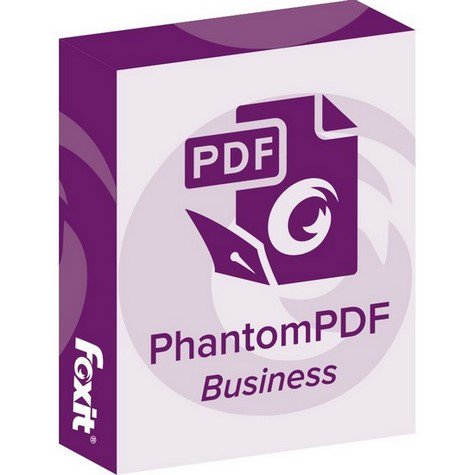 Foxit PhantomPDF Business v10.0.1.35811 Multilingual | 802.7 Mb
Foxit PhantomPDF Business v10.0.1.35811 Multilingual | 802.7 Mb
Foxit PhantomPDF is a business ready PDF toolkit to create professional looking PDF documents and forms. You can do that for tasks such as developing personal documents, implementing workgroup collaboration, designing company forms. Produce company collateral, finalizing agreements, applying digital signatures, or document archiving.
Award winning Foxit PhantomPDF allows you to produce great looking PDF document and forms quickly, affordably, and securely. This is the perfect solution for home/home offices, small and medium sized businesses, and large enterprises. Foxit PhantomPDF comes in three versions to fit the diverse use cases that different users require.
Foxit PhantomPDF can combine, split or repackage various PDF files. The documents can be merged or split based on page numbers, page outlines or bookmarks. Plus, this Suite can batch convert existing documents to a single or multiple PDF files.
Foxit PhantomPDF Business
Complete Business Ready PDF solution that expands upon PhantomPDF Standard by offering advanced editing, shared review initiation, higher security, additional file compression, PDF A/E/X creation, and bates numbering.
Highlighted features of PhantomPDF Business include:
XFA Form Filling. XFA (XML Form Architecture) form allows you to leverage existing XFA forms.
High Performance. Up to 3 times faster PDF creation from over 200 of the most common office file types and convert multiple files to PDF in a single operation.
One Click PDF Creation. Create PDF document with a single mouse click from Microsoft Office applications like Word, PowerPoint, and Excel.
Advanced PDF Editor. Allows you to modify any page contents in any PDF documents, select, insert, change, remove, rotate, copy and paste text, images, graphics and shadings.
Robust Document Security. Use password protection, certificate encryption, and digital signature tools.
Redaction. Permanently remove (redact) visible text and images from PDF documents.
Document Certification. Indicates you approve of its content and allows you to specify the types of changes that are permitted for the PDF to remain certified.
Other features:
Microsoft Active Directory RMS Protector and Policy Manager. Extends the usage control benefits of Microsoft Windows Server Active Directory Rights Management Service to all your PDF documents. And allows the author the control of document features within each PDF.
Form Design. Easy to use electronic forms design tools to make your office forms work harder. Enables you to create or convert static PDF files into professional looking forms. Form data import tools allow data to be automatically imported into a form reducing manual key entering and input errors.
Form Action Creation. Tools allow you to custom javascript actions to gain increased customization options, you can connect to a database for the purpose of inserting new data, updating information, and deleting database entries.
Optical Character Recognition. OCR support to make scanned or image-based PDFs selectable and searchable.
PDF/A Validation. Verify that the document is compliant with PDF/A-1a or PDF/A-1b for long term archiving.
PDF Optimizer. Optimize PDF document to reduce the file size.
High Compression of scanned documents.
Email and Phone Support - help when you need it.
Supported Operating Systems: Windows 7, 8, 8.1, 10 (32-bit, 64-bit).
Home Page -
Код:
https://www.foxitsoftware.com/
-:DOWNLOAD FROM LINKS:-
RapidGator
Код:
https://rapidgator.net/file/eb2cda51ba24da2110292cbf0d6e1f22/DL4eVeR_PhantomPDFB.10.0.1.35811.rar.html
NitroFlare
Код:
https://nitroflare.com/view/B976591AC0E3E84/DL4eVeR_PhantomPDFB.10.0.1.35811.rar
|

|

|
 31.07.2020, 14:13
31.07.2020, 14:13
|
#5725
|
|
Местный
Регистрация: 15.09.2019
Сообщений: 25,234
Сказал(а) спасибо: 0
Поблагодарили 0 раз(а) в 0 сообщениях
|
 MobiKin Assistant for Android v3.11.37
MobiKin Assistant for Android v3.11.37
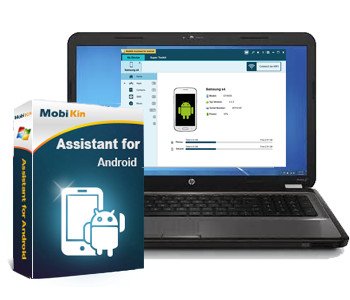 MobiKin Assistant for Android v3.11.37 | 20 Mb
MobiKin Assistant for Android v3.11.37 | 20 Mb
Looking for a simple way to manage your Android device? Then this MobiKin Assistant for Android could be the ideal solution for you. Just get it to learn its powerful management ability now.
Back Up & Restore Android Data Easily
Many Android users complain that they always mistakenly delete something important when they're using some unfamiliar functions on their Android device. So are you tired of randomly losing stuff from your phone? Now, let's end the fate of losing data on Android with the help of the software called MobiKin Assistant for Android. With it, you can connect multiple Android devices to PC and back up all data from these devices to your desktop computer with one simple click. What's more, you can manage these connected devices as follow:
One click to back up all files from your Android device to computer, which can make the Android data backup more quickly and easily.
Restore the backed up files from computer to Android device with one simple click. (Click to learn how to back up & restore Android phone with one simple click.)
Be able to back up your Android data selectively - export the wanted contacts, text messages, call logs, apps, photos, music, movie, books, etc. from Android mobile phones and tablets to computer, so that you'll never lose these crucial data by accident.(Go to learn the details about backing up Android data on desktop computer.)
All exported files will be saved as the original format and quality on the computer.
This program provides users two different connections: USB connection and WiFi connection. (To build a Wi-Fi connection, you need to download and install the MobiKin Assistant for Android (Android Version) on your Android phone first.)
You are allowed to find specific data by typing one or more keywords in the searching box
System Requirements:
Operating System: Windows 10/8/7/XP/Vista
Processor: 750MHz Intel or AMD
RAM: 512MB or above
Hard Disk Space 1 GB or more
Home Page -
Код:
https://www.mobikin.com/
-:DOWNLOAD FROM LINKS:-
RapidGator
Код:
https://rapidgator.net/file/bba549a5a0eca3204fd5c0a0983ab920/DL4eVeR_Assistant.for.Android.3.11.37.rar.html
NitroFlare
Код:
https://nitroflare.com/view/7AF87E6EFF7ADA9/DL4eVeR_Assistant.for.Android.3.11.37.rar
|

|

|
 31.07.2020, 14:17
31.07.2020, 14:17
|
#5726
|
|
Местный
Регистрация: 15.09.2019
Сообщений: 25,234
Сказал(а) спасибо: 0
Поблагодарили 0 раз(а) в 0 сообщениях
|
 Nevercenter CameraBag Photo (x64) 2020.30
Nevercenter CameraBag Photo (x64) 2020.30
 Nevercenter CameraBag Photo (x64) 2020.30 | 30.14 Mb
Nevercenter CameraBag Photo (x64) 2020.30 | 30.14 Mb
Filter-Focused Photo Editing for Mac and PC. What does "filter-focused" photo editing mean? It means that CameraBag Photo has the advanced tools you need to make your images look just how you want, but in an interface that makes it incredibly easy to re-use the styles you develop as custom filters. Or to start with existing presets to emulate classic film stock, or to batch apply the same style to hundreds of photos. It means that CameraBag is built from top to bottom to help you develop a unique photographic style that is distinctly your own.
Layer on Adjustments from an Arsenal of Professional Tools
CameraBag's interface is focused on building up a series of image adjustments (or loading existing filters made up of a series of adjustments) and tweaking them as needed. You can easily see every adjustment you've applied to your image in the bottom tray, adjust their controls, reorder or delete them, or save what you've got as a new filter.
Analog Engine
CameraBag's 96-bit Analog Engine ensures your images retain smooth color gradations even with lots of adjustments.
Non-Destructive
All of CameraBag's adjustments and effects are applied as non-destructive layers, so you can always see what adjustments you've made and tweak any of them.
Raw Workflow
CameraBag easily handles RAW images with their additional color depth, giving you a much finer level of control over the tones in your photos.
Batch Processing
You can apply any set of adjustments or pre-made filters, along with resizing, to entire folders of photos at a time with Camerabag's easy batch processing.
Over 150 Included Presets
CameraBag Photo lets you start or finish with over 150 fully-editable included presets, to which you can add an infinite number of your own. From classic film stock emulation to color correction setups to versatile color and B+W styles, CameraBag Photo has you covered. Here are a few highlights.
Want to Use CameraBag's Award-Winning Tools on Videos?
The professional Cinema version of CameraBag has all of CameraBag Photo's award-winning tools for advanced adjustments and filtering, but adds video support for all your video color grading and filtering needs. Additionally, CameraBag Cinema includes dozens of motion film stock presets and support for LUT import and export.
Complete Photographic Toolset
CameraBag Photo has all the professional tools you need to adjust your images to exacting standards. Filters in CameraBag are built up by layering any these adjustments (including the ability to add multiple copies of the same adjustment or nest groups of adjustments). And it's all done using an incredible 96-bits-per-pixel math, so you never lose quality, no matter how many adjustments you layer on.
System Requirements:
• Windows 7, 8, or 10, 64-bit
• 1GB RAM, 100 MB hard drive space
Home Page -
Код:
https://nevercenter.com/
-:DOWNLOAD FROM LINKS:-
RapidGator
Код:
https://rapidgator.net/file/7a62782f394d14a7ba130615efd3222e/DL4eVeR_CameraBag_Pro_2020.30.rar.html
NitroFlare
Код:
https://nitroflare.com/view/86AF26B22DFF1C2/DL4eVeR_CameraBag_Pro_2020.30.rar
|

|

|
 31.07.2020, 14:19
31.07.2020, 14:19
|
#5727
|
|
Местный
Регистрация: 15.09.2019
Сообщений: 25,234
Сказал(а) спасибо: 0
Поблагодарили 0 раз(а) в 0 сообщениях
|
 Dup Scout Pro v13.0.26
Dup Scout Pro v13.0.26
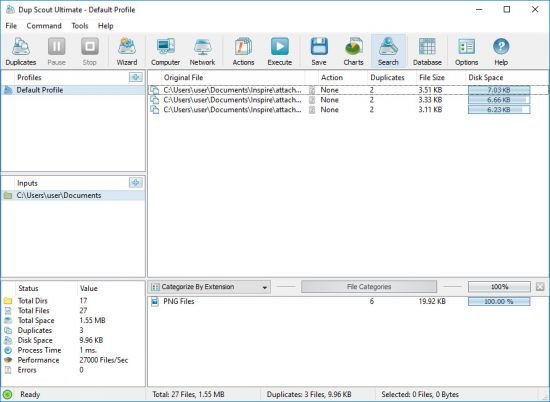
File size: 13.1 MB
DupScout is a duplicate files search and removal solution allowing one to search duplicate files in disks, directories, network shares or NAS storage devices. The user is provided with the ability to review detected duplicate files, generate reports, replace duplicate files with shortcuts or hard links, move duplicate files to another directory, compress and move duplicates or delete all duplicate files.
DupScout Desktop GUI Application
DupScout allows one to save HTML, PDF, Excel, text, CSV and XML reports. Advanced users are provided with the ability to export reports from multiple servers to a centralized SQL database and perform history trend analysis operations.
Pie Chart Duplicate Disk Space Per Extension
Searching Duplicate Files in Network Servers and NAS Storage Devices
DupScout allows one to scan the network, discover network servers and NAS storage devices, automatically detect all accessible network shares and search duplicate files in hundreds of network servers and NAS storage devices. In addition, the user is provided with the ability to export the list of detected servers and NAS storage devices (including lists of network shares for each server) into HTML, PDF, text and CSV reports.
Searching Duplicate Files in Network Servers
In order to search duplicate files in one or more servers or NAS storage devices, press the 'Network' button located on the main toolbar and wait while DupScout will scan the network and show a list of detected network servers and NAS storage devices. On the network servers and NAS storage devices dialog, select the required servers and press the 'Duplicates' button.
Searching Duplicate Files in Network Servers
DupScout will show all network shares hosted on the selected servers and NAS storage devices allowing one to search duplicate files and save various types of charts and reports. In addition, DupScout provides a large number of advanced duplicate files search options allowing one to tune and customize duplicate files search operations for user specific needs and hardware configurations.
DupScout Command Line Utility
In addition to the desktop application, DupScout Ultimate and DupScout Server provide a command line utility allowing one to perform automated duplicate files search and removal operations or control one or more DupScout Servers via the network. The DupScout command line utility provides a large number of command line options allowing one to search duplicate files, save HTML, PDF, Excel, text, CSV and XML reports, export duplicate files to an SQL database and execute duplicate files removal actions.
DupScout Command Line Utility[/b]
The DupScout command line utility may be used to execute duplicate file search profiles pre-configured in the DupScout GUI application. Power computer users and IT professionals are provided with the ability to fully-automate duplicate files search and removal operations by integrating the DupScout command line utility into custom shell scripts and batch files.
DupScout Server
In addition, to the desktop product versions, enterprises and IT professionals are provided with two server-based product versions, DupScout Server and DupScout Enterprise, which run in the background as a service and allow one to search duplicate files in servers and NAS storage devices over the network. Server-based product versions are especially optimized for multi-core and multi-CPU servers and can search duplicate files in tens of servers and/or NAS storage devices simultaneously.
DupScout Duplicate Files Search Server
The server product versions provide advanced duplicate files search, removal, reporting and history trend analysis capabilities and may be controlled using a full-scale client GUI application and the DupScout command line utility locally or via the network.
DupScout Summary Reports
The DupScout Server client GUI application provides a full set of features available in the desktop product version and additional capabilities allowing one to perform multiple, parallel duplicate files search operations, schedule periodic duplicate files search operations and perform history trend analysis operations.
DupScout Enterprise Web-Based Interface
Finally, DupScout Enterprise provides a web-based management interface allowing one to control one or more servers using a regular web browser through the network and provides the ability to perform duplicate files search operations, save various types of reports, perform history trend analysis, remove duplicate files, schedule periodic duplicate files search operations, etc.
Batch Duplicate Files Search Operations
DupScout Server and DupScout Enterprise provide the ability to scan the network, detect all network servers and NAS storage devices, execute one or more pre-configured duplicate files search commands on hundreds of network servers and NAS storage devices and generate an individual duplicate files report for each server, NAS storage device or network share.
Batch Duplicate Files Search Operations
In the simplest case, just press the 'Network' button located on the main toolbar, search all network servers and NAS storage devices on the network, select one or more servers, press the right mouse button and select the 'Batch Duplicate Files Search' menu item. DupScout will show a list of pre-configured duplicate files search commands allowing one to select one or more commands to be executed on all selected network servers and NAS storage devices.
Batch Duplicate Files Search Mode
Depending on the selected configuration, DupScout will save in the built-in reports database an individual duplicate files report for each network server, NAS storage device or network share. Once the batch duplicate files search operation is completed, the user will be provided with the ability to open saved duplicate files reports, review results, generate various types of pie charts and export reports to a number of standard formats including HTML, PDF, Excel, text, CSV and XML.
RELEASE NOTES
[Ссылки доступны только зарегистрированным пользователям
. Регистрируйся тут...]
-:DOWNLOAD FROM LINKS:-
RapidGator
Код:
https://rapidgator.net/file/31bd3ce54609e2e15548f2b73761bf82/DL4eVeR_Dup_Scout_Ultimate_Pro_13.0.26.rar.html
NitroFlare
Код:
https://nitroflare.com/view/143C60A8BEDFFAE/DL4eVeR_Dup_Scout_Ultimate_Pro_13.0.26.rar
|

|

|
 31.07.2020, 14:21
31.07.2020, 14:21
|
#5728
|
|
Местный
Регистрация: 15.09.2019
Сообщений: 25,234
Сказал(а) спасибо: 0
Поблагодарили 0 раз(а) в 0 сообщениях
|
 FoneLab for iOS v10.1.56 Multilingual
FoneLab for iOS v10.1.56 Multilingual
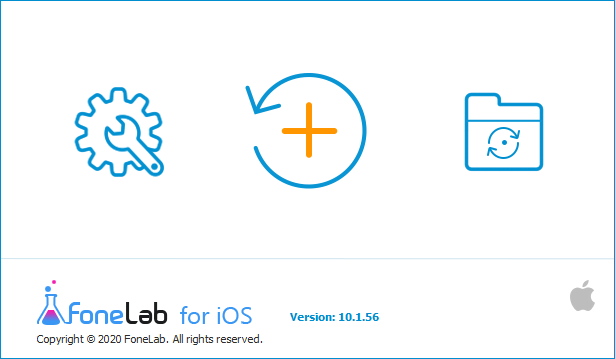 FoneLab for iOS v10.1.56 Multilingual | 55.1 Mb
FoneLab for iOS v10.1.56 Multilingual | 55.1 Mb
FoneLab enables you to restore iPhone contacts, messages, notes, WhatsApp messages, safari history, photos and more.
Best iPhone Data Recovery to Save iOS Data
It has 3 recovery modes for options. You can choose Recover from iOS Device, Recover from iTunes Backup File or Recover from iCloud Backup File. Then you can easily choose certain items and get them back.
Recover from iOS Device
To recover iOS data from device directly without back files.
Recover from iTunes Backup File
To recover iOS data from iTunes backup files on computer.
Recover from iCloud Backup File
To recover iOS data from iCloud backup files with Apple account.
System Requirements:
Supported Operating System: Windows 10/8.1/8/7/XP
1GHz Intel/AMD CPU or above
1GB RAM or more
200 MB and above free space
iOS 13 and earlier
Home Page -
Код:
https://www.fonelab.com/
-:DOWNLOAD FROM LINKS:-
NitroFlare
Код:
https://rapidgator.net/file/98dcfd1f42d0c088a5845ed97eeef5f4/DL4eVeR_FoneLab_for_iOS_10.1.56.rar.html
RapidGator
Код:
https://nitroflare.com/view/99BA5784EABC72C/DL4eVeR_FoneLab_for_iOS_10.1.56.rar
|

|

|
 31.07.2020, 14:25
31.07.2020, 14:25
|
#5729
|
|
Местный
Регистрация: 15.09.2019
Сообщений: 25,234
Сказал(а) спасибо: 0
Поблагодарили 0 раз(а) в 0 сообщениях
|
 1CLICK DVD Copy Pro v5.2.1.8 Multilingual
1CLICK DVD Copy Pro v5.2.1.8 Multilingual
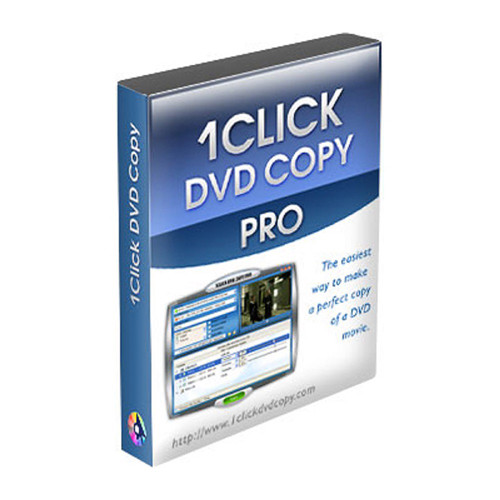 1CLICK DVD Copy Pro v5.2.1.8 Multilingual | 8.7 Mb
1CLICK DVD Copy Pro v5.2.1.8 Multilingual | 8.7 Mb
1CLICK DVD COPY - PRO is a fast, easy-to-use, full featured program for copying DVD movies onto DVD discs. The latest version now incorporates CPRx technology to ensure the highest level of success copying the latest generation of DVD movies. You now have complete control over the final copy. Use the Copy Presets; or the more advanced features to select what content will be copied and how much compression will be used. With 1CLICK DVD COPY - PRO, you can make a perfect copy with just one click.
Key Features
Windows 10 Compatible.
CPRx technology for copying new DVD movies.
Copy Presets - One click preset for each type of DVD copy.
Preview the movie, extras and menus.
Include or exclude movie and menus based on preview.
Select individual audio, video, and subtitles streams.
Control the amount of video compression used.
Make additional backup copies without re-copying the DVD.
Copy Episodic DVD Movies, TV Series, etc.
Copy a movie to your hard drive - great for laptops.
Supports copying of Multi-Channel Audio (Dolby Digital 5.1, DTS).
Supports both NTSC and PAL DVD movies.
Supports Dual Layer media.
System requirements:
Windows 10, 8, 7, Vista, or XP
Up to 9 GB available hard disc space for DVD images and temporary DVD files
DVD reader (DVD writer required for burning DVDs)
Home Page -
Код:
http://www.lgsoftwareinnovations.com/
-:DOWNLOAD FROM LINKS:-
RapidGator
Код:
https://rapidgator.net/file/4c7bfd0c2a9c2fc04b47b728cf649799/DL4eVeR_1CLICK.DVD.Copy.Pro.5.rar.html
NitroFlare
Код:
https://nitroflare.com/view/56CD1EF15B17FDB/DL4eVeR_1CLICK.DVD.Copy.Pro.5.rar
|

|

|
 31.07.2020, 14:28
31.07.2020, 14:28
|
#5730
|
|
Местный
Регистрация: 15.09.2019
Сообщений: 25,234
Сказал(а) спасибо: 0
Поблагодарили 0 раз(а) в 0 сообщениях
|
 Waves Complete version 11 30.07.20
Waves Complete version 11 30.07.20
 Waves Complete version 11 30.07.20 | 3.76 Gb
Waves Complete version 11 30.07.20 | 3.76 Gb
We are pleased to announce a new version of Waves plugins, Waves V11. Update to V11 to future-proof your sessions, ensure compatibility with the latest DAWs and operating systems (including MacOS 10.15 Catalina), enjoy plugin updates including new versions of the Renaissance plugins, get new plugins added to premium bundles, and more.
Home Page -
Код:
https://www.waves.com/
-:DOWNLOAD FROM LINKS:-
RapidGator
Код:
https://rapidgator.net/file/c046c654a736003e2748b4df02c06c5d/DL4eVeR_WC.v11.30.07.20.W.part1.rar.html
https://rapidgator.net/file/bfbc41897899bab4b46a90d914b9f61e/DL4eVeR_WC.v11.30.07.20.W.part2.rar.html
https://rapidgator.net/file/a759032ffda3073167f0b8b82c2e19e1/DL4eVeR_WC.v11.30.07.20.W.part3.rar.html
https://rapidgator.net/file/0bc5f038e0c7ef1ee5d00d492a82edba/DL4eVeR_WC.v11.30.07.20.W.part4.rar.html
https://rapidgator.net/file/d405a1bc84d959bfe676b03688e04f13/DL4eVeR_WC.v11.30.07.20.W.part5.rar.html
NitroFlare
Код:
https://nitroflare.com/view/DAC35B093C246B4/DL4eVeR_WC.v11.30.07.20.W.part1.rar
https://nitroflare.com/view/1EBA92E0922BB7B/DL4eVeR_WC.v11.30.07.20.W.part2.rar
https://nitroflare.com/view/DCCEFA104AAB494/DL4eVeR_WC.v11.30.07.20.W.part3.rar
https://nitroflare.com/view/C75E07943D985F9/DL4eVeR_WC.v11.30.07.20.W.part4.rar
https://nitroflare.com/view/C4BC9B8C90E745A/DL4eVeR_WC.v11.30.07.20.W.part5.rar
|

|

|
      
Любые журналы Актион-МЦФЭР регулярно !!! Пишите https://www.nado.in/private.php?do=newpm&u=12191 или на электронный адрес pantera@nado.ws
|
Здесь присутствуют: 8 (пользователей: 0 , гостей: 8)
|
|
|
 Ваши права в разделе
Ваши права в разделе
|
Вы не можете создавать новые темы
Вы не можете отвечать в темах
Вы не можете прикреплять вложения
Вы не можете редактировать свои сообщения
HTML код Выкл.
|
|
|
Текущее время: 14:59. Часовой пояс GMT +1.
| |