 17.07.2020, 12:01
17.07.2020, 12:01
|
#15301
|
|
Заблокирован
Регистрация: 23.04.2018
Сообщений: 16,196
Сказал(а) спасибо: 0
Поблагодарили 1 раз в 1 сообщении
|
 IDM UltraEdit v27.00.0.82
IDM UltraEdit v27.00.0.82
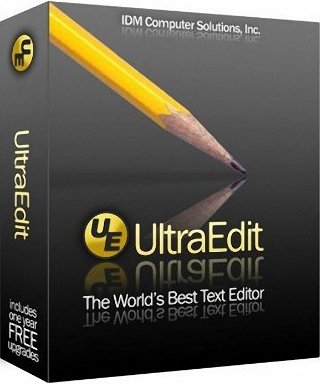 File size: 180 MB
File size: 180 MB
UltraEdit is the world's de facto standard text editor. Used as the go-to editor by programmers, professional developers, researchers, bloggers, web developers, IT professionals and everyone in between! No matter what the job requires - from basic editing to full scale project development or heavy data mining - millions trust UltraEdit as their daily computing solution.
Why go with UltraEdit?
Unsurpassed power, performance, startup, & file load. No other editor can load and handle files with as much power as UltraEdit.
Customizable, configurable, beautiful themes. Skin the entire application - not just the editor - to suit your tastes.
OS integration (command line, shell extension). Fire up UltraEdit right from the Windws explorer context menu. Integrate it with your other favorite apps and utilities via its robust command line support.
Blazing fast find / replace and find in files / replace in files. No one does search like UltraEdit. Almost every search feature you can think of, and then some.
Fully integrated file compare. Instant diff operations. Quickly see a visual diff of your code, directly from UltraEdit.
Native FTP / SFTP browser, SSH / telnet console. Access your servers and open files from FTP directly in UltraEdit. Explore remote servers, edit on the command line, and more!
Powerful sort of file / selection. UltraEdit's powerful sort gets the job done quickly. Set multiple column-based sort keys, or do a field based sort.
Industry's best large file handling: 10+ GB and beyond. UltraEdit eats large files for lunch. Easily open huge multi-GB files and modify them with ease.
Hex editing. Column / block mode editing. The built-in hex edit mode and column editing mode give you more flexibility in editing your file data.
Special XML and JSON support. Quickly parse and reformat XML and JSON. Browse the code structure in the XML manager or JSON manager. Easily spot and fix errors.
UltraEdit feature highlights:
Syntax highlighting for nearly any coding language
Do you code in SAS, Assembly languages, COBOL, Lisp, Oracle or MATLAB? In addition to the many languages we support by default, we also maintain a repository of over 600 wordfiles available at your disposal, including many obscure programming languages. From Actionscript to zMUD, we have you covered!
Editor themes
Editor themes give you complete control of the appearance of the application, from menus to dockable panes, from toolbars and editor colors to status bar styling and more. UltraEdit comes with many default themes, but you can create your own and share with other users as well.
Layouts
Want a simpler interface? Layouts provide this in just one click. Go from a powerful multi-window layout to a sleek and clean minimalistic layout without having to manually disable each pane and toolbar! Create your own layouts or use one of our preconfigured defaults.
Integrated FTP client
Open, modify, and save files from any remote server! With support for FTP, SFTP, and FTPS protocols and a vast array of server types, UltraEdit provides one of the most powerful FTP clients available in any editor available. You can even add FTP files to your projects and lists and sync local and remote directories.
Integrated file compare utility
Diff local to remote, working copy to source copy, current version to backup and more with UltraCompare Lite! Included as an integrated diff/compare utility, UC Lite gives you the power to quickly diff files directly from UltraEdit. For more power, check out UltraCompare Professional.
Powerful find and replace
Find anything with UltraEdit's powerful and easy-to-use Find and Replace engine! Search huge log files, generate a list of all lines containing your search string, do pattern-based find and replace with regular expression support, search in columns and selected text, save your search favorites, replace in a single file or all open files, show and hide lines containing a particular string, and a whole lot more.
Find and replace in files
Maximize the power of UltraEdit's find/replace engine with Find in Files and Replace in Files! Quickly search any folder or drive on your system and generate a list or report of what files contain your search string. Use Replace in Files to quickly replace data in multiple files at once.
File and project explorer
File management is a breeze with UltraEdit's integrated file and project explorer! Create projects to organize your source files and folders and link them with remote FTP sites. Use the integrated file tree view to quickly browse through, filter, and open files on your system. Create custom lists for your favorite files and more.
Smart templates
Smart templates provide a seamless blend of code completion, auto-expanding text, and context sensitive auto-complete. With Smart Templates, you can set up language-specific code templates and insert them based upon what kind of source file you're editing. Additionally, smart templates allow you to add as many custom variables to your template as you'd like, then tab through them upon insertion in order to complete the template.
and more...
Whats New
Код:
https://www.ultraedit.com/products/ultraedit/latest-changes.html
HOMEPAGE
Код:
http://www.ultraedit.com/
 Download From Rapidgator
Download From Rapidgator
Код:
https://rapidgator.net/file/40174f137525450b8ed5f536cfb28547
Download From Nitroflare
Код:
http://nitroflare.com/view/EB4A872D34FF817/BaDshaH_IDM.UltraEdit.27.00.0.82.rar
|

|

|
 17.07.2020, 12:02
17.07.2020, 12:02
|
#15302
|
|
Заблокирован
Регистрация: 23.04.2018
Сообщений: 16,196
Сказал(а) спасибо: 0
Поблагодарили 1 раз в 1 сообщении
|
 MediaHuman YouTube Downloader 3.9.9.41 (1507) Multilingual
MediaHuman YouTube Downloader 3.9.9.41 (1507) Multilingual
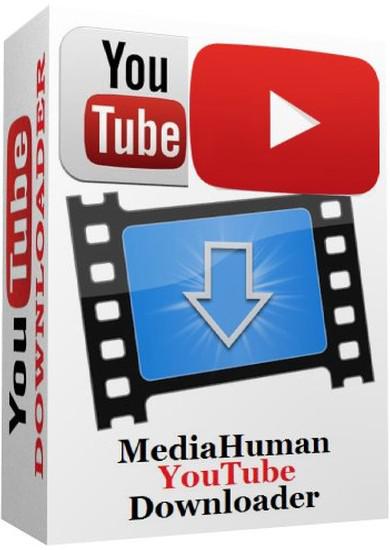 File size: 51.81 MB
File size: 51.81 MB
There are so many interesting things to be found on YouTube, but you can't download the videos or save them as audio files by default. That's why we developed YouTube Video Downloader. This app will help you to accomplish video downloads quickly and without hangups. Using our program you can simply download an entire YouTube playlist or channel at once and watch it whenever and wherever you want.
The application has many other convenient and practical functions for you to explore and enjoy. Give it a try, download it now!
• Downloads several videos simultaneously
• Supports Ultra High resolutions including 4K & 8K (with audio)
• Downloads entire playlists and channels
• YouTube, Vimeo, Dailymotion, Soundcloud and much more
• Extracts audio track and saves it as MP3
• Supports exporting to iTunes/Music.app
• Works on all modern platforms (macOS, Windows and Ubuntu)
Main Features:
Playlists and channels
The program supports downloading of all videos of a playlist or a channel. And there's also an option to track the selected channel or playlist and download new clips as they are uploaded.
Add to iTunes
You can configure the program to automatically add downloaded movies to your iTunes library. You can also pick a playlist where the downloaded video should be added.
HQ, HD, 4K or 8K
The program supports all available resolutions, be that 720p, 1080p, 4K or 8K. The choice is up to you. Unlike online video downloaders, the app downloads any resoulution with audio.
Monitor the clipboard
The program keeps an eye on the clipboard and as soon as it spots a supported link there, it automatically adds this video into the download queue.
Quality of the original
You can choose to save videos in the original quality (usually in MP4 format), without any modifications. In this case, the clip you get is exactly the same as the one its author uploaded.
Simple tag editor
The app automatically detects the artist and the title of a video and saves them to the downloaded file. And you can easily change them later.
Not just YouTube
The program supports Twitch, Vevo.com, Vimeo, Dailymotion, Facebook, UOL, VKontakte, SoundCloud, TikTok and a lot of other sites. So you can download video from these websites as easy as you do from YouTube.
Drag & Drop
The app features a 100% drag&drop support. Just drag the link to a video with your mouse and drop it to the main window of the program, or to its dock icon on Mac.
Multi-language interface
The app is translated into: Arabic, Armenian, Azerbaijani, Bulgarian, Catalan, Chinese (Taiwan), Croatian, Czech, Danish, Dutch, English, Esperanto, French, German, Greek, Hebrew (Israel), Hungarian, Indonesian, Italian, Japanese, Korean, Latvian, Lithuanian, Malay, Norwegian Bokmål, Polish, Portuguese, Portuguese (Brazil), Romanian, Russian, Spanish, Swedish, Turkish, Vietnamese.
RELEASE NOTES
Код:
https://www.mediahuman.com/youtube-downloader/changelog.html
System Requirements: Windows 10, Windows 8, Windows 7, Windows Vista, Windows 2003, Windows XP for PC systems (32bit/64bit)
HOMEPAGE
Код:
http://www.mediahuman.com/
 Download From Rapidgator
Download From Rapidgator
Код:
https://rapidgator.net/file/90fc9e9952f0ff87328219a17f7e8702
Download From Nitroflare
Код:
http://nitroflare.com/view/048FE570A1E1987/BaDshaH_YouTube.Downloader.3.9.9.41.1507.rar
|

|

|
 17.07.2020, 12:03
17.07.2020, 12:03
|
#15303
|
|
Заблокирован
Регистрация: 23.04.2018
Сообщений: 16,196
Сказал(а) спасибо: 0
Поблагодарили 1 раз в 1 сообщении
|
 FonePaw iPhone Data Recovery 7.3.0 Multilingual
FonePaw iPhone Data Recovery 7.3.0 Multilingual
 File size: 51.42 MB
File size: 51.42 MB
Accidentally delete important iPhone files? Jailbreak failure of iOS devices? Hardware or system Malfunction? iPhone Data Recovery is specially designed to help you recover deleted photos, videos, messages, contacts, call history, notes, etc. from iPhone directly or extract backup files from iTunes & iCloud to restore deleted files, so that you can save them on your computer or Mac with one easy click.
Features:
3 Options Enable You To Recover Lost Data
Don't be afraid to lose data, iPhone Data Recovery helps you get them back. This mobile expert offers 3 recovery modes to recover deleted files from iPhone, iPad and iPod touch.
Recover from iDevice Directly
Just plug iPhone/iPad/iPod touch into computer/Mac and launch this terrific software, you can directly recover contacts, photos, messages and more from your iOS device, even if your device is damaged or dropped into water.
Recover from iTunes Backup
Every time you connect your iDevice to computer, iTunes will automatically create a backup for your device. Whenever you want to restore data from iTunes, you can count on iPhone Data Recovery, which can recover all types data from iTunes backup files in a few clicks.
Recover from iCloud Backup
Since iCloud will back up photos, contacts, messages, etc. when your device is connected to Wi-Fi, you can also extract iCloud backup files to recover what you want. You just need to sign in iCloud with Apple ID and password in this software, and iPhone Data Recovery will do the rest for you
Supported Recovered Files from Any iOS Device:
iPad
• iPad Air 2
• iPad Air
• iPad mini with Retina display
• iPad 4
• iPad mini 2
• iPad mini
• iPad 3
• iPad 2
• iPad
iPhone
• iPhone 6/6 Plus
• iPhone 5s/5c/5
• iPhone 4s
• iPhone 4/3GS
iPod
• iPod touch 5
• iPod touch 4
Recoverable Text Content:
• Contacts
• Messages
• Call History
• Calendar
• Notes
• Reminder
• Safari Bookmark
• WhatsApp
• App Documents
Recoverable Media Content:
Media files can be recovered from iTunes or iCloud backups. You can only get the thumbnails of photos and videos when switching to "Recover from iOS Device Directly".
• Camera Roll
• Photo Library
• Photo Stream
• Voice Memos
• Message Attachments
• VoiceMail
• WhatsApp Attachments
• App Photos
• App Videos
• App Audio
System Requirements:
- Windows OS: Windows 8.1/8/7/Vista/XP (32 bit or 64 bit)
- Mac OS: Mac OS 10.10 / 10.9 / 10.8 / 10.7
- CPU: 1GHz Intel/AMD CPU or above
- RAM: 512 MB or more (1024MB Recommended)
- Resolution: 1024x768 display or above
- Hard Disk Space: 1G and above free space
- Others: Apple Device Driver & iTunes pre-installed
Whats New
Код:
http://www.fonepaw.com/iphone-data-recovery/reference.html
HOMEPAGE
Код:
http://www.fonepaw.com/
 Download From Rapidgator
Download From Rapidgator
Код:
https://rapidgator.net/file/fe97dece367356e14679f6944898dfe5
Download From Nitroflare
Код:
http://nitroflare.com/view/2402A067C67997A/BaDshaH_FonePaw.iPhone.Data.Recovery.7.3.0.rar
|

|

|
 19.07.2020, 06:59
19.07.2020, 06:59
|
#15304
|
|
Заблокирован
Регистрация: 23.04.2018
Сообщений: 16,196
Сказал(а) спасибо: 0
Поблагодарили 1 раз в 1 сообщении
|
 inPhoto Capture PS 4.18.19 Multilingual
inPhoto Capture PS 4.18.19 Multilingual
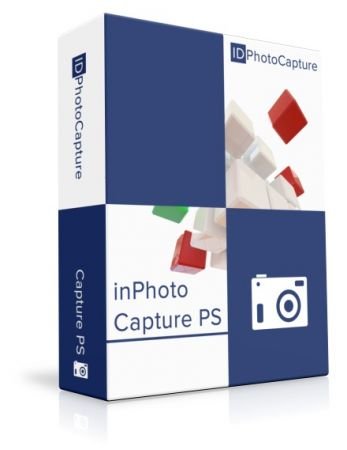 Multilingual | File size: 50 MB
Multilingual | File size: 50 MB
inPhoto Capture PS is designed for full control of Canon Powershot cameras and automatic ID photo. inPhoto Capture PS provides FULL camera control, live image preview, automatic face detection on live image, automatic face crop, image resizing and enhancement, capture, save or transfer to TWAIN applications. inPhoto Capture PS can work both as stand alone software and as TWAIN driver with all TWAIN compatible ID card applications (Incardex, Asure ID, ID Works, EPISuite, CardFive, ID Flow and others).
inPhoto Capture PS features:
- Live image preview, and Image rotation.
- Automatic face / object detection on live image in the preview window.
- Face /object crop and enhancement after detection.
- Camera settings control from computer.
- Measurements and annotations on the captured photo.
- Image export to the applications supporting TWAIN. Time lapse capture option.
- Save ID photo to file: the cropped photo is save to file on the computer disk. Time lapse capture option.
- Ability to work as TWAIN driver
- Ability to work as stand alone application.
- Save all settings to User profiles.
Live image preview, and Image rotation.
Live image preview provides an ability to control the photo quality before capture. All changes made to the Canon SLR camera settings have effect on the previewed photo immediately.
The camera focus is controlled automatically from within inPhoto ID PS.
Working with inPhoto Capture PS the user can rotate the photo using Rotate right or Rotate left buttons in the right part of the software window. The rotated image will be captured to a TWAIN compatible application: any standard ID card software including Incardex, Asure ID, ID Works, CardFive, EPISuite, ID Flow, and other. The ability of automatic photo rotation is very useful for ID photo. When the camera is rotated vertically, the previewed image in the live image preview window has album orientation. It is not rotated automatically. Press Rotate right or Rotate left button, and the previewed image will be rotated to the portrait orientation as it is usually required for ID photo.
Automatic face / object detection on live image in the preview window.
The face / object is automatically detected on the live preview image. When the face / object is found in the live image displayed in the preview window it is outlined by the yellow frame. The green frame outlines the image area to be cropped. The yellow frame / green frame areas ratio is set in inPhoto Capture PS options. If the face / object is located too close to the image frame and the area to be cropped is cut by the image border, the frame color will change from green to red.
Automatic face / object crop and enhancement.
After the image is captured the face / object area is cropped. Upon pressing the Capture to TWAIN button in the image preview window the Image Processing window will open. The Image Processing window provides an ability to crop the face / object area, and enhance the resulting image if necessary. The face / object area is automatically outlined by the yellow frame. The green frame outlines the image area to be cropped. The yellow frame / green frame ratio and position are adjusted by Zoom, Vertical Position, and Horizontal Position controls. The Size control is used to set the resulting image size.
If the face / object is located too close to the image frame and the area to be cropped is cut by the image border, the frame color will change from green to red. In this case the user has three options: ignore, modify the image frame, or press Back button and return back to the image preview window. The cropped image can be enhanced. It is possible to adjust image brightness, contrast, gamma, and sharpness using the corresponding controls in the right part of the Image Processing window. It is also possible to resize the resulting image. Press Set button in the upper right part of the Image Processing window and set the resizing options (pixel size of the resulting image).
Camera settings control from PC.
The full control of your Canon PowerShot camera settings is performed from your computer. Press Camera settings button in the right part of the software window to control all available camera settings.
Measurements and annotations on the captured photo.
The measurements can be performed on the captured image: linear measurements and rectangular square / perimeter measurements. If you need to have the info on the object size just calibrate your system (the calibration tool is provided in the software), and perform required measurements. It is also possible to annotate the image.
Image export to the TWAIN applications.
inPhoto Capture PS can be used as photo module with all standard ID card software supporting TWAIN. After the captured photo is automatically cropped in the Image Processing window it can be automatically transferred to ID card software supporting TWAIN (e.g. Incardex from Akond, ID Works and IDCentre from Datacard Group (USA), Asure ID from HID Global (USA), ID Flow from Jolly Technologies (USA), EPI Suite from ImageWare Systems (USA)) and inserted into the photo field. The exported photo is printed on a ready ID card or badge together with other personal information. The captured photo can also be transferred to any TWAIN compatible software for further image editing and processing (Adobe Photoshop, JASC Paint Shop Pro, XnView, and others).
Save ID photo / object photo to file.
To capture ID photos / object photos and save them to disk press Capture to file button. The user can set up the folder to save image files. The Save file tab (Options dialog box) is used to define the save to file settings. It is possible to select the folder to save images to upon pressing Capture to file button and create separate folders for the year / month / day. Check Ask before saving, and you will be prompted to assign a name to the image file before saving to the specified folder.
Ability to work as TWAIN driver
If you use TWAIN compatible ID card software or other software for image processing (e.g. Incardex, Asure ID, ID Works, EPISuite, ID Flow and others) you you can use inPhoto Capture PS as TWAIN driver and capture ID photos / object photos directly to your software.
Ability to work as Stand Alone application
inPhoto Capture PS can be used as stand alone application. If so the Capture to TWAIN option in the image preview section will be disabled.To capture images and save them to disk press Capture to file button. Working in stand alone mode you can use all inPhoto Capture PS functions (live image preview, camera settings control, automatic face detection and crop, image capture and save, etc.) You can set up the folder on your PC to automatically save all captured ID photos.
User profiles
Once you select the best camera settings for your specific applications you can save these settings to a profile and use them easily later on without spending time on camera settings adjustment. Moreover, not only camera settings are saved to a profile. You can also save the image processing parameters, folder to save photos, image resolution and size settings. The system Admin can block the profile, and the users will not be able to change it, they will only be able to use it.
The Profile button is located in the software main window in its right part on the Control Panel. Click on the Profile button to get a list of all profiles available, and select the profile required. You will need just two mouse clicks to apply the necessary profile. The last profile used is remembered and loaded automatically when the software is started next time. If you are not planning to use profiles you can remove the Profile button from the Control Panel. The Profiles created are saved in the separate files and can be copied or backed up.
RELEASE NOTES:
Код:
http://www.akond.net/index.php?issue_id=375
Supported operating systems:
- Windows 10;
- Windows 8;
- Windows 7;
- 32/64-bit version support;
- .NET Framework 4.0
IDphotocapture PS requires special prepared SD-card to be use in camera. Requirements for SD-card:
- SD or SDHC, any type supported by camera model
- size from 64Mb up to 32GB
- Preparation of SD-card requires flash-card reader, that supports desired SD-card.
HOMEPAGE
Код:
http://www.akond.net/index.php?issue_id=361
 Download From Rapidgator
Download From Rapidgator
Код:
https://rapidgator.net/file/490c920ae7effea0674f243aa30f8452
Download From Nitroflare
Код:
http://nitroflare.com/view/6FC14E0D5AD9509/BaDshaH.inPhoto_Capture_PS_4.18.19_Multilingual.rar
|

|

|
 20.07.2020, 16:33
20.07.2020, 16:33
|
#15305
|
|
Заблокирован
Регистрация: 23.04.2018
Сообщений: 16,196
Сказал(а) спасибо: 0
Поблагодарили 1 раз в 1 сообщении
|
 6.5.1 Build 20200719 Multilingual
6.5.1 Build 20200719 Multilingual
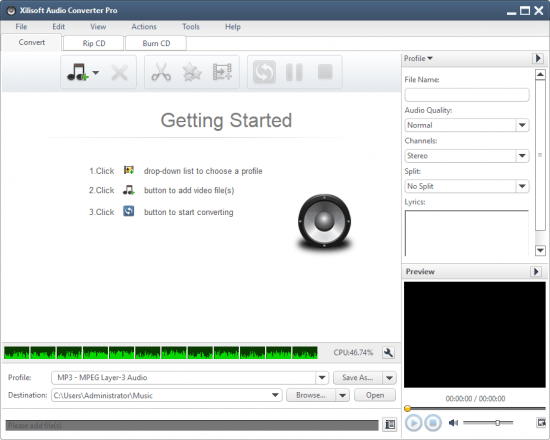 File Size: 32.8 MB
File Size: 32.8 MB
Xilisoft Audio Converter Pro is a powerful all-in-one professional audio converter for audio conversion, audio extraction, audio CD ripping and making. Using Xilisoft Audio Converter Pro, you can convert between different audio formats including MP3, WMA, WAV, AAC, FLAC, OGG, APE, extract audio from popular video formats including high-definition (HD) videos such as AVI, MPEG, WMV, MP4, FLV, MKV, H.264/MPEG-4 AVC, AVCHD, rip music CD to different audio formats, and create music CD from audio and video files in all sorts of formats.
Xilisoft Audio Converter Pro also allows you to convert or rip multiple tracks to multiple formats at once, split tracks, clip audio segments, add audio fade-in/out effects, adjust volume normalize, band pass, chorus, flanger, echo and speed for the outputted audio, and create customized audio files by adjusting a range of output parameters. Super high audio conversion speed is offered with multi-core CPU processing and multithreading both supported.
- Convert between popular audio formats including MP3, WMA, WAV, AAC, FLAC, OGG, APE
- Extract audio from video and HD-video files including AVI, MPEG, WMV, MP4, FLV, MKV, H.264/MPEG-4 AVC, AVCHD
- Rip audio CD to popular audio formats
- Make audio CD, MP3 CD or WMA CD from popular audio and video formats
What's New:
official site does not provide any info about changes in this version.
HOMEPAGE
Код:
http://www.xilisoft.com/
 Download From Rapidgator
Download From Rapidgator
Код:
https://rapidgator.net/file/82c98ede88950c1b345d67a4613837d2
Download From Nitroflare
Код:
http://nitroflare.com/view/7368581AC9F4053/BaDshaH_Xilisoft.Audio.Converter.Pro.6.5.1.rar
|

|

|
 20.07.2020, 16:37
20.07.2020, 16:37
|
#15306
|
|
Заблокирован
Регистрация: 23.04.2018
Сообщений: 16,196
Сказал(а) спасибо: 0
Поблагодарили 1 раз в 1 сообщении
|
 Voxengo CRTIV Reverb 2.2
Voxengo CRTIV Reverb 2.2
 File size: 6.3 MB
File size: 6.3 MB
CRTIV Reverb is a stereo reverberation effect AAX, AU and VST plugin for professional music production applications. This reverb plug-in provides a wide palette of reverb spaces while requiring only a minimal effort to use. The tails created by this reverb are very dense and produce a well-defined spatialization. Since the reverb uses a kind of "true stereo" algorithm the panned sounds receive a good stereo field placement.
Applications
"True stereo" reverberation
Vocal reverb
Guitar reverb
Drum reverb
Features:
Easy-to-use design
"True stereo" processing
Preset manager
Undo/redo history
A/B comparisons
Contextual hint messages
All sample rates support
Zero processing latency
Whats New:
Added "Ambience" parameter.
Added damping strength parameter.
Added self-modulation for improved depth perception and warmness.
Increased overall reverb's density.
Changed "Hi Gain" parameter's behavior so that it applies makeup gain.
Reduced clicking during room size changes.
Redesigned knobs and background texture.
Added Retina support on macOS, and automatic high-resolution UI size adjustment on Windows.
HOMEPAGE
Код:
http://www.voxengo.com/
 Download From Rapidgator
Download From Rapidgator
Код:
https://rapidgator.net/file/dd00a154430c8f95c869af648357160e
Download From Nitroflare
Код:
http://nitroflare.com/view/D12CAF24D3E559B/BaDshaH_VoxengoCRTIVReverb22.rar
|

|

|
 20.07.2020, 16:40
20.07.2020, 16:40
|
#15307
|
|
Заблокирован
Регистрация: 23.04.2018
Сообщений: 16,196
Сказал(а) спасибо: 0
Поблагодарили 1 раз в 1 сообщении
|
 Voxengo Polysquasher 3.2
Voxengo Polysquasher 3.2
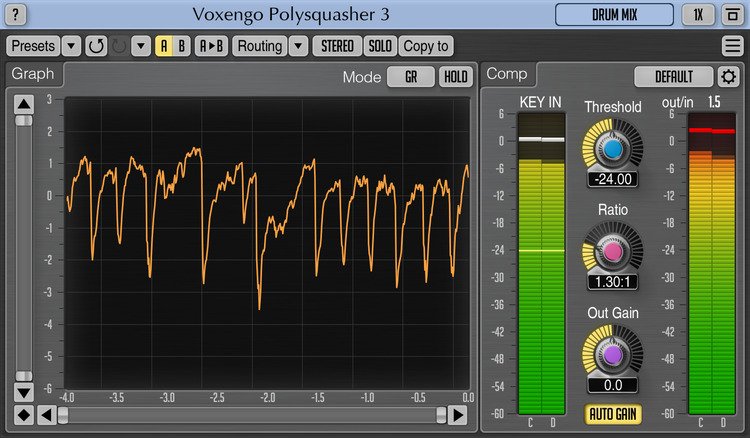 File size: 8.1 MB
File size: 8.1 MB
Voxengo Polysquasher is a mastering compressor AAX, AudioUnit and VST plugin for professional sound and music production applications. Polysquasher was designed with a main goal: to be transparent. Transparent compression action is a cornerstone for any mastering compressor. Transparency of audio signal processing is necessary to preserve all existing elements in the mix, while compression itself is necessary to make the mix sound uniform to other mixes (tracks) and to make it sound more solid and "glued".
Polysquasher achieves its goal by using a unique compression algorithm which requires a small number of parameters - basically threshold and ratio only - making this compressor a joy to use. More advanced settings are hidden in the "compressor mode editor" panel where you can create your own compressor modes that can be easily recalled later.
Polysquasher is best used as a finishing compressor inserted in the chain before the final mastering limiter.
Polysquasher also features real-time gain reduction and waveform graphs. Full multi-channel operation is supported.
Features:
Transparent compression sound
Real-time gain reduction graph
6 built-in compressor modes
Compressor mode editor
Stereo and multi-channel processing
Internal channel routing
Channel grouping
Mid/side processing
Up to 8x oversampling
64-bit floating point processing
Preset manager
Undo/redo history
A/B comparisons
Contextual hint messages
All sample rates support
22 ms compensated processing latency
User interface color schemes
Resizable user interface
Retina and HighDPI support
Demo limitations
Processing output is muted for a moment every 45 seconds.
Compatibility
This audio plugin can be loaded into any audio host application that conforms to the AudioUnit or VST plugin specification. Plugins with AAX version available can be loaded in ProTools 12+.
This plugin is compatible with Windows (32- and 64-bit Windows XP, Vista, 7, 8, 10 and later versions) computers (2.5 GHz dual-core or faster processor with at least 4 GB of system RAM, SSE4.2 instructions support required, e.g. any Intel Core i-, AMD Bulldozer- or Zen-based processor). A separate binary distribution file is available for each target computer platform and audio plugin specification.
Compatible Windows plugin software: Cubase, Logic Pro, ProTools, Ableton Live, Reaper, Presonus Studio One, FL Studio, Cakewalk, Nuendo, WaveLab, GarageBand, Vegas, SoundForge, Audition, Samplitude, Digital Performer, Mixcraft, Bitwig Studio, Edius, others.
Whats New:
Added Retina support on macOS, and automatic high-resolution UI size adjustment on Windows.
30% lower CPU usage on AVX2-capable processors (in 64-bit mode).
HOMEPAGE
Код:
https://www.voxengo.com
 Download From Rapidgator
Download From Rapidgator
Код:
https://rapidgator.net/file/5da11ccceee1d9fe2dc9fb414d043f72
Download From Nitroflare
Код:
http://nitroflare.com/view/8E5B03891970B67/BaDshaH_VoxengoPolysquasher32..rar
|

|

|
 21.07.2020, 08:19
21.07.2020, 08:19
|
#15308
|
|
Заблокирован
Регистрация: 23.04.2018
Сообщений: 16,196
Сказал(а) спасибо: 0
Поблагодарили 1 раз в 1 сообщении
|
 Chaos Intellect 10.3.0.4
Chaos Intellect 10.3.0.4
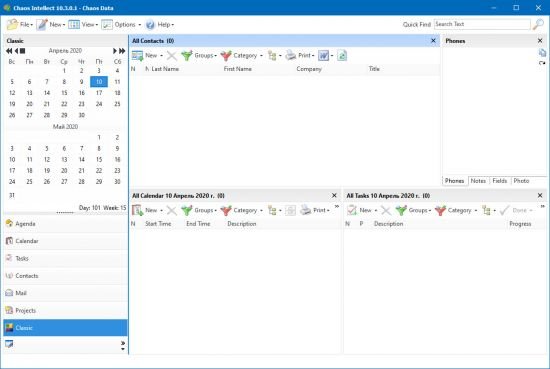 File Size: 10.4 MB
File Size: 10.4 MB
Chaos Intellect is our next-generation email client AND contact manager, all in one great program! We'll give you five good reasons to switch from your old email client and make Intellect your email program of choice! If you are looking for a contact manager without email built-in, we also make.Chaos Intellect: Business email client and contact manager. Our newest addition to our product line has been a big hit since its release and is ready for Vista! Read on to see what the buzz is about or read Chaos Intellect email client testimonials from actual users.
Why choose to use Chaos Intellect instead of better known email client software competitors?
1) It is not just an email client, but a full contact management system!
We have an award winning contact manager called Time & Chaos, sold since 1991, and have taken all the features from it and added it to Chaos Intellect. This includes Appointment calendars, Task lists, Memos, and full network sharing capabilities.
2) It has automatically linked email for your contacts
Our Time & Chaos contact manager made sure appointments and tasks were linked back to contacts to give you a record of what had happened in your relationship with them.
Intellect takes it one step further by indexing all of the incoming and outgoing messages and automatically linking them to contacts with recognized email addresses.
In the inbox, messages from people you know are immediately apparent, as they have a special business card icon on your message list.
On any contact, if you bring up their details and go to Linked Mail Items, you can quickly see any emails they sent you or you sent them!
3) It has powerful spam-fighting tools
Mail filters, Bayesian learning filters and a special SmartFilter designed to catch the "cheaters" who send spam specifically designed to beat normal filters. All of these mail rules are available to help get the junk out of your inbox!
The people in your contacts, however, are protected and "white-listed" so any messages from them will go straight to your inbox instead of getting filtered out by mistake.
4) It has special email features for Business users, including email merges
With the powerful contact database we have, the people you email often can be placed into groups and categories, which can function as the various mailing lists you use. With categories, one contact can be on as many different specialized lists as you would choose to create.
When you send to a group of contacts, you aren't forced to use the Blind Copy field to keep email addresses private. You can also choose to use our mail merge features instead, similar to the merge features with Microsoft Word for paper letters. Insert some fields into your email, select the recipients, and Intellect will create an individual, personalized message for each person you are sending the message to, addressed directly to them, and looking like a one-to-one message directly from you.
5) Your data, including email messages, can be shared or synchronized
Intellect is network ready, so you can share databases or mailboxes with other users on your network. You can even pick and choose which databases you want to share, if you want to keep some of the databases personal for you.
Intellect also has an option to "Sync with removable media" to take a copy of your data and email with you or to merge your changes back when you return. No longer will you have to be at a particular machine to read and answer your email!
Whats New:
Updates: official site does not provide any info about changes in this version
HOMEPAGE
Код:
http://www.chaossoftware.com/
 Download From Rapidgator
Download From Rapidgator
Код:
https://rapidgator.net/file/b17e9836445b28433b544b204ae72900
Download From Nitroflare
Код:
http://nitroflare.com/view/D71EC52398FD7A8/BaDshaH_Chaos.Intellect.10.3.0.4.rar
|

|

|
 21.07.2020, 08:20
21.07.2020, 08:20
|
#15309
|
|
Заблокирован
Регистрация: 23.04.2018
Сообщений: 16,196
Сказал(а) спасибо: 0
Поблагодарили 1 раз в 1 сообщении
|
 MediaHuman YouTube To MP3 Converter 3.9.9.41 (1507) Multilingual
MediaHuman YouTube To MP3 Converter 3.9.9.41 (1507) Multilingual
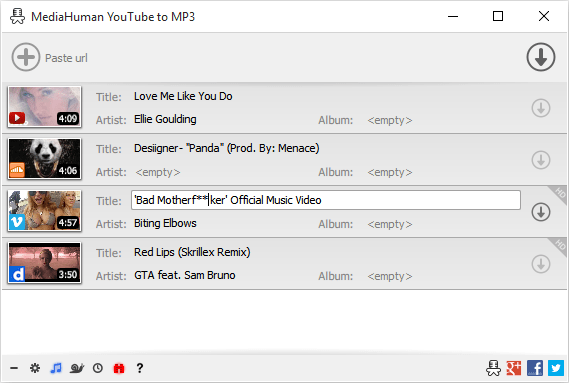 File size: 52.66 MB
File size: 52.66 MB
You like to listen to music on YouTube or SoundCloud and want to save it for offline playing. Or you want to download soundtrack of a new movie. Then we recommend you to try out this software developed specifically for this purpose.
Downloads all music from playlist or channel
Downloads highest available quality up to 320 kbps
Supports YouTube, Vimeo, SoundCloud, Dailymotion, VEVO, etc.
Downloads simultaneously several tracks
Includes simple tag editor with cover art support
Imports into iTunes
Main Features:
Playlists and channels
The software supports downloading all videos of a playlist or a channel. And there is also an option for subscribing to and downloading only newly uploaded tracks.
iTunes support
In the preferences of the application you can select an option to add downloaded tracks into iTunes automatically. You can also specify iTunes playlist, where the converted track should be added.
Saves your time & traffic
The app detects audio track in YouTube video clip and downloads it, skipping the video part. As a result download speed increases dramatically, especially on HD-quality content.
Simple tag editor
Application automatically detects artist name and track title of the video and saves it in the downloaded file. But at the same time, you can easily change tags to whatever you want. You can even change a cover art image.
Original format, no conversions
You can save audio tracks in original quality without any conversion. It means that there will be no loss of quality and it greatly reduces the downloading time.
Free music
There is a great amount of music on YouTube. You can always find the one you like there. And YouTube to MP3 Converter allows you to save it on your computer for free. Just find the track you like and download it in the quality you need.
Not only YouTube
Vevo.com, Vimeo, DailyMotion, Soundcloud, Bandcamp, HypeMachine, MixCloud, UOL and many other sites are also supported. So you can download music as easy as from YouTube.
Clipboard tracking
The program tracks the content of the system clipboard. It means that you can easily add a video clip without switching from your favorite browser. Just copy an URL into the clipboard and it will be added to the download queue.
Multilingual interface
Localized to: Arabic, Armenian, Azerbaijani, Bulgarian, Catalan, Chinese (Taiwan), Croatian, Czech, Danish, Dutch, English, Esperanto, French, German, Greek, Hebrew (Israel), Hungarian, Indonesian, Italian, Japanese, Korean, Latvian, Lithuanian, Malay, Norwegian Bokmål, Polish, Portuguese, Portuguese (Brazil), Romanian, Russian, Spanish, Swedish, Turkish, Vietnamese
Whats New
Код:
https://www.mediahuman.com/youtube-to-mp3-converter/changelog.html
HOMEPAGE
Код:
https://www.mediahuman.com/
 Download From Rapidgator
Download From Rapidgator
Код:
https://rapidgator.net/file/e74095813cd0bc6c8bf44b285a02a27e
Download From Nitroflare
Код:
http://nitroflare.com/view/F7A799128C3D165/BaDshaH_YouTube.To.MP3.Converter.3.9.9.41.1507.rar
|

|

|
 21.07.2020, 08:21
21.07.2020, 08:21
|
#15310
|
|
Заблокирован
Регистрация: 23.04.2018
Сообщений: 16,196
Сказал(а) спасибо: 0
Поблагодарили 1 раз в 1 сообщении
|
 FonePaw Android Data Recovery 3.7.0 Multilingual
FonePaw Android Data Recovery 3.7.0 Multilingual
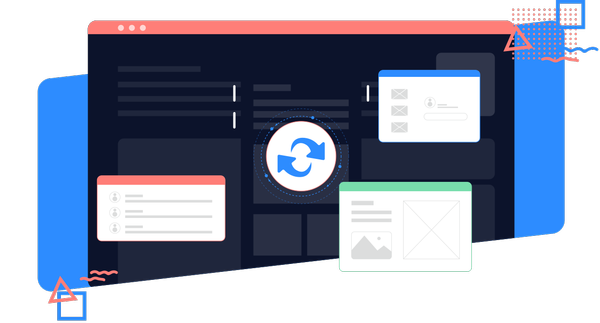 Multilingual | File size: 45 MB
Multilingual | File size: 45 MB
The Best Android File Recovery software to recover deleted photos, videos, audios, WhatsApp, text messages, contacts, call logs and documents from Android devices and SD card.
Easy to Do Recovery
You just need to click and wait to get the data back to Android.
In High Speed
Compared with others, it scans your deleted files faster.
Secure Without Loss
It will protect your phone data and not delete anything.
Free Try to Preview
You can preview the deleted data before recovery without pay.
Efficiently Recover Files from Android Device
Quick Scan and preview all Photos, Contacts, Messages and more on your phone/tablets.
Whats New:
Updates: official site does not provide any info about changes in this version.
HOMEPAGE
Код:
https://www.fonepaw.com
 Download From Rapidgator
Download From Rapidgator
Код:
https://rapidgator.net/file/e311ee99268079c7c8a74b91b03140c9
Download From Nitroflare
Код:
http://nitroflare.com/view/761E3AE070B530B/BaDshaH_.FonePaw_Android_Data_Recovery_3.7.0_Multilingual.rar
|

|

|
 21.07.2020, 08:23
21.07.2020, 08:23
|
#15311
|
|
Заблокирован
Регистрация: 23.04.2018
Сообщений: 16,196
Сказал(а) спасибо: 0
Поблагодарили 1 раз в 1 сообщении
|
 AnyMP4 Mobile Transfer 1.2.8 Multilingual
AnyMP4 Mobile Transfer 1.2.8 Multilingual
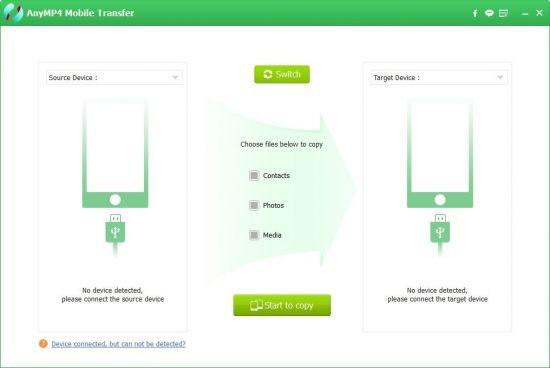 File Size: 76 MB
File Size: 76 MB
AnyMP4 Mobile Transfer is the powerful phone transfer software, which transfers almost everything from one phone to another phone. You can easily transfer contacts from old phone to new phone for contact backup. Still, this phone copier supports transferring all photos and pictures that you download from sites or take with your camera from iPhone to Android phone or between iPhones. For the media files including the music, videos, ringtones, ect. you could still migrate them in one simple click.
iPhone to iPhone transfer app - Transfer data between iPhone iPad and iPod
When you think iTunes or iCloud is not easy to use, here, Mobile Transfer will help you as the iPhone cloning app. It supports all iOS devices like iPhone X/8/8 Plus/7/7 Plus/6s/6s Plus/6/6 Plus/SE/5s/5c/5/4s/4, iPad, iPad Pro/mini 4/mini 3/mini 2/mini/Air 2/Air/4/3/2, iPod touch/nano and more. Moving data (contacts, photos, music and videos) from iPhone to another iPhone can be done with two USB cables, which lets you switch to new iPhone without any data loss.
Android phone transfer - Transfer data from Android to new Android phone
Want to move the contacts from your Blackberry to Samsung? Wish to copy music from Nokia to LG? Wonder the way of transferring photos from Samsung Galaxy S5 to S7? This Andorid transfer tool will do you a great favor. Highly compatible with all Android cell phones like Samsung, HTC, LG, Nokia, Blackberry, Huawei, Xiaomi, Google Phone, and more, this mobile to mobile transfer software will realize your dreams to transfer photos, contacts and media files from Android to Android easily.
iPhone Andorid transfer - Copy data from/to iPhone to/from Andorid
How to transfer contacts from iPhone to Android? How to send photos from Samsung to iPhone? Mobile transfer is the exact app for iPhone to Android or Android to iPhone. This Android to iOS Copy tool can not only copy Android contacts to iPhone and import photos, music, videos, and other media files from iPhone to Android. All transferred content will be dragged into the corresponding folder for your convenient use.
Safe fast and intelligent mobile transfer
AnyMP4 Mobile Transfer is a must-have phone transfer tool to transfer data from iPhone to iPhone, from Android to Android, from iPhone to Android and from Android to iPhone. This phone to phone transfer adopts an intuitive and user-friendly interface, which is very easy to use. More intelligently, it provides the option for you to erase the data on target device. You can remove the chosen transfer data on target device or keep both of them.
Tech Species
System
Supported OS: Windows 10, Windows 8.1, Windows 8, Windows 7, Windows Vista, Windows XP (SP2 or later)
Processor: 1GHz Intel/AMD CPU or above
RAM: 1G RAM or more
Device
iOS: iOS 6 and later (including iOS 11)
iPhone: iPhone X/8/8 Plus/7/7 Plus/6s/6s Plus/6/6 Plus/SE/5s/5c/5/4s/4
iPad: iPad, iPad Pro/mini 4/mini 3/mini 2/mini/Air 2/Air/4/3/2
iPod: iPod touch/nano
Android: Samsung, HTC, LG, Huawei, Xiaomi, Google phone, Nokia, etc.
Whats New:
official site does not provide any info about changes in this version.
HOMEPAGE
Код:
http://www.anymp4.com
 Download From Rapidgator
Download From Rapidgator
Код:
https://rapidgator.net/file/def6a1ef5173e21161c846aef28a9e4c
Download From Nitroflare
Код:
http://nitroflare.com/view/C8FE85CADF5AF6F/BaDshaH_AnyMP4.Mobile.Transfer.1.2.8..rar
|

|

|
 21.07.2020, 08:24
21.07.2020, 08:24
|
#15312
|
|
Заблокирован
Регистрация: 23.04.2018
Сообщений: 16,196
Сказал(а) спасибо: 0
Поблагодарили 1 раз в 1 сообщении
|
 FoneLab FoneEraser for iOS 1.0.8 Multilingual
FoneLab FoneEraser for iOS 1.0.8 Multilingual
 Multilingual | File size: 36.6 MB
Multilingual | File size: 36.6 MB
Erase Your iPhone/iPad/iPod Touch Permanently and Thoroughly. FoneEraser for iOS is the best iOS data cleaner which can easily erase all contents and settings on iPhone, iPad or iPod completely and permanently. Whether you want to sell your old iPhone or donate it to someone else, you can use this software to help you clean up all your iOS data and settings from being recovered.
Personal Information Protection
Our devices contain various kinds of personal information, including banking informations, logins, emails and more. Most of us don't know that the deleted data can be recovered with some data recovery tools as long as they are not completely overwritten. FoneEraser for iOS can help you wipe out all contents and settings completely and permanently and prevent them from being recoverable before selling or donating your device. No need to worry about the data disclosure anymore.
Whats New:
Updates: official site does not provide any info about changes in this version.
HOMEPAGE
Код:
https://www.fonelab.com
 Download From Rapidgator
Download From Rapidgator
Код:
https://rapidgator.net/file/90481b3271f4b68f9284afc1be3c68ee
Download From Nitroflare
Код:
http://nitroflare.com/view/04A26A23BF94016/BaDshaH_FoneLab_FoneEraser_for_iOS_1.0.8_Multilingual.rar
|

|

|
 21.07.2020, 08:25
21.07.2020, 08:25
|
#15313
|
|
Заблокирован
Регистрация: 23.04.2018
Сообщений: 16,196
Сказал(а) спасибо: 0
Поблагодарили 1 раз в 1 сообщении
|
 Voxengo VariSaturator 2.1
Voxengo VariSaturator 2.1
 File size: 7.2 MB
File size: 7.2 MB
VariSaturator is an audio effect AAX, AudioUnit and VST plugin designed to apply saturation effects to audio material. VariSaturator can be used both to boost the loudness of the audio tracks without increasing their peak levels proportionally, and to apply subtle harmonic coloration that makes tracks sound more pronounced and polished.
VariSaturator features two saturation modules which are applied in sequence, in two-band mode each. The tube/valve saturation module applies asymmetric valve processing that closely resembles sound of a high-quality valve amplifier cascade. Another saturation module VariSaturator features is a digital "waveshaping" saturator with feedback topology. This module applies smooth two-band saturation which can amplify signal level and apply desirable harmonic coloration. If you have some "muffled" track in the mix that needs to cut through the mix better, VariSaturator will help you in this case easily.
VariSaturator can be used in a variety of audio processing cases: you may apply it with good results over drum, bass and vocal tracks, over sub-mixes and of course over complete mixes.
VariSaturator features:
Two-band processing
Selectable crossover filter steepness
Valve and digital saturation
Multi-channel processing
Internal channel routing
Channel grouping
Mid/side processing
Up to 8x oversampling
64-bit floating point processing
Preset manager
Undo/redo history
A/B comparisons
Contextual hint messages
All sample rates support
Zero processing latency
Retina and HighDPI support
Compatibility:
This audio plugin can be loaded into any audio host application that conforms to the AudioUnit or VST plugin specification. Plugins with AAX version available can be loaded in ProTools 12+.
This plugin is compatible with Windows (32- and 64-bit Windows XP, Vista, 7, 8, 10 and later versions) computers (2.5 GHz dual-core or faster processor with at least 4 GB of system RAM, SSE4.2 instructions support required, e.g. any Intel Core i-, AMD Bulldozer- or Zen-based processor). A separate binary distribution file is available for each target computer platform and audio plugin specification.
Compatible Windows plugin software: Cubase, Logic Pro, ProTools, Ableton Live, Reaper, Presonus Studio One, FL Studio, Cakewalk, Nuendo, WaveLab, GarageBand, Vegas, SoundForge, Audition, Samplitude, Digital Performer, Mixcraft, Bitwig Studio, Edius, others.
Whats New
Код:
https://www.voxengo.com/press/voxengo-varisaturator-1-12-saturation-plugin-released-348/
HOMEPAGE
Код:
https://www.voxengo.com/
 Download From Rapidgator
Download From Rapidgator
Код:
https://rapidgator.net/file/c94d8f3ff59dc0d08c1c1f88b8966175
Download From Nitroflare
Код:
http://nitroflare.com/view/32A2401960A3F65/BaDshaH_VoxengoVariSaturator21.rar
|

|

|
 22.07.2020, 17:50
22.07.2020, 17:50
|
#15314
|
|
Заблокирован
Регистрация: 23.04.2018
Сообщений: 16,196
Сказал(а) спасибо: 0
Поблагодарили 1 раз в 1 сообщении
|
 Steelray Project Viewer 2020.07.93
Steelray Project Viewer 2020.07.93
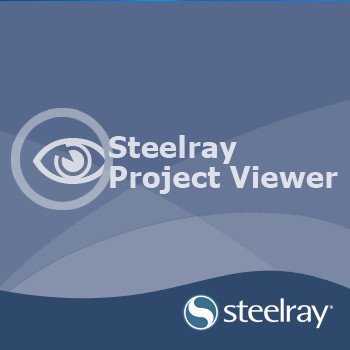 File size: 88 MB
File size: 88 MB
Steelray invented the viewer for Microsoft Project in 2000 and has continuously added innovations and improvements since then. There is no need to import or upload anything - simply open the file as you would with Microsoft Project, and you'll see the same core views and data in the schedule.
Enterprise Ready
Steelray Project Viewer is used by customers in the industries with the largest project schedules (e.g. Aerospace/Defense, Construction).
Enhanced Printing
Preview all pages, one page or actual size before printing. Scale and see the effects on the output, control page size and orientation and header data. Easier than printing in Project!
Search Engine
Find what you need rapidly with the first search engine integrated into a project viewer. Search through task information, resource names and dates.
Platform Ready
Microsoft Project 98 through Project 2016, Excel, Primavera .XER and UN/CEFACT XML files.
One Click Navigation
Click on a task and see the detailed information. Select a resource name and you'll see the assignments for that resource. Click on a date and see what is starting, finishing and in-progress.
Easy to Use
An improvement on the original, not a clone of Microsoft Project. Simplify project data for all who need it.
Whats New:
Improvement: Updated to latest mpxj library, version 8.0.8.
Improvement: Added version number to Manage License Key menu.
Bug Fix: Updated the Baseline Vertical Schedule Integration criterion to flag all activities where Baseline Start or Baseline Finish are not set.
HOMEPAGE
Код:
https://www.steelray.com/
 Download From UploadGig
Download From UploadGig
Код:
https://uploadgig.com/file/download/4C4fe09Ad0A85C8c/BaDshaH_spv2020_07_93..rar
Download From Rapidgator
Код:
https://rapidgator.net/file/2cc2011437c57871326a4955156e801f
|

|

|
 22.07.2020, 17:54
22.07.2020, 17:54
|
#15315
|
|
Заблокирован
Регистрация: 23.04.2018
Сообщений: 16,196
Сказал(а) спасибо: 0
Поблагодарили 1 раз в 1 сообщении
|
 GoodSync Enterprise 10.12.7.9 Multilingual
GoodSync Enterprise 10.12.7.9 Multilingual
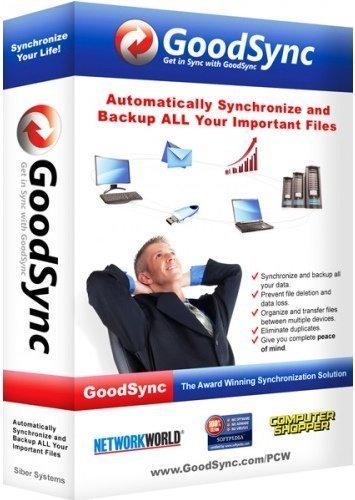 File size: 49 MB
File size: 49 MB
GoodSync is an easy and reliable file backup and file synchronization software. It automatically analyzes, synchronizes, and backs up your emails, precious family photos, contacts, MP3s, financial documents, and other important files locally - between desktops, laptops, servers, external drives, and Windows Mobile devices, as well as remotely through FTP , SFTP, WebDAV, and more. GoodSync file synchronization software combines bulletproof reliability with an extremely easy to use interface to compare, synchronize, and backup your emails, contacts, photos, iTunes, MP3s, and other important files.
Automatically synchronize and back up your important files between desktops, laptops, servers, and external drives over a network or the Internet. Using an innovative synchronization algorithm - GoodSync file sync software is years ahead of the pack when it comes to file synchronization.
Key features:
• bidirectional synchronization to prevent data loss
• unidirectional synchronization for backup
• Synchronize folders, not only Windows, but also FTP, WebDAV, SFTP
• Synchronization with smartphones and PDAs to the Windows platform
• Selective File Synchronization
• Flexible and Easy Sync Automation
Other features include:
• Monitoring the file system is not required
• Syncing multiple devices, providing maximum comfort
• Synchronize FTP file modification time
• Translation of the modification time of files for non-Preserving File Systems
• Easily synchronize only the modification time of files
• Real-time monitoring
• Visualization of changes
• Ease and flexibility of display
• Task tab, make it easier to work with several tasks
• Counters size for each level
• Dialogue to facilitate the selection of synchronized folders
• Identification of required free space
• Reports on actions and changes
• Tags jobs to removable drives
• Backing up the network over an encrypted channel.
Whats New
Код:
https://www.goodsync.com/news-windows
HOMEPAGE
Код:
https://www.goodsync.com/
 Download From UploadGig
Download From UploadGig
Код:
https://uploadgig.com/file/download/766a5202671a4dcF/BaDshaH_GoodSync10.rar
Download From Rapidgator
Код:
https://rapidgator.net/file/bd583024e3d421cf7e8dff20485d8b25
|

|

|
      
Любые журналы Актион-МЦФЭР регулярно !!! Пишите https://www.nado.in/private.php?do=newpm&u=12191 или на электронный адрес pantera@nado.ws
|
Здесь присутствуют: 8 (пользователей: 0 , гостей: 8)
|
|
|
 Ваши права в разделе
Ваши права в разделе
|
Вы не можете создавать новые темы
Вы не можете отвечать в темах
Вы не можете прикреплять вложения
Вы не можете редактировать свои сообщения
HTML код Выкл.
|
|
|
Текущее время: 17:06. Часовой пояс GMT +1.
| |