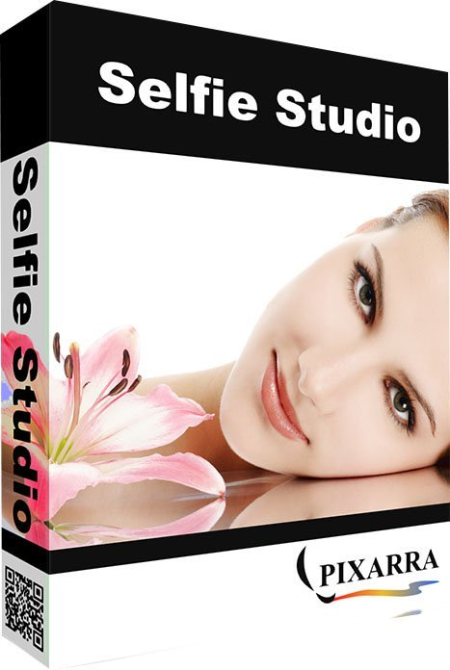 Pixarra Selfie Studio 3.03 Portable
Pixarra Selfie Studio 3.03 Portable
File Size: 30.1 MB
Selfie Studio, Photo Editing for Selfies.
Selfie Studio provides you the creative tools to edit your photos to get just the look you want. A Pixarra product in the Studio series, Selfie Studio builds on the success of other Studio products by Pixarra, giving you a tool dedicated to achieving your photo vision quicker and better than other options.
- Advanced Photo Editing for Selfies
- 110+ Specialized Photo Editing Brushes
- Filters, Photo Edit, Blenders, Cloners, Erasers, Masks and Basic ArtSets
- Powerful Brush Editing
- Automated Solutions
- Layers, Transparency, Symmetry and Mask Support
- Clips, Tracing Paper & Reference Image Support
- Convenient Sketchbook System
- Clean User Interface & Different Color Themes
Fantastic Filter Brushes
The powerful Pixarra brush ee is at work here with filters assigned to brushes to allow for easily clicking to layering filters one after the other. There is a selection of handcrafted filter brushes available in Selfie Studio. A large number of layouts are also available for automatic application from your layers using Solutions.
Powerful Cloner Brushes
Cloner brushes unlock additional power in Selfie Studio, allowing you to copy your photo from one image to another with a collection of brushes in the Cloners ArtSet. Apply effects at the same as cloning with special cloner brushes.
Artsets
Selfie Studio comes with 7 primary ArtSets. Filters, Photo Edit, Blenders, Cloners, Erasers, Masks and Basic ArtSets. Additionally there are 5 user ArtSets that can hold up to 60 brushes each.
Clean User Interface
Selfie Studio, as all of Pixarra's focused Studio products, has a clean interface, designed for an easy, quick work flow. Light and darker themes are available.
Quick Access Panels
The Color Management panel and the Brush Shortcut Panel are two panels you will use a lot. All the panels in Selfie Studio will automatically hide if they get in your way while editing your photos. Manually hiding all panels is also possible with the F3 hotkey.
Quick Command Panel
The Quick Command panel gives you a configurable array of buttons you can keep close at hand while working. Resize and reshape the panel to your needs. Add, remove and move buttons to create the layout that works best for you. Quickly show or hide the panel with the [F4] hotkey. Right click to edit a button or add one to an empty slot. [Ctrl] + click to drag a button to a new location. As an added bonus there is some functionality exposed in the Quick Command panel that isn't available anywhere else in Selfie Studio.
Layers
Easy access support for layers in Selfie Studio. The idea is to keep your work flow simple and fast. A simple single click to create a layer with no scrolling. Right click a layer for additional options. Drag layers to rearrange them.
- 64 bit color painting system for the smoothest blends available anywhere.
- World's most powerful and flexible brush ee with the Pixarra brush effects system
- Automatic saving multiple copies of your work in progress.
- Brush compatibility with other Pixarra Studio products.
- Tracing paper to use as a guide.
- Up to 9 floating reference Image panels to hold reference photos when working on your art.
- Sketchbook system that automatically saves your work to your sketchbook.
- Switching pages in your book with a single key press (Page Up or Page Down)
- Saving your work to a range of standard image formats.
- And many more features!
- Added - Brush Control Panel now available!! Allows for easier brush adjustments on par with Pro Studio.
- Added - Paint Bucket tool added.
- Added - Gradient tool added.
- Added - Rectangle Mask tool added.
- Added - Ellipse Mask tool added.
- Added - Polygone Mask tool added.
- Added - Lasso Mask tool added.
- Added - Magic Wand Mask tool added.
- Added - Warp tool added.
- Added - Clips panel added.
- Added - 4 more levels of brush effects added. Now 32 levels of brush effects are possible!
- Added - Menu Bar added.
- Added - Tool Bar added.
- Added - Tool options added for all tools.
- Added - Auto Mask Fine Tolerance brush effect added with 100x the sensitivity of the original.
- Added - Brush effects 3D Highlight Color and 3D Shadow Color added.
- Added - Hotkey Ctrl + Spacebar to zoom in added.
- Added - Hotkey Shift + Spacebar to zoom out added.
- Added - Copy Page and Paste Page added to the Edit menu.
- Added - Slate Light theme added.
- Improved - Greater compability with Windows 10.
- Improved - Complex brushes and particle brushes are up to 2x faster!
- Improved - Page Up, Page Down, Arrow Up, Arrow Down will scroll the thumbnails in the Page Explorer. Must mouse click on a thumbnail first.
- Improved - Brush Effect panel updated to use the selected color theme.
- Changed - Page Explorer hotkey is now F10.
- Fixed - The Quick Commands, Lum + 1, Lum + 3, Lum -1 and Lum - 3 were not working.
- Fixed - Crash if showing Windows desktop when the Select Brush panel was active.
- Fixed - The Zoom to Center option was not working correctly.
- Fixed - Links in Help menu were incorrect.
You can Install version
Download
Single Link
NitroFlare
Код:
https://nitroflare.com/view/C6A04C0FD73453C/Rafaqatkiani007_Pixarra.Sel.rar
Rapidgator
Код:
https://rapidgator.net/file/bc7f46b0ccdd6a51b34af84f1e066c47/Rafaqatkiani007_Pixarra.Sel.rar.html