 29.07.2020, 20:31
29.07.2020, 20:31
|
#1
|
|
Заблокирован
Регистрация: 01.10.2019
Сообщений: 3,773
Сказал(а) спасибо: 0
Поблагодарили 2 раз(а) в 2 сообщениях
|
 Microsoft Office 2016/2019 Professional Plus / Standard + Visio + Project (07.2020)
Microsoft Office 2016/2019 Professional Plus / Standard + Visio + Project (07.2020)
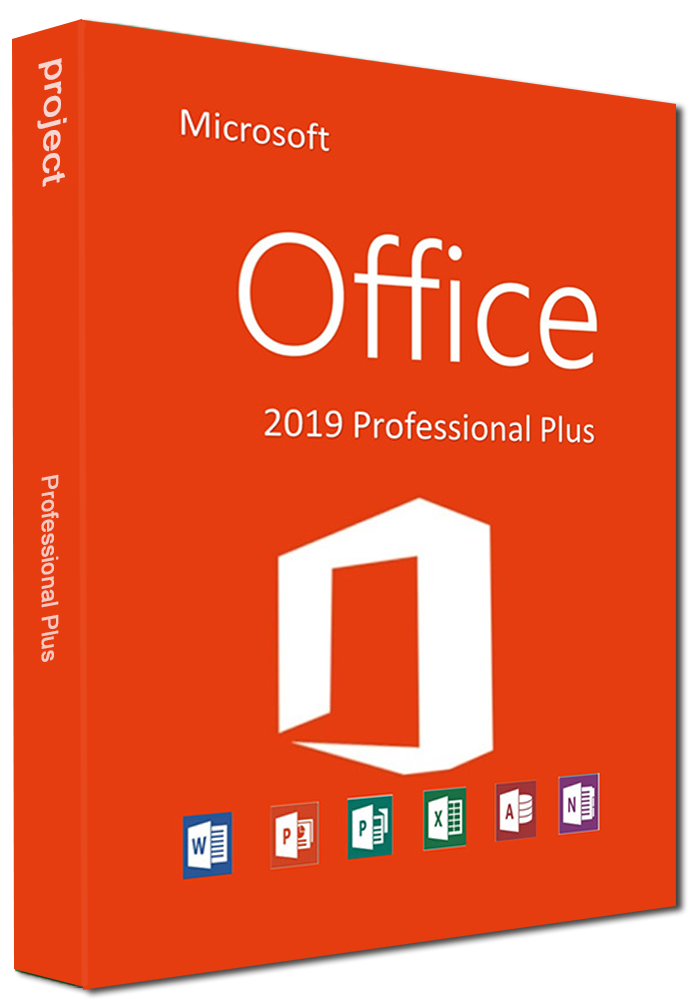 Microsoft Office 2016/2019 Professional Plus / Standard + Visio + Project (Update 07.2020) | 5.52 GB
Microsoft Office 2016/2019 Professional Plus / Standard + Visio + Project (Update 07.2020) | 5.52 GB
Цитата:
Microsoft Office 2019 - the current version of Microsoft's Office package, the following for Microsoft Office 2016. This update Microsoft Office became available September 24, 2018 for Windows 10. The product received five years of Mainstream Support, and then about two years extended. In Office 2019, for the most part it includes all the functions that were gradually added to Office 365 in the past three years. Update affected Word, Excel, PowerPoint, Outlook, Project, Visio, Access, and Publisher. Also, Office 2019 does not support Windows 7 and Windows 8.1.
Setting:
1. Turn off the antivirus software.
2. Connect the image.
3. Start AUTORUN.EXE an administrator.
4. Select the components and click "Start Installation."
5. Activation will take place automatically, wait.
Assembling updated!
package
Microsoft Office 2016/2019 Professional Plus / Standard:
Word
Excel
PowerPoint
Access
OneNote
OneDrive
Publisher
Outlook
Skype for Business
OneDrive for Business
Project Pro
Project Standard
visio Pro
visio Standard
Year / Release Date: 07/15/2020
Version: 2006
Assembly: 16.0.13001.20266
Developer: Microsoft
Developer website: [Ссылки доступны только зарегистрированным пользователям
. Регистрируйся тут...]
Bit depth: 32bit, 64bit
Language: Russian + English + Ukrainian
Medicine: activator AAct 4.0 r1 present
System requirements: Windows 10 only
Information about assembly, installation keys
Activation: AAct from Ratiborus
Extensions: Office Tab Enterprise, Ubit Menu
Command line options for helper.exe:
/ S / INSTALL - silent installation
/ DIR = Path - specify the installation path
/ 2016 - to install Office 2016 (default is 2019)
/ PROX86 - install the 32-bit version Professional Plus
/ PROX64 - install the 64-bit version Professional Plus
/ WORD - WORD installation
/ EXCEL - EXCEL installation
/ POWERPOINT - installation POWERPOINT
/ ACCESS - installation ACCESS (available in version Standard)
/ OUTLOOK - installation OUTLOOK
/ ONENOTE - install OneNote
/ ONEDRIVEA - installation ONEDRIVE
/ ONEDRIVEB - installation ONEDRIVE FOR BUSINESS
/ XSKYPE - installing SKYPE FOR BUSINESS (not available in version Standard)
/ PUBLISHER - installation PUBLISHER
/ XSTDX86 - install the 32-bit version of the Standard
/ XSTDX64 - install the 64-bit version of the Standard
/ WORD - WORD installation
/ EXCEL - EXCEL installation
/ POWERPOINT - installation POWERPOINT
/ OUTLOOK - installation OUTLOOK
/ ONENOTE - install OneNote
/ ONEDRIVEA - installation ONEDRIVE
/ ONEDRIVEB - installation ONEDRIVE FOR BUSINESS
/ PUBLISHER - installation PUBLISHER
/ VISIOPROX86 - installation of a 32-bit version of Visio Pro
/ VISIOPROX64 - installing 64-bit version of Visio Pro
/ VISIOSTDX86 - installation of a 32-bit version of Visio Standard
/ VISIOSTDX64 - installing 64-bit version of Visio Standard
/ PROJECTPROX86 - installing 64-bit versions of Project Pro
/ PROJECTPROX64 - installing 64-bit versions of Project Pro
/ PROJECTSTDX86 - installing 64-bit version of Project Standard
/ PROJECTSTDX64 - installing 64-bit version of Project Standard
/ LANG = ID - the choice of localization
where ID - the language identifier, such as RU-RU, EN-US, UK-UA
The parameter can be specified more than once, the first language will be the main
/ UPD - allow installation of Office updates (you can later change the settings)
/ KMS - activation and create a task reactivation every 10 days
/ OFFICETAB - installation of Office Tab
/ UBITRU - installation of the Russian version of UBit Menu
/ UBITEN - installation of the English version UBit Menu
examples:
helper.exe / S / INSTALL / PROX64 / WORD / EXCEL / POWERPOINT / VISIOSTDX64 / LANG = RU-RU / KMS
Installing a 64-bit version of Professional Plus applications with WORD, EXCEL, POWERPOINT
Installing a 64-bit version of Visio Standard
Russian language, activation
helper.exe / S / INSTALL / XSTDX86 / WORD / LANG = RU-RU / LANG = EN-US / UPD / KMS
Installing a 32-bit version of Standard application with WORD
Language Russian (basic) and English
Permission to install the update, activation
helper.exe / S / INSTALL / 2016 / PROJECTPROX64 / LANG = UK-UA / LANG = RU-RU / KMS
Installing a 64-bit version of Project Pro 2016
Ukrainian language (basic) and Russian activation
FAQ
1. And I will not be activated! And I flew activation! And I have here: * screenshot Office requiring activation *!
Disable antivirus - Run activation of Windows Installer - Write to antivirus exclusions file: C: \ Windows \ AAct_Tools \ AAct.exe
(All parameters - the Windows Security - Protection against viruses and threats - Manage Settings -> Add or remove exceptions).
It also helps the complete removal of previous versions of Office, and then restart your computer.
2. And I swear antivirus!
Antivirus swears on the activator, it is normal. Either disable the antivirus on the activation and use of Office for free, or purchase a license.
3. What versions of Windows work?
Windows XP, Windows Vista does not support Office 2016/2019.
Windows 7, Windows 8.1 supports only upgrade Office 2016/2019 Security.
Windows 10 supports Office 2016/2019 completely.
4. Can I install individual components, for example, Word and Excel?
Yes. The visible and silent installation of the individual components are fully customizable.
5. Does the assembly is updated through Windows Update?
Not. Office 2016/2019 is updated independently of the Windows Update.
6. Which version to choose: x86 or x64?
In version 2019 developers set the default version of the corresponding bit systems.
7. Why in the assembly, and Office 2016 and Office 2019? This increases the size!
No, it does not increase. In Office 2016 and Office 2019 Setup files are identical, so it does not make sense to separate.
|
|

|

|