 02.03.2020, 09:08
02.03.2020, 09:08
|
#23656
|
|
Местный
Регистрация: 04.10.2017
Сообщений: 103,458
Сказал(а) спасибо: 0
Поблагодарили 6 раз(а) в 6 сообщениях
|
 Auslogics BoostSpeed 11.4.0.2 Multilingual
Auslogics BoostSpeed 11.4.0.2 Multilingual
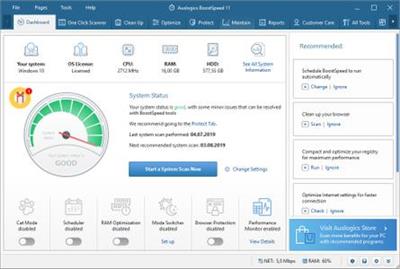 Auslogics BoostSpeed 11.4.0.2 Multilingual | 26.8 Mb
Auslogics BoostSpeed 11.4.0.2 Multilingual | 26.8 MbBoostSpeed scans your computer to pinpoint the issues that may be responsible for the slowdown, and provides a safe and easy way to fix them along with a complete kit of powerful tools to enhance every aspect of your PC's performance. At a click of a button it does all of the following (or only parts you want done): cleans out junk, fixes the registry, tweaks Windows and Internet settings, defragments the hard drive - all to get your PC running fast and smooth again.
Diagnoses your Windows system
BoostSpeed runs a complete checkup of your entire system locating junk files, speed-reducing issues and causes of any system or application glitches or crashes. Through a lot of research and testing, we have worked out precise techniques that allow locating issues, which can be safely removed with no risk of damaging your operating system.
Cleans out junk files
We designed the cleaning module in BoostSpeed to sweep out all types of PC junk, such as unneeded system and user temporary files, web browser cache, unused error logs, leftover Windows Update files, temporary Sun Java files, unneeded Microsoft Office cache and a lot more. It helps reclaim gigabytes of hard disk space on an average PC.
Restores system stability
Like an experienced surgeon, BoostSpeed employs precision tools to carefully remove corrupt keys and invalid entries from the Windows registry taking care not to damage anything vital. We have tested our software ensuring that it repairs the causes of most glitches and crashes to restore smooth and stable performance with no side effects.
Improves computer speed
BoostSpeed tweaks non-optimal system settings to help most processes and operations go at a faster pace. It adjusts internet connection settings to ensure smooth browsing, faster downloads and better audio/video call quality. We want you to have a great PC experience, so we included tools to speed up every aspect of your PC's operation.
Protects your privacy
Most of us are concerned about personal information getting into the wrong hands. When you enter passwords or credit card details, this data is saved on your hard drive, invisible to you, but easy prey for a skilled hacker. We included privacy tools that help eliminate traces of your activity and safeguard your sensitive personal information.
Automates system maintenance
With BoostSpeed you can schedule automatic maintenance that detects and eliminates issues in real time protecting your performance and keeping your PC running at top speed. Knowing how busy your life can be, we created this functionality so you can set it once and have your PC auto-cleaned and accelerated on a convenient schedule.
Guards smooth performance
To boost the effect you get from complete optimization, we have added automatic memory and processor management, which ensures that your active applications always have maximum resources allocated to them. This protects smooth and fast performance in real time and lets you have a consistently great computer experience every day.
Operating System: Windows 7, 8/8.1, 10
Home Page - [Ссылки доступны только зарегистрированным пользователям
. Регистрируйся тут...]
Download link:
Код:
rapidgator_net:
https://rapidgator.net/file/80d12a750e250706738ff0324a044dc4/z5iou.Auslogics.BoostSpeed.11.4.0.2.Multilingual.rar.html
nitroflare_com:
https://nitroflare.com/view/9A679A3B7146575/z5iou.Auslogics.BoostSpeed.11.4.0.2.Multilingual.rar
uploadgig_com:
http://uploadgig.com/file/download/a3311208C4232137/z5iou.Auslogics.BoostSpeed.11.4.0.2.Multilingual.rar
Links are Interchangeable - No Password - Single Extraction
|

|

|
 02.03.2020, 09:09
02.03.2020, 09:09
|
#23657
|
|
Местный
Регистрация: 04.10.2017
Сообщений: 103,458
Сказал(а) спасибо: 0
Поблагодарили 6 раз(а) в 6 сообщениях
|
 Belkasoft Evidence Center 2020 version 9.9800.4829
Belkasoft Evidence Center 2020 version 9.9800.4829
 Belkasoft Evidence Center 2020 version 9.9800.4829 | 1.5 Gb
Belkasoft Evidence Center 2020 version 9.9800.4829 | 1.5 GbThe Belkasoft product team has launched Belkasoft Evidence Center 2020 version 9.9800.4829. Checkm8-based acquisition is supported in this release.
Belkasoft Evidence Center Delivers Forensically Sound iOS Extraction via Bootrom Exploit
The new release of Belkasoft Evidence Center introduces forensically sound, jailbreak-free extraction of select iOS devices via a hard-coded, unpatchable Bootrom exploit. Compatible devices include the range of iPhone and iPad devices powered by Apple's A7 through A11 SoC (iPhone 5s through iPhone X and the corresponding iPad devices).
version 9.9800 - Data: February 2020
iPhone Acquisition and Analysis
Belkasoft Evidence Center makes use of a hard-coded vulnerability that exists in all Apple devices based on the A7 through A11 SoC generations. The checkm8 exploit that makes use of this vulnerability cannot be patched by Apple since the vulnerability itself exists in a hardware-protected, read-only area of the device memory.
The jailbreaking community released a public jailbreak based on this vulnerability. The checkra1n jailbreak can be used by Linux and macOS users. However, installing a jailbreak on a device being analyzed is a complex, unsafe and not quite forensically sound process.
Belkasoft Evidence Center provides direct access to the file system of affected devices without the need for a jailbreak. Direct access to the file system enables forensically sound extraction for the entire range of supported iOS devices. The functionality is available on Windows 10.
Extraction of Locked iPhones
Due to the nature of the Bootrom exploit, Belkasoft Evidence Center can extract certain types of data even if the device is locked and the Password (If need) not known. This boot-mode extraction is available for all devices from the supported range regardless of their lock state. The data extracted from a locked device is immediately loaded and can be analyzed with Belkasoft Evidence Center.
Belkasoft Evidence Center is a world renowned tool used by thousands of customers for conducting computer and mobile forensic investigations. Belkasoft Evidence Center can automatically discover, extract and analyze evidence from a wide range of sources including computer hard drives and disk images in all popular formats, memory dumps, mobile devices and chip-off dumps.
Low-level access to hard disk and system structures means that even data that's been deleted by the suspect cannot escape from investigators. Supporting Windows, Unix/Linux, Android, iOS and macOS file systems, natively mounting images created in EnCase, FTK, X-Ways, DD and SMART formats, UFED and chip-off binary dumps, and many popular virtual machines without using these or any third-party tools, Belkasoft Evidence Center can collect more evidence than any single competing tool in its class.
In this video, we will show you how to create a new case in Belkasoft Evidence Center, add a data source, extract artifacts, and create a report to share your findings
Founded in 2002, Belkasoft is a global leader in digital forensics technology, known for their sound and comprehensive forensic tools. With a team of professionals in digital forensics, data recovery and reverse engineering, Belkasoft focuses on creating technologically advanced yet easy-to-use products for investigators and forensic experts to make their work easier, faster, and more effective.
Product: Belkasoft Evidence Center
Version: 2020 version 9.9800.4829
Supported Architectures: x64
Website Home Page : [Ссылки доступны только зарегистрированным пользователям
. Регистрируйся тут...]
Language: english
System Requirements: PC *
Supported Operating Systems: *
Size: 1.5 Gb
Recommended hardware
The software has been tested on multiple configurations and works well even on older laptops, but the best affordable configuration is as follows:
- Windows 7 or Windows 10
- 4-core i7 processor with hyperthreading
- 16 Gb of RAM (per each instance of the product)
- SSD drive as a system disk and big magnetic drive for case data (1Tb or larger)
The more processors/cores/RAM/disk storage, naturally the better.
Download link:
Код:
rapidgator_net:
https://rapidgator.net/file/8fe03c210ab16924cc710aa3c0de8584/pnynt.Belkasoft.Evidence.Center.2020.version.9.9800.4829.part1.rar.html
https://rapidgator.net/file/8420ebbed2dc1c250d853d7d8a64fafd/pnynt.Belkasoft.Evidence.Center.2020.version.9.9800.4829.part2.rar.html
https://rapidgator.net/file/aaa7b1f2d6fe458c4629a29f87532b83/pnynt.Belkasoft.Evidence.Center.2020.version.9.9800.4829.part3.rar.html
https://rapidgator.net/file/588c1039a04b9b5e2b94343f19568cfc/pnynt.Belkasoft.Evidence.Center.2020.version.9.9800.4829.part4.rar.html
https://rapidgator.net/file/7301abd7c6303138810daeaeb7c8995e/pnynt.Belkasoft.Evidence.Center.2020.version.9.9800.4829.part5.rar.html
nitroflare_com:
https://nitroflare.com/view/1C76E3B73C56E21/pnynt.Belkasoft.Evidence.Center.2020.version.9.9800.4829.part1.rar
https://nitroflare.com/view/577A0FDC95A8BB6/pnynt.Belkasoft.Evidence.Center.2020.version.9.9800.4829.part2.rar
https://nitroflare.com/view/607F08B29A9630D/pnynt.Belkasoft.Evidence.Center.2020.version.9.9800.4829.part3.rar
https://nitroflare.com/view/9F01B24003878E2/pnynt.Belkasoft.Evidence.Center.2020.version.9.9800.4829.part4.rar
https://nitroflare.com/view/F95AE0A43361A5C/pnynt.Belkasoft.Evidence.Center.2020.version.9.9800.4829.part5.rar
uploadgig_com:
http://uploadgig.com/file/download/d01b8cf91b5F4Fd3/pnynt.Belkasoft.Evidence.Center.2020.version.9.9800.4829.part1.rar
http://uploadgig.com/file/download/a0fe8EA992bb604D/pnynt.Belkasoft.Evidence.Center.2020.version.9.9800.4829.part2.rar
http://uploadgig.com/file/download/add20CD4A925e976/pnynt.Belkasoft.Evidence.Center.2020.version.9.9800.4829.part3.rar
http://uploadgig.com/file/download/380c38e02933a464/pnynt.Belkasoft.Evidence.Center.2020.version.9.9800.4829.part4.rar
http://uploadgig.com/file/download/7895D34641c27431/pnynt.Belkasoft.Evidence.Center.2020.version.9.9800.4829.part5.rar
Links are Interchangeable - No Password - Single Extraction
|

|

|
 02.03.2020, 09:11
02.03.2020, 09:11
|
#23658
|
|
Местный
Регистрация: 04.10.2017
Сообщений: 103,458
Сказал(а) спасибо: 0
Поблагодарили 6 раз(а) в 6 сообщениях
|
 eDocPrinter PDF Pro 7.53 Build 7539
eDocPrinter PDF Pro 7.53 Build 7539
 eDocPrinter PDF Pro 7.53 Build 7539 (x86/x64) | 17.2 Mb
eDocPrinter PDF Pro 7.53 Build 7539 (x86/x64) | 17.2 MbeDocPrinter PDF Pro creates PDF files from applications in Windows 2000, Windows XP, or above . It works as a printer under windows environment, hence users can print from whatever application utilizing windows GDI printing device.
eDocPrinter PDF Pro natively supports Windows Terminal Service Environment and Citrix MetaFrame terminal service environment of Windows 2000 Server / .Net Server. By our proprietary run-time detection and auto configuration, a single installation package is available to download for both on ordinary windows environment and terminal service environment. Terminal Server License should be purchased for running under Terminal Service Environment.
eDocPrinter PDF Pro provides basic functions like compression, font embedding, and document information setting. It gives fully support of TrueType Font embedding. By native Unicode support, it handles DBCS (CJK, Chinese, Japanese, Korean) correctly, including subset embedding and vertical layout support. Hence users can print multilingual documents from English Windows versions. Though costing only $29, eDocPrinter PDF Pro also supports many advanced features like N-up, adding security setting, auto link detection, auto bookmark (outlines) generation, watermark support (text, image, and compound), automatically email PDF file as attachment, optimized for fast web view, destination control (silent printing, merge with existing PDF by nsert before, [Append to] or [Overlay], create PDF layers and etc...
eDocPrinter PDF Pro supports many advanced features:
- MUI (Multi-Lingual UI) Selection (English, German, French, Spanish, Portuguese, Brazilian Portuguese, Italian, Dutch, Danish and Swedish)
- Office-Addins support (including Word, PowerPoint, and Excel)
- Word Form ==> PDF Form
- Auto bookmark generation by text attribute matching
- Merge with existing PDF by [Append to] , nsert Before, or [Overlay]. It's a real PDF Merge function rather than only concatenating proprietary spool or ps file. More about Merge PDF Feature...
- Create PDF Layers (PDF 1.5 feature)
- Smart N-up (1, 2, 3, 4, 6, 8, 9, 16 pages per sheet),
- Manually scaling by percentage
- Define and Add Custom Forms
- Standard PDF security setting (both 40bit and 128bit),
- Watermark support (text, image, and compound, PDF1.4 transparency)
- PDF-Stationary, PDF-Overlay (Overlay with existing PDF file as template)
- URL action for text watermark,
- Live URL and local file pattern detection
- Font embedding (True Type and Type1, support CJK, Non-Ansi, and Unicode fonts),
- Email PDF as attachment (MAPI and SMTP)
- Optimized for Fast Web View
- Destination control and PostAction (silent batch printing, default saveas path, auto-numbered filename ...)
- Full Escape control for developers (refer SDK guide)
Operating System: Windows XP or later
Home Page - [Ссылки доступны только зарегистрированным пользователям
. Регистрируйся тут...]
Download link:
Код:
rapidgator_net:
https://rapidgator.net/file/be5a9211b93836f308dcd2d962a68be9/hync6.eDocPrinter.PDF.Pro.7.53.Build.7539.rar.html
nitroflare_com:
https://nitroflare.com/view/5CEE5D38DCCAB39/hync6.eDocPrinter.PDF.Pro.7.53.Build.7539.rar
uploadgig_com:
http://uploadgig.com/file/download/7F26aA48152e6fc2/hync6.eDocPrinter.PDF.Pro.7.53.Build.7539.rar
Links are Interchangeable - No Password - Single Extraction
|

|

|
 02.03.2020, 09:14
02.03.2020, 09:14
|
#23659
|
|
Местный
Регистрация: 04.10.2017
Сообщений: 103,458
Сказал(а) спасибо: 0
Поблагодарили 6 раз(а) в 6 сообщениях
|
 EF Commander 20.03 Multilingual + Portable
EF Commander 20.03 Multilingual + Portable
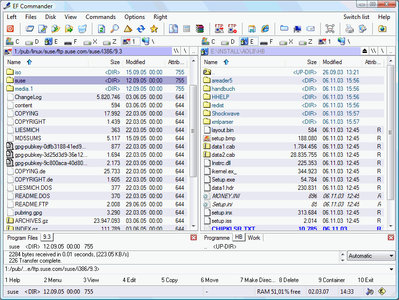 EF Commander 20.03 Multilingual + Portable | 8.6/12.3 Mb
EF Commander 20.03 Multilingual + Portable | 8.6/12.3 MbEF Commander is a complex and multi-featured file manager that a wide range of users, from beginners to professionals, will find easy to use. It is the result of many requests received by the author. The first version was written in 1994, under the OS/2 operating system using Presentation Manager, as a personal replacement for the old DOS program Norton Commander™. In 1996 it was ported to the 32-bit Microsoft Windows operating system.
Here are some key features of "EF Commander":
Easy to use
The modern interface helps you to have full control over your files and folders.
Tabbed interface
Define just the views you need in each pane for your folders and files.
Thumbnails
Quickly and easily get an overview your photos or other image collections.
32 bit multi-threading, parallel file operations
All long operations are run with multi-tasking. You can run any number of different operations at the same time, or several instances of the same operation - for example, you can have several "copy" commands going simultaneously.
Direct link to PDAs with Windows CE
EF Commander was the first file manager worldwide with this feature. Handle your data in the same way as on your desktop or laptop computer.
Internal packers for more than 20 archive formats
Use EF Commander to pack files or whole folders in any of the common archive formats. No external programs are required.
Supported formats: 7-Zip, ACE, ARC, ARJ, BZIP2, CAB, CPIO, GZIP, IMG, ISO (ISO9660), LHA, RAR, RPM, SFX, SQX, TAR, TBZ, TGZ, ZIP, ZOO
Internal viewer for more than 30 file formats
View picture files and movies, and play MP3, Ogg/Vorbis, FLAC, WMA and WAV audio files, without having to use any other software.
Use XnView and IrfanView as add-ons
Enlarge the number of available formats to 400 or more. EF Commander runs quietly in the background, but remains fully available to you. Files can also be managed in the internal viewer, in the quick view mode, or as thumbnails.
Fast FTP-client
The built-in FTP client features resume download and FxP (server to server transfers).
Internal text and HEX editor
EF Commander has full text and hex editors for files that are limited only by your system resources.
Functions to split/join large files
Split large files into smaller parts, and recombine the parts.
Create/Verify checksums
Check the integrity of your data. EF Commandersupports the SFV, MD5 and SHA1 formats.
Synchronize function
Synchronize your notebook or your LAN with your work station.
Built-in media player
Play MP3, Ogg/Vorbis, FLAC, WMA and WAV.
External plug-in support for packers, viewers, file system and contents
Extend the functionality of EF Commander with external plugins. Supported formats include WLX, WCX, WFX and Winamp decode plugins.
The following languages are included in the package: English, German, Bulgarian, Catalan, Chinese, Croatian, Czech, Danish, Dutch, French, Galician, Hungarian, Italian, Korean, Latvian, Lithuanian, Macedonian, Polish, Portuguese, Romanian, Russian, Slovak, Spanish, Swedish, Taiwan, Ukrainian.
Operating System: Windows 7, 8/8.1, 10
Home Page - [Ссылки доступны только зарегистрированным пользователям
. Регистрируйся тут...]
Download link:
Код:
rapidgator_net:
https://rapidgator.net/file/5f55ad1a39e717fc6819b0c8d92f1df9/veylv.EF.Commander.20.03.Portable.rar.html
https://rapidgator.net/file/c6ba8479cd681991fc008d9bdc517e23/veylv.EF.Commander.20.03.rar.html
nitroflare_com:
https://nitroflare.com/view/299721B41AD05DC/veylv.EF.Commander.20.03.Portable.rar
https://nitroflare.com/view/CE43034B9B169C3/veylv.EF.Commander.20.03.rar
uploadgig_com:
http://uploadgig.com/file/download/Cd89149ee1ef4680/veylv.EF.Commander.20.03.Portable.rar
http://uploadgig.com/file/download/740aC25759FCae80/veylv.EF.Commander.20.03.rar
Links are Interchangeable - No Password - Single Extraction
|

|

|
 02.03.2020, 09:19
02.03.2020, 09:19
|
#23660
|
|
Местный
Регистрация: 04.10.2017
Сообщений: 103,458
Сказал(а) спасибо: 0
Поблагодарили 6 раз(а) в 6 сообщениях
|
 NCH PhotoStage Slideshow Producer Professional 7.11 Beta
NCH PhotoStage Slideshow Producer Professional 7.11 Beta
 NCH PhotoStage Slideshow Producer Professional 7.11 Beta | 6.5 Mb
NCH PhotoStage Slideshow Producer Professional 7.11 Beta | 6.5 MbCreate your own photo slideshow movies. Creating a slideshow has never been easier. Bring your digital photos to life. Share memories in an interesting and portable way. Easily combine pictures, video clips, music and narration.
Preserve your memories with a multimedia slideshow you'll be proud to share with friends and family. Add photos and videos to the timeline, add visual interest with panning and zoom effects and place fade transitions between slides for a professional finish.
Slideshow Creation Features:
- Stunning Transition Effects
- Panning and zooming effects bring your photos to life
- Fade transitions give your slideshow a professional touch
- Preview the effects in real time
- Customize the duration of the effect
Complete Photo Optimization
- Fine tune brightness, color and saturation
- Crop, rotate and flip photos easily
- Add text captions to individual slides
- Add video clips for a complete slideshow presentation
- Preview your changes in real time
Amazing Audio Tools
- Add music tracks to your slideshow
- Record narrations with the click of a button
- Import pre-recorded narrations
- Mix multiple music tracks together using our powerful
- MixPad Audio File Mixer
Share With Your Family and Friends
- Burn to DVD and watch on your living room TV
- Show off your latest pics and clips on PSP, iPod, iPhone, 3GP mobile phone or Pocket PC
- Output video files and share your creation with even more friends by computer or over Internet
Supports Many Media Formats
Input Formats:
- Image: bmp, gif, jpg, jif, jiff, jpeg, exif, png, tif, tiff, psd, tga, pcx, jp2, wmf, ico
- Audio: wav, mp3, mpga, m4a, ogg, mid, flac, aac, wma, au, aiff, raw, dvf, vox, cda, gsm and many more
- Video: avi, mpeg, wmv, divX, Xvid, mpeg1, mpeg2, mpeg4, mp4, mov, asf, vob, ogm and many more
Output Formats:
- Disc export: DVD, CD, Blu-ray Discs, HD-DVD
- Video export: avi, wmv, asf, mpg, 3gp, mp4, mov, iPod, iPhone, PSP, Mobile Phone, Pocket PC
Operating System: Windows 10, XP, Vista, 7, 8 and 8.1
Home Page - [Ссылки доступны только зарегистрированным пользователям
. Регистрируйся тут...]
Download link:
Код:
rapidgator_net:
https://rapidgator.net/file/76a6fd74d8a99edb0d3d97efaf1340c6/mik6x.NCH.PhotoStage.Slideshow.Producer.Professional.7.11.Beta.rar.html
nitroflare_com:
https://nitroflare.com/view/61A100C9F7558A9/mik6x.NCH.PhotoStage.Slideshow.Producer.Professional.7.11.Beta.rar
uploadgig_com:
http://uploadgig.com/file/download/b09fe20a3c039d5C/mik6x.NCH.PhotoStage.Slideshow.Producer.Professional.7.11.Beta.rar
Links are Interchangeable - No Password - Single Extraction
|

|

|
 02.03.2020, 09:21
02.03.2020, 09:21
|
#23661
|
|
Местный
Регистрация: 04.10.2017
Сообщений: 103,458
Сказал(а) спасибо: 0
Поблагодарили 6 раз(а) в 6 сообщениях
|
 PhotoMill X 1.6.1 macOS
PhotoMill X 1.6.1 macOS
 PhotoMill X 1.6.1 | macOS | 57 mb
PhotoMill X 1.6.1 | macOS | 57 mbPhotoMill helps you convert a bulk of images into the most popular image formats, give your files meaningful names, watermark with text and image, adjust photos (brightness/saturation/exposure/grayscale/etc.), fit geometry (scale/crop/trim/etc.), remove private metadata, add your own copyrights etc.
CONVERT
Conversion to: HEIC, BMP, GIF, JPEG, JPEG 2000, PDF, PNG, TIFF
Color models: RGB, Gray, CMYK
Color depth: 8/16/32 bits; with or without alpha channel
METADATA EDITOR
Correct EXIF/IPTC metadata tags in your photos: place GPS coordinates, remove private information from your photos, correct or set capture dates, add your own copyright, keywords or rating.
PHOTO BROWSER
The app has a bunch of features for comfortable browsing and multi-criteria search of photos in the Browser.
The Browser has 3 panels: Image Info - displays detailed information about a selected photo; Groups - splits photos into groups/subgroups based on a chosen criteria, for instance, by capture dates; Search - gives you an opportunity to search photos by different criteria.
RENAME
You can give meaningful names to converted photos constructing file names in the "pro" way - using text and tags: index, capture date, original name, image width, "find & replace" etc. Also, you can rename photos without any conversion.
RESIZE
Fit image size with a bunch of geometry actions: scale, crop, add border, trim, trim color, rotate & flip, auto rotate (by EXIF orientation), change resolution.
WATERMARK
* Text - you can use photo metadata information - tags: capture date, keywords, camera maker etc., as well as entered text. Font size can be either fixed or relative to an image width, height, long or short edge. Multiline text, stroke, shadow, rotation, tiling and other features.
* Image - image size can be either fixed or relative to main image size. Image tiling is also available.
* Rectangle - background for text; square or rounded. Fill and stroke color can be half-transparent.
ADJUST COLORS
Available filters: auto contrast, auto white balance, gamma, contrast, exposure, sharpness, grayscale, sepia, colorize, temperature, HSL channels (Hue/Saturation/Lightness), HSV channels (Hue/Saturation/Value,Brightness), RGB channels, curves.
Working with transparency: alpha mask, color to alpha, alpha to color.
Color matching: assign profile, convert to profile, proof with profile.
Compatibility: OS X 10.12.2 or later 64-bit
Homepage: [Ссылки доступны только зарегистрированным пользователям
. Регистрируйся тут...]
Download link:
Код:
rapidgator_net:
https://rapidgator.net/file/344e0e5701b64c99e23f7c97dee3d617/h95ke.PhotoMill.X.1.6.1.rar.html
nitroflare_com:
https://nitroflare.com/view/C7D466F9FA6A67F/h95ke.PhotoMill.X.1.6.1.rar
uploadgig_com:
http://uploadgig.com/file/download/12C3166a9B6b9f06/h95ke.PhotoMill.X.1.6.1.rar
Links are Interchangeable - No Password - Single Extraction
|

|

|
 02.03.2020, 09:22
02.03.2020, 09:22
|
#23662
|
|
Местный
Регистрация: 04.10.2017
Сообщений: 103,458
Сказал(а) спасибо: 0
Поблагодарили 6 раз(а) в 6 сообщениях
|
 PhotoSweeper X 3.6.0 macOS
PhotoSweeper X 3.6.0 macOS
 PhotoSweeper X 3.6.0 | macOS | 25 mb
PhotoSweeper X 3.6.0 | macOS | 25 mbPhotoSweeper is a fast, precise & super efficient tool to eliminate similar or duplicate photos even in huge photo collections. It works with photos from Apple Photos, iPhoto, Aperture, PhaseOne Capture One and Adobe Lightroom libraries as well as photos from your hard drives and external storages.
PhotoSweeper will help you if:
* You take a series of shots of the same scene trying to get the perfect one.
* You edit photos with software like Photoshop, Pixelmator etc., and make backups just in case.
* You have photos scattered on external hard drives and local disks, in Apple Photos, iPhoto, Aperture or Lightroom libraries.
* You have a mess in your photo collection or just want to free disk space by removing junk photos.
Features
* Easy search of photos
Just drag and drop folders from your Mac to allow PhotoSweeper to find all photos inside. Add more photos from your Photos, iPhoto, Aperture, Capture One or Lightroom library via the Media Browser window.
* Flexible comparison settings
Powerful multi-settings to easily find duplicates, similar photos, series of shots. The app finds duplicate photos, even those edited in external programs such Photoshop, regardless of image size or format.
* "Side to Side" comparison
Find duplicates between two groups of photos while ignoring those inside each group. It allow you to compare the contents of two folders with each other or find similar photos to a single image.
* High speed and quality
PhotoSweeper was developed as a tool for extremely fast comparison of a huge number of photos. Cutting-edge technologies and unique algorithms make searching duplicates incredibly fast and gives excellent comparison results.
* Efficiency
You can regroup the results without re-comparing photos by changing matching level with a slider. Using caches makes the next comparison much faster.
* Marking duplicates automatically
Mark photos you want to get rid of manually, or use the "Auto Mark" feature to mark duplicates automatically based on the list of rules you can adjust to your needs in the Preferences.
* Comfortable viewing results
PhotoSweeper provides 3 modes for reviewing results: "One by One", "Face-to-Face" - one or two large photos with an opportunity to mark a photo with just a click, "All in One" - all groups of duplicates in one list.
* Great photo browsing
PhotoSweeper also serves as an up-to-date photo browser with a built-in search of photos by metadata, Quick Look preview, the "Info" panel with a detailed photo description, including histogram and image metadata (EXIF, IPTC etc.).
Compatibility: OS X 10.10 or later 64-bit
Mac App Store: [Ссылки доступны только зарегистрированным пользователям
. Регистрируйся тут...]
Download link:
Код:
rapidgator_net:
https://rapidgator.net/file/13bd20d84603f54ed468aa9f4fd5d84b/aqopl.PhotoSweeper.X.3.6.0.rar.html
nitroflare_com:
https://nitroflare.com/view/9F51ECEE47D5E9D/aqopl.PhotoSweeper.X.3.6.0.rar
uploadgig_com:
http://uploadgig.com/file/download/1bd437D5ea6d5075/aqopl.PhotoSweeper.X.3.6.0.rar
Links are Interchangeable - No Password - Single Extraction
|

|

|
 02.03.2020, 09:24
02.03.2020, 09:24
|
#23663
|
|
Местный
Регистрация: 04.10.2017
Сообщений: 103,458
Сказал(а) спасибо: 0
Поблагодарили 6 раз(а) в 6 сообщениях
|
 Serif Affinity Designer 1.8.1.595 (x64) Beta Multilingual
Serif Affinity Designer 1.8.1.595 (x64) Beta Multilingual
 Serif Affinity Designer 1.8.1.595 (x64) Beta Multilingual | 498.5 Mb
Serif Affinity Designer 1.8.1.595 (x64) Beta Multilingual | 498.5 MbAffinity Designer is the fastest, smoothest, most precise vector graphic design software available. Whether you're working on branding, concept art, print projects, icons, UI, UX, or web mock ups, Affinity Designer will revolutionise how you work, on Windows.
Design tools redefined
All the tools you need in a professional vector design app, from an incredible precise pen tool to a super smooth gradient tool. All carefully considered and meticulously developed, they just work-in precisely the way you want them to.
Built for your workflow
With core principles of performance, stability and lack of bloat, Affinity Designer has been meticulously crafted for a professional workflow.
Cross platform performance
With a professional pedigree forged on Mac, and matched step for step on Windows, common file format delivers stunning results on either platform.
Unsurpassed speed and accuracy
Pan at 60fps and zoom to an eye-popping 10,000,000%, you'll see all adjustments, effects, transformations and brushes in real time.
Work in any color space
RGB, CMYK, LAB, Grayscale. End-to-end CMYK workflow with ICC color management, and 16-bit per channel editing.
Unsurpassed file compatibility
The best PSD import engine available and full support for SVG, EPS, PDF, PDF/X and FH files means injecting Affinity Designer into your workflow is painless.
Pixel perfect control
With real-time pixel preview in standard or retina resolution available with a single click, you can always see what you're going to get. Can't achieve the perfect result purely in vector? Just edit the pixels - Affinity Designer has a full suite of raster tools too.
Non-destructive effects and adjustments
With a huge library of adjustment layers, effects and blend modes-combined with full support for masks and clipping layers-Affinity Designer offers the most advanced layer controls available in any vector based app.
Flexible workspaces... and workflows
With a focused, fully customisable workspace, including docked and floating UI modes, Affinity Designer lets you work how you want. Add regular and custom 2D and isometric grids for flexible layouts, work on multiple designs at once, and use macOS features like Split Screen and Full Screen. Plus, with savable history, unlimited undo and non-destructive filters and adjustments you can always go back and change your mind.
Natural brushwork
Use Force Touch, stylus pressure, tilt and other controls for natural-looking artwork. Edit vector brush strokes as cleanly and easily as regular curves, and add raster brushwork-on its own or with vector art-to add depth and high quality organic textures. Rotate the canvas, blend colors, edit brush parameters, create your own brushes and nozzles, and import .abr brushes for complete control over your work.
Throw some shapes
Affinity Designer delivers a comprehensive set of shape primitives with easy controls for adjusting geometry with corner settings and smart snapping indicators. A full set of Boolean geometry operations, non-destructive compound shapes, and full node editing means you can create beautiful complex geometry in no time.
Just your type
Add artistic text for headlines, text frames of any shape, or text that follows any vector path. Apply sophisticated styling and ligatures, previewing all your available fonts and style sets in on-screen panels. All the controls you need are built in, including leading, kerning, baseline shift, tab stops - and now in version 1.5 you can create text styles across your document.
New professional print controls
Affinity Designer features full professional print output. Pantone® support, end-to-end CMYK and ICC color management are just part of it. You can also open, edit and output PDF/X files, set overprint controls, use spot colors, and add bleed area, trim and crop marks.
Powerful export
In export mode you get a complete workspace dedicated to image export. Select areas, layers or objects to export, controlling each item's output settings independently. For efficient web and UI design, you can automatically create new files whenever your design changes, in whatever resolution, file format and folder structure you wish.
Common Affinity file format
Affinity's shared file format makes mixed discipline design as smooth and simple as it should be. Open any native Affinity file in any Affinity app on any platform and just keep working - with shared history, unlimited undo and seamless switching. And for export, Affinity Designer takes all major file types in its stride.
Incredibly powerful artboards
In Affinity Designer you can create an unlimited number of different design variants, sizes and screens - laying them out in one document to see them all at once. When you come to export you get full control over what artboards to output and with what settings, dramatically simplifying your workflow for responsive and app design.
Operating systems (64 bit):
- Windows® 10
- Windows® 8.x
- Windows® 7 (Service Pack 1; Aero enabled)
Home Page - [Ссылки доступны только зарегистрированным пользователям
. Регистрируйся тут...]
Download link:
Код:
rapidgator_net:
https://rapidgator.net/file/10c7dec3959295c9c2927787ebe1ec0c/wczj0.Serif.Affinity.Designer.1.8.1.595.x64.Beta.Multilingual.rar.html
nitroflare_com:
https://nitroflare.com/view/8A3460371B56B18/wczj0.Serif.Affinity.Designer.1.8.1.595.x64.Beta.Multilingual.rar
uploadgig_com:
http://uploadgig.com/file/download/88300af3A88a792c/wczj0.Serif.Affinity.Designer.1.8.1.595.x64.Beta.Multilingual.rar
Links are Interchangeable - No Password - Single Extraction
|

|

|
 02.03.2020, 09:26
02.03.2020, 09:26
|
#23664
|
|
Местный
Регистрация: 04.10.2017
Сообщений: 103,458
Сказал(а) спасибо: 0
Поблагодарили 6 раз(а) в 6 сообщениях
|
 Serif Affinity Photo 1.8.1.595 (x64) Beta Multilingual
Serif Affinity Photo 1.8.1.595 (x64) Beta Multilingual
 Serif Affinity Photo 1.8.1.595 (x64) Beta Multilingual | 506.5 Mb
Serif Affinity Photo 1.8.1.595 (x64) Beta Multilingual | 506.5 MbFive years in the making, Affinity Photo redefines the boundaries for professional photo editing software. With a meticulous focus on workflow it offers sophisticated tools for enhancing, editing and retouching your images in an incredibly intuitive interface, with all the power and performance you need.
Engineered for professionals
Built on rock solid foundations with principles of performance, stability and lack of bloat, Affinity Photo is a professional photography tool to the very core.
Comprehensive RAW editing
Develop camera RAW files in a dedicated built-in workspace with all the processing adjustments and corrections you need.
Unsurpassed file compatibility
We've got the best PSD support out there, plus all the standards you'd expect including PNG, JPG, TIFF, EPS, PDF, and SVG.
Work in any color space
RGB, CMYK, LAB, Grayscale. End-to-end CMYK workflow with ICC color management, and 32-bit per channel editing.
Dedicated RAW editing workspace
Compatible with all major camera file formats, the Develop persona offers a dedicated processing workspace offering incredibly accurate editing in an unbounded linear color space.
Complete digital darkroom
Affinity Photo includes all the tools you need from a professional photography application. Every tool has been painstakingly engineered for speed, power and accuracy-and they work in precisely the way you want them to.
Fast, customizable effects
Affinity Photo comes with a huge range of high-end filters including lighting, blurs, distortions, tilt-shift, shadows, glows and many more. Full control is given over every aspect of a filter's properties with incredibly precise controls-all the while seeing a real-time live preview of the result. Best of all, filters can be applied as live layers, enabling you to edit, erase away, or mask effects after they have been applied.
Advanced adjustment layers
Correct and enhance images with Levels, Curves, Black and White, White Balance, HSL, Shadows and Highlights and over a dozen other adjustments that are previewed instantly and can be edited any time. Adjust, readjust, and drag and drop onto any layer, group, mask, or in any place in a stack to control how they're applied.
Live blend modes
Remove trial and error from your workflow-see changes to blend modes live as you edit without having to click apply each time. Affinity Photo's 30 layer blends preview smoothly in real time while you scroll through them.
Sophisticated selection refinement
Accurate selections are critical, whether cutting out objects, creating masks or selectively applying adjustments. Our selection refinement algorithm is one of the most advanced available, making selections-even down to individual strands of hair-easier than ever before.
Precise photo stitching
Affinity Photo's stitching algorithm is one of the most advanced available. On top of accurate automatic alignment and perspective corrections, you get full control over each image and boundary in the composite to fine tune to perfection.
Extensive retouching tools
Whether you want to make quick corrections, or spend an hour on a detailed retouch, Affinity Photo has all the tools you need. That naturally includes dodge, burn, clone, patch, blemish, and red eye tools. But you'll also find an incredibly accurate inpainting brush, frequency separation capability, and a full set of liquify features built-in.
System Requirements:
Hardware
Windows-based PC with mouse or equivalent input device
DirectX 10-compatible Graphics Cards and above
2GB RAM minimum (4GB RAM recommended)
670MB of available space; more during installation
1280x768 display size or better
Operating systems (64 bit):
Windows 10 (1607 Anniversary update or higher)
Windows 8.1
Windows 7 (Service Pack 1; Aero enabled)
Home Page - [Ссылки доступны только зарегистрированным пользователям
. Регистрируйся тут...]
Download link:
Код:
rapidgator_net:
https://rapidgator.net/file/dd1b235ef5d51e4973c92f142f994693/sixkn.Serif.Affinity.Photo.1.8.1.595.x64.Beta.Multilingual.rar.html
nitroflare_com:
https://nitroflare.com/view/3A83BF7FC0EAA51/sixkn.Serif.Affinity.Photo.1.8.1.595.x64.Beta.Multilingual.rar
uploadgig_com:
http://uploadgig.com/file/download/c5b62B0Ebb8f5E71/sixkn.Serif.Affinity.Photo.1.8.1.595.x64.Beta.Multilingual.rar
Links are Interchangeable - No Password - Single Extraction
|

|

|
 02.03.2020, 09:28
02.03.2020, 09:28
|
#23665
|
|
Местный
Регистрация: 04.10.2017
Сообщений: 103,458
Сказал(а) спасибо: 0
Поблагодарили 6 раз(а) в 6 сообщениях
|
 SyncMate Expert 8.0.469 Multilingual macOS
SyncMate Expert 8.0.469 Multilingual macOS
 SyncMate Expert 8.0.469 Multilingual | macOS | 53 mb
SyncMate Expert 8.0.469 Multilingual | macOS | 53 mbSync your Mac with Android, iOS, other Macs and more. SyncMate allows syncing your Mac data with Android, iOS, and other Mac, MTP, or mounted devices, as well as with Google, Dropbox, and iCloud account
Sync your Mac with Android, iOS, other Macs and more. SyncMate allows syncing your Mac data with Android, iOS, and other Mac, MTP, or mounted devices, as well as with Google, Dropbox, and iCloud account
* Free SyncMate lets you sync Contact and Calendar entries between Mac and supported devices. Sync with Google and Dropbox accounts is also available. SyncMate allows reading messages from Android and iOS right on Mac.
* Expert Edition will sync iTunes, iPhoto and Photos.app, Safari Bookmarks, Reminders and separate folders (sync options depend on the device you are syncing). It offers AutoSync option which lets you set various parameters of automatic sync for any of supported device. You can sync Folders between Mac and mounted storage devices and other Macs in real time, i.e., once you have changed any data on your Mac or connected device, it will be synced immediately.
* With Expert Edition you can create, send, delete, search and export text messages from Android and iOS on your Mac. It also allows the conversion of videos to AVI, MPG, MP4, WMV, ASF, 3GP and audio files to MP3 and WAV prior to syncing them to device (Pictures, Videos and Music plugin).
Compatibility: OS X 10.10 or later 64-bit
Homepage: [Ссылки доступны только зарегистрированным пользователям
. Регистрируйся тут...]
Download link:
Код:
rapidgator_net:
https://rapidgator.net/file/88ee3aba8c0cbf54c86dd42043397ce7/493h9.SyncMate.Expert.8.0.469.rar.html
nitroflare_com:
https://nitroflare.com/view/6BC9E388A58BAFD/493h9.SyncMate.Expert.8.0.469.rar
uploadgig_com:
http://uploadgig.com/file/download/a30C3E750ed70de2/493h9.SyncMate.Expert.8.0.469.rar
Links are Interchangeable - No Password - Single Extraction
|

|

|
 02.03.2020, 11:15
02.03.2020, 11:15
|
#23666
|
|
Местный
Регистрация: 04.10.2017
Сообщений: 103,458
Сказал(а) спасибо: 0
Поблагодарили 6 раз(а) в 6 сообщениях
|
 Adobe InCopy 2020 v15.0.2.323 (x64) Multilingual
Adobe InCopy 2020 v15.0.2.323 (x64) Multilingual
 Adobe InCopy 2020 v15.0.2.323 (x64) Multilingual | 915.7 Mb
Adobe InCopy 2020 v15.0.2.323 (x64) Multilingual | 915.7 MbInCopy. Collaborate with copywriters and editors. InCopy lets copywriters and editors style text, track changes, and make simple layout modifications to a document while designers work on the same document simultaneously in Adobe InDesign - all without overwriting each other's contributions.
Adobe InCopy 2020 - Feature List:
- Endnote support
- Add paragraph borders
- Find similar fonts
- Advanced font filtering
- Footnotes that span columns
- Open Type enhancements
- Modern user interface
- Work with glyphs easily
- Place images into tables
- Simple application of shading to text; includes controls for offsets and more
- Place Gun for adding borders to tables
- New Find Previous command
- Shortcuts and preferences memory
- Footnote enhancements that respect text wrap
- Color swatch folders for swatch management
- Drag-and-drop table editing
- HiDPI and Retina display support in Windows
- Adobe Typekit integration
- Typekit font syncing
- Quick font searching
- Convenient hyperlink creation
- Different page views when editing
- Enhanced copyfitting
- Save to Cloud command lets you access files on any device
- View recently used fonts
- Middle Eastern language support
System Requirements:
- Processor: Intel® Pentium® 4 or AMD Athlon® 64 processor
- Operating system: Windows 10* (64-bit)
- RAM: 4 GB of RAM (16 GB recommended)
- Hard disk space: 3.6 GB of available hard-disk space for installation; additional free space required during installation (cannot install on removable flash storage devices); SSD recommended
- Monitor resolution: 1024 x 768 display (1920 X 1080 recommended), HiDPI display support
- Video card: 32-bit video card
* Not supported on Windows 10 versions 1507, 1511, 1703, and 1709.
Home Page - [Ссылки доступны только зарегистрированным пользователям
. Регистрируйся тут...]
Download link:
Код:
rapidgator_net:
https://rapidgator.net/file/73c4ac16bd189ec6c3fcc56fe1089442/vb8bs.Adobe.InCopy.2020.v15.0.2.323.x64.Multilingual.rar.html
nitroflare_com:
https://nitroflare.com/view/1341ED20DCED730/vb8bs.Adobe.InCopy.2020.v15.0.2.323.x64.Multilingual.rar
uploadgig_com:
http://uploadgig.com/file/download/71aab05e6D12f29d/vb8bs.Adobe.InCopy.2020.v15.0.2.323.x64.Multilingual.rar
Links are Interchangeable - No Password - Single Extraction
|

|

|
 02.03.2020, 11:16
02.03.2020, 11:16
|
#23667
|
|
Местный
Регистрация: 04.10.2017
Сообщений: 103,458
Сказал(а) спасибо: 0
Поблагодарили 6 раз(а) в 6 сообщениях
|
 Adobe InDesign 2020 v15.0.2.323 (x64) Multilingual
Adobe InDesign 2020 v15.0.2.323 (x64) Multilingual
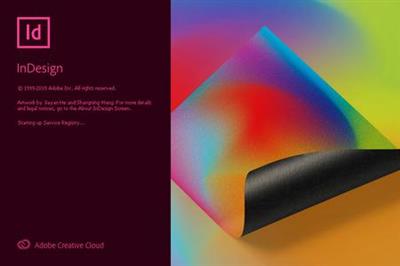 Adobe InDesign 2020 v15.0.2.323 (x64) Multilingual | 931.1 Mb
Adobe InDesign 2020 v15.0.2.323 (x64) Multilingual | 931.1 MbStandout layouts. Only with InDesign. InDesign is the industry-leading layout and page design software for print and digital media. Create beautiful graphic designs with typography from the world՚s top foundries and imagery from Adobe Stock. Quickly share content and feedback in PDF. Easily manage production with Adobe Experience Manager. InDesign has everything you need to create and publish books, digital magazines, eBooks, posters, interactive PDFs, and more.
Make an impression in print.
Design everything from stationery, flyers, and posters to brochures, annual reports, magazines, and books. With professional layout and typesetting tools, you can create multicolumn pages that feature stylish typography and rich graphics, images, and tables.
Digital publications. Dazzling interactions.
Create digital magazines, eBooks, and interactive online documents that draw people in with audio, video, slideshows, and animations. InDesign makes it easy to manage your design elements and quickly deliver immersive experiences in any format.
Keep your team on the same page.
Design faster and smarter with tools built for collaboration. Make changes quickly with Paragraph, Character, or Object Styles. Share feedback and edits from PDFs. InDesign integrates with Creative Cloud and Adobe Experience Manager, so you can share content, fonts, and graphics across all your projects.
See what new can do.
InDesign is always getting better, with new features rolling out regularly. And with your Creative Cloud membership, you get them as soon as we release them. Here are some of the latest updates.
Peak performance
Our latest upgrades include faster launch times and performance improvements.
Adobe Experience Manager integration
Keep your content up to date and share assets across all your projects using Adobe Experience Manager.
SVG import
Import SVG files into your InDesign projects to create interactive graphics and animations.
Variable fonts
Design with variable fonts - customizable typefaces that compact multiple fonts into a single file.
System Requirements:
- Processor: Intel® Pentium® 4 or AMD Athlon® 64 processor
- Operating system: Windows 10* (64-bit)
- RAM: 4 GB of RAM (16 GB recommended)
- Hard disk space: 3.6 GB of available hard-disk space for installation; additional free space required during installation (cannot install on removable flash storage devices); SSD recommended
- Monitor resolution: 1024 x 768 display (1920 X 1080 recommended), HiDPI display support
- Video card: 32-bit video card
* Not supported on Windows 10 versions 1507, 1511, 1703, and 1709.
Home Page - [Ссылки доступны только зарегистрированным пользователям
. Регистрируйся тут...]
Download link:
Код:
rapidgator_net:
https://rapidgator.net/file/295bbaddf361e0fa902f7ccb8a576b4c/dh2mi.Adobe.InDesign.2020.v15.0.2.323.x64.Multilingual.rar.html
nitroflare_com:
https://nitroflare.com/view/1EFB8FDE02CC3C6/dh2mi.Adobe.InDesign.2020.v15.0.2.323.x64.Multilingual.rar
uploadgig_com:
http://uploadgig.com/file/download/09f38dfBe6Fc1fbd/dh2mi.Adobe.InDesign.2020.v15.0.2.323.x64.Multilingual.rar
Links are Interchangeable - No Password - Single Extraction
|

|

|
 02.03.2020, 11:18
02.03.2020, 11:18
|
#23668
|
|
Местный
Регистрация: 04.10.2017
Сообщений: 103,458
Сказал(а) спасибо: 0
Поблагодарили 6 раз(а) в 6 сообщениях
|
 Glary Malware Hunter PRO 1.97.0.686 Multilingual
Glary Malware Hunter PRO 1.97.0.686 Multilingual
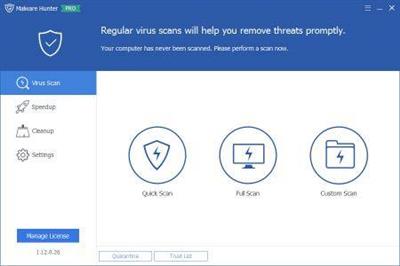 Glary Malware Hunter PRO 1.97.0.686 Multilingual | 61.7 Mb
Glary Malware Hunter PRO 1.97.0.686 Multilingual | 61.7 MbMalware Hunter is an award-winning product that provides comprehensive protection against all types of threats, secures your data, protects your privacy and ensures your PC remains virus-free.
Malware Hunter
- Hyper scan makes you enjoy a faster scanning speed.
- Detect and remove stubborn malware, against potential danger.
- Malware Hunter is an award-winning product that provides comprehensive protection against all types of threats, secures your data, protects your privacy and ensures your PC remains virus-free.
Operating System: Windows 10, 8, 7, 2000, XP, Vista. 32/64bit version.
Home Page - [Ссылки доступны только зарегистрированным пользователям
. Регистрируйся тут...]
Download link:
Код:
rapidgator_net:
https://rapidgator.net/file/4ca80dcf10a518447c0959036e4d2321/c0fhz.Glary.Malware.Hunter.PRO.1.97.0.686.Multilingual.rar.html
nitroflare_com:
https://nitroflare.com/view/872286C878E1AE3/c0fhz.Glary.Malware.Hunter.PRO.1.97.0.686.Multilingual.rar
uploadgig_com:
http://uploadgig.com/file/download/31a2b9816B9adF38/c0fhz.Glary.Malware.Hunter.PRO.1.97.0.686.Multilingual.rar
Links are Interchangeable - No Password - Single Extraction
|

|

|
 02.03.2020, 11:21
02.03.2020, 11:21
|
#23669
|
|
Местный
Регистрация: 04.10.2017
Сообщений: 103,458
Сказал(а) спасибо: 0
Поблагодарили 6 раз(а) в 6 сообщениях
|
 Glary Utilities Pro 5.137.0.163 Multilingual + Portable
Glary Utilities Pro 5.137.0.163 Multilingual + Portable
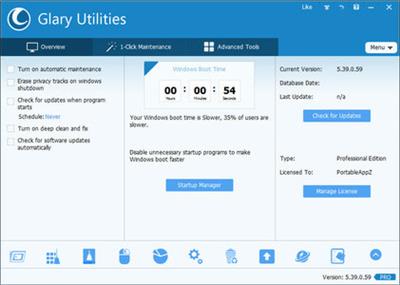 Glary Utilities Pro 5.137.0.163 Multilingual + Portable | 18.5/18 Mb
Glary Utilities Pro 5.137.0.163 Multilingual + Portable | 18.5/18 MbGlary Utilities is a collection of system tools and utilities to fix, speed up, maintain and protect your PC. It allows you to clean common system junk files, as well as invalid registry entries and Internet traces (theres a plug-in support for 45+ external programs). You can also manage and delete browser add-ons, analyze disk space usage and find duplicate files.
Furthermore, Glary Utilities includes the options to optimize memory, find, fix, or remove broken Windows shortcuts, manage the programs that start at Windows startup and uninstall software. Other features include secure file deletion, an Empty Folder finder and more. Other features include secure file deletion, an Empty Folder finder and more. All Glary Utilities tools can be accessed through an eye-pleasing and totally simplistic interface.
Features:
- Disk Cleaner Removes junk data from your disks and recovers disk space
- Registry Cleaner Scan and clean up your registry to improve your systems performance.
- Shortcuts Fixer Corrects the errors in your startmenu desktop shortcuts
- Startup Manager Manages programs which run automatically on startup
- Memory Optimizer Monitors and optimizes free memory in the background
- Tracks Eraser Erases all the traces,evidences,cookies,internet history and more
- File Shredder Erases files permanently so that no one can recover them
- Internet Explorer Assistant Manages Internet Explorer Add-ons and restores hijacked settings
- Disk Analysis Get details information of the desired files and folders
- Duplicate Files Finder Searchs for space-wasting and error producing duplicate files
- Empty Folders Finder Find and remove empty folders in your windows
- Uninstall Manager Completely uninstall programs you dont need any more
- Context Menu Manager Manage the context-menu entries for files, folders.
Operating System: Windows 10, 8, 7, 2000, XP, Vista. 32/64bit version
Home Page - [Ссылки доступны только зарегистрированным пользователям
. Регистрируйся тут...]
Download link:
Код:
rapidgator_net:
https://rapidgator.net/file/4ea667e4dc8093f80644358dd1cbe200/rnpag.Glary.Utilities.Pro.5.137.Portable.rar.html
https://rapidgator.net/file/1e82d9291307915f9aa73d1cb0f1a9cc/rnpag.Glary.Utilities.Pro.5.137.rar.html
nitroflare_com:
https://nitroflare.com/view/DA27EF952AB408B/rnpag.Glary.Utilities.Pro.5.137.Portable.rar
https://nitroflare.com/view/E91767B1CEF9E78/rnpag.Glary.Utilities.Pro.5.137.rar
uploadgig_com:
http://uploadgig.com/file/download/368AB934be5efb1e/rnpag.Glary.Utilities.Pro.5.137.Portable.rar
http://uploadgig.com/file/download/054aA58bfba83529/rnpag.Glary.Utilities.Pro.5.137.rar
Links are Interchangeable - No Password - Single Extraction
|

|

|
 02.03.2020, 11:23
02.03.2020, 11:23
|
#23670
|
|
Местный
Регистрация: 04.10.2017
Сообщений: 103,458
Сказал(а) спасибо: 0
Поблагодарили 6 раз(а) в 6 сообщениях
|
 Hands on Computer Vision with OpenCV & Python
Hands on Computer Vision with OpenCV & Python
 Hands on Computer Vision with OpenCV & Python
Hands on Computer Vision with OpenCV & Python
Video: .mp4 (1280x720, 30 fps(r)) | Audio: aac, 48000 Hz, 2ch | Size: 611 MB
Genre: eLearning Video | Duration: 38 lectures (3 hours, 33 mins) | Language: English
A comprehensive & easy to understand foundation to Computer Vision
What you'll learn
After completing this course, you will have strong foundations in Image processing techniques
You will be confident in coding your own algorithms in python & OpenCV
Through the course you will build # interesting real-life projects
Application centered teaching approach : WONT BORE YOU with DIFFICULT MATH
Requirements
Basic programming skills in any language (not necessarily python) would be beneficial.
Have an openminded attitude towards learning
Description
Wanted to learn Computer Vision but hurdled by the MATH HEAVY articles ?
Enthusiastic about learning OpenCv and don't know where to start ?
Want to learn about Object Tracking but bogged down by too much theory ?
Wanting to build strong portfolio with Computer Vision & Image Processing Projects ?
Looking to add Computer Vision algorithms in your current software project ?
Whatever be your motivation to learn OpenCV, i can assure you that you've come to the right course.
Hands on Computer Vision with OpenCV & Python is THE most comprehensive and cost-effective video course you will find on the web right now.
This course is tailor made for an individual who wishes to transition quickly from an absolute beginner to an OpenCV expert in just three weeks. I ensure this by breaking down and articulating the most difficult concepts in plain and simple manner, replacing tough equations by examples and concepts by using small code snippets. This course covers topics using a methodical step-by-step approach with increasing difficulty, starting outright with the very basics and fundamentals.
My approach is simple - Don't parrot rote code , rather Understand.
I personally guarantee this is the number one course for you. This may not be your first OpenCV course, but trust me - It will definitely be your last.
I assure you, that you will receive fast, friendly, responsive support by email, and on the Udemy.
Don't believe me? I offer a full money back guarantee, so long as you request it within 30 days of your purchase of the course.
If you're looking for a genuinely effective course that equips you all the tools, and more importantly the knowhow and behind the scenes magic of OpenCV, then look no further.
Also the course is updated on a regular basis to add more new and exciting content.
Join the course right now.
So what are you waiting for ?
Let's meet at the other side of the course.
Who this course is for:
Anyone who is interested in Computer Vision
Students who wish to pursue Image Processing & Computer Vision in the future
Hobbyists who wish to learn about Object Tracking and Face detection
 Download link:
Download link:
Код:
rapidgator_net:
https://rapidgator.net/file/19550cec888484a6c6ca4e8ce7d26b47/kt0e8.Hands.on.Computer.Vision.with.OpenCV..Python.rar.html
nitroflare_com:
https://nitroflare.com/view/EB0D710057C439F/kt0e8.Hands.on.Computer.Vision.with.OpenCV..Python.rar
uploadgig_com:
http://uploadgig.com/file/download/56795284e5080C12/kt0e8.Hands.on.Computer.Vision.with.OpenCV..Python.rar
Links are Interchangeable - No Password - Single Extraction
|

|

|
      
Любые журналы Актион-МЦФЭР регулярно !!! Пишите https://www.nado.in/private.php?do=newpm&u=12191 или на электронный адрес pantera@nado.ws
|
Здесь присутствуют: 8 (пользователей: 0 , гостей: 8)
|
|
|
 Ваши права в разделе
Ваши права в разделе
|
Вы не можете создавать новые темы
Вы не можете отвечать в темах
Вы не можете прикреплять вложения
Вы не можете редактировать свои сообщения
HTML код Выкл.
|
|
|
Текущее время: 22:38. Часовой пояс GMT +1.
| |