 07.09.2020, 14:39
07.09.2020, 14:39
|
#40741
|
|
Местный
Регистрация: 04.10.2017
Сообщений: 103,458
Сказал(а) спасибо: 0
Поблагодарили 6 раз(а) в 6 сообщениях
|
 Tipard DVD Cloner 6.2.36 Multilingual
Tipard DVD Cloner 6.2.36 Multilingual
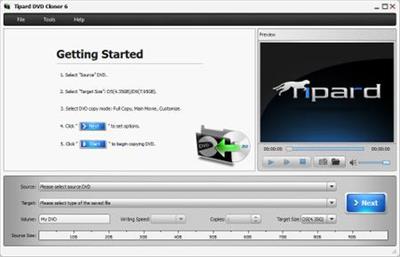 Tipard DVD Cloner 6.2.38 Multilingual | 18.7 Mb
Tipard DVD Cloner 6.2.38 Multilingual | 18.7 MbTipard DVD Cloner is the most easy-to-use DVD Copy Software, which can compress DVD-9 to DVD-5, copy DVD to DVD folder or ISO image file with perfect quality. In addition, it can also burn local DVD Folders or ISO image Files to DVD disc. You can choose full copy, main movie copy or customize the copy parts according to your needs.
Clone DVD Disc/Folder/ISO image file
You can clone and backup your DVDs with Powerful Tipard DVD Cloner. It can not only clone DVD-9 to DVD-9, DVD-5 to DVD-5 exactly in 1:1 ratio with all their contents, but also copy DVD-9 to DVD-5 with high quality. In addition, you can also backup and copy DVD to DVD folder or ISO image file on your local disc. Furthermore, this cloner can help you burn ISO or DVD folder to DVD disc, you can create DVD disc from ISO image or DVD folder by using this DVD copy software.
Choose Full Copy, Main Movie or Customize Copy
There are three copy modes for you to choose: Full Copy, Main Movie and Customize. As for Full Copy, the app programe will copy the whole content of the DVD and you have no choice for selection of titles, audio tracks and subtitles as needed. "Main Movie" modes as its name puts will copy the main movie of the DVD without useless titles and the programe will automatically get the main movie title for you, but the same as Full Copy, the audio track and subtitle for main movie is not selectable as well. "Customize" is much suitable for you with clear intention knowing which part needs to copy and which part is useless, all title, audio track and subtitle are optional.
Fast and convenient experience
Tipard DVD Cloner provides you the most user-friendly and intuitive interface, which not only provides a clear copy steps but also classifies copy modes clearly for users to customize DVD cloning and copying. There are four interface languages to meet your different needs, and you can choose the interface language as Deutsch, English, French or Japanese. The simple interface makes the cloning operation so easy that even amateur can complete the copy procedure quickly and perfectly by only several clicks. With this DVD Cloning software, you can make quick and easy DVD copies with excellent quality. Tipard DVD Cloner is highly compatible with DVD-R (W), DVD+R (W), DVD-R DL, DVD+R DL as well as DVD folder and ISO image files.
Operating System: Windows 10/8/7/XP/Vista
Home Page - [Ссылки доступны только зарегистрированным пользователям
. Регистрируйся тут...]
Language: Multilingual
Download link:
Код:
rapidgator_net:
https://rapidgator.net/file/402b6ffe9bdb079e1619beaa486fb68f/dtwsi.Tipard.DVD.Cloner.6.2.36.Multilingual.rar.html
nitroflare_com:
https://nitroflare.com/view/7B5EB96C7D3540F/dtwsi.Tipard.DVD.Cloner.6.2.36.Multilingual.rar
uploadgig_com:
https://uploadgig.com/file/download/9b577ce62277936F/dtwsi.Tipard.DVD.Cloner.6.2.36.Multilingual.rar
Links are Interchangeable - No Password - Single Extraction
|

|

|
 07.09.2020, 14:41
07.09.2020, 14:41
|
#40742
|
|
Местный
Регистрация: 04.10.2017
Сообщений: 103,458
Сказал(а) спасибо: 0
Поблагодарили 6 раз(а) в 6 сообщениях
|
 Outside 3.1.5 macOS
Outside 3.1.5 macOS
 Outside 3.1.5 | macOS | 65 mb
Outside 3.1.5 | macOS | 65 mbOutside is a weather app that displays the correct weather information right when you need it the most. It uses the location of your Mac to pinpoint the exact weather forecast for your area.
Features
- Support for all Macs with OS X 10.11 El Capitan or later - MacBook, MacBook Air, MacBook Pro, iMac, Mac mini, and Mac Pro
- Ultra-fast speed - Outside refreshes its data quickly so that the weather forecast always stays up to date.
- Pinpoint accuracy - Outside is always checking for weather changes. If it finds a weather change, it changes the temperature in the app within seconds.
- Easy-to-use design - No more scrolling through multiple pages to see the temperature outside. Outside displays the temperature as soon as you open the app.
- Constant updat
Compatibility: macOS 10.11.4 or later 64-bit
Mac App Store: [Ссылки доступны только зарегистрированным пользователям
. Регистрируйся тут...]
Download link:
Код:
rapidgator_net:
https://rapidgator.net/file/e26cbd3a5425b7f39cf73a67b1733a4b/0a6zk.Outside.3.1.5.rar.html
nitroflare_com:
https://nitroflare.com/view/BCC450B45553A0B/0a6zk.Outside.3.1.5.rar
uploadgig_com:
https://uploadgig.com/file/download/a37c24fA264ec826/0a6zk.Outside.3.1.5.rar
Links are Interchangeable - No Password - Single Extraction
|

|

|
 07.09.2020, 14:42
07.09.2020, 14:42
|
#40743
|
|
Местный
Регистрация: 04.10.2017
Сообщений: 103,458
Сказал(а) спасибо: 0
Поблагодарили 6 раз(а) в 6 сообщениях
|
 Middle 1.5.0 macOS
Middle 1.5.0 macOS
 Middle 1.5.0 | macOS | 13 mb
Middle 1.5.0 | macOS | 13 mb
Middle simply adds the middle click to your Mac for your trackpad or Magic Mouse
Select from the following gestures
- Click with three fingers (trackpad or Magic Mouse)
- Tap with three fingers (trackpad or Magic Mouse)
- Force touch with one finger on a force touch compatible trackpad
- Click with one finger in the center of the Magic Mouse
Compatibility: macOS 10.12 or later 64-bit
Homepage: [Ссылки доступны только зарегистрированным пользователям
. Регистрируйся тут...]
Download link:
Код:
rapidgator_net:
https://rapidgator.net/file/3443f75aba2d0ac8d48ffe662241416c/7xwh9.Middle.1.5.0.rar.html
nitroflare_com:
https://nitroflare.com/view/30014C0FE73BF32/7xwh9.Middle.1.5.0.rar
uploadgig_com:
https://uploadgig.com/file/download/810032a5240AAdbb/7xwh9.Middle.1.5.0.rar
Links are Interchangeable - No Password - Single Extraction
|

|

|
 07.09.2020, 14:43
07.09.2020, 14:43
|
#40744
|
|
Местный
Регистрация: 04.10.2017
Сообщений: 103,458
Сказал(а) спасибо: 0
Поблагодарили 6 раз(а) в 6 сообщениях
|
 MediaHuman YouTube Downloader 3.9.9.44 (0509) (x64) Multilingual Portable
MediaHuman YouTube Downloader 3.9.9.44 (0509) (x64) Multilingual Portable
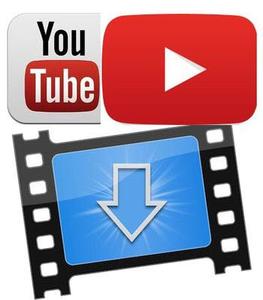 MediaHuman YouTube Downloader 3.9.9.44 (0509) (x64) Multilingual Portable | 72.2 Mb
MediaHuman YouTube Downloader 3.9.9.44 (0509) (x64) Multilingual Portable | 72.2 MbMediaHuman YouTube Downloader is a handy application for those who found a favorite music video or trailer of a new movie and wants to keep it on your computer for viewing offline. Or you need to download a video lesson/tutorial. Our video downloader is an ideal solution for such kind of tasks.
Simultaneous downloads
- Supports Ultra High resolutions up to 4K
- Download whole playlists and channels
- YouTube, Vimeo, Dailymotion, Soundcloud
- Extract audio track and save it as MP3
- iTunes support
- VEVO support
System Requirements:
Internet connection
Windows 10, Windows 8, Windows 7, Windows Vista, Windows 2003, Windows XP for PC systems (32bit/64bit)
About 70 Mb of free hard drive space
HomePage - [Ссылки доступны только зарегистрированным пользователям
. Регистрируйся тут...]
Download link:
Код:
rapidgator_net:
https://rapidgator.net/file/4865506584d8856bff27e5093702af32/6vkkx.MediaHuman.YouTube.Downloader.3.9.9.44.0509.x64.Multilingual.Portable.rar.html
nitroflare_com:
https://nitroflare.com/view/91075A04270075A/6vkkx.MediaHuman.YouTube.Downloader.3.9.9.44.0509.x64.Multilingual.Portable.rar
uploadgig_com:
https://uploadgig.com/file/download/DcFb08edb602a1b2/6vkkx.MediaHuman.YouTube.Downloader.3.9.9.44.0509.x64.Multilingual.Portable.rar
Links are Interchangeable - No Password - Single Extraction
|

|

|
 07.09.2020, 14:44
07.09.2020, 14:44
|
#40745
|
|
Местный
Регистрация: 04.10.2017
Сообщений: 103,458
Сказал(а) спасибо: 0
Поблагодарили 6 раз(а) в 6 сообщениях
|
 InPixio Photo Cutter 10.4.7542.30651 Multilingual + Portable
InPixio Photo Cutter 10.4.7542.30651 Multilingual + Portable
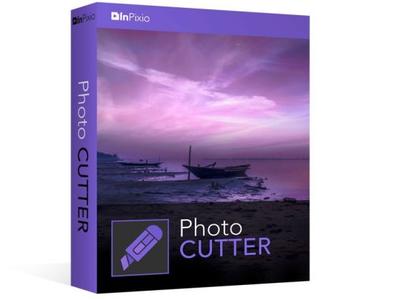 InPixio Photo Cutter 10.4.7542.30651 Multilingual + Portable | 191 / 210.3 Mb
InPixio Photo Cutter 10.4.7542.30651 Multilingual + Portable | 191 / 210.3 MbinPixio Photo Cutter lets you produce creative and realistic photomontages in just a few clicks. Thanks to these powerful digital scissors, no more time is wasted cutting out your images down to the nearest pixel since Photo Cutter does it all for you. The time saved can be devoted to coming up with original photomontages that are bound to impress your friends and family.
Create photomontages in a few clicks
- Cut out your photos easily
- Crop your photos to your liking
- Add a wallpaper from among the themes on offer or import your own images
- NEW! + 100 stickers and text templates
- NEW! Import several images into your photo montages
Cutting out in a few clicks
With inPixio Photo Cutter, your digital scissors, cut out any detail, individual, object or even landscape in your photos. Select the outline of the person using the slider or the background to erase, and the Photo Cutter algorithm then runs automatically! Conversely, you can use the "keep" slider for important features to make sure your cut-out is perfect. Even hair, drops of water and the finest details are removed from the background down to the nearest pixel.
Choose a background:
Then put the cut objects on the available backgrounds to make photomontages or collages in an instant! Just select your background pattern from the new original images, or download your own images for unique photomontages.
Even easier use and infinite creations
You can now import multiple photos in a single edit for spectacular and unexpected results. Also find over 100 stickers and text templates to add style to your photos and photomontages. Original content for every special occasion (birthdays, greetings, invitations, etc.).
Find tutorial videos for each Photo Cutter module
To get the most out of Photo Cutter 9's features, mini videos have been added to each of the software program's modules in the form of tooltips, making it easier and more effective to use. The old and new features of the program are explained in a fun and dynamic way. Simply hover over one of the features to reveal a demonstration of what you can do with it.
Solid-coloured wallpapers
In addition to the themed wallpapers, you can simply choose a solid colour in the background. You can choose from a wide range of colours while colour gradients are also an option.
System Requirements:
- OS : Windows 7/8/10
- Processor Intel® or AMD
- 1 GB RAM
- 100 MB free disk space
- Screen Resolution 1024 x 768
Home Page - [Ссылки доступны только зарегистрированным пользователям
. Регистрируйся тут...]
Download link:
Код:
rapidgator_net:
https://rapidgator.net/file/970107c3269fe3f5a26ce5f9de7e0d7c/h4bam.InPixio.Photo.Cutter.10.4.7542.30651.Multilingual.Portable.rar.html
https://rapidgator.net/file/4d2e54a9e61ce6f2e280ced14ed58678/r3nhw.InPixio.Photo.Cutter.10.4.7542.30651.Multilingual.rar.html
nitroflare_com:
https://nitroflare.com/view/E93630503B78149/h4bam.InPixio.Photo.Cutter.10.4.7542.30651.Multilingual.Portable.rar
https://nitroflare.com/view/F36A4D863210D26/r3nhw.InPixio.Photo.Cutter.10.4.7542.30651.Multilingual.rar
uploadgig_com:
https://uploadgig.com/file/download/166439B368348901/h4bam.InPixio.Photo.Cutter.10.4.7542.30651.Multilingual.Portable.rar
https://uploadgig.com/file/download/74a6f117Bdb4C5fe/r3nhw.InPixio.Photo.Cutter.10.4.7542.30651.Multilingual.rar
Links are Interchangeable - No Password - Single Extraction
|

|

|
 07.09.2020, 14:46
07.09.2020, 14:46
|
#40746
|
|
Местный
Регистрация: 04.10.2017
Сообщений: 103,458
Сказал(а) спасибо: 0
Поблагодарили 6 раз(а) в 6 сообщениях
|
 InPixio Photo Editor 10.4.7543.16716 Multilingual + Portable
InPixio Photo Editor 10.4.7543.16716 Multilingual + Portable
 InPixio Photo Editor 10.4.7543.16716 Multilingual + Portable | 156 / 177.2 Mb
InPixio Photo Editor 10.4.7543.16716 Multilingual + Portable | 156 / 177.2 MbinPixio Photo Editor is a photo software program that is loaded with features and easy to use. It offers you a whole host of editing options such as photo retouching, cropping, adding filters or frames. We have added several photo retouching modules to this new version, such as self-correction in 1 click or the possibility of adding color effects (LUT) will enhance your photos and give them an original and creative look worthy of a professional. After just a few minutes using inPixio Photo Editor, you will be turning out photographs worthy of a pro!
Create beautiful photos - with 1 click!
- Add filters & photo effects: warm, black & white, pink lady, negative, sepia, science fiction, vintage...
- Cut & crop: change the focus and size of your photos without being a pro.
- Edit your photos: change the colour & brightness etc. to get the most out of your favourite shots!
- NEW! Automatic correction in 1 click
- NEW! Addition of LUT styles
- NEW! Find tutorial videos for each module
Viewing your photos
Relax, Photo Editor is really quick to master. You will be able to easily navigate between the various tools. For viewing your photos you can choose a simple view but also:
- A double viewing window (original photo on the left and photo being modified on the right)
- A before-and-after view
- Use the Zoom feature to enhance the view and make your alterations in the closest detail.
- Batch processing - Apply changes to multiple photos at once
- Save your own settings which you can call up again in just one click during future projects
Add filters:
From over 100 filters classified by theme, choose the one which best suits your photo.
Add a frame:
Find the right frame for your photo from over 100 models sorted by type (classic, retro, sport, travel etc.)
Crop your photos:
- Crop your photos manually or choose from the suggested crop formats: 1/1; 16/9; 3/4 etc.
- You can also rotate your images and adjust the angle.
Noise reduction module
Effectively reduces the noise present in your photos taken under restricted light conditions.
Fog correction module
The (atmospheric) fog correction tool makes it possible to limit, or even remove altogether, the dull, gray overlay, and makes it more vibrant.
Selective touch-up module
Graduated filter, radial filter, correction brush.
Sharpness module
Allows greater sharpness to reveal all the details of the images
Film grain module
Adds grain to give the photo an artistic or retro effect.
Creative blur module
A brand new module allowing you to blur all or part of your photo.
Tone curve:
Play with the tone curves to obtain light or dark hues and adjust the RGB (Red, Green, Blue) curves one by one.
Color balance:
Adjust the hue and saturation with amazing precision. You can adjust the shadows, midtones and highlights of your photo on a case-by-case basis.
Add different textures:
- All categorized by theme (Light leak, grain, film, geometric, material etc.).
- It is also possible to adjust their opacity and the intensity of the texture as required.
Automatic correction in 1 click:
Amazing photos in just one click - using 100% automatic smart technology! Improve the quality and colors of your photos in under a second thanks to our fully automatic process. You no longer have to be a Photoshop expert to create perfect photos!
Addition of LUT styles
Incredible photos in just 1 click. Turn your pictures into one-of-a-kind shots by using styles worthy of a professional photographer. In just 1 click, your original photo is transformed and enhanced thanks to our selection of LUTs. You can also use this tool to import your own libraries or download and import free libraries from the Internet.
Automatic Red-Eye Correction
This new, 100% automatic technology recognises faces in your photos, and detects and corrects red eyes in a flash Give a new sparkle to your portraits or family photos from paper prints or slides, for instance.
Find tutorial videos for each Photo Editor module
To get the most out of Photo Editor 9's features, mini videos have been added to each of the software program's modules in the form of tooltips, making it easier and more effective to use. The old and new features of the program are explained in a fun and dynamic way. Simply hover over one of the features to reveal a demonstration of what you can do with it.
System Requirements:
- OS : Windows 7/8/10
- Processor Intel® or AMD
- 1 GB RAM
- 100 MB free disk space
- Screen Resolution 1024 x 768
Home Page - [Ссылки доступны только зарегистрированным пользователям
. Регистрируйся тут...]
Download link:
Код:
rapidgator_net:
https://rapidgator.net/file/67bddb5d8ca5fe10e2179ed585e74203/yt02h.InPixio.Photo.Editor.10.4.7543.16716.Multilingual.Portable.rar.html
https://rapidgator.net/file/4eab8b773dacbcbcab814d4fd66b98f3/r80zz.InPixio.Photo.Editor.10.4.7543.16716.Multilingual.rar.html
nitroflare_com:
https://nitroflare.com/view/AD984E41B52D04B/yt02h.InPixio.Photo.Editor.10.4.7543.16716.Multilingual.Portable.rar
https://nitroflare.com/view/2B2AAD90E97330C/r80zz.InPixio.Photo.Editor.10.4.7543.16716.Multilingual.rar
uploadgig_com:
https://uploadgig.com/file/download/041243e26e64Cb95/yt02h.InPixio.Photo.Editor.10.4.7543.16716.Multilingual.Portable.rar
https://uploadgig.com/file/download/0D3bcdf03bFfF49a/r80zz.InPixio.Photo.Editor.10.4.7543.16716.Multilingual.rar
Links are Interchangeable - No Password - Single Extraction
|

|

|
 07.09.2020, 14:48
07.09.2020, 14:48
|
#40747
|
|
Местный
Регистрация: 04.10.2017
Сообщений: 103,458
Сказал(а) спасибо: 0
Поблагодарили 6 раз(а) в 6 сообщениях
|
 InPixio Photo Eraser 10.4.7542.31023 Multilingual + Portable
InPixio Photo Eraser 10.4.7542.31023 Multilingual + Portable
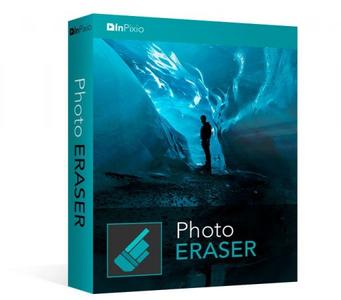 InPixio Photo Eraser 10.4.7542.31023 Multilingual + Portable | 55 Mb / 66.8 Mb
InPixio Photo Eraser 10.4.7542.31023 Multilingual + Portable | 55 Mb / 66.8 MbTired of taking pictures with all those unwanted background images? Have you ever wanted to just get rid of that sign behind your or those people walking by? Well now you can erase anything in your picture that you don't want there with Photo Eraser for PC. All you need to do is decide which image you want to erase, select it, and click! If there are any slight marks left behind, use the clone tool to blend the colours back in for smooth, seamless appearance. No one will ever know you erased anything and you will have that perfect picture you were trying to capture in the first place.
Remove unwanted elements like magic!
So often we spend too much time trying to get that ultimate family photo. Or, we want to take the most spectacular pictures from our trip to show our friends. It seems almost impossible to get exactly what we want out of our pictures and we end up having to just settle for what we take. With Photo Eraser for PC there is no need to worry anymore about background images ruining our photos and waiting and waiting for people to pass so we can get only our family in the picture and not a bunch of strangers. You can now easily erase things like people, signs, wires, shadows, and numbers or dates.
Don't lose the magic in your photos
Don't let people roaming in the background of your shots spoil your vacation photos. Erase them easily and maintain a natural look in the backgrounds of your images.
Once in a lifetime moment
Its difficult enough to capture that special moment let alone have an unwanted object in the shot. Don't let it happen, quickly remove the object with just a few clicks.
Ordinary into extraordinary
Take an existing photo and erase objects that take away from the mood of the occasion. Sometimes even the smallest changes can enhance the beauty of a landscape or romantic setting.
The perfect shot
No need to worry about waiting for that perfect picture in a tourist hotspot during your vacation. Just quickly take your picture, and then take out all the other tourists when you get home using Photo Eraser.
Pixel by pixel
Photo Eraser erases the unwanted object and restores your picture pixel by pixel.
Everyday objects
Completely remove unwanted objects from your picture. Things like, signs, wires, people, or any image that distracts you from what you are trying to capture are gone.
A natural look
The technical features of Photo Eraser automatically identify the sections of an image that need to be filled in and make your new photo look natural and seamless.
No need to be exact
Take the hassle out of trying to carefully cut out images that take time and concentration. Other image processing programs require you to be exact and it can be quite noticeable that you have altered your picture in some way.
System Requirements:
- Windows 10, Windows 8, Windows 7
- 1 GHz Intel® Pentium® processor or equivalent
- 1 GB RAM CD/DVD ROM drive
- 100 MB hard disk space, mouse and keyboard
Home Page - [Ссылки доступны только зарегистрированным пользователям
. Регистрируйся тут...]
Download link:
Код:
rapidgator_net:
https://rapidgator.net/file/7ea23a67418e636a149fa2c723d0fca4/8iius.InPixio.Photo.Eraser.10.4.7542.31023.Multilingual.Portable.rar.html
https://rapidgator.net/file/2184be48dc31e99ccc7885cb33282592/asjsq.InPixio.Photo.Eraser.10.4.7542.31023.Multilingual.rar.html
nitroflare_com:
https://nitroflare.com/view/5D021222458E839/8iius.InPixio.Photo.Eraser.10.4.7542.31023.Multilingual.Portable.rar
https://nitroflare.com/view/59BF4BA7C5AB9DB/asjsq.InPixio.Photo.Eraser.10.4.7542.31023.Multilingual.rar
uploadgig_com:
https://uploadgig.com/file/download/3219bE71Cef78738/8iius.InPixio.Photo.Eraser.10.4.7542.31023.Multilingual.Portable.rar
https://uploadgig.com/file/download/d4aC34c511783bdC/asjsq.InPixio.Photo.Eraser.10.4.7542.31023.Multilingual.rar
Links are Interchangeable - No Password - Single Extraction
|

|

|
 07.09.2020, 14:50
07.09.2020, 14:50
|
#40748
|
|
Местный
Регистрация: 04.10.2017
Сообщений: 103,458
Сказал(а) спасибо: 0
Поблагодарили 6 раз(а) в 6 сообщениях
|
 InPixio Photo Focus Pro 4.11.7542.30933 Multilingual + Portable
InPixio Photo Focus Pro 4.11.7542.30933 Multilingual + Portable
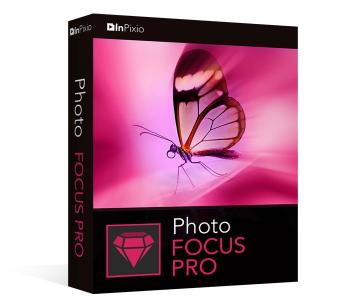 InPixio Photo Focus Pro 4.11.7542.30933 Multilingual + Portable | 57Mb / 63.2 Mb
InPixio Photo Focus Pro 4.11.7542.30933 Multilingual + Portable | 57Mb / 63.2 MbImprove sharpness! Getting sharp photos is not always easy - especially with spontaneous snapshots. InPixio Photo Focus solves this problem in a flash and creates clear, high-resolution images.
Improve the sharpness of your photos
- Improve the sharpness of your photos
- Simple 1-click sharpening tool
- Reinforce & accentuate the focus
- Includes Tilt-Shift & Artistic Blur effects that bring the subject of the photo to life!
ONLY IN THE PRO VERSION:
- Create professional looking photos with oval frames (vignetting)
- Add customised artistic blur to achieve the perfect finish
- Save personal presets that can be used in a single click for future projects
Improve sharpness
Getting sharp photos is not always easy - especially with spontaneous snapshots. InPixio Photo Focus solves this problem in a flash and creates clear, high-resolution images.
Increase focus
You can add sharpness, soft focus and blurred areas to your images. This helps you to further accentuate the difference between the background and the sharp centre of the image.
Refocus
Not all images are always correctly centred. Redefine the centre of your images and focus the attention towards the centre of the image.
Impressive effects with tilt-shift and soft focus functions
Add horizontal soft focus (tilt-shift) to your images. This creates fantastic miniature effects that allow the focal object of your image to look like miniature!
Create structure and details
Emphasise the finest details in your images. Manage contrast and clarity - for impressive and detailed photos!
Resharpening
You can get so much more from all your photos! Even the sharpest photos can be resharpened - for perfect prints or an extremely sharp impression!
Simple
During the development stage of InPixio Photo Focus, particular attention was given to making sure the software is easy to use. The programme is intuitive and helps you through with the various 1-Click Assistants. If you need help when using the software, there are tool tips offering brief explanations next to each function.
Only in the Professional Version:
MORE! Creative Blur
Add a selected blurred area to your image through iris blurring (only available with PRO version). In photography, this effect is achieved through maximum fade-in.
MORE! Add Presets
Store your personal optimisation settings (presets) Create and save your own presets with 1 click for future use.
MORE! Vignetting module
Add oval picture frame to your photos to (vignetting) Create atmospheric shots from your photos with an oval picture frame in black or white. You can select the transparency of the frame to suit your taste and choose sharp or blurred transitions.
What's New in Version 4:
NEW! Advanced cropping module with rotation and horizon correction
Crop your photos manually or choose from the suggested crop formats: 1/1; 16/9; 3/4 etc. You can also rotate your images and adjust the angle.
NEW! Tone Curves Module
Play with the tone curves to obtain light or dark hues and adjust the RGB (Red, Green, Blue) curves one by one.
IMPROVED! interface and workspace
The new version has an attractive, ultra-modern user interface designed for even easier use.
NEW! Find tutorial videos for each Photo Focus module
To get the most out of Photo Focus features, mini videos have been added to each of the software program's modules in the form of tooltips, making it easier and more effective to use.
System Requirements:
- Windows 7, Windows 8 and Windows 10 (32-bit & 64-bit)
- Intel® Pentium® 1 GHz processor or equivalent
- 2 GB of RAM - (4 recommended)
- 500 MB of free disk space, mouse and keyboard
Download link:
Код:
rapidgator_net:
https://rapidgator.net/file/de7206c92dedf493d5a7f7691d6bdfe7/ai3gh.InPixio.Photo.Focus.Pro.4.11.7542.30933.Multilingual.Portable.rar.html
https://rapidgator.net/file/835a3edf6d5448a648f610cb8117a24d/nfdkd.InPixio.Photo.Focus.Pro.4.11.7542.30933.Multilingual.rar.html
nitroflare_com:
https://nitroflare.com/view/C16F314447DD00E/ai3gh.InPixio.Photo.Focus.Pro.4.11.7542.30933.Multilingual.Portable.rar
https://nitroflare.com/view/6680C7CD232D3EE/nfdkd.InPixio.Photo.Focus.Pro.4.11.7542.30933.Multilingual.rar
uploadgig_com:
https://uploadgig.com/file/download/a0098a9a911B09aB/ai3gh.InPixio.Photo.Focus.Pro.4.11.7542.30933.Multilingual.Portable.rar
https://uploadgig.com/file/download/f06f440210B302D9/nfdkd.InPixio.Photo.Focus.Pro.4.11.7542.30933.Multilingual.rar
Links are Interchangeable - No Password - Single Extraction
|

|

|
 07.09.2020, 14:52
07.09.2020, 14:52
|
#40749
|
|
Местный
Регистрация: 04.10.2017
Сообщений: 103,458
Сказал(а) спасибо: 0
Поблагодарили 6 раз(а) в 6 сообщениях
|
 InPixio Photo Maximizer Pro 5.11.7542.30560 Multilingual + Portable
InPixio Photo Maximizer Pro 5.11.7542.30560 Multilingual + Portable
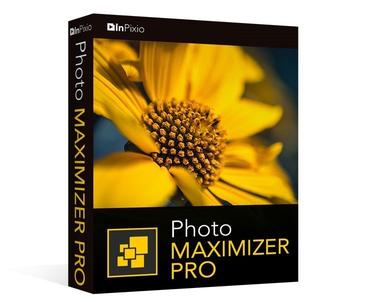 InPixio Photo Maximizer Pro 5.11.7542.30560 Multilingual + Portable | 55Mb / 61.9 Mb
InPixio Photo Maximizer Pro 5.11.7542.30560 Multilingual + Portable | 55Mb / 61.9 MbUltra powerful zoom function which can enlarge images by up to 1000%. With 7 zoom algorithms, Photo Maximizer can tell you the target size of the image in pixels or centimeters. The required resolution can also be adjusted to give you flawless results. This is particularly important when printing your photos and guarantees you the highest quality results.
High precision zoom without quality loss
- Magnify up to 1000%
- Ultra-powerful zoom - 7 algorithms
- Define presets and process in batches
- Print oversized images and posters
- Touch-ups and enhancements in one click
- Enlarge your photos and improve their quality
- NEW! Tone Curve module to adjust RGB
Ultra powerful zoom function which can enlarge images by up to 1000%
With 7 zoom algorithms, Photo Maximizer can tell you the target size of the image in pixels or centimeters. The required resolution can also be adjusted to give you flawless results. This is particularly important when printing your photos and guarantees you the highest quality results.
Zoom your images and maintain extremely sharp edges
Usually when you enlarge an image you get pixellation and deterioration of colour and brightness. Photo Maximizer maintains image quality and undesirable noise. With InPixio Photo Maximizer say goodbye to pixelated, grainy and blurred photos when zooming in.
Before/after comparison
Display up to four different zoom settings simultaneously! Compare the images and choose the best result!
Enlarge photos on your PC, mobile, camera, etc.
Simply transfer your photos to your PC and zoom away!
Print projects
Print your enlarged images as posters, photos for framing, t-shirts, postcards and more.
Batch processing - one thousand photos in one step - Pro Version
Define your zoom settings and Photo Maximizer will batch process up to 1000 images simultaneously!
Creating presets - Pro Version
Create and save your own settings (presets) so you can use them again later: turn your photos into works of art! Each image processing setting can be saved as a preset for subsequent use. Simplify your work without having to reconfigure your settings!
What's New in Version 5:
NEW! Advanced cropping module with rotation and horizon correction
Crop your photos manually or choose from the suggested crop formats: 1/1; 16/9; 3/4 etc. You can also rotate your images and adjust the angle.
NEW! Tone Curves Module
Play with the tone curves to obtain light or dark hues and adjust the RGB (Red, Green, Blue) curves one by one.
Noise reduction module
Effectively reduces the noise present in your photos taken under restricted light conditions.
Sharpness module - Only in Pro Version
Reinforce sharpness to reveal all the details of your enlarged images.
Film grain module - Only in Pro Version
Enhance your prints by adding great-looking film grain.
Improved! InPixio enlargement algorithm
The "InPixio" enlargement method has been significantly improved, so you can enlarge images and still get Improved definition and quality during processing. The outlines of enlarged areas are also more precises.
Improved! interface and workspace
The new version has an attractive, ultra-modern user interface designed for even easier use.
NEW! Find tutorial videos for each Photo Maximizer module
To get the most out of Photo Maximizer features, mini videos have been added to each of the software program's modules in the form of tooltips, making it easier and more effective to use.
System Requirements:
- Windows 7, Windows 8 and Windows 10 (32-bit & 64-bit)
- Intel® Pentium® 1 GHz processor or equivalent
- 2 GB of RAM - (4 recommended)
- 500 MB of free disk space, mouse and keyboard
Home Page - [Ссылки доступны только зарегистрированным пользователям
. Регистрируйся тут...]
Download link:
Код:
rapidgator_net:
https://rapidgator.net/file/19aa69f4e9b3051addf641f2711bcfc4/26a3n.InPixio.Photo.Maximizer.Pro.5.11.7542.30560.Multilingual.Portable.rar.html
https://rapidgator.net/file/93a023ffc3e740fe7f35e5288230c889/nqhrk.InPixio.Photo.Maximizer.Pro.5.11.7542.30560.Multilingual.rar.html
nitroflare_com:
https://nitroflare.com/view/CC0E7E526537D24/26a3n.InPixio.Photo.Maximizer.Pro.5.11.7542.30560.Multilingual.Portable.rar
https://nitroflare.com/view/5B4C7D9360872AA/nqhrk.InPixio.Photo.Maximizer.Pro.5.11.7542.30560.Multilingual.rar
uploadgig_com:
https://uploadgig.com/file/download/1A8d3d29A7c0aE22/26a3n.InPixio.Photo.Maximizer.Pro.5.11.7542.30560.Multilingual.Portable.rar
https://uploadgig.com/file/download/A1b5bc9b321e1ab0/nqhrk.InPixio.Photo.Maximizer.Pro.5.11.7542.30560.Multilingual.rar
Links are Interchangeable - No Password - Single Extraction
|

|

|
 07.09.2020, 14:53
07.09.2020, 14:53
|
#40750
|
|
Местный
Регистрация: 04.10.2017
Сообщений: 103,458
Сказал(а) спасибо: 0
Поблагодарили 6 раз(а) в 6 сообщениях
|
 InPixio Photo Studio Ultimate 10.04.0 Multilingual
InPixio Photo Studio Ultimate 10.04.0 Multilingual
 InPixio Photo Studio Ultimate 10.04.0 Multilingual | 452.6 MB
InPixio Photo Studio Ultimate 10.04.0 Multilingual | 452.6 MBPhoto Studio describes exactly what our software is today: a fully-fledged editing program that lets you create your pictures in your way. We're really excited about this new identity and hope you like the new name as much as we do. And rest-assured, the name might be changing but all the things our users love about Photo Clip are here to stay: Photo Studio 10 will still be a user-friendly photo editing software, full of fun content to help you create the perfect photos and photo montages. Read on to find out more about all the new features and improvements in Photo Studio 10.
Photo Clip is now Photo Studio
The first thing to know about version 10 of Photo Clip is that it has a new name: Photo Studio. Why change the name? Because the latest version of the software is so packed full of features that we decided it was time for an upgrade. Our flagship Photo Clip software has evolved a lot over the years, from a program for making background cutouts to a multi-functional suite of applications, covering a range of editing needs from erasing to enhancing.
Cutout and background erasing is now just one aspect of the program. Recent versions of the software also include:
- Advanced photomontage possibilities, such as adding new images, backgrounds, text and stickers to a photo.
- Erase tools, which remove distracting items from your photos, while preserving the original background.
- Tools for correcting and enhancing your photos. For example, the auto-correction function, which adds color and brightness to photos with just a single click.
New in Photo Studio 10:
As with every new release, we have updated Photo Studio to provide even more editing possibilities. This time, we have also put a big focus on improving performance and usability so that you can edit better and faster than ever. Here is a selection of the top new features to look forward to in Photo Studio 10.
Perspective tool
The perspective tool is a smart new feature that is useful for correcting photos of buildings and architecture.
You have probably had that experience where you want to photograph a beautiful building but you can't get far enough way to get it in shot, so instead you have to shoot "upwards" or from an angle. This leads to something called perspective distortion in your image, where the lines of your building don't appear straight. For example, if you photograph a tall building, such as a cathedral, from below, the result may look tilted as if the structure is leaning away from you.
The Perspective tool helps you to remove this distortion and correct any tilted or skewed appearance in your photos. If this sounds complicated, don't worry: the tool is very easy to use with three automatic settings, for horizontal, vertical and full correction. After the auto correct has done its work, you can use simple sliders to make the final adjustments yourself. Finally, if you want to have full control over the process there is also a manual mode where you can apply guides to your photo to make a precise correction. In short, you can say goodbye to (unwanted) slanting in your architecture photos, thanks to this new tool.
inPixio Photo Transfer
To coincide with the launch of Photo Studio, we are releasing a complimentary new app that you can download from the App Store or Google Play. With the inPixio Photo Transfer app, you can copy photos easily from your smartphone to your PC or Mac using Wi-Fi.
The app was designed as a helpful tool to facilitate photo editing with PC and Mac-based inPixio software. With a few clicks and a Wi-Fi connection, you can transfer your entire photo library to your laptop and download images ready for editing in Photo Studio. There is no need for a cable, cloud service, or software and your photos remain safe with no external storage. The app is also a useful way to back up your photos to your computer and save space on your cell phone.
EXIF data and Histogram
EXIF metadata is a set of information attached to a photo and stored automatically in your camera or smartphone. This can include date, location and more. When you upload a photo to Photo Studio, you can now view and edit all of this information. For example, you can add tags and ratings or even copyright information to a photo. This is useful for organizing your photos to help you quickly find what you're looking for. It's also especially useful if you upload your photos to online platforms such as Flickr.
Another new source of information in Photo Studio 10 is the Histogram. This measures exposure levels in your photo so you can get a better idea of the light and dark areas in an image. Referring to the histogram when editing exposure settings can help you to get the right level of brightness in your image.
New Local Adjustments
The selective retouching tab allows you to adjust specific sections of your photo with gradients or the paintbrush.
In Photo Studio 10, we have added new sliders to the selective retouching tab, meaning that you can now make even more edits to your photos. The new local adjustments are hue, whites, blacks, dehaze, sharpness and noise reduction.
RAW Images
Photo Studio 10 now supports RAW format images. Raw images are not pre-processed and compressed like standard image formats such as JPEG, meaning they take up a lot of disk space. Because raw images are heavy and because the format varies between camera manufacturers, it is often difficult to open them in software programs. However, thanks to improvements made by inPixio developers, now you can open and edit all you raw images in Photo Studio.
Interactive Film Strip
We mentioned usability improvements, and this is one of the big ones. The filmstrip is the panel at the bottom of the Photo Studio interface that displays all the images in a selected file. In Version 10, it is now fully interactive. This means that in Photo Editor you can filter images easily by date taken, camera, file type and a range of other criteria. You can also apply edits directly from the filmstrip. For example, you can autocorrect an image with a simple right-click without opening it in the workspace. You can also delete edits in the same way.
Video Tutorials
Even with the easiest software, you may need a little extra help from time to time. Our video tutorials are designed to guide you through some of the main tools and the main uses of Photo Studio, so that you can get to know the program more quickly and get the best possible results. Photo Studio 10 comes with a new section for Video Tutorials: simply click on the link to access the playlist of tutorials. A database of support resources is also available from the Assistance section of the menu.
New Content
Our users requested it and we are more than happy to oblige! In Photo Studio 10, you will find a selection of new backgrounds and other visual content in both the Photo Cutter and Photo Editor modules. Try personalizing the new stickers by editing colors and more. And of course, don't forget to try out the new backgrounds in your photomontages. We particularly love the new Hollywood background and cannot wait to see what our users do with this!
System Requirements:
- Windows 10, Windows 8, Windows 7
- 1 GHz Intel® Pentium® processor or equivalent
- 1 GB RAM CD/DVD ROM drive
- 100 MB hard disk space, mouse and keyboard
Homepage - [Ссылки доступны только зарегистрированным пользователям
. Регистрируйся тут...]
Download link:
Код:
rapidgator_net:
https://rapidgator.net/file/63db438ee9b1ad3d69db0db99508683f/5jb9i.InPixio.Photo.Studio.Ultimate.10.04.0.Multilingual.rar.html
nitroflare_com:
https://nitroflare.com/view/936EF26BB316792/5jb9i.InPixio.Photo.Studio.Ultimate.10.04.0.Multilingual.rar
uploadgig_com:
https://uploadgig.com/file/download/d180286652a87355/5jb9i.InPixio.Photo.Studio.Ultimate.10.04.0.Multilingual.rar
Links are Interchangeable - No Password - Single Extraction
|

|

|
 07.09.2020, 14:55
07.09.2020, 14:55
|
#40751
|
|
Местный
Регистрация: 04.10.2017
Сообщений: 103,458
Сказал(а) спасибо: 0
Поблагодарили 6 раз(а) в 6 сообщениях
|
 InPixio Photo Studio Ultimate 10.04.0 Multilingual Portable
InPixio Photo Studio Ultimate 10.04.0 Multilingual Portable
 InPixio Photo Studio Ultimate 10.04.0 Multilingual Portable | 440.3 Mb
InPixio Photo Studio Ultimate 10.04.0 Multilingual Portable | 440.3 MbPhoto Studio 10 Ultimate delivers professional photo editing & photo organizing features, spectacular special effects and professional-quality photo projects - all together in one powerful editing suite. Photo Studio 10 Ultimate makes it easier than ever to unlock the power of your digital camera.
Crop, straighten and fix color, brightness and redeye imperfections in one click. This is photo editing software made easy! Smooth skin, remove dark circles, brighten teeth & more. Enhance, restore and repair old pictures. Plus many, many more features.
Perfect for:
- Professional photo editing
- Removing unwanted objects & backgrounds
- Enhancing & restoring old pictures
- Repairing photos
- Retouching photos, removing red-eye and blemishes
- Rotating, cropping or resizing images
- Creating unique photo cards & personalised gifts
- Printing photos
- Sharing photos on popular social media/photo sharing websites
- Perfect for photography enthusiasts and beginners alike
inPixio® One-Click Image Correction
Amazing pictures in just one click - using 100% automatic smart technology! Improve the quality and the colors of your pictures in less than 1 second thanks to our fully automatic process. You no longer have to be a Photoshop expert to create perfect photos!
Remove unwanted objects like magic!
Completely remove unwanted objects from your picture. Signs, wires, people, or any image that distracts you from what you are trying to capture.
Cut-out in a few clicks!
Cut out any detail, person, object or landscape element from your photos. Select the shape of the object thanks to the cursor. The Photo Studio algorithm runs automatically! This also works as an easy but accurate background eraser.
Create impressive photomontages!
With Photo Studio you can add photo cutouts to other images to create photomontages or collages. The edge smoothing allows you to intelligently smooth contours for a softer transition between the subject and the background, for even more successful integration into your photomontage.
Filters, textures and frames
Transform your photos with filters and textures. Photo Studio offers over 100 presets, from retro to cinematic, to give your image an instant new look. All you need to do is choose the best ones for your picture. You can also fine-tune your effects and create your own filter presets. Once you've perfected you photo, you can add a finishing touch with a frame. Choose from a variety of styles and customize your frame to fit your photo.
Focus on small objects
Create perfect close-up shots by zooming in and focusing on specific details in your photos, without blurriness or pixilation. Photo Maximizer does all the work for you with an ultra-powerful zoom function that can magnify images by up to 1000%. With 7 zoom presets available, it is fast and simple to make your pictures perfect.
Enlarge images & maintain clarity
Usually when you enlarge an image, you get pixilation and deterioration of color and brightness. Photo Maximizer maintains image quality without undesirable noise so you can say goodbye to pixelated, grainy and blurred photos. With inPixio Photo Maximizer you can enlarge entire images taken with any device while maintaining clarity and sharpness. Print your enlarged images as posters, photos for framing, t-shirts, postcards and more.
Reduce noise and fix grainy photos
Photo noise is an annoying side effect of shooting in low light conditions and can make your photos look grainy or fuzzy. Photo Maximizer makes it easy to deal with this problem and rescue your grainy photos. Simple to use, the Noise Reduction tool lets you precisely adjust the level of noise in your photos, reducing the grainy appearance and bringing clarity back to your evening/ night-time shots.
Edit Colors
Adjust settings including temperature, exposure, brightness, contrast, and saturation to further enhance your photos. You can also play with the tone curves to obtain light or dark hues and adjust the RGB (Red, Green, Blue) curves one by one.
Batch Processing
Define your zoom settings and Photo Maximizer will batch process up to 1000 images simultaneously!
Enhance image sharpness
Blurred photos cannot always be avoided - especially with spontaneous snapshots. Photo Focus solves this problem in a flash and creates clear, high-resolution images. Sharpen your photos with just one click or use the built-in presets. You can also resharpen your photos to give them a more professional look.
Creative blurring for great results!
Use the Creative Blur tool to add selected iris blurring to your photos. You can use creative blur in combination with adjustments to brightness and contrast to give your photos an artistic effect and draw attention to a particular area of your image.
Tilt-Shift and Soft Focus
Add horizontal soft focus (tilt-shift) to your images. This creates fantastic miniature effects that allow the focal object of your image to look like a miniature!
Refocus
Not all photos are always correctly centered. Improve the overall focus of your images or refocus photos for great results.
Presets for Custom Effects
Make amazing modifications to photos using the blurring, sharpening or image color adjustments. Once done, save that combination as a custom preset. Photo Focus also has its very own built-in presets for highly popular photo effects.
System Requirements:
- Windows 10, Windows 8, Windows 7
- 1 GHz Intel® Pentium® processor or equivalent
- 1 GB RAM CD/DVD ROM drive
- 100 MB hard disk space, mouse and keyboard
Home Page - [Ссылки доступны только зарегистрированным пользователям
. Регистрируйся тут...]
Download link:
Код:
rapidgator_net:
https://rapidgator.net/file/921c66bee27c1d9dfd289371472eb4c6/xfbt7.InPixio.Photo.Studio.Ultimate.10.04.0.Multilingual.Portable.rar.html
nitroflare_com:
https://nitroflare.com/view/DF791F9FB464472/xfbt7.InPixio.Photo.Studio.Ultimate.10.04.0.Multilingual.Portable.rar
uploadgig_com:
https://uploadgig.com/file/download/b0a644AeE59F102c/xfbt7.InPixio.Photo.Studio.Ultimate.10.04.0.Multilingual.Portable.rar
Links are Interchangeable - No Password - Single Extraction
|

|

|
 07.09.2020, 17:12
07.09.2020, 17:12
|
#40752
|
|
Местный
Регистрация: 04.10.2017
Сообщений: 103,458
Сказал(а) спасибо: 0
Поблагодарили 6 раз(а) в 6 сообщениях
|
 Cucumber Selenium And Java From Scratch 2 Complete Framework
Cucumber Selenium And Java From Scratch 2 Complete Framework
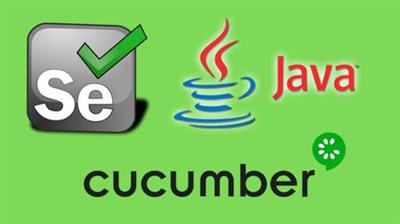 Cucumber Selenium And Java From Scratch 2 Complete Framework
Cucumber Selenium And Java From Scratch 2 Complete Framework
Video: .mp4 (1280x720, 30 fps(r)) | Audio: aac, 44100 Hz, 2ch | Size: 6.29 GB
Genre: eLearning Video | Duration: 81 lectures (15 hour, 26 mins) | Language: English
Step-By-Step course to create powerful Cucumber framework with selenium and JAVA from scratch to expert
What you'll learn
***By the end of this course students will have complete hand on to create powerful Cucumber BDD framework from scratch
Integrate selenium with Java
Create maven project and download dependency from maven repository
Multi browser testing with the same script
Find elements on web page and different actions which can be performed on the web element
Students will learn Cucumber BDD framework from scratch level to the advanced level using Java.
Different concepts of cucumber framework
Student will gain expert level knowledge in cucumber Automation.
Ability to develop advance cucumber framework from scratch.
Students will be able to create data driven framework from scratch.
Jenkins integration with cucumber framework
GIT and GITHUB integration with cucumber framework
Requirements
No, there is no need to have any knowledge of JAVA or cucumber, you will learn everything from scratch
No need to have any prior knowledge of selenium or Automation technology
Laptop and Internet connection is required
Description
Description:
Cucumber is one of the most powerful frameworks available in the market for Test Automation which requires minimum/No programming knowkedge.
This course will guide you to create Robust test automation framework using concepts of Behaviour driven development(BDD) and will focus on the pinpoint concepts rather than beating around the bush
After the end of the course, you will be able to create a Robust cucumber framework and will be able able to take your career to the next level in your organisation.
Course content includes
Introduction to Selenium and JAVA
Installation of JAVA on Windows operating system.
Creating Maven Project and simple project
Cross-browser configuration and Execution
Element locator strategies(ID,Name, LinkText, partial link text, Tagname, classname, XPath, cssSeclector)
Different wait statements
What is cucumber?
Cucumber BDD approach
Gherkin syntaxes
Rules in defining Cucumber feature file
Cucumber Automation terminologies
Data-driven testing with Cucumber
DataTable feature and its importance
Regular expression for developing reusable components
Parameterizing tests with Example keyword
Cucumber Hooks and Tagging features
Smart usage of combining hooks and tags together
Junit Test Runner importance with cucumber
Cucumber options Attributes options
Generating reports for cucumber tests
Integrating cucumber tests with Maven
Scheduling tests from Jenkins for Continous Integration
Who this course is for:
Manual testers who want to move into Automation testing
Students who wish to make there career in Automation testing
Begineer Automation developer who want to learn new technologies in Automation
Selenium Automation developers who want to learn BDD framework
Anyone that has an interest in automation testing and wants to gain knowledge in this area.
Automation engineers who wants to learn latest Automation trend
Anyone who want to learn the skill to develop Cucumber Automation framework
Anyone who have the Basic idea of the Cucumber framework but want to become professional in this cucumber framework
Download link:
Код:
rapidgator_net:
https://rapidgator.net/file/6bfbc42e57ffb0e5ad86e7c1397adbf0/rguqv.Cucumber.Selenium.And.Java.From.Scratch.2.Complete.Framework.part1.rar.html
https://rapidgator.net/file/8c566322be1b080bd59a802119588c3d/rguqv.Cucumber.Selenium.And.Java.From.Scratch.2.Complete.Framework.part2.rar.html
https://rapidgator.net/file/1e3ea4ec0e9e9f08d4faeb37ea24031c/rguqv.Cucumber.Selenium.And.Java.From.Scratch.2.Complete.Framework.part3.rar.html
https://rapidgator.net/file/525900218b30c1891d82f8793dec370a/rguqv.Cucumber.Selenium.And.Java.From.Scratch.2.Complete.Framework.part4.rar.html
nitroflare_com:
https://nitroflare.com/view/ECF1E730BE5CB93/rguqv.Cucumber.Selenium.And.Java.From.Scratch.2.Complete.Framework.part1.rar
https://nitroflare.com/view/085F89D48640B45/rguqv.Cucumber.Selenium.And.Java.From.Scratch.2.Complete.Framework.part2.rar
https://nitroflare.com/view/6E372DDC38F87B7/rguqv.Cucumber.Selenium.And.Java.From.Scratch.2.Complete.Framework.part3.rar
https://nitroflare.com/view/85B1609659D2AFE/rguqv.Cucumber.Selenium.And.Java.From.Scratch.2.Complete.Framework.part4.rar
uploadgig_com:
https://uploadgig.com/file/download/8b9FbD61bd7f46Ea/rguqv.Cucumber.Selenium.And.Java.From.Scratch.2.Complete.Framework.part1.rar
https://uploadgig.com/file/download/11ea0B4af97Cf211/rguqv.Cucumber.Selenium.And.Java.From.Scratch.2.Complete.Framework.part2.rar
https://uploadgig.com/file/download/e80ecaCc20088385/rguqv.Cucumber.Selenium.And.Java.From.Scratch.2.Complete.Framework.part3.rar
https://uploadgig.com/file/download/1E878d916e0828f6/rguqv.Cucumber.Selenium.And.Java.From.Scratch.2.Complete.Framework.part4.rar
Links are Interchangeable - No Password - Single Extraction
|

|

|
 07.09.2020, 17:18
07.09.2020, 17:18
|
#40753
|
|
Местный
Регистрация: 04.10.2017
Сообщений: 103,458
Сказал(а) спасибо: 0
Поблагодарили 6 раз(а) в 6 сообщениях
|
 Employee Engagement: Leadership to Engage Hearts and Minds
Employee Engagement: Leadership to Engage Hearts and Minds
 Employee Engagement: Leadership to Engage Hearts and Minds
Employee Engagement: Leadership to Engage Hearts and Minds
Video: .mp4 (1280x720, 30 fps(r)) | Audio: aac, 44100 Hz, 2ch | Size: 4.31 GB
Genre: eLearning Video | Duration: 41 lectures (3 hour, 17 mins) | Language: English
People Management and Team Management Tools to Build Employee Engagement and Increase Motivation and Performance
What you'll learn
17 usable tools and practices to increase the motivation, engagement, and performance of your team members
The core elements of a successful team management how to use these elements to improve your team
The dimensions and balance among five high performance team leadership roles
Employee engagement skills to build a stronger and more effective team or work group
A big picture view of your team and how to work "on" systems instead of "in" systems
Increase the engagement and motivation of your team members by involving them in meaningful decisions
How to spend more time in value-added activities and less time fighting fires
Improve your teams processes and systems so they are not only more efficient today but more capable in the long-run
Build a positive team climate
Build a team vision (mission, principles, and goals/metrics) and link your team to the strategy of the business
Mentor team members and expand the scope of what they can do
Create your own professional development plan
Requirements
Desire to improve your leadership skills
Desire to improve the functioning of your team/staff
Description
Welcome to my course on building employee engagement and getting more from your team or work group.
Yankelovich and Immerwahr have reported that only 23% of employees say they work at their full potential. Forty-four percent report that they only work hard enough to keep their jobs. And 75% say they could be significantly more effective in their jobs.
And you may be familiar with the Gallup organization which has conducted massive surveys on employee engagement each year since 2000. These surveys tell us that, on average over the last 20 years:
· 30% of employees are engaged (or emotionally invested) in their work.
· 53% of employees are disengaged, meaning that they come to work to collect a paycheck but lack commitment.
· 17% are actively disengaged meaning that they may say and do things that are actually harmful to the business. They often create a toxic environment for other employees.
Employee Engagement
Employee engagement is the emotional investment employees make in their organizations. It has to do with passion, motivation, and commitment they bring to their work. Engaged employees care about their work and they care about their team or organization. They want to perform at their best and make a difference to their organizations and the customers they serve.
And, doesn't it stand to reason that those companies who have an engaged and motivated workforce are going to outperform those who do not? Research shows that high employee engagement leads to:
· 37% less absenteeism
· Up to 65% lower turnover
· 41% fewer quality problems/complaints
· 10% higher customer ratings
· 21% higher productivity
· 22% higher profitability
Purpose and Benefits
The purpose of this program isn't to teach general theories of leadership but rather to give you specific tools or practices to build a strong team and increase the engagement, motivation, and performance of your employees. You'll find the practices I teach to be concrete and doable and not theoretical.
Let me share a bias. Most employees want to succeed. They want to contribute and make a difference. And it's our job as leaders is to make this possible by empowering them to use their intelligence and creativity to make decisions, solve problems and contribute to the overall success of the business. The tools I'm offering you will show you how.
The course should enable you to:
· Spend less time fighting fires and more time leading
· Understand the core elements of team success
· Utilize five leadership roles to improve how you manage your team to higher performance
· Create a climate in which people have the motivation to give their best
· Shift your focus from working "in" systems to working "on" systems
· Build a stronger and more effective team or work group
· Use diagnostic questions to assess your team and know how to make them better
· Take a big picture view of your team as you learn to "lead from the balcony"
Content
So, here's what we're going to cover during the course.
First, I'm going to present a team model to help you better understand the key factors in the success of any team or work group. These elements are critical to understanding your team and, therefore, critical to your success as a leader.
Second, I'm going to teach you the five leadership roles and how these roles relate the key elements of the team model. You'll become a better leader, supervisor, or manager as you understand and incorporate these roles and practices into your day-to-day behavior.
Third, this is the heart of the course. We'll do a deeper dive into the specific practices of each of the leadership roles. I'll be giving you a number of tools related to each of the roles that will help you a high performing team and increase employee engagement and motivation.
Fourth, I'll have you do an assessment of yourself, which of the leadership roles you typically use and which you're most likely to neglect.
Finally, you'll create an improvement plan to become stronger in those roles or practices that you under-utilize. The entire purpose is to strengthen you and help you grow as a leader, so you provide better leadership to your team.
However, I also need to tell you that this is not abracadabra. There are no magic formulas or quick fixes to engage your work force. Employee engagement is not simply a program or initiative. It isn't one more thing to put on your plate or add to an already busy schedule. Employee engagement is a paradigm, a way of thinking about people, how work is organized, and the role of leadership. It is how you go about the everyday business of leading your team, staff, or workforce.
My name is Roger K. Allen and I'm pleased you've decided to join me in this course to become a better leader. I want you to know that I don't take for granted the trust you're placing in me as your guide in this journey. The concepts I'm bringing to you come from my 25 years of consulting and training experience. I've worked with thousands of leaders from every type and size of business. And the concepts I teach are popular. I've certified over 1500 trainers and consultants from around the world to use the leadership and team development concepts I teach.
Who this course is for:
Anyone who leads a team, work group or staff of any size
Leaders, managers and supervisors in any size organization
Those who aspire to be leaders in the future
Download link:
Код:
rapidgator_net:
https://rapidgator.net/file/2d94985afef8b0cf70c32c6a354910fa/s1nk8.Employee.Engagement.Leadership.to.Engage.Hearts.and.Minds.part1.rar.html
https://rapidgator.net/file/69bf542510c064ecb1ba383e027a35ef/s1nk8.Employee.Engagement.Leadership.to.Engage.Hearts.and.Minds.part2.rar.html
https://rapidgator.net/file/8593c89628581c35b219f7d9ec1f4c15/s1nk8.Employee.Engagement.Leadership.to.Engage.Hearts.and.Minds.part3.rar.html
nitroflare_com:
https://nitroflare.com/view/A3A92BC2E9AB559/s1nk8.Employee.Engagement.Leadership.to.Engage.Hearts.and.Minds.part1.rar
https://nitroflare.com/view/D973CEDD76F53D1/s1nk8.Employee.Engagement.Leadership.to.Engage.Hearts.and.Minds.part2.rar
https://nitroflare.com/view/EE3F227B974954F/s1nk8.Employee.Engagement.Leadership.to.Engage.Hearts.and.Minds.part3.rar
uploadgig_com:
https://uploadgig.com/file/download/3f9f0C2460e3baBb/s1nk8.Employee.Engagement.Leadership.to.Engage.Hearts.and.Minds.part1.rar
https://uploadgig.com/file/download/e551bB03fbfa97d4/s1nk8.Employee.Engagement.Leadership.to.Engage.Hearts.and.Minds.part2.rar
https://uploadgig.com/file/download/8057E1A877Ab9499/s1nk8.Employee.Engagement.Leadership.to.Engage.Hearts.and.Minds.part3.rar
Links are Interchangeable - No Password - Single Extraction
|

|

|
 07.09.2020, 17:19
07.09.2020, 17:19
|
#40754
|
|
Местный
Регистрация: 04.10.2017
Сообщений: 103,458
Сказал(а) спасибо: 0
Поблагодарили 6 раз(а) в 6 сообщениях
|
 Final Cut Pro X 10.4.9 Essential Training
Final Cut Pro X 10.4.9 Essential Training
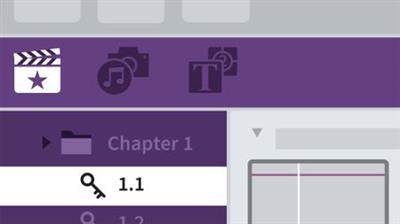 Final Cut Pro X 10.4.9 Essential Training
Final Cut Pro X 10.4.9 Essential Training
Duration: 10h 3m | .MP4 1280x720, 30 fps(r) | AAC, 48000 Hz, 2ch | 4.44 GB
Genre: eLearning | Language: English
Learn how to edit video and create polished, professional-looking projects with Final Cut Pro X 10.4, the flagship nonlinear video editing software from Apple. Instructor Nick Harauz covers all phases of post-production-from ingest and organization to editing and refining clips in the timeline, correcting audio, managing media, and delivering the final project. He also covers primary and secondary color correction, and shows how to use effects to change the look and feel of video, audio, and graphics. Each stage of the post-production workflow is explained thoroughly and concisely, using real-world examples and projects. By the end of the course, you should be able to navigate the Final Cut Pro interface with speed and ease, and use its toolset to breathe new life into your productions.
Topics include:
Ingesting and organizing your assets
Editing and refining footage
Using the trim tools
Transforming clips with fades, cropping, and more
Changing the speed of clips
Basic audio editing
Multicam editing
Working with effects, titles, and graphics
Basic color correction
Project and media management
Sharing and exporting
Integrating Apple Motion and Compressor
Download link:
Код:
rapidgator_net:
https://rapidgator.net/file/1174e883b015ab1803f0209b2d8952a2/314ch.Final.Cut.Pro.X.10.4.9.Essential.Training.part1.rar.html
https://rapidgator.net/file/7e91addab3e4cb87e3d368d7e990fa43/314ch.Final.Cut.Pro.X.10.4.9.Essential.Training.part2.rar.html
https://rapidgator.net/file/2aaa517bba6b8e128e45d067134199e0/314ch.Final.Cut.Pro.X.10.4.9.Essential.Training.part3.rar.html
https://rapidgator.net/file/7a61d77e90672f57d814553f3ad0f934/314ch.Final.Cut.Pro.X.10.4.9.Essential.Training.part4.rar.html
https://rapidgator.net/file/c57b428c7487bcc328ce901c590680be/314ch.Final.Cut.Pro.X.10.4.9.Essential.Training.part5.rar.html
nitroflare_com:
https://nitroflare.com/view/BDB42C95112EAB2/314ch.Final.Cut.Pro.X.10.4.9.Essential.Training.part1.rar
https://nitroflare.com/view/A09C743EC4353FB/314ch.Final.Cut.Pro.X.10.4.9.Essential.Training.part2.rar
https://nitroflare.com/view/B20D8E636EEE5E8/314ch.Final.Cut.Pro.X.10.4.9.Essential.Training.part3.rar
https://nitroflare.com/view/2BE79E9A1A48DB7/314ch.Final.Cut.Pro.X.10.4.9.Essential.Training.part4.rar
https://nitroflare.com/view/58CA529684DFB95/314ch.Final.Cut.Pro.X.10.4.9.Essential.Training.part5.rar
uploadgig_com:
https://uploadgig.com/file/download/07bdad91F8159aFc/314ch.Final.Cut.Pro.X.10.4.9.Essential.Training.part1.rar
https://uploadgig.com/file/download/b686334fAfde2Cd5/314ch.Final.Cut.Pro.X.10.4.9.Essential.Training.part2.rar
https://uploadgig.com/file/download/2B3a35183322BBc3/314ch.Final.Cut.Pro.X.10.4.9.Essential.Training.part3.rar
https://uploadgig.com/file/download/e37053a680ab4aa4/314ch.Final.Cut.Pro.X.10.4.9.Essential.Training.part4.rar
https://uploadgig.com/file/download/Bcd0b15084b23a6e/314ch.Final.Cut.Pro.X.10.4.9.Essential.Training.part5.rar
Links are Interchangeable - No Password - Single Extraction
|

|

|
 07.09.2020, 17:21
07.09.2020, 17:21
|
#40755
|
|
Местный
Регистрация: 04.10.2017
Сообщений: 103,458
Сказал(а) спасибо: 0
Поблагодарили 6 раз(а) в 6 сообщениях
|
 Flutter Complete with Dart, Firebase & built Weather App
Flutter Complete with Dart, Firebase & built Weather App
 Flutter Complete with Dart, Firebase & built Weather App
Flutter Complete with Dart, Firebase & built Weather App
Video: .mp4 (1280x720, 30 fps(r)) | Audio: aac, 44100 Hz, 2ch | Size: 4.65 GB
Genre: eLearning Video | Duration: 44 lectures (8 hour, 25 mins) | Language: English
from Zero to Hero Flutter
What you'll learn
Dart basics
Flutter basics
Navigation
BLoc
BLoc State Management
Firebase
Real Weather App
Requirements
A Computer
Although you can build iOS apps on a Windows computer with Flutter, if you want to test it, you will need a Mac
Description
Welcome to the Flutter Development with Dar & build Weather App
Covering all the fundamental concepts for Flutter development, this is the most comprehensive Flutter course available online.
We built this course over months, perfecting the curriculum together with the Flutter team to teach you Flutter from scratch and make you into a skilled Flutter developer with a strong portfolio of beautiful Flutter apps.
By the end of this course, you will be fluently programming in Dart and be ready to build your own Flutter Weather apps and become a fully fledged Flutter developer
Who this course is for:
If you have never programmed before, then take this course to learn Dart and build iOS and Android apps.
If you know how to code, but are new to mobile development, then take this course to build apps with just one codebase
Download link:
Код:
rapidgator_net:
https://rapidgator.net/file/93ed81c85313f5bb1acf8077f501e116/6tcym.Flutter.Complete.with.Dart.Firebase..built.Weather.App.part1.rar.html
https://rapidgator.net/file/42ef91632ab22cf145e1173a9ff00aa5/6tcym.Flutter.Complete.with.Dart.Firebase..built.Weather.App.part2.rar.html
https://rapidgator.net/file/8d63dc883b06d0dc0b480441487ed4e4/6tcym.Flutter.Complete.with.Dart.Firebase..built.Weather.App.part3.rar.html
nitroflare_com:
https://nitroflare.com/view/819382F01EA0B2F/6tcym.Flutter.Complete.with.Dart.Firebase..built.Weather.App.part1.rar
https://nitroflare.com/view/275601876AF5F5D/6tcym.Flutter.Complete.with.Dart.Firebase..built.Weather.App.part2.rar
https://nitroflare.com/view/5F79E88D84D4035/6tcym.Flutter.Complete.with.Dart.Firebase..built.Weather.App.part3.rar
uploadgig_com:
https://uploadgig.com/file/download/D94f3698Ce84c52d/6tcym.Flutter.Complete.with.Dart.Firebase..built.Weather.App.part1.rar
https://uploadgig.com/file/download/DEbFe7ddaa8205c0/6tcym.Flutter.Complete.with.Dart.Firebase..built.Weather.App.part2.rar
https://uploadgig.com/file/download/b2b59c837de7a96A/6tcym.Flutter.Complete.with.Dart.Firebase..built.Weather.App.part3.rar
Links are Interchangeable - No Password - Single Extraction
|

|

|
      
Любые журналы Актион-МЦФЭР регулярно !!! Пишите https://www.nado.in/private.php?do=newpm&u=12191 или на электронный адрес pantera@nado.ws
|
Здесь присутствуют: 7 (пользователей: 0 , гостей: 7)
|
|
|
 Ваши права в разделе
Ваши права в разделе
|
Вы не можете создавать новые темы
Вы не можете отвечать в темах
Вы не можете прикреплять вложения
Вы не можете редактировать свои сообщения
HTML код Выкл.
|
|
|
Текущее время: 21:02. Часовой пояс GMT +1.
| |