 02.06.2020, 15:53
02.06.2020, 15:53
|
#33271
|
|
Местный
Регистрация: 04.10.2017
Сообщений: 103,458
Сказал(а) спасибо: 0
Поблагодарили 6 раз(а) в 6 сообщениях
|
 BitRecover JFIF Converter Wizard 3.3
BitRecover JFIF Converter Wizard 3.3
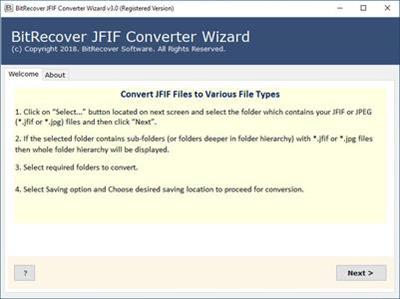 BitRecover JFIF Converter Wizard 3.3 | 7.4 Mb
BitRecover JFIF Converter Wizard 3.3 | 7.4 MbBitRecover JFIF Image Converter is an all-in-one software which smoothly converts JFIF file to JPG, GIF, BMP, PNG, TIFF, PDF, DOC, DOCX, XLS, HTML, etc. one of the best feature of this product is that it works offline which is more secure software comparing to online tools as users can convert their .jfif files without uploading them to the web.
It is a well-suitable software to convert JPEG File Interchange Format in bulk without reducing the quality of data. The tool is specially designed to change compressed JFIF files to standard file formats so that many users can easily solve their queries regarding JPEG File Interchange Format convert.
JFIF TO IMAGES
BitRecover JFIF Converter Wizard permits to change JPEG File Interchange Format (JFIF) in various image formats such as JPG, GIF, BMP, PNG, TIFF, etc. Users can choose any saving format accordingly.
JFIF TO DOCUMENTS
JFIF File Converter Software is also authorized to migrate JPEG File Interchange Format files into several document formats, for example, PDF, DOC, DOCX, XLS, HTML, etc. You can feel free to choose any extension.
CORRUPTED JFIF FILES
This application is also compatible to convert corrupted or damaged JFIF files in selected file format. The tool has an inbuilt scanner which allows to change corrupted JPEG File Interchange Format files in healthy formats.
Convert JPEG File Interchange Format (JFIF)
BitRecover JFIF Converter Wizard is a great software to export JPEG File Interchange Format (JFIF) in batch. JFIF is a graphical compressed format for storing the images. In JFIF format, the Joint Photographic Experts Group (JPEG) committee has used some parameters which were not available in JPG standard format i.e. Pixel Size, Pixel Geometry, etc.
Batch Convert JFIF Files in 10+ Formats
JFIF File Converter Software is an all-in-one product that allows exporting JFIF files into more than 10 commonly used image and document formats. First, install the software on your Windows PC, then run it and choose one option from Select Files or Select Folders for uploading .jfif images in the software panel. After that choose saving format, destination path, and press the Convert button to start the JFIF conversion procedure.
System Requirements:
OS: Win 10 & All below Windows versions
Hard Disk Space: 20.1 MB of free hard disk space
RAM: Minimum 512 MB is required
Processor: Intel® Pentium 1 GHz processor(x86,x64) or equivalent
Home Page - [Ссылки доступны только зарегистрированным пользователям
. Регистрируйся тут...]
Download link:
Код:
rapidgator_net:
https://rapidgator.net/file/fc14fa9669b0d8ea1e41a2968737b881/4zu9e.BitRecover.JFIF.Converter.Wizard.3.3.rar.html
nitroflare_com:
https://nitroflare.com/view/8D6F4EA32FCCC15/4zu9e.BitRecover.JFIF.Converter.Wizard.3.3.rar
uploadgig_com:
http://uploadgig.com/file/download/E758bEBb68f307ac/4zu9e.BitRecover.JFIF.Converter.Wizard.3.3.rar
Links are Interchangeable - No Password - Single Extraction
|

|

|
 02.06.2020, 15:55
02.06.2020, 15:55
|
#33272
|
|
Местный
Регистрация: 04.10.2017
Сообщений: 103,458
Сказал(а) спасибо: 0
Поблагодарили 6 раз(а) в 6 сообщениях
|
 Broadgun pdfMachine Ultimate 15.38
Broadgun pdfMachine Ultimate 15.38
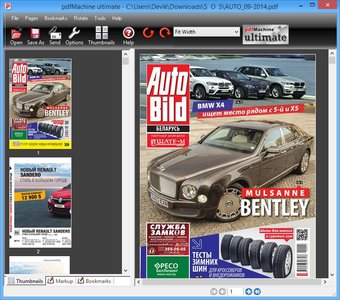 Broadgun pdfMachine Ultimate 15.38 | 14.5 Mb
Broadgun pdfMachine Ultimate 15.38 | 14.5 MbPDF enabled software is a vital component for every desktop. PDF or Portable Document Format is a widely used file format originally developed by Adobe. This format is rapidly becoming the defacto standard for publishing on the web.
PDF documents generated by pdfMachine, when printed or viewed, maintain the integrity of all formatting in the original document. PDF files preserve documents formats independent of software, hardware, or operating system used to generate the original file. They can be opened, read and printed by many free PDF readers available on the web, and viewed on operating systems such as Windows, MacOS, and Unix variants.
PDF format is the best document format for long-term digital archival. Often software becomes obsolete, rendering some documents unreadable by current technology. Widely published formats, such as PDF, are more future proof that proprietary formats such as MS Word. In 50 years time, even if PDF's are not used anymore, all you need is the PDF specification and you can have a viewer developed to read your documents.
PDF has the ability to store text in a searchable form.
PDF files can be viewed within Netscape and Internet Explorer. These files can then be saved for off-line use or printed. This makes for easy use within an intranet or website.
PDF files enable sharp, colour-precise printing on most printers with precise onscreen colour match regardless of monitor brand. Users can magnify documents up to 800% without the loss of clarity in text or graphics. PDF files can be optimized and are often smaller than conventional document formats.
Features:
- Print to create PDF
- PDF Editing and mark-up
- Scanning Support
- Use OCR to convert scanned PDFs into searchable text
- Open any PDF
- Comment PDF
- Multilingual font support
- Mail Integration
- Small File Sizes
- Voice annotations
- Text annotations
- PDF Stationery
- Text and image watermarks
- Security Encryption
- Active URLs
- Hyperlinks
- N-Up Printing
- MS Office Integration
- MS IE Integration
- Network Installations
- Bookmark Editing
- pdfMachine merge
- Word Mail Merge
- Digital Signatures
- Parameter parsing
- Custom toolbar
- Terminal Server
- Set Next Action
- Set Document properties
- Multiple Print Profiles / Multiple Printers
- Windows XP/Vista x64 drivers
- File embedding/attaching
- PDF/A
Language : English
Operating System: Windows Vista / 2008 / 2012 / 2016 / 7 / 8 / 10 x86 & x64 versions.
Home Page - [Ссылки доступны только зарегистрированным пользователям
. Регистрируйся тут...]
Download link:
Код:
rapidgator_net:
https://rapidgator.net/file/46d5c4df19b98d9ac506ee27de39c91c/o1fpr.Broadgun.pdfMachine.Ultimate.15.38.rar.html
nitroflare_com:
https://nitroflare.com/view/5B83386A00399F1/o1fpr.Broadgun.pdfMachine.Ultimate.15.38.rar
uploadgig_com:
http://uploadgig.com/file/download/EcDcc396232AE362/o1fpr.Broadgun.pdfMachine.Ultimate.15.38.rar
Links are Interchangeable - No Password - Single Extraction
|

|

|
 02.06.2020, 15:57
02.06.2020, 15:57
|
#33273
|
|
Местный
Регистрация: 04.10.2017
Сообщений: 103,458
Сказал(а) спасибо: 0
Поблагодарили 6 раз(а) в 6 сообщениях
|
 Bulk Rename Utility 3.3.2.0 Commercial
Bulk Rename Utility 3.3.2.0 Commercial
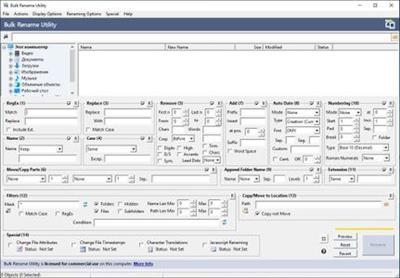 Bulk Rename Utility 3.3.2.0 Commercial | 10.4 Mb
Bulk Rename Utility 3.3.2.0 Commercial | 10.4 MbBulk Rename Utility: file renaming software for Windows. Bulk Rename Utility allows you to easily rename files and entire folders based upon extremely flexible criteria. Add date/time stamps, replace numbers, insert text, convert case, add auto-numbers, process folders and sub-folders....plus a whole lot more!
Advanced Features:
Add "Bulk Rename Here" to the Windows Explorer for quick access (optional).
Directory recursion - process files/folders in all sub-directories too.
Use Regular Expressions to rename files / folders.
Use Javascript to rename files / folders.
Rename files from an input text-file list (CSV).
Create an Undo batch file.
Log all renaming activity to a log file.
Change file and folder date/timestamps (created, modified, accessed).
Change file/folder attributes (hidden, read-only, archived).
Rename photos using EXIF metadata (i.e. "Date Picture Taken", "Resolution" and other information embedded in all JPG photo files).
Rename MP3 files using ID3 tags (a.k.a. MP3 ID3 tag renaming).
Rename files using Windows File Properties (e.g. length, width, height, rate, publisher, title, etc). More than a hundred attributes for different file types.
Operating System: Windows 10, 8, 7, Server 2019, 2016, 2012, 2008
Home Page - [Ссылки доступны только зарегистрированным пользователям
. Регистрируйся тут...]
Download link:
Код:
rapidgator_net:
https://rapidgator.net/file/ee1738e6d2f3a21f067b3d1df2441247/munva.Bulk.Rename.Utility.3.3.2.0.Commercial.rar.html
nitroflare_com:
https://nitroflare.com/view/ED0D2772F1152FC/munva.Bulk.Rename.Utility.3.3.2.0.Commercial.rar
uploadgig_com:
http://uploadgig.com/file/download/2522cefee05E7773/munva.Bulk.Rename.Utility.3.3.2.0.Commercial.rar
Links are Interchangeable - No Password - Single Extraction
|

|

|
 02.06.2020, 15:59
02.06.2020, 15:59
|
#33274
|
|
Местный
Регистрация: 04.10.2017
Сообщений: 103,458
Сказал(а) спасибо: 0
Поблагодарили 6 раз(а) в 6 сообщениях
|
 Driver Talent Pro 7.1.28.120 Multilingual
Driver Talent Pro 7.1.28.120 Multilingual
 Driver Talent Pro 7.1.28.120 Multilingual | 27 Mb
Driver Talent Pro 7.1.28.120 Multilingual | 27 MbDriver Talent is able to automatically download and install the latest updates for all of the drivers for all of your components. The program includes an extensive database with thousands of drivers for all kinds of devices, including printers, monitors, keyboards, sound cards, video cards and more. With Driver Talent there is no need to worry about losing drivers again. Driver Talent backup and reinstall features can save you hours of searching for and installing individual device drivers.
Key Features of Driver Talent
Scan to find all outdated, missing, corrupted, faulty & incompatible drivers.
Download and install best-matched drivers for computer hardware and all connected peripheral devices.
Update to the latest drivers (several driver versions are available).
One-click repair & fix all driver problems.
Pre-download and save drivers for your own PC, download and transfer drivers for another PC.
One-stop manage: backup, restore, uninstall, reinstall, and more.
Support driver downloads and updates for all hardware devices and manufacturers.
Keep your computer and devices in top condition.
Operating System: Windows 10 / 8.1 / 8 / 7 / XP / Vista, and Windows Server
Interface available in: English, German, French, Portuguese(br), Russian, Armenian, Japanese, Bulgarian, Polish, Turkish, Greek
Home Page - [Ссылки доступны только зарегистрированным пользователям
. Регистрируйся тут...]
Download link:
Код:
rapidgator_net:
https://rapidgator.net/file/452dd89a2e63b2b27ef44b09e5fd1eb2/airzq.Driver.Talent.Pro.7.1.28.120.Multilingual.rar.html
nitroflare_com:
https://nitroflare.com/view/B16783F595590C0/airzq.Driver.Talent.Pro.7.1.28.120.Multilingual.rar
uploadgig_com:
http://uploadgig.com/file/download/27f4E7251cdeC8bd/airzq.Driver.Talent.Pro.7.1.28.120.Multilingual.rar
Links are Interchangeable - No Password - Single Extraction
|

|

|
 02.06.2020, 16:00
02.06.2020, 16:00
|
#33275
|
|
Местный
Регистрация: 04.10.2017
Сообщений: 103,458
Сказал(а) спасибо: 0
Поблагодарили 6 раз(а) в 6 сообщениях
|
 Elmedia Player Pro 7.11 (2110) macOS
Elmedia Player Pro 7.11 (2110) macOS
 Elmedia Player Pro 7.11 (2110) Multilingual | macOS | 59 mb
Elmedia Player Pro 7.11 (2110) Multilingual | macOS | 59 mbElmedia Player is a video and audio player that will play virtually any file you throw at it, be it FLV, MP4, AVI, MOV, DAT, MKV, MP3, FLAC, M4V or any other common format. No need for additional codecs, plugins - this app has everything you need for your files playback.
Moreover, via the Elmedia Player Pro Browser you can choose to download resources files needed by SWF animations. Also worth mentioning is that you can grab screenshots from videos and export the captures as GIF, TIFF, or PNG files.
In a nutshell, Elmedia Player Pro offers you the possibility to organize a large number of video and audio file formats into a playlist, and view them via a clean and intuitive user interface.
At the same time, Elmedia Player Pro brings a number of features aimed at power users, such as downloading media from online sources, converting Flash Projectors to SWF files, grabbing screenshots from videos, streaming content via AirPlay, and more.
Compatibility: OS X 10.9 or later 64-bit
Homepage: [Ссылки доступны только зарегистрированным пользователям
. Регистрируйся тут...]
Download link:
Код:
rapidgator_net:
https://rapidgator.net/file/cbd73ba1a63f84f5830c6096f676f80a/ct2p0.Elmedia.Player.Pro.7.11.2110.rar.html
nitroflare_com:
https://nitroflare.com/view/50A83E68CD0EA9F/ct2p0.Elmedia.Player.Pro.7.11.2110.rar
uploadgig_com:
http://uploadgig.com/file/download/7369bd0cee2eCE65/ct2p0.Elmedia.Player.Pro.7.11.2110.rar
Links are Interchangeable - No Password - Single Extraction
|

|

|
 02.06.2020, 16:02
02.06.2020, 16:02
|
#33276
|
|
Местный
Регистрация: 04.10.2017
Сообщений: 103,458
Сказал(а) спасибо: 0
Поблагодарили 6 раз(а) в 6 сообщениях
|
 FoneLab HyperTrans 1.0.18 Multilingual
FoneLab HyperTrans 1.0.18 Multilingual
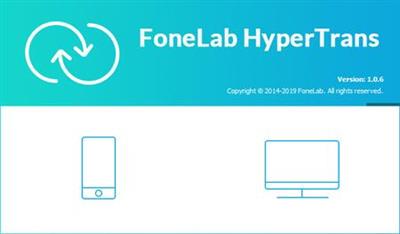 FoneLab HyperTrans 1.0.18 Multilingual | 98 Mb
FoneLab HyperTrans 1.0.18 Multilingual | 98 Mb
Transfer Data From iPhone, Android, iOS, Computer to Anywhere without Any Loss.
Transfer Files iPhone/Android Devices
Import Files from iOS to iOS or from Android to Android.
Features of FoneLab HyperTrans
Helps users manage movie, TV show, iTunes U and other video files as easy as possible.
Backup and restore messages between mobile phone and manage them effectively.
As an easy and safe management to move data with one-click operations on computer.
Transfer photos between device and computer with ease. And you are allowed to convert HEIC images to PNG. or JPG. format with simple clicks.
Move downloaded, purchased, favorite songs, audio books, etc. to another location as you want without limitations.
Add, delete, change contact name, address, number, emails and whatever you like quicker and easier.
Operating System: Windows 10/8.1/8/ 7/ XP
Home Page - [Ссылки доступны только зарегистрированным пользователям
. Регистрируйся тут...]
Download link:
Код:
rapidgator_net:
https://rapidgator.net/file/b39d551dc70287ea2e9ce383318a53c4/p7d84.FoneLab.HyperTrans.1.0.18.Multilingual.rar.html
nitroflare_com:
https://nitroflare.com/view/2FD0C9ADACDE775/p7d84.FoneLab.HyperTrans.1.0.18.Multilingual.rar
uploadgig_com:
http://uploadgig.com/file/download/1a99e09b7e8Bb06a/p7d84.FoneLab.HyperTrans.1.0.18.Multilingual.rar
Links are Interchangeable - No Password - Single Extraction
|

|

|
 02.06.2020, 16:04
02.06.2020, 16:04
|
#33277
|
|
Местный
Регистрация: 04.10.2017
Сообщений: 103,458
Сказал(а) спасибо: 0
Поблагодарили 6 раз(а) в 6 сообщениях
|
 FonePaw DoTrans 2.0 Multilingual
FonePaw DoTrans 2.0 Multilingual
 FonePaw DoTrans 2.0 Multilingual | 93 Mb
FonePaw DoTrans 2.0 Multilingual | 93 MbThe best alternative to iTunes to manage your iPhone/iPad/iPod data. Transfer and back up photos, video, music, contacts, SMS on computer without hassles. Ringtone maker and HEIC converter are supported.
Step 1: Connect iPhone/iPad to Computer
Get your iPhone X connected with the computer and then tap "Trust" on the phone to make it detected by DoTrans.
Step 2: Select File Type
Choose data type on the left side, like Contacts, Messages, Photos, Videos, Audio. Then preview them to check whether they are well detected by the software. Each item can be viewed with name, created time, size and more.
Step 3: Export to PC or Another iDevice
Select some files and transfer them to your iPad or iPhone and PC. The transferring process is really fast and it will inform you that how many items are transferred successfully or failed.
Tips: More Features
DoTrans does not only support transferring data from or to your iOS devices but also offers many wonderful features:
1. One-click backup and restore contacts: Hit Backup Contacts feature and save all phone numbers in package which allows you to restore to another device.
2. Make Ringtone: Create your own ringtone with setting up starting time and ending time.
3. Convert HEIC into PNG/JPG: Add the .heic image into the program and put them into other formats fitting your device.
System Requirements
Windows OS: Windows 10/8.1/8/7/Vista/XP (32 bit or 64 bit)
RAM: 512 MB or more (1024MB Recommended)
Hard Disk Space: 200 MB and above free space
CPU: 1GHz Intel/AMD CPU or above
Resolution: 1024x768 display or above
Home Page - [Ссылки доступны только зарегистрированным пользователям
. Регистрируйся тут...]
Download link:
Код:
rapidgator_net:
https://rapidgator.net/file/3920a5d36cfc6060e0d75c250d367bbb/793ts.FonePaw.DoTrans.2.0.Multilingual.rar.html
nitroflare_com:
https://nitroflare.com/view/FB6C7CBCDDC706F/793ts.FonePaw.DoTrans.2.0.Multilingual.rar
uploadgig_com:
http://uploadgig.com/file/download/8dCefAa6aD3c8655/793ts.FonePaw.DoTrans.2.0.Multilingual.rar
Links are Interchangeable - No Password - Single Extraction
|

|

|
 02.06.2020, 16:06
02.06.2020, 16:06
|
#33278
|
|
Местный
Регистрация: 04.10.2017
Сообщений: 103,458
Сказал(а) спасибо: 0
Поблагодарили 6 раз(а) в 6 сообщениях
|
 Freemake Video Converter 4.1.11.31 Multilingual
Freemake Video Converter 4.1.11.31 Multilingual
 Freemake Video Converter 4.1.11.31 Multilingual | 54.3 Mb
Freemake Video Converter 4.1.11.31 Multilingual | 54.3 MbFreemake Video Converter Gold - Convert video free to AVI, MP4, WMV, MKV, 3GP, DVD, MP3, iPad, iPhone, PSP, Android phones. Video to MP3 with one click! Rip & burn DVD. Convert YouTube to MP4, AVI, etc. with Freemake! Guaranteed result.
200+ Input Formats:
Input any video files: AVI, MP4, MKV, WMV, MPG, 3GP, 3G2, SWF, FLV, TOD, AVCHD, MOV, DV, RM, QT, TS, MTS, etc. Import music (MP3, AAC, WMA, WAV), and photos (JPG, BMP, PNG,GIF) to turn them into video free and easily! All supported formats
Output to AVI, MP4, MKV, FLV, 3GP, MP3, HTML5:
Convert video free to the most popular video formats. Rip DVD movie (unprotected) to AVI, WMV, MP4, MPEG, MKV, FLV, SWF, 3GP. Convert video to Flash and embed it directly to your web page. Create HTML5 video (Ogg, WebM, H.264) for modern web browsers.
Convert Free to iPod, iPhone, iPad, PSP, Android:
Optimize videos for Apple, Sony, and Android devices. Convert videos free to iPod Classic, iPod Touch, iPod Nano, iPod 5G, iPhone, iPad, Sony PSP, PS2, PS3, BlackBerry, Samsung, Nokia, Xbox, Apple TV, Android mobile devices, smartphones, etc.
Fastest Video Converter with CUDA and DXVA:
Freemake is the only free video converter that features integrated both CUDA and DXVA technologies for the fastest ever video conversion and less CPU usage. The software automatically detects the optimal conversion parameters and switches on/off CUDA and DXVA for better conversion results.
Burn Blu-ray Video:
Convert your movies to video Blu-ray format and burn high-quality BDs for free. Create Blu-ray discs out of any input content: video, audio, photos, URLs. Burn multiple Blu-ray copies and save the resulted Blu-ray video to HDD as an ISO image or Blu-ray folder.
Burn DVD - up to 40 hours:
Unlike other software, our free video converter doesn't have a two-hour limit and can burn DVD video up to 20h to a Standard DVD or 40h to DVD-DL. With our free video converter, you can make multiple DVD copies and save the output DVD video to your PC as an ISO image or DVD folder.
Free Video Converter with Subtitles Support:
Convert DVD, MKV, MOV with embedded subtitles to any video format or device for free. Add SSA/SRT/ASS external subtitles to any video with our free video converter.
Advanced Preset Editor:
Take total control of the output result by customizing conversion parameters. Create your own presets by establishing video and audio codecs, frame size, etc. Choose an icon, and save you custom preset for further usage with our free video converter.
Upload Photos and MP3 to YouTube:
Upload videos, photo slideshows, MP3 to YouTube with our free video converter. Upload AVI, WMV, MP4, 3GP, JPG, BMP, GIF, MP3 to YouTube. The program will cut videos (if required) into 15-minute parts and insert them into one YouTube playlist.
Make Slideshows and Visualizations:
Turn photos and MP3 into slideshows with background music for free. Edit your slideshow: add, delete, and shuffle photos, enable panorama effect. Create music visualizations and upload photos to YouTube for free!
Cut, Join, Rotate, Limit size, Adjust to aspect ratio:
Cut video parts from your file. Flip or rotate video. Join several videos into one file, add transitions between parts. Fit the output file size to any limit (e.g. 700 Mb, 1.4 Gb, 4.7 Gb).
Adjust output video to the established aspect ratio: add black bars, stretch, zoom, auto-adjust.
Operating System: Windows Vista, 7, 8/8.1, 10
Home Page - [Ссылки доступны только зарегистрированным пользователям
. Регистрируйся тут...]
Download link:
Код:
rapidgator_net:
https://rapidgator.net/file/cb049d9128561900bbc9dffb5a87ec44/77pqx.Freemake.Video.Converter.4.1.11.31.Multilingual.rar.html
nitroflare_com:
https://nitroflare.com/view/6F723252EF8DADC/77pqx.Freemake.Video.Converter.4.1.11.31.Multilingual.rar
uploadgig_com:
http://uploadgig.com/file/download/5f334584ee32604C/77pqx.Freemake.Video.Converter.4.1.11.31.Multilingual.rar
Links are Interchangeable - No Password - Single Extraction
|

|

|
 02.06.2020, 16:07
02.06.2020, 16:07
|
#33279
|
|
Местный
Регистрация: 04.10.2017
Сообщений: 103,458
Сказал(а) спасибо: 0
Поблагодарили 6 раз(а) в 6 сообщениях
|
 Free YouTube Download 4.3.18.601 Premium Multilingual
Free YouTube Download 4.3.18.601 Premium Multilingual
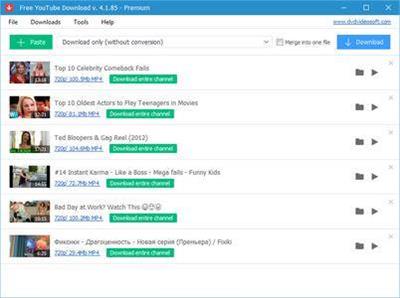 Free YouTube Download 4.3.18.601 Premium Multilingual | 57 Mb
Free YouTube Download 4.3.18.601 Premium Multilingual | 57 MbFree YouTube Download is the most popular YouTube downloader application now, released in 2006 and updated on a regular basis. It lets you download and convert YouTube videos, so you can watch them whenever you want.
Instructions (step by step)
Download and run the app
Copy YouTube URL and click 'Paste' button
Click the 'Download' button and enjoy!
Download videos in bulk!
Save entire YouTube playlists, user channels, videos from personal playlists (History, Liked, Favorites, Watch later), videos from different categories.
Download videos super fast!
Free YouTube Download is known for its lightning fast multistream downloading.
It allows you to download several videos in original quality in just a few seconds.
Features
get YouTube stream in any format, choose between MP4, MKV up to 8K UHD, WEBM, and MP3
perform conversion to MP4, AVI, and MP3
apply output name format patterns
open lists of links from any text files
transfer videos to iTunes automatically and convert them to iPhone / iPad / iPod
download subtitles
Operating System: Windows XP SP3, Vista, 7, 8/8.1, 10
Home Page - [Ссылки доступны только зарегистрированным пользователям
. Регистрируйся тут...]
Download link:
Код:
rapidgator_net:
https://rapidgator.net/file/9d4e16800cabbd6ff500c611ba63e841/euu7l.Free.YouTube.Download.4.3.18.601.Premium.Multilingual.rar.html
nitroflare_com:
https://nitroflare.com/view/81768D56FF23C36/euu7l.Free.YouTube.Download.4.3.18.601.Premium.Multilingual.rar
uploadgig_com:
http://uploadgig.com/file/download/452b49a0871f91ef/euu7l.Free.YouTube.Download.4.3.18.601.Premium.Multilingual.rar
Links are Interchangeable - No Password - Single Extraction
|

|

|
 02.06.2020, 16:09
02.06.2020, 16:09
|
#33280
|
|
Местный
Регистрация: 04.10.2017
Сообщений: 103,458
Сказал(а) спасибо: 0
Поблагодарили 6 раз(а) в 6 сообщениях
|
 Free YouTube To MP3 Converter 4.3.18.601 Premium Multilingual
Free YouTube To MP3 Converter 4.3.18.601 Premium Multilingual
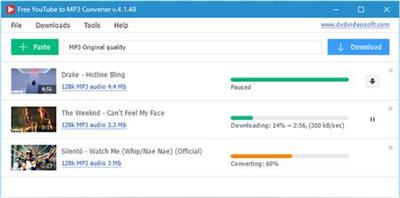 Free YouTube To MP3 Converter 4.3.18.601 Premium Multilingual | 61 Mb
Free YouTube To MP3 Converter 4.3.18.601 Premium Multilingual | 61 MbFree YouTube to MP3 Converter Premium - Convert YouTube to MP3, extract audio from YouTube playlists, show lists, charts, video responses, channels, user favorites... The number of available options and formats is infinite, despite the fact that most of them are available in free version. You may download and convert playlists, channels, original streams, TV series and get them to iTunes at once.
Highlights:
- Convert YouTube to MP3. Fast. Free. The Best!
- Download original quality files without conversion.
- Get Insane and Extreme MP3 hi-fi files, nobody does it, but we!
- Convert to AAC, OGG, M4A, FLAC and WAV lossless audio.
- Convert any YouTube playlist to MP3.
- Available for Mac and PC. 100% clean and safe.
Bulk download
Get the whole world of MP3s. Find playlists and channels to match your mood. Download and convert YouTube Playlist to MP3. This is the unique feature of the program.
Pure sound
Convert to lossless and lossy. Formats available: MP3 (Lame Insane and Extreme Profiles), M4A (AAC), WAV, FLAC and OGG. Download the original stream to get hi-fi sound within the reach of the audiophile.
Functional
Enjoy multithreaded downloading. Download playlists and separate links - all at once. Customize output names easily. Fill MP3 tags and artworks automatically.
Operating System: Windows 10, 8, 7, Vista, XP SP3
Home Page - [Ссылки доступны только зарегистрированным пользователям
. Регистрируйся тут...]
Download link:
Код:
rapidgator_net:
https://rapidgator.net/file/ee21aa1826e9474ea0e0a6a60bc19ce9/p8mjm.Free.YouTube.To.MP3.Converter.4.3.18.601.Premium.Multilingual.rar.html
nitroflare_com:
https://nitroflare.com/view/E70D9F5AA35347D/p8mjm.Free.YouTube.To.MP3.Converter.4.3.18.601.Premium.Multilingual.rar
uploadgig_com:
http://uploadgig.com/file/download/9720A162BE9bb23d/p8mjm.Free.YouTube.To.MP3.Converter.4.3.18.601.Premium.Multilingual.rar
Links are Interchangeable - No Password - Single Extraction
|

|

|
 02.06.2020, 16:11
02.06.2020, 16:11
|
#33281
|
|
Местный
Регистрация: 04.10.2017
Сообщений: 103,458
Сказал(а) спасибо: 0
Поблагодарили 6 раз(а) в 6 сообщениях
|
 Icecream Video Editor Pro 2.14 Multilingual
Icecream Video Editor Pro 2.14 Multilingual
 Icecream Video Editor Pro 2.14 Multilingual | 65 Mb
Icecream Video Editor Pro 2.14 Multilingual | 65 MbIcecream Video Editor is an easy-to-use free video editing software for Windows that enables you to edit videos and create new ones from both videos and photos in a few minutes. Combine videos and photos, add transitions, trim videos, add titles and background audio, apply visual effects. You can also rotate, speed up, blur videos and much more.
Simple video editor
Enjoy powerful video editing software with intuitive GUI.
Timeline
Merge videos and photos on a single timeline.
Add transitions
Choose one of 15 scene transitions or make it random.
Trim videos
Trim videos added to video editor.
Add video effects
Blur video, apply old movie effect or others.
Crop videos
Crop photo and video scenes if needed.
Add audio to video
Add music soundtrack or voice over.
Add titles
Add text to any video or photo scene on timeline.
Adjust image
Set brightness, contrast, saturation and hue with video editor.
System Requirements:
OS: Windows 10, Windows 8.1, Windows 8, Windows 7
2.66Ghz Intel®, AMD or any other compatible processor / faster processor for netbooks;
4GB of RAM (16GB for better performance); 100MB to 5GB of free disk space;
DirectX 11 hardware support
Home Page - [Ссылки доступны только зарегистрированным пользователям
. Регистрируйся тут...]
Download link:
Код:
rapidgator_net:
https://rapidgator.net/file/62eae0ef42dc2642c029d8e5d0d9d84b/0svca.Icecream.Video.Editor.Pro.2.14.Multilingual.rar.html
nitroflare_com:
https://nitroflare.com/view/F1D396B600592AA/0svca.Icecream.Video.Editor.Pro.2.14.Multilingual.rar
uploadgig_com:
http://uploadgig.com/file/download/3e2f60d11572B05f/0svca.Icecream.Video.Editor.Pro.2.14.Multilingual.rar
Links are Interchangeable - No Password - Single Extraction
|

|

|
 02.06.2020, 16:13
02.06.2020, 16:13
|
#33282
|
|
Местный
Регистрация: 04.10.2017
Сообщений: 103,458
Сказал(а) спасибо: 0
Поблагодарили 6 раз(а) в 6 сообщениях
|
 IDimager Photo Supreme 5.4.1.2945 Multilingual
IDimager Photo Supreme 5.4.1.2945 Multilingual
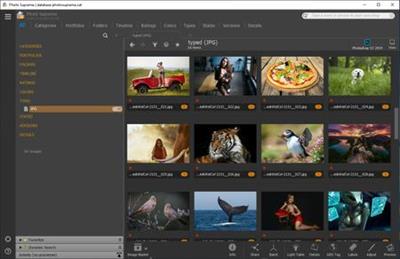 IDimager Photo Supreme 5.4.1.2945 Multilingual | 111 Mb
IDimager Photo Supreme 5.4.1.2945 Multilingual | 111 MbDo you own a digital camera or do you have a large collection of images to manage? Then in no time finding that one image you're looking for becomes a chore. But Photo Supreme can change all that. Photo Supreme's integrated cataloging and management features will help you quickly find and work with your desired image.
Highlights
Advanced search capabilities
When looking for that one image, Photo Supreme will help you with deep text searches, tag searches, duplicate detection, similarity detection, dynamic search combinations and advanced filtering.
Limit access to those who need it
The Server Edition allows you to control who can access your Catalog. You control who can add or delete. You control who sees what in their screen.
Multi tab browsing
Photo Supreme brings tabbed browsing to your image archive. Take advantage of having multiple sets open at the same time.
Import & ingest images
Import your images in your Catalog the way you want. You can define naming conventions, apply metadata on import, version rules, and of course copy files.
Keyword tagging
Tagging your images has never been easier. GEO tagging, parent cascading, face tagging, and automatic metadata enrichment are just a few of many features.
Get organized
Organize your images in Portfolios and Collections.
Multi version control
Logically hold your pictures together so you can find them again more easily.
Features
Advanced search capabilities
Multi tab browsing
Import & ingest images
Side-by-side comparison (up to 6 images)
Keyword tagging
Advanced GEO tagging
Image organization in portfolios
Duplicate detection
Share images with Flickr, Smugmug, Zenfolio, Google+ (former Picasaweb), FTP, EMail
Dual monitor support
Creative Commons support
Lossless image editing
Supports Darwin Core metadata
Dynamic collections
Face detection
Area tagging
Extensible metadata with custom field definitions
Take your previews with you while travelling
Color managed
Fully scriptable
English, German, French, Italian, and Dutch locale
Full HD, 2K, 4K, 5K, Retina screen resolutions supported
Operating System: Windows Vista or higher
Home Page - [Ссылки доступны только зарегистрированным пользователям
. Регистрируйся тут...]
Download link:
Код:
rapidgator_net:
https://rapidgator.net/file/7ade905f2a5b2ff79d00a4462444edf7/ynre0.IDimager.Photo.Supreme.5.4.1.2945.Multilingual.rar.html
nitroflare_com:
https://nitroflare.com/view/FF2E80CEA3DF519/ynre0.IDimager.Photo.Supreme.5.4.1.2945.Multilingual.rar
uploadgig_com:
http://uploadgig.com/file/download/dc001052b9f6a647/ynre0.IDimager.Photo.Supreme.5.4.1.2945.Multilingual.rar
Links are Interchangeable - No Password - Single Extraction
|

|

|
 02.06.2020, 16:14
02.06.2020, 16:14
|
#33283
|
|
Местный
Регистрация: 04.10.2017
Сообщений: 103,458
Сказал(а) спасибо: 0
Поблагодарили 6 раз(а) в 6 сообщениях
|
 InPixio Photo Cutter 10.3.7447.32390 Portable
InPixio Photo Cutter 10.3.7447.32390 Portable
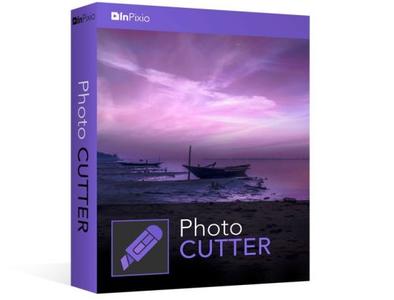 InPixio Photo Cutter 10.3.7447.32390 Portable | 197 Mb
InPixio Photo Cutter 10.3.7447.32390 Portable | 197 MbinPixio Photo Cutter lets you produce creative and realistic photomontages in just a few clicks. Thanks to these powerful digital scissors, no more time is wasted cutting out your images down to the nearest pixel since Photo Cutter does it all for you. The time saved can be devoted to coming up with original photomontages that are bound to impress your friends and family.
Create photomontages in a few clicks
- Cut out your photos easily
- Crop your photos to your liking
- Add a wallpaper from among the themes on offer or import your own images
- NEW! + 100 stickers and text templates
- NEW! Import several images into your photo montages
Cutting out in a few clicks
With inPixio Photo Cutter, your digital scissors, cut out any detail, individual, object or even landscape in your photos. Select the outline of the person using the slider or the background to erase, and the Photo Cutter algorithm then runs automatically! Conversely, you can use the "keep" slider for important features to make sure your cut-out is perfect. Even hair, drops of water and the finest details are removed from the background down to the nearest pixel.
Choose a background:
Then put the cut objects on the available backgrounds to make photomontages or collages in an instant! Just select your background pattern from the new original images, or download your own images for unique photomontages.
Even easier use and infinite creations
You can now import multiple photos in a single edit for spectacular and unexpected results. Also find over 100 stickers and text templates to add style to your photos and photomontages. Original content for every special occasion (birthdays, greetings, invitations, etc.).
Find tutorial videos for each Photo Cutter module
To get the most out of Photo Cutter 9's features, mini videos have been added to each of the software program's modules in the form of tooltips, making it easier and more effective to use. The old and new features of the program are explained in a fun and dynamic way. Simply hover over one of the features to reveal a demonstration of what you can do with it.
Solid-coloured wallpapers
In addition to the themed wallpapers, you can simply choose a solid colour in the background. You can choose from a wide range of colours while colour gradients are also an option.
System Requirements:
- OS : Windows 7/8/10
- Processor Intel® or AMD
- 1 GB RAM
- 100 MB free disk space
- Screen Resolution 1024 x 768
Home Page - [Ссылки доступны только зарегистрированным пользователям
. Регистрируйся тут...]
Download link:
Код:
rapidgator_net:
https://rapidgator.net/file/d0b95ddf397958eb9ec670c67a32ebed/w5rb7.InPixio.Photo.Cutter.10.3.7447.32390.Portable.rar.html
nitroflare_com:
https://nitroflare.com/view/926C9E7F380644E/w5rb7.InPixio.Photo.Cutter.10.3.7447.32390.Portable.rar
uploadgig_com:
http://uploadgig.com/file/download/2f6F469C457c0c51/w5rb7.InPixio.Photo.Cutter.10.3.7447.32390.Portable.rar
Links are Interchangeable - No Password - Single Extraction
|

|

|
 02.06.2020, 16:16
02.06.2020, 16:16
|
#33284
|
|
Местный
Регистрация: 04.10.2017
Сообщений: 103,458
Сказал(а) спасибо: 0
Поблагодарили 6 раз(а) в 6 сообщениях
|
 InPixio Photo Eraser 10.3.7447.32534 Portable
InPixio Photo Eraser 10.3.7447.32534 Portable
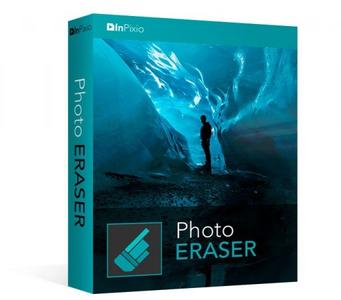 InPixio Photo Eraser 10.3.7447.32534 Portable | 35.6 Mb
InPixio Photo Eraser 10.3.7447.32534 Portable | 35.6 MbTired of taking pictures with all those unwanted background images? Have you ever wanted to just get rid of that sign behind your or those people walking by? Well now you can erase anything in your picture that you don't want there with Photo Eraser for PC. All you need to do is decide which image you want to erase, select it, and click! If there are any slight marks left behind, use the clone tool to blend the colours back in for smooth, seamless appearance.
No one will ever know you erased anything and you will have that perfect picture you were trying to capture in the first place.
Remove unwanted elements like magic!
So often we spend too much time trying to get that ultimate family photo. Or, we want to take the most spectacular pictures from our trip to show our friends. It seems almost impossible to get exactly what we want out of our pictures and we end up having to just settle for what we take. With Photo Eraser for PC there is no need to worry anymore about background images ruining our photos and waiting and waiting for people to pass so we can get only our family in the picture and not a bunch of strangers. You can now easily erase things like people, signs, wires, shadows, and numbers or dates.
Don't lose the magic in your photos
Don't let people roaming in the background of your shots spoil your vacation photos. Erase them easily and maintain a natural look in the backgrounds of your images.
Once in a lifetime moment
Its difficult enough to capture that special moment let alone have an unwanted object in the shot. Don't let it happen, quickly remove the object with just a few clicks.
Ordinary into extraordinary
Take an existing photo and erase objects that take away from the mood of the occasion. Sometimes even the smallest changes can enhance the beauty of a landscape or romantic setting.
The perfect shot
No need to worry about waiting for that perfect picture in a tourist hotspot during your vacation. Just quickly take your picture, and then take out all the other tourists when you get home using Photo Eraser.
Pixel by pixel
Photo Eraser erases the unwanted object and restores your picture pixel by pixel.
Everyday objects
Completely remove unwanted objects from your picture. Things like, signs, wires, people, or any image that distracts you from what you are trying to capture are gone.
A natural look
The technical features of Photo Eraser automatically identify the sections of an image that need to be filled in and make your new photo look natural and seamless.
No need to be exact
Take the hassle out of trying to carefully cut out images that take time and concentration. Other image processing programs require you to be exact and it can be quite noticeable that you have altered your picture in some way.
System Requirements:
- Windows 10, Windows 8, Windows 7
- 1 GHz Intel® Pentium® processor or equivalent
- 1 GB RAM CD/DVD ROM drive
- 100 MB hard disk space, mouse and keyboard
Home Page - [Ссылки доступны только зарегистрированным пользователям
. Регистрируйся тут...]
Download link:
Код:
rapidgator_net:
https://rapidgator.net/file/7f20398155c304c6cd7e40f46244ff91/ywyx2.InPixio.Photo.Eraser.10.3.7447.32534.Portable.rar.html
nitroflare_com:
https://nitroflare.com/view/22449850D8F656B/ywyx2.InPixio.Photo.Eraser.10.3.7447.32534.Portable.rar
uploadgig_com:
http://uploadgig.com/file/download/42826231fB8a4396/ywyx2.InPixio.Photo.Eraser.10.3.7447.32534.Portable.rar
Links are Interchangeable - No Password - Single Extraction
|

|

|
 02.06.2020, 16:18
02.06.2020, 16:18
|
#33285
|
|
Местный
Регистрация: 04.10.2017
Сообщений: 103,458
Сказал(а) спасибо: 0
Поблагодарили 6 раз(а) в 6 сообщениях
|
 InPixio Photo Focus Pro 4.10.7447.32475 Portable
InPixio Photo Focus Pro 4.10.7447.32475 Portable
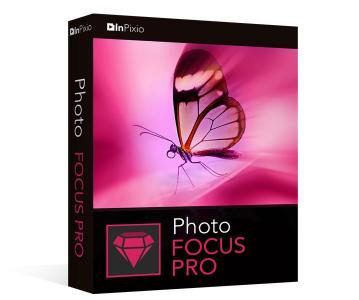 InPixio Photo Focus Pro 4.10.7447.32475 Portable | 38.4 Mb
InPixio Photo Focus Pro 4.10.7447.32475 Portable | 38.4 MbImprove sharpness! Getting sharp photos is not always easy - especially with spontaneous snapshots. InPixio Photo Focus solves this problem in a flash and creates clear, high-resolution images.
Improve the sharpness of your photos
- Improve the sharpness of your photos
- Simple 1-click sharpening tool
- Reinforce & accentuate the focus
- Includes Tilt-Shift & Artistic Blur effects that bring the subject of the photo to life!
ONLY IN THE PRO VERSION:
- Create professional looking photos with oval frames (vignetting)
- Add customised artistic blur to achieve the perfect finish
- Save personal presets that can be used in a single click for future projects
Improve sharpness
Getting sharp photos is not always easy - especially with spontaneous snapshots. InPixio Photo Focus solves this problem in a flash and creates clear, high-resolution images.
Increase focus
You can add sharpness, soft focus and blurred areas to your images. This helps you to further accentuate the difference between the background and the sharp centre of the image.
Refocus
Not all images are always correctly centred. Redefine the centre of your images and focus the attention towards the centre of the image.
Impressive effects with tilt-shift and soft focus functions
Add horizontal soft focus (tilt-shift) to your images. This creates fantastic miniature effects that allow the focal object of your image to look like miniature!
Create structure and details
Emphasise the finest details in your images. Manage contrast and clarity - for impressive and detailed photos!
Resharpening
You can get so much more from all your photos! Even the sharpest photos can be resharpened - for perfect prints or an extremely sharp impression!
Simple
During the development stage of InPixio Photo Focus, particular attention was given to making sure the software is easy to use. The programme is intuitive and helps you through with the various 1-Click Assistants. If you need help when using the software, there are tool tips offering brief explanations next to each function.
Only in the Professional Version:
MORE! Creative Blur
Add a selected blurred area to your image through iris blurring (only available with PRO version). In photography, this effect is achieved through maximum fade-in.
MORE! Add Presets
Store your personal optimisation settings (presets) Create and save your own presets with 1 click for future use.
MORE! Vignetting module
Add oval picture frame to your photos to (vignetting) Create atmospheric shots from your photos with an oval picture frame in black or white. You can select the transparency of the frame to suit your taste and choose sharp or blurred transitions.
What's New in Version 4:
NEW! Advanced cropping module with rotation and horizon correction
Crop your photos manually or choose from the suggested crop formats: 1/1; 16/9; 3/4 etc. You can also rotate your images and adjust the angle.
NEW! Tone Curves Module
Play with the tone curves to obtain light or dark hues and adjust the RGB (Red, Green, Blue) curves one by one.
IMPROVED! interface and workspace
The new version has an attractive, ultra-modern user interface designed for even easier use.
NEW! Find tutorial videos for each Photo Focus module
To get the most out of Photo Focus features, mini videos have been added to each of the software program's modules in the form of tooltips, making it easier and more effective to use.
System Requirements:
- Windows 7, Windows 8 and Windows 10 (32-bit & 64-bit)
- Intel® Pentium® 1 GHz processor or equivalent
- 2 GB of RAM - (4 recommended)
- 500 MB of free disk space, mouse and keyboard
Home Page - [Ссылки доступны только зарегистрированным пользователям
. Регистрируйся тут...]
Download link:
Код:
rapidgator_net:
https://rapidgator.net/file/23cbd3cc6165559f189a936c448244ed/nlin2.InPixio.Photo.Focus.Pro.4.10.7447.32475.Portable.rar.html
nitroflare_com:
https://nitroflare.com/view/9A2EFD3242A059E/nlin2.InPixio.Photo.Focus.Pro.4.10.7447.32475.Portable.rar
uploadgig_com:
http://uploadgig.com/file/download/5f9aD689db0Df36B/nlin2.InPixio.Photo.Focus.Pro.4.10.7447.32475.Portable.rar
Links are Interchangeable - No Password - Single Extraction
|

|

|
      
Любые журналы Актион-МЦФЭР регулярно !!! Пишите https://www.nado.in/private.php?do=newpm&u=12191 или на электронный адрес pantera@nado.ws
|
Здесь присутствуют: 10 (пользователей: 0 , гостей: 10)
|
|
|
 Ваши права в разделе
Ваши права в разделе
|
Вы не можете создавать новые темы
Вы не можете отвечать в темах
Вы не можете прикреплять вложения
Вы не можете редактировать свои сообщения
HTML код Выкл.
|
|
|
Текущее время: 19:09. Часовой пояс GMT +1.
| |