 03.11.2019, 21:02
03.11.2019, 21:02
|
#11941
|
|
Местный
Регистрация: 14.12.2016
Сообщений: 26,884
Сказал(а) спасибо: 0
Поблагодарили 0 раз(а) в 0 сообщениях
|
 PGWare SystemSwift 2.11.4.2019 Multilingual
PGWare SystemSwift 2.11.4.2019 Multilingual
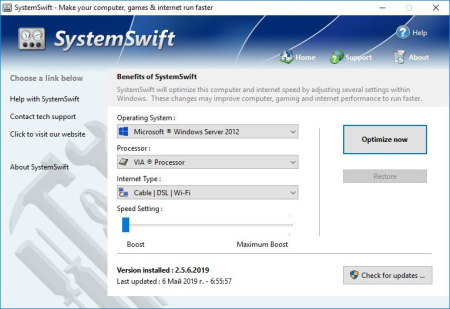
File Size: 4 MB
SystemSwift sets the standard for PC and game optimization software.
A combination of our three products PCMedik, GameGain and Throttle; SystemSwift instantly makes your computer faster and fixes common problems associated with frustrating slowdowns and errors, squeezes out every last bit of performance your computer and games are capable of and increases the speed of your internet connection. Do you remember when you first turned your brand new computer on and how fast it worked? With SystemSwift and a click of the mouse you can bring back this speed to your computer instantly.
SystemSwift quickly scans your computer for common problems and fixes them, it then makes several permanent changes to Windows so your computer feels like it is brand new once again. Don't deal with a slow computer and make tasks take longer to complete, install SystemSwift and make your computer run faster.
Over time as you install new and updated software, you get the impression your computer is slower due to these applications being more demanding of faster hardware. SystemSwift makes your computer faster by making several changes to Windows settings; for instance it turns off several animations that degrade performance, instructs the CPU how to prioritize background tasks, how files are loaded and written to the hard drive, changes to the way memory is used when programs use the memory swap file and the overall speed of your internet connection and latency.
Heals Problems
Many small problems on your computer lead to a combined loss of performance over time, PCSwift will scan your computer for these problems and instantly repair them.
Faster Downloads
Instantly makes s from the internet faster. Don't wait while ing large files, SystemSwift makes large s take much less time to finish.
Constant Updates
We constantly update PCSwift with new system performance tweaks; this allows your computer to keep up with the latest software that demand faster hardware.
Faster Gaming Graphics
Increase the frames per second you are getting when playing the most current and exciting games without having to purchase a new graphics card, memory, or CPU.
SystemSwift also improves the speed of your internet connection; these system changes work with all internet connections such as Cable, DSL, U-Verse, Fios and dial-up. If you notice during multiplayer gaming that you are getting long pings and lag, SystemSwift can help improve the speed of your connection. SystemSwift makes several Windows registry and system changes to increase the performance of your current gaming hardware; this allows you to play the most recent games without having to spend hundreds of dollars to upgrade your hardware. These changes made to your computer improve memory usage, how foreground applications are prioritized with the CPU, hard drive access read and write speeds, how fast graphics can display on your screen, the overall speed of your internet connection and latency. SystemSwift does not make changes, no patches and no modifications to games themselves, thus no anti-cheat detection software considers our software cheating software and you will not be banned from those gaming networks.
Optimizing your Windows environment to work faster with games is a no brainer if you are a hardcore PC video game enthusiast. Just like tuning a car to get higher performance, SystemSwift tunes your PC's hardware to work faster which improves gaming and your computer performance. Get every last bit of horsepower out of your computer to play your games smoother and faster while also fixing problems with your computer with a few clicks of the mouse. Download a trial version of SystemSwift today and unleash the full power of your computer hardware for faster gaming.
Compatible with Microsoft Windows 10, 8, 7, Vista, XP & Windows Server 2012, 2008, 2003. 32-BIT/64-BIT ready.
Optimizes your computer hardware to allow your computer to run faster and increase the speed of your internet connection for faster s and speed.
DOWNLOAD
uploadgig
Код:
https://uploadgig.com/file/download/0897F5c16f0Ffa1f/DxH95dRC_SystemSwift.2.11.4.2019..rar
rapidgator
Код:
https://rapidgator.net/file/53eb2f09eb19d128b9b34f3b6be93c19/DxH95dRC_SystemSwift.2.11.4.2019..rar
nitroflare
Код:
http://nitroflare.com/view/946DB2F15B8CB85/DxH95dRC_SystemSwift.2.11.4.2019..rar
|

|

|
 03.11.2019, 21:06
03.11.2019, 21:06
|
#11942
|
|
Местный
Регистрация: 14.12.2016
Сообщений: 26,884
Сказал(а) спасибо: 0
Поблагодарили 0 раз(а) в 0 сообщениях
|
 PGWare GameGain 4.11.4.2019 Multilingual
PGWare GameGain 4.11.4.2019 Multilingual
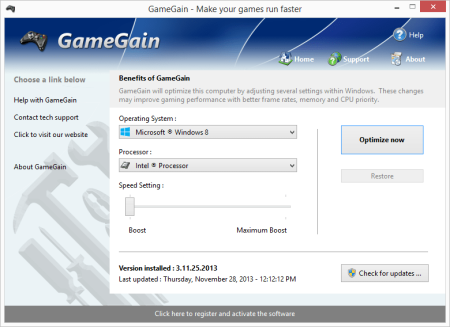
File Size: 4 MB
One of the first and most comprehensive products, GameGain sets the standard for PC gaming optimization software.
GameGain instantly increases the performance of your computer and squeezes out every last bit of performance your computer gaming hardware is capable of. With many of the latest PC games requiring high hardware requirements to have a suitable gaming experience, it is important to optimize your computer's performance.
Windows is a general operating system which is used for many everyday tasks; it is not optimized for gaming performance. With GameGain and a few clicks of your mouse, you will notice an increase in frames per second, smooth game play and less lag during gaming.
GameGain makes several Windows registry and system changes to increase the performance of your current gaming hardware; this allows you to play the most recent games without having to spend hundreds of dollars to upgrade your computer hardware. These changes made to your computer improve memory usage, how foreground applications are prioritized with the CPU, hard drive access read and write speeds and how fast graphics can display on your screen. GameGain does not make changes, no patches and no modifications to games themselves, thus no anti-cheat detection software considers our software cheating software and you will not be banned from those gaming networks.
Constant Updates
We constantly update GameGain with new system performance tweaks; this allows your gaming computer to keep up with the latest games that demand fast hardware.
Faster Gaming Graphics
Increase the frames per second you are getting when playing the most current and exciting games without having to purchase a new graphics card, memory, or CPU.
CPU Prioritization
GameGain instructs the CPU to prioritize full screen applications so they are given the most power and access to more CPU cores; this allows games to work faster.
No Patches to Games
Games run faster and are not directly patched or modified, thus you are not banned from networks that have cheat detection software that detect modifications to games.
Sometimes even the most powerful computer gaming hardware can be slowed down by the latest games. Many of the newer games require faster graphics cards, more memory and faster processors to have a playable game experience. Also due to the popularity of home game consoles many of these games are ported to the PC poorly, impacting performance on the fastest of machines. With GameGain your computer hardware is optimized to the extreme, allowing you to get the best performance possible for these games without sacrificing graphics fidelity.
Optimizing your Windows desktop environment to work faster with games is a no brainer if you are a hardcore PC video game enthusiast. Just like tuning a sports car to get higher performance, GameGain tunes your PC's hardware to work faster which improves gaming performance. Get every last bit of horsepower out of your computer to play your games smoother and faster with a few clicks of the mouse. Download a trial version of GameGain today and unleash the full power of your computer hardware for faster gaming.
Compatible with Microsoft Windows 10, 8, 7, Vista, XP & Windows Server 2012, 2008, 2003. 32-BIT/64-BIT ready.
Optimizes your computer hardware to allow the latest games to run faster with the highest graphic settings possible.
Decreases the amount of lag and screen pop-in you get playing games that require large map files to load during game play.
Increase the frames per second that is displayed allowing games to play much smoother and increase your enjoyment of these games.
Advanced software based over-clocking feature which enhances memory speed, CPU prioritization of full screen applications, making games run faster.
Changes are made to the Windows system directly not patches to game files; this prevents anti-cheat systems from accusing you of game modification.
New and improved modern user interface, easy and intuitive to use and compliant with Windows user interface guidelines.
DOWNLOAD
uploadgig
Код:
https://uploadgig.com/file/download/01403bd2B54f2F23/BMXlJQMv_GameGain.4.11.4.2019..rar
rapidgator
Код:
https://rapidgator.net/file/aa2513445ab0b3e645f76ddada3c7e46/BMXlJQMv_GameGain.4.11.4.2019..rar
nitroflare
Код:
http://nitroflare.com/view/BA1694E2A978391/BMXlJQMv_GameGain.4.11.4.2019..rar
|

|

|
 03.11.2019, 21:10
03.11.2019, 21:10
|
#11943
|
|
Местный
Регистрация: 14.12.2016
Сообщений: 26,884
Сказал(а) спасибо: 0
Поблагодарили 0 раз(а) в 0 сообщениях
|
 PGWare PCSwift 2.11.4.2019 Multilingual
PGWare PCSwift 2.11.4.2019 Multilingual
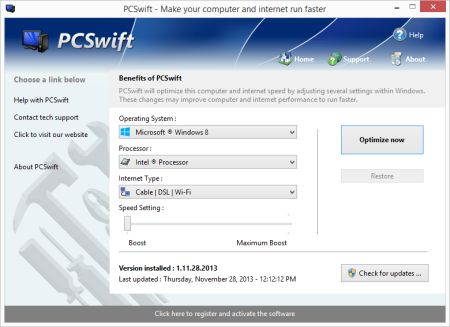
File Size: 4 MB
PCSwift sets the standard for PC and internet optimization software.
A combination of our two products PCMedik and Throttle; PCSwift instantly makes your computer faster and fixes common problems associated with frustrating slowdowns and errors and squeezes out every last bit of performance your computer and internet connection is capable of. Do you remember when you first turned your brand new computer on and how fast it worked? With PCSwift and a click of the mouse you can bring back this speed to your computer instantly.
PCSwift quickly scans your computer for common problems and fixes them, it then makes several permanent changes to Windows so your computer feels like it is brand new once again. Don't deal with a slow computer and make tasks take longer to complete, install PCSwift and make your computer run faster.
Over time as you install new and updated software, you get the impression your computer is slower due to these applications being more demanding of faster hardware. PCSwift makes your computer faster by making several changes to Windows settings; for instance it turns off several animations that degrade performance, instructs the CPU how to prioritize background tasks, how files are loaded and written to the hard drive, changes to the way memory is used when programs use the memory swap file and the overall speed of your internet connection and latency.
Heals Problems
Many small problems on your computer lead to a combined loss of performance over time, PCSwift will scan your computer for these problems and instantly repair them.
Instant Speed Increase
PCSwift will instantly increase the speed of your computer's hardware by making permanent system wide Windows changes to how your computer operates.
Constant Updates
We constantly update PCSwift with new system performance tweaks; this allows your computer to keep up with the latest software that demand faster hardware.
Faster Internet Speed
Instantly increases the speed of your Cable, DSL, U-Verse, Fios and dial-up internet connection and improves latency issues that cause lag during multiplayer gaming.
PCSwift also improves the speed of your internet connection; these system changes work with all internet connections such as Cable, DSL, U-Verse, Fios and dial-up. If you notice during multiplayer gaming that you are getting long pings and lag, PCSwift can help improve the speed of your connection. PCSwift makes several Windows registry changes to improve how networking packets are transmitted and received, we increase the buffer sizes which allows data to be transmitted and processed faster on your computer, allowing games, web browsing and ing files to work much faster.
Optimizing your Windows environment to work faster is a no brainer. Just like tuning a car to get higher performance, PCSwift tunes your PC's hardware to work faster which improves your computer and internet performance. PCSwift performs a quick tune-up, fixes problems and optimizes the performance of your computer and the speed of your internet with a few clicks of the mouse. Download a trial version of PCSwift today and unleash the full power of your computer hardware for a faster computer and internet.
Compatible with Microsoft Windows 10, 8, 7, Vista, XP & Windows Server 2012, 2008, 2003. 32-BIT/64-BIT ready.
Optimizes your computer hardware to allow your computer to run faster and increase the speed of your internet connection for faster s and speed.
Increases the speed of all internet connection types such as Cable, DSL, U-Verse, Fios and dial-up.
Decreases the amount of time for Windows to load, and makes loading and running your favorite programs much faster.
PCSwift repairs common problems found on most computers and instantly fixes them to improve computer stability and performance.
Changes are made to the Windows system permanently, allowing you to perform a single one time tune-up to increase performance forever.
New and improved modern user interface, easy and intuitive to use and compliant with Windows user interface guidelines.
DOWNLOAD
uploadgig
Код:
https://uploadgig.com/file/download/a9F42e62B1E0365c/qbsxvWv2_PCSwift.2.11.4.2019..rar
rapidgator
Код:
https://rapidgator.net/file/1e467ea29afdf74a6d4c40875e5b4e2f/qbsxvWv2_PCSwift.2.11.4.2019..rar
nitroflare
Код:
http://nitroflare.com/view/2CF5F4511452489/qbsxvWv2_PCSwift.2.11.4.2019..rar
|

|

|
 03.11.2019, 21:14
03.11.2019, 21:14
|
#11944
|
|
Местный
Регистрация: 14.12.2016
Сообщений: 26,884
Сказал(а) спасибо: 0
Поблагодарили 0 раз(а) в 0 сообщениях
|
 MiTeC System Information X 3.5.0
MiTeC System Information X 3.5.0
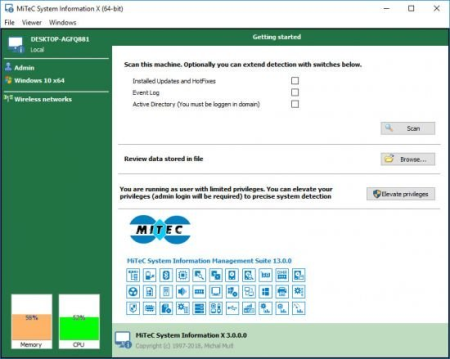
File Size : 6.4 Mb
This application is based on MiTeC System Information Component Suite and provides complex system information about your system.
It has capability to save brief text of full XML report and store data in structured storage file (readable by using standard Windows API), that can be lately viewed as well.
When you want to analyze the components of your PC, you can either browse around its menus and windows until you get all the needed information, or you can rely on a specialized app.
Such a solution is MiTeC System Information X, an intuitive utility that can help you generate reports about your computer's software and hardware components.
A portable app to analyze your PC's components
The application does not need to be installed onto the host computer, so you can carry it on your removable USB stick and launch it whenever you want to examine the PC you are currently working on.
The main window is the place where you can get an overview with the current PC name and username, as well as the available wireless networks and their strength. You can proceed with the scanning, as soon as you select the additional type of data you are interested in, be it installed updates and hotfixes, event logs or Active Directory info.
Effortlessly get detailed PC information
Once your computer has been thoroughly examined, you get an extensive list with all its components, along with their model, manufacturer or relevant details.
For example, you can explore data related to the processor, such as marketing name, architecture, number of cores, frequency and vendor name. Similarly, you can get information regarding the RAM, motherboard, monitor(s), video card, printer, audio card, USB devices or network adapters.
Export system info to a report for later use
One of the handy functions of MiTeC System Information X is that it enables you to save the currently displayed info to a detailed report that you can analyze at a later time. Alternatively, you can preview the system information as text and copy the sections you want to paste in a third-party project.
All in all, MiTeC System Information X can come in handy to all those who want to get a wide range of details about their computers.
Target platforms:
Windows 2000
Windows XP
Windows 2003
Windows Vista
Windows 7
Windows Server 2008
Windows 8
Windows 8.1
Windows Server 2012
Windows Server 2012 R2
Windows 10
DOWNLOAD
uploadgig
Код:
https://uploadgig.com/file/download/67956805E5fF2f22/M43IufYH_MiTeC_System_Information..rar
rapidgator
Код:
https://rapidgator.net/file/e1b23d3a072fadee9871686378a6cc30/M43IufYH_MiTeC_System_Information..rar
nitroflare
Код:
http://nitroflare.com/view/322234DF10A5A21/M43IufYH_MiTeC_System_Information..rar
|

|

|
 03.11.2019, 21:18
03.11.2019, 21:18
|
#11945
|
|
Местный
Регистрация: 14.12.2016
Сообщений: 26,884
Сказал(а) спасибо: 0
Поблагодарили 0 раз(а) в 0 сообщениях
|
 Registry Finder 2.39
Registry Finder 2.39

File Size : 4 Mb
Starting with version 2.
0 Registry Finder is not just a finder. It is a simple registry editor. It has basic facilities of the system RegEdit that is enough in most simple use-cases. Registry Finder allows you to browse the local registry; create, delete, rename keys and values; modify values as its natural data type (string, multistring, DWORD) or as a binary data. It is allowed to open multiple Registry windows. Next time you start Registry Finder, those windows will be reopened on the same keys as before.
The Find operation is efficient and quick. All found items are displayed in a separate window as a list. Each line represents a single match with the search criteria. The icon shows where the match occurred: key name, value name or value data. Matched text is highlighted with red.
You can jump to any found item in the Registry window or edit/delete items right in the Find Results window.
Items in the Find Results window can be saved to file in comma separated values (CSV) or reg file format.
With the Replace feature you can easily replace all or particular occurrences of one string with another. The replacement is performed only in items that are in the Find Results window. In the Replace dialog you specify either all items or just selected ones. After replacement is done, items in the window are updated. If some item do not match the search criteria any more it still remains in the list.
All operations that alter the registry including deletion and replacement can be undone and redone. The operations are listed in the History window. To open it, click View|History in the main menu. The last performed operation is marked with a yellow arrow.
DOWNLOAD
uploadgig
Код:
https://uploadgig.com/file/download/B60875e35858bc20/w9kvceuU_RegistryFinderSetup2.39..exe
rapidgator
Код:
https://rapidgator.net/file/bf0810ea4060db268982ccb95ec4a545/w9kvceuU_RegistryFinderSetup2.39..exe
nitroflare
Код:
http://nitroflare.com/view/4F3C4CB7ACDEDED/w9kvceuU_RegistryFinderSetup2.39..exe
|

|

|
 03.11.2019, 21:22
03.11.2019, 21:22
|
#11946
|
|
Местный
Регистрация: 14.12.2016
Сообщений: 26,884
Сказал(а) спасибо: 0
Поблагодарили 0 раз(а) в 0 сообщениях
|
 PGWare PCMedik 8.11.4.2019 Multilingual
PGWare PCMedik 8.11.4.2019 Multilingual
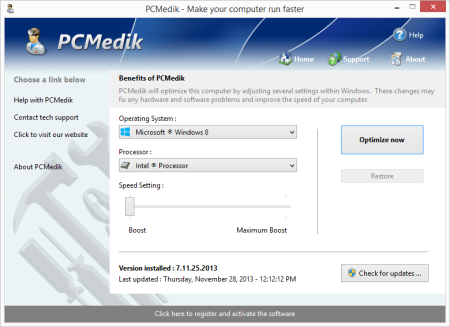
File Size: 4 MB
PCMedik instantly makes your computer faster and fixes common problems associated with frustrating slowdowns and errors.
Do you remember when you first turned your brand new computer on and how fast it worked? With PCMedik and a click of the mouse you can bring back this speed to your computer instantly. PCMedik quickly scans your computer for common problems and fixes them, it then makes several permanent changes to Windows so your computer feels like it is brand new once again. Don't deal with a slow computer and make tasks take longer to complete, install PCMedik and make your computer run faster.
Over time as you install new and updated software, you get the impression your computer is slower due to these applications being more demanding of faster hardware. PCMedik makes your computer faster by making several changes to Windows settings; for instance it turns off several animations that degrade performance, instructs the CPU how to prioritize background tasks, how files are loaded and written to the hard drive, changes to the way memory is used when programs use the memory swap file and dozens of other performance settings. With these system changes made to Windows and the fixes to common problems, your computer will run faster and operate like it is brand new.
Constant Updates
We constantly update PCMedik with new system performance tweaks; this allows your computer to keep up with the latest software that demand faster hardware.
Heals Problems
Many small problems on your computer lead to a combined loss of performance over time, PCMedik will scan your computer for these problems and instantly repair them.
Simple to Use
PCMedik is easy to use, simply click a single button and the software instantly performs changes to your computer safely. PCMedik is simple, efficient and effective.
Instant Speed Increase
PCMedik will instantly increase the speed of your computer's hardware by making permanent system wide Windows changes to how your computer operates.
PCMedik is one of the easiest to use PC optimization utilities available on the market. We designed PCMedik to be very easy to use, allowing a novice computer user to simply install our software, click a single button and reboot the machine for an instant speed increase. While our software may appear very simple, it is extremely powerful on the inside and instantly fixes many of the common computer problems and makes permanent changes to your system intelligently. PCMedik has a built in system analyzer and diagnostic engine which quickly locates problems and fixes them, and we constantly update our software to provide you with new improvements.
Your computer works similar to a car, if over time you do not perform maintenance and tune-up's they both begin to exhibit problems and don't have the same performance they did when they were brand new. PCMedik performs a quick tune-up, fixes problems and optimizes the performance of your computer with a single click of the mouse. Don't waste money buying a new computer because your computer is slowing down or having problems, a trial version of PCMedik today and make your computer run faster.
Compatible with Microsoft Windows 10, 8, 7, Vista, XP & Windows Server 2012, 2008, 2003. 32-BIT/64-BIT ready.
Instantly increases the speed of your computer with a very easy to use interface, simply click one button and reboot the computer.
Decreases the amount of time for Windows to load, and makes loading and running your favorite programs much faster.
PCMedik repairs common problems found on most computers and instantly fixes them to improve computer stability and performance.
Makes your computer faster by optimizing how the computer memory operates, how applications are prioritized with the CPU and how the disk drive performs.
Changes are made to the Windows system permanently, allowing you to perform a single one time tune-up to increase performance forever.
New and improved modern user interface, easy and intuitive to use and compliant with Windows user interface guidelines.
DOWNLOAD
uploadgig
Код:
https://uploadgig.com/file/download/a724b95A0b303f44/amYUfWJP_PCMedik.8.11.4.2019..rar
rapidgator
Код:
https://rapidgator.net/file/aac03ad0715677779ed7f545b42fd3fc/amYUfWJP_PCMedik.8.11.4.2019..rar
nitroflare
Код:
http://nitroflare.com/view/6BA574012D9FBA1/amYUfWJP_PCMedik.8.11.4.2019..rar
|

|

|
 03.11.2019, 21:26
03.11.2019, 21:26
|
#11947
|
|
Местный
Регистрация: 14.12.2016
Сообщений: 26,884
Сказал(а) спасибо: 0
Поблагодарили 0 раз(а) в 0 сообщениях
|
 Network Drive Control 1.40
Network Drive Control 1.40
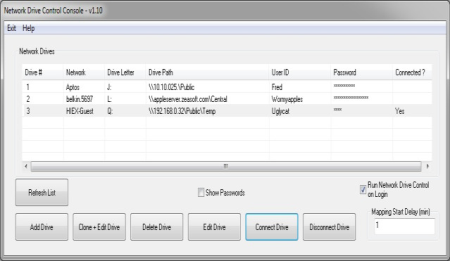
File Size : 1 Mb
Network Drive Control (NDC) for Windows Vista, 7, 8 & higher, both 32-bit & 64-bit, is an example of a utility I wrote to solve a frustrating problem I frequently encountered, namely wanting my network servers, both at work & home, mapped to Windows drives in a network specific manner.
While one can tell Windows to try to map all of the drives at logon, I didn't like the long delays waiting for the time outs of the drive mapping for the networks that are not connected. (i.e. Waiting for the mapping of the home network drives to timeout when on my work network, and vice versa.) So I wrote my own utility which would examine the network environment after I logged in, and based on what network it found itself on, it would only attempt to map those drives it knew were on that network. Basically, I wanted the map network drives on login to function equivalently to the way the Windows "default printer" does by being network specific. The short of it is I wrote a two module program to do just that, and hence Network Drive Control was born.
Network Drive Control allows you to configure the automatic mapping of network drives when you logon based on the network(s) to which you are connected. And example would be to have your laptop automatically connect and map one set of network drives when at home, and another set of network drives when at work or school, and none if it detects that the PC is connected to a network where no mappings have been configured.
Network Drive Control has no limit to the number of networks or drives that can be configured (except Windows built in limits), and drive letters can be redundant. i.e. If on one network you like a resource to be mapped to drive, say, X:, and on a different network you'd like to have a different resource also mapped to X:, you can configure Network Drive Control to do so.
Network Drive Control utilizes Windows features built into Windows Vista through 10 (both 32-bit and 64-bit).
Network Drive Control is free and has a built in help function.
We add the usual weasel words that there are no warranties that this software will work correctly or will even run on your machine, and that you use it at your own risk.
Note: Cisco QuickVPN, used by some Cisco small business routers, does not allow the use of network names, and so Network Drive Control won't be able to identify the remote network. This is an flaw in Cisco QuickVPN, not in Network Drive Control. Cisco's AnyConnect used with Cisco's enterprise class routers does not have this issue.
v1.40 - November 3, 2109
1. Added Checkbox to console password request dialog to allow display of password.
2. Added Checkbox to console password set dialog to allow display of password.
3. Help file updated.
4. Updated help file.
DOWNLOAD
uploadgig
Код:
https://uploadgig.com/file/download/1bb3c6b0E2be027B/wqUuMpWV_NDCSetup..zip
rapidgator
Код:
https://rapidgator.net/file/dd26e6af0707cb39b98c80f12ac5f3bd/wqUuMpWV_NDCSetup..zip
nitroflare
Код:
http://nitroflare.com/view/5A7A5ED1ABD7E20/wqUuMpWV_NDCSetup..zip
|

|

|
 03.11.2019, 21:31
03.11.2019, 21:31
|
#11948
|
|
Местный
Регистрация: 14.12.2016
Сообщений: 26,884
Сказал(а) спасибо: 0
Поблагодарили 0 раз(а) в 0 сообщениях
|
 PGWare SuperRam 7.11.4.2019 Multilingual
PGWare SuperRam 7.11.4.2019 Multilingual
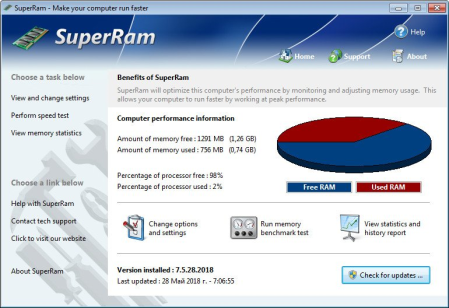
File Size: 3.7 MB
SuperRam makes your computer run faster by taking control and managing the memory on your computer efficiently.
If you notice your computer is running slow, this typically is due to the memory (RAM) running out of usable space. When memory space gets lower, Windows then starts opening programs into the Windows page file; this page file is the computer hard drive which is much slower than RAM. SuperRam switches this behavior and puts old programs into the Windows page file and any newly opened programs are put into actual RAM. This change in how Windows operates allows programs and games to run faster.
SuperRam constantly runs in the background on your computer and determines when the memory on your computer is getting to a low threshold; once it reaches this threshold it immediately frees memory back to the computer and makes programs run faster since they have access to physical memory. SuperRam's settings allow you to freely adjust and change this low memory threshold and give you the ability to determine how much memory to free back to Windows. SuperRam gives you full control over how memory works on your computer and allows you to fine tune how your computer operates.
Faster Applications
Applications and games instantly load and run faster than before since they have access to more RAM on your computer. This instantly makes your computer run smoother and faster.
Take Control
You are now in control of your computer and decide how the system works. SuperRam gives you instant access to control how the computer operates and then works in the background for you.
Always Running
SuperRam constantly runs in the background even if no user is logged in, works great for server systems and desktop machines whether they are in full use or idle.
Infinite Memory
SuperRam constantly frees wasted memory back to the computer giving the impression you have an unlimited supply of RAM available to your applications at all times.
SuperRam intelligently manages memory unlike many other memory management programs available on the internet. SuperRam monitors how much of your computer processor is being utilized; ensuring that it does not free memory when the computer is processing large amounts of data and cause slowdowns. SuperRam can also detect when a program is running full screen, such as a game or a DVD and prevent memory from being freed to also prevent the screen from lagging and causing video problems to occur. If you are using a laptop SuperRam can also be told not to run when the laptop is on battery power and only work when plugged in. These settings allow you to fully control SuperRam and dictate how your computer works.
If you notice your computer is running slower, trying our software SuperRam is as easy as ing the current version, clicking the install button and letting everything work on its own. SuperRam's simple to use interface allows you to set it and forget it, and let SuperRam automatically manage your computer's memory. However if you would rather take control directly, SuperRam offers many settings to let you decide how much memory to free, and when memory should be freed depending on CPU utilization, full screen applications running and many other factors. Download a trial version of SuperRam and make your computer faster.
Compatible with Microsoft Windows 10, 8, 7, Vista, XP & Windows Server 2012, 2008, 2003. 32-BIT/64-BIT ready.
Allows games and applications to run faster by giving them access to more physical memory installed on the computer.
Runs in the background, which allows the software to run quietly freeing memory back to the computer without user interaction.
SuperRam can even run when no user is logged in allowing server systems to free memory leaks or give server software access to more RAM.
Memory benchmark test feature has been added in to get an estimate of how fast and stable your computer memory is.
Full customizable settings allow users the ability to fully control how memory behaves empowering the user to control their computer.
DOWNLOAD
uploadgig
Код:
https://uploadgig.com/file/download/534f7220aBc3Bd3f/9zOnWUQ5_SuperRam.7.11.4.2019..rar
rapidgator
Код:
https://rapidgator.net/file/16781bc9bcd4896ac6974b5c4616703e/9zOnWUQ5_SuperRam.7.11.4.2019..rar
nitroflare
Код:
http://nitroflare.com/view/3F06E321E2AA37A/9zOnWUQ5_SuperRam.7.11.4.2019..rar
|

|

|
 03.11.2019, 21:35
03.11.2019, 21:35
|
#11949
|
|
Местный
Регистрация: 14.12.2016
Сообщений: 26,884
Сказал(а) спасибо: 0
Поблагодарили 0 раз(а) в 0 сообщениях
|
 PGWare Throttle 8.11.4.2019 Multilingual
PGWare Throttle 8.11.4.2019 Multilingual
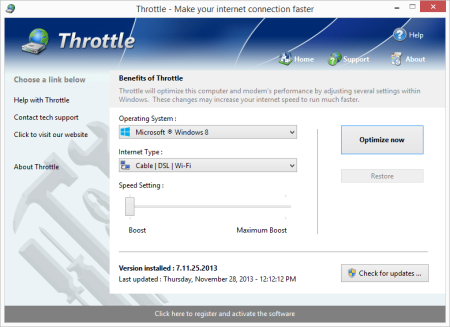
File Size: 4 MB
Throttle instantly upgrades your computer and modem to files faster, browse the web faster and play games without lag.
If you are tired of browsing the web and pages taking forever to load or you want to large files faster, Throttle can instantly increase the speed of your internet. Throttle is one of the best internet acceleration software products available and works with Cable, DSL, U-Verse, Fios, dial-up, satellite and mobile phone (2G/3G/4G) internet connection types. You can easily upgrade you internet connection without having to pay extra monthly fees to your ISP using Throttle.
Throttle is very safe to use and makes several Windows registry and system changes to increase the performance of your modem and internet speed; this allows you to browse the web faster, files faster and play games without lag. These permanent changes made to your computer and modem improves how large data packets are sent between your computer and servers, it lowers the latency between your computer and servers, and how Internet Explorer simultaneously s images and files. With Throttle your internet will become much faster and the changes it makes to your computer are completely safe and permanent.
Faster Downloads
Instantly makes s from the internet faster. Don't wait while ing large files, Throttle makes large s take much less time to finish.
Safe and Permanent
Changes made to your computer and modem with Throttle are completely safe and are permanent, run once and your internet is permanently faster.
Easy to Use
Simply and install Throttle on your computer and click a single button. Browsing the web, ing and online gaming are instantly faster.
Faster Internet Speed
Instantly increases the speed of your Cable, DSL, U-Verse, Fios and dial-up internet connection and improves the speed of your internet connection dramatically.
Throttle instantly increases the speed of your internet and immediately saves you money. Throttle allows you to take advantage of a faster internet without having to pay extra monthly fees to your ISP for a more expensive internet package; try our Throttle software and instantly increase the speed you can files, browse the web and play online games. Throttle makes several Windows registry changes to improve how networking packets are transmitted and received, we increase the buffer sizes which allows data to be transmitted and processed faster on your computer, allowing games, web browsing and ing files to work much faster.
Increasing the speed of your internet connection, browse the web faster and files faster as well as saving monthly fees are as easy as installing Throttle. Simply and install Throttle from our web site, click a single button and reboot your computer; upon reboot you will quickly see how fast your internet connection has transformed, browsing the web is now much more enjoyable and playing games online will become an incredibly fun lag-free experience.
Compatible with Microsoft Windows 10, 8, 7, Vista, XP & Windows Server 2012, 2008, 2003. 32-BIT/64-BIT ready.
Instantly increases the speed of your internet making s faster, surfing the web faster and playing online games without lag.
Increases the speed of all internet connection types such as Cable, DSL, U-Verse, Fios and dial-up satellite and mobile phone (2G/3G/4G).
Saves you money by maximizing your current internet connection without having to upgrade to a higher package with your ISP.
Easy to use software that allows you to make permanent changes to your computer and modem with a single click.
Playing online multiplayer games is now a lag-free experience due to many of the settings Throttle makes to the computer.
New and improved modern user interface, easy and intuitive to use and compliant with Windows user interface guidelines.
Software updates can be ed and installed directly from inside the application without having to visit our web site.
DOWNLOAD
uploadgig
Код:
https://uploadgig.com/file/download/1870B9968Aa6597e/zZOPrOUL_Throttle.8.11.4.2019..rar
rapidgator
Код:
https://rapidgator.net/file/124cc72436d7634efbca4c8af54babb9/zZOPrOUL_Throttle.8.11.4.2019..rar
nitroflare
Код:
http://nitroflare.com/view/FA19867A8244530/zZOPrOUL_Throttle.8.11.4.2019..rar
|

|

|
 03.11.2019, 21:39
03.11.2019, 21:39
|
#11950
|
|
Местный
Регистрация: 14.12.2016
Сообщений: 26,884
Сказал(а) спасибо: 0
Поблагодарили 0 раз(а) в 0 сообщениях
|
 PGWare PCBoost 5.11.4.2019 Multilingual
PGWare PCBoost 5.11.4.2019 Multilingual
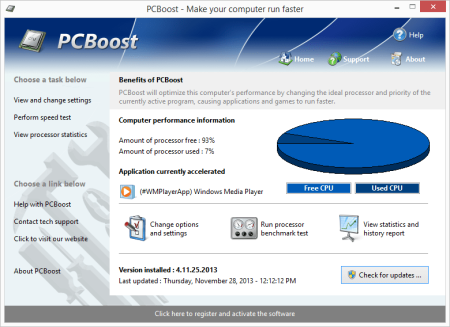
File Size: 5 MB
PCBoost allows you to run programs such as games, video production, photo editing software and any software that requires excessive processing power to run much faster than the software was originally designed for.
With little to no effort you can instantly force programs & games to run faster on your computer without having to purchase new hardware. Most programs are designed to use a minimal amount of CPU (processor) power which often leads to the CPU being idle and not used to its fullest potential, with PCBoost your computer is able to take advantage of this by allocating more CPU power to the currently active application.
PCBoost constantly monitors which application is running as the foreground and active program; it then tells the CPU to give this application priority over all other applications. This direct instruction to the CPU forces the application to get more attention and quickly finish any tasks that are required as soon as possible. If you switch to another program or game PCBoost instantly notices this change and instructs the CPU to set the old application to a normal priority and the newly active and foreground application to a higher priority. This approach allows the current and active program to always use the most CPU power as possible.
Performance Increase
Instantly makes the foreground application run faster by instructing the computer processor to give the application a higher priority than all other applications running in the background.
Artificial Intelligence
Constantly switches the foreground application to use the least used processor core on multi-core computers; ensuring applications always have the most CPU power available to them.
Unlock Your Hardware
Unlock the power of your computer hardware, no longer do you have idle processor power being wasted when you need time critical applications to finish as soon as possible.
No More Waiting
Don't wait for programs that take forever to complete, applications now run much faster and tasks complete quicker when you take control of the CPU with PCBoost installed.
PCBoost also takes advantage of multi-core processors found in most computers today. Generally the more CPU cores you have the faster your computer will operate, however most applications are not written to take advantage of multi-core processors. When a multi-core processor is detected PCBoost instantly instructs the foreground application to run on a CPU core that is being used the least. For instance if your computer has two CPU cores and core one is at 75% and core two is at 25%, then PCBoost will make sure the application will run on core two. This feature allows applications to always have the most processing power available and instantly makes your computer run faster.
Any application that requires excessive processing power can instantly become faster when PCBoost is installed. It's as easy as ing the current version of our software, clicking the install button and letting everything work on its own. PCBoost's simple to use interface allows you to set it and forget it, and let PCBoost automatically make your applications work faster. For the power computer users we do offer many settings, such as how fast applications should be accelerated, which applications should be blocked from being accelerated, if PCBoost should start up with Windows and many numerous other settings that are available for you to control. You can decide if you want to fine tune PCBoost or let it work on its own - our software works with the novice all the way up to expert computer users. Download a trial version of PCBoost and take control of your computer.
Compatible with Microsoft Windows 10, 8, 7, Vista, XP & Windows Server 2012, 2008, 2003. 32-BIT/64-BIT ready.
Optimizes games and applications by increasing the processor priority thread of the currently active application, allowing these programs to run faster.
Runs in the background, which allows the software to run quietly and accelerate applications without user interaction.
DOWNLOAD
uploadgig
Код:
https://uploadgig.com/file/download/2b4bdB16553E7aed/WQTWgj0C_PCBoost.5.11.4.2019..rar
rapidgator
Код:
https://rapidgator.net/file/4c3c319b02178a888457f88eb05a5ca4/WQTWgj0C_PCBoost.5.11.4.2019..rar
nitroflare
Код:
http://nitroflare.com/view/FA600CE452232E4/WQTWgj0C_PCBoost.5.11.4.2019..rar
|

|

|
 03.11.2019, 21:43
03.11.2019, 21:43
|
#11951
|
|
Местный
Регистрация: 14.12.2016
Сообщений: 26,884
Сказал(а) спасибо: 0
Поблагодарили 0 раз(а) в 0 сообщениях
|
 PGWare GameBoost 3.11.4.2019 Multilingual
PGWare GameBoost 3.11.4.2019 Multilingual
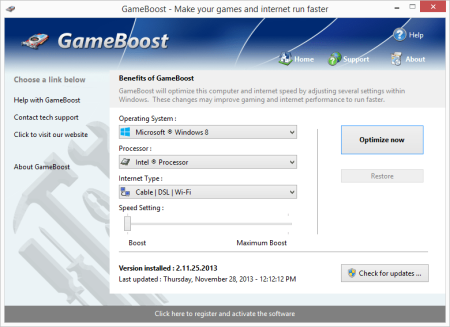
File Size: 4 MB
GameBoost sets the standard for PC gaming and internet optimization software.
A combination of our two products GameGain and Throttle; GameBoost instantly increases the performance of your computer and squeezes out every last bit of performance your computer and internet connection is capable of. With many of the latest PC games requiring high hardware requirements to have a suitable gaming experience, it is important to optimize your computer's performance.
Windows is a general operating system which is used for many tasks; it is not optimized for gaming. With GameBoost and a few clicks of your mouse, you will notice an increase in frames per second, smooth game play and less latency and lag during multiplayer gaming.
GameBoost makes several Windows registry and system changes to increase the performance of your current gaming hardware; this allows you to play the most recent games without having to spend hundreds of dollars to upgrade your hardware. These changes made to your computer improve memory usage, how foreground applications are prioritized with the CPU, hard drive access read and write speeds, how fast graphics can display on your screen, the overall speed of your internet connection and latency. GameBoost does not make changes, no patches and no modifications to games themselves, thus no anti-cheat detection software considers our software cheating software and you will not be banned from those gaming networks.
Faster Gaming Graphics
Increase the frames per second you are getting when playing the most current and exciting games without having to purchase a new graphics card, memory, or CPU.
CPU Prioritization
GameBoost instructs the CPU to prioritize full screen applications so they are given the most power and access to more CPU cores; this allows games to work faster.
No Patches to Games
Games run faster and are not directly patched or modified, thus you are not banned from networks that have cheat detection software that detect modifications to games.
Faster Internet Speed
Instantly increases the speed of your Cable, DSL, U-Verse, Fios and dial-up internet connection and improves latency issues that cause lag during multiplayer gaming.
GameBoost also improves the speed of your internet connection; these system changes work with all internet connections such as Cable, DSL, U-Verse, Fios and dial-up. If you notice during multiplayer gaming that you are getting long pings and lag, GameBoost can help improve the speed of your connection. GameBoost makes several Windows registry changes to improve how networking packets are transmitted and received, we increase the buffer sizes which allows data to be transmitted and processed faster on your computer, allowing games, web browsing and ing files to work much faster.
Optimizing your Windows environment to work faster with games is a no brainer if you are a hardcore PC video game enthusiast. Just like tuning a car to get higher performance, GameBoost tunes your PC's hardware to work faster which improves gaming and internet performance. Get every last bit of horsepower out of your computer to play your games smoother and faster while also increasing the speed of your internet with a few clicks of the mouse. Download a trial version of GameBoost today and unleash the full power of your computer hardware for faster gaming and internet.
Compatible with Microsoft Windows 10, 8, 7, Vista, XP & Windows Server 2012, 2008, 2003. 32-BIT/64-BIT ready.
Optimizes your computer hardware to allow games to run faster and increase the speed of your internet connection for faster s and speed.
Increases the speed of all internet connection types such as Cable, DSL, U-Verse, Fios and dial-up.
Increase the frames per second that is displayed allowing games to play much smoother and increase your enjoyment of these games.
Advanced software based over-clocking feature which enhances memory speed, CPU prioritization of full screen applications and internet speed for games.
DOWNLOAD
uploadgig
Код:
https://uploadgig.com/file/download/46E78f25c0398A92/gjq8ZzT3_GameBoost.3.11.4.2019..rar
rapidgator
Код:
https://rapidgator.net/file/c0add580bead4450630e869cee31a3bb/gjq8ZzT3_GameBoost.3.11.4.2019..rar
nitroflare
Код:
http://nitroflare.com/view/CC5691C3879A1AA/gjq8ZzT3_GameBoost.3.11.4.2019..rar
|

|

|
 03.11.2019, 21:47
03.11.2019, 21:47
|
#11952
|
|
Местный
Регистрация: 14.12.2016
Сообщений: 26,884
Сказал(а) спасибо: 0
Поблагодарили 0 раз(а) в 0 сообщениях
|
 Soft4Boost Toolbar Cleaner 6.1.7.203
Soft4Boost Toolbar Cleaner 6.1.7.203
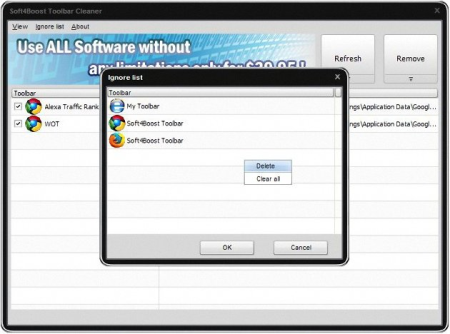
File Size : 14.5 Mb
Soft4Boost Toolbar Cleaner is a handy application that you can use to find and remove browser plugins, as well as third-party software like toolbars or other apps.
The program comes with a clean GUI that will make it possible for you to quickly perform a system scan and identify any unwanted components that may clog the functioning of the PC.
Remove Any Toolbar or Extension Soft4Boost Toolbar Cleaner removes unwanted toolbars, apps, add-ons, and plug-ins including Ask, Alot, Babylon, Bing and MSN Toolbars. Download now and see what it can do for you.
Change Soft4Boost Toolbar Cleaner Design as You Wish
Now, you can change Soft4Boost Toolbar Cleaner design as you wish! There are 11 skin styles!
Simple, Fast and User Friendly Interface
Soft4Boost Toolbar Cleaner allows to remove unwanted toolbars with only 2 button click!
Strong Program Compatibility
Soft4Boost Toolbar Cleaner is compatible with office-, graphics-, anti-virus- and other software installed on your PC.
Soft4Boost Toolbar Cleaner interface is available in 9 languages (English, German, Russian, French, Spanish, Italian, Hungarian, Danish and Turkish).
Updates: official site does not provide any info about changes in this version
DOWNLOAD
uploadgig
Код:
https://uploadgig.com/file/download/68b3D33Ce9134509/diCpdPJK_S4BToolbarCleaner..rar
rapidgator
Код:
https://rapidgator.net/file/9905f6eb4aaf1da4227efba59225b055/diCpdPJK_S4BToolbarCleaner..rar
nitroflare
Код:
http://nitroflare.com/view/779F957E31B1F14/diCpdPJK_S4BToolbarCleaner..rar
|

|

|
 03.11.2019, 21:51
03.11.2019, 21:51
|
#11953
|
|
Местный
Регистрация: 14.12.2016
Сообщений: 26,884
Сказал(а) спасибо: 0
Поблагодарили 0 раз(а) в 0 сообщениях
|
 PGWare GameSwift 2.11.4.2019 Multilingual
PGWare GameSwift 2.11.4.2019 Multilingual

File Size: 4 MB
GameSwift sets the standard for PC and game optimization software.
A combination of our two products PCMedik and GameGain; GameSwift instantly makes your computer faster and fixes common problems associated with frustrating slowdowns and errors and squeezes out every last bit of performance your computer and games are capable of. Do you remember when you first turned your brand new computer on and how fast it worked? With GameSwift and a click of the mouse you can bring back this speed to your computer instantly.
GameSwift quickly scans your computer for common problems and fixes them, it then makes several permanent changes to Windows so your computer feels like it is brand new once again. Don't deal with a slow computer and make tasks take longer to complete, install GameSwift and make your computer run faster.
Over time as you install new and updated software, you get the impression your computer is slower due to these applications being more demanding of faster hardware. GameSwift makes your computer faster by making several changes to Windows settings; for instance it turns off several animations that degrade performance, instructs the CPU how to prioritize background tasks, how files are loaded and written to the hard drive and changes to the way memory is used when programs use the memory swap file.
Heals Problems
Many small problems on your computer lead to a combined loss of performance over time, PCSwift will scan your computer for these problems and instantly repair them.
CPU Prioritization
GameSwift instructs the CPU to prioritize full screen applications so they are given the most power and access to more CPU cores; this allows games to work faster.
Constant Updates
We constantly update PCSwift with new system performance tweaks; this allows your computer to keep up with the latest software that demand faster hardware.
Faster Gaming Graphics
Increase the frames per second you are getting when playing the most current and exciting games without having to purchase a new graphics card, memory, or CPU.
GameSwift makes several Windows registry and system changes to increase the performance of your current gaming hardware; this allows you to play the most recent games without having to spend hundreds of dollars to upgrade your hardware. These changes made to your computer improve memory usage, how foreground applications are prioritized with the CPU, hard drive access read and write speeds, how fast graphics can display on your screen. GameSwift does not make changes, no patches and no modifications to games themselves, thus no anti-cheat detection software considers our software cheating software and you will not be banned from those gaming networks.
Optimizing your Windows environment to work faster with games is a no brainer if you are a hardcore PC video game enthusiast. Just like tuning a car to get higher performance, GameSwift tunes your PC's hardware to work faster which improves gaming and your computer performance. Get every last bit of horsepower out of your computer to play your games smoother and faster while also fixing problems with your computer with a few clicks of the mouse. Download a trial version of GameSwift today and unleash the full power of your computer hardware for faster gaming.
Compatible with Microsoft Windows 10, 8, 7, Vista, XP & Windows Server 2012, 2008, 2003. 32-BIT/64-BIT ready.
Optimizes your computer hardware to allow the latest games to run faster with the highest graphic settings possible.
Increase the frames per second that is displayed allowing games to play much smoother and increase your enjoyment of these games.
Decreases the amount of time for Windows to load, and makes loading and running your favorite programs much faster.
GameSwift repairs common problems found on most computers and instantly fixes them to improve computer stability and performance.
Changes are made to the Windows system permanently, allowing you to perform a single one time tune-up to increase performance forever.
DOWNLOAD
uploadgig
Код:
https://uploadgig.com/file/download/2493f7f560daACd9/Dyhq9x2Z_GameSwift.2.11.4.2019..rar
rapidgator
Код:
https://rapidgator.net/file/137f7e54219b3f69616986c2136237cd/Dyhq9x2Z_GameSwift.2.11.4.2019..rar
nitroflare
Код:
http://nitroflare.com/view/192FAB761B5A2EB/Dyhq9x2Z_GameSwift.2.11.4.2019..rar
|

|

|
 04.11.2019, 03:33
04.11.2019, 03:33
|
#11954
|
|
Местный
Регистрация: 14.12.2016
Сообщений: 26,884
Сказал(а) спасибо: 0
Поблагодарили 0 раз(а) в 0 сообщениях
|
 CrystalDiskMark 7.0.0c Multilingual
CrystalDiskMark 7.0.0c Multilingual
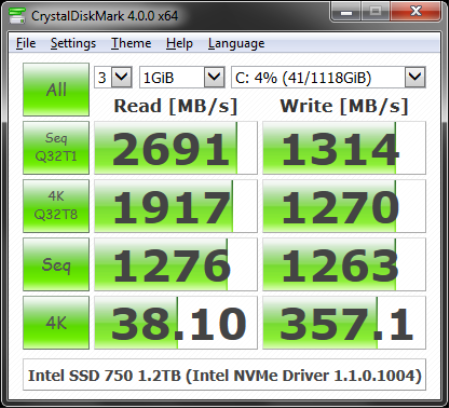
File Size : 5.8 Mb
CrystalDiskMark is a disk benchmark utility that measures performance for sequential and random reads/writes of various sizes for any storage device.
It is useful for comparing the speed of both portable and local storage devices. CrystalDiskMark requires admin rights to operate.
· Sequential reads/writes
· Random 4KB/512KB reads/writes
· Text copy
· Change dialog design
· internationalization
DOWNLOAD
uploadgig
Код:
https://uploadgig.com/file/download/27962f65db2040E1/gPH3R71F_CrystalDiskMark7_0_0c..exe
rapidgator
Код:
https://rapidgator.net/file/600de80a1c4d4bf4eb871571783b2e04/gPH3R71F_CrystalDiskMark7_0_0c..exe
nitroflare
Код:
http://nitroflare.com/view/F707FF2D63BB7BC/gPH3R71F_CrystalDiskMark7_0_0c..exe
|

|

|
 04.11.2019, 03:37
04.11.2019, 03:37
|
#11955
|
|
Местный
Регистрация: 14.12.2016
Сообщений: 26,884
Сказал(а) спасибо: 0
Поблагодарили 0 раз(а) в 0 сообщениях
|
 AHD Subtitles Maker Professional 5.22.133
AHD Subtitles Maker Professional 5.22.133
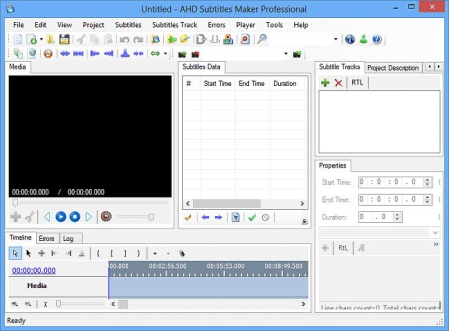
File Size : 17.4 Mb
AHD Subtitles Maker is an application that creates subtitles automatically without the need of scripts.
It is a free comprehensive tool for subtitle editing and creation, with an extensive range of editing options and a large list of subtitle formats.
Create the most common text-based subtitle formats in minutes without writing scripts !!.
Edit subtitles using the mouse !! don't enter numbers if you want and edit subtitle timings using the TimeLine control.
Get access to mp3's ID3 Tag (Synchronized Lyrics) frames and manage them, load them to your project and save them to the same mp3 file.
OpenSubtitles.org integration, ability to search, and upload subtitles from/to OpenSubtitles.org.
Use multi-tracks projects by storing subtitles data in subtitle tracks.
Use the time format (Second, Millisecond) to guarantee the most accuracy.
Translate subtitles using Google Translate service.
Spell check subtitles and support all dictionaries available at OpenOffice.com
Supports all encoding that installed Windows version may support.
Auto detect encoding feature which help user to choose the right encoding for importing and exporting.
Convert between formats by importing them to your project, then export them to your desired format. Also convert using AHD Subtitles Convertor
Convert subtitle formats and any text file encoding easily using AHD Encoding Converter tool.
Synchronize subtitle timings using the synchronization tool inside the program or stand alone program "Synchronization Tool "
Use your system's media codecs to be playable for any media kind (Audio and Video) available.
Editable user-interface layout with save and load.
Can Rip subtitles from Matroska (.mkv) files.
Can import subtitles from VobSub (IDX & SUB)
DOWNLOAD
uploadgig
Код:
https://uploadgig.com/file/download/3f2bc0c27707aa1B/3FiVZONl__AHD_Subtitles_Maker_Professional..rar
rapidgator
Код:
https://rapidgator.net/file/0745183c38e4f79a8d77ff36b5340a53/3FiVZONl__AHD_Subtitles_Maker_Professional..rar
nitroflare
Код:
http://nitroflare.com/view/8AF873674A16774/3FiVZONl__AHD_Subtitles_Maker_Professional..rar
|

|

|
      
Любые журналы Актион-МЦФЭР регулярно !!! Пишите https://www.nado.in/private.php?do=newpm&u=12191 или на электронный адрес pantera@nado.ws
|
Здесь присутствуют: 3 (пользователей: 0 , гостей: 3)
|
|
|
 Ваши права в разделе
Ваши права в разделе
|
Вы не можете создавать новые темы
Вы не можете отвечать в темах
Вы не можете прикреплять вложения
Вы не можете редактировать свои сообщения
HTML код Выкл.
|
|
|
Текущее время: 23:58. Часовой пояс GMT +1.
| |