 23.11.2020, 16:30
23.11.2020, 16:30
|
#3331
|
|
Местный
Регистрация: 13.04.2020
Сообщений: 6,490
Сказал(а) спасибо: 0
Поблагодарили 1 раз в 1 сообщении
|
 DiskTrix UltimateDefrag v6.0.72.0
DiskTrix UltimateDefrag v6.0.72.0
DiskTrix UltimateDefrag v6.0.72.0
 DiskTrix UltimateDefrag v6.0.72.0 | 26 MB | Language: English
DiskTrix UltimateDefrag v6.0.72.0 | 26 MB | Language: English
UltimateDefrag6 gives you unlimited power and flexibility for defragmenting and, more importantly, OPTIMIZING your file system, by placing your most frequently used files on the fastest part of your hard drive, the outer tracks, to give you optimum hard drive performance! UltimateDefrag6 gives you features that no other defragmentation software product in the world gives you and virtually every feature you could ever want in your defragmentation software, to enable you to squeeze every millisecond of performance from your hard drive.
Out Now! UltimateDefrag Version 6!
A brand new version, more powerful than ever, for hard drive performance faster than ever so you can continue to experience a Windows PC where everything just happens faster!
You now have more power and flexibility than ever before for keeping your hard drive not only defragmented but also optimized for absolute maximum performance possible. All other defragmentation software only defragments... which is only part of the hard drive performance degradation equation... the other two more important causative factors are 1. "where" on the drive your files are and 2. how "scattered" your files are relative to each other.
UltimateDefrag is the only software product addresses all three causes of reduced hard drive performance to make your Windows PC, as well as all your favorite games and applications, perform at absolute maximum performance possible from a file access point of view.... up to four times faster than "factory averages" and with one of the new features, six to eight times faster! This raw performance increase is real!
UltimateDefrag is now also a fully featured NTFS file compression tool
UltimateDefrag6 now gives you more available space on your hard drive and an average of 50% faster file read performance on regular mechanical hard drives. NTFS compressed files read faster because today's processors can decompress files faster on-the-fly than the hard drive can read them. e.g. it is almost twice as fast to access and decompress a 1 Gb compressed file than it is to access its 2 Gb uncompressed version.
New Defragmentation methods and enhanced existing ones
We've added new methods of defragmenting your hard drive such as being able to divide your drive into virtual zones. We've also added the ability to compress as you defragment, compress files that are archived to save space or moved to High Performance for even higher performance. Other methods have been enhanced and include a feature to reduce strictness of sorting for faster defragmentation times while rearranging your entire hard drive. The fast Fragmented Files Only method gives you advanced options that let you prioritize which files are given priority which enables you to defragment really quickly and better pack the files for both better performance and less free space fragmentation.
More ways to select files for high performance
We have further enhanced High Performance and Archive file selection options so that now there is literally no limit in the combination of files you choose for High Performance and archive.
Fragmented Files Explorer
Is a very powerful way of selecting and sorting files for defragmentation. You can browse and sort the fragmented files on your hard drive 10 ways and you can select and defragment a select a group of files. For example you may only want to select and defragment the files you used in the past 7 days. Just sort the list, click and then select Defragment Now. Only those files will be defragmented.
The Absolute Easiest Way Ever To Defragment Files In A Folder!
Just go to Command Prompt. Navigate to a folder/directory. Enter the command UltimateDefrag *.* and every file in the folder/directory will be defragmented. Usually in just a minute or two. For subdirectories/subfolders just enter UltimateDefrag *.*\ and all files in all subdirectories will be defragmented. For users who are familiar with creating batch files, you could create a batch file that runs daily in a schedule to defragment all the files in your Windows Directory to keep your Windows tuned for fastest performance - all of the time! You could do the same for your Program Files folder etc etc.
Need to chip away at a large heavily fragmented drive?
If you have a large 4 Tb drive with millions of fragments and don't want to try to defragment it all at once (which could take many hours), you can set UltimateDefrag to defragment for any amount of time .e.g 1 hour and then exit the program. So before you shut down your PC for the day, you can start the defragmentation run, set UltimateDefrag to run for 1 hour and then have it exit the program and put your computer to sleep. Just do this everyday for a few days and your drive will eventually be completely defragmented and performing as fast as it should be.
Very accurate analysis of expected performance from your hard drive
UltimateDefrag6 performs a complete analysis on file use frequency and the current file layout to give you an intelligent and accurate assessment of the expected performance you will achieve based upon the current drive status.
A re-engineered boot time system file defragmentation screen
The improved interface corrects a few bugs and produces a better outcome for your system file defragmentation. No other product anywhere on planet earth enables you to defragment and custom-place these NTFS system metafiles.
Many other fine tweaks, new features and enhancements
We've left no stones unturned in giving you absolute ultimate functionality that you would want in a defragmenter and hard drive performance optimizer and have introduced numerous other tweaks and enhancements and improved functionality. This version has evolved UltimateDefrag into as optimal a product as it can be in enabling you to realize the maximum performance possible from your hard drive. UltimateDefrag is Nirvana for system tweakers. You can squeeze literally every millisecond of performance out of your hard drive!
The most important thing is left untouched.... the graphical user interface.
There's nothing worse than upgrading to a new version of software and it looks and works nothing like its predecessor. This is not the case with UltimateDefrag. The user interface introduced in version 3 was optimal for the program and Version 6 maintains that optimality. You are using the same familiar product graphical user interface with most information essential to operating the program accessible from the one main screen.
Release Notes:
UltimateDefrag V6 Change Log:
Код:
https://www.disktrix.com/ultimatedefrag-v6-change-log.html
System Requirements:
UltimateDefrag works with ALL versions of Windows from XP through to Windows 10, 32 bit and 64 bit, and server editions too. Works with all hard drive configurations such as RAID, internal hard drives, external USB hard drives, flash drives, SSDs and works on virtual machines too!
Homepage:
Код:
http://www.disktrix.com/
DOWNLOAD LINKS:
Код:
https://rapidgator.net/file/bb5ccb8b3c1e3274eaa2df9c757f6772/DiskTrix_UltimateDefrag_v6.0.72.0.rar
Код:
http://nitroflare.com/view/155720EAC0E7BE3/DiskTrix_UltimateDefrag_v6.0.72.0.rar
Код:
https://uploadgig.com/file/download/cB77d83E577eBA1e/DiskTrix_UltimateDefrag_v6.0.72.0.rar
|

|

|
 23.11.2020, 16:51
23.11.2020, 16:51
|
#3332
|
|
Местный
Регистрация: 13.04.2020
Сообщений: 6,490
Сказал(а) спасибо: 0
Поблагодарили 1 раз в 1 сообщении
|
 ImageRanger Pro Edition v1.7.7.1667 (x64)
ImageRanger Pro Edition v1.7.7.1667 (x64)
ImageRanger Pro Edition v1.7.7.1667 (x64)
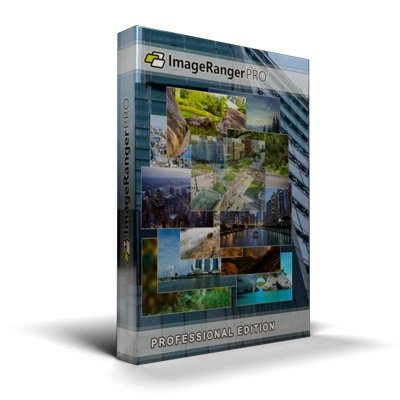 ImageRanger Pro Edition v1.7.7.1667 (x64) | 109 MB | Language: English
ImageRanger Pro Edition v1.7.7.1667 (x64) | 109 MB | Language: English
We live in the day in which pictures are a common thing, especially with all phones being equipped with pretty powerful cameras. As such, your computer can end up the storage place of your picture collections, but it can be a hassle to manually handle it. In this regard, ImageRanger comes as an advanced picture finding and organizing tool.
ImageRanger will index photos on your PC or storage drives so you can:
Quickly load thousands of images
Find portraits, faces
Sort and filter
Find duplicates and remove copies
Organize in folders by year, location
Crop, resize very quickly
Manually sort collections from multiple folders
Sort out your images from other illustrations, clip arts
Find low quality images and improve image contrast
Perform general photo managment tasks
Print hundreds of photos
ImageRanger Features:
- Image Indexing
ImageRanger only needs to traverse your photo collection once, and you're free to search, sort and filter images anytime.
- NAS and USB drives support
ImageRanger index can be recorded directly in remote folders. This way you can quickly search and sort your photos on any other machine, using a previously built index.
- Manual Sorting
Exclude or include only folders you need while browsing images. Alternatively, ImageRanger can read your entire storage drive.
- Collections
Save and load previously found image collections to make sure you quickly restore important slideshows with manual ordering.
- Face Recognition
ImageRanger detects faces even in big portraits and group photos, letting you tag faces and quickly find images with specific people.
- Duplicates Removal
ImageRanger shows you the number of duplicated images and lets you remove redundant content.
- Arrange into folders
Option to import all your photos into a new folder structure, organized by capture time and location.
- GPS filtering
With built-in GPS locations, your images are sorted by captured city automatically. You can find all photos 5 meters away from any point on earth.
Release Notes:
Код:
https://imageranger.com/support
System Requirements:
- Windows 10 (64-bit)
- Windows 8 (64-bit)
- Windows 7 (64-bit)
Homepage:
Код:
http://imageranger.com/
DOWNLOAD LINKS:
Код:
https://rapidgator.net/file/8f28d791858ab46add1fd9ece7be3235/ImageRanger_Pro_Edition_v1.7.7.1667_x64.rar
Код:
http://nitroflare.com/view/08DB0BD38C1EED8/ImageRanger_Pro_Edition_v1.7.7.1667_x64.rar
Код:
https://uploadgig.com/file/download/E5a58eaff1bb3dBf/ImageRanger_Pro_Edition_v1.7.7.1667_x64.rar
|

|

|
 23.11.2020, 17:14
23.11.2020, 17:14
|
#3333
|
|
Местный
Регистрация: 13.04.2020
Сообщений: 6,490
Сказал(а) спасибо: 0
Поблагодарили 1 раз в 1 сообщении
|
 Abelssoft SSD Fresh Plus 2021 v10.03.29 Multilingual
Abelssoft SSD Fresh Plus 2021 v10.03.29 Multilingual
Abelssoft SSD Fresh Plus 2021 v10.03.29 Multilingual
 Abelssoft SSD Fresh Plus 2021 v10.03.29 Multilingual | 2.92 MB | Language: Multilanguage
Abelssoft SSD Fresh Plus 2021 v10.03.29 Multilingual | 2.92 MB | Language: Multilanguage
Freebie: Increase the lifetime of your SSD. Did you know that your precious SSD drive has a limited lifetime (number of write accesses per memory cell)? Do you want to increase the life of your SSD? SSD Fresh helps you to deactivate all unnecessary write acritivites of your system.
Increase the lifetime of your SSD drive
View drive information
Get information about your drive and the manufacturer. SSD Fresh displays general information suitable for the hard drives that are installed in the computer. You can see for example the storage capacity and how much space is already occupied.
View S.M.A.R.T. data
Modern hard drives use a system for self-monitoring, called S.M.A.R.T. (Self-Monitoring, Analysis and Reporting Technology) system. It analyzes the disk and already indicates defects before they can cause data loss. SSD Fresh reads this information and displays it in the window.
Disabling the Windows defragmentation
Since SSDs have the same access time for all memory cells, there is no need to store them coherently. In addition this, the defragmentation process generates write hits, which reduce the lifetime of the SSD. Therefore, it is highly recommended to deactivate the defragmentation process.
Timestamp deactivation
Windows stores the access time for each file access. This produces unnecessary write hits and thus will reduce the lifetime of your SSD. Disabling of this feature is highly recommended.
Prefetch off
Prefetch supports preloading of frequently used applications into RAM. Because of the fast access times off SSDs, this function is useless and can be disabled.
Disabling the defragmentation of boot files
Because of the way that files are stored in SSDs, a defragmentation of boot files makes no sense and should be disabled as it reduces the lifetime of your SSD.
Deactivation of the Windows event logging
Windows permanently records system configuration changes, as well as crashes and other events from various services and programs. This creates unnecessary write accesses and reduces the lifetime of your SSD.
Storing short name off
For compatibility with old 16-bit DOS applications, Windows creates short names for folders and files, which results in additional write accesses to your SSD. Current applications do not need those names, which is why they can be disabled.
Homepage:
Код:
http://www.abelssoft.net/
DOWNLOAD LINKS:
Код:
https://rapidgator.net/file/ccc056a7ea729a848eb347cac49e22bd/Abelssoft_SSD_Fresh_Plus_2021_v10.03.29_Multilingual.rar
Код:
http://nitroflare.com/view/C9F951E70D53D67/Abelssoft_SSD_Fresh_Plus_2021_v10.03.29_Multilingual.rar
Код:
https://uploadgig.com/file/download/1d58de378b8c2e69/Abelssoft_SSD_Fresh_Plus_2021_v10.03.29_Multilingual.rar
|

|

|
 23.11.2020, 17:29
23.11.2020, 17:29
|
#3334
|
|
Местный
Регистрация: 13.04.2020
Сообщений: 6,490
Сказал(а) спасибо: 0
Поблагодарили 1 раз в 1 сообщении
|
 Adobe Acrobat Pro DC 2020.013.20066 Multilingual
Adobe Acrobat Pro DC 2020.013.20066 Multilingual
Adobe Acrobat Pro DC 2020.013.20066 Multilingual
 Adobe Acrobat Pro DC 2020.013.20066 Multilingual | 924 MB | Language: Multilanguage
Adobe Acrobat Pro DC 2020.013.20066 Multilingual | 924 MB | Language: Multilanguage
Acrobat DC with Document Cloud services is packed with all the tools you need to convert, edit and sign PDFs. Its just as mobile as you are. So you can start a document at work, tweak it on the train and send it for approval from your living room seamlessly, simply, without missing a beat. Its packed with smart tools that give you even more power to communicate. Create and edit PDF files with rich media included, share information more securely, and gather feedback more efficiently.
Adobe Acrobat Pro DC software is the advanced way for business professionals to create, combine, control, and deliver more secure, high-quality Adobe PDF documents for easy, more secure distribution, collaboration, and data collection.
Adobe Acrobat Pro DC Features:
Edit PDF files
With Adobe Acrobat Pro DC, you can make minor edits to text and images right in your PDF file without requiring the original document or graphic.
Edit text in a PDF. Fix a typo, change a font, or add a paragraph to your PDF as easily as you do in other applications using a new point-and-click interface.
Edit images in a PDF. Resize, replace, and adjust images in your PDF with no need to track down the original file or graphic.
Export from PDF files
Reduce the time you spend retyping information stuck in PDF files. Convert PDF files to editable Microsoft Office documents. And save fonts, formatting, and effort.
Convert PDF files to Word. Save your PDF as a Microsoft Word document and take your fonts, formatting, and layouts with you.
Convert PDF files to Excel. Turn your PDF or just part of it into an editable Excel spreadsheet you can use for data analysis right away.
Convert PDF files to PowerPoint. Get a head start on new projects by saving a PDF file as a fully editable PowerPoint presentation.
Create PDF files
Stop worrying about whether the files you send will look right on other peoples screens. Turn documents into PDF files anyone can reliably view with free Adobe Reader.
Convert Word, Excel, or PowerPoint to PDF. Right from your Office application in Windows, you can create PDFs, start a shared review, restrict PDF edits, and more.
Print to PDF. Convert files to PDF from virtually any application that prints simply by selecting Adobe PDF as your printer.
Scan to PDF. When you need to turn a paper document or form into a digital file, just scan it to create a searchable PDF file you can edit.
Convert HTML pages to PDF. Save web pages as PDF files to archive web content, review the pages offline, or print them more reliably.
Create and analyze forms
Cut the time you spend creating forms, rekeying data, and correcting errors. Distribute forms online, and then collect responses and analyze results in real time.
Create new PDF and web forms. Customize professional templates or design from scratch with the Adobe FormsCentral desktop app included in Adobe Acrobat Pro DC.
Collect form responses with FormsCentral. Easily collect responses by moving your PDF or web forms online with the Adobe FormsCentral online service.
Convert existing forms to fillable PDFs. Type less, gather more. Quickly convert your paper, Word, or Excel forms to fillable PDF forms.
Collect form responses using Adobe Acrobat tools. Compile returned forms into one PDF, or host forms using a network folder or Microsoft SharePoint server.
Merge and combine files
Communicate clearly with single PDF attachments. Put multiple files into a single, organized PDF that easy to email and simple to search.
Merge multiple files into one PDF. Make sure they do not miss a thing. Combine documents, spreadsheets, emails, and more in an organized PDF.
Combine files in a PDF Portfolio. Share your work in a PDF Portfolio that presents materials professionally with an interactive impact.
Create interactive PDF files. Bring your ideas to life by adding audio, Adobe Flash Player compatible video, and interactive media to PDFs.
Simplify reviews and approvals
Stop sorting through paper and email trails. Automate review and approval cycles with Adobe Acrobat Pro DC. Multiple reviewers can see and build on each others comments so you can meet your deadline.
Streamline document reviews and approvals. In shared reviews, people can annotate PDFs with familiar tools. And you can track progress and consolidate comments.
Export comments to Word. Save all PDF comments back to the original Microsoft Word document, and update text faster than ever.
Approve with electronic signatures. Keep projects moving. E-sign your approval right on the PDF. No need to print, fax, or mail the document.
Get others to sign documents. Get the green light faster. Send PDFs to others for signature approval, and track them online using the Adobe EchoSign service.
Integrate with SharePoint. With Acrobat, its simple and convenient for you to retrieve, open, and save PDFs stored on your companys SharePoint server.
Compare two file versions. Let Acrobat do the hard work of comparing two versions of a file, providing you with a detailed report of the results.
Store and access files on Acrobat.com. Use Acrobat.com to store your files in the cloud for free, accessing them from Acrobat or Reader on your desktop or mobile device.
Protect PDF files
Adobe Acrobat Pro DC makes it simple to keep your work more secure, no matter what application you are in.
Apply PDF passwords and permissions. Get expert protection without being an expert. Add copy and edit protection to any PDF even right from Microsoft Office applications in Windows.
Remove and redact information. Do not just black out confidential data. Find and get rid of it for good, even when hidden in metadata.
Automate document security tasks. Apply document security measures the same way every time. Use a guided Action to help secure your PDF before publishing it.
Operating Systems: Windows Server 2008 R2, 2012, 2012 R2 and Windows 7, 8, 8.1, 10 (32-bit and 64-bit).
Whats New:
Код:
https://helpx.adobe.com/acrobat/using/whats-new.html
Homepage:
Код:
http://www.adobe.com/
DOWNLOAD LINKS:
Код:
https://rapidgator.net/file/414dce0faf81b5fbd1750277837cca3c/Adobe_Acrobat_Pro_DC_2020.013.20066_Multilingual.rar
Код:
http://nitroflare.com/view/32A908BE7AC5168/Adobe_Acrobat_Pro_DC_2020.013.20066_Multilingual.rar
Код:
https://uploadgig.com/file/download/459d6F333f534474/Adobe_Acrobat_Pro_DC_2020.013.20066_Multilingual.rar
|

|

|
 23.11.2020, 17:41
23.11.2020, 17:41
|
#3335
|
|
Местный
Регистрация: 13.04.2020
Сообщений: 6,490
Сказал(а) спасибо: 0
Поблагодарили 1 раз в 1 сообщении
|
 ABBYY FineReader v15.0.114.4683 Corporate Multilingual
ABBYY FineReader v15.0.114.4683 Corporate Multilingual
ABBYY FineReader v15.0.114.4683 Corporate Multilingual
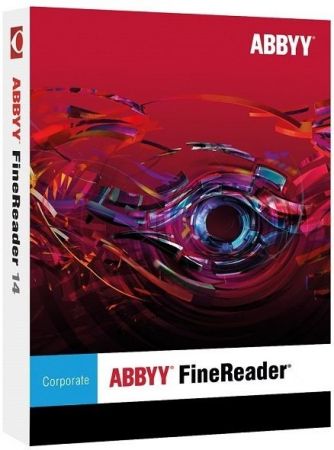 ABBYY FineReader v15.0.114.4683 Corporate Multilingual | 534 MB | Language: Multilanguage
ABBYY FineReader v15.0.114.4683 Corporate Multilingual | 534 MB | Language: Multilanguage
FineReader PDF empowers professionals to maximize efficiency in the digital workplace. Featuring ABBYYs latest AI-based OCR technology, FineReader makes it easier to digitize, retrieve, edit, protect, share, and collaborate on all kinds of documents in the same workflow. Now information workers can focus even more on their expertise and less on administrative tasks.
ABBYY FineReader 15 preserves all original formats, and recognizes tables and graphs with even higher accuracy. Background processing, quicker image loading and one-click automation get more done, far faster, while verification and editing tools streamline proofing and editing of OCR results.
In addition, image pre-processing optimizes digital image conversions and new Text Extraction pulls content sections for reuse elsewhere.
Use your digital camera or mobile phone as a portable scanner to capture text from hardcopy documents, books and newspapers. As well as from banners, posters and other media.
Then, with ABBYY FineReader 15, convert your camera images into electronic text files for editing, archiving, creating new documents and other purposes.
Edit a scanned document or an image PDF. Edit and create new documents based on paper or image-only originals. FineReaders ability to turn documents, however complex their layouts, into editable files saves you significant time and effort.
Search and archive documents. ABBYY FineReader 14 also lets you transform the information trapped in paper or images into actionable, searchable, digital content.
Extract information from paper originals. Quickly access content trapped in image-only PDFs and scans. Instantly copy and quote sections of content, including text, tables or images.
Features:
EDIT AND ORGANIZE PDFs
Save time and effort by using and finalizing documents in an easy and productive way. Work with any document (whether it was created digitally or converted from paper) in the same efficient manner. Access and edit texts, tables, and the entire layout of your PDF without additional conversion steps.
View, navigate, and organize PDFs
Browse through pages, comments, and metadata. Select a convenient viewing mode based on your reading preference. Add, delete, rearrange, rotate, and crop pages. Merge documents into one PDF
Reuse information from PDFs
Extract (copy and paste) text and tables directly from any PDF while maintaining the formatting with just a few clicks. Review and update metadata and verify digital signatures to ensure the authenticity and integrity of the document.
Retrieve information from any kind of PDF
Find information quickly and easily, even in scanned PDFs, by using full-text keyword search and bookmarks. Once the document is open, FineReader PDF automatically detects non-searchable PDF documents and instantly applies OCR (Optical Character Recognition) to make them searchable.
Manage and adapt PDF documents for specific workflows
Use custom stamps, Bates numbers, and watermarks to adapt PDFs to your workflows. Add or edit links, bookmarks, headers, footers, and page numbers to simplify navigating through the document. Make documents easier to retrieve by adding specific keywords to the metadata.
Reuse information from PDFs
Extract (copy and paste) text and tables directly from any PDF while maintaining the formatting with just a few clicks. Review and update metadata and verify digital signatures to ensure the authenticity and integrity of the document.
Edit and update PDFs
Add updates to previous versions or create entirely new documents based on pre-existing PDFs. You can edit paragraphs or add new ones; add or delete pictures; edit text inside tables; and rearrange the elements of the layout within a page. With FineReader PDF, you can edit a scanned document as easily as a PDF created digitally.
Fill out PDF forms
Fill out interactive fields in PDF forms or scanned paper forms to add text at the designated spaces. Sign forms using facsimile or digital signatures
What's new:
Код:
https://help.abbyy.com/en-us/finereader/15/user_guide/newfeatures
Home Page:
Код:
https://www.abbyy.com/en-apac/finereader/
DOWNLOAD LINKS:
Код:
https://rapidgator.net/file/d95c319f3a3200448359720fa2b1ec6d/ABBYY_FineReader_v15.0.114.4683_Corporate_Multilingual.rar
Код:
http://nitroflare.com/view/467DFC3D0D55848/ABBYY_FineReader_v15.0.114.4683_Corporate_Multilingual.rar
Код:
https://uploadgig.com/file/download/0C254f9Dfe349257/ABBYY_FineReader_v15.0.114.4683_Corporate_Multilingual.rar
|

|

|
 23.11.2020, 19:33
23.11.2020, 19:33
|
#3336
|
|
Местный
Регистрация: 13.04.2020
Сообщений: 6,490
Сказал(а) спасибо: 0
Поблагодарили 1 раз в 1 сообщении
|
 Zoner Photo Studio X v19.2009.2.283
Zoner Photo Studio X v19.2009.2.283
Zoner Photo Studio X v19.2009.2.283
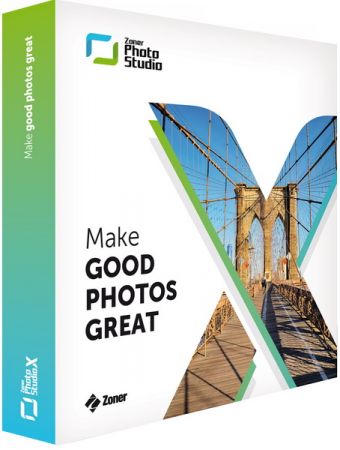 Zoner Photo Studio X v19.2009.2.283 | 156 MB | Language: English
Zoner Photo Studio X v19.2009.2.283 | 156 MB | Language: English
Make every photo better with Zoner Photo Studio X! Your Lightroom and Photoshop alternative. ZPS X is the most universal photo software there is. RAW processing. Layer support. Presets. Retouching tools. Video editing. Cataloging. Its all there.
RAW and JPG Editing
Need to handle a giant RAW file? Or maybe 100 photos at once? ZPS X has your back.
An Editor With Layer Support
Thanks to layers and masks, you will handle cloning, collages, and other photo tricks with ease.
Retouching Tools
The unique retouching brush and the faces tool make portrait enhancement a snap.
Video Editor
Turn your photos into a video, a presentation, or a time-lapse without switching software. Take care of it all in ZPS X.
Presets
Change a photos whole mood in just one click with one of the best-loved features in ZPS X.
Cataloging
Easily organize hundreds of photos or thousands. Browse them by date, shot location, keywords, or folders.
Improving Every Day
Several times each year we add a new heap of features and improvements to ZPS X.
Take a look at everything we have already added to ZPS X:
- Faster Work with RAWs
- Transfer Edits Easily Between RAW and JPG
- Face Liquify
- New Distortion Tools
- New Video Clip Tools- Slow & Fast Motion plus Flipping
- A New Video Making Tool
- Importing and Exporting Presets
- Organizing presets into folders
- Linking Zoner Photo Cloud with the Catalog
- Zoner Photo Cloud
- Faster RAW reloading
- New presets
- New Auto-Enhancements
- Improved layer control
- Artificial intelligence
- Non-destructive Smoothing Brush
- Non-destructive Structure Cloning
- Polarizing filter
- Full support for HEIF
- Improved work with masks and layers
- Unlimited photo books layout editing
- Non-destructive retouching brush
- Adjustment Layers
- Tablet pressure support
- Major new video features
- Better contact sheet maker
- Clarity setting
- Batch edits in the Develop module
- Multi-selections
- Photo-print orders from inside of the program
- Filter Brush
- Refine Selection
- New Automatic Edits
- Radial Filter
- Smart Sharpen
- Smart Blur
- Dodge and Burn tools
- Advanced noise reduction in Develop
Automatic Import
ZPS X sees when you attach your camera, imports your photos, and sorts them into folders.
Your Photos, Organized
Sort photos by location, date, folders, or keywords in a flash.
Easy Sharing
ZPS X is the only program that lets you share photos to Instagram. And every other social network is a snap too.
Printing Straight from the Program
You do not have to go anywhere else to order prints, photo books, or calendars. You can do it all straight from ZPS X.
Release Notes:
- This update fixes various problems
Requirements: Zoner Photo Studio X supports Windows 7, 8 and 10.
Homepage:
Код:
https://www.zoner.com
DOWNLOAD LINKS:
Код:
https://rapidgator.net/file/1d4b4b5b6edf68d30dfe4b4a5bd6bf7a/Zoner_Photo_Studio_X_v19.2009.2.283.rar
Код:
http://nitroflare.com/view/98AA00B45FFBB57/Zoner_Photo_Studio_X_v19.2009.2.283.rar
Код:
https://uploadgig.com/file/download/aE959a6524450041/Zoner_Photo_Studio_X_v19.2009.2.283.rar
|

|

|
 23.11.2020, 19:42
23.11.2020, 19:42
|
#3337
|
|
Местный
Регистрация: 13.04.2020
Сообщений: 6,490
Сказал(а) спасибо: 0
Поблагодарили 1 раз в 1 сообщении
|
 Boris FX Sapphire Plug-ins for Adobe / OFX 2021.0 (x64)
Boris FX Sapphire Plug-ins for Adobe / OFX 2021.0 (x64)
Boris FX Sapphire Plug-ins for Adobe / OFX 2021.0 (x64)
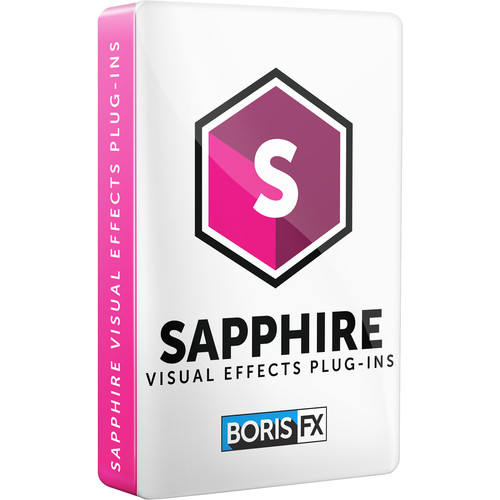 Boris FX Sapphire Plug-ins for Adobe / OFX 2021.0 (x64) | 279.32 MB | 279.55 MB | Language: English
Boris FX Sapphire Plug-ins for Adobe / OFX 2021.0 (x64) | 279.32 MB | 279.55 MB | Language: English
Sapphire plug-ins let you create stunning organic looks unmatched by any host native effect tools. Key features include over 270 effects and 3000+ presets, a powerful Effect and Transition Builder, and integrated tracking and masking with the Academy Award-winning Mocha. Sapphires superior image quality, control, and render speed offers massive time-savings allowing creatives to focus on what matters most, delivering an impact that keeps audiences coming back.
New Features in Sapphire 2021:
- Metal for Mac OS. Over 60 effects have improved speed from an all new metal implementation
- Improved LensFlare Designer:
- Lens Flare ability to offset elements off axis.
- Reactive speed for elements..
- Performance and stability improvements.
- Improved Mocha:
- Adjust track.
NEW AND IMPROVED LENS FLARES
Sapphires Emmy Award-winning Lens Flare, renowned across the film & TV industry, has even more reasons to love it. Every flare element can now be affected by lens shadow, reflecting the real-world experience of a hot light source being shaded and reflecting around a physical lense. The result? Gorgeous natural-looking results on video and motion graphics projects. 2021 also features new pro flare presets and remixed old favorites. Sapphire Lens Flares are cross-host, cross-platform (Windows, Mac, Linux) and work in 2D and 3D. And if that was not enough, use the integrated Academy Award-winning Mocha technology to do fast and accurate motion tracking directly in the plugin. Perfect flares, wherever you need them.
HYPER ZOOM IN ANY DIRECTION
Dynamic, modern, and packed with presets. Sapphire 2021s two new transitions S_HyperPull and S_HyperPush allow you to move and warp seamlessly between clips. Each transition contains a huge amount of control and variety without having to worry about messy keyframes.
SUPPORT FOR FUSION
Sapphire 2021 now offers full support for Blackmagic Designs Fusion Studio standalone application and the integrated Fusion inside of Blackmagic Design Resolve. Faster render times, more stable comps, and increased functionality with support for the Sapphire Preset Browser, LensFlare Designer, and integrated Mocha tracking and masking* (standalone Fusion Studio only - Mocha tracking is not yet supported in the integrated Fusion inside of Resolve). Supports Windows, macOS, and Linux operating systems.
NEW HOSTS FOR BUILDER
Sapphire Builder now supports two new OFX hosts: Nuke by the Foundry and VEGAS Pro. Sapphire Builder lets you combine multiple Sapphire filters into one custom effect. Artists can design, save, and share their work across hosts and departments making it perfect for offline to online workflows. Sapphire 2021 also includes new professionally-designed Builder presets to inspire and utilize in your own projects.
BETTER MOCHA TRACKING
Sapphire 2021s integrated Mocha tracking and masking is vastly improved with updates to the area brush tool and edge-snapping technology. And Mochas core planar tracking now delivers even more accurate results on complex tracks where objects move around or behind the camera. Flawlessly parameter track or limit where an effect is applied.
FASTER SAPPHIRE
The 2021 release seriously speeds up CPU and GPU render times and improves interactivity on all lighting effects featuring atmospheric noise.
Release Notes
Sapphire 2021.0 - Release Notes:
Код:
https://borisfx.com/release-notes/sapphire-2021-release-notes/
System Requirements:
- Windows: Windows 7 or higher
- Processor: 64-bit Intel or AMD CPU with four or more cores
- Memory: 8 GB or more
- Disk: High-speed disk array or SSD storage
- Graphics Card: Most modern graphics cards from ATI, Nvidia and Intel are supported.
Homepage:
DOWNLOAD LINKS:
Код:
https://rapidgator.net/file/c8a806513c63a904cce27940124e58af/Sapphire.Adobe.2021.0.rar
https://rapidgator.net/file/23dd1444ed739cd71715e5ea118e774e/Sapphire.OFX.2021.0.rar
Код:
http://nitroflare.com/view/DC53B71543979C9/Sapphire.Adobe.2021.0.rar
http://nitroflare.com/view/692B9F4B084543F/Sapphire.OFX.2021.0.rar
Код:
https://uploadgig.com/file/download/075fC0f6eA45da54/Sapphire.Adobe.2021.0.rar
https://uploadgig.com/file/download/6719c20baB57b3c1/Sapphire.OFX.2021.0.rar
|

|

|
 23.11.2020, 20:00
23.11.2020, 20:00
|
#3338
|
|
Местный
Регистрация: 13.04.2020
Сообщений: 6,490
Сказал(а) спасибо: 0
Поблагодарили 1 раз в 1 сообщении
|
 CyberLink ColorDirector Ultra v9.0.2316.0 (x64) Multilingual
CyberLink ColorDirector Ultra v9.0.2316.0 (x64) Multilingual
CyberLink ColorDirector Ultra v9.0.2316.0 (x64) Multilingual
 CyberLink ColorDirector Ultra v9.0.2316.0 (x64) Multilingual | 168 MB | Language: Multilanguage
CyberLink ColorDirector Ultra v9.0.2316.0 (x64) Multilingual | 168 MB | Language: Multilanguage
Precision Color Grading, Professional Results. Craft a cinematic experience. ColorDirector allows you to turn any video footage into a professional-looking production. Masterfully correct, balance, enhance, and stylize your color seamlessly in your PowerDirector production workflow.
Every Frame Closer to Excellence
Create the perfect color effect for a premium cinematic feel. With keyframe controls, apply a mask and create multiple color changes within a single video clip.
Precise Color Matching
Automatically replicate the color style from any reference video. Use enhanced color match controls to fine-tune your look.
Split Tone
Adjust highlights, mid-tones & shadows to achieve both image balance and style.
Color Splash
Isolate a color and adjust intensity to stylize your footage.
Color Shift
The full spectrum color wheel gives you complete control over object hue.
Craft a Consistent, Professional Look
Harmonize colors throughout your video and never worry about lighting or contrast again. Import and export your Look-up Tables (LUTs) and take your color scheme with you.
Precision Coloring and Dynamic Effects with Keyframes
Use customizable presets, make keyframe adjustments and control the intensity of each effect.
Shine Light on Your Creation (NEW!)
Render realistic camera effects like light rays or manipulate lighting to change the aesthetic of your footage, all in post-production.
Pristine Footage, Every Time
Ensure your video is crystal clear, no matter the footage, with automatic dehaze and noise reduction tools.
Raise the Bar: Professional Tools for a Cinematic Look
Achieve breathtaking results with pro-level tools. Finesse the details, refine your look and sharpen your focus with superior controls.
Smarter Selection, Easier Edits (ENHANCED!)
Be selective with your edits even on a moving subject. Get precise control over any object with the power of motion tracking.
Green Screen Maker (NEW!)
Isolate any object in your video and create a customizable green screen to compose spectacular scenes.
A Balanced Perspective (NEW!)
Use a waveform scope and get the best, most consistent images. Examine the exposure and ensure superior uniformity between shots.
Fine-Tune Your Aesthetic
Streamline your workflow with adjustment tools. Make striking tonal changes to your entire project or precisely tune colors from selected parts of your video.
Change Your Point of View
Import, preview and color grade any 360-degree video footage. You will be hard-pressed to find a smoother 360 color grading workflow
.
Release Notes:
- User interface improvements and other minor bug fixes.
System Requirements:
- Microsoft Windows 10, 8/8.1, 7 (64 bit OS only)
- Intel Core i-series or AMD Phenom II
- 128 MB VGA VRAM (1 GB or higher VRAM and OpenCL capable are recommended)
- 4 GB memory required (8 GB or above recommended)
- 1024 x 768, 16-bit color or above
Language Support:
- English
- French
- German
- Italian
- Spanish (European)
- Chinese Simplified
- Chinese Traditional
- Japanese
- Korean
Homepage:
Код:
https://www.cyberlink.com
DOWNLOAD LINKS:
Код:
https://rapidgator.net/file/6b1d4390afecb3cc47b1dbda3d9e3db4/CyberLink_ColorDirector_Ultra_v9.0.2316.0_x64_Multilingual.rar
Код:
http://nitroflare.com/view/A7468683C40E3CE/CyberLink_ColorDirector_Ultra_v9.0.2316.0_x64_Multilingual.rar
Код:
https://uploadgig.com/file/download/74c2e8a3347851ff/CyberLink_ColorDirector_Ultra_v9.0.2316.0_x64_Multilingual.rar
|

|

|
 24.11.2020, 07:38
24.11.2020, 07:38
|
#3339
|
|
Местный
Регистрация: 13.04.2020
Сообщений: 6,490
Сказал(а) спасибо: 0
Поблагодарили 1 раз в 1 сообщении
|
 Perfectly Clear Complete v3.11.1.1892 (x64) Multilingual
Perfectly Clear Complete v3.11.1.1892 (x64) Multilingual
Perfectly Clear Complete v3.11.1.1892 (x64) Multilingual
 Perfectly Clear Complete v3.11.1.1892 (x64) Multilingual | Standalone & Plug-in & Addons | 108 MB | Language: Multilanguage
Perfectly Clear Complete v3.11.1.1892 (x64) Multilingual | Standalone & Plug-in & Addons | 108 MB | Language: Multilanguage
Built for precision. Made for beauty. Above all, you want better photos. But what if you could have better photos faster? Perfectly Clear has mastered the science of intelligent image correction - creating superior quality photos in record time, so you can get back to doing what you really love...in no time. Spend less time in front of your computer.
With Perfectly Clear, you'll get results faster so you can spend more time behind the camera and less time in front of the computer. Take advantage of intelligent image analysis to find and fix numerous camera flaws automatically. Plus, you can quickly add your favorite finishing touch with our stylized LOOKs.
Take complete control.
Our presets are just the starting point. Easily apply only the adjustments you need for the perfect image. Use our powerful sharpening and noise reduction, which goes beyond what other tools can do, to unlock a whole new image. Keep an eye on your color and exposure with a dynamic histogram that tracks exposure and color clipping.
A custom experience.
Every photographer is different, and so is Perfectly Clear. Our adaptive interface lets you hide tools you don't need while you work, allowing you to focus on your image. Plus, you can make and manage your own presets, which intelligently adapt to each photo.
Why change your workflow?
Rather than move your entire image library or change your workflow, we'll make your existing workflow better. We support several platforms and have more coming soon. With powerful batch processing and up to 30 corrections in one click, we'll make everything better.
We've got image correction down to a science.
Creating our award-winning technology took more than a decade of R&D, multiple patented processes, and over a dozen unique algorithms. We cracked the code on correcting every pixel independently. The proof is in your pictures.
What's New in Perfectly Clear 3:
You have better ways to spend your day than laboring over manual edits
You became a photographer to go out and capture the beauty of the world, not sit inside at an editing desk. We invented our automatic image corrections to take away the tedium and give you back your freedom. So let Perfectly Clear handle the editing chores while you devote your day to doing what you do best-creating incredible images.
- Up to 20 auto corrections with one click
- Batch process 1000s of images in minutes
- Stay within your workflow
- Unlock the details in every image
- Tap into professionally created presets
- Save countless hours of manual editing
- Fine tune details with precise controls
We've got image correction down to a science
Creating our award-winning technology took more than a decade of R&D, multiple patented processes, and over a dozen unique algorithms. We cracked the code on correcting every pixel independently. That's how we make a 12-megapixel photo look like it was taken with 12 million separate apertures. The proof is in your pictures.
Investing, innovating and improving every year
At Athentech, we're committed to solving problems faced by photographers. Every year, we continue to innovate with R&D work by our team of physicists, engineers, and photographers. Every day, we invest in making your photos look their best.
Lighting.
- Perfect Exposure. More effective than traditional brightness, Perfect Exposure lets you maintain Real Color Photography™ without clipping or washing out. Our technology overcomes the distortions caused by a single aperture by replicating the way your eye gathers light and correcting your exposure pixel by pixel.
- Depth. Brings out the contrast in a photo without messing up the other colors. Perfectly Clear uses a patented algorithm that manages the dynamic range in a unique way, revealing the detail needed to produce this kind of depth.
- Light Diffusion. Perfectly Clear lets you create a softer look with warmer tones and captures the perfect portrait even in broad daylight.
- Skin & Depth bias. For realistic lighting on skin.
Color.
- Photoshop is powerful, but for Full Color Spectrum, Light Diffusion, automatic red-eye removal, you have to turn to Perfectly Clear.
- Vibrancy. Perfectly Clear mimics how the eye adjusts saturation, providing a color-vibrant photo. Sometimes digital cameras can cause photos to look washed out/faded because they have a linear response to light. But our solution overcomes this problem by looking at each channel independently.
- Fidelity. We reproduce the full visual spectrum of colors seen by the eyes, enabling you to capture purples properly every time.
- Tint. In the days of film, you had to carry around different films and filters for different times of day-all to get the lighting source correct. To remove nasty tints-from tungsten, fluorescent, incandescent, IR-Perfectly Clear searches for an abnormal tint, then reveals the great photo underneath.
Clarity.
- Sharpening. Traditional sharpening methods also sharpen weak signal and introduce halos. Perfectly Clear only searches for strong signal and creates sharp, clear photos with zero artifacts.
- Noise removal. Perfectly Clear automatically reduces noise 2-3 stops with one click (unlike Ps or Lr which requires multiple slider bar adjustments). ISO 1600 is effectively reduced to ISO 200-400 without blurring or losing details.
Eyes.
- Red-eye. We sourced this technology from our wonderful partner FotoNation, which is embedded in hundreds of millions devices. It detects and corrects imperfections as quickly as 5 images per second with no manual intervention.
- Unlike Photoshop, Perfectly Clear not only removes red eye automatically, it also includes Eye Enhance, Eye Enlarge, Dark Circle removal, and the ability to automatically add 5 different Catchlights.
Skin.
Perfectly Clear lets you smooth and tone skin, adjust blush, and remove infrared, shine and blemishes. Our robust, automatic correction uses advanced facial detection techniques to identify age, gender and key facial features including texture and skin tone. As a result, we're able to determine the precise amount of corrections to apply automatically. All of our Beautify corrections are much faster than doing this manually in Ps or Lr which will takes minutes per image instead of seconds.
Face.
Perfectly Clear lets you whiten teeth for the perfect smile and saves a painful trip to the dentist. Plus, it can sharpen the look of your lips and tone your face shape for a more slender and youthful appearance.
System Requirements:
• Windows 7, 8 or 10 (64-bit only)
• Photoshop CS6 or Creative Cloud
• Photoshop Elements 13,14,15
• Corel PaintShop Pro X6, X7, X8, X9
• Lightroom 4 or newer, including v6 and CC
• 4 GB RAM or more
Homepage:
Код:
https://eyeq.photos/
DOWNLOAD LINKS:
Код:
https://rapidgator.net/file/d7af2426a14d4636ba3aa0657e5926d4/Perfectly_Clear_Complete_v3.11.1.1892_x64_Multilingual.rar
Код:
http://nitroflare.com/view/821C92388AAA516/Perfectly_Clear_Complete_v3.11.1.1892_x64_Multilingual.rar
Код:
https://uploadgig.com/file/download/e0e689f056B50D9D/Perfectly_Clear_Complete_v3.11.1.1892_x64_Multilingual.rar
|

|

|
 24.11.2020, 07:49
24.11.2020, 07:49
|
#3340
|
|
Местный
Регистрация: 13.04.2020
Сообщений: 6,490
Сказал(а) спасибо: 0
Поблагодарили 1 раз в 1 сообщении
|
 Marmoset Toolbag v4.0 (x64)
Marmoset Toolbag v4.0 (x64)
Marmoset Toolbag v4.0 (x64)
 Marmoset Toolbag v4.0 (x64) | 147 MB | Language: English
Marmoset Toolbag v4.0 (x64) | 147 MB | Language: English
A full-featured 3D real-time rendering, animation, and baking suite, providing artists a powerful and efficient workflow for all stages of production.
INTRODUCING TOOLBAG 4
The highly anticipated third version of Marmoset Toolbag is now available for Mac and Windows! We've been working diligently to make sure that Toolbag 3 exceeds expectations. Check out some of the key features in the video below.
LONG LIVE THE KING
The third release of Toolbag, our real-time rendering suite, ushers forth a new standard in image quality. A slew of exciting new features ensure that you're able to tackle any challenge, while our modular shaders and responsive scene editor empower you to work at the speed of light.
IN MOTION
From previewing run and jump cycles to staging an epic short film, our new animation tools will bring your cinematic vision to life. Enjoy entirely new systems for importing and keyframing meshes, lights, cameras, post effects, and more.
LIGHT IT UP
Global illumination teams up with exceptional image-based lighting to provide awesome occlusion, beautifully bounced light, and spectacular reflections. Toolbag's lighting tools are now better than ever.
BAKED GOODS
Our artist-friendly baking tools provide the instant feedback needed to revolutionize your texturing workflow. Real-time updates, bake groups and interactive 3D painting makes baking a piece of cake. Check out the Toolbag Baking Tutorial to learn more.
PRINCE OF PORTFOLIOS
Create impressive images with our refreshed renderer, vibrant videos with our new animation tools, and tantalizing WebGL presentations with Marmoset Viewer.
TAKE A SHOT
From look-dev to final presentation, our physically accurate renderer makes it easy to create gob-smacking promotional material for your game, film, or product launch.
PRODUCTION WIZARD
Toolbag makes getting to work easier than ever with Unity and Unreal Engine export. Share your art with the world by blasting off renders and Marmoset Viewer scenes directly to ArtStation.
CUSTOM FIT
Tailor Toolbag to your pipeline with Python plugin and custom shader support. Extend Toolbag's functionality with scripts that automate common tasks and add new features. Bespoke shaders enable you to match the look of your project or create new effects. Not the technical type? Download shaders and plugins from our Add-on Library.
UNIVERSAL APPEAL
No matter the industry, Toolbag is an essential part of the modern 3D artist's workflow. Whether you're defining the look of your project, reviewing assets, or looking to stand out from the crowd, we've got you covered.
Homepage:
Код:
https://www.marmoset.co/
DOWNLOAD LINKS:
Код:
https://rapidgator.net/file/cc69fb1f24f833ec7a400038cba91300/Marmoset_Toolbag_v4.0_x64.rar
Код:
http://nitroflare.com/view/32ED6D2DB5088B5/Marmoset_Toolbag_v4.0_x64.rar
Код:
https://uploadgig.com/file/download/45ab87A7bB514837/Marmoset_Toolbag_v4.0_x64.rar
|

|

|
 24.11.2020, 08:38
24.11.2020, 08:38
|
#3341
|
|
Местный
Регистрация: 13.04.2020
Сообщений: 6,490
Сказал(а) спасибо: 0
Поблагодарили 1 раз в 1 сообщении
|
 Draftable Desktop v2.3.800
Draftable Desktop v2.3.800
Draftable Desktop v2.3.800
 Draftable Desktop v2.3.800 | 192 MB | Language: English
Draftable Desktop v2.3.800 | 192 MB | Language: English
Go home early. The fastest document comparison tool. Compare 300+ pages in seconds. Draftable Desktop 2.0 is now available - faster and more powerful than ever! See all the changes in your documents, locally and offline. Take your work to the next level.
Confidential and private
Comparisons don't use the internet and your documents never leave your computer.
Compare anything to anything
Draftable compares any combination of files:
- PDF (.pdf)
- Word (.doc, .docx, .docm, .rtf)
- PowerPoint (.ppt, .pptx, .pptm)
- Excel (.xls, .xlsx, .xlsxm, .csv)
Compare spreadsheets
Compatible with .xls, .xlsx, .xlsxm. With Office 2013, 2016, or 365, you can compare text in Excel.
Password protected document?
Simple. Just enter the password when prompted and you can compare password-protected documents.
Intuitive user interface
Our simple interface means no downtime for training. You and your team can start comparing in minutes.
Draftable Desktop
Think of all the time you will save over the course of a year. Its a no-brainer.
System Requirements:
- Draftable Desktop requires Windows 7+.
- Comparing Word documents, PowerPoint presentations and Excel spreadsheets requires Office 2007+.
Homepage:
Код:
https://draftable.com/desktop
DOWNLOAD LINKS:
Код:
https://rapidgator.net/file/088c1c4c368ac4a0165ea57e95bd7dff/Draftable_Desktop_v2.3.800.rar
Код:
http://nitroflare.com/view/9ED449426C27AE9/Draftable_Desktop_v2.3.800.rar
Код:
https://uploadgig.com/file/download/0d5DD1937dbefa48/Draftable_Desktop_v2.3.800.rar
|

|

|
 24.11.2020, 12:18
24.11.2020, 12:18
|
#3342
|
|
Местный
Регистрация: 13.04.2020
Сообщений: 6,490
Сказал(а) спасибо: 0
Поблагодарили 1 раз в 1 сообщении
|
 MAGIX Samplitude Pro X5 Suite v16.1.0.208 (x64) Multilingual
MAGIX Samplitude Pro X5 Suite v16.1.0.208 (x64) Multilingual
MAGIX Samplitude Pro X5 Suite v16.1.0.208 (x64) Multilingual
 MAGIX Samplitude Pro X5 Suite v16.1.0.208 (x64) Multilingual | 1.2 GB | Language: Multilanguage
MAGIX Samplitude Pro X5 Suite v16.1.0.208 (x64) Multilingual | 1.2 GB | Language: Multilanguage
Samplitude Pro X provides recording and mixing engineers with practical functions that revolutionize the standard DAW workflow. Edit in realtime, during recording. Apply effects in a custom way to individual clips. Visualize volume, frequency and phase information for selected tracks. Use batch processing for the automated editing of multiple files simultaneously.
Brand new functions
New in Samplitude Pro X5 Suite: ARA2 integrates Melodyne and SpectraLayers Pro more seamlessly than before, MIDI Polyphonic Expression supports modern controllers such as ROLI Seaboard and a new section is included for simplifying monitoring. The tempo track functions enables centralized control of changing tempo and time signatures, Automation Shapes creates smooth curves and Convology XT Complete offers vintage reverb. Additional instruments for captivating sounds, the full coreFX Suite with essential effects and a bonus audio software bundle are included in the new Samplitude Pro X5 Suite.
Highlights:
- New! ARA2 supports the latest versions of Celemony Melodyne essential and others
- New! MIDI Polyphonic Expression for additional parameters per note
- New! Monitoring Section for switching between monitoring paths
- New! Automation Shapes for predefined curves
- New! WaveColor for spectral waveform display
- New! Dedicated Tempo Track function for automating tempo changes
- New! Convology XT Complete with unlimited vintage reverb units (2965 impulse responses)
New! Monitoring Section
Say goodbye to meter-long cable connections and expensive routing hardware the new Monitoring Section in Samplitude Pro X5 offers unprecedented flexibility. Set up multiple monitoring paths and load them with effects. Play back your configurations and integrate a talkback mic if you like this can be done easily using the mouse or shortcuts.
New! ARA2 support
A second-generation ARA interface allows for more comprehensive switching between Samplitude Pro X5 and ARA-compatible plug-ins. Audio data can be swapped out faster and allows for more efficient editing in realtime. Time-consuming transfers are a thing of the past when integrating Melodyne, since audio events can be opened directly here. In addition, ARA2 simplifies simultaneous editing of multiple tracks and clean transitions between clips without crossfades.
New! Tempo Track
Tempo now has its own track. Use automations to create elegant transitions between slow and fast passages. Set additional buttons as helpful markers for beat and tempo change.
New! MIDI Polyphonic Expression
With MIDI Polyphonic Expression (MPE for short), discover the future of MIDI operation. MPE assigns each note a dedicated MIDI channel, which allows for parallel modulation simultaneously and independently of each other. This way, compatible controllers such as the ROLI seaboard can output their full potential. Want to apply pitch bend to a solo or bring down harmonies using sustain? It's all possible with MPE.
Full control, everything in view
New options for automation are front and center in Samplitude Pro X5. Advanced tools for visualization offer users a better insight into their audio material.
What's new:
Код:
https://www.magix.com/us/music/samplitude/pro-x/new-features/
System Requirements:
- Windows 10, Windows 8 (64-bit)
- Processor: 2 GHz
- RAM: 4 GB
- Graphics card: Onboard, minimum resolution 1024 x 768
- Available drive space: x GB for program installation, 20 GB for Samplitude Pro X5, 100 GB for Samplitude Pro X5 Suite
- Sound card: Onboard
- Program languages: English, Deutsch, Franais, Espaol, Italiano.
Homepage:
Код:
https://www.magix.com
DOWNLOAD LINKS:
Код:
https://rapidgator.net/file/09a60d39cccaf9f7206f07d112b7960d/MAGIX_Samplitude_Pro_X5_Suite_v16.1.0.208_x64_Multilingual.part1.rar
https://rapidgator.net/file/c2e895bb32e1e1b73b234868a92f9f3c/MAGIX_Samplitude_Pro_X5_Suite_v16.1.0.208_x64_Multilingual.part2.rar
Код:
http://nitroflare.com/view/E0EFCF35331995B/MAGIX_Samplitude_Pro_X5_Suite_v16.1.0.208_x64_Multilingual.part1.rar
http://nitroflare.com/view/B3F890077B6BF75/MAGIX_Samplitude_Pro_X5_Suite_v16.1.0.208_x64_Multilingual.part2.rar
Код:
https://uploadgig.com/file/download/aF8bbb5959fb14db/MAGIX_Samplitude_Pro_X5_Suite_v16.1.0.208_x64_Multilingual.part1.rar
https://uploadgig.com/file/download/b042FA514338098F/MAGIX_Samplitude_Pro_X5_Suite_v16.1.0.208_x64_Multilingual.part2.rar
|

|

|
 24.11.2020, 12:29
24.11.2020, 12:29
|
#3343
|
|
Местный
Регистрация: 13.04.2020
Сообщений: 6,490
Сказал(а) спасибо: 0
Поблагодарили 1 раз в 1 сообщении
|
 Topaz Gigapixel AI v5.3.1 (x64)
Topaz Gigapixel AI v5.3.1 (x64)
Topaz Gigapixel AI v5.3.1 (x64)
 Topaz Gigapixel AI v5.3.1 (x64) | 2.38 GB | Language: English
Topaz Gigapixel AI v5.3.1 (x64) | 2.38 GB | Language: English
Beautiful photo enlargements using machine learning. Enlarging your image without losing detail has always been impossible until now. Upscale your photos by up to 600% while perfectly preserving image quality.
Enlarge Images by up to 600%
Create a beautiful 80 x 60 inch print from a simple iPhone photo. Or transform your DSLR photos into sharp and ultra-detailed 100MP images.
Use truly intelligent upscaling
After being trained with millions of sample images, Gigapixel can now enlarge your images with a surprising level of quality.
Get crisp and clear results.
Gigapixel performs around 2 million operations per pixel to get you results with as much detail and sharpness as possible.
No more fuzzy enlargements.
Breathtakingly sharp prints. High-resolution cropping in post-production. iPhone photos that look like they came out of a DSLR.
No matter why you are enlarging your photos, you always want the best possible quality for your results. AI Gigapixel is currently the only photo enlargement product available that can actually add detail back to your upscaled photo.
Recover real details for actual sharpness
Increasing edge contrast is the simplest way to make an image look "sharp", and how most other upscaling software works.
Gigapixel is different: it increases the actual sharpness of your upscaled photo by recovering real detail in your image. This is only possible through training and exposure to millions of test images.
Crisp photos that look like they were never upscaled
It's hard to believe that the crisp output image above was enlarged 4x, but it was.
Gigapixel AI successfully determines which image features are stars (detail) and what's noise. Then, it naturally accentuates and recovers detail while suppressing noise in your upscaled photo.
The highest-quality image upscaling that you can get anywhere
Because of these exceptional results, Gigapixel AI is used by everyone from leading photographers, to video game modders, to major motion studios.
If you ever need to upscale your photo while preserving beautiful detail, take advantage of the most modern technology in the space and give Gigapixel AI a try.
Image enlargement: interpolation vs machine learning
Interpolation-based photo enlargement software has been around for decades. Gigapixels new approach based on machine learning is a giant leap ahead: state-of-the-art deep learning methods allow it to enlarge images while actually adding new details.
Train
To teach the difference between low and high quality results, we started by gathering millions of photos of all subjects and styles.
Learn
Those photos were then used to create a sophisticated neural network that gradually learned the best way to enlarge, enhance, and create natural details.
Optimize
Our proprietary A.I. engine uses your computers graphics card to process your images quickly.
Whats New:
Код:
https://help.topazlabs.com/hc/en-us/articles/360014088412-Gigapixel-AI-Changelog
Homepage:
Код:
http://topazlabs.com/
DOWNLOAD LINKS:
Код:
https://rapidgator.net/file/b166d5df2a333d56797ebf5976dde1d4/Topaz_Gigapixel_AI_v5.3.1_x64.part1.rar
https://rapidgator.net/file/e0f3abc157a6797f81af470a54698499/Topaz_Gigapixel_AI_v5.3.1_x64.part2.rar
https://rapidgator.net/file/69ed383b2256829c7a5cb72f1eb1cfad/Topaz_Gigapixel_AI_v5.3.1_x64.part3.rar
Код:
http://nitroflare.com/view/B76AB82D62A5A9E/Topaz_Gigapixel_AI_v5.3.1_x64.part1.rar
http://nitroflare.com/view/0F7555A511CB5AE/Topaz_Gigapixel_AI_v5.3.1_x64.part2.rar
http://nitroflare.com/view/E4B5CECE60D5860/Topaz_Gigapixel_AI_v5.3.1_x64.part3.rar
Код:
https://uploadgig.com/file/download/1823A277DbdD6bB2/Topaz_Gigapixel_AI_v5.3.1_x64.part1.rar
https://uploadgig.com/file/download/7b3b7165291a1e1F/Topaz_Gigapixel_AI_v5.3.1_x64.part2.rar
https://uploadgig.com/file/download/58149Be32541ec95/Topaz_Gigapixel_AI_v5.3.1_x64.part3.rar
|

|

|
 24.11.2020, 12:39
24.11.2020, 12:39
|
#3344
|
|
Местный
Регистрация: 13.04.2020
Сообщений: 6,490
Сказал(а) спасибо: 0
Поблагодарили 1 раз в 1 сообщении
|
 MAGIX SOUND FORGE Pro Suite v14.0.0.130 (x86/x64) Multilingual
MAGIX SOUND FORGE Pro Suite v14.0.0.130 (x86/x64) Multilingual
MAGIX SOUND FORGE Pro Suite v14.0.0.130 (x86/x64) Multilingual
 MAGIX SOUND FORGE Pro Suite v14.0.0.130 (x86/x64) Multilingual | 724 MB
MAGIX SOUND FORGE Pro Suite v14.0.0.130 (x86/x64) Multilingual | 724 MB
The complete bundle for spectral editing, sound design and mastering. The new SOUND FORGE Pro 13 Suite is here and bundled with many renowned audio shaping and enhancing plugins, like the brand new SpectraLayers Pro 6 or Melodyne essential. Designed to be a complete set for recording, editing and processing audio at the highest quality standards. Experience a suite of software that continues to set new standards for audio professionals.
Recording
Record audio on up to 32 channels simultaneously, at sample rates of up to 64-bit/768 kHz. The new SOUND FORGE Pro 13 offers professional-quality mastering, editing and sound-design features all within an intuitive and inspiring interface.
Audio Editing
Audio Editing From video soundtracks to the final surround-sound mix, edit with sample-accurate precision. Its numerous effects processors and audio editing tools make SOUND FORGE Pro 13 the ideal application for sound designers.
Mastering
Mastering Deliver technically-perfect masters for CD or streaming thanks to advanced signal-processing tools and a host of high-end effects and visualizations like the new oscilloscope. Restore recordings and remove clicks, pops and other noise with ease.
Highlights:
Professional multichannel recording up to 64-bit/768 kHz
Precision editing & restoration
Customizable interface: 4 color levels, new icon design & docking
Upgraded VST engine
New ARA2 support
What's New in SOUND FORGE Pro Suite 14?
Wave Coloring, a new graphical representation mode in the data window that visualises the sonic qualities of an audio file.
Instant Action window with shortcuts to frequently used tasks.
New Oscilloscope and Spectroscope visualization.
Quick converting audio files from Windows Explorer context menu.
QuickFX: Professional VST effects with many presets and extremely easy operation using just one fader.
Improved VST support with many bug fixes and a faster scan.
Release Notes:
Optimized VST scanning
More MP3 mono export options
DSD handling improvements
Marker names for scripting fixed (this bug came with Patch 3 - build 111)
Textured background fix
Visualization files reset while program start with STRG + SHIFT keys
System Requirements:
You require a 32- or 64-bit version of one of the following operating systems:
Windows 10, Windows 8, Windows 7
Processor: 1 GHz
RAM: 512 MB
Graphics card: Onboard, min. resolution 1024 x 768
Sound card: Onboard
Hard drive space: 500 MB for program installation
Homepage:
Код:
https://www.magix.com
DOWNLOAD LINKS:
Код:
https://rapidgator.net/file/b803ec8111933fd41c9d7eb49caef13b/MAGIX_SOUND_FORGE_Pro_Suite_v14.0.0.130_x86x64_Multilingual.rar
Код:
http://nitroflare.com/view/1514F5606BD9935/MAGIX_SOUND_FORGE_Pro_Suite_v14.0.0.130_x86x64_Multilingual.rar
Код:
https://uploadgig.com/file/download/579e3B4847b9fEBc/MAGIX_SOUND_FORGE_Pro_Suite_v14.0.0.130_x86x64_Multilingual.rar
|

|

|
 24.11.2020, 12:55
24.11.2020, 12:55
|
#3345
|
|
Местный
Регистрация: 13.04.2020
Сообщений: 6,490
Сказал(а) спасибо: 0
Поблагодарили 1 раз в 1 сообщении
|
 MAGIX SOUND FORGE Pro v14.0.0.130 (x86/x64) Multilingual
MAGIX SOUND FORGE Pro v14.0.0.130 (x86/x64) Multilingual
MAGIX SOUND FORGE Pro v14.0.0.130 (x86/x64) Multilingual
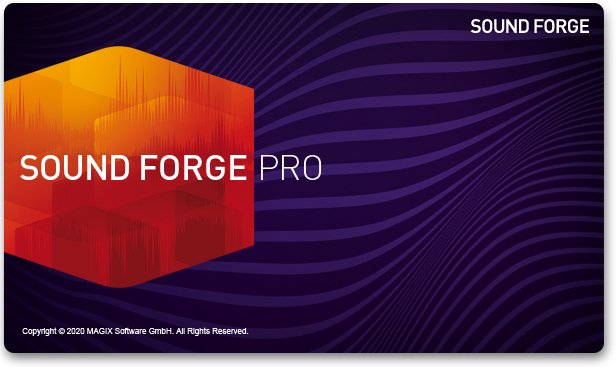 MAGIX SOUND FORGE Pro v14.0.0.130 (x86/x64) Multilingual | 564 MB | Language: Multilanguage
MAGIX SOUND FORGE Pro v14.0.0.130 (x86/x64) Multilingual | 564 MB | Language: Multilanguage
For over 25 years, SOUND FORGE Pro has set the benchmark for recording, editing and processing audio. The latest version raises that benchmark yet again, offering an improved user experience, with more efficiency, stability and speed for ultimate audio production. The enhanced 64-bit audio engine carries out all tasks from recording and editing to restoration and mastering with incredible precision.
Recording
Crystal clear on multiple channels. Record pristine audio on up to 32 channels simultaneously, at sample rates up to 64-bit/768 kHz. SOUND FORGE Pro 14 is a fully-portable recording studio that you can take with you wherever you go for multichannel recordings of classical concerts, live bands and other challenging projects.
Audio Editing
Total precision. SOUND FORGE Pro 14 provides professional audio processing and sound design at the highest level. From video soundtracks to the final surround sound mix, edit audio with sample-accurate precision. Numerous effect processors and editing tools make SOUND FORGE Pro the ideal application for sound designers.
Mastering
Professional sound, noise free. With the all-new SOUND FORGE Pro 14, you can deliver technically perfect masters for CD or streaming, all thanks to its advanced signal processing tools and high-end effects based on top-quality DSP algorithms. Restore recordings and remove clicks, pops and other noise with ease.
Highlights:
- 32-channel file recording, editing and processing
- 64-bit architecture
- Customizable interface: 4 color levels, new icon design & docking
- Upgraded VST engine & ARA2 support
- Record at 64-bit/768 kHz
- Numerous audio effects & plug-ins
- Mastering and restoration with iZotope plug-ins: Ozone 8 Elements & RX 7 Elements
- New Oscilloscope and a Peak Meter V2 for level measurement
- zplane lastique Timestretch with new lastiquePro v3 engine
What's New in SOUND FORGE Pro 14?
- Wave Coloring, a new graphical representation mode in the data window that visualises the sonic qualities of an audio file.
- Instant Action window with shortcuts to frequently used tasks.
- New Oscilloscope and Spectroscope visualization.
- Quick converting audio files from Windows Explorer context menu.
- QuickFX: Professional VST effects with many presets and extremely easy operation using just one fader.
- Improved VST support with many bug fixes and a faster scan.
Release Notes:
Optimized VST scanning
More MP3 mono export options
DSD handling improvements
Marker names for scripting fixed (this bug came with Patch 3 - build 111)
Textured background fix
Visualization files reset while program start with STRG + SHIFT keys
System Requirements:
- You require a 32- or 64-bit version of one of the following operating systems:
- Windows 10, Windows 8, Windows 7
- Processor: 1 GHz
- RAM: 512 MB
- Graphics card: Onboard, min. resolution 1024 x 768
- Sound card: Onboard
- Hard drive space: 500 MB for program installation
Homepage:
Код:
https://www.magix.com
DOWNLOAD LINKS:
Код:
https://rapidgator.net/file/22e73e18594730452839e2e641b751c6/MAGIX_SOUND_FORGE_Pro_v14.0.0.130_x86x64_Multilingual.rar
Код:
http://nitroflare.com/view/00E693AA15009D0/MAGIX_SOUND_FORGE_Pro_v14.0.0.130_x86x64_Multilingual.rar
Код:
https://uploadgig.com/file/download/2a83f2A4e40f7501/MAGIX_SOUND_FORGE_Pro_v14.0.0.130_x86x64_Multilingual.rar
|

|

|
      
Любые журналы Актион-МЦФЭР регулярно !!! Пишите https://www.nado.in/private.php?do=newpm&u=12191 или на электронный адрес pantera@nado.ws
|
Здесь присутствуют: 1 (пользователей: 0 , гостей: 1)
|
|
|
 Ваши права в разделе
Ваши права в разделе
|
Вы не можете создавать новые темы
Вы не можете отвечать в темах
Вы не можете прикреплять вложения
Вы не можете редактировать свои сообщения
HTML код Выкл.
|
|
|
Текущее время: 22:36. Часовой пояс GMT +1.
| |