 12.05.2020, 09:01
12.05.2020, 09:01
|
#196
|
|
Местный
Регистрация: 13.04.2020
Сообщений: 6,490
Сказал(а) спасибо: 0
Поблагодарили 1 раз в 1 сообщении
|
 BackToCAD Print2CAD 2021 v21.60 (x64)
BackToCAD Print2CAD 2021 v21.60 (x64)
BackToCAD Print2CAD 2021 v21.60 (x64)
 BackToCAD Print2CAD 2021 v21.60 (x64) | 162 MB
BackToCAD Print2CAD 2021 v21.60 (x64) | 162 MB
Print2CAD is able to convert PDF files into a DWG or DXF file, which can then be imported into any CAD system where it can be edited. Print2CAD is an autonomous and CAD system-independent program. Print2CAD also converts DWG/DXF into PDF, TIFF/JPEG into DWG, DWF into DWG/DXF and HPGL into DWG/DXF.
Print2CAD 2021:
PDF to 2D DWG Conversion as Fully Editable Drawing
Vectorization on PDF Raster Images and OCR of Raster Text
DWG to 2D/3D PDF Publishing
PDF to CAD Import with OCR and Raster 2 Vector
PDF to CAD Conversion With Text and Symbol Recognition
PDF to DWG or DXF Conversion with Calibration of Coordiantes
Recognition of Layers, Walls, Corners, and Linetypes
Safe PreView of Suspecting PDF Files
Prepare
View Input, Cleanup Raster Pictures, choose the right threshold for the color black, markup the text areas and inclination.
Convert Vectors
Convert all PDF vectors and native PDF text, recognize circles and arcs, recognize right corners, frames, crosses, and recognize layers.
OCR of Text
OCR of not native text - text can be as raster, lines, or solid hatches. Normalize the text heights. Use Fuzzy Login for Symbol Recognition.
Raster 2 Vector
Separate parts of a raster picture and apply appropriate raster to vector method. Vectorize as lines, arcs, circles, Recognize layers and line weight. Recognize corners and symbols.
Coordinates Calibration
Calibrate the CAD coordinates using arbitrary calibration points. Use dimensions as reference points. Automatic calculate correct scale factors.
Post Processing
Calibrate the Coordinates. Change Colors and Text Heights. Recognize the Line Types. Clean up the vertex of polylines. Optimize the Coordinates.
All Functions at a Glance
PDF to DWG or DXF Converter
DWG to 2D/3D PDF Publishing
TIFF, JPEG Vectorization to DWG or DXF Converter
HPGL and DWF to DWG or DXF Converter
Based on Open Design Alliance CAD Equalizer
Native 64 bit App, no PDF Size Restrictions
Vectorization of PDF Raster Pictures
PDF Text Recognition (OCR of Drawing)
PDF Line Type Recognition
PDF Coordinates Scaling (Calibration Points)
DWF to DWG or DXF Converter
3D PDF to PRC or U3D Converter
Free Access To AI Cloud Converter
PDF Layer Recognition
PDF Frame, Right Corner, Symbol Recognition
PDF (Architectural Scan) to DWG or DXF
PDF (Contour Lines Scan) to DWG or DXF
PDF (Digital Photo) to DWG or DXF
PDF (OCR of Text Page) to DWG or DXF
Supports DWG 2000-2020
Product of a US Based Company
Works With All CAD Systems
Top AutoCAD PDFin Extender with Raster To Vector
New Feature! Static View of Suspicious PDF Files
Incl. DeepView - Structure Viewer and Post Processor
OCR Recognition of Inclined Text
Automatic Separation of OCR Areas
Automatic Markup of Text Inclination
Editing of Recognized PDF Text
Recognition of Text as Raster, Line, or Solid Hatches
Automatic Spelling Check (English, Spanish, Italian, French, German)
Check and Correction of OCR Recognized Text
OCR Recognition of Symbols
Normalization of Text Heights
Raster To Vector and Recognition of CAD Elements
Vectorization of PDF Raster Pictures (Scanned Drawings)
Raster Image Vectorization as Lines
Raster Image Vectorization as Outlines
Raster Image Vectorization as Solids
Raster Image Coordinates Calibration
OCR of PDF Raster Pictures (Text Recognition)
Line Type Recognition (binding of small dashes to a line with line type)
Frames and Rectangle Recognition
Symmetry Recognition in Raster Pictures
Circle and Arc Recognition in Raster Pictures
Right Corner Recognition in Raster Pictures
Coordinates Calibration in Raster Pictures
System Requirements:
System: 64bit Windows 10, Windows 8, Windows 7 (SP1), Windows Vista® (SP1)
Print2CAD™ Software is a stand alone Windows (64 bit) program based on Autodesk Trusted DWG that works independently with all CAD systems (and with all AutoCAD® versions including AutoCAD® AI).
RAM:
Windows 10: 4 GB RAM (for TIFF, JPEG or scanned PDF Vectorization)
Windows 8: 4 GB RAM (for TIFF, JPEG or scanned PDF Vectorization)
Windows 7: 4 GB RAM (for TIFF, JPEG or scanned PDF Vectorization)
Windows Vista: 2 GB RAM (for TIFF, JPEG or scanned PDF Vectorization)
Home Page -
Код:
https://backtocad.com/
DOWNLOAD LINKS:
Код:
https://rapidgator.net/file/b88116ac33f5c3081d5f47b2442560d4/ulqjy.BackToCAD.Print2CAD.2021.v21.60.x64.rar
Код:
http://nitroflare.com/view/A3767952FB21B47/ulqjy.BackToCAD.Print2CAD.2021.v21.60.x64.rar
Код:
https://uploadgig.com/file/download/0034a13595d8A3e9/ulqjy.BackToCAD.Print2CAD.2021.v21.60.x64.rar
|

|

|
 12.05.2020, 09:41
12.05.2020, 09:41
|
#197
|
|
Местный
Регистрация: 13.04.2020
Сообщений: 6,490
Сказал(а) спасибо: 0
Поблагодарили 1 раз в 1 сообщении
|
 Boris FX Continuum Complete 2020.5 v13.5.0.1182 (x64) For Adobe AE/Premiere/OFX
Boris FX Continuum Complete 2020.5 v13.5.0.1182 (x64) For Adobe AE/Premiere/OFX
Boris FX Continuum Complete 2020.5 v13.5.0.1182 (x64) | For Adobe AE/Premiere/OFX
 Boris FX Continuum Complete 2020.5 v13.5.0.1182 (x64) | For Adobe AE/Premiere/OFX | 245/239 MB
Boris FX Continuum Complete 2020.5 v13.5.0.1182 (x64) | For Adobe AE/Premiere/OFX | 245/239 MB
A plug-in collection for Adobe, Apple, Avid and OFX host applications, Continuum features range from Image Restoration, to Extruded Text, titling and 3D Objects, to Chromakey and Compositing, Particles, and Image Stabilization. Continuum serves NLE editors and Compositors alike with the newly integrated Masking and Planar Tracking Pixel Chooser powered by Academy Award-winning Mocha technology.
What's New:
Primatte Studio
Easily chroma key and composite using the same Academy Award nominated compositing tech (Photron's Primatte) as major blockbusters like the Lord of the Rings series, Harry Potter films, and Spider-Man.
The new Primatte Studio is the ultimate blue/green screen toolset. Exclusive features include:
- Automatic green/blue screen analysis
- Manual transparency tuning
- Adjust lighting to correct unevenly lit screens
- Foreground object detection to deliver a perfect key with a single color sample
- Integrated Academy Award winning Mocha masking and planar tracking system
VR Unit
Editing and finishing immersive 360 video is a time consuming task. The VR Unit gives editors five new 360 optimized filters to speed up post workflows. Work inside your host timeline while avoiding the seams inherent to regular non-VR filters. Supports 180, 360, mono, and stereoscopic! Based on Mocha VR's award-winning 360/VR tech.
Broadcast Safe
Tired of your projects failing broadcast safe standards? The new Broadcast Safe filter is the one click-solution you've been looking for. Simply choose the desired broadcast standard preset and the filter automatically produces the final picture-perfect result - guaranteed. Part of Image Restoration Unit, the Broadcast Safe filter offers:
- Automatic operation - just select the desired preset
- Presets included for all broadcast standards such as EBU 103, PAL, NTSC
- Filter automatically detects correct color range for both 709 and 601 color spaces
- Multiple color modes including RGB, YRGB, Composite, Chroma
- Custom mode with total manual control over knee and clip across all color ranges
- Develop and save customized presets
Title Studio Updates
New improvements to Title Studio include a 3D render engine for realistic 3D cast shadows and depth-of-field, a spline-based motion path for animating multiple objects on one path, faster performance, a simplified user interface, and many more presets/templates.
Title Studio is a next-gen 2D/3D titling plug-in. Features include:
- Create stylized 2D or 3D titles with custom bevels, fills and styles.
- OpenGL-accelerated features include 3D extrusions, materials, cameras, lights, and deformers
- Import 3D models from Maxon C4D or Adobe Illustrator EPS files.
- Includes a custom interface plug-in and stand-alone application.
System Requirements:
- Creative Cloud, CS5.5-CC 2018 - After Effects and Premiere Pro
- Blackmagic: DaVinci Resolve 12.5+
- Sony: Vegas Pro 13
- Magix: Vegas Pro 14+
- Foundry: Nuke 9+
Homepage -
DOWNLOAD LINKS:
Код:
https://rapidgator.net/file/cabe12352a62f8131421d2373deafe49/ickqv.Boris.FX.Continuum.Complete.2020.5.v13.5.0.1182.Adobe.rar
https://rapidgator.net/file/e6c8d427101258927e6ad5273585f82f/ickqv.Boris.FX.Continuum.Complete.2020.5.v13.5.0.1183.OFX.rar
Код:
http://nitroflare.com/view/6C7CA83EC08EF9D/ickqv.Boris.FX.Continuum.Complete.2020.5.v13.5.0.1182.Adobe.rar
http://nitroflare.com/view/A6CC983D62B0599/ickqv.Boris.FX.Continuum.Complete.2020.5.v13.5.0.1183.OFX.rar
Код:
https://uploadgig.com/file/download/c83Cf6efaad3351f/ickqv.Boris.FX.Continuum.Complete.2020.5.v13.5.0.1182.Adobe.rar
https://uploadgig.com/file/download/26afe71935b43568/ickqv.Boris.FX.Continuum.Complete.2020.5.v13.5.0.1183.OFX.rar
|

|

|
 12.05.2020, 09:46
12.05.2020, 09:46
|
#198
|
|
Местный
Регистрация: 13.04.2020
Сообщений: 6,490
Сказал(а) спасибо: 0
Поблагодарили 1 раз в 1 сообщении
|
 Boris FX Silhouette 2020.5.3 (x64)
Boris FX Silhouette 2020.5.3 (x64)
Boris FX Silhouette 2020.5.3 (x64)
 Boris FX Silhouette 2020.5.3 (x64) | 145 MB
Boris FX Silhouette 2020.5.3 (x64) | 145 MB
Academy and Emmy Award-Winning VFX Tools. Boris FX Silhouette 2020 is here! Silhouette is a best-in-class, GPU-accelerated compositing application, delivering the industry's most robust non-destructive paint and roto tools to feature film and visual effects teams. Since 2005, Silhouette has made its mark on Hollywood's biggest films including Avatar, Black Panther, Avengers: End Game, and many more.
The Artists Tool for Roto, Paint & Tracking. Silhouette 2020 goes far beyond roto and effects cleanup tasks with tools to finish the most complex VFX shots thanks to node-based compositing with integrated keying, tracking, warping, morphing, OCIO color management, and OFX support for Mocha Pro and Sapphire plug-ins. Includes 143 VFX nodes with full stereoscopic support. New! Silhouette 2020 now includes integrated Mocha planar tracking for no additional charge OR the optional Silhouette + Mocha Pro bundle.
What's New in Silhouette 2020:
- Integrated Mocha tracking now included at no extra charge
- New Roto tools: Magnetic splines with edge snapping, RotoOverlay previews and Weighted Keyframe creation to change the timing of shape animations
- New Paint tools: New Dodge, Burn and Detail brushes as well as a frequency (detail) separation workflow for improved retouching
- Improved Planar Tracker: Group tracking of multiple planar surfaces in addition to tracking non-planar surfaces through overlapping shapes
- New nodes DOD and Extract Detail
- New interface enhancements: Multiple Viewers, Node and Object windows; Streamlined Workspace and more
- New bundle options: Add the Mocha Pro plug-in for Silhouette for increased tracking and VFX workflows
THE EVOLUTION OF ROTO
Silhouette features the world's most refined tools for rotoscoping teams. Create sophisticated keyframeable mattes using B-Spline, Bézier or X-Spline shapes. Intelligent design and easy-to-use tools, such as variable per-point edge softening, assist in creating articulate animations. Render mattes with realistic motion blur or export to industry-standard shape formats. Watch Intro to Roto
Advanced roto tools include:
Highly-optimized interface, layer controls, and toolset
New magnetic spline and edge-snapping tools to create shapes fast fast
IK (Inverse Kinematics) to animate limbs and all manner of jointed creatures
Integrated point tracking, planar tracking, and Mocha planar tracking option
Stereoscopic 3D workflow
Move, scale, rotate, shear, and corner pin shapes and groups of shapes
Animation changes for one point or selected points across all keyframes
Additional 2020 roto improvements include the Freehand Selection tool to interactively control point selection, Weighted Keyframe creation to change the timing of shape animations, new RotoOverlay displays to visualize shape animation by displaying a preview of the motion path, motion blur or onion skin.
FAST & NON-DESTRUCTIVE PAINT
Paint is a high dynamic range non-destructive 2D paint system that handles the demands of feature film and 4K television production. Whether it's image restoration, dust busting, matte painting, beauty work, rig removal or just plain paint, Silhouette provides the artistic tools to get the job done.
NODE-BASED COMPOSITING
Silhouette's core is a feature rich node-based effects tree that delivers film-grade results. View and edit any combination of nodes for complex compositing, matte manipulation, keying, color correction, grain management, look development, morphing, warping, and much more. Get Started with Node Based Compositing
Silhouette 2020 now features 145 speciality nodes organized into Color, Composite, Diffusion, Filter, Film Lab, Image, Key, Light, Silhouette, Special Effects, Time, Tints, Transform, and Warp. Silhouette also supports OFX plug-ins including Mocha Pro and Sapphire!
Features:
- Gestural node-based compositing
- Multiple roto and paint nodes
- Exacting color grading
- Proprietary matte generation
- Effectively composite fire, explosions, and smoke
- Edge tools to color correct or blur the composite's edge
- Matte manipulation using shrink, grow, blur, and wrap functions
- 145 different nodes organized into Color, Composite, Diffusion, Filter, Film Lab, Image, Key, Light, Silhouette, Special Effects, Time, Tints, Transform, Warp and OFX groups
- Visual presets for most nodes
WARPING & MORPHING
Silhouette's warp and morph tools provide the highest level of creative control and render quality for digital retouching, image deformations, and even talking animals. Create invisible touch-ups, subtle facial exaggerations or dramatic transitions with either shape or pin options.
KEYING & MATTE GENERATION
The powerful ZMatte and Power Matte nodes use proprietary matte extraction techniques that handle the most difficult keying and matting challenges, including shots with fine hair detail, smoke, or reflections.
POWERFUL TRACKING OPTIONS
The industry's most powerful tracking drives Silhouette's animation system and can be applied to speed up paint, roto, warp, and stabilization tasks. Choose from 1, 2, or 4 point tracking, native planar tracker, or award-winning Mocha tracking, now included as a standard feature in Silhouette 2020.
DEPTH
The Depth node contains a dedicated tool set for creating depth channels from 2D sources.
Features:
- Shapes can be assigned individual depth values
- Horizon, Ramp, Hall and Tunnel gradient depth tools
- Alpha tool that converts the alpha channel generated by other Silhouette nodes (zMatte, Power Matte, Roto, Paint, etc) into a depth map.
- Depth Preview window displays a 3D view of the depth map.Useful for visualizing the depth and placement of objects in 3D space.
- Output to stereo displays
System Requirements:
- Windows: Windows 7 or higher on x64
- Processor: Intel or AMD processor
- Memory: 2GB of RAM (4GB or more recommended)
- Disk: High-speed disk array or SSD storage. 1GB of available disk space for caching and temporary files
- Graphics Card: NVIDIA GTX 460 or better
- AMD Radeon 57xx series or better
- OpenGL 2.1 capable graphics card
- OpenCL 1.1 capable graphic card
- 1GB of graphics memory for film resolution
Home Page -
DOWNLOAD LINKS:
Код:
https://rapidgator.net/file/5a40e92f7f70fca5d9f60ae4f1226498/v6rn5.Boris.FX.Silhouette.2020.5.3.rar
Код:
http://nitroflare.com/view/D31A51C5EE1AB2B/v6rn5.Boris.FX.Silhouette.2020.5.3.rar
Код:
https://uploadgig.com/file/download/4c4cb7dbfe3f8730/v6rn5.Boris.FX.Silhouette.2020.5.3.rar
|

|

|
 12.05.2020, 09:52
12.05.2020, 09:52
|
#199
|
|
Местный
Регистрация: 13.04.2020
Сообщений: 6,490
Сказал(а) спасибо: 0
Поблагодарили 1 раз в 1 сообщении
|
 CivilStorm CONNECT Edition Update 3 (x86/x64)
CivilStorm CONNECT Edition Update 3 (x86/x64)
CivilStorm CONNECT Edition Update 3 (x86/x64)
 CivilStorm CONNECT Edition Update 3 (x86/x64) | 953 MB
CivilStorm CONNECT Edition Update 3 (x86/x64) | 953 MB
The Hydraulics and Hydrology development team is pleased to announce the availability of CivilStorm CONNECT Edition Update Update 3 (version 10.03.00.76). This release includes fixes to various user-reported issues from the previous release, providing an overall more stable experience.
Bentley CivilStorm CONNECT Edition Update 3 Readme
The new CONNECT Edition Update 3 release of SewerGEMS, CivilStorm, SewerCAD, and StormCAD (build 10.03.00.xx) introduces improvements to help you be more successful.
Note: this was initially release as version 10.03.00.75 but later re-released as 10.03.00.77 (and 10.03.00.78 for SewerGEMS) to incorporate address a few issues (missing implicit calculation options, AutoCAD 2020 integration issue, Z coordinate not showing on mouse-over a terrain model and chart options showing in Chinese)
CivilStorm CONNECT is the first and only fully-dynamic, multi-platform (GIS, CAD, and Stand-Alone) sanitary and combined sewer modeling solution. With CivilStorm CONNECT, you will analyze all sanitary and combined sewersystem elements in one package and have the option of performing the analyses with the SWMM algorithm or our ownimplicit solution of the full Saint Venant equations.
Simply put, CivilStorm CONNECT offers the most comprehensive solution available for optimizing Best ManagementPractice (BMP) designs and meeting sanitary sewer overflow (SSO) and combined sewer overflow (CSO) regulations.
Bentley's Martin Pflanz demonstrates the power of automated Catchment Delineation in CivilStorm, SewerGEMS and StormCAD.
Bentley Systems, Incorporated is the global leader dedicated to providing architects, engineers, constructors, and owner-operators with comprehensive architecture and engineering software solutions for sustaining infrastructure. Founded in 1984, Bentley has nearly 3,000 colleagues in more than 45 countries, $500 million in annual revenues, and, since 2001, has invested more than $1 billion in research, development, and acquisitions.
Product: Bentley CivilStorm
Version: CONNECT Edition Update 3 (version 10.03.00.76)
Supported Architectures: 32bit / 64bit
Website Home Page :
Код:
http://www.bentley.com
Language: english
System Requirements: PC *
Supported Operating Systems: *
Size: 953.9 mb
The minimum system configuration for installation:
Operating System: Windows 7, SP1 (32bit/64bit), Windows 8, 8.1 (32bit/64bit), Windows 10 (32bit/64bit)
Software Prerequisites: Microsoft .NET Framework version 4.5 (Installer will attempt to download and install this prerequisite if it is not present during installation)
Platform Requirements: Bentley CivilStorm CONNECT does not require any additional CAD or GIS software to work as a stand alone application. However CivilStorm CONNECTcan run on the following platforms (if available):
- MicroStation V8i SELECTseries 4 and earlier (CONNECT Edition Integration is not yet supported)
- AutoCAD 2019, 2020 (32 bit/64 bit) *
ProjectWise Support: CivilStorm CONNECTis compatible with ProjectWise V8 XM Edition or later.
SELECTserver: Bentley CivilStorm CONNECT requires SELECTserver XM Edition or later and will not run with SELECTserver 2004 Edition.
* (CivilStorm CONNECT for AutoCAD license required) While CivilStorm CONNECTwas tested on these versions of platform software, it may run on earlier or later releases. However, if users want to use earlier versions of platform software, it may be advisable to use an older version of CivilStorm CONNECT.
Minimum Profile
The minimum recommended workstation profile for running CivilStorm CONNECT(e.g., for simple systems) is:
Processor: As per minimum operating system requirements.
RAM: As per minimum operating system requirements.
Hard Disk: The software itself requires approximately 1.4 Gigabytes (GB) of disk space for installation, and approximately 200 Megabytes (MB) of disk space for optional lesson and sample files. Additional space is also required for user model and data files.
Display: As per minimum operating system requirements.
When running CivilStorm CONNECTin the AutoCAD or ArcGIS platforms, the minimum requirements are superseded by the minimum requirements listedfor those platforms.
DOWNLOAD LINKS:
Код:
https://rapidgator.net/file/5bb31cd1ceb136c8a5bacbc682ecf8d5/k2tqb.CivilStorm.CONNECT.Edition.Update.3.rar
Код:
http://nitroflare.com/view/CC4D257152F0558/k2tqb.CivilStorm.CONNECT.Edition.Update.3.rar
Код:
https://uploadgig.com/file/download/23cf5eCf748B023E/k2tqb.CivilStorm.CONNECT.Edition.Update.3.rar
|

|

|
 12.05.2020, 09:59
12.05.2020, 09:59
|
#200
|
|
Местный
Регистрация: 13.04.2020
Сообщений: 6,490
Сказал(а) спасибо: 0
Поблагодарили 1 раз в 1 сообщении
|
 Corel AfterShot Standard 3.6.0.394 (x64) Multilingual
Corel AfterShot Standard 3.6.0.394 (x64) Multilingual
Corel AfterShot Standard 3.6.0.394 (x64) Multilingual
 Corel AfterShot Standard 3.6.0.394 (x64) Multilingual | 129 MB
Corel AfterShot Standard 3.6.0.394 (x64) Multilingual | 129 MB
Turn your passion for photography into unforgettable photos-without spending hours at the computer. Corel® AfterShot™ 3 is the simple, affordable way to quickly learn professional-grade photo editing. Make easy corrections and enhancements, and apply adjustments to one or thousands of photos at once with batch processing tools.
Photo editing software
* Enhanced Highlight Recovery
* New Blemish Remover tools
* New Image Preset Library
Simple photo management
Sort, organize and view all your photos in one place, quickly and easily with flexible file management options-no importing required.
Time-saving workflow
Speed through loading, selecting, editing and output with an easy-to-use workflow perfect for students and aspiring photographers.
Powerful batch processing
Edit and perfect one or thousands of photos with powerful batch processing controls and presets that let you quickly bring out the best in every image.
Highlight Recovery
Regain more of the detail and tone from your overexposed photos with enhanced Highlight Recovery. Powered by a new algorithm, this feature lets you access more of the data in your RAW files for superior image quality.
Blemish Remover (NEW!)
Save time and edit faster by doing more touchups and photo corrections in AfterShot 3, rather than jumping to PaintShop Pro or Adobe® Photoshop®. The new Blemish Remover offers circle, brush, polygon and freehand tools for detailed editing, making portrait editing faster and easier. Remove dust, spots, smudges and a variety of imperfections on any photo.
Image Preset Library (NEW!)
Now it's easier to tap into the power of presets to automate more of your repetitive processing jobs or quickly reproduce a look that would otherwise be tedious to replicate. The new Image Preset Library^ lets you browse, preview and download free and for-purchase presets.
Lens Corrections (NEW!)
Update to AfterShot 3 for new, sought-after lens corrections that build on the hundreds of lenses already supported by AfterShot to quickly correct the different types of distortion introduced by various lenses. Join the AfterShot Pro community on Facebook to discover when new lens corrections are posted or to share your own.
See what's new with plugins (ENHANCED!)
Find and install free and for-purchase plugins, and get updates in a flash with AfterShot 3's new Plugin Manager^. Or make your own with our unique plugin API-a love of photography, a knowledge of C++ and the updated Plugin SDK are all you need. Share your plugins freely with the AfterShot community, or work with Corel to sell them.
Updated RAW camera profiles (NEW!)
We're committed to constantly delivering support for today's most popular, powerful and creative cameras, including professional DSLRs, flexible and high-quality mirrorless cameras, and many more. A new dynamic camera profile updater^ notifies you when new cameras are added a new feedback mechanism captures and prioritizes your requests with Corel.
Modular Camera Profiles (NEW!)
Get the latest camera profiles sooner-and without patching your software-with dynamic camera updates^. Simply browse and download directly from AfterShot 3. Don't see a camera you want? Hit the 'feedback' button and log your request directly to the AfterShot Pro development team.
Lens Correction Development Kit (NEW!)
Make and share your own lens corrections-ideal for photographers working with rare, unique or spanking new glass. Simply follow the instructions, save your correction, then load it into AfterShot 3-or share online.
System Requirements:
- Windows® 10, Windows® 8.1, Windows® 8, Windows® 7 with latest service pack (64-bit editions)
- 64-bit Intel or AMD processor (multi-core processor recommended)
- 2 GB of RAM (4 GB recommended for HDR)
- 400 MB of available hard-disk space required
- 1024x768 resolution with 16-bit color display (1280 x 768 resolution with 24 bit or higher color display recommended)
Home Page -
Код:
https://www.aftershotpro.com/
DOWNLOAD LINKS:
Код:
https://rapidgator.net/file/506892190130268366217364953ecc23/lyy5f.Corel.AfterShot.Standard.3.6.0.394.rar
Код:
http://nitroflare.com/view/EB1848F71092DA0/lyy5f.Corel.AfterShot.Standard.3.6.0.394.rar
Код:
https://uploadgig.com/file/download/d57893863cCa3128/lyy5f.Corel.AfterShot.Standard.3.6.0.394.rar
|

|

|
 12.05.2020, 10:05
12.05.2020, 10:05
|
#201
|
|
Местный
Регистрация: 13.04.2020
Сообщений: 6,490
Сказал(а) спасибо: 0
Поблагодарили 1 раз в 1 сообщении
|
 Corel WordPerfect Office Professional 2020 v20.0.0.200
Corel WordPerfect Office Professional 2020 v20.0.0.200
Corel WordPerfect Office Professional 2020 v20.0.0.200
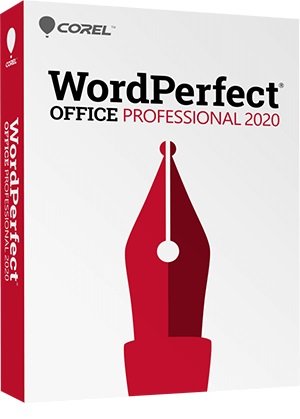 Corel WordPerfect Office Professional 2020 v20.0.0.200 | 1.6 GB
Corel WordPerfect Office Professional 2020 v20.0.0.200 | 1.6 GB
Depend on the trusted power of WordPerfect® Office Professional 2020 to create and deliver impressive documents, presentations, spreadsheets, and more. With built-in PDF functionality, enhanced Reveal Codes, eBook publishing, and the Paradox database management system, you'll have all the support and familiar tools you need to work more efficiently. Collaboration is made simple with support for more than 60 file types, including the latest Microsoft Office formats. Plus, tap into user-suggested enhancements to streamline your most important workflow requirements.
The office suite tailored for your business needs
- Built-in PDF forms
- Legal specific tools and features
- Extensive file compatibility, including Microsoft
- File-based Paradox database management system
WordPerfect
The legendary word processor that so many swear by to create documents, letters, brochures, resumes, and more. With compatibility of over 60 file-formats, including Microsoft, and powerful Reveal Codes, document control has never been easier.
Quattro Pro
Take advantage of Quattro Pro to build comprehensive spreadsheets for budgets, invoices, expenses, and receipts. Open, edit and create files, including Microsoft Excel, to organize, analyze and share data.
Presentations
Prepare, design, then deliver captivating presentations. Slideshows, proposals, demos, and interactive reports are all made easy with Presentations 2020. Compatibility with Microsoft PowerPoint files and wireless remotes ensure efficiency.
WordPerfect Lightning
Use WordPerfect Lightning to collect text and images from multiple sources then reuse what you need by exporting a document, sending an email, or posting it to a blog.
Paradox Database Management
Use Paradox to easily track, manage, and retrieve data. Paradox offers reliability, flexibility, and control when dealing with mission critical data.
MultiCam Capture Lite
Video capture software that lets you capture video on multiple cameras, including built-in webcams and your computer screen, and uses your PC as a capture hub so all videos are synchronized and ready to compile into a seamless video production.
Powerful features designed with your productivity in mind:
Favorite features
- Enhanced! Reveal Codes
- Redaction
- Metadata Removal
- Bates Numbering
- WordPerfect eBook Publisher
Productivity
- Macro Manager
- Find it With Favorites
- Mail Merge Expert
- Keystroke Menu
- Make It Fit
Compatibility
- File Format Support
- Save to Multiple Formats
- Publish to HTML
PDF Support
- PDF Form Feature
- PDF Import
- PDF Export
- PDF Security and Archiving
Customization and support
- Function Key Template
- Web Services Integration
- Legal Toolbar
File previewing and viewing
- New! Open Footnotes and Endnotes for Editing in a Click
- Template Viewer
- Windows Explorer and Microsoft Outlook File Previewing
- Open More Documents
What's New in WordPerfect 2020?
New!
Open Footnotes and Endnotes for Editing in a Click
New!
Save WordPerfect Files to OpenDocument Text File Format
New!
Save WordPerfect Files as EPUB eBooks
Enhanced!
Reveal Codes
Enhanced!
QuickWords
Enhanced!
Printing
New!
Set Default Magnification Level for New Quattro Pro Spreadsheets + more!
Tech Specs:
- Windows 10*, Windows 8.1 or Windows 7 with the latest updates/service packs
- 1 GHz or faster (x86) or an AMD64 processor
- 1 GB RAM (x86) or 2 GB RAM (AMD64)
- 2.75 GB hard disk space for application files
- 1024 x 768 screen resolution
- Mouse or tablet
- DVD drive (Required for box installation)
- Microsoft Internet Explorer 11 or higher
Homepage -
Код:
https://www.wordperfect.com
DOWNLOAD LINKS:
Код:
https://rapidgator.net/file/8d6f0a4eb14ce724ed5bdfa911bba1fe/0yow5.Corel.WordPerfect.Office.Professional.2020.v20.0.0.200.part1.rar
https://rapidgator.net/file/36dbcfa3cecd2c0dbcf4b59112d25656/0yow5.Corel.WordPerfect.Office.Professional.2020.v20.0.0.200.part2.rar
Код:
http://nitroflare.com/view/CD0C0CF7C421BDB/0yow5.Corel.WordPerfect.Office.Professional.2020.v20.0.0.200.part1.rar
http://nitroflare.com/view/B58780C7078612F/0yow5.Corel.WordPerfect.Office.Professional.2020.v20.0.0.200.part2.rar
Код:
https://uploadgig.com/file/download/11500D847879F3d6/0yow5.Corel.WordPerfect.Office.Professional.2020.v20.0.0.200.part1.rar
https://uploadgig.com/file/download/f9d8a235186c26B3/0yow5.Corel.WordPerfect.Office.Professional.2020.v20.0.0.200.part2.rar
|

|

|
 12.05.2020, 10:52
12.05.2020, 10:52
|
#202
|
|
Местный
Регистрация: 13.04.2020
Сообщений: 6,490
Сказал(а) спасибо: 0
Поблагодарили 1 раз в 1 сообщении
|
 CulvertMaster CONNECT Edition V10 Update 3 (x86/x64)
CulvertMaster CONNECT Edition V10 Update 3 (x86/x64)
CulvertMaster CONNECT Edition V10 Update 3 (x86/x64)
 CulvertMaster CONNECT Edition V10 Update 3 (x86/x64) | 206 MB
CulvertMaster CONNECT Edition V10 Update 3 (x86/x64) | 206 MB
The Hydraulics and Hydrology development team is pleased to announce the availability of CulvertMaster CONNECT Edition V10 Update 3. The FEMA-approved Bentley OpenFlows CulvertMaster is hands down the best tool available for solving culvert hydraulics problems.
What's new in CulvertMaster CONNECT Edition V10 Update 3
ProjcetWise Integration Support: CulvertMaster CONNECT Edition now supports integration with ProjectWise CONNECT Edition.
Updated Licensing Method: Subscription Entitlement Services: The CONNECT Edition release of CulvertMaster introduces support for Bentley's a new licensing method, Subscription Entitlement Services (SES), a major advancement in Bentley's product licensing methodology. This new method gives organizations much more control over license usage and reporting, with the capability to establish concurrent use thresholds, groups of users with different levels of access and more. This also means you can now manage license activation for all of your OpenFlows products with Subscription Entitlement Services.
Fixes to User-reported Issues: This release includes all patches from the previous release for user-reported issues, plus updates to the Help menu item links.
Project Compatibility: Projects saved in CulvertMaster CONNECT Edition are compatible with previous releases. Meaning, CulvertMaster version 3.3 can open a project saved in CONNECT Edition.
Silent mode syntax: This version uses newer installation technology similar to the CONNECT Edition of the other OpenFlows products, which use a /q switch for silent mode.
Bentley CulvertMaster Test is an extremely powerful, yet easy-to-use program that helps civil engineers design and analyze culvert hydraulics, from single barrel to complex multi-barrel culverts with roadway overtopping. You will be able to use Bentley CulvertMaster within minutes of installing it. Just click the appropriate button to create a new analysis, design, or Quick Culvert Calculator Worksheet. Then enter data in clearly labeled fields with full context-sensitive help, and click to calculate. It is really that easy. Bentley CulvertMaster also allows you to solve for most hydraulic variables, including culvert size, flow, and headwater, as well as Description and generate output for rating tables showing computed flow characteristics.
You have a choice of culvert barrel shapes, including circular pipes, pipe arches, boxes and more. Flow calculations handle pressure and varied flow situations such as backwater and drawdown curves. Design discharge can be calculated using either the Rational or SCS method. Rainfall information is calculated using rainfall tables, equations, or the National Weather Services' Hydro-35 data. Bentley CulvertMaster also Descriptions Intensity-Duration-Frequency (IDF) curves. Bentley CulvertMaster's flexible reporting feature allows you to print the design and analysis results in report format or as a graphical Description.
In this short demonstration you will learn how to quickly analyze and design culverts using CulvertMaster.
Bentley Systems, Incorporated is the global leader dedicated to providing architects, engineers, constructors, and owner-operators with comprehensive architecture and engineering software solutions for sustaining infrastructure. Founded in 1984, Bentley has nearly 3,000 colleagues in more than 45 countries, $500 million in annual revenues, and, since 2001, has invested more than $1 billion in research, development, and acquisitions.
Product: Bentley CulvertMaster
Version: CONNECT Edition V10 Update 3 (version 10.03.00.03)
Supported Architectures: 32bit / 64bit
Website Home Page :
Код:
http://www.bentley.com
Language: english
System Requirements: PC *
Supported Operating Systems: *
Size: 206.1 mb
Installation Requirements:
Operating System:
- Windows 7, SP1(32 bit/64 bit)
- Windows 8, 8.1(32 bit/64 bit)
- Windows 10 (32 bit/64 bit)
Software Prerequisites:
- Microsoft .NET framework 4.5.1 (Installer will attempt to download and install this prerequisite if it is not present during installation)
Minimum Profile
The minimum recommended workstation profile for running CulvertMaster CONNECT Edition (e.g., for simple systems) is:
Processor: As per minimum operating system requirements.
RAM: As per minimum operating system requirements.
Hard Disk: The software itself requires approximately 1.8 Gigabytes (GB) of disk space for installation. Additional space is also required for user model and data files.
Display: As per minimum operating system requirements.
DOWNLOAD LINKS:
Код:
https://rapidgator.net/file/d2a828d68d47d4698ed8ef9d47cc36aa/ug6ih.CulvertMaster.CONNECT.Edition.V10.Update.3.rar
Код:
http://nitroflare.com/view/8CD9A15CF85DECA/ug6ih.CulvertMaster.CONNECT.Edition.V10.Update.3.rar
Код:
https://uploadgig.com/file/download/13C1b6e18A0f871b/ug6ih.CulvertMaster.CONNECT.Edition.V10.Update.3.rar
|

|

|
 12.05.2020, 11:22
12.05.2020, 11:22
|
#203
|
|
Местный
Регистрация: 13.04.2020
Сообщений: 6,490
Сказал(а) спасибо: 0
Поблагодарили 1 раз в 1 сообщении
|
 Mamp & Mamp Pro 4.2.0.23979
Mamp & Mamp Pro 4.2.0.23979
Mamp & Mamp Pro 4.2.0.23979
 Mamp & Mamp Pro 4.2.0.23979 | 472 MB
Mamp & Mamp Pro 4.2.0.23979 | 472 MB
MAMP PRO is the commercial, professional grade version of the classic local server environment for MAMP. Designed for professional Web developers and programmers, MAMP Pro allows easy installation and administration of their development environment.
As a professional Web developer you have to test your programs in detail. In addition, you need a highly configurable developing environment with all the components also used by most ISPs: Apache, MySQL and PHP in the latest stable versions. No matter whether you want to test your latest AJAX creation, or realize a new page with webEdition: MAMP Pro supports you during the tests of your developments.
You can set up any number of servers to carry out tests without danger for your live system. Besides, the local name resolution is performed by MAMP Pro. To simulate a very authentic environment, the MAMP Pro also switches on the local mail server, so that dispatching mails by PHP scripts is possible.
With MAMP Pro, you can easily connect your local server with an existing Dynamic DNS provider, as for example dyndns.com. Making it very simple to quickly make the results of your work accessible externally for superiors and prospective customers. And because you can set up many virtual hosts, you can easily offer alternative configurations or suggestions.
The freely available standard design "MAMP" is automatically coinstalled with MAMP Pro.
Thus all MAMP features are available to you immediately:
- Apache Web server
- MySQL database server
- phpMyAdmin to access the MySQL database
- PHP as a module for the Web server
- Company of Web server and database on standard or individual port
With MAMP Pro, no complicated editing of configuration files is necessary to set up a working test environment. Cleanly separated, several projects can be developed at the same time. To be able to represent as great of a variety of ISP's as possible, PHP can be toggled at any time between Version 4 and 5 to guard against any possible incompatibilities. A staging server on your Mac is set up with MAMP Pro with a few mouse clicks, so that you can keep your customers and superiors up-to-date about the state of your projects at any time. The user interface of MAMP Pro allows Apache modules to be systematically enabled or deactivated. Thus you can perfectly emulate the server environment on which your project will later run, and guarantee the highest possible quality of your project.
The MySQL database is a component of the MAMP, however it is much easier to configure with MAMP Pro. To increase the security of a Mac connected to the Internet, you can not only quite easily change the port where MySQL answers, but change of the root password or limit the access to the database server to local users. Should errors occur for SQL inquiries, with MAMP Pro you can also define the location for your error log to be saved, so that you will not have to search for it.
System requirements:
Windows 10, Windows 8.1 or Windows 7, 2GB RAM, Available HDD space for installation: 2GB
Home Page -
Код:
https://www.mamp.info/en/mamp-pro/
DOWNLOAD LINKS:
Код:
https://rapidgator.net/file/b0f3877ef9b760f514cfc5b246999251/hxt5z.MAMP..MAMP.PRO.4.2.0.23979.rar
Код:
http://nitroflare.com/view/30A5DE336E9AAEC/hxt5z.MAMP..MAMP.PRO.4.2.0.23979.rar
Код:
https://uploadgig.com/file/download/3Abe035C08941e98/hxt5z.MAMP..MAMP.PRO.4.2.0.23979.rar
|

|

|
 12.05.2020, 11:25
12.05.2020, 11:25
|
#204
|
|
Местный
Регистрация: 13.04.2020
Сообщений: 6,490
Сказал(а) спасибо: 0
Поблагодарили 1 раз в 1 сообщении
|
 ON1 HDR 2020.1 v14.1.1.8985 (x64) Multilingual
ON1 HDR 2020.1 v14.1.1.8985 (x64) Multilingual
ON1 HDR 2020.1 v14.1.1.8985 (x64) Multilingual
 ON1 HDR 2020.1 v14.1.1.8985 (x64) Multilingual | 690 MB
ON1 HDR 2020.1 v14.1.1.8985 (x64) Multilingual | 690 MB
ON HDR 2020 creates flawless, natural HDR photos, that combine the highlight and shadow details from a bracket of exposures, in the blink of an eye. You can control the movement, such as clouds and running water with a live preview. Then, perfect your HDR photos with powerful tools and presets that showcase your creativity. ON1 HDR works as both a standalone and a plug-in for Lightroom® Classic CC.
Speed
Slow previews are a thing of the past. Get results in seconds vs. minutes when compared to the competition.
Control
You control the motion with live de-ghosting controls. Everything you need to make it look great including tone & color, layers, retouching and special effects.
Re-Editable
Preview and control noise reduction, lens corrections, and chromatic aberration anytime. Re-edit any of your settings at a later date in ON1 HDR.
Create Awe-Inspiring HDR.
Tone mapping and merging exposure brackets combined with layers allows you to combine other HDR photos and even alternate exposures.
- Auto-aligns photos & removes ghosting
- Up to 7x faster than leading HDR apps
- Combine other exposures with HDR photos
- Create natural or surreal looking HDR photos
Get HDR Looks From a Single Photo!
You don't have to shoot a bracket of exposures to create an HDR look. With ON1 HDR you can open a single, well exposed raw photo and use the HDR toolset to reveal all of the shadow and highlight detail.
Batch process the creation of your HDR files, perfect for real estate photographers.
Your files work with HDR's broad file support. It can handle raw photos from over 800 cameras spanning 20 years. Plus, it supports PSD, TIF, JPG, PNG, and HEIC.
Get Creative HDR with the Best Photo Effects
Nine powerful photo effects filters work like filters you can stack on your camera lens. Mix and combine color and tone enhancers, HDR Look, Dynamic Contrast, Glow, Black and White, LUTs, and more. It even includes tons of professional-grade presets to get you started.
Plug-in & Integrate
- Plug-in to Adobe® Lightroom® Classic
- Batch process the creation of your HDR files, perfect for real estate photographers.
- Your files will work with HDR's broad file support. It can handle raw photos from over 800 cameras spanning 20 years. Plus it supports PSD, TIF, JPG, PNG, and HEIC.
Minimum Requirements:
- Windows 7, Windows 8, or Windows 10
- Intel Core i5, Xeon, or better
- 8 GB RAM
- 1.5 GB for installation
- OpenGL 3.3-compatible video card with 512 MB video RAM, 1280x800 resolution (at 100% scale factor)
- Photoshop Lightroom Classic 6 and above
Supported Languages:
- English, German, Spanish, French, Japanese, Korean, Simplified Chinese, Russian, Portuguese, Italian, Dutch.
Homepage -
DOWNLOAD LINKS:
Код:
https://rapidgator.net/file/8874393dca9f6abfa4e1ca013a984446/qd92z.ON1.HDR.2020.1.v14.1.1.8985.rar
Код:
http://nitroflare.com/view/2A856A3950DB2C6/qd92z.ON1.HDR.2020.1.v14.1.1.8985.rar
Код:
https://uploadgig.com/file/download/62b0843533C433A7/qd92z.ON1.HDR.2020.1.v14.1.1.8985.rar
|

|

|
 12.05.2020, 11:29
12.05.2020, 11:29
|
#205
|
|
Местный
Регистрация: 13.04.2020
Сообщений: 6,490
Сказал(а) спасибо: 0
Поблагодарили 1 раз в 1 сообщении
|
 Positive Grid BIAS AMP 2.2.10.1450 (x86/x64)
Positive Grid BIAS AMP 2.2.10.1450 (x86/x64)
Positive Grid BIAS AMP 2.2.10.1450 (x86/x64)
 Positive Grid BIAS AMP 2.2.10.1450 (x86/x64) | 227/244 MB
Positive Grid BIAS AMP 2.2.10.1450 (x86/x64) | 227/244 MB
BIAS AMP 2 is the ultimate virtual amp designer, authentically recreating the tone and feel of real tube amplifiers, while allowing you to mix and match components to create your ideal amp. You can use Amp Match to clone the tone of real hardware or a guitar track, or connect to the ToneCloud to gain access to thousands of custom amps from artists and recording studios, or upload your own custom tones to the cloud.
BIAS AMP 2 adds two new custom amp packs to your sonic palette. Blues is all about gooey clean to mid-gain amps, and Bass brings amps and speaker cabs just for bass guitars. Add in all of the custom component options, and you have literally thousands of custom amps at your fingertips. There's nothing else like it! BIAS AMP 2 represents a revolution in virtual amplifier design, providing the tools to take your ultimate guitar tone with you anywhere, from the studio to the stage and back again.
DYNAMIC TONE ENGINE
For BIAS AMP 2 we worked with artists, engineers and recording studios to improve the already hyper-authentic touch response of our amplifier circuits. The result is a new playing experience, with increased touch responsiveness and dynamics. With new tubes, transformer, dynamic tone control and a completely redesigned speaker cabinet module with multi-mic capability, you now have the tools to take your tone explorations further than ever before!
BIAS MEETS CELESTION
When it comes to speakers, Celestion is the most trusted name in the history of rock and roll. Their drivers have been used on more classic songs and tones than any other manufacturer, and their impulse responses are the favorites of guitarists ranging from Pete Thorn and Scott Henderson to George Lynch. We've partnered with Celestion to make their IR's easier to use than ever before, so you can forget loading individual files! Just select a custom Celestion cab and start moving the mics around - BIAS AMP 2 does the rest.
REDESIGNED AMP PACKS
BIAS AMP 2 adds two new custom amp packs to your sonic palette. Blues is all about gooey clean to mid-gain amps, and Bass brings amps and speaker cabs just for bass guitars. Add in all of the custom component options, and you have literally thousands of custom amps at your fingertips. There's nothing else like it!
LUSH REVERBS
BIAS AMP 2 features nine built-in reverbs - ranging from huge halls to intimate rooms - with full control over their size and character. Between the different reverb types and the extensive filtering and saturation options, BIAS AMP 2 has all your reverb needs covered.
System requirements:
Windows 7 (SP1) , Windows 8 or Windows 10
Format: Standalone and plugin: Audio Units, VST, RTAS, AAX Native
4GB of RAM minimal, 8GB or more recommended
1.5GHz Dual core processor minimal, 2.0GHz Dual core or more recommended
250MB free disk space for per version (32 or 64 bits)
Home Page -
Код:
https://www.positivegrid.com/bias-amp/
DOWNLOAD LINKS:
Код:
https://rapidgator.net/file/c1d1cd48f98ebf857584ebeab39bb721/0di15.Positive.Grid.BIAS.AMP.2.2.10.1450.rar
https://rapidgator.net/file/738c275d1a0ad6307281871b9d433a87/0di15.Positive.Grid.BIAS.AMP.2.2.10.1450x64.rar
Код:
http://nitroflare.com/view/8856A58004677C9/0di15.Positive.Grid.BIAS.AMP.2.2.10.1450.rar
http://nitroflare.com/view/294FCA8D0758382/0di15.Positive.Grid.BIAS.AMP.2.2.10.1450x64.rar
Код:
https://uploadgig.com/file/download/3b61BE9b42cb9a5D/0di15.Positive.Grid.BIAS.AMP.2.2.10.1450.rar
https://uploadgig.com/file/download/3294f936E56244b1/0di15.Positive.Grid.BIAS.AMP.2.2.10.1450x64.rar
|

|

|
 12.05.2020, 11:41
12.05.2020, 11:41
|
#206
|
|
Местный
Регистрация: 13.04.2020
Сообщений: 6,490
Сказал(а) спасибо: 0
Поблагодарили 1 раз в 1 сообщении
|
 Serif Affinity Designer 1.8.4.650 (x64) Beta Multilingual
Serif Affinity Designer 1.8.4.650 (x64) Beta Multilingual
Serif Affinity Designer 1.8.4.650 (x64) Beta Multilingual
 Serif Affinity Designer 1.8.4.650 (x64) Beta Multilingual | 497 MB
Serif Affinity Designer 1.8.4.650 (x64) Beta Multilingual | 497 MB
Affinity Designer is the fastest, smoothest, most precise vector graphic design software available. Whether you're working on branding, concept art, print projects, icons, UI, UX, or web mock ups, Affinity Designer will revolutionise how you work, on Windows.
Design tools redefined
All the tools you need in a professional vector design app, from an incredible precise pen tool to a super smooth gradient tool. All carefully considered and meticulously developed, they just work-in precisely the way you want them to.
Built for your workflow
With core principles of performance, stability and lack of bloat, Affinity Designer has been meticulously crafted for a professional workflow.
Cross platform performance
With a professional pedigree forged on Mac, and matched step for step on Windows, common file format delivers stunning results on either platform.
Unsurpassed speed and accuracy
Pan at 60fps and zoom to an eye-popping 10,000,000%, you'll see all adjustments, effects, transformations and brushes in real time.
Work in any color space
RGB, CMYK, LAB, Grayscale. End-to-end CMYK workflow with ICC color management, and 16-bit per channel editing.
Unsurpassed file compatibility
The best PSD import engine available and full support for SVG, EPS, PDF, PDF/X and FH files means injecting Affinity Designer into your workflow is painless.
Pixel perfect control
With real-time pixel preview in standard or retina resolution available with a single click, you can always see what you're going to get. Can't achieve the perfect result purely in vector? Just edit the pixels - Affinity Designer has a full suite of raster tools too.
Non-destructive effects and adjustments
With a huge library of adjustment layers, effects and blend modes-combined with full support for masks and clipping layers-Affinity Designer offers the most advanced layer controls available in any vector based app.
Flexible workspaces... and workflows
With a focused, fully customisable workspace, including docked and floating UI modes, Affinity Designer lets you work how you want. Add regular and custom 2D and isometric grids for flexible layouts, work on multiple designs at once, and use macOS features like Split Screen and Full Screen. Plus, with savable history, unlimited undo and non-destructive filters and adjustments you can always go back and change your mind.
Natural brushwork
Use Force Touch, stylus pressure, tilt and other controls for natural-looking artwork. Edit vector brush strokes as cleanly and easily as regular curves, and add raster brushwork-on its own or with vector art-to add depth and high quality organic textures. Rotate the canvas, blend colors, edit brush parameters, create your own brushes and nozzles, and import .abr brushes for complete control over your work.
Throw some shapes
Affinity Designer delivers a comprehensive set of shape primitives with easy controls for adjusting geometry with corner settings and smart snapping indicators. A full set of Boolean geometry operations, non-destructive compound shapes, and full node editing means you can create beautiful complex geometry in no time.
Just your type
Add artistic text for headlines, text frames of any shape, or text that follows any vector path. Apply sophisticated styling and ligatures, previewing all your available fonts and style sets in on-screen panels. All the controls you need are built in, including leading, kerning, baseline shift, tab stops - and now in version 1.5 you can create text styles across your document.
New professional print controls
Affinity Designer features full professional print output. Pantone® support, end-to-end CMYK and ICC color management are just part of it. You can also open, edit and output PDF/X files, set overprint controls, use spot colors, and add bleed area, trim and crop marks.
Powerful export
In export mode you get a complete workspace dedicated to image export. Select areas, layers or objects to export, controlling each item's output settings independently. For efficient web and UI design, you can automatically create new files whenever your design changes, in whatever resolution, file format and folder structure you wish.
Common Affinity file format
Affinity's shared file format makes mixed discipline design as smooth and simple as it should be. Open any native Affinity file in any Affinity app on any platform and just keep working - with shared history, unlimited undo and seamless switching. And for export, Affinity Designer takes all major file types in its stride.
Incredibly powerful artboards
In Affinity Designer you can create an unlimited number of different design variants, sizes and screens - laying them out in one document to see them all at once. When you come to export you get full control over what artboards to output and with what settings, dramatically simplifying your workflow for responsive and app design.
Operating systems (64 bit):
- Windows® 10
- Windows® 8.x
- Windows® 7 (Service Pack 1; Aero enabled)
Home Page -
Код:
https://affinity.serif.com
DOWNLOAD LINKS:
Код:
https://rapidgator.net/file/faa9775e221b7717f31a8aa0f14cc44b/ki88c.Serif.Affinity.Designer.1.8.4.650.x64.Beta.Multilingual.rar
Код:
http://nitroflare.com/view/DD02BA863ABD82B/ki88c.Serif.Affinity.Designer.1.8.4.650.x64.Beta.Multilingual.rar
Код:
https://uploadgig.com/file/download/f123a25325f85329/ki88c.Serif.Affinity.Designer.1.8.4.650.x64.Beta.Multilingual.rar
|

|

|
 12.05.2020, 11:46
12.05.2020, 11:46
|
#207
|
|
Местный
Регистрация: 13.04.2020
Сообщений: 6,490
Сказал(а) спасибо: 0
Поблагодарили 1 раз в 1 сообщении
|
 Serif Affinity Photo 1.8.4.650 (x64) Beta Multilingual
Serif Affinity Photo 1.8.4.650 (x64) Beta Multilingual
Serif Affinity Photo 1.8.4.650 (x64) Beta Multilingual
 Serif Affinity Photo 1.8.4.650 (x64) Beta Multilingual | 506 MB
Serif Affinity Photo 1.8.4.650 (x64) Beta Multilingual | 506 MB
Five years in the making, Affinity Photo redefines the boundaries for professional photo editing software. With a meticulous focus on workflow it offers sophisticated tools for enhancing, editing and retouching your images in an incredibly intuitive interface, with all the power and performance you need.
Engineered for professionals
Built on rock solid foundations with principles of performance, stability and lack of bloat, Affinity Photo is a professional photography tool to the very core.
Comprehensive RAW editing
Develop camera RAW files in a dedicated built-in workspace with all the processing adjustments and corrections you need.
Unsurpassed file compatibility
We've got the best PSD support out there, plus all the standards you'd expect including PNG, JPG, TIFF, EPS, PDF, and SVG.
Work in any color space
RGB, CMYK, LAB, Grayscale. End-to-end CMYK workflow with ICC color management, and 32-bit per channel editing.
Dedicated RAW editing workspace
Compatible with all major camera file formats, the Develop persona offers a dedicated processing workspace offering incredibly accurate editing in an unbounded linear color space.
Complete digital darkroom
Affinity Photo includes all the tools you need from a professional photography application. Every tool has been painstakingly engineered for speed, power and accuracy-and they work in precisely the way you want them to.
Fast, customizable effects
Affinity Photo comes with a huge range of high-end filters including lighting, blurs, distortions, tilt-shift, shadows, glows and many more. Full control is given over every aspect of a filter's properties with incredibly precise controls-all the while seeing a real-time live preview of the result. Best of all, filters can be applied as live layers, enabling you to edit, erase away, or mask effects after they have been applied.
Advanced adjustment layers
Correct and enhance images with Levels, Curves, Black and White, White Balance, HSL, Shadows and Highlights and over a dozen other adjustments that are previewed instantly and can be edited any time. Adjust, readjust, and drag and drop onto any layer, group, mask, or in any place in a stack to control how they're applied.
Live blend modes
Remove trial and error from your workflow-see changes to blend modes live as you edit without having to click apply each time. Affinity Photo's 30 layer blends preview smoothly in real time while you scroll through them.
Sophisticated selection refinement
Accurate selections are critical, whether cutting out objects, creating masks or selectively applying adjustments. Our selection refinement algorithm is one of the most advanced available, making selections-even down to individual strands of hair-easier than ever before.
Precise photo stitching
Affinity Photo's stitching algorithm is one of the most advanced available. On top of accurate automatic alignment and perspective corrections, you get full control over each image and boundary in the composite to fine tune to perfection.
Extensive retouching tools
Whether you want to make quick corrections, or spend an hour on a detailed retouch, Affinity Photo has all the tools you need. That naturally includes dodge, burn, clone, patch, blemish, and red eye tools. But you'll also find an incredibly accurate inpainting brush, frequency separation capability, and a full set of liquify features built-in.
System Requirements:
Hardware
Windows-based PC with mouse or equivalent input device
DirectX 10-compatible Graphics Cards and above
2GB RAM minimum (4GB RAM recommended)
670MB of available space; more during installation
1280x768 display size or better
Operating systems (64 bit):
Windows 10 (1607 Anniversary update or higher)
Windows 8.1
Windows 7 (Service Pack 1; Aero enabled)
Home Page -
Код:
https://affinity.serif.com/
DOWNLOAD LINKS:
Код:
https://rapidgator.net/file/a458be7cf4c435ccde82ea82072cb148/0izba.Serif.Affinity.Photo.1.8.4.650.x64.Beta.Multilingual.rar
Код:
http://nitroflare.com/view/7FC0E403AD807E8/0izba.Serif.Affinity.Photo.1.8.4.650.x64.Beta.Multilingual.rar
Код:
https://uploadgig.com/file/download/64da07ba8F34D243/0izba.Serif.Affinity.Photo.1.8.4.650.x64.Beta.Multilingual.rar
|

|

|
 12.05.2020, 11:50
12.05.2020, 11:50
|
#208
|
|
Местный
Регистрация: 13.04.2020
Сообщений: 6,490
Сказал(а) спасибо: 0
Поблагодарили 1 раз в 1 сообщении
|
 Serif Affinity Publisher 1.8.4.648 (x64) Beta Multilingual
Serif Affinity Publisher 1.8.4.648 (x64) Beta Multilingual
Serif Affinity Publisher 1.8.4.648 (x64) Beta Multilingual
 Serif Affinity Publisher 1.8.4.648 (x64) Beta Multilingual | 492 MB
Serif Affinity Publisher 1.8.4.648 (x64) Beta Multilingual | 492 MB
Fluid publishing powerhouse. Bring your vision to life with Affinity Publisher, the next generation of professional publishing software. From magazines, books, brochures, posters, reports and stationery to other creations, this incredibly smooth, intuitive app gives you the power to combine your images, graphics and text to make beautiful layouts ready for publication.
Engineered for advanced technology
Engineered with the same no-compromise vision as our acclaimed photo editing and graphic design apps, thousands of global professionals have contributed to the development of Affinity Publisher to meet the demands of the 21st century designer.
Pioneering performance
Superpower your layouts with the latest and greatest publishing technology. The refreshing lack of unnecessary or obsolete features in Affinity Publisher means it runs like the sweetest dream, even on the most content-heavy documents.
Spectacular layouts
With essentials like master pages, facing page spreads, grids, tables, advanced typography, text flow, full professional print output and other amazing features, Affinity Publisher has everything you need to create the perfect layout - whatever your project.
Text to match the power of your words
Free yourself from the constraints of tired, traditional text layouts. Let Affinity Publisher help you visualise your text in creative new ways and flow it seamlessly through your document.
Text styles
Link the style of your text across all pages in your document
OpenType support
Open up all stylistic features of the latest OpenType fonts
Text decorations
Add lines and borders to elements of your typography
Drop caps
Add drop capitals to any paragraph
Text on a path
Draw any curve and type along it
Artistic text
Gain creative control over titling and other stand out text
Flow options
Avoid orphaned or widowed lines, among many other features
Baseline grid
Ensure the baseline of your text is aligned across all columns and spreads
Perfect graphics
Whatever the brief calls for, you can rely on Affinity Publisher to handle all the standard file types you'd expect, leaving you free to create the most ambitious, content-rich combination designs, pulling in raster or vector assets from multiple sources.
Fine tune your images
Ensure your images match the brilliance of your layout. Affinity Publisher comes with a full collection of powerful, non-destructive adjustment layers to make crucial image corrections right there in your document.
Advanced design tools
Create and edit vector graphics in your layout using the powerful pen, node and comprehensive shape tools - all with fine control over gradients and transparency.
Unrivalled compatibility
Import and export to all major raster and vector files, including layered PSD, PDF and EPS formats.
Full colour control
Affinity Publisher can handle RGB, LAB, greyscale and CMYK colour spaces, with advanced control over professional colour requirements for print.
Professional Output
Pantone support, end-to-end CMYK and ICC colour management are just part of it. You can also open, edit and output PDF/X files, set overprint controls and add bleed, trim and crop marks for press-ready output.
And so much more...
Here are just some of the other capabilities built into this incredible app...
Instant undo history
Instantly scrub through hundreds of undo steps with the history slider. Plus, save your history with your document.
Rotate canvas
Rotate your whole document by 90, 180 and 270 degrees.
Smart colour picker
Dedicated colour picker tool to accurately pick a colour, including single point or averaged sampling over an area.
Asset management
Create sets of regularly used assets which can be instantly accessed and dragged onto your project.
Transform panel
Precisely adjust an object's position, size, rotation and shear.
Transparency tool
Drag a transparency gradient over any object, with support for linear, radial, elliptical and conical types.
Glyph browser
Browse the full set of available glyphs for any font.
Stroke panel
Offering full control over dashed line styles, arrowheads and pressure properties.
Customisable keyboard shortcuts
Affinity Publisher comes loaded with default keyboard shortcuts, but you can tailor to your own muscle memory.
Add noise
Apply noise to colour fills for a textured look to your work.
Preview mode
Instantly switch from viewing grids, guides, bleed and margins to a completely clean preview of your document.
Blistering performance
Pan, zoom and scroll through documents at 60fps.
Organisational tools
Organise your documents with the section manager and automatically generate indexes and a table of contents.
System Requirements:
- Windows® 10 (1607 Anniversary update or higher)
- Windows® 8.1
- Windows® 7 (Service Pack 1; Aero enabled)
- Windows-based PC (64 bit) with mouse or equivalent input device
- DirectX 10-compatible Graphics Cards and above
- 4GB RAM
- 593MB of available space; more during installation
- 1280x768 display size or better
Home Page -
Код:
https://affinity.serif.com/
DOWNLOAD LINKS:
Код:
https://rapidgator.net/file/76392c0f372bab2e738ef9e6bb3919c7/1ryr5.Serif.Affinity.Publisher.1.8.4.648.x64.Beta.Multilingual.rar
Код:
http://nitroflare.com/view/C5AAF3099A24755/1ryr5.Serif.Affinity.Publisher.1.8.4.648.x64.Beta.Multilingual.rar
Код:
https://uploadgig.com/file/download/c6b0f5619eea2d76/1ryr5.Serif.Affinity.Publisher.1.8.4.648.x64.Beta.Multilingual.rar
|

|

|
 13.05.2020, 11:26
13.05.2020, 11:26
|
#209
|
|
Местный
Регистрация: 13.04.2020
Сообщений: 6,490
Сказал(а) спасибо: 0
Поблагодарили 1 раз в 1 сообщении
|
 Topaz Gigapixel AI 4.8.1 (x64)
Topaz Gigapixel AI 4.8.1 (x64)
Topaz Gigapixel AI 4.8.1 (x64)
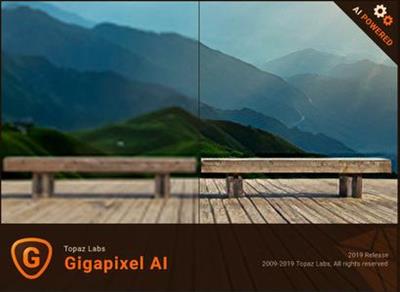 Topaz Gigapixel AI 4.8.1 (x64) | 1.13 GB
Topaz Gigapixel AI 4.8.1 (x64) | 1.13 GB
Beautiful photo enlargements using machine learning. Enlarging your image without losing detail has always been impossible... until now. Upscale your photos by up to 600% while perfectly preserving image quality.
Enlarge Images by up to 600%
Create a beautiful 80 x 60 inch print from a simple iPhone photo. Or transform your DSLR photos into sharp and ultra-detailed 100MP images.
Use truly intelligent upscaling
After being trained with millions of sample images, Gigapixel can now enlarge your images with a surprising level of quality.
Get crisp and clear results.
Gigapixel performs around 2 million operations per pixel to get you results with as much detail and sharpness as possible.
No more fuzzy enlargements.
Breathtakingly sharp prints. High-resolution cropping in post-production. iPhone photos that look like they came out of a DSLR. No matter why you're enlarging your photos, you always want the best possible quality for your results. AI Gigapixel is currently the only photo enlargement product available that can actually add detail back to your upscaled photo.
Recover real details for actual sharpness
Increasing edge contrast is the simplest way to make an image look "sharp", and how most other upscaling software works. Gigapixel is different: it increases the actual sharpness of your upscaled photo by recovering real detail in your image. This is only possible through training and exposure to millions of test images.
Crisp photos that look like they were never upscaled
It's hard to believe that the crisp output image above was enlarged 4x, but it was. Gigapixel AI successfully determines which image features are stars (detail) and what's noise. Then, it naturally accentuates and recovers detail while suppressing noise in your upscaled photo.
The highest-quality image upscaling that you can get anywhere
Because of these exceptional results, Gigapixel AI is used by everyone from leading photographers, to video game modders, to major motion studios. If you ever need to upscale your photo while preserving beautiful detail, take advantage of the most modern technology in the space and give Gigapixel AI a try.
Image enlargement: interpolation vs machine learning
Interpolation-based photo enlargement software has been around for decades. Gigapixel's new approach based on machine learning is a giant leap ahead: state-of-the-art "deep learning" methods allow it to enlarge images while actually adding new details.
Interpolation
Interpolation algorithms work by approximating new pixels from the colors of surrounding ones. This does not add any detail to the image, it just smoothes out the transition between pixels.
Neural Network (Gigapixel AI)
A neural network analyzes thousands of photo pairs to learn how details usually get lost. The algorithm learns to "fill in" information in new images based on what it has learned... effectively adding new detail to your photo.
System Requirements:
Operating System Version:
- Windows 7 x64
- Windows 8/8.1 x64
- Windows 10 x64
Hardware Requirements:
- System RAM: 8GB / 16GB recommended
- GPU VRAM: 2GB / 4GB recommended
Graphics Card Requirements:
- NVIDIA: GeForce GTX 770 2GB / GeForce GTX 960 4GB recommended
- AMD: Radeon HD 8570 2GB / Radeon R9 270 4GB recommended
- Intel: HD Graphics 5000 / Iris Plus Graphics 640 recommended
Home Page -
Код:
https://topazlabs.com/
DOWNLOAD LINKS:
Код:
https://rapidgator.net/file/22d685e0e0a2e15ae5121cd20a128336/Topaz_Gigapixel_AI_4.8.1_x64.part1.rar
https://rapidgator.net/file/abdc1ace14956de8a59a2eec079c4e60/Topaz_Gigapixel_AI_4.8.1_x64.part2.rar
Код:
http://nitroflare.com/view/1CCEAC58BF32671/Topaz_Gigapixel_AI_4.8.1_x64.part1.rar
http://nitroflare.com/view/745E06C5926D9B3/Topaz_Gigapixel_AI_4.8.1_x64.part2.rar
Код:
https://uploadgig.com/file/download/c148f920858eBE60/Topaz_Gigapixel_AI_4.8.1_x64.part1.rar
https://uploadgig.com/file/download/13034326E0f6fb5d/Topaz_Gigapixel_AI_4.8.1_x64.part2.rar
|

|

|
 13.05.2020, 11:32
13.05.2020, 11:32
|
#210
|
|
Местный
Регистрация: 13.04.2020
Сообщений: 6,490
Сказал(а) спасибо: 0
Поблагодарили 1 раз в 1 сообщении
|
 Topaz Mask AI 1.2.3 (x64)
Topaz Mask AI 1.2.3 (x64)
Topaz Mask AI 1.2.3 (x64)
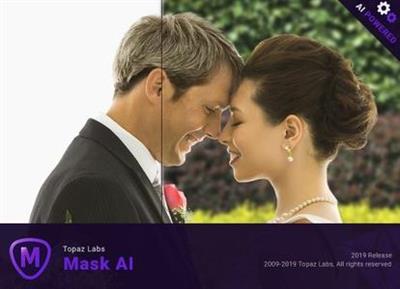 Topaz Mask AI 1.2.3 (x64) | 1.73 GB
Topaz Mask AI 1.2.3 (x64) | 1.73 GB
Creating complex selections by hand and perfecting them almost always takes way longer than expected. Meet Topaz Mask AI. Mask AI allows you to create tricky masks in record time thanks to our intuitive machine learning technology and trimap technique. Less user input for an extremely high-quality mask has always been a photographer's dream, and now you can have it with Mask AI.
How We've Simplified Masking
Compared to Photoshop, Mask AI doesn't need tedious brushwork to get a high-quality mask. And there's no need to learn complicated icons and tools. With Mask AI you only need to roughly outline your subject in blue, one click fills what you want to cut, one click fills what you want to keep, and press "Compute Mask". It's really that simple. Our neural network has been trained to distinguish tough edges, so you can get a great mask on the first attempt.
Masking Made Simple For Every Type of Photo
Mask AI incorporates machine learning for a more accurate mask with less refining required!
Mask AI's Unique Trimap Technology
It can be a pain to make a good cut-out in Photoshop, and it can take up an entire day's work. Mask AI's intuitive color-coded system reduces it to 4 simple steps: keep, cut, compute, and replace.
Brush to compute.
Simply paint a blue line around the edges of what you'd like to compute. The best part is, you don't have to be perfect - just keep a little bit of the subject and the immediate area you'd like to mask inside of it. Our technology will do the heavy lifting.
Brush to refine
Our smart brushes (Cut, Keep, and Compute) utilize our technology and enable you to make clean and accurate refinements without the pressure of painting perfectly. Our machines will make the decisions for you and speed up your workflow!
Slide to perfect.
Use the post-processing sliders to perfect your mask quickly. The Edge Softness slider comes in handy if you want to add more sharpness to a rocky landscape, or perhaps soften the edges for a portrait.
The Edge Softness slider
Comes in handy if you want to add more sharpness to a rocky landscape, or perhaps soften the edges for a portrait.
The Edge Shift slider
Shifts the mask edge in either direction.
The Foreground Recovery slider
Revives the color of your foreground in weaker or more transparent areas. This can be a great tool for fur, whiskers, or wispy hair.
The Defringe slider
Desaturates the edges of your mask to help with color contamination and bleeding.
Replace the background to finish.
Being a great photographer requires a lot of techniques and tools at your disposal. You've planned and executed with military precision to get the shot. But when nature gives you a less than perfect sky or an undesirable background, Mask AI's background replacement lets you take back control of your work.
Tricky Masks Made Easy With Mask AI
Flyaway hair. Feathers. Fur. Willowy trees. There will always be complex masking tasks, but with Mask AI's machine learning technology, you'll never have to agonize over the details. Our application will do the heavy lifting!
System Requirements:
- OS: Windows 7, 8/8.1, 10 (64-bit only)
- System RAM: 8GB / 16GB recommended
- GPU VRAM: 2GB / 4GB recommended
Home Page -
Код:
https://topazlabs.com/mask-ai/
DOWNLOAD LINKS:
Код:
https://rapidgator.net/file/610af1c7eb3f4ac91857dcb9b99911c8/Topaz_Mask_AI_1.2.3_x64.part1.rar
https://rapidgator.net/file/4819e87f021a22ddfefb127c1dde8547/Topaz_Mask_AI_1.2.3_x64.part2.rar
Код:
http://nitroflare.com/view/97040829DE796B4/Topaz_Mask_AI_1.2.3_x64.part1.rar
http://nitroflare.com/view/76ADF8804D5760F/Topaz_Mask_AI_1.2.3_x64.part2.rar
Код:
https://uploadgig.com/file/download/261fa4eF812177e5/Topaz_Mask_AI_1.2.3_x64.part1.rar
https://uploadgig.com/file/download/54b64B418099Ce9a/Topaz_Mask_AI_1.2.3_x64.part2.rar
|

|

|
      
Любые журналы Актион-МЦФЭР регулярно !!! Пишите https://www.nado.in/private.php?do=newpm&u=12191 или на электронный адрес pantera@nado.ws
|
Здесь присутствуют: 1 (пользователей: 0 , гостей: 1)
|
|
|
 Ваши права в разделе
Ваши права в разделе
|
Вы не можете создавать новые темы
Вы не можете отвечать в темах
Вы не можете прикреплять вложения
Вы не можете редактировать свои сообщения
HTML код Выкл.
|
|
|
Текущее время: 04:11. Часовой пояс GMT +1.
| |