 18.09.2020, 07:53
18.09.2020, 07:53
|
#41401
|
|
Местный
Регистрация: 04.10.2017
Сообщений: 103,458
Сказал(а) спасибо: 0
Поблагодарили 6 раз(а) в 6 сообщениях
|
 VideoScribe Fundamentals Training: Creating Animated Videos
VideoScribe Fundamentals Training: Creating Animated Videos
 VideoScribe Fundamentals Training: Creating Animated Videos
VideoScribe Fundamentals Training: Creating Animated Videos
Video: .mp4 (1280x720, 30 fps(r)) | Audio: aac, 44100 Hz, 2ch | Size: 1.07 GB
Genre: eLearning Video | Duration: 26 lectures (2 hour, 7 mins) | Language: English
A comprehensive guide, full of expert tips and tricks from the head trainer at Sparkol (the creators of VideoScribe)
What you'll learn
How to create professional quality animated videos, quickly and easily
How to plan your project, select a scribe layout and a theme
How to add music and a voice-over
How to find and use suitable images
How to use images, text, charts and GIFs effectively
How to control the camera movement, and create scenes and transitions
How to use a range of different animation methods and techniques
How to fine tune and finalize your project
How to turn your project into a high quality video and share
Requirements
No previous experience with VideoScribe or other video making software required - VideoScribe is very easy and fun to use
No artistic talent required - VideoScribe comes with a large library of images that automatically draw
You will need a VideoScribe account - paid subscription preferred
Description
This course is designed for VideoScribe v3.6, to ensure you are using the most up to date version we recommend updating your app from your Sparkol account page.
My name is Jonny Finch and I'm the Head Trainer for Sparkol, the creators of VideoScribe. I've been creating videos and teaching courses on how to get the most out of VideoScribe for over 6 years.
In this course I've captured our top hints and tips so you can quickly learn how easy it is to create engaging whiteboard animation videos using VideoScribe.
This course is perfect for beginners - maybe you're brand new to VideoScribe or you've already mastered the basics. You'll learn the fundamentals of whiteboard video creation and those neat tricks and tips.
With VideoScribe, you don't need to be an artist or have any video creation experience. Our library is full of pre-animated illustrations and images which automatically draw themselves - just choose the styles that you like. I'll be taking you through everything from the ground up.
Throughout this course, we'll be running through a step-by-step process to create your own amazing animated videos from scratch. Enroll now to get started!
Who this course is for:
New VideoScribe users who want to learn how to create an animated video from scratch
Existing VideoScribe users who want to improve their skills and expand their knowledge with expert tips and tricks
Download link:
Код:
rapidgator_net:
https://rapidgator.net/file/dd27fafec8d95d045583ecb8d8bb7d50/ndv8p.VideoScribe.Fundamentals.Training.Creating.Animated.Videos.rar.html
nitroflare_com:
https://nitroflare.com/view/1331315BB4D2294/ndv8p.VideoScribe.Fundamentals.Training.Creating.Animated.Videos.rar
uploadgig_com:
https://uploadgig.com/file/download/eD40150f89a3faFB/ndv8p.VideoScribe.Fundamentals.Training.Creating.Animated.Videos.rar
Links are Interchangeable - No Password - Single Extraction
|

|

|
 18.09.2020, 07:54
18.09.2020, 07:54
|
#41402
|
|
Местный
Регистрация: 04.10.2017
Сообщений: 103,458
Сказал(а) спасибо: 0
Поблагодарили 6 раз(а) в 6 сообщениях
|
 Wagtail CMS Course | A CMS Framework for Django
Wagtail CMS Course | A CMS Framework for Django
 Wagtail CMS Course | A CMS Framework for Django
Wagtail CMS Course | A CMS Framework for Django
Video: .mp4 (1280x720, 30 fps(r)) | Audio: aac, 44100 Hz, 2ch | Size: 728 MB
Genre: eLearning Video | Duration: 33 lectures (1 hour, 40 mins) | Language: English
Learn Wagtail CMS, a powerful widely used CMS Framework built in Django!
What you'll learn
Wagtail, a powerful Content Management System (CMS), built with Python and Django
How Wagtail uses Page Models to leverage Django
Create your own Blog with Wagtail
Requirements
Experienced with Python and Django
Understands HTML, CSS and Front End Development
Strongly Recommonded (but not required): Familiarity with Bootstrap
Description
Welcome to the Wagtail CMS course! This course will teach you the ins and outs of Wagtail - a great CMS built in Django and Python.
This course will start off by going through some of the basic features of Wagtail, then we will go right into building a blog project - not with just Django - but with Wagtail! We've probably all created a blog project with Django, but you will see how Wagtail completely changes the game and make it much, much faster to create something like a blog.
Per their website, "Wagtail is a leading open source CMS", which is being used by companies such as Google, NASA and the British NHS. It is a wonderfully easy framework built with Django, with many great built in features.
Some of Wagtail's core competencies include:
- A future proof solution, as it is built in Python
- A rapid development environment
- Security
- Easy integration with third parties
As with all of my classes, I really appreciate feedback; if there are concepts you would like me to focus more on, or concepts that I did not talk about, please let me know so I can add it in.
Who this course is for:
Django developers that want to learn how to use Wagtail
Download link:
Код:
rapidgator_net:
https://rapidgator.net/file/660ad7b5328f1cc0f29489d59e0d6718/m6gup.Wagtail.CMS.Course..A.CMS.Framework.for.Django.rar.html
nitroflare_com:
https://nitroflare.com/view/00764849B5040A4/m6gup.Wagtail.CMS.Course..A.CMS.Framework.for.Django.rar
uploadgig_com:
https://uploadgig.com/file/download/1Df0c79248e3e722/m6gup.Wagtail.CMS.Course..A.CMS.Framework.for.Django.rar
Links are Interchangeable - No Password - Single Extraction
|

|

|
 18.09.2020, 07:56
18.09.2020, 07:56
|
#41403
|
|
Местный
Регистрация: 04.10.2017
Сообщений: 103,458
Сказал(а) спасибо: 0
Поблагодарили 6 раз(а) в 6 сообщениях
|
 Zuzka Light - Body Crush Workout Series
Zuzka Light - Body Crush Workout Series
 Zuzka Light - Body Crush Workout Series
Zuzka Light - Body Crush Workout Series
WEBRip | English | MP4 | 1280 x 720 | AVC ~1000 kbps | 25 fps
AAC | 160 Kbps | 48.0 KHz | 2 channels | 11:29:13 | 5.61 GB
Genre: eLearning Video / Fitness, Cardio Workout, HealthDo you ever feel like things are getting heavy and that you're being pushed into a corner and crushed under all that weight? The best thing to do is to reverse it and decide that you'll crush it first. Whatever it is, you'll push it back and crush it with your faith, your strength, and your determination. These exercises combine mostly cardio and bodyweight training.
General
Complete name : Body Crush #34.mp4
Format : MPEG-4
Format profile : Base Media / Version 2
Codec ID : mp42 (isom/iso2/avc1/mp41)
File size : 147 MiB
Duration : 17 min 34 s
Overall bit rate mode : Variable
Overall bit rate : 1 169 kb/s
Encoded date : UTC 2017-08-02 11:14:15
Tagged date : UTC 2017-08-02 11:14:15
Writing application : HandBrake 1.0.7 2017040900
Video
ID : 1
Format : AVC
Format/Info : Advanced Video Codec
Format profile : Main@L4
Format settings, CABAC : Yes
Format settings, ReFrames : 4 frames
Codec ID : avc1
Codec ID/Info : Advanced Video Coding
Duration : 17 min 34 s
Bit rate : 1 000 kb/s
Width : 1 280 pixels
Height : 720 pixels
Display aspect ratio : 16:9
Frame rate mode : Constant
Frame rate : 60.000 FPS
Color space : YUV
Chroma subsampling : 4:2:0
Bit depth : 8 bits
Scan type : Progressive
Bits/(Pixel*Frame) : 0.018
Stream size : 126 MiB (85%)
Writing library : x264 core 148 r2708 86b7198
Encoding settings : cabac=1 / ref=1 / deblock=1:0:0 / analyse=0x1:0x111 / me=hex / subme=2 / psy=1 / psy_rd=1.00:0.00 / mixed_ref=0 / me_range=16 / chroma_me=1 / trellis=0 / 8x8dct=0 / cqm=0 / deadzone=21,11 / fast_pskip=1 / chroma_qp_offset=0 / threads=12 / lookahead_threads=4 / sliced_threads=0 / nr=0 / decimate=1 / interlaced=0 / bluray_compat=0 / constrained_intra=0 / bframes=3 / b_pyramid=2 / b_adapt=1 / b_bias=0 / direct=1 / weightb=1 / open_gop=0 / weightp=1 / keyint=600 / keyint_min=60 / scenecut=40 / intra_refresh=0 / rc_lookahead=10 / rc=2pass / mbtree=1 / bitrate=1000 / ratetol=1.0 / qcomp=0.60 / qpmin=0 / qpmax=69 / qpstep=4 / cplxblur=20.0 / qblur=0.5 / vbv_maxrate=20000 / vbv_bufsize=25000 / nal_hrd=none / filler=0 / ip_ratio=1.40 / aq=1:1.00
Encoded date : UTC 2017-08-02 11:14:15
Tagged date : UTC 2017-08-02 11:14:15
Color range : Limited
Color primaries : BT.709
Transfer characteristics : BT.709
Matrix coefficients : BT.709
Audio
ID : 2
Format : AAC
Format/Info : Advanced Audio Codec
Format profile : LC
Codec ID : 40
Duration : 17 min 34 s
Bit rate mode : Variable
Bit rate : 160 kb/s
Channel(s) : 2 channels
Channel positions : Front: L R
Sampling rate : 48.0 kHz
Frame rate : 46.875 FPS (1024 spf)
Compression mode : Lossy
Stream size : 20.1 MiB (14%)
Title : Stereo / Stereo
Default : Yes
Alternate group : 1
Encoded date : UTC 2017-08-02 11:14:15
Tagged date : UTC 2017-08-02 11:14:15
Screenshots
Код:
rapidgator_net:
https://rapidgator.net/file/96e3599541968505ce84bb0eba1c9ad6/pdp77.Zuzka.Light..Body.Crush.Workout.Series.part1.rar.html
https://rapidgator.net/file/3e87689e28ab81319c4f15804508477d/pdp77.Zuzka.Light..Body.Crush.Workout.Series.part2.rar.html
https://rapidgator.net/file/e373d6085177bd95244b18182fe863f3/pdp77.Zuzka.Light..Body.Crush.Workout.Series.part3.rar.html
https://rapidgator.net/file/b71b050f34cc52aee9451ab4c6214143/pdp77.Zuzka.Light..Body.Crush.Workout.Series.part4.rar.html
https://rapidgator.net/file/63aa3ae3ccbcb9f9e0ffb7b95a771c1f/pdp77.Zuzka.Light..Body.Crush.Workout.Series.part5.rar.html
https://rapidgator.net/file/3e40a4b0d137572245797675c7be1b53/pdp77.Zuzka.Light..Body.Crush.Workout.Series.part6.rar.html
nitroflare_com:
https://nitroflare.com/view/1A87D730C193C60/pdp77.Zuzka.Light..Body.Crush.Workout.Series.part1.rar
https://nitroflare.com/view/66959C3A8D182E3/pdp77.Zuzka.Light..Body.Crush.Workout.Series.part2.rar
https://nitroflare.com/view/94983EAA15F37F1/pdp77.Zuzka.Light..Body.Crush.Workout.Series.part3.rar
https://nitroflare.com/view/BA0CAFEFEA716A5/pdp77.Zuzka.Light..Body.Crush.Workout.Series.part4.rar
https://nitroflare.com/view/ECE216B23D26B17/pdp77.Zuzka.Light..Body.Crush.Workout.Series.part5.rar
https://nitroflare.com/view/2A63E734503DA8D/pdp77.Zuzka.Light..Body.Crush.Workout.Series.part6.rar
uploadgig_com:
https://uploadgig.com/file/download/Bc204c49dC953a97/pdp77.Zuzka.Light..Body.Crush.Workout.Series.part1.rar
https://uploadgig.com/file/download/23295Fe53988B7c8/pdp77.Zuzka.Light..Body.Crush.Workout.Series.part2.rar
https://uploadgig.com/file/download/c9bf65dadB4B7035/pdp77.Zuzka.Light..Body.Crush.Workout.Series.part3.rar
https://uploadgig.com/file/download/880e90Bc54Beea3d/pdp77.Zuzka.Light..Body.Crush.Workout.Series.part4.rar
https://uploadgig.com/file/download/aeb0bD25cc5df886/pdp77.Zuzka.Light..Body.Crush.Workout.Series.part5.rar
https://uploadgig.com/file/download/bb485641A104b479/pdp77.Zuzka.Light..Body.Crush.Workout.Series.part6.rar
Links are Interchangeable - No Password - Single Extraction
|

|

|
 18.09.2020, 10:51
18.09.2020, 10:51
|
#41404
|
|
Местный
Регистрация: 04.10.2017
Сообщений: 103,458
Сказал(а) спасибо: 0
Поблагодарили 6 раз(а) в 6 сообщениях
|
 Concepts NREC 8.8.X (build 2020.09) Suite
Concepts NREC 8.8.X (build 2020.09) Suite
 Concepts NREC 8.8.X (build 2020.09) Suite | 1.2 Gb
Concepts NREC 8.8.X (build 2020.09) Suite | 1.2 GbConcepts NREC, the world's leading turbomachinery software, design, development, testing and manufacturing company is proud to announce the release of version 8.8 of its Agile Engineering Design System. This new release includes the first production version of the new OMNIS/Agile user interface.
Version 8.8 of the Agile Engineering Design System® and OMNIS/Agile Released
The 8.8 release has new capabilities in every module with a focus on making the software easier to learn and use, run faster, produce more accurate results, and expand the types of components that can be designed, optimized and manufactured. Among the new CAE capabilities in v8.8 are the introduction of the Aungier models for centrifugal compressor performance prediction, parametrized 3D geometry models and analysis of secondary flow passages, streamline visualization and integration with the HEEDS and Dakota optimizers.
Version 8.8 of Concepts NREC's CAM software, MAX-PAC includes improvements to the barrel cutter strategies to allow faster finishing operations, a new post processor generator to allow users to customize APT and Gcode output files and faster calculations on multi-core workstations. In addition, version 8.8 now has multilanguage support, starting with the Chinese language pack coming soon.
The OMNIS/Agile release is a new user interface for the AXIAL software, for preliminary design of axial compressors and turbines based on NUMECA's OMNIS user interface. OMNIS / Agile / AXIAL contains all of the powerful design and modeling capabilities in a much easier to learn and use interface that runs natively on Linux as well as Windows.
Version 8.8, including OMNIS/Agile/AXIAL, is available immediately to users on active Agile Product Support (APS).
The Agile Engineering Design System is an integrated suite of software modules for Computer-Aided Engineering (CAE) and Computer-Aided Manufacturing (CAM) specialized for turbomachinery. The system seamlessly transfers data between modules and enables our customers to optimize their designs based on the impact to cost, machining time, and performance.
Final designs can be easily imported into our industry-leading CAM software, MAX-PAC, to create efficient 5-axis machining strategies
Designing a turbofan is a huge challenge, but having the right tools will definitely help for an effective design and better communication between your development teams (Aero, Structural, Performance, Manufacturing, ...). Check out this video where CAE Product Manager ThiagoEbel explores some of the design capabilities for an axial plus centrifugal compressor in a turbofan engine.
For over 60 years, Concepts NREC has led the turbomachinery industry in design, testing, manufacturing, and CAE and CAM software. Our team is committed to providing solutions that help our clients perform better.
Product: Concepts NREC
Version: 8.8.X Suite *
Supported Architectures: x64
Website Home Page : [Ссылки доступны только зарегистрированным пользователям
. Регистрируйся тут...]
Language: english
System Requirements: PC **
Size: 1.2 Gb
AXCENT64 8.8.20.0 64-bit
AXIAL64 8.8.15.0 64-bit
COMPAL64 8.8.17.0 64-bit
CTAADS 8.8.6.0 32-bit
FANPAL64 8.8.7.0 64-bit
PUMPAL64 8.8.15.0 64-bit
RITAL64 8.8.6.0 64-bit
TURBOMATCH64 8.8.13.0 64-bit
TURBOOPT64 8.8.13.0 64-bit
MAX-PAC 8.5.0 64-bit
Minimum system requirements.
- Operating System: Windows 7 or 10.
- Memory (RAM): 2 GB of Ram Required.
- Hard Disk Space: 2 GB space Required.
- Processor: Intel Core 2 Duo or higher.
Download link:
Код:
rapidgator_net:
https://rapidgator.net/file/1eab7f19f46b727b8a235a9c03bdc2c7/7lam4.Concepts.NREC.8.8.X.build.2020.09.Suite.part1.rar.html
https://rapidgator.net/file/896f26b2a8826dfdd2f238e82cbb83d3/7lam4.Concepts.NREC.8.8.X.build.2020.09.Suite.part2.rar.html
https://rapidgator.net/file/a07159dde24e5469b86acea49ac7702a/7lam4.Concepts.NREC.8.8.X.build.2020.09.Suite.part3.rar.html
https://rapidgator.net/file/f3d7b3c3ef04b59a5bfc1dbfff63738b/7lam4.Concepts.NREC.8.8.X.build.2020.09.Suite.part4.rar.html
nitroflare_com:
https://nitroflare.com/view/7F13EA92316EEF1/7lam4.Concepts.NREC.8.8.X.build.2020.09.Suite.part1.rar
https://nitroflare.com/view/DF120E85954B242/7lam4.Concepts.NREC.8.8.X.build.2020.09.Suite.part2.rar
https://nitroflare.com/view/E071FCFBF567FF5/7lam4.Concepts.NREC.8.8.X.build.2020.09.Suite.part3.rar
https://nitroflare.com/view/3C09CA4C4AA87D4/7lam4.Concepts.NREC.8.8.X.build.2020.09.Suite.part4.rar
uploadgig_com:
https://uploadgig.com/file/download/53569f53008f8Ca6/7lam4.Concepts.NREC.8.8.X.build.2020.09.Suite.part1.rar
https://uploadgig.com/file/download/25adf68A2Ab2fCA1/7lam4.Concepts.NREC.8.8.X.build.2020.09.Suite.part2.rar
https://uploadgig.com/file/download/fe683d1e2ba0eCF7/7lam4.Concepts.NREC.8.8.X.build.2020.09.Suite.part3.rar
https://uploadgig.com/file/download/A27384c1c5c70cD2/7lam4.Concepts.NREC.8.8.X.build.2020.09.Suite.part4.rar
Links are Interchangeable - No Password - Single Extraction
|

|

|
 18.09.2020, 11:04
18.09.2020, 11:04
|
#41405
|
|
Местный
Регистрация: 04.10.2017
Сообщений: 103,458
Сказал(а) спасибо: 0
Поблагодарили 6 раз(а) в 6 сообщениях
|
 Adobe After Effects 2020 v17.1.4.37 (x64) Multilingual
Adobe After Effects 2020 v17.1.4.37 (x64) Multilingual
 Adobe After Effects 2020 v17.1.4.37 (x64) Multilingual | 2.34 GB
Adobe After Effects 2020 v17.1.4.37 (x64) Multilingual | 2.34 GBMake a big scene bigger. Create cinematic movie titles, intros, and transitions. Remove an object from a clip. Start a fire or make it rain. Animate a logo or character. With After Effects, the industry-standard motion graphics and visual effects software, you can take any idea and make it move.
There's nothing you can't create with After Effects.
Animators, designers, and compositors use After Effects to create motion graphics and visual effects for film, TV, video, and the web.
Roll credits. Spin words. Twirl titles.
Create animated titles, credits, and lower thirds. Start from scratch or with one of the animation presets available right inside the app. From spin to swipe to slide - there are countless ways to make your text move with After Effects.
Explosive effects. Mind-blowing results.
Combine videos and images to send a UFO across the sky or create an explosion - the possibilities are endless. Remove objects like booms, wires, or even people. Apply hundreds of effects to do anything from adding fog to making it snow. And create VR videos to drop your audience right into the center of the action.
Get animated.
Set anything in motion-from logos to shapes to cartoons-with keyframes or expressions. Or use presets to kick-off your designs and get unique results.
Plays well with others.
After Effects works seamlessly with other Adobe apps. Create comps and immediately see how they look in Premiere Pro with Adobe Dynamic Link. Import work from Photoshop, Illustrator, Character Animator, Adobe XD, and Animate. Use Team Projects to collaborate with editors no matter where they're located. And After Effects is integrated with 300+ software and hardware partners.
Remove objects from video clips fast and easy
Want an object or person gone from your footage? With Content-Aware Fill, remove unwanted items quickly - no need to mask or cut out frame by frame.
Supercharge your animation flow
A JavaScript expression engine delivers up to a 6x boost in performance. And a new Expressions Editor makes writing easier and faster, including automatically identifying errors in your code.
Get depth passes from native 3D elements
Apply depth effects such as Depth of Field, Fog 3D, and Depth Matte so elements look natural - or use depth data to simulate 3D looks.
Adobe After Effects is available in the following languages:
- Deutsch, English, Español, Français, Italiano, Português (Brasil), Русский, 日本語, 한국
System Requirements:
- Processor: Multicore Intel processor with 64-bit support
- Operating system: Microsoft Windows 10 (64 bit) versions 1703 (Creators Update) and later
- RAM: 8 GB minimum (16 GB recommended)
- 4 GB of GPU VRAM
-Hard disk space
- 5GB of available hard-disk space; additional free space required during installation (cannot install on removable flash storage devices)
- Additional disk space for disk cache (10GB recommended)
- Monitor resolution 1280x1080 or greater display resolution
Home Page - [Ссылки доступны только зарегистрированным пользователям
. Регистрируйся тут...]
Download link:
Код:
rapidgator_net:
https://rapidgator.net/file/62dbabaf62c9f320695bed1f25b7308e/yo0gs.Adobe.After.Effects.2020.v17.1.4.37.x64.Multilingual.rar.html
nitroflare_com:
https://nitroflare.com/view/E13725BC0A042D1/yo0gs.Adobe.After.Effects.2020.v17.1.4.37.x64.Multilingual.rar
uploadgig_com:
https://uploadgig.com/file/download/93059d18719A9b26/yo0gs.Adobe.After.Effects.2020.v17.1.4.37.x64.Multilingual.rar
Links are Interchangeable - No Password - Single Extraction
|

|

|
 18.09.2020, 11:05
18.09.2020, 11:05
|
#41406
|
|
Местный
Регистрация: 04.10.2017
Сообщений: 103,458
Сказал(а) спасибо: 0
Поблагодарили 6 раз(а) в 6 сообщениях
|
 All About PDF 3.1061
All About PDF 3.1061
 All About PDF 3.1061 | 183.2 Mb
All About PDF 3.1061 | 183.2 MbAll-About-PDF is a fast and powerful Windows application that is built to take advantage of your computer's multiple processing cores for blazingly fast PDF processing.
All-About-PDF is a multi-threaded 64-bit application that utilizes your computer's multiple CPU cores for blazingly speedy PDF processing.
All-About-PDF can take multiple PDF files and merge them into a single file. You can also go the other way by taking a single PDF file and splitting it into multiple documents. This is done by either specifying multiple page ranges to split by or you can simply tell the application to split the PDF every N pages (for example, you can split a PDF from pages 1 to 5 and 6-10 or just every 3 pages).
You can add Owner and User passwords to your PDF using 256-bit encryption. With an Owner password set on your PDF, you can specify user permission such as:
ability to copy from the document
ability to print the document
ability to annotate the document
ability to modify the PDF attributes
ability to modify the PDF contents and more
System Requirements:
OS: Windows 7 SP1, 8/8.1, 10 and Server 2008 R2, 2012, 2016 and 2019
Microsoft .NET Framework 4.6.1 or above
Home Page - [Ссылки доступны только зарегистрированным пользователям
. Регистрируйся тут...]
Download link:
Код:
rapidgator_net:
https://rapidgator.net/file/e431bf3f708371fb5befd82cbffcaba1/s95or.All.About.PDF.3.1061.rar.html
nitroflare_com:
https://nitroflare.com/view/F345A98968250FD/s95or.All.About.PDF.3.1061.rar
uploadgig_com:
https://uploadgig.com/file/download/4fD4D071869bf235/s95or.All.About.PDF.3.1061.rar
Links are Interchangeable - No Password - Single Extraction
|

|

|
 18.09.2020, 11:06
18.09.2020, 11:06
|
#41407
|
|
Местный
Регистрация: 04.10.2017
Сообщений: 103,458
Сказал(а) спасибо: 0
Поблагодарили 6 раз(а) в 6 сообщениях
|
 Allavsoft Video Downloader Converter 3.22.9.7563 macOS
Allavsoft Video Downloader Converter 3.22.9.7563 macOS
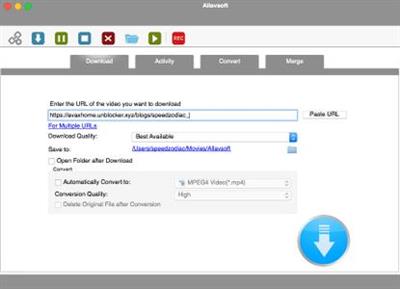 Allavsoft Video Downloader Converter 3.22.9.7563 macOS | 51.7 Mb
Allavsoft Video Downloader Converter 3.22.9.7563 macOS | 51.7 MbThis powerful Video Downloader supports downloading movies, music videos, playlist, sport videos, lectures and more from free video sharing website like Facebook, Dailymotion, eHow, and more than 100 video sharing sites.
Besides downloading video in its original format, Allavsoft also features one-click to download as well as convert the downloaded video to popular video format like MP4, AVI, WMV, MOV, MPEG-1, MPEG-2, VOB, ASF, RMVB, DV, TS, Apple ProRes, WebM, FLV, OGV and etc.
This ideal Web Video Downloader app enables selecting among all video qualities available for downloading like download videos in ultra high definition (4K), 3D video, HD 2k, HD 1080p, HD 720p, and stand definition 480p, 360p, and 240p.
This professional Video Downloading and Converting tool also helps to extract and download audio from online music video or movies as well as convert to popular audio format like MP3, WMA, WAV, AAC, AAC, Apple Lossless M4A, AIFF, RA, FLAC, OGG, AU and etc.
Batch download and convert
Allavsoft supports adding multiple video URLs and batch downloading and converting multiple videos at a time.
When download web video files, this wonderful Video Downloader will automatically detects advertisements and does not download them.
Preview and playback downloaded video files
There is a built-in video player in Allavsoft for us to preview and playback the downloaded video files.
Breakpoint Resume
You can pause and resume downloading at any time. It is very convenient to use.
Action after download done
You can set automatically shut down computer after all the download tasks are finished, if you have lots of videos to download and want to leave your Windows on to download them.
Keep history for downloading.
System Requirements
Mac OS X v10.4(Tiger), 10.5(Leopard), 10.6(Snow Leopard), 10.7(Lion), 10.8(Mountain Lion), 10.9(Mavericks), 10.10 (Yosemite), 10.11 (El Capitan), 10.12(macOS Sierra), 10.13(macOS High Sierra), and 10.14(macOS Mojave);
PowerPC® G5 or Intel® processor;
512MB RAM or more;
50MB free hard disk space for installation;
Super VGA (800 x 600) resolution, 16-bit graphics card or higher
Home Page - [Ссылки доступны только зарегистрированным пользователям
. Регистрируйся тут...]
Download link:
Код:
rapidgator_net:
https://rapidgator.net/file/68864dd0f6654644a1df02a0e2bff3ce/220i4.Allavsoft.Video.Downloader.Converter.3.22.9.7563.macOS.zip.html
nitroflare_com:
https://nitroflare.com/view/9ED84E2F9C9DE27/220i4.Allavsoft.Video.Downloader.Converter.3.22.9.7563.macOS.zip
uploadgig_com:
https://uploadgig.com/file/download/7f8b9F9f963cf1d2/220i4.Allavsoft.Video.Downloader.Converter.3.22.9.7563.macOS.zip
Links are Interchangeable - No Password - Single Extraction
|

|

|
 18.09.2020, 11:08
18.09.2020, 11:08
|
#41408
|
|
Местный
Регистрация: 04.10.2017
Сообщений: 103,458
Сказал(а) спасибо: 0
Поблагодарили 6 раз(а) в 6 сообщениях
|
 All Video Downloader Pro 7.0.15
All Video Downloader Pro 7.0.15
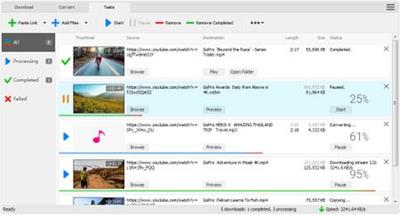 All Video Downloader Pro 7.0.15 | 26.4 Mb
All Video Downloader Pro 7.0.15 | 26.4 MbAll Video Downloader Pro is a professional Windows app for downloading and converting your favorite videos from video sharing sites. It accelerates your downloads by up to 5 times!
Download videos from hundreds of video sharing sites.
All Video Downloader Pro can download videos from YouTube, Facebook, Dailymotion, and hundreds of other video sharing sites. After downloaded, you'll be able to play them smoothly on your PC or mobile devices, even if you don't have internet access.
Accelerate downloads by up to 5 times.
All Video Downloader Pro features a multithreading download acceleration engine that can boost and increase your download speeds by up to 500% faster.
Download 4K, 2K, HD 1080p, HD 720p, and 3D videos.
All Video Downloader Pro allows you to download videos in different resolutions, including 4K/2160p, 2K/1440p, HD 1080p, HD 720p, 480p, 360p, and 240p. You can download 1080p HD videos to enjoy quality graphics on your TV, you can also download 240p videos in order to save space on your mobile devices.
YouTube to MP3 downloader.
All Video Downloader Pro allows you to download only audio stream directly from YouTube and save it as MP3, without downloading the entire video file.
Download entire playlist from YouTube at one time.
All Video Downloader Pro enables you to download an entire YouTube playlist with just a few clicks. All videos in the playlist can be downloaded automatically at one time.
Download multiple videos at a time.
All Video Downloader Pro supports simultaneous downloads that allows you to download more than one video at the same time.
Download subtitles in selected language and format.
Pause and resume downloads.
You may pause your downloads at any time. All Video Downloader Pro can resume broken download from where it was interrupted. You don't need to start from the beginning again.
Preview incomplete video while downloading.
While downloading, you can click the Preview button to play incomplete video and make sure that the content you are downloading is really the video of your choice.
Convert downloaded videos to any format.
All Video Downloader Pro can automatically convert downloaded videos to the format you choose. It supports MP4, FLV, WMV, MOV, ASF, AVI, DV, M4V, MKV, MPG, OGV, SWF, TS, VOB, WEBM, DVD, VCD, SVCD, and many others.
Optimize downloaded videos for any device.
All Video Downloader Pro can automatically optimize downloaded videos for your mobile devices, so you can watch them on your iPhone, iPad, Android phone, Android tablet, Xbox, Windows phone, PSP/PS4/PS3, Samsung Galaxy, etc.
Video to MP3 converter.
All Video Downloader Pro is capable of extracting audio streams from videos and save them as MP3, WAV, WMA, AC3, AAC, OGG, M4A, FLAC, MP2, or any other audio format.
Video and audio converter.
All Video Downloader Pro is a powerful video and audio converter too. It allows you to convert any video/audio files on your disk to the format you wish so that they are playable on your media player or mobile devices.
Ready-made video/audio format presets.
All Video Downloader Pro provides ready-made presets for all popular video and audio formats. You can also custom output video/audio format settings.
Schedule downloads.
All Video Downloader Pro can automatically start downloads at a set time, and shut down your computer when all done. You will no longer have to wait for your long list of videos to finish downloading.
Support drag-and-drop.
You may simply drag and drop a video link/URL from your web browser to All Video Downloader Pro's Drop Box to start a download. You don't even need to copy and paste video link/URL manually.
All Video Player.
All Video Downloader Pro includes a simple and easy-to-use media player - All Video Player, for playing MP4, WebM, FLV, MP3, AAC, and any other format video/audio files that Windows Media Player cannot play.
Operating System: Windows 7, 8/8.1, 10
Home Page - [Ссылки доступны только зарегистрированным пользователям
. Регистрируйся тут...]
Download link:
Код:
rapidgator_net:
https://rapidgator.net/file/8d24fbe099f3c6034f90f116260752a8/2mesd.All.Video.Downloader.Pro.7.0.15.rar.html
nitroflare_com:
https://nitroflare.com/view/3B81AF0AF1D65D1/2mesd.All.Video.Downloader.Pro.7.0.15.rar
uploadgig_com:
https://uploadgig.com/file/download/174c0678cda5c940/2mesd.All.Video.Downloader.Pro.7.0.15.rar
Links are Interchangeable - No Password - Single Extraction
|

|

|
 18.09.2020, 11:09
18.09.2020, 11:09
|
#41409
|
|
Местный
Регистрация: 04.10.2017
Сообщений: 103,458
Сказал(а) спасибо: 0
Поблагодарили 6 раз(а) в 6 сообщениях
|
 Altair Inspire PolyFoam 2020.1.0 Build 847
Altair Inspire PolyFoam 2020.1.0 Build 847
 Altair Inspire PolyFoam 2020.1.0 Build 847 | 1.9 Gb
Altair Inspire PolyFoam 2020.1.0 Build 847 | 1.9 GbAltair a global technology company providing solutions in product development, high-performance computing (HPC), and data analytics, announced the acquisition of S&WISE Co., Ltd., a Seoul-based leading provider of polyurethane foaming simulation.
The acquisition will allow Altair to offer customers the most advanced solution for polyurethane foam processing on the market. S&WISE accurately simulates the injection, foaming, and gelling processes, accounting for the important effects of chemical reactions during the process. An enhanced version of S&WISE's solver released within Altair Inspire PolyFoam, providing the ease-of-use and productivity of other Inspire solutions. Customers will be able to:
- Check manufacturing feasibility early
- Reduce manufacturing defects
- Reduce cycle time by designing accurate gating locations and feed rates
- Leverage the best-in-class solver technology with a fast, highly accurate solution
- Utilize the included material database for commonly used foaming and tooling materials
The S&WISE solver and technology complements Altair's existing Inspire manufacturing simulation offerings including casting, forming, mold-filling, extrusion, and additive manufacturing. S&WISE brings deep technical knowledge and more than a decade of experience serving global manufacturing customers.
Altair Inspire PolyFoam 2020.1 includes the following new features and enhancements.
New Features: User Interface
Component Creation and Editing
Create and edit components in your model with one click:
- Parts: Designate a foam part from existing geometry; easily make modifications through Inspire.
- Gate: Define moving or fixed gate paths.
- Nozzle: Define the nozzle size and foam injection direction.
- Tooling: Designate Velcro, inserts, guiders, mold and mold sections, and vents.
- Pouring Basin: Define a basin shape, material type, prefill percentage and temperature to analyze the characteristics of the foaming material.
Multicomponent Output and Visualization
Easily visualize the results of individual or multiple components using the legend at the top left of the modeling window.
New Features: Process Setup
Optimized Five-Step Process
Follow a guided template requiring minimal training to simulate the process to create foam parts:
1. Define a part: Import geometry and designate the polyfoam part.
2. Define a gate: Create a gate or import a gate path and nozzle parameters.
3. Add tooling: Add required Velcro, inserts, guiders, a mold and associated vents.
4. Define process parameters: Specify the foam type, ending conditions, mold opening and tilt pouring.
5. Simulate the entire foaming process.
New Features: Analysis Setup and Results
Foaming Analysis Setup Processes
Quickly and easily refine the part mesh and set up injection, foaming, and curing simulation processes.
Results by Process Stages
Quickly review results from the injection, foaming, and criterion stages of the simulation.
Custom Results
Customize your results to include:
- Specimen analysis that provides detailed information about a predefined region on a part.
- Sensors at specified locations on the part that reveal temperatures, density, pressures, velocities and more.
Result Types
Consider result types that include temperature, head ID, material ID, density, Polyol [mgKOH], pressure, velocity and mold temperature.
Inspire PolyFoam is the newest simulation analysis tool of Altair. It is an integral part of Inspire for manufacturing platform. With Inspire Polyfoam, learn and perform a mold filling simulation and evaluate design concepts.
Inspire PolyFoam software predicts polyurethane reaction phenomena during the foaming process such as injection, foaming, curing and post-foaming considering chemical reactions and physical reactions. Inspire PolyFoam can predict the foaming pattern, heat and mass transfer including density distribution and temperature distribution according to the foaming component that affects the quality of the product.
Altair transforms design and decision making by applying simulation, machine learning and optimization throughout product lifecycles. Our broad portfolio of simulation technology and patented units-based software licensing model enable Simulation-Driven Innovation for our customers. With more than 2,000 employees, Altair is headquartered in Troy, Michigan, USA and operates 71 offices throughout 24 countries. Altair serves more than 5,000 customers across broad industry segments.
Product: Altair Inspire PolyFoam
Version: 2020.1.0 Build 847
Supported Architectures: x64
Website Home Page : [Ссылки доступны только зарегистрированным пользователям
. Регистрируйся тут...]
Language: english
System Requirements: PC *
Size: 1.9 Gb
Platform support and system requirements
The recommended computer configuration is an Intel I7 or I9 or Xeon based computer; 4-cores (8-threads); 16 GB of memory; OpenGL compatible graphics card with OpenGL 3.1 or later; running Microsoft Windows 10 (64-bit only).
Download link:
Код:
rapidgator_net:
https://rapidgator.net/file/30ce8b28e427c43078df2534c5843ae7/79i89.Altair.Inspire.PolyFoam.2020.1.0.Build.847.part1.rar.html
https://rapidgator.net/file/ce0c2bbeb061b11705c02f3effadb4b3/79i89.Altair.Inspire.PolyFoam.2020.1.0.Build.847.part2.rar.html
https://rapidgator.net/file/f933f735db6221a78db30beb8c6ef1de/79i89.Altair.Inspire.PolyFoam.2020.1.0.Build.847.part3.rar.html
https://rapidgator.net/file/e9644f431c09ee7b93ff2742733f5d6c/79i89.Altair.Inspire.PolyFoam.2020.1.0.Build.847.part4.rar.html
https://rapidgator.net/file/ec6c6fdf8563aa0227a2b150e17a0c06/79i89.Altair.Inspire.PolyFoam.2020.1.0.Build.847.part5.rar.html
https://rapidgator.net/file/edc26ec97ca724d8f017483c2e8d3796/79i89.Altair.Inspire.PolyFoam.2020.1.0.Build.847.part6.rar.html
nitroflare_com:
https://nitroflare.com/view/DD13E68948CA99C/79i89.Altair.Inspire.PolyFoam.2020.1.0.Build.847.part1.rar
https://nitroflare.com/view/E13AEEE7F23B60E/79i89.Altair.Inspire.PolyFoam.2020.1.0.Build.847.part2.rar
https://nitroflare.com/view/294D285DC445F99/79i89.Altair.Inspire.PolyFoam.2020.1.0.Build.847.part3.rar
https://nitroflare.com/view/F0CCCF1574EBA29/79i89.Altair.Inspire.PolyFoam.2020.1.0.Build.847.part4.rar
https://nitroflare.com/view/F83E0DDE5778C3F/79i89.Altair.Inspire.PolyFoam.2020.1.0.Build.847.part5.rar
https://nitroflare.com/view/19E38EBC5F18C8D/79i89.Altair.Inspire.PolyFoam.2020.1.0.Build.847.part6.rar
uploadgig_com:
https://uploadgig.com/file/download/a4b30848CF0A35c1/79i89.Altair.Inspire.PolyFoam.2020.1.0.Build.847.part1.rar
https://uploadgig.com/file/download/6D83bC72e9a5597b/79i89.Altair.Inspire.PolyFoam.2020.1.0.Build.847.part2.rar
https://uploadgig.com/file/download/2cd47EA7d0bf3ea0/79i89.Altair.Inspire.PolyFoam.2020.1.0.Build.847.part3.rar
https://uploadgig.com/file/download/bcf92F4d50f8a9E6/79i89.Altair.Inspire.PolyFoam.2020.1.0.Build.847.part4.rar
https://uploadgig.com/file/download/078d01Acad8cf01e/79i89.Altair.Inspire.PolyFoam.2020.1.0.Build.847.part5.rar
https://uploadgig.com/file/download/a3adef2c54d0f2A7/79i89.Altair.Inspire.PolyFoam.2020.1.0.Build.847.part6.rar
Links are Interchangeable - No Password - Single Extraction
|

|

|
 18.09.2020, 11:10
18.09.2020, 11:10
|
#41410
|
|
Местный
Регистрация: 04.10.2017
Сообщений: 103,458
Сказал(а) спасибо: 0
Поблагодарили 6 раз(а) в 6 сообщениях
|
 ARES Commander 2020.2 Build 20.2.1.3407 (x64) Multilingual
ARES Commander 2020.2 Build 20.2.1.3407 (x64) Multilingual
 ARES Commander 2020.2 Build 20.2.1.3407 (x64) Multilingual | 460.8 Mb
ARES Commander 2020.2 Build 20.2.1.3407 (x64) Multilingual | 460.8 MbExperience the agility of ARES Commander to create and modify DWG drawings in 2D and 3D on your computers. Leverage the drafting and design features that you've come to expect for your DWG files, at a significant cost savings. ARES Commander brings your productivity to the next level with smart productivity tools and a unique concept: The Trinity of CAD™.
Get Started with ARES Commander
ARES Commander is a switch made easy - providing a familiar look & feel that is intuitive for any experienced CAD user. Much more than a cost-effective alternative for DWG-editing, ARES Commander is making no compromises in features and innovations.
New Features in ARES Commander 2020:
The ARES CAD Software offers you more than a cost-effective alternative to create or modify drawings in DWG. Discover below some of the latest and greatest innovations for ARES Commander
Modern DWG Editing for Desktop, Mobile and Cloud
Discover the unrivaled agility of our Trinity of CAD concept. With ARES Commander you keep enjoying the comfort and performance of fully-installed CAD software for your daily work. Yet, the close interaction with our mobile and cloud versions bring your productivity to the next level.
Drawing Compare
- Compare two versions of a drawing to display the differences with colors
- The new Drawing Compare palette allows you to compare the current drawing with another one.
- E.g.: Understand modifications made by a colleague, compare two options for the same project, show before and after... etc.
Data Extraction
- Extract information from entities or blocks
to a table or a CSV file
- The Data Extraction wizard enables you to quickly create a bill of materials or to extract other types of information from your drawings.
- Select entities and filter only the data you want to extract. You can further insert it as a table in the drawing or generate a file that can be imported in a spreadsheet.
Custom Blocks Improvements
Equivalent to the dynamic blocks in other CAD software, you can use the custom blocks to create smarter entities, which size and look will adapt parametrically with additional grips. You may also include a dropdown menu to switch between different types and options for the same block.
Convert dynamic blocks into custom blocks
You can use dynamic blocks created with AutoCAD as they are. They will keep their intelligence and parameters in ARES Commander. But now you may alternatively use the CBCONVERT command to convert them into custom blocks which definition can be further modified with ARES Commander.
Grip Editing of Hatches and Gradients
Manipulate the contour of your hatch or gradient hatch like if it was a Polyline. Select any hatch entity and you will see grips that will help you to manipulate directly the shape. Hovering over a grip point displays also a contextual menu with editing options.
Associative Patterns
Array copies of the same entity along multiple lines and columns and modify the pattern as you wish. Patterns allow you to replicate an entity following a linear or circular organization or along a path. These patterns are now associative. You can now edit them using grips or by a double-click on the associative pattern.
Lasso Selection
New selection method to save time! Use the lasso selection method to specify entities within an irregularly formed contour specified by dragging the cursor.
PCX Print Configuration Files
Equivalent to the PC3 format in other CAD software. Import PC3 files or create and save new printer configuration files in PCX format. It makes it easy to reuse and share with colleagues the same configuration for successive printings.
Work Faster in 3D
New OFFSETEDGES and CONVERTEDGES commands. These new commands help you to extract 2D entities from the edges of 3D solids or surfaces. This is in particular useful to extract construction entities you will use as a reference to create other 3D shapes combining with boolean operations or Push/pull actions.
Customize Your Workspaces
New CAD General workspace. The CAD General workspace offers an alternative ribbon to the default "Drafting & Annotation" workspace of ARES Commander. Icons are reorganized to facilitate the switch from AutoCAD or other similar CAD software.. Easily create and save your workspaces. Reorganize the user interface of ARES Commander as you wish and save your configuration as a new workspace.
New Markup Features
The new markup features let you share comments and feedback with a new type of annotation features. Unlike other annotation tools such as text or dimensions, markups do not insert any entity in the drawing, they are like a collaboration layer on top of the drawing. Markups can be created from ARES Commander, ARES Touch, and ARES Kudo. They are synchronized in real-time across all the ARES users and their devices. For that reason, it is a service operated in the cloud. To use markups it is therefore required to use ARES Commander's Cloud storage palette to save the drawing in Cloud storage.
New BIM Features
The version 2020 represents the first step of Graebert's revolutionary roadmap to build the best-in-class CAD platform to document BIM projects.
Requirements: Windows 8 or 10 (64-bit)
Home Page - [Ссылки доступны только зарегистрированным пользователям
. Регистрируйся тут...]
Download link:
Код:
rapidgator_net:
https://rapidgator.net/file/8598f318b255ff1a9a25e7cb68e2b5b3/oy3x4.ARES.Commander.2020.2.Build.20.2.1.3407.x64.Multilingual.rar.html
nitroflare_com:
https://nitroflare.com/view/8A9256A73CBF9F2/oy3x4.ARES.Commander.2020.2.Build.20.2.1.3407.x64.Multilingual.rar
uploadgig_com:
https://uploadgig.com/file/download/0d86ad8e37cE48F3/oy3x4.ARES.Commander.2020.2.Build.20.2.1.3407.x64.Multilingual.rar
Links are Interchangeable - No Password - Single Extraction
|

|

|
 18.09.2020, 11:11
18.09.2020, 11:11
|
#41411
|
|
Местный
Регистрация: 04.10.2017
Сообщений: 103,458
Сказал(а) спасибо: 0
Поблагодарили 6 раз(а) в 6 сообщениях
|
 Ashampoo Music Studio 8.0.2 Multilingual + Portable
Ashampoo Music Studio 8.0.2 Multilingual + Portable
 Ashampoo Music Studio 8.0.2 Multilingual + Portable | 60.7/88.3 Mb
Ashampoo Music Studio 8.0.2 Multilingual + Portable | 60.7/88.3 MbAshampoo Music Studio 8 is our flagship music editing software for your songs and audio files! Eight powerful modules cover practically everything audiophiles need from their PCs. Whether you want to edit, burn or cut your audios, Music Studio 8 gets the job done quickly and efficiently. Convert between various popular formats, create mixtapes for parties or playlists that will work with any audio device! Bring total order to your music collection, print covers, rip audio discs-it's all there in a single application! Enjoy your songs the way you want and where you want!
Audio trimming the easy way
Faster results with keyboard shortcuts
Split up audios into any number of parts
Enhanced music editor with optimized work flows
Live recording selectable by default
Organize songs more efficiently with templates
Multiple detail modifications for improved usability
Mix songs with tempo analysis and smart synchronization
Cut MP3s in the blink of an eye
Music software with eight comprehensive modules
Blazingly fast results with shortcuts
Keyboard shortcuts are the fastest way to edit your files. Instead of mousing around, why not hit a single key to navigate and perform various actions, like copying audio data? You can undo your actions, move selection markers and do so much more just by hitting a few keys. Naturally, the program provides visual hints as to the shortcut layout for each menu. Save time and give your mouse a rest with keyboard shortcuts!
Audio splitting made super-easy: meet Audio-Splitter
Now you can split your MP3s and other audio files into multiple parts with incredible ease. Use playback and pause to place your cut marks or click anywhere you like to cut and split with millisecond precision. It's fast, it's precise and it's super intuitive. We've gone out of our way to make Ashampoo Music Studio 8 the most user-friendly Music Studio ever. Try it out today and see for yourself!
Take a little off the beginning or end instantly
Live recordings or radio footage usually include a little more than just the songs we want, whether it's a jingle or segway at the beginning, or some commentary afterwards. The new cutting tool gets rid of the surplus bits in a heartbeat. Simply place a few markers and let Music Studio 8 go to work. As with all Music Studio 8 tools, you don't need any previous knowledge to get the job done quickly and efficiently.
A mixtape for every occasion
Mix it up like the pros with Music Studio 8! Turn your favorite songs into mixtapes with smooth transitions and convert them into any format or burn them to disc. "Mix Tape" is your chance to set the mood for any party, wedding or get-together. For a perfectly smooth listening experience, make sure to use the DJ mixer that analyzes each track and harmonizes their speeds for perfect mixtapes every time!
Edit and mix with up to three tracks
Mix your songs on up to three tracks, edit parts or blend them together. Smart markers and panning make editing fast and effortless! Remove individual passages, add new ones, fade in and out and use the equalizer for high-precision fine-tuning. This new version features optimized work flows to help you achieve your goals faster.
Perfect cuts also for live footage
Cutting recordings and live footage into individual songs has never been easier. Ashampoo Music Studio 8 detects pauses automatically, splits up recordings accordingly and saves the separate parts in the desired format. The pause detection threshold is adjustable so even live footage without pauses poses no problem!
Convert to any format and listen without iTunes
Ashampoo Music Studio 8 also supports the popular AAC / M4A Apple formats and the innovative APE format. Burn your music to disc, convert your iTunes songs into a specific format such as MP3, WMA and FLAC or select a target device for maximum compatibility. Now, you can listen to all your songs on any device from your home stereo to devices without iTunes!
High-quality disc ripping
Turning your CDs into digital form is a breeze with Ashampoo Music Studio 8. All songs are checked against an online database and automatically named correctly, supplied with covers and savable into any format. And fast ripping saves you multiple steps. Our CD ripper gives you great results fast, every time!
Create playlists and find the right format every time
Playlists are the most convenient way to play your songs in any order you like. To ensure, all programs and players can play your collections, Ashampoo Music Studio 8 offers a wide selection of playlist formats. It doesn't matter which player you use - and it doesn't get any more compatible than this!
Convert audio files
Use Ashampoo Music Studio 8 to convert your music files with incredible ease and fine-adjust the quality to your needs. Just select frequency and bitrate and you're done! Or use the many presets and start converting straight away. Every format from the market leaders MP3 and AAC (M4A) to lossless compression with FLAC and WAV, and even specialist formats such as OGG, APE and OPUS, is supported. Save space and play your songs on every device!
Create and print CD covers
Burn your music to CD and complete your project with self-made covers and inlays. Professional templates created by our designers and features like automatically created tables of contents will have you come up with visually appealing layouts in just minutes. Creative collages from covers and song titles are now just as easily created as business-style layouts. Whether you're designing for your family, club or work, Cover Editor has the design for you.
Normalize for a great general impression
When you're creating a music disc based on songs from different sources, you'll frequently encounter various different volume levels. A modern pop song is produced very differently from, say, a classic from the 60s. Normalization can spare you the need to manually adjust volumes by making your music sound more professional and harmonic.
Extract audio from movies for use as ring tones or separate sound tracks
Movie score, favorite movie code or sound effect, Ashampoo Music Studio 8 can turn your favorite videos into editable sound files in a snap. Extract opening and closing credits or your favorite scene as an audio file and cut, mix and export them to your favorite format. Perfect for individual ring tones or for use in your own videos!
Perfect order for your music collection
Ashampoo Music Studio 8 finally puts an end to incorrectly named audio files. Is your collection basically a single folder with all kinds of genres and styles? Would you like to see the creation date along with the name of the artist and title in your file names? Music Studio 8 brings order to your collection. Not only can the program properly name all of your songs but it can also create intricate folder structures with subfolders for each genre. In Version 8, we've added templates to help you order your songs by various parameters (year, genre, artist, etc.) instantly. You set the standard, the program does the rest!
No more "Unknown artist"!
Aside from their file names, audio files also contain information about artist, album, genre and cover but this metadata is frequently incomplete or missing altogether. Based on a giant database, Ashampoo Music Studio 8 adds and completes these tags automatically, turning "Track13-unknown" into "The Beatles - Yesterday - Help" and helping you rediscover long lost audio gems!
Operating System: Windows 7, 8/8.1, 10
Home Page - [Ссылки доступны только зарегистрированным пользователям
. Регистрируйся тут...]
Download link:
Код:
rapidgator_net:
https://rapidgator.net/file/925287036fd5b5475e87bc327c6d250e/ogqcm.Music.Studio.8.Portable.rar.html
https://rapidgator.net/file/4e4ae54ea131725bdc2c6d6e07d6cb48/ogqcm.Music.Studio.8.rar.html
nitroflare_com:
https://nitroflare.com/view/385AA38ABD622E7/ogqcm.Music.Studio.8.Portable.rar
https://nitroflare.com/view/97EA745F399FB83/ogqcm.Music.Studio.8.rar
uploadgig_com:
https://uploadgig.com/file/download/31ea923b64e09408/ogqcm.Music.Studio.8.Portable.rar
https://uploadgig.com/file/download/D82a1e64291aBc99/ogqcm.Music.Studio.8.rar
Links are Interchangeable - No Password - Single Extraction
|

|

|
 18.09.2020, 11:13
18.09.2020, 11:13
|
#41412
|
|
Местный
Регистрация: 04.10.2017
Сообщений: 103,458
Сказал(а) спасибо: 0
Поблагодарили 6 раз(а) в 6 сообщениях
|
 Astute Graphics Plug-ins Elite Bundle 2.0.1
Astute Graphics Plug-ins Elite Bundle 2.0.1
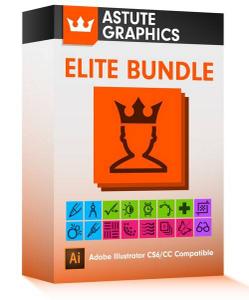 Astute Graphics Plug-ins Elite Bundle 2.0.1 | Plug-in for Adobe Illustrator | 640 MB
Astute Graphics Plug-ins Elite Bundle 2.0.1 | Plug-in for Adobe Illustrator | 640 MBMakers of award winning, time saving and creative tools such as Phantasm, VectorScribe, WidthScribe and many more. Get the complete set of plug-ins and transform your workflow in Illustrator. Add speed, ease and precision with all of our plug-ins and become an Astute Graphics Plugins Bundle!
WidthScribe
Push the creative boundaries with WidthScribe2 and enhance your vector work by varying multiple stroke widths with complete control and ease. Apply the Width Stamp to underlying artwork and create unique, distinctive results in a click.
VectorScribe
Save time and frustration by simplifying drawing with vectors! VectorScribe allows you to edit, create and measure artwork both dynamically and accurately. VectorScribe is the ultimate vector toolkit allowing you to edit and create vector artwork faster, smarter and dynamically through an intuitive and fully integrated plugin system.
Texturino
Texturino is a plug-in for Adobe Illustrator (versions CS6 to CC) for helping to create more natural, organic artwork with depth. Never again resort to using photo editing software to finish off vector work you've crafted in Illustrator!
SubScribe
Draw technically and stay creative. Straighten your artwork quickly and perfectly in seconds. Take the guess work out of drawing circles and arcs exactly as you want them.
Stylism
Instantly apply and change effects directly in Illustrator to achieve your vision.
Stipplism
A live Effects plug-in for Adobe Illustrator CS6 and CC. A playful twist on a traditional technique - Stipplism allows you to explore dot and shape patterns faster and easier than you could ever imagine. Seamlessly interacting with Illustrator's native tools to produce high quality vector artwork. Take your stipple game up a level. Warning: seriously addictive!
Rasterino
Trim your time spent in Adobe Illustrator with the ultimate embedded image solution. As Adobe Illustrator's top FAQ, true image cropping in Illustrator is obviously a vital tool for creatives worldwide. This is why our well established plug-in Rasterino is a must have for Illustrator users. Rasterino gives you previously unobtainable control directly in your document saving you hours in your common tasks.
Phantasm
Extend your creative workflow even further! Phantasm v3 works seamlessly with our plug-in Stylism, giving you increased control and flexibility whilst using native Adobe Illustrator effects.
MirrorMe
A quick and versatile symmetry tool allowing you to be easily creative in drawing characters, patterns and fashion sketches.
InkScribe
InkScribe is a plug-in that seamlessly integrates into Adobe Illustrator. Similar to the native pen tool in its functionality, what makes InkScribe special is the added control it unlocks, allowing you to work with precision and speed.
InkQuest
Control your printing costs and make common pre-press tasks in Illustrator simple. Provides a streamlined workflow where the operator can remain within Illustrator to instantly identify and correct print issues. Easy to understand information and feedback on critical aspects of print readiness for your artwork files means you can control printing costs.
DynamicSketch
Speed the process up - draw more naturally and intuitively in vector. Specifically designed to improve your vector design workflow, this amazing dynamic sketch tool means you can draw more naturally, intuitively and quickly in vector. It's been proven to increase productivity to such an extent that you can save up to 30% of your time during the initial drawing process, whether you're a novice or an experienced illustrator.
DirectPrefs
DirectPrefs is a completely free plug-in that seamlessly integrates into Adobe Illustrator. Access Illustrator's most useful preferences via one simple panel, plus set-up time-saving custom settings.
ColliderScribe
ColliderScribe provides a simple toolset enabling you to position shapes accurately, placing any object precisely next to another when it touches. Easily and quickly arrange shapes in formations and patterns in just a click!
Autosaviour Pro
Automatic File Back-up| Save Reminders | User Defined Settings. Don't run the risk of losing your hard-earned artwork when the unexpected happens. As recommended by Adobe, AUTOSAVIOURPRO is an integral part of a professional Illustrator workflow, ensuring a vital safety net of automatically saved artwork or timed reminders, speeding up your workflow and reducing the common stresses when working with technology.
Extra:
Texturino Texture Pro Pack:
Textiles, Grunge, Wall, Wood, Shadows and Highlights.
Drag & Draw Vector Brush Pen Set
Exclusively crafted for use and Studios, these brushes will allow you to extend your artistic range.
System Requirements:
- Adobe Illustrator CC17.1 - Illustrator 2020
- Windows 10/8/7 (64-bit)
Homepage - [Ссылки доступны только зарегистрированным пользователям
. Регистрируйся тут...]
Download link:
Код:
rapidgator_net:
https://rapidgator.net/file/48fb5186e7dcab7bcd3f140139d7101b/r5h39.Astute.Graphics.Plugins.Elite.Bundle.2.0.1.rar.html
nitroflare_com:
https://nitroflare.com/view/C2156C1418B20E6/r5h39.Astute.Graphics.Plugins.Elite.Bundle.2.0.1.rar
uploadgig_com:
https://uploadgig.com/file/download/baaeFfcfD0434040/r5h39.Astute.Graphics.Plugins.Elite.Bundle.2.0.1.rar
Links are Interchangeable - No Password - Single Extraction
|

|

|
 18.09.2020, 11:14
18.09.2020, 11:14
|
#41413
|
|
Местный
Регистрация: 04.10.2017
Сообщений: 103,458
Сказал(а) спасибо: 0
Поблагодарили 6 раз(а) в 6 сообщениях
|
 Audials One 2021.0.72.0 Multilingual
Audials One 2021.0.72.0 Multilingual
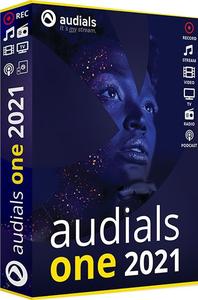 Audials One 2021.0.72.0 Multilingual | 157.28 Mb
Audials One 2021.0.72.0 Multilingual | 157.28 MbFind, record, save, and convert music, movies, radio & more from streaming services. Record movies, series and television from streams. It's automatic, fast, convenient, and always in top video quality. Create your own movie collection!
MUSIC
- Save your favorite songs from any music streaming service.
- Easy, fast, legal, and top quality.
- Enjoy your music collection everywhere!
VIDEO
- Record movies, series and television from streams.
- It's automatic, fast, convenient, and always in top video quality.
- Create your own movie collection!
Netflix, Amazon, Hulu & Co.
Record content off all the top services, including Amazon Prime Video, YouTube, Hulu and live streams without losing quality and circumventing DRM encryption.
Record in top quality
Audials One offers the highest resolution, the right frame rate and smooth recordings, even with adaptive streaming. It also includes automatic naming.
DOUBLE SPEED RECORDINGS
Only Audials can accelerate video streaming in the browser, so that saving movies is possible twice as fast without loss of quality!
Save movies & series
Continue to enjoy content from streaming services even when it is no longer available. You can even record a list of movies with the recording scheduler!
YOUR OWN VIDEO LIBRARY
The automatic addition of movie descriptions and information on the actors, director, etc. to all recordings means you will never lose track.
Record & download
Play, record and download all major TV formats using Audials in full-screen mode.
300 Live TV Streams
Live streams from English and international TV channels allow you to watch TV 24/7. You can also enjoy the best music TV channels.
25,000 Video podcasts
The best content from around the globe is arranged according to category and is available to watch, save and subscribe to.
SPOTIFY, YOUTUBE, TIDAL & CO.
Find and save songs from Deezer, Amazon Music, Soundcloud and other portals or from online radio stations such as 106.7 LITE FM, The Beat LA, BBC, Beatles Radio, Black Gospel Network, Radio Caraibes, KIIS 102.7 etc.
Save in top quality
Enjoy millions of tracks which have been precisely trimmed with no loss of quality (equal to the original) in top UltraHD, HiFi or Master quality. Only on Audials.
Lightning-speed downloads
Are you looking for hundreds of tracks or entire artist discographies? Audials carries out high-speed, parallel recordings and saves music from Spotify in up to 30 times the speed.
Find your music
Finding and recording any track you want from any streaming service, source, online radio and in a multitude of versions is now child's play.
Import playlists
It's now easier than ever to view playlists from YouTube and Spotify in your Audials software, and to then download and export them.
Discover a huge variety
There are no limits to what you can choose from thanks to the latest artists, tracks and weekly charts. Immerse yourself into the infinite expanse of music using the Music Styles or Music Zoom features!
100,000 stations
Audials offers you the maximum number of radio stations and all genres, and yet you can still record your favorite music at up to 320 kbps. Use the Styles function to manage multiple Favorites lists.
Targeted song recording
The radio recorder accurately extracts songs from the radio stream, leaving out the presenters talking and all the commercials. It can also specifically target certain songs or automatically record them using a recording timer.
Adds covers & lyrics
Audials automatically adds titles, album covers and lyrics to each recording. You can manually change these tags at any time.
The world of podcasts
Explore over 350,000 podcasts from around the world. New episodes are displayed automatically. Watching, listening, downloading and subscribing now easier than ever!
Minimum requirements:
- Windows 10, 8 or 7
- 1 GHz CPU
- 2 GB RAM
- 1 GB hard drive space for installation
- Broadband Internet access
Recommended hardware for recording HD videos:
- Superiour/powerful desktop CPU (i5, i7, or comparable).
- Fast HDD or SSD, several 10 GB hard drive space
- Dedicated GPU (graphics card) might help reduce load on CPU
Home Page - [Ссылки доступны только зарегистрированным пользователям
. Регистрируйся тут...]
Download link:
Код:
rapidgator_net:
https://rapidgator.net/file/796ebc0c23e1a8e2577d50065d7a7a78/anxsg.Audials.One.2021.0.72.0.Multilingual.rar.html
nitroflare_com:
https://nitroflare.com/view/6464B4B5DE6E86B/anxsg.Audials.One.2021.0.72.0.Multilingual.rar
uploadgig_com:
https://uploadgig.com/file/download/d5b7fdbb3e5FaC76/anxsg.Audials.One.2021.0.72.0.Multilingual.rar
Links are Interchangeable - No Password - Single Extraction
|

|

|
 18.09.2020, 11:15
18.09.2020, 11:15
|
#41414
|
|
Местный
Регистрация: 04.10.2017
Сообщений: 103,458
Сказал(а) спасибо: 0
Поблагодарили 6 раз(а) в 6 сообщениях
|
 Autodesk Alias AutoStudio 2021.2
Autodesk Alias AutoStudio 2021.2
 Autodesk Alias AutoStudio 2021.2 | 3.0 Gb
Autodesk Alias AutoStudio 2021.2 | 3.0 GbThe Autodesk Alias product family development team is pleased to announce the availability of AutoStudio 2021.2 is the next generation premium solution for automotive design, styling and technical surfacing.
Introducing Dynamo Player for Alias
Alias 2021.2 Update includes Dynamo Player, which lets you run Dynamo scripts from a dedicated window in Alias. With Dynamo Player, you can leverage Dynamo's visual programming platform to create parametric designs or generate geometry without knowing how to create Dynamo scripts.
Load a Dynamo script into the player, select the Alias geometry inputs and run it to quickly generate or modify complex geometry. Use slider controls to adjust the script's parameter values and see the updates in the Alias viewport right away.
Script makers can easily make your Dynamo scripts more adaptable to Dynamo Player by grouping input nodes as a way of organizing how they appear in the player, adding labels for the parameters, and setting maximum and minimum value ranges.
Alias provides several new Dynamo scripts for subdivision and NURBS geometry that are set up and ready to be run in Dynamo Player.
Improved Select from Alias input node
An improved Select from Alias node lets you specify the type of geometry the node uses as an input. When you predefine the geometry inputs, Dynamo Player automatically activates the selection filters for each input. This can simplify the process of setting up and running the script for Dynamo Player users.
Alias 2021.2 Update introduces subdivision (Sub-D) surface modeling in Create VR. You can now start shaping and sculpting conceptual designs with new patch, volume, and disc Sub-d primitives. Each Sub-d creation tool has the ability to move CVs, and extrude and welding components embedded in the tool, so you can begin shaping primitives as you create them.
In addition there is an extensive Sub-d modeling tool-kit that lets you:
- Extrude faces and edges using three different selection modes.
- Weld vertices, faces, and edges.
- Insert and crease edges.
- Bridge gaps between source and target edges.
- Shape primitives by cutting and rebuilding edges.
Subdivision geometry provides smooth continuous surfaces for creating objects and organic shapes. Create VR Sub-d bodies comply with standard Catmull-Clark subdivision surfaces. This means when you export your sub-d creations to the Autodesk FBX file format, you can continue working on the designs in Alias or other content creation applications, such as Autodesk Maya and Autodesk 3ds Max.
Other Create VR additions and improvements include a new Quick Menu attached to the Global hand, which displays tools that are relevant to your current selected tool and task. This means you don't need to switch between the workspace and the Tool menu to activate commonly used tools.
New Planarize Edge tool
A new Subdiv Planarize Edge tool planarizes subdivision edges and edge loops by projecting the edges to a best fit, view based plane, or perpendicular to the X, Z, or Y axis. Use this tool to quickly clean up uneven patterns in edges of the subdivision control cage. Like the Planarize Hull tool for NURBS surfaces, you can choose plane types based on current view, the X, Y, and Z axis, as well as a best fit plane. Each plane type displays a yellow preview plane in the viewport showing the orientation of the alignment. The distance and direction of the affected CVs' movement displays as yellow lines.
New Subdivision Thicken tool
A new Subdiv Thicken tool lets you quickly add thickness to subdivision bodies by uniformly offsetting the distance between the subdivision CVs. When you thicken closed subdivision bodies, the subdivision body gets duplicated and offset by the Distance amount.
Retopo tool improvements
- You can now create new geometry in all perspective views. For example, when you create geometry that's not snapped to a reference mesh, the tool now snaps to the view-based ground plane rather than automatically snapping to the Bottom ground plane.
- The ground plane for the Retopo Tool is now infinite. Previously, the ground plane had a preset size.
Other subdivision tool enhancements
- We've added a new Edge Flow option to the Subdivision Insert Edges and Subdivision Retopo tools. Edge Flow adjusts the placement of the new edges so they best fit the curvature of the neighboring edges to maintain the shape of the subdivision body. Edge Flow works when inserting perpendicular and parallel edges.
- The Align to Curve tool now supports degree-4 and degree-5 curves for driving alignment. Select Degree 4 or Degree 5 from the Approximation settings.
- We've improved the way history works with the subdivision tools. Now, you can choose which tool to query edit when your object has history from more than one subdivision tool.
We've added a Merge Subdiv option to the Duplicate > Mirror Options, which automatically merges the source and duplicate subdivision bodies when symmetrical copies are made. For best results, ensure the source object is on the symmetry plane as the tool merges the CVs that are aligned to the symmetry plane.
Modeling improvements
New Tubular Offset tool manipulator
An enhanced in-canvas manipulator for the Tubular Offset tool has been designed to increase the speed and efficiency of your tube and groove surface workflows. The new manipulator improvements include:
- Lets you input radius, tangent, and normal values directly in-canvas for primary manipulators as well as radius values for secondary manipulators.
- Ability to toggle between Tube and Groove surface types.
- Ability to manipulate the normal and tangent of the offset.
- Lets you add and remove manipulators using Shift + LMB.
Skin tool improvements
Improvements to the Skin tool include:
- A new Explicit option in the Explicit Controls lets you specify the number of U spans to insert in the output skin surface. When selected, use the U span control to specify the exact number of U spans to insert. Use the Max U Spans and option and control slider for setting the maximum number of spans.
- Short-Edge Tolerance has been renamed to Min Span Length for surfaces and Min Edge Length for Bezier surfaces (when Bezier surfaces is turned on).
Reference Manager improvements
- We've improved the reference data workflow when working with CATIA reference assemblies. If you import a CATIA assembly as a reference, Alias creates referenced files for each file contained in the assembly. This way, each part now maintains its connection to the external reference. When the external files change, only the affected reference files need to be updated in the Reference Manager. This new workflow improvement saves translation time. In previous versions, each CATIA part in an assembly would be imported as a node rather than as an individual file. If an external file was changed, the entire assembly needed to be re-translated.
- Setting a Point of Interest (POI) on referenced objects now works the same as it does with source objects. For example, you can set a POI on either a face or wireframe if the object is not shaded. For shaded objects, you can set a POI on the face. Ensure that Face selection is on in the Selection Options ( Preferences > Selection Options).
Other modeling enhancements
- Trimming controls have been added to the Freeform Blend tool (Surface > Freeform Blend). Choose to trim the source surface using Automatic or CoS Trim Types.
- You can now use Box select when picking curves for the Duplicate Curve and Rebuild Curve tools.
- You can now add an item to a selection set by dragging it from a Layer onto an existing selection set.
- You can now use Transform > Zero to reset any scaling, translation, and rotation applied to objects that are in folders or layers that use symmetry. Previously, you had to turn off layer symmetry before Transform > Zero could be applied to these objects.
- We've improved how the E single hotkey is used to rotate objects. Now, when the Single Hot Keys preference is on (Preferences > Interface > Toggle Single Hotkeys) after pressing E, you can use the LMB, MMB, and RMB to rotate objects in the X, Y, and Z axis respectively. This makes the E single hotkey behave similar to the W (Move) hotkey.
- The Transform tool manipulator now includes a Global and Pivot mode toggle, which lets you switch between the modes in-canvas. Previously, you had to open the Universal Transform Options window to switch between Global and Pivot modes.
- Improvements to the Tool Locator now make it faster and easier for you to locate tools in Alias. As you begin typing in the Find area, the Tool Locator window automatically populates with results based on your query, narrowing the search as you type more of the tool name. Hovering over a result displays the tool's ToolClip, which provides a brief description of the tool.
- The Information Window now displays Param. Min/Max information for curves.
- New options in the Variant Lister let you copy-and-paste camera views from one stage to another. Choose Edit from the Variant Lister menu to access the new Copy Variant Views and Paste Variant Views options.
- A new Apply ViewCube Home preference lets you configure a hotkey to return the canvas to the set Home view. To do this, choose Preferences > Interface > Hotkey/ Menu Editor, then scroll to and expand Special > Viewing. Beside Apply ViewCube Home, type the hotkey you want to use for returning to the Home view.
- We increased the color variations used by the Random Layer Colors (Layers > Custom Colors > Random Layer Colors) option for layers.
Visualization
Replace Shader by Name additions
The Replace Shader by Name feature has been extended to include the following:
- Added a Replace Shader by Name option to the File Import Options for .wire files. Now, when importing shaders along with your CAD files using Keep Shaders, an additional Replace Shaders option lets you choose to use the replace by name.
- When copying and pasting contents between stages, a new Replace Shader by Name option in the Paste Options lets you use the replace the shaders when pasting.
Other visualization improvements
- A New objects option in the diagnostic shader control window automatically shades new geometry created by tool operations with the current shader. This option is on by default.
- We've updated the diagnostic shading icons to make them more readable in both the Light and Dark UI color themes.
Data translation
- Import and Export options for DWG and DXF files are now available in the Import File Options, Open File Options, and Save Active/As Options windows.
- The top-left corner of the Save As window now displays the type of file being saved.
- You can now import .tss T-Spline files into Alias as subdivision surface control meshes.
- Alias now generates intermediate files during file translations of all supported formats. The intermediate files have a 'Translating_' prefix and appear in a temporary directory until the translation operation completes.
About Autodesk Alias product family. Autodesk Alias Design, Autodesk Alias Surface, Autodesk Alias AutoStudio, Autodesk Alias SpeedForm and Autodesk Alias Concept software-support concept visual communication, design modeling, technical surfacing, reverse engineering, real-time design visualization, and engineering development collaboration.
Autodesk Alias products, part of the Autodesk solution for Digital Prototyping, power your creative design process with advanced sketching, modeling, and visualization tools.
Autodesk Alias AutoStudio is the next generation premium solution for automotive design, styling and technical surfacing.
Alias AutoStudio software provides an extensive set of sketching, modelling, visualisation, and analysis tools for the entire vehicle design process. By providing a continuous workflow from concept generation through Class-A surfacing, the software helps automotive companies produce design iterations quicker, reduce rework and bring innovative vehicles to market faster.
Autodesk helps people imagine, design and create a better world. Everyone-from design professionals, engineers and architects to digital artists, students and hobbyists-uses Autodesk software to unlock their creativity and solve important challenges.
Product: Autodesk Alias AutoStudio
Version: 2021.2
Supported Architectures: x64
Website Home Page : [Ссылки доступны только зарегистрированным пользователям
. Регистрируйся тут...]
Language: english
System Requirements: PC *
Size: 3.0 Gb
Operating system
- Microsoft Windows 10 (64-bit)
- Microsoft Windows 8.1 Professional (64-bit)
- Microsoft Windows 7 SP1 with Update KB3140245 ( 64-bit)
Browser
Autodesk recommends the latest version of the following Web browsers for access to online supplemental content:
- Apple Safari Web browser
- Google Chrome Web browser
- Microsoft Internet Explorer Web browser
- Mozilla Firefox Web browser
CPU: 2 GHz 64-bit Intel or AMD multi-core processor
Graphics hardware:
- Alias General: Supported NVIDIA or AMD graphics card with a minimum of 256 MB dedicated texture memory and DirectX 11 compatible.
- Alias VR: Any NVIDIA or AMD graphics card that is VR Ready certified.
RAM: 8 GB (16 GB recommended)
Disk space:
Free hard disk space required for installation:
- Autodesk Alias AutoStudio: 10 GB
- Autodesk Alias Surface: 5 GB
- Autodesk Alias Design: 5 GB
Pointing device:
- Three-button mouse
- Wacom graphics tablet for sketching (optional)
Optional Hardware: HTC Vive, Oculus Rift, Windows Mixed Reality devices
.NET Framework: .NET Framework Version 4.6 for Windows
Download link:
Код:
rapidgator_net:
https://rapidgator.net/file/58a267431ee6d3568f583293d424d3e5/gidm0.Autodesk.Alias.AutoStudio.2021.2.part01.rar.html
https://rapidgator.net/file/63132260f4437149c75cd92d512c65a6/gidm0.Autodesk.Alias.AutoStudio.2021.2.part02.rar.html
https://rapidgator.net/file/e534b752de7f16795d0fe060b3ed6d42/gidm0.Autodesk.Alias.AutoStudio.2021.2.part03.rar.html
https://rapidgator.net/file/32a2a97bf3afa97f12750beeabf17e8f/gidm0.Autodesk.Alias.AutoStudio.2021.2.part04.rar.html
https://rapidgator.net/file/edf928b275d0891b9a68926bd04dc1ac/gidm0.Autodesk.Alias.AutoStudio.2021.2.part05.rar.html
https://rapidgator.net/file/3dc00e8a4f768e83a96e8f58a0b44e66/gidm0.Autodesk.Alias.AutoStudio.2021.2.part06.rar.html
https://rapidgator.net/file/e14a322f712ff5141dad82387fe52778/gidm0.Autodesk.Alias.AutoStudio.2021.2.part07.rar.html
https://rapidgator.net/file/552a0ab53572b5155b082cf9563dd1fc/gidm0.Autodesk.Alias.AutoStudio.2021.2.part08.rar.html
https://rapidgator.net/file/e08be557cc19a61691c88fddc6aab96a/gidm0.Autodesk.Alias.AutoStudio.2021.2.part09.rar.html
nitroflare_com:
https://nitroflare.com/view/FC448D514813D36/gidm0.Autodesk.Alias.AutoStudio.2021.2.part01.rar
https://nitroflare.com/view/6A397973780C3F7/gidm0.Autodesk.Alias.AutoStudio.2021.2.part02.rar
https://nitroflare.com/view/7960F0483B16B07/gidm0.Autodesk.Alias.AutoStudio.2021.2.part03.rar
https://nitroflare.com/view/709FE64774E9C38/gidm0.Autodesk.Alias.AutoStudio.2021.2.part04.rar
https://nitroflare.com/view/62161C06734ED72/gidm0.Autodesk.Alias.AutoStudio.2021.2.part05.rar
https://nitroflare.com/view/8C84E157B43B21E/gidm0.Autodesk.Alias.AutoStudio.2021.2.part06.rar
https://nitroflare.com/view/A94AABEE204F01F/gidm0.Autodesk.Alias.AutoStudio.2021.2.part07.rar
https://nitroflare.com/view/42C06F09984DB98/gidm0.Autodesk.Alias.AutoStudio.2021.2.part08.rar
https://nitroflare.com/view/D819E735BC26EE8/gidm0.Autodesk.Alias.AutoStudio.2021.2.part09.rar
uploadgig_com:
https://uploadgig.com/file/download/45Aae657eb6bb0fe/gidm0.Autodesk.Alias.AutoStudio.2021.2.part01.rar
https://uploadgig.com/file/download/73efdD5d052a31f7/gidm0.Autodesk.Alias.AutoStudio.2021.2.part02.rar
https://uploadgig.com/file/download/4Fe070ac3BE01548/gidm0.Autodesk.Alias.AutoStudio.2021.2.part03.rar
https://uploadgig.com/file/download/Efc77b4b4aA5Dab6/gidm0.Autodesk.Alias.AutoStudio.2021.2.part04.rar
https://uploadgig.com/file/download/82a9A7f5B8412f11/gidm0.Autodesk.Alias.AutoStudio.2021.2.part05.rar
https://uploadgig.com/file/download/b508050b9Ef47530/gidm0.Autodesk.Alias.AutoStudio.2021.2.part06.rar
https://uploadgig.com/file/download/4ff4Aff8f9650c3B/gidm0.Autodesk.Alias.AutoStudio.2021.2.part07.rar
https://uploadgig.com/file/download/8b72a364f4535362/gidm0.Autodesk.Alias.AutoStudio.2021.2.part08.rar
https://uploadgig.com/file/download/2386aa860F1D9103/gidm0.Autodesk.Alias.AutoStudio.2021.2.part09.rar
Links are Interchangeable - No Password - Single Extraction
|

|

|
 18.09.2020, 11:16
18.09.2020, 11:16
|
#41415
|
|
Местный
Регистрация: 04.10.2017
Сообщений: 103,458
Сказал(а) спасибо: 0
Поблагодарили 6 раз(а) в 6 сообщениях
|
 Bandicam 4.6.3.1725 Multilingual
Bandicam 4.6.3.1725 Multilingual
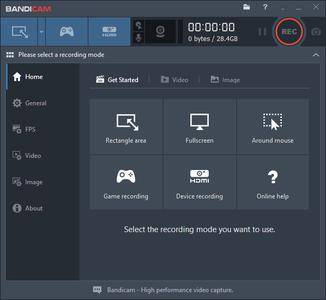 Bandicam 4.6.3.1725 Multilingual | 23 Mb
Bandicam 4.6.3.1725 Multilingual | 23 MbThe most advanced desktop and game recording software on the planet. The Bandicam program makes it possible to record a certain area on a PC screen, or on a program that uses the DirectX/OpenGL graphic technologies.
Bandicam will help you carry out a video record with high compression ratio, while keeping the video quality closer to the original work, and provides performance far superior to other programs that provide similar functions.
Video-recording of games and streaming videos
- Recording of WOW, Minecraft, and various Windows programs
- MPEG-1, Xvid and MJPEG video codec support
- PCM and MPEG-1 Layer II audio codec support
- AVI video format (.avi) support
- MPEG-1 video codec VBR mode support
Image-capturing of games and streaming videos
- BMP, PNG and JPEG image format support
- Continuous image capturing
Frame rate control (FPS) management
- FPS overlay
- FPS limit
Key features of Bandicam
- You can upload the recorded file to YouTube directly (without converting).
- The recoded file size is much smaller than other capture programs (1/5~1/20).
- The maximum file size is unlimited as long as the local Hard Disk has free space available (over 1TB/7days).
- It has less lag than other capture programs (Bandicam uses much lower CPU/GPU usage).
- Bandicam can record video at resolutions up to 2560?1600 in high quality (1080P full HD video can be made).
What can be recorded through the Bandicam program
- Various 2D/3D games: WOW, StarCraft 1,2, Minecraft, RuneScape, Aion, MapleStory, Second Life, Age of Conan, EverQuest, etc
- Internet TV streaming videos: YouTube, BBC, CNN, Internet lectures
- Streaming video play program: iTunes, Windows Media Player, Real, GOM
- Various Window programs: PowerPoint, Excel, Firefox, Messenger
- Desktop Screen, Skype Video chatting, Webcam, HDTV, Java/Flash games, other 3D applications.
Operating system: Windows XP, Vista, 7/8/10 (Support for 32/64-bit)
Home Page - [Ссылки доступны только зарегистрированным пользователям
. Регистрируйся тут...]
Download link:
Код:
rapidgator_net:
https://rapidgator.net/file/d9a4808064197a0a4eb8b44a63c13200/44gq9.Bandicam.4.6.3.1725.Multilingual.rar.html
nitroflare_com:
https://nitroflare.com/view/86C72047AAE95C5/44gq9.Bandicam.4.6.3.1725.Multilingual.rar
uploadgig_com:
https://uploadgig.com/file/download/b0897CBca030009d/44gq9.Bandicam.4.6.3.1725.Multilingual.rar
Links are Interchangeable - No Password - Single Extraction
|

|

|
      
Любые журналы Актион-МЦФЭР регулярно !!! Пишите https://www.nado.in/private.php?do=newpm&u=12191 или на электронный адрес pantera@nado.ws
|
Здесь присутствуют: 2 (пользователей: 0 , гостей: 2)
|
|
|
 Ваши права в разделе
Ваши права в разделе
|
Вы не можете создавать новые темы
Вы не можете отвечать в темах
Вы не можете прикреплять вложения
Вы не можете редактировать свои сообщения
HTML код Выкл.
|
|
|
Текущее время: 07:32. Часовой пояс GMT +1.
| |