 19.06.2020, 05:04
19.06.2020, 05:04
|
#34666
|
|
Местный
Регистрация: 04.10.2017
Сообщений: 103,458
Сказал(а) спасибо: 0
Поблагодарили 6 раз(а) в 6 сообщениях
|
 Ableton Live Suite 10.1.15 (x64) Multilingual
Ableton Live Suite 10.1.15 (x64) Multilingual
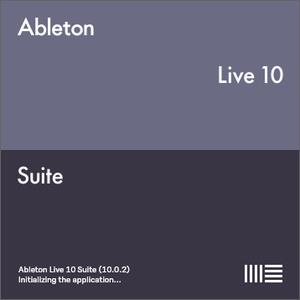 Ableton Live Suite 10.1.15 (x64) Multilingual | 1.87 GB
Ableton Live Suite 10.1.15 (x64) Multilingual | 1.87 GBLive is fast, fluid and flexible software for music creation and performance. It comes with effects, instruments, sounds and all kinds of creative features-everything you need to make any kind of music. Create in a traditional linear arrangement, or improvise without the constraints of a timeline in Live's Session View. Move freely between musical elements and play with ideas, without stopping the music and without breaking your flow.
What's New in Ableton Live Suite 10:
Create with new devices
Meet Wavetable, Echo, Drum Buss and Pedal: new devices that mean colorful new sounds are possible with Live's instruments and effects.
Stay in the flow
You'll find improvements to Live that help you stay in the flow at every stage of your creative process, whether you're getting ideas down, organizing your setup or editing the details of your music.
Do even more from Push
Live 10 brings new functionality and new high-res visualizations to Push. Now you'll spend even less time with the computer-whether you're composing ideas, editing MIDI or shaping and mixing sounds.
New library of sound
With new collections of Packs, Live 10 has more sounds that are ready for finished music, right out of the box. They're set up for tweaking to your needs or taking in different directions. Plus the library has been reorganized to make it easier to find what you're looking for.
Max for Live - no limits, built in
Max technology is now fully integrated into Live 10 Suite. No additional download or set up is required to create with and customize Max For Live devices. They just work. Plus new devices and capabilities bring more possibilities for musicians and device developers.
Live 10 Minimum System Requirements:
Windows:
- Windows 7, Windows 8 or Windows 10
- 64-bit Intel® or AMD multi-core processor. Intel® Core™ i5 processor or faster recommended.
- 4 GB RAM (8 GB or more recommended)
Homepage - [Ссылки доступны только зарегистрированным пользователям
. Регистрируйся тут...]
Download link:
Код:
rapidgator_net:
https://rapidgator.net/file/b6c2f425032627dbddcb462fe98de364/v16o5.Ableton.Live.Suite.10.1.15.rar.html
nitroflare_com:
https://nitroflare.com/view/AC5710503AA59A3/v16o5.Ableton.Live.Suite.10.1.15.rar
uploadgig_com:
http://uploadgig.com/file/download/66d4a1e8693c1008/v16o5.Ableton.Live.Suite.10.1.15.rar
Links are Interchangeable - No Password - Single Extraction
|

|

|
 19.06.2020, 05:05
19.06.2020, 05:05
|
#34667
|
|
Местный
Регистрация: 04.10.2017
Сообщений: 103,458
Сказал(а) спасибо: 0
Поблагодарили 6 раз(а) в 6 сообщениях
|
 Adobe Media Encoder 2020 v14.3.0.39 Multilingual
Adobe Media Encoder 2020 v14.3.0.39 Multilingual
 Adobe Media Encoder 2020 v14.3.0.39 (x64) Multilingual REPACK | 935 MB
Adobe Media Encoder 2020 v14.3.0.39 (x64) Multilingual REPACK | 935 MBIngest, transcode, create proxies, and output any format you can imagine. This powerful media management tool allows you to work with media in a unified way across applications. Tight integration with Adobe Premiere Pro CC, After Effects CC, and other applications provides a seamless workflow.
Key Features:
- Support for 8K H.264 export
- Export XAVC QFHD Long GOP 4:2:2 formats
- Hardware-accelerated HEVC encoding on Windows 10 with 7th Generation (or later) Intel® Core™ processors and Intel Graphics enabled
- Improved RED camera format decoding
- Improved Sony RAW/X-OCN camera format decoding
- Hardware-accelerated H.264 encoding on Windows 10 with 6th Generation (or later) Intel® Core™ processors and Intel Graphics enabled
- Hardware-accelerated H.264 and HEVC encoding on Mac OS 10.13 systems with supported hardware
- Support for importing Canon C200 camera formats
- Support for importing Sony Venice camera formats
- RED camera Image Processing Pipeline PP2 support
- Destination Publishing support for new Twitter 280-character limit
- Channel selection when publishing to YouTube and Vimeo
- Playlist selection when publishing to YouTube
- Page selection when publishing to Facebook
- Add custom titles when publishing to YouTube, Facebook, or Vimeo
- Add custom video thumbnails when publishing to YouTube
- Notification for missing items in queue before encoding
- H.264 adaptive bitrate presets automatically choose best output bitrate based on source frame size and frame rate
- Animated GIF export on macOS and Windows
- Time Tuner effect improvements
- Newly optimized list of H.264 presets
- Format support for RF64 WAV Decode/Encode, decode for Sony X-OCN, and QuickTime DNx Smart Rendering
- Warning when importing non-native QuickTime sources
- Timecode modification for 720p 59.94 media
- Destination Publishing to Adobe Stock Contributor
- Adobe Team Projects support
- Support for Color Profiles from After Effects sources
- Automatically relinked assets when importing a sequence
- Option to maintain playback in Premiere Pro while rendering in Media Encoder
- Streamlined bit depth and alpha channel settings (QuickTime only)
- Export support for ambisonic audio (H.264 only)
- Support for Hybrid LOG Gamma (HLG)
- Support for HDR in HEVC (H.265) export Export support for Panasonic AVC-Long GOP Op1b
System Requirements:
- Processor: Intel 6thGen or newer CPU
- Operating system: Microsoft Windows 10 (64-bit), version 1703 or later (required)
- RAM: 16 GB of RAM
- Hard disk space: 4GB of available hard-disk space; additional free space required during installation (cannot install on removable flash storage devices)
- Monitor resolution: 1920 x 1080 or greater display resolution
- GPU: Adobe-recommended GPU card for GPU-accelerated performance (see Premiere Pro System Requirements)
- Ethernet: 10 Gigabit ethernet for 4K shared network workflows (1Gb for HD-only)
Adobe Media Encoder is available in the following languages:
- Deutsch, English, Español, Français, Italiano, Português (Brasil), Русский, 日本語, 한국어, 简体中文
Home Page - [Ссылки доступны только зарегистрированным пользователям
. Регистрируйся тут...]
Download link:
Код:
rapidgator_net:
https://rapidgator.net/file/b8106e44b14c3ca5a5e4c5dc19e26c90/83mjb.Adobe.Media.Encoder.2020.v14.3.0.39.Multilingual.rar.html
nitroflare_com:
https://nitroflare.com/view/900D515E9DAD9FC/83mjb.Adobe.Media.Encoder.2020.v14.3.0.39.Multilingual.rar
uploadgig_com:
http://uploadgig.com/file/download/d8eCc552e35116bd/83mjb.Adobe.Media.Encoder.2020.v14.3.0.39.Multilingual.rar
Links are Interchangeable - No Password - Single Extraction
|

|

|
 19.06.2020, 05:07
19.06.2020, 05:07
|
#34668
|
|
Местный
Регистрация: 04.10.2017
Сообщений: 103,458
Сказал(а) спасибо: 0
Поблагодарили 6 раз(а) в 6 сообщениях
|
 Adobe Photoshop 2020 v21.2.0.225 (x64) Multilingual Portable
Adobe Photoshop 2020 v21.2.0.225 (x64) Multilingual Portable
 Adobe Photoshop 2020 v21.2.0.225 (x64) Multilingual Portable | 1.83 Gb
Adobe Photoshop 2020 v21.2.0.225 (x64) Multilingual Portable | 1.83 GbReimagine reality with Photoshop. Millions of designers, photographers, and artists around the world use Photoshop to make the impossible possible. From posters to packaging, basic banners to beautiful websites, unforgettable logos to eye-catching icons, Photoshop keeps the creative world moving. With intuitive tools and easy-to-use templates, even beginners can make something amazing.
The creative world runs on Photoshop.
Millions of designers, photographers, and artists around the world use Photoshop to make the impossible possible.
Designed for anyone to design anything.
From posters to packaging, basic banners to beautiful websites, unforgettable logos to eye-catching icons, Photoshop keeps the creative world moving. With intuitive tools and easy-to-use templates, even beginners can make something amazing.
Not just photo taking. Breathtaking.
Whether you're looking for everyday edits or total transformations, our graphic design software offers a complete set of professional photography tools to turn your snapshots into works of art. Adjust, crop, remove objects, retouch, and repair old photos. Play with color, effects, and more to turn the ordinary into something extraordinary.
Power to the paintbrush.
Draw and paint whatever you dream up with tools designed especially for illustrators. Paint in perfectly symmetrical patterns. Get polished looks with stroke smoothing. And create with pencils, pens, markers, and brushes that feel real - including more than 1,000 from celebrated illustrator Kyle T. Webster.
Symmetry mode
Paint in perfect symmetry with a new mode that lets you define your axes and choose from preset patterns like circular, radial, spiral, and mandala.
New Content-Aware Fill experience
A dedicated workspace lets you select the exact pixels to use for fills, and Adobe Sensei makes it easy to rotate, scale, and mirror them.
Frame tool
Create shape or text frames to use as placeholders on your canvas. Drag and drop images to fill the frames and they'll scale to fit.
Home Page - [Ссылки доступны только зарегистрированным пользователям
. Регистрируйся тут...]
Download link:
Код:
rapidgator_net:
https://rapidgator.net/file/1438c8be0a04d5adf21f3cacc05f2759/v9u64.Adobe.Photoshop.2020.v21.2.0.225.x64.Multilingual.Portable.zip.html
nitroflare_com:
https://nitroflare.com/view/4A52EF956B12FFA/v9u64.Adobe.Photoshop.2020.v21.2.0.225.x64.Multilingual.Portable.zip
uploadgig_com:
http://uploadgig.com/file/download/C9b65fc8b97958d6/v9u64.Adobe.Photoshop.2020.v21.2.0.225.x64.Multilingual.Portable.zip
Links are Interchangeable - No Password - Single Extraction
|

|

|
 19.06.2020, 05:08
19.06.2020, 05:08
|
#34669
|
|
Местный
Регистрация: 04.10.2017
Сообщений: 103,458
Сказал(а) спасибо: 0
Поблагодарили 6 раз(а) в 6 сообщениях
|
 Alfa eBooks Manager Pro / Web 8.4.26.1
Alfa eBooks Manager Pro / Web 8.4.26.1
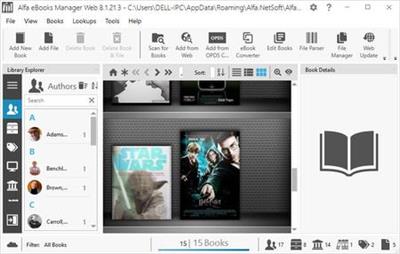 Alfa eBooks Manager Pro / Web 8.4.26.1 Multilingual | 32 Mb
Alfa eBooks Manager Pro / Web 8.4.26.1 Multilingual | 32 MbAlfa eBooks Manager - The most powerful and easy-to-use Book Organizer. Alfa is a PC software that allows to organize your electronic and paper books in a single e-Library. Alfa eBooks Manager is the top choice for book lovers, collectors, students, academicians and business libraries.
Create e-Library
Get your paper, electronic and audio-books in single e-library.
Catalog books
Catalog any book data. Add tags and custom fields.
Customize design
Customize look and feel of your e-Library.
Scan computer for ebooks
Scan your computer for ebooks, parse metadata.
Read e-Books
Built-in ebook reader supports all popular e-book formats.
Update from the Web
Update books from Amazon, Google and other sites.
Edit ebook metadata
All popular formats are supported: EPUB, MOBI, FB2, PDF, AZW.
Ebook converter
Convert ebooks for your Kindle, iPhone or Android reader.
View books in 3D
Play with realistic 3D-models of your favorite books.
Import from Calibre
Alfa is the best Calibre alternative for those who like comfort.
Web Interface
Access you library in local network even from mobile devices.
Manage audio books
Quickly add, organize audio books. Built-in audiobook player.
System Requirements:
The program works on Windows 7/8/10 and you need .Net Framework 4.6 (or later) installed
Homepage - [Ссылки доступны только зарегистрированным пользователям
. Регистрируйся тут...]
Download link:
Код:
rapidgator_net:
https://rapidgator.net/file/d48efc30c888ae9633149e5e1934ca28/uljxy.Alfa.eBooks.Manager.Pro..Web.8.4.26.1.rar.html
nitroflare_com:
https://nitroflare.com/view/0659B58AEC774C4/uljxy.Alfa.eBooks.Manager.Pro..Web.8.4.26.1.rar
uploadgig_com:
http://uploadgig.com/file/download/d886eb272661B33f/uljxy.Alfa.eBooks.Manager.Pro..Web.8.4.26.1.rar
Links are Interchangeable - No Password - Single Extraction
|

|

|
 19.06.2020, 05:09
19.06.2020, 05:09
|
#34670
|
|
Местный
Регистрация: 04.10.2017
Сообщений: 103,458
Сказал(а) спасибо: 0
Поблагодарили 6 раз(а) в 6 сообщениях
|
 Allavsoft Video Downloader Converter 3.22.6.7473 Multilingual macOS
Allavsoft Video Downloader Converter 3.22.6.7473 Multilingual macOS
 Allavsoft Video Downloader Converter 3.22.6.7473 Multilingual | macOS | 56 mb
Allavsoft Video Downloader Converter 3.22.6.7473 Multilingual | macOS | 56 mbThis powerful Video Downloader supports downloading movies, music videos, playlist, sport videos, lectures and more from free video sharing website like Facebook, Dailymotion, eHow, and more than 100 video sharing sites. Besides downloading video in its original format,
Allavsoft also features one-click to download as well as convert the downloaded video to popular video format like MP4, AVI, WMV, MOV, MPEG-1, MPEG-2, VOB, ASF, RMVB, DV, TS, Apple ProRes, WebM, FLV, OGV and etc.
Features
Download free video to MP4, MOV, Apple ProRes, AVI, WMV, MPG, DV, VOB, MKV.
Download video to MP3, Apple Lossless, M4A, WAV, AC3, AAC, WMA, AIFF.
Download and convert F4F, FLV, F4V, F4M, WebM to play on Mac, iTunes, QuickTime, iPad, iPhone, iPod, Apple TV, iMovie, Final Cut Pro and etc.
Download free video and audio from Dailymotion, eHow, Yahoo Video, and other video sharing websites.
Download videos in HTML5, HD 1080p/720p, 4K 4096p, 3D or SD.
Compatibility: OS X 10.9 or later 64-bit
Homepage: [Ссылки доступны только зарегистрированным пользователям
. Регистрируйся тут...]
Download link:
Код:
rapidgator_net:
https://rapidgator.net/file/2815ae02e1cb7d9c28a9c9077f3b7384/1g1f2.Allavsoft.Video.Downloader.Converter.3.22.6.7473.rar.html
nitroflare_com:
https://nitroflare.com/view/29C6E89641EA1C3/1g1f2.Allavsoft.Video.Downloader.Converter.3.22.6.7473.rar
uploadgig_com:
http://uploadgig.com/file/download/4b65a53ab88D2fA8/1g1f2.Allavsoft.Video.Downloader.Converter.3.22.6.7473.rar
Links are Interchangeable - No Password - Single Extraction
|

|

|
 19.06.2020, 05:11
19.06.2020, 05:11
|
#34671
|
|
Местный
Регистрация: 04.10.2017
Сообщений: 103,458
Сказал(а) спасибо: 0
Поблагодарили 6 раз(а) в 6 сообщениях
|
 Allavsoft Video Downloader Converter 3.22.7.7474 macOS
Allavsoft Video Downloader Converter 3.22.7.7474 macOS
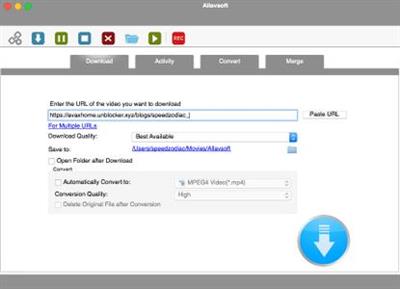 Allavsoft Video Downloader Converter 3.22.7.7474 macOS | 52 Mb
Allavsoft Video Downloader Converter 3.22.7.7474 macOS | 52 MbThis powerful Video Downloader supports downloading movies, music videos, playlist, sport videos, lectures and more from free video sharing website like Facebook, Dailymotion, eHow, and more than 100 video sharing sites.
Besides downloading video in its original format, Allavsoft also features one-click to download as well as convert the downloaded video to popular video format like MP4, AVI, WMV, MOV, MPEG-1, MPEG-2, VOB, ASF, RMVB, DV, TS, Apple ProRes, WebM, FLV, OGV and etc.
This ideal Web Video Downloader app enables selecting among all video qualities available for downloading like download videos in ultra high definition (4K), 3D video, HD 2k, HD 1080p, HD 720p, and stand definition 480p, 360p, and 240p.
This professional Video Downloading and Converting tool also helps to extract and download audio from online music video or movies as well as convert to popular audio format like MP3, WMA, WAV, AAC, AAC, Apple Lossless M4A, AIFF, RA, FLAC, OGG, AU and etc.
Batch download and convert
Allavsoft supports adding multiple video URLs and batch downloading and converting multiple videos at a time.
When download web video files, this wonderful Video Downloader will automatically detects advertisements and does not download them.
Preview and playback downloaded video files
There is a built-in video player in Allavsoft for us to preview and playback the downloaded video files.
Breakpoint Resume
You can pause and resume downloading at any time. It is very convenient to use.
Action after download done
You can set automatically shut down computer after all the download tasks are finished, if you have lots of videos to download and want to leave your Windows on to download them.
Keep history for downloading.
System Requirements
Mac OS X v10.4(Tiger), 10.5(Leopard), 10.6(Snow Leopard), 10.7(Lion), 10.8(Mountain Lion), 10.9(Mavericks), 10.10 (Yosemite), 10.11 (El Capitan), 10.12(macOS Sierra), 10.13(macOS High Sierra), and 10.14(macOS Mojave);
PowerPC® G5 or Intel® processor;
512MB RAM or more;
50MB free hard disk space for installation;
Super VGA (800 x 600) resolution, 16-bit graphics card or higher
Home Page - [Ссылки доступны только зарегистрированным пользователям
. Регистрируйся тут...]
Download link:
Код:
rapidgator_net:
https://rapidgator.net/file/91f8e7e02805f1bcdd34e611cb20717e/sielw.Allavsoft.Video.Downloader.Converter.3.22.7.7474.macOS.zip.html
nitroflare_com:
https://nitroflare.com/view/42EA300D763296F/sielw.Allavsoft.Video.Downloader.Converter.3.22.7.7474.macOS.zip
uploadgig_com:
http://uploadgig.com/file/download/a1Db84Fbe4593939/sielw.Allavsoft.Video.Downloader.Converter.3.22.7.7474.macOS.zip
Links are Interchangeable - No Password - Single Extraction
|

|

|
 19.06.2020, 05:12
19.06.2020, 05:12
|
#34672
|
|
Местный
Регистрация: 04.10.2017
Сообщений: 103,458
Сказал(а) спасибо: 0
Поблагодарили 6 раз(а) в 6 сообщениях
|
 Allavsoft Video Downloader Converter 3.22.7.7474 Multilingual
Allavsoft Video Downloader Converter 3.22.7.7474 Multilingual
 Allavsoft Video Downloader Converter 3.22.7.7474 Multilingual | 36 Mb
Allavsoft Video Downloader Converter 3.22.7.7474 Multilingual | 36 MbThis powerful Video Downloader supports downloading movies, music videos, playlist, sport videos, lectures and more from free video sharing website like Facebook, Dailymotion, eHow, and more than 100 video sharing sites.
Besides downloading video in its original format, Allavsoft also features one-click to download as well as convert the downloaded video to popular video format like MP4, AVI, WMV, MOV, MPEG-1, MPEG-2, VOB, ASF, RMVB, DV, TS, Apple ProRes, WebM, FLV, OGV and etc.
This ideal Web Video Downloader app enables selecting among all video qualities available for downloading like download videos in ultra high definition (4K), 3D video, HD 2k, HD 1080p, HD 720p, and stand definition 480p, 360p, and 240p.
This professional Video Downloading and Converting tool also helps to extract and download audio from online music video or movies as well as convert to popular audio format like MP3, WMA, WAV, AAC, AAC, Apple Lossless M4A, AIFF, RA, FLAC, OGG, AU and etc.
Batch download and convert
Allavsoft supports adding multiple video URLs and batch downloading and converting multiple videos at a time.
When download web video files, this wonderful Video Downloader will automatically detects advertisements and does not download them.
Preview and playback downloaded video files
There is a built-in video player in Allavsoft for us to preview and playback the downloaded video files.
Breakpoint Resume
You can pause and resume downloading at any time. It is very convenient to use.
Action after download done
You can set automatically shut down computer after all the download tasks are finished, if you have lots of videos to download and want to leave your Windows on to download them.
Keep history for downloading.
System Requirements
Microsoft® Windows® 2000, Microsoft® Windows® XP, Windows Vista®, Windows® 7, Windows® 8 or Windows® 10
1GHz Intel®/AMD processor or above
512MB RAM or more
30MB free hard disk space for installation
Super VGA (800 x 600) resolution, 16-bit graphics card or higher
Home Page - [Ссылки доступны только зарегистрированным пользователям
. Регистрируйся тут...]
Download link:
Код:
rapidgator_net:
https://rapidgator.net/file/bf18709df25618cb8b689267ebb0425a/v3ehg.Allavsoft.Video.Downloader.Converter.3.22.7.7474.Multilingual.rar.html
nitroflare_com:
https://nitroflare.com/view/F84D87EF5BD97F5/v3ehg.Allavsoft.Video.Downloader.Converter.3.22.7.7474.Multilingual.rar
uploadgig_com:
http://uploadgig.com/file/download/bd3A7B0b8dfC1540/v3ehg.Allavsoft.Video.Downloader.Converter.3.22.7.7474.Multilingual.rar
Links are Interchangeable - No Password - Single Extraction
|

|

|
 19.06.2020, 05:13
19.06.2020, 05:13
|
#34673
|
|
Местный
Регистрация: 04.10.2017
Сообщений: 103,458
Сказал(а) спасибо: 0
Поблагодарили 6 раз(а) в 6 сообщениях
|
 Audirvana 3.5.38 macOS
Audirvana 3.5.38 macOS
 Audirvana 3.5.38 | macOS | 12Mb
Audirvana 3.5.38 | macOS | 12MbAudirvana is high-performance audio playback software which handles all formats and resolutions, makes music a priority on your computer, adapts its settings to your sound system, and offers you all the necessary features to optimize your setup.
Easy
It looks familiar.
Regardless of the size or location of your music library, let Audirvana know where to find it. Then you can navigate it using an easy and elegant user interface, organize it as you wish, and create playlists.
Viva Diversity!
It's simple. Audirvana is an open platform that accepts all formats used by our most demanding customers - FLAC, MQA, DSD, Apple Lossless, AIFF, WAV - but also M4A, MP3, WavPack, Cue Sheets, or APE.
Your Ideal Library
Prioritizing sound quality, Audirvana technology offers unlimited access to high-resolution music libraries, accessible from the same interface, and played using the best methods. Our partners - TIDAL (with Master MQA), Qobuz (Studio Master), HRA Streaming - offer quality superior to the CD format with exclusive advantages.
Match your speakers
To optimize the listening experience, Audirvana enables you to set up the audio stream in accordance with your audio system's digital-to-analog converter (DAC). This is done automatically if you use headphones to listen on your computer, or if you use an external sound card connected via USB. Otherwise, Audirvana connects wirelessly to your system using the universal network protocol UPnP/DLNA and decodes stereo or multi-channel files.
You can also simply send the sound to your speakers via Bluetooth or Airplay (Mac).
Stay Up To Date
Since 2011, Audirvana has been evolving constantly, integrating new formats, adding new features, and improving the user experience. It is now also available on Windows 10. Free updates are available for macOS version 3.5 with a brand-new user interface. If you're already using Audirvana, get major upgrades (new series) at a preferred price.
Bespoke Performance
If you want to use room correction, Audirvana offers external filters (AudioUnits or VST3) that apply room correction settings to all music.
Compatibility: OS X 10.11 or later 64-bit
Homepage: [Ссылки доступны только зарегистрированным пользователям
. Регистрируйся тут...]
Download link:
Код:
rapidgator_net:
https://rapidgator.net/file/474050853e5f875c445c9015418c3469/zybki.Audirvana.3.5.38.rar.html
nitroflare_com:
https://nitroflare.com/view/E7022139FC6A432/zybki.Audirvana.3.5.38.rar
uploadgig_com:
http://uploadgig.com/file/download/96689c9d10486970/zybki.Audirvana.3.5.38.rar
Links are Interchangeable - No Password - Single Extraction
|

|

|
 19.06.2020, 05:14
19.06.2020, 05:14
|
#34674
|
|
Местный
Регистрация: 04.10.2017
Сообщений: 103,458
Сказал(а) спасибо: 0
Поблагодарили 6 раз(а) в 6 сообщениях
|
 Autodesk Alias AutoStudio 2021.1
Autodesk Alias AutoStudio 2021.1
 Autodesk Alias AutoStudio 2021.1 | 2.9 Gb
Autodesk Alias AutoStudio 2021.1 | 2.9 GbThe Autodesk Alias product family development team is pleased to announce the availability of AutoStudio 2021.1 is the next generation premium solution for automotive design, styling and technical surfacing.
Changes to Alias Update installation
Starting with the Alias 2021.1 Update, Update releases will be available on the Autodesk Accounts page as a full install of the product. Instead of the Windows Installer patch (MSP) files you may be accustomed to, Alias Updates will use EXE setup installation files. With this change, the installation process automatically uninstalls the previous version of Alias before installing the Update. This means that uninstalling the Update no longer reverts to the previous version of Alias.
Reference Manager additions
- You can now pick several layers and change their color at the same time just like you can in the Object Lister.
- FBX files can now be imported as references files.
Modeling enhancements
Surface Fillet Tool
- We've added a third selection color to surface fillet inputs to indicate when more than two sets of surfaces have been picked. Now, when you select a third input set, the picked surfaces display in white. This way, it's easier for you to modify the selection to create two sets, or confirm the creation of multiple fillets. Use the selection options to add or remove surfaces from the individual sets.
In previous versions of Alias, multiple input sets displayed in the secondary surface color (yellow), which made it difficult to distinguish between second and third input sets.
- When the Section Type is set to G2 Curvature/Arc, enabling the Bezier Surfaces option now builds three degree-5 Bézier surfaces in the V direction.
Profile Tool
- We've improved the Profile Tool so that it now highlights the input profile curves correctly in situations where they do not touch the rail.
rt and export improvements
- You can now use the FBX file format to load and save subdivision bodies. Subdivision material assignments are supported.
Note: Creases are not supported when transferring subdivision bodies between Alias 2021.1 and Maya 2020 or Maya 2018 using the FBX format. In Fusion 360, subdivision bodies import as a mesh with a subdivision cage.
- When using File > Export > Screen or File > Export > Current Window, you can now output the PNG file with or without alpha information.
Data translation
Alias now supports the following:
- Importing and exporting CATIA V5 V5-6R2020 files.
- Importing NX 1899 Series files.
Alias API
- We've added a new argument to the AlReferenceFileSet::nextReferenceFileD method, which allows you to traverse only the top level of the reference structure as opposed to traversing the whole assembly tree.
About Autodesk Alias product family. Autodesk Alias Design, Autodesk Alias Surface, Autodesk Alias AutoStudio, Autodesk Alias SpeedForm and Autodesk Alias Concept software-support concept visual communication, design modeling, technical surfacing, reverse engineering, real-time design visualization, and engineering development collaboration.
Autodesk Alias products, part of the Autodesk solution for Digital Prototyping, power your creative design process with advanced sketching, modeling, and visualization tools.
Autodesk Alias AutoStudio is the next generation premium solution for automotive design, styling and technical surfacing.
Alias AutoStudio software provides an extensive set of sketching, modelling, visualisation, and analysis tools for the entire vehicle design process. By providing a continuous workflow from concept generation through Class-A surfacing, the software helps automotive companies produce design iterations quicker, reduce rework and bring innovative vehicles to market faster.
Autodesk helps people imagine, design and create a better world. Everyone-from design professionals, engineers and architects to digital artists, students and hobbyists-uses Autodesk software to unlock their creativity and solve important challenges.
Product: Autodesk Alias AutoStudio
Version: 2021.1
Supported Architectures: x64
Website Home Page : [Ссылки доступны только зарегистрированным пользователям
. Регистрируйся тут...]
Language: english
System Requirements: PC *
Supported Operating Systems: *
Size: 2.9 Gb
Operating system
- Microsoft Windows 10 (64-bit)
- Microsoft Windows 8.1 Professional (64-bit)
- Microsoft Windows 7 SP1 with Update KB3140245 ( 64-bit)
Browser
Autodesk recommends the latest version of the following Web browsers for access to online supplemental content:
- Apple Safari Web browser
- Google Chrome Web browser
- Microsoft Internet Explorer Web browser
- Mozilla Firefox Web browser
CPU: 2 GHz 64-bit Intel or AMD multi-core processor
Graphics hardware:
- Alias General: Supported NVIDIA or AMD graphics card with a minimum of 256 MB dedicated texture memory and DirectX 11 compatible.
- Alias VR: Any NVIDIA or AMD graphics card that is VR Ready certified.
RAM: 8 GB (16 GB recommended)
Disk space:
Free hard disk space required for installation:
- Autodesk Alias AutoStudio: 10 GB
- Autodesk Alias Surface: 5 GB
- Autodesk Alias Design: 5 GB
Pointing device:
- Three-button mouse
- Wacom graphics tablet for sketching (optional)
Optional Hardware: HTC Vive, Oculus Rift, Windows Mixed Reality devices
.NET Framework: .NET Framework Version 4.6 for Windows
Download link:
Код:
rapidgator_net:
https://rapidgator.net/file/bca43803ec76a6225fecbfeb4d9b1a39/l67kt.Autodesk.Alias.AutoStudio.2021.1.part01.rar.html
https://rapidgator.net/file/d929e63563cfdd6f4e38387d7f43d258/l67kt.Autodesk.Alias.AutoStudio.2021.1.part02.rar.html
https://rapidgator.net/file/a3763ce7ae741c14f29e93c21ebe625f/l67kt.Autodesk.Alias.AutoStudio.2021.1.part03.rar.html
https://rapidgator.net/file/324c2657a090da0a67ad1d222e0469cf/l67kt.Autodesk.Alias.AutoStudio.2021.1.part04.rar.html
https://rapidgator.net/file/93f331785b740c52110981c46b4ca80b/l67kt.Autodesk.Alias.AutoStudio.2021.1.part05.rar.html
https://rapidgator.net/file/d4d257790ef8458b87f36a9721996434/l67kt.Autodesk.Alias.AutoStudio.2021.1.part06.rar.html
https://rapidgator.net/file/4155f001d62dda1fbfd1e82a1d74ec0c/l67kt.Autodesk.Alias.AutoStudio.2021.1.part07.rar.html
https://rapidgator.net/file/65f23f7cc5275e0f13181790e56948e3/l67kt.Autodesk.Alias.AutoStudio.2021.1.part08.rar.html
https://rapidgator.net/file/904b06c3066323bb572577fbefbb1a89/l67kt.Autodesk.Alias.AutoStudio.2021.1.part09.rar.html
nitroflare_com:
https://nitroflare.com/view/17C82557C7BEB51/l67kt.Autodesk.Alias.AutoStudio.2021.1.part01.rar
https://nitroflare.com/view/C3B1682FB623FA6/l67kt.Autodesk.Alias.AutoStudio.2021.1.part02.rar
https://nitroflare.com/view/0C2BAA0DE508271/l67kt.Autodesk.Alias.AutoStudio.2021.1.part03.rar
https://nitroflare.com/view/F7506E5615BDA8D/l67kt.Autodesk.Alias.AutoStudio.2021.1.part04.rar
https://nitroflare.com/view/DFE70E753DF4D57/l67kt.Autodesk.Alias.AutoStudio.2021.1.part05.rar
https://nitroflare.com/view/8E022E9DF2AB9F6/l67kt.Autodesk.Alias.AutoStudio.2021.1.part06.rar
https://nitroflare.com/view/D157D98AE0E402F/l67kt.Autodesk.Alias.AutoStudio.2021.1.part07.rar
https://nitroflare.com/view/E5740B065CA0728/l67kt.Autodesk.Alias.AutoStudio.2021.1.part08.rar
https://nitroflare.com/view/A16E323975CAF3B/l67kt.Autodesk.Alias.AutoStudio.2021.1.part09.rar
uploadgig_com:
http://uploadgig.com/file/download/3Da0735dc13f1b61/l67kt.Autodesk.Alias.AutoStudio.2021.1.part01.rar
http://uploadgig.com/file/download/cdaEc0226d4dbF54/l67kt.Autodesk.Alias.AutoStudio.2021.1.part02.rar
http://uploadgig.com/file/download/bB23a6485bD0985d/l67kt.Autodesk.Alias.AutoStudio.2021.1.part03.rar
http://uploadgig.com/file/download/041e785a79ece91b/l67kt.Autodesk.Alias.AutoStudio.2021.1.part04.rar
http://uploadgig.com/file/download/b2bDe7b2ec3285eC/l67kt.Autodesk.Alias.AutoStudio.2021.1.part05.rar
http://uploadgig.com/file/download/9dc5c89030092a4d/l67kt.Autodesk.Alias.AutoStudio.2021.1.part06.rar
http://uploadgig.com/file/download/189fAa1eE387671c/l67kt.Autodesk.Alias.AutoStudio.2021.1.part07.rar
http://uploadgig.com/file/download/41Cb3Dd333Eb8Fa4/l67kt.Autodesk.Alias.AutoStudio.2021.1.part08.rar
http://uploadgig.com/file/download/2442b576Bb23313c/l67kt.Autodesk.Alias.AutoStudio.2021.1.part09.rar
Links are Interchangeable - No Password - Single Extraction
|

|

|
 19.06.2020, 05:16
19.06.2020, 05:16
|
#34675
|
|
Местный
Регистрация: 04.10.2017
Сообщений: 103,458
Сказал(а) спасибо: 0
Поблагодарили 6 раз(а) в 6 сообщениях
|
 Automatic Email Processor Ultimate 2.6.6
Automatic Email Processor Ultimate 2.6.6
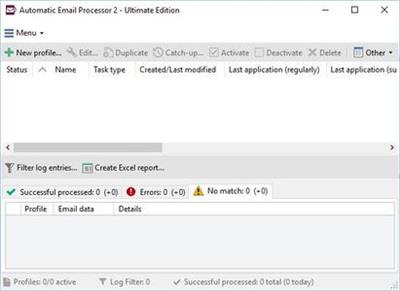 Automatic Email Processor Ultimate 2.6.6 | 34.4 Mb
Automatic Email Processor Ultimate 2.6.6 | 34.4 MbAutomatic Email Processor is the complete solution for Outlook to store and print incoming emails and their attachments automatically. For this, various filters, flexible configuration options, such as individually definable storage folders and the possibility of subsequent processing are available. For example, the path of the location where you want Automatic Email Processor to save certain emails or email attachments, can be assembled dynamically from individual properties of an email.
For storing email messages, among other things, the output format can be specified (e.g. PDF, RTF or HTML). The standard Outlook message format (save email as MSG file) is particularly suitable for archiving important messages. The program supports the creation of an unlimited number of rules in order to be able to make separate settings for different email accounts. In addition, rules can be applied to emails of a certain period of time or to all emails already received in an Outlook folder.
Monitor Outlook folders
Examine incoming emails and apply appropriate rules.
Automatically save emails and attachments
Save emails and email attachments from Outlook automatically into dynamically created folders.
Print emails automatically
Send certain emails and attachments directly to the printer (for example, fax emails).
Optional further processing
Perform subsequent tasks, e.g., run a program with the filename of a saved attachment passed as parameter.
With Automatic Email Processor, you can:
* save emails automatically (as PDF file or in the original format)
* automatically print emails and email attachments (PDF files, Office documents etc.)
* save attachments automatically (save all or certain attachments of an email by using a filter)
* extract or print certain or all files from ZIP files
* monitor an unlimited number of Outlook folders
* create custom rules for different tasks
* filter by subject, sender, recipient, attachment file name ...
* receive status reports by email, forward messages or inform the sender
* use command line parameters: only one run, exit, catch-up
* create storage folders dynamically from properties of an email
* perform subsequent actions such as start a program with parameters, mark the message as read, or move the email into another Outlook folder
* re-process all emails (with certain criteria) of an Outlook email folder
* archive emails from any Outlook folder and period (e.g. as MSG files)
* have the email moved to a different Outlook folder after processing and have subfolders generated dynamically from properties of the email
* have an Excel report with an overview and detailed information sent to you on a regular basis
* limit the automatic processing of email messages to certain days and times
Automatically print emails and attachments from Outlook
Automatic Email Processor monitors Outlook and allows you to send emails or attachments that meet pre-defined criteria directly to a printer upon receipt. Different print settings can be defined for each rule, for example to be able to print certain emails in a different quality. The respective printer can be defined individually for each rule as well as separately for printing the email message or attachment. You can also specify that only certain pages of the email should be printed automatically (for example, print only the first or last page of a PDF attachment of the email).
Automatically save incoming emails as PDF files
With Automatic Email Processor, emails received in Outlook can automatically be saved into a specified directory as PDF file, for example, in order to keep a copy of the message for backup purposes. Attachments and the email itself can also be embedded (as MSG file with or without digital signature) in the PDF file. The path as well as the folder and file name of the PDF file to be saved can be composed of various properties of the email, such as the date and, for example, a part of the subject.
Automatically save and optionally detach Outlook email attachments
In addition to archiving the complete email, Automatic Email Processor can also automatically save attachments. The properties of the email and the name of the attachment can become part of the path, i.e. properties such as the sender name can be integrated in the folder and file name. After successfully saving the attachments, they can be detached or, more precisely, replaced by a link file containing only the path of the saved attachment. This can prevent problems caused by too large Outlook PST files and save storage space. The detachment of the attachment can optionally be done with a time delay - for example, two weeks.
Operating System: Windows 10, 8, 7 or Server (32-bit or 64-bit version).
Home Page - [Ссылки доступны только зарегистрированным пользователям
. Регистрируйся тут...]
Download link:
Код:
rapidgator_net:
https://rapidgator.net/file/02bd06269e9c8df70ec1ad2f0684911e/82hc7.Automatic.Email.Processor.Ultimate.2.6.6.rar.html
nitroflare_com:
https://nitroflare.com/view/1B6A44A4B3DA9FC/82hc7.Automatic.Email.Processor.Ultimate.2.6.6.rar
uploadgig_com:
http://uploadgig.com/file/download/8f400df1c4b42306/82hc7.Automatic.Email.Processor.Ultimate.2.6.6.rar
Links are Interchangeable - No Password - Single Extraction
|

|

|
 19.06.2020, 05:17
19.06.2020, 05:17
|
#34676
|
|
Местный
Регистрация: 04.10.2017
Сообщений: 103,458
Сказал(а) спасибо: 0
Поблагодарили 6 раз(а) в 6 сообщениях
|
 Blackmagic Design DaVinci Resolve Studio 16.2.3.15 (x64) Multilingual
Blackmagic Design DaVinci Resolve Studio 16.2.3.15 (x64) Multilingual
 Blackmagic Design DaVinci Resolve Studio 16.2.3.15 (x64) Multilingual | 1.47 GB
Blackmagic Design DaVinci Resolve Studio 16.2.3.15 (x64) Multilingual | 1.47 GBDaVinci Resolve 16 is the world's only solution that combines professional 8K editing, color correction, visual effects and audio post production all in one software tool! You can instantly move between editing, color, effects, and audio with a single click. DaVinci Resolve Studio is also the only solution designed for multi user collaboration so editors, assistants, colorists, VFX artists and sound designers can all work live on the same project at the same time!
Whether you're an individual artist, or part of a large collaborative team, it's easy to see why DaVinci Resolve is the standard for high end post production and finishing on more Hollywood feature films, television shows and commercials than any other software.
What's New:
DaVinci Resolve 16 features a revolutionary new cut page specifically designed for editors that need to work quickly and on tight deadlines! The new DaVinci Neural Engine uses machine learning to enable powerful new features such as facial recognition, speed warp and more. Adjustment clips let you apply effects and grades to clips on the timeline below, quick export can be used to upload projects to YouTube and Vimeo from anywhere in the application, and new GPU accelerated scopes provide more technical monitoring options than before. Plus, Fusion is dramatically faster and Fairlight adds immersive 3D audio. DaVinci Resolve 16 is a massive release with hundreds of features customers have asked for!
Introducing the Cut Page!
Designed specifically for editors working on high end fast turn around work such as television commercials and even news cutting, the cut page is all about speed. It's an alternate edit page with a streamlined interface and revolutionary new tools that will help you work faster than ever. The cut page lets you import, edit, trim, add transitions, titles, automatically match color, mix audio and more. Whether you're delivering for broadcast or for YouTube, the cut page has everything you need to get the job done, all in one place. Plus, the regular edit page is still available so you can switch between edit and cut pages to change editing style right in the middle of a job.
New Editing Features in DaVinci Resolve 16:
DaVinci Resolve includes everything professional editors need to cut blockbuster films, television shows, and commercials. It's perfect for both offline and online editing. The high performance playback engine makes editing and trimming incredibly fast, even for processor intensive formats such as H.264 and RAW.
New Fusion VFX Features in DaVinci Resolve 16:
With over 250 built in tools, Fusion VFX's advanced 3D compositing engine and node based workflow let you quickly connect effects and tools together in a flow chart style, making it easy to create cinematic feature film quality visual effects and broadcast motion graphics right inside of DaVinci Resolve!
New Color Features in DaVinci Resolve 16:
DaVinci Resolve's legendary color tools let you manipulate color in breathtaking ways to get results that are simply impossible on other systems. That's why DaVinci Resolve has been used on more feature films and television shows than any other grading system! You get powerful primary and secondary tools, curves, tracking, stabilization and more!
New Fairlight Features in DaVinci Resolve 16:
With Fairlight in DaVinci Resolve, audio is no longer an afterthought in post production! You get a completely integrated and powerful digital audio workstation with full mixer, EQ and dynamics processing, sample level audio editing, ADR tools, sound library support, FairlightFX audio plugins and more!
New Collaboration Features in DaVinci Resolve 16:
Featuring a universal timeline, powerful database driven design, bin and clip locking, built in chat, timeline comparison tools and more, DaVinci Resolve Studio is the world's only post production solution that lets different artists all work together on the same project at the same time!
DaVinci Resolve Studio
Upgrade to DaVinci Resolve Studio for even more creative tools and options! You get a huge set of indispensable ResolveFX and FairlightFX plugins, along with support for 4K, 8K and higher resolution projects at frame rates up to 120 frames per second. You also get the new DaVinci Neural Engine which enables features such as facial recognition, speed warp retiming, automatic color balancing and automatic color matching. DaVinci Resolve Studio also adds film grain tools, advanced noise reduction, blur and mist effects, HDR grading, 10bit H.264 support, 3D immersive audio, stereoscopic 3D support, multi user collaboration tools and more!
DaVinci Neural Engine
The new DaVinci Neural Engine uses state of the art deep neural networks and learning, along with artificial intelligence to power new features such as speed warp motion estimation for retiming, super scale for up-scaling footage, auto color and color matching, facial recognition and more! The DaVinci Neural Engine is entirely cross-platform and uses the latest GPU innovations for AI and deep learning to provide unparalleled performance and quality. The DaVinci Neural Engine provides simple tools to solve complex, repetitive and time consuming problems. For example, it enables facial recognition to automatically sort and organize clips into bins based on people in the shot!
New and Improved ResolveFX
DaVinci Resolve Studio 16 features major improvements to existing ResolveFX, along with several new plugins that editors and colorists will love! You get new ResolveFX plugins for adding vignettes, drop shadows, removing objects, adding analog noise and damage, chromatic aberration, stylizing video and more! There are also improvements to the scanline, beauty, face refinement, blanking fill, warper, dead pixel fixer and colorspace transformation plugins. Plus, you can now view and edit ResolveFX keyframes from the timeline curve editor on the Edit page or from the keyframe panel on the Color page!
Legendary DaVinci Quality
DaVinci Resolve's Emmy™ award-winning image processing technology features deep 32-bit float processing combined with unique, patented YRGB color science that processes luminance independent of color. This allows you to adjust the luminance of video without rebalancing the color of your highlights, midtones, or shadows! The massive internal color space is perfect for the latest HDR and wide color gamut workflows.
Blackmagic RAW
Blackmagic RAW is a new and modern codec that gives you stunning image quality and blazing fast performance in an intelligent new file format. Featuring advanced de-mosaic technology and a revolutionary intelligent design, Blackmagic RAW gives you both the quality and benefits of RAW with the speed, ease of use and file sizes of traditional video formats.
Hardware Control Panels
When you have a client looking over your shoulder you need to work fast. DaVinci Resolve control panels are designed to give you fluid, hands-on control over multiple parameters at the same time, allowing you to create looks that are simply impossible with a standard mouse! All controls are logically placed near your natural hand positions and are made out of the highest quality materials. You get smooth, high resolution weighted trackballs, along with precision engineered knobs and dials that feature the perfect amount of resistance so you can accurately adjust any setting. DaVinci Resolve control panels let you instinctively touch every part of the image!
Fairlight Professional Consoles
Fairlight mixing consoles provide high quality controls for nearly every parameter and feature in the software. Unique user interfaces and dynamic configuration changes provide fast to use buttons and controls that are optimized for the task at hand allowing you to work faster with Fairlight audio than any other tool in the world. With the modular design you can start with a larger console frame than you need and add more modules to meet the growing needs of your facility.
Minimum system requirements for Windows:
- Windows 10 Update
- 16 GB of system memory is recommended and 32 GB is recommended minimum when using Fusion
- Blackmagic Design Desktop Video version 10.4.1 or later
- NVIDIA/AMD/Intel GPU Driver version - As required by your GPU
- RED Rocket-X Driver 2.1.34.0 and Firmware 1.4.22.18 or later
- RED Rocket Driver 2.1.23.0 and Firmware 1.1.18.0 or later
Homepage - [Ссылки доступны только зарегистрированным пользователям
. Регистрируйся тут...]
Download link:
Код:
rapidgator_net:
https://rapidgator.net/file/805c7d1ef3ac00b67f014789719d7b93/kcmeg.Blackmagic.Design.DaVinci.Resolve.Studio.16.2.3.15.rar.html
nitroflare_com:
https://nitroflare.com/view/BA808B619AEA904/kcmeg.Blackmagic.Design.DaVinci.Resolve.Studio.16.2.3.15.rar
uploadgig_com:
http://uploadgig.com/file/download/b6e1ced09B70bea7/kcmeg.Blackmagic.Design.DaVinci.Resolve.Studio.16.2.3.15.rar
Links are Interchangeable - No Password - Single Extraction
|

|

|
 19.06.2020, 05:18
19.06.2020, 05:18
|
#34677
|
|
Местный
Регистрация: 04.10.2017
Сообщений: 103,458
Сказал(а) спасибо: 0
Поблагодарили 6 раз(а) в 6 сообщениях
|
 Blackmagic Design Fusion Studio 16.2.3 Build 7
Blackmagic Design Fusion Studio 16.2.3 Build 7
 Blackmagic Design Fusion Studio 16.2.3 Build 7 (x64) | 691 MB
Blackmagic Design Fusion Studio 16.2.3 Build 7 (x64) | 691 MBFusion is the world's most advanced compositing software for visual effects artists, broadcast and motion graphic designers, and 3D animators. Over the last 30 years, Fusion has been used on thousands of Hollywood blockbuster movies and television shows. Fusion features a powerful node based interface that lets you quickly and easily create sophisticated effects by connecting different types of image processing tools together!
You get a massive range of tools, incredible VR and 3D support, GPU accelerated performance, unlimited network rendering and more! Fusion gives you everything you need to create exciting broadcast graphics, dramatic titles, and even major feature film visual effects!
What's New in Fusion 16:
Fusion Studio 16 is a major upgrade that brings all of the improvements made to Fusion inside of DaVinci Resolve to the stand alone version of Fusion. You get an updated and more modern user interface, along with dramatically faster performance. All 3D operations are GPU accelerated, making Fusion much more responsive and interactive. In addition, there are dozens of GPU accelerated tools such as time effects, dissolves, stereo tools, vector motion, corner pinning, color tools and more! B-spline and bitmap mask operations are accelerated, as are the planar and camera trackers. Improved memory management makes large compositions with high tool counts more reliable, making Fusion 16 dramatically faster and more stable than ever before!
Hollywood's Biggest Blockbusters
Thousands of Hollywood's biggest blockbusters and hit television shows use Fusion to create their groundbreaking visual effects. Fusion has been used on feature films like The Hunger Games, Dr Strange and Guardians of the Galaxy, as well as hit television shows like Empire, NCIS and American Horror Story. Fusion also plays a major role in the development of cinematics for major video games such as Dawn of War III, Halo 5 and more!
Nodes are a Much Faster Way to Work!
Nodes are incredibly easy to use, especially as scenes become more complex. Fusion's nodes are small icons that represent effects, filters and other image processing operations. Nodes can be easily connected together to build larger and more complex visual effects. Tools, images, and objects can be combined in any order to create unlimited visual effects. Simply click on a node to quickly adjust any single part of your project. That's much faster than a timeline based tool because you don't need to hunt through nested stacks of confusing layers and filters!
Get the most Powerful VFX Software Available!
Whether you need to pull a key, track objects, retouch images, animate titles, or create amazing particle effects, Fusion has a massive toolset that lets you tackle the most demanding jobs. You get a true 3D workspace along with tools for compositing, keying, painting, animation, virtual reality, stereoscopic 3D and more. Fusion combines effects and motion graphics, along with 3D modeling and rendering into a single toolset. That means you can import and render 3D models and scenes with the rest of your composite in Fusion. You don't have to pre‑render assets or transfer between multiple applications!
GPU Accelerated Workflow
Fusion is extremely fast and responsive enough to be used in high pressure, client driven sessions. With its Metal, CUDA and OpenCL GPU acceleration, you get instant feedback while you work so you can see exactly what you're doing. Fusion 16 features more GPU optimisation than ever so whether you're working alone or with a client, you get the real time control you need. That means you'll be able to spend more time being creative and less time waiting! Fusion is so fast that you can even work in VR while wearing a headset and still get over 90 frames per second of interactivity!
Unlimited Render Power
Fusion has the world's fastest production quality render engine! You can even distribute your render jobs across an unlimited number of networked computers for incredible performance, at no additional cost! There's no "per node" render license fees. Simply install it on as many render nodes as you need! That means you can render complex scenes incredibly fast to meet the intense deadlines of production, without having to sacrifice creativity or quality.
Collaborate with Large Teams
When you're working with a large creative team, Fusion Studio also includes the new Studio Player application. Studio Player features a single layer timeline with basic shot trimming, storyboard tools, versioning and annotation notes. Fusion Studio also features a bin server to let everyone share and see common assets that are needed for the job. That means you don't have to copy and track multiple elements on different computers.
sometimes show incorrect results when using GPU processing
- General performance and stability improvements
Minimum system requirements for Windows:
- Microsoft Windows 10 64-bit
- Minimum 16 GB RAM
- GPU with at least 2GB of VRAM which supports Metal, OpenCL 1.2 or CUDA 10
- Latest graphics driver as recommended by your GPU manufacturer
Homepage - [Ссылки доступны только зарегистрированным пользователям
. Регистрируйся тут...]
Download link:
Код:
rapidgator_net:
https://rapidgator.net/file/12d348b052bdb16c69b9cbcd7e495889/7rc13.Blackmagic.Design.Fusion.Studio.16.2.3.Build.7.rar.html
nitroflare_com:
https://nitroflare.com/view/0AA4578DE8252BF/7rc13.Blackmagic.Design.Fusion.Studio.16.2.3.Build.7.rar
uploadgig_com:
http://uploadgig.com/file/download/eEb1694Aa9236eFb/7rc13.Blackmagic.Design.Fusion.Studio.16.2.3.Build.7.rar
Links are Interchangeable - No Password - Single Extraction
|

|

|
 19.06.2020, 05:19
19.06.2020, 05:19
|
#34678
|
|
Местный
Регистрация: 04.10.2017
Сообщений: 103,458
Сказал(а) спасибо: 0
Поблагодарили 6 раз(а) в 6 сообщениях
|
 Black Rooster Audio Plugin Pack v2.5.0 WiN
Black Rooster Audio Plugin Pack v2.5.0 WiN
 Black Rooster Audio Plugin Pack v2.5.0 WiN | 114 Mb
Black Rooster Audio Plugin Pack v2.5.0 WiN | 114 MbBlack Rooster Audio is proud to present the VLA-2A - the world's finest emulation of THE opto electronic compressor of the late 1960s.
Black Rooster Audio is proud to present the VLA-2A - the world's finest emulation of THE opto electronic compressor of the late 1960s. After many hours of hard work, calculus and matching we finally bring you the VLA-2A plug-in. We have put all our knowledge, engineering skill and heart into designing the most authentic native emulation of this unit to this date. We love to use the VLA-2A on drums, but it also performs outstandingly well on bass or vocals and carefully adjusting the compression really helps to make your signals shine and just sit in the mix.
The Canary was designed to support you in creating the most powerful and convincing drums you have ever recorded or mixed. This plug-in let's you expand and recover some fundamental aspects of the drum signal that may have been lost during the recording process or which haven't been there in the first place. These include tone, attack, sustain and some very basic filtering, which define the natural sound of the shell. You lost attack and impact through your recording? Your drum signals sound dull or not particularly powerful? The Canary is here to help you, synthetically adding those missing features, allowing you to refine and redefine your drums in the mix.
Download link:
Код:
rapidgator_net:
https://rapidgator.net/file/e33ec00fb0d24f9a4e34acca520439b8/uc1nb.Black.Rooster.Audio.Plugin.Pack.v2.5.0.WiN.rar.html
nitroflare_com:
https://nitroflare.com/view/7F9904E55640D9F/uc1nb.Black.Rooster.Audio.Plugin.Pack.v2.5.0.WiN.rar
uploadgig_com:
http://uploadgig.com/file/download/886516bb0d8ba4ca/uc1nb.Black.Rooster.Audio.Plugin.Pack.v2.5.0.WiN.rar
Links are Interchangeable - No Password - Single Extraction
|

|

|
 19.06.2020, 05:21
19.06.2020, 05:21
|
#34679
|
|
Местный
Регистрация: 04.10.2017
Сообщений: 103,458
Сказал(а) спасибо: 0
Поблагодарили 6 раз(а) в 6 сообщениях
|
 Bootstrap Studio 5.1.1 macOS
Bootstrap Studio 5.1.1 macOS
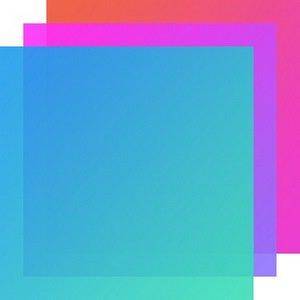 Bootstrap Studio 5.1.1 macOS | 84.7 MB
Bootstrap Studio 5.1.1 macOS | 84.7 MBA powerful desktop app for creating responsive websites using the Bootstrap framework. Bootstrap Studio is a desktop application that helps you create beautiful websites. It comes with a large number of built-in components, which you can drag and drop to assemble responsive web pages. It is built on top of the hugely popular Bootstrap framework, and exports clean and semantic HTML. Thousands of developers and designers use it every day. We are sure you'll love it too!
The Interface
Bootstrap Studio has a beautiful and powerful interface, which is built around the simplicity of drag and drop. This makes it the perfect tool for prototyping and designing web pages and apps.
Beautiful Built-in Components
Bootstrap Studio comes with a large number of pretty components for building responsive pages. We've got headers, footers, galleries, slideshows and even basic elements like spans and divs.
Smart Drag & Drop
Bootstrap Studio knows which Bootstrap components can be nested in one another and gives you suggestions. It automatically generates beautiful HTML for you, which looks as if it was written by hand by an expert.
Create Your Own Components
You can extract pieces of your designs as Custom Components, and have them ready to be dropped into any design you create. You can also export these components as files and share them.
Online Library
If you need a component which doesn't exist in our library, just click the Online tab in the Component Panel. There you will find thousands of components built and shared by the community. You can also upload your own.
Linked Components
This is a powerful feature which allows you to synchronize components, so changing one will automatically change the other. This is especially useful for things like headers and footers which you need to update across pages.
Realtime Preview
Bootstrap Studio has a powerful feature called Preview. With it, you can open your design in multiple web browsers and devices, and every change you make within the app will be shown instantaneously everywhere.
Editing Code
For some things drag and drop isn't enough. This is why Bootstrap Studio gives you full control over your markup when you need it. You can import and edit CSS, JavaScript and HTML in our Sublime Text-like editor.
Advanced CSS Editor
Our advanced CSS editing interface supports auto suggest and rule validation, and shows the active and inherited rules at an any given time. You will soon dread having to go back to your text editor.
JavaScript Editing
Write JavaScript in our Sublime Text-like editor. All your changes are synced with the preview, so you can write code and try it out without having to reload your browser.
HTML Editing
With our powerful Custom Code component, you can write HTML directly, without going through our drag and drop interface. You can also convert any piece of your page into Custom Code when you need it.
Import Existing Websites
If you have a website that you've developed previously, you can import it. Just drag and drop the HTML, CSS, JS files and images into Bootstrap Studio and they will be added to your project.
Even More Features
There is a lot more to say about our wonderful app. From productivity features to specialized Bootstrap tools, Bootstrap Studio makes designing websites and building fully working prototypes a real joy.
Built for Bootstrap
Bootstrap Studio knows how to construct a valid Bootstrap page and automatically writes the correct HTML. It supports Bootstrap 3 and will be updated to Bootstrap 4 once it's out.
Grid Tools
The app has specialized tools for working with the Bootstrap grid. Easily create, resize and offset columns, and apply responsive visibility classes.
Google Webfonts
Bootstrap Studio is integrated with Google Webfonts and gives you an easy way to import and manage your fonts. Font family names are even auto-suggested in our css editor.
Productivity Features
Bootstrap Studio has comprehensive support for keyboard shortcuts which allow you to speed up your workflow dramatically.
Themes and Icons
The app has a number of built-in Bootstrap themes, icon fonts, templates and components, which you can combine into beautiful and unique designs.
Always Up to Date
Bootstrap Studio updates automatically, so you always have the latest version. We release updates every month, filled with new features, components and improvements.
Requirements: Runs on macOS 10.9 and above.
Homepage - [Ссылки доступны только зарегистрированным пользователям
. Регистрируйся тут...]
Download link:
Код:
rapidgator_net:
https://rapidgator.net/file/47c487fcada28d085e49a410eea21824/58hnm.Bootstrap.Studio.5.1.1.macOS.zip.html
nitroflare_com:
https://nitroflare.com/view/0043FC646708B68/58hnm.Bootstrap.Studio.5.1.1.macOS.zip
uploadgig_com:
http://uploadgig.com/file/download/028dcB7Fb6267a22/58hnm.Bootstrap.Studio.5.1.1.macOS.zip
Links are Interchangeable - No Password - Single Extraction
|

|

|
 19.06.2020, 05:22
19.06.2020, 05:22
|
#34680
|
|
Местный
Регистрация: 04.10.2017
Сообщений: 103,458
Сказал(а) спасибо: 0
Поблагодарили 6 раз(а) в 6 сообщениях
|
 Disk Pulse Ultimate / Enterprise 12.9.18
Disk Pulse Ultimate / Enterprise 12.9.18
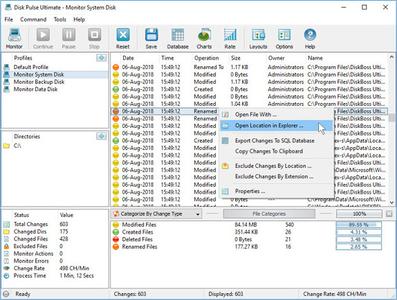 Disk Pulse Ultimate / Enterprise 12.9.18 (x86/x64) | 27.6 Mb
Disk Pulse Ultimate / Enterprise 12.9.18 (x86/x64) | 27.6 MbDiskPulse is a real-time disk change monitoring solution allowing one to monitor one or more disks or directories, save reports and disk change monitoring statistics, export detected changes to a centralized SQL database, execute custom commands and send E-Mail notifications when unauthorized changes are detected in critical system files.
DiskPulse Main GUI Application
The DiskPulse GUI application provides the user with the ability to start/stop disk change monitoring operations, review detected file system changes and export reports.
Disk Change Monitoring Filters
The bottom part of the DiskPulse GUI application includes the 'Categories' pane, which is capable of categorizing detected file system changes by the file type, size, extension, user name, etc. and allows one to filter changes by one or more change categories.
Disk Change Monitoring Statistics
The pie charts dialog is capable of showing numbers of changed files and the amount of changed disk space per extension, change type, file size and file type. In addition, the user is provided with the ability to copy the chart image to the clipboard allowing one to easily integrate DiskPulse charts into presentations and documents.
Disk Change Monitoring Directories
The profile dialog's 'Monitor' tab allows one to specify one or more disks or directories that should be monitored. All the specified directories will be monitored recursively including all subdirectories.
Disk Change Monitoring Events
The profile dialog's 'Events' tab allows one to select one or more file system event types that should be monitored.
Disk Change Monitoring Rules
The profile dialog's 'Rules' tab provides the user with the ability to limit a disk change monitoring operation to one or more specific file types.
Supported Operating Systems:
Windows XP, Vista, 7, 8, 8.1, 10 Server 2003, 2008, 2008 R2, 2012, 2012 R2, 2016
Home Page - [Ссылки доступны только зарегистрированным пользователям
. Регистрируйся тут...]
Download link:
Код:
rapidgator_net:
https://rapidgator.net/file/fe2b33eb265cffbe5a44b84aaa755804/ppp08.Disk.Pulse.Ultimate..Enterprise.12.9.18.rar.html
nitroflare_com:
https://nitroflare.com/view/FAC386A52233C3E/ppp08.Disk.Pulse.Ultimate..Enterprise.12.9.18.rar
uploadgig_com:
http://uploadgig.com/file/download/c64ddb1ef3A54391/ppp08.Disk.Pulse.Ultimate..Enterprise.12.9.18.rar
Links are Interchangeable - No Password - Single Extraction
|

|

|
      
Любые журналы Актион-МЦФЭР регулярно !!! Пишите https://www.nado.in/private.php?do=newpm&u=12191 или на электронный адрес pantera@nado.ws
|
Здесь присутствуют: 8 (пользователей: 0 , гостей: 8)
|
|
|
 Ваши права в разделе
Ваши права в разделе
|
Вы не можете создавать новые темы
Вы не можете отвечать в темах
Вы не можете прикреплять вложения
Вы не можете редактировать свои сообщения
HTML код Выкл.
|
|
|
Текущее время: 23:26. Часовой пояс GMT +1.
| |