 09.01.2020, 10:10
09.01.2020, 10:10
|
#1171
|
|
Местный
Регистрация: 26.05.2019
Сообщений: 1,528
Сказал(а) спасибо: 0
Поблагодарили 0 раз(а) в 0 сообщениях
|
 Adobe Illustrator 2020 v24.0.2.373 x64 Multilanguage
Adobe Illustrator 2020 v24.0.2.373 x64 Multilanguage
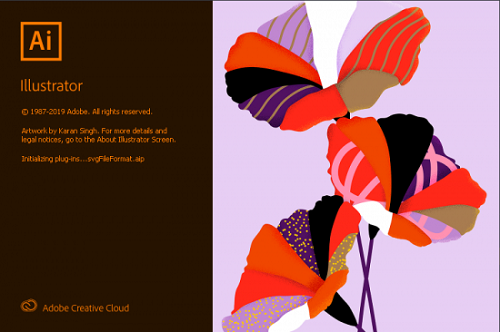 Adobe Illustrator 2020 v24.0.2.373 x64 Multilanguage
File Size
Adobe Illustrator 2020 v24.0.2.373 x64 Multilanguage
File Size: 1.96 GiB
Languages: Multilanguage
OS: Windows x64
The industry-standard vector graphics software lets you create logos, icons, drawings, typography, and illustrations for print, web, video, and mobile. Millions of designers and artists use Illustrator CC to create everything from web icons and product packaging to book illustrations and billboards.
Iconic work at any size.
Get all the drawing tools you need to turn simple shapes and colors into sophisticated logos, icons, and graphics. Illustrator artwork is vector-based software, so it can scale down for mobile screens and up to billboard size - and always look crisp and beautiful.
Gorgeous typography that says it all.
Incorporate a company name into a logo, create a flyer, or mock up a website design with the best type tools out there. Add effects, manage styles, and edit individual characters to create typographic designs that perfectly express your messages.
Draw attention everywhere.
Create freehand drawings, or trace and recolor imported photos to turn them into works of art. Use your illustrations anywhere, including printed pieces, presentations, websites, blogs, and social media.
Pro power comes standard.
With fast, responsive performance and precision tools, it's easy to focus on design, not process. Reuse your vector graphics across documents. Work seamlessly with other Creative Cloud apps like Photoshop, InDesign, XD, and Premiere Pro. Illustrator makes it a snap to add artwork to designs, video, and more.
Freeform Gradients
Easily create rich color blends that give your objects and artwork a more natural look and feel.
Global Editing
Save time by modifying repeating text or objects across multiple artboards all at once.
Customizable toolbar
Add or remove tools so you have just the ones you want, and group them the way that works best for you.
Presentation and Trim Preview
Turn artboards into slides you can easily project and share, and see how documents with bleeds will look with the edges trimmed off.
System Requirements:
-OS:Microsoft Windows 7 with Service Pack 1, Windows 10
-CPU:Multicore Intel processor (with 32/64-bit support) or AMD Athlon 64 processor
-RAM:2 GB of RAM (4 GB recommended) for 32 bit; 4 GB of RAM (16 GB recommended) for 64 bit
-Hard disk: 2 GB of available hard-disk space for installation; additional free space required during installation; SSD recommended
-Monitor resolution: 1024 x 768 display (1920 x 1080 recommended)
-To use Touch workspace in Illustrator, you must have a touch-screen-enabled tablet/monitor running Windows 10 (Microsoft Surface Pro 3 recommended).
-GPU: OpenGL 4.x
-Optional: To use GPU Performance: Your Windows should have a minimum of 1GB of VRAM (4 GB recommended), and your computer must support OpenGL version 4.0 or greater.
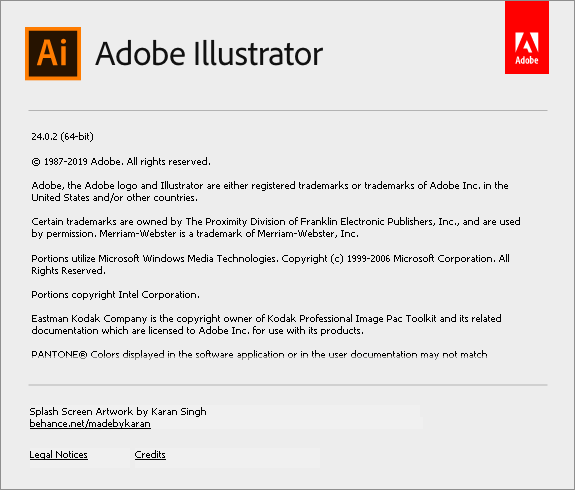 [Ссылки доступны только зарегистрированным пользователям
. Регистрируйся тут...]
[Ссылки доступны только зарегистрированным пользователям
. Регистрируйся тут...]
DownLoad
NitroFlare
Код:
https://nitroflare.com/view/B2CBF5D32DA933F/Adobe.Illustrator.2020.v24.0.2.373.x64.Multilanguage.part1.rar
https://nitroflare.com/view/178639DD9801BD2/Adobe.Illustrator.2020.v24.0.2.373.x64.Multilanguage.part2.rar
RapidGator
Код:
https://rapidgator.net/file/e32daf1a3cff24065cbcd70a6b832131/Adobe.Illustrator.2020.v24.0.2.373.x64.Multilanguage.part1.rar.html
https://rapidgator.net/file/ae78331aa8adda7085a33b30c6cc6506/Adobe.Illustrator.2020.v24.0.2.373.x64.Multilanguage.part2.rar.html
UploadGiG
Код:
https://uploadgig.com/file/download/4cB30bb75299dD08/Adobe.Illustrator.2020.v24.0.2.373.x64.Multilanguage.part1.rar
https://uploadgig.com/file/download/57d72e8eaDedba60/Adobe.Illustrator.2020.v24.0.2.373.x64.Multilanguage.part2.rar
|

|

|
 09.01.2020, 10:16
09.01.2020, 10:16
|
#1172
|
|
Местный
Регистрация: 26.05.2019
Сообщений: 1,528
Сказал(а) спасибо: 0
Поблагодарили 0 раз(а) в 0 сообщениях
|
 Microsoft Office Professional Plus 2019 v1912 Build 12325.20288 Multilingual
Microsoft Office Professional Plus 2019 v1912 Build 12325.20288 Multilingual
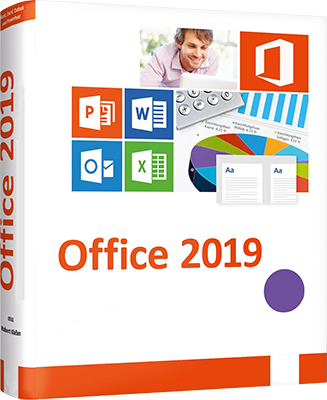 Microsoft Office Professional Plus 2019 v1912 Build 12325.20288 Multilingual
File Size
Microsoft Office Professional Plus 2019 v1912 Build 12325.20288 Multilingual
File Size: 3.61, 3.82 GiB
Languages: Arabic, English, German, Greek, French, Spanish
Italian, Portuguese-Portuguese, Portuguese-Brazil, Turkish
Office 365 ProPlus, the cloud-connected version of Office, delivers the most productive and most secure Office experience-with the lowest total cost of ownership for deployment and management. However, for customers who aren't ready for the cloud, Office 2016-2019 provides new features and updates to the on-premises apps for both users and IT professionals. Like Windows Long Term Servicing Channel (LTSC) releases, Office 2016-2019 provides a set of valuable enhancements for customers who can't be cloud-connected or receive regular updates.
The new enhancements in Office 2016-2019 are a subset of a long list of features that have been added to Office 365 ProPlus over the last three years. Office 2016-2019 is a one-time release and won't receive future feature updates. However, we'll continue to add new features to Office 365 ProPlus monthly, including innovations in collaboration, artificial intelligence (AI), security, and more. Office 2019 delivers features across apps to help users create amazing content in less time. In PowerPoint 2019, you can create cinematic presentations with new features like Morph and Zoom. And improved inking features across the apps in Windows-like the roaming pencil case, pressure sensitivity, and tilt effects-allow you to naturally create documents.
Microsoft Office 2019 Select Edition includes:
Microsoft Office 2019 Professional Plus
Microsoft Access 2019
Microsoft Excel 2019
Microsoft Lync 2019
Microsoft OneNote 2019
Microsoft Outlook 2019
Microsoft PowerPoint 2019
Microsoft Publisher 2019
Microsoft Visio Viewer 2019
Microsoft Word 2019
Skype for business 2019
Office Shared Features
Office Tools
And many more
Language: Arabic, English, German, Greek, French, Spanish
Italian, Portuguese-Portuguese, Portuguese-Brazil, Turkish
System Requirements:
OS:Windows 7/8/8.1/10 (x86/x64)
Instruction:
1)Download the ISO
2)mount it or extract
3)run .exe
5)choose Microsoft office 2016 or 2019 and language click install
6) When installation is done, go to utilities tab and -click Office RETAIL >= VL button
Whats New:
Version 1912: January 08 1912 (Build 12325.20288)
Feature updates
Outlook
-Send accessible mail to those who need it most: Outlook will display a mail tip to help you ensure that your content is accessible when sending to a user who prefers accessible content
PowerPoint
-Optimize your presentation for all: Accessibility Checker helps you arrange objects on your slides with screen readers in mind.
-GIFs in a jiffy: One slide, one frame. Easily create looping GIFs in PowerPoint. Learn more
Office Suite
-The Upload Center is being replaced by the Files Needing Attention experience: The Upload Center is being replaced by the Files Needing Attention experience that will show up inside the Office applications under File > Open. This new experience is more modern, integrated, and less intrusive compared to the Upload Center.
Resolved issues
Excel
-This change circumvents a problem with certain Intel graphics drivers by leveraging software rendering.
Outlook
-Addresses an issue that caused the location of a meeting to get added back to the meeting unexpectedly after clearing it.
-Addresses an issue that caused users to see a noticeable delay when interacting with their mailbox folders through keyboard shortcuts.
-Addresses an issue that caused users to see emails sent to an address that did not match the displayed SMTP address in some circumstances.
-Addresses an issue that caused users to experience hangs in Outlook when retrieving Cloud Settings.
Word
-Building blocks organizer may display an invalid alert: "You have modified styles, building blocks".
Office Suite
-Resolves an issue where Office updates may have unexpectedly downloaded files from the Office CDN instead of the intended source, such as a local or network share, or Configuration Manager-provided location.
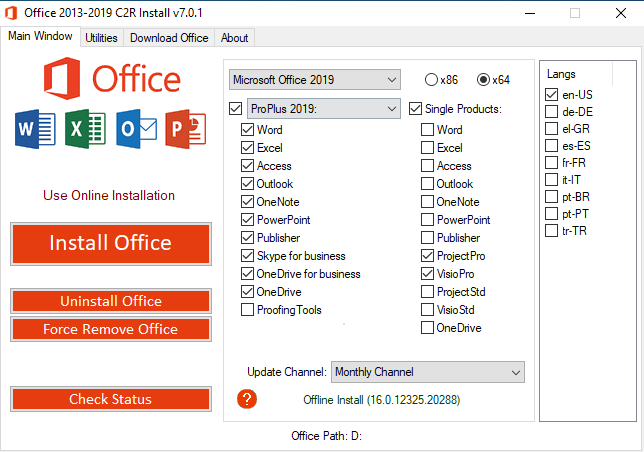
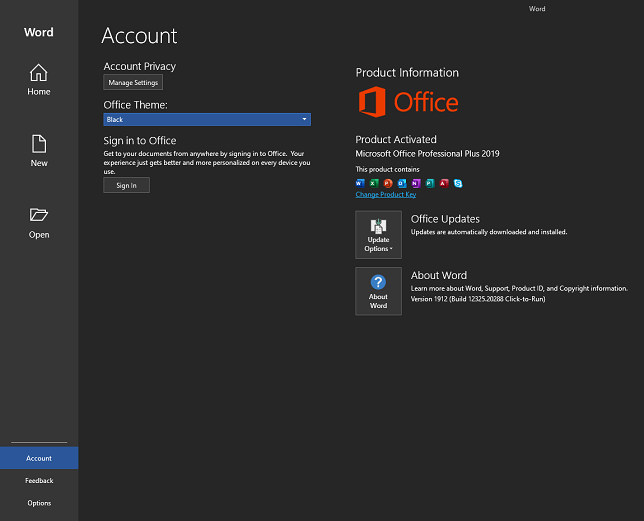 [Ссылки доступны только зарегистрированным пользователям
. Регистрируйся тут...]
[Ссылки доступны только зарегистрированным пользователям
. Регистрируйся тут...]
DownLoad
Single Link
Код:
https://nitroflare.com/view/5814DA62BDF65C3/MSFT.Office.2016.2019.x64.16.0.12325.20288.ISO
https://nitroflare.com/view/B45CAE7750056A2/MSFT.Office.2016.2019.x86.16.0.12325.20288.ISO
Код:
https://rapidgator.net/file/7b9e50818c120aadda8bd0f4bf2610e9/MSFT.Office.2016.2019.x64.16.0.12325.20288.ISO.html
https://rapidgator.net/file/258ff9022c283f40df7a80fbef0bdb2d/MSFT.Office.2016.2019.x86.16.0.12325.20288.ISO.html
Код:
https://uploadgig.com/file/download/1f4f96e05d02ed01/MSFT.Office.2016.2019.x64.16.0.12325.20288.ISO
https://uploadgig.com/file/download/ca7b2eA3a22cdb00/MSFT.Office.2016.2019.x86.16.0.12325.20288.ISO
NitroFlare
Код:
https://nitroflare.com/view/5CAFEB820520BD3/MSFT.Office.2016.2019.x64.16.0.12325.20288.part1.rar
https://nitroflare.com/view/DFF6C82A06109C3/MSFT.Office.2016.2019.x64.16.0.12325.20288.part2.rar
https://nitroflare.com/view/2A761C1C4DE79BE/MSFT.Office.2016.2019.x64.16.0.12325.20288.part3.rar
https://nitroflare.com/view/CB68AE1DE9FD82E/MSFT.Office.2016.2019.x64.16.0.12325.20288.part4.rar
Код:
https://nitroflare.com/view/110BDA6AF73B051/MSFT.Office.2016.2019.x86.16.0.12325.20288.part1.rar
https://nitroflare.com/view/9C84F11B56305F6/MSFT.Office.2016.2019.x86.16.0.12325.20288.part2.rar
https://nitroflare.com/view/B07C214734AF3FC/MSFT.Office.2016.2019.x86.16.0.12325.20288.part3.rar
https://nitroflare.com/view/50CF070A19588E7/MSFT.Office.2016.2019.x86.16.0.12325.20288.part4.rar
RapidGator
Код:
https://rapidgator.net/file/50843fb3c0bb949c936eac56f1e533f8/MSFT.Office.2016.2019.x64.16.0.12325.20288.part1.rar.html
https://rapidgator.net/file/7d8baf4c4786eda45e9d1965d22f1ac8/MSFT.Office.2016.2019.x64.16.0.12325.20288.part2.rar.html
https://rapidgator.net/file/95b99c99adbe1b89f230f5244e4c0661/MSFT.Office.2016.2019.x64.16.0.12325.20288.part3.rar.html
https://rapidgator.net/file/e505f220060266a4a534ebb309bf9bc3/MSFT.Office.2016.2019.x64.16.0.12325.20288.part4.rar.html
Код:
https://rapidgator.net/file/bb9122760caa41b21ae7df927227a449/MSFT.Office.2016.2019.x86.16.0.12325.20288.part1.rar.html
https://rapidgator.net/file/c58df25ed9ba68cc4737de41a7e4298e/MSFT.Office.2016.2019.x86.16.0.12325.20288.part2.rar.html
https://rapidgator.net/file/d0f62a9b949fc255f2cebdc84dde03f6/MSFT.Office.2016.2019.x86.16.0.12325.20288.part3.rar.html
https://rapidgator.net/file/31bf7597b9ae7819f6631caac141d1ec/MSFT.Office.2016.2019.x86.16.0.12325.20288.part4.rar.html
UploadGiG
Код:
https://uploadgig.com/file/download/cf8c262d840541B9/MSFT.Office.2016.2019.x64.16.0.12325.20288.part1.rar
https://uploadgig.com/file/download/7cC3a6E4Ee47a792/MSFT.Office.2016.2019.x64.16.0.12325.20288.part2.rar
https://uploadgig.com/file/download/4170756a8438c823/MSFT.Office.2016.2019.x64.16.0.12325.20288.part3.rar
https://uploadgig.com/file/download/e764236d80d30381/MSFT.Office.2016.2019.x64.16.0.12325.20288.part4.rar
Код:
https://uploadgig.com/file/download/C9C2423C4dc17df9/MSFT.Office.2016.2019.x86.16.0.12325.20288.part1.rar
https://uploadgig.com/file/download/816d5f5f8977b752/MSFT.Office.2016.2019.x86.16.0.12325.20288.part2.rar
https://uploadgig.com/file/download/9b3B4Efc479767Bf/MSFT.Office.2016.2019.x86.16.0.12325.20288.part3.rar
https://uploadgig.com/file/download/8e0318263f314034/MSFT.Office.2016.2019.x86.16.0.12325.20288.part4.rar
|

|

|
 09.01.2020, 10:23
09.01.2020, 10:23
|
#1173
|
|
Местный
Регистрация: 26.05.2019
Сообщений: 1,528
Сказал(а) спасибо: 0
Поблагодарили 0 раз(а) в 0 сообщениях
|
 Nuance PaperPort 14.6.16416.1635 Multilingual
Nuance PaperPort 14.6.16416.1635 Multilingual
 Nuance PaperPort 14.6.16416.1635 Multilingual
File Size
Nuance PaperPort 14.6.16416.1635 Multilingual
File Size: 785 MiB
Languages: Multilingual
Incl. PDF Create, Print, Viewer Add-ons
Take control of your documents and have instant access to them all. From scanning and converting, to editing and sharing files, with PaperPort 14 simplify document management and spend less time thinking about missing files and more on getting work done.
Get organized, stay productive
Put PaperPort 14 to work for you. Stop misplacing files and forget wasteful printing, faxing and mailing. Combine fast, easy scanning with PDF creation to simplify your document management.
Organize documents beyond your desktop
PaperPort 14 is your complete solution for scanning, converting, organizing, assembling and sharing documents and photos on your PC or on the go.
- Organize all of your scanned documents, photos, and over 150 document formats, as large, clear thumbnail images.
- Powerful search combines the ability to quickly find files based on their appearance to ensure you find what you are looking for, fast.
Find files fast-never misplace another one
PaperPort's All-in-One Search leverages Nuance's industry-leading OCR technology to let you easily find scanned paper, PDF documents and even digital photos anywhere on your local PC or network.
- Content of your scanned documents and image files is accessible to search engines like Windows or Google Desktop Search.
- Just enter keywords or phrases to search and find files quickly and easily.
Access documents, anytime, anywhere
PaperPort 14 includes the Nuance Cloud Connector, powered by Gladinet, which adds connectivity to over 20 online services. Also route documents from digital copiers and MFPs as well as manage documents across the Network.
- Easily move files to and from various cloud-storage services while PaperPort adds powerful scanning and PDF capabilities to the mix.
- Get the most out of your investment in networked multifunction printer/copiers and move mountains of paper to any desktop.
- Send and receive documents to and from a shared network folder or Microsoft SharePoint.
Build your documents your way
PaperPort 14's document thumbnails, page thumbnails and revolutionary Split Desktop enable you to pull apart and reorder pages as well as merge all your documents into new PDF documents just like shuffling real paper.
- Drag and drop to combine scanned documents with pages from PC applications, including Microsoft Word, Excel and PowerPoint, to create custom PDF documents.
- Drag and drop the new PDF to your email icon and you're ready to hit send to share it with whomever you please.
RELEASE NOTES:
- Release notes were unavailable when this listing was updated.
Supported Operation Systems:
- Windows 10 32-bit or 64-bit Edition
- Windows 8 32-bit or 64-bit Edition
- Windows XP 32-bit SP3
- Windows Vista 32-bit and 64-bit with SP2 or higher
- Windows 7 32-bit and 64-bit
System Requirements:
- Intel Pentium compatible, or newer CPU
- 1 GB RAM
- 700 MB free hard disk space for application files and installation
- 1024x768 resolution display with 16 bit (High Color) or better
- Windows compatible pointing device
[Ссылки доступны только зарегистрированным пользователям
. Регистрируйся тут...]
DownLoad
NitroFlare
Код:
https://nitroflare.com/view/7BC6AF5E987D553/Nuance.PaperPort.14.6.16416.1635.Multilingual.rar
RapidGator
Код:
https://rapidgator.net/file/0129c038a11a9659bc8cfd75fd288baf/Nuance.PaperPort.14.6.16416.1635.Multilingual.rar.html
UploadGiG
Код:
https://uploadgig.com/file/download/139E388A03177a2c/Nuance.PaperPort.14.6.16416.1635.Multilingual.rar
|

|

|
 09.01.2020, 10:30
09.01.2020, 10:30
|
#1174
|
|
Местный
Регистрация: 26.05.2019
Сообщений: 1,528
Сказал(а) спасибо: 0
Поблагодарили 0 раз(а) в 0 сообщениях
|
 Nuance Power PDF Advanced 2.10.6415 Multilingual
Nuance Power PDF Advanced 2.10.6415 Multilingual
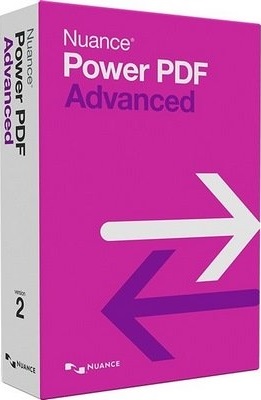 Nuance Power PDF Advanced 2.10.6415 Multilingual
File Size
Nuance Power PDF Advanced 2.10.6415 Multilingual
File Size: 789 MiB
Languages: Multilingual
Power PDF Advanced makes it easy for businesses to gain control over PDF documents and advanced workflows. The new PDF Advanced 2 has even better abilities to create, convert, edit, assemble, sign, fill forms, and securely share so you get more done, your teams work better, and the IT folks can stay focused on the enterprise.
Collect information from forms
Power PDF supports all the PDF forms you can create or download from the web that are required to get business done. You can also export information contained in filled-in forms so you can search and analyze data using popular file types like XFDF, XML, TXT and CSV.
Custom stamping and signing
Power PDF has stamps for every conceivable need including dynamic stamps. Bates stamping enables you to create custom profiles for stamping information into headers and footers. Signature tools let you put your mark on every document.
Every lawyer's best friend
Use the Power PDF Converter assistant to convert legal pleadings into PDFs with stamp and line numbering options. You can also redact documents and create table of contents for collections of PDF documents.
Perform smarter searches
Perform intelligent to Looks Like Search™ search to find content so you can quickly make changes to things like phone numbers, email addresses and Social Security numbers via an alphanumeric pattern.
Side-by-side document comparison
Quickly identify differences between two versions of a document with a side-by-side comparison tool that accurately highlights changes in text and visuals and provides a summary report of all changes.
Voice-controlled note taking
Included Dragon® Notes speech recognition requires no additional software and allows you to quickly and accurately capture notes within your PDF by speaking them instead of using the keyboard.
Enhanced document security
Use enterprise class digital rights management software from FileOpen or Microsoft RMS. Add passwords with secure 128-bit or 256-bit AES encryption and permission controls to protect document viewing, printing and modifications as you wish. Use the advanced redaction capabilities to automatically inspect documents and remove sensitive data for safe, secure document sharing.
Network file sharing
Access documents through your secure document repositories on your network or in the cloud with OpenText eDOCS, iManage Work (formerly HP WorkSite), Livelink, OpenText Enterprise Connect, NetDocuments, Worldox, EMC Documentum, Xerox DocuShare, Therefore, HP Trim, Office 365 and SharePoint Document Management Systems (DMS).
Connect directly to cloud accounts
Access documents anytime, anywhere through the web or mobile devices when you save PDFs in the cloud by connecting directly to your account in Box, Dropbox, Evernote, Google Drive and Microsoft OneDrive.
RELEASE NOTES:
What's New in Power PDF Advanced 2:
- Easy to use "ribbon" interface just like Microsoft Office
- Simply create a PDF file from Office documents
- Automatically convert a PDF file to Office documents
- Microsoft Windows 10, touch-enabled input
- Save any webpage from Internet Explorer, Chrome or Firefox to a PDF with hyperlinks preserved
- Create PDF files directly from Office 2016 via ribbon add-ons
- Change reading order of document content for better accessibility
- Auto proofread and correct any spelling errors from scanned documents
- New powerful "Find A Tool" that lets new users find the feature that need quickly
System Requirements:
- Intel® Pentium® 4, higher or equivalent processor
- Windows 7 or higher
- 512 MB RAM
- 700 MB of available disk space
[Ссылки доступны только зарегистрированным пользователям
. Регистрируйся тут...]
DownLoad
NitroFlare
Код:
https://nitroflare.com/view/70080714D2422F4/Nuance.Power.PDF.Advanced.2.10.6415.Multilingual.rar
RapidGator
Код:
https://rapidgator.net/file/42584291ea80e6a3e36aabdcd94c667a/Nuance.Power.PDF.Advanced.2.10.6415.Multilingual.rar.html
UploadGiG
Код:
https://uploadgig.com/file/download/94c1f06B2f27bbb6/Nuance.Power.PDF.Advanced.2.10.6415.Multilingual.rar
|

|

|
 09.01.2020, 15:42
09.01.2020, 15:42
|
#1175
|
|
Местный
Регистрация: 26.05.2019
Сообщений: 1,528
Сказал(а) спасибо: 0
Поблагодарили 0 раз(а) в 0 сообщениях
|
 Proteus Professional 8.9 SP2 Build 28501 x86
Proteus Professional 8.9 SP2 Build 28501 x86
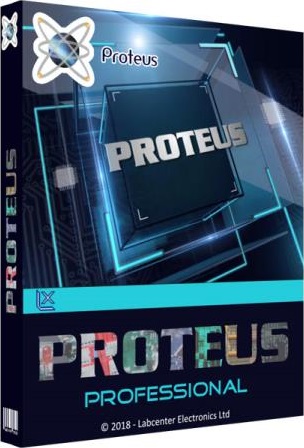 Proteus Professional 8.9 SP2 Build 28501 x86
File Size
Proteus Professional 8.9 SP2 Build 28501 x86
File Size: 384 MiB
OS: x86
Proteus is a software package for computer-aided design of electronic circuits. The package is a system of circuit simulation based on models of electronic components adopted in PSpice. A distinctive feature of the Proteus Professional package is the ability to simulate the operation of programmable devices: microcontrollers, microprocessors, DSP, and more. Additionally, the Proteus package includes a PCB design system. Proteus Professional can simulate the following microcontrollers: 8051, ARM7,AVR,Motorola, PIC, Basic Stamp. The component library contains reference data.
Supports MK: PIC, 8051, AVR, HC11, MSP430, ARM7 / LPC2000 and other common processors. Over 6,000 analog and digital device models. Works with most compiler and assembler.PROTEUS VSM allows you to very reliably simulate and debug quite complex devices that can contain several MKs simultaneously and even different families in one device! Add. Information : Installation instructions in readme.txt Performance tested in wine-3.0.3 on Debian 9 with 32-bit WINEPREFIX. It works more stably than 8.8 (there were problems with saving projects)
Details:
Proteus Design Suite 8.9 SP2 Release
Version:8.9 SP2 Build 28501
Developer:Labcenter Electronics
Tabletka  resent
System Requirements:
OS:Microsoft Windows XP or later (recommended Microsoft Windows 7 64 bit or later)
CPU:2GHz or faster Intel processor (AMD processors fine but less optimized)
GPU:Graphics card supporting OpenGL Version 2.0 or higher and / or Direct 3D and multi-sampling (MSAA).
Memory:3GB RAM (recommended 8GB)
Whats New:
Updates  fficial site does not provide any info about changes in this version.
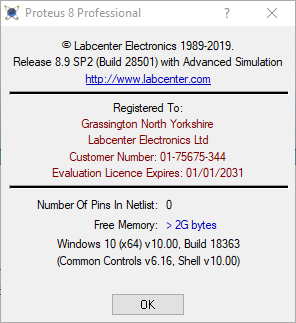 [Ссылки доступны только зарегистрированным пользователям
. Регистрируйся тут...]
[Ссылки доступны только зарегистрированным пользователям
. Регистрируйся тут...]
DownLoad
NitroFlare
Код:
https://nitroflare.com/view/5EDF0BD3D83A9DA/Proteus.Professional.8.9.SP2.Build.28501.x86.rar
RapidGator
Код:
https://rapidgator.net/file/9d5d28d88d4f10d972f8e42d74b56a07/Proteus.Professional.8.9.SP2.Build.28501.x86.rar.html
UploadGiG
Код:
https://uploadgig.com/file/download/471ac3F952dd9c5b/Proteus.Professional.8.9.SP2.Build.28501.x86.rar
|

|

|
 09.01.2020, 19:16
09.01.2020, 19:16
|
#1176
|
|
Местный
Регистрация: 26.05.2019
Сообщений: 1,528
Сказал(а) спасибо: 0
Поблагодарили 0 раз(а) в 0 сообщениях
|
 Corel PaintShop Pro 2020 Ultimate 22.2.0.8 Multilingual
Corel PaintShop Pro 2020 Ultimate 22.2.0.8 Multilingual
 Corel PaintShop Pro 2020 Ultimate 22.2.0.8 Multilingual
File Size
Corel PaintShop Pro 2020 Ultimate 22.2.0.8 Multilingual
File Size: 649 MiB
Languages: Multilingual
Unleash the power of PaintShop Pro with the new touch-ready workspace, new content-aware technology and new selection refinement. Defy ordinary. Resist boring. Capture life and ignite your imagination with PaintShop® Pro 2020 Ultimate, the smarter, faster, more intuitive photo editor with bonus pack of premium software.
Extend the power of PaintShop Pro with the Creative Collection
Enhance your creative capabilities with dozens of brushes, textures and over 100 NEW royalty-free backgrounds.
User inspired features
PaintShop Pro continues to be inspired by its users whose feedback is the driving force behind every innovation.
Powerful adjustment tools
Edit, crop, resize, remove noise, sharpen, enhance colors, use curves and levels and correct photos taken with a 360-degree camera by rotating or making them level or producing 'planet-like' effects.
Precise retouching
Touch up your photos with high precision selection or cloning tools, photo restoration, makeover tools and flaw removal effects. Fix lens issues, distortions and chromatic aberrations with intuitive functions.
Artistic photo compositions
Use multiple layers and masks to create incredible photos and graphic design projects. Add your special touch with painting and drawing tools and creative content like patterns, gradients and colour palettes.
Complete RAW & HDR control
PaintShop Pro's RAW lab arms you with powerful RAW image editing capabilities, including before and after preview options. Create stunning HDR photos by combining multiple exposures.
Save time
Work faster with batch processing and scripts and support for nearly any file format you want.
Choose your path with multiple workspaces
Find the workspace that suits your photo editing needs and style.
Creative design power
Access a wide range of built-in templates to create collages, greeting cards, social media images, web banners, brochures and so much more. Play with photo stamps, Bokeh or Retro tools and a variety of fun filters and effects to effortlessly transform your photos.
Save, organize and share
PaintShop Pro values not just your creativity, but also the practical aspects of saving, transferring, organizing and sharing your assets.
- Experience less disruptions with autosaving.
- Organize and manage your projects. Easily export to Photoshop, Painter or CorelDRAW and continue working.
- Save your work in multiple formats and upload and share with family and friends.
What's New in PaintShop Pro 2020 Ultimate:
Push your creative boundaries with powerful new photo editing and design tools and features powered by cutting-edge technology.
NEW SmartClone
Clone technology at its finest. The all-new, content-aware SmartClone feature allows you to easily merge elements from multiple images and seamlessly integrate them into one. SmartClone capabilities are diverse and can be used for simple retouches to interesting designs and compositions.
NEW Photography Workspace
Touch-ready, highly simplified workspace that allows you to focus exclusively on quick photo edits for wow-factor results.
NEW Refine Brush
The Selection tool just got so much stronger. A Refine Brush has been added to your Selection toolset to enable you to select an object with extreme precision and accuracy, down to a single strand of hair. You'll have to see it to believe it.
Accelerated tools & power
The Text tool has undergone impressive enhancements to both speed and responsiveness, and delivers noticeable improvements in rendering, inputting, editing, and wrapping.
Features fueling your photo editing software
Get exactly the results you want with PaintShop Pro's innovative tools and features. Enjoy a full-featured photo and design toolset to help you create just about anything with ease.
Professional photo editing:
- Crop & correct
- Selection tools
- Scripts
- 360° camera support
- RAW photo editing
- HDR tools
Creative graphic design:
- Layers & Masks
- Digital drawing & painting
- Text
- Creative content
- Pic-to-Painting
RELEASE NOTES:
New Camera Format Support
- Canon EOS 90D
- Canon EOS 250D / Rebel SL3 / Kiss X10
- Canon EOS M6 Mark II
- Canon EOS M50
- Canon EOS M200
- Canon EOS R
- Canon EOS RP
- Canon PowerShot G5 X Mark II
- Canon PowerShot G7 X Mark III
- Canon PowerShot SX70 HS
- Fujifilm GFX 100
- Fujifilm FinePix X-A7
- Fujifilm FinePix X-Pro3
- HERO6
- Hasselblad L1D-20C
- Hasselblad X1D II 50C
- Leica C-Lux
- Leica CAM-DC25
- Leica D-LUX 7
- Leica Q2
- Leica V-LUX 5
- Olympus OM-D E-M5 Mark III
- Olympus STYLUS TG-6
- Panasonic DC-S1
- Panasonic DC-S1R
- Panasonic DMC-FZ1000 II
- Panasonic DMC-G90 (95/99)
- Panasonic DMC-ZS80 / TZ95
- Ricoh GR III
- Sony DSC-RX0M2
- Sony DSC-RX100M7
- Sony ILCE-7RM4
- Sony ILCE-6100
- Sony ILCE-6600
Issues addressed and changes
- Lighten/Darken tool: Resolved brush issue.
- SmartClone: Error no longer appears when applying a SmartClone image to a new layer.
System Requirements:
- Windows 10, Windows 8/8.1, Windows 7 with the latest service pack (64-bit or 32-bit editions)
- For virtualization: Microsoft Windows Server 2012 R2, Windows Server 2016 or later
- For Pic-to-Painting: Windows 10 (64-bit or 32-bit editions)
- Intel Core i-series or AMD Phenom II and above (Intel SandyBridge or AMD Fusion and above recommended)
- 4 GB of RAM (8 GB recommended for 360° photo, SmartClone, and Pic-to-Painting plugin support)
- 1.5 GB of available hard-disk space required (3 GB recommended for Pic-to-Painting plugin support)
- 1366x 768 resolution with 16-bit color display (1920x1080 resolution with 24-bit or higher color display recommended). Up to 250 DPI supported with appropriate resolution display
- DirectX 9 or higher compatible video adapter with the latest driver
- Internet Explorer version 10 or higher
[Ссылки доступны только зарегистрированным пользователям
. Регистрируйся тут...]
DownLoad
NitroFlare
Код:
https://nitroflare.com/view/55D287B417CBD65/Corel.PaintShop.Pro.2020.Ultimate.22.2.0.8.Multilingual.rar
RapidGator
Код:
https://rapidgator.net/file/58a51734fc5b6d9a99cffa326bd6ce09/Corel.PaintShop.Pro.2020.Ultimate.22.2.0.8.Multilingual.rar.html
UploadGiG
Код:
https://uploadgig.com/file/download/29Cd7b1ccfedbDF8/Corel.PaintShop.Pro.2020.Ultimate.22.2.0.8.Multilingual.rar
|

|

|
 10.01.2020, 15:07
10.01.2020, 15:07
|
#1177
|
|
Местный
Регистрация: 26.05.2019
Сообщений: 1,528
Сказал(а) спасибо: 0
Поблагодарили 0 раз(а) в 0 сообщениях
|
 Adobe Acrobat DC v19.021.20061 macOS
Adobe Acrobat DC v19.021.20061 macOS
 Adobe Acrobat DC v19.021.20061 macOS
File Size
Adobe Acrobat DC v19.021.20061 macOS
File Size: 1.03 GiB
Languages: Multilingual
Adobe Acrobat DC with Adobe Document Cloud services is here. Completely reimagined PDF tools that let you create, edit, sign, and track PDFs from anywhere. It will change the way you work with design layouts, press-ready files, and all your important documents forever.
Features:
- Access powerful print production and digital publishing tools. Preview, preflight, correct, and prepare PDF files.
- Work anywhere. Create, export, and sign PDFs from your computer or the Acrobat DC mobile app.
- Take your files with you. Use Mobile Link to access recent files across desktop, web, and mobile.
- Edit anything. Instantly edit PDFs and scanned documents -- as naturally as any other file.
- Make last-minute changes. Edit text and organize PDF pages on your iPad.
- Replace ink signatures. Send, track, manage, and store signed documents with a built-in e-signature service.
- Protect important documents. Prevent others from copying or editing sensitive information in PDFs.
- Eliminate overnight envelopes. Send, track, and confirm delivery of documents electronically.
Supported Operation Systems:
macOS 10.12 or later 64-bit
[Ссылки доступны только зарегистрированным пользователям
. Регистрируйся тут...]
DownLoad
Single Link
Код:
https://nitroflare.com/view/45EA13DD096207C/Adobe.Acrobat.DC.v19.021.20061.macOS.dmg
Код:
https://rapidgator.net/file/d184c83d85e892d0b57d4d6c1f545009/Adobe.Acrobat.DC.v19.021.20061.macOS.dmg.html
Код:
https://uploadgig.com/file/download/fa83faE6Df05a0C0/Adobe.Acrobat.DC.v19.021.20061.macOS.dmg
NitroFlare
Код:
https://nitroflare.com/view/2902F0557C7FB10/Adobe.Acrobat.DC.v19.021.20061.macOS.part1.rar
https://nitroflare.com/view/C6CB98E46D0A7ED/Adobe.Acrobat.DC.v19.021.20061.macOS.part2.rar
RapidGator
Код:
https://rapidgator.net/file/5972ce58827791dec74936b1d3004190/Adobe.Acrobat.DC.v19.021.20061.macOS.part1.rar.html
https://rapidgator.net/file/5210da0f8a85e2486a937a6a2bb5aebf/Adobe.Acrobat.DC.v19.021.20061.macOS.part2.rar.html
UploadGiG
Код:
https://uploadgig.com/file/download/De9C79514280ab6b/Adobe.Acrobat.DC.v19.021.20061.macOS.part1.rar
https://uploadgig.com/file/download/384d4b0eDfa0c0E6/Adobe.Acrobat.DC.v19.021.20061.macOS.part2.rar
|

|

|
 10.01.2020, 15:13
10.01.2020, 15:13
|
#1178
|
|
Местный
Регистрация: 26.05.2019
Сообщений: 1,528
Сказал(а) спасибо: 0
Поблагодарили 0 раз(а) в 0 сообщениях
|
 Adobe Illustrator 2020 v24.0.2 macOS
Adobe Illustrator 2020 v24.0.2 macOS
 Adobe Illustrator 2020 v24.0.2 macOS
File Size
Adobe Illustrator 2020 v24.0.2 macOS
File Size: 2.49 GiB
Languages: Multilingual
The industry-standard vector graphics software lets you create logos, icons, drawings, typography, and illustrations for print, web, video, and mobile. Millions of designers and artists use Illustrator to create everything from web icons and product packaging to book illustrations and billboards.
Iconic work at any size.
Get all the drawing tools you need to turn simple shapes and colors into sophisticated logos, icons, and graphics. Illustrator artwork is vector-based, so it can scale down for mobile screens and up to billboard size - and always look crisp and beautiful.
Gorgeous typography that says it all.
Incorporate a company name into a logo, create a flyer, or mock up a website design with the best type tools out there. Add effects, manage styles, and edit individual characters to create typographic designs that perfectly express your messages.
Draw attention everywhere.
Create freehand drawings, or trace and re-color imported photos to turn them into works of art. Use your illustrations anywhere, including printed pieces, presentations, websites, blogs, and social media.
Fast asset export for screens
Select assets from your artboards and export them to multiple sizes, resolutions, and formats with one click.
Puppet Warp
Modify a graphic naturally, without having to adjust individual paths or anchor points.
SVG Color Fonts
Design with SVG OpenType fonts that include multiple colors, gradients, and transparencies.
Artboard enhancements
Create up to a thousand artboards on your canvas, and select multiple artboards at one time to move, resize, and more.
Supported Operation Systems:
macOS 10.13 or later 64-bit
[Ссылки доступны только зарегистрированным пользователям
. Регистрируйся тут...]
DownLoad
Single Link
Код:
https://nitroflare.com/view/251E6AB23C42AF2/Adobe.Illustrator.2020.v24.0.2.macOS.dmg
Код:
https://rapidgator.net/file/510f48fe0a0c39b90e0499728cbf7b18/Adobe.Illustrator.2020.v24.0.2.macOS.dmg.html
Код:
https://uploadgig.com/file/download/025240625a3efcdF/Adobe.Illustrator.2020.v24.0.2.macOS.dmg
NitroFlare
Код:
https://nitroflare.com/view/8E8EC367E15306E/Adobe.Illustrator.2020.v24.0.2.macOS.part1.rar
https://nitroflare.com/view/5626771131E5C73/Adobe.Illustrator.2020.v24.0.2.macOS.part2.rar
https://nitroflare.com/view/7DF769DEC82BF3E/Adobe.Illustrator.2020.v24.0.2.macOS.part3.rar
RapidGator
Код:
https://rapidgator.net/file/721fe80e4ce0f0f77645421689e88abd/Adobe.Illustrator.2020.v24.0.2.macOS.part1.rar.html
https://rapidgator.net/file/10b47d34997145904d8f8dbb90618ed5/Adobe.Illustrator.2020.v24.0.2.macOS.part2.rar.html
https://rapidgator.net/file/b65c1a96e41829201b3cb4078651cf34/Adobe.Illustrator.2020.v24.0.2.macOS.part3.rar.html
UploadGiG
Код:
https://uploadgig.com/file/download/5281cdad2C40f0F8/Adobe.Illustrator.2020.v24.0.2.macOS.part1.rar
https://uploadgig.com/file/download/7488a28ad7102537/Adobe.Illustrator.2020.v24.0.2.macOS.part2.rar
https://uploadgig.com/file/download/8Ec0443251a53C65/Adobe.Illustrator.2020.v24.0.2.macOS.part3.rar
|

|

|
 10.01.2020, 15:19
10.01.2020, 15:19
|
#1179
|
|
Местный
Регистрация: 26.05.2019
Сообщений: 1,528
Сказал(а) спасибо: 0
Поблагодарили 0 раз(а) в 0 сообщениях
|
 Adobe XD v25.1.12 macOS
Adobe XD v25.1.12 macOS
 Adobe XD v25.1.12 macOS
File Size
Adobe XD v25.1.12 macOS
File Size: 396 MiB
Languages: Multilingual
Adobe XD is made for designers like you, by designers like us. It's the fastest way to design, prototype, and share any user experience, from websites and mobile apps to voice interactions, and more.
Adobe XD reimagines the way designers create experiences with fast, intuitive tools that get you into your designs and get out of your way. Power up prototypes with voice. Automatically resize elements for different screens. Create amazing animations between artboards without timelines. It's everything you need for what's next in UX - and it's only in XD.[spoiler=Release Notes]Release notes were unavailable when this listing was updated.
Supported Operation Systems:
macOS 10.12 or later 64 bit
[Ссылки доступны только зарегистрированным пользователям
. Регистрируйся тут...]
DownLoad
NitroFlare
Код:
https://nitroflare.com/view/6B3ECF08262F808/Adobe.XD.v25.1.12.macOS.dmg
RapidGator
Код:
https://rapidgator.net/file/712eaccdcbed725b9ff94b0c734d9e8d/Adobe.XD.v25.1.12.macOS.dmg.html
UploadGiG
Код:
https://uploadgig.com/file/download/49792f28A81E743a/Adobe.XD.v25.1.12.macOS.dmg
|

|

|
 10.01.2020, 15:25
10.01.2020, 15:25
|
#1180
|
|
Местный
Регистрация: 26.05.2019
Сообщений: 1,528
Сказал(а) спасибо: 0
Поблагодарили 0 раз(а) в 0 сообщениях
|
 Adobe XD CC 25.2.12 x64
Adobe XD CC 25.2.12 x64
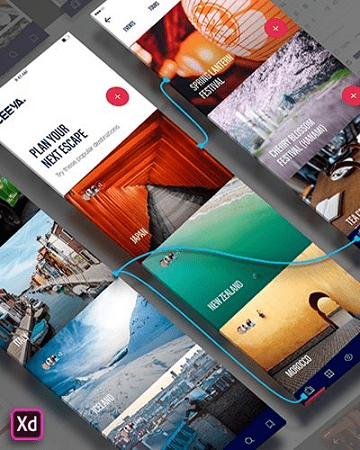 Adobe XD CC 25.2.12 x64
File Size
Adobe XD CC 25.2.12 x64
File Size: 355 MiB
XD CC Adobe - is the new creative tools from Adobe for the design of high-quality prototypes of user interfaces for mobile and Web applications. This tool is specifically designed for building rapid prototypes, as well as for high-fidelity user interface and design. With the help of Adobe XD CC anyone can create frames, high fidelity interactive prototypes and design applications and web sites. Once you will have a prototype, you can import visuals into Visual Studio or IDE of your choice to start creating the final application.
Interactive prototypes
Go to Prototyping with a click of Design. Combine drawing surfaces with each other to visualize navigation within large apps. Link design elements across the drawing area, B. Cells from repetition screens. Add interactions using visual controls to test and validate the experience.
Publish prototypes and get feedback
Generate weblinks to your designs that you can share with others to get feedback. Or embed it into a web page, For example on Behance. Comments can be attached directly to the prototype or to specific components of your design. You will be notified as soon as a comment has been added. To see your changes, checkers simply need to reload the link in the browser.
Liquid working with drawing surfaces
Whether you work with one or hundreds of workspaces, it does not matter: You can rely on the performance of XD. Create any number of designs for different screens and devices within a project. Pan and zoom without jerking or stuttering. Choose a template or define your own drawing area. Copy design elements between drawing faces while the layout is preserved.
Repeating grid
Select an item in your design, Such as a contact list or a photo gallery, and duplicate it as often in the horizontal or vertical direction. All styles and distances are preserved. When you edit the item, the changes are applied to the entire design.
Platform-wide support
Control panel "Elements"
Colors and character formats are handy and reusable when you add them to the "Elements" panel (formerly "Symbols"). This panel also contains the icons. When you edit a color or format in the panel, the change is automatically performed throughout the document.
Next generation symbols
Work with time-saving symbols. The ready-to-use design components make it unnecessary to search for and edit each instance of an item in a document. When you edit an instance, all other instances are automatically updated. Overwriting certain entities is also possible. The symbols can be vector graphics, raster images or text objects, which you can also use as objects within repeating screens.
Creative Cloud libraries
With integration with Creative Cloud libraries, Adobe XD CC lets you access colors and character formats created in Photoshop CC, Illustrator CC, or any other Creative Cloud application, and use them in your design.
[Ссылки доступны только зарегистрированным пользователям
. Регистрируйся тут...]
DownLoad
NitroFlare
Код:
https://nitroflare.com/view/3D6F45DB6251BF7/Adobe.XD.CC.25.2.12.x64.rar
RapidGator
Код:
https://rapidgator.net/file/23a292886c0684ff34b97c96572dafc7/Adobe.XD.CC.25.2.12.x64.rar.html
UploadGiG
Код:
https://uploadgig.com/file/download/508E5def507f2255/Adobe.XD.CC.25.2.12.x64.rar
|

|

|
 10.01.2020, 15:32
10.01.2020, 15:32
|
#1181
|
|
Местный
Регистрация: 26.05.2019
Сообщений: 1,528
Сказал(а) спасибо: 0
Поблагодарили 0 раз(а) в 0 сообщениях
|
 Microsoft Office Professional Plus 2016 v16.0.4954.1000
Microsoft Office Professional Plus 2016 v16.0.4954.1000
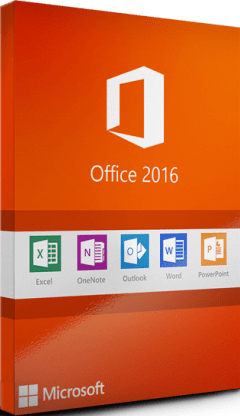 Microsoft Office Professional Plus 2016 v16.0.4954.1000
File Size
Microsoft Office Professional Plus 2016 v16.0.4954.1000
File Size: 1.83, 2.13 GiB
Languages: English
OS: Windows x86, x64
Updated: January 2020
Microsoft Office 2016 is the complete, cross-platform, cross-device solution for the modern workplace, with smart tools for individuals, teams, and businesses. It can open your applications, documents anywhere, across multiple devices. Get the installed applications you know and trust - Word, Excel, PowerPoint, OneNote,Outlook, Publisher, Access.
Always have the latest, full installed versions of Word, Excel, PowerPoint, OneNote, Outlook, Publisher, and Access and capture your ideas however you work best - using a keyboard, pen, or touchscreen. Microsoft Office 2016 will offer new security, compliance, and deployment features, giving organizations more control over sensitive data and IT more flexibility in deployment and management. Here is a new version of Microsoft Office 2016 - update of one of the most important products of the company, which in spite of the status of the Preview is already quite stable.
Microsoft Office 2016 suite includes applications such as Word, Excel, PowerPoint, and Outlook. Office 2007, Office 2010, Office 365, or Office 2013 users can open documents created without any additional action. Customers using earlier versions of Office may need to download and install a compatibility pack.
Microsoft Office Package:
Microsoft Office Professional Plus 2016
Microsoft Access 2016
Microsoft Excel 2016
Microsoft InfoPath 2016
Microsoft OneDrive for business in 2016
Microsoft OneNote 2016
Microsoft Outlook 2016
Microsoft PowerPoint 2016
Microsoft Publisher 2016
Skype for business in 2016
Microsoft Word 2016
Whats New:
2020/01/07:
Added:
ace2016-kb4484218
lync2016-kb4484213
msodll202016-kb4464586
msodll99l2016-kb4484168
outlook2016-kb4484212
powerpoint2016-kb4484216
project2016-kb4484140
visio2016-kb4464575
word2016-kb4484219
Removed:
ace2016-kb4484180
lync2016-kb4484133
msodll202016-kb4461441
msodll99l2016-kb4475552
outlook2016-kb4484172
powerpoint2016-kb4484166
project2016-kb4484116
visio2016-kb4462113
word2016-kb4484169
[Ссылки доступны только зарегистрированным пользователям
. Регистрируйся тут...]
DownLoad
Single Link
Код:
https://nitroflare.com/view/C006752B6C6CDA5/Microsoft.Office.Pro.Plus.2016.x64.v16.0.4954.January.2020.iso
https://nitroflare.com/view/8211EEAB064D08B/Microsoft.Office.Pro.Plus.2016.x86.v16.0.4954.January.2020.iso
Код:
https://rapidgator.net/file/3732f89685eea65a68d2d75427801be1/Microsoft.Office.Pro.Plus.2016.x64.v16.0.4954.January.2020.iso.html
https://rapidgator.net/file/bbbdb0584d9810ca870d234ab30f8ef8/Microsoft.Office.Pro.Plus.2016.x86.v16.0.4954.January.2020.iso.html
Код:
https://uploadgig.com/file/download/C95931b2066125c7/Microsoft.Office.Pro.Plus.2016.x64.v16.0.4954.January.2020.iso
https://uploadgig.com/file/download/39e3BB9c7F729850/Microsoft.Office.Pro.Plus.2016.x86.v16.0.4954.January.2020.iso
NitroFlare
Код:
https://nitroflare.com/view/B3089F21A3773D1/Microsoft.Office.Pro.Plus.2016.x64.v16.0.4954.January.2020.part1.rar
https://nitroflare.com/view/BB3FBD0C1DB049D/Microsoft.Office.Pro.Plus.2016.x64.v16.0.4954.January.2020.part2.rar
https://nitroflare.com/view/632C3EFEBD57FB8/Microsoft.Office.Pro.Plus.2016.x64.v16.0.4954.January.2020.part3.rar
Код:
https://nitroflare.com/view/2148C25328D2EA8/Microsoft.Office.Pro.Plus.2016.x86.v16.0.4954.January.2020.part1.rar
https://nitroflare.com/view/DD21FB1F0FE4C99/Microsoft.Office.Pro.Plus.2016.x86.v16.0.4954.January.2020.part2.rar
RapidGator
Код:
https://rapidgator.net/file/adc01d61d69c4ced858efd408b0f2489/Microsoft.Office.Pro.Plus.2016.x64.v16.0.4954.January.2020.part1.rar.html
https://rapidgator.net/file/8169c2943ef462d61ad59ec282357aef/Microsoft.Office.Pro.Plus.2016.x64.v16.0.4954.January.2020.part2.rar.html
https://rapidgator.net/file/7688f35d3f4ca17ecfd3f8d5d4781971/Microsoft.Office.Pro.Plus.2016.x64.v16.0.4954.January.2020.part3.rar.html
Код:
https://rapidgator.net/file/d60b146e7106c5c70aaf64e003a86dc1/Microsoft.Office.Pro.Plus.2016.x86.v16.0.4954.January.2020.part1.rar.html
https://rapidgator.net/file/ca7f7df94398ec022bd8ee12b6cd8a03/Microsoft.Office.Pro.Plus.2016.x86.v16.0.4954.January.2020.part2.rar.html
UploadGiG
Код:
https://uploadgig.com/file/download/7Ef88239bb2B9dd0/Microsoft.Office.Pro.Plus.2016.x64.v16.0.4954.January.2020.part1.rar
https://uploadgig.com/file/download/04cf2D5Bf913D754/Microsoft.Office.Pro.Plus.2016.x64.v16.0.4954.January.2020.part2.rar
https://uploadgig.com/file/download/869206f188bc4F79/Microsoft.Office.Pro.Plus.2016.x64.v16.0.4954.January.2020.part3.rar
Код:
https://uploadgig.com/file/download/6085589ca9399176/Microsoft.Office.Pro.Plus.2016.x86.v16.0.4954.January.2020.part1.rar
https://uploadgig.com/file/download/9eeda5197d1f03a9/Microsoft.Office.Pro.Plus.2016.x86.v16.0.4954.January.2020.part2.rar
|

|

|
 10.01.2020, 15:37
10.01.2020, 15:37
|
#1182
|
|
Местный
Регистрация: 26.05.2019
Сообщений: 1,528
Сказал(а) спасибо: 0
Поблагодарили 0 раз(а) в 0 сообщениях
|
 Nitro Pro Enterprise 13.9.1.155 + Portable
Nitro Pro Enterprise 13.9.1.155 + Portable
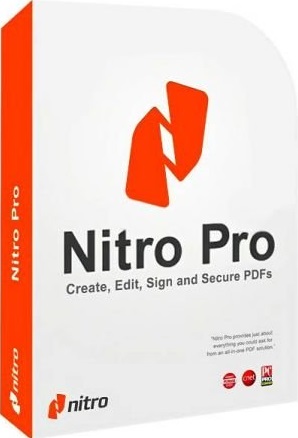 Nitro Pro Enterprise 13.9.1.155 + Portable
File Size
Nitro Pro Enterprise 13.9.1.155 + Portable
File Size: 153, 184, 156 MiB
Create, edit and convert PDF files effortlessly with the help of this intuitive program that also allows users to accurately extracting text from PDFs thanks to its OCR function. Nitro Pro is one of the most advanced PDF creating and editing software solutions, providing basically all the tools you would ever need to help you in this regard. Although it's called 'Professional,' the application has been developed to be aimed at beginners and advanced users alike, so you won't find it too difficult to use.
Directly edit your PDF files more easily. Just click, and edit. Nitro Pro 11 enables you to edit entire paragraphs with ease, automatically reflowing text as you type - like you would in a word processor.
Nitro Pro is the complete Adobe Acrobat alternative. It enables you to do more with PDF through powerful tools. Create, convert, edit, combine, secure, annotate, form-fill, and save 100% industry-standard PDF files. Recipient of multiple best product awards, Nitro Pro is specifically designed for the business user. That makes working with PDF faster and easier than ever before!
Features:
Create + Combine
This program lets you quickly and easily create professional-quality PDF documents from any format or content type. From paper scans, spreadsheets, presentations, reports, and more.
Open, read and edit PDF files from other PDF applications, like Adobe Acrobat and Adobe Reader and other popular solutions.
Create from 300+ Formats
Combine Files to PDF
Print to PDF
Microsoft Office Add-ins
Preset and Custom Profiles
Create from Clipboard
PDF/A and Archival
Scan to PDF
Edit Text + Images.
Add, manipulate, replace, and correct text and images in PDF files with intuitive editing tools. Extract and delete individual pages from documents.
Edit Text
Edit Images
Edit Pages
Optimize Files
Bookmarks and Links
Watermarks, Headers and Footers
Apply Bates numbering when unique page labeling and identification is required across pages.
Convert + Export.
Nitro Pro 11 lets you easily reuse and repurpose text, images, or entire documents, with tools to accurately convert and extract PDF files and their content.
PDF to Word
PDF to Excel
PDF to Image
Export Text
Export Images
Batch Export
Extract Pages
Snapshot + Copy
Scan + OCR.
Apply Optical Character Recognition (OCR) to image and paper based documents and create searchable and/or editable layers of text for digital archival.
Searchable Text Layers
Editable Text Layers
Scan to PDF
Multi-language Support
Repurpose for Conversion
Collaborate + Review.
Review and markup PDF files faster with a range of text- and shape-based annotations. Easily involve multiple contributors with tools to track, sort, and manage individual comments.
Compatible With Adobe
Markup and Review
Sort and Manage Comments
Stamps
Shape and Pencil Markups
Attach Files
Nitro Cloud.
Send secure, legally binding eSignatures in seconds
Securely share documents via link or email
Review and markup documents online
New and Improved Features:
Convert with greater accuracy. When converting PDF to Excel and PowerPoint, you'll now enjoy more precise accuracy, faster results, and increased consistency in content, images, layout, colors, and fonts.
Seamlessly transition from desktop to cloud. The new Nitro Cloud integration enhances collaboration by equipping every Nitro Pro user with eSignature tools and the ability to quickly share documents via the cloud.
Access and share files quicker. The new OneDrive for Business connector enables you to save your PDFs directly to OneDrive. That makes it easy to create and share access links with colleagues.
Get creative with CAD. The compatibility of Nitro Pro with high-quality CAD drawings enables you to work with everything from blueprints to 3D models within your PDFs.
Skip the printer. Replace printing with more efficient, cost-effective digital workflows by leveraging Print Alternatives, which suggest Nitro features to use instead of printing when you open the print dialog box.
Multitask easier. Modify PDFs in fewer steps with the ability to drag-and-drop text and images between multiple open windows.
Get your documents signed faster. The new single-signer workflow makes it simple to prepare a PDF in Nitro Pro. Then send your document to a recipient via Nitro Cloud for fast, easy signature collection and real-time workflow tracking.
Verify digital signatures with simplicity. Chain of Trust support automates the identification of trusted contacts for quicker validation of digital signatures you receive.
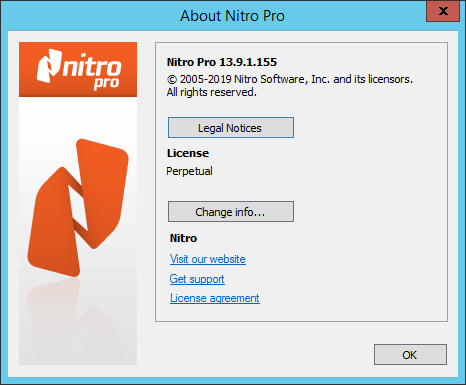 [Ссылки доступны только зарегистрированным пользователям
. Регистрируйся тут...]
[Ссылки доступны только зарегистрированным пользователям
. Регистрируйся тут...]
DownLoad
NitroFlare
Код:
https://nitroflare.com/view/4C93B994C8079A8/Nitro.Pro.Enterprise.13.9.1.155.x64.rar
https://nitroflare.com/view/3FE0DB13DECBE34/Nitro.Pro.Enterprise.13.9.1.155.x86.rar
https://nitroflare.com/view/7C2EB39C3E393D9/Nitro.Pro.Enterprise.13.9.1.155.Portable.rar
RapidGator
Код:
https://rapidgator.net/file/81bfe3ea21d759639b066d3ca9bfd155/Nitro.Pro.Enterprise.13.9.1.155.x86.rar.html
https://rapidgator.net/file/7c73417799a815cd622b3196c135a642/Nitro.Pro.Enterprise.13.9.1.155.x64.rar.html
https://rapidgator.net/file/817e5616d03c1340eab4ecdafa4135a0/Nitro.Pro.Enterprise.13.9.1.155.Portable.rar.html
UploadGiG
Код:
https://uploadgig.com/file/download/346A2b157f1D0aF7/Nitro.Pro.Enterprise.13.9.1.155.x64.rar
https://uploadgig.com/file/download/Ad186a5b516A13F4/Nitro.Pro.Enterprise.13.9.1.155.x86.rar
https://uploadgig.com/file/download/8fa37D8cE0222365/Nitro.Pro.Enterprise.13.9.1.155.Portable.rar
|

|

|
 10.01.2020, 15:49
10.01.2020, 15:49
|
#1183
|
|
Местный
Регистрация: 26.05.2019
Сообщений: 1,528
Сказал(а) спасибо: 0
Поблагодарили 0 раз(а) в 0 сообщениях
|
 PDF Architect Pro + OCR 7.1.14.4969 Multilingual
PDF Architect Pro + OCR 7.1.14.4969 Multilingual
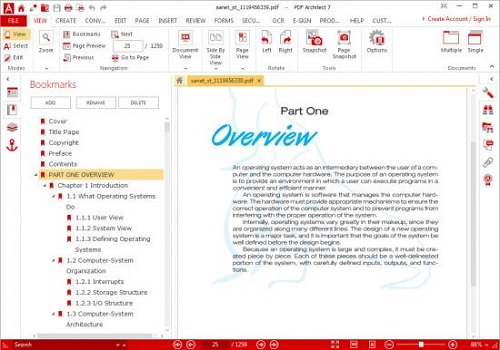 PDF Architect Pro + OCR 7.1.14.4969 Multilingual
File Size
PDF Architect Pro + OCR 7.1.14.4969 Multilingual
File Size: 274, 290 MiB
PDF Architect helps you to get the most out of your PDF files. The application is exceptionally light, easy-to-use and flexible. It is the advanced PDF solution with everything you need to customize, secure, and collaborate on your PDF documents. We've included all the necessary features for home and professional users alike who wish to streamline their workflow.
View
Open and view any PDF file. Read .ePub and comic book files (.cbr / .cbz)
View and work on two documents on the same screen with our exclusive Side-By-Side View
Access and save files from the cloud. Connect to OneDrive, Google Drive, Dropbox, and Box
Send your files to Evernote to view and edit them on multiple devices
Create
Create PDFs from Word, Excel, PowerPoint, and more
Generate PDFs from the Print menu of any app
Produce PDFs from images or directly from a scanner
Batch create multiple PDFs at once
Edit
Reorder, move, delete, and extract pages
Split PDFs into multiple documents
Use measurement tools such as the ruler and grid
Add, edit or move text in your PDF
Change the font type, size and style
Insert
Insert page numbers and links into your documents
Include images; clip, crop and change image resolution
Add watermarks to the background of your documents
Insert headers and footers to customize your files
Use Bates numbering to index and identify legal documents *
Convert
PDF to Word
PDF to Excel
PDF to PowerPoint
PDF to HTML
PDF to image
PDF to RTF and PDF/A
Batch convert *
Secure & Sign
Approve and sign documents with legally binding digital certificates
Use the Redaction feature to permanently black out confidential information
Secure your PDFs with 256-bit AES passwords
Set and control permission levels
Create and manage digital signatures
Remove signatures to edit a file *
Use co-signing support to add digital signatures to a previously signed document *
Review
Insert comments, sticker notes and stamps
Use the whiteout tool to erase elements in your document including comments and form fields
Mark your documents by using the highlight, underline, and strikethrough features
Add shapes such as arrows and stars
Use the pencil tool to scribble on the document
Compare documents and highlight differences in content
Forms
Create personalized forms
Control field sequences and insert scripts
Add text, check boxes, buttons, and other fields
Include a Submit, Email or Print button
Import and export form data
OCR
Transform scanned documents and images into editable PDFs with the award-winning I.R.I.S. OCR technology
Recognize text automatically and within images
Convert documents without retyping
Batch recognize the text within multiple documents
E-Sign
Prepare and send documents for e-signature in just minutes
Track the status of your sent documents in real-time
Get recipients to sign your contracts via email
Create layouts and templates for future use
[Ссылки доступны только зарегистрированным пользователям
. Регистрируйся тут...]
DownLoad
NitroFlare
Код:
https://nitroflare.com/view/09EA533193511D0/PDF.Architect.7.1.14.4969.OCR.rar
https://nitroflare.com/view/6232D13E0984F0F/PDF.Architect.7.1.14.4969.x86.rar
RapidGator
Код:
https://rapidgator.net/file/f23ac283a6d62f3f70d261558837c217/PDF.Architect.7.1.14.4969.OCR.rar.html
https://rapidgator.net/file/90f9c6a96673302f1caf0ec4d499e00c/PDF.Architect.7.1.14.4969.x86.rar.html
UploadGiG
Код:
https://uploadgig.com/file/download/5Dad8B91516f6236/PDF.Architect.7.1.14.4969.OCR.rar
https://uploadgig.com/file/download/aee2Ad48703F779c/PDF.Architect.7.1.14.4969.x86.rar
|

|

|
 10.01.2020, 16:05
10.01.2020, 16:05
|
#1184
|
|
Местный
Регистрация: 26.05.2019
Сообщений: 1,528
Сказал(а) спасибо: 0
Поблагодарили 0 раз(а) в 0 сообщениях
|
 The Foundry Katana 3.5v1 x64
The Foundry Katana 3.5v1 x64
 The Foundry Katana 3.5v1 x64
File Size
The Foundry Katana 3.5v1 x64
File Size: 342 MiB
With its highly efficient, collaborative approach to look development and lighting, Katana® gives you the creative scope and scalability to meet the needs of today's most demanding CG-rendering projects.
Hydra Powered Viewport
Katana now features a new, modern viewport powered by Pixar's USD Hydra technology. Designed to render massively complex scenes, the Hydra viewport is a perfect addition to Katana's Viewer API. Now artists can load huge scenes and view larger portions of their work with buttery-smooth interaction. To compliment this new level of user experience, there's a set of artist-friendly transform handles, a rich API for creating custom object drawing and manipulators. This new viewport is the game changer all Katana artists have been waiting to have at their fingertips.
Performance Improvements
No matter what program you use, how much work you get done always comes down to performance. Katana is the same and the team have done a lot of work since Katana 2.6. While the new viewport is 7x to 10x faster, Katana 3.0 itself now starts up and loads files 1.5x faster than previous versions. General performance has also been improved by strategic changes to key areas like CEL, OpScript, and Alembic processing.
Improved UI
As a compliment to the new viewport and improved performance, we've updated the design of the overall UI, added new transform tools, and made information easier to process, so artists can now get more information from Katana at a glance. All part of our larger plan to merge artist driven workflow and UX with Katana's power and technical foundation.
Integrated Rendering
Katana 3.0 would be half a solution without a rendering plugin, so Katana 3.0 ships with the NSI powered 3Delight rendering plugin giving users best-in-class production live rendering, free of charge for interactive renders. Fast, powerful, clean rendering and super easy-to-use, this renderer has lots to offer everyone. The 3Delight plugin is the first to tap the full potential of Katana's rendering APIs.
[Ссылки доступны только зарегистрированным пользователям
. Регистрируйся тут...]
DownLoad
NitroFlare
Код:
https://nitroflare.com/view/52BFC4C3B3F694A/The.Foundry.Katana.3.5v1.x64.rar
RapidGator
Код:
https://rapidgator.net/file/9264bd5b75bca564f6e11279239d1f2a/The.Foundry.Katana.3.5v1.x64.rar.html
UploadGiG
Код:
https://uploadgig.com/file/download/61bADb60A3456127/The.Foundry.Katana.3.5v1.x64.rar
|

|

|
 11.01.2020, 09:29
11.01.2020, 09:29
|
#1185
|
|
Местный
Регистрация: 26.05.2019
Сообщений: 1,528
Сказал(а) спасибо: 0
Поблагодарили 0 раз(а) в 0 сообщениях
|
 Nero Platinum Suite 2020 22.0.02100 Multilingual
Nero Platinum Suite 2020 22.0.02100 Multilingual
 Nero Platinum Suite 2020 22.0.02100 Multilingual
File Size
Nero Platinum Suite 2020 22.0.02100 Multilingual
File Size: 448 MiB
Nero Platinum - 7in1 Multimedia Suite. Nero Platinum offers 7 powerful and well-matched programs in a multimedia suite for your Windows PC. Discover the new version with many new features now.
[/b]New in Nero Platinum Suite 2020:[/b]
Nero Platinum leaves virtually nothing to be desired:
- With Nero Platinum, you can manage your everyday digital life, at home and on the road - guaranteed!
- Now equipped with brand-new functions.
7 powerful programs in one suite:
Rely on the market leader
Seven perfectly harmonized programs let you master your multimedia everyday life. Find out what you can expect. Here we go:
1. Cleans your photo archive quickly and reliably
Nero DuplicateManager Photo: Have you lost track of your photo archives on your PC? Multiple copies of duplicate photos and so many similar photos through image editing or HDR? Nero DuplicateManager Photo's brand new'Find similar images' mode provides quick help. It finds duplicated and similar photo folders and photo duplicates quickly and securely, restores order to your photo archive, valuable storage space, and even cleans up your Nero MediaHome media center.
2. Import, Create & Edit
Nero Video: The video editing program offers you full creativity with the easiest handling and best results for your film projects. Create perfect movies and slideshows with 1-Click Video Story. With the new Nero LifeThemes PRO you automatically create authentic moods. You can then add music, over 1000 effects and the automatic 1-Click bar remover to your videos - making any photo and video material ready for the optimal film experience. Even upright videos and photos from your phone can be easily imported and edited as vertical video and perfectly staged thanks to brand-new vertical video templates. You can also create and burn high-quality video DVDs and Blu-Ray Discs™ with numerous new menu templates.
3. Organize, Play & Stream
Nero MediaHome: In Nero MediaHome, you can now access your OneDrive online files (Files On Demand) and download them directly. This saves a lot of storage space on your PC and you still have your pictures, videos and music directly available for your project at any time. And of course, you can play everything in the usual way, whether it's a video DVD, music CD, music files, photos, slideshows, videos, films or TV series. Stream your photos, movies and TV series including movie titles wirelessly to TV in your living room.
4. Secure, Encrypt & Compress
Nero BackItUp: Back up your valuable media files with the integrated Nero BackItUp. Sit back and rest assured that all your data is in good hands. Use Nero BackItUp to protect all memories on your PC or laptop. All you have to do is click a single button to set up your backup and your files are protected, either continuously or at the desired backup interval. Brand new: You can now back up files to your favorite cloud services (Google Drive, OneDrive) and restore data online from your cloud storage.
5. Rip & Convert
Nero Recode: Bring together what belongs together: Import all formats up to high quality HEVC (H.265) and convert them to almost any format you need. Rip video DVDs*, AVCHD* and Blu-ray Discs™* and simply continue using the files for new projects. New: Convert your video files specifically for use in video discs (DVD-Video™, AVCHD, Blu-ray Disc™) and let the fully compatible files be transferred directly to your video projects. Thanks to Nero SmartEncoding, you can significantly reduce the creation times for your video discs. With the 1-click conversion you can also transfer audio CDs including cover art directly to your connected mobile device.
6. Stream & Download
Audials Music Recorder: The Nero Music Recorder included in Nero Platinum is your ticket to the world of music: Listen to the hits of your favorite bands and discover new songs by accessing over 100,000 online radio stations and thousands of concerts, music videos, and fan content. Music Recorder records music as a non-DRM-protected MP3 file. These can then be copied to your mobile device.
7. Burn, Copy & Archive
Nero Burning ROM: A class of its own. Whether CD, DVD, Blu-ray Disc™: Copy and burn precious data with the proven burning specialist in Nero Platinum. With SecurDisc 4.0, including 256-bit encryption, password protection and disc optimization technology, you can also rest assured that your files will last a lifetime. Even burn audio CDs with automatic sound enhancement and album art.
Whats New:
Updates: official site does not provide any info about changes in this version.
[Ссылки доступны только зарегистрированным пользователям
. Регистрируйся тут...]
DownLoad
NitroFlare
Код:
https://nitroflare.com/view/ECE53332121BF1B/Nero.Platinum.Suite.2020.22.0.02100.Multilingual.rar
RapidGator
Код:
https://rapidgator.net/file/53e60faf4739a8bebc05bb86b3e6d3ee/Nero.Platinum.Suite.2020.22.0.02100.Multilingual.rar.html
UploadGiG
Код:
https://uploadgig.com/file/download/82a8d998823bdEfd/Nero.Platinum.Suite.2020.22.0.02100.Multilingual.rar
|

|

|
      
Любые журналы Актион-МЦФЭР регулярно !!! Пишите https://www.nado.in/private.php?do=newpm&u=12191 или на электронный адрес pantera@nado.ws
|
Здесь присутствуют: 1 (пользователей: 0 , гостей: 1)
|
|
|
 Ваши права в разделе
Ваши права в разделе
|
Вы не можете создавать новые темы
Вы не можете отвечать в темах
Вы не можете прикреплять вложения
Вы не можете редактировать свои сообщения
HTML код Выкл.
|
|
|
Текущее время: 04:37. Часовой пояс GMT +1.
| |