 17.06.2020, 19:43
17.06.2020, 19:43
|
#24781
|
|
Местный
Регистрация: 14.12.2016
Сообщений: 26,884
Сказал(а) спасибо: 0
Поблагодарили 0 раз(а) в 0 сообщениях
|
 CorelDRAW Graphics Suite 2020 v22.1.0.517 (x86) Multilanguage
CorelDRAW Graphics Suite 2020 v22.1.0.517 (x86) Multilanguage
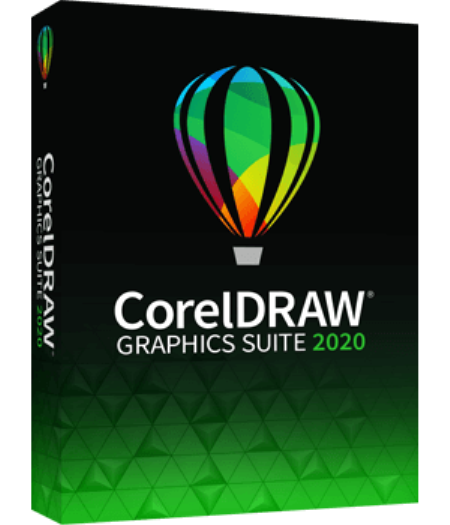
x86 | Languages:Multilanguage | File Size: 866 MB
CorelDRAW Graphics Suite 2020 is the content-rich environment and professional graphic design, photo-editing and vector illustration software.
Whatever your design passion, talents or interests, CorelDRAW Graphics Suite 2020 delivers a collection of seven powerful applications to satisfy all types of creativity. This Corel Software gives you everything you need to express your style and creativity with endless possibilities. You'll be amazed by how many different types of original projects you can design!
Combine your creativity with the unparalleled power of CorelDRAW Graphics Suite 2020 to design graphics and layouts, edit photos, and create websites.
With multi-monitor viewing and 4K displays, the suite lets first- users, graphics pros, small business owners and design enthusiasts deliver professional results with speed and confidence.
With a fresh look, new must-have tools and major feature enhancements, CorelDRAW Graphics Suite 2020 opens up a world of new creative possibilities. Discover high-caliber and intuitive tools to create logos, brochures, web graphics, social media ads or any original project.
Jump in
Whether you're a first- user or an experienced designer, CorelDRAW Graphics Suite 2020 makes it easy to get started. Learn the basics, see what's new with a Startup tour, or transition to the suite with a special walkthrough designed just for Adobe users. Be productive immediately with a workspace that matches your workflow needs, and benefit from high-quality content and versatile in-product learning.
Craft
Make the most of your design skills with the intuitive, high-caliber features of this graphic design software. Quickly find fonts for any project with the font search and filtering feature. Save valuable design with the new LiveSketch tool that allows you to capture any original idea on a pen-enabled device the moment creativity strikes. Work faster with the new node editing, and refine your photos with the Healing Clone tool in Corel PHOTO-PAINT 2020.
Personalize
Feel right at home with all of your favorite tools! Adapt your design space to your needs with the custom icon size, desktop and window border color. Explore and organize fonts for your projects with the help of the popular Corel Font Manager 2020. Expand your collection of creative tools and content by ing free and premium apps, plugins, extensions, font packs and more, directly from within the applications.
Delight
Deliver professional-quality output that will make a lasting impression across any medium: from distinctive logos and signs, to striking marketing materials, web and social media graphics, billboards and more. With its industry-leading file format compatibility and advanced color-management tools, CorelDRAW Graphics Suite 2020 provides the flexibility and color accuracy you need for all types of projects. Discover a vibrant and inspiring community of CorelDRAW users to positively influence your creative journey.
-Windows 10*, 8.1 or Windows 7, in 64-bit, all with latest Updates and Service Packs
-Intel Core i3/5/7 or AMD Athlon 64
-2 GB RAM
-2.5 GB hard disk space
-Multi-touch screen, mouse or tablet
-1280 x 720 screen resolution at 100% (96 dpi)
-Microsoft Internet Explorer 11 or higher
-Microsoft .NET Framework 4.7
English,Brazil,German,Spanish,French,Italian, Netherlands
DOWNLOAD
uploadgig
Код:
https://uploadgig.com/file/download/50f14038ec89365d/wu6mdgXi__CorelDRAWG.rar
rapidgator
Код:
https://rapidgator.net/file/651f679c50cfad270230196194ee9027/wu6mdgXi__CorelDRAWG.rar
nitroflare
Код:
http://nitroflare.com/view/8FD36E370C3406D/wu6mdgXi__CorelDRAWG.rar
|

|

|
 17.06.2020, 19:47
17.06.2020, 19:47
|
#24782
|
|
Местный
Регистрация: 14.12.2016
Сообщений: 26,884
Сказал(а) спасибо: 0
Поблагодарили 0 раз(а) в 0 сообщениях
|
 CyberLink PerfectCam Premium 2.1.2829.0 Multilingual
CyberLink PerfectCam Premium 2.1.2829.0 Multilingual

Windows x64 | Languages: Multilingual | File Size: 98.22 MB
PerfectCam is an AI-powered virtual camera plug-in designed for professionals to look their best during online meetings any, anywhere.
Combining AI-driven facial detection and AR-powered appearance optimization, it is the essential video conferencing app for today's business leaders.
- Use Background Blur during video meetings to keep surroundings private
- Be ready for any meeting with optimized lighting & AI-powered touch-up tools
- Compatible with popular live casting & video call apps (U, Skype, Twitch etc.)
For the first , business professionals and remote workers can feel completely comfortable joining business meetings while at home, without the concern of prying eyes having access to the privacy of their home setting.
Maintain a smart image at all s with AI-ee powered appearance optimization tools, and set the perfect video light settings fast. PerfectCam is designed to help professionals look their best during video conference calls.
Use PerfectCam to launch Skype, U, or Skype for Business instantly, or as a virtual webcam plug-in, meaning you can use it with any existing video conferencing software you use so that you can always look your best in those important video calls.
By combining AI facial-detection and AR technology, PerfectCam 2's Background Blur can accurately differentiate between humans and background settings. This means you can hold online meetings with increased privacy and confidentiality while keeping the focus on you.
Hold private business meetings at home without the concern of prying eyes having access to the privacy of their home setting.
Hide confidential business information from outside eyes to maintain total business privacy during your video calls.
Eliminate any unpleasant background distractions with the click of a button to keep focused on the topic at hand.
Keep your video calls professional in any environment with optimized lighting and adjustable settings. Simply modify brightness, contrast, and exposure before or during a video call to keep your meetings strictly business at all s.
PerfectCam uses CyberLink's patented facial recognition AR ee technology to instantly and accurately apply realistic virtual appearance enhancements and makeup to your video calls. Choose from preset styles or create and save your very own.
Launch popular video messaging apps (U, Skype, Skype for Business & Google Hangouts) directly from PerfectCam via an intuitive drop-down menu. PerfectCam also works as a virtual webcam plug-in, meaning you can use it with any existing video conferencing software and livecasting platforms.
When you're in a video call, them IM Panel will appear on your screen so that you can quickly adjust how you look for the most professional appearance, always.
- Microsoft Windows 10, 8.1/8, 7 (64-bit OS only)
- Intel Core i5 or AMD Phenom II X4 B60
- For Background Blur, Intel Core i-series 6th generation and above is recommended.
- Intel HD Graphics
- For 720p video or above, H.264/AVC Hardware Acceleration support is required.
- For Background Blur, Direct3D 9.3 support is required.
- 4GB Memory or higher.
- 400MB for product installation
- Web camera (built-in or external USB)
- Required for subscription and video conferencing.
- 1024 X 768 pixels, 16-bit color
DOWNLOAD
uploadgig
Код:
https://uploadgig.com/file/download/f0aD4f0733a6F93f/qOe63Ng5_.PerfectCam.rar
rapidgator
Код:
https://rapidgator.net/file/d1a5c3bf097d038cd150bea15362ce39/qOe63Ng5_.PerfectCam.rar
nitroflare
Код:
http://nitroflare.com/view/3E32EF9B759805B/qOe63Ng5_.PerfectCam.rar
|

|

|
 17.06.2020, 19:51
17.06.2020, 19:51
|
#24783
|
|
Местный
Регистрация: 14.12.2016
Сообщений: 26,884
Сказал(а) спасибо: 0
Поблагодарили 0 раз(а) в 0 сообщениях
|
 Grub2Win 2.1.4.1
Grub2Win 2.1.4.1
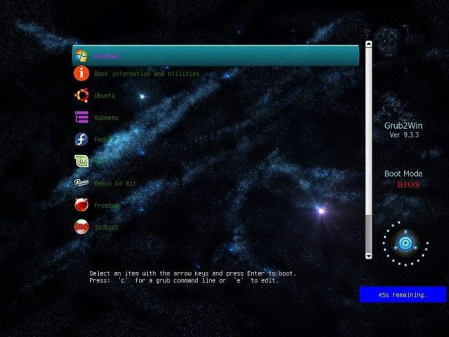
File Size : 3.1 Mb
Grub2Win provides you with a boot manager that allows you to boot from various operating systems every single you power your computer on.
First things first, boot managers resolve the problem that many users interfere with whenever they want to install different OSes on their PC. For instance, one may want to have Windows, a few Linux distributions and even a Mac OS X deployed on the same system. Without a boot manager, the boot sequence chooses the same OS over and over again and boots to it. Therefore, a boot manager is a must for any similar situation. Generally, a boot manager allows for every operating system to be installed to a separate partition, thus limiting the chances of potential conflicts. The thing with this trend amongst advanced users is quite simple to comprehend. If you ever find yourself dying to take a new operating system for a test run without completely switching to it, then you can install it alongside the current OSes on the computer. Thus, you don't have to install it over the one you are already running then reinstalling the old one if you don't find it any reason to keep the new one. Other than this, there are several other reasons to utilize boot managers and, implicitly, multiple operating systems. One of them can refer to developing and testing applications.
Overall, Grub2Win is a pretty nifty application that silently sits in the first primary partition of your system takes up little space and also packs several themes for you to choose the right one from. This way, you make sure you are not interfering with the Windows MBR code and that your partitions do not mix and create a gigantic headache.
Supports 64 and 32 bit EFI as well as BIOS firmware
Installs to Windows 10, 8, 7, Vista and XP
Requires just one directory on the Windows C: drive, about 15 MB disk space
Simple Windows GUI easily sets up Grub2Win in seconds
Lets you set your EFI firmware boot order from within Windows
Preview and select boot themes and animations during the install
Grub boot messages and help can be displayed in 27 major languages worldwide
Works with all filesystems including Mac hfs and Btrfs
Can search for and boot a partition by it's label. Supports advanced scripting
Works with both MBR and GPT disks - up to 128 primary partitions per drive
Supports extremely large (over 4 TB) disks and partitions
No registry changes
Safely multiboot Windows, Remix, Android, Ubuntu, Debian, Suse, Fedora, Mint and more
Grub customization is done from Windows - Configuration in Linux is not required
Runs open source GNU Grub 2.02 code. Frequent releases and enhancements
No adware or spyware - No hassles... It just works
DOWNLOAD
uploadgig
Код:
https://uploadgig.com/file/download/Fad546a21A4E61d3/YYPjAmmK_grub2win_.rar
rapidgator
Код:
https://rapidgator.net/file/e33c3effb55ccd620e941e5fb1c0e687/YYPjAmmK_grub2win_.rar
nitroflare
Код:
http://nitroflare.com/view/6D34EBABCC19F42/YYPjAmmK_grub2win_.rar
|

|

|
 17.06.2020, 19:55
17.06.2020, 19:55
|
#24784
|
|
Местный
Регистрация: 14.12.2016
Сообщений: 26,884
Сказал(а) спасибо: 0
Поблагодарили 0 раз(а) в 0 сообщениях
|
 Media Player Classic Home Cinema 1.9.5 Multilingual
Media Player Classic Home Cinema 1.9.5 Multilingual
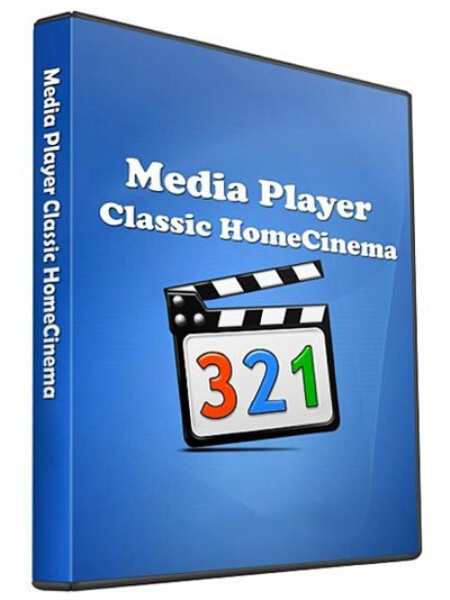
File Size : 31.3 Mb
MPC HomeCinema is comfortable in all plans for the media player.
It was built on the basis of a classical player Media Player Classic and one of the best collections of media codecs ffdshow, and thus can play many formats of video and audio files without installing external codecs. This player has a large number of different functionalities: it can play DVD disks, the hardware is able to decode H.264 format popular on the latest generation graphics cards, knows how to work correctly with the second monitor (TV), supports the various type of subtitles can work with Quick and RealVideo formats etc.
The player is small and completely understandable, and not overloaded functions redundant interface translated into 14 languages.
It has full compatibility with Windows XP, Vista and Se7en. Media Player Classic Home Cinema is an extremely light-weight media player for Windows. It looks just like Windows Media Player, but has many additional features. You can use the player as a Media Player Classic Home Theater.
MPEG-1, MPEG-2 and MPEG-4 playback. Media Player Classic is capable of VCD, SVCD and DVD playback, without the need to install any additional software or codecs.
It has built-in codecs for MPEG-2 video and codecs for LPCM, MP2, AC3 and DTS audio, and also contains an improved MPEG splitter that supports playback of VCDs and SVCDs using its VCD/SVCD/XCD Reader. A *.mp4 and MPEG-4 d Text support added. An AAC decoding filter makes MPC suitable for AAC playback in MP4.
MPC Home Cinema also has H.264 and VC-1 with DXVA support, DivX, Xvid, and Flash Video formats is available in MPC HC. MPC can also use the Quick and the RealPlayer architectures. Media Player Classic supports native playback of OGM and Matroska container formats.
WAV, WMA, MP3, OGG, SND, AU, AIF, AIFC, AIFF, MIDI, MPEG, MPG, MP2, VOB, AC3, DTS, ASX, M3U, PLS, WAX, ASF, WM, WMA, WMV, AVI, CDA, JPEG, JPG, GIF, PNG, BMP, D2V, MP4, SWF, MOV, QT, FLV
* Option to remove Tearing.
* Better support for Windows Vista, including a release for 64 bits platform.
* Support for EVR (Enhanced Video Renderer)
* Supports Subtitles.
* Playback and recording of television if a supported TV tuner is installed.
* Creation of minidump when MPC HC crashes.
* OSD (On Screen Display)
* Shuttle PN31 remote control support
* Support Multi-Monitor configuration
* Pixel shader to convert BT601 - BT701
* YV12 Chroma Upsampling pixel shader
* Language Translations.
* All features from the Guliverkli MPC Project from Gabest.
languages: (currently Belarusian, Brazilian, Catalan, Czech, Dutch, English, French, German, Hungarian, Italian, Japanese, Korean, Polish, Russian, Simplified & Traditional Chinese, Slovak, Spanish, Swedish, Turkish, Ukrainian.)
DOWNLOAD
uploadgig
Код:
https://uploadgig.com/file/download/82cd8ba78dE32867/NdpOKX9s_Media_Playe.rar
rapidgator
Код:
https://rapidgator.net/file/ea06c5e5933f5ae1c662505275893cbc/NdpOKX9s_Media_Playe.rar
nitroflare
Код:
http://nitroflare.com/view/EB1149A1370F716/NdpOKX9s_Media_Playe.rar
|

|

|
 17.06.2020, 19:59
17.06.2020, 19:59
|
#24785
|
|
Местный
Регистрация: 14.12.2016
Сообщений: 26,884
Сказал(а) спасибо: 0
Поблагодарили 0 раз(а) в 0 сообщениях
|
 ZookaWare Pro 5.2.0.10
ZookaWare Pro 5.2.0.10
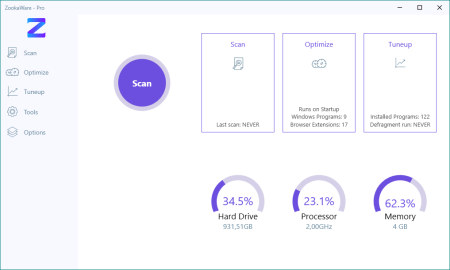
File Size: 11.4 MB
Love Your PC Again.
Removes spyware, unwanted programs, junk files, unwanted registry keys, tracking cookies and more to make your computer and browsers faster, safer and error free!
ZookaWare Pro:
- Automatic Updates, Scans & Tuneup
- Daily American Based Support
- Daily Spyware Updates
- Spyware Scanner
- Registry Cleaner
Securing and Optimizing Computers Worldwide Since 2004
- Speed Up Your PC
- Free Up Disk Space
- Fix Browser & Internet Problems
- Solves Errors from Malware
- Privacy Protection
- Stop Popups From Adware
- Faster Internet
- Remove Unwanted Programs
Easy 3 Step Scan
Removes spyware, unwanted programs, tracking cookies and registry errors. Frees up disk space from Windows, Chrome, Edge, Firefox, Internet Explorer and Opera.
100% Unwanted Program Removal
Ever feel like hackers are inside your computer? Endless ads yelling at you, slowness and error messages your antivirus can't solve? It's a common problem we've solved since 2004. Your unwanted programs will be removed by ZookaWare, or we'll add them all to ZookaWare's database within 24 hours, so your unwanted programs are 100% removed from your computer, guaranteed or your money back.
Speed Up Your PC And Browsers
Programs run silently in the background slowing down your computer and internet. ZookaWare's Optimizer makes it easy to speed up your PC and browsers by disabling unwanted programs in Windows, Chrome, Firefox, Edge, Opera and Internet Explorer.
Solves Advanced System Problems
System Report scans your PC generating an almost instant in depth report with full removal function of the following items in your PC: spyware, browser toolbars, browser plugins, browser helper objects, browser extensions, startup programs, Windows explorer plugins, system services, protocols and Winsock LSP. System Report makes no distinction between wanted and unwanted programs, giving experts a serious tool for solving serious PC issues.
official site does not provide any info about changes in this version
DOWNLOAD
uploadgig
Код:
https://uploadgig.com/file/download/308Fa41713211B23/0x9mbp8d_ZookaWare.P.rar
rapidgator
Код:
https://rapidgator.net/file/ffe8aadccfd32d8b88e3783b180392e1/0x9mbp8d_ZookaWare.P.rar
nitroflare
Код:
http://nitroflare.com/view/A3FDA978F0ECFD2/0x9mbp8d_ZookaWare.P.rar
|

|

|
 18.06.2020, 02:26
18.06.2020, 02:26
|
#24786
|
|
Местный
Регистрация: 14.12.2016
Сообщений: 26,884
Сказал(а) спасибо: 0
Поблагодарили 0 раз(а) в 0 сообщениях
|
 Bplan Data Recovery Software 2.69
Bplan Data Recovery Software 2.69
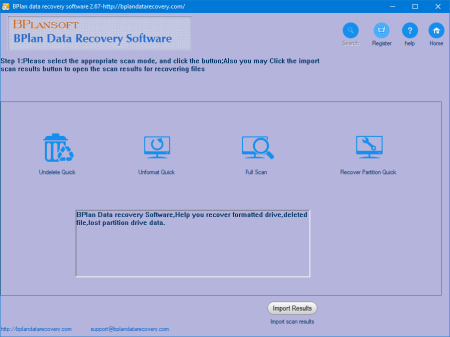
File size: 8.08 MB
Bplan Data Recovery Software is a reliable and user-friendly application that can assist you in retrieving any data you may have lost or accidentally deleted.
This recovery tool provides you with four main functions, namely 'Undelete Quick', 'Unformat Quick', 'Full Scan', 'Recover Partition Quick', each meant to help you in a variety of situations that have caused you significant data loss.
The 'Undelete Quick' component allows you to restore files you deleted by mistake, lost due to the installation of a new program or the actions of a virus. You can select the drive you want to scan and Bplan Data Recovery Software will analyze the files and folders, then present you with a tree view of the selected directory.
After identifying the files you want to restore, check them individually and press the 'Startrecover' button. The application will prompt you to set an output location and swiftly retrieve your documents.
Using the 'Unformat Quick' function, you can restore data from a formatted drive, including portable devices. You can set the format recovery properties, and after that, the steps are similar to those you take with the 'Undelete Quick' component, resulting in the retrieval of your files.
The 'Full Scan' feature enables you to recover files after your computer's hard drive has been formatted. The utility lets you select the specific formats that you want to restore, so you do not waste with documents that do not interest you.
The 'Recover Partition Quick' component allows you to recover data after having deleted a system volume. This action is performed in a similar fashion to the 'Unformat Quick' operation, but has a significantly longer duration.
Bplan Data Recovery Software can help you easily retrieve any files you might have lost, regardless of the reason, so you can regain access to your documents in just minutes.
DOWNLOAD
uploadgig
Код:
https://uploadgig.com/file/download/69f184fe3A6D88Cf/XDJlCKNk__Bplan.Data.rar
rapidgator
Код:
https://rapidgator.net/file/df6ba77c741ec2e5436ab47e9e93fe6a/XDJlCKNk__Bplan.Data.rar
nitroflare
Код:
http://nitroflare.com/view/5E647E22372E47C/XDJlCKNk__Bplan.Data.rar
|

|

|
 18.06.2020, 02:31
18.06.2020, 02:31
|
#24787
|
|
Местный
Регистрация: 14.12.2016
Сообщений: 26,884
Сказал(а) спасибо: 0
Поблагодарили 0 раз(а) в 0 сообщениях
|
 HDRsoft Photomatix Pro 6.2.1 (x64) Portable
HDRsoft Photomatix Pro 6.2.1 (x64) Portable

File size: 19.84 MB
Photomatix Pro merges photographs taken at varying exposure levels into a single HDR image that reveals both highlight and shadow details, with options for automatically aligning hand-held photographs, removing ghosts, and reducing noise and chromatic aberrations.
Merged images can then be adjusted by a range of options and settings to get the look that users want -- from natural-looking results using exposure fusion to painterly, surreal or ultra-realistic images using the tone mapping mode.
- Merge to HDR, Tone Mapping and Exposure Fusion
- Automatic Alignment of hand-held photos
- Automatic Ghost Removal and Selective Deghosting tool
- Options for real estate photography
- Automation with Batch Processing
Benefits for professional photographers:
- Saving on lighting equipment. No need to acquire expensive lighting equipment -and carry it- when you shoot high contrast scenes. Just enable the Auto Exposure Bracketing feature of your camera, and let Photomatix merge your photos into an image with extended dynamic range.
- Great pictures on cloudy days. Shadowless hazy sunlight or an overcast sky usually results in dull-looking photographs. The tone mapping tool of Photomatix can turn them into great-looking images. Check out this image as an example.
- Saving in post-processing. Photomatix Pro is designed for productivity - automatic blending, unlimited stacking, easy comparison of results and batch processing save hours of masking and layers work in image editing programs.
- Well exposed panoramas. A panoramic scene is almost always a high contrast scene - you can't limit your view to areas with the same brightness when shooting a 360° panorama. By taking views under several exposures and processing them in Photomatix Pro, you can create a panorama that will show details in both the dark and bright areas of the scene. Photomatix Pro offers both exposure fusion (also known as exposure blending) and HDR tone mapping.
DOWNLOAD
uploadgig
Код:
https://uploadgig.com/file/download/a6f8B5c9c6f2f3cb/YqTSVMF4_Photomatix.rar
rapidgator
Код:
https://rapidgator.net/file/32a63e0c92ec704458241e80c247799b/YqTSVMF4_Photomatix.rar
nitroflare
Код:
http://nitroflare.com/view/91A269239E5E51D/YqTSVMF4_Photomatix.rar
|

|

|
 18.06.2020, 02:35
18.06.2020, 02:35
|
#24788
|
|
Местный
Регистрация: 14.12.2016
Сообщений: 26,884
Сказал(а) спасибо: 0
Поблагодарили 0 раз(а) в 0 сообщениях
|
 IDM UltraEdit 27.00.0.68
IDM UltraEdit 27.00.0.68

File size: 180.5 MB
IDM UltraEdit is used across a diverse range of industries, from professional writers, researchers and journalists to advanced programmers, database managers and web developers.
Scores of individuals use UltraEdit as a powerful replacement for windows notepad and even more use it as a text editor because of its ability to handle multiple documents at once, large file handling, powerful search/find/replace functionality, spell checking versatility and much more. Replacing Notepad or looking for a powerful text editor? UltraEdit is what you're looking for. UltraEdit is the ideal text, HEX, HTML, PHP, Java, javascript, Perl, and Programmer's editor. It's versatile and easy to use. UltraEdit is specially designed for inputting and editing text and code, UltraEdit supports configurable syntax highlighting and code structuring for most any programming languages.
Code Folding
Supports 64-bit file handling (standard) on 32-bit Windows platforms (Windows 2000 and later)
Unicode support
Disk based text editing and large file handling - supports files in excess of 4GB, minimum RAM used even for multi-megabyte files
Mulitline find and replace dialogs for all searches (Find, Replace, Find in Files, Replace in Files)
100,000 word spell checker, with for languages support (American English, British English, Dutch, Finnish, French, German, Hungarian, Italian, Spanish and Swedish)
Syntax highlighting - configurable, pre-configured for C/C++, VB, HTML, Java, and Perl, with special options for FORTRAN and LaTex. Multiple wordfiles available for
FTP client built in to give access to FTP servers with multiple account settings and automatic logon and save. (32-Bit Only) Includes support for SFTP (SSH2)
SSH/Telnet window
Project / workspace support
Environment Selector - Provides predefined or user-created editing "environments" that remember the state of all of UltraEdit's dockable windows, toolbars and more for user convenience.
Integrated scripting language to automate tasks
Configurable keyboard mapping
Column / block mode editing
Hexadecimal editor allows editing of any binary file, shows binary and ASCII view
Named templates
HTML toolbar preconfigured for popular HTML function
DOWNLOAD
uploadgig
Код:
https://uploadgig.com/file/download/c6e4495625eDEad1/HYapYgWW_IDM.UltraEd.rar
rapidgator
Код:
https://rapidgator.net/file/5a8ad475f10591b48701e3ea743590c0/HYapYgWW_IDM.UltraEd.rar
nitroflare
Код:
http://nitroflare.com/view/BA6A5B0F9E3F8F2/HYapYgWW_IDM.UltraEd.rar
|

|

|
 18.06.2020, 02:39
18.06.2020, 02:39
|
#24789
|
|
Местный
Регистрация: 14.12.2016
Сообщений: 26,884
Сказал(а) спасибо: 0
Поблагодарили 0 раз(а) в 0 сообщениях
|
 K-Lite Codec Pack Update 15.5.4
K-Lite Codec Pack Update 15.5.4

File Size : 7 Mb
The K-Lite Codec Pack is a collection of DirectShow filters, VFW/ACM codecs, and tools.
Codecs and DirectShow filters are needed for encoding and decoding audio and video formats. The K-Lite Codec Pack is designed as a user-friendly solution for playing all your audio and movie files. With the K-Lite Codec Pack you should be able to play all the popular audio and video formats and even several less common formats.
Some codec packs are far from being friendly with computers, as they tend to slow down Windows, break down muldia files and make the whole movie watching experience a nuisance. This is why an efficient software has to be chosen, one that does exactly what it is supposed to without additional and unnecessary features.
Easily deployed on the system
Simply put, this is exactly what K-Lite Codec Pack Full is meant to do. This is one of the most efficient codec packs out there that is not only delivered as a very light package but is also impressively friendly with computer resources.
Installing it is quite easy, unless one is an expert who really enjoys toying around with the advanced settings. K-Lite has numerous advanced customization options but novices are advised not to spend too much on this section, as they might erroneously modify some options and break the entire process.
View detailed info on what is installed
Furthermore, before going through the step-by-step thorough setup process, one gains access to a list that displays content, along with several details regarding each of the codecs, to give users a glimpse of what they are about to deploy.
If everything goes well and K-Lite Codec Pack Full is successfully installed, users will be able to open any muldia files stored on their computers, without any quality loss. Furthermore, it works like a breeze from the first run, without major changes to its default settings, which is a clear indication that bners and those who want a codec that just works have chosen the right package.
Adjust settings with a dedicated tool
Experts have the possibility to configure the audio and video decoders, as well as the DirectVobSub, in an attempt to obtain a top-notch experience when it comes to playing muldia files. This is easily done with the help of an integrated tweaking tool that, if managed properly it can enhance the overall muldia experience.
To sum it up
All these considered, K-Lite Codec Pack should be the first on everyone's list when it comes to codec packages. It is light, freeware, easy to use and gets along perfectly even with slower computers. It represents the first brick that needs to be placed in the muldia entertainment wall.
DOWNLOAD
uploadgig
Код:
https://uploadgig.com/file/download/979F1cbf4C400f2e/33wIsoYG_klcp_update_1554_20200617..rar
rapidgator
Код:
https://rapidgator.net/file/4e5d0da22bb030a59923c7e10b4049b6/33wIsoYG_klcp_update_1554_20200617..rar
nitroflare
Код:
http://nitroflare.com/view/5A7AF021138D285/33wIsoYG_klcp_update_1554_20200617..rar
|

|

|
 18.06.2020, 02:43
18.06.2020, 02:43
|
#24790
|
|
Местный
Регистрация: 14.12.2016
Сообщений: 26,884
Сказал(а) спасибо: 0
Поблагодарили 0 раз(а) в 0 сообщениях
|
 Microsoft Edge 83.0.478.54 Multilingual
Microsoft Edge 83.0.478.54 Multilingual

File Size: 158.2 MB
Introducing the new Microsoft Edge: Rebuilt from the ground up to bring you world-class compatibility and performance, the security and privacy you deserve, and new features designed to bring you the best of the web.
The new Microsoft Edge is a modern web browser - designed for faster, safer browsing. Get more done on the web with built-in tools for notetaking, reading and more.
The new Microsoft Edge is based on the Chromium project, so you can use the extensions/add-ons from Google Chrome extensions web store and from Microsoft Edge extensions web store for free. Choose your style
News, images, search-choose what you want to see when you open a new tab. Select a layout best for you: Focused, Inspirational, or Informational.
Take control of your data
Microsoft Edge and Bing give you more control over your data, and more transparency into what information is being collected, while you browse with new features like Tracking Prevention and InPrivate mode.
Browse with peace of mind
Microsoft Defender SmartScreen automatically protects you online from security issues, phishing schemes, and malicious software.
Browse anywhere
The new Microsoft Edge is now available on all supported versions of Windows, macOS, iOS, and Android.
Experience 4K streaming
Get the best browser for high definition media on Windows 10 with unique support for streaming in 4K Ultra HD.
Customize with extensions
The new Microsoft Edge is now compatible with your favorite extensions, so it's easy to personalize your browsing experience.
Some minor improvements.
DOWNLOAD
uploadgig
Код:
https://uploadgig.com/file/download/5f97d82e8eb6364E/rfRWrzKM_Microsoft_E.rar
rapidgator
Код:
https://rapidgator.net/file/47be2f2beda843a04162b8180e462bcc/rfRWrzKM_Microsoft_E.rar
nitroflare
Код:
http://nitroflare.com/view/165918C4A0A8443/rfRWrzKM_Microsoft_E.rar
|

|

|
 18.06.2020, 02:47
18.06.2020, 02:47
|
#24791
|
|
Местный
Регистрация: 14.12.2016
Сообщений: 26,884
Сказал(а) спасибо: 0
Поблагодарили 0 раз(а) в 0 сообщениях
|
 ReaConverter Pro 7.587 Multilingual
ReaConverter Pro 7.587 Multilingual

Multilingual | File size: 228 MB
A Better Way to Handle Your Images.
Flexible, Smart and Very Fast. Understandable on a hunch, reaConverter makes batch conversion and oft-recurring image editing simple. Every year thousands of users around the world save thousands of hours using reaConverter!
As well as handling every conceivable format you may encounter, reaConverter also provides a command line utility allowing you to process images automatically.
And of course, we've added all the most useful features, such as image editing and the most efficient batch processing in any software of this type.
Load files you want to process.
Select from a variety of editing actions.
Choose output format and folder, tune saving options.
All the actions are available in an automatized way.
- Highly efficient software that makes it easy to convert millions of files and folders in a single operation.
- Convert between a great number of file formats, including archaic and rare ones.
- Understandable on a hunch, reaConverter makes oft-recurring image editing simple.
- Touch up, transform, apply editing and effects to any number of images at the same .
Uber-powerful tool with a great variety of features. It gives advanced solution for image processing and tuning. Get complete, fine-grained control over your work.
Managing basic image conversion processes with reaConverter's latest edition takes less and effort than ever! And now it doesn't even have to include opening the actual program - you can manage everything from Windows Explorer. Simply browse and select the images you intend to convert, right click and opt for a regular conversion, or for a conversion with changes.
Editing a large amount of images can be extremely consuming and drain you of energy and creativity. For this reason, reaConverter brings you one step closer to avoiding repetitive and dull batch image editing operations by adding an additional feature called Watch Folders. With Watch Folders you can configure reaConverter to monitor your system folders and automatically apply specific processing actions to all files you drop in Watch Folder.
reaConverter functionality can be implemented into scripts, applications or websites via command-line tool. It provides command-line access to all reaConverter features and can be used to automate processes via scripting. Running through command-line is an advanced feature available with Pro edition - a piece of software intended mainly for users who do image processing professionally.
reaConverter's full range of conversion and image editing options can now be included into your own customized software solution using the latest edition's Dynamic Link Library (DLL) feature. This is mainly addressed to developers and proficient users and is designed for the Windows platform. The DLL feature works similarly with the command-line interface, however, the DLL works only via internal program calls. reaConverter DLL is available with Pro edition only.
- Windows XP, Vista, 7, 8, 10
- Server 2003, 2008, 2012, 2016
DOWNLOAD
uploadgig
Код:
https://uploadgig.com/file/download/cBe7E2b699a526Ee/QkBgMM8c_.ReaConvert.rar
rapidgator
Код:
https://rapidgator.net/file/53b78dc0dc264324253a56b1e5f8f7c2/QkBgMM8c_.ReaConvert.rar
nitroflare
Код:
http://nitroflare.com/view/E81C118A4A4ED20/QkBgMM8c_.ReaConvert.rar
|

|

|
 18.06.2020, 02:51
18.06.2020, 02:51
|
#24792
|
|
Местный
Регистрация: 14.12.2016
Сообщений: 26,884
Сказал(а) спасибо: 0
Поблагодарили 0 раз(а) в 0 сообщениях
|
 Red Giant VFX Suite 1.5.1 (x64)
Red Giant VFX Suite 1.5.1 (x64)
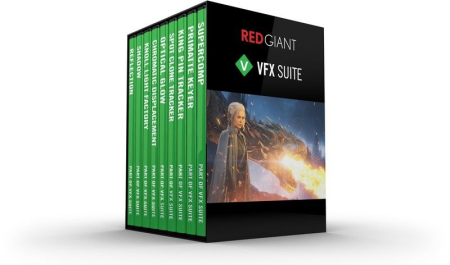
File size: 654 MB
VFX Suite offers a powerful toolkit for realistic visual effects composites in After Effects.
With Supercomp, light and atmospheric effects interact with all of your layers and the elements of a scene in a far more natural way than can be modeled with a simple stack of 2D layers. VFX Suite also includes tools for adding shadows and reflections that speed up some of the essential parts of creating a professional composite.
Chroma Key
VFX Suite gives you fast, automatic chroma keying. Whether you are using a green screen or blue screen, Primatte Keyer can regularly pull a perfect key with a single click. Primatte's cleanup tools help turn even the most difficult shots into solid and professional composites. Take your chroma keying results even further by using Primatte in combination with Supercomp's post-keying tools.
Tracking & Cleanup
VFX Suite features lighting-fast, accurate planar tracking, right inside of After Effects - no need to step out of AE for great corner-pin tracking results anymore. Whether you're pinning a rectangular sign or something not rectangular at all, King Pin Tracker has you covered. Also included is Spot Clone Tracker, a powerful tool for quickly removing anything from skin blemishes to unwanted objects in your shot.
Lights & Glows
VFX Suite's Optical Glow generates a blazing fast, drop-dead gorgeous, photo-realistic glow effect - great for use in visual effects and motion graphics. It's easy to use and is by far the most beautiful, highest-quality glow ever made for Adobe After Effects. Knoll Light Factory gives you 3D lens flares from Industrial Light and Magic, and includes over 200 presets based on films from the 1960's to the present day.
Distortion
VFX Suite makes it easy to generate beautiful prismatic displacement effects for visual effects and motion graphics. Unlike the Displacement Map effect in After Effects, Chromatic Displacement uses the displacement image as a height map, which gives you beautiful, organic results - perfect for creating force fields, heat ripples, light refractions, cloaking effects, and much more.
VFX Supercomp
Supercomp is a compositing environment that makes it easy to create complex, seamless composites. In Supercomp, light and atmospheric effects interact with ALL of your layers and the elements of a scene in a far more natural way and with far less pre-composing than ever before. Supercomp includes more than 15 gpu-accelerated context-aware tools for integrating all of your elements into your final shot.
VFX Primatte Keyer
Primatte Keyer is a powerful tool for fast, automatic chroma keying. Whether you are using a green screen or blue screen, Primatte Keyer's auto compute algorithms can often pull a perfect key automatically. The new user interface and clean up tools make it easy to select and separate your background and foreground.
VFX King Pin Tracker
King Pin Tracker gives you fast, accurate planar tracking, right inside of After Effects. King Pin Tracker makes it simple to place signs or objects into a shot, even if they aren't simple rectangular shapes. With powerful To and From pins, and the ability to offset and rotate in planar space, you can pin whatever you want, wherever you want it.
VFX Spot Clone Tracker
Spot Clone Tracker is a tool for lightning-fast, simple object removal with a built-in tracker for moving footage. Easily fix blemishes or remove small, unwanted items. Spot Clone Tracker is easy to use, and even matches your lighting automatically, with options for how it clones light, color and texture.
VFX Optical Glow
Optical Glow is a blazing fast, drop-dead gorgeous, photo-realistic glow effect for use in professional visual effects and motion graphics. It's easily the most beautiful, highest-quality glow you've ever had on your line. There's actually a lot of science behind why it looks so much better than the glows you've been using for years, but the bottom line is it's just super awesome.
VFX Chromatic Displacement
Chromatic Displacement uses one layer to displace the pixels of another, while smoothly separating out the colors. Unlike the Displacement Map effect in After Effects, Chromatic Displacement uses the displacement image as a height map, which gives you beautiful, organic results. We designed Chromatic Displacement for creating professional visual effects, such as force fields, heat ripples, light refractions, cloaking effects, and much more - but it's also great for motion graphics.
VFX Knoll Light Factory
Designed by John Knoll, Chief Creative Officer at Industrial Light and Magic, Knoll Light Factory creates camera-inspired, photo-realistic lens flares that render fast, thanks to new GPU acceleration. Using the intuitive Lens Editor, create your own flares from scratch, or customize one of the 200 included presets inspired by some of the most iconic films of the past few decades.
VFX Shadow
Shadow is a plugin for After Effects that makes it super easy to add a perspective shadow in front of or behind a layer, based on its alpha channel, brightness, and more. With options for softness, bend, length, color and many other properties, the Shadow effect goes far beyond the various shadow tools available inside After Effects.
VFX Reflection
Reflection is a plugin for After Effects that makes it easy to add a reflection to your layers. With controls for softness, distance fade, length and more, this effect goes far beyond the standard methods for creating reflections.
Windows 10 and later
4 GB of RAM
800 MB of Hard Drive space
Adobe After Effects CC 2018 and later
Updates: official site does not provide any info about changes in this version
DOWNLOAD
uploadgig
Код:
https://uploadgig.com/file/download/f45Efbaf00a3283a/K58kujHj_Red.Giant.V.rar
rapidgator
Код:
https://rapidgator.net/file/4ba3d7ed6a82200cb8b60e67819eca7c/K58kujHj_Red.Giant.V.rar
nitroflare
Код:
http://nitroflare.com/view/AAF576E0201370E/K58kujHj_Red.Giant.V.rar
|

|

|
 18.06.2020, 02:56
18.06.2020, 02:56
|
#24793
|
|
Местный
Регистрация: 14.12.2016
Сообщений: 26,884
Сказал(а) спасибо: 0
Поблагодарили 0 раз(а) в 0 сообщениях
|
 Richardson Software RazorSQL 9.1.3
Richardson Software RazorSQL 9.1.3

File size: 130.9 MB
RazorSQL is a unversal database query tool, SQL editor, and database navigator.
It includes a relational database ee that requires no configuration. Some of the main features contained in RazorSQL are visual tools for creating, editing, describing, altering, dropping, and viewing tables; tools for importing and exporting data; a database browser for the viewing of database objects and structures; and a robust programming editor with support for SQL, PL/SQL, TransactSQL, SQL PL, Java, XML and many other programming languages.
Built-in support for DB2, Derby / JavaDB, Firebird, FrontBase, HSQLDB, Informix, MySQL, OpenBase, Oracle, PostgreSQL, SQLite, SQL Server, Sybase Adaptive Server Enterprise, and Sybase SQL Anywhere. Also can connect to any database that supports JDBC or ODBC (Windows only) such as Access, Daffodil, H2, Ingres, Interbase, Mimer SQL, Mckoi, Paradox, Pervasive, Pointbase, Solid, and Teradata.
MySQL, PostgreSQL, and MS SQL Server PHP bridges for connecting to MySQL, PostgreSQL, and SQL Server databases via PHP. Allows remote access to MySQL, PostgreSQL or SQL Server databases /running behind PHP enabled web servers
A MS SQL Server ASP bridge for connecting to SQL Server databases via ASP. Allows remote access to SQL Server databases running behind ASP enabled web servers
A RazorSQL JDBC Bridge for connecting to databases via a JEE/J2EE Application Server or Servlet Container
Create, Alter, and Drop Tables and Views
*Create and Drop Indexes and Sequences
*Create and Drop Stored Procedures, Functions, Packages, and Triggers
*Create and Drop Databases and Users
Edit Table Tool
*Edit Stored Procedures, Functions, Packages, and Triggers
Describe Tables and Views
Generate DDL Tool for generating table, view, and index DDL.
View contents of Tables and Views
*View contents of Stored Procedures, Functions, Packages, and Triggers
SQL Query Builder for Select, Insert, Update, and Delete Statements
Export Data in text, HTML, XML, Excel, delimited file format or as insert statements
Import Data into tables from delimited files, Excel files, or fixed width files
Execute Stored Procedures
*SQL Explain Plan Tool
SQL Query Scheduler
Compare Table Data or Query Results
File Compare Tool
Zip Utility for viewixtracting Zip and Jar files
File System Browser
Database Meta Data Viewer (Functions, Types, etc.)
Command Line Interface for running RazorSQL tools from the command line.
Syntax Highlighting for SQL, PL/SQL, TransactSQL, SQL PL, Batch, C, COBOL, CSS, C++, C#, Java, javascript, JSP, HTML, PHP, Perl, Python, Ruby, Shell Script, and XML
Auto Completion for tables and columns
Automatic Column Lookup
Automatic Table Lookup
SQL Formatter
Support for parameterized queries
Execute, Execute Fetch All, and Execute Batch functions
Multi-Tabular Display of Query Results
Sortable Query Results
Filterable Query Results
Searchable Query Results
SQL History for All Queries, and Query Logging Per Connection
Auto-function lookup for all supported programming languages and auto-method lookup for Java and JSP
Query List, Tag List, and Function / Method List options for clickable display of queries, tags, or functions / methods contained in the editor
File tools such as head, tail, get section, search / regex search, move, copy, rename, delete, size, and get info.
Key Ahead functionality for one-click population of user-defined text
Regular Expression Find, Find/Replace, Find/Replace in Files
Bracket Matching, Tag Matching, and Goto Line commands
Printing Support for Editor Content and Query Results
Support for dozens of file encodings
Built-in and Custom User Templates
Connection Keep-Alive
Plugin API (Allows users to add custom functionality to RazorSQL)
A tree structure to navigate database objects
Use RazorSQL provided database specific system queries or user supplied queries for database navigation, or navigate the database structures using the default JDBC/ODBC driver settings.
Single click content viewing on tables, views, etc.
Column information including column name, keys, data type, nullable information, etc.
*Displays information on objects such as procedures, functions, triggers, indexes, constraints, sequences, etc.
Single-click generation of DDL for tables, views, and indexes.
Search tables and view data.
Single-click generation of SQL select, insert, update, and delete queries.
Requires no end-user configuration
Get connected to a robust database right out of the box
Uses the powerful HSQLDB database ee
DOWNLOAD
uploadgig
Код:
https://uploadgig.com/file/download/0dfbfb059dBf7dd2/w2puAGZc_RazorSQL.9.rar
rapidgator
Код:
https://rapidgator.net/file/1bc1154b03929745132f8be9c55b74ab/w2puAGZc_RazorSQL.9.rar
nitroflare
Код:
http://nitroflare.com/view/B5A1142A1E95DB8/w2puAGZc_RazorSQL.9.rar
|

|

|
 18.06.2020, 03:01
18.06.2020, 03:01
|
#24794
|
|
Местный
Регистрация: 14.12.2016
Сообщений: 26,884
Сказал(а) спасибо: 0
Поблагодарили 0 раз(а) в 0 сообщениях
|
 Snooper 1.48.14
Snooper 1.48.14
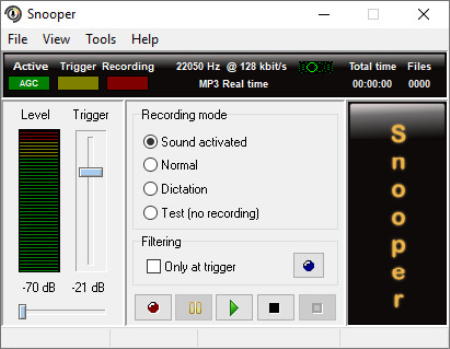
File size: 9.4 Mb
Snooper is a sound/voice activated recorder, will start recording when sound is detected.
Snooper is an advanced sound recorder to your computer with many options and features. Recording automatically starts when sound is detected from the microphone input and stops when there is silence. After the recording is done the audio file can automatically be sent by e-mail. You can also create voice mail with the integrated voice mail function. Using compact MP3 audio format the file size will be less than 4 MB for one hour of recording. Recordings can be set to start and stop at different s. Stealth mode will hide the program from the taskbar and tray.
· Sound/Voice activated recording
· Recordings are activated by detecting the incoming sound level.
· Auto file naming feature allows you to save files with fixed prefixes and date/.
Dictation mode:
· Sound activated recording mode where all recordings are collected is a single file.
· Optional marker tone between recordings. Great for scanner and dictation recordings.
Adjustable recording window:
· Record sounds before and after the trigger sound!
· Powerful Recorder
· Snooper records to disk using fast and compact MP3 technology.
· 1 Hour of recording take up less than 4 MB.
· Sound/Voice mail
· Snooper can send the recording by e- mail automatically after a recording or be created manually.
· Recording Schedule
· Snooper can start and stop recording at any you set.
· User-friendly Interface
· Most functions can be called up with a simple mouse click or through the tray icon menu.
· Stealth
· Snooper can hide itself from taskbar and tray meanwhile recording covertly.
· Flexible Setting
· Snooper has a lot of settings and adjustment to make the recording suite your needs.
· Direct Recording Support
· Snooper can record on the fly for as long as you like without interrupt.
· Encryption
· Snooper can record and encrypt the sound files for secure transfer over internet.
DOWNLOAD
uploadgig
Код:
https://uploadgig.com/file/download/aE3518a5707B1b6e/FKvcuyFm_Snooper.1.4.rar
rapidgator
Код:
https://rapidgator.net/file/403484fbc58dbe43cf7d1fac4ba3c567/FKvcuyFm_Snooper.1.4.rar
nitroflare
Код:
http://nitroflare.com/view/E06F6D507CEC77C/FKvcuyFm_Snooper.1.4.rar
|

|

|
 18.06.2020, 03:05
18.06.2020, 03:05
|
#24795
|
|
Местный
Регистрация: 14.12.2016
Сообщений: 26,884
Сказал(а) спасибо: 0
Поблагодарили 0 раз(а) в 0 сообщениях
|
 VideoSubFinder 3.40
VideoSubFinder 3.40

File Size : 99.8 Mb
VideoSubFinder allows by a finding video images with the text(using algorithms of digital image processing)to create on them subtitles files with timing automatically.
Using text mining algorithms it allows to separate the text with any colour from images.
This program provides two main functionality:
1 ) Generate srt subtitles with timing (but without text) from hardcoded subtitles into the video by using algorithms of digital image processing.
2 ) Generate cleared (text only) images from images with hardcoded subtitles (using text mining algorithms) for further recognition by software like FineReader and generation srt subtitles with timing and text.
For working this programm possibly will be required to install "K-Lite Codec Pack Full" and Visual Studio 2017 run x64.
Updates: official site does not provide any info about changes in this version
DOWNLOAD
uploadgig
Код:
https://uploadgig.com/file/download/624290A771A0dBb0/5ZadqhYB__VideoSubFi.rar
rapidgator
Код:
https://rapidgator.net/file/24fbebef7a8ffda9ea2857e774762e7d/5ZadqhYB__VideoSubFi.rar
nitroflare
Код:
http://nitroflare.com/view/2E60BE5E9F924D3/5ZadqhYB__VideoSubFi.rar
|

|

|
      
Любые журналы Актион-МЦФЭР регулярно !!! Пишите https://www.nado.in/private.php?do=newpm&u=12191 или на электронный адрес pantera@nado.ws
|
Здесь присутствуют: 4 (пользователей: 0 , гостей: 4)
|
|
|
 Ваши права в разделе
Ваши права в разделе
|
Вы не можете создавать новые темы
Вы не можете отвечать в темах
Вы не можете прикреплять вложения
Вы не можете редактировать свои сообщения
HTML код Выкл.
|
|
|
Текущее время: 13:17. Часовой пояс GMT +1.
| |