 17.04.2024, 07:54
17.04.2024, 07:54
|
#102586
|
|
Местный
Регистрация: 04.10.2017
Сообщений: 103,458
Сказал(а) спасибо: 0
Поблагодарили 6 раз(а) в 6 сообщениях
|
 Zoner Photo Studio X 19.2403.2.533 (x64)
Zoner Photo Studio X 19.2403.2.533 (x64)
Zoner Photo Studio X 19.2403.2.533 (x64)
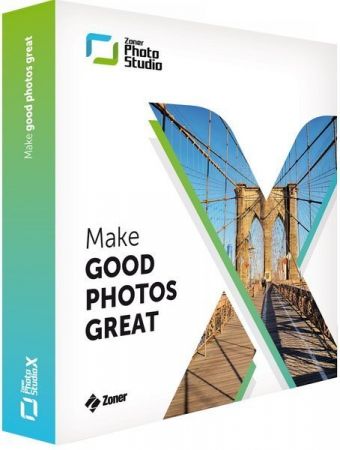
File Size: 238.4 MB
Make every photo better with Zoner Photo Studio X! Your Lightroom® and Photoshop® alternative. ZPS X is the most universal photo software there is. RAW processing. Layer support. Presets. Retouching tools. Video editing. Cataloging. It's all there.
RAW and JPG Editing
Need to handle a giant RAW file? Or maybe 100 photos at once? ZPS X has your back.
An Editor With Layer Support
Thanks to layers and masks, you'll handle cloning, collages, and other photo tricks with ease.
Retouching Tools
The unique retouching brush and the faces tool make portrait enhancement a snap.
Video Editor
Turn your photos into a video, a presentation, or a time-lapse without switching software. Take care of it all in ZPS X.
Presets
Change a photo's whole mood in just one click with one of the best-loved features in ZPS X.
Cataloging
Easily organize hundreds of photos-or thousands. Browse them by date, shot location, keywords, or folders.
Improving Every Day
Several times each year we add a new heap of features and improvements to ZPS X.
Take a look at everything we've already added to ZPS X
- Faster Work with RAWs
- Transfer Edits Easily Between RAW and JPG
- Face Liquify
- New Distortion Tools
- New Video Clip Tools- Slow & Fast Motion plus Flipping
- A New Video Making Tool
- Importing and Exporting Presets
- Organizing presets into folders
- Linking Zoner Photo Cloud with the Catalog
- Zoner Photo Cloud
- Faster RAW reloading
- New presets
- New Auto-Enhancements
- Improved layer control
- Artificial intelligence
- Non-destructive Smoothing Brush
- Non-destructive Structure Cloning
- Polarizing filter
- Full support for HEIF
- Improved work with masks and layers
- Unlimited photo books layout editing
- Non-destructive retouching brush
- Adjustment Layers
- Tablet pressure support
- Major new video features
- Better contact sheet maker
- Clarity setting
- Batch edits in the Develop module
- Multi-selections
- Photo-print orders from inside of the program
- Filter Brush
- Refine Selection
- New Automatic Edits
- Radial Filter
- Smart Sharpen
- Smart Blur
- Dodge and Burn tools
- Advanced noise reduction in Develop
Automatic Import
ZPS X sees when you attach your camera, imports your photos, and sorts them into folders.
Your Photos, Organized
Sort photos by location, date, folders, or keywords in a flash.
Easy Sharing
ZPS X is the only program that lets you share photos to Instagram. And every other social network is a snap too.
Printing Straight from the Program
You don't have to go anywhere else to order prints, photo books, or calendars. You can do it all straight from ZPS X.
Код:
https://www.zoner.com/en/support/downloads/updates/zps-x-product-history
Homepage:
Код:
https://www.zoner.com
Download link
rapidgator.net:
Код:
https://rapidgator.net/file/ea188eef71f66ca56b1e311081b2dc14/kepvp.Zoner.Photo.Studio.X.19.2403.2.533.x64.rar.html
nitroflare.com:
Код:
https://nitroflare.com/view/7D9145DA2E8E4F8/kepvp.Zoner.Photo.Studio.X.19.2403.2.533.x64.rar
|

|

|
 17.04.2024, 07:55
17.04.2024, 07:55
|
#102587
|
|
Местный
Регистрация: 04.10.2017
Сообщений: 103,458
Сказал(а) спасибо: 0
Поблагодарили 6 раз(а) в 6 сообщениях
|
 Windows 10 Pro 22H2 build 19045.4291 With Office 2024 Pro Plus Multilingual Preact...
Windows 10 Pro 22H2 build 19045.4291 With Office 2024 Pro Plus Multilingual Preact...
Windows 10 Pro 22H2 build 19045.4291 With Office 2024 Pro Plus Multilingual Preactivated April 2024

Windows (x64) | Languages: Languages:Arabic,English,German,Greek,French,Spani sh,Italian,Dutch,Portuguese-Portuguese,Portuguese-Brazil,Turkish,Dutch,Czech | File Size: 7.57 GB
Windows 10 is a series of personal computer operating systems produced by Microsoft as part of its Windows NT family of operating systems. It is the successor to Windows 8.1, and was released to manufacturing on July 15, 2015, and to retail on July 29, 2015. Windows 10 receives new releases on an ongoing basis, which are available at no additional cost to users. Devices in enterprise environments can receive these updates at a slower pace, or use long-term support milestones that only receive critical updates, such as security patches, over their ten-year lifespan of extended support.
One of Windows 10's most notable features is support for universal apps, an expansion of the Metro-style apps first introduced in Windows 8. Universal apps can be designed to run across multiple Microsoft product families with nearly identical code*-*including PCs, tablets,smartphones, embedded systems, Xbox One, Surface Hub and Mixed Reality. The Windows user interface was revised to handle transitions between a mouse-oriented interface and a touchscreen-optimized interface based on available input devices*-*particularly on 2-in-1 PCs, both interfaces include an updated Start menu which incorporates elements of Windows 7's traditional Start menu with the tiles of Windows 8. Windows 10 also introduced the Microsoft Edge web browser, a virtual desktop system,a window and desktop management feature called Task View, support for fingerprint and face recognition login, new security features for enterprise environments, and DirectX 12.
Код:
https://support.microsoft.com/en-us/topic/march-12-2024-kb5035845-os-builds-19044-4170-and-19045-4170-24e9864f-0756-457e-bce9-3f681020d591
System Requirements
Processor: 1 gigahertz (GHz) or faster.
RAM: 1 gigabyte (GB).
Free space on hard disk: 40 gigabytes (GB).
Graphics card: DirectX 9 graphics device or a newer version.
Additional requirements to use certain features.
To use touch you need a tablet or monitor that supports multitouch.
To access the Windows store to download and run apps, you need an active Internet connection and a screen resolution of at least 1024 x 768 pixels
Homepage:
Код:
http://www.microsoft.com
Download link
rapidgator.net:
Код:
https://rapidgator.net/file/934687293091ab259e8d27dd2574089a/inxsj.Windows.10.Pro.22H2.build.19045.4291.With.Office.2024.Pro.Plus.Multilingual.Preactivated.April.2024.part1.rar.html
https://rapidgator.net/file/f948e542fbc2766b66b0ed83bb873ef0/inxsj.Windows.10.Pro.22H2.build.19045.4291.With.Office.2024.Pro.Plus.Multilingual.Preactivated.April.2024.part2.rar.html
https://rapidgator.net/file/e2678800b687d2b650829d982dd7394d/inxsj.Windows.10.Pro.22H2.build.19045.4291.With.Office.2024.Pro.Plus.Multilingual.Preactivated.April.2024.part3.rar.html
https://rapidgator.net/file/9b1b32fdcd65d5df6270b0c316c80be5/inxsj.Windows.10.Pro.22H2.build.19045.4291.With.Office.2024.Pro.Plus.Multilingual.Preactivated.April.2024.part4.rar.html
nitroflare.com:
Код:
https://nitroflare.com/view/02A9DE5D0A00DFD/inxsj.Windows.10.Pro.22H2.build.19045.4291.With.Office.2024.Pro.Plus.Multilingual.Preactivated.April.2024.part1.rar
https://nitroflare.com/view/57B5E6CD680EEC8/inxsj.Windows.10.Pro.22H2.build.19045.4291.With.Office.2024.Pro.Plus.Multilingual.Preactivated.April.2024.part2.rar
https://nitroflare.com/view/188FA607F715785/inxsj.Windows.10.Pro.22H2.build.19045.4291.With.Office.2024.Pro.Plus.Multilingual.Preactivated.April.2024.part3.rar
https://nitroflare.com/view/937B94F6272E81D/inxsj.Windows.10.Pro.22H2.build.19045.4291.With.Office.2024.Pro.Plus.Multilingual.Preactivated.April.2024.part4.rar
|

|

|
 17.04.2024, 07:57
17.04.2024, 07:57
|
#102588
|
|
Местный
Регистрация: 04.10.2017
Сообщений: 103,458
Сказал(а) спасибо: 0
Поблагодарили 6 раз(а) в 6 сообщениях
|
 Windows 11 Pro 23H2 Build 23H2 Build 22631.3447 (No TPM Required) With Office 2024...
Windows 11 Pro 23H2 Build 23H2 Build 22631.3447 (No TPM Required) With Office 2024...
Windows 11 Pro 23H2 Build 23H2 Build 22631.3447 (No TPM Required) With Office 2024 Pro Plus Multilingual Preactivated April 2024

Windows (x64) | Languages:Arabic,English,German,Greek,French,Spani sh,Italian,Portuguese-Portuguese,Portuguese-Brazil,Turkish,Dutch,Czech | File Size: 9.77 GB
Windows 11. The main part of this announcement was to be a presentation of a significant user interface change, codenamed Sun Valley. As we know, a significant portion of the UX changes will be borrowed from the Windows 10X shell, and Windows 10X is not coming to market. Now, as expected, the Windows 11 information leak begins.
What's new in Windows 11
- Windows 11 will receive a completely new design. Microsoft clearly needs a good reason to reverse its past claims and still ditch Windows 10 by introducing a new operating system number. And a completely new design is great for that. The Redmond giant has long been preparing a redesign for an update with the code name Sun Valley ("Sun Valley") - apparently, under this naming it was Windows 11. The Sun Valley project flashed on the network for a long time - Microsoft regularly disclosed details of the new interface style, insiders shared the unknown previously information, and popular designers in their circles drew realistic concepts based on all this data.
- Start and system elements will float above the bottom bar. Start is the calling card and face of every recent version of Windows. Not surprisingly, in Windows 11, developers will transform it again, but not so much in functional as in visual terms - the Start window will hover above the bottom bar. We have to admit that this small change makes the appearance of the system much fresher. Judging by information from the network, Microsoft will not radically change the "insides" of this menu - the innovations will affect only the design of the window itself. The control panel will also float, and its design will be exactly the same as that of the "Start". The action center will be combined with the control buttons together - a similar one has long been used in some other operating systems. Almost all mentions of this new menu indicate that it will be island - the control buttons will be located on one separate panel, notifications will be on another, and specific elements (like a player) on another separate one.
- Right angles will disappear, they will be replaced
by fillets. In truth, insiders and concept designers disagree on this point - some are confident that Microsoft will not change its traditions and will keep right angles, while others are convinced that in 2021 Microsoft will follow the fashion for fillets. The latter fits better with the definition of "completely new Windows" - just hovering menus are not enough for a new design to be considered truly new. Fillets are expected to affect virtually everything in the system, from context menus and system panels to all application windows. True, even on this issue, the opinions of concept designers differ - some draw fillets in all possible interface elements, others combine them with right angles.
- There will be a translucent background with blur everywhere. There is disagreement on the web about the island style of displaying windows, the design of the corners and the levitation effect of the menu, but almost everyone is unanimous about the transparency of the windows. The vast majority of leaks and design renders show transparency and blur in all windows, be it at least the Start menu or Explorer. Moreover, these effects are even in the assembly of the canceled Windows 10X operating system, which Microsoft was developing for devices with two screens and weak gadgets in parallel with the Sun Valley project. The so-called acrylic transparency implies the use of new effects when hovering over elements, as well as increased spacing between elements - those areas of the interface with which the user interacts will certainly become larger, and page titles will be thickened.
- New font that has already been shown. Windows 11 will most likely use the default responsive Segoe UI Variable font, which has already appeared in Windows 10 Build 21376 for Insiders. Its advantage is that it is equally well suited for small texts and large inscriptions. This distinguishes it from standard fonts, which are initially created for either small size or large size. For example, the stable version of Windows 10 currently uses the Segoe UI font, designed for 9pt. In smaller inscriptions, it becomes poorly legible, and in large inscriptions it looks expressionless.
- Windows 11 will have new icons, and Windows 95 icons will disappear. Yes, they are still in use today. Microsoft will finally transform the icons that are used throughout the system. It's not just about shortcuts to folders, trash cans and other icons found in Explorer. We are talking about all the icons available in the Shell32 directory. There are still icons from the days of Windows 95, and only recently Microsoft updated their design in one of the insider assemblies - of course, they will migrate to Windows 11.
- Windows 11 will have functional innovations - there are many of them, but they are all small. Much less is known about the features of the upcoming update than about its design. But since Windows 11 and Windows 10X (the canceled OS for weak and foldable devices, the image of which has leaked to the network) were developed in parallel, we can safely assume that all the functions from the latter will appear in Windows 11. For example, Windows 11 will show when the camera is in use computer - the corresponding indicator will be displayed in the system tray.
Код:
https://learn.microsoft.com/en-us/windows/whats-new/whats-new-windows-11-version-23h2
Код:
https://support.microsoft.com/en-us/topic/april-9-2024-kb5036893-os-builds-22621-3447-and-22631-3447-a674a67b-85f5-4a40-8d74-5f8af8ead5bb
System Requirements
Processor: 2 gigahertz (GHz) or faster.
RAM: 2 gigabyte (GB).
Free space on hard disk: 25 gigabytes (GB).
Graphics card: DirectX 9 graphics device or a newer version.
Additional requirements to use certain features.
To use touch you need a tablet or monitor that supports multitouch.
To access the Windows store to download and run apps, you need an active Internet connection and a screen resolution of at least 1024 x 768 pixels
Homepage:
Код:
http://www.microsoft.com
Download link
rapidgator.net:
Код:
https://rapidgator.net/file/5b8fbc5b1117cbd51c749aa9eed5d191/prduv.Windows.11.Pro.23H2.Build.23H2.Build.22631.3447.No.TPM.Required.With.Office.2024.Pro.Plus.Multilingual.Preactivated.April.2024.part1.rar.html
https://rapidgator.net/file/a90d115638d0aceca4c68e2a1c1359dc/prduv.Windows.11.Pro.23H2.Build.23H2.Build.22631.3447.No.TPM.Required.With.Office.2024.Pro.Plus.Multilingual.Preactivated.April.2024.part2.rar.html
https://rapidgator.net/file/98aff8c67ad77e713aeb6f0805b0f3d8/prduv.Windows.11.Pro.23H2.Build.23H2.Build.22631.3447.No.TPM.Required.With.Office.2024.Pro.Plus.Multilingual.Preactivated.April.2024.part3.rar.html
https://rapidgator.net/file/e39437ae3e73da7575d1754e45081b25/prduv.Windows.11.Pro.23H2.Build.23H2.Build.22631.3447.No.TPM.Required.With.Office.2024.Pro.Plus.Multilingual.Preactivated.April.2024.part4.rar.html
https://rapidgator.net/file/6f62fd7add0d3aca849d6be92e2a50b3/prduv.Windows.11.Pro.23H2.Build.23H2.Build.22631.3447.No.TPM.Required.With.Office.2024.Pro.Plus.Multilingual.Preactivated.April.2024.part5.rar.html
nitroflare.com:
Код:
https://nitroflare.com/view/F518AED82E70CA9/prduv.Windows.11.Pro.23H2.Build.23H2.Build.22631.3447.No.TPM.Required.With.Office.2024.Pro.Plus.Multilingual.Preactivated.April.2024.part1.rar
https://nitroflare.com/view/89F9E06C493DA9B/prduv.Windows.11.Pro.23H2.Build.23H2.Build.22631.3447.No.TPM.Required.With.Office.2024.Pro.Plus.Multilingual.Preactivated.April.2024.part2.rar
https://nitroflare.com/view/C9768FE9AF15D8D/prduv.Windows.11.Pro.23H2.Build.23H2.Build.22631.3447.No.TPM.Required.With.Office.2024.Pro.Plus.Multilingual.Preactivated.April.2024.part3.rar
https://nitroflare.com/view/DCF9A154E349CE9/prduv.Windows.11.Pro.23H2.Build.23H2.Build.22631.3447.No.TPM.Required.With.Office.2024.Pro.Plus.Multilingual.Preactivated.April.2024.part4.rar
https://nitroflare.com/view/D5A1124F22C6332/prduv.Windows.11.Pro.23H2.Build.23H2.Build.22631.3447.No.TPM.Required.With.Office.2024.Pro.Plus.Multilingual.Preactivated.April.2024.part5.rar
|

|

|
 17.04.2024, 09:36
17.04.2024, 09:36
|
#102589
|
|
Местный
Регистрация: 04.10.2017
Сообщений: 103,458
Сказал(а) спасибо: 0
Поблагодарили 6 раз(а) в 6 сообщениях
|
 Adobe Bridge 2024 v14.0.4 Multilingual macOS
Adobe Bridge 2024 v14.0.4 Multilingual macOS
Adobe Bridge 2024 v14.0.4 Multilingual macOS

File Size: 2.55 GB
Bridge gives you centralized access to all the files and assets you need for your creative projects. Organize personal and team assets, batch edit with ease, add watermarks, set centralized color preferences, and even upload your photos to Adobe Stock. Bridge simplifies your workflow and keeps you organized and now with CC Libraries.
Features
- Bulk import, export and preview CC Libraries assets
- Edit photo capture time
- Export/ Import network cache
- Native PDF Output Module
- Easy upload of images to Adobe Stock so you can get royalties for your work
- Support for Retina and HiDPI displays with the ability to scale
- Automated cache management
- Publishing to Adobe Portfolio to build your personalized website
- Quick organization and stacking of panoramic and HDR images
- On-demand thumbnail and metadata generation
- Option to import photos and videos from your mobile device or digital camera on macOS
- Support for CEP HTML5
- Flexible batch processing
- Drag-and-drop file flexibility
- Centralized color settings
Consistent user experience
Adobe Bridge now has an enhanced user interface to provide you a similar experience like other Creative Cloud applications. You can also change the default user interface appearance, text size, and scaling by setting the User Interface preferences in the Edit > Preferences > Interface dialog.
Enhanced Creative Cloud Libraries
The Libraries workspace in Bridge now displays a high-quality preview of library items. You can select multiple items to see their previews together.
Centralized cache management
You can now share a cache with other Bridge users and let them use the shared cache instead of creating a cache. Any Adobe Bridge user can export a cache to a shared folder, and other users can import a copy of the shared cache to their local systems. Given that the systems are in synchronization, managing the cache at a centralized location lets you reuse the exported cache, without the need to rebuild the cache on different user machines. You can create and manage the shared cache by using the Manage Cache dialog (Tools > Manage Cache), which has now been enhanced to provide options for building, importing, and purging cache. In addition, the cache preferences have been enhanced (Edit > Preferences > Cache and Edit > Preferences > Cache Management).
Edit capture time
Adobe Bridge now lets you change the capture time of the JPEG and RAW image files, just like the way it is done in Adobe Lightroom. This feature is helpful if you travel to a different time zone and do not change the date or time setting of your camera before you start photographing. With this feature, you can edit the capture time after capturing the image.
Support for XD file formats
Bridge now supports preview, thumbnail generation, metadata tagging, and keyword generation for Adobe XD files.
Media cache preferences
Bridge now processes and maintains a cache of all audio and video playback files. This capability improves the performance of playback files because the files are available for ready access whenever you want to view them later. It is recommended that you regularly clean the old and unused media cache files to optimize the performance. The preferences for media cache can be set by choosing Edit > Preferences > Media Cache.
Cut, copy, or move files and folders across Bridge and File Explorer or Finder
Bridge now lets you perform the following operations
- Cut, copy, or move files and folders from File Explorer (Windows) or Finder (macOS) and paste them in Bridge
- Cut, copy, or move files and folders from the Bridge workspace and paste them in File Explorer (Windows) or Finder (macOS)
Код:
https://helpx.adobe.com/bridge/using/whats-new.html
Homepage:
Download link
rapidgator.net:
Код:
https://rapidgator.net/file/e4ec12e7dd24a2754039e108c1a6e73a/osgqb.Adobe.Bridge.2024.v14.0.4.Multilingual.macOS.part1.rar.html
https://rapidgator.net/file/f46040dc07199d7da2986c56a80e9f28/osgqb.Adobe.Bridge.2024.v14.0.4.Multilingual.macOS.part2.rar.html
nitroflare.com:
Код:
https://nitroflare.com/view/9CA39B33B8AFF0F/osgqb.Adobe.Bridge.2024.v14.0.4.Multilingual.macOS.part1.rar
https://nitroflare.com/view/249EE995B26DE65/osgqb.Adobe.Bridge.2024.v14.0.4.Multilingual.macOS.part2.rar
|

|

|
 17.04.2024, 09:37
17.04.2024, 09:37
|
#102590
|
|
Местный
Регистрация: 04.10.2017
Сообщений: 103,458
Сказал(а) спасибо: 0
Поблагодарили 6 раз(а) в 6 сообщениях
|
 Aiseesoft iPhone Unlocker 2.0.52 macOS
Aiseesoft iPhone Unlocker 2.0.52 macOS
Aiseesoft iPhone Unlocker 2.0.52 macOS

File size: 64 MB
Unlock iPhone iPad and iPod by wiping passcode. Remove Apple ID if you forgot Apple ID or password. Recover and remove Screen Time passcode without data loss.
iPhone Screen Locked? Wipe iPhone Passcode Instantly
Creating a passcode for iPhone can protect your privacy. But there are various reasons for you to lose control of the lock screen passcode. How to get into a locked iPhone? Aiseesoft iPhone Unlocker will remove the various lock screen passcode from 4-digit, 6-digit, Touch ID and Face ID, and unlock the locked iPhone easily.
Forgot iPhone Passcode
Change your iPhone passcode frequently and forgot it? Find an old iPhone, but fails to unlock it with the passcode in memory? Mix up the password for many devices at hand? Aiseesoft iPhone Unlocker can remove the iPhone screen passcode easily.
Attention: While removing the screen locked passcode on iPhone, all the data and settings will be erased.
Forgot Apple ID or Password? Remove Apple ID in Seconds
Apple ID is a pass to accessing App Store, Apple Music, iCloud, iMessage, FaceTime, and more. If you forgot the Apple ID or password, you will lose access to many Apple services. Even trying the security questions and rescue emails in iForgot, but still fail to recover the password, you should try iPhone Unlocker. It can remove the forgotten Apple ID and let you change a new Apple ID account to activate your iPhone.
After Removing Forgotten Apple ID, you will
- Fully control the iPhone without any limits.
- Access Apple ID features and iCloud settings.
- Not be disturbed by the old Apple ID sign-in.
- Not be tracked or found by the old Apple ID.
- Not be Erased remotely by old Apple ID.
Release Notes
Updates: official site does not provide any info about changes in this version
Supported Operation Systems
macOS 10.10 or later
Homepage:
Код:
http://www.aiseesoft.com
Download link
rapidgator.net:
Код:
https://rapidgator.net/file/ed9c15ff0c6ea917cf3bd618d2d76967/ljahx.Aiseesoft.iPhone.Unlocker.2.0.52.macOS.dmg.html
nitroflare.com:
Код:
https://nitroflare.com/view/B58D2C3EB986854/ljahx.Aiseesoft.iPhone.Unlocker.2.0.52.macOS.dmg
|

|

|
 17.04.2024, 09:39
17.04.2024, 09:39
|
#102591
|
|
Местный
Регистрация: 04.10.2017
Сообщений: 103,458
Сказал(а) спасибо: 0
Поблагодарили 6 раз(а) в 6 сообщениях
|
 Default Folder X 6.0.5 macOS
Default Folder X 6.0.5 macOS
Default Folder X 6.0.5 macOS

File size: 20 MB
Folder X attaches a toolbar to the right side of the Open and Save dialogs in any OS X-native application. The toolbar gives you fast access to various folders and commands. You just click on the buttons to go to your favorite and recently used folders, manage the folders and files shown in the list, and make changes to your settings.
It also fixes a number of problems in Open and Save dialogs, "rebounding" to the last selected file, putting the path listing back in the top menu, and correcting bugs in scrolling column view
Features
- Directory assistant: You can access the contents of your recent, favorite, and open folders right from Default Folder X's toolbar.
- Real time saving: If you're constantly saving things inside the same folder, Default Folder X can remember that folder for you.
- Finder management: Default Folder X lets you open up or save to any Finder window with a single click.
Instant Recall: To help you quickly return to folders you've recently used, Default Folder X remembers them for you.
- Spotlight on the spot: Default Folder X lets you add Spotlight keywords, OpenMeta tags, and Finder labels on the spot, while you're still in the Save dialog.
- Information central: With Default Folder X you get previews below every Open dialog, expanded to fill the available space.
- Workflow without work: Rather than make you learn and set up a new application, Default Folder X blends into OS X.
Release Notes
Updates: official site does not provide any info about changes in this version
Supported Operation Systems
macOS 10.13 or later
Homepage:
Код:
http://www.stclairsoft.com
Download link
rapidgator.net:
Код:
https://rapidgator.net/file/d20cea940057693e2468fdd0fdecdf7d/zvflf.Default.Folder.X.6.0.5.macOS.dmg.html
nitroflare.com:
Код:
https://nitroflare.com/view/9725B780AA16B06/zvflf.Default.Folder.X.6.0.5.macOS.dmg
|

|

|
 17.04.2024, 09:40
17.04.2024, 09:40
|
#102592
|
|
Местный
Регистрация: 04.10.2017
Сообщений: 103,458
Сказал(а) спасибо: 0
Поблагодарили 6 раз(а) в 6 сообщениях
|
 Downie 4.7.10 macOS
Downie 4.7.10 macOS
Downie 4.7.10 macOS
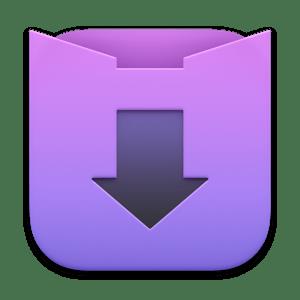
Language: Multilingual | File size: 49 MB
Ever wished you could save a video from the Internet? Search no more, Downie is what you're looking for. Easily download videos from thousands of different sites.
Key Features
- Supports many sites - currently supports over 1,000 different sites (including YouTube, Vimeo, etc.) and the number is rapidly growing.
- 4K video YouTube support - unlike many other YouTube downloaders, Downie supports HD video on YouTube, up to 4K.
- Postprocessing - need your video in MP4 for iTunes? Or want just the audio track? No problem, Downie can handle this for you automatically!
- Quick support - I respond to emails usually within 24 hours and often add support for requested sites in the next update.
- Frequent updates - Don't wait weeks for new sites to be supported, or bugs to be fixed! Downie is updated about once a week with new features, sites supported, etc.
- International - not only that Downie supports country-specific sites, it is localized into various languages.
Код:
https://software.charliemonroe.net/trial/downie/v4/rnotes.html
Supported Operation Systems
macOS 10.12.6 or later
Homepage:
Код:
https://software.charliemonroe.net/
Download link
rapidgator.net:
Код:
https://rapidgator.net/file/d0e721d9e29fb921de2db4f01f55935f/cnlju.Downie.4.7.10.macOS.dmg.html
nitroflare.com:
Код:
https://nitroflare.com/view/AF6EE64496E0005/cnlju.Downie.4.7.10.macOS.dmg
|

|

|
 17.04.2024, 09:42
17.04.2024, 09:42
|
#102593
|
|
Местный
Регистрация: 04.10.2017
Сообщений: 103,458
Сказал(а) спасибо: 0
Поблагодарили 6 раз(а) в 6 сообщениях
|
 DxO PhotoLab 6 ELITE Edition 6.16.0.70 macOS
DxO PhotoLab 6 ELITE Edition 6.16.0.70 macOS
DxO PhotoLab 6 ELITE Edition 6.16.0.70 macOS

Language: Multilingual | File size: 697 MB
DxO PhotoLab provides a complete set of smart assisted corrections that you can manually fine-tune at any time. Take control on every aspect of your photos: effectively remove noise, get rid of light constraints, recover color details, apply sophisticated optical corrections, and enhance details.
Reducing digital noise in RAW images is an ongoing challenge for most photo-editing software. But with DxO DeepPRIME we are breaking new ground. The first artificial intelligence-based (AI) technology of its kind, DeepPRIME enables you to demosaic and denoise images simultaneously. Try it out - the results speak for themselves.
Demosaicing and denoising are usually two separate processes. But with DxO DeepPRIME we've combined them to achieve even better results.
The outcome is spectacular. DxO DeepPRIME removes noise and renders photographic information without reducing color detail. Transitions are smoother and more natural, and you gain nearly two ISO sensitivity values compared to our earlier version, DxO PRIME, the benchmark software for all comparable programs currently available.
If you are an expert photographer, DxO DeepPRIME will open up a world of new possibilities by enabling you to shoot at very high sensitivities. As an amateur photographer, DeepPRIME will allow you to compensate for the drawbacks of small sensors in compact and bridge cameras that produce digital noise even at low ISO sensitivities. And if you're struggling with low quality, or older-generation cameras that are no longer suitable because of the scale of digital noise, DxO DeepPRIME will give your images a new lease of life.
New features in DxO PhotoLab 6
• Introducing DxO Wide Gamut working color space: Harness the potential of the latest printers and monitors with DxO's new color space. Avoid clipping in highly saturated areas and ensure accuracy across your workflow. Easily switch between the legacy color space (for all images coming from previous versions of DxO PhotoLab) and the new DxO Wide Gamut working color space (for your new images loaded in DxO PhotoLab 6);
• New Soft Proofing mode: For beautiful, accurate reproduction, whatever the screen or print type. Preparing your images for different output has never been easier. Achieve accurate color at every stage of your workflow;
• New DeepPRIME XD denoising option: Alongside DeepPRIME, DeepPRIME XD adds another level of performance when required. Expect less noise, more detail and smoother bokeh;
• New ReTouch tool: The brand-new ReTouch Tool gives you unprecedented control when cloning and repairing. Rotate, flip, or transform source points, and edit source areas for absolute precision;
• New nested Projects: Organize your virtual collections of images more efficiently with the new hierarchy of Projects. Create Projects and groups of Projects and simply organize them by drag-and-drop;
• Crop tool improvement: You can now rotate your images when in Crop mode;
• Embedded Perspective tools: Perspective correction tools (keystoning) are now natively available in the ELITE
version;
• New Color labels support: Identify, classify, and cull your images more easily with the new Color tags;
• New Exif & IPTC fields: For complete metadata management;
• New sticky headers in the source tree: The user interface of the source tree has been revamped;
• Keyword tokens improvement: Keyword tokens now show the full hierarchy if children have the same name;
• More than 77,000 camera/lens combinations are now available.
Release Notes
Updates: official site does not provide any info about changes in this version
Supported Operation Systems
macOS 11.6 or later
Homepage:
Download link
rapidgator.net:
Код:
https://rapidgator.net/file/eef24f47a6387ec8f49639e54219649a/mvrod.DxO.PhotoLab.6.ELITE.Edition.6.16.0.70.macOS.dmg.html
nitroflare.com:
Код:
https://nitroflare.com/view/F265E234AFE7ED3/mvrod.DxO.PhotoLab.6.ELITE.Edition.6.16.0.70.macOS.dmg
|

|

|
 17.04.2024, 09:43
17.04.2024, 09:43
|
#102594
|
|
Местный
Регистрация: 04.10.2017
Сообщений: 103,458
Сказал(а) спасибо: 0
Поблагодарили 6 раз(а) в 6 сообщениях
|
 DxO PhotoLab 7 ELITE Edition 7.6.0.53 macOS
DxO PhotoLab 7 ELITE Edition 7.6.0.53 macOS
DxO PhotoLab 7 ELITE Edition 7.6.0.53 macOS

Language: Multilingual | File size: 758 MB
DxO PhotoLab provides a complete set of smart assisted corrections that you can manually fine-tune at any time. Take control on every aspect of your photos: effectively remove noise, get rid of light constraints, recover color details, apply sophisticated optical corrections, and enhance details.
Reducing digital noise in RAW images is an ongoing challenge for most photo-editing software. But with DxO DeepPRIME we are breaking new ground. The first artificial intelligence-based (AI) technology of its kind, DeepPRIME enables you to demosaic and denoise images simultaneously. Try it out - the results speak for themselves.
Demosaicing and denoising are usually two separate processes. But with DxO DeepPRIME we've combined them to achieve even better results.
The outcome is spectacular. DxO DeepPRIME removes noise and renders photographic information without reducing color detail. Transitions are smoother and more natural, and you gain nearly two ISO sensitivity values compared to our earlier version, DxO PRIME, the benchmark software for all comparable programs currently available.
If you are an expert photographer, DxO DeepPRIME will open up a world of new possibilities by enabling you to shoot at very high sensitivities. As an amateur photographer, DeepPRIME will allow you to compensate for the drawbacks of small sensors in compact and bridge cameras that produce digital noise even at low ISO sensitivities. And if you're struggling with low quality, or older-generation cameras that are no longer suitable because of the scale of digital noise, DxO DeepPRIME will give your images a new lease of life.
Release Notes
Updates: official site does not provide any info about changes in this version
Supported Operation Systems
macOS 12.6 or later
Homepage:
Download link
rapidgator.net:
Код:
https://rapidgator.net/file/e3a911350a1aa272fcbec2e3cf65108d/djzus.DxO.PhotoLab.7.ELITE.Edition.7.6.0.53.macOS.dmg.html
nitroflare.com:
Код:
https://nitroflare.com/view/6E21C98B8D370E1/djzus.DxO.PhotoLab.7.ELITE.Edition.7.6.0.53.macOS.dmg
|

|

|
 17.04.2024, 09:44
17.04.2024, 09:44
|
#102595
|
|
Местный
Регистрация: 04.10.2017
Сообщений: 103,458
Сказал(а) спасибо: 0
Поблагодарили 6 раз(а) в 6 сообщениях
|
 EVAbeat Melody Sauce 2.1.5 macOS
EVAbeat Melody Sauce 2.1.5 macOS
EVAbeat Melody Sauce 2.1.5 macOS

File size: 507.93 MB
Melody Sauce 2 is a VST/AU/MIDI effect that uses advanced algorithms to help you create melodies and hooks in your music production software. Melody Sauce is a co-creation tool for everyone who makes music in the styles of Electronic Pop, EDM, Hip Hop and RnB, because Melody Sauce offers a fast and unlimited source of melodies and melodic inspiration. Simply link Melody Sauce to any VST or AU instrument in your DAW and start exploring millions of melodic possibilities.
Melody Sauce 2 has been designed with the modern producer in mind, by a production team that understands what it takes to create great-sounding melodies. Melody Sauce 2 is your new must-have music production assistant. This supercharged upgrade is a massive overhaul of the original version, with a set of powerful new features to inspire you and your music making.
• Now a complete melody creation tool with a new Sound Engine of nearly 100 sounds and 3 built-in FX so you can hear melodies straight out of the box using internal instruments, with no need to route MIDI to other instruments.
• New Style Mode with over 300 style settings, create melodies by genre for Hip Hop, Trap, EDM, House & Techno, Pop, Reggaeton, and R&B.
• New Advanced Editor lets you select specific chords for your melodies to follow, and make detailed edits to your melodies bar by bar.
• A host of additional controls including more options for loop length, octave, speed, and more targeted output with the new 'Extra' buttons.
• A new fully resizable and redesigned UI.
• Improved algorithms, powered by EVAbeat's AI-powered Phrase Builder EngineTM.
• Now compatible with all major DAWs, including those that don't allow MIDI routing like Reason, Maschine 2, MPC Beats, and Garageband.
If you've ever struggled to come up with melody ideas or needed some melodic inspiration in your music-making, Melody Sauce 2 will speed up your workflow with an unlimited and instant supply of unique, high-quality melodies created for you in a few clicks.
Melody Sauce 2's simple interface helps you create MIDI melodies in your DAW using the internal Sound Engine and FX, or by easily connecting to any software instrument. Simply drag and drop your MIDI melodies inside your DAW or work on them further using the new Advanced Editor section.
None of the melodies are pre-programmed, they are created for you based on the parameters you control using complex algorithms that are capable of creating a near-endless supply of melodic ideas.
And you don't need in-depth music theory knowledge to get the best out of Melody Sauce, just your ears.
→ Designed for the modern producer
• Complete melody creation tool
*Melody Sauce 2 will help you create inspiring melodies and new ideas for your music projects. Our AI-powered PhraseBuilder Engine™ mirrors the way top producers build melodic phrases.
• Your new creative partner
*Create ideas to get your projects going, or to help you finish what you started. Generate quality melodies quickly and easily and stay in the flow.
• Your own unique melodies
*Melodies are not pre-progammed, they are created for you based on your settings, or use one of over 300 style settings for Hip Hop, Trap, EDM, House, Techno, Pop, Reggaeton and R&B.
→ Inspiration for your next project
• Intuitive and simple, no need for theory
Designed to fit neatly into your workflow without you needing to know lots of complex music theory, Melody Sauce 2 is destined to be an integral part of your creative sessions.
• Packed with creative features
Includes nearly 100 internal instruments with 3 built-in FX which you can also play with your own midi. Plus an advanced bar-by-bar editing section with the ability to select chords for your melodies to follow.*
→ Additional Sounds, FX and Styles
• A complete melody creation tool, with a updated Sound Engine of nearly 100 sounds and 3 built-in FX so you can hear melodies straight out of the box - no need to route MIDI to other instruments.
• Get instant results in your chosen style with the new Style Mode. Choose from over 300 style settings for Hip Hop, Trap, EDM, House & Techno, Pop, Reggaeton and R&B.
• Unique, unlimited melodies for your tracks in only a few clicks.
→ Product Features
• Create Ideas Quickly
With Melody Sauce you can quickly and easily create, audition and select melodies for use as leads, synth lines, arpeggios and other instrumental hooks, all on-the-fly whilst you playback your song project. Create ideas to get you started, or get instant melodic help when you have beat block.
• Unlimited Possibilities
None of the phrases that Melody Sauce creates are pre-programmed as you hear them, they are all built from scratch each time you click to generate. The melody engine features a deliberate element of chance and controlled randomisation to offer up a diverse range of melody options.
• Advanced Algorithms
Melody Sauce is capable of creating many millions of different permutations of melody through its complex algorithms, which are the result of 18 months' research and collaboration with top music producers.
• Mood & Convolution
Instantly create melodies in Melody Sauce with different mood and complexity setting combinations laid out in a simple interface.
• Co-Creation
By adjusting a set of simple parameters, you get to control the melodies Melody Sauce creates for you. It drops into your workflow and starts delivering ideas without the need for complex settings or advanced music theory knowledge.
• Instant Harmonies
Experiment with adding instant harmonies to the melodies you've created in Melody Sauce, with different harmony voicing options.
• Seamless DAW integration
Melody Sauce operates inside your DAW sequencer. Easily connect Melody Sauce to your favourite VST or AU software synths and create melodies "on-the-fly" whilst your project is playing. Drag and drop melodies straight into your DAW. Operates in Audio Unit (AU) MIDI FX and VST plug-in formats. Compatible with Ableton Live, Logic Pro, FL Studio, Studio On, Reaper and more.
→ Summary of Features:
• VST plugin / Audio Unit (AU MIDI FX also available for Logic) for use in your DAW that creates 1 bar to 16 bar melodies based on the settings you select.
• Create melodies for specific genres based on the internal Style options, or build melodies using your own settings.
• Styles cover Hip Hop, Trap, EDM, House, Techno, Reggaeton, and R&B.
• Use the new inbuilt Sound Engine with nearly 100 sounds and 3 FX or connect the MIDI to any software instrument.
• Use the new Advanced Editor to make detailed edits to your melodies bar by bar and select specific chords for your melodies to follow.
• Instant melody inspiration for your productions.
• Create, audition, and modify melodies at the click of a button.
• Advanced generative algorithms capable of creating millions of melodies.
• Melodies are not pre-programmed, they are created for you on demand.
• An unlimited supply of unique melodies, no two melodies are the same.
• Simple interface and intuitive controls help you guide the output.
• Select between Light and Dark mood, and Simple and Complex settings plus the new 'Extra' buttons to give even greater control.
• Select the basic rhythmic feel of the melodies (Speed, Swing, Triplet, Syncopation).
• Instantly add harmonies to generated melodies.
• Generate and modify melodies inside the plugin as your DAW project plays or drag and drop MIDI clips into your project.
• Speed up your workflow and overcome beat block.
• Works for any DAW that accepts VST or AU plugins.
• No need for in-depth music theory knowledge.
Release Notes
Код:
https://sanet.st/confirm/url/dHRwcyUzQSUyRiUyRnd3dy5ldmFiZWF0LmNvbSUyRnJlbGVhc2Utbm90ZXM=/ttps://www.evabeat.com/release-notes
Supported Operation System
• OS X 10.9 or later
• Apple Silicon or Intel Core processor
Homepage:
Код:
https://www.evabeat.com/
Download link
rapidgator.net:
Код:
https://rapidgator.net/file/65e91dde0bca166268280c8d2fbc4d3e/cmjfo.EVAbeat.Melody.Sauce.2.1.5.macOS.dmg.html
nitroflare.com:
Код:
https://nitroflare.com/view/DB9AA26874B937A/cmjfo.EVAbeat.Melody.Sauce.2.1.5.macOS.dmg
|

|

|
 17.04.2024, 09:45
17.04.2024, 09:45
|
#102596
|
|
Местный
Регистрация: 04.10.2017
Сообщений: 103,458
Сказал(а) спасибо: 0
Поблагодарили 6 раз(а) в 6 сообщениях
|
 Excite Audio Bloom Bass Impulse v1.0.0 macOS
Excite Audio Bloom Bass Impulse v1.0.0 macOS
Excite Audio Bloom Bass Impulse v1.0.0 macOS
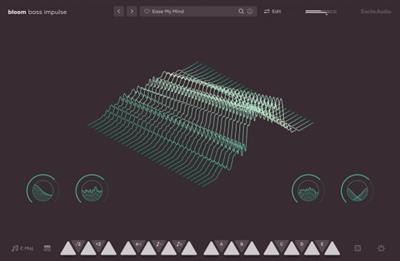
Team R2R | 16 Apr 2024 | 517.3MB
Groundbreaking Bass
Bloom Bass Impulse merges an extensive array of modern synth bass loops, samples, and one-shots into a versatile and dynamic instrument, meticulously crafted to inject your tracks with low-end and tailored to fuel genres that demand contemporary bass sounds.
What Can Bass Impulse Do?
Elevate your tracks with a spectrum of modern, powerful basslines
Seamlessly blend between bass styles for genre-defying productions
Shape and sculpt unique bass layers with expressive modulation
Form dynamic sequences from a rich library of contemporary bass sounds
Bloom Bass Impulse offers an intuitive path to finding the perfect bass sound, providing you with high-quality, royalty-free loops and one-shots ready to be morphed and manipulated. Switch between bass styles with ease, enhance their character with extensive effect modulation and tailor them to fit any mix with an array of focused processing options.
From the pulsating energy of Drum and Bass's Reese Bass to the acid squelch of 303s, the gritty growl of distorted basses, the depths of Sub-Bass, the precision of Tech, to the wobble of Dubstep, this tool is a treasure trove for anyone looking to anchor their tracks with a spectrum of cutting-edge bass.
Crafting the ideal bassline is now an intuitive and engaging process, allowing for hands-on control over sample triggering and sound shaping. Four macro controls offer instant tonal adjustments, while the Edit page unveils detailed customisation tools, giving you complete control over sample manipulation, sequence creation, modulation and effects across 250 presets.
Whats new in this version
Official site does not provide any info about changes in this version.
System Requirements
macOS 10.15 or higher (Intel / Native Apple Silicon supported).
Homepage:
Код:
https://www.excite-audio.com/bloombassimpulse
Download link
rapidgator.net:
Код:
https://rapidgator.net/file/6d6fe697f68f347da328007b67e97f90/frzfk.Excite.Audio.Bloom.Bass.Impulse.v1.0.0.macOS.rar.html
nitroflare.com:
Код:
https://nitroflare.com/view/587C06D3E0813B9/frzfk.Excite.Audio.Bloom.Bass.Impulse.v1.0.0.macOS.rar
|

|

|
 17.04.2024, 09:46
17.04.2024, 09:46
|
#102597
|
|
Местный
Регистрация: 04.10.2017
Сообщений: 103,458
Сказал(а) спасибо: 0
Поблагодарили 6 раз(а) в 6 сообщениях
|
 Excite Audio VISION 4X v1.2.2 macOS
Excite Audio VISION 4X v1.2.2 macOS
Excite Audio VISION 4X v1.2.2 macOS
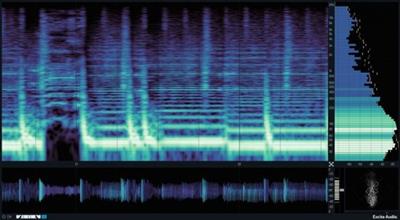
Team R2R | 16 Apr 2024 | 41.4MB
Get a deeper understanding of your sound than ever before with VISION 4X, a powerful visual analysis plugin with maximum precision.
Developed in partnership with electronic music trio Noisia, VISION 4X gives you the insights you need to prepare your tracks ready for competition with today's top mixes, and the clarity to make the right mixing decisions with confidence - however modest your setup.
Features
4 real-time, high-definition visual analysers
Customisable and resizeable layout
10 Colour Maps designed for maximum information density
Customisable Frequency Range and dB Range
Freeze and Zoom-In functionality
Focus the colour map on specific frequencies with Map Curve/Tone Bias
Sync the analysis timeframe to your DAW
2 Display Modes - Continuous visualisation or Overlay for visualisation that loops a timeframe and redraws the analysis.
MIDI retriggering - Restarts the analysis whenever a MIDI signal is received
Information Bar shows pitch, note, dB and timing information on hover (A3 +7ct, -3.2db, bar 2.1.1)
Stereo/Left/Right/Mid/Side modes
Presets designed by Noisia
M1 Native
Standalone mode
Whats new in this version
Official site does not provide any info about changes in this version.
System Requirements
macOS 10.15 or higher (Intel / Native Apple Silicon supported)
Homepage:
Код:
https://www.excite-audio.com/vision
Download link
rapidgator.net:
Код:
https://rapidgator.net/file/fb00806b567ab1d05824358c361f7b88/gahls.Excite.Audio.VISION.4X.v1.2.2.macOS.rar.html
nitroflare.com:
Код:
https://nitroflare.com/view/A37AA29E08EA146/gahls.Excite.Audio.VISION.4X.v1.2.2.macOS.rar
|

|

|
 17.04.2024, 09:47
17.04.2024, 09:47
|
#102598
|
|
Местный
Регистрация: 04.10.2017
Сообщений: 103,458
Сказал(а) спасибо: 0
Поблагодарили 6 раз(а) в 6 сообщениях
|
 GraphicConverter 12.1.1 (6485) macOS
GraphicConverter 12.1.1 (6485) macOS
GraphicConverter 12.1.1 (6485) macOS

Language: Multilingual | File size: 264 MB
GraphicConverter is an all-purpose image-editing program that can import 200 different graphic-based formats, edit the image, and export it to any of 80 available file formats.
The high-end editing tools are perfect for graphic manipulation as well as the ability to use Photoshop-compatible plug-ins. It offers batch-conversion capabilities, a slide-show window, batch rename, batch and individual editing of metadata (EXIF, IPTC, XMP) and so much more.
Import and export functions
Import of approx. 200 & export of approx. 80 graphic formats
Catalog generation (web, print, picture)
Picture import direct from the camera (also RAW)
Support for scanners via TWAIN and Image Capture
Direct support of the photo services Flickr and DPHOTO
Picture organization & workflow management
Most sophisticated and flexible metadata management in the market
Advanced reverse geotagging
Automatic AI based keywording (multiple AI engines available)
Graphical file and picture browser
Slide show functions
Batch conversion
Support for AppleScript
Face detection
Picture editing
Express picture enhancement function
Enhancement and creation of pictures for use in the internet
Basic functions for editing pictures
Advanced functions, effects and filters for picture manipulation
Plug-in architecture
Color management with ColorSync and ICC profiles
3D image support
Extensive Functions for Geodata
Release Notes
Updates: official site does not provide any info about changes in this version
Supported Operation Systems
macOS 10.13 or later
Homepage:
Код:
https://www.lemkesoft.de/en
Download link
rapidgator.net:
Код:
https://rapidgator.net/file/fd9b9e52b21a1b459dce09598912afa6/cxleb.GraphicConverter.12.1.1.6485.macOS.dmg.html
nitroflare.com:
Код:
https://nitroflare.com/view/CD0BA2AFC45FA32/cxleb.GraphicConverter.12.1.1.6485.macOS.dmg
|

|

|
 17.04.2024, 09:49
17.04.2024, 09:49
|
#102599
|
|
Местный
Регистрация: 04.10.2017
Сообщений: 103,458
Сказал(а) спасибо: 0
Поблагодарили 6 раз(а) в 6 сообщениях
|
 Guitar Pro 8.1.2-32 macOS
Guitar Pro 8.1.2-32 macOS
Guitar Pro 8.1.2-32 macOS

File size: 1.07 GB
GUITAR PRO 8 is the ultimate guitarist's toolbox and the leading software for reading and editing tabs. For 25 years, Guitar Pro has been helping musicians worldwide learn to play the guitar, compose songs, and transcribe and edit songbooks.
This new version of Guitar Pro offers many improvements and new features to users. This time, we have made our best to offer you a better product without changing the user experience.
→ Guitar Pro's features:
Play accompanied
Hit play and learn your favourite songs accompanied by the score.
Create
Edit your scores easily with numerous editing tools such as scale and chord diagrams.
Craft your sound
Play with more than 100 instruments to create your own tabs: guitars, basses, drums...
Customize your tabs
Create professionally designed sheet music for your songbooks or students.
Share
The Guitar Pro file is the most widespread and shared among musicians and guitarists worldwide.
Enlarge your repertoire
Subscribe to mySongBook to access thousands of scores for all levels directly in the software.
→ TABLATURE AND SHEET MUSIC PLAYER
Learn faster, develop your technique and create your repertoire of songs by downloading any tablature online.
Learn songs without knowing music theory
Guitar Pro lets you choose your notation, whatever the instrument: tablature, standard notation, or rhythmic notation. No need to master music theory to learn a song.
Use advanced playback features
Metronome, visual countdown, looping, solo/mute, speed trainer... Guitar Pro offers many tools to help you learn.
Take advantage of the chord and scale tools
Guitar Pro includes libraries containing thousands of chords and scales to develop your creativity.
And many other playing features
• Use the audio player to accompany you and learn faster: loop, speed trainer, metronome, visual countdown, etc...
• 3 musical notations are available: tablature, standard and rhythmic notation
• Find hundreds of thousands of free tablatures on the internet
• Use the virtual guitar neck to find notes more easily and to visualize left-hand positions
• Import an audio track to make your file a real backing track
• And many others...
→ TABLATURES EDITOR
Compose complete songs, transcribe songs, and create educational content for your students. Guitar Pro has been the reference in tablature editing for many years. We continue to innovate in order to offer you more practical editing features to save you time.
Create tablatures with many instruments
You can compose for dozens of different instruments. Guitar Pro allows you to edit instruments from 3 to 10 strings, keyboards, drums, percussion, and much more.
Enjoy specific guitar technique notations
Bends, vibratos, slides, palm mute, let ring... every effect or notation element can be edited in Guitar Pro. Express your creativity to the fullest!
Use the audio track to transcribe faster
Import an audio track into your project to create realistic backing tracks. You can also use your audio track to transcribe songs more easily.
And many other editing features
• Set the number of strings (from 3 to 10) and the tuning of your guitars
• Easily set tempo, rhythmic signature and automation
• Use the chords and scales tools to compose more easily
• Use the command palette to edit faster
• Transpose or detune your scores at any time
• And many others...
→ AUDIO ENGINE AND SOUND OPTIONS
Create backing tracks and emulate more than 100 instruments: guitars, basses, drums, pianos, ukuleles, winds, brass or traditional instruments.
Virtual effects chain
Reverb, chorus, delay, compressor, EQ, tremolo... Guitar Pro comes with dozens of legendary pedals to help you fine-tune your sound.
Mixing each track and mastering your project
Apply mixing and panning effects to each track to create a consistent mix for your song. Mastering options also allow you to improve the sound of your tabs.
Adding an audio track to your project
The audio track is an excellent way to make your scores more realistic. For example, you can ask your singer or drummer to record himself and then import his audio file into Guitar Pro to create a pre-prod of your future song.
And many other sound features
• Use the detune feature to try another tuning in one click
• Mix MIDI and RSE (Realistic Sound Engine) on any track
• Manage pan and volume automations to create realistic renderings
• Use the focus/unfocus mode to quickly isolate one track from the others
• Fine-tune the sound of each note to create more precise and realistic scores
• Mix each drum element separately
• And many others...
→ LAYOUT OPTIONS
Create professionally-looking sheet music to edit your own songbooks or share your files.
The exceptional quality of the scores
Guitar Pro respects the standards of music writing and allows you to enjoy a very high resolution for your scores.
Use the design mode for a clean layout
The design mode allows you to set up each element of your score: spacing between notes, bar alignments, etc...
Setup all the elements of the partition
The stylesheet gives you the possibility to configure the fonts and graphic aspects of your scores to make them unique and professional.
And many other layout features
• Add detailed information about your scores (copyright, author, etc...)
• Display chord or scale diagrams on your files
• Add lyrics or indications on the score
• Align your bars easily with the new design mode
• And many others...
→ COLLABORATE AND SHARE
Use the most popular file extension on the market, download and access thousands of free tablatures on the internet, and share your work easily with other musicians.
Music teacher
Create your teaching materials quickly and train your students with interactive scores. Share your knowledge with an effective teaching tool.
Bands, solo artists and composers
Collaborate with other musicians and compose your future hits together. Guitar Pro allows you to move forward outside of your weekly rehearsal!
Journalists and bloggers
Edit the scores that will be published in your future educational pages of your magazines and blog posts.
Multi-instrumentalists
Guitar Pro is not just for guitarists! Edit or play scores for bass, drums, piano, ukulele, violins and much more!
Students
Learn to play in rhythm and accompanied by virtual instruments. Slow down the tempo, listen and visualize the score to progress at your own pace.
Influencers and content creators
Create, edit and share your scores with your community.
And many other sharing features
• File import formats: .gtp, .gp3, .gp4, .gp5, .gpx, .gp, PowerTab, MIDI, ASCII, TablEdit, MusicXML and audio (.mp3, .wav)
• File export formats: .gp5, .gp, .gpx, PowerTab, MIDI, ASCII, TablEdit, .mp3, .wav, FLAC, OGG, AIFF and .pdf
• Use the password file lock feature to secure your work
• And many others...
→ mySongBook SCORES LIBRARY
Access thousands of quality scores made by professional transcribers.
Subscribe to get access to a lot of "Full Score" with tracks for bass, drums, vocals and other instruments. Play solo guitar arrangements, and duets for voice and guitar in many musical genres such as Rock, Pop, Metal, Funk, Reggae, Blues, Jazz, Classical, Country and many more.
New tabs added every week
The mySongBook team of transcribers offers you new content every week to feed your passion for the guitar!
Play accompanied by scores containing an audio file
Discover our new file format including tablature for all tracks and a backing track for the voice.
Access your tabs directly in Guitar Pro
The mySongBook library is directly integrated into Guitar Pro. You can access your files directly in the software. No need to search for badly transcribed tablatures on the Internet.
And many other features are available on mySongBook
• Access many arrangements: full scores, guitar and vocals, solo guitar, simplified songs, and scores with an integrated audio track to play along with a backing track
• Learn to play all the tracks of your favourite songs: rhythm and solo guitars, bass, drums, piano, vocal track
• Learn more easily with our simplified scores specially made for beginning musicians
• Access your mySongBook tablatures on the Guitar Pro applications for iOS and Android compatible with smartphone and tablet
• And many others...
→ What's new in Guitar Pro 8:
Add an audio file to your scores!
Play along with your score with an audio file such as a song or a backing track.
Enjoy practicing
Play along your score with an audio file such as a song or a backing track.
Relative tempo and detune mode are also compatible with the audio track.
Edit easily
Synchronize your audio file with your score to transcribe songs easily.
Share your knowledge
Insert an audio file containing a recording of your teaching instructions for your music students or your band members.
Focus/Unfocus track
Quickly amplify or attenuate the selected track to create a volume contrast with the other tracks.
Work on your rhythm with the visual metronome
Play with the new visual metronome and countdown displayed over the LCD screen.
Fix the tempo
Ignore tempo changes and automations in the score to easily learn new songs and riffs.
Change the relative speed
Press +/- keys to speed up or slow down the relative speed or fixed tempo of your song during the playback.
Lock the sound of the line-in
You can now lock your preset using the line-in to keep the same sound while changing tracks or even when you close a file.
Create the perfect guitar sound
Easily create your own effects chain and mastering with the new pedalboard.
Adjust the sound precisely
Customize the duration, the offset and the relative velocity of each note of your score.
Mix the drum set
Adjust the sound of the drum set and percussion tracks by setting the volume and pan of each element.
Pre-listen to the soundbanks while playing your tabs
Mouse over the sound presets to get an audio preview while your score is playing.
New design options
Move and adjust the placement of each beat. Align the bars easily with the automatic guideline.
New Stylesheet options
Set the spacing of the chords diagram in the score header, the systems, the staff and the scale diagrams. Customize the font of the music symbols. Edit the font and text of numerous score indications like: palm muting, slap, pop, rasgueado, pick scrape and more.
Scale diagrams
Edit and insert scale diagrams in your scores for guitars from 3 to 10 strings and up to 24 frets. Customize the diagrams by changing the shape, color and text of the dots representing the notes, and change the orientation of the diagram on your scores.
Nested tuplets
You can now create tuplets inside tuplets to create complex rhythmic patterns.
Piano fingering
Edit piano fingering and indicate sustain piano pedal.
Increase your productivity
The command palette is like shortcuts on steroids! Get quick and direct access to Guitar Pro's notation options to edit your scores and boost your productivity massively!
Dozens of commands available
Select and easily add chords and directions to your score with the "Expression Text" tool. Quickly go through Guitar Pro main features in the "Action List" and use them to edit your scores.
Filters
Apply 3 filters on the mySongBook song list to sort out the scores by genres, instruments/levels and types.
Audio tracks
Learn songs with our enhanced tab library. Enjoy audio tracks directly in your mySongBook tabs to learn easily and play along with your files.
And many more improvements...
• The contrast and colors of the interface have been adjusted to offer you a better reading comfort.
• Guitar Pro 8 benefits from an improved efficiency on Mac with Apple Silicon.
• Export your scores to PNG with transparent backgrounds.
• Export your scores to SVG (Scalable Vector Graphics).
• The accuracy and dynamics of the soundbanks have been corrected and improved.
• Chords are now transposed with their names and fingerings.
• To find the files you are working on more easily, pin them in the recent section of the homepage.
• Edit quarter tones on tremolo bar.
• Show slash notation for drums and standard music notation.
• The numbered musical notation called jiǎnpǔ is now available.
• Show cautionary accidentals.
• Use decimal tempo.
• Diatonic transposition.
• Improved performance.
• And many others...
Release Notes
Код:
https://www.guitar-pro.com/c/10-guitar-pro-new-features#changelog
Supported Operation System
• macOS 10.13 or later
• Apple Silicon or Intel Core processor
Homepage:
Код:
http://www.guitar-pro.com
Download link
rapidgator.net:
Код:
https://rapidgator.net/file/d4479501f4a726d65a4b370078ed408e/qyshd.Guitar.Pro.8.1.232.macOS.part1.rar.html
https://rapidgator.net/file/845446c8b246956882191ca03780e185/qyshd.Guitar.Pro.8.1.232.macOS.part2.rar.html
nitroflare.com:
Код:
https://nitroflare.com/view/567D4BC0B9D0346/qyshd.Guitar.Pro.8.1.232.macOS.part1.rar
https://nitroflare.com/view/FCE98714214E952/qyshd.Guitar.Pro.8.1.232.macOS.part2.rar
|

|

|
 17.04.2024, 09:50
17.04.2024, 09:50
|
#102600
|
|
Местный
Регистрация: 04.10.2017
Сообщений: 103,458
Сказал(а) спасибо: 0
Поблагодарили 6 раз(а) в 6 сообщениях
|
 iBarcoder 3.14.10 macOS
iBarcoder 3.14.10 macOS
iBarcoder 3.14.10 macOS

Language: Multilingual | File size: 16 MB
The Cristallight iBarcoder is professional mac barcode generator for creating any number of individual, or sequential barcodes, printing them as colorful barcode labels in your own style, of any size, or shape, or exporting them as graphic image files in common vector and raster image formats.
The iBarcoder makes it really easy to design and print barcode labels, stickers, tags on your mac in just a few steps. Use our mac barcode software to produce barcodes of more then 40 1-D and 2-D (Datamatrix and QR Code, etc.) barcode symbologies.
Export barcodes either as high-resolution (up to 4800 dpi) image files, or vector graphics
• PDF (vector)
• EPS (vector)
• BMP
• TIFF
• JPEG
• PNG
• PNTG
• Photoshop and more.
Release Notes
Release notes were unavailable when this listing was updated
Supported Operation Systems
macOS 10.10 or later
Homepage:
Код:
https://cristallight.com/
Download link
rapidgator.net:
Код:
https://rapidgator.net/file/fadaa321afc35400018c67bd5ba8a432/jbmqt.iBarcoder.3.14.10.macOS.dmg.html
nitroflare.com:
Код:
https://nitroflare.com/view/180541A655BDEA3/jbmqt.iBarcoder.3.14.10.macOS.dmg
|

|

|
      
Любые журналы Актион-МЦФЭР регулярно !!! Пишите https://www.nado.in/private.php?do=newpm&u=12191 или на электронный адрес pantera@nado.ws
|
Здесь присутствуют: 3 (пользователей: 0 , гостей: 3)
|
|
|
 Ваши права в разделе
Ваши права в разделе
|
Вы не можете создавать новые темы
Вы не можете отвечать в темах
Вы не можете прикреплять вложения
Вы не можете редактировать свои сообщения
HTML код Выкл.
|
|
|
Текущее время: 04:01. Часовой пояс GMT +1.
| |