 28.02.2020, 17:06
28.02.2020, 17:06
|
#1381
|
|
Местный
Регистрация: 26.05.2019
Сообщений: 1,528
Сказал(а) спасибо: 0
Поблагодарили 0 раз(а) в 0 сообщениях
|
 Chief Architect Premier - Interiors X12 v22.1.1.1
Chief Architect Premier - Interiors X12 v22.1.1.1
 Chief Architect Premier - Interiors X12 v22.1.1.1
File Size
Chief Architect Premier - Interiors X12 v22.1.1.1
File Size: 230, 232 MiB
OS: Windows x64
For all aspects of residential and light commercial design. As you draw walls and place smart architectural objects like doors and windows, the program creates a 3D model, generates a Materials List, and with the use of powerful building tools, helps produce Construction Documents with Site Plans, Framing Plans, Section Details, and Elevations.
Building & Design Tools
Use powerful building and drafting tools to quickly create plans according to standard building practices and make the design process efficient and productive. Automatic and Manual Building tools allow you to create a variety of Roof styles, Stairs, Framing - both stick and truss, Schedules and Materials Lists for Cut, Buy and Estimating, Dimensioning, Cross-Sections, Elevations and CAD tools.
Kitchen, Bath & Interior Design
Chief Architect uses smart design objects, such as cabinets, to quickly and easily create various styles, shapes and sizes. Chief Architect partners with specific manufacturers (cabinets, appliances, doors, windows, countertops and flooring) so that styles, finishes and other product-specific design details can be accurately drawn and rendered.
3D Design and Modeling Tools
As you draw walls, the program automatically creates a 3D model and supports full 3D editing. With Chief Architect, you can design in any view for seamless and simultaneous editing between 2D & 3D. Advanced rendering provides both Photo Realistic and Artistic styles such as Line Drawing and Watercolor. An extensive 3D Library of architectural objects and tools make it easy to detail and accessorize your designs so that styles, finishes and other product-specific design details can be accurately rendered.
Automatic Building Tools
Smart tool technology creates all the building systems automatically.
3D Rendering & Virtual Tours
Sell more jobs by helping your clients visualize with realistic renderings, 360° renderings, live 3D Viewer models and virtual tours.
Construction Documents
Create professional residential construction drawings for permits, subcontractors and clients.
Materials List & Schedules
Instant materials lists and schedules give you the information you need to quickly cost out your jobs.
CAD Tools for Productivity & Precision
Chief Architect has a powerful CAD software engine that includes tools for lines, polylines, splines, arcs and solids to produce objects that range from custom entry columns to a deck ledger detail. Quickly manipulate objects with multiple copy, align, reflect and replicate at specific intervals. A CAD-to-Walls tool imports AutoCAD® files and provides mapping for layers so you can quickly see the model in 3D. Draw custom CAD details, import as DWG/DXF/PDF, or choose from over 500 CAD details in the premium SSA catalog to overlay on your design.
Plans Sets & Construction Drawings
3D renderings and virtual tours help you sell the project and construction drawings help you specify, permit and build. All views in your project - Floor Plans, Framing, Electrical, Section Details and Elevations have a user defined scale and link to a specific drawing that updates as your design changes. Layers control what displays for each of the drawing pages to help create professional detailed construction drawings.
Site Planning, Terrain, Decks & Landscaping
Create site plans for single or multiple lots. Import terrain survey data or create with the Terrain Modeling tools - terrain data can then be used for a 2D site plan or viewed in 3D to show the specific topology. Road, Sidewalk, Hill and Valley tools provide added detail. For Landscaping, there's over 4,000 plants with detailed information about each plant including integrated Hardiness Zone Maps. Define a North pointer and seasonal settings for shadow effects and overlays. Decking tools include automatic and manual deck framing; customize deck planking and materials.
System Requirements:
• Windows 64-bit 10 / 8 / 7
• Multi-core processor
• 4 GB of memory
• Video Card1
• 1 GB of memory
• OpenGL 3.3 or higher
• 5 GB of available hard disk space
[Ссылки доступны только зарегистрированным пользователям
. Регистрируйся тут...]
DownLoad
NitroFlare
Код:
https://nitroflare.com/view/6B75465D3BC086B/Chief.Architect.Interiors.X12.v22.1.1.1.rar
https://nitroflare.com/view/F6A1BC66D6629A2/Chief.Architect.Premier.X12.v22.1.1.1.rar
RapidGator
Код:
https://rapidgator.net/file/96e339ae7b0bac9ec511c4feb363beb0/Chief.Architect.Interiors.X12.v22.1.1.1.rar.html
https://rapidgator.net/file/754c540136fcee186009ad7400eba9c0/Chief.Architect.Premier.X12.v22.1.1.1.rar.html
UploadGiG
Код:
https://uploadgig.com/file/download/cfd86baD5354044a/Chief.Architect.Interiors.X12.v22.1.1.1.rar
https://uploadgig.com/file/download/9579d4F7dd45004c/Chief.Architect.Premier.X12.v22.1.1.1.rar
|

|

|
 28.02.2020, 17:11
28.02.2020, 17:11
|
#1382
|
|
Местный
Регистрация: 26.05.2019
Сообщений: 1,528
Сказал(а) спасибо: 0
Поблагодарили 0 раз(а) в 0 сообщениях
|
 Swift Publisher 5.5.3 Multilingual macOS
Swift Publisher 5.5.3 Multilingual macOS
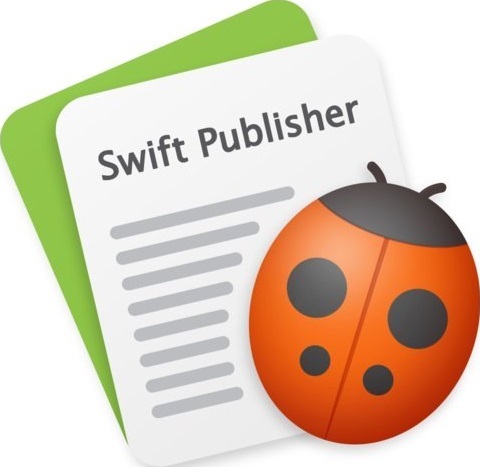 Swift Publisher 5.5.3 Multilingual macOS
File Size
Swift Publisher 5.5.3 Multilingual macOS
File Size: 370 MiB
Swift Publisher is a page layout and desktop publishing app for Mac. This software provides all you need to create effective desktop publishing materials, such as flyers, brochures, catalogs, magazines, booklets, newsletters, calendars, posters, menus, cards, Facebook and Twitter covers, ad banners and many more.
Key Features:
Customizable Templates
Over 300 pre-designed templates that you can customize and use for a quick solution.
Booklet Printing
Printing booklets in Swift Publisher for Mac is simple thanks to the page imposition features.
Spread View
Use the Spread View mode to view and edit two pages side-by-side.
Import from Photos and Custom Folder
Use photos from your favorite Photos albums and custom folders in your design projects.
Over 2,000 Clipart Images
A collection of 2,000 royalty-free photos, illustrations, and more. Get over 40,000 with the Extras Pack.
Integration with Depositphotos
Access numerous high-quality images on Depositphotos right from Swift Publisher.
Flexible Text Tools
Take advantage of flowing text boxes, vertical and circle text tools.
Customizable Text Styles
Set up text styles for any document just once and apply them with one click of the mouse.
Customizable Grid
Take advantage of a customizable grid for precise document layout.
Unlimited Editing Layers
Swift Publisher for Mac sports a layer-based workflow for creating complex designs with no mess.
Export to PNG, TIFF, JPEG, EPS, and PDF
Export your projects to the most popular image formats and send them to a print shop.
Stylish Headings and Art Text 3 Integration
A collection of artistic headings and integration with Art Text 3 will brighten up your documents.
Share to Facebook and Twitter
Sharing a document on Facebook and Twitter has never been easier, just click and Share.
Google Maps Integration
You're now able to insert Google Map in printable resolution, set a marker or draw a route.
What's New in Swift Publisher 5:
Style & Performance
- Stylish New Interface
- Touch Bar Supported
- Optimized for macOS 10.12
- Significantly Improved Performance
Layout & Design
- Spread View Mode
- Customizable Grid
- Improved Text Box Linking
- Pixels and Picas Measurements
- Easier Layer Management
Useful Add-ons
- Depositphotos Integration
- 2D and 3D Text Style Presets
- Art Text 3 Integration
- New Templates
- Google Maps Integration
Requirements: macOS 10.10 or higher.
RELEASE NOTES
- Minor fixes and improvements.
[Ссылки доступны только зарегистрированным пользователям
. Регистрируйся тут...]
DownLoad
NitroFlare
Код:
https://nitroflare.com/view/B6CC2ACF9B7AF65/Swift.Publisher.5.5.3.Multilingual.macOS.zip
RapidGator
Код:
https://rapidgator.net/file/8d1125c1cab06a9c445bd92151799dbd/Swift.Publisher.5.5.3.Multilingual.macOS.zip.html
UploadGiG
Код:
https://uploadgig.com/file/download/B54307A2e9936Ed5/Swift.Publisher.5.5.3.Multilingual.macOS.zip
|

|

|
 28.02.2020, 17:16
28.02.2020, 17:16
|
#1383
|
|
Местный
Регистрация: 26.05.2019
Сообщений: 1,528
Сказал(а) спасибо: 0
Поблагодарили 0 раз(а) в 0 сообщениях
|
 Tableau Desktop Professional Edition 2020.1.0
Tableau Desktop Professional Edition 2020.1.0
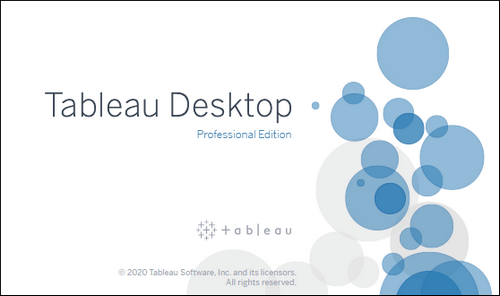 Tableau Desktop Professional Edition 2020.1.0
File Size
Tableau Desktop Professional Edition 2020.1.0
File Size: 447 MiB
Languages: Multilingual
OS: Windows x64
Answer questions at the speed of thought with Tableau Desktop. Tableau Desktop Pro is a business intelligence tool that allows you to easily visualise, analyse and share large amounts of data. Visual analysis in a click - Powerful analytical tools-at your fingertips.
Filter data dynamically, split trends across different categories or run an in-depth cohort analysis. Double-click geographic fields to put data on a map. All without writing a single line of code. Deep statistics - Go deeper into your data with new calculations on existing data. Make one-click forecasts, build box plots and see statistical summaries of your data.
Get actionable insights fast
Leave chart builders behind. Live visual analytics fuel unlimited data exploration. Interactive dashboards help you uncover hidden insights on the fly. Tableau harnesses people's natural ability to spot visual patterns quickly, revealing everyday opportunities and eureka moments alike.
Connect to more data
Connect to data on prem or in the cloud-whether it's big data, a SQL database, a spreadsheet, or cloud apps like Google Analytics and Salesforce. Access and combine disparate data without writing code. Power users can pivot, split, and manage metadata to optimize data sources. Analysis begins with data. Get more from yours with Tableau.
Answer deeper questions
Exceptional analytics demand more than a pretty dashboard. Quickly build powerful calculations from existing data, drag and drop reference lines and forecasts, and review statistical summaries. Make your point with trend analyses, regressions, and correlations for tried and true statistical understanding. Ask new questions, spot trends, identify opportunities, and make data-driven decisions with confidence.
Put your data on the map
Answer the "where" as well as the "why." Create interactive maps automatically. Built-in postal codes mean lightning-fast mapping for more than 50 countries worldwide. Use custom geocodes and territories for personalized regions, like sales areas. We designed Tableau maps specifically to help your data stand out.
Let everyone in on it
Ditch the static slides for live stories that others can explore. Create a compelling narrative that empowers everyone you work with to ask their own questions, analyzing interactive visualizations with fresh data. Be part of a culture of data collaboration, extending the impact of your insights.
Get even more from Tableau Desktop.
Big data, live or in-memory
When you want to take data offline or bring it in-memory, Tableau lets you extract massive data for limitless exploration in seconds. It combines advances in database and computer graphics technology so you can analyze huge datasets on a laptop.
Sharing and collaborating securely
Communicate with data in a whole new way. Share visualizations and underlying data securely using Tableau Server or Tableau Online. Create an environment where everyone in your organization can share and collaborate on trusted data.
Designing for a mobile-first world
Your content needs to perform at any size, on any device. Device designer is our simple, yet powerful tool that helps you design, customize, and publish optimized dashboards for desktop, tablet, and phone.
Always innovating
Tableau's software moves as fast as you do. There's a reason that the award-winning research scientists, design gurus, and visualization experts choose Tableau. We invest more in R&D than anyone else in the industry, so there's always a new release around the corner.
System Requirements:
- Microsoft Windows 7 or newer (64-bit)
- Microsoft Server 2008 R2 or newer
- Intel Pentium 4 or AMD Opteron processor or newer
- 2 GB memory
- 1.5 GB minimum free disk space
[Ссылки доступны только зарегистрированным пользователям
. Регистрируйся тут...]
DownLoad
NitroFlare
Код:
https://nitroflare.com/view/067C9085E6EE3C9/Tableau.Desktop.Professional.Edition.2020.1.0.rar
RapidGator
Код:
https://rapidgator.net/file/3461c284591f64c0b6d62f8524778164/Tableau.Desktop.Professional.Edition.2020.1.0.rar.html
UploadGiG
Код:
https://uploadgig.com/file/download/23a3C9ceF8752dCd/Tableau.Desktop.Professional.Edition.2020.1.0.rar
|

|

|
 28.02.2020, 17:21
28.02.2020, 17:21
|
#1384
|
|
Местный
Регистрация: 26.05.2019
Сообщений: 1,528
Сказал(а) спасибо: 0
Поблагодарили 0 раз(а) в 0 сообщениях
|
 TeraByte Drive Image Backup And Restore Suite 3.38 Multilingual
TeraByte Drive Image Backup And Restore Suite 3.38 Multilingual
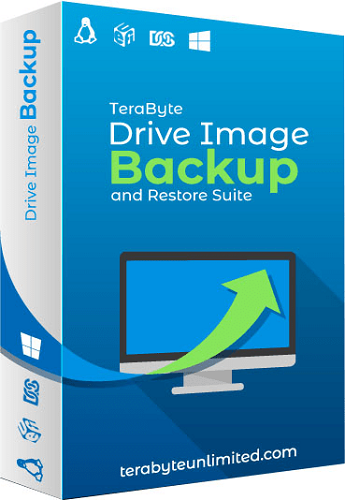 TeraByte Drive Image Backup And Restore Suite 3.38 Multilingual
File Size
TeraByte Drive Image Backup And Restore Suite 3.38 Multilingual
File Size: 1.88 GiB
Languages: Multilingual
Incl. WinPE and WinRE Boot Images
Image for Windows provides an easy and convenient way to completely backup all your hard drive's data, programs and operating systems. Your backups can be saved directly to external USB and FireWire™ drives, to internal or network drives, and even directly to CD, DVD, or BD. The suite includes an easy-to-use MakeDisk wizard for creating a recovery boot disk. To restore your data, programs and operating systems back to the way they were when the backup was created, simply boot the recovery disk and restore the partition(s) or drive(s) you need to recover. It's that easy.
As a key component of the TeraByte Drive Image Backup and Restore Suite, Image for Windows utilizes the technology provided by Volume Shadow Copy Service (VSS) or PHYLock™, an add-on component included in the suite. VSS and PHYLock™ allows you to continue using your computer while the backup is locked to a point-in-time. This eliminates the inconsistencies typically experienced while backing up a partition that is in use.
Image for Windows runs under the Windows operating system, yet it can backup or restore any partition, including those of DOS or Linux, and even partitions encrypted by third-party software.
The TeraByte drive image files produced by Image for Windows are compatible across all TeraByte Unlimited disk imaging products of the same major version number (i.e. all 3.x products are compatible with other 3.x products). This gives you the flexibility to restore disk images using your component of choice.
The TeraByte Drive Image Backup and Restore Suite includes Image for Windows, Image for Linux, Image for DOS, and the OSD Tool Suite. Image for DOS and Image for Linux support the same powerful drive image functionality without requiring a working Windows installation.
Bonus:
The TeraByte OS Deployment Tool Suite (TBOSDTS) Pro version contains a set of powerful scripts that, among other things, will help you deploy Windows to completely different hardware.
Image for Windows Features:
Total Reliability
Provides the option to verify each and every byte it backs up.
Convenience
Runs directly from Windows and when used with the free PHYLock™ add-on, it can create a true image of the Windows partition itself, without requiring a reboot.
Security
Your backups can be secured using simple password protection, or full 256-bit AES encryption.
Backup Changed Data
Change only backup option allows you to backup only data that has changed since the last backup was created.
Simple, Wizard-Driven interface
Easy to use the first time, and every time.
Compression
Speed or size, several reliable compression options are available.
Maximum Speed
Fast, yet reliable techniques are used to create the backups quickly.
Optical Drive Support
You can save directly to a CD, DVD, DVD-DL, BD.
Bootable Rescue Discs
Whenever you save directly to a CD, DVD, DVD-DL, BD, it will automatically become a bootable restore disc.
Large drive support
GPT compatible supporting drives larger than 2TiB.
Restore Individual Files or Folders
Using the free TBIView and TBIMount add-ons, you can view the contents of the drive image files, and optionally restore individual files or folders within them.
Compatibility
Automatically recognizes and backs up used area of FAT16, FAT32, NTFS, HFS+, Ext2, Ext3, Ext4, ReiserFS, and XFS partitions. It also recognizes and backs up used areas of ReFS and exFAT partitions using Windows support. Partitions with other file system types can be backed up in their entirety. Supports all standard partitions in an MBR, EMBR, or GPT
Windows Servers
Supports both Workstation and Server versions of Windows.
Multicasting
Supports multicasting to reduce network traffic when deploying multiple Workstations.
Cost Effectiveness
Includes Image for DOS, Image for Linux, and TBOSDT at no additional charge, making it a uniquely affordable and complete disk imaging solution.
Flexibility
Restore partitions, regardless of the file system on the partition being restored. This gives you the power to restore NTFS partitions from Windows 98 or even DOS (as just a couple of examples).
Wide-Ranging Device Support
Compatible with NVMe, SAS, SCSI, PATA, SATA, USB, IEEE 1394, and more.
Power
Using Image for DOS or Image for Linux (each of which is included with the purchase of Image for Windows) versions gives you the ability to recover your data, even if Windows won't start.
Network Support
Save backups to any drive accessible to Windows itself.
RAID Support
Works seamlessly with on-board hardware- and firmware-based RAID.
Command Line Support
Powerful, complete command line support is built in, allowing you to automate backup or restore procedures.
Scheduling
Leverages the built-in Windows scheduler via the simple click of a Schedule Backup button.
Image File Validation
Allows you to thoroughly check the integrity of the disk image files, either as part of the backup process, or at any time thereafter. TeraByte imaging products are renown for their thorough and accurate validation process.
Restored Partition Expansion
When restoring an image, you can expand the restored partition to occupy any free space that would be left over.
Selectable Image File Sizes
If desired, you can specify a maximum size for the disk image files that are created. This allows you to create image files that readily fit on the removable media of your choice.
Hardware Independent Restore
Restore Windows to completely different hardware and then use the TeraByte OSD Tool Suite to install the drivers required to support the new hardware.
Physical to Virtual
Scripts included to automatically convert your physical machine to a virtual machine, either directly or from a backup image.
Virtual to Physical
Convert your virtual machine to a physical machine using the included scripts.
System Requirements:
- Compatible with Windows x86 and Windows x64 versions.
- Compatible with Windows NT4, 2000, XP, Vista, 7, 8, 10.
- Compatible with Windows Server and SBS versions (NT4, 2000, 2003, 2008, 2008R2, 2011, etc..).
TeraByte Drive Image Backup & Restore Suite Components:
- Image for Windows
- Image for DOS
- Image for Linux
- OSD Tool Suite
[Ссылки доступны только зарегистрированным пользователям
. Регистрируйся тут...]
DownLoad
NitroFlare
Код:
https://nitroflare.com/view/A4ED46B7261FCE6/TeraByte.Drive.Image.Backup.And.Restore.Suite.3.38.Multilingual.part1.rar
https://nitroflare.com/view/8E5B1CBAD1DBD80/TeraByte.Drive.Image.Backup.And.Restore.Suite.3.38.Multilingual.part2.rar
RapidGator
Код:
https://rapidgator.net/file/f329cc344116178a8f3cda43b3d8b7eb/TeraByte.Drive.Image.Backup.And.Restore.Suite.3.38.Multilingual.part1.rar.html
https://rapidgator.net/file/7080b660f4d2578a7681e4a520df422c/TeraByte.Drive.Image.Backup.And.Restore.Suite.3.38.Multilingual.part2.rar.html
UploadGiG
Код:
https://uploadgig.com/file/download/47c304eD9f912bb4/TeraByte.Drive.Image.Backup.And.Restore.Suite.3.38.Multilingual.part1.rar
https://uploadgig.com/file/download/227181F6e1eeB769/TeraByte.Drive.Image.Backup.And.Restore.Suite.3.38.Multilingual.part2.rar
|

|

|
 28.02.2020, 17:26
28.02.2020, 17:26
|
#1385
|
|
Местный
Регистрация: 26.05.2019
Сообщений: 1,528
Сказал(а) спасибо: 0
Поблагодарили 0 раз(а) в 0 сообщениях
|
 Topaz Studio 2 v2.3.0 x64
Topaz Studio 2 v2.3.0 x64
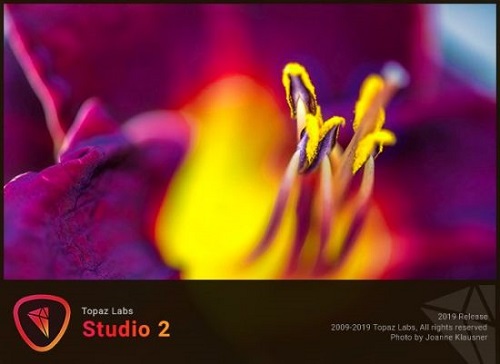 Topaz Studio 2 v2.3.0 x64
File Size
Topaz Studio 2 v2.3.0 x64
File Size: 640 MiB
OS: Windows x64
The future of creative photo editing. Edit your images beautifully with powerful filters and frictionless masking in a fine-tuned non-destructive layer workflow. Topaz Studio 2 has only one purpose: creative photo editing. This starts after you select your image and ends when you export your finished work. It's designed specifically around the artisanal post-processing workflow of carefully crafting a single image to your vision.
Studio is the editor to use when you want jaw-dropping images and you're not afraid to spend the time to get them. It's for creating works that push the bounds of your artistic vision; the few that you know you'll look back upon in years as one of your best creations. That's why you won't find library management, design tools, batch editing, or other common "image editor" tools in Studio. There's a lot of photo editors out there that help you manage your workflow and make minor contrast adjustments. Topaz Studio is not intended for that. If it doesn't contribute to the vision of creating singularly beautiful images through post-processing, then we're not including it.
1. Cutting edge filters.
Most image editor tools are the same: your Exposure in one editor is the same Exposure in another. In Studio, we've thought about what common adjustments would look like if they were designed today, and updated them to their most modern and useful forms.
2. Powerful selection and masking.
Very rarely do you want to apply the same effect to all parts of your image the same. Studio considers masking and selective adjustments to be a core task, and features several innovations that make selective editing substantially easier and faster for you.
3. Fully non-destructive layers.
Mix and match filters and effects with different blending modes and opacity. Everything that you do in Studio can be edited and adjusted after the fact with a fully non-destructive layer workflow.
Cutting-edge and unique filters.
You'll find that these aren't your everyday image editing filters as soon as you give them a try. Topaz Labs actually started off creating Photoshop filters. We've condensed our decade of specialized post-processing experience into a set of the most useful filters available only for Studio 2. Here are some of the most popular ones that you won't find anywhere else.
AI Clear
This AI-powered tool can actually sharpen detail while removing noise. Give it a try on your own images to see why some photographers say that AI Clear is the best thing we've ever developed.
Precision Contrast
When was the last time that using the Contrast slider produced a breathtaking image? Chances are, it blew out highlights and crushed shadows in your image instead.
Precision Detail
Normal sharpening tools usually increase edge contrast, which just gives the appearance of sharpness but also adds artifacts and halos. Topaz Detail enhances natural detail that already exists in the image. This unique technology helps you naturally makes your photos look more "three-dimensional" and adds a sense of beautifully natural sharpness to your image.
Black and White
Turn your photos into exquisite monochrome images that will emotionally move your viewers. The Black and White filter uses a unique BW conversion engine that emphasizes tone and texture in order to help you get BW images that pop.
Explore and create Looks to transform your image.
Topaz Studio's filters work well individually, but the true magic happens when they're combined together. Topaz Studio 2 includes over 200 "Looks" (pre-built groups of filters) that help you explore different beautiful effects for your images with a single click.
Texture
Explore hundreds of beautiful texture and tone effects, hand-crafted by some of the best photographers in the world. With over 200 included one-click effects, each with the ability to blend with each other in various ways, the only limit is your imagination.
Impression
Capture the essence of your photos without being constrained by rigid detail. Topaz Impression helps you turn photos into paintings like a true artist would: by intelligently applying real brushstrokes to canvas.
Glow
Create beautiful light effects in your images to reveal the hidden life in each moment you capture. Apply a wide range of looks from a pleasing subtle diffusion to spectacular electric and neon effects.
Built with real users in mind
Topaz Studio 2 doesn't do everything, but it is really good at what it does do. If you ever find yourself needing that extra "something" in your photos, please give it a try. You'll be pleasantly surprised!
Powerful selective adjustments and masking.
There's a big difference between masking for compositing vs. selective adjustments. Topaz Studio focuses entirely on selective adjustments, and we think of it as a central feature of the product instead of an add-on. As you'll see, this led to many design decisions intended to shorten the amount of time you spend refining your mask, like including edge awareness in each masking tool in Studio.
Brush Tool
Select different parts of your image by painting directly on it. Topaz Studio's brush is edge aware by default. This means you can quickly paint over your selection without having to worry too much about staying between the lines. This is the fastest and most direct way to selectively apply an effect to your image.
Spot Tool
Emphasize a certain subject in your photo with the edge-aware spot tool. The spot tool is a quick way to draw attention to a certain subject in your your image. Since it is edge- and color-aware, you don't need to worry about refining your mask too much.
Gradient Tool
Gradually level off your effect with the gradient tool. Topaz Studio's gradient tool is unique in that it's also adjustably context-aware, which creates much better masking experience. It's like having a graduated neutral density filter that also knows how to tell between foreground and background.
Color Tool
Create a mask targeted at the different colors in your image. This is probably the easiest masking tool to use: just click on your image with the eyedropper and this will automatically select the correct parts of your image. Great to selectively apply effects to just a single color range in your image.
Luminance Tool
Create a mask targeted at different brightness levels in your image. This tool will get you a perfect selection very quickly in images with a clear separation in brightness between subject and background. Also great for selectively adjusting highlights, shadows, or anything in between.
Fully non-destructive layers.
Layers are essential for creative post-processing because they allow you to apply effects in unlimited ways to your image. Let's walk through an example workflow that illustrates what you can do with them.
System Requirements:
• Windows 7, 8, 10 64-bit support only
• Display Size: 800 x 600
• OpenGL 3.3
• System RAM: 8GB (Minimum), 16GB (Recommended), 32GB (Optimal)
• GPU VRAM: 2GB (Minimum), 4GB (Recommended), 6+GB (Optimal)
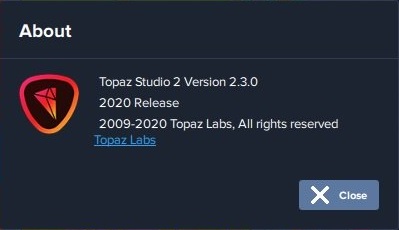 [Ссылки доступны только зарегистрированным пользователям
. Регистрируйся тут...]
[Ссылки доступны только зарегистрированным пользователям
. Регистрируйся тут...]
DownLoad
NitroFlare
Код:
https://nitroflare.com/view/9AE829423807327/Topaz.Studio.2.v2.3.0.x64.rar
RapidGator
Код:
https://rapidgator.net/file/e9ae14805ab337948cf60ce182ec15fd/Topaz.Studio.2.v2.3.0.x64.rar.html
UploadGiG
Код:
https://uploadgig.com/file/download/93172D93e615a3a0/Topaz.Studio.2.v2.3.0.x64.rar
|

|

|
 28.02.2020, 17:32
28.02.2020, 17:32
|
#1386
|
|
Местный
Регистрация: 26.05.2019
Сообщений: 1,528
Сказал(а) спасибо: 0
Поблагодарили 0 раз(а) в 0 сообщениях
|
 Wondershare Filmora 9.3.6.2 x64 Multilingual
Wondershare Filmora 9.3.6.2 x64 Multilingual
 Wondershare Filmora 9.3.6.2 x64 Multilingual
File Size
Wondershare Filmora 9.3.6.2 x64 Multilingual
File Size: 279 MiB
Wondershare Filmora is a professional video editor to express your creativity and amaze with beautiful results. It has all the video editing tools to create Hollywood-like home movies with titles, effects and transitions from all regular videos, audio and photos.
Wondershare Filmora allows you to cut, edit, merge, and trim clips. Furthermore you will able to add your favorite music dircectly into your movie to create the perfect atmosphere. Also you can create beautiful animated messages from text and titles library.
Wondershare Filmora also allows you to import video clips of various formats, then save them to the disk as a different type of file. You can save videos to play on portable devices like iPhone, iPad, iPod, etc. or burn DVD for better video preservation.
Wondershare Filmora Advanced Tools:
Advanced Text and Title Editor. Create your own animated titles or adjust premade titles in ways you like.
Picture in Picture (PIP). Place multiple videos in the same frame! Layer many movies into one frame to tell different angles of one story.
Screen Recording. Filmora makes it easy to screen record any program or games.
Video Stabilization. Smooth your shaky Action Cam footage in one click.
Solit Screen. Showcase your story from different perspectives and create visual interest, by displaying more than one video simultaneously.
Green Screen. Shoot videos in front of a green or blue screen and merge with other backgrounds, to create special effects like the professionals do!
Tilt Shift. Add some style to your videos by easily transforming them into fun, tilt-shift style miniature scenes.
Scene Detection. Save time editing by automatically scanning video clips for scene changes, to separate footage into individual cuts for advanced editing.
Audio Equalizer. Fine-tune your music and audio tracks.
Flash And Hold. Bring movement to still photos by fading in and out of the focal point to seamlessly integrate into your video.
[Ссылки доступны только зарегистрированным пользователям
. Регистрируйся тут...]
DownLoad
NitroFlare
Код:
https://nitroflare.com/view/D80A9399FF5BF24/Wondershare.Filmora.9.3.6.2.x64.Multilingual.rar
RapidGator
Код:
https://rapidgator.net/file/e81ea0deef894f1fadf0cf078ac15924/Wondershare.Filmora.9.3.6.2.x64.Multilingual.rar.html
UploadGiG
Код:
https://uploadgig.com/file/download/aff76cF242f7bb31/Wondershare.Filmora.9.3.6.2.x64.Multilingual.rar
|

|

|
 28.02.2020, 17:37
28.02.2020, 17:37
|
#1387
|
|
Местный
Регистрация: 26.05.2019
Сообщений: 1,528
Сказал(а) спасибо: 0
Поблагодарили 0 раз(а) в 0 сообщениях
|
 Wondershare Filmora 9.3.6.3 macOS
Wondershare Filmora 9.3.6.3 macOS
 Wondershare Filmora 9.3.6.3 macOS
File Size
Wondershare Filmora 9.3.6.3 macOS
File Size: 288 MiB
Languages: Multilingual
Wondershare Filmora is an easy-to-use yet powerful video-editing app to edit and retouch videos with rich video and photo editing functions like trimming, cropping, rotating, adding stylish titles, applying filter effects, inserting transition and motion effects, etc.
Wondershare Filmora is an easy-to-use yet powerful video-editing app to edit and retouch videos with rich video and photo editing functions like trimming, cropping, rotating, adding stylish titles, applying filter effects, inserting transition and motion effects, etc. Furthermore, you can export videos to various popular video formats and portable devices for wider sharing and enjoyment or directly upload them to YouTube for sharing with family and friends. It also enables you to burn videos to DVD discs for better video preservation.
Other Features:
• Support importing all popular videos, audios and photos for editing.
• Trim, crop, and rotate videos freely & add voiceover and background music.
• Retouch videos and photos with rich filters, titles, transitions and motions.
• Save videos to local or portable devices or directly share to YouTube.
• Burn the edited videos to DVD for better video preservation.
RELEASE NOTES
Release notes were unavailable when this listing was updated.
Supported Operation Systems:
macOS 10.10 or later 64-bit
[Ссылки доступны только зарегистрированным пользователям
. Регистрируйся тут...]
DownLoad
NitroFlare
Код:
https://nitroflare.com/view/B5E669B99FB2FD2/Wondershare.Filmora.9.3.6.3.macOS.dmg
RapidGator
Код:
https://rapidgator.net/file/15f3aad12a2bf277bb14370121cfde75/Wondershare.Filmora.9.3.6.3.macOS.dmg.html
UploadGiG
Код:
https://uploadgig.com/file/download/f1ae7e4791545fD9/Wondershare.Filmora.9.3.6.3.macOS.dmg
|

|

|
 02.03.2020, 13:51
02.03.2020, 13:51
|
#1388
|
|
Местный
Регистрация: 26.05.2019
Сообщений: 1,528
Сказал(а) спасибо: 0
Поблагодарили 0 раз(а) в 0 сообщениях
|
 Adobe InCopy 2020 15.0.2.323 x64 Multilingual
Adobe InCopy 2020 15.0.2.323 x64 Multilingual
 Adobe InCopy 2020 15.0.2.323 x64 Multilingual
File Size
Adobe InCopy 2020 15.0.2.323 x64 Multilingual
File Size: 1.10 GiB
Languages: Multilingual
OS: Windows x64
Adobe InCopy CC 2020 software is a professional writing and editing solution, that tightly integrates with Adobe InDesign software. It enables a parallel workflow between design and editorial staff, precisely fit copy to layout, and efficiently meet editorial deadlines.
This Adobe software is designed to scale to the needs of small, medium, and large content publishers. You will be able to deliver content that will support both print and digital publications, thus simplifying the process of designing unique content for several audiences.
Adobe InCopy CC 2020 includes workflow technology that enables designers and editors to work on the same InDesign document simultaneously without interfering with each other's work.
With Adobe InCopy CC 2020, writers, editors, and designers can work simultaneously on a single document without overwriting each other's contributions. Now with support for Retina displays, new ways to find fonts quickly, and other features to help you work smoothly.
The Adobe InCopy CC 2020 software has three viewing modes: Story mode, Galley mode, and Layout mode. The Story mode is for text reading and editing in a screen-wide, word-processor view without the publication page formatting.
The Galley mode view displays the text in a word processing view without page formatting but with line numbers and the same line breaks as in the layout. Both Galley and Story views reveal text that is overset in Layout view, and show the names of the style sheets applied to the text; but do not display the actual formatting. The Layout mode shows the true page design layout displaying every format applied to the text and all the images.
Features:
Parallel collaborative workflow. Adobe InCopy CC integrates tightly with Adobe InDesign to let writers, editors, and designers work simultaneously on a single document without overwriting one another's contributions.
Modern UI. Adobe InCopy CC has a sleek new look. Now you control the brightness of the user interface so you can see your layouts more clearly.
HiDPI and Retina display support. From text to complex artwork, every element of your design will have greater clarity and vibrancy thanks to support for the high-resolution Retina display on the new MacBook Pro.
Font search enhancements. Find the perfect font - fast. Search for any portion of a font name. Mark your favorites to display only those fonts. Quickly find the right font for your layout by using the arrow keys to browse through fonts and see each one applied to your selected text.
Flexible page views. Edit in the view most suited to your current task. Galley View displays 100% accurate line breaks. Story View gives you faster word processing. And Layout View lets you edit text in context.
Precise copyfitting. View copyfit information as you work. Constant visual feedback shows you how much space remains - or how far you're overset. You can easily track story depth, as well as line, word, and character counts.
Sync Fonts. Sync Fonts (part of Creative Cloud) will change the way you work with type. Quickly find the perfect font from the growing library of Adobe Typekit fonts, sync it to your system, and have it immediately available for use.
Sharing with Adobe Creative Cloud. With the Save to Cloud command, your files (including layers) are accessible on any device. Share them with team members or clients. Changes are tracked, so you can always access previous versions.
[Ссылки доступны только зарегистрированным пользователям
. Регистрируйся тут...]
DownLoad
NitroFlare
Код:
https://nitroflare.com/view/3C6F8D4B6893794/Adobe.InCopy.2020.15.0.2.323.x64.Multilingual.part1.rar
https://nitroflare.com/view/F4029FCD44962AD/Adobe.InCopy.2020.15.0.2.323.x64.Multilingual.part2.rar
RapidGator
Код:
https://rapidgator.net/file/9cc1e27cbdf9da083f4a84d6208dcf76/Adobe.InCopy.2020.15.0.2.323.x64.Multilingual.part1.rar.html
https://rapidgator.net/file/8ef754556cb4019110c2367a3b4dec2b/Adobe.InCopy.2020.15.0.2.323.x64.Multilingual.part2.rar.html
UploadGiG
Код:
https://uploadgig.com/file/download/cd08a5723a1322e3/Adobe.InCopy.2020.15.0.2.323.x64.Multilingual.part1.rar
https://uploadgig.com/file/download/710EBC2d30c481c3/Adobe.InCopy.2020.15.0.2.323.x64.Multilingual.part2.rar
|

|

|
 02.03.2020, 14:03
02.03.2020, 14:03
|
#1389
|
|
Местный
Регистрация: 26.05.2019
Сообщений: 1,528
Сказал(а) спасибо: 0
Поблагодарили 0 раз(а) в 0 сообщениях
|
 BlueStacks 4.180.0.1051 Multilingual
BlueStacks 4.180.0.1051 Multilingual
 BlueStacks 4.180.0.1051 Multilingual
File Size
BlueStacks 4.180.0.1051 Multilingual
File Size: 507, 512 MiB
BlueStacks is an easy to use and powerful App Player which is designed to run Android OS and apps on Windows PCs with instant switch between Android and Windows. No reboot is required. End consumers can now enjoy their favorite Android apps on Windows PCs. Android apps can appear either as icons on the Windows desktop, or within a full-blown Android environment. BlueStacks helps PC manufacturers to ride the Android momentum by enabling Android apps on x86-based tablets, netbooks, notebooks, convertibles and AiO Windows PCs.
With the new hybrid convertible form factors, BlueStacks completely eliminates the need to carry two devices. The end consumer benefits from getting both Android and Windows at the price of a single PC.
The seamless user experience, simultaneous use of Android and Windows apps, and multi-touch enablement are built on ground breaking virtualization technology which requires zero configuration and is transparent to the end consumer.
Once installed and launched, this application displays 10 pre-loaded applications, with a dedicated option to allow its users download new ones from the Internet. There is no separate configuration screen, but only a few options, so you shouldn't spend too much time setting up the program.
BlueStacks can run the Android apps in full-screen, with very fast loading times and with absolutely no errors. Most of the games can be controlled by mouse, just like you'd do on your typical touschscreen mobile phone.
Another feature that's worth mentioning is the so-called BlueStacks Cloud Connect, a separate tool designed to allow users push their applications from the Android device to the PC and thus access them on the computer.
The software integrates seamlessly with Citrix and Microsoft software delivery infrastructure and with Citrix's Enterprise App Store. With BlueStacks, enterprise IT can deliver Android apps securely and effortlessly to any end point running Windows.
This app runs on low resources and works just fine on Windows 10, but there are some minor compatibility issues on older systems, which means it may fail to load on Windows XP and Vista.
[Ссылки доступны только зарегистрированным пользователям
. Регистрируйся тут...]
DownLoad
NitroFlare
Код:
https://nitroflare.com/view/420FCEFEBC3EDD2/BlueStacks-Installer.4.180.0.1051.amd64.native.rar
https://nitroflare.com/view/F410C8CD06CEF99/BlueStacks-Installer.4.180.0.1051.x86.native.rar
RapidGator
Код:
https://rapidgator.net/file/3e15cbb9bc9d591db0f186aa071e7873/BlueStacks-Installer.4.180.0.1051.amd64.native.rar.html
https://rapidgator.net/file/d9488424e6a4d1eef864615de4dc3bd4/BlueStacks-Installer.4.180.0.1051.x86.native.rar.html
UploadGiG
Код:
https://uploadgig.com/file/download/4afB4B98aaf88d03/BlueStacks-Installer.4.180.0.1051.amd64.native.rar
https://uploadgig.com/file/download/dDa41d3c63ff0904/BlueStacks-Installer.4.180.0.1051.x86.native.rar
|

|

|
 02.03.2020, 14:08
02.03.2020, 14:08
|
#1390
|
|
Местный
Регистрация: 26.05.2019
Сообщений: 1,528
Сказал(а) спасибо: 0
Поблагодарили 0 раз(а) в 0 сообщениях
|
 Microsoft Office Professional Plus 2016-2019 Retail-VL v2002 Build 12527.20242
Microsoft Office Professional Plus 2016-2019 Retail-VL v2002 Build 12527.20242
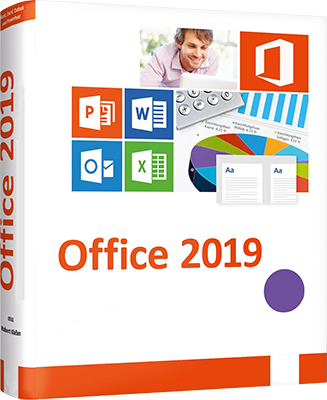 Microsoft Office Professional Plus 2016-2019 Retail-VL v2002 Build 12527.20242
File Size
Microsoft Office Professional Plus 2016-2019 Retail-VL v2002 Build 12527.20242
File Size: 3.98, 4.21 GiB
Languages: English, German, Greek, French, Spanish, Italian
Portuguese-Portuguese, Portuguese-Brazil, Russian
OS: x86, x64
Office 365 ProPlus, the cloud-connected version of Office, delivers the most productive and most secure Office experience-with the lowest total cost of ownership for deployment and management. However, for customers who aren't ready for the cloud, Office 2016-2019 provides new features and updates to the on-premises apps for both users and IT professionals. Like Windows Long Term Servicing Channel (LTSC) releases, Office 2016-2019 provides a set of valuable enhancements for customers who can't be cloud-connected or receive regular updates.
The new enhancements in Office 2016-2019 are a subset of a long list of features that have been added to Office 365 ProPlus over the last three years. Office 2016-2019 is a one-time release and won't receive future feature updates. However, we'll continue to add new features to Office 365 ProPlus monthly, including innovations in collaboration, artificial intelligence (AI), security, and more. Office 2019 delivers features across apps to help users create amazing content in less time. In PowerPoint 2019, you can create cinematic presentations with new features like Morph and Zoom. And improved inking features across the apps in Windows-like the roaming pencil case, pressure sensitivity, and tilt effects-allow you to naturally create documents.
Microsoft Office 2016-2019 Select Edition includes:
Microsoft Office 2016-2019 Professional Plus
Microsoft Access 2016-2019
Microsoft Excel 2016-2019
Microsoft Lync 2019
Microsoft OneNote 2016-2019
Microsoft Outlook 2016-2019
Microsoft PowerPoint 2016-2019
Microsoft Publisher 2016-2019
Microsoft Visio Viewer 2019
Microsoft Word 2016-2019
Microsoft Visio pro 2016-2019
Microsoft Project Pro 2016-2019
Skype for business 2016-2019
OneDrive for Business 2016-2019
Office Shared Features
Profing Tools Only 2019
And many more
System Requirements:
OS:Windows 7/8/8.1/10
Instruction:
1)Download the ISO
2)mount it or extract
3)run .exe
5)choose Microsoft office 2016 or 2019 and language click install
6) When installation is done, go to utilities tab and -click Office RETAIL >= VL button
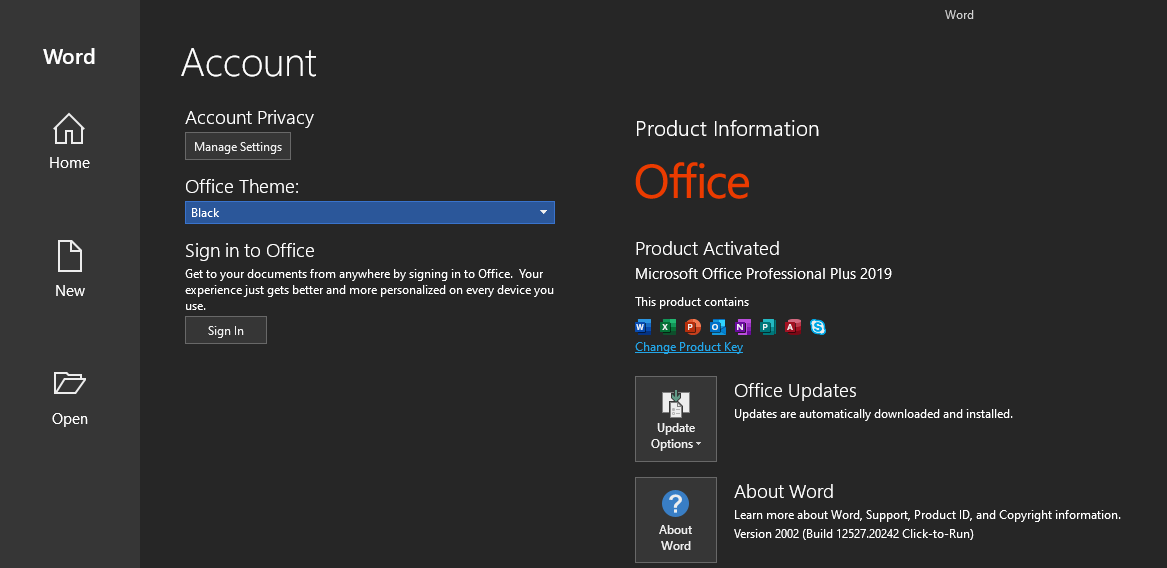 [Ссылки доступны только зарегистрированным пользователям
. Регистрируйся тут...]
[Ссылки доступны только зарегистрированным пользователям
. Регистрируйся тут...]
DownLoad
Single Link
Код:
https://nitroflare.com/view/C007D401A48ED3D/MSFT.Office.2016.2019.x64.16.0.12527.20242.ISO
https://nitroflare.com/view/001E745EE32004E/MSFT.Office.2016.2019.x86.16.0.12527.20242.ISO
Код:
https://rapidgator.net/file/2da933d06fe2eaa543a55454cf589af6/MSFT.Office.2016.2019.x64.16.0.12527.20242.ISO.html
https://rapidgator.net/file/703d950d953250fb920d70b11ea4b2f3/MSFT.Office.2016.2019.x86.16.0.12527.20242.ISO.html
Код:
https://uploadgig.com/file/download/7fbba1BF0a2E7641/MSFT.Office.2016.2019.x64.16.0.12527.20242.ISO
https://uploadgig.com/file/download/c262b9624be8c965/MSFT.Office.2016.2019.x86.16.0.12527.20242.ISO
NitroFlare
Код:
https://nitroflare.com/view/613FC6F49D4CD35/MSFT.Office.2016.2019.x64.16.0.12527.20242.part1.rar
https://nitroflare.com/view/08AFD702DB567D3/MSFT.Office.2016.2019.x64.16.0.12527.20242.part2.rar
https://nitroflare.com/view/BA8E4238929FAD7/MSFT.Office.2016.2019.x64.16.0.12527.20242.part3.rar
https://nitroflare.com/view/7A56F8BE4988DE6/MSFT.Office.2016.2019.x64.16.0.12527.20242.part4.rar
https://nitroflare.com/view/88A9C032F79BC67/MSFT.Office.2016.2019.x64.16.0.12527.20242.part5.rar
Код:
https://nitroflare.com/view/83B0B2B5F64695B/MSFT.Office.2016.2019.x86.16.0.12527.20242.part1.rar
https://nitroflare.com/view/DDC086A0C249CD5/MSFT.Office.2016.2019.x86.16.0.12527.20242.part2.rar
https://nitroflare.com/view/68C8635A944D26D/MSFT.Office.2016.2019.x86.16.0.12527.20242.part3.rar
https://nitroflare.com/view/9B566402F734BFF/MSFT.Office.2016.2019.x86.16.0.12527.20242.part4.rar
RapidGator
Код:
https://rapidgator.net/file/7ea4ddd9a064664df6cc181d3ab48485/MSFT.Office.2016.2019.x64.16.0.12527.20242.part1.rar.html
https://rapidgator.net/file/677c9c2972473afa86919d001323d845/MSFT.Office.2016.2019.x64.16.0.12527.20242.part2.rar.html
https://rapidgator.net/file/1ffc7c2076af9398c30d0a2d22b45f58/MSFT.Office.2016.2019.x64.16.0.12527.20242.part3.rar.html
https://rapidgator.net/file/2aee6c6a70860e89e46e2daf6279e250/MSFT.Office.2016.2019.x64.16.0.12527.20242.part4.rar.html
https://rapidgator.net/file/4ad0a5ddf1402ec9a192f63fe1053f8a/MSFT.Office.2016.2019.x64.16.0.12527.20242.part5.rar.html
Код:
https://rapidgator.net/file/7bb918055a76bd45b2343b22e2c7cead/MSFT.Office.2016.2019.x86.16.0.12527.20242.part1.rar.html
https://rapidgator.net/file/5526ea771bcfe657de16c83f93e5be78/MSFT.Office.2016.2019.x86.16.0.12527.20242.part2.rar.html
https://rapidgator.net/file/becf097d02c0d5e2039c298a887290ea/MSFT.Office.2016.2019.x86.16.0.12527.20242.part3.rar.html
https://rapidgator.net/file/385de31550a8db108307df72fe8b81f8/MSFT.Office.2016.2019.x86.16.0.12527.20242.part4.rar.html
UploadGiG
Код:
https://uploadgig.com/file/download/E1cc2923a393Aabd/MSFT.Office.2016.2019.x64.16.0.12527.20242.part1.rar
https://uploadgig.com/file/download/a548ebA30E0B1261/MSFT.Office.2016.2019.x64.16.0.12527.20242.part2.rar
https://uploadgig.com/file/download/f41829Fbd62189f2/MSFT.Office.2016.2019.x64.16.0.12527.20242.part3.rar
https://uploadgig.com/file/download/4521eA5e6b42d73d/MSFT.Office.2016.2019.x64.16.0.12527.20242.part4.rar
https://uploadgig.com/file/download/5fB533D3Ec4b0dec/MSFT.Office.2016.2019.x64.16.0.12527.20242.part5.rar
Код:
https://uploadgig.com/file/download/695081EF731db04d/MSFT.Office.2016.2019.x86.16.0.12527.20242.part1.rar
https://uploadgig.com/file/download/32592dE688bd1Dc4/MSFT.Office.2016.2019.x86.16.0.12527.20242.part2.rar
https://uploadgig.com/file/download/2392144b21E1FfAa/MSFT.Office.2016.2019.x86.16.0.12527.20242.part3.rar
https://uploadgig.com/file/download/ab2cbe108b187604/MSFT.Office.2016.2019.x86.16.0.12527.20242.part4.rar
|

|

|
 07.03.2020, 09:37
07.03.2020, 09:37
|
#1391
|
|
Местный
Регистрация: 26.05.2019
Сообщений: 1,528
Сказал(а) спасибо: 0
Поблагодарили 0 раз(а) в 0 сообщениях
|
 MAGIX SOUND FORGE Pro 14.0.0.31
MAGIX SOUND FORGE Pro 14.0.0.31
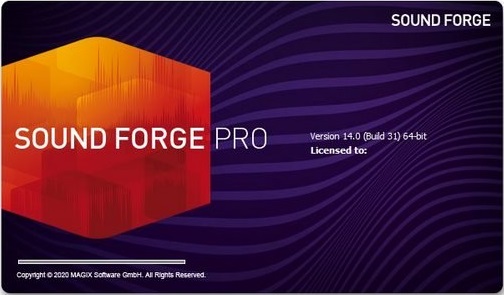 MAGIX SOUND FORGE Pro 14.0.0.31
File Size
MAGIX SOUND FORGE Pro 14.0.0.31
File Size: 278, 330 MiB
Languages: English
For over 25 years, SOUND FORGE Pro has set the benchmark for recording, editing and processing audio. The latest version raises that benchmark yet again, offering an improved user experience, with more efficiency, stability and speed for ultimate audio production. The enhanced 64-bit audio engine carries out all tasks - from recording and editing to restoration and mastering - with incredible precision.
Recording
Crystal clear on multiple channels. Record pristine audio on up to 32 channels simultaneously, at sample rates up to 64-bit/768 kHz. SOUND FORGE Pro 14 is a fully-portable recording studio that you can take with you wherever you go for multichannel recordings of classical concerts, live bands and other challenging projects.
Audio Editing
Total precision. SOUND FORGE Pro 14 provides professional audio processing and sound design at the highest level. From video soundtracks to the final surround sound mix, edit audio with sample-accurate precision. Numerous effect processors and editing tools make SOUND FORGE Pro the ideal application for sound designers.
Mastering
Professional sound, noise free. With the all-new SOUND FORGE Pro 14, you can deliver technically perfect masters for CD or streaming, all thanks to its advanced signal processing tools and high-end effects based on top-quality DSP algorithms. Restore recordings and remove clicks, pops and other noise with ease.
Highlights
- 32-channel file recording, editing and processing
- 64-bit architecture
- Customizable interface: 4 color levels, new icon design & docking
- Upgraded VST engine & ARA2 support
- Record at 64-bit/768 kHz
- Numerous audio effects & plug-ins
- Mastering and restoration with iZotope plug-ins: Ozone 8 Elements & RX 7 Elements
- New Oscilloscope and a Peak Meter V2 for level measurement
- zplane élastique Timestretch with new élastiquePro v3 engine
What's New in SOUND FORGE Pro 14?
- Wave Coloring, a new graphical representation mode in the data window that visualises the sonic qualities of an audio file.
- Instant Action window with shortcuts to frequently used tasks.
- New Oscilloscope and Spectroscope visualization.
- Quick converting audio files from Windows Explorer context menu.
- QuickFX: Professional VST effects with many presets and extremely easy operation using just one fader.
- Improved VST support with many bug fixes and a faster scan.
System Requirements:
- You require a 32- or 64-bit version of one of the following operating systems:
- Windows 10, Windows 8, Windows 7
- Processor: 1 GHz
- RAM: 512 MB
- Graphics card: Onboard, min. resolution 1024 x 768
- Sound card: Onboard
- Hard drive space: 500 MB for program installation
[Ссылки доступны только зарегистрированным пользователям
. Регистрируйся тут...]
DownLoad
NitroFlare
Код:
https://nitroflare.com/view/9C4DE166607F4DD/MAGIX.SOUND.FORGE.Pro.14.0.0.31.x64.rar
https://nitroflare.com/view/006FB7A873E73E3/MAGIX.SOUND.FORGE.Pro.14.0.0.31.x86.rar
RapidGator
Код:
https://rapidgator.net/file/87ef6ff0774c7d5a51d97ecd6fb4c3bf/MAGIX.SOUND.FORGE.Pro.14.0.0.31.x64.rar.html
https://rapidgator.net/file/65f75fbfcf32278865265250aeaf471b/MAGIX.SOUND.FORGE.Pro.14.0.0.31.x86.rar.html
UploadGiG
Код:
https://uploadgig.com/file/download/c204cacD4cc71935/MAGIX.SOUND.FORGE.Pro.14.0.0.31.x64.rar
https://uploadgig.com/file/download/a3Cff35398fb0fbE/MAGIX.SOUND.FORGE.Pro.14.0.0.31.x86.rar
|

|

|
 07.03.2020, 09:45
07.03.2020, 09:45
|
#1392
|
|
Местный
Регистрация: 26.05.2019
Сообщений: 1,528
Сказал(а) спасибо: 0
Поблагодарили 0 раз(а) в 0 сообщениях
|
 SILKYPIX Developer Studio Pro 10.0.2.0
SILKYPIX Developer Studio Pro 10.0.2.0
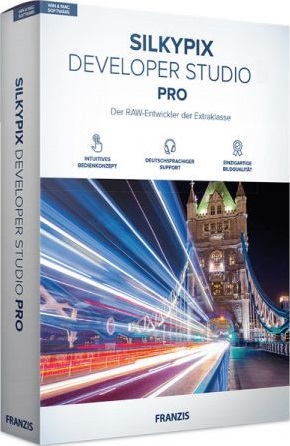 SILKYPIX Developer Studio Pro 10.0.2.0
File Size
SILKYPIX Developer Studio Pro 10.0.2.0
File Size: 461 MiB
OS: Windows x64
7 new features and workflow innovation. The blissful time named RAW development for you. Enables the user a impressive image quality and new expression The wide variety of composition modes can excite your imagination. Equipped with 6 RAWs composition modes. The new SILKYPIX® is equipped with the new function for compositing multiple RAWs which allows you to create a view of the world that cannot be represented from a single image. And, since this function automatically aligns images according to our image coincidence detection technology (patent No. 4689758), it is possible to combine them without any shift even with hand-held shooting.
Full Basic Functions
SILKYPIX allows you to make adjustments such as exposure (brightness), white balance (shading), tone (light and dark sharpness) while maintaining a high quality of image without deteriorating the image. In addition, anyone can easily perform high-quality adjustments because basic adjustments are arranged in order from the top of the control panel. Furthermore, fine tuning adjustments for each item can be minutely performed with the "Slider" control.
A Variety of Functions to Recreate the Photographer's Images
The Partial correction function is included to adjust saturation and brightness of specified areas. What is more, a variety of fine adjustment functions such as Fine color controller which can be used to adjust each specific color and Highlight controller which restores colors in highlighted parts as well as recover gradation are available.
Easy Editing with Tastes
SILKYPIX Pro has 10 types of maker tastes installed which can take on various shooting scenes in advance. Just by choosing a taste such as "Landscape" or "Portrait," you can make a finished photograph easily that fits your image. In addition, you can save your adjusted parameters as a taste. Parameters are very useful functions, and you can easily create pictures from the same image by applying them to other photographs.
Compliable with JPEG and TIFF
With "SILKYPIX RAW Bridge" available only on SILKYPIX Pro, JPEGs and TIFFs are expanded to 16 bits, so even JPEG and TIFF images can be adjusted to a high degree of image quality with less image degradation.
Exposure (Brightness)
- Auto exposure bias
- Exposure bias
- Dodge / Color Burn
- HDR
- Highlight / Shadow
White balance (Tint)
- White balance adjustment
- Gray balance tool
- Skin color tool
Tone (Sharpness of light and dark)
- Contrast
- Tone curve
- Automatic level correctio
- Black level tool
- Clarity
- Dehaze
Saturation (Vividness)
- Prepare presets for Color representation (Standard color, Memory color, Portrait color, Film color)
Sharpening
- Natural sharp
- Normal sharp
- Pure detail
- Unsharp mask
Noise adjustment
- Color distortion
- Fringe reduction
- Neat noise
- Noise reduction
- Reduce moire
- Level of shadow noise reduction
Practical functions (A part of functions)
- Lens aberration correction
- Shading
- Distortion
- Chromatic aberration
- Distortion correction function by lens profile
- Distortion correction function using simultaneous recording JPEG
Image correction tool
- Crop
- Image rotation
- Shift lens effect
- Spotting tools (Dust removal)
- Red Eye Corrections
Partial correction tool
- Circular correction filter
- Gradual correction filter
- Select area with brush
- Curve / Polygon area selection
- Select color to be corrected
- Invert the filter area
Image controller
- Fine color controller (Adjustment of specific color)
- Highlight controller (Gradation expression of highlights)
- Monochrome controller (Adjustment monochrome image)
- Underwater photo controller (Adjustment underwater photograph)
Display warning
- Highlight warning
- Shadow warning
- Out of color gamut warning
- Soft proofing
- Focus peaking(Display focus area on monitor)
Others
- Search in the thumbnail
- Automatic adjustment button
- Independent arrangement of initialization button
- Open in another application
- Blurred / Sharp periphery
- Portrait Beautification
- Add Noise
System Requirements:
- Microsoft® Windows® 10 / 8.1 64-bit version
- * It does not correspond to the Windows® 10 tablet mode.
- * It does not correspond to 32-bit version OS.
- Intel® Core™ 2 Duo or higher, or AMD Athlon™ 64 X2 or higher processor
- 4GB or more RAM (8GB or higher recommended)
- 10GB of available hard-disk space or more
- Display that supports screen resolution of 1024x768 or higher
[Ссылки доступны только зарегистрированным пользователям
. Регистрируйся тут...]
DownLoad
NitroFlare
Код:
https://nitroflare.com/view/35FA237905E4171/SILKYPIX.Developer.Studio.Pro.10.0.2.0.rar
RapidGator
Код:
https://rapidgator.net/file/21807d3d0fd67cf0beae736207a1769f/SILKYPIX.Developer.Studio.Pro.10.0.2.0.rar.html
UploadGiG
Код:
https://uploadgig.com/file/download/423039a71cCa307f/SILKYPIX.Developer.Studio.Pro.10.0.2.0.rar
|

|

|
 07.03.2020, 09:52
07.03.2020, 09:52
|
#1393
|
|
Местный
Регистрация: 26.05.2019
Сообщений: 1,528
Сказал(а) спасибо: 0
Поблагодарили 0 раз(а) в 0 сообщениях
|
 Topaz Video Enhance AI 1.1.1
Topaz Video Enhance AI 1.1.1
 Topaz Video Enhance AI 1.1.1
File Size
Topaz Video Enhance AI 1.1.1
File Size: 1.78 GiB
Languages: English
OS: Windows x64
Beautiful video enlargements using machine learning. Trained on thousands of videos and combining information from multiple input video frames, Topaz Video Enhance AI enlarges your video up to 8K resolution with true details and motion consistency.
The best quality for upscaling video up to 8K.
Until now, there was no way to perfectly recreate a high-resolution video from low-resolution footage. From old home movies to low-quality SD to DVD quality and more, Video Enhance AI will transform your videos into clean upscaled footage up to 8K resolution.
Enhancing Footage up to 8K
Video Enhance AI is the perfect way to take good footage and make it great. Have you ever wanted your footage to look sharper with more detail? Take HD footage all the way up to 8K for use in high-quality projects. This model is perfect to use for:
- DVD Content
- DSLR Footage
- Game Footage
- HD Stock Footage
Restoring Low-quality Footage
With Video Enhance AI, you can take your footage from SD to HD with an incredible increase in quality. This model is perfect for older footage that you want to repurpose for modern use. Older footage like:
- Home Movies
- Commercials
- Music Videos
- Movie Content
- Youtube Videos
Quality
Until now, no deep-learning based approach existed for video enlargement as a commercial product. Video Enhance AI is the only product that uses machine learning to extrapolate detail from your footage for a realistic look. The quality of output from Video Enhance AI is simply better than any other product available.
Training
Video Enhance AI was trained using a neural network that analyzes thousands of video pairs to learn how details usually get lost. Unlike Gigapixel AI for photos, Video Enhance AI is able to extrapolate more detail for an even more realistic look given the amount of information available in a single video clip.
Easy to Use
With just a few clicks of a button, your video footage will start rendering to create beautiful high-resolution quality footage. There are no complicated processes or confusing tools - just a few simple steps and your footage is ready to go.
RELEASE NOTES:
- Release notes were unavailable when this listing was updated.
Operating System:
Windows: Windows 7, 8, 10 (64-bit only)
CPU:
- Intel i7 (7th generation) or greater (4GHz and above)
- AMD Ryzen 7 or greater (4GHz and above)
GPU/Graphics Card:
- Nvidia GTX 1080 (8GB) or greater
- Gigapixel AI for Video currently does not support AMD graphics processors.
RAM:
- Minimum: 8GB
- Recommended: 16GB
- Optimal: 32GB
Monitor:
A monitor that outputs at a resolution of at least 1024 x 768 is recommended.
What is the minimum hardware requirement for Video Enhance AI?
We suggest you run Video Enhance AI on high-end Nvidia graphic cards. The minimum requirement is GTX 1050 with 4 GB VRAM. Any graphic card later/better than GTX 1080 (included) will do a fairly fast job. If you do not have an Nvidia graphics card in your device, the software can run on your Intel iGPU. Typically, it will be 5 times slower. If you do not have an Intel iGPU, the software will finally fall back to your CPU, which can be 10 times slower than the Nvidia GPU version.
[Ссылки доступны только зарегистрированным пользователям
. Регистрируйся тут...]
DownLoad
NitroFlare
Код:
https://nitroflare.com/view/C8CC3272BF75020/Topaz.Video.Enhance.AI.1.1.1.part1.rar
https://nitroflare.com/view/187F6E8192A0C15/Topaz.Video.Enhance.AI.1.1.1.part2.rar
RapidGator
Код:
https://rapidgator.net/file/d4b0d9439c13fd849f63b7d1575f9c20/Topaz.Video.Enhance.AI.1.1.1.part1.rar.html
https://rapidgator.net/file/31cd3b9bf029faf687de853892cfd9b6/Topaz.Video.Enhance.AI.1.1.1.part2.rar.html
UploadGiG
Код:
https://uploadgig.com/file/download/e4D02D411Db28aad/Topaz.Video.Enhance.AI.1.1.1.part1.rar
https://uploadgig.com/file/download/8BcedDdc14037599/Topaz.Video.Enhance.AI.1.1.1.part2.rar
|

|

|
 08.03.2020, 07:58
08.03.2020, 07:58
|
#1394
|
|
Местный
Регистрация: 26.05.2019
Сообщений: 1,528
Сказал(а) спасибо: 0
Поблагодарили 0 раз(а) в 0 сообщениях
|
 CorelDRAW Graphics Suite 2020 v22.0.0.412 Multilingual
CorelDRAW Graphics Suite 2020 v22.0.0.412 Multilingual
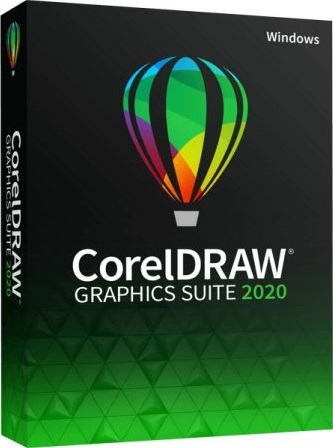 CorelDRAW Graphics Suite 2020 v22.0.0.412 Multilingual
File Size
CorelDRAW Graphics Suite 2020 v22.0.0.412 Multilingual
File Size: 738 MiB
Languages: Multilingual
OS: Windows x64
Dare to design differently. Find all the professional vector illustration, layout, photo editing and design tools you need to work faster, smarter, and in more places with this superior graphic design software.
Graphic design software
- New non-destructive effects for bitmap and vector objects
- More control over your objects, layers and pages
- Improved pixel workflow for pixel-perfect documents
Innovative & productive
Achieve unsurpassed productivity with new high-caliber features in this versatile graphic design program. You'll appreciate a smoother workflow with industry standard PDF/X-4 support, and an improved content browsing experience.
Creative & customizable
Produce original illustrations, signage, and logos for both print and web. Create your way with an array of professional document styles, page layout and vector tools. Plus, enjoy new, non-destructive editing functionality when applying effects to vector and bitmap objects. Personalize the user interface, tools, templates and more to make them your own.
Easy to learn & use
This powerful collection of applications is loaded with intuitive tools, tutorials, tips, tricks, learning materials and Discovery files, to ensure you can get started easily and be successful sooner. Try one of the many new templates to quickly create brochures, posters, cards, social media images, and more, without having to start from scratch.
Create professional designs with an expansive toolbox
From stunning artwork to impactful web graphics and stand-out print, express your creative vision with tools that empower you to deliver results you'll be proud of.
Don't let your desk limit your imagination
Turn good ideas into great designs, the moment they arise with CorelDRAW.app. New as part of CorelDRAW Graphics Suite 2020, this powerful web app enables you to access your work whenever and wherever it's convenient for you.
Features you won't find elsewhere
CorelDRAW Graphics Suite has time-saving tools that other graphics software either don't have, or require a plugin for.
Vector illustration
Use CorelDRAW's powerful vector illustration tools to turn basic lines and shapes into complex works of art. Create curves with many versatile shaping and drawing tools. Add creative effects to your vector artwork with effect tools like Contour, Envelope, Blend, Mesh Fill, and more.
That's not all...
CorelDRAW Graphics Suite is packed with so many powerful graphic design features, it's impossible to list them all.
System Requirements:
- Windows 10*, 8.1 or Windows 7, in 64-bit, all with latest Updates and Service Packs
- Intel Core i3/5/7 or AMD Athlon 64
- 2 GB RAM
- 2.5 GB hard disk space
- Multi-touch screen, mouse or tablet
- 1280 x 720 screen resolution at 100% (96 dpi)
- Microsoft Internet Explorer 11 or higher
- Microsoft .NET Framework 4.7
- Supported Languages: Dutch, English, French, German, Italian, Portuguese, Spanish
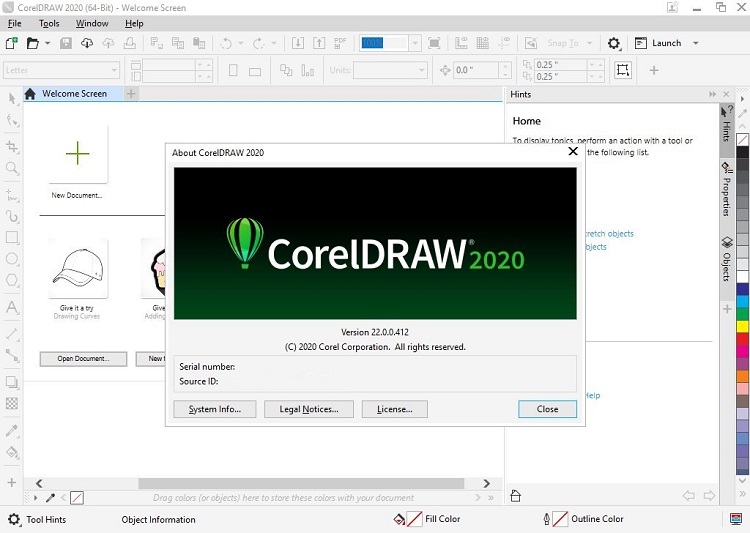 [Ссылки доступны только зарегистрированным пользователям
. Регистрируйся тут...]
[Ссылки доступны только зарегистрированным пользователям
. Регистрируйся тут...]
DownLoad
NitroFlare
Код:
https://nitroflare.com/view/D1854AF9BC9B67D/CorelDRAW.Graphics.Suite.2020.v22.0.0.412.Multilingual.rar
RapidGator
Код:
https://rapidgator.net/file/3ca1ee1bf2d33aaf61aef71016ae5dec/CorelDRAW.Graphics.Suite.2020.v22.0.0.412.Multilingual.rar.html
UploadGiG
Код:
https://uploadgig.com/file/download/8a6Fbec98736876B/CorelDRAW.Graphics.Suite.2020.v22.0.0.412.Multilingual.rar
|

|

|
 08.03.2020, 08:04
08.03.2020, 08:04
|
#1395
|
|
Местный
Регистрация: 26.05.2019
Сообщений: 1,528
Сказал(а) спасибо: 0
Поблагодарили 0 раз(а) в 0 сообщениях
|
 FINALMobile Forensics 4 2020.03.04
FINALMobile Forensics 4 2020.03.04
 FINALMobile Forensics 4 2020.03.04
File Size
FINALMobile Forensics 4 2020.03.04
File Size: 2.09 GiB
OS: x86, x64
FINALMobile Forensics offers the most advanced data-carving tool for our forensic community. With our extensive knowledge of file systems and data patterns, FINALMobile can turn raw data into easy-to-understand data with a few simple clicks. Mobile devices store data in specific formats, and in many cases, the data is not erased. By searching for specific patterns, these hidden gems, "deleted entires," are recoverable, along with the full scope of the "live" data. Moreover, since many devices share the same pattern, we may already have a solution for tomorrow's phones as well. If the file system fails to populate, we can still analyze data by searching each sector for specific data. The data can be organized in a variety of ways to make it easier for the user. It can be exported to Excel or PDF reports.
Features
-Capture and/or analyze data from mobile devices through logical or physical acquisitions.
Acquisitions
FINALMobile Forensics uses a database wizard to streamline the acquisition procedure.
Analysis
-The Main purpose of FINALMobile Forensics is to create an accurate and detailed parsing of the data within the file system.
-Program is able to read our own generated phone images (MEFs), along with files generated by other means.
-Once data is loaded, the program will apply the appropriate parsing rules (CDF scripts) to the designated files and folders based on the model number of the mobile device.
-If desired model is not listed, users can run all scripts against the files to appropriate the parsing.
-Results are displayed in an easy-to-read and exportable spreadsheet format.
-Engine is built to reconstruct the file system, and then to parse the data.
Verifying Results
-Users can verify their results by simply looking over the results for irregular formats. Double-clicking any part of the entry will display the file, or part of the file, in the Hexviewer. Also, by using the [Display File Path] option, users can confirm that each file was parsed.
Exporting Results
-Results can be exported in HTML, PDF, or Excel formats.
System Requirements:
Operating System: Windows 2000 / XP / 2003 Server / Vista / 7 / 8 / 10
CPU: Pentium4 / 2GHz or better / Athlon or better
RAM: 512 MB or more
HDD: 10 GB or more
Graphic Card: 1024 x 768 resolution or better
Supporting Data Types:
EFS 1, EFS 2, FAT 16/32, ExFAT, TFS4
EXT2/3/4, YAFFS2
HFS/HFS+
NTFS
 [Ссылки доступны только зарегистрированным пользователям
. Регистрируйся тут...]
[Ссылки доступны только зарегистрированным пользователям
. Регистрируйся тут...]
DownLoad
NitroFlare
Код:
https://nitroflare.com/view/8C1D1FC67A874EC/FINALMobile.Forensics.4.2020.03.04.part1.rar
https://nitroflare.com/view/1FDA7D77AEA4056/FINALMobile.Forensics.4.2020.03.04.part2.rar
https://nitroflare.com/view/34A4C2F1BF0A0FF/FINALMobile.Forensics.4.2020.03.04.part3.rar
RapidGator
Код:
https://rapidgator.net/file/6fc1559b5e256a04c5f0c88abcf697b2/FINALMobile.Forensics.4.2020.03.04.part1.rar.html
https://rapidgator.net/file/14a404ab3f5bf8cadf2221c88eb46166/FINALMobile.Forensics.4.2020.03.04.part2.rar.html
https://rapidgator.net/file/1d26e44e2d94754e91530e79e48cc945/FINALMobile.Forensics.4.2020.03.04.part3.rar.html
UploadGiG
Код:
https://uploadgig.com/file/download/F12842fa0ce9aabd/FINALMobile.Forensics.4.2020.03.04.part1.rar
https://uploadgig.com/file/download/9236ca0ba80e9972/FINALMobile.Forensics.4.2020.03.04.part2.rar
https://uploadgig.com/file/download/0c80e572b4985C79/FINALMobile.Forensics.4.2020.03.04.part3.rar
|

|

|
      
Любые журналы Актион-МЦФЭР регулярно !!! Пишите https://www.nado.in/private.php?do=newpm&u=12191 или на электронный адрес pantera@nado.ws
|
Здесь присутствуют: 1 (пользователей: 0 , гостей: 1)
|
|
|
 Ваши права в разделе
Ваши права в разделе
|
Вы не можете создавать новые темы
Вы не можете отвечать в темах
Вы не можете прикреплять вложения
Вы не можете редактировать свои сообщения
HTML код Выкл.
|
|
|
Текущее время: 16:04. Часовой пояс GMT +1.
| |