 30.03.2021, 10:47
30.03.2021, 10:47
|
#10231
|
|
Местный
Регистрация: 15.09.2019
Сообщений: 25,234
Сказал(а) спасибо: 0
Поблагодарили 0 раз(а) в 0 сообщениях
|
 Serif Affinity Designer 1.9.2.1035 (x64) Multilingual
Serif Affinity Designer 1.9.2.1035 (x64) Multilingual
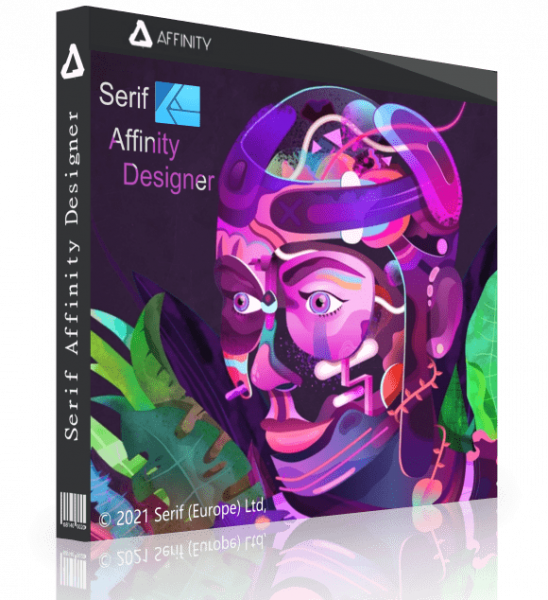 File size: 525 MB
File size: 525 MB
Affinity Designer is the fastest, smoothest, most precise vector graphic design software available. Whether you're working on branding, concept art, print projects, icons, UI, UX, or web mock ups, Affinity Designer will revolutionise how you work, on macOS and Windows.
Design tools redefined
All the tools you need in a professional vector design app, from an incredible precise pen tool to a super smooth gradient tool. All carefully considered and meticulously developed, they just work-in precisely the way you want them to.
Built for your workflow
With core principles of performance, stability and lack of bloat, Affinity Designer has been meticulously crafted for a professional workflow.
Cross platform performance
With a professional pedigree forged on Mac, and matched step for step on Windows, common file format delivers stunning results on either platform.
Unsurpassed speed and accuracy
Pan at 60fps and zoom to an eye-popping 10,000,000%, you'll see all adjustments, effects, transformations and brushes in real time.
Work in any color space
RGB, CMYK, LAB, Grayscale. End-to-end CMYK workflow with ICC color management, and 16-bit per channel editing.
Unsurpassed file compatibility
The best PSD import engine available and full support for SVG, EPS, PDF, PDF/X and FH files means injecting Affinity Designer into your workflow is painless.
Natural brushwork
Use Force Touch, stylus pressure, tilt and other controls for natural-looking artwork. Edit vector brush strokes as cleanly and easily as regular curves, and add raster brushwork-on its own or with vector art-to add depth and high quality organic textures. Rotate the canvas, blend colors, edit brush parameters, create your own brushes and nozzles, and import .abr brushes for complete control over your work.
Throw some shapes
Affinity Designer delivers a comprehensive set of shape primitives with easy controls for adjusting geometry with corner settings and smart snapping indicators. A full set of Boolean geometry operations, non-destructive compound shapes, and full node editing means you can create beautiful complex geometry in no time.
Common Affinity file format
Affinity's shared file format makes mixed discipline design as smooth and simple as it should be. Open any native Affinity file in any Affinity app on any platform and just keep working - with shared history, unlimited undo and seamless switching. And for export, Affinity Designer takes all major file types in its stride.
Incredibly powerful artboards
In Affinity Designer you can create an unlimited number of different design variants, sizes and screens - laying them out in one document to see them all at once. When you come to export you get full control over what artboards to output and with what settings, dramatically simplifying your workflow for responsive and app design.
Whats New:
Updates: official site does not provide any info about changes in this version.
-: DOWNLOAD FROMLINKS:-
NitroFlare
Код:
https://nitroflare.com/view/5F0E077E671CB07/Designer1.rar
RapidGator
Код:
https://rapidgator.net/file/8f54c4992bb9fc7b8a0e180320869b78/Designer1.rar.html
|

|

|
 30.03.2021, 10:49
30.03.2021, 10:49
|
#10232
|
|
Местный
Регистрация: 15.09.2019
Сообщений: 25,234
Сказал(а) спасибо: 0
Поблагодарили 0 раз(а) в 0 сообщениях
|
 Serif Affinity Photo 1.9.2.1035 (x64) Multilingual
Serif Affinity Photo 1.9.2.1035 (x64) Multilingual
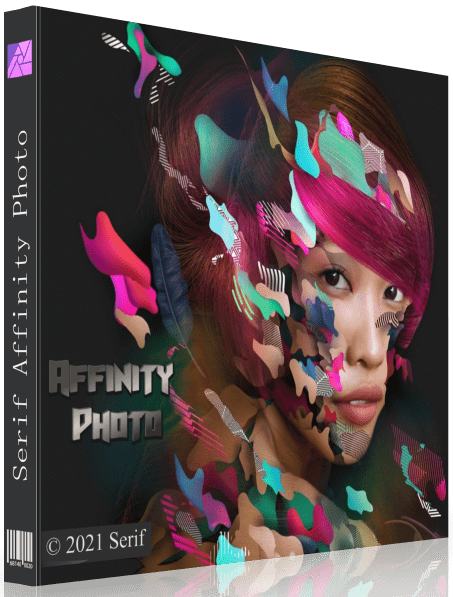 File size: 546 MB
File size: 546 MB
Five years in the making, Affinity Photo redefines the boundaries for professional photo editing software. With a meticulous focus on workflow it offers sophisticated tools for enhancing, editing and retouching your images in an incredibly intuitive interface, with all the power and performance you need.
Engineered for professionals
Built on rock solid foundations with principles of performance, stability and lack of bloat, Affinity Photo is a professional photography tool to the very core.
Comprehensive RAW editing
Develop camera RAW files in a dedicated built-in workspace with all the processing adjustments and corrections you need.
Unsurpassed file compatibility
We've got the best PSD support out there, plus all the standards you'd expect including PNG, JPG, TIFF, EPS, PDF, and SVG.
Work in any color space
RGB, CMYK, LAB, Grayscale. End-to-end CMYK workflow with ICC color management, and 32-bit per channel editing.
Dedicated RAW editing workspace
Compatible with all major camera file formats, the Develop persona offers a dedicated processing workspace offering incredibly accurate editing in an unbounded linear color space.
Complete digital darkroom
Affinity Photo includes all the tools you need from a professional photography application. Every tool has been painstakingly engineered for speed, power and accuracy-and they work in precisely the way you want them to.
Advanced adjustment layers
Correct and enhance images with Levels, Curves, Black and White, White Balance, HSL, Shadows and Highlights and over a dozen other adjustments that are previewed instantly and can be edited any time. Adjust, readjust, and drag and drop onto any layer, group, mask, or in any place in a stack to control how they're applied.
Live blend modes
Remove trial and error from your workflow-see changes to blend modes live as you edit without having to click apply each time. Affinity Photo's 30 layer blends preview smoothly in real time while you scroll through them.
Sophisticated selection refinement
Accurate selections are critical, whether cutting out objects, creating masks or selectively applying adjustments. Our selection refinement algorithm is one of the most advanced available, making selections-even down to individual strands of hair-easier than ever before.
Precise photo stitching
Affinity Photo's stitching algorithm is one of the most advanced available. On top of accurate automatic alignment and perspective corrections, you get full control over each image and boundary in the composite to fine tune to perfection.
Extensive retouching tools
Whether you want to make quick corrections, or spend an hour on a detailed retouch, Affinity Photo has all the tools you need. That naturally includes dodge, burn, clone, patch, blemish, and red eye tools. But you'll also find an incredibly accurate inpainting brush, frequency separation capability, and a full set of liquify features built-in.
Whats New:
Updates: official site does not provide any info about changes in this version.
-: DOWNLOAD FROMLINKS:-
NitroFlare
Код:
https://nitroflare.com/view/B858F44EE02A3A9/Photo1.rar
RapidGator
Код:
https://rapidgator.net/file/30251d3dea5cccef3e9f451b1acdef7f/Photo1.rar.html
|

|

|
 30.03.2021, 10:56
30.03.2021, 10:56
|
#10233
|
|
Местный
Регистрация: 15.09.2019
Сообщений: 25,234
Сказал(а) спасибо: 0
Поблагодарили 0 раз(а) в 0 сообщениях
|
 ProfiCAD 11.1.1 Multilingual
ProfiCAD 11.1.1 Multilingual
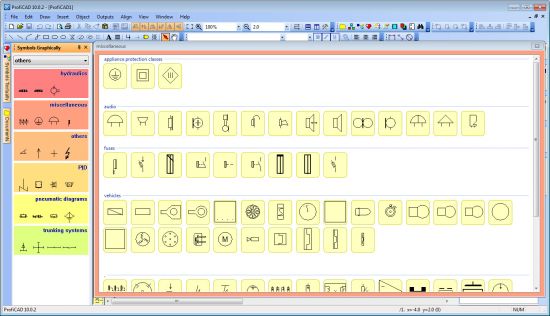 File Size: 11.9 MB
File Size: 11.9 MB
ProfiCAD is designed for drawing of electrical and electronic diagrams, schematics, control circuit diagrams and can also be used for pneumatics, hydraulics and other types of technical diagrams.
Features:
The easiest CAD for electrical circuits. Maximum care was paid to ergonomics and ease of use. Just place electrical symbols into the drawing and attach the wires.
Ships with more than one thousand symbols. You can easily create your own symbols in the symbols editor or have them drawn for you for a fee.
Supports automatic numbering of symbols, generation of netlists, lists of wires, bills of material, drawing of striped wires and further advanced features.
The program supports cross references between wires and between symbols belonging to one component (e.g. relay coil + contacts). A linked symbol on a different page can be accessed by clicking on the cross reference.
-: DOWNLOAD FROMLINKS:-
NitroFlare
Код:
https://nitroflare.com/view/51436DCE70C82B0/ProfiCAD.11.rar
RapidGator
Код:
https://rapidgator.net/file/23b110923b3d62ef4a3f0bb6e3178b24/ProfiCAD.11.rar.html
|

|

|
 30.03.2021, 12:24
30.03.2021, 12:24
|
#10234
|
|
Местный
Регистрация: 15.09.2019
Сообщений: 25,234
Сказал(а) спасибо: 0
Поблагодарили 0 раз(а) в 0 сообщениях
|
 Free YouTube To MP3 Converter 4.3.45.326 Premium Multilingual
Free YouTube To MP3 Converter 4.3.45.326 Premium Multilingual
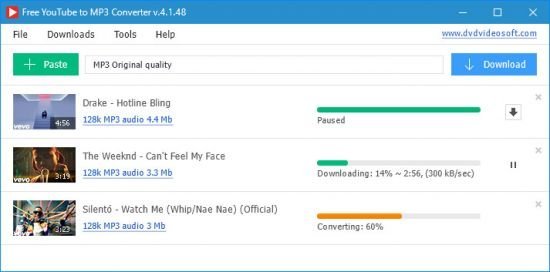 File size: 85 MB
File size: 85 MB
Granted it is easy to lose track of time watching videos on YouTube when you have a reliable Internet connection. However, if you need to be offline but still want to enjoy playlists, user channels or a new artist, then rest assured that you can use tools such as Free YouTube to MP3 Converter and grab the audio from your favorite YouTube content.
Bulk download
Get the whole world of MP3s. Find playlists and channels to match your mood. Download and convert YouTube Playlist to MP3. This is the unique feature of the program.
Pure sound
Convert to lossless and lossy. Formats available: MP3 (Lame Insane and Extreme Profiles), M4A (AAC), WAV, FLAC and OGG. Download the original stream to get hi-fi sound within the reach of the audiophile.
Functional
Enjoy multithreaded downloading. Download playlists and separate links - all at once. Customize output names easily. Fill MP3 tags and artworks automatically.
-: DOWNLOAD FROMLINKS:-
NitroFlare
Код:
https://nitroflare.com/view/89BB445B174975D/FreeYouTubeToMP3Converter4.rar
RapidGator
Код:
https://rapidgator.net/file/9eb73ac2922f27716f7ea1d118ff0458/FreeYouTubeToMP3Converter4.rar.html
|

|

|
 30.03.2021, 12:27
30.03.2021, 12:27
|
#10235
|
|
Местный
Регистрация: 15.09.2019
Сообщений: 25,234
Сказал(а) спасибо: 0
Поблагодарили 0 раз(а) в 0 сообщениях
|
 Free YouTube Download 4.3.45.326 Premium Multilingual
Free YouTube Download 4.3.45.326 Premium Multilingual
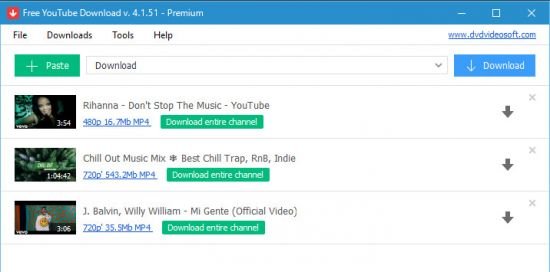 File size: 81 MB
File size: 81 MB
Free YouTube Download is the most popular YouTube downloader application now, released in 2006 and updated on a regular basis. It lets you download and convert YouTube videos, so you can watch them whenever you want.
Instructions (step by step)
Download and run the app
Copy YouTube URL and click 'Paste' button
Click the 'Download' button and enjoy!
Download videos in bulk!
Save entire YouTube playlists, user channels, videos from personal playlists (History, Liked, Favorites, Watch later), videos from different categories.
Download videos super fast!
Free YouTube Download is known for its lightning fast multistream downloading.
It allows you to download several videos in original quality in just a few seconds.
Whats New:
Updates: official site does not provide any info about changes in this version
-: DOWNLOAD FROMLINKS:-
NitroFlare
Код:
https://nitroflare.com/view/0A46812553D15CC/FreeYouTubeDownload4.rar
RapidGator
Код:
https://rapidgator.net/file/7fa159e22066fa532111c56ab764637c/FreeYouTubeDownload4.rar.html
|

|

|
 30.03.2021, 12:29
30.03.2021, 12:29
|
#10236
|
|
Местный
Регистрация: 15.09.2019
Сообщений: 25,234
Сказал(а) спасибо: 0
Поблагодарили 0 раз(а) в 0 сообщениях
|
 Fotosifter 3.1.0
Fotosifter 3.1.0
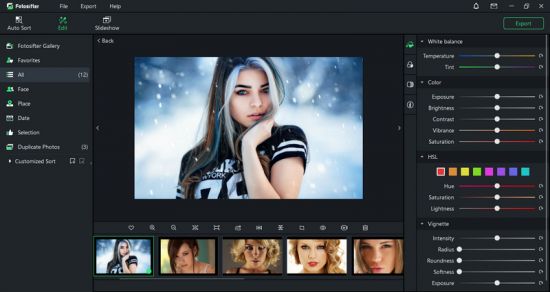 Windows x64 | File size: 201.3 MB
Windows x64 | File size: 201.3 MB
A program that allows you to classify images, edit them through multiple options, print them and even create video presentations With a wide variety of options and features, Fotosifter is throwing its hat in the ring of graphical editing software.
One-Click Photo Sorting
Have you ever been frustrated to enter and get out from countless folders or albums to find wanted photos or to delete unwanted ones that take storage space? Fotosifter makes it easy to sort your photos automatically and quickly with advanced technology and algorithm. It also allows you to organize pictures flexibly in your own ways.
Quick Photo Editing
Want to enhance or stylize your photos but have little experience on that? Fotosifter contains dozens of photo editing widgets and offers you one-click approaches to edit your pictures. You can quickly re-color, crop, rotate your pictures, add interesting stickers and text, remove red-eye, improve sharpness, and etc.
Photo Slideshow Maker
Photo slideshow videos can make your photo moments into a vivid story and remain memories fresh. Fotosifter offers over 150+ slide effects, text stickers, openings and closings, and music pieces to let you easily make a photo video with just a few mouse clicks.
Export & Print
After sorting, editing your photos, and making a slideshow video, Fotosifter enables you to export your well-organized and enhanced files or folders out from the program to your devices. You can also easily print them and share them on social media platforms through the program.
Extra Highlighted Functions:
Speedy Importing
Import Folders/Albums
Multi-Device Importing
Rapid Scan
Customized Scan
Add Tag to Photo
Tag Pictures in Bulk
Sort by Tags
Similar Pic Presentation
Smart Selection
Add Pics to Favorites
Built-in Gallery Resources
3 Overview Modes
B/A Comparison
Alt Property Info
Sorting in Background
What's new
• official site does not provide any info about changes in this version
For Windows 10/8.1/8/7 64-bit
-: DOWNLOAD FROMLINKS:-
NitroFlare
Код:
https://nitroflare.com/view/F7BF5FE9E68A4CF/Fotosifter.3.1.0_x64.rar
RapidGator
Код:
https://rapidgator.net/file/0c7e489ff792207c03ed368b2a8d0691/Fotosifter.3.1.0_x64.rar.html
|

|

|
 30.03.2021, 12:31
30.03.2021, 12:31
|
#10237
|
|
Местный
Регистрация: 15.09.2019
Сообщений: 25,234
Сказал(а) спасибо: 0
Поблагодарили 0 раз(а) в 0 сообщениях
|
 Screenpresso Pro 1.9.5 Multilingual
Screenpresso Pro 1.9.5 Multilingual
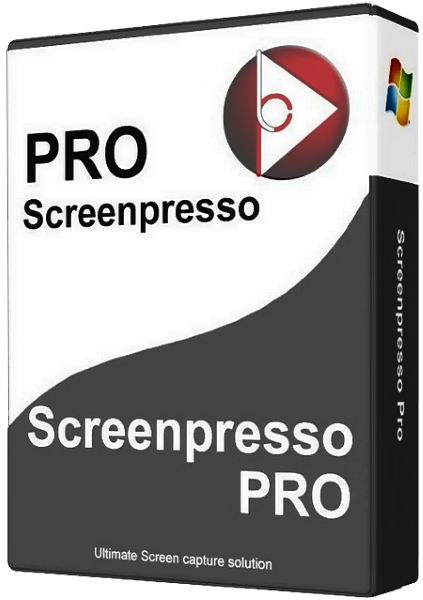 File Size: 12.6 MB
File Size: 12.6 MB
Screenpresso overrides the Print Screen key and makes it easy to take the best screen captures in a few seconds. It is a light-weight Windows software giving a wonderful look to your screenshots.
Features:
Capture windows and region
Capture part of the screen or a specific window with the same shortcut. Simple.
Portable application
No need to install the application, you can run it directly after download.
Screenshot history
Don't bother to save screenshots on your drive, Screenpresso does it for you. Practical.
Attach screenshots to emails
Drag and drop screenshots from the history directly to your favorite email editor. Webmails like GMail are also taken into account! Swift.
Built-in image editor
Crop, spotlight an area or comment parts of a captured image. Efficient.
Capture scrolling part
Can't fit it on the screen ? Make a unique image thanks to the stitching mechanism. Smart.
Add effects
Look like a pro. Add drop shadow, rounded corners, reflection and more. Sleek.
Resize bunch of images
Need to export images or create thumbnails at a specific size, one click.
Share screenshots
Easily share your screenshots via Twitter, Facebook, G-Mail, Evernote, Flickr or
Great support
Simply send an e-mail to support team. It will always quickly respond.
-: DOWNLOAD FROMLINKS:-
NitroFlare
Код:
https://nitroflare.com/view/F69428B1CF0F257/Screenpresso.Pro.1.rar
RapidGator
Код:
https://rapidgator.net/file/0356b8981c49d53ee3566ec003c295f4/Screenpresso.Pro.1.rar.html
|

|

|
 30.03.2021, 12:33
30.03.2021, 12:33
|
#10238
|
|
Местный
Регистрация: 15.09.2019
Сообщений: 25,234
Сказал(а) спасибо: 0
Поблагодарили 0 раз(а) в 0 сообщениях
|
 ByClick Downloader 2.3.5 Multilingual
ByClick Downloader 2.3.5 Multilingual
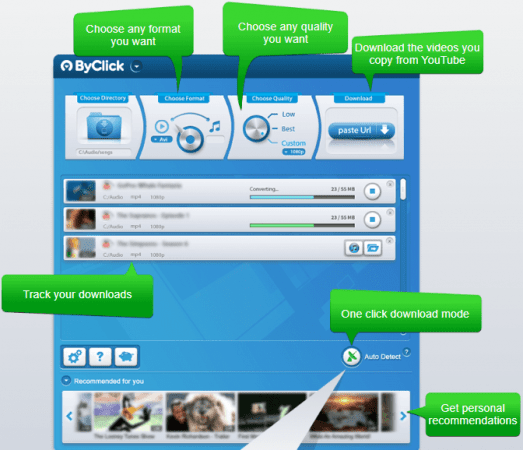 File Size: 16.5 MB
File Size: 16.5 MB
ByClick Downloader is a lightweight and straightforward software utility created to serve as the simplest means possible of downloading videos from popular websites, requiring only one button press to get the job done.
Supports all sites
Download from YouTube, Facebook, Instagram, Twitter, Vimeo, Dailymotion, YouKu and many more!
Download YouTube Playlists
Download entire YouTube Playlists and channels. Download entire Instagram pages. All at once within 1 click!
HD & 4K quality
Download videos in 720p, 1080p, 4K and 8K. Convert to MP3, MP4, AVI, FLV, WMV, 3GP, WEBM, MKV, WAV, AAC and M4A.
DOWNLOAD BY ONE CLICK ONLY
The auto-detect popup message is the simplest way to download videos from YouTube! Download the video directly from your web browser. Simply open the video you wish to download, and a small message will appear on the bottom right-hand side of your screen. You can choose whether you want to download a Video or an MP3. One click and the download begins!  Supports Chrome, Firefox, IE and Edge!
Much More Than Just a Regular YouTube Downloader
YouTube By Click video downloader software gives you the ultimate video downloading experience. Download YouTube By Click now, and enjoy a very fast download rate. YouTube By Click automatically attaches artist name and title name for every downloaded mp3, supports HD videos, supports downloading very long videos (even longer than 1 hour), supports downloading of YouTube subtitles, download Instagram user photos and much more.
Download YouTube Playlists and even Download entire Channels!
You can download entire playlists or even download all videos of a particular channel by just one click. You don't need to choose videos one by one anymore, go to your favorite playlist or channel and download them in bulk.
Multiple Downloads
Download as many videos as you want at the same time. With our Video downloader, you can download dozens of videos at the same time. After the download, track your downloads on a simple and clear user interface.
Download Private YouTube Videos and Private Facebook Videos!
Sometimes you want to download private YouTube videos or download private Facebook videos. Other YouTube downloaders don't allow that! With YouTube By Click, you can do it!
What's New:
official site does not provide any info about changes in this version.
-: DOWNLOAD FROMLINKS:-
NitroFlare
Код:
https://nitroflare.com/view/C51A512738F0E5B/ByClick.Downloader.2.rar
RapidGator
Код:
https://rapidgator.net/file/1ebafc8bf441c45c625d4460555e5dd0/ByClick.Downloader.2.rar.html
|

|

|
 30.03.2021, 14:18
30.03.2021, 14:18
|
#10239
|
|
Местный
Регистрация: 15.09.2019
Сообщений: 25,234
Сказал(а) спасибо: 0
Поблагодарили 0 раз(а) в 0 сообщениях
|
 ExpanDrive 7.7.7 / 7.7.8
ExpanDrive 7.7.7 / 7.7.8
 Languages: English | File Size: 145.66 MB
Languages: English | File Size: 145.66 MB
The Best Gets Even Better - Say Hello to ExpanDrive 7. ExpanDrive is a fast network drive and browser for cloud storage. Securely access the cloud from any application, including Finder and Explorer.
New Features:
Built into Finder and Explorer
ExpanDrive adds cloud storage like Google Drive, Dropbox, Amazon S3, SFTP, Box, OneDrive and Sharepoint to Finder and Explorer. Don't bother with an extra app just to move data around. ExpanDrive connects cloud storage to every application on your computer including Office 365, Photoshop, and VS Code.
Smart Offline Sync (New!)
Choose files for offline access and work without an internet connection. Synchronization to the cloud takes place automatically when you're back online. Other files are accessed on-demand from the cloud, taking no disk space.
Hello, Linux (New!)
Major storage providers have left you behind and we're here to help. ExpanDrive adds native cloud storage access into Linux for all major Linux distributions, including Ubuntu, Mint, CentOS, Redhat, and more.
Integrated Search (New!)
ExpanDrive hooks into Spotlight Search on Mac and Windows file search. Quickly search your remote storage for whatever you're looking for. The integrated storage browser has additional support for blazing-fast server side search.
Multi-user file locking (New!)
ExpanDrive now propagates lock files in Microsoft Office documents across the cloud. If a user is editing an Office document, other users will only be able to open that document read-only until the editing user closes it.
File Version Management (New!)
Easily access older versions of files on cloud storage backends that support versioning, including Box, Dropbox, S3, Google Drive, OneDrive and Sharepoint.
Connect to any Cloud
Connect to all major cloud storage providers, or your own server. With a single app you can connect to:
- Dropbox
- Google Drive and Google Team Drives
- Amazon Drive
- Box
- OneDrive and OneDrive for Business
- Sharepoint
- Nextcloud (New!)
- Wasabi (New!)
- Backblaze B2
- SFTP/FTP, WebDAV
- SMB/Windows File Sharing
Cloud storage in every application
Add cloud storage, like Google, Dropbox, Amazon S3, Sharepoint, and more to every application on your computer. ExpanDrive builds a secure connection from the filesystem to the cloud. Open, edit, and save files to remote computers from within your favorite programs - even when they are on a server half a world away.
Super-fast background uploads (New!)
ExpanDrive has multi-threaded connection engine that is up to 500% faster that previous version. ExpanDrive performs parallel transfers in the background so that you have a reliable transfer even in the face of unreliable internet. Keep working and stop waiting for transfers to complete.
Release Notes System Requirements:
- Windows 7 through Windows 10 including Windows Server
- Supports 32-bit and 64-bit installations
- Supports Windows Server editions, including terminal server
- Contact support for a multi-user MSI based installer
- Does not support Windows RT
-: DOWNLOAD FROMLINKS:-
NitroFlare
Код:
https://nitroflare.com/view/F57951DAFD24523/ExpanDrive.7.7.7.rar
https://nitroflare.com/view/6021C19C6C4A7E2/ExpanDrive.7.7.8.rar
RapidGator
Код:
https://rapidgator.net/file/eac61f4e26de0cfeead2d3247cd75641/ExpanDrive.7.7.8.rar.html
https://rapidgator.net/file/f8554f3151a486f691c2e1b97a7954d2/ExpanDrive.7.7.7.rar.html
|

|

|
 30.03.2021, 14:20
30.03.2021, 14:20
|
#10240
|
|
Местный
Регистрация: 15.09.2019
Сообщений: 25,234
Сказал(а) спасибо: 0
Поблагодарили 0 раз(а) в 0 сообщениях
|
 DeepL Pro 2.3.1 Multilingual
DeepL Pro 2.3.1 Multilingual
 Languages: Multilingual | File Size: 172.61 MB
Languages: Multilingual | File Size: 172.61 MB
DeepL Pro: faster, safer, better. Unleash the full power of the world's best online translator for you and your team. Try out the world's best machine translation. Translate text in any and all applications on your computer. The fastest and easiest way to translate is using DeepL.
Data Confidentiality
Your texts are deleted immediately after you've received the translation.
Enhanced translator
Unlimited web translator use & fully-editable translated documents.
CAT tools
Translators can integrate DeepL's translations into their favourite translation software.
API access
The DeepL API plan allows developers to create new apps on top of DeepL's translation quality.
The World's Best Machine Translation
DeepL's neural networks are able to capture even the slightest nuances and reproduce them in translation unlike any other service. In blind tests pitting DeepL Translator against the competition, translators prefer DeepL's results by a factor of 3:1. DeepL also achieves record-breaking performance according to scientific benchmarks.
Your Data is Secure
We guarantee DeepL Pro subscribers that all texts are deleted immediately after the translation has been completed, and that the connection to our servers is always encrypted. This means that your texts are not used for any purposes other than your translation, nor can they be accessed by third parties. As a company based in Germany, all our operations comply with European Union Data Protection laws.
Translate Whole Documents
With DeepL Pro, you can translate an entire document with one click. All fonts, images, and formatting remain in place, leaving you free to edit the translated document any way you like. Get started today and let DeepL Pro translate your Microsoft Word (.docx), PowerPoint (.pptx), and text (.txt) files. Further formats coming soon!
API Access
If you sign up for the DeepL API plan, you will be able to integrate DeepL's JSON-based REST API into your own products and platforms. This allows you to incorporate the world's best machine translation technology into a variety of new applications. For example, a company could have their international service enquiries instantly translated by DeepL Pro, greatly simplifying business procedures and improving customer satisfaction.
CAT Tool Integration
Freelance translators, translation agencies, language service providers, or corporate language departments can all benefit from using DeepL Pro, the world's best machine translation technology, in their CAT Tool.
Release Notes- Release notes were unavailable when this listing was updated.
Requirements: Windows® 10, Windows® 8/8.1, and Windows® 7
-: DOWNLOAD FROMLINKS:-
NitroFlare
Код:
https://nitroflare.com/view/B99CCEE13E0BC08/DeepL.2.3.1.rar
RapidGator
Код:
https://rapidgator.net/file/275044625f2b23b71a5b50a650d168ea/DeepL.2.3.1.rar.html
|

|

|
 30.03.2021, 14:22
30.03.2021, 14:22
|
#10241
|
|
Местный
Регистрация: 15.09.2019
Сообщений: 25,234
Сказал(а) спасибо: 0
Поблагодарили 0 раз(а) в 0 сообщениях
|
 Topaz Video Enhance AI 2.1.0
Topaz Video Enhance AI 2.1.0
 Windows x64 | Languages: English | File Size: 2.51 GB
Windows x64 | Languages: English | File Size: 2.51 GB
Stunning video enlargements with groundbreaking AI technology. Trained on thousands of videos and combining information from multiple input video frames, Topaz Video Enhance AI will enlarge and enhance your footage up to 8K resolution with true details and motion consistency. Using intelligent AI technology, Video Enhance AI is the most powerful video upscaling software ever released.
Incredible Video Upscaling for Professional Filmmakers
Traditional video upscaling simply stretches resolution, degrading quality and destroying details. There has never been a way to perfectly recreate high-resolution video from low-resolution footage. Until now. We developed Video Enhance AI using groundbreaking machine learning technology to upscale video footage intelligently, for crisp details and motion consistency all the way up to 8K resolution. Some call it "magic", but we call it the power of AI.
Enhancing Footage up to 8K
Video Enhance AI is the perfect way to take good footage and make it great. Have you ever wanted your footage to look sharper with more detail? Take HD footage all the way up to 8K for use in high-quality projects.
- DVD Content
- DSLR Footage
- Game Footage
- HD Stock Footage
Upscaling Low-Res Footage
With Video Enhance AI, you can take your footage from SD to HD with an incredible increase in quality. It's perfect for older footage that you want to repurpose for modern use.
- Commercials
- Music Videos
- Movie Content
- Youtube Videos
Quality
Until now, no deep-learning based approach existed for video enlargement as a commercial product. Video Enhance AI is the only product that uses machine learning to extrapolate detail from your footage for a realistic look. The quality of output from Video Enhance AI is simply better than any other product available.
Training
Video Enhance AI was trained using a neural network that analyzes thousands of video pairs to learn how details usually get lost. Unlike Gigapixel AI for photos, Video Enhance AI is able to extrapolate more detail for an even more realistic look given the amount of information available in a single video clip.
Easy to Use
With just a few clicks of a button, your video footage will start rendering to create beautiful high-resolution quality footage. There are no complicated processes or confusing tools - just a few simple steps and your footage is ready to go.
Latest Updates:
DeNoise/Deblock processing
Eliminate noise and blocky artifacts
Improved A.I. Models
Achieve better results with the click of a button
Speed Improvements
We're continuing to make Video Enhance AI faster for you
Release Notes Major Features
- Artemis MQ/LQ have been updated, with dehaloing removed (introduced in v11). Artemis MQ/LQ v12 should not produce the hazy look found in v11, and is now more similar to v10 with quality improvements.
- Two new Artemis models: Artemis Dehalo and Artemis Strong Dehalo v1. These models specifically address the oversharpening problem, and should have less of a hazy look than Artemis MQ/LQ v11.
- Dione TV/TD have been updated, with dehaloing removed (introduced in v2). Dione TV/TD should not produce the hazy look found in v2, and has a similar look to v1 with quality improvements.
- Two new Dione models: Dione Dehalo and Strong Dehalo v1. These models address the oversharpening problem with previous versions, and should introduce less haze than previous versions.
- Playback toolbar has been overhauled to be more flexible, fully functional, and easy to use
- More preview modes: Choose between single view, split view, and side-by-side view
Improvements
- When opening videos, only the first one is selected to prevent accidental editing of added videos
- Continuous scrolling, with ability to input a specific zoom amount
- Added ability to change the number of previewed frames in Preferences
- Added ability to change the preview panel's background color, chooseable from Preferences
- Added ability to change the video playback toolbar's docked position to above or below the preview panel
- Preview panel now bounds the preview video correctly within it's borders
- Controls panel has been cleaned up and made more consistent as to not appear as cluttered
- Redesigned video thumbnails to make the selection box and clear button more visible
- Added filename to video thumbnail
- Most actions have shortcuts now
- Removed the "Are you sure?" quit dialog
- Grain settings, Dione interlaced mode, MOV selection, and MP4 Compression Factor have all been added to the command-line interface
- Dione interlaced mode has been added to the CLI
- MOV selection has been added to the CLI
- Compression Factor has been added to the CLI
- Preferences dialog now shows a confirmation icon when a setting has been updated
- Zoom Original has been removed, to reduce confusion in the previewing experience
- "Reset default settings" has been added to the Process menu on Windows and Mac
- Preview panel now remembers what portion of the video you were panned to between each video
Fixes
- Window resizing should now be much faster
- Grain settings should stick when loading auto-save, and apply correctly to "Save Default"
- Grain textbox input should work in 0.1 values
- "Don't Show Again" checkbox should work correctly in the System Compatibility dialog
- Fixed a typo in the "Continue Processing" dialog
System Requirements:
- DirectX 12 Compatible GPU > 3GB (CPU can run but quite slow).
- Now includes AI models for both interlaced and progressive video.
- Windows 10 (64-bit)
What is the minimum hardware requirement for Video Enhance AI?
We suggest you run Video Enhance AI on high-end dedicated graphics cards. The minimum requirement is a DirectX12 compatible GPU with 2GB of dedicated VRAM or more. Any card later/better than GTX 1080 (included) will do a fairly fast job. If you do not have a dedicated graphics card in your device, the software can run on your Intel iGPU. Typically, it will be 5 times slower. If you do not have an Intel iGPU, the software will finally fall back to your CPU, which can be 10 times slower than the GPU version.
-: DOWNLOAD FROMLINKS:-
NitroFlare
Код:
https://nitroflare.com/view/284A787993734CB/Video.Enhance.2.1.0.part1.rar
https://nitroflare.com/view/E75D9E37ABE1EE3/Video.Enhance.2.1.0.part2.rar
https://nitroflare.com/view/36ED77B4FE7EBCC/Video.Enhance.2.1.0.part3.rar
RapidGator
Код:
https://rapidgator.net/file/5d652da1107ae7210005971ee1b414aa/Video.Enhance.2.1.0.part1.rar.html
https://rapidgator.net/file/bf0d44944787b36c1842dd2e314d28ad/Video.Enhance.2.1.0.part3.rar.html
https://rapidgator.net/file/8bd780c210d965b407d781e81d82253a/Video.Enhance.2.1.0.part2.rar.html
|

|

|
 30.03.2021, 14:24
30.03.2021, 14:24
|
#10242
|
|
Местный
Регистрация: 15.09.2019
Сообщений: 25,234
Сказал(а) спасибо: 0
Поблагодарили 0 раз(а) в 0 сообщениях
|
 Prima Cartoonizer 3.1.5
Prima Cartoonizer 3.1.5
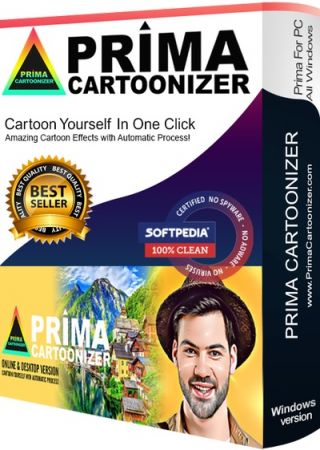 Languages: English | File Size: 93.57 MB
Languages: English | File Size: 93.57 MB
| 92.45 MBConvert photos into cartoons with just few clicks of a mouse with our Prima Cartoonizer for PC. Now, you can convert all of your pictures and images into cartoon effect more quickly and precisely. You can convert large or high-quality photos into cartoons with best results. Besides, you can also edit your photos and make multiple adjustments even before or after converting them. Add many items, crop your photos, resize and adjust the brightness and contrast.
Enjoy fantastic cartoon effects with Prima Cartoonizer!
- Amazing Cartoon Effects!
- Automatic conversion process!
- It works without internet connection!
- Output image size up to 4096px!
It's the time to replace the cookie cut forum avatar by a real cartoon of you:
- The good thing is that you can let the people know how you look like without sharing your actual photo but a cartoon of yourself.
- You can make cartoons of your friends, pets, house, neighborhood and especially the celebrities and the politicians.
- Cartoons will be the best gift for your family and friends. You can also use them on mugs and T-shirts.
- Undoubtedly, this software is a great fun and addictive, too. It is very easy to use and also intuitive.
- No need of great artistic skills because no manual drawing is involved.
- The software uses very novel technology to execute the whole process.
- First of all, it splits the image into solid color patterns just similar to a mosaic. After that, it converts the minute details of the image into cartoon format.
- Since it applies effects throughout the photo, the end result is always of high-quality.
- Cartoon yourelf without any Watermark or Logo!
- Standalone software!
Comes with several neat customization features
Following a quick installation, you are prompted to add a picture to get started, an event that also brings forth the effects, features and options of the application. Therefore, on the ride side, you can use the small menu to customize the brightness, contrast and RGB. The app also comes with a zoom feature that can come in handy when adjusting these parameters.
An app for anyone who enjoys cartoons or this particular effect
Depending on the number of effects you want to add to your pictures the conversion process can take some time. But then again, nobody is really in a hurry when processing images and overall, it's not a big setback. All in all, Prima Cartoonizer is an easy to use application that provides an effective way to add a toon effect to your images.
More Features:
- You can even make all types of adjustments with the cartoonized photo.
- Avail multiple effects to make your pictures desirable and mesmerizing.
- You can conveniently convert your photos into cartoons just within seconds.
- It is extremely simple software with the main theme of turning images into cartoons.
- It allows the users to covert photos into cartoons really fast than normal process.
- With the help of crop function, you can remove any unwanted part/parts of your image.
- You can edit your images and adjust the brightness and the contrast...etc
- No other standalone program or software is needed; it does all the functions itself.
- The converted cartoon does not contain any watermark or logo.(Paid version only)
- You need not to save the photo to print it. You can do it right from within your software.
- Resize function available, you can resize your photo before or after the conversion.
- Different goodies enhance the overall fun and joy, thus bringing extra colors to your cartoons.
Release Notes- Release notes were unavailable when this listing was updated.
Requirements: Windows® 10, Windows® 8/8.1, and Windows® 7
-: DOWNLOAD FROMLINKS:-
NitroFlare
Код:
https://nitroflare.com/view/AA6CE72797DCE8F/Prima.Cartoonizer.3.1.5.rar
https://nitroflare.com/view/DDEA765EBCD173D/Prima.Cartoonizer.3.1.5.x64.rar
RapidGator
Код:
https://rapidgator.net/file/878bb56baa02a65a05330f5e25fbc978/Prima.Cartoonizer.3.1.5.rar.html
https://rapidgator.net/file/c7cd73b8790edb2f68b7438d46f77e6b/Prima.Cartoonizer.3.1.5.x64.rar.html
|

|

|
 30.03.2021, 14:26
30.03.2021, 14:26
|
#10243
|
|
Местный
Регистрация: 15.09.2019
Сообщений: 25,234
Сказал(а) спасибо: 0
Поблагодарили 0 раз(а) в 0 сообщениях
|
 Prima Effects 1.0.3
Prima Effects 1.0.3
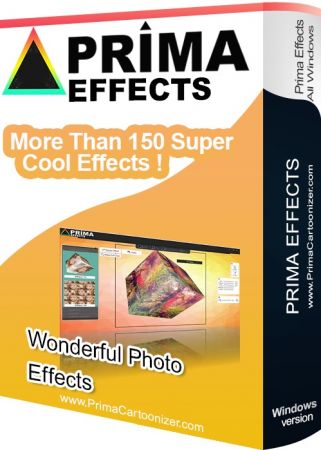 Languages: English | File Size: 104.26 MB
Languages: English | File Size: 104.26 MB
Prima Effects Software - More than 150 Super Cool Photo Effects! Make your photos more interesting with Prima Effects! Enjoy many super cool effects with our software designed for windows desktop PC!
Prima Effects Software For Windows
- More than 79 Artistic Effects!
- More than 74 Splatter Effects!
- Conversion process is 100% automatic!
- No need for internet!
- Transparent PNG Output format!
Highlights:
- Complex Effects Generated In One Click!
- Make Your Photos Magnificent
- Make your photos more interesting with Prima Effects!
- Enjoy many super cool effects with our software designed for windows desktop PC!
Release Notes- Release notes were unavailable when this listing was updated.
Requirements: Windows® 10, Windows® 8/8.1, and Windows® 7
-: DOWNLOAD FROMLINKS:-
NitroFlare
Код:
https://nitroflare.com/view/E9FD9F1C0B62076/Prima.Effects.1.0.3.rar
RapidGator
Код:
https://rapidgator.net/file/336ca17855c7ecf6ab3056c470e65802/Prima.Effects.1.0.3.rar.html
|

|

|
 30.03.2021, 14:28
30.03.2021, 14:28
|
#10244
|
|
Местный
Регистрация: 15.09.2019
Сообщений: 25,234
Сказал(а) спасибо: 0
Поблагодарили 0 раз(а) в 0 сообщениях
|
 Exposure Software Blow Up 3.1.4.379
Exposure Software Blow Up 3.1.4.379
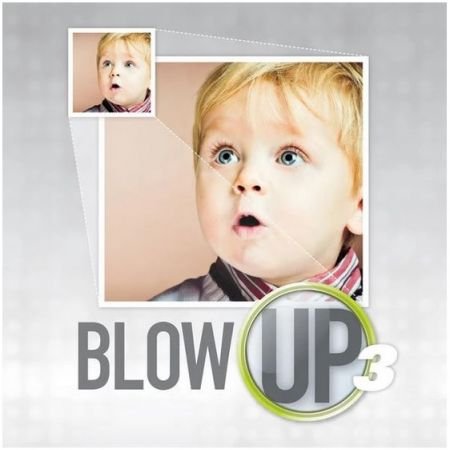 Windows x64 | Languages: English | File Size: 37.67 MB
Windows x64 | Languages: English | File Size: 37.67 MB
Sharp Photo Enlargement at Any Size. Blow Up keeps photos crystal clear during enlargement. Especially in large prints hung on a wall, the difference between Blow Up and Photoshop is astounding. Version 3 makes pictures even sharper without computer artifacts.
Image Quality
In Blow Up 3 we found ways to make edges even sharper without introducing computery artifacts. The images below show the difference between Blow Up 3 and the traditional bicubic photo resizer used by Photoshop and other image editors.
New! Simplicity
Blow Up's interface is deceptively simple. Just set your paper size as you would in Photoshop and optionally set a crop region. In version 3 we kept all the rocket science under the hood.
New! Speed
Blow Up 3 runs faster on both Macintosh and Windows computers.
Huge Images
You can resize up to 300,000 pixels per side, the maximum Photoshop can handle. Of course, Photoshop would choke on a square image that big, but if you are making a billboard that Photoshop can handle, so can Blow Up!
CMYK
Blow Up can handle CMYK images used in offset printing and 16-bit/channel images used by professional photographers.
Presets
Blow Up has presets for common paper sizes, including photo papers and standard US, European, and Japanese sizes.
Output Sharpening
Just choose your paper type and Blow Up sharpens the right amount to compensate for ink diffusion.
Release Notes- Release notes were unavailable when this listing was updated.
System Requirements:
- Microsoft Windows: Windows 7 64-bit or newer
- An Intel Core 2 processor or compatible
- A monitor with 1280x768 resolution or greater
-: DOWNLOAD FROMLINKS:-
NitroFlare
Код:
https://nitroflare.com/view/4BF2188C49DDBD1/Blow.Up.3.1.4.379.rar
RapidGator
Код:
https://rapidgator.net/file/0e2396e34eaa059d2a6c24e37f51fd62/Blow.Up.3.1.4.379.rar.html
|

|

|
 30.03.2021, 14:30
30.03.2021, 14:30
|
#10245
|
|
Местный
Регистрация: 15.09.2019
Сообщений: 25,234
Сказал(а) спасибо: 0
Поблагодарили 0 раз(а) в 0 сообщениях
|
 Exposure Software Snap Art 4.1.3.371
Exposure Software Snap Art 4.1.3.371
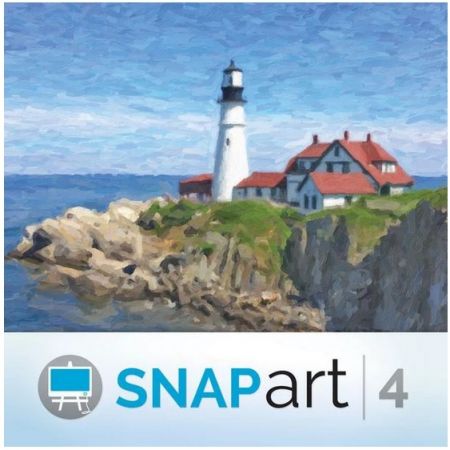 Windows x64 | Languages: English | File Size: 43.83 MB
Windows x64 | Languages: English | File Size: 43.83 MB
Expand your palette of creative tools with Snap Art. Transforming your photographs into beautiful works of art has never been easier than with Snap Art 4. By analyzing the visual elements and techniques of artists through the centuries, we have designed Snap Art to produce images that look they were made by a human, not a computer.
Snap Art 4 lets you experiment with multiple artistic styles via a simple, sleek user interface. The refreshed design and layout reduces distractions and provides fast visual browsing of a wide array of presets so you can achieve perfect results quicker than ever. Snap Art works everywhere you do, including as a standalone application that provides easy batch processing.
Artistic Expression Made Simple
With Snap Art, no hand-eye coordination or technical training is required. You make the creative choices to turn your artistic vision into reality and leave the brushwork to Snap Art.
Select a style from one of Snap Art's many presets such as oil painting, pencil sketch, crayon and watercolor, and Snap Art will take care of everything for you. You can then use Snap Art's detail mask to hone and refine the individual nuances of specific areas of interest on your canvas. The end product is a finished piece of art worthy of printing on canvas and hanging in a gallery.
Find Your Own Style
Snap Art comes loaded with a wide variety of presets, but they are just starting points for your own unique style. If you discover a preset that sparks an idea, it's easy to mold it to fit your needs. Save your new look as a preset with a name, category, and even include notes. Later, you can apply it to a photo (or batches of photos) with a single click.
New in Snap Art 4:
The Right Looks in a Flash
Choosing your look is the focus of Snap Art, so the preset browser now uses thumbnails for a more visual experience. You can quickly filter by categories like Impasto, Crayon or Watercolor. Find specific styles with fast searching by name or description. In Snap Art you can tag your favorites so you can get back to them later. Your most recently applied effects are automatically remembered too.
Snap Art 4 User Interface
Snap Art's updated user interface lets you work with fewer distractions. The darker theme helps you focus on your image and matches other tools in a professional workflow. The new Lightroom-style collapsible panels allow you to see only the controls you care about. Tools that get out of the way provide more space for your image. Snap Art now provides support for Apple Retina Displays and other HiDPI screens so your image previews look even better!
Quick On The Draw
Snap Art 4 renders your images quicker than ever so you can get the desired look in the minimum amount of time. The entire user experience has been streamlined so you can get back to taking photos rather than sitting in front of a computer screen.
Release Notes- Release notes were unavailable when this listing was updated.
System Requirements:
- Microsoft Windows: Windows 7 64-bit or newer
- An Intel Core 2 processor or compatible
- A monitor with 1280x768 resolution or greater
-: DOWNLOAD FROMLINKS:-
NitroFlare
Код:
https://nitroflare.com/view/6BD3016015ADB39/Snap.Art.4.1.3.371.rar
RapidGator
Код:
https://rapidgator.net/file/155593dfc5d03f6f7d838a9720f51b05/Snap.Art.4.1.3.371.rar.html
|

|

|
      
Любые журналы Актион-МЦФЭР регулярно !!! Пишите https://www.nado.in/private.php?do=newpm&u=12191 или на электронный адрес pantera@nado.ws
|
Здесь присутствуют: 3 (пользователей: 0 , гостей: 3)
|
|
|
 Ваши права в разделе
Ваши права в разделе
|
Вы не можете создавать новые темы
Вы не можете отвечать в темах
Вы не можете прикреплять вложения
Вы не можете редактировать свои сообщения
HTML код Выкл.
|
|
|
Текущее время: 00:44. Часовой пояс GMT +1.
| |