 16.04.2020, 07:04
16.04.2020, 07:04
|
#20911
|
|
Местный
Регистрация: 14.12.2016
Сообщений: 26,884
Сказал(а) спасибо: 0
Поблагодарили 0 раз(а) в 0 сообщениях
|
 Advanced SystemCare Pro 13.4.0.246 Multilingual
Advanced SystemCare Pro 13.4.0.246 Multilingual
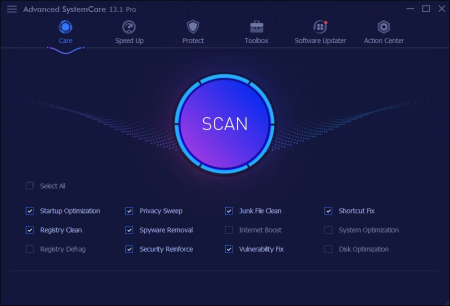
File size: 54.6 MB
Advanced SystemCare PRO provides an always-on, automated, the all-in-one PC optimization utility, specializes in ONE-Click solutions to detect, clean, repair, speed up and eventually protect PC.
To better protect users online privacy with Advanced SystemCare, Protect tab is newly added, which is designed to provide quick access to protect browsing frombeing tracked by automatically cleaning privacy traces once browser closed and detect and resist the attack of malicious plugin/toolbar by Browser Anti-Tracking and Plugin/Toolbar Cleaner in this tab. IObit Advanced SystemCare has the New Performance Monitor, that can release memory by one click to smooth PC running within seconds. Toolbox is always offering effective tools, such as new Startup Manager, a 1-click solution to conspicuously diminish system startup by optimizing unnecessary Startup and Service. In most of old and slow PCs, there might be lots of troubles to slow them down. Equipped with Advanced SystemCare, your PC will stay error-free and smoother than ever.
Keeps your PC running at peak performance. Fully optimizes Windows for ultimate system performance and top Internet speed by unleashing the built-in power of your system, based on how you use your PC and your network configuration. It turns your PC into a business PC, a productive workstation, an entertainment center, a game machine, or a scientific computing PC.
Defends PC security with extra protection. Detects and analyzes Windows security environment. Scans and removes spyware and adware using up-to-date definition files in order to prevent spyware, hackers and hijackers from installing malicious programs on your computer. Erases and updates your PC's activity histories.
One click to solve as many as 11 common PC problems. Advanced SystemCare inherits the ease-of-use from previous versions, with more powerful capabilities. With one click, it scans and repairs ten PC problems and protects your PC from hidden security threats.
Real- optimization with ActiveBoost function. ActiveBoost, technology that actively runs in the background intelligently managing system resources in real-, constantly detects inactive resources and optimizes CPU and RAM usage.
More than 20 dedicated smart tools for everyday PC maintenance. Advanced SystemCare integrates IObit's latest Toolbox, with more than 20 dedicated smart tools for everyday PC maintenance as well as advanced needs. The Toolbox feature has tools for system cleaning, optimizing and repairing, tools for security enhancement, and tools for full control over the PC system.
Cloud technology to keep database up-to-date. The new "Cloud" technology ensures the database is kept updated at all s so that you can benefit from the latest definitions and configurations.
Boost your PC for working and gaming. You now have two Turbo Boost options, Work Mode and Game Mode. In addition, you can now adjust the configuration of each mode from the main screen.
Next-generation registry deep clean and optimizer. Safely cleans registry junk, compacts registry bloats and defragments the whole registry for maximum performance. Finds and fixes the registry errors that other utilities miss with "Deep Scan" technology.
Automatically works in the background. This powerful utility works continuously, automatically and quietly in the background on your PC. You can set the program on a regular schedule or just let it work automatically when your PC is idle.
New UI technology for quicker start and less resource usage! With the new UI technology, Advanced SystemCare will start up faster using fewer system resources.
New architecture and re-written source codes for 32bit/64bit system! These improvements will make your PC work more efficiently and steadily, stabilizing even older systems.
Improved Care module with more powerful clean and optimization functions. The new developments in the "Care" module include features such as "Start-up Optimization", which will scan and clean your PC much more effectively.
Powerful hard drive defragmentation. Fast, powerfully and incredibly effective Disk Defrag function to defragment hard drives - up to 10 s faster than other defragmentation tools.
Keeps your PC running at peak performance. Fully optimizes Windows for ultimate system performance and top Internet speed. It turns your PC into a business PC, a productive workstation, an entertainment center, a game machine, or a scientific computing PC.
Defends PC security with extra protection. Detects and analyzes Windows security environment. Scans and removes spyware and adware using up-to-date definition files. In conclusion, it prevent spyware, hackers and hijackers from installing malicious programs on your computer. Erases and updates your PC's activity histories.
One click to solve as many as 10 common PC problems. With one click, it scans and repairs ten PC problems and protects your PC from hidden security threats.
Real- optimization with ActiveBoost function. This technology actively runs in the background intelligently managing system resources in real-. And constantly detects inactive resources and optimizes CPU and RAM usage.
Cloud technology to keep database up-to-date. The new "Cloud" technology ensures the database is kept updated at all s. So that you can benefit from the latest definitions and configurations.
More than 20 dedicated smart tools. The Toolbox feature has tools for system cleaning, optimizing and repairing, tools for security enhancement. Also the tools for full control over the PC system.
Windows XP, Vista, Windows 7, 8, 8.1, 10 (32-bit, 64-bit).
DOWNLOAD
uploadgig
Код:
https://uploadgig.com/file/download/5cBc70c789d72306/J9bUL3tt__ASC.13.4.0.246.rar
rapidgator
Код:
https://rapidgator.net/file/25eb0fd8bb1e2c91ee6c3065218a7da5/J9bUL3tt__ASC.13.4.0.246.rar
nitroflare
Код:
http://nitroflare.com/view/A4565934EFFE2A0/J9bUL3tt__ASC.13.4.0.246.rar
|

|

|
 16.04.2020, 08:42
16.04.2020, 08:42
|
#20912
|
|
Местный
Регистрация: 14.12.2016
Сообщений: 26,884
Сказал(а) спасибо: 0
Поблагодарили 0 раз(а) в 0 сообщениях
|
 R-Tools R-Drive Image 6.3 Build 6301 Multilingual + BootCD
R-Tools R-Drive Image 6.3 Build 6301 Multilingual + BootCD
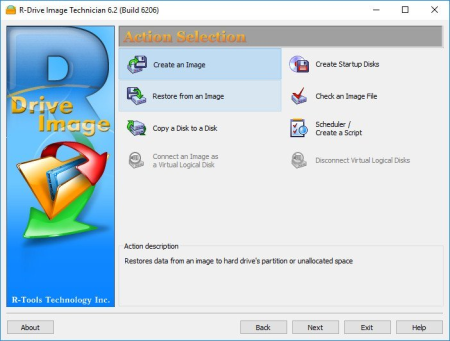
File size: 107/80 MB
R-Drive Image is a potent utility providing disk image files creation for backup or duplication purposes.
A disk image file contains the exact, byte-by-byte copy of a hard drive, partition or logical disk and can be created with various compression levels on the fly without stopping Windows OS and therefore without interrupting your business. These drive image files can then be stored in a variety of places, including various removable media such as CD-R(W)/DVD, Iomega Zip or Jazz disks, etc. R-Drive Image restores the images on the original disks, on any other partitions or even on a hard drive's free space on the fly. To restore system and other locked partitions R-Drive Image is switched to the pseudo-graphic mode directly from Windows or bootable version created by the utility is launched from CD disc or diskettes.
Using R-Drive Image, you can completely and rapidly restore your system after heavy data loss caused by an operating system crash, virus attack or hardware failure. You can also use R-Drive Image for mass system deployment when you need to setup many identical computers. In other words, you can manually setup one system only, create an image of the system, and then deploy it on all other computers, saving your and costs. If you need to restore only certain files from a disk image, you can connect that image as a virtual disk and copy those files directly from the disk image using Windows Explorer or any other file utility.
R-Drive Image is one of the best backup and disaster recovery solutions to prevent losing your data after a fatal system failure.
A simple wizard interface - no in-depth computer management skills are required.
On-the-fly actions: Image files are created on-the-fly, no need to stop and restart Windows. All other disk writes are stored in a cache until the image is created. Data from image files are restored on-the-fly as well, except on a system partition. Data to the system partition can be restored either by restarting R-Drive Image in its pseudo-graphic mode directly from Windows, or by using specially created startup disks.
Image files compression. Image files can be compressed to save free storage space.
Removable media support. Image files can be stored on removable media.
Startup version. A startup version can be used to image / restore / copy partitions locked by the OS. The computer can be re-started into the startup version either directly from Windows, or from an external USB device, a CD/DVD disk, or 6 floppies. The startup version can use either a graphic user interface, or a pseudo-graphic mode, if the graphic card isn't supported.
USB 2.0 and 3.0 support in the startup version. With hard drives prices constantly going down, an external IDE-USB 2.0 or 3.0 HDD case with an appropriate hard drive is an ideal (fast and reliable) solution for storing backup files for system and other partitions that can be restored only in the startup version. Do not use numerous unreliable CD discs and slow CD/DVD recorders any more. Remember: with the incremental backup, this hard drive is not to be too large.
Network support in the startup version. R-Drive Image startup version supports disk image file creation and restoration over the Microsoft network (CIFS protocol).
Extended List of the supported devices in the startup version. The list of hardware supported by R-Drive Image startup versions has been extended. VIEW THE LIST
An image file can be connected as a read-only virtual disk. Such disk can be browsed through and files/folders can be found and copied.
Individual files and folders restoration. Individual files and floders rather than entire disk can be restored either during the restoring action or from a image file connected as a virtual disk.
Image files splitting. Drive images can be split into several files to fit a storage medium.
Image Protection. Disk image files can be password-protected and contain comments.
New partition creation. Data from a disk image can be restored on a free (unpartitioned) space on any place on a hard drive. The size of the restored partition can be changed.
Partition replacement. Data from a disk image can be restored on other existing partitions. R-Drive Image deletes such partitions and restores data on that free space.
Disk to Disk copy. An entire disk can be directly copied on another one.
Image files verification. You may check if your image files are good before you store them or restore data from them.
Scheduler. A for disk image creation may be scheduled and the process can be run in unattended mode.
Script creation for frequent or unattended actions. Such scripts for creating an image file and appending data to an existing image file are created from the R-Drive Image interface the same way the actual action is performed. Scripts are executed from a command line and such command can be included to any command file.
Action Report. When disk image is successfully created or the action fails the report can be automatically sent over e-mail or an external application can be launched.
Support for the ReFS file system (Resilient File System), a new local file system Microsoft has introduced in its Windows 2012 Server. All disk actions are supported, except partition resizing.
Full support for the GPT partitioning layout. R-Drive Image can create GPT disks, resize them, and change their partition layout during copy/restore operations.
DOWNLOAD
uploadgig
Код:
https://uploadgig.com/file/download/49ad04b6c6e33a1a/EYDWlqY6_RDriveImage.6.3.6301..rar
https://uploadgig.com/file/download/C4e943bB29718d39/EYDWlqY6_RDriveImage_6.3.6301_OEMKit..iso
rapidgator
Код:
https://rapidgator.net/file/5c688949aa3fe5ff4a2269e5d50b4716/EYDWlqY6_RDriveImage.6.3.6301..rar
https://rapidgator.net/file/d77b10d2430e095f720640225470713c/EYDWlqY6_RDriveImage_6.3.6301_OEMKit..iso
nitroflare
Код:
http://nitroflare.com/view/68CC7401AA47AFF/EYDWlqY6_RDriveImage.6.3.6301..rar
http://nitroflare.com/view/EBACD5A0693765C/EYDWlqY6_RDriveImage_6.3.6301_OEMKit..iso
|

|

|
 16.04.2020, 08:54
16.04.2020, 08:54
|
#20913
|
|
Местный
Регистрация: 14.12.2016
Сообщений: 26,884
Сказал(а) спасибо: 0
Поблагодарили 0 раз(а) в 0 сообщениях
|
 Disk Sorter Ultimate / Enterprise 12.7.14
Disk Sorter Ultimate / Enterprise 12.7.14
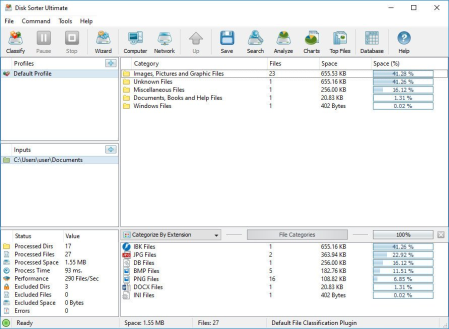
File size: 27 MB
DiskSorter is a powerful file classification solution allowing one to classify files in disks, directories, network shares and NAS storage devices, save file classification reports, export file classification results to an SQL database, perform advanced history trend analysis operations and multiple types of file management operations on categories of files.
DiskSorter Main GUI Application
DiskSorter provides a number of built-in file classification plugins capable of recognizing more than 3,000 types of files and allowing one to classify files by the file type, extension, user name, creation, last modification and last access dates, etc. Users are provided with the ability to generate various types of pie charts, categorize and filter file classification results and save file classification reports into a number of standard formats including HTML, PDF, Excel, text, CSV, XML and the DiskSorter native report format.
DiskSorter File Classification Pie Charts
IT and storage administrators are provided with the ability to submit file classification reports from multiple servers and NAS storage devices to a centralized SQL database and analyze disk space usage history trends for one or more file categories per server and/or per user across the entire enterprise.
Classifying Files in Network Servers and NAS Storage Devices
DiskSorter allows one to scan the network, discover network servers and NAS storage devices, automatically detect all accessible network shares and classify files in hundreds of network servers and NAS storage devices. In addition, the user is provided with the ability to export the list of detected servers and NAS storage devices (including lists of network shares for each server) into HTML, PDF, text and Excel CSV reports.
Classifying Files in Network Servers
In order to classify files in one or more servers or NAS storage devices, press the 'Network' button located on the main toolbar and wait while DiskSorter will scan the network and show a list of detected network servers and NAS storage devices. On the network servers and NAS storage devices dialog, select the required servers and press the 'Classify' button.
Classifying Files in Network Shares
DiskSorter will show all network shares hosted on the selected servers and NAS storage devices allowing one to classify files and save various types of file classification charts and reports. In addition, DiskSorter provides a large number of advanced file classification options allowing one to tune and customize file classification operations for user specific needs and hardware configurations.
DiskSorter Command Line Utility
In addition to the desktop GUI application, DiskSorter Ultimate and DiskSorter Server provide a command line utility allowing one to perform file classification operations, save various types of file classification reports, export file classification results to an SQL database and control one or more DiskSorter Servers locally or via the network.
DiskSorter Command Line Utility
DiskSorter Server
Enterprise customers are provided with DiskSorter Server, which runs in the background as a service and allows one to perform multiple, parallel file classification operations, schedule periodic file classification operations and provides advanced file classification capabilities optimized for servers and NAS storage devices.
DiskSorter Server Client GUI Application
DiskSorter Server may be controlled using a full-scale client GUI application, which provides all features available in the desktop product version and additional capabilities allowing one to schedule periodic file classification operations and perform multiple-parallel file classification operations on a number of servers and/or NAS storage devices.
DiskSorter Server Web-Based Interface
In addition to the client GUI application, DiskSorter Enterprise provides a web-based management interface allowing one to control one or more servers using a regular web browser locally or via the network.
Batch File Classification Operations
DiskSorter Server and DiskSorter Enterprise provide the ability to scan the network, detect all network servers and NAS storage devices, execute one or more pre-configured file classification commands on hundreds of network servers and NAS storage devices and generate an individual file classification report for each network server, NAS storage device or network share.
Batch File Classification Operations
In the simplest case, just press the 'Network' button located on the main toolbar, search all network servers and NAS storage devices on the network, select one or more servers, press the right mouse button and select the 'Batch File Classification' menu item. DiskSorter will show a list of pre-configured file classification commands allowing one to select one or more commands to be executed on all selected network servers and NAS storage devices.
Batch File Classification Mode
Depending on the selected configuration, DiskSorter will save in the built-in reports database an individual file classification report for each network server, NAS storage device or network share. Once the batch file classification operation is completed, the user will be provided with the ability to open saved file classification reports, review file classification results, generate various types of pie charts and export reports to a number of standard formats including HTML, PDF, Excel, text, CSV and XML.
DOWNLOAD
uploadgig
Код:
https://uploadgig.com/file/download/451e54D26ca7c8e5/sQcZe4RS_DiskSorter12..rar
rapidgator
Код:
https://rapidgator.net/file/53abb83f45ea45adeb58584683927318/sQcZe4RS_DiskSorter12..rar
nitroflare
Код:
http://nitroflare.com/view/78FD8AD16E9DA7C/sQcZe4RS_DiskSorter12..rar
|

|

|
 16.04.2020, 08:59
16.04.2020, 08:59
|
#20914
|
|
Местный
Регистрация: 14.12.2016
Сообщений: 26,884
Сказал(а) спасибо: 0
Поблагодарили 0 раз(а) в 0 сообщениях
|
 Tipard Blu-ray Converter 10.0.8 Multilingual
Tipard Blu-ray Converter 10.0.8 Multilingual
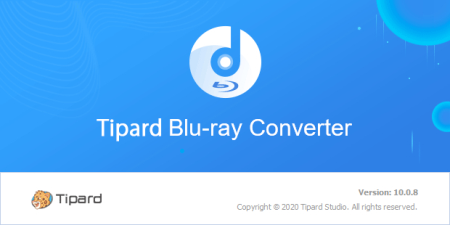
Windows x86/x64 | File size: 120.04 MB
Tipard Blu-ray Converter is cast as amazing blu-ray solution software to convert home-made Blu-ray movie at blazing fast speed.
It can convert home-made Blu-ray movie in Blu-ray disc, folder as well as iso files (virtual blu-ray drive is needed). Capable of ripping home-made Blu-ray to mainstream video formats, this Blu-ray Ripper provides best solution to convert Blu-ray disc or Blu-ray m2ts files to MP4, MKV, WMV, MOV, AVI, FLV, DivX, etc or HD videos. Additional function to convert home-made Blu-ray to videos of this Blu-ray Ripper is its extract capability to take out audios from Blu-ray and save them into desired audio formats, like FLAC, WAV, WMA, MP3, AMR, AIFF, OGG and more. Convert Blu-ray Disc/folder/iso image file to video like MP4/MKV/MOV/AVI/WMV, and more with super-high quality
Rip DVD disc/movie to various video formats such as MP4, AVI, MKV and others to save on computer at stunning fast speed
Convert any video format to others as a professional Video Converter with no limitation
Extract audio file like MP3, MP2, M4A and more from Blu-ray/DVD/video
Highly Support any popular digital devices like iPhone, iPad and iPod, Android phone/tablet and more
Home-made Blu-ray conversion is not the single merit of Tipard Blu-ray Converter. Held up as the best choice, it also features wonderful implementation to convert Home-made DVD and videos to desired formats you yearn for. This versatile Blu-ray Ripper is endowed with a extremely wide range of output profile, whose formats cover from prevailing devices to excellent editing software. That is, you can convert Home-made DVD and video to popular devices, like iPhone 11/11 Pro/11 Pro Max, iPhone XS/XS Max, iPhone XR, iPhone X, iPhone 8/8 Plus, iPhone 7/7 Plus, iPhone SE, iPhone 6s/6s Plus/6/6 Plus, iPad Pro/mini 4, Samsung Galaxy Series, HTC One X, Kindle Fire HD, etc as well as current editing software, including Sony Vegas, Avid Media Composer, After Effect, Windows Movie Maker, Powerpoint and more. More importantly, huge quantity but no chaos is its another merit for the so much favorable causation.
No matter what source files you use, BD, DVD or video, this Blu-ray Converter enables users to make adjustment for video effect as needed. No matter what kind of edit you need to make, combing chapters or cutting video snts, this Blu-ray ripper will make it at a stroke with a small "merge" or "trim" button magically. As for users who needs to adjust video effect, several parameters like contrast, hue, brightness and Saturation are settable. The "Crop" feature padded with aspect ratio is mainly suit for users whose source videos have different aspect ratio with devices. If you need to label the output video with your logo, you can use the watermark function to paste picture/text, and the picture/text position, color as well transparency are alterable.
Tipard Blu-ray Converter is one specially designed software around the concept of easy to use and user friendly. It adopts the best accelerating technology - NVIDIA CUDA technology and AMD APP acceleration, which will make less -consuming and faster file conversion on computers accompanied with multiple CPUs. As for Amateurish newbies, this Blu-ray ripper provides simple illustrated image guide on the main interface, easy but useful. Only several simple steps can complete the whole Blu-ray/DVD/video conversion process. Moreover, its coherent layout of profile list and category, to some extent, makes the profile-selection more smoothly with the quick user-friendly search frame.
Properties
It provides properties option for users to have a reference of source file video/audio settings before output parameters settings.
Preview & Snapshot
This Blu-ray Converter has a build-in video player, which enables users to preview videos and make snapshot during preview.
Merge
Users are capable of combine several video snts, DVD chapters or Blu-ray titles into one file and the merge order is changeable.
Super fast conversion
NVIDIA CUDA technology and AMD APP acceleration will accelerate your converting with 10X higher speed with this super converter.
Windows 10/8.1/8/7
DOWNLOAD
uploadgig
Код:
https://uploadgig.com/file/download/1f1b7a3dbc20e7C5/EeSjKZ15__Tipard.Bluray.Converter.10.0.8.rar
rapidgator
Код:
https://rapidgator.net/file/0211a6601170bedf82fa81b95f627594/EeSjKZ15__Tipard.Bluray.Converter.10.0.8.rar
nitroflare
Код:
http://nitroflare.com/view/A0609D452762B9E/EeSjKZ15__Tipard.Bluray.Converter.10.0.8.rar
|

|

|
 16.04.2020, 09:04
16.04.2020, 09:04
|
#20915
|
|
Местный
Регистрация: 14.12.2016
Сообщений: 26,884
Сказал(а) спасибо: 0
Поблагодарили 0 раз(а) в 0 сообщениях
|
 Xilisoft YouTube Video Converter 5.6.10 Build 20200416 Multilingual
Xilisoft YouTube Video Converter 5.6.10 Build 20200416 Multilingual
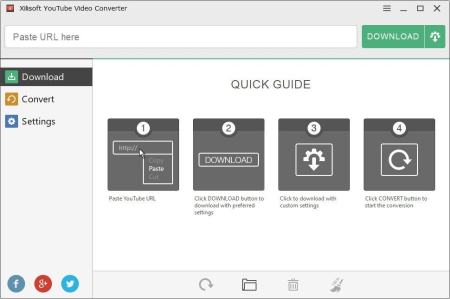
File size: 29 MB
For YouTube video fans, Xilisoft YouTube Video Converter is undoubtedly the ideal choice to YouTube video MP4, FLV, Webm, and convert YouTube videos to a vast array of popular formats such as MP3, AVI, MPEG, H.
264/AVC, MOV, RM, and many others. Moreover, this YouTube Converter can be also a powerful Video Converter to convert between all videos files in different formats. With super fast and conversion speeds, Xilisoft YouTube Video Converter lets you fully experience YouTube videos at home or on the go. - YouTube videos (MP4, FLV, Webm) and convert to MP3, AVI, MPEG, MP4, 3GP, H.264, MKV, etc.
- YouTube HD videos and convert them for playback on PS3 and other HD devices.
- Convert all kinds of local video files in different formats to other videos formats.
- Convert YouTube videos for viewing on iPhone, iPad, iPod, Apple TV, Galaxy, HTC One, Moto X, Nexus, Kindle, Surface, Lumia and other devices.
- The smarter design brings much easier usage and better user experiences.
YouTube Videos Freely
Xilisoft YouTube Video Converter enables you to effortlessly YouTube MP4, FLV and Webm videos.
YouTube HD video er
Directly YouTube HD videos, even 1080p HD videos to your computer with this YouTube er.
YouTube Video Converter
Convert YouTube FLV, MP4 to MP3, AVI, MPEG, MP4, 3GP and other formats to be compatible with iPod, iPhone, iPad, Apple TV, PSP, PS3, Zune, Blackberry, 3GP mobile phones, Xbox, etc.
More Powerful Video Converter
Convert your local videos in different formats like AVI, MPEG, WMV, MKV, MP4, H.264/MPEG-4, RM, MKV, WMV HD, etc to any other videos.
Multiple Tasks Supported
and convert multiple YouTube videos at the same , just adding as many video URLs as you want, and let Xilisoft YouTube Video Converter complete the tasks in batches.
Set Output Formats
You can choose to convert YouTube video to MP3, AVI, MPEG, WMV, MP4, FLV, H.264/MPEG-4, DivX, XviD, MOV,MKV, H.264/MPEG-4 AVC (*.mp4), MPEG2 HD Video (*.mpg; *.mpeg), MKV HD Video, Quick HD Video (*.mov), WMV HD Video (*.wmv), Audio-Video Interleaved HD Video (*.avi).
Set Output for Various Muldia Devices
You can set your output file just for specified devices like iPhone, iPad, Galaxy, HTC One, Moto X, Nexus, Kindle, Surface, Lumia, etc.
More Options to Better Assist Your YouTube Video Conversion
Set preferred video quality, resolutions, video bitrate, and formats; Set max simultaneous s and conversions; Set custom and conversion settings.
Automatically Transfer MP4, MOV, and MP3 file to iTunes
This YouTube converter provides the option for you to choose if you want to automatically transfer MP4, MOV and MP3 file to iTunes after ing and converting.
Multilingual Interface
This YouTube video converter is available in English, French, Japanese, German, Spanish and Chinese. And much smarter design brings much easier usage and better user experiences.
Updates: official site does not provide any info about changes in this version
DOWNLOAD
uploadgig
Код:
https://uploadgig.com/file/download/c0A7189C7f6c3Fe3/gAnXe00j_xyoutubevideoconverter5..rar
rapidgator
Код:
https://rapidgator.net/file/c6fb70159a23bba8122b775171f436dd/gAnXe00j_xyoutubevideoconverter5..rar
nitroflare
Код:
http://nitroflare.com/view/12E833140AF5EFB/gAnXe00j_xyoutubevideoconverter5..rar
|

|

|
 16.04.2020, 09:53
16.04.2020, 09:53
|
#20916
|
|
Местный
Регистрация: 14.12.2016
Сообщений: 26,884
Сказал(а) спасибо: 0
Поблагодарили 0 раз(а) в 0 сообщениях
|
 Comodo Dragon 80.0.3987.163
Comodo Dragon 80.0.3987.163
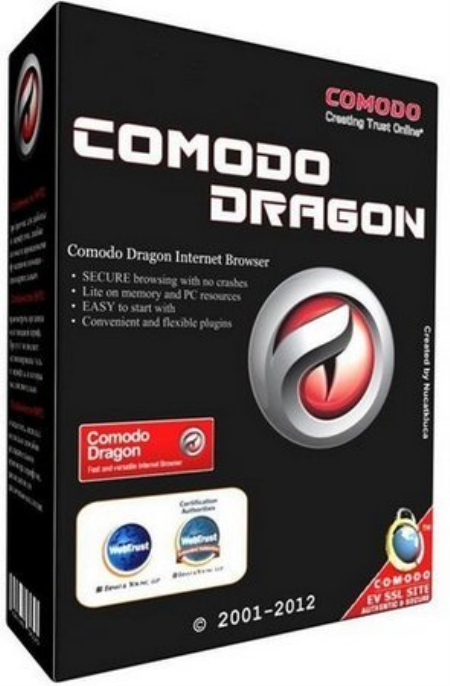
File size: 79/81 MB
Comodo Dragon - fast and versatile Internet Browser based on Chromium, infused with Comodo's unparalleled level of Security!
The Comodo Dragon has taken the latest Chromium technology and beefed it up in the one way necessary to make it the optimum Browser to use on today's malware plagued Internet with superior security and privacy. The Comodo Dragon encompasses all of the best features of Chrome. It includes an important feature every user needs to use the Internet in total safety today. The interface looks pretty much the same like Chrome with tabs on top. A browser developed by a company that is best known for its firewall software can leave people feeling more secure about their Internet usage. Comodo Dragon will pull up a bright-yellow caution message warning people that sending information may be unsafe when they are entering a Web site with an unstable security certificate. Also, Comodo Dragon does not send browsing information to a remote server.
Comodo Dragon is an aesthetically minimalist browser that is attractive, responsive, and secure. From the detachable tabs at the top of the screen to the bookmark-syncing option, it is impossible to instantly recognize where the "remix" takes place. The Help tab even redirects you to Google Chrome's Help page and the Extensions tab redirects you to Google as well.
It also keeps Chrome's incognito mode option, where all browsing information and cookies are deleted following the user's Web session. Upon poking around the Options menu, there are a couple of visible differences: there are no location settings and Dragon does not present an option to send "usage statistics and crash reports to Google."
This browser is not only fast, but like Google Chrome, it is not strewn with numerous icons, leaving more room for Web viewing. For those who are extra cautious about their online security, or for those who are worried about Google's data-mining, this fast browser is a great choice.
Improved Privacy over Chromium
Easy SSL Certificate Identification
Fast Website Access
Greater Stability and Less Memory Bloat
Incognito Mode Stops Cookies, Improves Privacy
Prevents all Browser tracking to ensure your privacy
Supported OS: Windows XP, Vista, Windows 7, Windows 8/ 8.1, Windows 10.
Updated to Chromium 80 codebase.
DOWNLOAD
uploadgig
Код:
https://uploadgig.com/file/download/df10d0A7BE0d9792/hHOOccMB_dragonsetup..exe
https://uploadgig.com/file/download/0124F742fa9c7D01/hHOOccMB_dragonsetup_x64..exe
rapidgator
Код:
https://rapidgator.net/file/e541de00646fa90b7ec166d17e8a809f/hHOOccMB_dragonsetup..exe
https://rapidgator.net/file/f802a1023f55d1460c97064ddc79c987/hHOOccMB_dragonsetup_x64..exe
nitroflare
Код:
http://nitroflare.com/view/2686BA2D1CF211C/hHOOccMB_dragonsetup..exe
http://nitroflare.com/view/3FF05303CAF179E/hHOOccMB_dragonsetup_x64..exe
|

|

|
 16.04.2020, 09:58
16.04.2020, 09:58
|
#20917
|
|
Местный
Регистрация: 14.12.2016
Сообщений: 26,884
Сказал(а) спасибо: 0
Поблагодарили 0 раз(а) в 0 сообщениях
|
 Disk Savvy Ultimate / Enterprise 12.7.14
Disk Savvy Ultimate / Enterprise 12.7.14
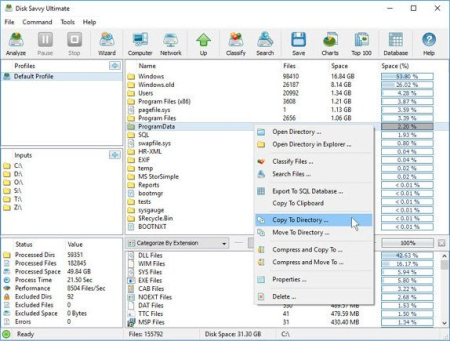
File size: 27 MB
DiskSavvy is a disk space usage analyzer capable of analyzing disks, network shares, NAS devices and enterprise storage systems.
Users are provided with multiple disk usage analysis and file classification capabilities allowing one to gain an in-depth visibility into how the disk space is used, save reports and perform file management operations. DiskSavvy is a powerful disk space usage analyzer allowing one to analyze disks, network shares, NAS storage devices and enterprise storage systems. The user is provided with the ability to analyze one or more disks, directories or network shares, detect directories and files using significant amounts of the disk space, generate various types of pie charts, save disk space usage reports and perform disk space usage history trend analysis operations.
DiskSavvy Disk Space Analyzer
In addition, DiskSavvy provides built-in file classification capabilities allowing one to classify and categorize files using a number of file classification plug-ins capable of recognizing more than 3,000 types of files and showing disk space usage per file type, category, file extension, user name, creation, last modification and last access , etc. Users are provided with the ability to perform different types of file management operations on disk space analysis results, specific types of files or file categories.
Disk Space Analysis Pie Charts
DiskSavvy allows one to save disk space analysis results to a number of standard formats including HTML, PDF, Excel, XML, CSV, text and the native DiskSavvy report format. In addition, IT and storage administrators are provided with the ability to export disk space analysis results from multiple servers and/or NAS storage devices to a centralized SQL database and then perform advanced disk space usage history trend analysis operations and display disk space usage per server and disk space usage per user.
Analyzing Network Servers and NAS Storage Devices
DiskSavvy allows one to scan the network, discover network servers and NAS storage devices, automatically detect all accessible network shares and analyze disk space usage in hundreds of network servers and NAS storage devices. In addition, the user is provided with the ability to export the list of detected servers and NAS storage devices (including lists of network shares for each server) into HTML, PDF, text and CSV reports.
Analyzing Network Servers
In order to analyze one or more servers or NAS storage devices, press the 'Network' button located on the main toolbar and wait while DiskSavvy will scan the network and show a list of detected network servers and NAS storage devices. On the network servers and NAS storage devices dialog, select the required servers and press the 'Analyze' button.
Analyzing Network Shares
DiskSavvy will show all network shares hosted on the selected servers and NAS storage devices allowing one to analyze disk space usage and save various type of disk space analysis charts and reports. In addition, DiskSavvy provides a large number of advanced disk space analysis options allowing one to tune and customize disk space analysis operations for user specific needs and hardware configurations.
DiskSavvy Command Line Utility
In addition to the DiskSavvy desktop GUI application, IT administrators are provided with a command line utility allowing one to perform disk space analysis operations, save disk space usage reports and export disk space analysis results to an SQL database. The DiskSavvy command line utility may be used to automate disk space analysis operations and integrate disk space analysis capabilities into user-custom batch files and shell scripts.
DiskSavvy Command Line Utility
DiskSavvy Disk Space Analysis Server
Finally, enterprise customers are provided with DiskSavvy Server, a server-based product version, which runs in the background as a service and allows one to analyze a number of servers or NAS storage devices simultaneously, schedule periodic disk space analysis operations, submit disk space analysis reports from multiple servers to a centralized SQL database, perform advanced disk space usage history trend analysis operations, analyze disk space usage per server, analyze disk space usage per user and execute conditional, rule-based disk space analysis actions.
DiskSavvy Disk Space Analysis Server
DiskSavvy Server may be controlled using a full-scale client GUI application locally or via the network. The client GUI application provides all features available in the desktop product version and additional capabilities allowing one to analyze multiple servers and/or NAS storage devices simultaneously, schedule periodic disk space analysis operations and perform advanced disk space usage history trend analysis operations. In addition, to the client GUI application, DiskSavvy Enterprise provides a web-based management interface, which can be used to control one or more servers using a regular web browser.
Batch Disk Space Analysis Operations
DiskSavvy Server and DiskSavvy Enterprise provide the ability to scan the network, detect all network servers and NAS storage devices, execute one or more pre-configured disk space analysis commands on hundreds of network servers and NAS storage devices and generate an individual report for each analyzed server, NAS storage device or network share.
Batch Disk Space Analysis Operations
In the simplest case, just press the 'Network' button located on the main toolbar, search all network servers and NAS storage devices on the network, select one or more servers to be analyzed, press the right mouse button and select the 'Batch Disk Space Analysis' menu item. DiskSavvy will show a list of pre-configured disk space analysis commands allowing one to select one or more commands to be executed on all selected network servers and NAS storage devices.
Batch Disk Space Analysis Mode
Depending on the selected configuration, DiskSavvy will save in the built-in reports database an individual disk space analysis report for each analyzed network server, NAS storage device or network share. Once the batch disk space analysis is completed, the user will be provided with the ability to open saved disk space analysis reports, review disk space analysis results, generate various types of pie charts and export reports to a number of standard formats including HTML, PDF, Excel, text, CSV and XML.
DOWNLOAD
uploadgig
Код:
https://uploadgig.com/file/download/0c9a772EAc60f0cE/w17DG0XJ_DiskSavvy12..rar
rapidgator
Код:
https://rapidgator.net/file/197c50d0cd474258a6741dd81f96f62d/w17DG0XJ_DiskSavvy12..rar
nitroflare
Код:
http://nitroflare.com/view/BA939BC47550368/w17DG0XJ_DiskSavvy12..rar
|

|

|
 16.04.2020, 10:26
16.04.2020, 10:26
|
#20918
|
|
Местный
Регистрация: 14.12.2016
Сообщений: 26,884
Сказал(а) спасибо: 0
Поблагодарили 0 раз(а) в 0 сообщениях
|
 CoolUtils Total CAD Converter 3.1.0.174 Multilingual
CoolUtils Total CAD Converter 3.1.0.174 Multilingual
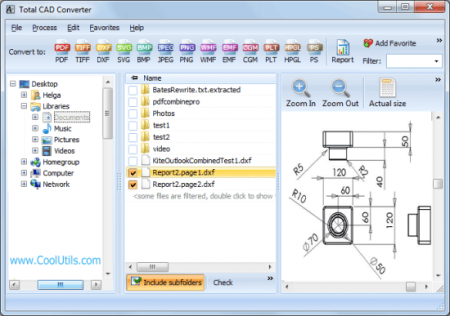
Multilingual | File size: 68.8 MB
Total CAD Converter converts CAD files to PDF, TIFF, JPEG, BMP, WMF, PNG, DXF, BMP, CGM, HPGL, SVG, PS, and SWF.
Source formats include dxf, dwg, dwf, dwfx, plt, hg, hgl, hpg, plo, hp, hpl, hpgl, hp1, hp2, hpgl2, gl2, spl, svg, cgm. Total CAD Converter's user-friendly interface and built-in wizard make it easy to apply project settings (it will even auto-remember previous job settings so that next you won't need to recreate them from scratch). Total CAD Converter also includes support for project set-up via the command line. Total CAD Converter offers several unique options when converting lots of CAD files at once:
When you convert multiple CAD files to PDF or TIFF you can combine all source files into a single target file. For instance, convert five CAD drawings into one multi-page TIFF or PDF.
When converting CAD files to images you can resize, crop and rotate them simultaneously.
If you'd prefer to create PDF copies of your CAD drawings, you can do so by adding a digital signature to the output files. More unique options
Looking to use the CAD converter in your asp or php application with ActiveX? Try the Total CAD ConverterX (SDK). With it, you gain access to a powerful command line CAD converter minus the GUI.
Converts CAD files in batch
Autodesk AutoCAD 2016 is supported
Command line support
Many output file types
Resizes CAD drawings
Rotates CAD drawings
Crops CAD drawings
Turns color drawings to black-and-white
Makes the lines thicker if you need
Adds watermarks to output files
Easy-to-use
ActiveX and Server version
Updates: official site does not provide any info about changes in this version.
DOWNLOAD
uploadgig
Код:
https://uploadgig.com/file/download/9da4B1D0Dade8b05/gEWNeaNP_CoolUtils_Total_CAD_Converter_3.1.0.174_Multilingual..rar
rapidgator
Код:
https://rapidgator.net/file/03b238612b18ca174050596506fa4125/gEWNeaNP_CoolUtils_Total_CAD_Converter_3.1.0.174_Multilingual..rar
nitroflare
Код:
http://nitroflare.com/view/723D4C5045EAD72/gEWNeaNP_CoolUtils_Total_CAD_Converter_3.1.0.174_Multilingual..rar
|

|

|
 16.04.2020, 10:30
16.04.2020, 10:30
|
#20919
|
|
Местный
Регистрация: 14.12.2016
Сообщений: 26,884
Сказал(а) спасибо: 0
Поблагодарили 0 раз(а) в 0 сообщениях
|
 Positive Grid BIAS FX 2.1.9.4900 Elite
Positive Grid BIAS FX 2.1.9.4900 Elite

File size: 619/629 MB
Over the last several years, a range of high-powered digital guitar programs and mobile apps have changed the way millions of guitarists play and record.
While most of these apps are variations on the same theme, we felt the world of guitar needed something new. The result is BIAS FX, designed from the ground up with a no-compromise mindset on sound quality and ultimate flexibility. It comes with all of the latest and greatest algorithms from our extensive audio signal processing research, providing significantly detailed and authentic emulations of analog pedals, studio rack gear and tube amplifiers. It also features dual signal paths and full integration with BIAS Amp, allowing you to utilize two custom Amp Match amplifier models in the same setup.
DUAL BIAS AMPSBIAS FX can utilize dual signal paths, allowing you to combine the sonic attributes of two different sets of amplifiers, speaker cabinets and microphones at the same , providing a world of sonic options not possible using a single amplifier. Featuring full integration with BIAS Amp software, BIAS FX automatically imports your custom BIAS Amp and Amp Match models, giving you immense power to create entirely new guitar tones and textures.
PEDALBOARDS ON THE CLOUD
You can easily create, share or custom pedalboards on ToneCloud. There are hundreds to choose from already, and we constantly work with professional artists and session players from all over the world to offer an ever-growing and massive number of virtual pedalboards and rigs for BIAS FX.
NO COMPROMISE
We take a no-compromise approach in eeering BIAS FX, from detailed touch-sensitivity in distortion emulations to double-precision modulated algorithms in chorus pedals, and we strive for the best possible sound quality in everything that we do. We are constantly working on new features and updates to our core technology, redefining what is possible in the world of guitar amp and effects emulation.
CUTTING EDGE TECHNOLOGY
BIAS FX has the most-advanced DSP sound ee in the industry, featuring full integration with BIAS Amp Pro software and a beautifully designed user interface. With a host of amps, rack and pedal effects and full integration with BIAS Pedal software, BIAS FX is a powerful cross-platform guitar processing environment. For the first , you can achieve truly authentic high-quality guitar sounds both in the studio for recording and on iPad for live performance and practice.
Re-Eeered High-Resolution DSP Ee: Provides unmatched responsiveness and dynamics to faithfully reproduce each player's unique feel. This powers the 100 NEW unbelievably accurate amplifier recreations, with tone and dynamics each replicated down to the last glowing tube and precision resistor. Positive Grid partnered with Celestion, the most trusted name in guitar amplifier speakers, to create official simulations of world-class Celestion cabs.
Hyper-Realistic Guitar Match: The groundbreaking, precision guitar emulation that transforms the original guitar tone into a collection of legendary models, each precisely recreated down to its pickups, body type and body thickness.
A Studio's Worth of New, Drool-Worthy Effects: Including Harmonizer, Fuzz and modelers plus ten brand-new studio rack processors-Echo Tape Delay, Tri-Chorus, Tube Compressor, Spring Reverb, Wah, Guitar Synth and more for a total of over 100 new effects.
New Easy-To-Use User Interface: Includes a new preset manager that makes it easy to organize and rapidly search, recall and preview favorite pedalboard setups and switch instantly among them on the fly.
Access to over 50,000 User-Generated Presets via ToneCloud, Plus 200 Onboard New Factory Presets: Created by world-renowned artists, studio eeers and session players, this complete library of presets will inspire your playing and unleash your creativity
Redesigned ToneCloud Access: Allows players to find and sort faster than ever using tags and keywords.
New Looper/Recorder Functionality: Quickly record ideas for riffs, vamps and songs with a simple click and loop your recording while you play it back through BIAS FX 2's foot pedals, amps and rack FX.
Dual Signal Path With Multiple Splitters: Allows players to to cherry-pick parts from two separate amps-their impulse responses, cabs, EQs, even the mics they use-and combine them to create a one-of-a-kind hybrid amp nobody else has. Or route two amps parallel to one another and hard pan them to create a freightliner-wide stereo setup with totally different guitar tones in left and right channels
Plus hundreds more improvements across the board.
Minimal Requirements (PC)
Windows 8 or later (64-bit)
4GB of RAM minimum, 8GB or more recommended
1.5GHz Dual core processor minimum, 2.0GHz Dual core or more recommended
Audio plug-in formats: VST 2, AAX Native
500MB free disk space
An Internet connection is required to activate your license and access ToneCloud. Positive Grid software products do not support offline activation at this moment. Offline mode is available after software activation.
New
Added two new Guitar Match models
Added "Backing Track" feature in Looper
Bug Fixes
Fixed "Guitar Match inconsistent on/off status in DAWs"
Fixed several Scene Bugs
Fixed "preset edited status is not correct"
Fixed "Can not save amp knob settings in certain scenarios"
Fixed "MIDI errors in Scene mode"
Fixed "Uni-Vibe pedal reverts back to default after relaunching"
Fixed "Looper Metronome issue"
Fixed "Can't read Amp2 license in the presets"
Improved Effect Pedal/Rack sequence in the effect menu
Fixed "iCloud sync crash issue" (Mac only)
Fixed "User banks are not selectable"
Fixed "license inconsistency issue between ToneCloud and the app"
DOWNLOAD
uploadgig
Код:
https://uploadgig.com/file/download/03d6d48BDe1c9a91/FicrmHMp_BIAS_FX_2_2.1.9.4900..rar
https://uploadgig.com/file/download/ff00F1000c772393/FicrmHMp_BIAS_FX_2_2.1.9.4900x64..rar
rapidgator
Код:
https://rapidgator.net/file/739e5973134ff467edcef6e2a72dc16a/FicrmHMp_BIAS_FX_2_2.1.9.4900..rar
https://rapidgator.net/file/10ab67be272439df0a8035d6e4fb337e/FicrmHMp_BIAS_FX_2_2.1.9.4900x64..rar
nitroflare
Код:
http://nitroflare.com/view/480C90D45EF09D8/FicrmHMp_BIAS_FX_2_2.1.9.4900..rar
http://nitroflare.com/view/1F15FC5D3E8529A/FicrmHMp_BIAS_FX_2_2.1.9.4900x64..rar
|

|

|
 16.04.2020, 10:47
16.04.2020, 10:47
|
#20920
|
|
Местный
Регистрация: 14.12.2016
Сообщений: 26,884
Сказал(а) спасибо: 0
Поблагодарили 0 раз(а) в 0 сообщениях
|
 LibreOffice 6.4.3
LibreOffice 6.4.3
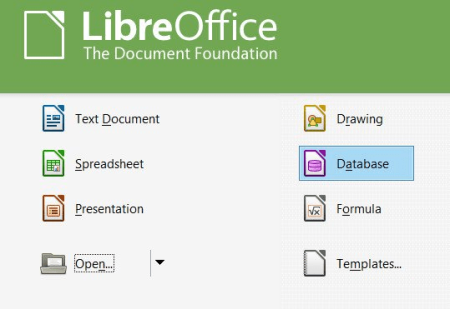
File Size: 250/269 MB
LibreOffice - a powerful office suite.
Translated into more than 30 languages. LibreOffice is free and is open source, so you can free to , use and learn LibreOffice. LibreOffice free for private and for educational or commercial use. It can be used without any licensing fees to your family, friends, colleagues, students, employees, and so on. LibreOffice office suite consists of several components that are integrated into a common core, in particular:
Text Editor Writer;
Table Editor Calc;
A tool for presentations and demonstrations Impress;
Vector editor Draw;
Formula editor Math;
Database Management System Base.
As the name implies, LibreOffice - one of the largest free office products. Freedom is manifested in:
The absence of any license fees for the purchase and use the product.
The absence of a language barrier. If your language is not included in LibreOffice, it is certain that this will soon change.
Open access to the source code under a license agreement OSI.
- LibreOffice cares about the quality:
LibreOffice have a rich heritage. The development has its roots in the past. The community has more than 20 years of experience on which to rely.
Thousands of users around the world are taking part in the beta testing the new version.
The process of creating LibreOffice is completely open. Everyone has the opportunity to participate in the improvement of LibreOffice.
- LibreOffice convenient:
Easy to use and can be used without special training by all who had once worked with any office software.
Switching from another office suite on LibreOffice simple, since LibreOffice supports most existing formats "office" files.
LibreOffice has the technical support that is provided by volunteers around the world to help find answers to questions both novices and experienced users.
DOWNLOAD
uploadgig
Код:
https://uploadgig.com/file/download/d0a7891041b7f7cE/44JiBki7_LibreOffice_6.4.3..rar
rapidgator
Код:
https://rapidgator.net/file/49485b598aa00543209cd222f0d2940e/44JiBki7_LibreOffice_6.4.3..rar
nitroflare
Код:
http://nitroflare.com/view/13106CED6D1D4F1/44JiBki7_LibreOffice_6.4.3..rar
|

|

|
 16.04.2020, 10:51
16.04.2020, 10:51
|
#20921
|
|
Местный
Регистрация: 14.12.2016
Сообщений: 26,884
Сказал(а) спасибо: 0
Поблагодарили 0 раз(а) в 0 сообщениях
|
 Skype 8.59.0.77 Multilingual
Skype 8.59.0.77 Multilingual

File Size: 66.7 MB
Skype is one of the best voice over IP services and instant messaging clients that comes bundled with a powerful set of calling, video, messaging and sharing capabilities.
The program can be run on various platforms, such as Windows, OS X, Linux, Android, BlackBerry 10, iOS, Symbian and Windows Phone, as well as Windows 8.1 tablets and touch PCs. Account registration and prior configuration settings
You may sign in using your Skype account or skip this step by entering your Microsoft or Facebook authentication parameters.
As soon as you are able to sign in, the program reveals a configuration wizard designed to help you check your sound and video by testing your speakers, microphone and webcam, and set a profile picture by taking an image or uploading a custom photo from your computer
Intuitive user interface
Taking into consideration that the utility aims to integrate calling, video, messaging and sharing options into a single layout, it manages to successfully deliver a clean and smart design so you won't get lost navigating or tweaking its features.
Skype lists all your contacts in the main window, provides quick access to recent conservations, and lets you search for contacts by name, Skype name or email, or you can save a phone number.
What's more, you can check out updates from your contacts, call mobiles and landlines with the aid of the built-in dial pad, create a group for sending instant messaging and files, and change your status (Online, Away, Do Not Disturb, Invisible or Offline).
Calling and video features
Skype gives you the possibility to call anyone else on Skype, call mobiles and landlines worldwide, set a group of people together on one call or video call, get your Skype calls forwarded to any phone, as well as enable a smart video feature for getting closer with a face to face catch up.
Sending messages and sharing data
The tool gives you the freedom to send a message during video sessions, make use of the instant messaging service for chatting with your friends, as well as create voice messages.
The instant messaging panel is kept very simple, and you may insert various emoticons, drag and drop files (be they documents, images, photos or videos) directly into the conversation window, search for words using Bing, remove or copy messages to the clipboard, edit sent messages directly in the conversation panel, and sort messages by Skype or SMS.
Contact management and other handy features
You can view the profile of a user, rename it, add it to Favorites or a custom list, mark conversation as unread, block a person, view old messages, remove a user from Contacts, and hide the selected conversation.
What's more, the tool lets you send contact details on Skype by simply dragging and dropping the contact into the chat, share your computer screen, as well as send instant messages, enable video calls with your Facebook friends, and view news feed directly from Skype.
Skype lets you back up your contacts to VCF file format, sort contacts by online or name, reveal Outlook contacts, hide those who are offline, and enable IM notifications.
Free unlimited worldwide phone calls to anyone else on Skype, anywhere in the world
Skype video (webcam), see who you are talking to with free video calls
Chat with up to 100 people in group chats
Superior sound quality - better than your regular phone
Your calls are encrypted "end-to-end" for superior privacy
Friends list shows you when your friends are online and ready to talk or chat
Works with all firewall, NAT and routers - nothing to configure!
Super-simple and easy to use
Based on cutting edge peer-to-peer technology developed by the creators of Kazaa and Joltid
SkypeOut. You can call a real phone number from Skype. This is not free like Skype to Skype calls but is cheaper than what the call would normally cost.
SkypeIn. For people to be able to call your Skype account from a phone, you need a SkypeIn number to give to them. Receiving calls from phones doesn't cost you anything but will charge the caller the same rate as if they were calling a real phone.
Video calls. You can make video calls for free. This enables you to see the person you are talking to and for them to see you too.
Conference calls. You and 24 other people can engage in a conference call. This makes having group discussions with staff that are located in various parts of the world much easier.
File Sharing. You can easily send files to any of your Skype contacts. There are no size limits for the file, which is a benefit over email restrictions. For security reasons, before the file transfer can b, the recipient has to approve the transfer, thus the person has to be online for the file transfer to take place.
Instant messaging. In addition to talking with your contacts, you can type messages to them while you are having a voice conversation or if you cannot talk to them at a particular moment.
Text messaging. You can to send text messages to any cell phone in the world. The rates vary but are generally cheaper than what a text message usually costs.
Voicemail. If you want people to be able to leave you voice messages while you are on another call or offline.
DOWNLOAD
uploadgig
Код:
https://uploadgig.com/file/download/a5c76ba321f9bDA5/LerUxzlA_Skype8.59.0.77..exe
rapidgator
Код:
https://rapidgator.net/file/23aa1f6308385ce14c45e18bc52658c3/LerUxzlA_Skype8.59.0.77..exe
nitroflare
Код:
http://nitroflare.com/view/F7C51DE68D24882/LerUxzlA_Skype8.59.0.77..exe
|

|

|
 16.04.2020, 11:56
16.04.2020, 11:56
|
#20922
|
|
Местный
Регистрация: 14.12.2016
Сообщений: 26,884
Сказал(а) спасибо: 0
Поблагодарили 0 раз(а) в 0 сообщениях
|
 Abelssoft SSD Fresh 2020 v9.01.29 Multilingual
Abelssoft SSD Fresh 2020 v9.01.29 Multilingual

Multilingual | File size: 2.98 MB
SSD Fresh - extend the life of your SSD with ease.
SSD Fresh fits your Windows system to the use of an SSD. SSD Fresh reduces the number of read and write operations and thus increases the life of your drive. By disabling unnecessary services also the system performance is increased.
Increase the life of your SSD driveGet information about your drive and the manufacturer. SSD Fresh displays general information suitable for the hard drives that are installed in the computer. You can see for example the storage capacity and how much space is already occupied.
Modern hard drives use a system for self-monitoring, called S.M.A.R.T. (Self-Monitoring, Analysis and Reporting Technology) system. It analyzes the disk and already indicates defects before they can cause data loss. SSD Fresh reads this information and displays it in the window.
Since SSDs have the same access for all memory cells, there is no need to store them coherently. In addition this, the defragmentation process generates write hits, which reduce the life of the SSD. Therefore, it is highly recommended to deactivate the defragmentation process.
Windows stores the access for each file access. This produces unnecessary write hits and thus will reduce the life of your SSD. Disabling of this feature is highly recommended.
Prefetch supports preloading of frequently used applications into RAM. Because of the fast access s off SSDs, this function is useless and can be disabled.
Because of the way that files are stored in SSDs, a defragmentation of boot files makes no sense and should be disabled as it reduces the life of your SSD.
Windows permanently records system configuration changes, as well as crashes and other events from various services and programs. This creates unnecessary write accesses and reduces the life of your SSD.
For compatibility with old 16-bit DOS applications, Windows creates short names for folders and files, which results in additional write accesses to your SSD. Current applications do not need those names, which is why they can be disabled.
Updates: official site does not provide any info about changes in this version.
DOWNLOAD
uploadgig
Код:
https://uploadgig.com/file/download/Bf2E60Aab71a91ca/c6mRf2JK_Abelssoft_SSD_Fresh_2020_v9.01.29_Multilingual...rar
rapidgator
Код:
https://rapidgator.net/file/88b2d6d48f376df9259c834937a6ad25/c6mRf2JK_Abelssoft_SSD_Fresh_2020_v9.01.29_Multilingual...rar
nitroflare
Код:
http://nitroflare.com/view/784723E06743584/c6mRf2JK_Abelssoft_SSD_Fresh_2020_v9.01.29_Multilingual...rar
|

|

|
 16.04.2020, 12:00
16.04.2020, 12:00
|
#20923
|
|
Местный
Регистрация: 14.12.2016
Сообщений: 26,884
Сказал(а) спасибо: 0
Поблагодарили 0 раз(а) в 0 сообщениях
|
 AnyMP4 4K Converter 7.2.26 Multilingual
AnyMP4 4K Converter 7.2.26 Multilingual

File size: 45 MB
AnyMP4 4K Converter is easy-to-use and practical 4K Video Converter Software, which can help you convert any video to 4K H.
265 MP4, 4K H.264 MP4, 4K AVI with the resolution of 4096 x 2160 or 3840 x 2160. It can also convert 4K Ultra HD/1080p HD video to your needed video files like MP4, AVI, MOV, WMV, MKV, HD MP4, HD AVI, HD WMV, as well as 3D video formats. After conversion, you can edit/enjoy these converted videos on Avid Media Composer, Adobe Prre, Sony Vegas, iPhone, iPad, iPod, Android Phone, Apple TV, and more. Convert 4K Videos to MP4, MOV, AVI, FLV, WMV and 1080p HD videos.
Convert any video to 4K Ultra HD video for playback on 4K TV.
Customize the video with clip, watermark, crop, effect, merge features.
Support iPhone 6s/6s Plus, iPad Air 2, iPad mini3/4, iPod, Apple TV, Samsung Galaxy Note 4/ S6, and more.
Convert 4K video to 1080p HD video, like MP4, AVI, MOV
Convert 4K to 1080p and general videos/audio
Not all video players and video editing software compatible with 4K videos generated from 4K cameras/camcorders/phones like Sony 4K Camcorder FDR-AX100, Panasonic HC-X1000, HC-VX870K, Canon EOS 1D-C, EOS C500, BlackMagic Ursa 4K Camcorder, Galaxy S6/S6 edge and more. AnyMP4 4K UHD Converter can help you convert any 4K to 1080p, MP4, AVI, MOV, WMV, MKV, HD MP4, HD AVI, HD WMV, and other more 160+ video formats that can be worked with your player.
Convert 4K/1080P/HD/SD to 3D video
This 4K Video Converter allows you to easily convert any video including 4K, 1080P, HD, Common video to 3D videos including MP4 3D, MKV 3D, TS 3D, AVI 3D, FLV 3D and more with various 3D modes.
Convert video to 4K Ultra HD format
Enjoy 4K H.265/HEVC Video
The excellent 4K Video Converter Software enables you to convert various videos to 4K H.265/HEVC Video, 4K H.264/MPEG-4 AVC, 4K TS, 4K AVI, Youtube 4K and more with 4096 x 2160 or 3840 x 2160 resolution.
You are allowed to enjoy these 4K videos on your High definition 4K TV, like LG's 55-inch curved OLED TV, Vizio P652ui-B2,Sony XBR-65X950B 4K TV,TCL 55FS4610R Roku TV,Panasonic TX-L65WT600, Samsung TV, LG TV and more.
Updates: official site does not provide any info about changes in this version
DOWNLOAD
uploadgig
Код:
https://uploadgig.com/file/download/702Aae051632568b/CyL1FBB3_4kconverter7.2.26..rar
rapidgator
Код:
https://rapidgator.net/file/0bcbbfea899ba6e29a804f3837cf5132/CyL1FBB3_4kconverter7.2.26..rar
nitroflare
Код:
http://nitroflare.com/view/07607FD89317A67/CyL1FBB3_4kconverter7.2.26..rar
|

|

|
 16.04.2020, 12:05
16.04.2020, 12:05
|
#20924
|
|
Местный
Регистрация: 14.12.2016
Сообщений: 26,884
Сказал(а) спасибо: 0
Поблагодарили 0 раз(а) в 0 сообщениях
|
 AnyMP4 MTS Converter 7.2.28 Multilingual
AnyMP4 MTS Converter 7.2.28 Multilingual
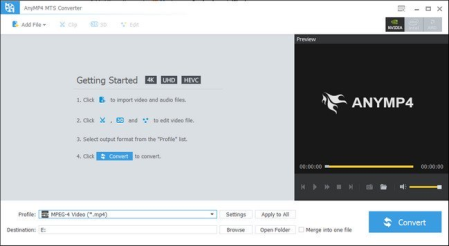
File size: 42 MB
AnyMP4 MTS Converter, the best MTS video converter to convert MTS AVCHD video to multiple popular video formats like MP4, MOV, MPEG, AVI, WMV, FLV, 3GP, YouTube video, and Quick video, etc.
This MTS file converter offers you blazing-fast speed by adopting the most advanced technology. Even the converted MTS video keeps 100% original quality that you can't imagine. With its help, you can freely import MTS, M2TS, TS file to Avid Media Composer, Adobe Prre, and Sony Vegas, and fully enjoy output videos on iPad, iPhone, iPod, Samsung Galaxy and more devices without any limitation. Convert AVCHD MTS to 160+ formats with absolutely faultless performance
6X faster converting speed with breakthrough new AMD APP and NVIDIA CUDA technology
Customize MTS file with flexible and innovative video editing features
Optimize MTS format to freely open in Avid, Adobe Prre, and Sony Vegas
Compatible with any digital device like iPad (iPad Air/4/mini 2), iPhone (iPhone 6/6 Plus), iPod, Samsung Galaxy, Surface, and more
Convert MTS, M2TS, TS video to enjoy any
Convert a MTS file to lots of video/audio formats
This excellent MTS File Converter converts MTS, M2TS and TS video to other popular video formats like MP4, MOV, M4V, MPEG, AVI, WMV, FLV, WebM, ProRes video and more, and audio formats including AAC, AC3, AIFF, ALAC, FLAC, M4A, MP3, OGG, WMA, and others.
Import MTS file to any Video Editing software
With this fantastic MTS Video Editor, anyone can import AVCHD MTS/M2TS file to Sony Vegas, Adobe Prre, Avid Media Composer, Windows Movie Maker, Cyberlink PowerDirector, Roxio Creator, Pinnacle Studio HD and more for further editing.
Support converting MTS to media players and digital devices
The easiest MTS Conversion software lets you convert MTS to iPad (iPad Air, iPad mini 2), iPhone (iPhone 6/6 Plus/5), iPod (iPod touch, iPod nano), Samsung Galaxy S5, Surface, Google Nexus, HTC, Nokia Lumia series, Motorola Xoom, Android/Windows phone, Kindle Fire, and more.
The professional and unique Video editor
Trim, crop, and watermark video
Only need a certain part of one movie? Use "Trim" function to help you cut off unwanted part the video. Flexibly using "Crop" function to get rid of video black edges, you will get much more beautiful video image. Ever dreamed of marking the video with your name? It lets you personalize the video with inputting your favorite words, phrases or even your name.
Modify video effect and set profile
The creative "Effect" feature helps you conduct specific video effect customization by adjusting Video Saturation, Brightness, Contrast, Hue and Volume. Need to further customize video effect? You can easily define Video Encoder, Resolution, Frame Rate, Bitrate, Aspect Ratio and Audio Encoder, Bitrate, Channels and Sample Rate to get your preferred video effect.
Super fast conversion and Ultra-intuitive design
Preview and snapshot
This outstanding MTS Videos Converter grants you preview window to view the source and output file simultaneously. During the previewing, you are allowed to snapshot the favorite scene and save it as a picture.
All-new ultra-intuitive design
Built with all-new intuitive interface and user-friendly design, the powerful MTS Video Converter lets you convert multiple MTS files just in one click, featuring super excellent converting speed and extremely high video quality.
DOWNLOAD
uploadgig
Код:
https://uploadgig.com/file/download/3B3A71F57e25c605/9yswADLU_mtsconverter7.2..rar
rapidgator
Код:
https://rapidgator.net/file/ab83a045afbc08738684fba5e346091d/9yswADLU_mtsconverter7.2..rar
nitroflare
Код:
http://nitroflare.com/view/B64BA0DB629C6A4/9yswADLU_mtsconverter7.2..rar
|

|

|
 16.04.2020, 12:10
16.04.2020, 12:10
|
#20925
|
|
Местный
Регистрация: 14.12.2016
Сообщений: 26,884
Сказал(а) спасибо: 0
Поблагодарили 0 раз(а) в 0 сообщениях
|
 AnyMP4 MXF Converter 8.0.6 Multilingual
AnyMP4 MXF Converter 8.0.6 Multilingual
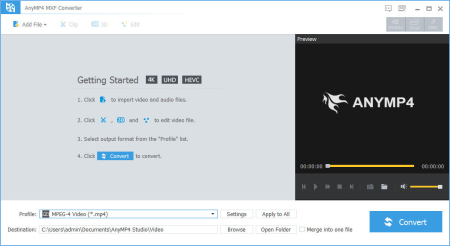
File size: 44 MB
AnyMP4 MXF Converter, the fantastic and excellent MXF file converter, lets you convert MXF files to 2D video and even 3D video for any popular Video Editing software and digital media device.
Stop limiting your MXF video entertainment options on some high-end camcorders. Make your video recordings versatile by instantly converting MXF to Quick MOV, AVI, MP4, MPEG, MKV, WMV, MPEG2, and more. Realize your dream of importing MXF to Avid Media Composer, Sony Vegas, and Adobe Prre with ZERO limitation. Convert MXF file to 3D video - Side by Side/Top and Bottom/Anaglyph 3D
Support converting MXF to 160 formats with absolutely faultless performance
Merge/Join multiple MXF files together and split MXF video into several snts
6X Faster Speed to convert MXF video with the newest technology - AMD APP and NVIDIA CUDA technology
Import MXF to any mainstream Video Editing software like Avid Media Composer, Sony Vegas, Adobe Prre, Windows Movie Maker, etc.
Updates: official site does not provide any info about changes in this version
DOWNLOAD
uploadgig
Код:
https://uploadgig.com/file/download/50c1fd3595a39A0E/5OFukJSf_mxfconverter8.0.6..rar
rapidgator
Код:
https://rapidgator.net/file/cd4495149ebb1fec3cf2146756bd399f/5OFukJSf_mxfconverter8.0.6..rar
nitroflare
Код:
http://nitroflare.com/view/7B3472EB10DD571/5OFukJSf_mxfconverter8.0.6..rar
|

|

|
      
Любые журналы Актион-МЦФЭР регулярно !!! Пишите https://www.nado.in/private.php?do=newpm&u=12191 или на электронный адрес pantera@nado.ws
|
Здесь присутствуют: 1 (пользователей: 0 , гостей: 1)
|
|
|
 Ваши права в разделе
Ваши права в разделе
|
Вы не можете создавать новые темы
Вы не можете отвечать в темах
Вы не можете прикреплять вложения
Вы не можете редактировать свои сообщения
HTML код Выкл.
|
|
|
Текущее время: 01:40. Часовой пояс GMT +1.
| |