 20.08.2022, 13:12
20.08.2022, 13:12
|
#17941
|
|
Местный
Регистрация: 15.09.2019
Сообщений: 25,234
Сказал(а) спасибо: 0
Поблагодарили 0 раз(а) в 0 сообщениях
|
 OfficeSuite Premium 6.92.47148.0 (x64) Multilingual
OfficeSuite Premium 6.92.47148.0 (x64) Multilingual
 File Size: 253.82 MB
File Size: 253.82 MB
An office suite that includes a word processor, a PDF editor and reader, a spreadsheet editor, and a presentation creator, all of them with modern and clean interfaces. When talking about Office suites, many of you might only point to Microsoft's widely-known product. However, there are other alternatives that you can try out, especially if you are a home user. Very popular on mobile platforms, OfficeSuite has also shifted towards Windows, delivering a suite of office-related tools with a clean look and simple options.
Cross-platform
Synchronize between devices using your OfficeSuite account
Powerful PDF integration
- Convert PDF to Word, Excel, or ePub
- Scan your physical documents to PDF via your devices' camera
- Certification and markup include digital signatures support, permissions management, text to PDF, and annotations
Any cloud
Connect to the cloud using Box, Dropbox, Google Drive, OneDrive, Amazon Cloud Drive, SugarSync, and share over email, Bluetooth, and all messaging apps.
Any document format
- Full compatibility with all popular formats including DOC, DOCX, DOCM, XLS, XLSX, XLSM, PPT, PPTX, PPS, PPSX, PPTM, PPSM.
- Support for common formats like OpenDocument (ODT, ODS and ODP), RTF, CSV, and ZIP.
Modern-looking yet familiar suite of office tools
With a name that speaks out simplicity and ease of use, OfficeSuite tries to concentrate the most important features of applications that are usually included in such a suite. As such, it brings to the table a word processor, a spreadsheet editor, a presentation maker, and a PDF reader and editor.
Simplistic alternative to Microsoft Office
With standard functionality in all the applications, OfficeSuite delivers a good alternative to Microsoft Office, from whom it also borrows the GUI layout. It supports all the Office formats, so you don't have to worry about compatibility issues.
What's new
official site does not provide any info about changes in this version.
HomePage:
Код:
https://www.officesuitenow.com/
-:DOWNLOAD FROM LINKS:- Download From RapidGator
Код:
https://rapidgator.net/file/c962d7e77704efbd266bf1554fdc16d6/OP692471480.x.rar
|

|

|
 20.08.2022, 13:36
20.08.2022, 13:36
|
#17942
|
|
Местный
Регистрация: 15.09.2019
Сообщений: 25,234
Сказал(а) спасибо: 0
Поблагодарили 0 раз(а) в 0 сообщениях
|
 Adobe InDesign 2022 v17.4.0.51 (x64) Multilingual
Adobe InDesign 2022 v17.4.0.51 (x64) Multilingual
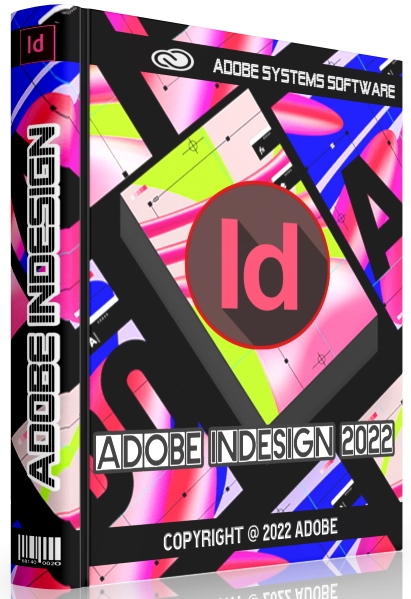 File Size: 849.2 MB
File Size: 849.2 MB
Standout layouts. Only with InDesign. InDesign is the industry-leading layout and page design software for print and digital media. Create beautiful graphic designs with typography from the world?s top foundries and imagery from Adobe Stock. Quickly share content and feedback in PDF. Easily manage production with Adobe Experience Manager. InDesign has everything you need to create and publish books, digital magazines, eBooks, posters, interactive PDFs, and more.
Make an impression in print.
Design everything from stationery, flyers, and posters to brochures, annual reports, magazines, and books. With professional layout and typesetting tools, you can create multicolumn pages that feature stylish typography and rich graphics, images, and tables.
Digital publications. Dazzling interactions.
Create digital magazines, eBooks, and interactive online documents that draw people in with audio, video, slideshows, and animations. InDesign makes it easy to manage your design elements and quickly deliver immersive experiences in any format.
Keep your team on the same page.
Design faster and smarter with tools built for collaboration. Make changes quickly with Paragraph, Character, or Object Styles. Share feedback and edits from PDFs. InDesign integrates with Creative Cloud and Adobe Experience Manager, so you can share content, fonts, and graphics across all your projects.
See what new can do.
InDesign is always getting better, with new features rolling out regularly. And with your Creative Cloud membership, you get them as soon as we release them. Here are some of the latest updates.
Peak performance
Our latest upgrades include faster launch times and performance improvements.
Adobe Experience Manager integration
Keep your content up to date and share assets across all your projects using Adobe Experience Manager.
SVG import
Import SVG files into your InDesign projects to create interactive graphics and animations.
Variable fonts
Design with variable fonts - customizable typefaces that compact multiple fonts into a single file.
What's New
Код:
https://helpx.adobe.com/indesign/using/whats-new.html
HomePage:
-:DOWNLOAD FROM LINKS:- Download From RapidGator
Код:
https://rapidgator.net/file/9e08f52942f6d028ef860d636257bc9b/AI2022.v4051.x.rar
|

|

|
 20.08.2022, 13:38
20.08.2022, 13:38
|
#17943
|
|
Местный
Регистрация: 15.09.2019
Сообщений: 25,234
Сказал(а) спасибо: 0
Поблагодарили 0 раз(а) в 0 сообщениях
|
 Adobe InCopy 2022 v17.4.0.51 (x64) Multilingual
Adobe InCopy 2022 v17.4.0.51 (x64) Multilingual
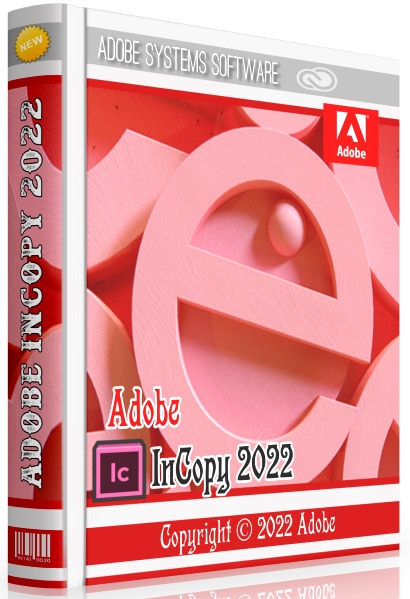 File Size: 779.7 MB
File Size: 779.7 MB
InCopy. Collaborate with copywriters and editors. InCopy lets copywriters and editors style text, track changes, and make simple layout modifications to a document while designers work on the same document simultaneously in Adobe InDesign - all without overwriting each other's contributions.
Adobe InCopy - Feature List
- Endnote support
- Add paragraph borders
- Find similar fonts
- Advanced font filtering
- Footnotes that span columns
- Open Type enhancements
- Modern user interface
- Work with glyphs easily
- Place images into tables
- Simple application of shading to text; includes controls for offsets and more
- Place Gun for adding borders to tables
- New Find Previous command
- Shortcuts and preferences memory
- Footnote enhancements that respect text wrap
- Color swatch folders for swatch management
- Drag-and-drop table editing
- HiDPI and Retina display support in Windows
- Adobe Typekit integration
- Typekit font syncing
- Quick font searching
- Convenient hyperlink creation
- Different page views when editing
- Enhanced copyfitting
- Save to Cloud command lets you access files on any device
- View recently used fonts
- Middle Eastern language support
What's New
Код:
https://helpx.adobe.com/incopy/using/whats-new.html
HomePage:
-:DOWNLOAD FROM LINKS:- Download From RapidGator
Код:
https://rapidgator.net/file/a7ce420effe041d538bb5ac8f5e38a12/AI2022.v4051.x.rar
|

|

|
 20.08.2022, 13:40
20.08.2022, 13:40
|
#17944
|
|
Местный
Регистрация: 15.09.2019
Сообщений: 25,234
Сказал(а) спасибо: 0
Поблагодарили 0 раз(а) в 0 сообщениях
|
 WinCam 2.0 Multilingual
WinCam 2.0 Multilingual
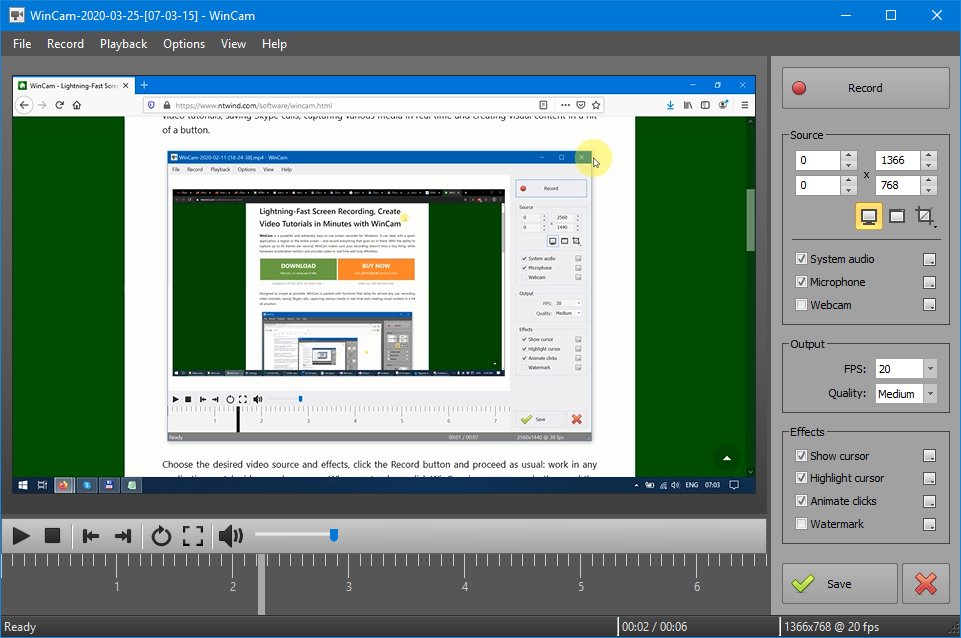 File size: 10.92 MB
[Ссылки доступны только зарегистрированным пользователям
. Регистрируйся тут...]
File size: 10.92 MB
[Ссылки доступны только зарегистрированным пользователям
. Регистрируйся тут...]
WinCam is a powerful and extremely easy-to-use screen recorder for Windows. It can deal with a given application, a region or the entire screen - and record everything that goes on in there. With the ability to capture up to 60 frames per second, WinCam makes sure your recording doesn't miss a tiny thing, while hardware acceleration renders and encodes video in real time and truly effortless.
Designed as simple as possible, WinCam is packed with functions that allow for almost any use: recording video tutorials, saving Skype calls, capturing various media in real time and creating visual content in a hit of a button.
Choose the desired video source and effects, click the Record button and proceed as usual: work in any application, watch video or play games. When you're done, click WinCam icon or press a hotkey, and the video of your activity is ready for sharing.
Live Preview
WinCam incorporates the same design philosophy as WinSnap (our screenshot creator). On the right pane, you can adjust the video source, the frame rate and post-processing effects, and preview these changes immediately without starting recording.
Cursor Zoom, Highlight and Click Animation
Creating a tutorial, you can make your cursor pop by adjusting its size, adding the highlight effect and mouse click animations. Alternatively, when recording a live-stream video, you might want to hide the disturbing cursor at all.
System Audio and Microphone
With WinCam, you can record system audio, microphone or both simultaneously. The selected audio signals are automatically resampled to achieve the best possible quality, mixed together and encoded in real time alongside the video.
Basic Video Editing
When recording is done, you can preview it and do some basic editing directly in WinCam. Double-click the timeline or use the corresponding toolbar buttons to set the start and end times of the video. Then click the Save button to save your clip as a copy or overwrite the original video.
WinCam is Super Easy!!!
Stripped from anything beyond screen recording, WinCam brings this one function to perfection. Less talk, more action: hit the hotkey and start recording the screen the next minute after you download WinCam. No other software is THAT easy!
WinCam runs only on Windows 10 and 8, older versions of Windows are not supported. Native 64-bit executables are included in the setup package and installed automatically.
HomePage:
Код:
http://www.ntwind.com
-:DOWNLOAD FROM LINKS:- Download From RapidGator
Код:
https://rapidgator.net/file/01bbecfcd86a9b5291cd45ea60d04b99/W20..rar
|

|

|
 20.08.2022, 13:44
20.08.2022, 13:44
|
#17945
|
|
Местный
Регистрация: 15.09.2019
Сообщений: 25,234
Сказал(а) спасибо: 0
Поблагодарили 0 раз(а) в 0 сообщениях
|
 VovSoft Domain Checker 7.3.0
VovSoft Domain Checker 7.3.0
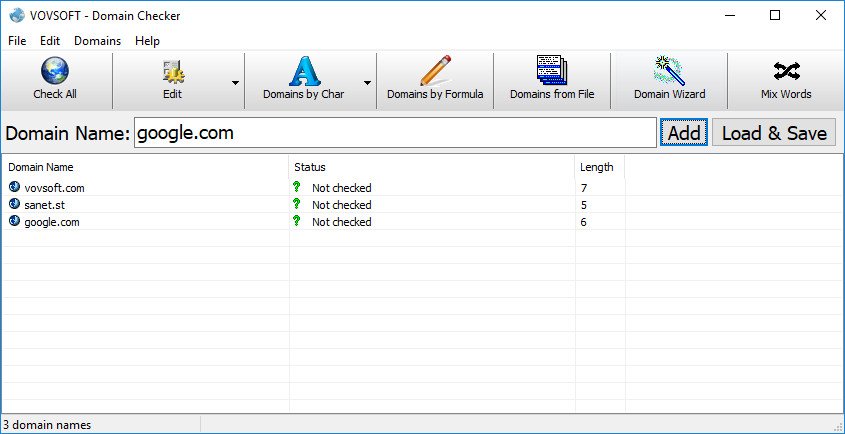 File size: 7.0 MB
File size: 7.0 MB
Check availability of multiple domain names at once. Obtain domain name status information with this effective and intuitive application that allows you to batch process multiple entries.
Vovsoft Domain Checker is a simple, but powerful WHOIS lookup tool for users that require a bulk domain availability checker software. The software supports the most common top-level domains (TLD), and users are free to add new ones. Anyone interested in releasing new websites will benefit from this utility, as it allows one to check for domain name availability. The ability to batch process multiple entries makes it a worthwhile tool, when several options are being considered for the future site. The application features an efficiency-geared GUI that allows one to quickly generate simple or advanced scans.
Find the perfect name for your next project
This program helps you brainstorm names and find a perfect available domain. The application employs several auxiliary windows, which are accessed either from menu, or from the large topside buttons. Besides manual input of desired items, one can also import lists from files. You can scan through huge word-lists easily and add pre/suffix words too.
Whats New
Код:
https://vovsoft.com/version-history/domain-checker/
HomePage:
-:DOWNLOAD FROM LINKS:- Download From RapidGator
Код:
https://rapidgator.net/file/18ee9948914be432c24d28cc40d05faa/VDC730.rar
|

|

|
 20.08.2022, 13:48
20.08.2022, 13:48
|
#17946
|
|
Местный
Регистрация: 15.09.2019
Сообщений: 25,234
Сказал(а) спасибо: 0
Поблагодарили 0 раз(а) в 0 сообщениях
|
 Tarma InstallMate 9.106.0.8268
Tarma InstallMate 9.106.0.8268
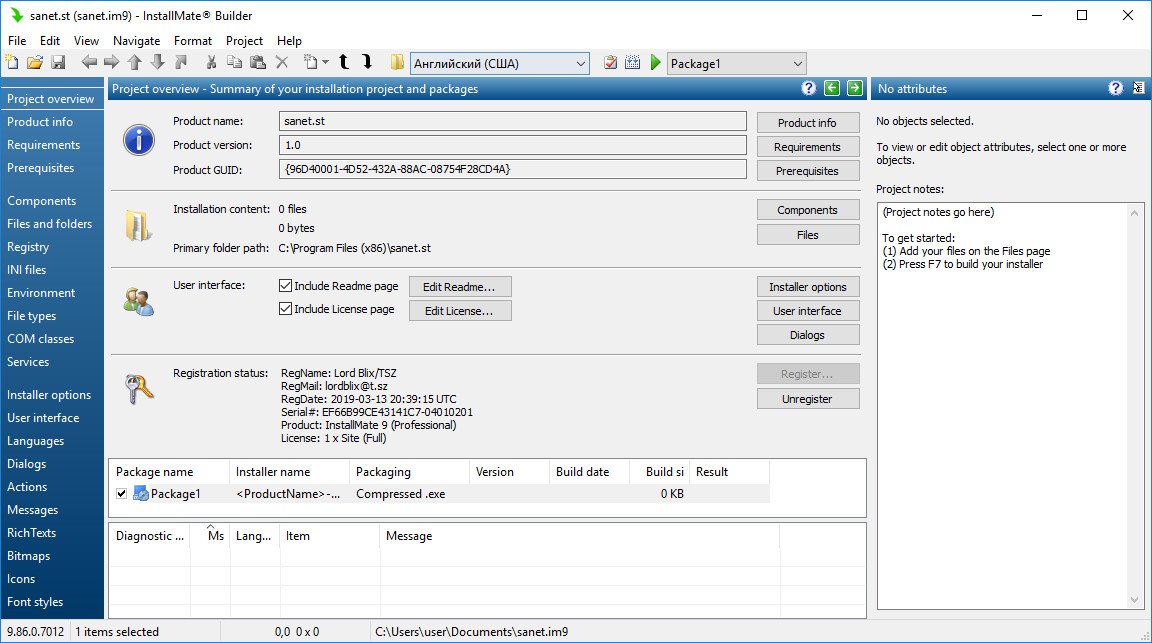 File size: 7.0 MB
File size: 7.0 MB
InstallMate 9 creates software installers for Windows 32-bit and 64-bit desktop and server platforms, with complete customization of all installer actions and dialogs. InstallMate 9 contains many features that you otherwise only find in products 10-20 times its price, plus some features that you will not find anywhere else.
Straightforward, functional, and fairly outdated user-interface
The program has a user friendly interface in which you can create a new project (mobile or standard installer) by selecting the language and giving it a name. In the "Product Information" area you can rename your product, write the publisher name and copyright notice, as well as generate a GUID. Plus, you can attach a "version info" file and add-on/update, as well as input the main product name.
Furthermore, you can write your website URL, email address, telephone, update URL, support URL and comments. You can also include a product registration page, specify the target system requirements and prerequisites.
Provides you with a plethora of options for creating comprehensive installers for your software projects
When it comes to the installation contents, you can define the product features, components and assemblies, specify the files, folders, shortcuts, registry keys and values, INI files and values, environment variables which require installation, as well as point out the file and MIME types, COM classes and type libraries that must be registered.
In the next steps, you can set the installation options (level, process check, uninstaller, reboot policy, log file mode), languages, action sequences, dialogs and behavior, localized strings, rich text resources, bitmaps, icon, font styles and symbolic variables. Last but not least, you can define and build the installer configurations (optionally assign a password).
Effortlessly create fast installers or packages for your projects, documents, or databases with the help of InstallMate
The program uses a low amount of system resources, includes a comprehensive help file and didn't freeze, crash or pop up errors during our tests. We strongly recommend InstallMate to all software developers and interested users.
Features
Windows Logo compliance
InstallMate complies with the latest Microsoft Windows Logo requirements for software installation so your installers operate smoothly in the Windows environment.
Installation on all Windows 32-bit and 64-bit Desktop and Server systems
In contrast to most other installers and MSI, InstallMate is compatible with all 32-bit and 64-bit Microsoft Windows desktop and server systems from Windows 95 through to Windows 7, including all Server editions (plus Core) and the Windows Preinstallation Environment (WinPE). You therefore only need one installer package, no matter which platforms you target.
Fully self-contained, compact installers
All InstallMate installers are fully self-contained and require no additional support files or runtime installation, thus greatly simplifying your product deployment. Compression is excellent and overhead very low, which makes your installation packages smaller than a .zip file.
Supports full GUI, progress-only, and hidden installation
All InstallMate installers can be run with a full graphical user interface (the familiar Setup wizard steps), or with only a progress box visible, or even completely hidden. This allows you to deploy your product both in interactive and in automated environments.
Flexible packaging for easy deployment
Each installer can be built as a single .exe package, as a small .exe loader with separate installation archives, with automatic download of installation components, or any combination thereof. Disk spanning is also supported. This lets you deploy your product in any manner that suits you and your customers.
Fully localized
InstallMate installers come pretranslated in 19 languages, use Unicode through-and-through, and allow localization of all installer aspects for any language, including right-to-left languages such as Arabic and Hebrew. Your installers are ready for world-wide deployment from the start.
Total control over all installation actions and dialogs
InstallMate allows you full access to all aspects of the installer with its build-in dialog editor and action sequence editor. This enables you to customize your installers exactly as you need them, with no scripting required.
Extensive preflight checks
More than 500 different preflight checks are performed each time you build an installer package to alert you to potential installation problems before they happen. This helps you build better installers and reduces your support costs.
Whats New
Код:
https://installmate.com/support/im9/whatsnew.htm
HomePage:
Код:
http://www.installmate.com
-:DOWNLOAD FROM LINKS:- Download From RapidGator
Код:
https://rapidgator.net/file/0682dd1b19522e9999e891333b4c213a/TI910608268.rar
|

|

|
 20.08.2022, 13:50
20.08.2022, 13:50
|
#17947
|
|
Местный
Регистрация: 15.09.2019
Сообщений: 25,234
Сказал(а) спасибо: 0
Поблагодарили 0 раз(а) в 0 сообщениях
|
 WinCam 2.0 Multilingual Portable
WinCam 2.0 Multilingual Portable
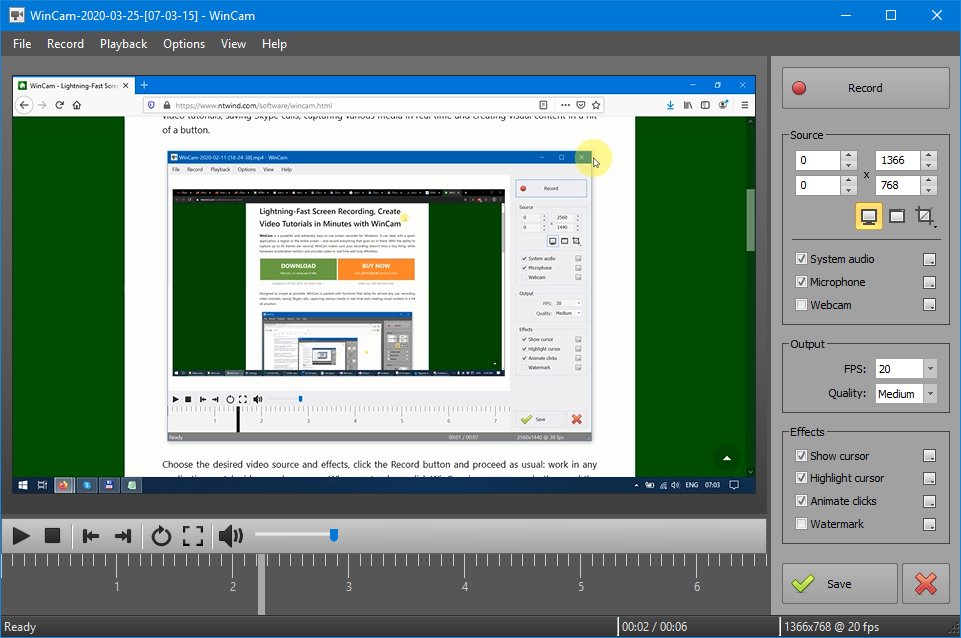 File size: 10.04 MB
File size: 10.04 MB
WinCam is a powerful and extremely easy-to-use screen recorder for Windows. It can deal with a given application, a region or the entire screen - and record everything that goes on in there. With the ability to capture up to 60 frames per second, WinCam makes sure your recording doesn't miss a tiny thing, while hardware acceleration renders and encodes video in real time and truly effortless.
Designed as simple as possible, WinCam is packed with functions that allow for almost any use: recording video tutorials, saving Skype calls, capturing various media in real time and creating visual content in a hit of a button.
Choose the desired video source and effects, click the Record button and proceed as usual: work in any application, watch video or play games. When you're done, click WinCam icon or press a hotkey, and the video of your activity is ready for sharing.
Live Preview
WinCam incorporates the same design philosophy as WinSnap (our screenshot creator). On the right pane, you can adjust the video source, the frame rate and post-processing effects, and preview these changes immediately without starting recording.
Cursor Zoom, Highlight and Click Animation
Creating a tutorial, you can make your cursor pop by adjusting its size, adding the highlight effect and mouse click animations. Alternatively, when recording a live-stream video, you might want to hide the disturbing cursor at all.
System Audio and Microphone
With WinCam, you can record system audio, microphone or both simultaneously. The selected audio signals are automatically resampled to achieve the best possible quality, mixed together and encoded in real time alongside the video.
Basic Video Editing
When recording is done, you can preview it and do some basic editing directly in WinCam. Double-click the timeline or use the corresponding toolbar buttons to set the start and end times of the video. Then click the Save button to save your clip as a copy or overwrite the original video.
WinCam is Super Easy!!!
Stripped from anything beyond screen recording, WinCam brings this one function to perfection. Less talk, more action: hit the hotkey and start recording the screen the next minute after you download WinCam. No other software is THAT easy!
WinCam supports all versions of Windows from Windows 8 to Windows 11. Native 64-bit version is included in the setup package and installed automatically.
HomePage:
Код:
http://www.ntwind.com
-:DOWNLOAD FROM LINKS:- Download From RapidGator
Код:
https://rapidgator.net/file/f3683e82539a24f960de0e73ef2e1ee9/W20..P.rar
|

|

|
 20.08.2022, 14:38
20.08.2022, 14:38
|
#17948
|
|
Местный
Регистрация: 15.09.2019
Сообщений: 25,234
Сказал(а) спасибо: 0
Поблагодарили 0 раз(а) в 0 сообщениях
|
 PDF Extra Premium 7.20.47148.0 (x64) Multilingual
PDF Extra Premium 7.20.47148.0 (x64) Multilingual
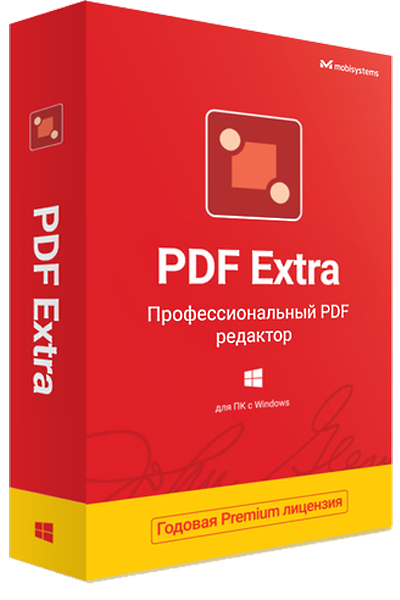 File Size: 126.4 MB
File Size: 126.4 MB
PDF Extra - Professional PDF editor. Read & Edit files with advanced PDF features to achieve stunning results. Annotate, secure and convert them to Word, Excel and ePub. Add or modify text and images directly into PDFs. Comment and highlight file sections, work with fillable forms and extract pages from documents.
Protect & sign documents
Sign your documents with a digital signature or use the free drawing tool to draw your own. Add a timestamp to your PDFs and set files editing permissions.
Complete PDF editing
Add or modify text and images directly into PDFs. Comment and highlight file sections, work with fillable forms and extract pages from documents.
Convert PDFs to editable Word, Excel and ePub files
Convert PDFs to other formats with a single click, while keeping their original formatting intact.
Get all the PDF features you need to edit, view, annotate, fill, sign, protect, scan and convert PDFs to Word/ Excel/ ePub and organize PDF pages.
EDIT PDF FILES
Edit PDFs with the all-in-one professional PDF editor. Feel free to change any document aspect you want - texts, pictures, design, signatures, certificates and more.
ORGANIZE PAGES IN PDFs
View and organize pages in PDFs - rotate and delete pages at your convenience.
READ & PRINT
Quickly open and view PDFs. Enjoy the best reading experience with ? continuous page mode and print entire documents or just a selection of pages.
CONVERT PDFs
Export PDFs to Word, Excel or ePub while keeping the original layout and formatting. Save Word, Excel and ePub files as PDFs and share them with ease.
VIEW & COMMENT
Make comments on PDFs using sticky notes and drawing tools. Highlight and markup text with the annotation tools.
FILL & SIGN
Put identifiable information such as signatures, dates, checkmarks and more to your documents. The advanced support for fillable PDF forms allows you to make all the changes you need and sign documents with your saved digital signature or simply by drawing a signature on the document. The advanced digital certification allows you to validate a PDF's authenticity.
PROTECT PDFs
Protect your sensitive documents with passwords to restrict editing, opening, printing, and/or extracting the document. Work with advanced PDF certificates to validate their authenticity.
What's New
official site does not provide any info about changes in this version.
HomePage:
Код:
https://www.mobisystems.com/
-:DOWNLOAD FROM LINKS:- Download From RapidGator
Код:
https://rapidgator.net/file/ab5e662f3e034a133742c0bc23789a6e/PEP720471480.x.rar
|

|

|
 20.08.2022, 14:54
20.08.2022, 14:54
|
#17949
|
|
Местный
Регистрация: 15.09.2019
Сообщений: 25,234
Сказал(а) спасибо: 0
Поблагодарили 0 раз(а) в 0 сообщениях
|
 Soundevice Digital Royal Compressor v2.5
Soundevice Digital Royal Compressor v2.5
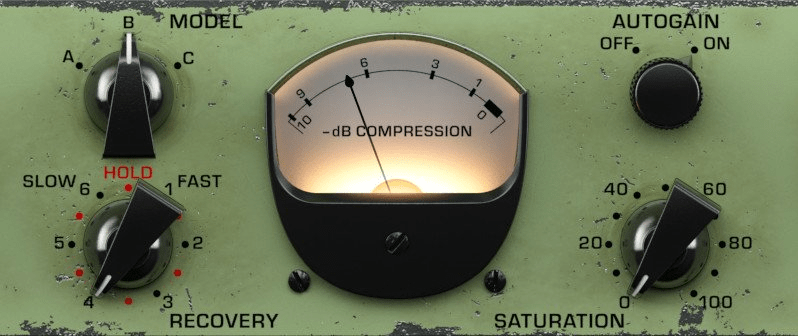 File Size: 12.4 MB
File Size: 12.4 MB
Inspired by a model of the classic British device from the Beatles era used on hundreds of record since the sixties Royal Compressor delivers true vintage analog sound and feel. Pleasant saturation and sensitive compression is something every track really needs.
Key Features
Vari-mu Compression
The simulation of the vari-mu circuits delivers warmth and pleasant compression to any kind of audio material. It's more than just suitable for vocals, bass, drums on both insert and bus.
Just a Few Knobs
Back in the analogue days when every mix had to be achieved manually, it was necessary, to keep as few controls as possible. Royal Compressor honours this philosophy. Those few knobs have a massive impact on your sound and deliver the vintage sound and feel almost instantly.
Three Circuit Types
The A/B/C Model knob offers gives you a chance to switch between three models of circuitry with a different value of the fixed attack.
Automatic Gain Control
Worry about the volume no more. The AGC keeps the output signal at the same level no matter how much input gain you add to get some serious saturation. Changing colour doesn't change the output volume then.
The Saturator
Unlike the original vintage devices, Royal Compressor also features an adjustable amount of valve saturation. The random saturation algorithm creates the effect the real hardware would have on your tracks.
CPU Friendly
Although Royal Compressor operates using high internal sample rate, the modern simulation technology allows it to deliver great sound using the minimum CPU power.
Second-Hand Edition for FREE
Even partly broken machines can serve well in many studios. Although their functionality can be limited to just one feature, they may give your records something extra. And that is exactly the case of the second-hand version of our Royal Compressor.
Hassle-Free Software Protection
No iLok, no dongle nor internet access is required for activation. Our software uses licence files to activate your software. You can freely use the purchased software on all your computers as long as you are the user.
Realistic 3D Yet Flexible GUI
Photorealistic graphic user interface of the plugin gives you the feeling you are touching the real hardware. But it easily adapts to your needs. You can always drag the arrow in the bottom right corner to change its size - make it smaller to save the valuable screen space, or enlarge it to make it easier to use.
64-bit Audio Quality at ANY Sampling Rate
The plugin provides the maximum audio quality you can get. It uses internal 64-bit audio processing and can handle any sampling rate. 192 kHz or even higher.
Smart Bypass
The intelligent way our plugins manage bypassing ensures that you don't get any click or harmful noises when automating the parameter.
Whats New
official site does not provide any info about changes in this version.
HomePage:
Код:
https://unitedplugins.com/RoyalCompressor/
-:DOWNLOAD FROM LINKS:- Download From RapidGator
Код:
https://rapidgator.net/file/543e898ea2fde2e1ca8485b349baf4c2/SDRCv5.rar
|

|

|
 20.08.2022, 14:56
20.08.2022, 14:56
|
#17950
|
|
Местный
Регистрация: 15.09.2019
Сообщений: 25,234
Сказал(а) спасибо: 0
Поблагодарили 0 раз(а) в 0 сообщениях
|
 JMG Sound Orbitron v1.5
JMG Sound Orbitron v1.5
 File size: 19 MB
File size: 19 MB
Simple modulation can be boring and tedious. But imagine you could fluently crossfade between four various modulation effects so that each bar would sound different. Or blend the four effects together to create something unique. That is the approach only Orbitron can offer.
Key Features
The heart
Orbitron is a multi-FX modulation plugin. It can be used to breathe life onto your instruments with subtle organic variations, fatten up your synth sounds with rich evolving unisons or create out of this world rhythmical spinning resonances for complete creative chaos. Say goodbye to boring and lifeless sounds and inject some movement into your music.
Advanced FX morphing
The main circle in the centre of the plugin morphs between the 4 FX sections. It can be modulated in sync with your DAW for musical timing, set to random for subtle variations and organic movements or in manual mode that lets you blend between the 4 sections to find the perfect sweet spot.
Circular feedback
There is a unique circular feedback network that feeds the signal from each FX section into the next and then back round again and again. This cool effect can be used with just one simple knob. There is also a size knob to adjust the delays of the feedback loops. This effect can add anything from short metallic resonances to lush evolving reverb.
12 multi-modes
Each of the 4 FX sections can be set to one of 12 modes, including choruses, flangers, phaser, special filters and more. You can use 4 completely different modes and blend between them to create a hybrid, or use 4 of the same and create subtle differences in each section to make super-rich modulations.
Need to go simpler?
Orbitron at its heart blends and modulates between 4 FX at once, however, you can always take the step back to simple modulation. Each section sounds perfect on its own and sometimes this will be exactly what you need. For this, there is a solo switch in each section, that disables the other 3 sections. This will also be much more CPU efficient than using 4 processors at once.
Tons of presets
Orbitron comes with a huge number of presets made by top producers and sound designers. They're grouped conveniently into categories, such as, "Solo" for presets that only use 1 FX section, "Multi" that uses 4 different FXs of similar type and "Hybrid" that creatively fuse very different FX.
PLATFORM: VST/VST3/AAX(MOD)
Whats New
Код:
https://unitedplugins.com/news/
HomePage:
Код:
https://unitedplugins.com/Orbitron/
-:DOWNLOAD FROM LINKS:- Download From RapidGator
Код:
https://rapidgator.net/file/cfba6864d1f9acf4e370f84d2ed90b32/JSOv5.rar
|

|

|
 20.08.2022, 14:58
20.08.2022, 14:58
|
#17951
|
|
Местный
Регистрация: 15.09.2019
Сообщений: 25,234
Сказал(а) спасибо: 0
Поблагодарили 0 раз(а) в 0 сообщениях
|
 Muramasa MorphVerb v2.5
Muramasa MorphVerb v2.5
 File size: 19 MB
File size: 19 MB
What type of reverb should be used on my track? Shall I use the Chamber or Hall? What about something in between? MorphVerb is a magical tool providing a unique way to find the perfect reverb settings!
Key Features
All reverbs in a single plugin
MorphVerb covers all reverb types you could think of. It offers lush algorithms for Spring, Ambience, Echoes, Room, Chamber or Plate. It also features great spaces like Hall or Cathedral and your reverb can even be Infinite.
Smooth blending
Not only you can switch between the reverb types. MorphVerb gives you a chance to blend smoothly between any two neighbouring types. So you can get 20% Chamber and 80% Hall. MorphVerb fills the gaps between reverb styles and gives almost infinite possibilities.
Reverb surgery
Apart from controlling the Width, Predelay or Size for every algorithm, MorphVerb also gives you the chance to tweak the Modulation, Saturation and Compression of the reflections. You can tune the reverb sound to meet your wish with no compromise.
Ducking
Simply looking Ducking feature makes sure that your tracks won't drown in the reverb. It will make your mixes cleaner, but still, give them the space they deserve.
Real-time spectrogram
HiPass and LoPass filters dedicated to the wet signal are placed on a real-time spectrogram display to deliver an immediate visual response. The spectrogram gives you also maximum control over the Ducking and Dampening effects.
For every situation
MorphVerb is equipped with over a hundred presets conscientiously divided into several folders. That not only increases the speed of MorphVerb workflow but it also shows the variety of sounds and usage MorphVerb is ready for. MorphVerb can really be used on anything.
PLATFORM: VST/VST3/AAX(MOD)
Whats New
Код:
https://unitedplugins.com/news/
HomePage:
Код:
https://unitedplugins.com/MorphVerb/
-:DOWNLOAD FROM LINKS:- Download From RapidGator
Код:
https://rapidgator.net/file/5a6bce55b29971c257a5dab216ff600c/MMv5.rar
|

|

|
 20.08.2022, 17:20
20.08.2022, 17:20
|
#17952
|
|
Местный
Регистрация: 15.09.2019
Сообщений: 25,234
Сказал(а) спасибо: 0
Поблагодарили 0 раз(а) в 0 сообщениях
|
 Screenpresso Pro 2.1.5 Multilingual + Portable
Screenpresso Pro 2.1.5 Multilingual + Portable
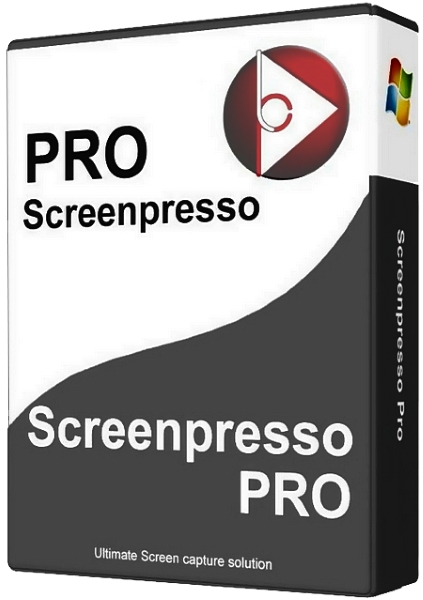 File size: 12.8 MB
File size: 12.8 MB
Screenpresso overrides the Print Screen key and makes it easy to take the best screen captures in a few seconds. It is a light-weight Windows software giving a wonderful look to your screenshots.
Features
Capture windows and region
Capture part of the screen or a specific window with the same shortcut. Simple.
Portable application
No need to install the application, you can run it directly after download.
Screenshot history
Don't bother to save screenshots on your drive, Screenpresso does it for you. Practical.
Attach screenshots to emails
Drag and drop screenshots from the history directly to your favorite email editor. Webmails like GMail are also taken into account! Swift.
Built-in image editor
Crop, spotlight an area or comment parts of a captured image. Efficient.
Capture scrolling part
Can't fit it on the screen ? Make a unique image thanks to the stitching mechanism. Smart.
Add effects
Look like a pro. Add drop shadow, rounded corners, reflection and more. Sleek.
Resize bunch of images
Need to export images or create thumbnails at a specific size, one click.
Share screenshots
Easily share your screenshots via Twitter, Facebook, G-Mail, Evernote, Flickr or FTP.
Great support
Simply send an e-mail to support team. It will always quickly respond.
What's new
Код:
https://www.screenpresso.com/releases/
HomePage:
Код:
http://www.screenpresso.com
-:DOWNLOAD FROM LINKS:- Download From RapidGator
Код:
https://rapidgator.net/file/c915d8886b3867fc1fdd387632d55307/SP215..rar
Код:
https://rapidgator.net/file/56cb939f8cd6ebc07c35ae631842804f/SP215..P.rar
|

|

|
 20.08.2022, 17:22
20.08.2022, 17:22
|
#17953
|
|
Местный
Регистрация: 15.09.2019
Сообщений: 25,234
Сказал(а) спасибо: 0
Поблагодарили 0 раз(а) в 0 сообщениях
|
 3D Youtube Downloader 1.19.15 Multilingual
3D Youtube Downloader 1.19.15 Multilingual
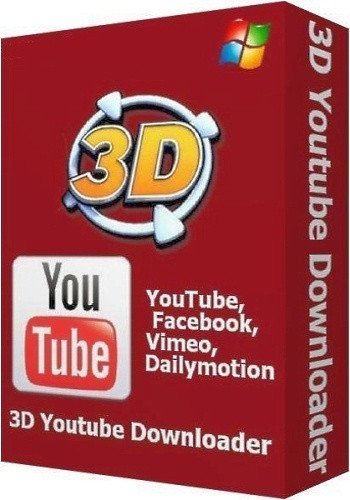 File Size : 36.2 Mb
File Size : 36.2 Mb
3D Youtube Downloader is a simple yet powerful downloader from Youtube and other popular video sites.All popular video sites provide for each clip several files with different qualities (Youtube is the champion here - up to 40 qualities per clip). 3D Youtube Downloader fetches complete list of available qualities and depending on current work mode automatically selects appropriate file to download or gives you an opportunity to do this by yourself.
Main features
support for a variety of sites including Vimeo, Liveleak, Dailymotion and others
support for Youtube Adaptive Streams
support for Youtube and Dailymotion feeds (playlists, channels etc)
possibility to select quality manually
converting downloaded clips to various video and audio formats
subtitles support for Youtube and Dailymotion
search on Youtube within the program
support for 3D videos on Youtube and Dailymotion
fast processing (using multipart download for files and HTTP compression for pages)
multi language support
Portable version: download and launch any installer above and select Portable Installation.
HomePage:
Код:
http://yd.3dyd.com/home/
-:DOWNLOAD FROM LINKS:- Download From RapidGator
Код:
https://rapidgator.net/file/ed704a1c193cc67df8606329a9a18228/3DD11915..rar
|

|

|
 20.08.2022, 17:24
20.08.2022, 17:24
|
#17954
|
|
Местный
Регистрация: 15.09.2019
Сообщений: 25,234
Сказал(а) спасибо: 0
Поблагодарили 0 раз(а) в 0 сообщениях
|
 VovSoft Text Edit Plus 11.2 Multilingual
VovSoft Text Edit Plus 11.2 Multilingual
 File size: 8.2 MB
File size: 8.2 MB
Text Edit Plus is a simple but powerful plain text editor with helpful features. It is a lightweight tool that enables users to easily create new text documents or modify existing ones. The application is designed as an alternative to Notepad, by offering a wider set of features.
The software is a general-purpose editor and useful for anyone who regularly works with text documents. Its analysis module can be valuable when quick statistics on text documents are needed. The ability to compute word frequencies can allow users to easily spot and quantify repetitions.
Text Edit Plus comes with a clean and simple interface that newcomers will find very easy to grasp. The application can load text files, such as TXTs, CSVs and HTMLs. It provides an arsenal of features for text manipulation. A lot of quick-edit functions can prove invaluable when small fine-tunes are needed.
Whats New
Код:
https://vovsoft.com/version-history/text-edit-plus/
HomePage:
-:DOWNLOAD FROM LINKS:- Download From RapidGator
Код:
https://rapidgator.net/file/36db9d9ac9602066459aba1b71a6cce0/VTEP112..rar
|

|

|
 20.08.2022, 17:27
20.08.2022, 17:27
|
#17955
|
|
Местный
Регистрация: 15.09.2019
Сообщений: 25,234
Сказал(а) спасибо: 0
Поблагодарили 0 раз(а) в 0 сообщениях
|
 Microsoft Office 2021 LTSC Version 2108 AIO + Visio + Project RetailVL August 2022
Microsoft Office 2021 LTSC Version 2108 AIO + Visio + Project RetailVL August 2022
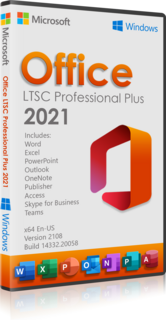
x86/x64 | Languages: English | File Size: 843 MB / 995 MB
Office 365 ProPlus, the cloud-connected version of Office, delivers the most productive and most secure Office experience-with the lowest total cost of ownership for deployment and management. However, for customers who aren't ready for the cloud, Office 2016-2019 provides new features and updates to the on-premises apps for both users and IT professionals. Like Windows Long Term Servicing Channel (LTSC) releases, Office 2016-2019 provides a set of valuable enhancements for customers who can't be cloud-connected or receive regular updates.
Microsoft Office 2021 includes
- Microsoft Office Mondo 2016 (Retail/Volume)
- Microsoft Office Professional Plus 2016 (Retail/Volume)
- Microsoft Office Professional Plus 2019 (Retail/Volume)
- Microsoft Office Professional Plus 2021 (Retail/Volume)
- Microsoft Office Professional 2016 (Retail)
- Microsoft Office Professional 2019 (Retail)
- Microsoft Office Professional 2021 (Retail)
- Microsoft Office Professional Premium (Retail)
- Microsoft Office Standard 2016 (Retail/Volume)
- Microsoft Office Standard 2019 (Retail/Volume)
- Microsoft Office Standard 2021 (Retail/Volume)
- Microsoft Project Professional 2016 (Retail/Volume)
- Microsoft Project Professional 2019 (Retail/Volume)
- Microsoft Project Professional 2021 (Retail/Volume)
- Microsoft Project Standard 2016 (Retail/Volume)
- Microsoft Project Standard 2019 (Retail/Volume)
- Microsoft Project Standard 2021 (Retail/Volume)
- Microsoft Visio Professional 2016 (Retail/Volume)
- Microsoft Visio Professional 2019 (Retail/Volume)
- Microsoft Visio Professional 2021 (Retail/Volume)
- Microsoft Visio Standard 2016 (Retail/Volume)
- Microsoft Visio Standard 2019 (Retail/Volume)
- Microsoft Visio Standard 2021 (Retail/Volume)
- Microsoft Office Home Business 2016 (Retail)
- Microsoft Office Home Business 2019 (Retail)
- Microsoft Office Home Business 2021 (Retail)
- Microsoft Office Home Business Premium (Retail)
- Microsoft Office Home Student 2016 (Retail)
- Microsoft Office Home Student 2019 (Retail)
- Microsoft Office Home Student 2021 (Retail)
- Microsoft Office 365 (Home Premium) (Retail)
- Microsoft Office 365 (Education Cloud) (Retail)
- Microsoft Office 365 Apps for Business (Retail)
- Microsoft Office 365 Apps for Enterprise (Retail)
- Microsoft Office 365 Small Business Premium (Retail)
System requirements
- x86 or x64 processor with a clock speed of 1 GHz and support for the SSE2 instruction set.
- 2 GB of RAM is recommended for graphics, Outlook Instant Search, and some advanced features.
- 3.0 GB of free hard disk space.
- The screen resolution is 1280 x 800. To use hardware graphics acceleration, you need a graphics card that supports DirectX10.
- Operating system: Windows 10, 11
-:DOWNLOAD FROM LINKS:- Download From RapidGator
Код:
https://rapidgator.net/file/8ed9519f1a7cfec011240be765b2d9dc
https://rapidgator.net/file/ce907c8678963357650957cdbf202d40
https://rapidgator.net/file/1ff067c820b4b9f6557b33c978d2ab77
https://rapidgator.net/file/57673b58c657b548188448d981eb9846
|

|

|
      
Любые журналы Актион-МЦФЭР регулярно !!! Пишите https://www.nado.in/private.php?do=newpm&u=12191 или на электронный адрес pantera@nado.ws
|
Здесь присутствуют: 2 (пользователей: 0 , гостей: 2)
|
|
|
 Ваши права в разделе
Ваши права в разделе
|
Вы не можете создавать новые темы
Вы не можете отвечать в темах
Вы не можете прикреплять вложения
Вы не можете редактировать свои сообщения
HTML код Выкл.
|
|
|
Текущее время: 16:50. Часовой пояс GMT +1.
| |