 17.04.2021, 16:26
17.04.2021, 16:26
|
#55981
|
|
Местный
Регистрация: 04.10.2017
Сообщений: 103,458
Сказал(а) спасибо: 0
Поблагодарили 6 раз(а) в 6 сообщениях
|
 MediaMonkey Gold 5.0.0.2336 RC Multilingual
MediaMonkey Gold 5.0.0.2336 RC Multilingual
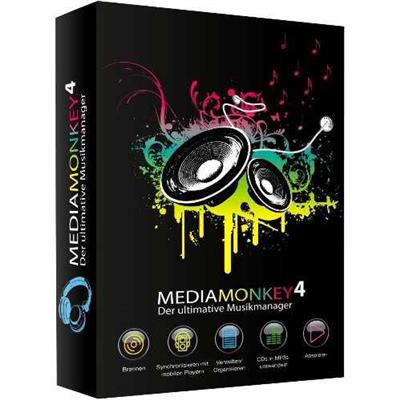
File size: 71MB MediaMonkey is a music manager and media jukebox for serious music collectors and iPod users. It catalogs your CDs, OGG, WMA, MPC, FLAC, APE, WAV and MP3 audio files. It looks up missing Album Art and track information via Freedb and the web, and includes an intelligent tag editor and an automated file and directory renamer to organize your music library.
Its player automatically adjusts volume levels so that you don't have continually fiddle with the volume control and supports hundreds of Winamp plug-ins and visualizations; or if you prefer, it can use Winamp as the default player.
MediaMonkey includes a CD ripper, CD/DVD Burner, and audio converter for saving music, and manual or automated playlist editors for creating music mixes. It also includes portable audio device synchronization that allows you to synch tracks and play lists with devices such as the iPod and other portable audio devices.
Gold FEATURES:
- Find music with advanced search functionality that digs through your collection to find tracks according to almost any criteria that you can think of. Search for Composer, Year, Beats per minute; find Lyrics, etc. and stop pulling your hair out trying to find music you know you have.
- Customize your library by setting filters to display only Artists or Albums that match criteria that you set. For example, set a filter that causes Artists to appear in the tree only if they contain Albums that are currently available, and are of any genre other than 'Children'.
- Encode unlimited MP3s without having to manually install a new MP3 encoder (the free version of MediaMonkey includes a time-limited LAME MP3 encoder. If you're so inclined, you can manually replace it with the free LAME encoder, or you can just upgrade to MediaMonkey Gold).
- Catalog your physical CDs and use the Virtual CD feature to keep track of what CDs you own and at the same time see which subset of tracks from those CDs are copied to your hard drive. Instead of tracking your CDs and tracks separately, the virtual CD function gives you an integrated view...
- Import and save audio tracks from Audio CDs and MP3 CDs with unprecedented flexibility using the Virtual CD. It allows you to sample tracks from various sources, select which ones you want to import, and then import and save the files in a single operation.
- Create Previews, short samples of audio tracks, that you can use when trying to decide which audio files you want to add to your collection.
- Use a Sleep Timer to play your music, gradually fade it over a set period of time, and then turn off your PC - perfect for listening to tunes before you go to sleep.
- Burn CDs at the maximum speed permitted by your hardware.
All MediaMonkey Gold Features:
- Audio / Music Manager
- Media Player (play MP3, OGG, WMA etc.)
- Equalizer / DSP Effects / Volume Leveler
- Party Mode & Auto-DJ
- CD Ripper: Encode MP3, OGG, WMA, FLAC
- Audio Converter
- Auto Renamer / File Organizer
- Auto Tag Editor with Album Art Lookup
- Find Duplicate Tracks and Missing Tags
- Playlist Manager (auto music mixes)
- Generate reports and statistics
- Customization via scripts
- iPod and MP3 Player Synchronization
- Integrated CD/DVD Burner (Audio & Data) (up to 48x) (up to 4x)
- File Monitor (automatically updates library)
- Advanced Searches and AutoPlaylists
- Advanced Portable Device Synchronization with on-the-fly format conversion
- Unlimited MP3 encoding
- Virtual CD / Previews
- Advanced Filters
- Sleep Timer
Download link:
Код:
rapidgator_net:
https://rapidgator.net/file/5074200534899130faa9e994ca112a59/t984c.MediaMonkey.Gold.5.0.0.2336.RC.Multilingual.rar.html
uploadgig_com:
https://uploadgig.com/file/download/c5b0cD9164950B60/t984c.MediaMonkey.Gold.5.0.0.2336.RC.Multilingual.rar
nitroflare_com:
https://nitroflare.com/view/93BDD5A6A8C872C/t984c.MediaMonkey.Gold.5.0.0.2336.RC.Multilingual.rar
Links are Interchangeable - No Password - Single Extraction
|

|

|
 17.04.2021, 16:27
17.04.2021, 16:27
|
#55982
|
|
Местный
Регистрация: 04.10.2017
Сообщений: 103,458
Сказал(а) спасибо: 0
Поблагодарили 6 раз(а) в 6 сообщениях
|
 Mgosoft PDF Image Converter 7.2.7
Mgosoft PDF Image Converter 7.2.7

File size: 3.62 MB Mgosoft PDF Image Converter is a quick, fast, simple and easy-to-use PDF Image tool that is designed to batch convert PDF files to image formats and convert image files into PDF document.
Features :
PDF To Image Converter
Support dozens of image formats, include TIF, TIFF, JPG, GIF, PNG, BMP, PCX, WMF, EMF, TGA etc;
Produce multipage TIFF files;
Support Extract Text from pdf with Searchable Text and Indexes.
Support for PACKBITS, CCITT Fax4/Fax3, LZW, RunLength, JPEG, etc. compression of TIFF files;
Support Progressive JPEG, Baseline JPEG;
Supports conversion into 1, 4, 4-bit grayscale, 8, 8-bit grayscale or 24-bit format;
Supports set the image format (bitonal, grayscale, color);
Options to control target compression algorithm and quality;
Choose to convert each page or a custom page range;
Change DPI settings depending on your needs;
Standalone software, Adobe Acrobat and Reader NOT required!
Support for Unicode and all PDF font formats;
Convert owner password protected PDF files to image files directly.
Support Password Protected PDF file conversion;
Use it on all Windows version including the latest builds of Windows 10;
Image To PDF Converter
Proficient to transform numerous images format such as GIF, TIFF, JPG, PNG, BMP, WMF, EMF, ICO, JPEG, JPE, JFIF, TIF into PDF documents.
Support multi-page TIF images.
Support several files merged to create a single PDF file.
Support each file be converted into a PDF file.
Converts batch images into PDF on a single click.
Allow to set PDF Meta properties like Title, Author, Subject and Keywords.
Encrypt created PDF with user password or/and owner password of 48 or 128-bit.
Control permissions to restrict printing, copying, or modifications to created PDF.
Set resolution (DPI) for converted PDF.
Support tiff skew-correction.
Support add bookmarks to converted PDF.
Support add watermark to converted PDF.
Standalone software, Adobe Acrobat and Reader NOT required!
Use it on all Windows version including the latest builds of Windows 10;
What's new :
official site does not provide any info about changes in this version.
Supported Operating Systems
OS: Microsoft® Windows XP/Vista/7/8/10 of both 32-bit and 64-bit.
Download link:
Код:
rapidgator_net:
https://rapidgator.net/file/a6636d555e9939f15c50e566b031cd8e/gx0lr.Mgosoft.PDF.Image.Converter.7.2.7.rar.html
uploadgig_com:
https://uploadgig.com/file/download/df828D98834D3d87/gx0lr.Mgosoft.PDF.Image.Converter.7.2.7.rar
nitroflare_com:
https://nitroflare.com/view/238174A0E084FC9/gx0lr.Mgosoft.PDF.Image.Converter.7.2.7.rar
Links are Interchangeable - No Password - Single Extraction
|

|

|
 17.04.2021, 16:28
17.04.2021, 16:28
|
#55983
|
|
Местный
Регистрация: 04.10.2017
Сообщений: 103,458
Сказал(а) спасибо: 0
Поблагодарили 6 раз(а) в 6 сообщениях
|
 Mgosoft PDF Text Converter 7.0.3
Mgosoft PDF Text Converter 7.0.3

File size: 3.15 MB Mgosoft PDF Image Converter is a quick, fast, simple and easy-to-use PDF Image tool that is designed to batch convert PDF files to image formats and convert image files into PDF document.
Features :
PDF To Plain Text
Convert PDF to plain text in batches.
Support PDF format version 1.8.
Extract text from encrypted PDF files and password protected documents;
Extract hidden image alternative text from PDF.
Automatically align text columns in tables.
Retain original page layout of PDF.
Text To PDF
Force font size, font name, font color and paper size;
Support PDF custom page size;
Support PDF custom page margin and tab size;
Acrobat compatible encryption and rights protection;
Password protection for PDF files with 40 or 128 bit encryption;
Set file permissions to restrict printing, copying, and future modifications to the document;
Support 90,180,270 page rotation;
Support Portrait and Landscape page orientation;
Support system fonts and 14 predefined fonts;
Recognize page break symbol automatically within text to PDF conversion;
What's new :
official site does not provide any info about changes in this version.
Supported Operating Systems
OS: Microsoft® Windows XP/Vista/7/8/10 of both 32-bit and 64-bit.
Download link:
Код:
rapidgator_net:
https://rapidgator.net/file/f5941008b03f6cf32574d9ca209abdd8/iuikx.Mgosoft.PDF.Text.Converter.7.0.3.rar.html
uploadgig_com:
https://uploadgig.com/file/download/D545724b0609F3b4/iuikx.Mgosoft.PDF.Text.Converter.7.0.3.rar
nitroflare_com:
https://nitroflare.com/view/ED29696CE5C225A/iuikx.Mgosoft.PDF.Text.Converter.7.0.3.rar
Links are Interchangeable - No Password - Single Extraction
|

|

|
 17.04.2021, 16:29
17.04.2021, 16:29
|
#55984
|
|
Местный
Регистрация: 04.10.2017
Сообщений: 103,458
Сказал(а) спасибо: 0
Поблагодарили 6 раз(а) в 6 сообщениях
|
 Mgosoft PS To PDF Converter 9.6.0
Mgosoft PS To PDF Converter 9.6.0
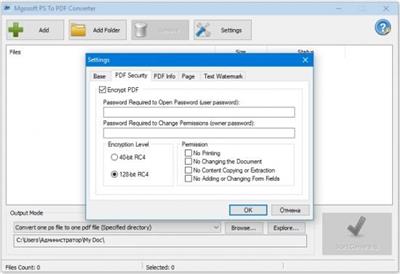
File size: 11.75 MB Mgosoft PS To PDF is a simple tool that supports converting PostScript (PS) documents effectively, into Portable Document Format (PDF) format files. Mgosoft PS To PDF facilitates the conversion of PS documents into well-known PDF format files without sacrificing content while giving quality output. It is capable of generating optimized, high quality, and vector-based PDF format files as output out without going over GDI, or going through PDF printer driver.
Key Functions:
* Standalone software, Adobe Acrobat and Reader NOT required!
* Native PS processing, fast and precise
* Convert PS document to PDF file directly, without via a printer driver.
* Full support of the PS specification
* Very high quality rendering at speed
* Support create a PDF/A document
* Support several document files can be merged to create a single PDF file
* Support each document file be converted into a PDF file.
* Password protection for PDF files with 40 or 128 bit encryption.
* Create "owner password" and "user password" protected PDF file.
* Set the document title, subject, author and keywords options.
* Able to add printing, copying and changing etc. permissions to output PDF file
* Produces PDF documents that are fully text searchable in Adobe Reader.
* Use it on all Windows version including the latest builds of Windows 10.
What's new
* official site does not provide any info about changes in this version
Download link:
Код:
rapidgator_net:
https://rapidgator.net/file/20951c8ba973aa5f39ed0ac9034be351/fjyo4.Mgosoft.PS.To.PDF.Converter.9.6.0.rar.html
uploadgig_com:
https://uploadgig.com/file/download/e8f89D8bffE9b2B3/fjyo4.Mgosoft.PS.To.PDF.Converter.9.6.0.rar
nitroflare_com:
https://nitroflare.com/view/1DF7B72A5B7D02D/fjyo4.Mgosoft.PS.To.PDF.Converter.9.6.0.rar
Links are Interchangeable - No Password - Single Extraction
|

|

|
 17.04.2021, 16:30
17.04.2021, 16:30
|
#55985
|
|
Местный
Регистрация: 04.10.2017
Сообщений: 103,458
Сказал(а) спасибо: 0
Поблагодарили 6 раз(а) в 6 сообщениях
|
 NCH VideoPad Video Editor Professional 10.34 Beta
NCH VideoPad Video Editor Professional 10.34 Beta
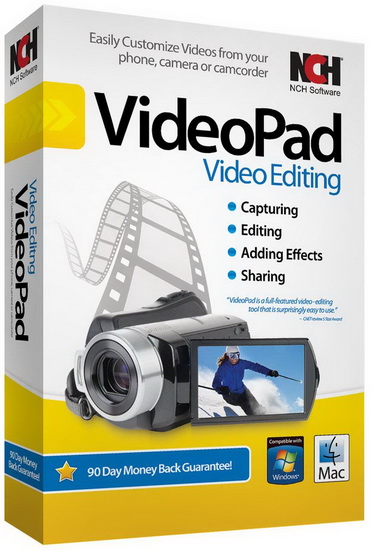
Languages: English | File size: 9.45 MB Working with video files, especially editing them, is a task that requires a specialized application that can provide all the tools one needs. Among the software applications of this kind you can find VideoPad Video Editor. The interface of this utility is divided into several parts (e.g. Media List, Effects, Transitions, Files, Clips, Video Track, Audio Track, Overlay Track), which may make everything seem a little hard to operate. You can capture video from a camcorder or another device like a webcam or a TV capture card, and once you have added files and sequence clips to the queue, you can start editing them.
So, you can select position for the new clip (at slider's position, to the timeline's start or end point), add blank slides and overlays, modify media in an external editor, change playback speed and stabilize video with the Deshaker filter.
You can also create bookmarks and subtitles, import and export subtitles, select Chrome Key color, save video in the "Stereoscopic 3D" output format, apply audio effects (e.g. amplify, chorus, compressor, distortion, flanger, reverb), as well as record a narration.
Furthermore, you can apply various video effects (e.g. brightness, crop, edge detection, sepia, temperature, posterize, hue) and transitions (e.g. cross fade, reveal, split, fan, circle, diamond).
The program comes with a well-drawn help file and video tutorials while the system resource usage is moderate. It may lag sometimes between commands, but overall, VideoPad Video Editor manages to put up a good performance.
Key Features:
Stunning Transition Effects:
* Choose from a range of fade transitions to give your movie that professional touch.
* Preview the effects in real time.
* Customize the duration of the effect.
Amazing Audio Tools:
* Import and mix music tracks like a pro.
* Make your own custom movie soundtrack.
* Record your own narrations with the click of a button.
* Import pre-recorded narrations, sound effects or music.
Complete Video Optimization:
* Fine tune brightness, saturation and color for your video.
* Add photos and digital images with a click of a button.
* Apply effects like black & white, sepia tone and negative.
* Add text captions to your movie.
Share With Your Family and Friends:
* Burn to DVD and watch in your living room on your TV.
* Save for Youtube and share online with friends.
* Save to PSP, iPod, iPhone or 3GP mobile phone.
* Save to your PC as a high-quality digital movie.
Input Formats:
* Video: avi, mpeg, wmv, divX, Xvid, mpeg1, mpeg2, mpeg4, mp4, mov, asf, vob, ogm, .3gp, H.264, RM and many more.
* Image: bmp, gif, jpg, jif, jiff, jpeg, exif, png, tif
Output Formats:
* Disc export: DVD, CD, Blu-ray Discs, HD-DVD
* Video export: avi, wmv, asf, mpg, 3gp, mp4, mov, iPod, iPhone, PSP, Mobile Phone, Pocket PC
Download link:
Код:
rapidgator_net:
https://rapidgator.net/file/fa23f71816d271c42e626f1de884852d/0kfal.NCH.VideoPad.Video.Editor.Professional.10.34.Beta.rar.html
uploadgig_com:
https://uploadgig.com/file/download/dee67f28F9A09373/0kfal.NCH.VideoPad.Video.Editor.Professional.10.34.Beta.rar
nitroflare_com:
https://nitroflare.com/view/67F8834A5177766/0kfal.NCH.VideoPad.Video.Editor.Professional.10.34.Beta.rar
Links are Interchangeable - No Password - Single Extraction
|

|

|
 17.04.2021, 16:31
17.04.2021, 16:31
|
#55986
|
|
Местный
Регистрация: 04.10.2017
Сообщений: 103,458
Сказал(а) спасибо: 0
Поблагодарили 6 раз(а) в 6 сообщениях
|
 Optimizer 7.8
Optimizer 7.8

File Size : 3.5 Mb
A fresh Windows installation isn't as clean as many users would like, as some of the features included in the latest versions of the OS are seen as unnecessary, hampering performance and compromising your privacy.Optimizer is a simple-to-use application that enables you to disable various Windows features, clean unnecessary files, remove items from the startup list, manage the Registry and more.
Features:
Speed up your system and network performance
Disable unnecessary Windows services
Disable Windows telemetry
Disable Office telemetry (works only with 2016)
Disable Cortana
Disable Windows 10 automatic updates
Uninstall UWP apps
Block Skype ads
Clean up your system drive
Fix common registry issues
Remove unwanted programs running at startup
Change Microsoft Edge download folder
Edit your hosts file
Add items in desktop right-click menu
Define custom commands for run dialog
Download link:
Код:
rapidgator_net:
https://rapidgator.net/file/4cd07b32aca567a22f60680bfce9463c/289ml.Optimizer.7.8.rar.html
uploadgig_com:
https://uploadgig.com/file/download/e816f2472a56B39c/289ml.Optimizer.7.8.rar
nitroflare_com:
https://nitroflare.com/view/7984E0420124DCF/289ml.Optimizer.7.8.rar
Links are Interchangeable - No Password - Single Extraction
|

|

|
 17.04.2021, 16:33
17.04.2021, 16:33
|
#55987
|
|
Местный
Регистрация: 04.10.2017
Сообщений: 103,458
Сказал(а) спасибо: 0
Поблагодарили 6 раз(а) в 6 сообщениях
|
 Programming TelePrompter 2.6.3
Programming TelePrompter 2.6.3
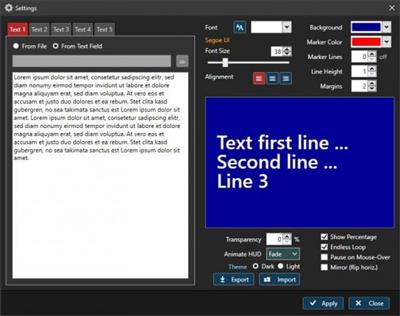
File Size: 4 MB Teleprompter - smoothly scrolling text in a window or in fullscreen mode. Welcome to TelePrompter, an easy to use, modern and powerful text / presentation desktop scroller for Windows. The program can display a smoothly scrolling text in a resizable window or full screen on your desktop. It features the latest programming techniques (Microsoft .Net 4 / WPF) which are using hardware accelaration of the GPU (graphics processing unit) of the computer. For a smooth scrolling experience in a large window, the graphics card has to be powerful enough though.
Resizable window - from small to full screen - only your screen size is the limit (performance depends on the computer graphics power)
Scrolling speed is adjustable in a wide range, using a trackbar or the mouse wheel
5 text slots - load text from file or enter it manually
Selectable background and text color, font, line height, alignment and margin
Percentage label to display the elapsed percentage of the currently scrolling text (correctly adjusted on speed change)
Mirror mode to flip the text horizontally, for use with a mirror
Optional "Pause on Mouse-Over"
Optional Eye Line Marker, showing a semi-transparent border around the middle lines of the text (height and color is adjustable)
Endless Mode / Single pass through
Semi-Transparency mode (0..90%), to show another window below tele prompter
Scrub function - scroll within your text with a slider
Jump to 10%..90% of the selected text with a button click
Runs on Windows 7 / 8 / 10 (32 bit and 64 bit)
Download link:
Код:
rapidgator_net:
https://rapidgator.net/file/43cd025fa7e80bf3caf53f4c3a245735/s9lp4.Programming.TelePrompter.2.6.3.rar.html
uploadgig_com:
https://uploadgig.com/file/download/528372adaaE3D692/s9lp4.Programming.TelePrompter.2.6.3.rar
nitroflare_com:
https://nitroflare.com/view/10B4601D256E2A2/s9lp4.Programming.TelePrompter.2.6.3.rar
Links are Interchangeable - No Password - Single Extraction
|

|

|
 17.04.2021, 16:34
17.04.2021, 16:34
|
#55988
|
|
Местный
Регистрация: 04.10.2017
Сообщений: 103,458
Сказал(а) спасибо: 0
Поблагодарили 6 раз(а) в 6 сообщениях
|
 SystemRescueCd 8.02
SystemRescueCd 8.02
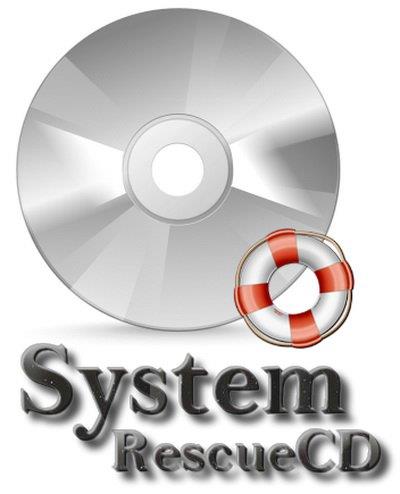 File Size: 698/712 MB
File Size: 698/712 MBSystemRescueCd - recovery disk, which is based on Linux and is available as a bootable CD / DVD-ROM or USB-stick for the administration and recovery system and data after a crash. It contains tools for working with hard disk: a breakdown into sections, diagnosis, preservation and restoration parts. Knows how to mount the Windows Ntfs for reading and writing. It also contains tools for configuring the network, network services, search tools, rootkits and antivirus. It can be downloaded from the CD-ROM, USB-drive or a network via PXE.
SystemRescueCd comes c many programs Linux, such as system tools (parted, partimage, fstools, etc.) and basic tools (editors, midnight commander, network tools). The boot disk can be used on servers, Linux, desktop computers running Linux or Windows. The kernel supports basic file systems (ext2/ext3/ext4, ReiserFS, Reiser4, Btrfs, XFS, JFS, VFAT, NTFS, iso9660), as well as the network file system (Samba and NFS)
Key features:
- Fully operable and independent operating system based on Linux, which can run from a bootable CD or DVD drive, even if the main computer's operating system will not boot.
- Supports the following file systems: EXT2, EXT3, EXT4, Reiserfs, Reiser4, BTRFS, XFS, JFS, VFAT, NTFS, ISO9660.
- Support for network file systems: Samba and NFS.
- Create, edit, copy, restore hard drive partitions.
- Backup your data.
- The presence of a number of system utilities (Parted, Partimage, Fstools and other utilities).
- Availability of Midnight Commander file manager allows files and directories on different actions (copy, delete, move, rename, etc.).
Additional Information:
- Ability to specify additional kernel options at boot time.
- Caching allows the boot image to continue to work with the LiveCD after removing the carrier, thus making it possible to record discs in the same CD \ DVD drive, which is used to boot.
- Create the user's own boot disk option.
- Work with the hard drive (Gparted, Partimage, sfdisk, FSArchiver, ntfs-3g, testdisk).
- Work with the network (ssh-, dhcp-, tftp-, vnc-server, rsync, nfs-, samba-, ftp-clients).
Homepage
[Ссылки доступны только зарегистрированным пользователям
. Регистрируйся тут...]
Download link:
Код:
rapidgator_net:
https://rapidgator.net/file/3428dc985e6b85dee27ea9f480fcad29/vpaf2.systemrescue8.02amd64.iso.html
https://rapidgator.net/file/dd5538065ae586fd5990144c3b4db2ba/vpaf2.systemrescue8.02i686.iso.html
uploadgig_com:
https://uploadgig.com/file/download/E300A0a047bfA113/vpaf2.systemrescue8.02amd64.iso
https://uploadgig.com/file/download/7a5950c3c9c4c899/vpaf2.systemrescue8.02i686.iso
nitroflare_com:
https://nitroflare.com/view/FF74123FFD1399F/vpaf2.systemrescue8.02amd64.iso
https://nitroflare.com/view/44EC303CE9A30B3/vpaf2.systemrescue8.02i686.iso
Links are Interchangeable - No Password - Single Extraction
|

|

|
 17.04.2021, 16:35
17.04.2021, 16:35
|
#55989
|
|
Местный
Регистрация: 04.10.2017
Сообщений: 103,458
Сказал(а) спасибо: 0
Поблагодарили 6 раз(а) в 6 сообщениях
|
 TriSun Advanced Recent Access 9.0 Build 029 Multilingual
TriSun Advanced Recent Access 9.0 Build 029 Multilingual

Languages: Multilingual | File size: 1.10 MB Advanced Recent Access is designed to see and open more recent used resources (files and directories). And you can see more properties of the recent resources, such as path, size, type, date modified and date created.
See More Properties of Recent Used Resources
+ Shows path, size, type and date modified/created of recent used resources.
+ Automatically record accessed times.
+ Automatically delete the nonexistent recent resources.
+ Can quickly filter the recent resources by their types, such as
directories, documents, images, audio, videos, compressed and others.
+ Automatically refresh recent resources list.
+ Automatically remember the order and width of the columns,
sorting column and order.
+ Automatically remember the size and location of the main window.
+ Can hide some columns that you do not want to see.
Download link:
Код:
rapidgator_net:
https://rapidgator.net/file/ac7de4c2db87139c143b7ca1ff1df20d/u9s0g.TriSun.Advanced.Recent.Access.9.0.Build.029.Multilingual.rar.html
uploadgig_com:
https://uploadgig.com/file/download/379144264879148a/u9s0g.TriSun.Advanced.Recent.Access.9.0.Build.029.Multilingual.rar
nitroflare_com:
https://nitroflare.com/view/453C1B448600691/u9s0g.TriSun.Advanced.Recent.Access.9.0.Build.029.Multilingual.rar
Links are Interchangeable - No Password - Single Extraction
|

|

|
 17.04.2021, 16:37
17.04.2021, 16:37
|
#55990
|
|
Местный
Регистрация: 04.10.2017
Сообщений: 103,458
Сказал(а) спасибо: 0
Поблагодарили 6 раз(а) в 6 сообщениях
|
 Vinitysoft Vehicle Fleet Manager 2021.4.17.0 Multilingual
Vinitysoft Vehicle Fleet Manager 2021.4.17.0 Multilingual

File Size: 36.9 MB Your fleet of vehicles is the lifeblood of your organization. Why trust the management of that fleet to fleet management software that hasn't been designed with your specific needs in mind? We are proud to present one of the most comprehensive and detailed vehicle fleet management software suites available today - Vinity Soft's Vehicle Fleet Manager.
With a list of features more comprehensive than anything we've ever produced, Vehicle Fleet Manager 4.0 delivers a complete fleet management experience.
Track vehicle expenses, create maintenance programs and service schedules, monitor fuel consumption, track vehicle values and depreciation, and manage driver records all from the same interface. Start your day with a daily email from Vehicle Fleet Manager telling you what's due and what's past due. Run in-depth reports and dive deep into your data to find ways that your fleet excels at efficiency and where there may be room for improvement.
This is the life of a fleet manager who has the power of high-quality fleet management software behind them.
Whats New:
fficial site does not provide any info about changes in this version.
Download link:
Код:
rapidgator_net:
https://rapidgator.net/file/d5fd3fbcc81e4b50be951a997b55800a/3z298.Vinitysoft.Vehicle.Fleet.Manager.2021.4.17.0.Multilingual.rar.html
uploadgig_com:
https://uploadgig.com/file/download/f8116A023656cd58/3z298.Vinitysoft.Vehicle.Fleet.Manager.2021.4.17.0.Multilingual.rar
nitroflare_com:
https://nitroflare.com/view/9D529FD9562035B/3z298.Vinitysoft.Vehicle.Fleet.Manager.2021.4.17.0.Multilingual.rar
Links are Interchangeable - No Password - Single Extraction
|

|

|
 17.04.2021, 16:38
17.04.2021, 16:38
|
#55991
|
|
Местный
Регистрация: 04.10.2017
Сообщений: 103,458
Сказал(а) спасибо: 0
Поблагодарили 6 раз(а) в 6 сообщениях
|
 WinToUSB Technician 6.0 Release 1 Multilingual Portable
WinToUSB Technician 6.0 Release 1 Multilingual Portable

Windows x64 | File size: 6.96 MB WinToUSB is the best Windows To Go Maker that allows you to install and run Windows operating system on a USB hard drive or USB flash drive, using an ISO image or CD/DVD drive as the source of installation. Starting from version 2.0, you can clone current Windows OS installation (Windows 7 or later) to a USB drive as a Windows To Go Workspace. WinToUSB also supports creating a bootable WinPE USB drive, it can help you transfer the contents of WinPE to a USB drive and make the drive bootable.
WinToUSB's key features include
* Easy-to-use wizard interface that provides step-by-step instructions for creating a Windows To Go USB drive.
* Creation of Windows To Go from an ISO image file or CD/DVD drive.
* Clone an existing Windows OS (Windows 7 or later) to a USB Drive as a Windows To Go Workspace.
* Use of a Non-Enterprise Edition of Windows 10/8.1/8/7 to create Windows To Go Workspace.
* Creation of Windows To Go on Non*Certified Windows To Go USB Drive.
Extra features of the Enterprise Edition
* Clone current Windows OS (Enterprise edition of Windows 10/8.1/8/7) to a USB drive as a Windows To Go Workspace
* Clone current Windows OS which on a dynamic disk to a USB drive as a Windows To Go Workspace
* Clone current Windows OS which on a USB disk (Windows To Go USB drive) to other USB drives as a Windows To Go Workspace
Important notes
* Windows 7 is not completely portable. You may have driver problems when booting on different computers, so highly recommend using Windows 10/8.1/8 to create portable Windows.
* Windows 7 does not have built*in USB 3.0 support, so Windows 7 will have to be booted from a USB 2.0 port.
* The common USB flash drives are very slow. It takes a long time to install and run Windows from a common USB flash drive, highly recommend using a USB hard disk, a Windows To Go Certified Drives or a SanDisk Extreme CZ80 USB 3.0 Flash Drive to create portable Windows.
* Windows To Go drives can be booted on different computers, so you can carry it to anywhere and use it on any computer.
* You need to be an administrator on the computer you are installing the WinToUSB on.
Download link:
Код:
rapidgator_net:
https://rapidgator.net/file/40495428971cee90522110b6323772c0/jh23k.WinToUSB.Technician.6.0.Release.1.Multilingual.Portable.rar.html
uploadgig_com:
https://uploadgig.com/file/download/B6a67390023A8438/jh23k.WinToUSB.Technician.6.0.Release.1.Multilingual.Portable.rar
nitroflare_com:
https://nitroflare.com/view/E37B2010ED53BB2/jh23k.WinToUSB.Technician.6.0.Release.1.Multilingual.Portable.rar
Links are Interchangeable - No Password - Single Extraction
|

|

|
 17.04.2021, 16:39
17.04.2021, 16:39
|
#55992
|
|
Местный
Регистрация: 04.10.2017
Сообщений: 103,458
Сказал(а) спасибо: 0
Поблагодарили 6 раз(а) в 6 сообщениях
|
 YUMI (Your Universal Multiboot Installer) 2.0.8.5
YUMI (Your Universal Multiboot Installer) 2.0.8.5

File Size : 1.7 Mb
YUMI (Your Universal Multiboot Installer), is the successor to MultibootISOs. It can be used to create a Multiboot USB Flash Drive containing multiple operating systems, antivirus utilities, disc cloning, diagnostic tools, and more. Contrary to MultiBootISO's which used grub to boot ISO files directly from USB, YUMI uses syslinux to boot extracted distributions stored on the USB device, and reverts to using grub to Boot Multiple ISO files from USB, if necessary.
Aside from a few distributions, all files are stored within the Multiboot folder, making for a nicely organized Multiboot Drive that can still be used for other storage purposes.
YUMI works much like Universal USB Installer, except it can be used to install more than one distribution to run from your USB. Distributions can also be uninstalled using the same tool!
Whats New:
Set to show USB removable media only. Devices listed as local (fixed) disks are not detected.
Download link:
Код:
rapidgator_net:
https://rapidgator.net/file/50970b15d59b37e34e046f441d8cf667/8inia.YUMI.Your.Universal.Multiboot.Installer.2.0.8.5.rar.html
uploadgig_com:
https://uploadgig.com/file/download/9972B2cc3133004D/8inia.YUMI.Your.Universal.Multiboot.Installer.2.0.8.5.rar
nitroflare_com:
https://nitroflare.com/view/7882C4DD1C7050E/8inia.YUMI.Your.Universal.Multiboot.Installer.2.0.8.5.rar
Links are Interchangeable - No Password - Single Extraction
|

|

|
 17.04.2021, 16:40
17.04.2021, 16:40
|
#55993
|
|
Местный
Регистрация: 04.10.2017
Сообщений: 103,458
Сказал(а) спасибо: 0
Поблагодарили 6 раз(а) в 6 сообщениях
|
 YUMI (Your Universal Multiboot Installer) UEFI 0.0.3.6
YUMI (Your Universal Multiboot Installer) UEFI 0.0.3.6
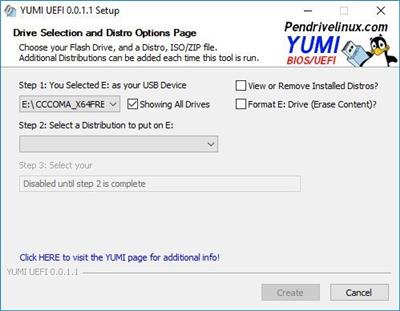
File Size : 10.4 Mb
YUMI (Your Universal Multiboot Installer), is the successor to MultibootISOs. It can be used to create a Multiboot USB Flash Drive containing multiple operating systems, antivirus utilities, disc cloning, diagnostic tools, and more. Contrary to MultiBootISO's which used grub to boot ISO files directly from USB, YUMI uses syslinux to boot extracted distributions stored on the USB device, and reverts to using grub to Boot Multiple ISO files from USB, if necessary.
Aside from a few distributions, all files are stored within the Multiboot folder, making for a nicely organized Multiboot Drive that can still be used for other storage purposes.
YUMI works much like Universal USB Installer, except it can be used to install more than one distribution to run from your USB. Distributions can also be uninstalled using the same tool!
The following YUMI UEFI version is a work in progress that utilize GRUB2 for both UEFI and BIOS booting. Please NOTE that it is not backwards compatible with standard YUMI. Supported distributions are limited, and your USB drive must be Fat32 formatted to support booting in UEFI mode. (Only BIOS mode will work with NTFS formatted drives).
Important YUMI UEFI info: You'll need to disable secure boot (if it's enabled). Drive must be Fat32 formatted if you want to UEFI boot.
Whats New:
Fix broken System Rescue option. Set to show USB removable media only. Devices listed as local (fixed) disks are not detected.
Download link:
Код:
rapidgator_net:
https://rapidgator.net/file/4377837ad2887607c008666ea95cd2f5/up4vs.YUMI.Your.Universal.Multiboot.Installer.UEFI.0.0.3.6.rar.html
uploadgig_com:
https://uploadgig.com/file/download/3a3c65a1F8ba8b9c/up4vs.YUMI.Your.Universal.Multiboot.Installer.UEFI.0.0.3.6.rar
nitroflare_com:
https://nitroflare.com/view/64DE20D7F4DEDA4/up4vs.YUMI.Your.Universal.Multiboot.Installer.UEFI.0.0.3.6.rar
Links are Interchangeable - No Password - Single Extraction
|

|

|
 17.04.2021, 17:18
17.04.2021, 17:18
|
#55994
|
|
Местный
Регистрация: 04.10.2017
Сообщений: 103,458
Сказал(а) спасибо: 0
Поблагодарили 6 раз(а) в 6 сообщениях
|
 1Click Duplicate Finder 2.1.0 macOS
1Click Duplicate Finder 2.1.0 macOS

File size: 8 MB 1Click Duplicate Finder helps you to free up gigabytes of storage space through finding duplicates, similar and large files. It can detect duplicate, similar and large files anywhere in Mac, including photos, music, and even external drives, and delete them safely and quickly free up disk.
Fastest Scanning
-Scan thousands of files in one second
-Use the fastest scanning algorithm
-Use GPU to accelerate duplicate matching
-Scan multiple folders and drives simultaneously
Clean Photos Library
-Find duplicates in Photos Library, as well similar, large files
-Safely remove duplicates in Photos library
-Not only find duplicate photos, but also videos and bursts
-Finding all removed photos in Photos Recently Deleted, don't worry about losing them.
Duplicate, Similar and Large Files Finder
-Find files of any type, even unknown types
-The fast and efficient duplicate algorithm can identify any content, even folders
-Using a similar file finder, you will get the best option to free up the disk
-Find photos, packages and applications that are similar, but not identical
-Spot large files in anywhere
Intuitive User Interface
-Quickly and easily start scanning folders, Photos Library
-Visual chart report provides an overview of disk usage
-Smart remove duplicates without review
-Duplicate, similar and large files are listed separately
-Rich options such as always choose and never choose make things smoother
-Built-in icon, list and column view mode, including Quick Look
-Sort files by name, size, modification date etc.
-Review all selections in one piece
-Remove all selections with one-click
-Automatically save and restore, never lost the session
Release Notes
Release notes were unavailable when this listing was updated
Supported Operation Systems:
macOS 10.15 or later
Download link:
Код:
rapidgator_net:
https://rapidgator.net/file/dd74079d700f5ff27a929ba2b56fed6d/tzzcd.1Click.Duplicate.Finder.2.1.0.macOS.rar.html
uploadgig_com:
https://uploadgig.com/file/download/ad017efd4eBd8B61/tzzcd.1Click.Duplicate.Finder.2.1.0.macOS.rar
nitroflare_com:
https://nitroflare.com/view/862195AE1B4266A/tzzcd.1Click.Duplicate.Finder.2.1.0.macOS.rar
Links are Interchangeable - No Password - Single Extraction
|

|

|
 17.04.2021, 17:19
17.04.2021, 17:19
|
#55995
|
|
Местный
Регистрация: 04.10.2017
Сообщений: 103,458
Сказал(а) спасибо: 0
Поблагодарили 6 раз(а) в 6 сообщениях
|
 Acon Digital AudioLava 2.0.2 macOS
Acon Digital AudioLava 2.0.2 macOS

File size: 19.56 MB AudioLava is the ideal audio cleaning software for restoring and recording high quality audio from LP or tape to CD. The new version now runs on both Macintosh and Windows PCs and comes with a modern dark theme that appears crystal sharp on retina style displays. The user friendly interface helps to find the best way to bring old recordings back to life and guides the user through all the steps from recording, file import and track splitting to restoration and CD burning.
You can remove noise such as tape hiss, hum or clicks and crackle on LP records as well as improve clipped audio. The algorithms are based on our award winning audio restoration technology, but offers a simplified user interface that makes the restoration process easier.
Recordings are automatically split into separate tracks, which can also be edited manually. The large set of integrated tools range from dynamic processing and equalization to highly realistic reverb. Plug-ins in the VST, VST3 and AU (Mac only) formats are supported. Real time processing simplifies fine tuning of the parameter settings. The restored recordings can be burned as audio CDs or saved to audio files on the computer in a variety of formats, including WAV, MP4, MP3, Ogg and FLAC.
General Features
* Runs on Mac and Windows (32 bit and 64 bit versions available)
* Supports ASIO, Windows Audio (exclusive and non-exclusive) and DirectSound driver models under Windows and CoreAudio on Mac
* Automatic track splitting
* Timer and input level triggered recording
* Real-time preview
* Preset manager that allows you to store user presets for all integrated audio processing tools
Real-time Analyzers
* Level meter with peak, peak hold and RMS indicators
* Level meter modes include K-20, K-14, K12 and digital full scale
* Spectrum analyzer
* Loudness meter (EBU R-128 compliant)
* Phase correlation meter
* Time display
Restoration Tools
* DeNoise
* DeClick
* DeCrackle
* DeClip
* DeHum
Plug-in Formats
* VST
* VST3
* AU (Mac only)
Other Audio Processing Tools
* Software emulation of RIAA phono pre-amplifier
* 12 band parametric equalizer (Equalize Light)
* Dynamics (compressor, expander and gate)
* Limit
* Dither
* Channel mixer for stereo image adjustments
* Highly realistic reverb
* Convolution reverb
* Echo
* Multiply (Chorus effect)
File Formats
* Wave Audio (WAV)
* AIFF
* MP3
* MP4 Audio
* Ogg Vorbis
* FLAC
* WMA (Windows only)
CD Projects
* Integrated audio CD burning
* Disc At Once burning (DAO)
* Supports buffer under-run protection schemes
Release Notes
Supported Operation System:
* 64-bit processor
* OS X 10.8 or later
Download link:
Код:
rapidgator_net:
https://rapidgator.net/file/8b1e177fd96f16eb552ba9f74b5887cc/179jh.Acon.Digital.AudioLava.2.0.2.macOS.rar.html
uploadgig_com:
https://uploadgig.com/file/download/73d42c797Edb8992/179jh.Acon.Digital.AudioLava.2.0.2.macOS.rar
nitroflare_com:
https://nitroflare.com/view/82B98BB648083D7/179jh.Acon.Digital.AudioLava.2.0.2.macOS.rar
Links are Interchangeable - No Password - Single Extraction
|

|

|
      
Любые журналы Актион-МЦФЭР регулярно !!! Пишите https://www.nado.in/private.php?do=newpm&u=12191 или на электронный адрес pantera@nado.ws
|
Здесь присутствуют: 9 (пользователей: 0 , гостей: 9)
|
|
|
 Ваши права в разделе
Ваши права в разделе
|
Вы не можете создавать новые темы
Вы не можете отвечать в темах
Вы не можете прикреплять вложения
Вы не можете редактировать свои сообщения
HTML код Выкл.
|
|
|
Текущее время: 22:22. Часовой пояс GMT +1.
| |