 09.04.2023, 10:09
09.04.2023, 10:09
|
#86131
|
|
Местный
Регистрация: 04.10.2017
Сообщений: 103,458
Сказал(а) спасибо: 0
Поблагодарили 6 раз(а) в 6 сообщениях
|
 Visual Subst 5.2 Multilingual
Visual Subst 5.2 Multilingual
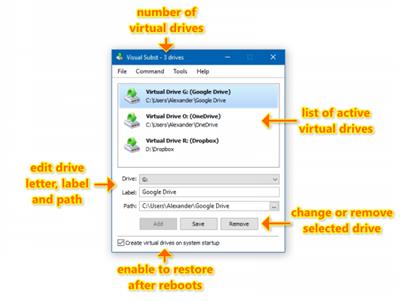 Visual Subst 5.2 Multilingual
Visual Subst 5.2 Multilingual
Fiel size: 5.36 MB
Visual Subst is a handy utility which allows you to associate the most accessed directories with virtual drives. It solves 3 main issues with the built-in 'subst' command: it seamlessly creates drives for elevated applications, adds editable drive labels and restores virtual drives after reboots. Also, Visual Subst makes it easier to create, edit and remove virtual drives in a GUI way.
You can use virtual drives everywhere - it's so much easier to access files in a project directory you are currently working on using just a single drive letter. Visual Subst provides you with a clean, simple and distraction-free user interface where you can manage all your virtual drives at any time.
How It Works
Generally, a virtual drive is a symbolic link in the local MS-DOS device namespace. It is just one more Windows feature added for backward compatibility with old programs and batch scripts.
Unfortunately, there are some significant limitations with the built-in 'subst' command under Windows Vista and above. Virtual drives created with 'subst' command aren't visible for elevated applications (if you run a file manager or Command Prompt as administrator, you will realize that apps see these drives differently). You cannot define drive labels - label of the source drive is always used and it cannot be changed. All virtual drives are removed when the user logs off or restarts the computer.
Visual Subst makes virtual drives usable again under newest versions of Windows
• UAC and elevated applications: Visual Subst seamlessly creates virtual drives for elevated applications duplicating the drives created for the standard user. It bypasses UAC prompts using the same technique as Hidden Start with /NOUAC switch making no distraction to the user.
• Virtual drive labels: Drive labels are useful if you often use Windows Explorer. Visual Subst allows you to define and edit virtual drive labels easily.
• Restoring drives after restart: Visual Subst saves the list of virtual drives and loads it on the system startup. No additional action required - just make sure that "Create virtual drives on system startup" option is enabled.
Compatible OS:Windows 11, 10, 8, 7 and Vista (32-bit and 64-bit)
Код:
https://www.ntwind.com/blog/visual-subst-v3.5-czech-translation-and-new-signature.html
Homepage:
Код:
https://www.ntwind.com/
Download link
rapidgator.net:
Код:
https://rapidgator.net/file/2217e8813082216ff631f91e8e46409a/zpntt.Visual.Subst.5.2.Multilingual.rar.html
uploadgig.com:
Код:
https://uploadgig.com/file/download/a78e9B6f13CabF94/zpntt.Visual.Subst.5.2.Multilingual.rar
nitroflare.com:
Код:
https://nitroflare.com/view/3216AE80C21C400/zpntt.Visual.Subst.5.2.Multilingual.rar
1dl.net:
Код:
https://1dl.net/ddswcsc0q2k0/zpntt.Visual.Subst.5.2.Multilingual.rar
|

|

|
 09.04.2023, 10:10
09.04.2023, 10:10
|
#86132
|
|
Местный
Регистрация: 04.10.2017
Сообщений: 103,458
Сказал(а) спасибо: 0
Поблагодарили 6 раз(а) в 6 сообщениях
|
 VovSoft Prevent Disk Sleep 4.4
VovSoft Prevent Disk Sleep 4.4
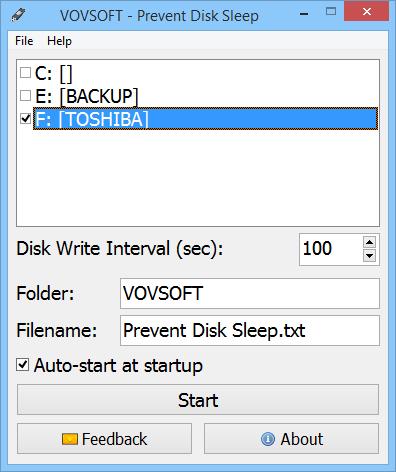 VovSoft Prevent Disk Sleep 4.4
VovSoft Prevent Disk Sleep 4.4
File size: 2.0 MB
Modern hard disks are set to automatically enter sleep mode (also known as idle time) whenever file operations are no longer happening. This is a method that helps with cooling the physical disk and prolonging its lifespan. However, if you wish to prevent this from happening, for example if you want the disk to quickly respond to file operations even after remaining idle for longs periods of time, then you can tinker with the built-in settings of your machine to turn off HDD sleep mode. If you find this method to be tedious, though, then you can turn to software utilities capable of keeping the HDD awake by creating small-sized files just to be able to mimic user interaction. Such a program is Prevent Disk Sleep.
Designed with the casual user in mind, Prevent Disk Sleep is incredibly simple to use. It can be scheduled to create a plain text document (TXT) in any disk of your choice, whether it's local or external. After a speedy installation that requires minimal intervention, the tool opens a plain window which shows all options available. Once you identify the disks you wish to prevent from sleeping, it's necessary to pick the matching drive letters from a menu, set the disk write interval (in seconds, minimum is 10 seconds), edit the name of the TXT doc that will be created, as well as click the 'Start' button. The first step is creating the text document with the given name. It's placed inside VOVSOFT folder in the root of the selected disk, so it shouldn't be difficult to track down.
Prevent Disk Sleep doesn't create multiple files each time it writes to the disk. Instead, it updates the one document by adding date and time stamps. This is also helpful for logging its activity and finding out the exact time of each disk write. Whenever you want to disable Prevent Disk Sleep, simply stop the operation after returning to the main app window.
rapidgator.net:
Код:
https://rapidgator.net/file/10fefe26baabd0d04026eb9350542581/fftka.VovSoft.Prevent.Disk.Sleep.4.4.rar.html
uploadgig.com:
Код:
https://uploadgig.com/file/download/83Ed1a6944E50E4a/fftka.VovSoft.Prevent.Disk.Sleep.4.4.rar
nitroflare.com:
Код:
https://nitroflare.com/view/8788F53BBED2F2F/fftka.VovSoft.Prevent.Disk.Sleep.4.4.rar
1dl.net:
Код:
https://1dl.net/cw23k3oyd5d8/fftka.VovSoft.Prevent.Disk.Sleep.4.4.rar
|

|

|
 09.04.2023, 10:11
09.04.2023, 10:11
|
#86133
|
|
Местный
Регистрация: 04.10.2017
Сообщений: 103,458
Сказал(а) спасибо: 0
Поблагодарили 6 раз(а) в 6 сообщениях
|
 WinUtilities Professional 15.86 Multilingual
WinUtilities Professional 15.86 Multilingual
 WinUtilities Professional 15.86 Multilingual
WinUtilities Professional 15.86 Multilingual
File size: 13 MB
WinUtilitiesis an award winning collection of tools to optimize and speedup your system performance. This suite contains utilities to clean registry, temporary files on your disks, erase your application and internet browser history, cache and cookies. It also supports to defragment your disk drives and improve computer performance and stability. Built-in StartUp Cleaner allows you to control startup programs that load automatically with windows, find duplicate files, fix broken shortcuts and uninstall unneeded software. Other features include secure file deletion, recycle bin shredding, system maintenance tasks scheduling and undelete deleted files.
WinUtilities Pro is a system tweaking suite that includes more than 20 tools to improve and tweak your PC's performance. It offers an attractive and easy to use interface that organizes all tasks into categories and provides graphical statistics whenever possible. The tools include Junk File Cleaner, Registry Cleaner, Memory Optimizer, System Information, Registry Backup, File Encryption, Safe Uninstaller, Duplicate File Finder, File Shredder and much more. WinUtilities also includes an Internet Tracks Eraser with Cookie Manager and Secure Deletion. Overall, a great bundle that offers a wide range of system tools with extra benefits which are not easy to find.
KEY BENEFITS
Disk Defrag
Defragment your disks and improve computer performance and stability
File Undelete
Recovers deleted files on NTFS and FAT volumes.
Disk Cleaner
Cleans disks from information that clogs your system and reduces the performance of your computer.
Registry Cleaner
Scans the Windows registry and finds incorrect or obsolete information in the Windows Registry.
Startup Cleaner
Helps you to easily manage program execution at windows startup.
History Cleaner
Erases all traces of activity on your computer, save spaces and protect your privacy.
File Splitter
Splits any type of file into smaller pieces and rejoin them to the original file.
File Shredder
Erases files and make sure that no data thief can get his hands on your sensitive data.
EXE Protector
Protects any Windows executable file with a secure password.
Memory Optimizer
Optimizes the Memory Management of Windows. No special configuration is needed, Memory Optimizer will auto configure itself.
Duplicate Files Finder
Helps you to free disk space by finding and removing duplicate files from your system.
Shortcuts Fixer
Provides you with an easy way to address the invalid shortcuts and reports back to you so that you can remove it from your system.
Process Manager
Allows you to check your system's performance and manage the running processes.
Uninstall Manager
Manages the programs installed on your system and uninstall unneeded software.
System Information
Shows you the detailed information for your computer hardware and software.
Registry Backup&Restore
Back up and restore the Windows Registry.
Registry Search
Searchs the Windows Registry by a specific wildcard. then you can delete or export them.
BHO Remover
Manages the BHOs that are currently installed.
Auto Shutdown
Schedules your computer for log off, stand by, hibernate, or shutdown at a specific time.
Windows Tools
Provides you an easy way to launch the utilities build in Windows.
System Control
Organizes and manage your Windows Settings
Task Scheduler
Configures the cleaning tasks that take place automatically.
Код:
http://hi.ylcomputing.com/products/winutilities-pro/version-history
Homepage:
Код:
http://ylcomputing.com/
Download link
rapidgator.net:
Код:
https://rapidgator.net/file/18a6bb86f339a3d83b1d1c4490d73a27/slxnk.WinUtilities.Professional.15.86.Multilingual.rar.html
uploadgig.com:
Код:
https://uploadgig.com/file/download/ce873568fe264D23/slxnk.WinUtilities.Professional.15.86.Multilingual.rar
nitroflare.com:
Код:
https://nitroflare.com/view/ADF00FA13EE331D/slxnk.WinUtilities.Professional.15.86.Multilingual.rar
1dl.net:
Код:
https://1dl.net/irqh1x88wyku/slxnk.WinUtilities.Professional.15.86.Multilingual.rar
|

|

|
 09.04.2023, 15:47
09.04.2023, 15:47
|
#86134
|
|
Местный
Регистрация: 04.10.2017
Сообщений: 103,458
Сказал(а) спасибо: 0
Поблагодарили 6 раз(а) в 6 сообщениях
|
 Abelssoft SSD Fresh Plus 2023 v12.06.46480 Multilingual + Portable
Abelssoft SSD Fresh Plus 2023 v12.06.46480 Multilingual + Portable
 Abelssoft SSD Fresh Plus 2023 v12.06.46480 Multilingual + Portable | 6.3/6.4 Mb
Abelssoft SSD Fresh Plus 2023 v12.06.46480 Multilingual + Portable | 6.3/6.4 MbBecause of the way they are built, the life expectancy of solid state drives mainly depends on the written access times. SSD Fresh is a tool that can help you optimize your system for SSD usage so as to enhance its overall performance, while prolonging the lifetime of the solid state drive.
Adjust the system to the SSD
SSD Fresh fits your Windows system to the use of an SSD.
Avoid write access
SSD Fresh reduces the number of read and write operations and thus increases the lifetime of your drive.
Increase performance
By disabling unnecessary services also the system performance is increased.
Optimize SSD Settings
SSD Fresh increases the performance of your SSD after a complete analysis by disabling useless services and disabling unnecessary write accesses.
View drive information
Get information about your drive and the manufacturer. SSD Fresh displays general information suitable for the hard drives that are installed in the computer. You can see for example the storage capacity and how much space is already occupied.
View S.M.A.R.T. data
Modern hard drives use a system for self-monitoring, called S.M.A.R.T. (Self-Monitoring, Analysis and Reporting Technology) system. It analyzes the disk and already indicates defects before they can cause data loss. SSD Fresh reads this information and displays it in the window.
Ready for Windows 10
This application has been already optimized for Windows 10. This means for you: You don't have to care which Windows operating system you have installed, you can buy this application today and even when you are switching to Windows 10 you can continue using this application without problems.
Operating System:Windows 11, Windows 10, Windows 8.1, Windows 7
Home Page-
Код:
https://www.abelssoft.de/
rapidgator.net:
Код:
https://rapidgator.net/file/05b40b6b77d95f49c6c0e7f0e2f5569a/ujrfi.AbelssoftSSDFreshPlus202312.06.46480.rar.html
https://rapidgator.net/file/c87e511e6ead9692b34eecf265e1a18b/ujrfi.AbelssoftSSDFreshPlus202312.06.46480Portable.rar.html
uploadgig.com:
Код:
https://uploadgig.com/file/download/7d78c2169c8351b5/ujrfi.AbelssoftSSDFreshPlus202312.06.46480.rar
https://uploadgig.com/file/download/d6230BaecA1FC3fb/ujrfi.AbelssoftSSDFreshPlus202312.06.46480Portable.rar
nitroflare.com:
Код:
https://nitroflare.com/view/8A93620218EEA3D/ujrfi.AbelssoftSSDFreshPlus202312.06.46480.rar
https://nitroflare.com/view/BD475B2EA5A5BB9/ujrfi.AbelssoftSSDFreshPlus202312.06.46480Portable.rar
1dl.net:
Код:
https://1dl.net/8gdwf3lfgz4m/ujrfi.AbelssoftSSDFreshPlus202312.06.46480.rar
https://1dl.net/oh73xdoxusy1/ujrfi.AbelssoftSSDFreshPlus202312.06.46480Portable.rar
|

|

|
 09.04.2023, 15:48
09.04.2023, 15:48
|
#86135
|
|
Местный
Регистрация: 04.10.2017
Сообщений: 103,458
Сказал(а) спасибо: 0
Поблагодарили 6 раз(а) в 6 сообщениях
|
 Aiseesoft Total Video Converter 9.2.66 Multilingual Portable
Aiseesoft Total Video Converter 9.2.66 Multilingual Portable
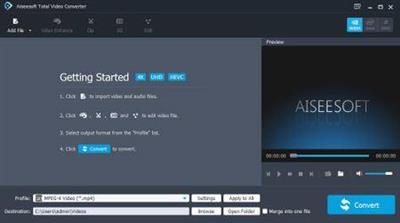 Aiseesoft Total Video Converter 9.2.66 Multilingual Portable | 45.2 Mb
Aiseesoft Total Video Converter 9.2.66 Multilingual Portable | 45.2 MbAiseesoft Total Video Converter can easily convert between various video formats such as MP4, H.264/MP4 AVC, H.265/HEVC, MTS, MXF, MOV, AVI, DivX, WMV, MKV, FLV, WTV, VOB as well as 4K, HD and 3D video formats. It can be as video conversion software that converts any video you download from online video sharing sites (YouTube, Dailymotion, Vevo, etc.) to MP4, MP3, WMV, MOV, etc. for playback on your TV or mobile device.
Support 4K video converting
Aiseesoft Total Video Converter supports any 4K encoding and decoding, including H.265, H.264, MPEG, Xvid, VP8, VP9, etc. It also lets you convert and upscale HD/SD video to 4K and convert 4K to HD/SD reversely, blazing the trail for 4K converting and gives you excellent enjoyment for watching 4K movie on your 4K and OLED TV with your family and friends.
Convert 2D to 3D
With this powerful video conversion and editing software you can convert 2D videos to 3D format with multiple 3D options. It supports up to 14 types of 3D modes including Anaglyph 3D (10 types), Side By Side (Half-Width/Full) 3D, Top and Bottom (Half-Height/Full) 3D.
Convert video with unbeatable speed and quality
You will enjoy up to a 10X faster conversion speed with AMD APP technologies and 6X faster conversion speed with NVIDIA® CUDA™ or GPU Processing acceleration technology. You can convert a video, even 4K video to several different formats in just one click.
Convert any video for instant playback on popular players, or portable devices
Easily convert any video files for playback by various media player software such as Windows Media Player, VLC, QuickTime player, and more. Aiseesoft Total Video Converter converts any movie and music format for enjoying on any portable device, such as iPhone, iPad, iPod, Samsung Galaxy S6, Samsung Galaxy Note, HTC, PSP, Sony Xperia, etc.
Enhance video quality in four ways
This software is not only the professional total video converter, but also the best video enhancing software to improve video quality. Still feel troublesome by the blurry vision on your downloaded SD video? Upscale your video resolution with one click. It adjusts brightness and contrast automatically to lighten your dark recorded video. It is strong to be as a denoiser to remove the annoyed dirt-like spots on your video to get a neat screen. This app also allows you to stabilize your shaky video.
Support audio conversion and video to audio conversion
This comprehensive video file converter also works well with audio files. Convert any audio format to AAC, AC3, AIFF, AMR, AU, FLAC, MP3, M4V, MP2, OGG, WAV, or WMA. Extract audio track from video and save it as audio format. Then you could enjoy your favorite background song from a movie easily.
System Requirements:
Supported OS: Windows 11, Windows 10, Windows 8.1, Windows 8, Windows 7, Windows Vista, Windows XP (SP2 or later)
CPU: 2GHz Intel/AMD CPU or above
RAM: 2G RAM or more
Home Page-
Код:
http://www.aiseesoft.com
rapidgator.net:
Код:
https://rapidgator.net/file/95f92dbd700d9a4387b2b1d4020479c1/siigp.Aiseesoft.Total.Video.Converter.9.2.66.Multilingual.Portable.rar.html
uploadgig.com:
Код:
https://uploadgig.com/file/download/9ab1eb5E31aA5bf5/siigp.Aiseesoft.Total.Video.Converter.9.2.66.Multilingual.Portable.rar
nitroflare.com:
Код:
https://nitroflare.com/view/94FA063A97722EA/siigp.Aiseesoft.Total.Video.Converter.9.2.66.Multilingual.Portable.rar
1dl.net:
Код:
https://1dl.net/motuatur5h19/siigp.Aiseesoft.Total.Video.Converter.9.2.66.Multilingual.Portable.rar
|

|

|
 09.04.2023, 15:49
09.04.2023, 15:49
|
#86136
|
|
Местный
Регистрация: 04.10.2017
Сообщений: 103,458
Сказал(а) спасибо: 0
Поблагодарили 6 раз(а) в 6 сообщениях
|
 Aiseesoft Video Converter Ultimate 10.6.28 (x64) Multilingual Portable
Aiseesoft Video Converter Ultimate 10.6.28 (x64) Multilingual Portable
 Aiseesoft Video Converter Ultimate 10.6.28 (x64) Multilingual Portable | 124.3 Mb
Aiseesoft Video Converter Ultimate 10.6.28 (x64) Multilingual Portable | 124.3 MbAll-in-one solution to convert, edit and compress videos/audio in 1,000 formats, loved by over 10 million customers world over. The brand-new Video Converter Ultimate is well-nigh perfect. Apart from basic video converting function, it will help you edit video effect, compress video, edit ID3 info and make GIF with aplomb.
Convert Any Video with Ease
Based on the graphics card level, it adopts the world's best video encoding technology that delivers the best image quality. And the built-in video enhancer technology keeps the original quality to the maximum or even better. Now it supports all encoding formats, including H.265/HEVC, H.264, Xvid, VP8, VP9, etc. You can convert video/audio to 1000+ formats, including MP4, AVI, MOV, WMV, MP3, FLAC, WMA, etc. Whether you want to convert 4K to 1080p, convert HD to HD or just convert 4K formats, it is the best choice for you. It supports HD, 4K, 5K and up to 8K converting. If you have tons of videos to convert, don't sweat it. It supports batch conversion, which lets you convert multiple files simultaneously with one click.
Unprecedented Hardware Accelerating Technology Ensures Peerless Speed
With the latest converting and enhancing engine, it will bring you the fastest converting speed yet still maintaining the perfect image and sound quality. Meanwhile, we set a precedent by using world's leading Blu-Hyper technology, which includes Graphics card image processing, and video decoding/encoding technology based on CPU level. Therefore, Aiseesoft Video Converter Ultimate has become the world's fastest video converting software, especially in 8K/5K/4K/HD converting. The video converting speed has been improved 30X faster than before. You can now expect a conversion to take a few minutes, even for 4K and HD videos.
Add Filters & Basic Effects
Aiseesoft Video Converter Ultimate offers a rainbow of video editing filters. You can easily find out and apply the stunning filters to your video in one click, including whirpool, HongKong movie, orange dots, purple, plain, coordinates, warm, Stars, modern, gray, pixelate and Sketch filters. Choose one that suits the video. What's more, it's able to adjust basic effects like Contrast, Saturation, Brightness and Hue.
Add and Adjust Subtitles & Audio Tracks
Aiseesoft Video Converter Ultimate allows you to add external subtitles to your movie. Besides, it supports adding a single audio track or multi-audio tracks. You can also use the converter to increase and amplify the max volume. And it is annoying when the audio or subtitle track does not synchronize with the image. Thanks to the built-in Delay feature of this powerful converter, you can easily fix this out-of-sync issue. Whether you want to post your video or not, it'd be a great choice to add and adjust subtitles and audio tracks with this tool.
Add 3D Effect to your video
Watching a 3D movie can be exciting but not all software support 3D functions. With the 3D Maker tool in Aiseesoft Video Converter Ultimate, you can easily add 3D effects to your video and fully enjoy the 3D experience in your 3D glasses. What's more, you can select the output format and choose a high output quality. It is able to select anaglyph options, select split screen options, depth and switch left right option.
Rotate & Flip
If the video is filmed sideways, you can rotate it clockwise or counterclockwise. You can also flip the video files horizontally or vertically according to your need.
Crop Size
Want to get rid of those unwanted edges from the video? Just use the Crop feature to remove all unwanted parts effortlessly and get a better visual experience.
Trim Video
If you want to split the long video into several segments, this video converter will just meet your demand. You can trim the video to the desired length using the slider.
Merge Clips
This powerful editor also lets you combine more than one video clips into a complete video file. So, it would be easier for you to merge separate videos after editing.
Enhance Video Quality Using AI
With Aiseesoft Video Converter Ultimate, you can improve the video quality in multiple ways with artificial intelligence: upscale resolution, optimize brightness & contrast, remove video noise, and reduce video shaking.
Upscale your low-quality videos to a higher resolution, like 1080p and 4K.
Optimize the brightness and contrast of your videos automatically.
Remove the dirt-like video noise in your videos to make it much clearer.
Reduce the video shaking issue and help you enjoy a stabler effect.
Create Professional Split Screen Videos
Want to place two or more videos into the frame and play simultaneously? This video converter is equipped with a split-screen video editor that allows you to put videos side by side. By applying split screen effects, you're enabled to clarify the relationship between one thing and another, add reactions to your videos, and make your video more engaging. Meanwhile, it comes with various split-screen layouts, filters, and other video-editing features.
A Handy Music Movie Maker
Not satisfied with the video editing options? Try the MV feature. On the basis of the video editing functions mentioned above, MV feature is designed for users with higher demands yet less time and skills. It will allow you to produce a cool video in minutes.
System Requirements:
Supported OS: Windows 11, Windows 10, Windows 8.1, Windows 8, Windows 7, Windows Vista, Windows XP (SP2 or later)
CPU: 1GHz Intel/AMD CPU or abov
eRAM: 1GB RAM or more
Home Page-
Код:
https://www.aiseesoft.com/
rapidgator.net:
Код:
https://rapidgator.net/file/56157c09ac45c70d537a5b891b9bca93/rqwcs.Aiseesoft.Video.Converter.Ultimate.10.6.28.x64.Multilingual.Portable.rar.html
uploadgig.com:
Код:
https://uploadgig.com/file/download/d1637062df721e00/rqwcs.Aiseesoft.Video.Converter.Ultimate.10.6.28.x64.Multilingual.Portable.rar
nitroflare.com:
Код:
https://nitroflare.com/view/3FB639CB2B45B6D/rqwcs.Aiseesoft.Video.Converter.Ultimate.10.6.28.x64.Multilingual.Portable.rar
1dl.net:
Код:
https://1dl.net/pmjepn774own/rqwcs.Aiseesoft.Video.Converter.Ultimate.10.6.28.x64.Multilingual.Portable.rar
|

|

|
 09.04.2023, 15:50
09.04.2023, 15:50
|
#86137
|
|
Местный
Регистрация: 04.10.2017
Сообщений: 103,458
Сказал(а) спасибо: 0
Поблагодарили 6 раз(а) в 6 сообщениях
|
 Alphabix 4.0.0.11 (x64) Portable
Alphabix 4.0.0.11 (x64) Portable
 Alphabix 4.0.0.11 (x64) Portable | 17.8 Mb
Alphabix 4.0.0.11 (x64) Portable | 17.8 MbAlphabix is a Windows desktop app for converting colour fonts. The result can be used in BluffTitler and web pages.
What is a colour font?
A colour font is a font in which every glyph is a picture. Other names for colour fonts are bitmap fonts, multi-coloured fonts, chromatic fonts, photo fonts, picture fonts, image fonts, raster fonts, texture fonts and handmade fonts.
Convert vector fonts into colour fonts
Alphabix can convert any TrueType, OpenType and Type 1 font installed on your system.
Replace glyphs by pictures
Any glyph can be replaced by any PNG, BMP, GIF, TIF or JPG picture. Alpha channels are correctly imported.
Glyphs editor
In the glyphs dialog you can set the spacing for every glyph as well as the baseline and the cap height.
Kerning editor
In the kerning dialog you can adjust the spacing between specific pairs.
System Requirements:
Microsoft Windows 7, 8 or 10, 64 bit
A DirectX 11 compatible graphics card
6 MB available hard disk space
BluffTitler version 12.0 or higher
Home Page-
Код:
https://www.outerspace-software.com/
rapidgator.net:
Код:
https://rapidgator.net/file/4c0ab6b0ed1d734fa0b7631a18977257/vruin.Alphabix.4.0.0.11.x64.Portable.rar.html
uploadgig.com:
Код:
https://uploadgig.com/file/download/3cf2f082303Be264/vruin.Alphabix.4.0.0.11.x64.Portable.rar
nitroflare.com:
Код:
https://nitroflare.com/view/2A75E1178C02236/vruin.Alphabix.4.0.0.11.x64.Portable.rar
1dl.net:
Код:
https://1dl.net/tgtzz0tvoufb/vruin.Alphabix.4.0.0.11.x64.Portable.rar
|

|

|
 09.04.2023, 15:51
09.04.2023, 15:51
|
#86138
|
|
Местный
Регистрация: 04.10.2017
Сообщений: 103,458
Сказал(а) спасибо: 0
Поблагодарили 6 раз(а) в 6 сообщениях
|
 AVee Screen Recorder 1.0.0.0 Multilingual + Portable
AVee Screen Recorder 1.0.0.0 Multilingual + Portable
 AVee Screen Recorder 1.0.0.0 Multilingual + Portable | 17/38 Mb
AVee Screen Recorder 1.0.0.0 Multilingual + Portable | 17/38 MbRecord and Capture Every Moment with AVee Screen Recorder. With this software, you can easily capture screenshots with the hotkeys, record your computer audio system speaker and mic and record the computer screen with a webcam. So you can use screen recording software for your online meetings, presentations, tutorials, online classes, demonstrations, game recordings, and more.
AVee Screen Recording software is very simple and lightweight software. No need for any specialization to use this, because it is user-friendly software. Screen Recording software is recommended for all computer users.
Smart Screen Recorder For Windows PC
• Record computer's full-screen or custom Area of screen.
• Record webcam, mouse pointer, system audio & microphone.
• Take screenshots of the Windows screen in one click.
• Record video meetings, tutorials & much more.
• Record screen activity for unlimited time.
• One-Stop Destination for Screenshots & Screen Recording.
Record screen video
Record PC screen activities with mouse movements, webcam, audio and set auto stop recording.
Record PC audio
With this feature you can record system audio and microphone audio. You can record song and voices mp3 file.
Capture Screenshots
Capture full screen images, application window & custom area of screen with the shortcut keys.
How to Record Computer Screen With AVee Screen Recorder
AVee Screen Recorder is a simple and easy to use application. You just follow 3 easy steps & it's done!
1. Launch and select record area
After launch application Record Fullscreen or select custom recording area.
2. Customize the Settings
After select area, You need to select Webcam, Audio, Mic and Auto Stop time of recording.
3. Click on Record Button
To start recording, click on the REC red round button and recording will begin.
Record Everything On Your Computer Screen
AVee Screen Recorder is a very easy-to-use software for screen recording. So with this tool you can record everything which display on your computer screen. You can capture screenshots and record mp4 video with or without webcam. This tool also provide feature to record only mp3 audio. Use screen recording software for demonstrations, presentation, game play, tutorials and much more.
Record Webcam
AVee Screen Recorder can record your PC/Laptop's webcam activity. You can set webcam window size and position according your requrement.
Record Mouse Activity
AVee Screen recorder can record your mouse activities like click, movements. Mostly users record mouse for create tutorials.
Auto Stop Recording
Auto stop recording is a best feature of AVee Screen Recording. You can set video recording time before start screen recording.
For Windows 10, 8.1, 8 and 7 (32 & 64 Bit)
Home Page-
Код:
https://aveesoft.com/
rapidgator.net:
Код:
https://rapidgator.net/file/099218d621c66f47fe70f0801c060188/akmbh.AVeeScreenRecorder1.0.0.0.rar.html
https://rapidgator.net/file/41dc6b6096516267c63c7f2c584361bb/akmbh.AVeeScreenRecorder1.0.0.0Portable.rar.html
uploadgig.com:
Код:
https://uploadgig.com/file/download/8A85C34c3B79792B/akmbh.AVeeScreenRecorder1.0.0.0.rar
https://uploadgig.com/file/download/48b3bcae29948aFE/akmbh.AVeeScreenRecorder1.0.0.0Portable.rar
nitroflare.com:
Код:
https://nitroflare.com/view/0E983FD53707130/akmbh.AVeeScreenRecorder1.0.0.0.rar
https://nitroflare.com/view/C90121FCE9F1EF8/akmbh.AVeeScreenRecorder1.0.0.0Portable.rar
1dl.net:
Код:
https://1dl.net/wh28mgm9xe63/akmbh.AVeeScreenRecorder1.0.0.0.rar
https://1dl.net/u48ypy1ne7c9/akmbh.AVeeScreenRecorder1.0.0.0Portable.rar
|

|

|
 09.04.2023, 15:52
09.04.2023, 15:52
|
#86139
|
|
Местный
Регистрация: 04.10.2017
Сообщений: 103,458
Сказал(а) спасибо: 0
Поблагодарили 6 раз(а) в 6 сообщениях
|
 Bixelangelo 5.1.0.10 (x64) Portable
Bixelangelo 5.1.0.10 (x64) Portable
 Bixelangelo 5.1.0.10 (x64) Portable | 12.6 Mb
Bixelangelo 5.1.0.10 (x64) Portable | 12.6 MbBixelangelo is a Windows desktop app for creating 2D & 3D curves for use in BluffTitler. Use Bixelangelo to create logos, handwritten texts, flight paths, roller coasters, tunnels.
Bixelangelo is a vector editing app. It has been designed for creating EPS files for use in the EPS and Sketch layers of BluffTitler.
Typical use include:
logos
shapes
handwritten texts
drawings
flight paths
roller coasters
swimming pool slides
mountain roads
tunnels
System Requirements:
Microsoft Windows 7, 8 or 10, 64 bit
A DirectX 11 compatible graphics card
4 MB available hard disk space
BluffTitler version 14.0 or higher
Home Page-
Код:
https://www.outerspace-software.com/
rapidgator.net:
Код:
https://rapidgator.net/file/791e8da77b9257011fa130485cdca98d/hxyzo.Bixelangelo.5.1.0.10.x64.Portable.rar.html
uploadgig.com:
Код:
https://uploadgig.com/file/download/0693242a06Db49B2/hxyzo.Bixelangelo.5.1.0.10.x64.Portable.rar
nitroflare.com:
Код:
https://nitroflare.com/view/FB5B3BB0CDAC0C0/hxyzo.Bixelangelo.5.1.0.10.x64.Portable.rar
1dl.net:
Код:
https://1dl.net/8mtu5s65uxax/hxyzo.Bixelangelo.5.1.0.10.x64.Portable.rar
|

|

|
 09.04.2023, 15:53
09.04.2023, 15:53
|
#86140
|
|
Местный
Регистрация: 04.10.2017
Сообщений: 103,458
Сказал(а) спасибо: 0
Поблагодарили 6 раз(а) в 6 сообщениях
|
 Bixorama 6.1.0.8 (x64) Portable
Bixorama 6.1.0.8 (x64) Portable
 Bixorama 6.1.0.8 (x64) Portable | 14.5 Mb
Bixorama 6.1.0.8 (x64) Portable | 14.5 MbBixorama is a Windows desktop app for converting 360° photos. Bixorama can import and export 13 different formats including equirectangular, Microsoft's DirectX DDS & Apple's QuickTime VR.
What is a 360° photo?
A 360° photo contains the full environment as seen from a single point: 360° horizontally and vertically. They are also called VR photos, virtual reality photos, panorama photos or panoramic photos.
Creating 360° photos used to be time-consuming involving fish eye lenses, tripods and stitching, but can now be done much easier with alternative equipment like this:
RICOH THETA
LG 360 CAM
KODAK PIXPRO
360FLY
GIROPTIC 360 CAM
SAMSUNG GEAR 360
PANONO
With Bixorama you can convert, modify, generate, preview and publish your 360° photos.
System Requirements:
Microsoft Windows 7, 8 or 10, 64 bit
A DirectX 11 compatible graphics card
6 MB available hard disk space
Home Page-
Код:
https://www.outerspace-software.com/
rapidgator.net:
Код:
https://rapidgator.net/file/8fcbe861e4f99e20e4fd44e15784aca1/vbnhr.Bixorama.6.1.0.8.x64.Portable.rar.html
uploadgig.com:
Код:
https://uploadgig.com/file/download/fb782C59ed0b8bc4/vbnhr.Bixorama.6.1.0.8.x64.Portable.rar
nitroflare.com:
Код:
https://nitroflare.com/view/8476D8CD8473E43/vbnhr.Bixorama.6.1.0.8.x64.Portable.rar
1dl.net:
Код:
https://1dl.net/d5nlg6kw5sf4/vbnhr.Bixorama.6.1.0.8.x64.Portable.rar
|

|

|
 09.04.2023, 15:55
09.04.2023, 15:55
|
#86141
|
|
Местный
Регистрация: 04.10.2017
Сообщений: 103,458
Сказал(а) спасибо: 0
Поблагодарили 6 раз(а) в 6 сообщениях
|
 BluffTitler 16.2.0 (x64) Portable
BluffTitler 16.2.0 (x64) Portable
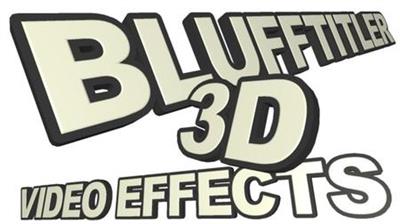 BluffTitler 16.2.0 (x64) Portable | 51.5 Mb
BluffTitler 16.2.0 (x64) Portable | 51.5 MbBluffTitler is a Windows desktop app for creating, rendering and playing 3D video effects. Want to impress your family, friends and clients with spectacular 3D titles? But do not want to use complex and expensive 3D animation software? BluffTitler makes it easy and affordable to add 3D effects to your videos!
Effects that can be created with BluffTitler include:
• golden beveled titles
• blood dripping titles
• JPG textured titles
• MPG textured titles
• slimy titles
• hairy titles
• exploding titles
• reflection mapped titles
• twisted titles
• cartoon shaded titles
• golden glowing titles
• spooky lightened titles
• titles with silver spikes
• jumbling titles
• inverted titles
• bouncing titles
• powerfield emitting titles
• titles with flying hearts
• pumping titles
• plasma backgrounds
• background videos morphing into donuts
• particle effects
• MP3 audio
• morphing JPG pictures
• exploding video backgrounds
• fractal backgrounds
System requirements
Microsoft Windows 11, 10, 8 or 7, 64 bit
A DirectX 11 compatible graphics card
100 MB available hard disk space
MP4 export & emoji rendering requires at least Windows 10
Home Page-
Код:
http://www.outerspace-software.com/
rapidgator.net:
Код:
https://rapidgator.net/file/8ac74eebfa0befcf1542c01ecac5d6fb/gxzei.BluffTitler.16.2.0.x64.Portable.rar.html
uploadgig.com:
Код:
https://uploadgig.com/file/download/681Fb62AbE0c175d/gxzei.BluffTitler.16.2.0.x64.Portable.rar
nitroflare.com:
Код:
https://nitroflare.com/view/9D5C465D53CB86E/gxzei.BluffTitler.16.2.0.x64.Portable.rar
1dl.net:
Код:
https://1dl.net/2qgjugbbumuk/gxzei.BluffTitler.16.2.0.x64.Portable.rar
|

|

|
 09.04.2023, 15:56
09.04.2023, 15:56
|
#86142
|
|
Местный
Регистрация: 04.10.2017
Сообщений: 103,458
Сказал(а) спасибо: 0
Поблагодарили 6 раз(а) в 6 сообщениях
|
 CheckMail 5.23.3 + Portable
CheckMail 5.23.3 + Portable
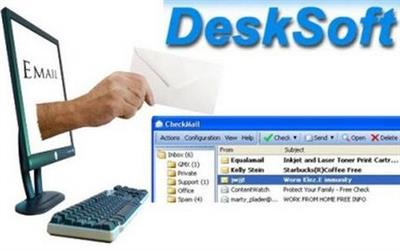 CheckMail 5.23.3 + Portable | 1.3/1.1 Mb
CheckMail 5.23.3 + Portable | 1.3/1.1 MbCheckMail is a powerful POP3 email checking program, which notifies you when you have received new email. It allows you to check all your email accounts for new messages and preview or delete them before downloading to your computer. CheckMail saves time and money by allowing you to delete unwanted or large emails directly from the server without downloading them and you can even compose and send new emails directly with CheckMail, or reply to or forward existing ones. It supports custom notifications, multiple email accounts, sorting and filtering and much more. It is absolutely immune to viruses and other harmful email content, because it will never start any attachments, scripts, programs, etc. For home offices or small businesses, CheckMail can act as a server by collecting and sending emails for many users.
Key Features
Unlimited number of POP3 email accounts
SSL support (e.g. for Gmail and other SSL enabled servers)
Supports replying, forwarding and sending new emails
Can act as a POP3 server by collecting emails of many accounts and storing them locally
Can act as an SMTP server by collecting all emails of a local network and sending them on schedule
Can be used as a complete mail server for local and remote accounts
Custom notifications for different emails/accounts/groups/etc.
Powerful sorting options for filtering spam
Absolutely immune to viruses and other harmful email content, because it will never start any attachments, scripts, programs, etc.
Many options for full customization
Silent installation and uninstallation for mass deployment
Now with Windows 10 support!
System requirements
Supported operating systems (32 and 64 bit):
Windows Vista
Windows 7
Windows 8
Windows 10
Windows 11
Windows Server
Home Page -
Код:
http://www.desksoft.com/
rapidgator.net:
Код:
https://rapidgator.net/file/b568d50246196fc8618f970aa6958ab0/dfkgm.CheckMail5.23.3.rar.html
https://rapidgator.net/file/a8f9c2d6c9977735947d4082540e185d/dfkgm.CheckMail5.23.3Portable.rar.html
uploadgig.com:
Код:
https://uploadgig.com/file/download/1Ff86Ae90b4a38fB/dfkgm.CheckMail5.23.3.rar
https://uploadgig.com/file/download/E9C063cbecc8F543/dfkgm.CheckMail5.23.3Portable.rar
nitroflare.com:
Код:
https://nitroflare.com/view/D5FE957CB8C22F3/dfkgm.CheckMail5.23.3.rar
https://nitroflare.com/view/B9E9C58065B934E/dfkgm.CheckMail5.23.3Portable.rar
1dl.net:
Код:
https://1dl.net/q988rvmxbzeb/dfkgm.CheckMail5.23.3.rar
https://1dl.net/wxoylm74j0la/dfkgm.CheckMail5.23.3Portable.rar
|

|

|
 09.04.2023, 15:57
09.04.2023, 15:57
|
#86143
|
|
Местный
Регистрация: 04.10.2017
Сообщений: 103,458
Сказал(а) спасибо: 0
Поблагодарили 6 раз(а) в 6 сообщениях
|
 ConceptDraw MINDMAP 14.1.0.253 + Portable
ConceptDraw MINDMAP 14.1.0.253 + Portable
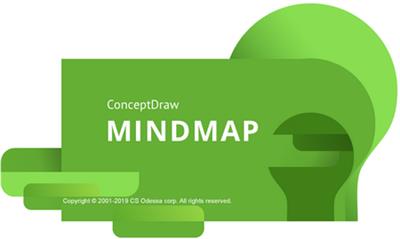 ConceptDraw MINDMAP 14.1.0.253 (x64) + Portable | 194/147 Mb
ConceptDraw MINDMAP 14.1.0.253 (x64) + Portable | 194/147 MbConceptDraw MINDMAP v14, a leading mind mapping software tool includes a comprehensive set of solutions for designing and building timesaving mind maps. Create mind maps that intuitively illustrate your thought process. Organize ideas and data with a comprehensive productivity tool that is flexible and easy-to-use. Generate a great assortment of document styles and formats. Make live presentations from mind maps and then export them to MS PowerPoint or Web pages. Perfect for brainstorming, project planning, meeting management, note-taking, and much more.
Brainstorm Ideas
All teams involved in idea generation need the organizational capability found in Brainstorm mode. ConceptDraw MINDMAP v13 provides a one-click brainstorm mode. A built-in timer keeps the team's brainstorming session on track. When the brainstorming session is finished the resulting mind map is a great way to discuss, edit, develop, remove, and organize ideas.
Splendid Appearance
More than 20 built-in styled themes, plus the ability to design custom themes makes ConceptDraw MINDMAP v13 an impressive visual tool. Quickly make a mind map template for organization meeting schedules and reporting. Create mind maps that stand out from the crowd. The "Color Schemes" feature makes it easy to coordinate colors of the Map Themes and update them quickly. You can instantly change all colors used in the mind map's current Map Theme by picking up an embedded color palette. With ConceptDraw MINDMAP v13 it easy to incorporate graphic images into your maps, making maps even more impactful. There is nothing easier than adding images to a mind map using the tool's graphics panel. Images can add a blend of creativity and functionality, and provide your map a distinctive look. You can add images to any part of the map.
Mind Map Presentation
ConceptDraw MINDMAP v13 provides a set of tools to quickly create a slideshow. Using MINDMAP editing tools there is no faster way to build a presentation. Intuitive features allow for the selection of mind map areas that are to be included in each slide. Then drag-and-drop views to sequence slides. When slide sequencing is completed it is then easy to quickly transition to presentation preview mode. The resulting slide presentation can be exported to MS PowerPoint to share with the team or the world.
Intelligent Topics
A mind map can be turned into an electronic file cabinet by adding attachments in any file format. Keeping all information for a project or process one click away makes embedded files a productivity booster.
Hyperlinks and Notes
Extend any mind map topic by using Hypernote. It is the blend of a note with multiple hyperlinks. Mind maps with hypernotes can easily support an impressive amount of knowledge in a single map. Everything is at your fingertips.
Data Exchange
ConceptDraw MINDMAP v13 breaks boundaries in mind mapping data exchange for project managers and mind mappers. It offers the ability to exchange data with Microsoft Project, Microsoft Office, ConceptDraw PROJECT v12, MindManager, XMind, and FreeMind. MINDMAP v13 also provides the ability of export to ConceptDraw DIAGRAM v15 file format.
ConceptDraw OFFICE Integration
ConceptDraw MINDMAP v13 can identify and structures ideas; as well as generate final documents and presentations. Open a mind map in ConceptDraw PROJECT v12 to assign tasks and report completeness of multiple projects. Use ConceptDraw DIAGRAM v15 to build technical schemes and diagrams for documentation; as well as create status dashboards. The ConceptDraw OFFICE v8 products provide a set of tools that support any professional activity. Choose the proper tools for your business to get the best results. Your data easily integrates with the other ConceptDraw OFFICE v8 applications because of our innovative INGYRE technology.
What is New in ConceptDraw MINDMAP v13
The new ConceptDraw MINDMAP v13 includes a set of improvements tailored to the needs of our users. We are grateful to active MINDMAP users for the ideas that we use to improve MINDMAP. The new release provides improved integration with ConceptDraw PROJECT and gets your specific tasks done quickly. Extended filter and search capabilities are presented in the renewed Filter panel. We hope the ConceptDraw MINDMAP v13 to be the tool that helps you effectively achieve your goals in planning, organizing, and communicating.
Additional Functionality for Working with Filters
You can use Filter Panel to search and filter out your Mind Map Information. The purpose of filtering is to focus on the crucial content of the mind map. The filter in ConceptDraw MINDMAP v13 helps to display relevant information by temporarily removing unnecessary entries from the view. You can filter your mind map based on specific criteria, including topics, Notes, and even Symbols. ConceptDraw MINDMAP v13 provides the ability to customize the filter by topic content: icons, callouts, hyperlinks as well, as by project task data. Additionally, you can save your custom filters for the current document.
Improved Topic Date Panel UI
The interface and functionality of the side panels from the Project Management section have been updated. The location of the UI controls has been changed on panels, used to manage data for Milestones, Projects, Project Group, and Human Resources. Several new controls have been added, such as , time and resource setting controls.
Improved Compatibility with MS Office
ConceptDraw MINDMAP gives you the ability to convert your mind map into an MS Word format, which makes using mind maps in your daily workflow even easier when it comes time to share them with other people. The latest version of ConceptDraw MINDMAP provides the ability to export to Microsoft Word document images as well as multi-page mind maps.
Advanced Mind Mapping capabilities
Making a mind map gets our thoughts onto the page organically, allowing ideas to stem from one another as they occur. What if you suddenly find that you missed a thought or idea and it would be nice to find a place for it somewhere inside the already built map? Nothing is easier - you can insert an intermediate topic inside an existing topic chain just in a single click.
Improved Interaction With ConceptDraw PROJECT
ConceptDraw MINDMAP allows you to exchange project data with ConceptDraw PROJECT. You can change the project schedule and general project details in the mind map structure. When you open this file in PROJECT, the file will save the date and duration changes made by MINDMAP.
System Requirements
- Microsoft Windows® 8.1, 10 and higher (64-bit certified)
- CPU: Intel or AMD; 1.8 GHz or higher
- RAM: minimum 4 GB
- HDD: minimum 1.5 GB disk space
Home Page-
Код:
https://www.conceptdraw.com/products/mind-map-software/
rapidgator.net:
Код:
https://rapidgator.net/file/1842c75076bc9dc8ab7efd23710543fb/txzzx.ConceptDraw.MINDMAP.14.1.0.253..Portable.rar.html
https://rapidgator.net/file/fb7125ad1c405a0077b20dc91b9bdd7b/txzzx.ConceptDraw.MINDMAP.14.1.0.253.rar.html
uploadgig.com:
Код:
https://uploadgig.com/file/download/03737361c303B265/txzzx.ConceptDraw.MINDMAP.14.1.0.253..Portable.rar
https://uploadgig.com/file/download/cE94A9709d5297d0/txzzx.ConceptDraw.MINDMAP.14.1.0.253.rar
nitroflare.com:
Код:
https://nitroflare.com/view/949C17365809261/txzzx.ConceptDraw.MINDMAP.14.1.0.253..Portable.rar
https://nitroflare.com/view/D7BC9F0FE601619/txzzx.ConceptDraw.MINDMAP.14.1.0.253.rar
1dl.net:
Код:
https://1dl.net/6ymgi48ujyqb/txzzx.ConceptDraw.MINDMAP.14.1.0.253..Portable.rar
https://1dl.net/j3g9nf7iaydl/txzzx.ConceptDraw.MINDMAP.14.1.0.253.rar
|

|

|
 09.04.2023, 15:58
09.04.2023, 15:58
|
#86144
|
|
Местный
Регистрация: 04.10.2017
Сообщений: 103,458
Сказал(а) спасибо: 0
Поблагодарили 6 раз(а) в 6 сообщениях
|
 ConceptDraw PROJECT 13.0.1.275 + Portable
ConceptDraw PROJECT 13.0.1.275 + Portable
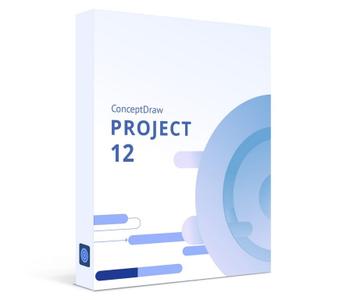 ConceptDraw PROJECT 13.0.1.275 (x64) + Portable | 151.8/127.4 Mb
ConceptDraw PROJECT 13.0.1.275 (x64) + Portable | 151.8/127.4 MbConceptDraw PROJECT v13 is a full-featured project management tool that delivers a full complement of features needed to successfully plan and execute projects. Features supported include task and resource management, reporting, and change control. The integration with other ConceptDraw OFFICE products helps improve project management by leveraging the power of mind mapping and data visualization.
The latest release of ConceptDraw PROJECT v12 is focused on visibility improvements and provides some new features that help professionals visualize, maintain, and communicate multiple projects even more effective.
Manage Multiple Projects Simultaneously
When working on multiple projects at once, using the team shared between projects, the ability to track those projects statuses by side is dramatically important. Using a single Gantt chart, you can easily establish relationships between related tasks located in different projects and even between projects. Viewing multiple projects in a single Gantt chart makes it easy to detect if some resources in projects are overloaded.
Multiproject Dashboard provides the unique ability of multiple projects performance visual tracking. The Multiproject Dashboard permits the managing of multiple projects from a single file. A mutual multiproject resource pool allows for the organization of all resource usage with maximum efficiency.
Resource Allocation
Manage resources over multiple projects from a single place. View resource assignments on tasks in all projects. Identify resource overload areas in projects and adjust from a single view.
Reporting System
Manage project changes quickly with traditional tabular project reports, reporting mind maps and visual project dashboards. Project Dashboard consolidates current information onto one screen, you have a powerful, visual view of project, enabling you to monitor and share project status instantly. ConceptDraw PROJECT v12 contains new functionality aimed at improving the presentation of project data. Displaying current task status and project data using a customizable Excel template gives professional project managers an excellent opportunity to view a complete picture of project progress.
What is New in ConceptDraw PROJECT v12:
ConceptDraw PROJECT v12 contains new functionality aimed at improving the presentation of project data. Project data visualization supports effective project management, especially when it comes to multiple projects. Displaying current task status and project data using a customizable Excel template gives professional project managers an excellent opportunity to view a complete picture of project progress.
Custom Reports
Project status reporting is an important component of the project management process. Reports are a communication tool for passing important information to stakeholders and team members. These documents reflect the current state of the project's key performance indicators. And now you have a tool that can respond in time to the needs of your stakeholders or team. The Report Wizard allows you to generate a custom project status report based on the ConceptDraw PROJECT file data.
More Enhancements
Improved import of .MPP and .XML files from MS Project 2019. By adding custom columns to a single Gantt chart for multiple projects, you can define your own fields for data that referred to all of your projects running simultaneously.
System Requirements:
- Microsoft Windows® 8.1, 10 and higher (64-bit certified)
- CPU: Intel or AMD; 1.8 GHz or higher
- RAM: minimum 4 GB
- HDD: minimum 1.5 GB disk space
Home Page-
Код:
https://www.conceptdraw.com/
rapidgator.net:
Код:
https://rapidgator.net/file/8a390fe36f9bcfee71624fb9be0a3d23/tqpmd.ConceptDraw.PROJECT.13.0.1.275..Portable.rar.html
uploadgig.com:
Код:
https://uploadgig.com/file/download/24f125b0CB695a7e/tqpmd.ConceptDraw.PROJECT.13.0.1.275..Portable.rar
nitroflare.com:
Код:
https://nitroflare.com/view/4BC5E01B0DC90E3/tqpmd.ConceptDraw.PROJECT.13.0.1.275..Portable.rar
1dl.net:
Код:
https://1dl.net/zpcxrlgyz94r/tqpmd.ConceptDraw.PROJECT.13.0.1.275..Portable.rar
|

|

|
 09.04.2023, 15:59
09.04.2023, 15:59
|
#86145
|
|
Местный
Регистрация: 04.10.2017
Сообщений: 103,458
Сказал(а) спасибо: 0
Поблагодарили 6 раз(а) в 6 сообщениях
|
 Dr. Folder 2.9.1.0 (x64) Multilingual Portable
Dr. Folder 2.9.1.0 (x64) Multilingual Portable
 Dr. Folder 2.9.1.0 (x64) Multilingual Portable | 11.5 Mb
Dr. Folder 2.9.1.0 (x64) Multilingual Portable | 11.5 MbDr. Folder is a software that search and replace the standard icon of a folder on any other icon. It has a pretty and friendly interface. It is a powerful software and easy to use. You can change icons of folders quickly and freely just by clicking several buttons. So, using Dr. Folder can save you lots of time. The most important is that it can make your folders lively and I think others will envy your beautiful folders!
Benefits:
Get organized - Prioritize your tasks or indicate process progress with 'priority' icons
Save time on finding file - Put your folders in order in 1 click
Protect valuable information from accidental removal - Highlight important folders that must not be removed
Personalize your workspace - Make your folders distinct from other folders, shared with other users on one PC or LAN
Key features:
You have the right to use Dr. Folder in your office
Dr. Folder can change the Network folder icon. So you can customize your LAN
Dr. Folder contains additional icons for office work
Dr. Folder allows you to change the folder icon with the easiest way (Just one mouse click)
Dr. Folder has two additional options for folder icon changes: "Make customized folder distributable" (portable) and "Apply selected icon to all subfolders"
Dr. Folder can mark folders by priority (high, normal, low), by degree of work complete (done, half-done, planned), by work status (approved, rejected, pending) and by the type of the information contained in a folder (work files, important files, temp files, private files).
Dr. Folder can change a folder's color to normal, dark and light states
Dr. Folder changes folder icons from within a popup menu of the folders. To change a folder icon, you don't even need to run the program!
Dr. Folder's popup menu contains convenient category submenus.
Dr. Folder contains a User Icons tab where you can add an unlimited quantity of your favorite icons and mark folders with them. It's easy!
DR. FOLDER ALLOWS YOU TO
Apply different icons to individual folders in one mouse click
Easily change the folder icon from system context menu
Replace the system-defined standard folder icon, which is used by Windows to display each folder on your computer
Search for icons on your computer
Copy icon to the current folder to make your folder icons independent from icon source files (that allows you to move or copy your customized folders anywhere even to another computer! Your folders will be the look exactly as you specified)
Rebuild the system icon cache to repair incorrect icon images
Add your favorite icons to the user icon list to access them faster
Convert icon from PNG, BMP, JPG or GIF file
System requirements:Windows Vista, Win7, Win8/8.1, Win10 and higher versions (both 32-bit and 64-bit)
Home Page -
Код:
http://www.pcclean.io\
rapidgator.net:
Код:
https://rapidgator.net/file/4f9d7bc69646856bf543c372541aa61c/nsxdd.Dr..Folder.2.9.1.0.x64.Multilingual.Portable.rar.html
uploadgig.com:
Код:
https://uploadgig.com/file/download/352C344a7BB251A4/nsxdd.Dr..Folder.2.9.1.0.x64.Multilingual.Portable.rar
nitroflare.com:
Код:
https://nitroflare.com/view/2091095077222C5/nsxdd.Dr..Folder.2.9.1.0.x64.Multilingual.Portable.rar
1dl.net:
Код:
https://1dl.net/pxa94x1rgtan/nsxdd.Dr..Folder.2.9.1.0.x64.Multilingual.Portable.rar
|

|

|
      
Любые журналы Актион-МЦФЭР регулярно !!! Пишите https://www.nado.in/private.php?do=newpm&u=12191 или на электронный адрес pantera@nado.ws
|
Здесь присутствуют: 6 (пользователей: 0 , гостей: 6)
|
|
|
 Ваши права в разделе
Ваши права в разделе
|
Вы не можете создавать новые темы
Вы не можете отвечать в темах
Вы не можете прикреплять вложения
Вы не можете редактировать свои сообщения
HTML код Выкл.
|
|
|
Текущее время: 12:02. Часовой пояс GMT +1.
| |