 19.08.2019, 20:04
19.08.2019, 20:04
|
#301
|
|
Местный
Регистрация: 26.05.2019
Сообщений: 1,528
Сказал(а) спасибо: 0
Поблагодарили 0 раз(а) в 0 сообщениях
|
 Macrium Reflect Workstation - Server - Server Plus 7.2.4433 x86 x64
Macrium Reflect Workstation - Server - Server Plus 7.2.4433 x86 x64
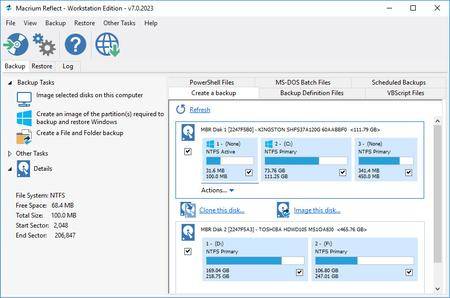 Macrium Reflect Workstation - Server - Server Plus 7.2.4433 x86 x64
File Size
Macrium Reflect Workstation - Server - Server Plus 7.2.4433 x86 x64
File Size: 300, 324 MiB
Macrium Reflect - backup and recovery for individual PCs and servers. Reflect Workstation - Designed for endpoint backup of business-critical PCs and workstations. Peace of mind for organisations when backing up Windows PCs.
Solution highlights:
- New Backup Engine: Incremental and differential images up to 60 times faster
- Instant virtual booting of backup images: instantly create, start and manage Microsoft Hyper-V virtual machines
- Ultra-fast Live imaging of windows systems, physical and virtual
- Restore images to dissimilar hardware using Macrium ReDeploy
- Greatly simplified administration including pre-defined Backup Plans for popular backup strategies
- Fully featured file and folder level backup and recovery
- Updated support for all the latest Windows Operating Systems and disk formats
Macrium Reflect 7 Features:
- Backup your entire PC to a single compressed image file.
- Backup files and folders to a single compressed archive file.
- Recover partitions and entire disk images with just a few clicks of your mouse
- Dynamic disk support
- MBR and GPT disk support
- Restore images to dissimilar hardware using Macrium ReDeploy
Operating System: Windows XP, Vista, 7/8/10
[Ссылки доступны только зарегистрированным пользователям
. Регистрируйся тут...]
DownLoad
NitroFlare
Код:
http://nitroflare.com/view/6B62D3C19AF65E5/Macrium.Reflect.Workstation-Server-Server.Plus.7.2.4433.x86.rar
http://nitroflare.com/view/06AC86D04136BBB/Macrium.Reflect.Workstation-Server-Server.Plus.7.2.4433.x64.rar
RapidGator
Код:
https://rapidgator.net/file/fd4c5864bb21dc965e856869f0792144/Macrium.Reflect.Workstation-Server-Server.Plus.7.2.4433.x86.rar.html
https://rapidgator.net/file/cba0a774a1e6be2cdbef04d6e00ebf37/Macrium.Reflect.Workstation-Server-Server.Plus.7.2.4433.x64.rar.html
UploadGiG
Код:
https://uploadgig.com/file/download/b9dad355aeccA5eC/Macrium.Reflect.Workstation-Server-Server.Plus.7.2.4433.x86.rar
https://uploadgig.com/file/download/ee5a680ea0271F45/Macrium.Reflect.Workstation-Server-Server.Plus.7.2.4433.x64.rar
|

|

|
 19.08.2019, 20:12
19.08.2019, 20:12
|
#302
|
|
Местный
Регистрация: 26.05.2019
Сообщений: 1,528
Сказал(а) спасибо: 0
Поблагодарили 0 раз(а) в 0 сообщениях
|
 MAGIX Movie Edit Pro 2020 Premium 19.0.1.18 x64 Multilingual
MAGIX Movie Edit Pro 2020 Premium 19.0.1.18 x64 Multilingual
 MAGIX Movie Edit Pro 2020 Premium 19.0.1.18 x64 Multilingual
File Size
MAGIX Movie Edit Pro 2020 Premium 19.0.1.18 x64 Multilingual
File Size: 928 MiB
Movie Edit Pro Premium turns your camera footage into high-quality movies. And with access to the best tools and features money can buy, you can edit and optimize your videos with confidence whether you're a pro or just getting started.
One of a kind. Fast.
Featuring a range of automatic program wizards Import, optimize, edit - the fastest way to start making your own movies. Generate movies automatically or manually create your own. High-speed results, each and every time.
One of a kind.
Easy. Bring your vision to life Set the order you want your footage to appear in and keep only the best scenes. With storyboard or timeline mode.
One of a kind. Deluxe.
With up to 1,500 effects The right effects for every occasion, from family party videos to travel vlogs. High-quality effects designed to bring out the best in your movies.
Special effects
Put your videos in the spotlight with a selection of impressive lens flares and lighting effects.
Plus effects package
Get access to the latest effects in the Movie Edit Pro store and keep your footage on the cutting edge.
Image stabilization
Easily turn even the shakiest of footage into perfectly stable shots. With proDAD Mercalli V2 image stabilization.
Smooth proxy editing
Easily edit high-resolution footage up to 4K with super smooth proxy editing.
Multicam editing
Edit footage using up to 4 different camera angles to ensure you capture the best side of each shot. Now featuring simultaneous editing.
Shot match
Apply the look of your best scenes to all your footage for an automatic visual upgrade. Fully automatic functionality with a single click.
Release Notes:
MAGIX Movie Edit Pro 2019 Premium - New Features
System Requirements:
- You need a 64-bit version for the following operating systems:
- Windows 10, Windows 8, Windows 7
- Processor: 2.4 GHz (Quad-core processor with 2.8 GHz or better recommended*)
- RAM: 2 GB or higher (8 GB recommended*)
- Graphics card: Onboard, minimum resolution 1280x768. (Dedicated, at least 512 MB VRAM recommended)
- Hard drive space: 2 GB for program installation
[Ссылки доступны только зарегистрированным пользователям
. Регистрируйся тут...]
DownLoad
NitroFlare
Код:
http://nitroflare.com/view/3A9D34349EC21A2/MAGIX.Movie.Edit.Pro.2020.Premium.19.0.1.18.x64.Multilingual.rar
RapidGator
Код:
https://rapidgator.net/file/767c9912db7252e3a9fa3dc60ca8c423/MAGIX.Movie.Edit.Pro.2020.Premium.19.0.1.18.x64.Multilingual.rar.html
UploadGiG
Код:
https://uploadgig.com/file/download/bb0bA362d55D382d/MAGIX.Movie.Edit.Pro.2020.Premium.19.0.1.18.x64.Multilingual.rar
|

|

|
 19.08.2019, 20:18
19.08.2019, 20:18
|
#303
|
|
Местный
Регистрация: 26.05.2019
Сообщений: 1,528
Сказал(а) спасибо: 0
Поблагодарили 0 раз(а) в 0 сообщениях
|
 Marvelous Designer 8 v4.2.301.41750 x64 Multilingual
Marvelous Designer 8 v4.2.301.41750 x64 Multilingual
 Marvelous Designer 8 v4.2.301.41750 x64 Multilingual
File Size
Marvelous Designer 8 v4.2.301.41750 x64 Multilingual
File Size: 681 MiB
Marvelous Designer allows you to create beautiful 3D virtual clothing with our cutting-edge design software. Finally breathe life into your designs with tools that enhance quality while saving you time. From basic shirts to intricately pleated dresses and rugged uniforms, Marvelous Designer can virtually replicate fabric textures and physical properties to the last button, fold, and accessory.
With our versatile compatibility with other 3D software and interactive design interface, you can instantaneously edit and drape garments onto 3D forms with high-fidelity simulation. Marvelous Designer's innovative pattern-based approach has already been adopted by top game studios such as EA Konami and can be seen on the big-screen in animation films including The Hobbit and The Adventures of Tin Tin, created by Weta Digital. What are you waiting for? Stunning design is at your fingertips.
Expand your character's closet with clothes for every occasion.
Marvelous Designer allows you to build a rich wardrobe for your characters where each garment can be modified and reused. Every shirt or dress you create can now be transformed in endless ways. Mix and match between outfits and characters. Adding variety has never been easier.
You don't have to be a fashion designer. It's simple and easy.
Our technology is based on the art of sewing and patternmaking (making the blueprint for a garment), which we believe is the only way to realistically express garments. You don't need a fashion design background to create clothing using Marvelous Designer. It is surprisingly easy and simple with our intuitive tools. Build your skills by mastering our online curriculum.
Easy-to-use software that just makes sense.
Designing 'true to life' virtual garments is easy and straightforward with our intuitive user interface and tools such as arrangement points and pins. Marvelous Designer saves you from guessing how clothes should fit in real life. Textural coordinates are packaged along with your patterns for simple data translation and use. Edit textures, fabrics and its physical properties via preset our library to accurately simulate onto your characters without costing countless hours.
Authentic simulation for amazing animation.
Bringing your characters to life shouldn't take a lifetime. Traditional modeling and sculpting techniques require hours of work for each wrinkle, bend, and fold and don't guarantee convincing results. Marvelous Designer's animation cache functionality with high-polygon modeling makes it possible to capture the realistic movement of clothing when draped onto moving characters, whether they are running, jumping, or twirling midair.
Revolutionizing 3D virtual clothing.
Marvelous Designer's novel pattern-based approach allows not only for beautiful graphics, but also compiles your garments' data to be reused, revamped, and refreshed again and again.
Pattern Creation and Editing
Our expansive pattern design feature lets you easily create and edit rectangular, circular, or any other polygon shaped patterns. In addition, we provide intuitive interfaces such as moving point/segment in parallel/perpendicular fashion, moving point/segment via input value, or dividing the segment in proportion.
Segment and Free Sewing
Check out the simple and smart sewing tool that you can define sewing direction and range accurately and edit them at any time, which is not fully supported in other 3D CAD software. Our simple and smart sewing tool makes life easier for users. You can easily create and edit seam lines with more freedom in sewing directions and range, accurate sewing has been extremely difficult to articulate in other 3D CAD software due to the limitations in its narrow directions and range.
Operating System: Windows 7, 8/8.1, 10 (64-bit only)
[Ссылки доступны только зарегистрированным пользователям
. Регистрируйся тут...]
DownLoad
NitroFlare
Код:
http://nitroflare.com/view/D8FE55D12A2BFBF/Marvelous.Designer.8.v4.2.301.41750.x64.Multilingual.rar
RapidGator
Код:
https://rapidgator.net/file/3abb88abc56564ba9dd6e866969987f3/Marvelous.Designer.8.v4.2.301.41750.x64.Multilingual.rar.html
UploadGiG
Код:
https://uploadgig.com/file/download/cbac6B83EB65c839/Marvelous.Designer.8.v4.2.301.41750.x64.Multilingual.rar
|

|

|
 20.08.2019, 20:21
20.08.2019, 20:21
|
#304
|
|
Местный
Регистрация: 26.05.2019
Сообщений: 1,528
Сказал(а) спасибо: 0
Поблагодарили 0 раз(а) в 0 сообщениях
|
 Acronis True Image 2020 Build 20600 Bootable ISO Multilingual
Acronis True Image 2020 Build 20600 Bootable ISO Multilingual
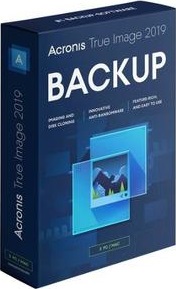 Acronis True Image 2020 Build 20600 Bootable ISO Multilingual
File Size
Acronis True Image 2020 Build 20600 Bootable ISO Multilingual
File Size: 656 MiB
Combining reliable backup with proven anti-malware technology, our unique cyber protection solution effectively safeguards all of your data, apps and systems.
Backup and Recovery
Mirror imaging. Disk cloning. All‑in‑one recovery drives. It's easy to ensure your data is available for recovery, no matter what happens.
Anywhere Access
Retrieve any file from your cloud backup, wherever you are, on any device. Manage backups remotely. Enjoy secure file sync and share.
Innovative Protections
The only personal backup solution that uses AI to stop ransomware and cryptojacking in real time. Offers blockchain data notarization.
Enhanced 2020 Vision
How we access and use data is constantly changing, as are the threats to that data. Your protection must evolve too. With 100+ enhancements and new features, Acronis True Image 2020 keeps you current.
Automated Dual Protection
Back up locally while simultaneously replicating it in the cloud so you've always got a secure off-site copy for recovery.
Custom Power Management
Avoid draining your battery by efficiently managing laptop backups. Set a minimum power level or block backups on battery power.
Improved Cloud Restores
Enjoy faster performance and a more intuitive experience. Enhanced for even easier navigatation.
Tray Notification Center
Messages pushed to your desktop tray enable you to monitor the status of backups so you can quickly respond to any issues.
Back Up on Select Wi-Fi
Where you back up is your choice. Now you can easily avoid the metered connections and public networks that put data at risk.
File Systems (Windows)
NTFS
Ext2/Ext3/Ext4
ReiserFS(3)
Linux SWAP
HFS+/HFSX
FAT16/32/exFAT
What's New in 2020:
Effective cyber protection needs to evolve based on how we use and access data, and what the latest cyberthreats are. That's why Acronis True Image 2020 includes 100+ enhancements, including these great new features.
Dual Protection
Experts agree that the 3-2-1 backup strategy is the most effective approach to data protection. Now Acronis makes the process easy and efficient by replicating local backups in the cloud automatically so you always have an off-site copy available for recovery. Once you've successfully completed the first backup, the backup and replication occur simultaneously.
Tray Notification Center
Safeguarding data requires you stay informed about your system, your files, and your protection. With Acronis True Image 2020, you can get messages pushed to your desktop tray that allow you to easily monitor the status of your backups, receive timely tips on how to enhance your protection, and quickly respond to any issues.
Back Up on Selected Wi-Fi
Where you back up should be your choice. Now you can easily avoid the metered connections and unsecure public networks that put your data at risk by selecting the Wi-Fi networks you use to back up your data - keeping your uploads secure.
Custom Power Management
Backups are great, but creating them uses electricity. Manage your backups so they don't drain the battery, ensuring your laptop will run when you need it. You can set a minimum power level for backups, or completely block backups on battery power.
Power Nap Backups
How efficient would it be if you could get tasks done while you were asleep? Mac users come close now that they can choose to back up their machine's data when it enters Power Nap mode. Not only will your Mac's data be updated during its Power Nap, your backups will capture those changes too.
Enhancement Highlights:
Cloud Restores
Restoring from the cloud should be just as easy and efficient as backing up. Now it is. We've enhanced the underlying backup technology to deliver a better overall performance of our already fast cloud restores, resulting in an even faster, more reliable and more stable cloud restore experience.
Enhanced Backup Technology
To retain control over their data, users need easy, efficient access to their backed up content. Our new backup format delivers a better overall performance, enabling faster browsing of cloud backups, improved backup / recovery speeds and data deduplication.
Enriched Anti-Ransomware
As cyberthreats continue to evolve, we constantly enhance Acronis Active Protection to stay ahead of them. Our new machine learning models make it more effective, and the latest version now stops illicit service termination attacks. You will be informed of the reason a particular process is being monitored or blocked as malicious.
Mac Restores
Restore your data to a new Mac machine more easily, even if it is spread across APFS volumes on your current system. It's a much more efficient way to migrate your APFS volumes.
System Requirments:
Windows 10 (all editions, including May 2019 Update)
Windows 8.1 (all editions)
Windows 8 (all editions)
Windows 7 SP1 (all editions)
Windows Home Server 2011
[Ссылки доступны только зарегистрированным пользователям
. Регистрируйся тут...]
DownLoad
NitroFlare
Код:
http://nitroflare.com/view/094F15B59EAE158/Acronis.True.Image.2020.Build.20600.Bootable.ISO.Multilingual.iso
RapidGator
Код:
https://rapidgator.net/file/53d2934c176d124cd5d3f9fc4e412bd6/Acronis.True.Image.2020.Build.20600.Bootable.ISO.Multilingual.iso.html
UploadGiG
Код:
https://uploadgig.com/file/download/299C991ea9875f30/Acronis.True.Image.2020.Build.20600.Bootable.ISO.Multilingual.iso
|

|

|
 21.08.2019, 12:53
21.08.2019, 12:53
|
#305
|
|
Местный
Регистрация: 26.05.2019
Сообщений: 1,528
Сказал(а) спасибо: 0
Поблагодарили 0 раз(а) в 0 сообщениях
|
 Adobe Captivate 2019 v11.5.1.499 x64 Multilingual
Adobe Captivate 2019 v11.5.1.499 x64 Multilingual
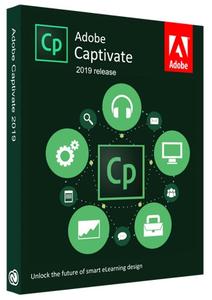 Adobe Captivate 2019 v11.5.1.499 x64 Multilingual
File Size
Adobe Captivate 2019 v11.5.1.499 x64 Multilingual
File Size: 2.96 GiB
Conquer new learning landscapes with a smart authoring tool that lets you create all kinds of fully-responsive eLearning content. Effortlessly design immersive learning experiences with VR and 360° media assets. Amplify video-based learning by easily adding interactivity to your videos.
Virtual Reality: head-turning learning
Introducing 360° media support in the 2019 release of Adobe Captivate to help you deliver immersive learning experiences in VR that allow learners to navigate near real-life situations in a risk-free environment. Use VR to deliver experiences such as virtual tours, safety drills, product walk-throughs, first responder situations and more.
Responsive eLearning: learning that moves for learners who move
Use the newly enhanced Fluid Boxes to automatically author fully responsive eLearning content that works across all devices and browsers. Also, convert legacy desktop courses to mobile learning with a few clicks.
Video-based eLearning: play to learn
Record your webcam and computer screen or bring in YouTube videos, add questions and interactive elements and publish to HTML5. Save time, money and effort while you create or curate video learning modules for increased learner retention.
PowerPoint to mobile learning: from drab to fab
Easily convert your PowerPoint slides to interactive eLearning without any programming. Choose from 75,000+ free eLearning assets, characters, themes, quizzes and more, to deliver learning content that works on every device.
Advanced eLearning: power when you need it
Create everything from best-in-class simulations to complex branching scenarios and configurable conditional logic. Write your own scripts to effectively control learning outcomes.
Adobe Captivate is available in the following languages:
English, French, German, Japanese, Korean, Portuguese (Brazilian), Spanish
System Requirements:
2 GHz or faster Intel processor
Windows operating systems - Microsoft Windows 7 with Service Pack 1, Windows 8.1, or Windows 10
Windows 64-bit operating system is supported.
8 GB RAM
10GB of available hard-disk space for installation; additional free space required during installation (cannot install on removable flash-based storage devices)
Adobe Flash Player 10 (or more) for viewing multimedia content
1024x768 display (1280x1024 recommended) with WebGL compatible Graphics Cards
[Ссылки доступны только зарегистрированным пользователям
. Регистрируйся тут...]
DownLoad
NitroFlare
Код:
https://nitroflare.com/view/0D12C2BDA57741C/Adobe.Captivate.2019.v11.5.1.499.x64.Multilingual.part1.rar
https://nitroflare.com/view/3F10F2A2A3B0C8D/Adobe.Captivate.2019.v11.5.1.499.x64.Multilingual.part2.rar
https://nitroflare.com/view/32C5B28237FBCCC/Adobe.Captivate.2019.v11.5.1.499.x64.Multilingual.part3.rar
RapidGator
Код:
https://rapidgator.net/file/2acb2798ca1f0c50aa46b68cf9381802/Adobe.Captivate.2019.v11.5.1.499.x64.Multilingual.part1.rar.html
https://rapidgator.net/file/fe573a51786180cef1af5ba3ea4b3b58/Adobe.Captivate.2019.v11.5.1.499.x64.Multilingual.part2.rar.html
https://rapidgator.net/file/d6c1a8bad572eda8639188ec5b6f153d/Adobe.Captivate.2019.v11.5.1.499.x64.Multilingual.part3.rar.html
UploadGiG
Код:
https://uploadgig.com/file/download/b7CCac7e619b1e88/Adobe.Captivate.2019.v11.5.1.499.x64.Multilingual.part1.rar
https://uploadgig.com/file/download/52908be2D24877a5/Adobe.Captivate.2019.v11.5.1.499.x64.Multilingual.part2.rar
https://uploadgig.com/file/download/Da416455Bf2789cb/Adobe.Captivate.2019.v11.5.1.499.x64.Multilingual.part3.rar
|

|

|
 21.08.2019, 13:00
21.08.2019, 13:00
|
#306
|
|
Местный
Регистрация: 26.05.2019
Сообщений: 1,528
Сказал(а) спасибо: 0
Поблагодарили 0 раз(а) в 0 сообщениях
|
 Altair Activate Professional Edition 2019.2 ISO-TBE
Altair Activate Professional Edition 2019.2 ISO-TBE
 Altair Activate Professional Edition 2019.2 ISO-TBE
File Size
Altair Activate Professional Edition 2019.2 ISO-TBE
File Size: 839 MiB
Activate is an open & flexible tool for rapidly modeling and simulating products as multi-disciplinary systems in the form of 1D models (expressed as signal-based or physical block diagrams), optionally coupled to 3D models.
Leverage a flexible spectrum of simulations throughout your development cycle ‐ ranging from early concept design (with models involving more abstraction and typically shorter simulations) to later detailed design (with less model abstraction & longer simulations).
Other products in Altair's Model-Based Development offering include Altair Compose™ and Altair Embed™.
System Requirements:
Windows
Operating Systems:
Windows 10 (64 bit)
Windows 8.1 (64 bit)
Windows 7 (64 bit)
Hardware:
OpenGL graphics card with at least 256 MB of onboard memory
Note: Integrated Intel graphics hardware is currently not supported.
Memory:
4 GB of RAM (8 GB recommended)
10 GB or more of free hard disk space
Installation Steps:
1) Unpack
2) Burn / Mount
3) Install
4) Crack Dir
[Ссылки доступны только зарегистрированным пользователям
. Регистрируйся тут...]
DownLoad
NitroFlare
Код:
https://nitroflare.com/view/77E79EA065607CE/Altair.Activate.Professional.Edition.2019.2.ISO-TBE.iso
RapidGator
Код:
https://rapidgator.net/file/4c48fdabe84b0fa6df3925bf30a84931/Altair.Activate.Professional.Edition.2019.2.ISO-TBE.iso.html
UploadGiG
Код:
https://uploadgig.com/file/download/79d183e7f88a1eD7/Altair.Activate.Professional.Edition.2019.2.ISO-TBE.iso
|

|

|
 21.08.2019, 13:16
21.08.2019, 13:16
|
#307
|
|
Местный
Регистрация: 26.05.2019
Сообщений: 1,528
Сказал(а) спасибо: 0
Поблагодарили 0 раз(а) в 0 сообщениях
|
 ON1 Photo RAW 2019.6 v13.6.0 Incl Keymaker-CORE
ON1 Photo RAW 2019.6 v13.6.0 Incl Keymaker-CORE
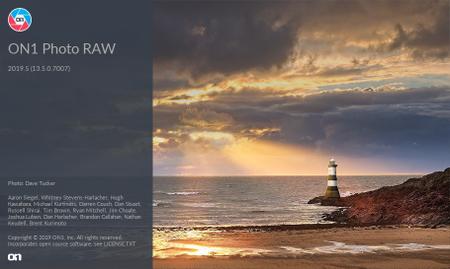 ON1 Photo RAW 2019.6 v13.6.0 Incl Keymaker-CORE
File Size
ON1 Photo RAW 2019.6 v13.6.0 Incl Keymaker-CORE
File Size: 1.26 GiB
ON1 Photo RAW 2019 includes the essential tools and features every photographer needs in their workflow. Our super fast, non-destructive, and state-of-the-art processing engine gives you an ultra smooth and efficient editing experience. ON1 Photo RAW is focused on allowing you to get the most out of every photo. Photographers now have a tool with fast photo management, hundreds of customizable photo effects, fast and beautiful HDR, panos, masking and selection tools, layers, and much more-in one app.
Fast Browsing, Organizing, & Batch Processing
Quickly browse, organize, manage and catalog photos in your photo editing workflow. The ultra-fast photo browser and organizer is perfect for rapidly viewing and culling through photos without having to wait on previews to generate or an import process.
New Layers Workflow
Layers integration sits at the heart of ON1 Photo RAW 2019 allowing for raw processing on multiple raw photos, keeping all the non-destructive settings for each photo, and have it done within one workflow.
RAW Processing & Non-Destructive Editing
A state-of-the-art processing engine providing a fast, smooth, comfortable, and fun photo editing experience while producing the highest quality results for your photos.
Effortless Retouching
The tools for retouching portraits, photo restoration, and enhancing photos are available in ON1 Photo RAW 2019.
Masking, Blending, and Brushing
ON1 Photo RAW 2019 includes the best set of masking tools for beginners and advanced users. Whether replacing backgrounds, skies or selectively applying an adjustment with a mask or selection.
Photo Effects, Filters, Presets, LUTs
Includes hundreds of fast, non-destructive, stackable, re-editable, and customizable photo effects and filters providing endless creative possibilities.
HDR Merge
Tone mapping and merging exposure brackets has never been faster or easier.
Panorama Stitching
Stitch together multiple photos into a single panorama or matrix photo. Automatically aligns photos blends them together seamlessly.
Image Resizing & Printing
ON1 Photo RAW 2019 includes everything you need to resize, export, and print your photos.
What's New in ON1 Photo RAW 2019:
A New & Faster Editing Workflow
We've combined all of the modules to create a single place to do your editing. The different editing modules are now available as tabs to allow you to work in each seamlessly at once.
A New Workflow for Layers
Layers will no longer be a separate module. Instead, the power of layers will be accessible within the non-destructive workflow inside of Develop and Effects.
Lightroom Photo Settings Migration
New AI-powered algorithms will give customers the ability to transfer Lightroom-edited photos, keep the non-destructive settings, and move them into ON1 Photo RAW 2019.
Text Tool
Perfect for creating posters, adding your byline or adding editing annotations. Easily control font size, color, position, and more, then save to a preset to add the same text overlay to a batch of photos quickly.
Master Keyword List
Now you can see every keyword that you use in a single, searchable list. You can quickly apply, clear, edit, or delete keywords.
Layered HDR Workflow
With the powerful new non-destructive layers you can combine other photos, text, or alternate exposures with your HDR photos. You can even use the powerful masking tools to combine multiple HDR renditions.
Portrait Tools
The new Portrait tools will automatically detect faces in your photo and will retouch to smooth skin, brighten and sharpen eyes, and whiten teeth.
User Interface
Overall contrast has been reduced to make photos stand out along with a new font to help increase readability. New icons, tabs, and sliders will also take up less visual space.
Focus Stacking
Blend multiple photos at different focus distances to increase depth-of-field.
Auto-Align Layers
Easily combine mulitple photos as layers, then automatically align them based on image content.
Improved Local Adjustments
Local adjustments will be updated to use the raw processing data. This allows for more highlight and shadow details with more tonal range.
Filter Options in Effects
We have added dedicated film grain, curves, and color adjustment filters to Effects. There's also a new way to select and browse filters.
System Requirements:
- Windows 7, Windows 8, or Windows 10 (current maintenance releases, 64-bit only)
- Intel Core 2 Duo, Xeon, or better
- 4 GB (8 GB when used as a Photoshop plug-in)
- 1.5 GB for installation
- OpenGL 3.3-compatible video card with 256 MB video RAM, 1280x720 resolution (at 100% scale factor)
Optional App Integration:
- Photoshop CS6 and above
- Photoshop Elements 14 and above
- Photoshop Lightroom Classic 6 and above
Installation Steps:
Use our keymaker to register the application
1. Go to "Help > Sign In" menu
2. Select "No Internet Connection"
3. Enter email, password and offline sign-in code
4. Click on "Sign In" to validate and Enjoy.
[Ссылки доступны только зарегистрированным пользователям
. Регистрируйся тут...]
DownLoad
NitroFlare
Код:
https://nitroflare.com/view/6D5F66EA1FA580E/ON1.Photo.RAW.2019.6.v13.6.0.Incl.Keymaker-CORE.part1.rar
https://nitroflare.com/view/ACD50418AF32DE4/ON1.Photo.RAW.2019.6.v13.6.0.Incl.Keymaker-CORE.part2.rar
RapidGator
Код:
https://rapidgator.net/file/361df93d3a693b0da72f0ccd8d5f5122/ON1.Photo.RAW.2019.6.v13.6.0.Incl.Keymaker-CORE.part1.rar.html
https://rapidgator.net/file/b632020840cc75410243c3c2a6ef327f/ON1.Photo.RAW.2019.6.v13.6.0.Incl.Keymaker-CORE.part2.rar.html
UploadGiG
Код:
https://uploadgig.com/file/download/072317C178a37da1/ON1.Photo.RAW.2019.6.v13.6.0.Incl.Keymaker-CORE.part1.rar
https://uploadgig.com/file/download/f181b75afAa69bBc/ON1.Photo.RAW.2019.6.v13.6.0.Incl.Keymaker-CORE.part2.rar
|

|

|
 21.08.2019, 22:00
21.08.2019, 22:00
|
#308
|
|
Местный
Регистрация: 26.05.2019
Сообщений: 1,528
Сказал(а) спасибо: 0
Поблагодарили 0 раз(а) в 0 сообщениях
|
 MathWorks MATLAB R2019a v9.6.0.1174912 Win
MathWorks MATLAB R2019a v9.6.0.1174912 Win
 MathWorks MATLAB R2019a v9.6.0.1174912 Win
File Size
MathWorks MATLAB R2019a v9.6.0.1174912 Win
File Size: 26.7 GiB
Millions of engineers and scientists worldwide use MATLAB to analyze and design the systems and products transforming our world. MATLAB is in automobile active safety systems, interplanetary spacecraft, health monitoring devices, smart power grids, and LTE cellular networks. It is used for machine learning, signal processing, image processing, computer vision, communications, computational finance, control design, robotics, and much more.
Math. Graphics. Programming.
The MATLAB platform is optimized for solving engineering and scientific problems. The matrix-based MATLAB language is the world's most natural way to express computational mathematics. Built-in graphics make it easy to visualize and gain insights from data. A vast library of prebuilt toolboxes lets you get started right away with algorithms essential to your domain. The desktop environment invites experimentation, exploration, and discovery. These MATLAB tools and capabilities are all rigorously tested and designed to work together.
Scale. Integrate. Deploy.
MATLAB helps you take your ideas beyond the desktop. You can run your analyses on larger data sets and scale up to clusters and clouds. MATLAB code can be integrated with other languages, enabling you to deploy algorithms and applications within web, enterprise, and production systems.
Key Features
High-level language for scientific and engineering computing
Desktop environment tuned for iterative exploration, design, and problem-solving
Graphics for visualizing data and tools for creating custom plots
Apps for curve fitting, data classification, signal analysis, and many other domain-specific tasks
Add-on toolboxes for a wide range of engineering and scientific applications
Tools for building applications with custom user interfaces
Interfaces to C/C++, Java®, .NET, Python®, SQL, Hadoop®, and Microsoft® Excel®
Royalty-free deployment options for sharing MATLAB programs with end users
Why MATLAB?
MATLAB is the easiest and most productive software for engineers and scientists. Whether you're analyzing data, developing algorithms, or creating models, MATLAB provides an environment that invites exploration and discovery. It combines a high-level language with a desktop environment tuned for iterative engineering and scientific workflows.
MATLAB Speaks Math
The matrix-based MATLAB language is the world's most natural way to express computational mathematics. MATLAB supports both numeric and symbolic calculations. Linear algebra in MATLAB looks like linear algebra in a textbook; symbolic calculations look like the equations you write on paper. This makes it straightforward to capture the mathematics behind your ideas, which means your code is easier to write, easier to read and understand, and easier to maintain.
You can trust the results of your computations. MATLAB, which has strong roots in the numerical analysis research community, is known for its impeccable numerics. A MathWorks team of 350 engineers continuously verifies quality by running millions of tests on the MATLAB code base every day.
MATLAB does the hard work to ensure your code runs quickly. Math operations are distributed across multiple cores on your computer, library calls are heavily optimized, and all code is just-in-time compiled. You can run your algorithms in parallel by changing for-loops into parallel for-loops or by changing standard arrays into GPU or distributed arrays. Run parallel algorithms in infinitely scalable public or private clouds with no code changes.
The MATLAB language also provides features of traditional programming languages, including flow control, error handling, object-oriented programming, unit testing, and source control integration.
MATLAB Is Designed for Engineers and Scientists
MATLAB provides a desktop environment tuned for iterative engineering and scientific workflows. Integrated tools support simultaneous exploration of data and programs, letting you evaluate more ideas in less time.
You can interactively preview, select, and preprocess the data you want to import.
An extensive set of built-in math functions supports your engineering and scientific analysis.
2D and 3D plotting functions enable you to visualize and understand your data and communicate results.
MATLAB apps allow you to perform common engineering tasks without having to program. Visualize how different algorithms work with your data, and iterate until you've got the results you want.
The integrated editing and debugging tools let you quickly explore multiple options, refine your analysis, and iterate to an optimal solution.
You can capture your work as sharable, interactive narratives.
Comprehensive, professional documentation written by engineers and scientists is always at your fingertips to keep you productive. Reliable, real-time technical support staff answers your questions quickly. And you can tap into the knowledge and experience of over 100,000 community members and MathWorks engineers on MATLAB Central, an open exchange for MATLAB and Simulink® users.
MATLAB and add-on toolboxes are integrated with each other and designed to work together. They offer professionally developed, rigorously tested, field-hardened, and fully documented functionality specifically for scientific and engineering applications
MATLAB Integrates Workflows
Major engineering and scientific challenges require broad coordination to take ideas to implementation. Every handoff along the way adds errors and delays.
MATLAB automates the entire path from research through production. You can:
Build and package custom MATLAB apps and toolboxes to share with other MATLAB users.
Create standalone executables to share with others who do not have MATLAB.
Integrate with C/C++, Java, .NET, and Python. Call those languages directly from MATLAB, or package MATLAB algorithms and applications for deployment within web, enterprise, and production systems.
Convert MATLAB algorithms to C, HDL, and PLC code to run on embedded devices.
Deploy MATLAB code to run on production Hadoop systems.
MATLAB is also a key part of Model-Based Design, which is used for multidomain simulation, physical and discrete-event simulation, and verification and code generation.
MathWorks MATLAB R2019a
Deep Learning
Develop controllers and decision making systems using reinforcement learning, train deep learning models on NVIDIA DGX and cloud platforms, and apply deep learning to 3-D data.
Automotive
Design and simulate AUTOSAR software, interface with HERE HD maps, and generate energy balance reports.
Systems Engineering
Design and analyze system and software architectures with System Composer.
Projects
Use projects in MATLAB and Simulink to organize, manage, and share your work.
Simulink Onramp
Learn the basics of how to create, edit, and simulate Simulink models through an interactive tutorial.
Stateflow Charts in MATLAB
Graphically program, debug, and execute standalone state machines as MATLAB objects
 [Ссылки доступны только зарегистрированным пользователям
. Регистрируйся тут...]
[Ссылки доступны только зарегистрированным пользователям
. Регистрируйся тут...]
DownLoad
NitroFlare
Код:
https://nitroflare.com/view/ED0B19A7285CDCB/MathWorks.MATLAB.R2019a.v9.6.0.1174912.Win.part01.rar
https://nitroflare.com/view/09615779721AC22/MathWorks.MATLAB.R2019a.v9.6.0.1174912.Win.part02.rar
https://nitroflare.com/view/950E24F35C13061/MathWorks.MATLAB.R2019a.v9.6.0.1174912.Win.part03.rar
https://nitroflare.com/view/4C01D926BAF16C0/MathWorks.MATLAB.R2019a.v9.6.0.1174912.Win.part04.rar
https://nitroflare.com/view/AB0093031C28F2F/MathWorks.MATLAB.R2019a.v9.6.0.1174912.Win.part05.rar
https://nitroflare.com/view/0AB1B82D2BE7762/MathWorks.MATLAB.R2019a.v9.6.0.1174912.Win.part06.rar
https://nitroflare.com/view/17341EAD0065821/MathWorks.MATLAB.R2019a.v9.6.0.1174912.Win.part07.rar
https://nitroflare.com/view/D0A7049A226FAC2/MathWorks.MATLAB.R2019a.v9.6.0.1174912.Win.part08.rar
https://nitroflare.com/view/7ABCCD701775766/MathWorks.MATLAB.R2019a.v9.6.0.1174912.Win.part09.rar
https://nitroflare.com/view/33C90441B448720/MathWorks.MATLAB.R2019a.v9.6.0.1174912.Win.part10.rar
https://nitroflare.com/view/656708A34F5D2BB/MathWorks.MATLAB.R2019a.v9.6.0.1174912.Win.part11.rar
https://nitroflare.com/view/1976AA1C656DC28/MathWorks.MATLAB.R2019a.v9.6.0.1174912.Win.part12.rar
https://nitroflare.com/view/083BDBDEA8802D3/MathWorks.MATLAB.R2019a.v9.6.0.1174912.Win.part13.rar
https://nitroflare.com/view/68FBA8FC4D2698B/MathWorks.MATLAB.R2019a.v9.6.0.1174912.Win.part14.rar
RapidGator
Код:
https://rapidgator.net/file/c0e160032385634b5069a6a66f5fe100/MathWorks.MATLAB.R2019a.v9.6.0.1174912.Win.part01.rar.html
https://rapidgator.net/file/2e46b4640d990047279cc4c586240eff/MathWorks.MATLAB.R2019a.v9.6.0.1174912.Win.part02.rar.html
https://rapidgator.net/file/d60a15222dabb680f4d853c2ff48d078/MathWorks.MATLAB.R2019a.v9.6.0.1174912.Win.part03.rar.html
https://rapidgator.net/file/82a555526197bf76b388e01909207bf5/MathWorks.MATLAB.R2019a.v9.6.0.1174912.Win.part04.rar.html
https://rapidgator.net/file/5c2b8b617e1a50658576fac3b67a6965/MathWorks.MATLAB.R2019a.v9.6.0.1174912.Win.part05.rar.html
https://rapidgator.net/file/3e566515a8099970cf1eedc3fe3f87b9/MathWorks.MATLAB.R2019a.v9.6.0.1174912.Win.part06.rar.html
https://rapidgator.net/file/fa606d11b612a212587e78a99237e8b7/MathWorks.MATLAB.R2019a.v9.6.0.1174912.Win.part07.rar.html
https://rapidgator.net/file/3eeed083087801399295d810fe98fb06/MathWorks.MATLAB.R2019a.v9.6.0.1174912.Win.part08.rar.html
https://rapidgator.net/file/4ff2cefb4e60a2c18052a2200ca59d52/MathWorks.MATLAB.R2019a.v9.6.0.1174912.Win.part09.rar.html
https://rapidgator.net/file/735bcf92e175430d989c9213013a39f2/MathWorks.MATLAB.R2019a.v9.6.0.1174912.Win.part10.rar.html
https://rapidgator.net/file/661b9f3471702fc1fb9b6501e30f7d3b/MathWorks.MATLAB.R2019a.v9.6.0.1174912.Win.part11.rar.html
https://rapidgator.net/file/a611bbc4c9ab7d4e5cf9b3b5f6bc4e0a/MathWorks.MATLAB.R2019a.v9.6.0.1174912.Win.part12.rar.html
https://rapidgator.net/file/45997303f72e19d3c9a49880914f3512/MathWorks.MATLAB.R2019a.v9.6.0.1174912.Win.part13.rar.html
https://rapidgator.net/file/71bbd6ace12a22508d846115e27c444d/MathWorks.MATLAB.R2019a.v9.6.0.1174912.Win.part14.rar.html
UploadGiG
Код:
https://uploadgig.com/file/download/ca55A5B4fbEcd44a/MathWorks.MATLAB.R2019a.v9.6.0.1174912.Win.part01.rar
https://uploadgig.com/file/download/5df0c6c393d53e26/MathWorks.MATLAB.R2019a.v9.6.0.1174912.Win.part02.rar
https://uploadgig.com/file/download/c230352a59d71b26/MathWorks.MATLAB.R2019a.v9.6.0.1174912.Win.part03.rar
https://uploadgig.com/file/download/1aC5223F1a912E98/MathWorks.MATLAB.R2019a.v9.6.0.1174912.Win.part04.rar
https://uploadgig.com/file/download/37F9fe481e274dcc/MathWorks.MATLAB.R2019a.v9.6.0.1174912.Win.part05.rar
https://uploadgig.com/file/download/38c5ff5cf73aeec7/MathWorks.MATLAB.R2019a.v9.6.0.1174912.Win.part06.rar
https://uploadgig.com/file/download/b3A7580719dDc792/MathWorks.MATLAB.R2019a.v9.6.0.1174912.Win.part07.rar
https://uploadgig.com/file/download/25419Ab5510e6a11/MathWorks.MATLAB.R2019a.v9.6.0.1174912.Win.part08.rar
https://uploadgig.com/file/download/1e76a3fe882cB129/MathWorks.MATLAB.R2019a.v9.6.0.1174912.Win.part09.rar
https://uploadgig.com/file/download/8CeadCf2f8df0027/MathWorks.MATLAB.R2019a.v9.6.0.1174912.Win.part10.rar
https://uploadgig.com/file/download/86d56E4d9e2b6B6F/MathWorks.MATLAB.R2019a.v9.6.0.1174912.Win.part11.rar
https://uploadgig.com/file/download/e5e4fc20a1E3d7e5/MathWorks.MATLAB.R2019a.v9.6.0.1174912.Win.part12.rar
https://uploadgig.com/file/download/d6c7163d711f16B5/MathWorks.MATLAB.R2019a.v9.6.0.1174912.Win.part13.rar
https://uploadgig.com/file/download/c87EEcD84fde3Fa8/MathWorks.MATLAB.R2019a.v9.6.0.1174912.Win.part14.rar
|

|

|
 21.08.2019, 22:08
21.08.2019, 22:08
|
#309
|
|
Местный
Регистрация: 26.05.2019
Сообщений: 1,528
Сказал(а) спасибо: 0
Поблагодарили 0 раз(а) в 0 сообщениях
|
 Pinnacle Studio Ultimate v23.0.1.177 x64 + Content Pack
Pinnacle Studio Ultimate v23.0.1.177 x64 + Content Pack
 Pinnacle Studio Ultimate v23.0.1.177 x64 + Content Pack
File Size
Pinnacle Studio Ultimate v23.0.1.177 x64 + Content Pack
File Size: 4.45 GiB
Languages: Čeština, Dansk, Nederlands, English, Suomi, Français, Deutsch, Italiano,
日本語, Polski, Русский, Español, Svenska
Introducing Pinnacle Studio 23 Ultimate, the latest version of Pinnacle's flagship video editor that features powerful editing tools, flexible keyframe-based controls, and a wealth of creative effects. With new Video Masking, streamlined timeline editing, and enhancements to pro-caliber Color Grading capabilities, Pinnacle Studio 23 Ultimate enables users to take complete command of their footage and produce unique, sophisticated videos.
Pinnacle Studio 23 Ultimate - Date: Aug. 13, 2019
In addition to support for higher bit rates and enhanced Intel Quick Sync video hardware acceleration, new features and enhancements in Pinnacle Studio 23 Ultimate include:
New! Video Masking: Explore a new level of creative control with Video Masking. Enhance or remove elements in your video, blur faces, clone subjects, selectively apply effects to any portion of a clip, layer footage with text or shapes, create text masks, and more.
New! Timeline Efficiencies: Work more efficiently and keep your timeline organized with new Clip Nesting. Easily group multiple clips together to declutter your timeline or collectively apply transitions and effects. Improved keyframing controls enable you to customize transitions and effects precisely.
Enhanced!Color Grading: Correct color and set the tone of your video with complete Color Grading controls, now including LUT profile presets and enhanced keyframing options for more precise adjustments. Save time by copying and pasting color attributes across clips. Use new Selective Vectorscope capabilities to optimize color correction for a specific area in your video. Adjust skin tones for a more natural look, correct and match colors between clips, and more.
Enhanced! Export Options: Take advantage of new export options to suit every workflow. Use new Alpha Channel to export projects with transparent backgrounds and transform videos into GIFs for easy viewing across online platforms. Seamlessly process multiple files at once or use new batch queuing to save time during export.
Enhanced! Effects from NewBlueFX: Extend your creative options with the newly added NewBlue Audio Essentials to streamline audio processing and add sound effects such as chorus, delay, echo, and distortion. Plus, explore popular NewBlue packages offering premium video effects.
Supporting 4K, HD, and 360-degree video, Pinnacle Studio 23 Ultimate delivers a powerful feature set that also includes dynamic transitions, track transparency, and stop motion animation. Take advantage of MultiCam Capture Lite to record your screen and webcam and seamlessly combine them with the MultiCam Editor. Burn your projects with Pinnacle MyDVD, featuring 100+ customizable menus, chapters, and more.
What's new in Pinnacle Studio 23
NEW! Video Mask Creator Ultimate Only:
Video Masks are a revolutionary tool for everything from basic fixes to advanced edits. Take advantage of Video Masks to blur out faces and licence plates, enhance subjects, or remove unwanted objects. Get inventive with pro-level cinematic effects including cloning subjects, customizing creative transitions, and more.
NEW! Text Masks:
Get creative and create pro-level titles using Text Masks. Show related footage through your text to add depth and interest to your next project.
NEW! Selective Vectorscope:
Take advantage of new Selective Vectorscope to correct color shifts between clips. Directly view and manipulate the color profile of your footage to keep skin tones consistent and looking natural, easily draw attention to objects, improve project cohesion, and more.
NEW! LUT profiles:
LUT profiles make it easy to instantly add cinema-grade color grading effects to your project. Alter the mood, add drama, and more by choosing from preset profiles or creating and storing your own for later use.
NEW! Clip Nesting:
Group clips together on your timeline with the new nesting feature to reduce clutter and make it simple to navigate sections of your project.
NEW! Copy/Paste Color Attributes:
Maximize your workflow efficiency by easily duplicating your customizations across clips. The ability to instantly replicate your precise alterations will save you valuable minutes of editing time.
ENHANCED! Keyframing:
Improved keyframing controls enables you to customize your transitions and creative effects to the last detail.
NEW! Export Alpha Channel:
Preserve transparency in your video export for unique effect, or to use clips as overlays in future projects.
NEW! 360 Freeze Frame:
Explore a split second moment in time from all angles using new 360 video freeze frame.
NEW! Create Animated GIFs (Plus and Ultimate Only)
Capture facial expressions, actions, or artistic time lapses, and export the clip as a GIF for easy viewing across online platforms.
ENHANCED! Three and Four-point editing Plus and Ultimate Only:
Insert clips at exactly the right moment of your project with the precision of three and four-point editing.
NEW! NewBlue Audio Essentials:
Add sound effects, such as chorus, delay, echo, and distortion, and streamline audio processing workflows with ease.
NEW! Split Screen video templates:
With new templates and enhanced grid overlay functionality, easily create custom split screen videos.
NEW! Batch processing
Ease your export process by processing multiple files at one time, minimizing required interaction.
ENHANCED! Performance:
Enjoy higher bitrate and enhanced Intel Quick Sync video hardware acceleration.
NEW! Training material
All Versions
 Pinnacle Studio Ultimate
Pinnacle Studio Ultimate is Corel's big brother video editing application to their more simplified version, VideoStudio Ultimate. New version features loads of new tools typically found on much more advanced NLE such as Multicam editing, video masking, 360 video editing, color grading keyframing, and so on.
If you're not familiar with Pinnacle Studio, it's a Windows-only video editing software initially designed for beginners and prosumers users. The idea behind Pinnacle Studio is that everybody should be able to do simple video edits.
The previous Pinnacle Studio versions are easy to use and feature fundamental video editing tools: import, cut, modify your footage a bit, and hit export. It is straightforward and doesn't feature a ton of sophisticated tools made for professional video editors.
In the end, if you want to edit a family holiday video, you want to get the job done as fast as possible. Indeed, you have other things to do in your life. Most of my friends that need short video edits for a birthday video don't want to mess with too many tools and features they don't need/want/understand. They want a video that looks great, they want to get it done quickly, and that they can edit in their spare time.
Pinnacle Studio 23 Ultimate is part of the Pinnacle Studio family that also includes Pinnacle Studio 23 Plus and Pinnacle Studio 23. To do so, you need an affordable NLE that features intuitive tools: this is what Pinnacle Studio is all about.
Corel products[/b] enable millions of connected knowledge workers around the world to do great work faster. Offering some of the industry's best-known software brands, we give individuals and teams the power to create, collaborate, and deliver impressive results. Our success is driven by an unwavering commitment to deliver a broad portfolio of innovative applications - including CorelDRAW, ClearSlide, MindManager, Parallels, and WinZip - to inspire users and help them achieve their goals.
Product: Pinnacle Studio
Version: Ultimate 23.0.1.177 with Content Pack
Supported Architectures: x64
Language: Multilanguage
System Requirements: PC *
Supported Operating Systems: *
Size: 4.45 GiB
System Requirements:
- Operating System: Windows 10 recommended, Windows 8.x, Windows 7, 64 bit only
- Processor: Intel Core i3 or AMD A4 3.0 GHz or higher
. Intel Core i5 or i7 1.06 GHz or higher required for AVCHD & Intel Quick Sync Video support
. Intel Core i7 4th generation or later or AMD Athlon A10 or higher for UHD, Multi-Camera or 360 video
- RAM: 4 GB or higher, 8+GB highly recommended for UHD, Multi-Camera, or 360 video
- Graphics card: Minimum resolution 1024 x 768, minimum 256MB VGA VRAM, 512MB or higher recommended for hardware decoding acceleration
. DirectX graphics device recommended:
.. NVIDIA GeForce 700 series / Quadro 600 (Fermi-based) or newer (CUDA-enabled required for CUDA support)
.. ATI Radeon HD 5XXX series or higher
.. Intel HD Graphics from Ivy Bridge or higher
.. 3D Titler requires DirectX 11
- Sound card: Windows-compatible sound card
- Hard drive space: 8 GB HDD space for full installation
- Internet connection required for installation, registration and updates. Registration required for product use.
Import Formats
- Video: AVCHD2, DV, HDV, AVI, MPEG-1/-2/-4, Flash, 3GP (MPEG-4, H.263), WMV, Non-encrypted DVD titles (incl. DVD-VR/+VR), MOV (DV, MPEG-4, H.264), HEVC1 (H.265), XAVC, MXF, DVCPRO HD, XAVC S, GoPro LRV, Cineform
- Audio: MP3, MPA, M4A, WAV, AMR, AC32, AAC, Vorbis, WMA
- Graphic: JPS, BMP, GIF, JPG, PCX, PSD, TGA, TIF, WMF, PNG, J2K
Export Formats
- Disc: DVD, AVCHD, Blu-ray ($)
- Video: DV, HDV, AVI, WMV, MPEG-1/-2/-4, Flash, 3GP, HEVC (H.265, H.264), XAVC S, MOV, M2TS, FLV, 3GP, GIF, Cineform
- Image: BMP, JPEG, TIF, TGA
- Audio: AC32, MP2, MP3, MP4, WAV
Accessories
- DVD burner required for creating DVD and AVCHD discs
- Blu-Ray burning requires purchase of a separate plug-in from within the product
[Ссылки доступны только зарегистрированным пользователям
. Регистрируйся тут...]
DownLoad
NitroFlare
Код:
https://nitroflare.com/view/30C3800FF649540/Pinnacle.Studio.Ultimate.v23.0.1.177.x64.Content.Pack.part1.rar
https://nitroflare.com/view/05C5768D5887FA5/Pinnacle.Studio.Ultimate.v23.0.1.177.x64.Content.Pack.part2.rar
https://nitroflare.com/view/F9CFD368E6AFDFD/Pinnacle.Studio.Ultimate.v23.0.1.177.x64.Content.Pack.part3.rar
https://nitroflare.com/view/B8ABFB55A1A5378/Pinnacle.Studio.Ultimate.v23.0.1.177.x64.Content.Pack.part4.rar
https://nitroflare.com/view/092DF665BEC067C/Pinnacle.Studio.Ultimate.v23.0.1.177.x64.Content.Pack.part5.rar
RapidGator
Код:
https://rapidgator.net/file/00893706f2bf10f6c863541d86a8df74/Pinnacle.Studio.Ultimate.v23.0.1.177.x64.Content.Pack.part1.rar.html
https://rapidgator.net/file/4b23aca1fa7f7166e182120f041d1fd6/Pinnacle.Studio.Ultimate.v23.0.1.177.x64.Content.Pack.part2.rar.html
https://rapidgator.net/file/6cbb795a5e149e222a5f0b6806b35780/Pinnacle.Studio.Ultimate.v23.0.1.177.x64.Content.Pack.part3.rar.html
https://rapidgator.net/file/0d2ab9df6d02d16085fd7dcb5e995f6d/Pinnacle.Studio.Ultimate.v23.0.1.177.x64.Content.Pack.part4.rar.html
https://rapidgator.net/file/f7123c79ce166028a2dfaa1c59e1563a/Pinnacle.Studio.Ultimate.v23.0.1.177.x64.Content.Pack.part5.rar.html
UploadGiG
Код:
https://uploadgig.com/file/download/c9a9CFcf3C4f935b/Pinnacle.Studio.Ultimate.v23.0.1.177.x64.Content.Pack.part1.rar
https://uploadgig.com/file/download/B2b5547b3d460366/Pinnacle.Studio.Ultimate.v23.0.1.177.x64.Content.Pack.part2.rar
https://uploadgig.com/file/download/a5c5529c9365d758/Pinnacle.Studio.Ultimate.v23.0.1.177.x64.Content.Pack.part3.rar
https://uploadgig.com/file/download/62339d1f14420AFE/Pinnacle.Studio.Ultimate.v23.0.1.177.x64.Content.Pack.part4.rar
https://uploadgig.com/file/download/2999c41f7ee4F1fb/Pinnacle.Studio.Ultimate.v23.0.1.177.x64.Content.Pack.part5.rar
|

|

|
 21.08.2019, 22:17
21.08.2019, 22:17
|
#310
|
|
Местный
Регистрация: 26.05.2019
Сообщений: 1,528
Сказал(а) спасибо: 0
Поблагодарили 0 раз(а) в 0 сообщениях
|
 Tecplot Focus 2019 R1 Build 2019.1.0.98642
Tecplot Focus 2019 R1 Build 2019.1.0.98642
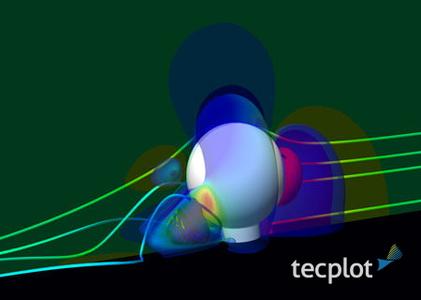 Tecplot Focus 2019 R1 Build 2019.1.0.98642
File Size
Tecplot Focus 2019 R1 Build 2019.1.0.98642
File Size: 298 MiB
The Tecplot product team is pleased to announce the availability of Focus 2019 R1 is plotting software designed for measured field data, performance plotting of test data, mathematical analysis, and general engineering plotting. Tecplot Focus enables you to quickly plot all your engineering and test data exactly the way you want.
What's New In Tecplot Focus 2019 R1
Tecplot Focus 2019 R1 contains many improvements from Tecplot 360 EX 2019 R1 which is largely focused on our users in the geosciences. Read on to see what's new.
Highlights of Tecplot Focus 2019 R1
- TecIO-MPI write speed improved by ~15x via output file caching and reducing data exchanges.
- Extracting slices over time more tightly integrated. The Data > Extract > Extract Slices Over Time. menu option has been removed. Please use Data > Extract > Extract Slices. or the Extract Slices. button on the Slice Details dialog.
- Saving a layout after extracting primary slices no longer forces saving the data.
- Reprise License Manager (RLM) updated to 12.4.Bug
Fixes and Enhancements
- New macro preprocessor directives allow macros to skip over newer instructions based on Tecplot revision for future backward compatibility.
- Fixed crash when saving a multi-dataset layout with the IJK Blanking dialog open.
- Contour levels listed in the Contour Details dialog now correctly displays lists for zero-contour-level-groups.
- Added -help command line option.
Tecplot Focus is engineering plotting software with extensive XY, 2D and 3D capabilities. It is designed more for measured field data, performance plotting of test data, mathematical analysis, and engineering plotting in general. One of the key differentiators between Tecplot Focus and Tecplot 360 is that Tecplot Focus does not support CFD data formats, CFD analysis, and transient data.
Tecplot, Inc is an operating company of Toronto-based Vela Software, a global provider of software solutions to a number of vertical markets. As an operating group of Constellation Software, Inc., Vela acquires, manages, and builds specific software businesses that provide specialized, mission-critical software solutions. Tecplot has been awarded numerous Small Business Innovation Research contracts from DOD, NASA, DARPA, and the National Science Foundation. In 2012, the company was named a Red Herring Top 100 Americas Award winner. Read about Tecplot Leadership
Product: Tecplot Focus
Version: 2019 R1 Build 2019.1.0.98642
Supported Architectures: x64
Language: English
System Requirements: *
Supported Operating Systems: *
Size: 298 MiB
System Requirements:
Platform Requirements
Windows
Windows requires installation be run as administrator.
64-bit (x86-64) Windows 7, 8.1, 10
Note: Windows 8.1 will be dropped as a support platform in 2019 R1.
Mac
We recommend always installing the latest OS update (run Software Update to make sure you have the latest version).
64-bit (x86-64) 10.12 (Sierra), 10.13 (High Sierra), 10.14 (Mojave)
Linux
64-bit (x86-64) Red Hat Enterprise Linux (RHEL) 6.7+, 7.3+, CentOS 6.7+, 7.3+, SUSE Linux Enterprise Desktop (SLED) 11.4, 12.2+, Ubuntu 14.04 LTS, 16.04 LTS, 18.04 LTS
System Requirements
2GHz (64-bit) Processor
850 MB disk space and 4 GB RAM
Minimum display resolution of 1024 x 768
OpenGL accelerated graphics card
[Ссылки доступны только зарегистрированным пользователям
. Регистрируйся тут...]
DownLoad
NitroFlare
Код:
https://nitroflare.com/view/38DA9082CEEDF31/Tecplot.Focus.2019.R1.Build.2019.1.0.98642.rar
RapidGator
Код:
https://rapidgator.net/file/072cb791cef59dfce85387f8f94e7939/Tecplot.Focus.2019.R1.Build.2019.1.0.98642.rar.html
UploadGiG
Код:
https://uploadgig.com/file/download/ac19752683942f2A/Tecplot.Focus.2019.R1.Build.2019.1.0.98642.rar
|

|

|
 22.08.2019, 09:47
22.08.2019, 09:47
|
#311
|
|
Местный
Регистрация: 26.05.2019
Сообщений: 1,528
Сказал(а) спасибо: 0
Поблагодарили 0 раз(а) в 0 сообщениях
|
 JetBrains IntelliJ IDEA Ultimate 2019.2.1
JetBrains IntelliJ IDEA Ultimate 2019.2.1
 JetBrains IntelliJ IDEA Ultimate 2019.2.1
File Size
JetBrains IntelliJ IDEA Ultimate 2019.2.1
File Size: 674 MiB
Deep insight into your code. IntelliJ IDEA analyzes your code, looking for connections between symbols across all project files and languages. Using this information it provides indepth coding assistance, quick navigation, clever error analysis, and, of course, refactorings.
Smart completion
Ctrl+Shift+Space gives you a list of the most relevant symbols applicable in the current context. This and other completions are constantly learning from you, moving the members of the most frequently used classes and packages to the top of the suggestions list, so you can select them faster.
Chain completion
Digs a tad deeper than Smart Completion and lists applicable symbols accessible via methods or getters in the current context. Say you're looking for a value of Project and only have the Module module declaration. Press Ctrl+Shift+Space twice to get module.getProject() without any additional effort.
Static members completion
Lets you easily use static methods or constants. Offers a list of symbols matching your input and automatically adds required import statements.
Data flow analysis
When offering completion variants, IntelliJ IDEA analyses data flow to guess the possible runtime symbol type and refines choices based on that intel, automatically adding class casts.
Language injection
Brings coding assistance for a selected language to expressions and string literals in another one, complete with all advantages you would normally have. For example, you can inject fragments of SQL, XPath, HTML, CSS, or JavaScript code into Java String literals.
Cross-language refactorings
Knowing everything about usages of a symbol, IntelliJ IDEA offers extremely effective, thorough refactorings. For example, when you Rename a class within a JPA statement, it will update everything, from JPA entity class, to every JPA expression where it is used.
Detecting duplicates
Finds duplicate code fragments on the fly. Even if you're only about to extract a variable, constant, or a method, IntelliJ IDEA will let you know that there is a similar code fragment that can be replaced along with the one you're woking on.
Inspections and quick-fixes
Whenever IntelliJ IDEA detects that you're about to make a mistake, a little lightbulb pops up in the editor. Clicking it or pressing Alt+Enter opens a list of actions you can take to make things right.
Developer ergonomics
Every aspect of IntelliJ IDEA is designed with ergonomics in mind. IntelliJ IDEA is built on a principle that every minute a developer spends in the flow is a good minute, and things that break developers out of that flow are bad and should be avoided.
Built-in developer tools
To streamline your workflow, IntelliJ IDEA offers an unbeatable toolset right from the first start: decompiler, bytecode viewer, FTP and many more.
Polyglot experience
In addition to Java, IntelliJ IDEA offers first-class support for top JVM and non-JVM frameworks and languages out of the box.
System Requirements
64-bit versions of Microsoft Windows 10, 8, 7 (SP1)
2 GB RAM minimum, 8 GB RAM recommended
2.5 GB hard disk space, SSD recommended
1024x768 minimum screen resolution
[Ссылки доступны только зарегистрированным пользователям
. Регистрируйся тут...]
DownLoad
NitroFlare
Код:
https://nitroflare.com/view/68927C1CF225E24/JetBrains.IntelliJ.IDEA.Ultimate.2019.2.1.rar
RapidGator
Код:
https://rapidgator.net/file/b691f67d8ab434fee07c25ba91de2c02/JetBrains.IntelliJ.IDEA.Ultimate.2019.2.1.rar.html
UploadGiG
Код:
https://uploadgig.com/file/download/4d891Fd0f7a3eB72/JetBrains.IntelliJ.IDEA.Ultimate.2019.2.1.rar
|

|

|
 22.08.2019, 09:58
22.08.2019, 09:58
|
#312
|
|
Местный
Регистрация: 26.05.2019
Сообщений: 1,528
Сказал(а) спасибо: 0
Поблагодарили 0 раз(а) в 0 сообщениях
|
 JetBrains Rider 2019.2.1 x64
JetBrains Rider 2019.2.1 x64
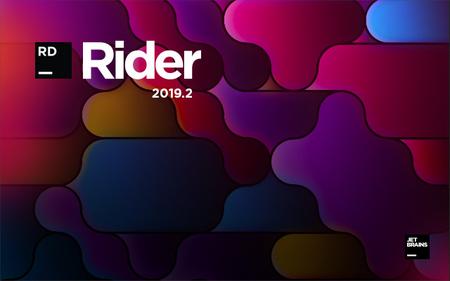 JetBrains Rider 2019.2.1 x64
File Size
JetBrains Rider 2019.2.1 x64
File Size: 462 MiB
Rider helps you develop .NET, ASP.NET, .NET Core, Xamarin, or Unity applications on Windows, Mac, or Linux. It provides rich editing support and code insight for languages used in .NET development, from C#, VB.NET, and F# to ASP.NET Razor syntax, JavaScript, TypeScript, XAML, XML, HTML, CSS, SCSS, JSON, and SQL.
Languages and project types
Rider lets you open, edit, build, run and debug most kinds of .NET applications: desktop, web, libraries, services (with a notable exception of UWP applications). Applications that target Mono, such as Unity and Xamarin, are also supported, as well as the latest and greatest .NET Core applications.
Rider supports a lot of languages used in .NET development, including C#, F#, VB.NET, ASP.NET (both ASPX and Razor view engines), XAML, XML, JavaScript, TypeScript, JSON, HTML, CSS, SCSS, LESS, and SQL.
ReSharper + IntelliJ platform
Rider uses UI and multiple features of the IntelliJ platform, which powers IntelliJ IDEA, WebStorm, and other JetBrains IDEs. It's cross-platform, familiar to millions of developers, and provides core functionality such as VCS and database support.
On top of that, we add ReSharper features: navigation and search, refactoring, code inspections, quick-fixes, and so on. We have spent 10+ years building a feature set that helps read, write and navigate large .NET codebases, and all this is now available to Rider users.
Designed to be smart and fast
Rider isn't jammed into a 32-bit process, which helps it gain deep insight into your code while still being responsive. Rider opens (and reopens) most solutions with almost zero latency. External changes to solution? Switching Git branches? Not a problem: Rider catches up quickly.
When you edit code, our topmost priority is to make sure that you type as fast as your fingers are trained to, not only as fast as the IDE can process your input.
System Requirements:
Operating system (64-bit distributions only):
Microsoft Windows 10/8.1/7 (.NET Framework 4.6.1 is required)
Processor: min. Intel Core 2 Duo 2GHz
Memory: min. 4 GB / recommended 8 GB or higher
Disk: min. space: 2,5 GB
using SSD instead of HDD is recommended for optimal performance
Screen: 1024x768 minimum screen resolution
[Ссылки доступны только зарегистрированным пользователям
. Регистрируйся тут...]
DownLoad
NitroFlare
Код:
https://nitroflare.com/view/1299D0FC188AB56/JetBrains.Rider.2019.2.1.x64.rar
RapidGator
Код:
https://rapidgator.net/file/02c6293633d32bed7bb1c568877a22a0/JetBrains.Rider.2019.2.1.x64.rar.html
UploadGiG
Код:
https://uploadgig.com/file/download/7747a9bC2e47204a/JetBrains.Rider.2019.2.1.x64.rar
|

|

|
 22.08.2019, 10:06
22.08.2019, 10:06
|
#313
|
|
Местный
Регистрация: 26.05.2019
Сообщений: 1,528
Сказал(а) спасибо: 0
Поблагодарили 0 раз(а) в 0 сообщениях
|
 JetBrains RubyMine 2019.2.1
JetBrains RubyMine 2019.2.1
 JetBrains RubyMine 2019.2.1
File Size
JetBrains RubyMine 2019.2.1
File Size: 286 MiB
A versatile and complete IDE that comes with useful features such as code completion, formatting, syntax highlighting and CSS generation.
Work Faster with a Smart Editor
Produce high-quality code more efficiently, thanks to first-class support for Ruby and Rails, JavaScript and CoffeeScript, ERB and HAML, CSS, Sass and Less, and more.
Take advantage of language specific-aware syntax & error highlighting, code formatting, code completion, and quick documentation.
Find Your Way Around
Use smart search to jump to any class, file or symbol, or even any IDE action or tool window. It only takes one click to switch to the declaration, super method, test, usages, implementation, and more.
Enjoy super fast navigation in your Rails project with MVC-based project view and model, class and gem dependencies diagrams.
Detect & Eliminate Code Smells
Follow up the best community practices with code inspections verifying your code for many types of possible errors, and providing on-the-fly improvements with quick-fix options.
Automated yet safe refactorings help clean your code and keep it more maintainable. Rails-aware refactorings help you perform project-wide changes: for example renaming a controller will also rename helper, views and tests.
Test & Debug with Pleasure
Use the powerful debugger with a graphical UI for Ruby, JavaScript and CoffeeScript. Set breakpoints, run your code step by step and use all the information available at your fingertips.
Create and run RSpec, Cucumber, Shoulda, MiniTest & Test Unit tests with coding assistance and a GUI-based test runner.
Enjoy a Fine-Tuned Workspace
In RubyMine you can quickly make yourself at home, with customizable color schemes, keyboard schemes, and all the look-and-feel settings you need for productive development.
Save time with a unified UI for working with Git, SVN, Mercurial and other version control systems.
Manage Your Project Environment
Enjoy seamless integration with tools like Rake Task Runner, Rails Generators, Bundler, RVM/Rbenv, Zeus, and others. The Terminal is also available as an IDE tool window whenever you need it.
Easily configure automatic deployment via FTP or SFTP and manage your infrastructure with Vagrant, Capistrano, Chef, or Puppet.
System requirements:
64-bit versions of Microsoft Windows 10, 8, 7 (SP1)
2 GB RAM minimum, 8 GB RAM recommended
2.5 GB hard disk space, SSD recommended
Ruby 1.8.x or higher, or JRuby
1024x768 minimum screen resolution
[Ссылки доступны только зарегистрированным пользователям
. Регистрируйся тут...]
[Ссылки доступны только зарегистрированным пользователям
. Регистрируйся тут...]
DownLoad
NitroFlare
Код:
https://nitroflare.com/view/1A5D266E00DF753/JetBrains.RubyMine.2019.2.1.rar
RapidGator
Код:
https://rapidgator.net/file/380c543bd6b4788e8e6af9a188af78c0/JetBrains.RubyMine.2019.2.1.rar.html
UploadGiG
Код:
https://uploadgig.com/file/download/52c848a19ec47bD5/JetBrains.RubyMine.2019.2.1.rar
|

|

|
 22.08.2019, 10:13
22.08.2019, 10:13
|
#314
|
|
Местный
Регистрация: 26.05.2019
Сообщений: 1,528
Сказал(а) спасибо: 0
Поблагодарили 0 раз(а) в 0 сообщениях
|
 Nik Collection by DxO 2.0.6 x64 Multilingual
Nik Collection by DxO 2.0.6 x64 Multilingual
 Nik Collection by DxO 2.0.6 x64 Multilingual
File Size
Nik Collection by DxO 2.0.6 x64 Multilingual
File Size: 797 MiB
The Most Powerful Photo Editing Plugins For Adobe Photoshop & Lightroom. Nik Collection 2 by DxO is a powerful suite of plugins offering an impressive range of creative effects and innovative tools for total editing control.
What's New:
40+ Brand New Exciting Presets
New looks for creating unique images with just a single click, including Blue Monday and Clarity Bump, plus a whole set of stunning B&W settings.
Edits RAW Files With U POINT
You can now apply U Point exclusive local adjustment technology to RAW files giving photographers more versatility and creative possibilities.
Advanced Optical correction
Take advantage of DxO Labs, analyzing and fixing image defects: distortion, lens softness, vignetting, chromatic aberrations, and vignetting.
Support For HiDPI Displays
Efex Plugins now works with HiDPI screens and displays images in native full resolution.
Color Photography
Color Efex Pro: Providing a wealth of creative possibilities for your color photos
Black & White Photography
Silver Efex Pro: Black & white darkroom styles for superb monochrome images
Analog Photography
Analog Efex Pro inspiring filters from a bygone age of classic cameras & vintage film techniques.
HDR photography
HDR Efex Pro: Create stunning HDR images with a range of clever presets and settings.
U Point on RAW
Powerful U Point technology applies precise and natural enhancements to selected areas of an image without the need for complicated selections or layer masks. U Point is trusted by millions of photographers and uses Control Points, a unique system for applying selective adjustments and corrections. It's now also available on raw files.
Powerful Optical Corrections
DxO has analyzed more than 40,000 combinations of cameras and lenses to create the most advanced algorithms for correcting optical defects, including lack of sharpness, vignetting, chromatic aberrations, and distortion. Optical Correction Modules are automatically downloaded and applied whenever you open images in any DxO PhotoLab. This unique features will help reveal every last detail in your RAW files.Release Notes:
System Requirements:
- Intel Core™ i5 or higher
- 4 GB of RAM (8 GB recommended)
- 4 GB or more of available hard-disk space
- Adobe Photoshop CS5 (64 bits) through CC 2019
- Adobe Photoshop Elements 12 through 2019 (apart from HDR Efex Pro 2, which is not compatible with Photoshop Elements)
- Adobe Photoshop Lightroom 3 through Classic CC 2019
Windows:
- Intel Core® 2 or AMD Athlon™ 64 X2 or higher (Intel Core® i5 or higher recommended)
- 4 GB of RAM (8 GB recommended)
- 4 GB or more of available hard-disk space
- Microsoft® Windows® 7 (64 bits) with Service Pack 1, Microsoft® Windows® 8.1 (64 bits), or Microsoft® Windows® 10 (64 bits and still supported by Microsoft®)
- Adobe Photoshop CS5 (64 bits) through CC 2019
- Adobe Photoshop Elements 13 (64 bits) through 2019 (apart from HDR Efex Pro 2, which is not compatible with Photoshop Elements)
- Adobe Photoshop Lightroom 3 through Classic CC 2019
GPU Compatibility:
- Starting from: NVIDIA GeForce 8 Series, ATI Radeon HD2000 Series, and Intel HD Graphics 2000 Series.
- If no compatible card is available, GPU acceleration will be disabled, and the CPU will be used.
Operating System: Windows 7, 8/8.1, 10 (64-bit only)
[Ссылки доступны только зарегистрированным пользователям
. Регистрируйся тут...]
DownLoad
NitroFlare
Код:
https://nitroflare.com/view/139ADFF1961608D/Nik.Collection.By.DxO.2.0.6.x64.Multilingual.rar
RapidGator
Код:
https://rapidgator.net/file/cad098f8ce20ace8f74418df78f52fcc/Nik.Collection.By.DxO.2.0.6.x64.Multilingual.rar.html
UploadGiG
Код:
https://uploadgig.com/file/download/04f7003042377baB/Nik.Collection.By.DxO.2.0.6.x64.Multilingual.rar
|

|

|
 22.08.2019, 20:22
22.08.2019, 20:22
|
#315
|
|
Местный
Регистрация: 26.05.2019
Сообщений: 1,528
Сказал(а) спасибо: 0
Поблагодарили 0 раз(а) в 0 сообщениях
|
 Adobe Acrobat Pro DC 2019.012.20040 Multilingual macOS
Adobe Acrobat Pro DC 2019.012.20040 Multilingual macOS
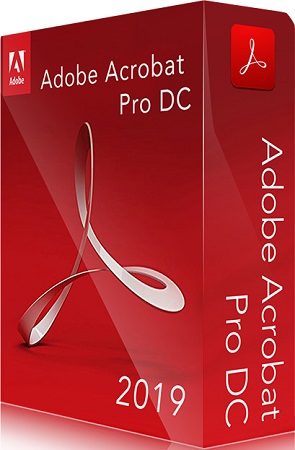 Adobe Acrobat Pro DC 2019.012.20040 Multilingual macOS
File Size
Adobe Acrobat Pro DC 2019.012.20040 Multilingual macOS
File Size: 972 MiB
Languages: English, 中文, Čeština, Dansk, Deutsch, Español, Suomi, Français, Magyar,
Italiano, 日本語, 한국어, Nederlands, Norsk, Polski, Português, Русский, Svenska, Türkçe, Українська
Adobe Acrobat Pro DC is the leading PDF converter and much more. Adobe Acrobat Pro DC software lets you deliver professional PDF communications. It's packed with smart tools that give you even more power to communicate. Create and edit PDF files with rich media included, share information more securely, and gather feedback more efficiently.
Adobe Acrobat Pro DC software is the advanced way for business professionals to create, combine, control, and deliver more secure, high-quality Adobe PDF documents for easy, more secure distribution, collaboration, and data collection.
Assemble electronic or paper files into reliable PDF documents that are easy to share with others using free Adobe Reader. You can assemble even Web sites, engineering drawings, and e-mail.
With Adobe Acrobat Pro DC you can manage document reviews, synthesizing feedback from multiple reviewers while preserving document format and integrity. Extend commenting capabilities to anyone using Adobe Reader. Windows users can design intelligent Adobe PDF forms that include business logic, such as calculations and data validations, to help increase the accuracy of data collection while reducing the costs of manual data entry.
Use Adobe Acrobat Pro DC to create high-impact PDF communications, collaborate more easily, and streamline reviews. Adobe Acrobat Dynamic PDF helps you get more done - easier, faster, better.
Edit PDF files
With Adobe Acrobat Pro DC, you can make minor edits to text and images right in your PDF file without requiring the original document or graphic. Edit text in a PDF. Fix a typo, change a font, or add a paragraph to your PDF as easily as you do in other applications using a new point-and-click interface. Edit images in a PDF. Resize, replace, and adjust images in your PDF with no need to track down the original file or graphic.
Export from PDF files
Reduce the time you spend retyping information stuck in PDF files. Convert PDF files to editable Microsoft Office documents. And save fonts, formatting, and effort.
Convert PDF files to Word. Save your PDF as a Microsoft Word document and take your fonts, formatting, and layouts with you. Convert PDF files to Excel. Turn your PDF or just part of it into an editable Excel spreadsheet you can use for data analysis right away. Convert PDF files to PowerPoint. Get a head start on new projects by saving a PDF file as a fully editable PowerPoint presentation.
Create PDF files
Stop worrying about whether the files you send will look right on other people's screens. Turn documents into PDF files anyone can reliably view with free Adobe Reader.
Convert Word, Excel, or PowerPoint to PDF. Right from your Office application in Windows, you can create PDFs, start a shared review, restrict PDF edits, and more. Print to PDF. Convert files to PDF from virtually any application that prints simply by selecting Adobe PDF as your printer. Scan to PDF. When you need to turn a paper document or form into a digital file, just scan it to create a searchable PDF file you can edit. Convert HTML pages to PDF. Save web pages as PDF files to archive web content, review the pages offline, or print them more reliably.
Create and analyze forms
Cut the time you spend creating forms, rekeying data, and correcting errors. Distribute forms online, and then collect responses and analyze results in real time.
Create new PDF and web forms. Customize professional templates or design from scratch with the Adobe FormsCentral desktop app included in Adobe Acrobat Pro DC. Collect form responses with FormsCentral. Easily collect responses by moving your PDF or web forms online with the Adobe FormsCentral online service. Convert existing forms to fillable PDFs. Type less, gather more. Quickly convert your paper, Word, or Excel forms to fillable PDF forms. Collect form responses using Adobe Acrobat tools. Compile returned forms into one PDF, or host forms using a network folder or Microsoft SharePoint server.
System Requirements:
MacOS 10.11 or later
[Ссылки доступны только зарегистрированным пользователям
. Регистрируйся тут...]
DownLoad
NitroFlare
Код:
https://nitroflare.com/view/3F6C46BFBA62600/Adobe.Acrobat.Pro.DC.2019.012.20040.Multilingual.macOS.zip
RapidGator
Код:
https://rapidgator.net/file/6b451ddbd516d3aa76ccaaa8fbd5e8a5/Adobe.Acrobat.Pro.DC.2019.012.20040.Multilingual.macOS.zip.html
UploadGiG
Код:
https://uploadgig.com/file/download/112b2A36406511ee/Adobe.Acrobat.Pro.DC.2019.012.20040.Multilingual.macOS.zip
|

|

|
      
Любые журналы Актион-МЦФЭР регулярно !!! Пишите https://www.nado.in/private.php?do=newpm&u=12191 или на электронный адрес pantera@nado.ws
|
Здесь присутствуют: 1 (пользователей: 0 , гостей: 1)
|
|
|
 Ваши права в разделе
Ваши права в разделе
|
Вы не можете создавать новые темы
Вы не можете отвечать в темах
Вы не можете прикреплять вложения
Вы не можете редактировать свои сообщения
HTML код Выкл.
|
|
|
Текущее время: 16:53. Часовой пояс GMT +1.
| |