 17.08.2019, 19:51
17.08.2019, 19:51
|
#286
|
|
Местный
Регистрация: 26.05.2019
Сообщений: 1,528
Сказал(а) спасибо: 0
Поблагодарили 0 раз(а) в 0 сообщениях
|
 Proteus Pro 8.9 SP0 Build 27865
Proteus Pro 8.9 SP0 Build 27865
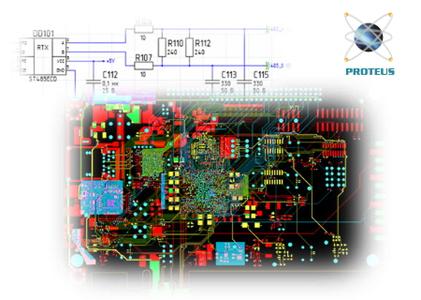 Proteus Pro 8.9 SP0 Build 27865
File Size
Proteus Pro 8.9 SP0 Build 27865
File Size: 516 MiB
The Labcenter Electronics product team is pleased to announce the availability of Proteus 8.9 SP0. This software combines the schematic capture and ARES PCB layout programs to provide a powerful, integrated and easy to use suite of tools for professional PCB Design.
The New features include:
This version involves a file format change which is not backwards compatible with older versions of the software.
Library Web Search: Version 8.9 sees the completion of the library part import work by introducing a live web search directly into the library pick form. Now, when you search for a part you can move from installed results to web results at the press of a button. Then you simply double click on the web result to import straight into Proteus. Both the schematic component and the PCB footprint will be imported and, in most cases, the 3D STEP file will also be included. There are over 15 million parts in the web search but if the part you want doesn't exist you can request it be built for you. This is a free service and typically takes 24-48 hours. A free account needs to be registered with our partner Samacsys but this can be set up from inside Proteus the first time you try to import a part.
Auto Complete Route: When routing tracks on the PCB Proteus will now search ahead of the mouse and display a shadow track to a legal destination. You can then simply hit the ENTER button on the keyboard to automatically complete the route as shown by the shadow track. The shadow track will update as you route with the mouse. This allows you to guide the process and then auto-complete when you are happy with the result.
Panelization Improvements: When panelizing, the positioning of the incoming boards often needs to have specific clearances from the panel boundary and between other boards on the panel. We've updated the Gerber Editor so that when you are creating a panel the procedure is now:
- Set the world area to be the size of your PCB panel.
- Import your first PCB specifying number of copies and clearances.
- Repeat if necessary with other PCB's.
- Draw final board edge around the world area to represent the panel.
Many other VSM models and fixes are also included! As well as work on 8.10 has now started.
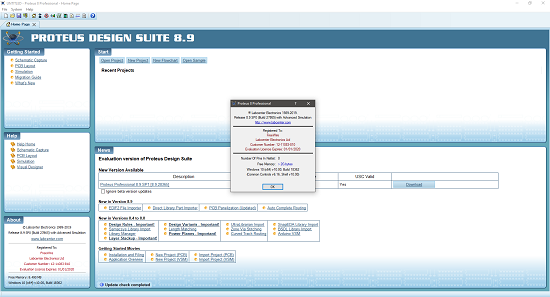 Proteus.
Proteus. can be used for the simulation of the microcontroller, PCB and it can easily generate schemas. With Proteus, you can easily create electrical drawings with their working by placing different logic gates and switches. Proteus is extensively used by educational institutions for creating virtual environments rather than testing on physical devices. This virtual environment reduces the risk of damage.
You can design different electronic circuits and integrate many electronic components that are accessible through a user-friendly interface. In your circuits, you can attach many virtual components like signal generators, microcontrollers, resistors, transistors and power supplies with little effort.
Proteus is designed to get the output and track the errors before the circuits are actually implemented. It includes Virtual Simulation Modelling (VSM) which provides a real-time simulated virtual environment for designing circuits. It is also a good editing environment for electrical engineers and an ideal tool for beginners to polish their skills.
Labcenter Electronics Ltd. was founded in 1988 by the chairman and chief software architect John Jameson. The initial launch of our Proteus design suite followed soon after and has since benefited from nearly 25 years continuous development, evolving into one of the most cost effective, fully featured EDA packages on the market. With current sales in over 50 countries spanning the globe Labcenter is continuously expanding both its product portfolio and its customer base.
Product: Proteus
Version: Professional 8.9 SP0 Build 27865
Supported Architectures: 32bit / 64bit
Language: English
System Requirements: PC *
Supported Operating Systems: *
Size: 500.1 MiB
System Requirements:
Performance in the Proteus software is generally scaleable according to your machine specification. However, the following might be considered the minimum requirements (correct as of Autumn 2017).
2GHz or faster Intel processor (AMD processors fine but less optimised). Graphics card supporting OpenGL Version 2.0 or higher and/or Direct 3D and multi-sampling (MSAA). 3GB RAM (recommended 8GB). Microsoft Windows 7 or later (recommended Microsoft Windows 10 64 bit).
In particular; note that if your graphics card does not satisfy the above requirements the software will run in Windows GDI mode. This means that display of the screen is handled by Windows and not your graphics hardware and therefore that some features of the software will not be available and the performance could be adversely affected. As a general rule, discrete graphics cards such as those from AMD (ATI) and NVIDIA will satisfy these requirements whilst chipset graphics such as those supplied by Intel will not.
[Ссылки доступны только зарегистрированным пользователям
. Регистрируйся тут...]
DownLoad
NitroFlare
Код:
http://nitroflare.com/view/F4CBE7CBDA624A2/Proteus.Pro.8.9.SP0.Build.27865.rar
RapidGator
Код:
https://rapidgator.net/file/0fea1b6a68f2130ddd36d8c59b3ede91/Proteus.Pro.8.9.SP0.Build.27865.rar.html
UploadGiG
Код:
https://uploadgig.com/file/download/70f6Fe5F017D1Ce3/Proteus.Pro.8.9.SP0.Build.27865.rar
|

|

|
 17.08.2019, 19:57
17.08.2019, 19:57
|
#287
|
|
Местный
Регистрация: 26.05.2019
Сообщений: 1,528
Сказал(а) спасибо: 0
Поблагодарили 0 раз(а) в 0 сообщениях
|
 Scientific Toolworks Understand 5.1.997 x86 x64
Scientific Toolworks Understand 5.1.997 x86 x64
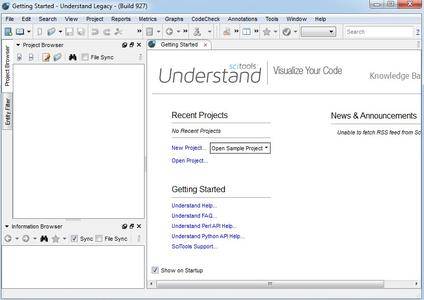 Scientific Toolworks Understand 5.1.997 x86 x64
File Size
Scientific Toolworks Understand 5.1.997 x86 x64
File Size: 127, 144 MiB
Understand provides you with pertinent information regarding your code. Quickly see all information on functions, classes, variables, etc., how they are used, called, modified, and interacted with. Easily see call trees, metrics, references and any other information you would want to know about your code.
Metrics & Reports
Understand is very efficient at collecting metrics about the code and providing different ways for you to view it. There is a substantial collection of standard metrics quickly available as well as options for writing your own custom metrics when we don't cover exactly what you need.
Graphing
Understand offers graphs that allow you to see how your code connects (dependencies), how it flows (control flow graphs), what functions call other functions (call graphs), and many more. There are many customization options to easily allow you to display only what you are interested in seeing so the graph is best suited to what you need.
Standards Testing
Understand provides a way to check your code using published coding standards, or your own custom standards. These checks can be used to verify naming guidelines, metric requirements, published best practices, or any other rules or conventions that are important for your team.
Dependency Analysis
See all the dependencies in your code and how they connect. See these dependencies using Understand's interactive graph or using the textual Dependency Browser. Both allow you to see all dependencies quickly and easily at a high level or dig in and get the details.
Editor
Understand's powerful editor is a full modern programming GUI that incorporates all the modern features you would expect. It is designed from the ground-up for multi-monitor use and it includes tabs, tab groups, docking, syntax colorization, auto-completion, and syntax-based collapsing and folding just to name a few.
Search
Multiple options are available for searching in Understand. For instant results, use our "Instant Search" feature which provides results before you are even done typing. Understand also provides search options for more customized and complicated searches, such as Regular Expression and Wildcard searches.
Languages
Understand supports more than a dozen languages and can handle code bases that are written in multiple languages. This allows you to see calls and dependencies between languages so you can get information about the complete system.
Operating System: Windows 7, 8/8.1, 10
[Ссылки доступны только зарегистрированным пользователям
. Регистрируйся тут...]
DownLoad
NitroFlare
Код:
http://nitroflare.com/view/20B0C00AA6523A1/Scientific.Toolworks.Understand.5.1.997.x86.rar
http://nitroflare.com/view/153119B895D1E02/Scientific.Toolworks.Understand.5.1.997.x64.rar
RapidGator
Код:
https://rapidgator.net/file/a49996d9a8f7fc6bdf073fb4d6e5cfbd/Scientific.Toolworks.Understand.5.1.997.x86.rar.html
https://rapidgator.net/file/f89a21240959e2b21bf5e863954944e8/Scientific.Toolworks.Understand.5.1.997.x64.rar.html
UploadGiG
Код:
https://uploadgig.com/file/download/b3a1232892Ae808b/Scientific.Toolworks.Understand.5.1.997.x86.rar
https://uploadgig.com/file/download/d4De425c5d1dadf2/Scientific.Toolworks.Understand.5.1.997.x64.rar
|

|

|
 17.08.2019, 20:06
17.08.2019, 20:06
|
#288
|
|
Местный
Регистрация: 26.05.2019
Сообщений: 1,528
Сказал(а) спасибо: 0
Поблагодарили 0 раз(а) в 0 сообщениях
|
 Serif Affinity Designer 1.7.2.471 x64 Multilingual
Serif Affinity Designer 1.7.2.471 x64 Multilingual
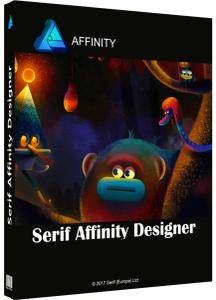 Serif Affinity Designer 1.7.2.471 x64 Multilingual
File Size
Serif Affinity Designer 1.7.2.471 x64 Multilingual
File Size: 390 MiB
Affinity Designer is the fastest, smoothest, most precise vector graphic design software available. Whether you're working on branding, concept art, print projects, icons, UI, UX, or web mock ups, Affinity Designer will revolutionise how you work, on Windows.
Design tools redefined
All the tools you need in a professional vector design app, from an incredible precise pen tool to a super smooth gradient tool. All carefully considered and meticulously developed, they just work-in precisely the way you want them to.
Built for your workflow
With core principles of performance, stability and lack of bloat, Affinity Designer has been meticulously crafted for a professional workflow.
Cross platform performance
With a professional pedigree forged on Mac, and matched step for step on Windows, common file format delivers stunning results on either platform.
Unsurpassed speed and accuracy
Pan at 60fps and zoom to an eye-popping 10,000,000%, you'll see all adjustments, effects, transformations and brushes in real time.
Work in any color space
RGB, CMYK, LAB, Grayscale. End-to-end CMYK workflow with ICC color management, and 16-bit per channel editing.
Unsurpassed file compatibility
The best PSD import engine available and full support for SVG, EPS, PDF, PDF/X and FH files means injecting Affinity Designer into your workflow is painless.
Pixel perfect control
With real-time pixel preview in standard or retina resolution available with a single click, you can always see what you're going to get. Can't achieve the perfect result purely in vector? Just edit the pixels - Affinity Designer has a full suite of raster tools too.
Non-destructive effects and adjustments
With a huge library of adjustment layers, effects and blend modes-combined with full support for masks and clipping layers-Affinity Designer offers the most advanced layer controls available in any vector based app.
Flexible workspaces. and workflows
With a focused, fully customisable workspace, including docked and floating UI modes, Affinity Designer lets you work how you want. Add regular and custom 2D and isometric grids for flexible layouts, work on multiple designs at once, and use macOS features like Split Screen and Full Screen. Plus, with savable history, unlimited undo and non-destructive filters and adjustments you can always go back and change your mind.
Natural brushwork
Use Force Touch, stylus pressure, tilt and other controls for natural-looking artwork. Edit vector brush strokes as cleanly and easily as regular curves, and add raster brushwork-on its own or with vector art-to add depth and high quality organic textures. Rotate the canvas, blend colors, edit brush parameters, create your own brushes and nozzles, and import .abr brushes for complete control over your work.
Throw some shapes
Affinity Designer delivers a comprehensive set of shape primitives with easy controls for adjusting geometry with corner settings and smart snapping indicators. A full set of Boolean geometry operations, non-destructive compound shapes, and full node editing means you can create beautiful complex geometry in no time.
Just your type
Add artistic text for headlines, text frames of any shape, or text that follows any vector path. Apply sophisticated styling and ligatures, previewing all your available fonts and style sets in on-screen panels. All the controls you need are built in, including leading, kerning, baseline shift, tab stops - and now in version 1.5 you can create text styles across your document.
New professional print controls
Affinity Designer features full professional print output. Pantone® support, end-to-end CMYK and ICC color management are just part of it. You can also open, edit and output PDF/X files, set overprint controls, use spot colors, and add bleed area, trim and crop marks.
Powerful export
In export mode you get a complete workspace dedicated to image export. Select areas, layers or objects to export, controlling each item's output settings independently. For efficient web and UI design, you can automatically create new files whenever your design changes, in whatever resolution, file format and folder structure you wish.
Common Affinity file format
Affinity's shared file format makes mixed discipline design as smooth and simple as it should be. Open any native Affinity file in any Affinity app on any platform and just keep working - with shared history, unlimited undo and seamless switching. And for export, Affinity Designer takes all major file types in its stride.
Incredibly powerful artboards
In Affinity Designer you can create an unlimited number of different design variants, sizes and screens - laying them out in one document to see them all at once. When you come to export you get full control over what artboards to output and with what settings, dramatically simplifying your workflow for responsive and app design.
Operating Systems (64 bit):
- Windows® 10
- Windows® 8.x
- Windows® 7 (Service Pack 1; Aero enabled)
Language: Multilingual
[Ссылки доступны только зарегистрированным пользователям
. Регистрируйся тут...]
DownLoad
NitroFlare
Код:
http://nitroflare.com/view/1FF742CBA54FE4C/Serif.Affinity.Designer.1.7.2.471.x64.Multilingual.rar
RapidGator
Код:
https://rapidgator.net/file/13ed0b1554a5ee204bd239e83f07eae0/Serif.Affinity.Designer.1.7.2.471.x64.Multilingual.rar.html
UploadGiG
Код:
https://uploadgig.com/file/download/1Bf889d566edc495/Serif.Affinity.Designer.1.7.2.471.x64.Multilingual.rar
|

|

|
 17.08.2019, 20:15
17.08.2019, 20:15
|
#289
|
|
Местный
Регистрация: 26.05.2019
Сообщений: 1,528
Сказал(а) спасибо: 0
Поблагодарили 0 раз(а) в 0 сообщениях
|
 Serif Affinity Photo 1.7.2.471 x64 Multilingual
Serif Affinity Photo 1.7.2.471 x64 Multilingual
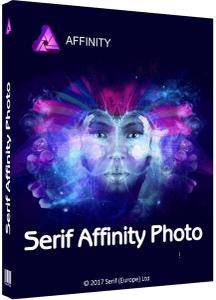 Serif Affinity Photo 1.7.2.471 x64 Multilingual
File Size
Serif Affinity Photo 1.7.2.471 x64 Multilingual
File Size: 363 MiB
Five years in the making, Affinity Photo redefines the boundaries for professional photo editing software. With a meticulous focus on workflow it offers sophisticated tools for enhancing, editing and retouching your images in an incredibly intuitive interface, with all the power and performance you need.
Engineered for professionals
Built on rock solid foundations with principles of performance, stability and lack of bloat, Affinity Photo is a professional photography tool to the very core.
Comprehensive RAW editing
Develop camera RAW files in a dedicated built-in workspace with all the processing adjustments and corrections you need.
Unsurpassed file compatibility
We've got the best PSD support out there, plus all the standards you'd expect including PNG, JPG, TIFF, EPS, PDF, and SVG.
Work in any color space
RGB, CMYK, LAB, Grayscale. End-to-end CMYK workflow with ICC color management, and 32-bit per channel editing.
Dedicated RAW editing workspace
Compatible with all major camera file formats, the Develop persona offers a dedicated processing workspace offering incredibly accurate editing in an unbounded linear color space.
Complete digital darkroom
Affinity Photo includes all the tools you need from a professional photography application. Every tool has been painstakingly engineered for speed, power and accuracy-and they work in precisely the way you want them to.
Fast, customizable effects
Affinity Photo comes with a huge range of high-end filters including lighting, blurs, distortions, tilt-shift, shadows, glows and many more. Full control is given over every aspect of a filter's properties with incredibly precise controls-all the while seeing a real-time live preview of the result. Best of all, filters can be applied as live layers, enabling you to edit, erase away, or mask effects after they have been applied.
Advanced adjustment layers
Correct and enhance images with Levels, Curves, Black and White, White Balance, HSL, Shadows and Highlights and over a dozen other adjustments that are previewed instantly and can be edited any time. Adjust, readjust, and drag and drop onto any layer, group, mask, or in any place in a stack to control how they're applied.
Live blend modes
Remove trial and error from your workflow-see changes to blend modes live as you edit without having to click apply each time. Affinity Photo's 30 layer blends preview smoothly in real time while you scroll through them.
Sophisticated selection refinement
Accurate selections are critical, whether cutting out objects, creating masks or selectively applying adjustments. Our selection refinement algorithm is one of the most advanced available, making selections-even down to individual strands of hair-easier than ever before.
Precise photo stitching
Affinity Photo's stitching algorithm is one of the most advanced available. On top of accurate automatic alignment and perspective corrections, you get full control over each image and boundary in the composite to fine tune to perfection.
Extensive retouching tools
Whether you want to make quick corrections, or spend an hour on a detailed retouch, Affinity Photo has all the tools you need. That naturally includes dodge, burn, clone, patch, blemish, and red eye tools. But you'll also find an incredibly accurate inpainting brush, frequency separation capability, and a full set of liquify features built-in.
Operating Systems (64 bit):
- Windows® 10
- Windows® 8.x
- Windows® 7 (Service Pack 1; Aero enabled)
Language: Multilingual
[Ссылки доступны только зарегистрированным пользователям
. Регистрируйся тут...]
DownLoad
NitroFlare
Код:
http://nitroflare.com/view/B93CA7DBA707A17/Serif.Affinity.Photo.1.7.2.471.x64.Multilingual.rar
RapidGator
Код:
https://rapidgator.net/file/45f8fd1ac647b9a69e82c8c9701393ad/Serif.Affinity.Photo.1.7.2.471.x64.Multilingual.rar.html
UploadGiG
Код:
https://uploadgig.com/file/download/3c0002b10972c0dD/Serif.Affinity.Photo.1.7.2.471.x64.Multilingual.rar
|

|

|
 17.08.2019, 20:24
17.08.2019, 20:24
|
#290
|
|
Местный
Регистрация: 26.05.2019
Сообщений: 1,528
Сказал(а) спасибо: 0
Поблагодарили 0 раз(а) в 0 сообщениях
|
 Serif Affinity Publisher 1.7.2.471 x64 Multilingual
Serif Affinity Publisher 1.7.2.471 x64 Multilingual
 Serif Affinity Publisher 1.7.2.471 x64 Multilingual
File Size
Serif Affinity Publisher 1.7.2.471 x64 Multilingual
File Size: 364 MiB
Fluid publishing powerhouse. Bring your vision to life with Affinity Publisher, the next generation of professional publishing software. From magazines, books, brochures, posters, reports and stationery to other creations, this incredibly smooth, intuitive app gives you the power to combine your images, graphics and text to make beautiful layouts ready for publication.
Engineered for advanced technology
Engineered with the same no-compromise vision as our acclaimed photo editing and graphic design apps, thousands of global professionals have contributed to the development of Affinity Publisher to meet the demands of the 21st century designer.
Pioneering performance
Superpower your layouts with the latest and greatest publishing technology. The refreshing lack of unnecessary or obsolete features in Affinity Publisher means it runs like the sweetest dream, even on the most content-heavy documents.
Spectacular layouts
With essentials like master pages, facing page spreads, grids, tables, advanced typography, text flow, full professional print output and other amazing features, Affinity Publisher has everything you need to create the perfect layout - whatever your project.
Text to match the power of your words
Free yourself from the constraints of tired, traditional text layouts. Let Affinity Publisher help you visualise your text in creative new ways and flow it seamlessly through your document.
Text styles
Link the style of your text across all pages in your document
OpenType support
Open up all stylistic features of the latest OpenType fonts
Text decorations
Add lines and borders to elements of your typography
Drop caps
Add drop capitals to any paragraph
Text on a path
Draw any curve and type along it
Artistic text
Gain creative control over titling and other stand out text
Flow options
Avoid orphaned or widowed lines, among many other features
Baseline grid
Ensure the baseline of your text is aligned across all columns and spreads
Perfect graphics
Whatever the brief calls for, you can rely on Affinity Publisher to handle all the standard file types you'd expect, leaving you free to create the most ambitious, content-rich combination designs, pulling in raster or vector assets from multiple sources.
Fine tune your images
Ensure your images match the brilliance of your layout. Affinity Publisher comes with a full collection of powerful, non-destructive adjustment layers to make crucial image corrections right there in your document.
Advanced design tools
Create and edit vector graphics in your layout using the powerful pen, node and comprehensive shape tools - all with fine control over gradients and transparency.
Unrivalled compatibility
Import and export to all major raster and vector files, including layered PSD, PDF and EPS formats.
Full colour control
Affinity Publisher can handle RGB, LAB, greyscale and CMYK colour spaces, with advanced control over professional colour requirements for print.
Professional Output
Pantone support, end-to-end CMYK and ICC colour management are just part of it. You can also open, edit and output PDF/X files, set overprint controls and add bleed, trim and crop marks for press-ready output.
And so much more.
Here are just some of the other capabilities built into this incredible app.
Instant undo history
Instantly scrub through hundreds of undo steps with the history slider. Plus, save your history with your document.
Rotate canvas
Rotate your whole document by 90, 180 and 270 degrees.
Smart colour picker
Dedicated colour picker tool to accurately pick a colour, including single point or averaged sampling over an area.
Asset management
Create sets of regularly used assets which can be instantly accessed and dragged onto your project.
Transform panel
Precisely adjust an object's position, size, rotation and shear.
Transparency tool
Drag a transparency gradient over any object, with support for linear, radial, elliptical and conical types.
Glyph browser
Browse the full set of available glyphs for any font.
Stroke panel
Offering full control over dashed line styles, arrowheads and pressure properties.
Customisable keyboard shortcuts
Affinity Publisher comes loaded with default keyboard shortcuts, but you can tailor to your own muscle memory.
Add noise
Apply noise to colour fills for a textured look to your work.
Preview mode
Instantly switch from viewing grids, guides, bleed and margins to a completely clean preview of your document.
Blistering performance
Pan, zoom and scroll through documents at 60fps.
Organisational tools
Organise your documents with the section manager and automatically generate indexes and a table of contents.
Release Notes:
- Initial/Stable Release Version.
System Requirements:
- Windows® 10 (1607 Anniversary update or higher)
- Windows® 8.1
- Windows® 7 (Service Pack 1; Aero enabled)
- Windows-based PC (64 bit) with mouse or equivalent input device
- DirectX 10-compatible Graphics Cards and above
- 4GB RAM
- 593MB of available space; more during installation
- 1280x768 display size or better
Language: Multilingual
[Ссылки доступны только зарегистрированным пользователям
. Регистрируйся тут...]
DownLoad
NitroFlare
Код:
http://nitroflare.com/view/1A8C960AAD52D9D/Serif.Affinity.Publisher.1.7.2.471.x64.Multilingual.rar
RapidGator
Код:
https://rapidgator.net/file/638a6431c40b43f3019d334bfda1c8e7/Serif.Affinity.Publisher.1.7.2.471.x64.Multilingual.rar.html
UploadGiG
Код:
https://uploadgig.com/file/download/43c52579f0F6e1c4/Serif.Affinity.Publisher.1.7.2.471.x64.Multilingual.rar
|

|

|
 18.08.2019, 10:10
18.08.2019, 10:10
|
#291
|
|
Местный
Регистрация: 26.05.2019
Сообщений: 1,528
Сказал(а) спасибо: 0
Поблагодарили 0 раз(а) в 0 сообщениях
|
 Carina Voyager 4.5.7
Carina Voyager 4.5.7
 Carina Voyager 4.5.7
File Size
Carina Voyager 4.5.7
File Size: 604 MiB
View the heavens on your computer from any place on the Earth, in the Solar System, or beyond. Witness celestial events thousands of years in the past or future. Voyager includes millions of stars, clusters, nebulae, and galaxies visible only through powerful telescopes. This professional version of our software is designed for the advanced user with a serious interest in astronomy. Voyager can be used to control computer-driven telescopes to show you what is actually being simulated on your computer screen. Voyager 4.5 includes a powerful set of features and capabilities.
New Horizons
Voyager 4.5 includes many new 360-degree horizon panoramas, including Cathedral Rock in Arizona, a mirror-still lake in upstate New York, and a tropical beach in Hawaii. You can create your own digital horizon panorama, and show the sky as it appears from your backyard!
New Planet Rendering
Voyager 4.5's planet, moon, ring, and shadow drawing code has been completely rewritten to include the effects of perspective and rotational flattening. See Saturn's moons cast their shadows across the planet's ellipsoidal face; get a proper "astronaut's-eye view" of the Earth from the International Space Station.
New Planet and Moon Maps
Voyager 4.5 has updated high-resolution maps of the Earth, Moon, and Mars; and adds new high resolution maps of Saturn's moons from the Cassini mission. Planets and moons are rendered realistically, using the latest imagery from NASA's Clementine, Magellan, Mars Global Surveyor, Galileo, and Cassini missions.
New Animations
Voyager 4.5 has updated animations of solar and lunar eclipses; spacecraft encounters with the major planets; rare shadow transits on Jupiter and Saturn; the changing shape of the constellations over tens of thousands of years; a journey around the Pleiades and Hydes star clusters; precession of the celestial pole over its 26,000 year cycle; and the orbits of the newly discovered dwarf planets in the outer solar system.
New Data Updates
Voyager 4.5 can now download and import the latest orbit data for comets and asteroids directly from the Minor Planet Center. It can also download and import satellite orbit files in standard NORAD TLE (Two Line Element) format - all to ensure accurate position predictions. Bring your Solar System up to date with a single click of the mouse!
Operating System: Windows 7, 8 & 10
[Ссылки доступны только зарегистрированным пользователям
. Регистрируйся тут...]
DownLoad
NitroFlare
Код:
http://nitroflare.com/view/E1F61DCE42390E6/Carina.Voyager.4.5.7.rar
RapidGator
Код:
https://rapidgator.net/file/7df09bdb3033250eccbef600b80e4559/Carina.Voyager.4.5.7.rar.html
UploadGiG
Код:
https://uploadgig.com/file/download/754963a6d78b8c95/Carina.Voyager.4.5.7.rar
|

|

|
 18.08.2019, 10:16
18.08.2019, 10:16
|
#292
|
|
Местный
Регистрация: 26.05.2019
Сообщений: 1,528
Сказал(а) спасибо: 0
Поблагодарили 0 раз(а) в 0 сообщениях
|
 JetBrains DataGrip 2019.2.2
JetBrains DataGrip 2019.2.2
 JetBrains DataGrip 2019.2.2
File Size
JetBrains DataGrip 2019.2.2
File Size: 290 MiB
Meet DataGrip, our new database IDE that is tailored to suit specific needs of professional SQL developers.
Intelligent query console
Allows you to execute queries in different modes and provides local history that keeps track of all your activity and protects you from losing your work.
Efficient schema navigation
Lets you jump to any table, view, or procedure by its name via corresponding action, or directly from its usages in the SQL code.
Explain plan
Gives you an extended insight into how your queries work and into database engine behavior so you can make your queries more efficient.
System Requirements
Microsoft Windows 10/8/7/Vista/2003/XP (incl. 64-bit)
2 GB RAM minimum
4 GB RAM recommended
1024x768 minimum screen resolution
[Ссылки доступны только зарегистрированным пользователям
. Регистрируйся тут...]
DownLoad
NitroFlare
Код:
http://nitroflare.com/view/817EFD8C3B160EB/JetBrains.DataGrip.2019.2.2.rar
RapidGator
Код:
https://rapidgator.net/file/03948c3fa787a323d6422624eb86b96d/JetBrains.DataGrip.2019.2.2.rar.html
UploadGiG
Код:
https://uploadgig.com/file/download/5d7d3c14e9C0a2b4/JetBrains.DataGrip.2019.2.2.rar
|

|

|
 18.08.2019, 10:30
18.08.2019, 10:30
|
#293
|
|
Местный
Регистрация: 26.05.2019
Сообщений: 1,528
Сказал(а) спасибо: 0
Поблагодарили 0 раз(а) в 0 сообщениях
|
 MathWorks MATLAB R2018b Build 9.5.0.1178774 Update 5
MathWorks MATLAB R2018b Build 9.5.0.1178774 Update 5
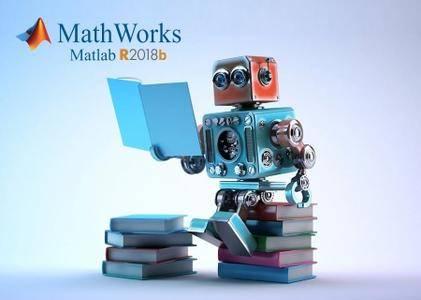 MathWorks MATLAB R2018b Build 9.5.0.1178774 Update 5
File Size
MathWorks MATLAB R2018b Build 9.5.0.1178774 Update 5
File Size: 1.89 GiB
The MathWorks team is pleased to announce the availability of MATLAB R2018b (build 9.5.0.1178774) Update 5. This update contains bug fixes to R2018b,including all the fixes from previous updates.
What's fixed in R2018b Update 5:
- Running certain web apps causes MATLAB Web App Server performance degradation
- Redrawing images or surfaces with texture mapping might slow down or crash your system
- cd command fails for NTFS paths/network drive letter paths having junctions
- readtable detects trailing empty fields on the first line of the file as text
- ImageDatastore returns an error when the last file in the Files property is deleted
- Axes toolbar is slow to appear or does not appear on direct hover
- 'makima' interpolation produces incorrect results with permuted grid coordinates and values.
- MATLAB does not honor the MATLAB proxy settings for a connection to dws.mathworks.com during startup
- Toolbox project files sometimes fail to open
- Error when opening App Designer app saved over a later release app
- svd can return invalid NaN values in the singular vectors of some rare matrices.
- svd might fail to converge when operating on complex-valued matrices
MATLAB is a high-performance language for technical computing. It integrates computation, visualization, and programming in an easy-to-use environment where problems and solutions are expressed in familiar mathematical notation.
Typical uses include:
- Math and computation
- Algorithm development
- Modeling, simulation, and prototyping
- Data analysis, exploration, and visualization
- Scientific and engineering graphics
- Application development, including Graphical User Interface building
MATLAB is an interactive system whose basic data element is an array that does not require dimensioning. This allows you to solve many technical computing problems, especially those with matrix and vector formulations, in a fraction of the time it would take to write a program in a scalar noninteractive language such as C or Fortran.
The name MATLAB stands for matrix laboratory. MATLAB was originally written to provide easy access to matrix software developed by the LINPACK and EISPACK projects, which together represent the state-of-the-art in software for matrix computation.
MATLAB has evolved over a period of years with input from many users. In university environments, it is the standard instructional tool for introductory and advanced courses in mathematics, engineering, and science. In industry, MATLAB is the tool of choice for high-productivity research, development, and analysis.
MATLAB features a family of application-specific solutions called toolboxes. Very important to most users of MATLAB, toolboxes allow you to learn and apply specialized technology. Toolboxes are comprehensive collections of MATLAB functions (M-files) that extend the MATLAB environment to solve particular classes of problems. Areas in which toolboxes are available include signal processing, control systems, neural networks, fuzzy logic, wavelets, simulation, and many others.
MathWorks is the leading developer of mathematical computing software. MATLAB, the language of technical computing, is a programming environment for algorithm development, data analysis, visualization, and numeric computation. Simulink is a graphical environment for simulation and Model-Based Design for multidomain dynamic and embedded systems. Engineers and scientists worldwide rely on these product families to accelerate the pace of discovery, innovation, and development in automotive, aerospace, electronics, financial services, biotech-pharmaceutical, and other industries. MATLAB and Simulink are also fundamental teaching and research tools in the world's universities and learning institutions. Founded in 1984, MathWorks employs more than 3500 people in 15 countries, with headquarters in Natick, Massachusetts, USA.
Product: MathWorks MATLAB
Version: R2018b (build 9.5.0.1178774) Update 5
Supported Architectures: x64
Language: English
System Requirements: PC
Supported Operating Systems: Windows 7even or newer, Windows Server 2012 (R2) or 2016
Software Prerequisites: MathWorks MATLAB R2018b
Size: 1.9 GiB
[Ссылки доступны только зарегистрированным пользователям
. Регистрируйся тут...]
DownLoad
NitroFlare
Код:
http://nitroflare.com/view/091068A135D51BF/MathWorks.MATLAB.R2018b.Build.9.5.0.1178774.Update.5.part1.rar
http://nitroflare.com/view/A14D65D5B1CF17C/MathWorks.MATLAB.R2018b.Build.9.5.0.1178774.Update.5.part2.rar
RapidGator
Код:
https://rapidgator.net/file/d12fd63accaeecb4eabde5405e9927bd/MathWorks.MATLAB.R2018b.Build.9.5.0.1178774.Update.5.part1.rar.html
https://rapidgator.net/file/4ba7f8a22c0202fa426f1f31b081445f/MathWorks.MATLAB.R2018b.Build.9.5.0.1178774.Update.5.part2.rar.html
UploadGiG
Код:
https://uploadgig.com/file/download/7fc1920102e4d279/MathWorks.MATLAB.R2018b.Build.9.5.0.1178774.Update.5.part1.rar
https://uploadgig.com/file/download/71f900Ad468e23ce/MathWorks.MATLAB.R2018b.Build.9.5.0.1178774.Update.5.part2.rar
|

|

|
 18.08.2019, 10:36
18.08.2019, 10:36
|
#294
|
|
Местный
Регистрация: 26.05.2019
Сообщений: 1,528
Сказал(а) спасибо: 0
Поблагодарили 0 раз(а) в 0 сообщениях
|
 Telestream Wirecast Pro 12.2.1 x64 Multilingual
Telestream Wirecast Pro 12.2.1 x64 Multilingual
 Telestream Wirecast Pro 12.2.1 x64 Multilingual
File Size
Telestream Wirecast Pro 12.2.1 x64 Multilingual
File Size: 339 MiB
Everything you need to stream live video from your desktop to the world! Wirecast lets you capture an unlimited number of input devices from live camera feeds, iOS cameras (coming soon), computer desktop, Web feeds, and more. Then add polish and professionalism to your broadcast with live switching, transitions, titles, lower thirds, and more.
Capture your content.
- Capture unlimited number of input devices from live camera feeds
- NEW! iOS 8 cameras, computer desktop, web feeds and more.
Produce your show.
Add polish and professionalism to your broadcast with live switching, transitions, titles, lower thirds and more.
Stream it live.
Use the built in multiformat encoding capabilities and easily stream to integrated streaming services and CDNs.
Live Events / Entertainment
Live stream conferences, concerts, interviews and more. Wirecast provides everything you need to stream professional live events. Add multiple cameras, including iOS devices; create composite shots with graphics and transitions; and live encode and stream to your favorite streaming destination.
News / Sports
For a fraction of the cost of traditional broadcast hardware, Wirecast allows you to quickly and easily broadcast breaking news and live sports. Carry Wirecast on a laptop for remote newsgathering and production. For sports, use integrated scoreboards and replay for high quality live streams.
Education
Live stream your lectures, interviews, workshops for professional development or student instruction. Using Wirecast, anyone can now create professional live streamed broadcasts for sharing live or on-demand via the web with just a camera, a computer and an internet connection.
Houses of Worship
Engage and expand your remote congregation with live streams of your services and events. Easily train volunteers to use Wirecast to switch between multiple cameras, add graphics and even record a version for on-demand viewing. Wirecast is a flexible software solution that can be used on existing hardware.
What's New in Wirecast Pro:
Faster Perfomance
- GPU-accelerated encoding - Take advantage of powerful, cost-efficient hardware encoding capabilities for better performance. (Requires Intel QuickSync or nVidia NVENC hardware).
- Lower CPU Usage - Wirecast 7 uses less of your CPU overall than any previous version due to performance optimizations.
- Tools for monitoring - Graphic representations of System CPU usage, memory, framerate, bitrate, and RTMP Queue size help you see the strength of your stream or diagnose problems.
Dynamic Editor
Resize, position, crop, flip rotate, add color correction filters and more. Use Wirecast's powerful graphic editing features to compose picture-in-picture shots or layer up to 250 different sources on screen at the same time!
Output Statistics
Displays the statistics window for your broadcast. You can select to display: Framerate, System CPU Usage, and System Memory Usage.
Video Sync
Delay the video and/or audio of an incoming source to better sync. Save thousands of dollars on expensive hardware.
Global Hotkey Manager
With our new Global Hotkey Management System, you can now create your own hotkeys for switching shots, Replay/ISO shot creation and mark-in points in Wirecast.
Audio Mixing
Our built-in audio mixer allows for better control over any audio source. Mix-minus, panning, solo, mute and audio playout device selection are some of the powerful new audio features we've added.
ISO Recording (Pro only)
Create high-resolution recordings of your individual (isolated) cameras or audio sources. Isolate clean shots (no titling or lower thirds) that can be used later for editing offline or for live replay during an event. (Note: must have valid license to use this feature; this is a Pro feature only.)
New Ways to Configure Text
Add text to your broadcast from a variety of sources: typed in text, from a file, or from an RSS feed. Type in text and display it instantaneously. Use file-based text monitoring to read data from an external .txt file. The RSS feed feature allows you to have a running ticker built into your shots through the text widget.
Color Correction
Adjust the brightness, contrast, gamma, hue and saturation for all of your video and graphic sources.
And many more new features and improvements, including.
Updated, streamlined User Interface
Our new streamlined User Interface (UI) enables quicker access to shot editing features and more control over every aspect of your broadcast. This includes a new Shot Editor panel, with control sliders for modifying properties, in-shot toggles for turning off and on video and audio sources; plus an all-inclusive source dropdown; playlist tabs and more.
Audio Monitor/Mix Minus
With the new mix minus feature, you can now take out specific audio sources from your output monitoring. This lets you monitor the full stream audio output while turning off the monitoring of your own voice.
Audio Playout Device Selection
Choose where you want Wireacast to play out its audio. Select any available system audio device in the Wirecast Preferences to route all Wirecast audio to for more precise monitoring.
Redesigned Audio Mixer
Let's you control every audio source within your document from the specialized audio mixer window. Mix minus, panning, source selection, muting and individual source volume controls are all now beautifully packaged in one spot for easy audio control. This minimizes the need for external hardware and keeps your stream organized.
Redesigned Screen Capture
Replaces Local Desktop Presenter as an easy way to bring in your computer screen, or application window. Great for adding Keynote or PowerPoint slides into your broadcast.
Solid Color Generator
Add in a solid color as a source. Great for use as a background, or in lower thirds.
System Requirements:
- Windows 7, 8, 10 (64-bit).
- i5 dual-core @ 2.3GHz
- 4GB RAM
- 2GB2, 7200 RPM for record to disk
- Intel HD3, DirectX 11 capable
Languages Supported:
- English
- Brazilian Portuguese
- Chinese (Simplified)
- Czech
- Dutch
- French
- German
- Italian
- Japanese
- Korean
- Spanish
- Swedish
[Ссылки доступны только зарегистрированным пользователям
. Регистрируйся тут...]
DownLoad
NitroFlare
Код:
http://nitroflare.com/view/F2F2FB75B0605C7/Telestream.Wirecast.Pro.12.2.1.x64.Multilingual.rar
RapidGator
Код:
https://rapidgator.net/file/5fef6adddd8c80f3eed42bc4f0ab7fb5/Telestream.Wirecast.Pro.12.2.1.x64.Multilingual.rar.html
UploadGiG
Код:
https://uploadgig.com/file/download/557d0b1c9b09C37e/Telestream.Wirecast.Pro.12.2.1.x64.Multilingual.rar
|

|

|
 19.08.2019, 14:40
19.08.2019, 14:40
|
#295
|
|
Местный
Регистрация: 26.05.2019
Сообщений: 1,528
Сказал(а) спасибо: 0
Поблагодарили 0 раз(а) в 0 сообщениях
|
 Chief Architect Premier X11 v21.3.1.1 x64 Portable
Chief Architect Premier X11 v21.3.1.1 x64 Portable
 Chief Architect Premier X11 v21.3.1.1 x64 Portable
File Size
Chief Architect Premier X11 v21.3.1.1 x64 Portable
File Size: 263 MiB
Chief Architect Premier - Professional Home Design Software. For all aspects of residential and light commercial design. As you draw walls and place smart architectural objects like doors and windows, the program creates a 3D model, generates a Materials List, and with the use of powerful building tools, helps produce Construction Documents with Site Plans, Framing Plans, Section Details, and Elevations.
Building & Design Tools
Use powerful building and drafting tools to quickly create plans according to standard building practices and make the design process efficient and productive. Automatic and Manual Building tools allow you to create a variety of Roof styles, Stairs, Framing - both stick and truss, Schedules and Materials Lists for Cut, Buy and Estimating, Dimensioning, Cross-Sections, Elevations and CAD tools.
Kitchen, Bath & Interior Design
Chief Architect uses smart design objects, such as cabinets, to quickly and easily create various styles, shapes and sizes. Chief Architect partners with specific manufacturers (cabinets, appliances, doors, windows, countertops and flooring) so that styles, finishes and other product-specific design details can be accurately drawn and rendered.
3D Design and Modeling Tools
As you draw walls, the program automatically creates a 3D model and supports full 3D editing. With Chief Architect, you can design in any view for seamless and simultaneous editing between 2D & 3D. Advanced rendering provides both Photo Realistic and Artistic styles such as Line Drawing and Watercolor. An extensive 3D Library of architectural objects and tools make it easy to detail and accessorize your designs so that styles, finishes and other product-specific design details can be accurately rendered. See our Samples Gallery.
Chief Architect has a powerful CAD software engine that includes tools for lines, polylines, splines, arcs and solids to produce objects that range from custom entry columns to a deck ledger detail. Quickly manipulate objects with multiple copy, align, reflect and replicate at specific intervals. A CAD-to-Walls tool imports AutoCAD® files and provides mapping for layers so you can quickly see the model in 3D. Draw custom CAD details, import as DWG/DXF/PDF, or choose from over 500 CAD details in the premium SSA catalog to overlay on your design.
Plans Sets & Construction Drawings
3D renderings and virtual tours help you sell the project and construction drawings help you specify, permit and build. All views in your project - Floor Plans, Framing, Electrical, Section Details and Elevations have a user defined scale and link to a specific drawing that updates as your design changes. Layers control what displays for each of the drawing pages to help create professional detailed construction drawings.
Site Planning, Terrain, Decks & Landscaping
Create site plans for single or multiple lots. Import terrain survey data or create with the Terrain Modeling tools - terrain data can then be used for a 2D site plan or viewed in 3D to show the specific topology. Road, Sidewalk, Hill and Valley tools provide added detail. For Landscaping, there's over 4,000 plants with detailed information about each plant including integrated Hardiness Zone Maps. Define a North pointer and seasonal settings for shadow effects and overlays. Decking tools include automatic and manual deck framing; customize deck planking and materials.
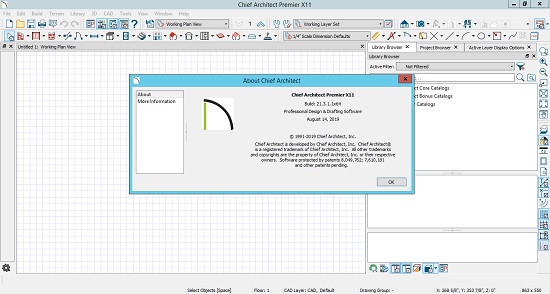 [Ссылки доступны только зарегистрированным пользователям
. Регистрируйся тут...]
[Ссылки доступны только зарегистрированным пользователям
. Регистрируйся тут...]
DownLoad
NitroFlare
Код:
http://nitroflare.com/view/517A62DD4895C75/Chief.Architect.Premier.X11.v21.3.1.1.x64.Portable.rar
RapidGator
Код:
https://rapidgator.net/file/a15275d15152ee370417ad92f06979e3/Chief.Architect.Premier.X11.v21.3.1.1.x64.Portable.rar.html
UploadGiG
Код:
https://uploadgig.com/file/download/7c66828db936a656/Chief.Architect.Premier.X11.v21.3.1.1.x64.Portable.rar
|

|

|
 19.08.2019, 14:46
19.08.2019, 14:46
|
#296
|
|
Местный
Регистрация: 26.05.2019
Сообщений: 1,528
Сказал(а) спасибо: 0
Поблагодарили 0 раз(а) в 0 сообщениях
|
 Home Designer Architectural - Suite 2020 v21.3.1.1
Home Designer Architectural - Suite 2020 v21.3.1.1
 Home Designer Architectural - Suite 2020 v21.3.1.1
File Size
Home Designer Architectural - Suite 2020 v21.3.1.1
File Size: 250, 245 MiB
Home Designer Architectural is powerful home design software for DIY home enthusiasts. Our Home Designer Architectural offers smart building tools to create 3D models, scaled plans and elevations for your home projects. Home Designer Suite is our top‑selling home design app for DIY home enthusiasts. Created by Chief Architect, so you can enjoy the same type of tools that the professionals use for home design, interior design, and outdoor living. Home Designer Suite offers intuitive design and smart building tools for your home projects.
DIY Home Design Software
Home Designer Suite is our most popular and best‑selling home design app. Discover why millions of do‑it‑yourselfers use Home Designer as the product of choice to create their dream homes.
Why Choose Home Designer Suite?
Home Designer Suite is our best‑selling home design software for DIY home enthusiasts. Watch the overview video and see why Home Designer Suite is a top‑selling and top‑rated app on Amazon.
Automated Building Tools
One of the most powerful features in all Home Designer products is accurate automatic building tools consistent with the home building industry. Most home design apps are published by vendors that are not in the housing industry. Home Designer is produced by the creators of Chief Architect; the same software professionals use. Home Designer's Automated Building Tools include:
Automatic Roofs
Roofs are simple, accurate, and update as you make changes to your design. A variety of roof styles are available with simple step‑by‑step instructions. Roofs frame accurately for every style.
Automatic Ceilings
Ceilings generate automatically for each room. Home Designer Suite offers several options for creating cathedral, shed, or vaulted ceilings. Ceiling heights can be adjusted easily room‑by‑room.
Automatic Foundations
Foundations automatically generate with footings and update as the main floor plan changes.
Automatic Floors
Floors and floor platforms generate automatically and include structural components and floor finishes. Floors can easily be raised or lowered.
Automatic Framing
Home Designer Suite generates accurate framing automatically as you draw.
System Requirements:
- Windows 64-bit 10 / 8 / 7
- Multi-core processor
- 4 GB of memory
- Video Card1
- 1 GB of memory
- OpenGL 3.3 or higher
- 5 GB of available hard disk space
[Ссылки доступны только зарегистрированным пользователям
. Регистрируйся тут...]
DownLoad
NitroFlare
Код:
http://nitroflare.com/view/9FC56D840A8E005/Home.Designer.Architectural.2020.v21.3.1.1.rar
http://nitroflare.com/view/EA5CCAD6D8A379B/Home.Designer.Suite.2020.v21.3.1.1.rar
RapidGator
Код:
https://rapidgator.net/file/bab0b9ba62cf6f5aacdd0bac340ce7b0/Home.Designer.Architectural.2020.v21.3.1.1.rar.html
https://rapidgator.net/file/a2d2878a1a687e2208038af05d0af991/Home.Designer.Suite.2020.v21.3.1.1.rar.html
UploadGiG
Код:
https://uploadgig.com/file/download/2d99E2C581fa6b6d/Home.Designer.Architectural.2020.v21.3.1.1.rar
https://uploadgig.com/file/download/9ea12e194b1be50d/Home.Designer.Suite.2020.v21.3.1.1.rar
|

|

|
 19.08.2019, 14:53
19.08.2019, 14:53
|
#297
|
|
Местный
Регистрация: 26.05.2019
Сообщений: 1,528
Сказал(а) спасибо: 0
Поблагодарили 0 раз(а) в 0 сообщениях
|
 Premier System X6.3 v17.3.1241 Multilanguage-rG
Premier System X6.3 v17.3.1241 Multilanguage-rG
 Premier System X6.3 v17.3.1241 Multilanguage-rG
File Size
Premier System X6.3 v17.3.1241 Multilanguage-rG
File Size: 540 MiB
Premier System is a complex economic software (ERP system) specifically designed for small and medium businesses (SMB). The range of PREMIER system® modules covers all business agendas (economy, trade and services, HR, production, engineering, etc.) and in combination with extension modules and specialized solutions forms a compact structure suiting practically any industry and any type of business.
MODULARITY
The system modularity allows clients to choose a variant best meeting their requirements for an information system. Thus especially small businesses (individual users) can find advantageous categories and packages that can serve as a basis for future extension depending on the growth of their business. The high level of universality and comprehensiveness predetermine that the program is applicable in any branch of business.
GROWTH AND RELIABILITY
By choosing the PREMIER system® software you choose reliability, high-quality performance, immediate availability of information, and - first and foremost - general growth of your business. The quality implementation and development are based on the Company's ISO 9001 certification.
HISTORY AND KNOW-HOW
- Over 10 year PREMIER system® has worked its way up to the head of software products for small and medium sized businesses
- With its portfolio of almost 1650 clients (approx. 8-9 thousand licenses) PREMIER system® belongs to those which rank among most widespread software products in the Czech Republic
- Genuine Czech software closely connected to the up-to-date legislation and supporting the latest technologies
- Quality comes through the customers' satisfaction - references
USER-FRIENDLY AND UNDEMANDING
- Extremely easy to use and well-arranged screens
- Principle of nesting and minimum number of function keys
- Control options: mouse and keyboard
- Hotkeys of the user's choice for the most frequent tasks and modules
- Window-oriented program (more than one open window at a time)
- Exceptional graphic environment and excellent ergonomy
- Does not require a high-level user; minimum training costs
ADVANCED TECHNOLOGIES, EASY INSTALLATION AND ADMINISTRATION
- Easy installation carries minimum implementation costs
- Easy administration of the program incl. remote administration
- Stable running does not require constant maintenance
- Branch office data on-line processing using the terminal server
FLEXIBILITY, MODIFICATIONS AND CUSTOM-TAILORED ADAPTATIONS
The pillar of the PREMIER system® success is the know-how and professional approach to needs of the large client portfolio.
From its very outset, the Company's priority is the client-centred and individual approach and flexible response to the client's requests, suggestions, and changes in its working processes. The system openness enables fast implementation of changes, incl. automatic update over the Internet. The system offers a variety of tools to accommodate user's needs: creation of view modes and view gallery, definable and unlimited number of output reports, automatic generation of printout reports according to defined view modes, user preferences, and a sophisticated system of access rights. The product features fast and easy adaptability to legislative changes, development, and client's needs.
LANGUAGE AND LEGISLATION LOCALIZATIONS
- Foreign language reports: English, Germen, Russian, Italian, and Slovak
- Foreign language versions: menu switchable to English, German, and Slovak versions
- Legislation readiness - Slovakia
[Ссылки доступны только зарегистрированным пользователям
. Регистрируйся тут...]
DownLoad
NitroFlare
Код:
http://nitroflare.com/view/3E0010EF38E827B/Premier.System.X6.3.v17.3.1241.Multilanguage.Incl.Keygen-rG.rar
RapidGator
Код:
https://rapidgator.net/file/1096efa8fb97e7b43656991a95391074/Premier.System.X6.3.v17.3.1241.Multilanguage.Incl.Keygen-rG.rar.html
UploadGiG
Код:
https://uploadgig.com/file/download/26245e07939775d0/Premier.System.X6.3.v17.3.1241.Multilanguage.Incl.Keygen-rG.rar
|

|

|
 19.08.2019, 14:58
19.08.2019, 14:58
|
#298
|
|
Местный
Регистрация: 26.05.2019
Сообщений: 1,528
Сказал(а) спасибо: 0
Поблагодарили 0 раз(а) в 0 сообщениях
|
 Proteus Professional 8.9 SP0 Build 27865 Portable
Proteus Professional 8.9 SP0 Build 27865 Portable
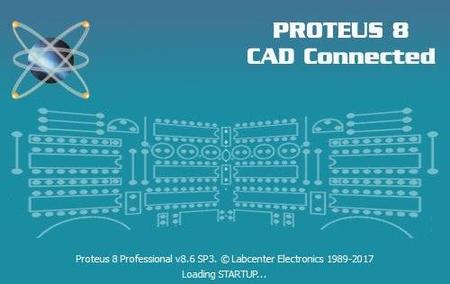 Proteus Professional 8.9 SP0 Build 27865 Portable
File Size
Proteus Professional 8.9 SP0 Build 27865 Portable
File Size: 843 MiB
Proteus combines ease of use with powerful features to help you design, test and layout professional PCBs like never before. With nearly 800 microcontroller variants ready for simulation straight from the schematic, one of the most intuitive professional PCB layout packages on the market and a world class shape based autorouter included as standard, Proteus Design Suite 8 delivers the complete software package for today and tomorrow's engineers.
PCB Layout
Proteus PCB design seamlessly combines Schematic Capture and PCB layout to provide a powerful, integrated and easy to use suite of tools for professional PCB Design.
Visual Designer
Visual Designer for Arduino combines world class Proteus VSM simulation with a new flowchart engine to provide a truly integrated and intuitive development environment.
VSM Simulation
The Proteus Design Suite is wholly unique in offering the ability to co-simulate both high and low-level micro-controller code in the context of a mixed-mode SPICE circuit simulation.
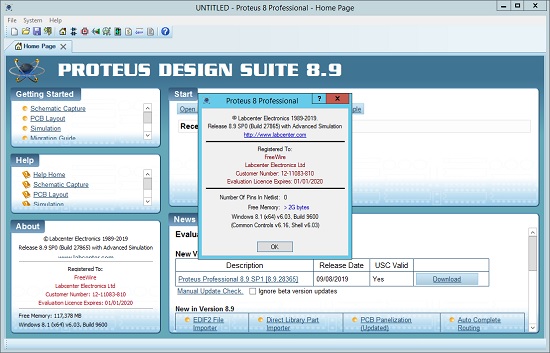 [Ссылки доступны только зарегистрированным пользователям
. Регистрируйся тут...]
[Ссылки доступны только зарегистрированным пользователям
. Регистрируйся тут...]
DownLoad
NitroFlare
Код:
http://nitroflare.com/view/C6E95825BDFE717/Proteus.Professional.8.9.SP0.Build.27865.Portable.rar
RapidGator
Код:
https://rapidgator.net/file/0c693b108c8ce4f1c5cfb2672617870f/Proteus.Professional.8.9.SP0.Build.27865.Portable.rar.html
UploadGiG
Код:
https://uploadgig.com/file/download/00fBdAeeb6517c9a/Proteus.Professional.8.9.SP0.Build.27865.Portable.rar
|

|

|
 19.08.2019, 15:04
19.08.2019, 15:04
|
#299
|
|
Местный
Регистрация: 26.05.2019
Сообщений: 1,528
Сказал(а) спасибо: 0
Поблагодарили 0 раз(а) в 0 сообщениях
|
 Topaz Gigapixel AI 4.3.1 x64 Portable
Topaz Gigapixel AI 4.3.1 x64 Portable
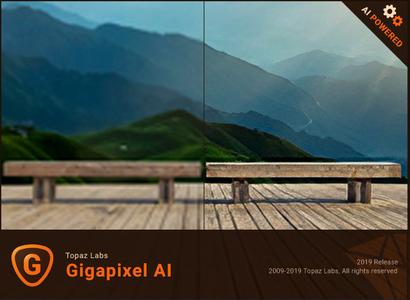 Topaz Gigapixel AI 4.3.1 x64 Portable
File Size
Topaz Gigapixel AI 4.3.1 x64 Portable
File Size: 960 MiB
Beautiful photo enlargements using machine learning. Enlarging your image without losing detail has always been impossible. until now. Upscale your photos by up to 600% while perfectly preserving image quality.
Enlarge Images by up to 600%
Create a beautiful 80 x 60 inch print from a simple iPhone photo. Or transform your DSLR photos into sharp and ultra-detailed 100MP images.
Use truly intelligent upscaling
After being trained with millions of sample images, Gigapixel can now enlarge your images with a surprising level of quality.
Get crisp and clear results.
Gigapixel performs around 2 million operations per pixel to get you results with as much detail and sharpness as possible.
No more fuzzy enlargements.
Breathtakingly sharp prints. High-resolution cropping in post-production. iPhone photos that look like they came out of a DSLR. No matter why you're enlarging your photos, you always want the best possible quality for your results. AI Gigapixel is currently the only photo enlargement product available that can actually add detail back to your upscaled photo.
Recover real details for actual sharpness
Increasing edge contrast is the simplest way to make an image look "sharp", and how most other upscaling software works. Gigapixel is different: it increases the actual sharpness of your upscaled photo by recovering real detail in your image. This is only possible through training and exposure to millions of test images.
Crisp photos that look like they were never upscaled
It's hard to believe that the crisp output image above was enlarged 4x, but it was. Gigapixel AI successfully determines which image features are stars (detail) and what's noise. Then, it naturally accentuates and recovers detail while suppressing noise in your upscaled photo.
The highest-quality image upscaling that you can get anywhere
Because of these exceptional results, Gigapixel AI is used by everyone from leading photographers, to video game modders, to major motion studios. If you ever need to upscale your photo while preserving beautiful detail, take advantage of the most modern technology in the space and give Gigapixel AI a try.
Image enlargement: interpolation vs machine learning
Interpolation-based photo enlargement software has been around for decades. Gigapixel's new approach based on machine learning is a giant leap ahead: state-of-the-art "deep learning" methods allow it to enlarge images while actually adding new details.
Interpolation
Interpolation algorithms work by approximating new pixels from the colors of surrounding ones. This does not add any detail to the image, it just smoothes out the transition between pixels.
Neural Network (Gigapixel AI)
A neural network analyzes thousands of photo pairs to learn how details usually get lost. The algorithm learns to "fill in" information in new images based on what it has learned. effectively adding new detail to your photo.
[Ссылки доступны только зарегистрированным пользователям
. Регистрируйся тут...]
DownLoad
NitroFlare
Код:
http://nitroflare.com/view/21828D1735D59E1/Topaz.Gigapixel.AI.4.3.1.x64.Portable.rar
RapidGator
Код:
https://rapidgator.net/file/6687c53b0a11f72c36f47126e549bb5b/Topaz.Gigapixel.AI.4.3.1.x64.Portable.rar.html
UploadGiG
Код:
https://uploadgig.com/file/download/D0f272fC1641a1dd/Topaz.Gigapixel.AI.4.3.1.x64.Portable.rar
|

|

|
 19.08.2019, 15:09
19.08.2019, 15:09
|
#300
|
|
Местный
Регистрация: 26.05.2019
Сообщений: 1,528
Сказал(а) спасибо: 0
Поблагодарили 0 раз(а) в 0 сообщениях
|
 Wondershare Filmora 9.2.1.10 x64 Multilingual Portable
Wondershare Filmora 9.2.1.10 x64 Multilingual Portable
 Wondershare Filmora 9.2.1.10 x64 Multilingual Portable
File Size
Wondershare Filmora 9.2.1.10 x64 Multilingual Portable
File Size: 288 MiB
Empower your imagination - a video editor for all creators. Filter, Overlays, Transitions and Custom Titles. Create Without Limits. Discover infinite ways to express yourself. Achieve a refined look with endless effects.
Never miss a beat
Perfect your sound with tools like keyframing, background noise removal, and an audio equalizer.
Beyond the basic
Create new worlds with compositing by layering clips and using green screen effects.
Details matter
Filmora 9 ensures every frame of your creation is as crisp as reality.
Ready for anything
Utilize up to 100 layers of media to create complex stories with ease.
Get more done
Fast processing, proxy files, and adjustable preview quality help you be more productive.
Fine tune your adventures
Fix common action cam problems like fisheye and camera shake, and add effects like slow motion and reverse.
Perfect your aesthetic
Change the aesthetic of your video with one click. Filmora9 has both creative filters and professional 3D LUTs.
Share your story
Tailor your content to any platform and upload it directly from Filmora 9.
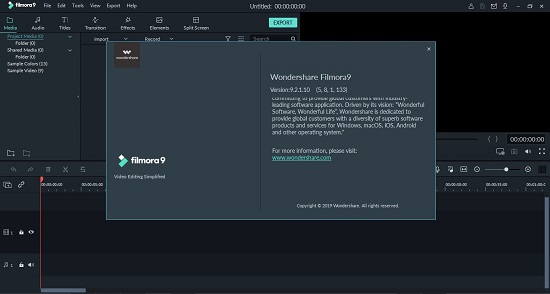 [Ссылки доступны только зарегистрированным пользователям
. Регистрируйся тут...]
[Ссылки доступны только зарегистрированным пользователям
. Регистрируйся тут...]
DownLoad
NitroFlare
Код:
http://nitroflare.com/view/8F76DE17950ED95/Wondershare.Filmora.9.2.1.10.x64.Multilingual.Portable.rar
RapidGator
Код:
https://rapidgator.net/file/12c2bf30bde25dd96974dcef203b48ba/Wondershare.Filmora.9.2.1.10.x64.Multilingual.Portable.rar.html
UploadGiG
Код:
https://uploadgig.com/file/download/5c3b9c985f5E3975/Wondershare.Filmora.9.2.1.10.x64.Multilingual.Portable.rar
|

|

|
      
Любые журналы Актион-МЦФЭР регулярно !!! Пишите https://www.nado.in/private.php?do=newpm&u=12191 или на электронный адрес pantera@nado.ws
|
Здесь присутствуют: 1 (пользователей: 0 , гостей: 1)
|
|
|
 Ваши права в разделе
Ваши права в разделе
|
Вы не можете создавать новые темы
Вы не можете отвечать в темах
Вы не можете прикреплять вложения
Вы не можете редактировать свои сообщения
HTML код Выкл.
|
|
|
Текущее время: 20:36. Часовой пояс GMT +1.
| |