 14.08.2020, 09:55
14.08.2020, 09:55
|
#39031
|
|
Местный
Регистрация: 04.10.2017
Сообщений: 103,458
Сказал(а) спасибо: 0
Поблагодарили 6 раз(а) в 6 сообщениях
|
 MAGIX SOUND FORGE Audio Studio 14.0.84 (x64) Multilingual
MAGIX SOUND FORGE Audio Studio 14.0.84 (x64) Multilingual
 MAGIX SOUND FORGE Audio Studio 14.0.84 (x64) Multilingual | 397.1 Mb
MAGIX SOUND FORGE Audio Studio 14.0.84 (x64) Multilingual | 397.1 MbRecording, editing, restoration and mastering at the latest level of technology: SOUND FORGE Audio Studio 14 offers comprehensive tools and functions for all digital audio editing requirements. Record podcasts, edit your projects using professional effects, convert vinyls and cassettes to digital, produce soundtracks for videos and create and burn CDs. Discover SOUND FORGE Audio Studio 14, the audio tool that offers professional results in no time at all and with just a few clicks.
SOUND FORGE Audio Studio 14 - The home of audio editing
- NEW! Faster workflow with Instant Action window
- NEW! Professional quick FX plug-ins
- NEW! Oscilloscope for signal visualization
- NEW! Easy task assignment in the Windows context menu
- Editing for audio files with up to 6 channels
- Digitization, restoration and audio conversion
- Audio recording at up to 32-bit/384 kHz
- CD authoring
- Video sound optimization
Recording
Professional recording made easy: Record vocals, sounds and podcasts in excellent quality at up to 32-bit/384 kHz with this fast, uncomplicated and reliable audio editor.
Audio editing
Cut, move and edit audio files easily and in a matter of clicks. Achieve perfect results for the project you're editing in no time at all with professional effects and 64-bit power on up to 6 channels.
Restoration and mastering
Convert old vinyls and tapes to digital audio files and clean up the recordings using professional restoration tools. High-quality mastering effects can also be used to achieve crystal-clear sound.
New in SOUND FORGE Audio Studio 14:
Instant Action
The Instant Action window lets you access tasks and projects quickly and easily. This interface offers a clear overview and you have all essential tools and functions to hand, which saves you even more time and lets you focus on editing.
quickFX plug-ins
Captivating effects for any sound: quickFX offers a wide range of plug-ins that can be easily applied to your own sounds. Select from a collection of creative effects including delay, chorus and flanger and control effect levels using a slider.
Windows context menu
Perform common tasks by right-clicking on the system button in the Windows context menu without even needing to open SOUND FORGE Audio Studio. This helps you save a ton of time and simplifies your workflow.
Improved VST
Thanks to the new VST engine, VST scan speed has been significantly improved. This allows VST plug-ins to be loaded a whole lot faster. A number of new bug fixes prevent potential system crashes from occurring.
Oscilloscope
Visualize periodic oscillations in audio signal or have effect chain manipulations display in realtime. The new oscilloscope offers impressive new options for visualizing waveforms.
System Requirements:
- Windows 10, Windows 8
- Processor: 1.4 GHz
- Graphics card: Onboard, minimum resolution 1024 x 768
- Program languages: English, Deutsch, Español, Français, Polski
Home Page - [Ссылки доступны только зарегистрированным пользователям
. Регистрируйся тут...]
Download link:
Код:
rapidgator_net:
https://rapidgator.net/file/a820164be22ba39a162ca302da79c989/9dtvr.MAGIX.SOUND.FORGE.Audio.Studio.14.0.84.x64.Multilingual.rar.html
nitroflare_com:
https://nitroflare.com/view/CF9C929AD8F5471/9dtvr.MAGIX.SOUND.FORGE.Audio.Studio.14.0.84.x64.Multilingual.rar
uploadgig_com:
http://uploadgig.com/file/download/6A69de91d76F7298/9dtvr.MAGIX.SOUND.FORGE.Audio.Studio.14.0.84.x64.Multilingual.rar
Links are Interchangeable - No Password - Single Extraction
|

|

|
 14.08.2020, 12:06
14.08.2020, 12:06
|
#39032
|
|
Местный
Регистрация: 04.10.2017
Сообщений: 103,458
Сказал(а) спасибо: 0
Поблагодарили 6 раз(а) в 6 сообщениях
|
 Markdown Monster 1.23.15.4
Markdown Monster 1.23.15.4
 Markdown Monster 1.23.15.4 | 17.9 Mb
Markdown Monster 1.23.15.4 | 17.9 MbMarkdown Monster is a Markdown editor and viewer that lets you edit Markdown with syntax highlighting and fast text entry. A collapsible, synced, live preview lets you see your output as you type or scroll. Easily embed images, links, emojis and code using Markdown text or use our gentle UI helpers that simplify many operations with a couple of keystrokes. Paste images from the clipboard or drag and drop from Explorer or our built-in folder browser. Inline spell-checking and word counts keep your content streamlined unobtrusively.
You can export your Markdown to HTML or PDF by saving to disk or by copying Markdown selections as HTML directly to the clipboard. The HTML preview can display syntax colored code snippets for most common coding languages, and can easily be customized with HTML and CSS template to match your own sites. You can choose from a light and dark app theme, and choose individual editor and preview themes that are fully customizable. You can even use Vim or EMacs type conventions. Other convenience features let you browse for and select files in the built-in folder browser, use the document outline to jump through sections in your Markdown, or shell out to Explorer, Terminal or your favorite Git client. It's all about convenience - everything is at your finger tips, but it's out of your way until you need it.
Features:
Syntax colored Markdown
Live HTML preview
Inline spell checking
Embed images, links and emoji
Paste images from Clipboard
Capture & embed screen shots
Save to Html and PDF
Weblog publishing and editing
HTML to Markdown conversion
Editor and preview themes
Git Integration
Document Outline
Template text expansion
.NET scripting & addins
System Requirements:
Windows 7 or newer, 2008 R2 or newer
.NET Framework 4.62 or later
Internet Explorer 11
Home Page - [Ссылки доступны только зарегистрированным пользователям
. Регистрируйся тут...]
Download link:
Код:
rapidgator_net:
https://rapidgator.net/file/702ce8700a6ec3ebc20eb6ca92ccb548/rln7x.Markdown.Monster.1.23.15.4.rar.html
nitroflare_com:
https://nitroflare.com/view/3F6D1D7A39D3FF5/rln7x.Markdown.Monster.1.23.15.4.rar
uploadgig_com:
http://uploadgig.com/file/download/91ca5e03cC0957a8/rln7x.Markdown.Monster.1.23.15.4.rar
Links are Interchangeable - No Password - Single Extraction
|

|

|
 14.08.2020, 12:07
14.08.2020, 12:07
|
#39033
|
|
Местный
Регистрация: 04.10.2017
Сообщений: 103,458
Сказал(а) спасибо: 0
Поблагодарили 6 раз(а) в 6 сообщениях
|
 Marked 2.6.0 macOS
Marked 2.6.0 macOS
 Marked 2.6.0 | macOS | 24 mb
Marked 2.6.0 | macOS | 24 mbMarked 2 is a previewer (not an editor) for Markdown, MultiMarkdown and other text markup languages. It updates live every time you save your document in your favorite text editor, comes with writing analysis tools, and is powerfully flexible.
Marked provides document navigation and statistics, proofreading tools, multiple export formats, and much more. Marked comes with 9 preview styles built in (including GitHub), and you can add unlimited custom styles of your own.
GitHub users will appreciate Marked's built in GitHub Flavored Markdown processor, capable of handling fenced code blocks, line break preservation and automatic hyperlinking.
Marked is powerful enough to allow custom processors (shell scripts) before and after rendering. You can even take over the rendering tasks to incorporate non-Markdown languages.
Marked works with Scrivener, Ulysses, MarsEdit, and other third-party apps, allowing you to use Markdown and see beautiful previews just about anywhere.
Compatibility: OS X 10.10 or later 64-bit
Mac App Store: [Ссылки доступны только зарегистрированным пользователям
. Регистрируйся тут...]
Download link:
Код:
rapidgator_net:
https://rapidgator.net/file/093956b834eddb1fd4da5f346b2584eb/3fxh8.Marked.2.6.0.rar.html
nitroflare_com:
https://nitroflare.com/view/E1717DA5B542204/3fxh8.Marked.2.6.0.rar
uploadgig_com:
http://uploadgig.com/file/download/a8Abf9555CbE066c/3fxh8.Marked.2.6.0.rar
Links are Interchangeable - No Password - Single Extraction
|

|

|
 14.08.2020, 12:08
14.08.2020, 12:08
|
#39034
|
|
Местный
Регистрация: 04.10.2017
Сообщений: 103,458
Сказал(а) спасибо: 0
Поблагодарили 6 раз(а) в 6 сообщениях
|
 Movist 2.3.1 Multilingual macOS
Movist 2.3.1 Multilingual macOS
 Movist 2.3.1 Multilingual | macOS | 51 mb
Movist 2.3.1 Multilingual | macOS | 51 mbMovist is an easy-to-use and powerful movie player. You can choose QuickTime or FFmpeg as decoder for each video codec and reopen with other decoder instantly. Movist supports many useful features to enjoy movies including H.264 video decode acceleration, digital audio out (S/PDIF), high quality subtitles, full screen navigation, convenient & beautiful user interface and so on.
Just Enjoy Movies with Movist.
* Single Window Mode or Multiple Document Mode.
* Various Window Resizing Center & Style.
* Traditional or Lion-style Full Screen.
* Desktop Background Display.
* App Sandbox supported.
* Retina Display supported.
* Full customizable Themes. *1
* Many File Format supported. *2
* Many Video & Audio Codecs supported. *3
* Codec-to-Decoder Binding.
* H.264 Video Decode Acceleration. *4
* Many Core Image Filters supported.
* Video Rotation & Flip.
* Deinterlace (FFmpeg Only).
* Under-Scan for TV out.
* Digital Audio Out (S/PDIF) (FFmpeg Only).
* System Volume Change.
* A/V Sync Adjustment.
* Audio Equalizer supported (FFmpeg Only).
* High Quality Subtitle.
* Many Subtitle Format supported. *5
* Embedded Subtitles in .mkv and .mp4 supported.
* Compressed Subtitles in .zip & .rar supported.
* 3D Subtitle supported.
* Subtitle Display on Letter Box.
* 3-Subtitles Concurrent Display.
* Fully Customizable Subtitle Display. *6
* Language-to-Subtitle Binding.
* Subtitle Text Encoding auto-detection.
* Subtitle Sync Adjustment.
* Subtitle Pre-rendering.
* Similar Named Movie Series auto-detection.
* Playlist Shuffle.
* Playlist Repeat Mode & End-Job(Sleep, Logout, Shutdown, ...).
* Playlist Load & Save.
* Various Playlist settings.
* 3-Level Seeking Intervals.
* Playback Speed Adjustment.
* Apple Remote supported.
* Media Key supported.
* Full Screen Navigation.
* Screenshot Capture.
Compatibility: OS X 10.10 or later 64-bit
Mac App Store: [Ссылки доступны только зарегистрированным пользователям
. Регистрируйся тут...]
Download link:
Код:
rapidgator_net:
https://rapidgator.net/file/a71c3733c8ee985b3fc1dcb8fd46b861/xxu4h.Movist.2.3.1.rar.html
nitroflare_com:
https://nitroflare.com/view/9DDDE987F77B91D/xxu4h.Movist.2.3.1.rar
uploadgig_com:
http://uploadgig.com/file/download/5704d08ca93c1a7f/xxu4h.Movist.2.3.1.rar
Links are Interchangeable - No Password - Single Extraction
|

|

|
 14.08.2020, 12:09
14.08.2020, 12:09
|
#39035
|
|
Местный
Регистрация: 04.10.2017
Сообщений: 103,458
Сказал(а) спасибо: 0
Поблагодарили 6 раз(а) в 6 сообщениях
|
 Navicat Premium 15.0.20 macOS
Navicat Premium 15.0.20 macOS
 Navicat Premium 15.0.20 | macOS | 154 Mb
Navicat Premium 15.0.20 | macOS | 154 MbNavicat Premium is a database development tool that allows you to simultaneously connect to MySQL, MariaDB, MongoDB, SQL Server, Oracle, PostgreSQL, and SQLite databases from a single application. Compatible with cloud databases like Amazon RDS, Amazon Aurora, Amazon Redshift, Microsoft Azure, Oracle Cloud, Google Cloud and MongoDB Atlas. You can quickly and easily build, manage and maintain your databases.
Compatibility: OS X 10.11 or later 64-bit
Homepage: [Ссылки доступны только зарегистрированным пользователям
. Регистрируйся тут...]
Download link:
Код:
rapidgator_net:
https://rapidgator.net/file/2bdfebec7de23677faf055586dd27e46/7slo0.Navicat.Premium.15.0.20.part1.rar.html
https://rapidgator.net/file/14c2f9282c2d61076dfcdf8b8c9a2638/7slo0.Navicat.Premium.15.0.20.part2.rar.html
nitroflare_com:
https://nitroflare.com/view/7BB3D6913E29F13/7slo0.Navicat.Premium.15.0.20.part1.rar
https://nitroflare.com/view/37534D00288A882/7slo0.Navicat.Premium.15.0.20.part2.rar
uploadgig_com:
http://uploadgig.com/file/download/84c787EAe14a9Eed/7slo0.Navicat.Premium.15.0.20.part1.rar
http://uploadgig.com/file/download/0ed3f8649Cf46f28/7slo0.Navicat.Premium.15.0.20.part2.rar
Links are Interchangeable - No Password - Single Extraction
|

|

|
 14.08.2020, 12:10
14.08.2020, 12:10
|
#39036
|
|
Местный
Регистрация: 04.10.2017
Сообщений: 103,458
Сказал(а) спасибо: 0
Поблагодарили 6 раз(а) в 6 сообщениях
|
 Next FlipBook Maker Pro 2.6.25
Next FlipBook Maker Pro 2.6.25
 Next FlipBook Maker Pro 2.6.25 | 145.4 Mb
Next FlipBook Maker Pro 2.6.25 | 145.4 MbNext FlipBook Maker Pro for Windows is a professional HTML5 flipbook software for both professionals and novices to create interactive digital HTML5 flipbooks.
It provides an easy way for you to convert static PDF publications to digital HTML5 flipbooks and upload them online.
Add buttons, links, images, local/YouTube/Vimeo video, music, chart, etc. to your HTML5 flipbook to create interactive flipbooks.
Design your Flash/HTML5 flipbook
PDF to flipbook converter allows you to customize how your Flash/HTML5 flipbook looks with different templates, scenes, background images, background music, languages, buttons, logo, etc.
Includes 12 editable flipbook templates
Includes 18 pre-designed animated scenes
Enable/disable full screen, bookmark, search, text selection, thumbnail, social share, zoom button, etc. as you like.
Add flipbook logo with URL.
Multilingual flipbook toolbar.
Online Flash/HTML5 flipbook
Flash&HTML5 Flipbook Maker offers a user-friendly hosting service that allows you to easily store and manage your online Flash&HTML5 flipbooks with an account. You can also share Flash&HTML5 flipbooks on Facebook, Twitter, LinkedIn, Google+, etc.
Mobile-friendly HTML5 flipbook
PDF to flip book conversion software supports creating mobile friendly HTML5 flipbook to view on any iPhone, iPad and Android devices.
Flipbook APP, EXE, Plugin
With this flipbook software, you can create realistic page-flipping Flash&HTML5 magazines, catalog, brochures, e-Books, etc. from static PDFs with ease. Easily share your flipbooks by exporting to HTML, ZIP, APP and EXE flipbooks.
Publish HTML5 flipbook as WordPress plugin, Joomla module or Drupal module to install on your websites built on them.
Use the best Powerful flipbook editor
Intuitive and easy to use. Flipbook Maker provides a powerful page flip book editor. Use the convenient Page Editor to edit your Flash&HTML5 flipbooks. Embed line, shape, callout, text, image, GIF, music, local video, YouTube video, Vimeo video, chart, number icon, link and button to your Flash&HTML5 flipbook and make it more interactive.
Organize digital flip book pages: Page Editor also allows you to adjust flip book page order, add pages, delete pages or combine pages from multiple PDF files to create one Flash&HTML5 flipbook.
Operating System: Windows 7, 8/8.1, 10
Home Page - [Ссылки доступны только зарегистрированным пользователям
. Регистрируйся тут...]
Download link:
Код:
rapidgator_net:
https://rapidgator.net/file/cb63e197e04be11ae94252108bdb4cb2/aqwmk.Next.FlipBook.Maker.Pro.2.6.25.rar.html
nitroflare_com:
https://nitroflare.com/view/19A1862F755B678/aqwmk.Next.FlipBook.Maker.Pro.2.6.25.rar
uploadgig_com:
http://uploadgig.com/file/download/af1C010c37c53ee4/aqwmk.Next.FlipBook.Maker.Pro.2.6.25.rar
Links are Interchangeable - No Password - Single Extraction
|

|

|
 14.08.2020, 12:12
14.08.2020, 12:12
|
#39037
|
|
Местный
Регистрация: 04.10.2017
Сообщений: 103,458
Сказал(а) спасибо: 0
Поблагодарили 6 раз(а) в 6 сообщениях
|
 OfficeSuite Premium 4.60.33815.0 (x64) Multilingual Portable
OfficeSuite Premium 4.60.33815.0 (x64) Multilingual Portable
 OfficeSuite Premium 4.60.33815.0 (x64) Multilingual Portable | 156.6 Mb
OfficeSuite Premium 4.60.33815.0 (x64) Multilingual Portable | 156.6 MbAn office suite that includes a word processor, a PDF editor and reader, a spreadsheet editor, and a presentation creator, all of them with modern and clean interfaces. When talking about Office suites, many of you might only point to Microsoft's widely-known product. However, there are other alternatives that you can try out, especially if you are a home user. Very popular on mobile platforms, OfficeSuite has also shifted towards Windows, delivering a suite of office-related tools with a clean look and simple options.
Modern-looking yet familiar suite of office tools
With a name that speaks out simplicity and ease of use, OfficeSuite tries to concentrate the most important features of applications that are usually included in such a suite. As such, it brings to the table a word processor, a spreadsheet editor, a presentation maker, and a PDF reader and editor.
OfficeSuite cannot work without you logging in to your account, which makes it possible for anyone to sync their profiles (and licenses, if that is the case) on all the devices.
All the applications feature the ribbon-based toolbox you are used to, and a clean and modern-looking GUI. All the settings are one-click away, and there are plenty of exporting and saving options.
Text and spreadsheet editors, a presentation maker, and a PDF reader
The word processor features basic text editing and formatting capabilities, with standard page setup options. You can insert images, tables, hyperlinks, and bookmarks into your documents, and export the result as a PDF, print it, or save it to the cloud.
Moving on to the presentation maker, it features simple tools to help you build compelling content, with graphics and transition effects. The spreadsheet editor also depicts a familiar environment, with support for all kinds of charts, a plethora of formulas and functions to help you process statistical data.
Last but not least, the PDF reader can use a two-sided viewer to display the text, enabling you to attach notes, take snapshots, and freely draw on the desktop. And while the application is a reader, without editing functionality, input PDF documents can be exported to Word, Excel, or ePub format.
Simplistic alternative to Microsoft Office
With standard functionality in all the applications, OfficeSuite delivers a good alternative to Microsoft Office, from whom it also borrows the GUI layout. It supports all the Office formats, so you don't have to worry about compatibility issues.
Nevertheless, you should know that it doesn't sport the same rich feature set you can find in Microsoft Office. Instead, it sticks to the basic set of options that should be enough for any home user.
System Requirements:
OS: Windows 7 or later (64-bit only)
.NET Framework 4.8
Home Page - [Ссылки доступны только зарегистрированным пользователям
. Регистрируйся тут...]
Download link:
Код:
rapidgator_net:
https://rapidgator.net/file/7174b11afbb939a61772c8db4fe3b12a/nqpr6.OfficeSuite.Premium.4.60.33815.0.x64.Multilingual.Portable.rar.html
nitroflare_com:
https://nitroflare.com/view/25E53F62E231659/nqpr6.OfficeSuite.Premium.4.60.33815.0.x64.Multilingual.Portable.rar
uploadgig_com:
http://uploadgig.com/file/download/fE6c95fa25D0bcda/nqpr6.OfficeSuite.Premium.4.60.33815.0.x64.Multilingual.Portable.rar
Links are Interchangeable - No Password - Single Extraction
|

|

|
 14.08.2020, 12:13
14.08.2020, 12:13
|
#39038
|
|
Местный
Регистрация: 04.10.2017
Сообщений: 103,458
Сказал(а) спасибо: 0
Поблагодарили 6 раз(а) в 6 сообщениях
|
 OfficeSuite Premium 4.60.33815 (x64) Multilingual
OfficeSuite Premium 4.60.33815 (x64) Multilingual
 OfficeSuite Premium 4.60.33815 (x64) Multilingual | 184 Mb
OfficeSuite Premium 4.60.33815 (x64) Multilingual | 184 MbAn office suite that includes a word processor, a PDF editor and reader, a spreadsheet editor, and a presentation creator, all of them with modern and clean interfaces. When talking about Office suites, many of you might only point to Microsoft's widely-known product. However, there are other alternatives that you can try out, especially if you are a home user. Very popular on mobile platforms, OfficeSuite has also shifted towards Windows, delivering a suite of office-related tools with a clean look and simple options.
Modern-looking yet familiar suite of office tools
With a name that speaks out simplicity and ease of use, OfficeSuite tries to concentrate the most important features of applications that are usually included in such a suite. As such, it brings to the table a word processor, a spreadsheet editor, a presentation maker, and a PDF reader and editor.
OfficeSuite cannot work without you logging in to your account, which makes it possible for anyone to sync their profiles (and licenses, if that is the case) on all the devices.
All the applications feature the ribbon-based toolbox you are used to, and a clean and modern-looking GUI. All the settings are one-click away, and there are plenty of exporting and saving options.
Text and spreadsheet editors, a presentation maker, and a PDF reader
The word processor features basic text editing and formatting capabilities, with standard page setup options. You can insert images, tables, hyperlinks, and bookmarks into your documents, and export the result as a PDF, print it, or save it to the cloud.
Moving on to the presentation maker, it features simple tools to help you build compelling content, with graphics and transition effects. The spreadsheet editor also depicts a familiar environment, with support for all kinds of charts, a plethora of formulas and functions to help you process statistical data.
Last but not least, the PDF reader can use a two-sided viewer to display the text, enabling you to attach notes, take snapshots, and freely draw on the desktop. And while the application is a reader, without editing functionality, input PDF documents can be exported to Word, Excel, or ePub format.
Simplistic alternative to Microsoft Office
With standard functionality in all the applications, OfficeSuite delivers a good alternative to Microsoft Office, from whom it also borrows the GUI layout. It supports all the Office formats, so you don't have to worry about compatibility issues.
Nevertheless, you should know that it doesn't sport the same rich feature set you can find in Microsoft Office. Instead, it sticks to the basic set of options that should be enough for any home user.
System Requirements:
OS: Windows 7 or later
.NET Framework 4.8
Home Page - [Ссылки доступны только зарегистрированным пользователям
. Регистрируйся тут...]
Download link:
Код:
rapidgator_net:
https://rapidgator.net/file/5f496e95fd6a68335ca90d17a812ece1/31m5j.OfficeSuite.Premium.4.60.33815.x64.Multilingual.rar.html
nitroflare_com:
https://nitroflare.com/view/E21A743E7BE2C39/31m5j.OfficeSuite.Premium.4.60.33815.x64.Multilingual.rar
uploadgig_com:
http://uploadgig.com/file/download/59F9c21f789543e2/31m5j.OfficeSuite.Premium.4.60.33815.x64.Multilingual.rar
Links are Interchangeable - No Password - Single Extraction
|

|

|
 14.08.2020, 12:14
14.08.2020, 12:14
|
#39039
|
|
Местный
Регистрация: 04.10.2017
Сообщений: 103,458
Сказал(а) спасибо: 0
Поблагодарили 6 раз(а) в 6 сообщениях
|
 Phoenix File Rescue 1.31 + Portable
Phoenix File Rescue 1.31 + Portable
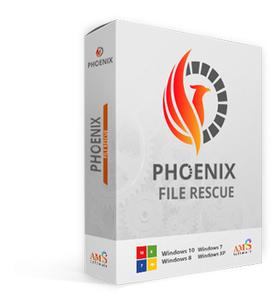 Phoenix File Rescue 1.31 + Portable | 35 / 32 Mb
Phoenix File Rescue 1.31 + Portable | 35 / 32 MbUsing the latest algorithms, the program can scan any Windows disk or external storage device and instantly restore files of almost any type without damaging your other data. Phoenix File Rescue successfully brings your electronic documents, photos, videos, music, archives, and even e-mails back from the dead. Two file recovery methods cover virtually all data loss situations, such as hard disk damage, accidental deletion, disk formatting, hardware malfunctions, malware infections, system errors, etc.
Phoenix File Rescue requires no special knowledge or complicated, manual setup to use. Beginners and advanced users alike can effectively restore damaged and deleted files. All you need to do is follow clear prompts in the program. You can save time searching for files if you know their formats and their approximate sizes.
Operating System: Windows 10/8/7/XP/Vista
Home Page - [Ссылки доступны только зарегистрированным пользователям
. Регистрируйся тут...]
Download link:
Код:
rapidgator_net:
https://rapidgator.net/file/aa45e04b150333e82d14345335e0e508/1s3fp.Phoenix.File.Rescue.1.31.Portable.rar.html
https://rapidgator.net/file/e4e291462022d46c3beab3acdd206bee/1s3fp.Phoenix.File.Rescue.1.31.rar.html
nitroflare_com:
https://nitroflare.com/view/F0BC6CBBCD59D53/1s3fp.Phoenix.File.Rescue.1.31.Portable.rar
https://nitroflare.com/view/ED1CC5B8BC8EF29/1s3fp.Phoenix.File.Rescue.1.31.rar
uploadgig_com:
http://uploadgig.com/file/download/85Ebc30B5249Eade/1s3fp.Phoenix.File.Rescue.1.31.Portable.rar
http://uploadgig.com/file/download/5Df18a9417b52A35/1s3fp.Phoenix.File.Rescue.1.31.rar
Links are Interchangeable - No Password - Single Extraction
|

|

|
 14.08.2020, 12:15
14.08.2020, 12:15
|
#39040
|
|
Местный
Регистрация: 04.10.2017
Сообщений: 103,458
Сказал(а) спасибо: 0
Поблагодарили 6 раз(а) в 6 сообщениях
|
 Pixologic ZBrush 2021 (x64) Multilingual
Pixologic ZBrush 2021 (x64) Multilingual
 Pixologic ZBrush 2021 (x64) Multilingual | 1.6 GB
Pixologic ZBrush 2021 (x64) Multilingual | 1.6 GBZBrush sets the industry standard for digital sculpting and painting. Its features enable you to use customizable brushes to shape, texture and paint virtual clay in a real-time environment that provides instant feedback. When you use ZBrush you'll be empowered by the same tools employed by film studios, game developers, toy/collectible makers, jewelry designers, automotive/aviation designers, illustrators, advertisers, scientists and other artists the world over.
In fact, we have even received an Academy Award for the technology that powers ZBrush. In short, ZBrush is an art tool created by artists, for artists. It allows you to create models and illustrations limited only by your imagination, at a speed that allows you to stand out in today's fast paced industry.
Base Mesh Generation
As with anything else in life, where you can go is usually determined by where you begin. Having a great finished model requires a quality base mesh. ZBrush provides an arsenal of tools to assist with this task, ensuring that no matter what you have in mind, there is a way to get the perfect base to then take to the next level. The best known of these systems are explained here.
Sculptris Pro
Ignore the constraints of polygon distribution and simply - sculpt! Sculptris Pro will dynamically add (tesselate) and remove (decimate) polygons wherever and whenever needed. It does this during your brush stroke in a real-time process called Tessimation. This frees you to focus entirely on the look you're trying to achieve.
Dynamesh
DynaMesh is a perfect solution for free-form sculpting because it removes all need for focusing on topological constraints. Change the overall shape of the model by pushing or pulling, adding various pieces of geometry to combine into one, or even remove geometry in a manner similar to what can be done with Boolean operations. Where Sculptris Pro dynamically adjusts the triangles in your mesh as you sculpt, DynaMesh redistributes the model's polygons as quads on command.
Mesh Detailing
Whether created in ZBrush or imported from elsewhere, once you have your base mesh it is time to start detailing. ZBrush features a robust suite of tools to accomplish this. Those listed below are just the tip of the iceberg.
Sculpting Brushes
The main workflow for creating with ZBrush is based on a system of brushes which can also be modulated using pen pressure from a graphics tablet. ZBrush will reproduce the natural feeling of a real paint brush or sculpting tool, using the pressure applied to the pen tip to transform your digital stroke in a variety of ways. There are brushes to pinch, move, build up the surface, chisel into it, slice through the model and much more. You can even use other 3D models as brushes, inserting their geometry into your surface.
Noisemaker
In addition to being able to add detail by hand, ZBrush provides a system for procedurally generating surface detail through noise patterns. Choose a detail type, adjust a few simple parameters, then apply that pattern to your model in its entirety or by restricting it to a certain region. You can even combine different noise types to create highly complex effects. The Noise system is ideal for both hard surface work and organic details.
PolyPaint
Because ZBrush works with tens of millions of polygons in real-time, you can paint directly on the surface of the model without first assigning a texture map or UV's. This offers significant advantages compared to a standard workflow. The resolution of the texture map does not need to be decided in advance. This is particularly valuable if you find you need more detailing on an area than you thought you would. Instead of repainting a new, larger texture map you can simply transfer the existing surface detail to that larger map without any reworking. You don't even need to do UV unwrapping before you begin this painting. In fact, thanks to the way that ZBrush can project details (both sculpted and painted) from one model to another you can have a fully painted model before you even have a finalized animation mesh. Instead, you can copy everything to the final base mesh once it has been signed off on.
UV Master
In order create or use a texture map, a model first needs UV's. These are 2D coordinates that tell all 3D applications how to apply a texture to your model. With most programs, creating those UV's has been a time consuming challenge that requires a high level of technical expertise and has little room for creativity. With UV Master you are able to create very efficient UV's for your model - in most cases with a single click. If you need more control over this automatic process there are features that refine where seams will be placed or increase the amount of pixel space given to certain regions of your model. It's both intuitive and fast, letting you get back to being creative with minimal fuss.
Rendering
Whether you are using ZBrush by itself as an illustration tool or as part of a production pipeline for animation, you will at some point want to show your work to others. ZBrush makes this possible through a powerful rendering system called BPR (Best Preview Render).
Highly Recommended Specifications:
- OS: 64-bit editions of Windows Vista or newer.
- CPU: Intel i5/i7/Xeon technology or AMD equivalent.
- RAM: 8 GB required for working with multi-million poly models. (16+ GB preferred.)
- HDD: 100 GB of free hard drive space for ZBrush and its scratch disk. (SSD drive highly recommended.)
- Pen Tablet: Wacom or Wacom compatible. (WinTab API.)
- Monitor: 1920x1080 monitor resolution or higher with 32-bit color.
- Video card: Most cards manufactured 2008 or newer. Must support OpenGL 3.3 or higher.
Home Page - [Ссылки доступны только зарегистрированным пользователям
. Регистрируйся тут...]
Download link:
Код:
rapidgator_net:
https://rapidgator.net/file/0ad4b373e473a1fcca062ea04f76dc8d/ofw8h.Pixologic.ZBrush.2021.x64.Multilingual.rar.html
nitroflare_com:
https://nitroflare.com/view/5809A5A26413724/ofw8h.Pixologic.ZBrush.2021.x64.Multilingual.rar
uploadgig_com:
http://uploadgig.com/file/download/2989abF191f7b78d/ofw8h.Pixologic.ZBrush.2021.x64.Multilingual.rar
Links are Interchangeable - No Password - Single Extraction
|

|

|
 14.08.2020, 12:16
14.08.2020, 12:16
|
#39041
|
|
Местный
Регистрация: 04.10.2017
Сообщений: 103,458
Сказал(а) спасибо: 0
Поблагодарили 6 раз(а) в 6 сообщениях
|
 Pixologic ZBrush 2021 (x64) Multilingual Portable
Pixologic ZBrush 2021 (x64) Multilingual Portable
 Pixologic ZBrush 2021 (x64) Multilingual Portable | 1.24 Gb
Pixologic ZBrush 2021 (x64) Multilingual Portable | 1.24 GbZBrush sets the industry standard for digital sculpting and painting. Its features enable you to use customizable brushes to shape, texture and paint virtual clay in a real-time environment that provides instant feedback. When you use ZBrush you'll be empowered by the same tools employed by film studios, game developers, toy/collectible makers, jewelry designers, automotive/aviation designers, illustrators, advertisers, scientists and other artists the world over.
In fact, we have even received an Academy Award for the technology that powers ZBrush. In short, ZBrush is an art tool created by artists, for artists. It allows you to create models and illustrations limited only by your imagination, at a speed that allows you to stand out in today's fast paced industry.
Base Mesh Generation
As with anything else in life, where you can go is usually determined by where you begin. Having a great finished model requires a quality base mesh. ZBrush provides an arsenal of tools to assist with this task, ensuring that no matter what you have in mind, there is a way to get the perfect base to then take to the next level. The best known of these systems are explained here.
Sculptris Pro
Ignore the constraints of polygon distribution and simply - sculpt! Sculptris Pro will dynamically add (tesselate) and remove (decimate) polygons wherever and whenever needed. It does this during your brush stroke in a real-time process called Tessimation. This frees you to focus entirely on the look you're trying to achieve.
Dynamesh
DynaMesh is a perfect solution for free-form sculpting because it removes all need for focusing on topological constraints. Change the overall shape of the model by pushing or pulling, adding various pieces of geometry to combine into one, or even remove geometry in a manner similar to what can be done with Boolean operations. Where Sculptris Pro dynamically adjusts the triangles in your mesh as you sculpt, DynaMesh redistributes the model's polygons as quads on command.
Mesh Detailing
Whether created in ZBrush or imported from elsewhere, once you have your base mesh it is time to start detailing. ZBrush features a robust suite of tools to accomplish this. Those listed below are just the tip of the iceberg.
Sculpting Brushes
The main workflow for creating with ZBrush is based on a system of brushes which can also be modulated using pen pressure from a graphics tablet. ZBrush will reproduce the natural feeling of a real paint brush or sculpting tool, using the pressure applied to the pen tip to transform your digital stroke in a variety of ways. There are brushes to pinch, move, build up the surface, chisel into it, slice through the model and much more. You can even use other 3D models as brushes, inserting their geometry into your surface.
Noisemaker
In addition to being able to add detail by hand, ZBrush provides a system for procedurally generating surface detail through noise patterns. Choose a detail type, adjust a few simple parameters, then apply that pattern to your model in its entirety or by restricting it to a certain region. You can even combine different noise types to create highly complex effects. The Noise system is ideal for both hard surface work and organic details.
PolyPaint
Because ZBrush works with tens of millions of polygons in real-time, you can paint directly on the surface of the model without first assigning a texture map or UV's. This offers significant advantages compared to a standard workflow. The resolution of the texture map does not need to be decided in advance. This is particularly valuable if you find you need more detailing on an area than you thought you would. Instead of repainting a new, larger texture map you can simply transfer the existing surface detail to that larger map without any reworking. You don't even need to do UV unwrapping before you begin this painting. In fact, thanks to the way that ZBrush can project details (both sculpted and painted) from one model to another you can have a fully painted model before you even have a finalized animation mesh. Instead, you can copy everything to the final base mesh once it has been signed off on.
UV Master
In order create or use a texture map, a model first needs UV's. These are 2D coordinates that tell all 3D applications how to apply a texture to your model. With most programs, creating those UV's has been a time consuming challenge that requires a high level of technical expertise and has little room for creativity. With UV Master you are able to create very efficient UV's for your model - in most cases with a single click. If you need more control over this automatic process there are features that refine where seams will be placed or increase the amount of pixel space given to certain regions of your model. It's both intuitive and fast, letting you get back to being creative with minimal fuss.
Rendering
Whether you are using ZBrush by itself as an illustration tool or as part of a production pipeline for animation, you will at some point want to show your work to others. ZBrush makes this possible through a powerful rendering system called BPR (Best Preview Render).
Highly Recommended Specifications:
- OS: 64-bit editions of Windows Vista or newer.
- CPU: Intel i5/i7/Xeon technology or AMD equivalent.
- RAM: 8 GB required for working with multi-million poly models. (16+ GB preferred.)
- HDD: 100 GB of free hard drive space for ZBrush and its scratch disk. (SSD drive highly recommended.)
- Pen Tablet: Wacom or Wacom compatible. (WinTab API.)
- Monitor: 1920x1080 monitor resolution or higher with 32-bit color.
- Video card: Most cards manufactured 2008 or newer. Must support OpenGL 3.3 or higher.
Home Page - [Ссылки доступны только зарегистрированным пользователям
. Регистрируйся тут...]
Download link:
Код:
rapidgator_net:
https://rapidgator.net/file/99a8e88515893e889fc00b0eacd02ee7/kdpbm.Pixologic.ZBrush.2021.x64.Multilingual.Portable.rar.html
nitroflare_com:
https://nitroflare.com/view/3588E72CBDFC57C/kdpbm.Pixologic.ZBrush.2021.x64.Multilingual.Portable.rar
uploadgig_com:
http://uploadgig.com/file/download/bb853d52f2584193/kdpbm.Pixologic.ZBrush.2021.x64.Multilingual.Portable.rar
Links are Interchangeable - No Password - Single Extraction
|

|

|
 14.08.2020, 12:18
14.08.2020, 12:18
|
#39042
|
|
Местный
Регистрация: 04.10.2017
Сообщений: 103,458
Сказал(а) спасибо: 0
Поблагодарили 6 раз(а) в 6 сообщениях
|
 Serif Affinity Designer 1.8.5.703 (x64) Beta Multilingual
Serif Affinity Designer 1.8.5.703 (x64) Beta Multilingual
 Serif Affinity Designer 1.8.5.703 (x64) Beta Multilingual | 498 Mb
Serif Affinity Designer 1.8.5.703 (x64) Beta Multilingual | 498 MbAffinity Designer is the fastest, smoothest, most precise vector graphic design software available. Whether you're working on branding, concept art, print projects, icons, UI, UX, or web mock ups, Affinity Designer will revolutionise how you work, on Windows.
Design tools redefined
All the tools you need in a professional vector design app, from an incredible precise pen tool to a super smooth gradient tool. All carefully considered and meticulously developed, they just work-in precisely the way you want them to.
Built for your workflow
With core principles of performance, stability and lack of bloat, Affinity Designer has been meticulously crafted for a professional workflow.
Cross platform performance
With a professional pedigree forged on Mac, and matched step for step on Windows, common file format delivers stunning results on either platform.
Unsurpassed speed and accuracy
Pan at 60fps and zoom to an eye-popping 10,000,000%, you'll see all adjustments, effects, transformations and brushes in real time.
Work in any color space
RGB, CMYK, LAB, Grayscale. End-to-end CMYK workflow with ICC color management, and 16-bit per channel editing.
Unsurpassed file compatibility
The best PSD import engine available and full support for SVG, EPS, PDF, PDF/X and FH files means injecting Affinity Designer into your workflow is painless.
Pixel perfect control
With real-time pixel preview in standard or retina resolution available with a single click, you can always see what you're going to get. Can't achieve the perfect result purely in vector? Just edit the pixels - Affinity Designer has a full suite of raster tools too.
Non-destructive effects and adjustments
With a huge library of adjustment layers, effects and blend modes-combined with full support for masks and clipping layers-Affinity Designer offers the most advanced layer controls available in any vector based app.
Flexible workspaces... and workflows
With a focused, fully customisable workspace, including docked and floating UI modes, Affinity Designer lets you work how you want. Add regular and custom 2D and isometric grids for flexible layouts, work on multiple designs at once, and use macOS features like Split Screen and Full Screen. Plus, with savable history, unlimited undo and non-destructive filters and adjustments you can always go back and change your mind.
Natural brushwork
Use Force Touch, stylus pressure, tilt and other controls for natural-looking artwork. Edit vector brush strokes as cleanly and easily as regular curves, and add raster brushwork-on its own or with vector art-to add depth and high quality organic textures. Rotate the canvas, blend colors, edit brush parameters, create your own brushes and nozzles, and import .abr brushes for complete control over your work.
Throw some shapes
Affinity Designer delivers a comprehensive set of shape primitives with easy controls for adjusting geometry with corner settings and smart snapping indicators. A full set of Boolean geometry operations, non-destructive compound shapes, and full node editing means you can create beautiful complex geometry in no time.
Just your type
Add artistic text for headlines, text frames of any shape, or text that follows any vector path. Apply sophisticated styling and ligatures, previewing all your available fonts and style sets in on-screen panels. All the controls you need are built in, including leading, kerning, baseline shift, tab stops - and now in version 1.5 you can create text styles across your document.
New professional print controls
Affinity Designer features full professional print output. Pantone® support, end-to-end CMYK and ICC color management are just part of it. You can also open, edit and output PDF/X files, set overprint controls, use spot colors, and add bleed area, trim and crop marks.
Powerful export
In export mode you get a complete workspace dedicated to image export. Select areas, layers or objects to export, controlling each item's output settings independently. For efficient web and UI design, you can automatically create new files whenever your design changes, in whatever resolution, file format and folder structure you wish.
Common Affinity file format
Affinity's shared file format makes mixed discipline design as smooth and simple as it should be. Open any native Affinity file in any Affinity app on any platform and just keep working - with shared history, unlimited undo and seamless switching. And for export, Affinity Designer takes all major file types in its stride.
Incredibly powerful artboards
In Affinity Designer you can create an unlimited number of different design variants, sizes and screens - laying them out in one document to see them all at once. When you come to export you get full control over what artboards to output and with what settings, dramatically simplifying your workflow for responsive and app design.
Operating systems (64 bit):
- Windows® 10
- Windows® 8.x
- Windows® 7 (Service Pack 1; Aero enabled)
Home Page - [Ссылки доступны только зарегистрированным пользователям
. Регистрируйся тут...]
Download link:
Код:
rapidgator_net:
https://rapidgator.net/file/a4b6b781d954b3224b8741bb227cfbe5/nmqbt.Serif.Affinity.Designer.1.8.5.703.x64.Beta.Multilingual.rar.html
nitroflare_com:
https://nitroflare.com/view/CE18D62DE7B5AD3/nmqbt.Serif.Affinity.Designer.1.8.5.703.x64.Beta.Multilingual.rar
uploadgig_com:
http://uploadgig.com/file/download/3c0d75229ccAd071/nmqbt.Serif.Affinity.Designer.1.8.5.703.x64.Beta.Multilingual.rar
Links are Interchangeable - No Password - Single Extraction
|

|

|
 14.08.2020, 12:19
14.08.2020, 12:19
|
#39043
|
|
Местный
Регистрация: 04.10.2017
Сообщений: 103,458
Сказал(а) спасибо: 0
Поблагодарили 6 раз(а) в 6 сообщениях
|
 Serif Affinity Photo 1.8.5.703 (x64) Beta Multilingual
Serif Affinity Photo 1.8.5.703 (x64) Beta Multilingual
 Serif Affinity Photo 1.8.5.703 (x64) Beta Multilingual | 507 Mb
Serif Affinity Photo 1.8.5.703 (x64) Beta Multilingual | 507 MbFive years in the making, Affinity Photo redefines the boundaries for professional photo editing software. With a meticulous focus on workflow it offers sophisticated tools for enhancing, editing and retouching your images in an incredibly intuitive interface, with all the power and performance you need.
Engineered for professionals
Built on rock solid foundations with principles of performance, stability and lack of bloat, Affinity Photo is a professional photography tool to the very core.
Comprehensive RAW editing
Develop camera RAW files in a dedicated built-in workspace with all the processing adjustments and corrections you need.
Unsurpassed file compatibility
We've got the best PSD support out there, plus all the standards you'd expect including PNG, JPG, TIFF, EPS, PDF, and SVG.
Work in any color space
RGB, CMYK, LAB, Grayscale. End-to-end CMYK workflow with ICC color management, and 32-bit per channel editing.
Dedicated RAW editing workspace
Compatible with all major camera file formats, the Develop persona offers a dedicated processing workspace offering incredibly accurate editing in an unbounded linear color space.
Complete digital darkroom
Affinity Photo includes all the tools you need from a professional photography application. Every tool has been painstakingly engineered for speed, power and accuracy-and they work in precisely the way you want them to.
Fast, customizable effects
Affinity Photo comes with a huge range of high-end filters including lighting, blurs, distortions, tilt-shift, shadows, glows and many more. Full control is given over every aspect of a filter's properties with incredibly precise controls-all the while seeing a real-time live preview of the result. Best of all, filters can be applied as live layers, enabling you to edit, erase away, or mask effects after they have been applied.
Advanced adjustment layers
Correct and enhance images with Levels, Curves, Black and White, White Balance, HSL, Shadows and Highlights and over a dozen other adjustments that are previewed instantly and can be edited any time. Adjust, readjust, and drag and drop onto any layer, group, mask, or in any place in a stack to control how they're applied.
Live blend modes
Remove trial and error from your workflow-see changes to blend modes live as you edit without having to click apply each time. Affinity Photo's 30 layer blends preview smoothly in real time while you scroll through them.
Sophisticated selection refinement
Accurate selections are critical, whether cutting out objects, creating masks or selectively applying adjustments. Our selection refinement algorithm is one of the most advanced available, making selections-even down to individual strands of hair-easier than ever before.
Precise photo stitching
Affinity Photo's stitching algorithm is one of the most advanced available. On top of accurate automatic alignment and perspective corrections, you get full control over each image and boundary in the composite to fine tune to perfection.
Extensive retouching tools
Whether you want to make quick corrections, or spend an hour on a detailed retouch, Affinity Photo has all the tools you need. That naturally includes dodge, burn, clone, patch, blemish, and red eye tools. But you'll also find an incredibly accurate inpainting brush, frequency separation capability, and a full set of liquify features built-in.
System Requirements:
Hardware
Windows-based PC with mouse or equivalent input device
DirectX 10-compatible Graphics Cards and above
2GB RAM minimum (4GB RAM recommended)
670MB of available space; more during installation
1280x768 display size or better
Operating systems (64 bit):
Windows 10 (1607 Anniversary update or higher)
Windows 8.1
Windows 7 (Service Pack 1; Aero enabled)
Home Page - [Ссылки доступны только зарегистрированным пользователям
. Регистрируйся тут...]
Download link:
Код:
rapidgator_net:
https://rapidgator.net/file/8e5750691142a4f2a15118ebab140da2/mrr2b.Serif.Affinity.Photo.1.8.5.703.x64.Beta.Multilingual.rar.html
nitroflare_com:
https://nitroflare.com/view/880189EE25FC9C7/mrr2b.Serif.Affinity.Photo.1.8.5.703.x64.Beta.Multilingual.rar
uploadgig_com:
http://uploadgig.com/file/download/488e4beD489069E6/mrr2b.Serif.Affinity.Photo.1.8.5.703.x64.Beta.Multilingual.rar
Links are Interchangeable - No Password - Single Extraction
|

|

|
 14.08.2020, 12:20
14.08.2020, 12:20
|
#39044
|
|
Местный
Регистрация: 04.10.2017
Сообщений: 103,458
Сказал(а) спасибо: 0
Поблагодарили 6 раз(а) в 6 сообщениях
|
 Serif Affinity Publisher 1.8.5.703 (x64) Beta Multilingual
Serif Affinity Publisher 1.8.5.703 (x64) Beta Multilingual
 Serif Affinity Publisher 1.8.5.703 (x64) Beta Multilingual | 478 Mb
Serif Affinity Publisher 1.8.5.703 (x64) Beta Multilingual | 478 MbFluid publishing powerhouse. Bring your vision to life with Affinity Publisher, the next generation of professional publishing software. From magazines, books, brochures, posters, reports and stationery to other creations, this incredibly smooth, intuitive app gives you the power to combine your images, graphics and text to make beautiful layouts ready for publication.
Engineered for advanced technology
Engineered with the same no-compromise vision as our acclaimed photo editing and graphic design apps, thousands of global professionals have contributed to the development of Affinity Publisher to meet the demands of the 21st century designer.
Pioneering performance
Superpower your layouts with the latest and greatest publishing technology. The refreshing lack of unnecessary or obsolete features in Affinity Publisher means it runs like the sweetest dream, even on the most content-heavy documents.
Spectacular layouts
With essentials like master pages, facing page spreads, grids, tables, advanced typography, text flow, full professional print output and other amazing features, Affinity Publisher has everything you need to create the perfect layout - whatever your project.
Text to match the power of your words
Free yourself from the constraints of tired, traditional text layouts. Let Affinity Publisher help you visualise your text in creative new ways and flow it seamlessly through your document.
Text styles
Link the style of your text across all pages in your document
OpenType support
Open up all stylistic features of the latest OpenType fonts
Text decorations
Add lines and borders to elements of your typography
Drop caps
Add drop capitals to any paragraph
Text on a path
Draw any curve and type along it
Artistic text
Gain creative control over titling and other stand out text
Flow options
Avoid orphaned or widowed lines, among many other features
Baseline grid
Ensure the baseline of your text is aligned across all columns and spreads
Perfect graphics
Whatever the brief calls for, you can rely on Affinity Publisher to handle all the standard file types you'd expect, leaving you free to create the most ambitious, content-rich combination designs, pulling in raster or vector assets from multiple sources.
Fine tune your images
Ensure your images match the brilliance of your layout. Affinity Publisher comes with a full collection of powerful, non-destructive adjustment layers to make crucial image corrections right there in your document.
Advanced design tools
Create and edit vector graphics in your layout using the powerful pen, node and comprehensive shape tools - all with fine control over gradients and transparency.
Unrivalled compatibility
Import and export to all major raster and vector files, including layered PSD, PDF and EPS formats.
Full colour control
Affinity Publisher can handle RGB, LAB, greyscale and CMYK colour spaces, with advanced control over professional colour requirements for print.
Professional Output
Pantone support, end-to-end CMYK and ICC colour management are just part of it. You can also open, edit and output PDF/X files, set overprint controls and add bleed, trim and crop marks for press-ready output.
And so much more...
Here are just some of the other capabilities built into this incredible app...
Instant undo history
Instantly scrub through hundreds of undo steps with the history slider. Plus, save your history with your document.
Rotate canvas
Rotate your whole document by 90, 180 and 270 degrees.
Smart colour picker
Dedicated colour picker tool to accurately pick a colour, including single point or averaged sampling over an area.
Asset management
Create sets of regularly used assets which can be instantly accessed and dragged onto your project.
Transform panel
Precisely adjust an object's position, size, rotation and shear.
Transparency tool
Drag a transparency gradient over any object, with support for linear, radial, elliptical and conical types.
Glyph browser
Browse the full set of available glyphs for any font.
Stroke panel
Offering full control over dashed line styles, arrowheads and pressure properties.
Customisable keyboard shortcuts
Affinity Publisher comes loaded with default keyboard shortcuts, but you can tailor to your own muscle memory.
Add noise
Apply noise to colour fills for a textured look to your work.
Preview mode
Instantly switch from viewing grids, guides, bleed and margins to a completely clean preview of your document.
Blistering performance
Pan, zoom and scroll through documents at 60fps.
Organisational tools
Organise your documents with the section manager and automatically generate indexes and a table of contents.
System Requirements:
- Windows® 10 (1607 Anniversary update or higher)
- Windows® 8.1
- Windows® 7 (Service Pack 1; Aero enabled)
- Windows-based PC (64 bit) with mouse or equivalent input device
- DirectX 10-compatible Graphics Cards and above
- 4GB RAM
- 593MB of available space; more during installation
- 1280x768 display size or better
Home Page - [Ссылки доступны только зарегистрированным пользователям
. Регистрируйся тут...]
Download link:
Код:
rapidgator_net:
https://rapidgator.net/file/67a31a05bf4687707b0a2384193b761f/oaf8r.Serif.Affinity.Publisher.1.8.5.703.x64.Beta.Multilingual.rar.html
nitroflare_com:
https://nitroflare.com/view/38CA4F25FF0A2B1/oaf8r.Serif.Affinity.Publisher.1.8.5.703.x64.Beta.Multilingual.rar
uploadgig_com:
http://uploadgig.com/file/download/d5e322C4Ec62Eb67/oaf8r.Serif.Affinity.Publisher.1.8.5.703.x64.Beta.Multilingual.rar
Links are Interchangeable - No Password - Single Extraction
|

|

|
 14.08.2020, 12:21
14.08.2020, 12:21
|
#39045
|
|
Местный
Регистрация: 04.10.2017
Сообщений: 103,458
Сказал(а) спасибо: 0
Поблагодарили 6 раз(а) в 6 сообщениях
|
 Sharp World Clock 9.0.3
Sharp World Clock 9.0.3
 Sharp World Clock 9.0.3 | 13.2 Mb
Sharp World Clock 9.0.3 | 13.2 MbSharp World Clock is a desktop clock program for Windows. It can display the local time for multiple cities and time zones with correct daylight savings. You can decide how many clocks you would like to see at any time. The clocks are resizable without any loss of visual quality (due to the use of hardware accelerated WPF technology). The main window and undocked clocks are resizable and can be dragged anywhere on the desktop.
System requirements:
Windows 10 / 8 / 7
Microsoft .NET Framework Redistributable 4.52
Home Page - [Ссылки доступны только зарегистрированным пользователям
. Регистрируйся тут...]
Download link:
Код:
rapidgator_net:
https://rapidgator.net/file/f3c96605521379b63c1f8bba98dc7486/sny5v.Sharp.World.Clock.9.0.3.rar.html
nitroflare_com:
https://nitroflare.com/view/C3B950B1422A048/sny5v.Sharp.World.Clock.9.0.3.rar
uploadgig_com:
http://uploadgig.com/file/download/a4420Adb597545c5/sny5v.Sharp.World.Clock.9.0.3.rar
Links are Interchangeable - No Password - Single Extraction
|

|

|
      
Любые журналы Актион-МЦФЭР регулярно !!! Пишите https://www.nado.in/private.php?do=newpm&u=12191 или на электронный адрес pantera@nado.ws
|
Здесь присутствуют: 5 (пользователей: 0 , гостей: 5)
|
|
|
 Ваши права в разделе
Ваши права в разделе
|
Вы не можете создавать новые темы
Вы не можете отвечать в темах
Вы не можете прикреплять вложения
Вы не можете редактировать свои сообщения
HTML код Выкл.
|
|
|
Текущее время: 06:34. Часовой пояс GMT +1.
| |