 29.12.2019, 21:48
29.12.2019, 21:48
|
#14776
|
|
Местный
Регистрация: 14.12.2016
Сообщений: 26,884
Сказал(а) спасибо: 0
Поблагодарили 0 раз(а) в 0 сообщениях
|
 MixW4 1.2.0
MixW4 1.2.0
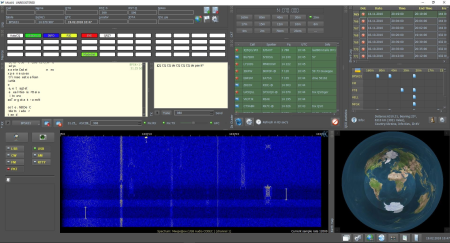
File Size: 52.2 MB
MixW 4 is a new multi-mode, multi-platform software for radio amateurs.
A completely new outlook. Tons of new features. JT65 and FT8 modes. KiwiSDR as an external RX. More coming.FT-4
Fixed many different bugs
New cty.dat
New contests QML v.2
Added many different functions and features
DOWNLOAD
uploadgig
Код:
https://uploadgig.com/file/download/D2f810B439e8df7c/9lhTq25h_MixW41.2.0_.rar
rapidgator
Код:
https://rapidgator.net/file/51705438ab346ba60547399a52682ef3/9lhTq25h_MixW41.2.0_.rar
nitroflare
Код:
http://nitroflare.com/view/7190AF2C73BD6B0/9lhTq25h_MixW41.2.0_.rar
|

|

|
 29.12.2019, 21:52
29.12.2019, 21:52
|
#14777
|
|
Местный
Регистрация: 14.12.2016
Сообщений: 26,884
Сказал(а) спасибо: 0
Поблагодарили 0 раз(а) в 0 сообщениях
|
 Nuance OmniPage Ultimate 19.6 Multilingual
Nuance OmniPage Ultimate 19.6 Multilingual
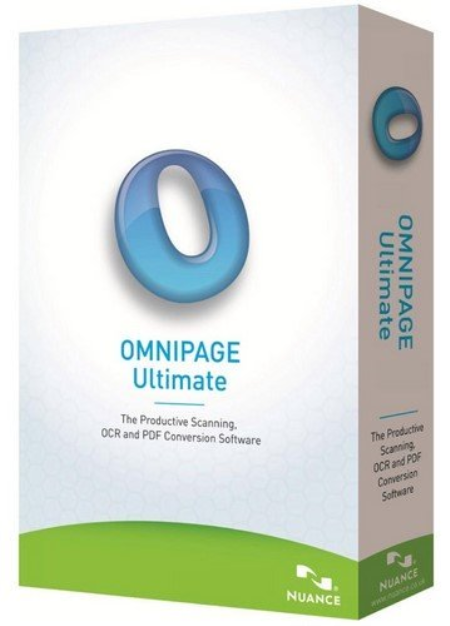
File size: 3.94 GB
Transform paper and PDFs with ease.
Get down to business by converting all your paper files and PDFs into truly editable digital files and forms with the most powerful OCR software, OmniPage Ultimate. Quickly get started
OmniPage's interface instantly places the power of OmniPage at your fingertips. Simply choose your answer to "What do you want to do?" and you're ready for business.
The gold standard of OCR accuracy
Scanning documents is an inefficient waste of time, not to mention resources. OmniPage Ultimate instantly and accurately converts business-critical documents into ready-to-use data.
- Converted documents are easily edited and look identical to the original, complete with columns, tables, bullets and graphics intact.
- Easily convert printed paper forms to fillable forms and distribute electronically. OmniPage Ultimate can even collect form data and export it to a spreadsheet or database.
- Enjoy network scanning and routing with new OmniPage DocuDirect
- OmniPage recognizes text in over 120 languages
Streamline document conversion
With its simplified interface and intuitive OmniPage LaunchPad, let OmniPage Ultimate drive your productivity to new highs with its instant and accurate conversion of scanned paper into the file format of your choice.
- The OmniPage LaunchPad companion application is designed to open fast, instantly placing the full power of OmniPage Ultimate conversion at your fingertips.
- By simply clicking on action buttons, you'll enjoy the fastest and easiest way to convert any kind of document into a custom PDF which can be sent to any destination.
Most accurate conversion to searchable PDFs
OmniPage Ultimate's eDiscovery Assistant intelligently analyzes PDF files and identifies only those PDF files, or pages in a PDF file that require an OCR process so that text elements in text-based files are not unintentionally destroyed while creating a searchable PDF.
OmniPage Ultimate's innovative 3DC technology intelligently corrects your digital photos so it's easy to capture text with a digital camera or mobile device. In addition OmniPage has been upgraded with Nuance's natural sounding speech allowing you to export to a universal audio file. Start listening to any document as it's read to you through your iOS, Android or other mobile device that supports MP3s.
- Quickly convert your pictures to text documents with Nuance's most accurate 3D Correction technology available.
- New advanced audio output lets you listen to any document being read to you through your mobile device as an MP3 audio file
- Windows 10 32-bit or 64-bit Editions, Windows 8 32-bit or 64-bit Editions, Windows 7 32-bit or 64-bit Editions, Windows XP 32-bit Edition with Service Pack 3
- Windows Server 2008 R2, Windows Server 2012
- Microsoft SharePoint Portal Server 2003, 2007, and 2010
- Open Text Connectivity Solutions (Hummingbird Enterprise 2005)
- Autonomy-Interwoven (iManage) WorkSite 8.2
- ODMA Link supporting a broad range of document management systems. Check with the vendor of your specific service to see if they work with ODMA
- 1 GB of memory (RAM), 2 GB recommended
- 2.7 GB total hard drive space for all components: 300 MB for application components plus 100MB during installation, 1.2 GB for Vocalizer Expressive speech modules (120-500MB per language), 250 MB for RealSpeak Solo (languages can be custom installed), 200 MB for PDF Create, 700 MB for PaperPort, 30 MB NCC
- DVD drive for installation unless utilizing a digital
- WIA, TWAIN or ISIS scanner driver
- 1024 x 768 pixel color monitor
- 2-megapixel digital camera with auto-focus or higher for digital camera text capture
DOWNLOAD
uploadgig
Код:
https://uploadgig.com/file/download/ba39037621d75f90/2PNbdhhf_Nuance.Omni.part1.rar
https://uploadgig.com/file/download/443cf70d3c6723f5/2PNbdhhf_Nuance.Omni.part2.rar
https://uploadgig.com/file/download/a3106e92706D57fa/2PNbdhhf_Nuance.Omni.part3.rar
https://uploadgig.com/file/download/eB8c30ba320D8a1d/2PNbdhhf_Nuance.Omni.part4.rar
rapidgator
Код:
https://rapidgator.net/file/e79f22573bc38b14f9d3e05582fc328d/2PNbdhhf_Nuance.Omni.part1.rar
https://rapidgator.net/file/7e61b6f23e82f4acd64d377f2f27d4a1/2PNbdhhf_Nuance.Omni.part2.rar
https://rapidgator.net/file/d29548ee8e280062d8c8a5ba166c5ccc/2PNbdhhf_Nuance.Omni.part3.rar
https://rapidgator.net/file/9e5331b3fd377e04914039de78f7557a/2PNbdhhf_Nuance.Omni.part4.rar
nitroflare
Код:
http://nitroflare.com/view/FBE344AB6412FE8/2PNbdhhf_Nuance.Omni.part1.rar
http://nitroflare.com/view/D74C13B579FD059/2PNbdhhf_Nuance.Omni.part2.rar
http://nitroflare.com/view/59D60E47F9D3069/2PNbdhhf_Nuance.Omni.part3.rar
http://nitroflare.com/view/7BC2CD9BE16CFDF/2PNbdhhf_Nuance.Omni.part4.rar
|

|

|
 29.12.2019, 21:56
29.12.2019, 21:56
|
#14778
|
|
Местный
Регистрация: 14.12.2016
Сообщений: 26,884
Сказал(а) спасибо: 0
Поблагодарили 0 раз(а) в 0 сообщениях
|
 PGWare GameBoost 3.1.1.2020 Multilingual
PGWare GameBoost 3.1.1.2020 Multilingual

File Size: 4 MB
GameBoost sets the standard for PC gaming and internet optimization software.
A combination of our two products GameGain and Throttle; GameBoost instantly increases the performance of your computer and squeezes out every last bit of performance your computer and internet connection is capable of. With many of the latest PC games requiring high hardware requirements to have a suitable gaming experience, it is important to optimize your computer's performance. Windows is a general operating system which is used for many tasks; it is not optimized for gaming. With GameBoost and a few clicks of your mouse, you will notice an increase in frames per second, smooth game play and less latency and lag during multiplayer gaming.
GameBoost makes several Windows registry and system changes to increase the performance of your current gaming hardware; this allows you to play the most recent games without having to spend hundreds of dollars to upgrade your hardware. These changes made to your computer improve memory usage, how foreground applications are prioritized with the CPU, hard drive access read and write speeds, how fast graphics can display on your screen, the overall speed of your internet connection and latency. GameBoost does not make changes, no patches and no modifications to games themselves, thus no anti-cheat detection software considers our software cheating software and you will not be banned from those gaming networks.
Faster Gaming Graphics
Increase the frames per second you are getting when playing the most current and exciting games without having to purchase a new graphics card, memory, or CPU.
CPU Prioritization
GameBoost instructs the CPU to prioritize full screen applications so they are given the most power and access to more CPU cores; this allows games to work faster.
No Patches to Games
Games run faster and are not directly patched or modified, thus you are not banned from networks that have cheat detection software that detect modifications to games.
Faster Internet Speed
Instantly increases the speed of your Cable, DSL, U-Verse, Fios and dial-up internet connection and improves latency issues that cause lag during multiplayer gaming.
GameBoost also improves the speed of your internet connection; these system changes work with all internet connections such as Cable, DSL, U-Verse, Fios and dial-up. If you notice during multiplayer gaming that you are getting long pings and lag, GameBoost can help improve the speed of your connection. GameBoost makes several Windows registry changes to improve how networking packets are transmitted and received, we increase the buffer sizes which allows data to be transmitted and processed faster on your computer, allowing games, web browsing and ing files to work much faster.
Optimizing your Windows environment to work faster with games is a no brainer if you are a hardcore PC video game enthusiast. Just like tuning a car to get higher performance, GameBoost tunes your PC's hardware to work faster which improves gaming and internet performance. Get every last bit of horsepower out of your computer to play your games smoother and faster while also increasing the speed of your internet with a few clicks of the mouse. Download a trial version of GameBoost today and unleash the full power of your computer hardware for faster gaming and internet.
Compatible with Microsoft Windows 10, 8, 7, Vista, XP & Windows Server 2012, 2008, 2003. 32-BIT/64-BIT ready.
Optimizes your computer hardware to allow games to run faster and increase the speed of your internet connection for faster s and speed.
Increases the speed of all internet connection types such as Cable, DSL, U-Verse, Fios and dial-up.
Increase the frames per second that is displayed allowing games to play much smoother and increase your enjoyment of these games.
Advanced software based over-clocking feature which enhances memory speed, CPU prioritization of full screen applications and internet speed for games.
DOWNLOAD
uploadgig
Код:
https://uploadgig.com/file/download/02b54fd49fD25482/ekAz3YTM_GameBoost.3_.rar
rapidgator
Код:
https://rapidgator.net/file/8a3b15272f8e2d2cc01102720151575a/ekAz3YTM_GameBoost.3_.rar
nitroflare
Код:
http://nitroflare.com/view/5783DE268C1F216/ekAz3YTM_GameBoost.3_.rar
|

|

|
 29.12.2019, 22:00
29.12.2019, 22:00
|
#14779
|
|
Местный
Регистрация: 14.12.2016
Сообщений: 26,884
Сказал(а) спасибо: 0
Поблагодарили 0 раз(а) в 0 сообщениях
|
 PGWare GameGain 4.1.1.2020 Multilingual
PGWare GameGain 4.1.1.2020 Multilingual
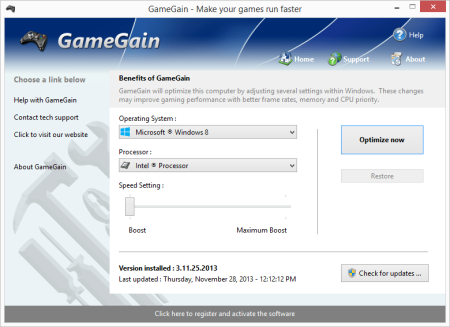
File Size: 4 MB
One of the first and most comprehensive products, GameGain sets the standard for PC gaming optimization software.
GameGain instantly increases the performance of your computer and squeezes out every last bit of performance your computer gaming hardware is capable of. With many of the latest PC games requiring high hardware requirements to have a suitable gaming experience, it is important to optimize your computer's performance. Windows is a general operating system which is used for many everyday tasks; it is not optimized for gaming performance. With GameGain and a few clicks of your mouse, you will notice an increase in frames per second, smooth game play and less lag during gaming.
GameGain makes several Windows registry and system changes to increase the performance of your current gaming hardware; this allows you to play the most recent games without having to spend hundreds of dollars to upgrade your computer hardware. These changes made to your computer improve memory usage, how foreground applications are prioritized with the CPU, hard drive access read and write speeds and how fast graphics can display on your screen. GameGain does not make changes, no patches and no modifications to games themselves, thus no anti-cheat detection software considers our software cheating software and you will not be banned from those gaming networks.
Constant Updates
We constantly update GameGain with new system performance tweaks; this allows your gaming computer to keep up with the latest games that demand fast hardware.
Faster Gaming Graphics
Increase the frames per second you are getting when playing the most current and exciting games without having to purchase a new graphics card, memory, or CPU.
CPU Prioritization
GameGain instructs the CPU to prioritize full screen applications so they are given the most power and access to more CPU cores; this allows games to work faster.
No Patches to Games
Games run faster and are not directly patched or modified, thus you are not banned from networks that have cheat detection software that detect modifications to games.
Sometimes even the most powerful computer gaming hardware can be slowed down by the latest games. Many of the newer games require faster graphics cards, more memory and faster processors to have a playable game experience. Also due to the popularity of home game consoles many of these games are ported to the PC poorly, impacting performance on the fastest of machines. With GameGain your computer hardware is optimized to the extreme, allowing you to get the best performance possible for these games without sacrificing graphics fidelity.
Optimizing your Windows desktop environment to work faster with games is a no brainer if you are a hardcore PC video game enthusiast. Just like tuning a sports car to get higher performance, GameGain tunes your PC's hardware to work faster which improves gaming performance. Get every last bit of horsepower out of your computer to play your games smoother and faster with a few clicks of the mouse. Download a trial version of GameGain today and unleash the full power of your computer hardware for faster gaming.
Compatible with Microsoft Windows 10, 8, 7, Vista, XP & Windows Server 2012, 2008, 2003. 32-BIT/64-BIT ready.
Optimizes your computer hardware to allow the latest games to run faster with the highest graphic settings possible.
Decreases the amount of lag and screen pop-in you get playing games that require large map files to load during game play.
Increase the frames per second that is displayed allowing games to play much smoother and increase your enjoyment of these games.
Advanced software based over-clocking feature which enhances memory speed, CPU prioritization of full screen applications, making games run faster.
Changes are made to the Windows system directly not patches to game files; this prevents anti-cheat systems from accusing you of game modification.
New and improved modern user interface, easy and intuitive to use and compliant with Windows user interface guidelines.
DOWNLOAD
uploadgig
Код:
https://uploadgig.com/file/download/02cC90c23cccbf67/m4ck6DWK_GameGain.4_.rar
rapidgator
Код:
https://rapidgator.net/file/b3162c8f0795eb2a4e41749230dfb4c4/m4ck6DWK_GameGain.4_.rar
nitroflare
Код:
http://nitroflare.com/view/DF90605A065248C/m4ck6DWK_GameGain.4_.rar
|

|

|
 29.12.2019, 22:05
29.12.2019, 22:05
|
#14780
|
|
Местный
Регистрация: 14.12.2016
Сообщений: 26,884
Сказал(а) спасибо: 0
Поблагодарили 0 раз(а) в 0 сообщениях
|
 PGWare GameSwift 2.1.1.2020 Multilingual
PGWare GameSwift 2.1.1.2020 Multilingual
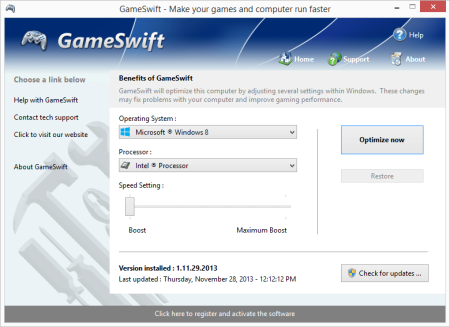
File Size: 4 MB
GameSwift sets the standard for PC and game optimization software.
A combination of our two products PCMedik and GameGain; GameSwift instantly makes your computer faster and fixes common problems associated with frustrating slowdowns and errors and squeezes out every last bit of performance your computer and games are capable of. Do you remember when you first turned your brand new computer on and how fast it worked? With GameSwift and a click of the mouse you can bring back this speed to your computer instantly. GameSwift quickly scans your computer for common problems and fixes them, it then makes several permanent changes to Windows so your computer feels like it is brand new once again. Don't deal with a slow computer and make tasks take longer to complete, install GameSwift and make your computer run faster.
Over time as you install new and updated software, you get the impression your computer is slower due to these applications being more demanding of faster hardware. GameSwift makes your computer faster by making several changes to Windows settings; for instance it turns off several animations that degrade performance, instructs the CPU how to prioritize background tasks, how files are loaded and written to the hard drive and changes to the way memory is used when programs use the memory swap file.
Heals Problems
Many small problems on your computer lead to a combined loss of performance over time, PCSwift will scan your computer for these problems and instantly repair them.
CPU Prioritization
GameSwift instructs the CPU to prioritize full screen applications so they are given the most power and access to more CPU cores; this allows games to work faster.
Constant Updates
We constantly update PCSwift with new system performance tweaks; this allows your computer to keep up with the latest software that demand faster hardware.
Faster Gaming Graphics
Increase the frames per second you are getting when playing the most current and exciting games without having to purchase a new graphics card, memory, or CPU.
GameSwift makes several Windows registry and system changes to increase the performance of your current gaming hardware; this allows you to play the most recent games without having to spend hundreds of dollars to upgrade your hardware. These changes made to your computer improve memory usage, how foreground applications are prioritized with the CPU, hard drive access read and write speeds, how fast graphics can display on your screen. GameSwift does not make changes, no patches and no modifications to games themselves, thus no anti-cheat detection software considers our software cheating software and you will not be banned from those gaming networks.
Optimizing your Windows environment to work faster with games is a no brainer if you are a hardcore PC video game enthusiast. Just like tuning a car to get higher performance, GameSwift tunes your PC's hardware to work faster which improves gaming and your computer performance. Get every last bit of horsepower out of your computer to play your games smoother and faster while also fixing problems with your computer with a few clicks of the mouse. Download a trial version of GameSwift today and unleash the full power of your computer hardware for faster gaming.
Compatible with Microsoft Windows 10, 8, 7, Vista, XP & Windows Server 2012, 2008, 2003. 32-BIT/64-BIT ready.
Optimizes your computer hardware to allow the latest games to run faster with the highest graphic settings possible.
Increase the frames per second that is displayed allowing games to play much smoother and increase your enjoyment of these games.
Decreases the amount of time for Windows to load, and makes loading and running your favorite programs much faster.
GameSwift repairs common problems found on most computers and instantly fixes them to improve computer stability and performance.
Changes are made to the Windows system permanently, allowing you to perform a single one time tune-up to increase performance forever.
DOWNLOAD
uploadgig
Код:
https://uploadgig.com/file/download/8178D0F2fccf1207/vqYACFns_GameSwift.2_.rar
rapidgator
Код:
https://rapidgator.net/file/4a665bd9b0e33412d5016e5434f7a898/vqYACFns_GameSwift.2_.rar
nitroflare
Код:
http://nitroflare.com/view/FBF45EBD5142026/vqYACFns_GameSwift.2_.rar
|

|

|
 29.12.2019, 22:09
29.12.2019, 22:09
|
#14781
|
|
Местный
Регистрация: 14.12.2016
Сообщений: 26,884
Сказал(а) спасибо: 0
Поблагодарили 0 раз(а) в 0 сообщениях
|
 PGWare PCBoost 5.1.1.2020 Multilingual
PGWare PCBoost 5.1.1.2020 Multilingual
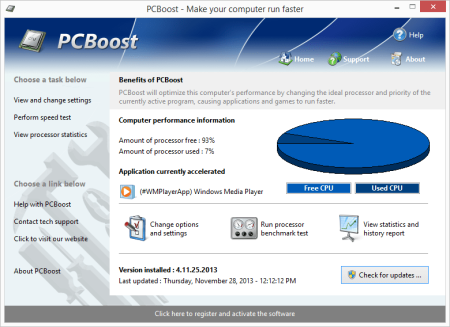
File Size: 5 MB
PCBoost allows you to run programs such as games, video production, photo editing software and any software that requires excessive processing power to run much faster than the software was originally designed for.
With little to no effort you can instantly force programs & games to run faster on your computer without having to purchase new hardware. Most programs are designed to use a minimal amount of CPU (processor) power which often leads to the CPU being idle and not used to its fullest potential, with PCBoost your computer is able to take advantage of this by allocating more CPU power to the currently active application. PCBoost constantly monitors which application is running as the foreground and active program; it then tells the CPU to give this application priority over all other applications. This direct instruction to the CPU forces the application to get more attention and quickly finish any tasks that are required as soon as possible. If you switch to another program or game PCBoost instantly notices this change and instructs the CPU to set the old application to a normal priority and the newly active and foreground application to a higher priority. This approach allows the current and active program to always use the most CPU power as possible.
Performance Increase
Instantly makes the foreground application run faster by instructing the computer processor to give the application a higher priority than all other applications running in the background.
Artificial Intelligence
Constantly switches the foreground application to use the least used processor core on multi-core computers; ensuring applications always have the most CPU power available to them.
Unlock Your Hardware
Unlock the power of your computer hardware, no longer do you have idle processor power being wasted when you need time critical applications to finish as soon as possible.
No More Waiting
Don't wait for programs that take forever to complete, applications now run much faster and tasks complete quicker when you take control of the CPU with PCBoost installed.
PCBoost also takes advantage of multi-core processors found in most computers today. Generally the more CPU cores you have the faster your computer will operate, however most applications are not written to take advantage of multi-core processors. When a multi-core processor is detected PCBoost instantly instructs the foreground application to run on a CPU core that is being used the least. For instance if your computer has two CPU cores and core one is at 75% and core two is at 25%, then PCBoost will make sure the application will run on core two. This feature allows applications to always have the most processing power available and instantly makes your computer run faster.
Any application that requires excessive processing power can instantly become faster when PCBoost is installed. It's as easy as ing the current version of our software, clicking the install button and letting everything work on its own. PCBoost's simple to use interface allows you to set it and forget it, and let PCBoost automatically make your applications work faster. For the power computer users we do offer many settings, such as how fast applications should be accelerated, which applications should be blocked from being accelerated, if PCBoost should start up with Windows and many numerous other settings that are available for you to control. You can decide if you want to fine tune PCBoost or let it work on its own - our software works with the novice all the way up to expert computer users. Download a trial version of PCBoost and take control of your computer.
Compatible with Microsoft Windows 10, 8, 7, Vista, XP & Windows Server 2012, 2008, 2003. 32-BIT/64-BIT ready.
Optimizes games and applications by increasing the processor priority thread of the currently active application, allowing these programs to run faster.
Runs in the background, which allows the software to run quietly and accelerate applications without user interaction.
DOWNLOAD
uploadgig
Код:
https://uploadgig.com/file/download/7026C87048dE8454/ycn0gyc7_PCBoost.5_.rar
rapidgator
Код:
https://rapidgator.net/file/f257478cdb70946089d983ace03bd4bf/ycn0gyc7_PCBoost.5_.rar
nitroflare
Код:
http://nitroflare.com/view/A8E3A47FA31FA7C/ycn0gyc7_PCBoost.5_.rar
|

|

|
 29.12.2019, 22:13
29.12.2019, 22:13
|
#14782
|
|
Местный
Регистрация: 14.12.2016
Сообщений: 26,884
Сказал(а) спасибо: 0
Поблагодарили 0 раз(а) в 0 сообщениях
|
 PGWare PCMedik 8.1.1.2020 Multilingual
PGWare PCMedik 8.1.1.2020 Multilingual
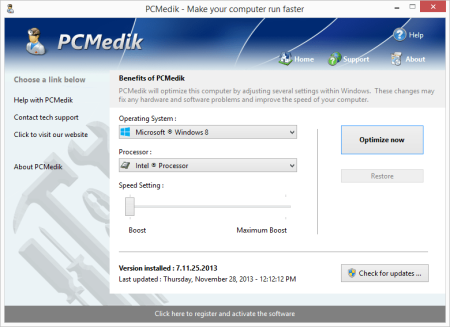
File Size: 4 MB
PCMedik instantly makes your computer faster and fixes common problems associated with frustrating slowdowns and errors.
Do you remember when you first turned your brand new computer on and how fast it worked? With PCMedik and a click of the mouse you can bring back this speed to your computer instantly. PCMedik quickly scans your computer for common problems and fixes them, it then makes several permanent changes to Windows so your computer feels like it is brand new once again. Don't deal with a slow computer and make tasks take longer to complete, install PCMedik and make your computer run faster. Over time as you install new and updated software, you get the impression your computer is slower due to these applications being more demanding of faster hardware. PCMedik makes your computer faster by making several changes to Windows settings; for instance it turns off several animations that degrade performance, instructs the CPU how to prioritize background tasks, how files are loaded and written to the hard drive, changes to the way memory is used when programs use the memory swap file and dozens of other performance settings. With these system changes made to Windows and the fixes to common problems, your computer will run faster and operate like it is brand new.
Constant Updates
We constantly update PCMedik with new system performance tweaks; this allows your computer to keep up with the latest software that demand faster hardware.
Heals Problems
Many small problems on your computer lead to a combined loss of performance over time, PCMedik will scan your computer for these problems and instantly repair them.
Simple to Use
PCMedik is easy to use, simply click a single button and the software instantly performs changes to your computer safely. PCMedik is simple, efficient and effective.
Instant Speed Increase
PCMedik will instantly increase the speed of your computer's hardware by making permanent system wide Windows changes to how your computer operates.
PCMedik is one of the easiest to use PC optimization utilities available on the market. We designed PCMedik to be very easy to use, allowing a novice computer user to simply install our software, click a single button and reboot the machine for an instant speed increase. While our software may appear very simple, it is extremely powerful on the inside and instantly fixes many of the common computer problems and makes permanent changes to your system intelligently. PCMedik has a built in system analyzer and diagnostic engine which quickly locates problems and fixes them, and we constantly update our software to provide you with new improvements.
Your computer works similar to a car, if over time you do not perform maintenance and tune-up's they both begin to exhibit problems and don't have the same performance they did when they were brand new. PCMedik performs a quick tune-up, fixes problems and optimizes the performance of your computer with a single click of the mouse. Don't waste money buying a new computer because your computer is slowing down or having problems, a trial version of PCMedik today and make your computer run faster.
Compatible with Microsoft Windows 10, 8, 7, Vista, XP & Windows Server 2012, 2008, 2003. 32-BIT/64-BIT ready.
Instantly increases the speed of your computer with a very easy to use interface, simply click one button and reboot the computer.
Decreases the amount of time for Windows to load, and makes loading and running your favorite programs much faster.
PCMedik repairs common problems found on most computers and instantly fixes them to improve computer stability and performance.
Makes your computer faster by optimizing how the computer memory operates, how applications are prioritized with the CPU and how the disk drive performs.
Changes are made to the Windows system permanently, allowing you to perform a single one time tune-up to increase performance forever.
New and improved modern user interface, easy and intuitive to use and compliant with Windows user interface guidelines.
DOWNLOAD
uploadgig
Код:
https://uploadgig.com/file/download/5A05a9aEea6e382f/A3y6W88S_PCMedik.8_.rar
rapidgator
Код:
https://rapidgator.net/file/0b22bfcf51782c66523dbcba9dd6954a/A3y6W88S_PCMedik.8_.rar
nitroflare
Код:
http://nitroflare.com/view/1FEDF9C9BBF899D/A3y6W88S_PCMedik.8_.rar
|

|

|
 29.12.2019, 22:17
29.12.2019, 22:17
|
#14783
|
|
Местный
Регистрация: 14.12.2016
Сообщений: 26,884
Сказал(а) спасибо: 0
Поблагодарили 0 раз(а) в 0 сообщениях
|
 PGWare PCSwift 2.1.1.2020 Multilingual
PGWare PCSwift 2.1.1.2020 Multilingual
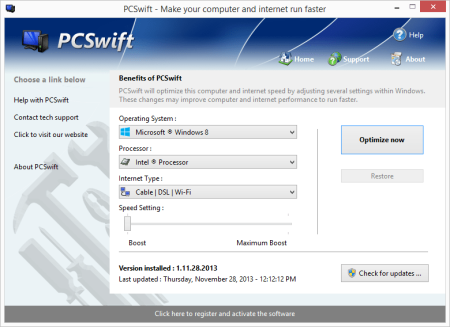
File Size: 4 MB
PCSwift sets the standard for PC and internet optimization software.
A combination of our two products PCMedik and Throttle; PCSwift instantly makes your computer faster and fixes common problems associated with frustrating slowdowns and errors and squeezes out every last bit of performance your computer and internet connection is capable of. Do you remember when you first turned your brand new computer on and how fast it worked? With PCSwift and a click of the mouse you can bring back this speed to your computer instantly. PCSwift quickly scans your computer for common problems and fixes them, it then makes several permanent changes to Windows so your computer feels like it is brand new once again. Don't deal with a slow computer and make tasks take longer to complete, install PCSwift and make your computer run faster.
Over time as you install new and updated software, you get the impression your computer is slower due to these applications being more demanding of faster hardware. PCSwift makes your computer faster by making several changes to Windows settings; for instance it turns off several animations that degrade performance, instructs the CPU how to prioritize background tasks, how files are loaded and written to the hard drive, changes to the way memory is used when programs use the memory swap file and the overall speed of your internet connection and latency.
Heals Problems
Many small problems on your computer lead to a combined loss of performance over time, PCSwift will scan your computer for these problems and instantly repair them.
Instant Speed Increase
PCSwift will instantly increase the speed of your computer's hardware by making permanent system wide Windows changes to how your computer operates.
Constant Updates
We constantly update PCSwift with new system performance tweaks; this allows your computer to keep up with the latest software that demand faster hardware.
Faster Internet Speed
Instantly increases the speed of your Cable, DSL, U-Verse, Fios and dial-up internet connection and improves latency issues that cause lag during multiplayer gaming.
PCSwift also improves the speed of your internet connection; these system changes work with all internet connections such as Cable, DSL, U-Verse, Fios and dial-up. If you notice during multiplayer gaming that you are getting long pings and lag, PCSwift can help improve the speed of your connection. PCSwift makes several Windows registry changes to improve how networking packets are transmitted and received, we increase the buffer sizes which allows data to be transmitted and processed faster on your computer, allowing games, web browsing and ing files to work much faster.
Optimizing your Windows environment to work faster is a no brainer. Just like tuning a car to get higher performance, PCSwift tunes your PC's hardware to work faster which improves your computer and internet performance. PCSwift performs a quick tune-up, fixes problems and optimizes the performance of your computer and the speed of your internet with a few clicks of the mouse. Download a trial version of PCSwift today and unleash the full power of your computer hardware for a faster computer and internet.
Compatible with Microsoft Windows 10, 8, 7, Vista, XP & Windows Server 2012, 2008, 2003. 32-BIT/64-BIT ready.
Optimizes your computer hardware to allow your computer to run faster and increase the speed of your internet connection for faster s and speed.
Increases the speed of all internet connection types such as Cable, DSL, U-Verse, Fios and dial-up.
Decreases the amount of time for Windows to load, and makes loading and running your favorite programs much faster.
PCSwift repairs common problems found on most computers and instantly fixes them to improve computer stability and performance.
Changes are made to the Windows system permanently, allowing you to perform a single one time tune-up to increase performance forever.
New and improved modern user interface, easy and intuitive to use and compliant with Windows user interface guidelines.
DOWNLOAD
uploadgig
Код:
https://uploadgig.com/file/download/8c73AFdc2939bf28/6XIZkOST_PCSwift.2_.rar
rapidgator
Код:
https://rapidgator.net/file/abaaa77054ea625777e8d1e584b7d351/6XIZkOST_PCSwift.2_.rar
nitroflare
Код:
http://nitroflare.com/view/0AB1809CD742650/6XIZkOST_PCSwift.2_.rar
|

|

|
 29.12.2019, 22:21
29.12.2019, 22:21
|
#14784
|
|
Местный
Регистрация: 14.12.2016
Сообщений: 26,884
Сказал(а) спасибо: 0
Поблагодарили 0 раз(а) в 0 сообщениях
|
 PGWare SuperRam 7.1.1.2020 Multilingual
PGWare SuperRam 7.1.1.2020 Multilingual
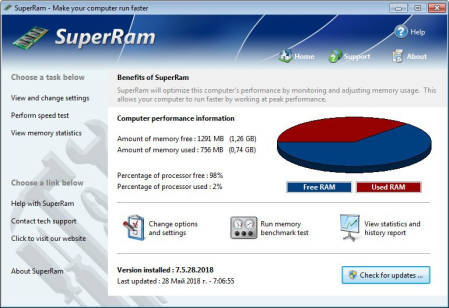
File Size: 4.4 MB
SuperRam makes your computer run faster by taking control and managing the memory on your computer efficiently.
If you notice your computer is running slow, this typically is due to the memory (RAM) running out of usable space. When memory space gets lower, Windows then starts opening programs into the Windows page file; this page file is the computer hard drive which is much slower than RAM. SuperRam switches this behavior and puts old programs into the Windows page file and any newly opened programs are put into actual RAM. This change in how Windows operates allows programs and games to run faster. SuperRam constantly runs in the background on your computer and determines when the memory on your computer is getting to a low threshold; once it reaches this threshold it immediately frees memory back to the computer and makes programs run faster since they have access to physical memory. SuperRam's settings allow you to freely adjust and change this low memory threshold and give you the ability to determine how much memory to free back to Windows. SuperRam gives you full control over how memory works on your computer and allows you to fine tune how your computer operates.
Faster Applications
Applications and games instantly load and run faster than before since they have access to more RAM on your computer. This instantly makes your computer run smoother and faster.
Take Control
You are now in control of your computer and decide how the system works. SuperRam gives you instant access to control how the computer operates and then works in the background for you.
Always Running
SuperRam constantly runs in the background even if no user is logged in, works great for server systems and desktop machines whether they are in full use or idle.
Infinite Memory
SuperRam constantly frees wasted memory back to the computer giving the impression you have an unlimited supply of RAM available to your applications at all times.
SuperRam intelligently manages memory unlike many other memory management programs available on the internet. SuperRam monitors how much of your computer processor is being utilized; ensuring that it does not free memory when the computer is processing large amounts of data and cause slowdowns. SuperRam can also detect when a program is running full screen, such as a game or a DVD and prevent memory from being freed to also prevent the screen from lagging and causing video problems to occur. If you are using a laptop SuperRam can also be told not to run when the laptop is on battery power and only work when plugged in. These settings allow you to fully control SuperRam and dictate how your computer works.
If you notice your computer is running slower, trying our software SuperRam is as easy as ing the current version, clicking the install button and letting everything work on its own. SuperRam's simple to use interface allows you to set it and forget it, and let SuperRam automatically manage your computer's memory. However if you would rather take control directly, SuperRam offers many settings to let you decide how much memory to free, and when memory should be freed depending on CPU utilization, full screen applications running and many other factors. Download a trial version of SuperRam and make your computer faster.
Compatible with Microsoft Windows 10, 8, 7, Vista, XP & Windows Server 2012, 2008, 2003. 32-BIT/64-BIT ready.
Allows games and applications to run faster by giving them access to more physical memory installed on the computer.
Runs in the background, which allows the software to run quietly freeing memory back to the computer without user interaction.
SuperRam can even run when no user is logged in allowing server systems to free memory leaks or give server software access to more RAM.
Memory benchmark test feature has been added in to get an estimate of how fast and stable your computer memory is.
Full customizable settings allow users the ability to fully control how memory behaves empowering the user to control their computer.
DOWNLOAD
uploadgig
Код:
https://uploadgig.com/file/download/0824218a9E29ffb7/AHRgQNDZ_SuperRam.7_.rar
rapidgator
Код:
https://rapidgator.net/file/8602e8dfadce7901c4fc725d41a7ff48/AHRgQNDZ_SuperRam.7_.rar
nitroflare
Код:
http://nitroflare.com/view/4A54DCB23EAF841/AHRgQNDZ_SuperRam.7_.rar
|

|

|
 29.12.2019, 22:25
29.12.2019, 22:25
|
#14785
|
|
Местный
Регистрация: 14.12.2016
Сообщений: 26,884
Сказал(а) спасибо: 0
Поблагодарили 0 раз(а) в 0 сообщениях
|
 PGWare SystemSwift 2.1.1.2020 Multilingual
PGWare SystemSwift 2.1.1.2020 Multilingual
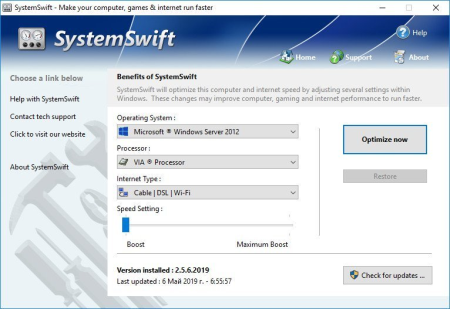
File Size: 4 MB
SystemSwift sets the standard for PC and game optimization software.
A combination of our three products PCMedik, GameGain and Throttle; SystemSwift instantly makes your computer faster and fixes common problems associated with frustrating slowdowns and errors, squeezes out every last bit of performance your computer and games are capable of and increases the speed of your internet connection. Do you remember when you first turned your brand new computer on and how fast it worked? With SystemSwift and a click of the mouse you can bring back this speed to your computer instantly. SystemSwift quickly scans your computer for common problems and fixes them, it then makes several permanent changes to Windows so your computer feels like it is brand new once again. Don't deal with a slow computer and make tasks take longer to complete, install SystemSwift and make your computer run faster.
Over time as you install new and updated software, you get the impression your computer is slower due to these applications being more demanding of faster hardware. SystemSwift makes your computer faster by making several changes to Windows settings; for instance it turns off several animations that degrade performance, instructs the CPU how to prioritize background tasks, how files are loaded and written to the hard drive, changes to the way memory is used when programs use the memory swap file and the overall speed of your internet connection and latency.
Heals Problems
Many small problems on your computer lead to a combined loss of performance over time, PCSwift will scan your computer for these problems and instantly repair them.
Faster Downloads
Instantly makes s from the internet faster. Don't wait while ing large files, SystemSwift makes large s take much less time to finish.
Constant Updates
We constantly update PCSwift with new system performance tweaks; this allows your computer to keep up with the latest software that demand faster hardware.
Faster Gaming Graphics
Increase the frames per second you are getting when playing the most current and exciting games without having to purchase a new graphics card, memory, or CPU.
SystemSwift also improves the speed of your internet connection; these system changes work with all internet connections such as Cable, DSL, U-Verse, Fios and dial-up. If you notice during multiplayer gaming that you are getting long pings and lag, SystemSwift can help improve the speed of your connection. SystemSwift makes several Windows registry and system changes to increase the performance of your current gaming hardware; this allows you to play the most recent games without having to spend hundreds of dollars to upgrade your hardware. These changes made to your computer improve memory usage, how foreground applications are prioritized with the CPU, hard drive access read and write speeds, how fast graphics can display on your screen, the overall speed of your internet connection and latency. SystemSwift does not make changes, no patches and no modifications to games themselves, thus no anti-cheat detection software considers our software cheating software and you will not be banned from those gaming networks.
Optimizing your Windows environment to work faster with games is a no brainer if you are a hardcore PC video game enthusiast. Just like tuning a car to get higher performance, SystemSwift tunes your PC's hardware to work faster which improves gaming and your computer performance. Get every last bit of horsepower out of your computer to play your games smoother and faster while also fixing problems with your computer with a few clicks of the mouse. Download a trial version of SystemSwift today and unleash the full power of your computer hardware for faster gaming.
Compatible with Microsoft Windows 10, 8, 7, Vista, XP & Windows Server 2012, 2008, 2003. 32-BIT/64-BIT ready.
Optimizes your computer hardware to allow your computer to run faster and increase the speed of your internet connection for faster s and speed.
DOWNLOAD
uploadgig
Код:
https://uploadgig.com/file/download/f29ae3306b56c307/U3OvOyxp_SystemSwift.rar
rapidgator
Код:
https://rapidgator.net/file/58b396d0754fd762303654f28bcf1192/U3OvOyxp_SystemSwift.rar
nitroflare
Код:
http://nitroflare.com/view/DB5E1E8D7939CBB/U3OvOyxp_SystemSwift.rar
|

|

|
 29.12.2019, 22:29
29.12.2019, 22:29
|
#14786
|
|
Местный
Регистрация: 14.12.2016
Сообщений: 26,884
Сказал(а) спасибо: 0
Поблагодарили 0 раз(а) в 0 сообщениях
|
 PGWare Throttle 8.1.1.2020 Multilingual
PGWare Throttle 8.1.1.2020 Multilingual
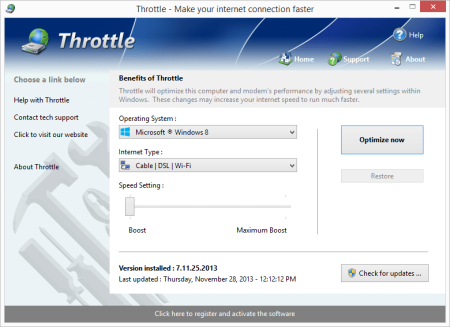
File Size: 4 MB
Throttle instantly upgrades your computer and modem to files faster, browse the web faster and play games without lag.
If you are tired of browsing the web and pages taking forever to load or you want to large files faster, Throttle can instantly increase the speed of your internet. Throttle is one of the best internet acceleration software products available and works with Cable, DSL, U-Verse, Fios, dial-up, satellite and mobile phone (2G/3G/4G) internet connection types. You can easily upgrade you internet connection without having to pay extra monthly fees to your ISP using Throttle. Throttle is very safe to use and makes several Windows registry and system changes to increase the performance of your modem and internet speed; this allows you to browse the web faster, files faster and play games without lag. These permanent changes made to your computer and modem improves how large data packets are sent between your computer and servers, it lowers the latency between your computer and servers, and how Internet Explorer simultaneously s images and files. With Throttle your internet will become much faster and the changes it makes to your computer are completely safe and permanent.
Faster Downloads
Instantly makes s from the internet faster. Don't wait while ing large files, Throttle makes large s take much less time to finish.
Safe and Permanent
Changes made to your computer and modem with Throttle are completely safe and are permanent, run once and your internet is permanently faster.
Easy to Use
Simply and install Throttle on your computer and click a single button. Browsing the web, ing and online gaming are instantly faster.
Faster Internet Speed
Instantly increases the speed of your Cable, DSL, U-Verse, Fios and dial-up internet connection and improves the speed of your internet connection dramatically.
Throttle instantly increases the speed of your internet and immediately saves you money. Throttle allows you to take advantage of a faster internet without having to pay extra monthly fees to your ISP for a more expensive internet package; try our Throttle software and instantly increase the speed you can files, browse the web and play online games. Throttle makes several Windows registry changes to improve how networking packets are transmitted and received, we increase the buffer sizes which allows data to be transmitted and processed faster on your computer, allowing games, web browsing and ing files to work much faster.
Increasing the speed of your internet connection, browse the web faster and files faster as well as saving monthly fees are as easy as installing Throttle. Simply and install Throttle from our web site, click a single button and reboot your computer; upon reboot you will quickly see how fast your internet connection has transformed, browsing the web is now much more enjoyable and playing games online will become an incredibly fun lag-free experience.
Compatible with Microsoft Windows 10, 8, 7, Vista, XP & Windows Server 2012, 2008, 2003. 32-BIT/64-BIT ready.
Instantly increases the speed of your internet making s faster, surfing the web faster and playing online games without lag.
Increases the speed of all internet connection types such as Cable, DSL, U-Verse, Fios and dial-up satellite and mobile phone (2G/3G/4G).
Saves you money by maximizing your current internet connection without having to upgrade to a higher package with your ISP.
Easy to use software that allows you to make permanent changes to your computer and modem with a single click.
Playing online multiplayer games is now a lag-free experience due to many of the settings Throttle makes to the computer.
New and improved modern user interface, easy and intuitive to use and compliant with Windows user interface guidelines.
Software updates can be ed and installed directly from inside the application without having to visit our web site.
DOWNLOAD
uploadgig
Код:
https://uploadgig.com/file/download/902e9D0192685401/z4Cq9hG4_Throttle.8_.rar
rapidgator
Код:
https://rapidgator.net/file/a3eb3276c6e3c6b671bf32bc64eb2b30/z4Cq9hG4_Throttle.8_.rar
nitroflare
Код:
http://nitroflare.com/view/80C39FFE82ED04E/z4Cq9hG4_Throttle.8_.rar
|

|

|
 29.12.2019, 22:33
29.12.2019, 22:33
|
#14787
|
|
Местный
Регистрация: 14.12.2016
Сообщений: 26,884
Сказал(а) спасибо: 0
Поблагодарили 0 раз(а) в 0 сообщениях
|
 Photo Pos Pro 3.61 Build 20 Premium Edition
Photo Pos Pro 3.61 Build 20 Premium Edition

Languages: English | File Size: 92.62 MB
With +10,000,000 Downloads, Photo Pos Pro became one of the most popular photo editors around the world!
Version 3 has free and premium photo editing features offers users a wide variety of possibilities in the fields of Image Enhancing and Image Editing and in the field of Computer Graphics Design. Using the editor you can perform various tasks, from simple basic tasks to complex tasks; you can edit existing images, create new works based on existing images, create new works from scratch and more.Photo Pos Pro support all standards professional features as Filters, Layers, Masks, Curves, Scripts, Effects, Brushes and etc.
- Remove/erase/replace backgrounds
- Remove unwanted objects
- Fix poor photos
- Frames and Collages
- Advanced Photo Effects
- Stunning Text Effects
- RAW Files support
The software support of many picture file types including RAW FILES, Support of scanners and digital cameras, Advanced Image Enhancing and editing tools and functions, Tools for creating Computer Graphics Design, Rich Text Tools, Special Effects, Selection Tools, Layers & Masks, Gradients, Patterns and Texture, Script Tools, Batch Operations and also The Ability to expand the software yourselves!
Though the Photo Pos Pro photo editor is a powerful program, it contains an extremely user-friendly interface enabling you to work intuitively. If you are a beginner you can easily begin to use the program in an intuitive fashion. The program offers beginning users a Help system which they can follow step by step into the wonderful world of Digital Picture Enhancement. With the Help system, you can turn from a beginner to a professional user.
If you are an experienced user, you will probably be amazed to discover the infinite possibilities which the program has to offer in the fields of Digital Image Enhancement and Computer Graphics. Advanced users will discover advanced editing and creating possibilities; they will find all they need to work in an efficient manner in the professional Help system which comes with the program.
- Pentium(R) 350Mhz/equivalent processor or faster.
- 2GB of RAM.
- 300 MB of free disk space.
- 24-bit color display adapter.
- 1024x768 resolution.
- Windows XP / Vista / 7 / 8 / 10.
- MAC with Windows Apps emulator installed
DOWNLOAD
uploadgig
Код:
https://uploadgig.com/file/download/efC346df1B1c2409/p7Lbxxa9_.Photo.Pos.rar
rapidgator
Код:
https://rapidgator.net/file/6d79baaf5944333f0f01f0497fb42e3e/p7Lbxxa9_.Photo.Pos.rar
nitroflare
Код:
http://nitroflare.com/view/6E87D6591C4F94E/p7Lbxxa9_.Photo.Pos.rar
|

|

|
 29.12.2019, 22:38
29.12.2019, 22:38
|
#14788
|
|
Местный
Регистрация: 14.12.2016
Сообщений: 26,884
Сказал(а) спасибо: 0
Поблагодарили 0 раз(а) в 0 сообщениях
|
 R-Wipe & Clean 20.0 Build 2262
R-Wipe & Clean 20.0 Build 2262

File Size: 21.1 MB
R-Wipe & Clean is a complete R-Tools solution to remove useless files, free up your disk space, and clean various privacy-compromising information on your online and offline activity.
This includes internet history and cookies, lists of ed files and opened documents, various data caches, temporary files, and many more items, created by the operating system, most contemporary internet browsers and communication programs, and by hundreds of third-party applications. It is also possible to create specific lists of traces to be cleaned for unsupported applications. All small computer cleaning and file erasing jobs can be combined into large computer cleaning tasks that can be started immediately, or at scheduled time/events.
Traces Selection helper: a tool to quickly select some of the most common traces to clean.
Cleaning Internet activity: removing traces from most contemporary browsers and communication programs.
Cleaning personal traces: removing various lists, logs, caches, temporary files, and other traces of your activity.
Cleaning system traces: removing registry traces, temp files, system history, and various log files.
Cleaning traces from various third-party programs: removing various caches, logs, temporary files, recent file lists, and other traces left by applications.
Cleaning can be performed as a background task and computer can be turn off upon its completion.
Support for SSD devices: R-Wipe & Clean correctly recognizes SSD devices and by default wipes only necessary data on the disk preventing them from additional wear.
Strong or fast erase algorithms, including DoD-approved, for wiping files and free disk space.
Support for FAT/exFAT and NTFS file systems.
Wiping files' alternate data streams and cluster "tips", or free parts of file clusters.
Wiping files directly from File Explorer.
Wiping free space on a single disk directly from its shortcut menu.
Wiping unused space of several disks through one single wipe task.
Wipe records of small files stored directly in the NTFS Master File Table.
Predefined wipe lists of files, folders, and Registry keys to be wiped through a single task. Files or folders can be added to a current wipe list directly from File Explorer.
All separate cleaning and wiping actions can be combined into large wipe and clean tasks to launch them manually or at scheduled times or events (user log-on/log-off, system start-up/shutdown, closing any or all browsers, etc.)
Detailed representation of all trace items on your computer.
Detailed logging of all wipe and clean operations.
Customization: R-Wipe & Clean can hide those items you will never want to clean.
Full system integration: Most wipe and clean operations can be performed directly from Windows.
Password protection.
R-Wipe & Clean Smart: an advanced tool to create and manage very complex wipe lists.
Cleaning and wiping task can be started from a command line.
Boss Key to close a web-browser in emergency.
Stealth mode to hide computer cleaning.
Standby/hibernate control: Your computer will not hibernate until R-Wipe & Clean finishes its long job.
Startup Renaming for files/folders locked by Windows and other programs. They will be renamed and cleaned during the next start-up.
DOWNLOAD
uploadgig
Код:
https://uploadgig.com/file/download/d850e9111f821d1a/ZgTQxSko_RWipe.Clean.rar
rapidgator
Код:
https://rapidgator.net/file/f4cda881d4c2ea05d51402017c58196a/ZgTQxSko_RWipe.Clean.rar
nitroflare
Код:
http://nitroflare.com/view/353F52152E0481F/ZgTQxSko_RWipe.Clean.rar
|

|

|
 29.12.2019, 22:42
29.12.2019, 22:42
|
#14789
|
|
Местный
Регистрация: 14.12.2016
Сообщений: 26,884
Сказал(а) спасибо: 0
Поблагодарили 0 раз(а) в 0 сообщениях
|
 Registry Finder 2.41
Registry Finder 2.41
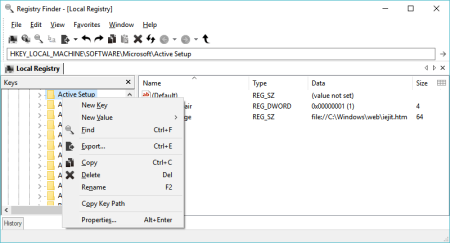
File size: 4.4 MB
Starting with version 2.
0 Registry Finder is not just a finder. It is a simple registry editor. It has basic facilities of the system RegEdit that is enough in most simple use-cases. Registry Finder allows you to browse the local registry; create, delete, rename keys and values; modify values as its natural data type (string, multistring, DWORD) or as a binary data. It is allowed to open multiple Registry windows. Next time you start Registry Finder, those windows will be reopened on the same keys as before. The Find operation is efficient and quick. All found items are displayed in a separate window as a list. Each line represents a single match with the search criteria. The icon shows where the match occurred: key name, value name or value data. Matched text is highlighted with red.
You can jump to any found item in the Registry window or edit/delete items right in the Find Results window.
Items in the Find Results window can be saved to file in comma separated values (CSV) or reg file format.
With the Replace feature you can easily replace all or particular occurrences of one string with another. The replacement is performed only in items that are in the Find Results window. In the Replace dialog you specify either all items or just selected ones. After replacement is done, items in the window are updated. If some item do not match the search criteria any more it still remains in the list.
All operations that alter the registry including deletion and replacement can be undone and redone. The operations are listed in the History window. To open it, click View|History in the main menu. The last performed operation is marked with a yellow arrow.
DOWNLOAD
uploadgig
Код:
https://uploadgig.com/file/download/621E6c7a17b703a9/Ymu5UUEG_RegistryFinderSetup2.41..rar
rapidgator
Код:
https://rapidgator.net/file/b935c74be34ededa9fa587f496eed7cc/Ymu5UUEG_RegistryFinderSetup2.41..rar
nitroflare
Код:
http://nitroflare.com/view/E09D096C3402F78/Ymu5UUEG_RegistryFinderSetup2.41..rar
|

|

|
 29.12.2019, 22:46
29.12.2019, 22:46
|
#14790
|
|
Местный
Регистрация: 14.12.2016
Сообщений: 26,884
Сказал(а) спасибо: 0
Поблагодарили 0 раз(а) в 0 сообщениях
|
 ScrollNavigator 5.13.3
ScrollNavigator 5.13.3
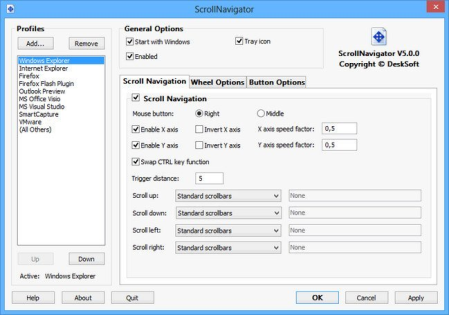
File Size: 1.3 MB
ScrollNavigator helps you to scroll your documents horizontally and vertically.
Simply click and hold down the right (or the middle) mouse button anywhere in a window and move the mouse to scroll the window contents. This saves you the trouble of positioning the mouse cursor over a scroll bar and it allows scrolling both directions at the same time. ScrollNavigator works with all windows that have standard scroll bars (e.g. all office programs, explorer windows and most other applications). ScrollNavigator also adds dynamic acceleration to your mouse wheel. This indispensable feature makes mouse wheel scrolling more accurate when you turn the wheel slowly, and it scrolls your documents much faster when you turn the wheel quickly. Try it out and see how wheel acceleration will make your work much more efficient and enjoyable. Turning the mouse wheel will scroll the window under the mouse cursor instead of the one with the focus, so there is no need for clicking inside the window first, anymore. The back, forward and middle buttons of the mouse can also be customized and sent directly to the window under the mouse cursor.
Two-dimensional scrolling with one mouse click
No need to position the mouse cursor on scroll bars
Works with all standard applications and most others
Pressing the "Ctrl" key temporarily disables scroll navigation
Dynamic mouse wheel acceleration (fully configurable)
Mouse wheel scrolling of the window under the mouse cursor (without having to click it first)
Back and forward mouse buttons work on the window under the mouse cursor (without having to activate it first)
Customization of back, forward and middle mouse buttons
Fully customizable
Now with Windows 10 support!
DOWNLOAD
uploadgig
Код:
https://uploadgig.com/file/download/42357185533725ac/uUjIHFpz_ScrollNavig.rar
rapidgator
Код:
https://rapidgator.net/file/ed86f7de9e6e9e97589ca9c4fab5ba76/uUjIHFpz_ScrollNavig.rar
nitroflare
Код:
http://nitroflare.com/view/F1619BB1371265A/uUjIHFpz_ScrollNavig.rar
|

|

|
      
Любые журналы Актион-МЦФЭР регулярно !!! Пишите https://www.nado.in/private.php?do=newpm&u=12191 или на электронный адрес pantera@nado.ws
|
Здесь присутствуют: 5 (пользователей: 0 , гостей: 5)
|
|
|
 Ваши права в разделе
Ваши права в разделе
|
Вы не можете создавать новые темы
Вы не можете отвечать в темах
Вы не можете прикреплять вложения
Вы не можете редактировать свои сообщения
HTML код Выкл.
|
|
|
Текущее время: 17:00. Часовой пояс GMT +1.
| |