 26.09.2019, 04:23
26.09.2019, 04:23
|
#9946
|
|
Местный
Регистрация: 14.12.2016
Сообщений: 26,884
Сказал(а) спасибо: 0
Поблагодарили 0 раз(а) в 0 сообщениях
|
 GPU Caps Viewer 1.42.5.0
GPU Caps Viewer 1.42.5.0
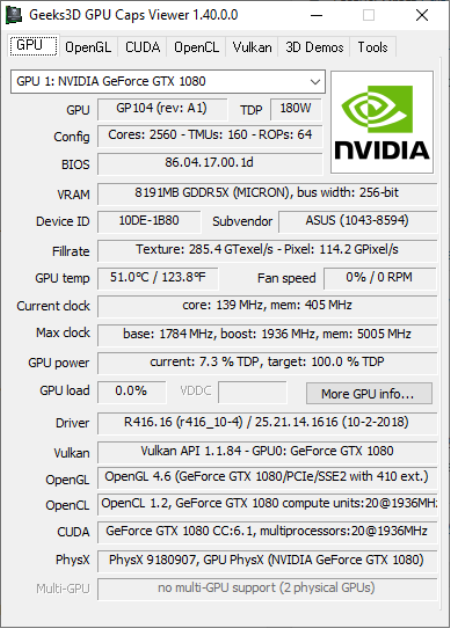
File Size : 10.9 Mb
GPU Caps Viewer is a graphics card information utility focused on the OpenGL, Vulkan, OpenCL and CUDA API level support of the main (primary) graphics card.
For Vulkan, OpenCL and CUDA, GPU Caps Viewer details the API support of each capable device available in the system. GPU Caps Viewer offers also a simple GPU monitoring facility (clock speed, temperature, GPU usage, fan speed) for NVIDIA GeForce and AMD Radeon based graphics cards. Most modern video games feature astonishing visuals which eat up a lot of your video card's resources. This does not only apply to games, specialized applications also making use of GPU. You can get details about the video card installed on your computer through tools integrated in your operating system. However, using tools such as GPU Caps Viewer you can even put it to various tests.
Quick deployment and simple interface
It does not take a lot of time to go through the setup process, in a matter of minutes the interface being brought up at your request. This sports a classic look so that it does not overwhelm you with unnecessary visual elements, which is just right for an application with the main purpose being to offer info.
Various info categories available
Your installed video card is automatically detected as soon as the application is launched. All available details are displayed and you can switch through several tabs, depending on what interests you. As such, you can analyze GPU, OpenGL, CUDA, OpenCL info, each in dedicated tabs.
Put your video card to the test
At the bottom of the main window, you have the possibility to run several test cases, regardless of the tab you currently have opened. You can run OpenGL and OpenCL demos, each with several different presets for each installed driver. Choosing to launch a demo lets you set resolution as well as the level of Multisample anti-aliasing to get an idea of how well your video card performs under pressure.
Find any info you need
You can view a breathtaking amount of info, ranging from and not limited to GPU, Meme size, GPU load, Max clock, VDDC, when it comes to GPU, OpenGL memory and extensions for OpenGL, various core and memory data if CUDA is available, compute units, constant buffer, max samplers, clock in the OpenCL tab.
Even more system details
In addition, accessing the Tools tab lets you view thorough system CPU related info, as well as display mode and total memory installed. There are also links that redirect you to web pages for the latest NVIDIA or AMD drivers to keep your device running smooth.
Save results to file
Last but not least, you can submit your info on the Geeks3D servers to compare with others or to view later on. Moreover, all data can be exported to a TXT or XML file, which comes in handy for testing and comparison purposes.
A few last words
Taking everything into consideration, we can say that GPU Caps Viewer is a handy utility, especially for test cases. The level of detail provided is staggering, with the possibility to also perform tests, save results and even compare with a large community. It's definitely a must for enthusiasts.
fixed bugs in GeeXLab Vulkan renderer (buffer overflow, swapchain resize).
+ GeeXLab demos: added vk-triangle-v2 demo.
! updated: GPU Shark 0.14.1.1
! updated with latest GeeXLab SDK libs (GeeXLab 0.29.2.0).
! updated: ZoomGPU 1.23.4 (GPU monitoring library).
DOWNLOAD
uploadgig
Код:
https://uploadgig.com/file/download/aa95416eE9d51A7b/Iw2Khwbk_GPU_Caps_Viewer_Setup_v1.42.5.0..rar
rapidgator
Код:
https://rapidgator.net/file/caecc1c8b24c2bc9a431d19905d136da/Iw2Khwbk_GPU_Caps_Viewer_Setup_v1.42.5.0..rar
nitroflare
Код:
http://nitroflare.com/view/7578FC3D479C856/Iw2Khwbk_GPU_Caps_Viewer_Setup_v1.42.5.0..rar
|

|

|
 26.09.2019, 04:28
26.09.2019, 04:28
|
#9947
|
|
Местный
Регистрация: 14.12.2016
Сообщений: 26,884
Сказал(а) спасибо: 0
Поблагодарили 0 раз(а) в 0 сообщениях
|
 Movavi Photo Editor 6.0.0 Multilingual
Movavi Photo Editor 6.0.0 Multilingual
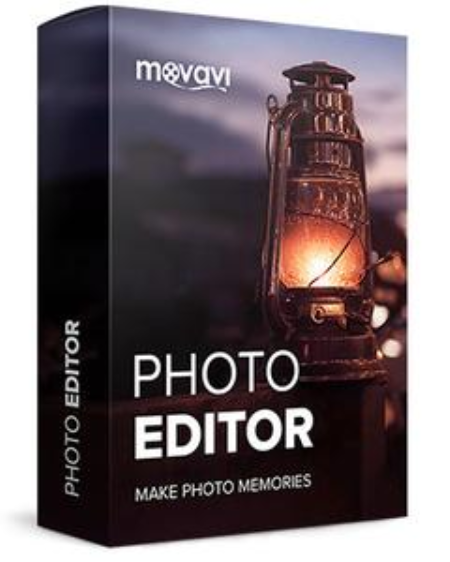 Movavi Photo Editor 6.0.0 (x86/x64) Multilingual | 114.7 Mb
Movavi Photo Editor 6.0.0 (x86/x64) Multilingual | 114.7 Mb
Movavi Photo Editor is the most amazing and user-friendly photo editing program you will ever need.
Enjoy one-click image quality enhancing with Magic Enhance or try the advanced color correction tools for total precision. Give your portraits a makeover with advanced retouching tools. Crop, flip, rotate, and straighten images for more aesthetically pleasing composition. Compress photos that take up too much space on your PC. Movavi Photo Editor delivers much more than everyday photo editing apps - try the awesome object and background removal features!
Make good photos spectacular - like a pro!
- Edit digital photos, add great filters
- Remove objects, replace backgrounds
- Crop, resize, flip and rotate frames
- Add captions and watermarks
Adjust Quality and Apply Cool Filters
Improve images, add stylish overlays and effects
Freely Transform Pictures
Adjust frames for better composition
Replace Backgrounds in an Instant
Magically transport your subjects to a new setting
Give Yourself a Makeover
Didn't have time to apply makeup? Do it digitally!
Remove Blemishes
- Get rid of blotches, pimples, and freckles
- Erase wrinkles and scars
- Smooth out your skin
- Fix red eye
Remove Unwanted Objects
Simply erase anything that spoils the view!
Add Custom Captions for Fun
Personalize your pictures with cute captions and watermarks!
- Microsoft Windows XP/Vista/7/8/10 with up-to-date patches and service packs installed
- Intel, AMD, or compatible processor, 1 GHz
- NVIDIA GeForce series 8, Intel HD Graphics 2000, AMD Radeon R600 or higher graphics card with up-to-date drivers
- 1280 x 720 screen resolution, 32-bit color
- 512 MB RAM for Windows XP and Windows Vista,
- 2 GB for Windows 7, Windows 8, and Windows 10
- 250 MB available hard disk space for installation,
- 500 MB for ongoing operations
- Administrator permissions are required for installation
-
DOWNLOAD
uploadgig
Код:
https://uploadgig.com/file/download/521b01083656593B/dUWQerRA_Movavi.Photo.Editor.6.0.0.rar
rapidgator
Код:
https://rapidgator.net/file/75332b345e64038250685c6d140c3bde/dUWQerRA_Movavi.Photo.Editor.6.0.0.rar
nitroflare
Код:
http://nitroflare.com/view/9096A65463B6056/dUWQerRA_Movavi.Photo.Editor.6.0.0.rar
|

|

|
 26.09.2019, 04:40
26.09.2019, 04:40
|
#9948
|
|
Местный
Регистрация: 14.12.2016
Сообщений: 26,884
Сказал(а) спасибо: 0
Поблагодарили 0 раз(а) в 0 сообщениях
|
 WinX DVD Ripper Platinum 8.9.3.217 Multilingual
WinX DVD Ripper Platinum 8.9.3.217 Multilingual
 WinX DVD Ripper Platinum 8.9.3.217 Multilingual | 33 Mb
WinX DVD Ripper Platinum 8.9.3.217 Multilingual | 33 Mb
WinX DVD Ripper Platinum can rip the content of DVDs to all popular video formats such as AVI, MOV, FLV, WMV, MPEG, MP4, 3GP, etc.
What's more, it also owns the ability of ripping different DVDs (including encrypted DVDs) to Sony PSP, Apple iPhone, iPod, iPad, iTouch, Apple TV, Zune, Mobile phone, etc.
This DVD ripper software supports multi-core CPU and is fully compatible with Windows 7. We promise WinX DVD Ripper Platinum is the fastest DVD ripping solution in the market. Besides converting DVD to regular video formats, 1:1 DVD copy enables you to backup your DVD with original video, audio and subtitles within only 5 minutes (the processing time also depends on your CPU and DVD driver speed).
WinX DVD Ripper Platinum fully supports normal DVDs, CSS protected DVDs, Sony ArccOS DVDs and all region 1-6 DVDs. Moreover, we are so proud to tell you that WinX DVD Ripper Platinum is the unique DVD ripping program which supports decrypting DVDs with the latest copy protection technology such as Transformers 2, Star Trek 2009, The Dark Knight, UP, WALL-E, The Proposal, District 9 etc.
Powerful Functions
Support ripping DVD video, extracting audio, grabbing screenshot and enable users to fully control output video quality or size by freely adjusting parameters.
Advanced Technology
Build in powerful and high speed encoding engine, support multi-core CPU, automatically detect and connect converted videos to portable devices and fully compatible with Windows 7.
Easy and Fast
WinX DVD Ripper Platinum is a one-click solution for DVD ripping. It is suitable for all levels of experienced users or even novices. And we promise it owns the fastest ripping speed.
Key Features
Unique features:
1. 1:1 DVD Copy without Quality Loss: Decrypt & copy DVD to PC with 100% original video, audio and subtitles within only 5 minutes - new!
2. If your original DVD's audio is out of sync with movie, the Intelligent A/V Synchronizer can help you solve the problem - new!
3. To avoid any kind of problems during conversion process, we offer you safe mode which can skip the problems and finish the whole conversion process more smoothly - new!
4. Enable to change interlaced scanning DVD movie to progressive scanning, make converted video with clearer image - new!
5. Multi-core CPU supported, which makes your conversion process much faster - new!
6. Batch rename all clips easily with "Renaming Template" before converting - new!
Ripping features:
1. Rip DVD to popular video formats, e.g. DVD to MOV, DVD to AVI, DVD to FLV, DVD to WMV, DVD to MPEG, DVD to MP4, etc
2. Rip DVD to popular portable devices including DVD to iPhone, DVD to iPod, DVD to iPad, DVD to PSP, DVD to Zune, DVD to Mobile phone, etc
3. Rip DVD audio into MP3 music file
4. Support grabbing screenshot from DVD video to JPG & BMP
Extra features:
1. All video/audio parameters are adjustable for users to optimize video quality
2. Automatically disable subtitles but enable users to choose
3. Trim any segment of DVD to convert
4. With powerful and high speed encoding engine inside, Platinum Edition enables users to rip and convert DVD video with much better video/audio quality
5. Support automatically detecting, connecting and transferring converted videos to portable devices
Windows 2000, 2003, XP, Vista, Windows 7, Windows 8/8.1, Windows 10 | (32 & 64 bit)
-
DOWNLOAD
uploadgig
Код:
https://uploadgig.com/file/download/fb3db6FF87c33C46/jfQIxZ58_WinX.DVD.Ripper.Platinum.8.9.3.217.rar
rapidgator
Код:
https://rapidgator.net/file/4eb25e51c973e014beb037df628bea2f/jfQIxZ58_WinX.DVD.Ripper.Platinum.8.9.3.217.rar
nitroflare
Код:
http://nitroflare.com/view/F1D30FDE830BFBA/jfQIxZ58_WinX.DVD.Ripper.Platinum.8.9.3.217.rar
|

|

|
 26.09.2019, 04:44
26.09.2019, 04:44
|
#9949
|
|
Местный
Регистрация: 14.12.2016
Сообщений: 26,884
Сказал(а) спасибо: 0
Поблагодарили 0 раз(а) в 0 сообщениях
|
 MacX DVD Ripper Pro 8.9.3.169 Multilingual
MacX DVD Ripper Pro 8.9.3.169 Multilingual
 MacX DVD Ripper Pro 8.9.3.169 Multilingual | 37.5 Mb
MacX DVD Ripper Pro 8.9.3.169 Multilingual | 37.5 Mb
MacX DVD Ripper Pro for Windows is the fastest DVD ripper for windows (10/8/7) to backup DVD to ISO/hard drive, rip DVD to MP4, FLV, MOV, MPEGAVI, WMV, etc for iPhone SE/6s/6s Plus, iPad Air 2, iPad Mini 4/3/Mini with Retina, The new Apple TV, Android, HTC One M9, Samsung Galaxy S6/edge+, Galaxy Note 5/Edge, WP8, Surface, WP8, etc with 100% quality reserved.
This DVD ripper software gives you full access to protected DVD movies by getting rid of the copy protections. It strips CSS encryption, Sony ARccOS encryption, RCE Region protection, Disney X-project DRM, etc. Powered with NVIDIA CUDA, this DVD ripper for Windows (10) demonstrates its speed excellence, costing 5 minutes only in copying a 2-hour DVD movie.
Convert DVD to AVI, MP4, FLV, WMV, MOV, etc
Backup and rip DVD to the more convenient and smaller sized video formats on Windows PC for playing, sharing and editing. MacX DVD Ripper Pro for Windows gets prepared for all audio and video formats, including rip DVD to AVI, MP4, FLV, WMV, MPEG, MOV, MP3, etc which are perfect for portable devices like iPhone, iPad, iPod, Apple TV, PSP, Android, HTC, Samsung, Google new Nexus 7, and more.
Rip DVD to iPhone, iPad, Android, and 370+ Mobiles
To make sure you could put your favorite DVD movies in your pocket for playback anywhere and anytime, this DVD ripper has 370+ ready profiles for portable devices and is able to rip DVDs straight to iPhone SE/6s/6s Plus/6/5S/5C, iPad/Air 2/Mini 4/Mini with Retina, iPad Pro, iPod/5, Apple TV, Android, HTC Desire 816, Samsung Galaxy S6 edge+/5/4, Galaxy Tab S, Galaxy Note 4/Edge, Google new nexus 7, PS4, Surface Pro 3, Xperia Z4/Z5/C4/M4 and other popular mobile phones and tablets.
Support the Latest DVD Copy Protections
This DVD ripper for windows (10) is updated constantly to keep up with any new DVD copy protections. At this moment, it can strip the major copy protections off DVD movies, like CSS encryption, Sony ARccOS encryption, RCE Region protection, even the newly released Disney X-project DRM. It provides you a perfect solution to rip copy protected DVD movies to plain videos without effort.
Copy DVD to ISO, Hard Drive and USB
The DVD copy feature allows you to backup DVD to ISO image and DVD folder without cutting down the quality during the DVD backup operation. It allows you to copy full /main content of DVD to MPEG-2 file with lossless video quality and 5.1 Channel AC3/DTS Dolby audio. It only takes 5 min to complete the copy process of a 2-hour DVD movie on Windows 7/8/10.
Trim, Crop, Merge, Add External Subs to Edit Video
With this DVD ripping tool for PC, You can access all available editing functions to trim, combine and crop your DVD movie. You can create a custom clip from a larger scene to adjust the duration of your clip by trimming. The crop feature helps you cut off the black edges you don't want to keep. Combining some of video clips into a single video can be achieved by merging. It also leaves up to you to select subtitle track (incl. forced subtitle ) and attach external .srt subtitles to the movie.
Flexible Parameter Settings for Output Video
MacX DVD Ripper offers a decent level of control over parameter setting. Lots of customized options are provided so that you can choose video codec, adjust video/audio bitrate, frame rate, aspect ratio, resolution etc for making personalized videos.
Easy to Handle
Supporting Hyper-Threading, batch conversion, and Multi-Core CPU processing on Mac (specially designed for i3, i5, i7) can speed up the ripping process dramatically, the advanced function "Run as Safe Mode" and "Advanced Deinterlacing Accelerator" will also smooth the conversion and improve the video effect.
Ripping DVD with Fast Speed
It is featured for NVIDIA CUDA graphics acceleration technology, promoting the DVD ripping process, up to 36 times performance compared to other DVD rippers. The multi-core CPU utility and hyper threading technology help to maximize the speed as well. Thus, you can rip a DVD movie in a fraction of seconds while getting a good-looking video with no quality loss.
Lossless Output Quality
Generally, it is difficult to balance the video quality and file size. But this DVD ripper for windows make a perfect balance between them. The default setting for each output format will help you to maximize the output quality. The "High Quality Engine " and "Deinterlacing" are also designed in this DVD ripper to ensure highest possible output quality with desired file size.
Take snapshot and Extract Audio from DVD File
With this DVD ripper, it is easy to extract background music from the DVD file and rip DVD audio to MP3 audio format with high quality. An option is also offered to those who would like a copy of the favorite scene in the DVD movies for making wallpapers.
Windows 98, NT, 2000, 2003, XP, Vista, Windows 7, Windows 8/8.1, Windows 10
-
DOWNLOAD
uploadgig
Код:
https://uploadgig.com/file/download/5f187C91A4ebda80/Kx151VJt_DVD.Ripper.Pro.8.9.3.169.rar
rapidgator
Код:
https://rapidgator.net/file/47a726b4cfb7cbf86dd33ba0d6ae87cb/Kx151VJt_DVD.Ripper.Pro.8.9.3.169.rar
nitroflare
Код:
http://nitroflare.com/view/36E4A918E1E5E0B/Kx151VJt_DVD.Ripper.Pro.8.9.3.169.rar
|

|

|
 26.09.2019, 04:53
26.09.2019, 04:53
|
#9950
|
|
Местный
Регистрация: 14.12.2016
Сообщений: 26,884
Сказал(а) спасибо: 0
Поблагодарили 0 раз(а) в 0 сообщениях
|
 ACDSee Photo Studio Professional 2020 v13.0 Build 1359
ACDSee Photo Studio Professional 2020 v13.0 Build 1359

Windows x64 | Languages: English | File Size: 282.9 MB
Bring out the best in your images with a huge RAW editing and digital asset management toolset.
Renowned for its organizational prowess and parametric photo editing power, ACDSee Photo Studio Professional 2020 makes it easy to push boundaries. Loaded with blended cloning, non-destructive color grading, improved face detection and recognition, and extensive organizational enhancements, Professional allows you to unlock your creative potential. Blaze through all of the essential tasks of your photography workflow with this solid, GPU-enriched member of the ACDSee family.
Use the Blended Clone tool to copy pixels from a source area to a target area. ACDSee analyzes the pixels in the target area and blends them with the copied pixels for the most seamless repair yet. Blend away blemishes, telephone wires and poles, flash flares, lens scratches, water droplets, and general distractions and imperfections.
Math has never been so colorful! Import and apply color LUTs- files that instruct ACDSee to map specific RGB values to other distinct color values-in Develop mode for flexible non-destructive color grading.
Organizing has never been this personal. Professional 2020's Face Detection & Facial Recognition tool will find the humans in your photographs so you can name them for quick searching. ACDSee will immediately learn which names to put to which faces, and even will suggest possible matches. Control the queue of images to be scanned for faces. Save hours of tedious manual skimming by searching photos by unnamed, auto-named, and suggested names. Keep photos distinguished by client, family member, or person of interest, then embed face data in your photos for safe keeping.
Speed through your naming with ACDSee's suggestions, which identify possible matches. Control the queue of images to be scanned for faces. Save hours by searching photos by unnamed, auto-named, and suggested names. Then embed face data in your photos for safe keeping.
View, navigate, and print PDFs. Sift through and rank PDFs based on importance. Discard useless ones or back them up to the cloud.
Get files from the team over Dropbox or OneDrive or back up existing work with direct access to cloud sync root drives within Manage mode.
Create up to five image baskets to gather and hold images and media files from all over your hard drive. Name individual image baskets and use them to easily view, edit, or share their content.
Find duplicates across a variety of folders and locations. Rename or delete detected duplicates to keep your file collection under control.
Convert masses of files into other formats from one convenient, accessible dialog.
ACDSee now comes pre-loaded with a variety of usable sample quick keyword sets. Export keyword lists and share them with other users. Save countless hours of manual entry by importing established keyword lists.
Make the most of your RAW images with Photo Studio Professional's built-in support for over 500 camera models. For ultimate freedom, start with the rough data captured by your camera's sensor and non-destructively transform it into whatever you want using exposure, contrast, color, repair, sharpening, and other detail-based tools.
Finding, sorting, moving, organizing, and sharing-everything you need for complete mastery over your photography workflow is right here, at your fingertips. Add ratings, hierarchical keywords, categories, and location data to your images. Quickly identify photos for further processing with visual tags or customizable color labels.
- Microsoft Windows 7 (SP1), Windows 8, Windows 8.1, & Windows 10 (64-bit editions only)
- Microsoft Internet Explorer 9+
- Microsoft DirectX 10 or higher
- Windows Media Player 9.0
- Intel or AMD processor with 64-bit support
- Intel i3 or better processor recommended
- 2 GB RAM (6 GB RAM or more recommended)
- 512 MB Video RAM (VRAM)
- DirectX 10 compatible graphics adapter
- 1024 x 768 display resolution (1920 x 1080 recommended)
- 2 GB of available hard disk space
DOWNLOAD
uploadgig
Код:
https://uploadgig.com/file/download/001aC77E53E64F82/DHe5eec4_.Professional.13.0.1359.rar
rapidgator
Код:
https://rapidgator.net/file/5799e6762400c847e5081532eb3ba01e/DHe5eec4_.Professional.13.0.1359.rar
nitroflare
Код:
http://nitroflare.com/view/277269E314DDC99/DHe5eec4_.Professional.13.0.1359.rar
|

|

|
 26.09.2019, 04:57
26.09.2019, 04:57
|
#9951
|
|
Местный
Регистрация: 14.12.2016
Сообщений: 26,884
Сказал(а) спасибо: 0
Поблагодарили 0 раз(а) в 0 сообщениях
|
 ACDSee Photo Studio Ultimate 2020 v13.0 Build 2001
ACDSee Photo Studio Ultimate 2020 v13.0 Build 2001

Windows x64 | Languages: English | File Size: 284.78 MB
Get back out where you belong faster-in the field, behind a lens.
ACDSee Photo Studio Ultimate 2020 combines GPU-accelerated layers, RAW editing, and world-class digital asset management with enough agility to swiftly satisfy your creative graphic and photography needs. Ultimate is armed with HDR, focus stacking, blended cloning, the ability to create your own color adjustments, improved facial recognition, more control over text and layers, and much more to give you the flexibility to create the composites, manipulations, and innovative graphics you've been fantasizing about.
High-dynamic-range imaging (HDR) is a trick in digital photography that is designed to achieve a wide dynamic range of luminosity by merging multiple images. Combine a series of images with different exposures to produce a single image with the maximum range of details in their shadows and highlights with the HDR tool.
Sometimes, no matter what you do, it's impossible to get every detail in your image sharp. With focus stacking, you can combine a series with different focal distances to create one image with a greater depth of field than a single exposure would allow.
Organizing has never been this personal. Ultimate 2020's Face Detection & Facial Recognition tool will find the humans in your photographs so you can name them for quick searching. ACDSee will immediately learn which names to put to which faces, and even will suggest possible matches. Control the queue of images to be scanned for faces. Save hours of tedious manual skimming by searching photos by unnamed, auto-named, and suggested names. Keep photos distinguished by client, family member, or person of interest, then embed face data in your photos for safe keeping.
Add text as layers. Customize font, size, color, style, justification, opacity, and much more, while layering, blending, and adding effects for the ultimate composites.
Resize the canvas to expand around your layered content or add solid backgrounds for limitless photo manipulations.
Customizable rulers and guidelines make placing layers, text, and objects foolproof. Snap layers to guidelines. Lay as many guidelines as you like. Control the unit of measure, color, and visibility.
Snap objects, text, and images to the top, bottom, sides, or corners of your canvas while moving. Display a grid for precision situating.
Add inner glow, shadows, a bevel, an outline, or blur between your image and text layers. Save as a .acdc file and continue editing your layer effects at a future date.
Use the Blended Clone tool to copy pixels from a source area to a target area. ACDSee analyzes the pixels in the target area and blends them with the copied pixels for the most seamless repair yet.
Auto-align or auto-blend layers of images taken in a burst to achieve one optimal version of the subject.
Pull groups of images into the Layers pane and select one, some, or many.
Develop your own LUTs using an infinite combination of colorful adjustment layers. Use your LUTs as Edit mode filters, Develop mode filters, or additional adjustment layers.
Seamlessly color grade your images by importing and applying LUTs as non-destructive filters.
Flip through your PDF and Microsoft Office documents- even sheets on multi-tabbed Excel documents. Rank your digital assets based on importance. Discard and back up accordingly.
Get files from the team over Dropbox or OneDrive or back up existing work with direct access to cloud sync root drives within Manage mode.
Create up to five image baskets to gather and hold images and media files from all over your hard drive. Name individual image baskets and use them to easily view, edit, or share their content.
Find duplicates across a variety of folders and locations. Rename or delete detected duplicates to keep your file collection under control.
Convert masses of files into other formats from one convenient, accessible dialog.
ACDSee now comes pre-loaded with a variety of usable sample quick keyword sets. Export keyword lists and share them with other users. Save countless hours of manual entry by importing established keyword lists.
Finding, sorting, moving, organizing, and sharing-everything you need for complete mastery over your photography workflow is right here, at your fingertips. Add ratings, hierarchical keywords, categories, and location data to your images. Quickly identify photos for further processing with visual tags or customizable color labels.
You can use the Layered Editor to fearlessly innovate using parametric photo manipulation. Add layers designed to achieve individual adjustments and effects, and go back in to tweak them at any time. Pair individual layers with any Edit mode filter or adjustment for complete image manipulation liberty.
Make the most of your RAW images with Photo Studio Ultimate's built-in support for over 500 camera models. For ultimate freedom, start with the rough data captured by your camera's sensor and non-destructively transform it into whatever you want using exposure, contrast, color, repair, sharpening, and other detail-based tools.
- Microsoft Windows 7 (SP1), Windows 8, Windows 8.1, & Windows 10 (64-bit editions only)
- Microsoft Internet Explorer 9+
- Microsoft DirectX 10 or higher
- Windows Media Player 9.0
- Microsoft Office 2010 or above
- Intel or AMD processor with 64-bit support
- Intel i3 or better processor recommended
- 2 GB RAM (6 GB RAM or more recommended)
- 512 MB Video RAM (VRAM)
- DirectX 10 compatible graphics adapter
- 1024 x 768 display resolution (1920 x 1080 recommended)
- 2 GB of available hard disk space
DOWNLOAD
uploadgig
Код:
https://uploadgig.com/file/download/aF19Fc883c40d641/oppjTeoL_.Ultimate.13.0.2001.rar
rapidgator
Код:
https://rapidgator.net/file/0fc7a9a2fe2b66ead6f85da1c85d5c9b/oppjTeoL_.Ultimate.13.0.2001.rar
nitroflare
Код:
http://nitroflare.com/view/0851BAEDBE52539/oppjTeoL_.Ultimate.13.0.2001.rar
|

|

|
 26.09.2019, 05:36
26.09.2019, 05:36
|
#9952
|
|
Местный
Регистрация: 14.12.2016
Сообщений: 26,884
Сказал(а) спасибо: 0
Поблагодарили 0 раз(а) в 0 сообщениях
|
 Clip Studio Paint EX 1.9.4 Multilingual
Clip Studio Paint EX 1.9.4 Multilingual
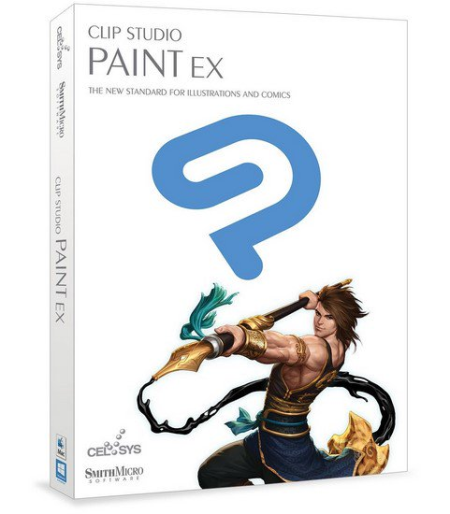
Windows x64 | Languages: Multilingual | File Size: 318.43 MB | 784.83 MB
CLIP STUDIO PAINT is the world's leading comic and manga creation software and delivers powerful art tools for every manga and comic artist.
It is designed both for artists wishing to enhance and perfect their pen-and-paper illustrations and for artists wishing to complete the entire process of creating manga and comics digitally. Sketching, inking and coloring your Comics and Manga has never been easier.
Also known as frame-by-frame or traditional animation, this technique makes an object or character appear to move on its own. The artist can draw individual cels (frames), which act as transparent sheets that can be layered, and create the illusion of movement when the series of cels is played as a continuous sequence.
The timeline provides granular control over timing and display adjustments to create fluid movement of the animations.
The light table illuminates pages, rendering them semi-transparent and making it easier to use multiple layers for reference, which is ideal for creating in-betweens (transitions between cels), and clean-line art for cels and illustrations.
Onion skinning is a technique used in creating animated cartoons and editing movies to see several cels at once, allowing the animator or editor to determine how to create or adjust an image based on the previous image in the sequence.
Drawings and animations can be exported as sequential images, GIFs, and movie formats.
Formerly Manga Studio. CLIP STUDIO PAINT EX has all of the features of CLIP STUDIO PAINT PRO, professional story creation tools, as well as other special features, that make it the ultimate illustration tool for serious comic, manga and graphic artists.
Powerful coloring tool make CLIP STUDIO PAINT your all-in-one manga and comic creation solution. Choose from an abundance of preset colors, create custom color sets or blend colors naturally as if you were mixing them with your own fingers using the color blend options.
Create original sketches using your mouse or draw naturally with a pen tablet. Draw using a suite of familiar tools including pens, pencils, brushes and selection tools. With vector mapping technology and smart pen pressure sensing, CLIP STUDIO PAINT gives you incredible sensation of drawing on paper.
Save time by easily adding and customizing panels for your pages or create panels of all shapes and sizes using Bezier curves.
Simulate real work brushes with the new dedicated air brush which allows multiple air brush effects. Use the tone brush to create and share a wider array of visual effect.
Vector Toolkit allows maximum flexibility, speeds up production and gives you the ability to view the centerline of vectors makes spotting trouble areas in need of smoothing a breeze. Coupled with the vector snapping tools, artists are now able to achieve exactly the lines they want.
Speed up your workflow with amazing advancements that include new layer effects like screen, overlay and multiply, even brushes can now have effects of their own.
Design with attention to detail and save time on tedious projects with tons of ready-to-use page template options.
CLIP STUDIO PAINT imports and exports to common file formats including layered PSD files. Resize with no loss in quality.
CLIP STUDIO PAINT EX now offers support for 3D objects and figures allows for reference and background materials. Manipulate 3D objects directly on the screen or use preset poses. Drag and Drop other 3D objects on the canvas.
Backwards compatibility allows you to import all of your Manga Studio 4 EX and 4 Debut files including your .CPG page files and your .CST story (project) files into CLIP STUDIO PAINT PRO or CLIP STUDIO PAINT EX.
Advanced text allows adjustments to letter and word spacing, mixing of fonts, anti-aliasing, italics and underline options, line spacing and many more.
64-Bit Architecture & Multi-Core CPU Support makes Manga Studio faster than ever with the capability to handle high definition and multiple layer art projects even more smoothly.
Adobe Photoshop has become the standard drawing and illustration tool, used in many industries, but it will not only cost you more, it's primarily a photo editing tool. Photoshop just doesn't have the tools and features that are ideal for comic illustration, CLIP STUDIO PAINT does.
Create your whole story with the Multiple-Page Story Layout. This allows manga and comic artists to streamline their creative process and easily access their story files in one convenient area (EX only).
- Windows 7, 8, 8.1 or 10
- 2 GHz Intel Pentium 4 or equivalent
- Does not work with 64 bit version of XP or Vista
- Does not work with Windows RT
- Compatible with 32 bit and 64 bit OS
- 2 GB RAM recommended
- 2 GB free hard disk space recommended
- Graphic card with VRAM of 256MB or more and OpenGL 1.5 recommended
- XGA (1024x768) or higher, WXGA (1280x768) or higher, 16-Bit color display or higher
- Pen/Stylus Tablets - Wacom tablets (FAVO, Bamboo, Intuos, and Cintiq). Also known to work with Microsoft's Surface Pro and other tablets.
DOWNLOAD
uploadgig
Код:
https://uploadgig.com/file/download/B3ce06763710d222/vxkyBAmH_.CSP.1.9.4.rar
https://uploadgig.com/file/download/aB01541eba706669/vxkyBAmH_.CSP.Materials.rar
rapidgator
Код:
https://rapidgator.net/file/819e9db9bc3e99f84923748d12c38361/vxkyBAmH_.CSP.1.9.4.rar
https://rapidgator.net/file/d1389af988de05e044743b01255abbdf/vxkyBAmH_.CSP.Materials.rar
nitroflare
Код:
http://nitroflare.com/view/2CF9F4C5C4B18E9/vxkyBAmH_.CSP.1.9.4.rar
http://nitroflare.com/view/FF1457A336DB18C/vxkyBAmH_.CSP.Materials.rar
|

|

|
 26.09.2019, 06:31
26.09.2019, 06:31
|
#9953
|
|
Местный
Регистрация: 14.12.2016
Сообщений: 26,884
Сказал(а) спасибо: 0
Поблагодарили 0 раз(а) в 0 сообщениях
|
 WinX HD Video Converter Deluxe 5.15.4 Multilingual
WinX HD Video Converter Deluxe 5.15.4 Multilingual
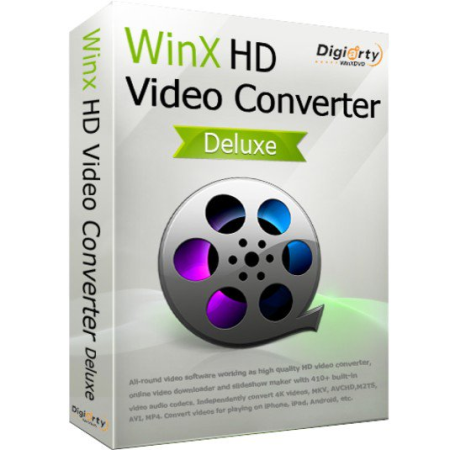
File size: 52.50 MB
WinX HD Video Converter Deluxe, all-in-one video software as an Ultra HD video converter/compressor, online (YouTube) video er, and video editor, gives you an ultimate control over any SD, HD and 4K resolution video files on your PC.
With hardware acceleration tech, it enables multiple CPU cores to simultaneously use QSV and CUDA/NVENC to encode and decode videos, which helps you convert video in a flash! This software perfectly supports 1080p multi-track high definition videos MKV, HEVC, M2TS, AVCHD, MOD, content filmed by various camcorders / drones, Blu-ray videos, and standard MP4, AVI, MPEG, WMV, MOV, VOB, FLV, RMVB, WebM, Google TV, etc. It has 410+ preset profiles to convert SD/HD/UHD movies and videos (e.g. MKV to MP4) for playing on Apple (iPhone, iPad, Apple TV, iTunes), Android (Samsung, Huawei, LG), Microsoft (Xbox, Surface), Chromecast, Sony device, etc offline anywhere anytime.
Convert 4K HD & SD Videos at One Go
With 370+ built-in video & audio codecs, it lets you rest assured that all kinds of standard and HD and UHD videos can be flawlessly converted or compressed to fit your media players in an easy way, e.g. MKV to AVI/MP4, MTS/M2TS to MOV/MPEG, MP4 to AVI, WMV to H264, and extract music from video to MP3, just to name a few.
World's No.1 Fast Speed, 5X Faster than Others
By supporting the world's most advanced Intel QSV, MMX-SSE, Nvidia CUDA/NVENC, Hyper-threading and AMD 3DNow! tech, WinX HD Video Converter Deluxe accelerates the conversion speed significantly, making itself the fastest CUDA video converter to convert 4K/1080p videos and online videos. Accordingly, your PC is enabled for gaming, web browsing without burden during the conversion.
410+ Preset Profiles for Apple Android Devices
Most people have the thoughts of playing videos in the journey, but no mobile phone can play all HD videos like M2TS and MKV. With this HD video converter for Windows (10), you can make any videos compatible with your console/portable players to enjoy them on iPhone, iPad, Xbox, Windows Phone, Android tabs, phones, etc.
Online Downloader and Video Converter
With advanced Online Video Download Engine, it enables you to sharp 2160p/4K videos and pop music video/audio files from YouTube, Yahoo, Facebook, DailyMotion, Vimeo, Vevo, SoundCloud etc. over 300 video sites in 30 sec, and convert them to AVI, MPEG, WMV, MOV etc. for offline playback, further editing or DVD creation.
Edit/Trim/Merge/Subtitle Videos at Ease
It is a video editor that allows you to make video clips and cut black edges by trimming and cropping, or merge multiple videos to create a new one. More specially, besides enabling inner subtitle tracks, the easy-to-use movie editor allows you to add external SRT subtitle files that have been ed from the internet to videos before conversion.
Make & Convert Photo Picture Slideshow Video
This video converter also has a bonus feature to create slideshow from your JPG/PNG/BMP photos images in a flash. With photo slideshow maker, you can share moving slideshow with friends via Email, or put it onto the internet. You can customize the image slideshow with background music and convert it to AVI, MP4, MKV, FLV, etc.
Output Video with Highest Possible Quality
The embedded High Quality Engine and "Yadif Double Frames" De-interlacing Engine can optimize image quality dynamically, reduce noise and adjust definition to make the output video clearer. On top of that, all bitrate and resolution parameters are adjustable to balance the video quality and the file size.
Competitive Support for Multi-track HD Videos
The HD video converter defeats many competitors with a unique technology to support multi-track HD videos BDAV, M2TS, MKV, AVCHD, HDTV and MPEG-TS. Especially, you can select your desired language(s) from multiple audio tracks before converting. It auto fixes incorrect data and guarantees a stable video conversion process.
Get WinX HD Video Converter and bring your video to the right format immediately!
WinX HD Video Converter Deluxe is the best tool to (YouTube, Facebook) online video and convert MKV, HEVC/H.265, AVCHD, M2TS, AVI, MP4, etc. We constantly update this software to support new video formats and a growing number of devices by Microsoft, Apple, Google, etc. Enjoy incomparably stable, fast and high quality video conversion!
DOWNLOAD
uploadgig
Код:
https://uploadgig.com/file/download/c37c51f8E2a58466/5LQTOJeG_WinX.HD.Video.Converter.Deluxe.5.15.4.322.rar
rapidgator
Код:
https://rapidgator.net/file/12f33adce79ff04ee6b7d8d20a97e097/5LQTOJeG_WinX.HD.Video.Converter.Deluxe.5.15.4.322.rar
nitroflare
Код:
http://nitroflare.com/view/50209C131FFE516/5LQTOJeG_WinX.HD.Video.Converter.Deluxe.5.15.4.322.rar
|

|

|
 26.09.2019, 06:35
26.09.2019, 06:35
|
#9954
|
|
Местный
Регистрация: 14.12.2016
Сообщений: 26,884
Сказал(а) спасибо: 0
Поблагодарили 0 раз(а) в 0 сообщениях
|
 Broadgun pdfMachine Ultimate 15.33
Broadgun pdfMachine Ultimate 15.33

File size: 14 MB
pdfMachine converts a print stream from an application directly into a PDF.
Once you have installed the pdf writer, open your document that you want to convert, then click "print", select the "Broadgun pdfMachine printer" and that's it - you have a PDF! Integrity:
PDF documents generated by pdfMachine, when printed or viewed, maintain the integrity of all formatting in the original document. PDF files preserve documents formats independent of software, hardware, or operating system used to generate the original file. They can be opened, read and printed by many free PDF readers available on the web, and viewed on operating systems such as Windows, MacOS, and Unix variants.
Technology:
PDF format is the best document format for long-term digital archival. Often software becomes obsolete, rendering some documents unreadable by current technology. Widely published formats, such as PDF, are more future proof that proprietary formats such as MS Word. In 50 years time, even if PDF's are not used anymore, all you need is the PDF specification and you can have a viewer developed to read your documents.
Searchable:
PDF has the ability to store text in a searchable form.
Browsers:
PDF files can be viewed within Netscape and Internet Explorer. These files can then be saved for off-line use or printed. This makes for easy use within an intranet or website.
Colour and Size:
PDF files enable sharp, colour-precise printing on most printers with precise onscreen colour match regardless of monitor brand. Users can magnify documents up to 800% without the loss of clarity in text or graphics. PDF files can be optimized and are often smaller than conventional document formats.
- Print to create PDF
- PDF Editing and mark-up
- Scanning Support
- Use OCR to convert scanned PDFs into searchable text
- Open any PDF
- Comment PDF
- Multilingual font support
- Mail Integration
- Small File Sizes
- Voice annotations
- Text annotations
- PDF Stationery
- Text and image watermarks
- Security Encryption
- Active URLs
- Hyperlinks
- N-Up Printing
- MS Office Integration
- MS IE Integration
- Network Installations
- Bookmark Editing
- pdfMachine merge
- Word Mail Merge
- Digital Signatures
- Parameter parsing
- Custom toolbar
- Terminal Server
- Set Next Action
- Set Document properties
- Multiple Print Profiles / Multiple Printers
- Windows XP/Vista x64 drivers
- File embedding/attaching
- PDF/A
DOWNLOAD
uploadgig
Код:
https://uploadgig.com/file/download/5c6781296a6b327b/Zl3wY63k_pdfMachine15..rar
rapidgator
Код:
https://rapidgator.net/file/a282b1bb8f528ea5376e2bf030fb3c85/Zl3wY63k_pdfMachine15..rar
nitroflare
Код:
http://nitroflare.com/view/E42413434FFB9AD/Zl3wY63k_pdfMachine15..rar
|

|

|
 26.09.2019, 06:49
26.09.2019, 06:49
|
#9955
|
|
Местный
Регистрация: 14.12.2016
Сообщений: 26,884
Сказал(а) спасибо: 0
Поблагодарили 0 раз(а) в 0 сообщениях
|
 Adobe XD CC v22.7.12.3 (x64)
Adobe XD CC v22.7.12.3 (x64)
 Adobe XD CC v22.7.12.3 (x64) REPACK | 309.58 MB
Adobe XD CC v22.7.12.3 (x64) REPACK | 309.58 MB
Adobe XD CC is the complete solution for design, prototyping and sharing user experiences for all products and services.
Go to Prototyping with a click of Design. Combine drawing surfaces with each other to visualize navigation within large apps. Link design elements across the drawing area, B. Cells from repetition screens. Add interactions using visual controls to test and validate the experience.
Generate weblinks to your designs that you can share with others to get feedback. Or embed it into a web page, For example on Behance. Comments can be attached directly to the prototype or to specific components of your design. You will be notified as soon as a comment has been added. To see your changes, checkers simply need to reload the link in the browser.
Whether you work with one or hundreds of workspaces, it does not matter: You can rely on the performance of XD. Create any number of designs for different screens and devices within a project. Pan and zoom without jerking or stuttering. Choose a template or define your own drawing area. Copy design elements between drawing faces while the layout is preserved.
Select an item in your design, Such as a contact list or a photo gallery, and duplicate it as often in the horizontal or vertical direction. All styles and distances are preserved. When you edit the item, the changes are applied to the entire design.
Platform-wide support
Colors and character formats are handy and reusable when you add them to the "Elements" panel (formerly "Symbols"). This panel also contains the icons. When you edit a color or format in the panel, the change is automatically performed throughout the document.
Work with time-saving symbols. The ready-to-use design components make it unnecessary to search for and edit each instance of an item in a document. When you edit an instance, all other instances are automatically updated. Overwriting certain entities is also possible. The symbols can be vector graphics, raster images or text objects, which you can also use as objects within repeating screens.
With integration with Creative Cloud libraries, Adobe XD CC lets you access colors and character formats created in Photoshop CC, Illustrator CC, or any other Creative Cloud application, and use them in your design.
OS:Windows 10 Creators Update OR higher
CPU:Multicore Intel processor with 64-bit support with 1.4 GHz
Display:1280 x 800
RAM:4 GB of RAM of which 2 GB of available hard-disk space for installation; more free space required during installation
Graphics:Minimum Direct 3D DDI Feature Set: 10. For Intel GPU, drivers released in 2014 or later are necessary. To find this information, launch "dxdiag" from the Runmenu and select the "Display" tab.
-
English
DOWNLOAD
uploadgig
Код:
https://uploadgig.com/file/download/8022b7a09Dd632ae/he684sty_AdobeXDCCv22.7.12x64.rar
rapidgator
Код:
https://rapidgator.net/file/153d3198a878d99959f66d05f696997e/he684sty_AdobeXDCCv22.7.12x64.rar
nitroflare
Код:
http://nitroflare.com/view/BCB67C768029473/he684sty_AdobeXDCCv22.7.12x64.rar
|

|

|
 26.09.2019, 07:55
26.09.2019, 07:55
|
#9956
|
|
Местный
Регистрация: 14.12.2016
Сообщений: 26,884
Сказал(а) спасибо: 0
Поблагодарили 0 раз(а) в 0 сообщениях
|
 EssentialPIM Pro Business 8.56 Multilingual
EssentialPIM Pro Business 8.56 Multilingual
 EssentialPIM Pro Business 8.56 Multilingual | 44.6 Mb
EssentialPIM Pro Business 8.56 Multilingual | 44.6 Mb
EssentialPIM Pro is the advanced version of Personal Information Manager.
Handles all your scheduling, contacts, to do lists and notes with easy-to-use, intuitive tools. Pro version significantly distinguishes from EssentialPIM Free, taking functionality on a completely another level. When you run EssentialPIM Pro for the first time, the program creates test.epim database, which contains test tasks and contacts.
EssentialPIM Pro can store links to any files or files themselves in its database. Each element, be it Task, Note, To Do or a Contact can store files, relevant to this element. EssentialPIM Pro allows you to print out all your information in easy to read form. All data can be printed one-by one, or you can select multiple entries using CTRL + mouse (for contacts and Notes), or All entries can be printed. To rotate the page, in the Print Preview Page, find "Page Setup", or press Alt+U and you will be able to change the Orientation of the page.
Features:
- Multi-users access to database
- Storing and/or linking attachments
- Assigned people for To Do
- Advanced Backup
- Editable categories of tasks or events
- Hierarchical To Do lists
- Contact Groups
- Color Printing
- Sending any item to email
- Synchronization with Windows Mobile or Palm devices
- Outlook synchronization
- Google synchronization
- Custom views
- Mass mail
Windows 7, 8/8.1, 10
-
DOWNLOAD
uploadgig
Код:
https://uploadgig.com/file/download/75f8280c73898484/SvqkrQ64_EssentialPIM.8.56.rar
rapidgator
Код:
https://rapidgator.net/file/c90cf70c9caf8a49cc0a675ae31ee70a/SvqkrQ64_EssentialPIM.8.56.rar
nitroflare
Код:
http://nitroflare.com/view/3A32B96ADF3EA40/SvqkrQ64_EssentialPIM.8.56.rar
|

|

|
 26.09.2019, 08:46
26.09.2019, 08:46
|
#9957
|
|
Местный
Регистрация: 14.12.2016
Сообщений: 26,884
Сказал(а) спасибо: 0
Поблагодарили 0 раз(а) в 0 сообщениях
|
 Apeaksoft iOS Toolkit 1.0.72 Multilingual
Apeaksoft iOS Toolkit 1.0.72 Multilingual
 Apeaksoft iOS Toolkit 1.0.72 Multilingual | 55.7 Mb
Apeaksoft iOS Toolkit 1.0.72 Multilingual | 55.7 Mb
Apeaksoft iOS Toolkit can help you to recover lost or deleted photos, videos, contacts, messages, notes, call logs and more from iPhone/iPad/iPod, iTunes and iCloud.
It is compatible with the latest iOS 11 andiPhone X/8/8 Plus, iPhone 7 Plus, iPhone 7.
Retrieve and export deleted or lost data from any iOS devices including iPhone X/8/8 Plus, iPhone 7 Plus/7, iPhone 6s Plus/6s, iPhone 6 Plus/6, iPhone 5/5s/5c, etc;
Recover your deleted or lost files including photos, messages, contacts, notes, call history, videos, calendar, video, apps, etc. for your devices;
Preview backup files (both deleted and existing files) before restoring and retrieve lost files to computer while keeping current ones intact;
Great iTunes data recovery tool to help you preview, export and restore lost data from iTunes backup to your computer in a snap;
Download and retrieve photos and other 18 kinds of data from iCloud backup files as iCloud backup data recovery software.
Supported OS: Windows 10/8.1/8/7/Vista/XP(SP2 or later)
CPU: 1GHz Intel/AMD CPU or above
RAM: 1G RAM or more
iOS: iOS 5 and above, iOS 10.3, iOS 11 included
iTunes: iTunes 10.7 or above. The latest version is recommended
-
DOWNLOAD
uploadgig
Код:
https://uploadgig.com/file/download/175edCcb44ff81b7/MNZ80QOl_Apeaksoft.iOS.Toolkit.1.0.72.rar
rapidgator
Код:
https://rapidgator.net/file/2736c763aa8203d30a0347420c2ea011/MNZ80QOl_Apeaksoft.iOS.Toolkit.1.0.72.rar
nitroflare
Код:
http://nitroflare.com/view/61CFB6E3F2D1DD4/MNZ80QOl_Apeaksoft.iOS.Toolkit.1.0.72.rar
|

|

|
 26.09.2019, 08:50
26.09.2019, 08:50
|
#9958
|
|
Местный
Регистрация: 14.12.2016
Сообщений: 26,884
Сказал(а) спасибо: 0
Поблагодарили 0 раз(а) в 0 сообщениях
|
 Apeaksoft MobieTrans 2.0.10 Multilingual
Apeaksoft MobieTrans 2.0.10 Multilingual

File size: 86 MB
Professional iOS file transfer software which can safely and easily transfer photos, contacts, etc.
Between iPhone/iPad/iPod and computer, also between iOS devices. Transfer phone photos, contacts, music, videos and SMS easily.
Backup files between your iOS devices, Android phone, and computer.
Manage your phone files to make your phone orderly and efficiently.
Support iPhone 11/11 Pro/11 Pro Max/XS/XS Max/XR/X/8/7/6/5, Samsung, HTC, Motorola, etc.
1-Click Transfer & Backup Phone Data
As we all know, it seems extremely complicated to transfer data between iOS device and computer via iTunes. It always takes so much time to copy the data between your iPhone/iPad/iPod and Android phone. That's the reason why we develop MobieTrans which enables you to transfer any data like photos, music, videos, contacts, SMS, etc. between your iPhone/iPad/iPod and computer without iTunes, iOS devices and Android phone, even Android devices/iOS devices.
Manage Your Phone Files to Make Your Phone Well Organized
MobieTrans will allow you to manage the data from your phone on computer in an easy way. You can add, delete, transfer, rename phone files and de-duplicate phone contacts conveniently on your computer.
Add
Add new photo album and add photos to the album.
Add music folders and add music to playlist.
Add contacts to groups.
Export
Export photos, videos, music, contacts and SMS to PC.
Export photos, videos, music and contacts to device.
Export music/video playlist and photo albums to another one.
De-duplicate
Find duplicates under Artist or/and Album and automatically delete the duplicates.
Merge duplicated contacts.
Delete
Delete photos, music, playlists, videos, contacts and contact groups.
Free up more space on your iPhone and Android phone.
Make Phone Ringtone
The ringtone maker function will help you extract any part from a video/audio file and set it as your ringtone. The built-in conversion and transfer function allow you to make ringtone and transfer it to your iPhone and Android phone in one click.
Convert HEIC Photos
HEIC converter function enables you to convert HEIC to photos to JPG/JPEG/PNG format in batch. Then you can view the photos on any device without limitation, even if it's not running on iOS 13.
Updates: official site does not provide any info about changes in this version.
DOWNLOAD
uploadgig
Код:
https://uploadgig.com/file/download/F37151A00ef14fc0/HrVh3qXL_MobieTrans2..rar
rapidgator
Код:
https://rapidgator.net/file/9f099fcae56221ca55bbabde74deb35d/HrVh3qXL_MobieTrans2..rar
nitroflare
Код:
http://nitroflare.com/view/80C674358303BBC/HrVh3qXL_MobieTrans2..rar
|

|

|
 26.09.2019, 08:54
26.09.2019, 08:54
|
#9959
|
|
Местный
Регистрация: 14.12.2016
Сообщений: 26,884
Сказал(а) спасибо: 0
Поблагодарили 0 раз(а) в 0 сообщениях
|
 Wondershare PDFelement Professional 7.1.1.4456 Multilingual
Wondershare PDFelement Professional 7.1.1.4456 Multilingual
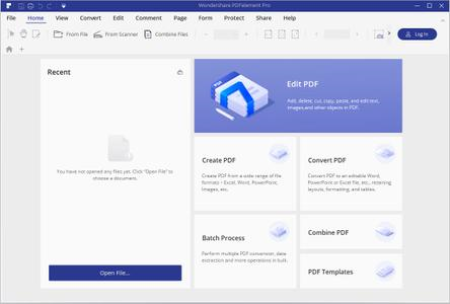 Wondershare PDFelement Professional 7.1.1.4456 Multilingual | 57.1 Mb
Wondershare PDFelement Professional 7.1.1.4456 Multilingual | 57.1 Mb
The PDF Experience, Simplified.
The easiest way to create, edit, convert and sign PDF documents. Get control over PDFs like never before. The most Powerful and Simple PDF solution that changes the way you work with your important documents forever.
Edit
Express yourself both verbally and visually with a full‑featured word processor that helps you easily edit PDF files.
Convert
Deliver the richest, most engaging PDF communications. Convert PDFs to office files, retaining layout, formatting, and tables.
Comment
Empower your team and collaborate more effectively. Quickly gather feedback from colleagues and customers.
Reliably create and distribute PDF forms.
Easily create and distribute forms, combine collected forms for analysis, and export collected data in a spreadsheet.
Protect documents and accelerate information exchange with PDF.
Control documents to help secure sensitive information from unintended access and use.
Reimagined UI.
Work easily with an all-new minimalist, yet powerful, user interface.
User Management Console.
Get the flexibility to provision, track, and manage licensing across groups and teams.
Highlights:
- Create
- Edit
- Convert
- Review
- Forms
- Sign
- Secure
- OCR
A computer with an Intel Pentium 4, higher, or equivalent processor
Supported operating systems - Windows 10, 8.1, 8, 7, Vista
512 MB of memory (RAM), 1 GB recommended
1.5GB of free hard disk space for application files
-
DOWNLOAD
uploadgig
Код:
https://uploadgig.com/file/download/0767929564e46218/TZwjbR3M_PDFelement.Professional.7.1.1.4456.rar
rapidgator
Код:
https://rapidgator.net/file/a7b4aa9c9f61f33abbb68794edc8f4a1/TZwjbR3M_PDFelement.Professional.7.1.1.4456.rar
nitroflare
Код:
http://nitroflare.com/view/BDB02CAA3D41EC5/TZwjbR3M_PDFelement.Professional.7.1.1.4456.rar
|

|

|
 26.09.2019, 08:59
26.09.2019, 08:59
|
#9960
|
|
Местный
Регистрация: 14.12.2016
Сообщений: 26,884
Сказал(а) спасибо: 0
Поблагодарили 0 раз(а) в 0 сообщениях
|
 iSkysoft Video Converter Ultimate 11.5.0.24 Multilingual
iSkysoft Video Converter Ultimate 11.5.0.24 Multilingual
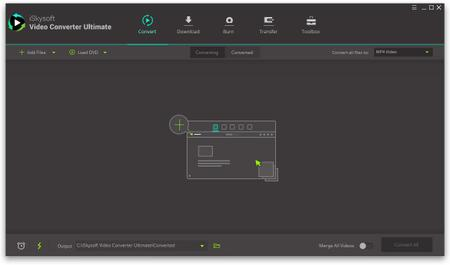 iSkysoft Video Converter Ultimate 11.5.0.24 Multilingual | 121.4 Mb
iSkysoft Video Converter Ultimate 11.5.0.24 Multilingual | 121.4 Mb
The All-purpose HD converter can convert video to HD quality, high-resolution videos, compress and edit 4K video to smaller size in any format quickly, and do more.
iSkysoft Video Converter Ultimate helps convert video, audio and even DVD file to various formats. It helps convert MP4, MKV, AVI, MOV, MTS, YouTube video, MP3, etc. This video resolution converter also converts 4K/HD video such as HD 1080P and HD 720P with quality maintained.
Apart from loading video files from Mac or Windows computer for converting, iSkysoft Video Converter Ultimate supports inputing video from iPhone, iPad, Android device and Sony camcorder with a USB cable connected. Convenient and time-saving!
This video quality converter supports more than 150 output formats, including popular formats like MP4, HD MKV, AVI, FLV, M4A, WAV, AAC, etc. It also facilitates you to directly convert video to YouTube, Facebook or Vimeo supported formats. In addition, you are free to opt for the formats that your mobile phone supports, transferring and enjoying movies on your phone!
iSkysoft Video Converter Ultimate also works as a video merger, helping you combine video files easily. Moreover, converting videos in batch becomes very simple with this HD video converter.
Losslessly Convert Videos at 90X Faster Speed
As an ultimate leading video file converter, iSkysoft Video Converter Ultimate guarantees the lossless conversion. It keeps the original video or audio quality by default, unless you change the output settings or compress videos.
To activate "High Speed Conversion", you can easily click on the "Lightning" icon on the left bottom corner of the main interface.
Convert Online Video - Enjoy Streaming Video Anytime
Want to online video from online sites? iSkysoft Video Converter Ultimate can serve as link converter helping you video with the given URL link from YouTube, Facebook, Vimeo, VEVO or other 1000+ popular video streaming websites. It also supports ing your entire YouTube playlist at one time.
This video converter can also YouTube to MP3 and record online video with sound from your screen.
Edit & Enhance - Awesome Your Video
iSkysoft Video Converter Ultimate is not only a video converter, it also makes video editing easy with its built-in video editor. With it, you can trim, crop, rotate video, and then convert the video to other formats if needed. What's more, you can also add subtitles, watermarks, metadata info and special effects to the video simply.
Burn DVD & Blu-ray with Free Template
This powerful video converter can also act as an all-in-one DVD burner to help convert DVD, copy and backup DVD, edit DVD files, burn video to DVD from computer or phone. You can burn video in any format to DVD disc, DVD folders or DVD ISO/IFO file.
Creative Template Presets
Customize your DVD videos with free templates inspired by romantic, holiday, ocean, etc.
Burn DVD Files
After loading the video, you can easily burn it to multiple DVD discs without reloading.
Edit DVD
Trim, crop, rotate or add watermark and subtitles before burning DVD, even one click enhance with preset effects.
Copy/Backup DVD to PC
Backup your DVD video to your Mac or Windows PC in case of damage and loss to keep your precious memory.
Supported OS: Windows 10/8/7/XP/Vista
CPU: 1G Hz Intel processor or above.
Memory: At least 512M physical RAM
-
DOWNLOAD
uploadgig
Код:
https://uploadgig.com/file/download/E20978f3fd6cfd9b/07iXuEYt_iSkysoft.Video.Converter.Ultimate.11.5.0.24.rar
rapidgator
Код:
https://rapidgator.net/file/c5da5e7c436424ab9e93e3e714ff8d80/07iXuEYt_iSkysoft.Video.Converter.Ultimate.11.5.0.24.rar
nitroflare
Код:
http://nitroflare.com/view/EADECCD79D71A3E/07iXuEYt_iSkysoft.Video.Converter.Ultimate.11.5.0.24.rar
|

|

|
      
Любые журналы Актион-МЦФЭР регулярно !!! Пишите https://www.nado.in/private.php?do=newpm&u=12191 или на электронный адрес pantera@nado.ws
|
Здесь присутствуют: 5 (пользователей: 0 , гостей: 5)
|
|
|
 Ваши права в разделе
Ваши права в разделе
|
Вы не можете создавать новые темы
Вы не можете отвечать в темах
Вы не можете прикреплять вложения
Вы не можете редактировать свои сообщения
HTML код Выкл.
|
|
|
Текущее время: 19:34. Часовой пояс GMT +1.
| |