 04.06.2020, 13:43
04.06.2020, 13:43
|
#23971
|
|
Местный
Регистрация: 14.12.2016
Сообщений: 26,884
Сказал(а) спасибо: 0
Поблагодарили 0 раз(а) в 0 сообщениях
|
 Acrylic Wi-Fi Analyzer Home 4.4.7459.32300
Acrylic Wi-Fi Analyzer Home 4.4.7459.32300
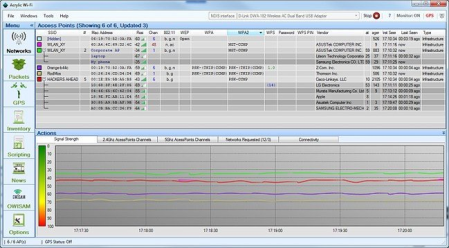
File Size : 6.3 Mb
Acrylic WiFi is a WiFi scanner that displays WiFi access points and connected devices, shows information of the security mechanisms and obtains generic WiFi passwords thanks to a plugins system.
Our WiFi scanner is able to gather information from 802.11/a/b/g/n/ac networks.
Access points: WiFi networks information (SSID/BSSID) and connected users.
Signal level: Signal quality charts for WiFi channels and detected devices.
Inventory: Naming known Wi-Fi devices.
Passwords: WiFi passwords and default WPS Keys (password testing).
Channels: WiFi channel scanner and WiFi networks through channels in 2.4Ghz and 5Ghz.
Security: Network authentication and security details for WEP, WPA, WPA2 and Enterprise (802.1X) WiFi networks.
Hardware: No special hardware is required for its operation. For best results check out our monitor mode compatible hardware list.
Acrylic Wi-Fi is an efficient software solution created to assist WLAN specialists in their daily work, enabling them to monitor and analyze the available access points and track the transferred data packets.
Clear-cut and practical UI
The program features a fairly approachable and easy to understand appearance, resorting to tabs to organize its multiple functions, so users will not have a hard figuring out how to work with it.
The main window of the tool allows users to 'Start' monitoring their proximity in order to identify the existing access points, along with each one's specific security information.
Track and analyze Wireless network access points
Acrylic Wi-Fi is capable of detecting signal of multiple WLAN nearby, displaying the corresponding signal strength for each one, along with information about the number of channels, the WEP, WPA and WPA2 encryption standards, as well as vendor-related data.
From the 'Stations' tab, users can detee existing Wi-Fi stations, their current state and other related details.The 'Packets' section of Acrylic Wi-Fi lets users carefully analyze the 'Packet Tree' and the 'Hexadecimal View' of transmitted data.
An effective WLAN monitoring instrument
In summary, Acrylic Wi-Fi is a complex and useful application that can successfully assist network analysts and administrators in tracking and inventorying Wireless access points, observing the data transmission processes.
Updates: official site does not provide any info about changes in this version
DOWNLOAD
uploadgig
Код:
https://uploadgig.com/file/download/b1c28e19d3fa392b/KWrJouRU_Acrylic_WiF.rar
rapidgator
Код:
https://rapidgator.net/file/fa4cd97b24c80d6971035ad0a02f3235/KWrJouRU_Acrylic_WiF.rar
nitroflare
Код:
http://nitroflare.com/view/D10DCA66D5E1889/KWrJouRU_Acrylic_WiF.rar
|

|

|
 04.06.2020, 13:47
04.06.2020, 13:47
|
#23972
|
|
Местный
Регистрация: 14.12.2016
Сообщений: 26,884
Сказал(а) спасибо: 0
Поблагодарили 0 раз(а) в 0 сообщениях
|
 FreeGate Professional 7.83
FreeGate Professional 7.83

File Size : 7.3 Mb
Freegate is an anti-censorship software for secure and fast Internet access.
It was developed and maintained by Dynamic Internet Technology Inc. (DIT), a pioneer in censorship-circumvention operation. Freegate Professional lends a hand to users who cannot access a handful of websites due to restrictions, providing a fast and simple way to bypass all these rules.
User have struggled to get rid of browsing restrictions for a long , but sooner or later they still end up in front of their computer with a long list of blocked websites. Especially addressed to Chinese Internet users, Freegate Professional doesn't need to be installed, as the only executable file that you'll does the whole job.
Its interface is very clean and easy to use and the most important thing is that the application will do most of the things on its own. Simply put, Freegate Professional automatically detects the browser you use and applies a predefined list of websites that are usually blocked in certain Asian countries.
The software solution scans for multiple proxies servers and connects to the fastest one, but still lets you choose another one if you experience problems with the default option.
During our test, we've found a pretty fast proxy server, but truth is that it's somes impossible to find out that really works. Not to mention that many of them are slow, so you won't experience a genuine browsing experience, just like the one without a proxy.
Overall, Freegate Professional is a great tool for people who wish to load websites they're not allowed to access, but keep in mind that its performance pretty much depends on the proxy server you find.
users access web sites overseas as fast as their local ones
requires no installation or change in system setting
a single executable file on a Windows platform
Updates: official site does not provide any info about changes in this version
DOWNLOAD
uploadgig
Код:
https://uploadgig.com/file/download/495d35fd49e2BD0f/Nvl43TOK_fg783p_.rar
rapidgator
Код:
https://rapidgator.net/file/05072ebafd840d0a85ae534951f3746e/Nvl43TOK_fg783p_.rar
nitroflare
Код:
http://nitroflare.com/view/9F67551B79CB118/Nvl43TOK_fg783p_.rar
|

|

|
 04.06.2020, 13:52
04.06.2020, 13:52
|
#23973
|
|
Местный
Регистрация: 14.12.2016
Сообщений: 26,884
Сказал(а) спасибо: 0
Поблагодарили 0 раз(а) в 0 сообщениях
|
 KLS IceArchiver 1.0.5.3
KLS IceArchiver 1.0.5.3
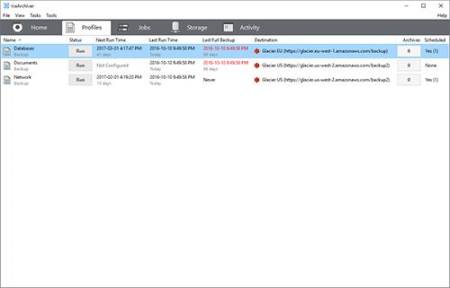
File size: 20.6 MB
IceArchiver delivers a powerful, cost-effective backup solution that is designed to easily automate the backup process of your entire network infrastructure.
IceArchiver uses the Glacier low-cost cloud storage to store the backup archives.
Sports a sleek and stylish integrated workspace
Following a fast and uneventful setup, you are welcomed by a wizard that enables you to set up the profiles. If you are working with multiple profiles, then you will be happy to learn that the tool enables you to organize them into groups for more proficient management.
The program comes with a clean and intuitive interface that is easy to navigate and manage. The Home tab is designed as a summary window that displays an overview of the tasks performed along with the backup history and logs for the past 30 days. You can create a backup from the Profile tab by simply hitting the Run button.
Schedule backups to Glacier via multiple profiles
It is worth mentioning that you are unable to employ the application unless you set up a backup profile. Then again, do not fret, as the wizard embedded is going to guide you through the process. It goes without saying that you need to have an Glacier profile and enter the required information while filling in the Destination data.
If you are on a strict budget and would like to make sure you do not exceed it, then you can preview all actions taken in the past month, week or day from the Activity tab. Moreover, the app is versatile and provides you with simple means to browse, edit, view and manage the backups and their contents.
A handy tool for anyone using cloud backup
In the eventuality that you are employing AWS as your primary cloud backup service and you are looking for a solution that allows you manage archives more efficiently, then maybe IceArchiver could come in handy.
Backup to Glacier and Google Cloud Storage Nearline
Backup data from local and network drives
Backup of databases (Microsoft SQL Server, MySQL) and application data (Outlook, Thunderbird)
Full, incremental and differential backups
Backup of open files and NTFS permissions
Highly configurable backup profiles and plugins
Standard Zip compression, Zip64 and 7z support
Powerful archive management and search functions
Secure archives with AES encryption, SSL/TLS support for remote transfers
Automated backups with the build-in scheduler service
Detailed backup logs and email notifications
Compatible with Windows 7, 10 and Windows Server 2019
DOWNLOAD
uploadgig
Код:
https://uploadgig.com/file/download/0e860b0b6c129658/TUHHWSbs_.KLS_IceArc.rar
rapidgator
Код:
https://rapidgator.net/file/18ce353cc45c65fe3e98eee3ba18a538/TUHHWSbs_.KLS_IceArc.rar
nitroflare
Код:
http://nitroflare.com/view/72ECC9FFFB0955C/TUHHWSbs_.KLS_IceArc.rar
|

|

|
 04.06.2020, 13:56
04.06.2020, 13:56
|
#23974
|
|
Местный
Регистрация: 14.12.2016
Сообщений: 26,884
Сказал(а) спасибо: 0
Поблагодарили 0 раз(а) в 0 сообщениях
|
 TreeSize Free 4.4.2.514
TreeSize Free 4.4.2.514

File Size : 9.7 Mb
TreeSize Free will quickly scan directory sizes and tell you where precious disk space has gone.
TreeSize Free shows you the size of this folder, including its subfolders in an Explorer-like fashion. Large folders can be identified at a glance thanks to the gradient bar displayed in the background. All scan results can be drilled down to file level and filters, e.g. for files of a certain type, can be applied.
TreeSize Free scans network drives and locally synchronized cloud shares (except on Windows servers and within a Windows domain)
Find space hogs - clean up hard disk space
Break down hard disk space usage right down to file level: Explorer-like overview shows the size of all subfolders.
Visualization of folder sizes via a colored bar in the background facilitates easy orientation.
Quick overview over file information
The column view offers detailed information about files and folders: size, occupied disk space, number of files, last access, owner etc.
Filter scan results according to different criteria and according to patterns you create.
Small, fast, secure
TreeSize Free uses the Master File Table (MTF) for scans of local NTFS drives and thus guarantees ultra-fast scans.
The handy utility occupies minimal disk space and can be run from USB sticks without a hitch.
DOWNLOAD
uploadgig
Код:
https://uploadgig.com/file/download/20e4E139dA79b1fb/51N2SCTE_TreeSizeFre.rar
rapidgator
Код:
https://rapidgator.net/file/55175a647cc5773067771a3a9aef4b44/51N2SCTE_TreeSizeFre.rar
nitroflare
Код:
http://nitroflare.com/view/CFEBEAEA2C97346/51N2SCTE_TreeSizeFre.rar
|

|

|
 04.06.2020, 14:00
04.06.2020, 14:00
|
#23975
|
|
Местный
Регистрация: 14.12.2016
Сообщений: 26,884
Сказал(а) спасибо: 0
Поблагодарили 0 раз(а) в 0 сообщениях
|
 VNC Connect Enterprise 6.7.2
VNC Connect Enterprise 6.7.2
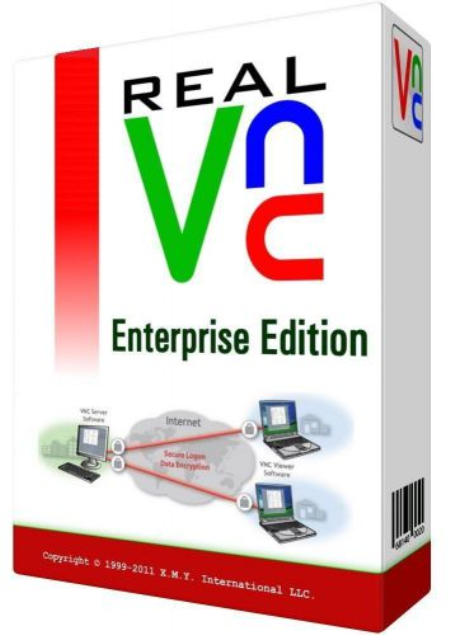
File size: 21 MB
VNC Connect, the industry's most flexible and secure remote access software.
VNC Connect is the latest version (6+) of our cross-platform remote access software for personal and commercial use. It utilizes VNC technology to connect you to a remote computer anywhere in the world, watch its screen in real-, and take control. Our founders are the original inventors of VNC, and twenty five years' experience has gone into our award-winning software.
Depending upon the subscription you choose, you can add device access, instant support, or both. These capabilities represent different ways of connecting to remote computers, to meet different needs, though once connected you get the same intuitive and responsive screen sharing experience.
VNC Connect is designed to replace multiple products or modules from other providers with one solution that's easy to integrate, license, manage and secure. This means it's simpler to roll out to your entire organization, extending the benefits of remote access beyond the IT team.
Reduce cost
Decrease support call repeat rates, call handling and on-site travel costs
Save
Reduce the need for specialized training and documentation for remote support
Improve quality
Provide engaging, real- service that improves employee and customer satisfaction
Mitigate risk
Anticipate and prevent system failures and the risk associated with on-site service
Increase up
Avoid down with faster problem identification and resolution
Meet goals
Support business and compliance objectives with audit and security functionality
DOWNLOAD
uploadgig
Код:
https://uploadgig.com/file/download/AB6D680d1ff1064E/MIbyLRV0_VNCConnect6_.rar
rapidgator
Код:
https://rapidgator.net/file/c4883b2ccbe9909b4cadfac78297fa4d/MIbyLRV0_VNCConnect6_.rar
nitroflare
Код:
http://nitroflare.com/view/10A01AF420E23B5/MIbyLRV0_VNCConnect6_.rar
|

|

|
 04.06.2020, 15:18
04.06.2020, 15:18
|
#23976
|
|
Местный
Регистрация: 14.12.2016
Сообщений: 26,884
Сказал(а) спасибо: 0
Поблагодарили 0 раз(а) в 0 сообщениях
|
 Altium Designer 20.1.11 Build 218 (x64)
Altium Designer 20.1.11 Build 218 (x64)
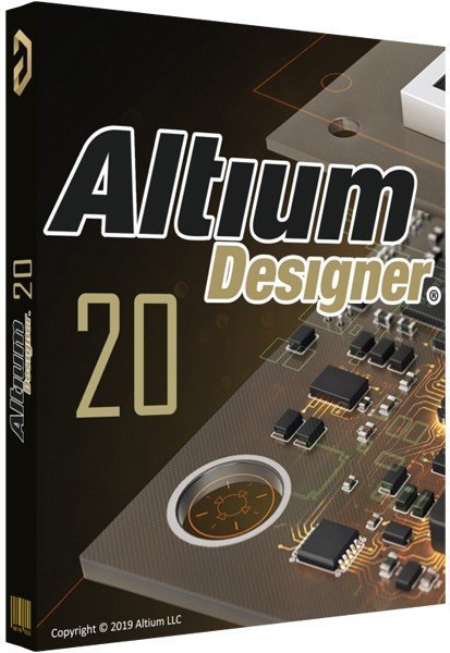
x64 | File Size: 2.42 GB
Altium Designer is a comprehensive system for the automated design of electronic modules based on printed circuit boards, which allows you to perform a full range of design tasks: from creating a functioning concept to releasing a complete set of design and production data.
Altium Designer is the most common PCB design system among electronics eeers and designers. Altium Designer is an affordable, efficient and modern software with a single user interface, with the management of a simple and clear licensing system. A single Altium Designer data model allows you to quickly and efficiently design new electronic products. The optimized unified user interface of all editors (UGO, footprint, circuit, board, design documentation, etc.) increases the productivity of the design process and eliminates the typical difficulties and errors caused by manual data transfer between editors.
-A unified platform where all stages of the design of an electronic device are carried out.
-Creating electrical circuits. Altium Designer supports bidirectional communication between the circuit and the board, which ensures the unity of the user interface and data model for the entire design process and increases its efficiency.
-Component management. A single model of each component, in which there are all the necessary components: UGO, seats, 3D-model and behavioral models for the analysis of functioning.
-Verification of the project. The built-in XSPICE mixed analog and digital analysis editor and signal editor allow for AC analysis, transient analysis, calculation of the operating point, sensitivity analysis to parameter changes, Monte Carlo analysis and other types of analysis.
-Designing a topology where tools have a logical structure and allow you to place and move objects in various modes.
-Supports flex-rigid boards. Altium Designer simplifies the definition and editing of areas with a flexible-rigid stack of layers consisting of different materials and having different thicknesses, which allows you to create flexible-rigid structures on one board.
-Designing devices from several electronic modules. Altium Designer allows you to design an assembly consisting of many connected boards, supports device designs from several electronic modules.
-Interactive tracing. The modern capabilities of the board editor allow tracing of single conductors and differential pairs in various placement modes and adjust the length of the conductors.
-Interaction with mechanical CAD systems. The NATIVE 3D graphics ee allows seamless interaction between the design of the electronic and mechanical parts of the product.
-Data management includes the functions of blocking, visual comparison of document changes and revisions.
-Formation of design and production documentation for ESKD. Data for production and assembly are generated in batches using Output Job files. Draftsman tools allow you to quickly get a set of documentation for production and assembly.
Change thermal connection styles for pads and vias on the fly.
Discover to how easily route both rigid and flex designs by following the countors of your board.
Improved features in Draftsman make it even easier to create your PCB fabrication and assembly drawings.
Move components on your board without having to reroute them.
Organize your design exactly as you want with no layer restrictions.
Explore how Altium Designer makes it easy to define the materials in your layer stack.
Manage multiple impedance profiles for stripline, microstrip, single or differential pairs.
OS:Windows 7 (64-bit only), Windows 8 (64-bit only), or Windows 10 (64-bit only)
CPU:Intel Core i5 processor or equivalent (Recommended Core i7 processor or equivalent)
Memory:4GB RAM (Recommended 16 GB)
Space:10GB hard disk space (Install + User Files)
Graphics card (supporting DirectX 10 or better), such as GeForce 200 series/Radeon HD 5000 series/Intel HD 4600
Monitor with at least 1680x1050 (widescreen) or 1600x1200 (4:3) screen resolution
Adobe Reader (version XI or later for 3D PDF viewing)
Up to date Web browser
Microsoft Office 32-bit or 64-bit
DOWNLOAD
uploadgig
Код:
https://uploadgig.com/file/download/5eb8e8dBC212Ad7a/4c6jv12E__Altium.Des.part1.rar
https://uploadgig.com/file/download/Dc806e490beefc09/4c6jv12E__Altium.Des.part2.rar
https://uploadgig.com/file/download/Ef0d5a24b773b41c/4c6jv12E__Altium.Des.part3.rar
rapidgator
Код:
https://rapidgator.net/file/08c0db9f3c687874d7988c58a3aa12cd/4c6jv12E__Altium.Des.part1.rar
https://rapidgator.net/file/25caf5fd5af2904a5c70796c7fd824ec/4c6jv12E__Altium.Des.part2.rar
https://rapidgator.net/file/00d1c097144bd35a6ae6eb4abed86fe4/4c6jv12E__Altium.Des.part3.rar
nitroflare
Код:
http://nitroflare.com/view/0DEE19B2CD3CB33/4c6jv12E__Altium.Des.part1.rar
http://nitroflare.com/view/34DCD11078F8432/4c6jv12E__Altium.Des.part2.rar
http://nitroflare.com/view/B6E48027D1D12A9/4c6jv12E__Altium.Des.part3.rar
|

|

|
 04.06.2020, 15:22
04.06.2020, 15:22
|
#23977
|
|
Местный
Регистрация: 14.12.2016
Сообщений: 26,884
Сказал(а) спасибо: 0
Поблагодарили 0 раз(а) в 0 сообщениях
|
 Infragistics Ultimate 2020.1 with Samples & Help
Infragistics Ultimate 2020.1 with Samples & Help

x86,x64 | File Size: 2.13 GB
Infragistics Infragistics NetAdvantage Ultimate product INFRAGISTICS set or another set of professional components, comprehensive for NET.
Which has a set of tools for the design of Windows applications with interfaces such as Windows Forms, WPF and Windows 8 as well as Web-based platforms like ASP.NET, HTML5 and JQuery and more. With this design collection of many beautiful and professional user interfaces with complete facilities for various Windows applications, a variety of mobile phone applications and web pages is easily done
-Infragistics ASP.NET Controls
-(Infragistics Windows Forms Controls (WinForm
-Infragistics Windows UI Controls
-(Infragistics Ignite UI (HTML5 / jQuery Controls
-Infragistics WPF Controls
-Infragistics Silverlight Controls
-Infragistics Reporting Controls
-Infragistics iOS Controls
-Infragistics Android Controls
-Infragistics Windows Phone Controls
-Infragistics Indigo Studio
-Infragistics Icon Library
-Infragistics QuincePRO
-Infragistics SharePoint Controls
OS:Windows 10 32-bit/64-bit
-ASP.NET WebForms
-ASP.NET AJAX (ATLAS)
-.NET WinForms
-.NET Class
-.NET WPF
-Silverlight
-100% Managed Code
-Windows Run Controls
-jQuery
-JavaScript
-AJAX
Visual Studio 2019
.NET Framework 4.7
-Silverlight 5
DOWNLOAD
uploadgig
Код:
https://uploadgig.com/file/download/a85d06b0a3e237f4/ku0E6QWd__Infragisti.part1.rar
https://uploadgig.com/file/download/0Efa057fc3BCd8fc/ku0E6QWd__Infragisti.part2.rar
https://uploadgig.com/file/download/1Cf9423ecd1E7491/ku0E6QWd__Infragisti.part3.rar
rapidgator
Код:
https://rapidgator.net/file/0512be9c50dcb7b57c9fae7b55b3b32f/ku0E6QWd__Infragisti.part1.rar
https://rapidgator.net/file/6892e6a97ecaa815625bd5f260d1c775/ku0E6QWd__Infragisti.part2.rar
https://rapidgator.net/file/f6b536c23e1c183ab0aca5f82bae51ee/ku0E6QWd__Infragisti.part3.rar
nitroflare
Код:
http://nitroflare.com/view/89DAD89C9820DA0/ku0E6QWd__Infragisti.part1.rar
http://nitroflare.com/view/CDBC60F3AFA2083/ku0E6QWd__Infragisti.part2.rar
http://nitroflare.com/view/ECF9FE3A3A2B9F3/ku0E6QWd__Infragisti.part3.rar
|

|

|
 04.06.2020, 15:26
04.06.2020, 15:26
|
#23978
|
|
Местный
Регистрация: 14.12.2016
Сообщений: 26,884
Сказал(а) спасибо: 0
Поблагодарили 0 раз(а) в 0 сообщениях
|
 Quick Surface 2.0 Build 39 (x64)
Quick Surface 2.0 Build 39 (x64)
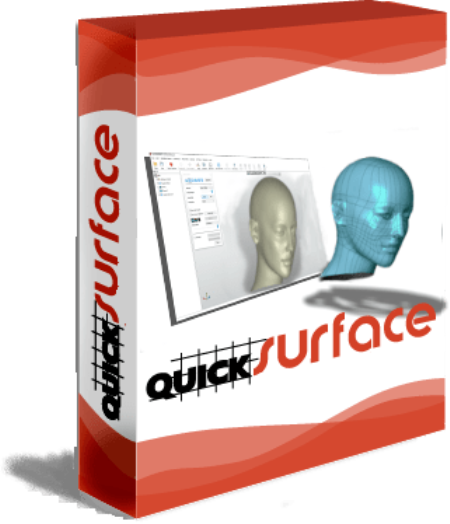
File Size: 23.2 MB
The ultimate solution for Reverse Eeering compatible with any 3D Scanner exporting STL meshes or PTX point clouds.
Hybrid parametric modelling for both organic and prismatic shapes. Export data in standard IGES or STEP file formats or build fully parametric history tree directly into SOLIDWORKS
We don't compare our solution to other packages, but we simply highlight some of the features that make QUICKSURFACE different:
Interactive selection by the user instead of automatic sntation on reference mesh;
Constrained best fit (for example the ability to constrain the direction of the cylinder to be parallel to an axis, while still getting the best fit to the points);
Relations between extracted primitives - parallelism, perpendicularity, coincidence, offset;
Quick alignment based on extracted primitive (datum) prioritization;
Mirrored point display to check symmetry of the aligned scan object;
Real deviation colour map in 2D Sketch mode;
Proprietary snap-to-mesh technology for free form modelling;
Manipulator based accurate modification of the free form surfaces;
The ability to modify the automatic surface, if the design intent requires it;
QUICKSURFACE Free Form is not only exact surfacing, the user can manually adjust the resolution and position of control points to avoid mapping of the surface to the reference mesh which may have outliers and noise;
Real deviation in Free Form, helping to create lighter surfaces with less control points;
Control of patch size, and thus resolution on the final Free Form surface;
Parametric hybrid modelling - starting with free form and basic primitives, the user can build a complex CAD model by trimming them and can later change the surfaces based on the design intent;
QSConnect module for SOLIDWORKS never ends with "Transfer failed". The software guides the user to create an error-free model in SOLIDWORKS;
QUICKSURFACE has neither hardware integration with scanners nor mesh processing tools which the modern 3D scanners provide. As a result of this, the user does not have to pay extra for tools already included in the 3D scanners' software;
An affordable price for faster return on investment
official site does not provide any info about changes in this version.
DOWNLOAD
uploadgig
Код:
https://uploadgig.com/file/download/7a95304B89dfcc33/ne9P1Ayg_QuickSurfac.rar
rapidgator
Код:
https://rapidgator.net/file/e07d5b5870b02570ef7accfd10e058b1/ne9P1Ayg_QuickSurfac.rar
nitroflare
Код:
http://nitroflare.com/view/A1827501F8DBAC6/ne9P1Ayg_QuickSurfac.rar
|

|

|
 04.06.2020, 15:31
04.06.2020, 15:31
|
#23979
|
|
Местный
Регистрация: 14.12.2016
Сообщений: 26,884
Сказал(а) спасибо: 0
Поблагодарили 0 раз(а) в 0 сообщениях
|
 Text Speaker 3.3 Multilingual
Text Speaker 3.3 Multilingual
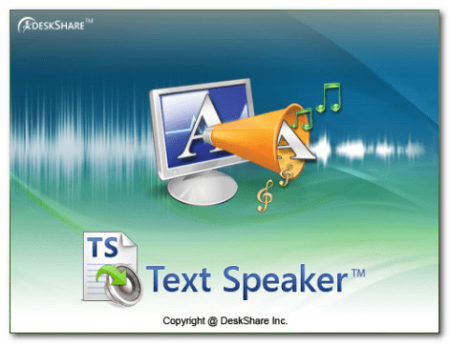
File size: 19 MB
Text Speaker is a professional and high quality piece of software designed to convert words into audio with natural sounding voices.
Listen to text documents instead of straining your eyes! Text Speaker can read aloud your documents, or you can convert them into MP3 files to listen to anywhere at any!
Just press a hotkey to hear any text. Even better, leave the PC behind! Turn your documents into MP3 files for your Apple iPod or other audio player. There are so many ways that Text Speaker can be useful. Listen to email and memos, narrate your tutorials and marketing videos, or create voice menu prompts for your phone messaging system.
Text to Speech
Listen to any text as spoken words in human-sounding voices
Proofread by listening to your document for getting a professional touch
Improve pronunciation of individual words using phonemes
Hear the text read aloud in any application with keyboard hotkey
High Quality Voices
Listen to the text in native language voices, including French, German, Spanish, Polish, and Romanian
Choose from a wide selection of high quality professional voices
Prepare interactive scripts by adding multiple voices within a single document
Word Processing Features
Open and read Microsoft Word (DOC and DOCX), RTF, PDF, HTML, and TXT files
Revise your text with in-built word processing features
Set bookmarks in your documents for easy reference
Convert Text to Audio
Convert text documents to MP3 or WAV files for listening anywhere
Create multiple audio files at a with batch file conversion
Prepare study aids with audio outlines and listen to the key points
Advanced Features
Adjust reading speed, pitch, and volume for a smooth listening experience
Add background music when converting a document to a audio file
Set alarms with talking rders to announce important events
DOWNLOAD
uploadgig
Код:
https://uploadgig.com/file/download/04dE687997273547/Uj0zMuSu_TextSpeaker3_.rar
rapidgator
Код:
https://rapidgator.net/file/fbfbf698349b57fc28b3e6d1e6ad57e4/Uj0zMuSu_TextSpeaker3_.rar
nitroflare
Код:
http://nitroflare.com/view/0E60066D696FE73/Uj0zMuSu_TextSpeaker3_.rar
|

|

|
 04.06.2020, 18:19
04.06.2020, 18:19
|
#23980
|
|
Местный
Регистрация: 14.12.2016
Сообщений: 26,884
Сказал(а) спасибо: 0
Поблагодарили 0 раз(а) в 0 сообщениях
|
 InventorCAM 2020 SP2 for Autodesk Inventor 2018-2021 (x64) Multilanguage
InventorCAM 2020 SP2 for Autodesk Inventor 2018-2021 (x64) Multilanguage

x64 | Languages:Multilanguage | File Size: 4.09 GB
InventorCAM is a new generation CAD / CAM system developed by Israeli firm SolidCAM Ltd (Official distributor in Russia - Consistent Software).
This system is a complete solution for automation of metalworking production. With the use of a wide range of strats offered by InventorCAM for turning, milling, turning-milling and electro-erosion machining, a technologist can quickly prepare the necessary set of control programs for machining a product.
InventorCAM Functionality
Support for 64bit calculations due to the availability of a special version for SW 64bit
2.5-axis milling
InventorCAM provides high efficiency and accuracy of 2.5-axis milling of parts. Different processing strats for elements such as contour, sampling (with islands) and groove, as well as various types of hole machining are supported: drilling, reaming, threading, etc. The system has a wide range of possibilities for 2.5-coordinate processing of analytical surfaces.
3-axis milling
InventorCAM provides a wide range of tools that can be effectively used to handle products with complex geometries (stamps, molds) and prismatic parts. As a geometry for 3-axis machining a three-dimensional surface or solid model is used. The system supports various types of roughing and finishing strats, such as raster processing with a specified or automatically deteed angle of the raster, equidistant processing, projection processing, processing on waterlines, etc.
In addition to the already listed features of 2.5- and 3-axis machining, InventorCAM offers tools for identifying and modifying sites that were not processed in previous transitions. It is possible to create a database of standard technological processes. Once created, this parameterized technological process can be repeatedly used in the future, which significantly reduces the of preparation of production, increases the reliability of the developed programs, unifies the style of technological development, guarantees the use of only optimal processing technologies and ensures the production independence from the human factor. The absence of cuttings is guaranteed by the presence of means of control and visualization of machining.
Multi-axis machining
InventorCAM offers various means of creating control programs for multi-axis machining at 4- and 5-axis machining centers. The model is installed in the user defined processing plane, after which the system automatically calculates all the necessary displacement and rotation parameters for the workpiece zero. As a result, the preparatory-final transition is significantly reduced and the accuracy of processing is increased.
Turning and turning-milling processing
InventorCAM has a wide range of functions for automating the creation of control programs for turning and turning and milling. InventorCAM supports various types of tools, which allows you to effectively produce loudinal turning, trimming, grooving, etc. In addition, InventorCAM allows you to automatically produce roughing and finishing of complex contours. Support for the rotating tool allows you to perform milling and drilling transitions at machining centers.
Electroerosive processing
The InventorCAM set of strats for wire EDM allows the processing of external and internal contours with a constant and variable angle of inclination. There is a possibility of 4-axis machining. A special algorithm prevents the falling of the processed material. InventorCAM provides the user with the means to control the physical processing parameters along the entire path of the wire.
! Users of Delcam PowerMILL 2015-2016 under Multikey key emulator!
Version Multikey Emulator 18.1.0 64-bit in this release is NOT compatible with Delcam PowerMILL 2015-2016!
The solution for installing both SolidCAM and PowerMILL on the same computer under Multikey is in the distribution of PowerMILL 2016-but the version of the emulator laid out there assumes the mandatory loading of Windows into the test mode, which is not required with the version of the emulator from this distribution.
InventorCAM 2020 SP2 Multilang for Autodesk Inventor 2018-2021 Win64
Year/Release Date:2020
Version:2020 SP2 build 109856
Developer:SolidCAM Ltd
architecture:64bit
Interface language:Chinese Simplified, Chinese Traditional, Czech, Danish, Dutch, English, French, German, Hebrew, Hungarian, Italian, Japanese, Korean, Polish, Portuguese, Russian, Spanish, Turkish
Tablet:Present (TeAM SolidSQUAD-SSQ)
System requirements:
pre-installed Autodesk Inventor 2020 (and below)
DOWNLOAD
uploadgig
Код:
https://uploadgig.com/file/download/746649Ad753be3a0/CwzJEBMT__InventorCA.part1.rar
https://uploadgig.com/file/download/40e110668d110a2e/CwzJEBMT__InventorCA.part2.rar
https://uploadgig.com/file/download/Dc1B58B1c768793a/CwzJEBMT__InventorCA.part3.rar
https://uploadgig.com/file/download/B3aa831c8d3481Fe/CwzJEBMT__InventorCA.part4.rar
https://uploadgig.com/file/download/daaC4a8df18eFAe6/CwzJEBMT__InventorCA.part5.rar
rapidgator
Код:
https://rapidgator.net/file/a4c554eb805f0354f8d14b772a48097f/CwzJEBMT__InventorCA.part1.rar
https://rapidgator.net/file/f8c6c5642bc263cfac157064d2e9b85b/CwzJEBMT__InventorCA.part2.rar
https://rapidgator.net/file/c3b437755ea3e337a77e387968e022c5/CwzJEBMT__InventorCA.part3.rar
https://rapidgator.net/file/4eb1b75d7f58c2c8fa2d9f13350ae472/CwzJEBMT__InventorCA.part4.rar
https://rapidgator.net/file/a26f8c11e0c806d2d19ee4a0d69f4d89/CwzJEBMT__InventorCA.part5.rar
nitroflare
Код:
http://nitroflare.com/view/4B883CFC97A3BDA/CwzJEBMT__InventorCA.part1.rar
http://nitroflare.com/view/447727D1D7F749B/CwzJEBMT__InventorCA.part2.rar
http://nitroflare.com/view/19B0564BA23DDFA/CwzJEBMT__InventorCA.part3.rar
http://nitroflare.com/view/318538E1B146F28/CwzJEBMT__InventorCA.part4.rar
http://nitroflare.com/view/74445E1F5234EAA/CwzJEBMT__InventorCA.part5.rar
|

|

|
 04.06.2020, 18:23
04.06.2020, 18:23
|
#23981
|
|
Местный
Регистрация: 14.12.2016
Сообщений: 26,884
Сказал(а) спасибо: 0
Поблагодарили 0 раз(а) в 0 сообщениях
|
 MixW4 1.3.0
MixW4 1.3.0

File size: 47 MB
MixW 4 is a new multi-mode, multi-platform software for radio amateurs.
A completely new outlook. Tons of new features. JT65 and FT8 modes. KiwiSDR as an external RX. More coming.
Updated and fixed many modules
Fixed crashes
Updated DigiFest QML
New contests QML v.3
Updated interface elements
New cty.dat
DOWNLOAD
uploadgig
Код:
https://uploadgig.com/file/download/B21C0e2FDCe220cb/ueyXVe7B_MixW4.1.3.0_.rar
rapidgator
Код:
https://rapidgator.net/file/84d9a6b1447f328302a18821bef831c9/ueyXVe7B_MixW4.1.3.0_.rar
nitroflare
Код:
http://nitroflare.com/view/7B5A8AE4EE4E58E/ueyXVe7B_MixW4.1.3.0_.rar
|

|

|
 04.06.2020, 18:27
04.06.2020, 18:27
|
#23982
|
|
Местный
Регистрация: 14.12.2016
Сообщений: 26,884
Сказал(а) спасибо: 0
Поблагодарили 0 раз(а) в 0 сообщениях
|
 Prima Cartoonizer 1.4.9
Prima Cartoonizer 1.4.9
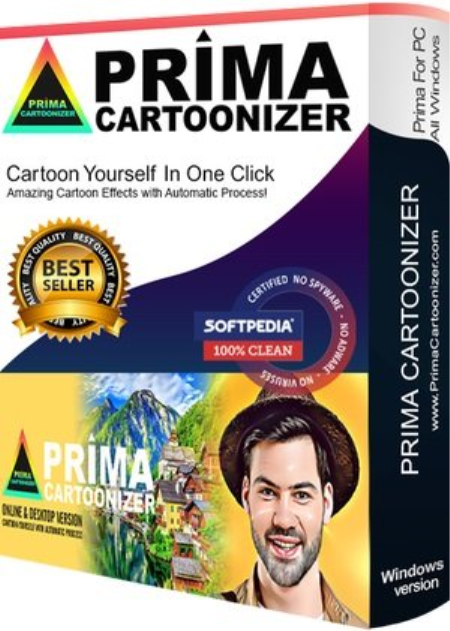
Languages: English | File Size: 79.98 MB
Convert photos into cartoons with just few clicks of a mouse with our Prima Cartoonizer for PC.
Now, you can convert all of your pictures and images into cartoon effect more quickly and precisely. You can convert large or high-quality photos into cartoons with best results. Besides, you can also edit your photos and make multiple adjustments even before or after converting them. Add many items, crop your photos, resize and adjust the brightness and contrast.
- Amazing Cartoon Effects!
- Automatic conversion process!
- It works without internet connection!
- Output image size up to 4096px!
- The good thing is that you can let the people know how you look like without sharing your actual photo but a cartoon of yourself.
- You can make cartoons of your friends, pets, house, neighborhood and especially the celebrities and the politicians.
- Cartoons will be the best gift for your family and friends. You can also use them on mugs and T-shirts.
- Undoubtedly, this software is a great fun and addictive, too. It is very easy to use and also intuitive.
- No need of great artistic skills because no manual drawing is involved.
- The software uses very novel technology to execute the whole process.
- First of all, it splits the image into solid color patterns just similar to a mosaic. After that, it converts the minute details of the image into cartoon format.
- Since it applies effects throughout the photo, the end result is always of high-quality.
- Cartoon yourelf without any Watermark or Logo!
- Standalone software!
Following a quick installation, you are prompted to add a picture to get started, an event that also brings forth the effects, features and options of the application. Therefore, on the ride side, you can use the small menu to customize the brightness, contrast and RGB. The app also comes with a zoom feature that can come in handy when adjusting these parameters.
Depending on the number of effects you want to add to your pictures the conversion process can take some . But then again, nobody is really in a hurry when processing images and overall, it's not a big setback. All in all, Prima Cartoonizer is an easy to use application that provides an effective way to add a toon effect to your images.
- You can even make all types of adjustments with the cartoonized photo.
- Avail multiple effects to make your pictures desirable and mesmerizing.
- You can conveniently convert your photos into cartoons just within seconds.
- It is extremely simple software with the main theme of turning images into cartoons.
- It allows the users to covert photos into cartoons really fast than normal process.
- With the help of crop function, you can remove any unwanted part/parts of your image.
- You can edit your images and adjust the brightness and the contrast...etc
- No other standalone program or software is needed; it does all the functions itself.
- The converted cartoon does not contain any watermark or logo.(Paid version only)
- You need not to save the photo to print it. You can do it right from within your software.
- Resize function available, you can resize your photo before or after the conversion.
- Different goodies enhance the overall fun and joy, thus brig extra colors to your cartoons.
Windows 10, Windows 8/8.1, and Windows 7
DOWNLOAD
uploadgig
Код:
https://uploadgig.com/file/download/4F0D788481669ad9/vjCQwWIO_.Prima.1.4.9_.rar
rapidgator
Код:
https://rapidgator.net/file/a7d1d9e2389334150eba35364632ee16/vjCQwWIO_.Prima.1.4.9_.rar
nitroflare
Код:
http://nitroflare.com/view/5FBC712D534FA33/vjCQwWIO_.Prima.1.4.9_.rar
|

|

|
 05.06.2020, 01:57
05.06.2020, 01:57
|
#23983
|
|
Местный
Регистрация: 14.12.2016
Сообщений: 26,884
Сказал(а) спасибо: 0
Поблагодарили 0 раз(а) в 0 сообщениях
|
 Advanced SystemCare Pro 13.5.0.274 Multilingual
Advanced SystemCare Pro 13.5.0.274 Multilingual

File size: 47.8 MB
Advanced SystemCare PRO provides an always-on, automated, the all-in-one PC optimization utility, specializes in ONE-Click solutions to detect, clean, repair, speed up and eventually protect PC.
To better protect users online privacy with Advanced SystemCare, Protect tab is newly added, which is designed to provide quick access to protect browsing frombeing tracked by automatically cleaning privacy traces once browser closed and detect and resist the attack of malicious plugin/toolbar by Browser Anti-Tracking and Plugin/Toolbar Cleaner in this tab.
IObit Advanced SystemCare has the New Performance Monitor, that can release memory by one click to smooth PC running within seconds. Toolbox is always offering effective tools, such as new Startup Manager, a 1-click solution to conspicuously diminish system startup by optimizing unnecessary Startup and Service. In most of old and slow PCs, there might be lots of troubles to slow them down. Equipped with Advanced SystemCare, your PC will stay error-free and smoother than ever.
Keeps your PC running at peak performance. Fully optimizes Windows for ultimate system performance and top Internet speed by unleashing the built-in power of your system, based on how you use your PC and your network configuration. It turns your PC into a business PC, a productive workstation, an entertainment center, a game machine, or a scientific computing PC.
Defends PC security with extra protection. Detects and analyzes Windows security environment. Scans and removes spyware and adware using up-to-date definition files in order to prevent spyware, hackers and hijackers from installing malicious programs on your computer. Erases and updates your PC's activity histories.
One click to solve as many as 11 common PC problems. Advanced SystemCare inherits the ease-of-use from previous versions, with more powerful capabilities. With one click, it scans and repairs ten PC problems and protects your PC from hidden security threats.
Real- optimization with ActiveBoost function. ActiveBoost, technology that actively runs in the background intelligently managing system resources in real-, constantly detects inactive resources and optimizes CPU and RAM usage.
More than 20 dedicated smart tools for everyday PC maintenance. Advanced SystemCare integrates IObit's latest Toolbox, with more than 20 dedicated smart tools for everyday PC maintenance as well as advanced needs. The Toolbox feature has tools for system cleaning, optimizing and repairing, tools for security enhancement, and tools for full control over the PC system.
Cloud technology to keep database up-to-date. The new "Cloud" technology ensures the database is kept updated at all s so that you can benefit from the latest definitions and configurations.
Boost your PC for working and gaming. You now have two Turbo Boost options, Work Mode and Game Mode. In addition, you can now adjust the configuration of each mode from the main screen.
Next-generation registry deep clean and optimizer. Safely cleans registry junk, compacts registry bloats and defragments the whole registry for maximum performance. Finds and fixes the registry errors that other utilities miss with "Deep Scan" technology.
Automatically works in the background. This powerful utility works continuously, automatically and quietly in the background on your PC. You can set the program on a regular schedule or just let it work automatically when your PC is idle.
New UI technology for quicker start and less resource usage! With the new UI technology, Advanced SystemCare will start up faster using fewer system resources.
New architecture and re-written source codes for 32bit/64bit system! These improvements will make your PC work more efficiently and steadily, stabilizing even older systems.
Improved Care module with more powerful clean and optimization functions. The new developments in the "Care" module include features such as "Start-up Optimization", which will scan and clean your PC much more effectively.
Powerful hard drive defragmentation. Fast, powerfully and incredibly effective Disk Defrag function to defragment hard drives - up to 10 s faster than other defragmentation tools.
Keeps your PC running at peak performance. Fully optimizes Windows for ultimate system performance and top Internet speed. It turns your PC into a business PC, a productive workstation, an entertainment center, a game machine, or a scientific computing PC.
Defends PC security with extra protection. Detects and analyzes Windows security environment. Scans and removes spyware and adware using up-to-date definition files. In conclusion, it prevent spyware, hackers and hijackers from installing malicious programs on your computer. Erases and updates your PC's activity histories.
One click to solve as many as 10 common PC problems. With one click, it scans and repairs ten PC problems and protects your PC from hidden security threats.
Real- optimization with ActiveBoost function. This technology actively runs in the background intelligently managing system resources in real-. And constantly detects inactive resources and optimizes CPU and RAM usage.
Cloud technology to keep database up-to-date. The new "Cloud" technology ensures the database is kept updated at all s. So that you can benefit from the latest definitions and configurations.
More than 20 dedicated smart tools. The Toolbox feature has tools for system cleaning, optimizing and repairing, tools for security enhancement. Also the tools for full control over the PC system.
DOWNLOAD
uploadgig
Код:
https://uploadgig.com/file/download/09d54bC5217a06dD/yYIFOcBw_.Advanced_S.rar
rapidgator
Код:
https://rapidgator.net/file/04d227972b395a8bcec17804942c5ee8/yYIFOcBw_.Advanced_S.rar
nitroflare
Код:
http://nitroflare.com/view/FEA89430DFBAF25/yYIFOcBw_.Advanced_S.rar
|

|

|
 05.06.2020, 02:01
05.06.2020, 02:01
|
#23984
|
|
Местный
Регистрация: 14.12.2016
Сообщений: 26,884
Сказал(а) спасибо: 0
Поблагодарили 0 раз(а) в 0 сообщениях
|
 App Builder 2020.83 (x64)
App Builder 2020.83 (x64)

File Size: 118.5 MB
If you want to create modern desktop and mobile apps you're in the right place!
DecSoft App Builder is a professional visual development environment to create HTML5 apps, WebApps, Progressive WebApps, Web Extensions and Hybrid apps for the modern mobile and desktop browsers, as well platforms like Google Android, Apple iOS and Microsoft Windows.
Languages
The DecSoft App Builder apps are based in HTML, CSS and Javascript. These are the languages that you must know (more or less) in order to create modern apps that run in all the mobile and desktop browsers, as well platforms like Android, iOS and Microsoft Windows. All with the same base code! This is a big reason to choose DecSoft App Builder.
Visual designer
App Builder provide us dozens of visual and non visual controls ready to be placed in the application's designer. Simply drag and drop the control that you need into the designer and then place it where you wanted.
Contextual help
DecSoft App Builder has a contextual help that point you exactly to the control, property, event reference, etc. Just press the F1 key where you are in the IDE. For your convenience, the help is also available online in: getappbuilderhelp.com
Apache Cordova
DecSoft App Builder is integrated with Apache Cordova and prepares for your app the right config file, platform icons, splash screens, batch files, shell files and JSON files. DecSoft App Builder integrates also the officials Apache Cordova plugins.
Quick code list
The DecSoft App Builder code editors provides the Quick code list for your convenience. The Quick code list helps you to write Javascript code more faster, providing all the available controls properties, methods and more.
App Files manager
The DecSoft App Builder IDE incorporates the right Files manager for your app, so you can link Javascript and stylesheet files, but also add images, other files (like JSON files) and even entire directories, to be available in your app at run.
User Functions
In addition to the available app methods and the methods provided by the app views, app dialogs, app frames, the Apache Cordova plugins methods, and, all the possible controls that you can use, its also possible to setup your own User Functions in order to be available for your app at run.
Auto scale apps
There are many themes availables for your app, and, you can also set the fixed and scaled styles, even at run. The auto scale style made the app properly show in different screen sizes.
* The app's resources list inside the app's Languages manager includes now a search input which allow us to filter the app's resources list, in a similar way than almost all the list in the IDE, which also allow us to filter it.
* Some minor enhancements in the IDE's welcome page, for example, the forum search form can deal now with the IDE theme, redirecting with the right theme to be used in the DecSoft forum website.
* Update the Fontawesome JavaScript library to the latest version: this version includes lot of new icons ready to be used in our apps. Update also the Fontawesome desktop fonts, which are used in the Icons picker dialog, and, finally udpdate the available icons lists in the referred Icons picker dialog.
DOWNLOAD
uploadgig
Код:
https://uploadgig.com/file/download/a398b5d4bDc8f054/krxnCqj7_App.Builder.rar
rapidgator
Код:
https://rapidgator.net/file/0b02babbc0239963fb07c8b7b3bdfb60/krxnCqj7_App.Builder.rar
nitroflare
Код:
http://nitroflare.com/view/364FA7D6889073C/krxnCqj7_App.Builder.rar
|

|

|
 05.06.2020, 02:05
05.06.2020, 02:05
|
#23985
|
|
Местный
Регистрация: 14.12.2016
Сообщений: 26,884
Сказал(а) спасибо: 0
Поблагодарили 0 раз(а) в 0 сообщениях
|
 Cobra Print Viewer 3.1.2
Cobra Print Viewer 3.1.2

File size: 1.5 MB
Cobra Print Viewer is an enhanced Windows print management utility which allows you to easily copy, re-print and view actual images of your queued print jobs.
Do much more with your locally queued print jobs than you can with the standard Windows print manager.
View the actual images of a print job as it will appear on the printer. See thumbnail images of all jobs queued and select individual jobs to see the image larger size or full screen. Useful to see how the print job will be laid out on the paper, or if you printed the job some ago and need a rder of exactly what the print job was.
Make copies or re-print any queued print jobs, either single copy or multiple copies, even to another printer. Useful if you later decide you wanted more than one copy of a print job.
Copy print jobs between printers. Useful if one of your printers fails and you need to quickly and easily move remaining queued jobs onto a different printer. Can even be to a different model of printer, and even one of lesser print quality capability.
Redirect print jobs to another print queue, reassign print queue to alternative printer. Useful if you have a faulty printer and need to automatically divert jobs to another printer or queue, or if you want to enable pause on print.
Export jobs from one printer and import to another on the same or different print server. Useful if you have faulty printers on a server; you can easily move them across to another printer server and get the jobs printed.
Change the position of any print job in the queue. Useful if you want to bring specific jobs forward in the queue to be printed first.
Easily see detailed information about print jobs such as paper type, print quality, single/double sided, number of pages, number of copies. Useful as a rder of what paper type to load before printing and how many sheets to load.
Rename print jobs to give them a more meaningful name as a rder later when you come to print.
Save queued print jobs to image file. All common image formats are supported.
Runs on any Windows platform that supports .NET 4.0 and above. Both 32 bit and 64 bit operating systems are supported.
Comes with comprehensive user guide and free technical support.
DOWNLOAD
uploadgig
Код:
https://uploadgig.com/file/download/7181A453fd1743ca/CkMwKDr5_Cobra_Print.rar
rapidgator
Код:
https://rapidgator.net/file/a118808748ce4e0ed2c33e55a9f54538/CkMwKDr5_Cobra_Print.rar
nitroflare
Код:
http://nitroflare.com/view/905659ADDB945D2/CkMwKDr5_Cobra_Print.rar
|

|

|
      
Любые журналы Актион-МЦФЭР регулярно !!! Пишите https://www.nado.in/private.php?do=newpm&u=12191 или на электронный адрес pantera@nado.ws
|
Здесь присутствуют: 9 (пользователей: 0 , гостей: 9)
|
|
|
 Ваши права в разделе
Ваши права в разделе
|
Вы не можете создавать новые темы
Вы не можете отвечать в темах
Вы не можете прикреплять вложения
Вы не можете редактировать свои сообщения
HTML код Выкл.
|
|
|
Текущее время: 08:07. Часовой пояс GMT +1.
| |