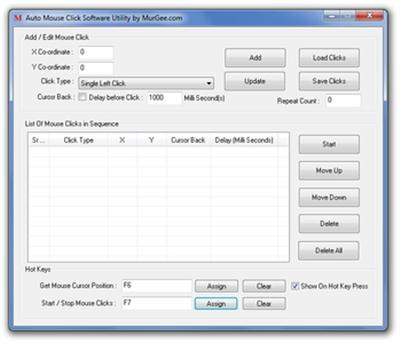 Auto Mouse Mover 2.0.0.1 DC 20150322 | 350 KB
Auto Mouse Mover 2.0.0.1 DC 20150322 | 350 KB
Auto Mouse Mover Software Utility allows you to move the mouse automatically which prevents your computer from logging off. Auto Mouse Software works with Windows Operating System.Auto Mouse mover software allows you to move your mouse after a fixed time that will keep your screen active all the time without logging off the computer.
Download and Install the Auto Mouse Mover on your computer or if you would like to download the software without installer please download & run Stand Alone Application which will not require admin rights on your computer to run.
Once you have installed Auto Mouse Mover on your Computer System, Launch the application and configure the utility.
Auto Mouse Movement Interval : In this window you can enter the desired interval Time by which your Computer screen will remain active all the time without logging off the computer.
Number of Pixel to Move : Pixel Movement represent moving the Auto Mouse Mover pixel by pixel on the screen.
Minimize on Startup: This Check Box defines whether to minimize main application window automatically when the application is launched or not.
Once setup, the utility will start moving mouse cursor left / right according to the number of pixels and interval defined as said above. The Mouse will be moved from the current mouse cursor location. You can also park the mouse cursor at any corner of the display / monitor.
Note : In case you enter 0 in any of the edit boxes, it will disable the Auto Mouse Movement. You can also disable automatic mouse movement by simply closing the application. Clicking on Close Button will close the application and clicking on the Minimize button would Minimize or Hide the Main Window to System Tray as configured.
Prevent Computer going into Hibernation
You can easily prevent computer going into hibernate mode temporarily (for the duration the Auto Mouse Mover is working) without modifying you control panel settings using Auto Mouse Mover Utility. For the duration the utility is running, it can be configured to keep the mouse cursor moving automatically. Just configure the utility and place your mouse cursor at a suitable place on your computer monitor and let mouse cursor move automatically.
Auto Mouse Mover to Click Mouse
Auto Mouse Move to Click Mouse Automatically Move Mouse Cursor and initiate mouse clicks simultaneously. Click on the Screenshot to find more about the software utility to automatically move mouse and simulate mouse clicks.
Home Page -
Код:
http://www.murgee.com/auto-mouse-mover
/
 Buy Premium From My Links To Get Resumable Support,Max Speed & Support Me
Buy Premium From My Links To Get Resumable Support,Max Speed & Support Me
Код:
Download ( NitroFlare )
http://www.nitroflare.com/view/5E1001EA22B17B1/agl7u.Auto.Mouse.Mover.2.0.0.1.DC.20150322.rar
Download ( Uploaded )
http://uploaded.net/file/95jifayp/agl7u.Auto.Mouse.Mover.2.0.0.1.DC.20150322.rar
Download ( Rapidgator )
http://rapidgator.net/file/f24d790b2a53aa3ccc09146d68e4d10c/agl7u.Auto.Mouse.Mover.2.0.0.1.DC.20150322.rar.html
Download ( Uploadable )
http://www.uploadable.ch/file/9rDtjXdDfHHA/agl7u.Auto.Mouse.Mover.2.0.0.1.DC.20150322.rar
Download (Turbobit)
http://turbobit.net/aa0kksye6nu5/agl7u.Auto.Mouse.Mover.2.0.0.1.DC.20150322.rar.html