 08.03.2021, 15:56
08.03.2021, 15:56
|
#4936
|
|
Местный
Регистрация: 13.04.2020
Сообщений: 6,490
Сказал(а) спасибо: 0
Поблагодарили 1 раз в 1 сообщении
|
 Yamicsoft Windows 10 Manager v3.4.4 Multilingual
Yamicsoft Windows 10 Manager v3.4.4 Multilingual
Yamicsoft Windows 10 Manager v3.4.4 Multilingual
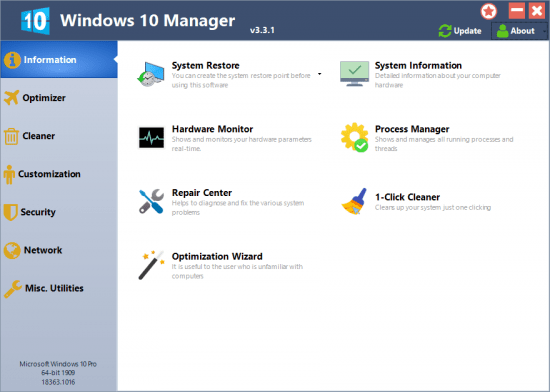 Yamicsoft Windows 10 Manager v3.4.4 Multilingual | 21 MB | Language: Multilanguage
Yamicsoft Windows 10 Manager v3.4.4 Multilingual | 21 MB | Language: Multilanguage
Windows 10 Manager is a system utility that helps you optimize, tweak, repair and clean up Windows 10. It will increase your system speed, eliminate system fault, improve system security, and meet all of your expectations. Windows 10 Manager is a system utility that helps you optimize, tweak, repair and clean up Windows 10. It will increase your system speed, eliminate system fault, improve system security, and meet all of your expectations.
Why Should I use Windows 10 Manager?
Windows 10 is the newest Operating System for home users and professionals alike. Windows 10 brings clarity to your world, so you can more safely and easily accomplish everyday tasks and instantly find what you want on your PC.
Windows 10 Manager is the powerful software tool to tweak and optimize your Windows 10, it bundles more than 30 different utilities in one and help your system faster and more stable, secure and personal!
Features and Benefits of Windows 10 Manager
Information:
Get detailed system and all hardware information on your system; help you find out the installation key of Windows, Office products; show all detailed information of running processes and threads on your machine; Windows 10 Manager offers 1-clicking Cleaner cleans your system automatically; Repair Center helps you to fix various system problems.
Optimizer:
Tweak your system to improve windows startup and shutdown speed, tweak your hardware to increase system speed and performance; Control what is started on Windows startup, check and repair the advanced starup items to restore the malicious change by viruses; Tune up and optimize system services and Task Schedule, turn off smartly some unnecessary system services and tasks to improve system performance.
Cleaner:
Find out which files or folders engross your disk space and shown with chart; Smart Uninstaller can fully delete programs from your system without residual files and Registry entries; Find and clean junk files to increase Hard Disk space; Duplicate Files Finder can scan your computer for files with the same size, name and modification time; Registry Cleaner checks and repair incorrectly linked Registry entries; Registry Defrag rebuilds and re-indexes your Registry to reduce registry access time and therefore improve application responsiveness; Desktop Cleaner can clean useless icons and files on Desktop easily.
Customization:
Customize the look of your system by tweaking system Explorer, Desktop, Start Menu, Taskbar and notification area; Manage the pinned items and can pin any files or folders to Taskbar and Start Screen; Create the quick startup items on Taskbar with the Jump List launcher; Tune up Windows 10 boot menu; Edit context menus of mouse Right-Clicking; Edit easily the Win + X menu that shown when right-click on Desktop bottom-left corner or Win + X keyboard shortcut ; Create the shortcut that executed quick on run dialog box. Visual Customizer can change system and file type icons, change the lock screen image automatically.
Security:
Improve system security by tweaking system components, UAC and login settings; Tune up System Restore options; Hide and restrict to access drives and programs; Encrypt/decrypt files, move system folders to safe locations; Undelete the files that accidentally deleted or formatted on disk; Privacy Protector can maintain your personal privacy by eliminating the tracks that you leave behind; Hide, add or delete the Control Panel entries.
Network:
Optimize your Internet connection speed, manage all shares items; Tweak your Internet Explorer easily; IP Switcher can switch your IP address easily on different networks; Edits the Hosts file to speed up surfing internet and permit only to access the specified Hosts.
Misc. Utilities:
Show the collection of Windows utilities and pin system items to Start Screen and Taskbar; split and merge any files; Automatically back up files regularly using Super Copy. Registry Tools help you to operate Registry easily.
What's New:
Windows 10 Manager v3.4.4 released.
Perfected some functions.
Fixed the bugs and added some functions in Duplicate Files Finder.
Fixed some bugs.
Homepage:
Код:
http://www.yamicsoft.com/
DOWNLOAD LINKS:
Код:
https://rapidgator.net/file/2922a57b250d0b1de08380cf00f3aa77/Yamicsoft_Windows_10_Manager_v3.4.4_Multilingual.rar
Код:
http://nitroflare.com/view/97C0B1491207BEE/Yamicsoft_Windows_10_Manager_v3.4.4_Multilingual.rar
Код:
https://uploadgig.com/file/download/0e7e33bf0719E991/Yamicsoft_Windows_10_Manager_v3.4.4_Multilingual.rar
|

|

|
 08.03.2021, 16:13
08.03.2021, 16:13
|
#4937
|
|
Местный
Регистрация: 13.04.2020
Сообщений: 6,490
Сказал(а) спасибо: 0
Поблагодарили 1 раз в 1 сообщении
|
 Multi OEM/Retail Project Build 08.03.2021
Multi OEM/Retail Project Build 08.03.2021
Multi OEM/Retail Project Build 08.03.2021
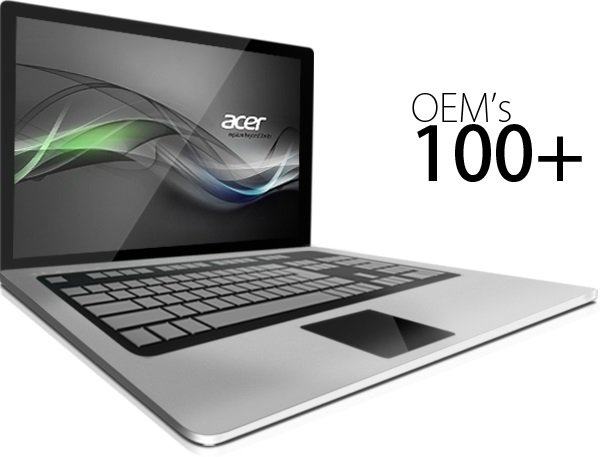 Multi OEM/Retail Project Build 08.03.2021 | 82 MB | Language: English
Multi OEM/Retail Project Build 08.03.2021 | 82 MB | Language: English
100+ OEM's:
Acer Advent Action Alienware AOC Aquarius ASRock Asus ATcomputers Bangho Beko BenQ BGH-SA ByteSpeed Casper CCE chiliGREEN Compaq crea CZC Dell Depo digimix ECS eMachines Epson Equus Everex Excimer EXO Exper Extra Founder FSC Fujitsu Gateway Genuine Gericom Gigabyte Greatwall Haier Hannspree Hasee HCL Hedy Higrade HP Hyrican IBM Impression Infinity Insys Intelbras iQon Itautec Jetway JooyonTech Kohjinsha Kouziro Kraftway KSystems Lanix Lenovo LG M&A Technology Maxdata Mecer Medion Megaware Mesh Mitac Mouse MSI NEC Nokia Olidata Olivetti Onkyo OQO Packard Bell Panasonic Paradigit Paragon Philco Positivo PowerSpec Prolink qbex Quanmax RMplc Rover Samsung SCC Semp Toshiba Seneca Sharp Sony Stone Synnex Systemax Tangent Targa Tarox TCL TTL Tongfang Toshiba Trigem Twinhead Velocity Vestel Viewsonic viliv WD Corporation Wortmann xplore Zoostorm ZT incl. (branding only) BioStar Foxconn Intel M$ $urface VirtualBox VMware.
OEM's = 118 ; Branding = 127
BIOS Mode supported: Legacy and/or UEFI
You can force install 'ANY' brand theme by reading and using the Force_Theme_[readme].txt
Editions for OEM Activation:
Win10... Home Pro
Win8.x... Core Pro
Win7..... Starter Home Basic Home Premium Pro Ultimate
Vista..... Starter Home Basic Home Premium Business Ultimate
(Vista-Win10) If not known edition, branding only takes place.
Objective - add $oem$ folder to .iso /usb.
$oem$ method can be used to apply activation & manufacturer brand to your Win10 Win 8.x Win 7 Vista '.iso'/usb
NOTE:- PC needs (Win8.x and Win10 'OEM-DM' Win7 '2.1 slic' Vista '2.0 slic') bios to apply genuine oem activation.
Project includes optional Telemetry disabling for all supported OSs and adds domains to block through hosts file.
How To:
Win8.x|Win10
Place the downloaded '$oem$' folder in the 'sources' folder of your 'clean' iso, and add custom 'ei.cfg' file to the same 'sources' folder and edit|save iso. Windows will install the edition identified from 'ei.cfg' file. (Project 'Options' folder includes 'ei.cfg' instructions). OOBE.cmd will call tool that will extract embedded 'OEM-DM' key from bios (if exists), and apply the serial during installation.
Win7
Place the downloaded '$oem$' folder in the 'sources' folder of your 'clean' iso, and delete the 'ei.cfg' file from the same 'sources' folder and edit|save iso... during install you will have option to select the edition of 'Win7' you want installed (ie. Starter Home Basic Home Premium Pro Ultimate)... if you don't delete 'ei.cfg' file, that's OK, just means Ultimate will install by default.
Vista
Place the downloaded '$oem$' folder in the 'sources' folder of your 'clean' iso, and delete the 'PID.txt' file (if exists) from the same 'sources' folder and edit|save iso... during install you will have option to select the edition of 'Vista' you want installed (ie. Starter Home Basic Home Premium Business Ultimate)... if you don't delete 'PID.txt' file, that's OK, just means serial used on that file will determine edition installed.
Please read the 'readme' files included in the download folder, for additional information.
"UltraISO" recommended to edit|save your .iso, preserving 'bootable' image.
Editions for OEM Activation:
Win10.. Technical Preview Consumer Preview
Win8.x... Core Pro
Win7.... Starter Home Basic Home Premium Pro Ultimate
Vista.... Starter Home Basic Home Premium Business Ultimate
(Vista-Win10) If not known edition, branding only takes place.
Objective - add $oem$ folder to .iso /usb.
$oem$ method can be used to apply activation & manufacturer brand to your Win10 Win 8.x Win 7 Vista '.iso'/usb
NOTE:- PC needs (Win8.x and Win10 'OEM-DM' Win7 '2.1 slic' Vista '2.0 slic') bios to apply genuine oem activation.
How To:
Win 10
Place the downloaded '$oem$' folder in the 'sources' folder of your 'clean' iso, and edit|save iso. OOBE.cmd (Install.cmd) will extract embedded 'OEM-DM' serial from bios (if exists), and apply the serial during installation.
Win8.1
Place the downloaded '$oem$' folder in the 'sources' folder of your 'clean' iso, and add custom 'ei.cfg' file to the same 'sources' folder and edit|save iso. Windows will install the edition identified from 'ei.cfg' file. (Project 'Options' folder includes 'ei.cfg' instructions). OOBE.cmd (Install.cmd) will extract embedded 'OEM-DM' serial from bios (if exists), and apply the serial during installation.
Win8.0
Place the downloaded '$oem$' folder in the 'sources' folder of your 'clean' iso, and edit|save iso. Windows will install the edition that matches the embedded 'OEM-DM' serial in your bios (if exists).
Win7
Place the downloaded '$oem$' folder in the 'sources' folder of your 'clean' iso, and delete the 'ei.cfg' file from the same 'sources' folder and edit|save iso... during install you will have option to select the edition of 'Win7' you want installed (ie. Starter Home Basic Home Premium Pro Ultimate)... if you don't delete 'ei.cfg' file, that's OK, just means Ultimate will install by default.
Vista
Place the downloaded '$oem$' folder in the 'sources' folder of your 'clean' iso, and delete the 'PID.txt' file (if exists) from the same 'sources' folder and edit|save iso... during install you will have option to select the edition of 'Vista' you want installed (ie. Starter Home Basic Home Premium Business Ultimate)... if you don't delete 'PID.txt' file, that's OK, just means serial used on that file will determine edition installed.
Please read the 'readme' files included in the download folder, for additional information
UltraISO recommended to edit|save your .iso, preserving 'bootable' image
Included link for images to be used with System Brand Changer if users prefer using a desktop branding tool with a nice gui, created by Alphawaves.
Whats New:
+ New 'General OS' options added:
1) Run as Administrator for .vbs {VBScript} files via Context Menu. {OS Translated}
2) Run as Administrator for .js {javascript} files via Context Menu. {OS Translated}
3) Run as Administrator for .ps1 {PowerShell} files via Context Menu. {OS Translated}
4) Install/Uninstall DLL files via Context Menu. {OS Translated}
5) Install/Uninstall OCX files via Context Menu. {OS Translated}
6) Set 'Device Install Settings' to No/Off, works for Vista/7/8.x kernels but on
Windows 10 it is not fully reliable. Always disabled on W10 Home/Core Editions.
+ New Windows 10 kernels options added:
1) Set WU Download Mode values to lowest possible, this should limit the speed and
amount WU can download in the foreground and background, does NOT stop updates but
can slow them down quite a lot, ideal for those on slow internet/mobile plans so
that WU does not max out your connection. RS4+ only and may not always work as it
depends on your OS's locale/Edition. Easy to revert via the 'PC Settings' GUI.
2) Remove ALL Apps, with exceptions. This option removes as many Apps from the OS
but leaves the Store, Cortana/Search, Calculator, XBox, Camera and some 'System'
required Apps so that newer Drivers/Games can be installed/run. This option will
auto disable all other App removal options. Below RS2 this option is auto disabled
as the routine is not reliable on those older OS Builds.
IMPORTANT NOTE: There is *NO* revert script so use this option with caution.
This may not always work as it is experimental. Also note that some log-in options may
fail such as 'Hello'. Most Apps that are not removed can be via 'PC Settings>Apps' GUI.
New users created will also have the Apps removed, with a later CU installed or a
upgrade to next Build operation may reinstall the removed Apps. If a Insider/Preview
Build is installed the FeedbackHub is not removed.
+ Creator v40.0 has been updated with the new options and tool tips etc.
+ Minor code adjustments and re-wording on some log entries.
DOWNLOAD LINKS:
Код:
https://rapidgator.net/file/f6c9e05d930b0a2f8ca4c383c786c8ce/Multi_OEMRetail_Project_Build_08.03.2021.rar
Код:
http://nitroflare.com/view/0AE41C189EC77C1/Multi_OEMRetail_Project_Build_08.03.2021.rar
Код:
https://uploadgig.com/file/download/151388c0e3517d64/Multi_OEMRetail_Project_Build_08.03.2021.rar
|

|

|
 08.03.2021, 18:15
08.03.2021, 18:15
|
#4938
|
|
Местный
Регистрация: 13.04.2020
Сообщений: 6,490
Сказал(а) спасибо: 0
Поблагодарили 1 раз в 1 сообщении
|
 Macrium Reflect v7.3.5672 Server Plus (x64) WinPE Boot CD
Macrium Reflect v7.3.5672 Server Plus (x64) WinPE Boot CD
Macrium Reflect v7.3.5672 Server Plus (x64) WinPE Boot CD
 Macrium Reflect v7.3.5672 Server Plus (x64) WinPE Boot CD | 448 MB | Language: English
Macrium Reflect v7.3.5672 Server Plus (x64) WinPE Boot CD | 448 MB | Language: English
Macrium Reflect - Our image based backup and disaster recovery solutions have taken another big step forward in speed, simplicity and power. Our entire focus is helping organisations protect business critical data and systems, without fuss and budget breaking costs.
Solution highlights:
- New Backup Engine: Incremental and differential images up to 60 times faster
- Instant virtual booting of backup images: instantly create, start and manage Microsoft Hyper-V virtual machines
- Ultra-fast Live imaging of windows systems, physical and virtual
- Restore images to dissimilar hardware using Macrium ReDeploy
- Greatly simplified administration including pre-defined Backup Plans for popular backup strategies
- Fully featured file and folder level backup and recovery
- Updated support for all the latest Windows Operating Systems and disk formats
Macrium Reflect 7 Server Features:
- Backup your entire physical or virtual Server to a single compressed image file.
- Backup files and folders to a single compressed archive file.
- Recover partitions and entire disk images with just a few clicks of your mouse
- Dynamic disk support
- MBR and GPT disk support
- Restore images to dissimilar hardware using Macrium ReDeploy
Whats New:
Код:
http://updates.macrium.com/reflect/v7/v7.3.5672/details7.3.5672.htm
Homepage:
Код:
http://www.macrium.com
DOWNLOAD LINKS:
Код:
https://rapidgator.net/file/59eafb5e411558dcea1ac73b24f6701c/Macrium_Reflect_v7.3.5672_Server_Plus_x64_WinPE_Boot_CD.rar
Код:
http://nitroflare.com/view/B41B35BED8452D9/Macrium_Reflect_v7.3.5672_Server_Plus_x64_WinPE_Boot_CD.rar
Код:
https://uploadgig.com/file/download/1DF8b38635a845c9/Macrium_Reflect_v7.3.5672_Server_Plus_x64_WinPE_Boot_CD.rar
|

|

|
 08.03.2021, 19:28
08.03.2021, 19:28
|
#4939
|
|
Местный
Регистрация: 13.04.2020
Сообщений: 6,490
Сказал(а) спасибо: 0
Поблагодарили 1 раз в 1 сообщении
|
 Abelssoft Easy PDF 2021 v2.0.1 Multilingual
Abelssoft Easy PDF 2021 v2.0.1 Multilingual
Abelssoft Easy PDF 2021 v2.0.1 Multilingual
 Abelssoft Easy PDF 2021 v2.0.1 Multilingual | 12 MB | Language: Multilanguage
Abelssoft Easy PDF 2021 v2.0.1 Multilingual | 12 MB | Language: Multilanguage
With Abelssoft EasyPDF, You can easily combine several PDFs, delete individual pages from a PDF or separate pages from a PDF. Anyone who can use a mouse can do these things completely intuitively with just a few clicks! The program has been designed to be easy to use, so users don't have to click through complicated menus to get results.
Merges PDF files comfortably
With drag and drop you can add PDF files and merge them easily.
Removes single pages
Deletes unnecessary pages from a PDF document.
Merges pages from multiple PDF files into one PDF
Create your individual PDF document and add single pages to an empty document.
Homepage:
Код:
https://www.abelssoft.de
DOWNLOAD LINKS:
Код:
https://rapidgator.net/file/5e5c07f8842911301dc89312faad0cf6/Abelssoft_Easy_PDF_2021_v2.0.1_Multilingual.rar
Код:
http://nitroflare.com/view/3D5576BFA11F858/Abelssoft_Easy_PDF_2021_v2.0.1_Multilingual.rar
Код:
https://uploadgig.com/file/download/eDfc86317C22e0C3/Abelssoft_Easy_PDF_2021_v2.0.1_Multilingual.rar
|

|

|
 08.03.2021, 19:37
08.03.2021, 19:37
|
#4940
|
|
Местный
Регистрация: 13.04.2020
Сообщений: 6,490
Сказал(а) спасибо: 0
Поблагодарили 1 раз в 1 сообщении
|
 Infix PDF Editor Pro v7.6 Multilingual
Infix PDF Editor Pro v7.6 Multilingual
Infix PDF Editor Pro v7.6 Multilingual
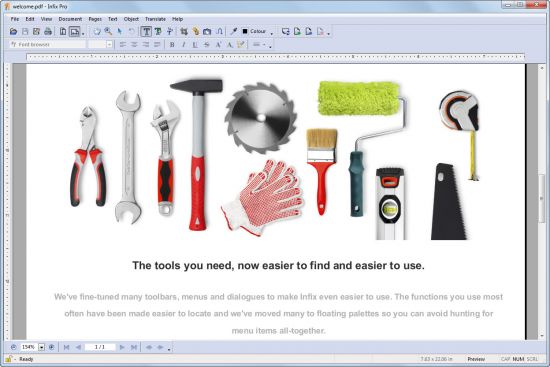 Infix PDF Editor Pro v7.6 Multilingual | 165 MB | Language: Multilanguage
Infix PDF Editor Pro v7.6 Multilingual | 165 MB | Language: Multilanguage
Infix PDF Editor Made Simple. For the first time it is now possible to edit text in any PDF document using tools familiar to anyone who uses a word processor. Easily edit the text in your PDFs, reflow and re-justify text, change fonts, colours and sizes. Resize, reposition and change images as you would in a professional publishing application. Infix PDF Editor is a tool that allows you edit PDF and text documents. To ensure your edited documents look their best, Infix includes the kind of professional-quality hyphenation and justification (H and J) found in packages such as Adobe InDesign and Quark Express. Coupled with fine control over letter, word and line spacing, you can be confident that your edits will be undetectable. Infix is the quality PDF Editor giving unparalleled ease of use combined with high quality text formatting.On top of its advanced text-handling, Infix offers all of the standard editing facilities you would expect such as page cropping, annotation, cut & paste between PDFs, graphics manipulation and more.
Features:
Edit the text in your PDFs like a word processor using rulers, tabs, search and replace and spell checking.
- Easily edit the text in any PDF
- Works just like a Word Processor
- Add & replace photos
- Copy/paste images, tables and drawings from other PDFs
- Spell-check in five languages
- Full search & replace
- Use tabs, margins and indents
Whats New:
Код:
https://www.iceni.com/infix_change_history7.htm
Homepage:
Код:
http://www.iceni.com/
DOWNLOAD LINKS:
Код:
https://rapidgator.net/file/cd5f7f3bda9a2473f6571e404cb6f396/Infix_PDF_Editor_Pro_v7.6_Multilingual.rar
Код:
http://nitroflare.com/view/C1431CFACACC670/Infix_PDF_Editor_Pro_v7.6_Multilingual.rar
Код:
https://uploadgig.com/file/download/BE15786ea6a9DEcF/Infix_PDF_Editor_Pro_v7.6_Multilingual.rar
|

|

|
 09.03.2021, 10:00
09.03.2021, 10:00
|
#4941
|
|
Местный
Регистрация: 13.04.2020
Сообщений: 6,490
Сказал(а) спасибо: 0
Поблагодарили 1 раз в 1 сообщении
|
 Ashampoo Snap v12.0.0 Multilingual
Ashampoo Snap v12.0.0 Multilingual
Ashampoo Snap v12.0.0 Multilingual
 Ashampoo Snap v12.0.0 Multilingual | 152 MB | Language: Multilanguage
Ashampoo Snap v12.0.0 Multilingual | 152 MB | Language: Multilanguage
With Ashampoo Snap 12, capturing screenshots or videos almost happens by itself. Anything you see on your screen is faithfully captured along with numerous smart settings. The built-in editor takes care of post-processing as well as storing and saving of captures. This makes Snap not just a mere screenshot app but a visual thinker's dream. Screen captures can be enhanced and polished with automatic numbering, arrows, comments, stickers and so much more! From simple images to video captures and documentations: Snap does it all.
Fast and easy video cutting
Not every video recording is an instant success. Ads, extra steps or pauses are a frequent bother. The same applies to screen captures. Keep the important bits and get rid of the rest with Ashampoo Snap 12! Remove ads, glitches or superfluous scenes or split your video into individual episodes. It doesn't matter whether you're casually pointing and capturing, creating an extensive webinar or producing a high-quality presentation: With Ashampoo Snap 12, every video capture comes out a success!
Capture and share desktop contents with ease
Would you like to share your screenshots and videos with friends and family or upload them to social networks? With Ashampoo Snap 12, all options are open to you at home and work! Ashampoo Snap 12 can share your files across all popular online and cloud services, including Twitter, Facebook, Dropbox, OneDrive, Google Drive etc. For an even simpler way, upload your files to Ashampoo Webspace it's completely free. Naturally, you can always take a more traditional or professional route and email your files as well.
Create videos for any purpose
Creating instructional videos or documentaries is a breeze with Ashampoo Snap 12. Recordings are live-annotable with texts, drawings and voice narration. Clear things up with visualized mouse clicks and key strokes and add watermarks to protect your intellectual property. Take it to the next level and add live feeds from your webcam in a single click. Here's your ticket to create engaging tutorials, prepare instructive webinars and to point the way to the things that matter most to you literally!
Save time and screen-capture information instantly
Meaningful images can save you a lot of time and explaining and help with elucidating complex issues better. There's a reason for "Show, don't tell": Our brain can process, and recall, information embedded into images far quicker! And there's more: With Ashampoo Snap 12, you can enrich your images with comments, drawings and explanations to get to the point quickly! Point out details, highlight errors or mark out important areas in a snap. Save yourself tedious text-based explanations and say exactly what you mean with a single screenshot! Try it out today and see just how much text you can save!
Perfect for different screen resolutions and multi-display environments
Ashampoo Snap 12 fully supports multi-display setups, even with different resolution and DPI combinations, e.g. mixed Full HD and 4K environments. Each display is captured at its individual resolution for maximum crispness and results are instantly editable. And once you're in the editor, it's smooth sailing for beginners and professionals alike!
Create GIFs from any video
What would the internet be without those charming GIF animations? But GIFs can also be used in tutorials or demonstrations to great effect. Ashampoo Snap 12 can turn any video segment into GIFs. Just set the start and end positions, fire up the built-in converter and you're done!
More than a snipping tool: extensive comfort features
Ashampoo Snap 12 does most of the heavy lifting for you. Automatic numbering or time-delayed captures will help you make the most of your shots. Freely annotate your captures with texts and drawings or use flood fills. Put the spotlight on individual portions, blur sensitive data and use the highlighter to direct attention in style!
Capture desktop contents and save videos or images from the internet
The Internet is brimming with fascinating images, texts and videos. Ashampoo Snap 12 makes it easy to capture what you like! Save image and videos and edit them on the fly and to your liking! Anything you see on your screen, or hear through your sound card, Snap can capture!
Create screenshots quickly and with great flexibility
Capturing and editing screenshots is child's play with Ashampoo Snap 12. From entire desktops to small screen segments, scrolling web sites to single passages: Everything is only a single click away! Use time to your advantage and create time-delayed screenshots or capture contents with pixel precision. Ashampoo Snap 12 is the screenshot program that does it all: intuitive handling + high-performance features!
Take full-quality screenshots of your video games
Ashampoo Snap 12 takes perfect screenshots of your games, even in fullscreen mode. Capture your epic 2D and 3D fullscreen adventures in resolutions up to 4K. Preserve your greatest triumphs, highscores and player highlights forever!
Operating System: Windows 7, 8/8.1, 10
Release Notes:
Код:
https://www.ashampoo.com/en/usd/pin/2424/multimedia-software/snap-12
Homepage:
Код:
https://www.ashampoo.com
DOWNLOAD LINKS:
Код:
https://rapidgator.net/file/f04f4e746d9f615060e54a3d5bd9d3da/Ashampoo_Snap_v12.0.0_Multilingual.rar
Код:
http://nitroflare.com/view/EF7FCE4512DC417/Ashampoo_Snap_v12.0.0_Multilingual.rar
Код:
https://uploadgig.com/file/download/8009070e290C9C7e/Ashampoo_Snap_v12.0.0_Multilingual.rar
|

|

|
 09.03.2021, 10:09
09.03.2021, 10:09
|
#4942
|
|
Местный
Регистрация: 13.04.2020
Сообщений: 6,490
Сказал(а) спасибо: 0
Поблагодарили 1 раз в 1 сообщении
|
 Toyota EPC V1.0 L60 R050 (09.2020)
Toyota EPC V1.0 L60 R050 (09.2020)
Toyota EPC V1.0 L60 R050 (09.2020)
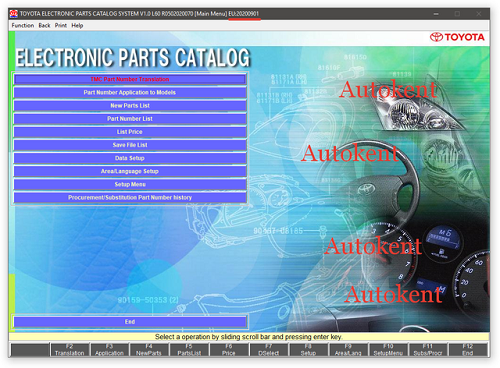 Toyota EPC V1.0 L60 R050 (09.2020) | 6.63 GB | Language: English
Toyota EPC V1.0 L60 R050 (09.2020) | 6.63 GB | Language: English
The original catalog for the selection of spare parts Toyota & Lexus. The program is distributed as an installer.
To install, you just need to select the disk to install the program.
Installation time - 30-40 min. The installation path and folder name should be in English and without spaces !!!
Administrator rights may be required.
The link on the disk "with" with the title "TMCEPCW3" does not delete.
When installing in "C: \ TMCEPCW3" there will be problems with the installation - not to install in this folder! Installed discs:
EUROPE: A1- 09/2020, A2 - 01/2020
GENERAL: A1- 09/2020, A2 - 01/2020
USA, Canada: A1- 09/2020
Japan: A1- 07/2020, A2 - 01/2020, F1- 07/2020
Overseas: F1 - 01/2020, F2- 09/2020
JPIO: M1 - 07 / 2020
Lexus Code: 20090109
Increased great thanks to the user MMM444MMM for the update provided !!!
I only added more fresh images that I had and gathered all this in the installer.
Year / Release Date: 2020/09
Version: V1.0 L60 R050
Developer: Toyota Motor Corporation
Interface language: English
Tabletka: Not required
DOWNLOAD LINKS:
Код:
https://rapidgator.net/file/c2a9468c2f6cc02c0b92597fff97b507/Toyota_EPC_V1.0_L60_R050_09.2020.part1.rar
https://rapidgator.net/file/d8de4793ad1ab6cf00a2a8d2379d362e/Toyota_EPC_V1.0_L60_R050_09.2020.part2.rar
https://rapidgator.net/file/4e2aae512a2e21526e680da5c89b4729/Toyota_EPC_V1.0_L60_R050_09.2020.part3.rar
https://rapidgator.net/file/363ddea9772b51161a10aec002006dbe/Toyota_EPC_V1.0_L60_R050_09.2020.part4.rar
https://rapidgator.net/file/523f7845594e31a93ec5935f2322161e/Toyota_EPC_V1.0_L60_R050_09.2020.part5.rar
https://rapidgator.net/file/715edb84deed6ed517edb5eee749515e/Toyota_EPC_V1.0_L60_R050_09.2020.part6.rar
https://rapidgator.net/file/3642844472a65822d8855fa04630cb87/Toyota_EPC_V1.0_L60_R050_09.2020.part7.rar
Код:
http://nitroflare.com/view/C694DCCF100D1E4/Toyota_EPC_V1.0_L60_R050_09.2020.part1.rar
http://nitroflare.com/view/E82A4298023722D/Toyota_EPC_V1.0_L60_R050_09.2020.part2.rar
http://nitroflare.com/view/78219A86B48EF03/Toyota_EPC_V1.0_L60_R050_09.2020.part3.rar
http://nitroflare.com/view/D7E3796A7C7480E/Toyota_EPC_V1.0_L60_R050_09.2020.part4.rar
http://nitroflare.com/view/C2932566811D5CC/Toyota_EPC_V1.0_L60_R050_09.2020.part5.rar
http://nitroflare.com/view/D25DD4AEA42C79E/Toyota_EPC_V1.0_L60_R050_09.2020.part6.rar
http://nitroflare.com/view/5D56F5F571987D0/Toyota_EPC_V1.0_L60_R050_09.2020.part7.rar
Код:
https://uploadgig.com/file/download/3121B05ed12812bd/Toyota_EPC_V1.0_L60_R050_09.2020.part1.rar
https://uploadgig.com/file/download/4F053cCd052f50ef/Toyota_EPC_V1.0_L60_R050_09.2020.part2.rar
https://uploadgig.com/file/download/6dd0cA5e37720328/Toyota_EPC_V1.0_L60_R050_09.2020.part3.rar
https://uploadgig.com/file/download/4EF037394640abcc/Toyota_EPC_V1.0_L60_R050_09.2020.part4.rar
https://uploadgig.com/file/download/4Bf807e16333655c/Toyota_EPC_V1.0_L60_R050_09.2020.part5.rar
https://uploadgig.com/file/download/a66d659aC8aaFAae/Toyota_EPC_V1.0_L60_R050_09.2020.part6.rar
https://uploadgig.com/file/download/56368344a9F48f22/Toyota_EPC_V1.0_L60_R050_09.2020.part7.rar
|

|

|
 09.03.2021, 10:18
09.03.2021, 10:18
|
#4943
|
|
Местный
Регистрация: 13.04.2020
Сообщений: 6,490
Сказал(а) спасибо: 0
Поблагодарили 1 раз в 1 сообщении
|
 Wondershare Filmora X v10.1.21.0 (x64) Multilingual
Wondershare Filmora X v10.1.21.0 (x64) Multilingual
Wondershare Filmora X v10.1.21.0 (x64) Multilingual
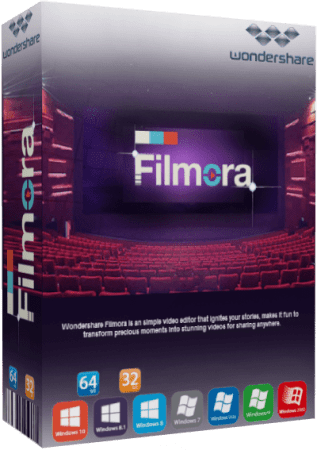 Wondershare Filmora X v10.1.21.0 (x64) Multilingual | 319 MB | Language: Multilanguage
Wondershare Filmora X v10.1.21.0 (x64) Multilingual | 319 MB | Language: Multilanguage
Wondershare Filmora is a professional video editor to express your creativity and amaze with beautiful results. It has all the video editing tools to create Hollywood-like home movies with titles, effects and transitions from all regular videos, audio and photos. Wondershare Filmora allows you to cut, edit, merge, and trim clips. Furthermore you will able to add your favorite music dircectly into your movie to create the perfect atmosphere. Also you can create beautiful animated messages from text and titles library.
Wondershare Filmora also allows you to import video clips of various formats, then save them to the disk as a different type of file. You can save videos to play on portable devices like iPhone, iPad, iPod, etc. or burn DVD for better video preservation.
Wondershare Filmora Advanced Tools:
Advanced Text and Title Editor. Create your own animated titles or adjust premade titles in ways you like.
Picture in Picture (PIP). Place multiple videos in the same frame! Layer many movies into one frame to tell different angles of one story.
Screen Recording. Filmora makes it easy to screen record any program or games.
Video Stabilization. Smooth your shaky Action Cam footage in one click.
Solit Screen. Showcase your story from different perspectives and create visual interest, by displaying more than one video simultaneously.
Green Screen. Shoot videos in front of a green or blue screen and merge with other backgrounds, to create special effects like the professionals do!
Tilt Shift. Add some style to your videos by easily transforming them into fun, tilt-shift style miniature scenes.
Scene Detection. Save time editing by automatically scanning video clips for scene changes, to separate footage into individual cuts for advanced editing.
Audio Equalizer. Fine-tune your music and audio tracks.
Flash And Hold. Bring movement to still photos by fading in and out of the focal point to seamlessly integrate into your video.
Whats New:
Код:
https://filmora.wondershare.com/whats-new-in-filmora-video-editor.html
Homepage:
Код:
https:/wondershare.com
DOWNLOAD LINKS:
Код:
https://rapidgator.net/file/ec2fd18ed5e4694059befbc9fd0e2259/Wondershare_Filmora_X_v10.1.21.0_x64_Multilingual.rar
Код:
http://nitroflare.com/view/5E143DE0729DF5A/Wondershare_Filmora_X_v10.1.21.0_x64_Multilingual.rar
Код:
https://uploadgig.com/file/download/4a1b2B9c9c53ea1f/Wondershare_Filmora_X_v10.1.21.0_x64_Multilingual.rar
|

|

|
 09.03.2021, 10:24
09.03.2021, 10:24
|
#4944
|
|
Местный
Регистрация: 13.04.2020
Сообщений: 6,490
Сказал(а) спасибо: 0
Поблагодарили 1 раз в 1 сообщении
|
 Ant Download Manager Pro v2.2.0 Build 76444 Multilingual
Ant Download Manager Pro v2.2.0 Build 76444 Multilingual
Ant Download Manager Pro v2.2.0 Build 76444 Multilingual
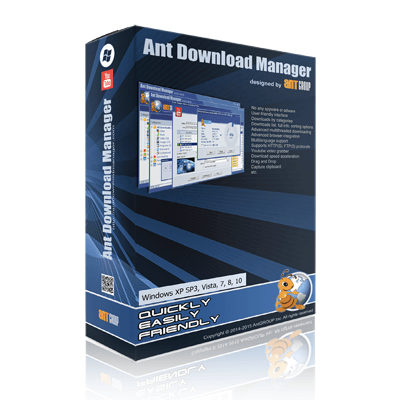 Ant Download Manager Pro v2.2.0 Build 76444 Multilingual | 36 MB | Language: Multilanguage
Ant Download Manager Pro v2.2.0 Build 76444 Multilingual | 36 MB | Language: Multilanguage
Ant Download Manager is a quick downloader Internet content with support for video downloads! function:Full integration with the most popular web browsers: Internet Explorer 8+, Mozilla Firefox 32 +, Google Chrome 31+ and their clones (Pale Moon, Opera, Vivaldi, Slimjet, ComodoDragon, etc.).Built-in video grabber allows you to download video from any video sites and services.
When capturing video, AntDM always offers audio extraction from video and convert it to MP3 format.a handy feature preview video files in the main list of downloads.Multi-channel loading, Drag & Drop function.Built-in analyzer will allow links to explore the static pages, reveal hidden links to download files.Support network protocols HTTP (S), FTP (S). Media reports F4M, M3U8, RTMP (x).Support for HTTP proxies (S), FTP, SOCKS 4,5.Supports the most popular premium link generators (Debrids).All downloaded files are saved in folders by categories according to their MIME type.
Ant Download Manager integrates with browsers Internet Explorer, Mozilla Firefox, Google Chrome, support Websites protocols, (HTTP), FTP-servers (FTP), the downloads by category and download speed, multi-language support, animated preview of the downloaded item list.
The program has a convenient user interface. Layout and the menu is standard, the right window displays the downloaded files, you can switch on the left menu, just above the button responsible for downloading video from YouTube, adding a new file, delete the file, the file load control unit and settings button. Russian support is available, setting a minimum and they are standard for this type of program, as a whole looks like IDM and externally and in terms of settings, although programs of this category are similar to almost all.
Main characteristics:
Built-in video grabber browser (YouTube, Vimeo, DailyMotion, etc ..)
Multi-threaded download
Accelerator download speed
Downloads by category
Downloads list, complete information, sorting options
Capturing links from the clipboard
Integration in browser
Multi-lingual support
HTTP support, HTTPS, FTP protocols
Portability
Drag and drop (Drag and Drop)
User-friendly interface is beautiful
No ads
Full Pro Version
Not limited download speed
No flow restrictions on downloading
Download video from browser pages using videoknopki
Convert Media Files
Whats New?
added the ability to medge audio and video into one video file
updated grabber of web page links ("Download with AntDM")
updated parser for iqiyi.com, iq.com, ixigua.com (user should use Video Box)
fixed a critical error in displaying the downloads' list (AntDM window could sometimes lose its image, when opening the category tree)
fixed MPEG-DASH parser
fixed auto-reconnection feature
fixed for some rare case of capturing MP4 files
fixed error INET60 (SSL Problem with the CA cert) for some web sites
refactoring and bug fix
Home Page -
Код:
http://antdownloadmanager.com/
DOWNLOAD LINKS:
Код:
https://rapidgator.net/file/56ec4503c20ee734545a359091068f94/Ant_Download_Manager_Pro_v2.2.0_Build_76444_Multilingual.rar
Код:
http://nitroflare.com/view/DD0AA503F541368/Ant_Download_Manager_Pro_v2.2.0_Build_76444_Multilingual.rar
Код:
https://uploadgig.com/file/download/2b26c1116Bd0F9EA/Ant_Download_Manager_Pro_v2.2.0_Build_76444_Multilingual.rar
|

|

|
 09.03.2021, 10:31
09.03.2021, 10:31
|
#4945
|
|
Местный
Регистрация: 13.04.2020
Сообщений: 6,490
Сказал(а) спасибо: 0
Поблагодарили 1 раз в 1 сообщении
|
 Toon Boom Harmony Premium v20.0.3 Build 16743 (x64)
Toon Boom Harmony Premium v20.0.3 Build 16743 (x64)
Toon Boom Harmony Premium v20.0.3 Build 16743 (x64)
 Toon Boom Harmony Premium v20.0.3 Build 16743 (x64) | 488 MB | Language: English
Toon Boom Harmony Premium v20.0.3 Build 16743 (x64) | 488 MB | Language: English
Harmony 20, the industry's leading 2D animation software, brings the latest in digital drawing sensitivity to its brushes every marking, every style, every texture you want to create and leave for the audience is felt. Rulers, guides, colour control & features as well as innovative deformers enrich your animation, bringing reality and fantasy within millimeters of each other.
Harmony Premium:
Complete professional edition for studios, small creative businesses, freelancers and schools working on the most demanding projects. Adds ability to create sophisticated cut-out rigs, very natural and realistic character movement plus unlimited special effects for any style of animation.
Benefits of Harmony:
- Unlimited creative freedom on your terms
- Flexibility, functionality and sensitivity of tools allows you to create with the highest quality
- All-in-one tool for efficient animation from drawing to final production
- Cost and time savings
- Reliable team that stands behind their software and services; we are reachable speak with our team live.
- Value; while we do not have the lowest prices, we do ensure the highest quality ensuring the integrity of your artistic expression
- Chosen by the leading animation studios worldwide who are setting the industry standard, for over 25 years
- We don't say we are the best, our Emmy-winning 2D animation technology has the awards to prove it
- Our community and network makes us unique; we were built for animation professionals and we intend to stay that way
Discover the Industry Leading Production Animation Software:
- Most advanced brush engine
- Defined colour pallets and painting
- Unlimited traditional paperless animation
- Innovative cut-out animation and rigging
- 2D/3D integration for limitless possibilities
- Deformers for even more textures and depth realism
- Special effects and compositing
- Pipeline integration for seamless end-to-end animation all in one tool
New NOTEWORTHY FEATURES included in Harmony 20:
- The smoothest texture deformation with the Weighted-Deform Node
- Create depth, volume, and more realistic animations with new Lighting & Shading
- Advanced color management environments and effects give artists and studios full control over the accuracy of their project's colours from initial illustration to final export
- New colour effects nodes: colour curves, colour levels, gamma and colour-fade
- Drawing and creativity live hand-in-hand and snapping Alignment Guides make it faster & easier
- Drawing improvements made for animation artists make animation creation quicker and easier
Release Notes:
Fixes:
The following issues have been fixed in this release of Harmony:
General
Harmony crashes on Big Sur when there is a texture in the colour palette.
Morphing hints don't display properly anymore.
Service Launcher's default path is wrong on macOS Catalina.
Temporary files created in the ToonBoomSessionTempDir, when importing PSD files or using a script, are not deleted if a Wacom driver is installed on Windows.
Pressing the spacebar does not reset the Transform tool manipulator.
Transform tool manipulator does not follow properly when rotating the Camera view.
Selecting multiple drawings with the Transform tool changes the active pivot.
The Reset Current Keyframe command in the Deformation toolbar doesn't reset the rotation on Free Form Deformer points.
The Kinematic output does not work properly when a Static Transformation node is used with a deformation chain set to Default Transformation.
Selecting a 3D model with the Transform tool does not work when another layer is locked.
The second controller of a Two Points Constraint node cannot be selected when there is a Transformation Gate node under it.
Scene with corrupted bezier curves causes Harmony to crash when opening.
The Camera view becomes unresponsive if a peg with a scale of 0 is above a weighted deformer.
The Pose Copier does not remember the Fill to Next Key Exposure state.
Drawing Tools
Delay drawing with the Brush tool when using a mouse or a drawing tablet that has a high polling rate on macOS.
Straight line changes to a curve when lines are connected using Line Building Mode.
Theres a delay when drawing using a textured pencil in a scene in Database mode.
Tools presets don't work with bitmap layers.
Random crashes when drawing straight lines with the Pencil tool by pressing SHIFT.
Timeline
Dragging keyframes on a Colour Curve, Colour Levels or Subnode Animation layer extends the select to layers below.
Audio scrubbing offsets and plays audio from the wrong frames.
Node View
Entering or exiting a group using cable navigation does not work anymore.
Master Controllers
MC Function Wizard: Invert Slider option does not work.
Keyframes that have identical values are not added to the tbState when creating a master controller.
Poor performance when scrubbing the Timeline while Deformers on Deformer is displayed in the Camera view.
Reset Current Keyframes does not always properly reset the position of a Deformer on Deformer curve.
The curve to manipulate a Deformer on Deformer does not always follow properly.
Only the min and max values work properly when creating a SliderWidget from a Transformation Gate using the Function Wizard.
Export and Rendering
Rendering frames in batch reports sound engine errors when launched from a service, causing deadline to report errors even when the render is good.
Exporting OpenGL frames using the openH264 codec does not work.
The selected format in the Export Movie dialog switches to QuickTime when clicking the browse button.
The Use Source/Matter Colour option does not work with effect nodes that have the blur type set to Directional.
Importing
Harmony fails to import video files that don't have audio or if their resolution does not match the scene resolution in Windows.
No error messages when importing an unsupported video file on Windows.
Importing an interlaced 16-bit per channel PNG does not work.
Crash when importing Alembic files with out of bound colour values.
Some WMV files import with missing frames onWindows.
Database
Drawings can be lost when using the Update Database Scene command if elements were renamed or duplicated offline.
The dbserver will attempt to close the table twice when upgrading a table to a new format.
The Force Unlock Scene command in Control Center doesn't release all the locks.
Jobs remain in the In Production list after moving them to completed.
Auto flatten does not work with the Brush tool if the Pencil tool has Line Building Mode enabled.
Thumbnails are not rendered in library folders located on a database if Harmony is running on Windows and uses a shortcuts.conf file to connect to the server.
Scene is locked for editing when a preview render is generated for WebCC.
The Queue application randomly freezes and does not update job statuses properly.
Scripting
Palette::setTextureFile does not flag palette as modified.
The Pose Copier Paste button has to be clicked multiple times to work with some template.
Pasting an action template that does not contain groups does not work when using copyPaste.pasteActionTemplateIntoNode.
System Requirements:
- Windows 10 (64-bit)
- Windows 8.1 (64-bit)
- Windows 7 (64-bit, excluding Starter and Home Basic)
Homepage:
Код:
https://www.toonboom.com
DOWNLOAD LINKS:
Код:
https://rapidgator.net/file/efb58feb12e89a9abd063e90b8711fc5/Toon_Boom_Harmony_Premium_v20.0.3_Build_16743_x64.rar
Код:
http://nitroflare.com/view/07995C524C03509/Toon_Boom_Harmony_Premium_v20.0.3_Build_16743_x64.rar
Код:
https://uploadgig.com/file/download/92f6814a9b60541f/Toon_Boom_Harmony_Premium_v20.0.3_Build_16743_x64.rar
|

|

|
 09.03.2021, 10:37
09.03.2021, 10:37
|
#4946
|
|
Местный
Регистрация: 13.04.2020
Сообщений: 6,490
Сказал(а) спасибо: 0
Поблагодарили 1 раз в 1 сообщении
|
 Master PDF Editor v5.7.30 Multilingual
Master PDF Editor v5.7.30 Multilingual
Master PDF Editor v5.7.30 Multilingual
 Master PDF Editor v5.7.30 Multilingual | 43 MB | Language: Multilanguage
Master PDF Editor v5.7.30 Multilingual | 43 MB | Language: Multilanguage
Master PDF Editor is straightforward, easy to use application for working with PDF documents equipped with powerful multi-purpose functionality. With Master PDF Editor you can easily view, create and modify PDF documents. The application enables you to merge several files into one, split a source document into multiple documents, and also to comment, sign and encrypt PDF files.
View, create, modify, sign, scan, OCR and print PDF documents
Modify text and objects
With Master PDF Editor you can add text with any formatting to a PDF document or edit existing text. You can also insert images to the document, select and move objects, change the size of objects, save images to a file and copy objects them to the clipboard.
Annotate PDF documents
Powerful annotation tools such as Sticky Note, Measuring tools and Shapes, as well as the enhanced editing capabilities provided by the Strikethrough, Underline, and Highlight functions will make your work easier than ever. Create unique Stamps and use them when reviewing the document or making a note of its status.
Create and fill in PDF forms
With Master PDF Editor it is very simple to edit the various elements of interactive PDF forms such as buttons, text fields, checkboxes and more, as well as implement event handlers for predefined user actions. Automatic calculation and data validation with javascript is supported.
Optical character recognition
Optical character recognition allows the ability to search for text fast and efficiently, as well as to edit scanned documents and documents containing images.
Operations on pages
Master PDF Editor supports both the merging and spiting of PDF files. It enables you to easily move, remove, insert and rotate pages in PDF documents as well as change their size.
Bookmarks
Create, edit and remove bookmarks. Add bookmarks for specified pages or paragraphs to allow fast document navigation and efficiently look up information.
Virtual PDF printer
Master PDF Editor is installed as a virtual PDF printer, allowing you to easily print any documents from different applications supporting printing (e.d. Microsoft Word / Excel, OpenOffice).
Digital signatures
Check digital signatures, create new ones and sign documents with digital certificate. For PDF documents, a digital signature is the equivalent of the handwritten signature on paper documents, so the recipient of the signed document may be confident about its authenticity.
*In order to use this function it is required to have a digital signing certificate.
Create PDF documents
PDFs can be created straight from paper documents using a scanner. Master PDF Editor allows you to create documents from existing files, create empty documents or insert empty pages into an existing document .
Whats New:
Код:
https://code-industry.net/what-is-new-in-master-pdf-editor-5/
Homepage:
Код:
https://code-industry.net
DOWNLOAD LINKS:
Код:
https://rapidgator.net/file/f5c5379207ed6f4b624595e3a828b55d/Master_PDF_Editor_v5.7.30_Multilingual.rar
Код:
http://nitroflare.com/view/E7F8F40F8B79601/Master_PDF_Editor_v5.7.30_Multilingual.rar
Код:
https://uploadgig.com/file/download/f67Ad714b02e03F7/Master_PDF_Editor_v5.7.30_Multilingual.rar
|

|

|
 09.03.2021, 10:44
09.03.2021, 10:44
|
#4947
|
|
Местный
Регистрация: 13.04.2020
Сообщений: 6,490
Сказал(а) спасибо: 0
Поблагодарили 1 раз в 1 сообщении
|
 Screenpresso Pro v1.9.3 Multilingual
Screenpresso Pro v1.9.3 Multilingual
Screenpresso Pro v1.9.3 Multilingual
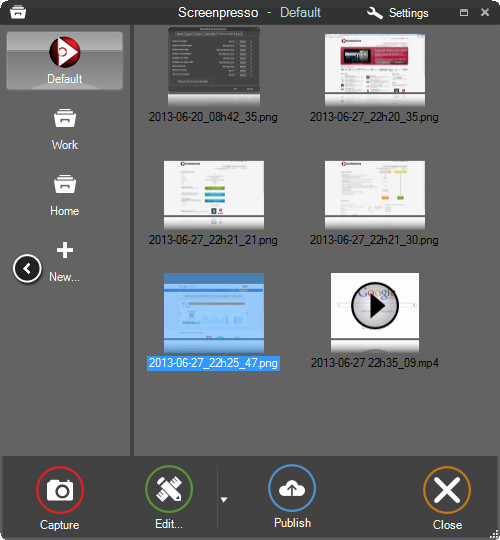 Screenpresso Pro v1.9.3 Multilingual | 6 MB | Language: Multilanguage
Screenpresso Pro v1.9.3 Multilingual | 6 MB | Language: Multilanguage
Screenpresso overrides the Print Screen key and makes it easy to take the best screen captures in a few seconds. It is a light-weight Windows software giving a wonderful look to your screenshots.
Features:
Capture windows and region
Capture part of the screen or a specific window with the same shortcut. Simple.
Portable application
No need to install the application, you can run it directly after download.
Screenshot history
Don't bother to save screenshots on your drive, Screenpresso does it for you. Practical.
Attach screenshots to emails
Drag and drop screenshots from the history directly to your favorite email editor. Webmails like GMail are also taken into account! Swift.
Built-in image editor
Crop, spotlight an area or comment parts of a captured image. Efficient.
Capture scrolling part
Can't fit it on the screen ? Make a unique image thanks to the stitching mechanism. Smart.
Add effects
Look like a pro. Add drop shadow, rounded corners, reflection and more. Sleek.
Resize bunch of images
Need to export images or create thumbnails at a specific size, one click.
Share screenshots
Easily share your screenshots via Twitter, Facebook, G-Mail, Evernote, Flickr or FTP.
Great support
Simply send an e-mail to support team. It will always quickly respond.
Whats New:
Код:
https://www.screenpresso.com/releases/
Homepage:
Код:
http://www.screenpresso.com
DOWNLOAD LINKS:
Код:
https://rapidgator.net/file/3e4ae7f4af9f3c3324c2e3657e0bec00/Screenpresso_Pro_v1.9.3_Multilingual.rar
Код:
http://nitroflare.com/view/BB29C3730CF55B0/Screenpresso_Pro_v1.9.3_Multilingual.rar
Код:
https://uploadgig.com/file/download/C2a09E9a80da62e8/Screenpresso_Pro_v1.9.3_Multilingual.rar
|

|

|
 09.03.2021, 10:51
09.03.2021, 10:51
|
#4948
|
|
Местный
Регистрация: 13.04.2020
Сообщений: 6,490
Сказал(а) спасибо: 0
Поблагодарили 1 раз в 1 сообщении
|
 NXPowerLite Desktop v9.0.4 (x64)
NXPowerLite Desktop v9.0.4 (x64)
NXPowerLite Desktop v9.0.4 (x64)
 NXPowerLite Desktop v9.0.4 (x64) | 45 MB | Language: English
NXPowerLite Desktop v9.0.4 (x64) | 45 MB | Language: English
NXPowerLite Desktop Edition radically reduces the size of Word documents, Excel spreadsheets, PowerPoint presentations and JPEG images. Files remain in their original format, with no discernible loss of quality and there's no need to unzip before using them. It's incredibly easy to use. Simply select a file, choose your optimisation level and click the 'Optimise' button. If you use Lotus Notes, Microsoft Outlook, Outlook Express or Windows Mail, it's even easier. NXPowerLite Desktop Edition will automatically optimize email attachments as they are sent. File recipients don't need NXPowerLite to open or edit the attachments.
Key features:
Smaller files, same format
Optimized files stay in the same format, so a JPG remains a JPG even when optimized. It will look and feel identical to the original, just much smaller.
Examples: Original 5.5 MB | Optimized 2.3 MB
Custom profiles
Create unlimited personalised profiles with custom resolution, quality, hidden data settings and more. Quickly select any settings profile straight from the home screen for a great productivity boost.
Email compression
NXPowerLite can automatically compress your email attachments as they are sent in either Outlook or Lotus Notes.
Whats New:
Код:
https://www.neuxpower.com/blog/2018/2/26/whats-new-in-nxpowerlite-desktop-8-for-windows/
Homepage:
Код:
http://neuxpower.com/
DOWNLOAD LINKS:
Код:
https://rapidgator.net/file/d043e6657a3ed777d4be501768df251c/NXPowerLite_Desktop_v9.0.4_x64.rar
Код:
http://nitroflare.com/view/7927D65BCA22002/NXPowerLite_Desktop_v9.0.4_x64.rar
Код:
https://uploadgig.com/file/download/2769884ef65D0F63/NXPowerLite_Desktop_v9.0.4_x64.rar
|

|

|
 09.03.2021, 10:58
09.03.2021, 10:58
|
#4949
|
|
Местный
Регистрация: 13.04.2020
Сообщений: 6,490
Сказал(а) спасибо: 0
Поблагодарили 1 раз в 1 сообщении
|
 Bricsys BricsCAD Ultimate v21.1.09.1 (x64)
Bricsys BricsCAD Ultimate v21.1.09.1 (x64)
Bricsys BricsCAD Ultimate v21.1.09.1 (x64)
 Bricsys BricsCAD Ultimate v21.1.09.1 (x64) | 507 MB | Language: English
Bricsys BricsCAD Ultimate v21.1.09.1 (x64) | 507 MB | Language: English
A powerful CAD platform, with features familiar to you from native .dwg applications. BricsCAD unifies advanced 2D design with the intelligence of 3D direct modeling. For Windows. BricsCAD offers CAD features familiar from other .dwg programs, and then adds timesaving tools and 3D direct modeling. With BricsCAD, you get more for less.
Familiar Interface
The powerful features that you know and love in a clean and consistent user experience.
2D Drafting
Create 2D technical drawings, floor plans, and other layouts quickly and accurately.
3D Modeling
BricsCAD performs 3D direct modeling with assemblies in the standard .dwg format.
The Quad cursor
Speed up your workflow with our context-sensitive Quad cursor.
Cloud Connectivity
Collaborate and annotate projects, all in the cloud.
Applications
BricsCAD's application developers create innovative solutions for a broad range of industries.
And there's more
BricsCAD supports solutions for sheet metal design, Building Information Modeling, and 3D data exchange. All stored in standard .dwg files.
BricsCAD Platinum Features:
- Powerful CAD functions
- 2D constraints solving
- Full support of LISP
- Chapoo connectivity
- Direct 3D modeling
- Rendering, materials, and lighting
- VBA1 & BRX
- 3D constraints solving
- BricsCAD Communicator 2
- 3D constraint creation
- Design intent recognition
- Assembly modeling
- Sheet Metal
- BIM
Whats New:
Код:
https://blog.bricsys.com/new-bricscad-v19-nearest-distance/
Homepage:
Код:
https://www.bricsys.com
DOWNLOAD LINKS:
Код:
https://rapidgator.net/file/0b1fb23ee7d4d01830b191da77219ed6/Bricsys_BricsCAD_Ultimate_v21.1.09.1_x64.rar
Код:
http://nitroflare.com/view/4CF23B33ED12ED4/Bricsys_BricsCAD_Ultimate_v21.1.09.1_x64.rar
Код:
https://uploadgig.com/file/download/68070ceaa16E053d/Bricsys_BricsCAD_Ultimate_v21.1.09.1_x64.rar
|

|

|
 09.03.2021, 11:16
09.03.2021, 11:16
|
#4950
|
|
Местный
Регистрация: 13.04.2020
Сообщений: 6,490
Сказал(а) спасибо: 0
Поблагодарили 1 раз в 1 сообщении
|
 Serato DJ Pro v2.4.6 Build 114 (x64) Multilingual
Serato DJ Pro v2.4.6 Build 114 (x64) Multilingual
Serato DJ Pro v2.4.6 Build 114 (x64) Multilingual
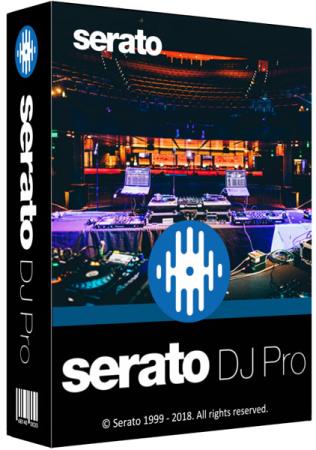 Serato DJ Pro v2.4.6 Build 114 (x64) Multilingual | 784 MB | Language: Multilanguage
Serato DJ Pro v2.4.6 Build 114 (x64) Multilingual | 784 MB | Language: Multilanguage
Professional DJ software - From the unknown to the greatest, Serato DJ Pro is the most popular DJ software globally. When you qre talking about Hip-Hop, Dance, and everything in between, you qre looking at the standard.
Rock solid reliability
Serato DJ Pro is renowned for its reliability and trusted by DJs to deliver incredible performances. Thats why it powers the worlds top artists on some of the biggest stages.
The best hardware
Serato DJ Pro officially supports over 90 pieces of hardware by industry leaders. Every piece is tightly integrated to ensure the best experience possible.
Limitless performance
Whatever your style, you can DJ with freedom. Your creative potential will be unlocked through innovative features and an intuitive interface.
New in Serato DJ Pro 2.0:
A range of new features and improvements as Serato DJ became Serato DJ Pro.
- Practice Mode
- New UI with Performance Pad view
- Optimised for high resolution screens
- Bigger Libraries and rock-solid reliability
- Improved help and support
Release Notes
New features:
- Support for the Denon DJ SC6000 PRIME and SC6000M PRIME.
System Requirements:
- Operating System: Windows 10 (64-bit)
- Processor: i3: 1.07GHz, i5: 1.07GHz, i7: 1.07GHz, i9: 1.07GHz
- Screen Resolution: 1280 x 720
- Memory: 4 GB
- Free HDD Space: 5 GB
Homepage:
DOWNLOAD LINKS:
Код:
https://rapidgator.net/file/089d06d4614ea7af46e5b2a4616a142f/Serato_DJ_Pro_v2.4.6_Build_114_x64_Multilingual.rar
Код:
http://nitroflare.com/view/C6C472D419F34ED/Serato_DJ_Pro_v2.4.6_Build_114_x64_Multilingual.rar
Код:
https://uploadgig.com/file/download/fF72D416Fc9cdd54/Serato_DJ_Pro_v2.4.6_Build_114_x64_Multilingual.rar
|

|

|
      
Любые журналы Актион-МЦФЭР регулярно !!! Пишите https://www.nado.in/private.php?do=newpm&u=12191 или на электронный адрес pantera@nado.ws
|
Здесь присутствуют: 2 (пользователей: 0 , гостей: 2)
|
|
|
 Ваши права в разделе
Ваши права в разделе
|
Вы не можете создавать новые темы
Вы не можете отвечать в темах
Вы не можете прикреплять вложения
Вы не можете редактировать свои сообщения
HTML код Выкл.
|
|
|
Текущее время: 16:35. Часовой пояс GMT +1.
| |