 30.01.2020, 15:17
30.01.2020, 15:17
|
#16441
|
|
Местный
Регистрация: 14.12.2016
Сообщений: 26,884
Сказал(а) спасибо: 0
Поблагодарили 0 раз(а) в 0 сообщениях
|
 O&O SafeErase Professional 14.8 Build 614
O&O SafeErase Professional 14.8 Build 614

File size: 51 MB
O&O SafeErase 14 is the solution for securely deleting sensitive data from your hard disk and offers you the ultimate protection of your privacy.
Thanks to this protection against data misuse, you see a return on your investment with every securely deleted file. In this way you can be sure that no data gets into the wrong hands. This O&O Software offers a reliable solution for safe erasure of security sensitive files and gives you the ultimate in data protection. With O&O SafeErase even hackers and data spies cannot restore your safely erased files. With just one click of the mouse, you can securely and permanently delete files, folders and partitions. The motives for deleting files are many. Old e-mail files, internet histories, file cache, financial records, company information, and private files ought to be protected from unauthorized access.
"Instant Erase": Selecting files over the context menu prompts a mini-dialog from where deletion can immediately take place
Permanent deletion of files, folders, Memory cards and USB sticks
Delete an entire computer, no boot medium necessary
Delete internet traces and temporary program files
Six methods to permanently delete confidential data
Detailed reports as proof of deletion
Analysis tool to search for unsafe deleted files
Adapted deletion method for SSDs (Solid State Disks) with SolidErase (link to paragraph with further infos)
Enhanced report and activity management
.Net Framework 4.6.1
Delete all files, settings, applications and operating system so that a recovery is impossible. It is possible to delete the entire computer including the system partition without boot media. After restarting the system the deletion process bs automatically. Should an SSD not support TRIM, the data is simply overwritten with zeros to avoid wear effects.
New and enhanced functions
In addition to many minor enhancements, the program now includes an analytical tool. It scans your computer for temporary and unsafely deleted files. With just a few clicks, you can clean your computer so that data thieves never have a chance to recover old files for possible misuse. Advanced and improved management of reports and deletion lists make using this program even more convenient.
Deleting your entire computer
Deleting the entire computer allows you to permanently delete all confidential files before you dispose of, sell, or give your computer away. You can delete all files, settings, applications and the operating system so that file recovery is impossible. You can be sure that nobody will ever restore your confidential information and misuse it, protecting yourself against identity theft. With O&O SafeErase you can even delete your entire computer without a start medium (e.g. a Boot CD).
Six deletion methods for maximum security
This software allows you to choose from among six different deletion methods. The methods of deletion differ in the number of runs and the type of overwriting process. These methods ensure maximum security, whatever your requirements.
SolidErase
As of version 12.3, O&O SafeErase includes the feature SolidErase, which was developed especially for the deletion of SSDs. SolidErase uses resources sparingly and thoroughly so that the data is not recoverable and the SSD is exposed to the least possible strain.
Updates: official site does not provide any info about changes in this version.
DOWNLOAD
uploadgig
Код:
https://uploadgig.com/file/download/7e91323212759123/LpuWY3WT_SafeErase14.rar
rapidgator
Код:
https://rapidgator.net/file/44ace85410acea91d7520eae193d29c6/LpuWY3WT_SafeErase14.rar
nitroflare
Код:
http://nitroflare.com/view/A300A1EACE48A14/LpuWY3WT_SafeErase14.rar
|

|

|
 30.01.2020, 15:21
30.01.2020, 15:21
|
#16442
|
|
Местный
Регистрация: 14.12.2016
Сообщений: 26,884
Сказал(а) спасибо: 0
Поблагодарили 0 раз(а) в 0 сообщениях
|
 Office Timeline Plus / Pro Edition 4.02.02.00
Office Timeline Plus / Pro Edition 4.02.02.00
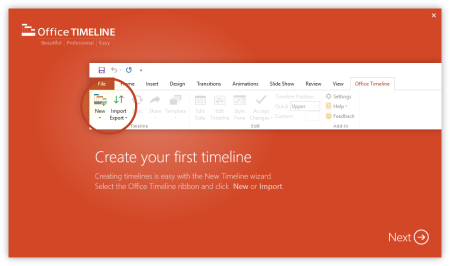
Languages: English | File Size: 18.07 MB
The #1 PowerPoint line Maker for Windows and Office.
Create PowerPoint lines or roadmaps as fast as clients and executives need them. Simple but powerful PowerPoint add-in that anyone can use to quickly make and manage impressive lines.Build stunning PowerPoint lines without the effort and cost.
Office line helps you make lines, Gantt charts and Swimlanes in PowerPoint almost instantly. Customize them with just a few clicks to create clear, elegant high-level presentations that everyone will understand.
Office line works with all versions of PowerPoint. Give them stunning PowerPoint slides that can be viewed, edited and shared by anyone who has Microsoft Office.
The plugin's powerful Data wizard and drag & drop Visual Editor make line management agile and intuitive. Updating lines when projects and plans change is quick and easy.
No complex steps. No learning curve. No hassle!
The line wizard was designed to make it simple. It all starts by selecting the type of line you want to make.
Once you've selected a line template, enter or import your key milestones and tasks. Set their dates, click the Create button, and voilà! line created.
Use Drag & Drop to instantly rearrange or update your visual. Then customize it your way - colors, shapes, date formats, task duration, percent complete. change any detail, anyway you want.
While the Free edition is fully functional, Office line Plus brings more! Plus Edition unlocks predesigned templates and gives you the freedom to add as much data as needed, so you can create detailed, unique PowerPoint lines and Gantt charts.
Office line Pro gives you everything you get with the Plus add-in, but adds powerful extra features. Pro Edition creates impressive Swimlanes and roadmaps, so you can manage complex projects with big-picture visuals that anyone can understand.
- Microsoft Windows Vista, Windows 7 (SP1), Windows 8, or Windows 10 (LTSB, CBB and CB). Office line does not run on Windows 10 S. The add-in is functional on Windows XP and Windows Server but unsupported.
- 32-bit versions of Microsoft Office 2007 (SP3), 2010, 2013, or 2016. Although Office line works with 64-bit versions of Office, we do not formally test or support it on 64-bit. The .NET Framework 4.5.2 or greater.
DOWNLOAD
uploadgig
Код:
https://uploadgig.com/file/download/1b37a1c591dde4Cd/8s0OASlm_.Office.Tim.rar
rapidgator
Код:
https://rapidgator.net/file/96560909f7e2c5e721038ee2f1de2583/8s0OASlm_.Office.Tim.rar
nitroflare
Код:
http://nitroflare.com/view/B655BE408828FE7/8s0OASlm_.Office.Tim.rar
|

|

|
 30.01.2020, 15:25
30.01.2020, 15:25
|
#16443
|
|
Местный
Регистрация: 14.12.2016
Сообщений: 26,884
Сказал(а) спасибо: 0
Поблагодарили 0 раз(а) в 0 сообщениях
|
 Pichon (Icons8) 8.5.0 Portable
Pichon (Icons8) 8.5.0 Portable
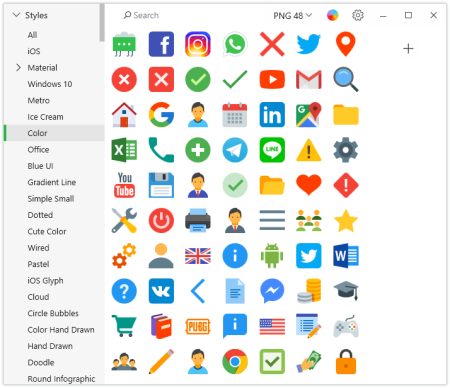
File Size: 105 MB
Picchon - All our Icons Offline on Your Computer that works with Photoshop, Adobe XD, Visual Studio, or anything.
The app stores all the Icons8 icons on your hard drive and these are available in any format, size, or color. ? No doubt, we have social media icons like Facebook, Twitter, Youtube, and all kinds of arrows. Surely, we have basic ones like phone, home, and settings. However, if you are up for something more unorthodox, simply request it. No charge. Guaranteed. ? We tweet, message, and conduct structured interviews to detee which features the community needs, not to mention that the community invented many of them We have been creating 3-20 new line and filled icons every working day since 2012. Single Style
All icons are done by a single designer, so your user interface will look consistent.
Editable Vectors
Vector icons are not merged and have preserved shapes. Check it out
Fonts Generator
Goodbye monster fonts of 500 icons. Pick only the icons you need and build your own, small font. How-to
Icon Recoloring
Pick a color and we will generate recolored versions of your PNG or SVG.
Mac&Win Apps
Allows you to search icons quickly, and works well with Photoshop.
HTML Embedding
Get a code to paste an icon right into your HTML. Choose one of the 5 ways to insert an icon.
- All icons have ~20 tags for effective search.
- Browse around 50 categories, with 50-200 icons each.
- Recolor PNG and SVG icons on the fly.
- Drag icon to Illustrator, Photoshop, Visual Studio, or anything else.
official site does not provide any info about changes in this version.
DOWNLOAD
uploadgig
Код:
https://uploadgig.com/file/download/Efb0E59fd3923c4a/qYsNpApg_Pichon.8.5.rar
rapidgator
Код:
https://rapidgator.net/file/a007ed612954339d4ef65d986e98f2dd/qYsNpApg_Pichon.8.5.rar
nitroflare
Код:
http://nitroflare.com/view/3EFA88D4EF8DA88/qYsNpApg_Pichon.8.5.rar
|

|

|
 30.01.2020, 15:29
30.01.2020, 15:29
|
#16444
|
|
Местный
Регистрация: 14.12.2016
Сообщений: 26,884
Сказал(а) спасибо: 0
Поблагодарили 0 раз(а) в 0 сообщениях
|
 PresentationPoint DataPoint Standard / Enterprise 15.0.157
PresentationPoint DataPoint Standard / Enterprise 15.0.157

Languages: English | File Size: 184.38 MB | 189.15 MB
Create real- connections to nearly ANY data source for automatically updating presentations, information screens and digital signage.
Update the content within your PowerPoint presentation with Excel, databases and text files by relying on this handy, powerful add-in.A grid or spreadsheet of numbers and data are boring to most people other than mathematicians. This is why most data is better presented as infographics, graphs or charts. Visual content produces much higher engagement than text or numbers-only content.
- Infographics
- Live Reports
- Digital Signage
- Info Screens
- KPI Dashboards
Excel and databases are great to store data, but PowerPoint is made for presentations. Use PowerPoint to present your data in daily or weekly statistics. Always up-to-date and generation can be completely automated.
Establish connections to all kinds of data sources and display this information on your slides.
Run a notice board on a television screen and show a dynamic presentation with real- messaging, announcements, instructions, news and much more.
Connect your presentation to an external data source like a database, XML file, RSS feed, Facebook info, news, weather, Google Calendar, Google Sheets, JSON, oData, Microsoft SharePoint, OLE DB and ODBC.
Link your text box, table, chart, tachymeter or gauge to this data source to display real information.
DataPoint always displays the latest information in your presentation.
Use data scrolling feature when you have more data than fits on one page.
Enhanced rules and conditions to emphasize your information.
Create snapshot presentations with disconnected data sources.
- Runs on Microsoft Windows Operating Systems:
- Runs on Microsoft PowerPoint 2010, 2013, 2016, 2019 and Office 365, both 32 and 64 bits.
- Windows Operating Systems are required for this technology. Can be 32 and 64 bits architecture.
- Windows Vista SP2
- Windows 7 SP1
- Windows 8
- Windows 8.1
- Windows 10
- Windows Server 2008 SP2
- Windows Server 2008 R2 SP1
- Windows Server 2012
- Windows Server 2012 R2
- Windows Server 2016
- Windows Server, version 1709
DOWNLOAD
uploadgig
Код:
https://uploadgig.com/file/download/4a2b76d30097BdE6/6Gg0dvgf_.DataPoint._.rar
https://uploadgig.com/file/download/4822D4eBc911c72b/6Gg0dvgf_.DataPoint.rar
rapidgator
Код:
https://rapidgator.net/file/5b0801e93228a4f4cb87dbe36704db0c/6Gg0dvgf_.DataPoint._.rar
https://rapidgator.net/file/97bf36a309c84ae2e0e7e7fabdd031f9/6Gg0dvgf_.DataPoint.rar
nitroflare
Код:
http://nitroflare.com/view/AE4A6AC49110E06/6Gg0dvgf_.DataPoint._.rar
http://nitroflare.com/view/74D9D01469D6507/6Gg0dvgf_.DataPoint.rar
|

|

|
 30.01.2020, 15:34
30.01.2020, 15:34
|
#16445
|
|
Местный
Регистрация: 14.12.2016
Сообщений: 26,884
Сказал(а) спасибо: 0
Поблагодарили 0 раз(а) в 0 сообщениях
|
 UltraMixer Pro Entertain 6.2.4 Multilingual
UltraMixer Pro Entertain 6.2.4 Multilingual
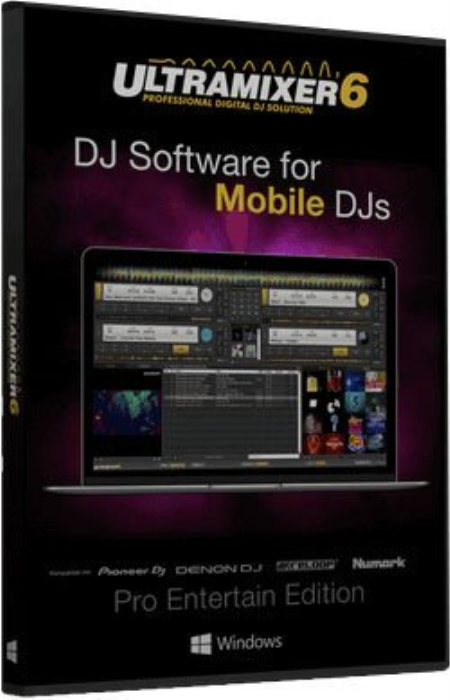
Languages: Multilingual | File Size: 304.38 MB | 307.88 MB
UltraMixer is the perfect tool to entertain your party crowd.
With UltraMixer 6 you will become a "Mobile DJ 2.0": Besides all common DJ-mix functions UltraMixer 6 brings a lot of new entertainment possibilities.. Just play music videos and karaoke songs as easily as "normal" audio songs. In case you do not have enough videos, UltraMixer brings live visuals in HD quality with 14 effects, to have always a suitable screen. By fireing up your images to a flat screen or a beamer your audience will be amazed.
UltraMixer 6 unifies multiple software in one - an easy to use photo slide show comes along with the live visuals and video playback. Furthermore you can display a beautiful background image, an on-screen logo or your own images (e.g. menu cart or flyers). Finally the live text function (like "buffet is open") and party games with the live camera function on a beamer are rounding up the portfolio. Even a transmission of a football world championship is possible due to the integration of network cameras.
Crystal clear and 100% true sound & profi mixing with a single mouse click
UltraMixers well known and highly precise audio ee brings crystal clear and 100% unchanged (no artificial filters) sound. The stability of the audio playback is ensured even if the system is under high load circumstances. The integrated Auto-Sync mixes two music titles perfectly together and makes transitions easy - with a single mouse click. You will be supported by 7 real effects, a unique 31-band equalizer, 6 hot cue buttons, smart synchronized loop and built-in 16 channel sample player.
Hours of music with perfect transitions - the integrated Auto-DJ makes it possible. It is perfect, especially for the right before the manual mixing (e.g. at a dinner), automated background music in restaurants or a replacement for a real DJ at parties.
There are different blending curves (K,T,X) that can be chosen as well as the possibility to create your own blends for a perfect mix. UltraMixer supports your mix with the built-in loundness normalization for equalized volume. Your audience will appreciate it.
Countless widgets make it possible to easily adapt UltraMixer to your own needs. Even font sizes and font types can be changed with a simple mouse click.
The intelligent colored waveform visualizes music through the use of different colors. Therefore you see with just one glance, where beats and silent parts are. Red parts are beats and bases, green show planes and vocals, blue parts show treble. Those sketches help you to understand the music even without head phones.
UltraMixer 6 provides a modern and intuitive designed user interface, that is without gimmicks on purpose. Less is more.
UltraMixer has one of the most powerful music archives on the market. The technology base is a real data base, where you can quickly manage even more than hundred thousands music files.
Finding suitable music is just a matter of seconds. Even a search in Youtube is possible and music files can be loaded and mixed directly in UltraMixer. It is possible to create virtual groups, playlists and wishlists. The colorized marker and sorting options are helpful. With the help of "intelligent groups" you can create automated playlists, with music titles and special automated criterias. Those groups are filled automatically by your given rules e.g. 100 - 120 BPM.
While editing meta data (ID3-tags) of particular files or even entire groups an automatic cover search for your MP3 is extremly helpful. An import of iTunes or BPM-Studio archives into UltraMixer is possible with a single mouse click.
Support for all common Controllers like Pioneer, Denon, Numark, Reloop, American DJ and so much more.
UltraMixer 6 can be controlled by mouse & keyboard or all common MIDI-DJ controller. More than 70 controller mappings are directly included in UltraMixer - plugin and play. New midi controller are constantly integrated and provided by free software updates. The integrated MIDI mapper makes it possible to create your own MIDI mappings and change predefined mappings. All common brands like Pioneer, Denon, Reloop, Numark, American DJ, Hercules, Behringer, M-Audio or EKS are supported.
Windows 10, Windows 8(.1), Windows 7, Vista, XP.
DOWNLOAD
uploadgig
Код:
https://uploadgig.com/file/download/0c831351e4bb0da0/HwHTSuxe_.UltraMixer.rar
https://uploadgig.com/file/download/dB54bc57e26b53ad/HwHTSuxe_.UltraMixer_.rar
rapidgator
Код:
https://rapidgator.net/file/4b4026a1ac3f3df1ab2e2f398b5df286/HwHTSuxe_.UltraMixer.rar
https://rapidgator.net/file/ba7e5191ec628f194457001940a5f4c1/HwHTSuxe_.UltraMixer_.rar
nitroflare
Код:
http://nitroflare.com/view/6046E5AE8A9C85B/HwHTSuxe_.UltraMixer.rar
http://nitroflare.com/view/01EE20F8C0E1513/HwHTSuxe_.UltraMixer_.rar
|

|

|
 30.01.2020, 15:38
30.01.2020, 15:38
|
#16446
|
|
Местный
Регистрация: 14.12.2016
Сообщений: 26,884
Сказал(а) спасибо: 0
Поблагодарили 0 раз(а) в 0 сообщениях
|
 Viber for Windows 12.3.0.38
Viber for Windows 12.3.0.38

File size: 93 MB
Conveniently place phone calls and send SMS messages for free to smartphones running popular operating systems, by using WiFi or 3G.
Viber is an approachable software tool that proposes a simple solution for getting in contact with friends and family, by making phone calls and sending SMS messages for free over the web. It is cross-platform and supports iOS, BlackBerry OS, Android, Windows Phone, Series 40, Mac OS, Symbian and Bada devices. Cross-platform utility with a comfortable interface
In order to efficiently work with this app, it must be installed on both the computer and mobile devices that you're trying to reach. After config the activation code, data will be synchronized so you can make calls and send texts via Wi-Fi or 3G.
The application is wrapped in a clean and intuitive interface that pes anyone to quickly get used to it, displaying all the available contacts, recent conversations and calls. You can exchange emoticons and locations in addition to text, photo and video messages.
Notifications and automatic contacts finder
If you plan to carry on with your normal activity on the PC but still want to keep an eye on Viber, you will be pleased to know that it supports message notifications that pop up from the system tray. As far as the configuration is concerned, you can set the tool to display alerts only for calls, or for both messages and calls.
Regarding the contacts, you don't have to import anything into Viber. Instead of manually looking them up, you can let the program take care of this tedious task by granting it access to your device's address book, thanks to the fact that it is able to automatically identify and put the contacts to good use.
Evaluation and conclusion
In terms of performance, Viber ran smoothly during our evaluation, without triggering the operating system to hang, crash or pop up error messages. The sound quality during phone calls was excellent and the connections remained stable throughout our tests.
Thanks to its highly intuitive options, Viber proves to be one of the most helpful and convenient applications when it comes to chatting with friends and sending free SMS messages over the Internet.
Updates: official site does not provide any info about changes in this version.
DOWNLOAD
uploadgig
Код:
https://uploadgig.com/file/download/0E2f4c386c0f3160/DjdlP3o1_ViberSetup..rar
rapidgator
Код:
https://rapidgator.net/file/14b0f5ea670d0da01cdf2818aec2d17b/DjdlP3o1_ViberSetup..rar
nitroflare
Код:
http://nitroflare.com/view/9C94AB433E6EFB7/DjdlP3o1_ViberSetup..rar
|

|

|
 30.01.2020, 15:42
30.01.2020, 15:42
|
#16447
|
|
Местный
Регистрация: 14.12.2016
Сообщений: 26,884
Сказал(а) спасибо: 0
Поблагодарили 0 раз(а) в 0 сообщениях
|
 YouTube Video Downloader Pro 5.20.6 Portable
YouTube Video Downloader Pro 5.20.6 Portable
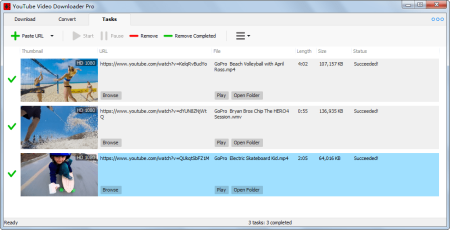
File Size: 24.9 MB
YouTube Video er Pro is a professional Windows app for ing and converting videos from YouTube, Facebook, Dailymotion, and thousands of other video sharing sites.
It accelerates your s by up to 5 s. YouTube Video er Pro allows you to multiple videos at a . It also allows you to pause, resume, and cancel s at any. videos from YouTube and thousands of other video sites
YouTube Video er Pro can videos from YouTube, Facebook, Dailymotion, Vimeo, Vine, Metacafe, and thousands of other video sites.
Accelerate s by up to 5 s
YouTube Video er Pro features an advanced acceleration ee that lets you videos up to 500% faster than normal speed.
4K, 2K, FHD 1080p, HD 720p, and 3D videos from YouTube
YouTube Video er Pro can UHD 4K, QHD 2K, FHD 1080p, HD 720p, and 3D videos from YouTube if they are available.
only audio stream from YouTube
YouTube Video er Pro allows you to only audio stream from YouTube, without ing the entire video file.
whole playlist from YouTube
Just enter a YouTube playlist ID, YouTube Video er Pro will all or selected videos in the playlist from YouTube for you.
more than one video at a
YouTube Video er Pro supports simultaneous s that allows you to multiple videos at the same .
Pause and resume s
YouTube Video er Pro allows you to pause, resume, and cancel s at any.
Preview incomplete video while ing
While ing, you can click "Preview" button to play incomplete video and make sure the file you are ing is really the video of your choice.
Convert ed videos to any format
YouTube Video er Pro can automatically convert ed videos to the format that you specify. It supports MP4, FLV, WMV, MOV, ASF, AVI, DV, M4V, MKV, MPG, OGV, SWF, TS, VOB, WEBM, DVD, VCD, SVCD, and many other formats.
Optimize ed videos for any device
YouTube Video er Pro automatically converts and optimizes ed videos for your mobile/desktop device, so you can watch them smoothly on your iPhone, iPad, iPod, Android phone, Android tablet, Xbox, PSP, PS4, PS3, Samsung Galaxy, or other device.
Extract audio stream from video
YouTube Video er Pro allows you to extract audio stream from video, and save it as MP3, WAV, WMA, AC3, AAC, OGG, M4A, FLAC, MP2, or any other audio format.
Convert local video/audio files
YouTube Video er Pro is also a powerful video/audio converter. It helps you to convert your disk video/audio files to any format you wish so that they are playable on your media player.
Ready-made presets
YouTube Video er Pro provides ready-made presets for all popular video and audio formats. You can also custom output video/audio format settings.
iTunes compatible
Optionally, YouTube Video er Pro can automatically add ed video/music to your iTunes library, so you can easily synchronize your videos and music to your iPhone, iPad, iPod, etc.
Integrate with Internet Explorer and Firefox
YouTube Video er Pro adds button and menu commands to the toolbar and the context menu of your browser, so you can and convert any video with just one click.
Support drag-and-drop
You may directly drag and drop video link/URL from your browser to the main window of YouTube Video er Pro to start , you don't even need to copy and paste video URL manually.
official site does not provide any info about changes in this version.
DOWNLOAD
uploadgig
Код:
https://uploadgig.com/file/download/ce9aF2eb707a088f/3ADtqXMk_YouTube.Vid.rar
rapidgator
Код:
https://rapidgator.net/file/ee71763c9bc325662577026d31ed276b/3ADtqXMk_YouTube.Vid.rar
nitroflare
Код:
http://nitroflare.com/view/E8394739937A79B/3ADtqXMk_YouTube.Vid.rar
|

|

|
 30.01.2020, 15:46
30.01.2020, 15:46
|
#16448
|
|
Местный
Регистрация: 14.12.2016
Сообщений: 26,884
Сказал(а) спасибо: 0
Поблагодарили 0 раз(а) в 0 сообщениях
|
 YouTube Video Downloader Pro 5.20.6
YouTube Video Downloader Pro 5.20.6
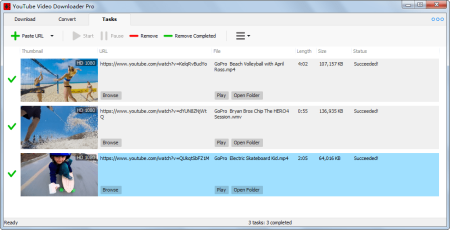
File size: 22.89 MB
YouTube Video er Pro is a professional Windows app for ing and converting videos from YouTube, Facebook, Dailymotion, and thousands of other video sharing sites.
It accelerates your s by up to 5 s. YouTube Video er Pro allows you to multiple videos at a . It also allows you to pause, resume, and cancel s at any.
YouTube Video er Pro can videos from YouTube, Facebook, Dailymotion, Vimeo, Vine, Metacafe, and thousands of other video sites.
YouTube Video er Pro features an advanced acceleration ee that lets you videos up to 500% faster than normal speed.
YouTube Video er Pro can UHD 4K, QHD 2K, FHD 1080p, HD 720p, and 3D videos from YouTube if they are available.
YouTube Video er Pro allows you to only audio stream from YouTube, without ing the entire video file.
Just enter a YouTube playlist ID, YouTube Video er Pro will all or selected videos in the playlist from YouTube for you.
YouTube Video er Pro supports simultaneous s that allows you to multiple videos at the same .
YouTube Video er Pro allows you to pause, resume, and cancel s at any.
While ing, you can click "Preview" button to play incomplete video and make sure the file you are ing is really the video of your choice.
YouTube Video er Pro can automatically convert ed videos to the format that you specify. It supports MP4, FLV, WMV, MOV, ASF, AVI, DV, M4V, MKV, MPG, OGV, SWF, TS, VOB, WEBM, DVD, VCD, SVCD, and many other formats.
YouTube Video er Pro automatically converts and optimizes ed videos for your mobile/desktop device, so you can watch them smoothly on your iPhone, iPad, iPod, Android phone, Android tablet, Xbox, PSP, PS4, PS3, Samsung Galaxy, or other device.
YouTube Video er Pro allows you to extract audio stream from video, and save it as MP3, WAV, WMA, AC3, AAC, OGG, M4A, FLAC, MP2, or any other audio format.
YouTube Video er Pro is also a powerful video/audio converter. It helps you to convert your disk video/audio files to any format you wish so that they are playable on your media player.
YouTube Video er Pro provides ready-made presets for all popular video and audio formats. You can also custom output video/audio format settings.
Optionally, YouTube Video er Pro can automatically add ed video/music to your iTunes library, so you can easily synchronize your videos and music to your iPhone, iPad, iPod, etc.
YouTube Video er Pro adds button and menu commands to the toolbar and the context menu of your browser, so you can and convert any video with just one click.
You may directly drag and drop video link/URL from your browser to the main window of YouTube Video er Pro to start , you don't even need to copy and paste video URL manually.
OS: Windows 10/8/7/Vista/XP/2000
DOWNLOAD
uploadgig
Код:
https://uploadgig.com/file/download/625fCdfd7128B11c/qTDZoN5E__YouTube.Vi.rar
rapidgator
Код:
https://rapidgator.net/file/e8fedb9eabd60e2af07b2bef7eb56b89/qTDZoN5E__YouTube.Vi.rar
nitroflare
Код:
http://nitroflare.com/view/3D1E4FC3A9AE803/qTDZoN5E__YouTube.Vi.rar
|

|

|
 30.01.2020, 18:46
30.01.2020, 18:46
|
#16449
|
|
Местный
Регистрация: 14.12.2016
Сообщений: 26,884
Сказал(а) спасибо: 0
Поблагодарили 0 раз(а) в 0 сообщениях
|
 4K Software 4K Downloader 4.20.6
4K Software 4K Downloader 4.20.6

English | File size: 22.1 MB
4K er is a little but powerful Windows application for ing and converting 4K and 8K Ultra HD videos from YouTube, Facebook, Dailymotion, and thousands of other video streaming sites.
It increases your speeds by up to 5 s.
Considering that most smartphones, TV sets, computers and tablets support high definition formats, it does not come as a surprise that more users want to enjoy quality content on their devices. 4K er is a lightweight piece of software designed to help you grab Ultra HD videos from YouTube, Dailymotion and other video sharing services on the web.The program comes with a modern and intuitive interface that is unlikely to give you any troubles. Providing that you decided on the videos you want to , all you need to do is copy as the app can paste the URL automatically. Nevertheless, you can specify if you prefer the to be only audio, select the quality available or convert it to an Ultra HD one.
At the same , the application allows you to specify if you prefer to the video right away or add to the task list so that it can be grabbed later. You will be happy to learn that you can playlists and multiple files just as simple as you would with a single regular video.
Once the is complete, you can play it immediately on the device of your choice. As a side note, the app can recognize network drives, so you can include a mobile device if necessary. As far as the file formats are concerned, the app allows you to grab anything from 240p low quality to 8K UHD 60 FPS and everything else in between.
It is worth mentioning that you do need to decide upon the file format while ing, as the application comes with a separate conversion function where you can process the videos when it is more convenient for you.
All in all, 4K er is a user-friendly and sleek-looking utility that provides you with a quick and painless way to grab sharper videos that are more engaging to watch on your SmartTV, tablet, laptop and other gadgets that support the 4K Ultra HD formats.
Updates: official site does not provide any info about changes in this version.
DOWNLOAD
uploadgig
Код:
https://uploadgig.com/file/download/284059349bac89d8/Yla6cYkg_4K_Software.rar
rapidgator
Код:
https://rapidgator.net/file/b31201cfc7cc1fe89cf1515623ade5b1/Yla6cYkg_4K_Software.rar
nitroflare
Код:
http://nitroflare.com/view/447D56B30024180/Yla6cYkg_4K_Software.rar
|

|

|
 30.01.2020, 18:50
30.01.2020, 18:50
|
#16450
|
|
Местный
Регистрация: 14.12.2016
Сообщений: 26,884
Сказал(а) спасибо: 0
Поблагодарили 0 раз(а) в 0 сообщениях
|
 SocialMediaApps Facebook Video Downloader 3.31.2
SocialMediaApps Facebook Video Downloader 3.31.2
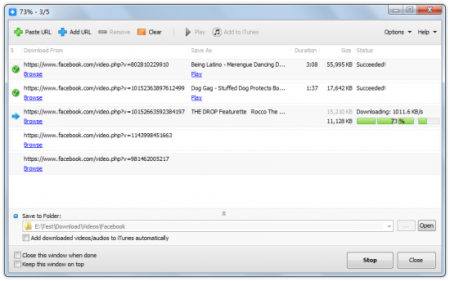
English | File size: 18 MB
Facebook Video er is a Windows application for ing and converting your favorite videos from Facebook and hundreds of other video sharing sites.
It increases your speeds by up to 500%, or even more!
Neatly-structured and approachable looks The application features a simple and intuitive user interface, its main functions and features being quite evident to anyone, no matter the prior experience with similarly-purposed tools.
The main window of Facebook Video er lets you paste the links corresponding to the targeted movies, after which you can b adjusting various output preferences in order to save the file to the preferred quality and format.
Effortlessly Facebook videos to your computer
The program supports working in batch mode, which means you can very well add one or more URLs to the queue. To do that, you can copy the link from your web browser's address bar and click the 'Paste' button in Facebook Video er's main window.
Subsequently, you can b tinkering with the save options, for instance the ' Quality' ('Standard', 'Low', 'Medium', 'High' or even 'HD'). The utility also lets you 'Convert' your movie to a different audio or video format, such as WMV, MOV, MKV, SWF, AVI, FLV, MP3, FLAC, AAC, WAv, WMA, and other device-specific extension.
Depending on the selected format, you have the possibility of modifying various other settings, namely codec, framerate, channels, sample rate and other properties. Finally, you can decide on an output location and press the 'Start' button to commence the process, bearing in mind that for some files, you may need to provide your Facebook account credentials in order to be able to save them.
A useful Facebook video grabber
All in all, Facebook Video er proves to be a reliable and easy to handle tool that can assist you in saving various movies from other people's accounts, as well as your own, in little to no .
Updates: official site does not provide any info about changes in this version.
DOWNLOAD
uploadgig
Код:
https://uploadgig.com/file/download/82c794E8bbBa3ae3/QNX5UCzV_SocialMedia.rar
rapidgator
Код:
https://rapidgator.net/file/cd09aab72c6a3d04afb5525bbe3fedc8/QNX5UCzV_SocialMedia.rar
nitroflare
Код:
http://nitroflare.com/view/4278F7B88E7586D/QNX5UCzV_SocialMedia.rar
|

|

|
 30.01.2020, 18:54
30.01.2020, 18:54
|
#16451
|
|
Местный
Регистрация: 14.12.2016
Сообщений: 26,884
Сказал(а) спасибо: 0
Поблагодарили 0 раз(а) в 0 сообщениях
|
 AnimaShooter Capture 3.8.12.7
AnimaShooter Capture 3.8.12.7

File size: 28.52 MB
AnimaShooter Capture is a user-friendly stop-motion animation software with support for Canon DSLR cameras.
Easy to learn, easy to use. AnimaShooter Capture supports any Canon digital reflex camera which is able to be remotely controlled from PC and has Live View feature. Remember to test your camera with AnimaShooter Capture (in trial mode) to ensure compatibility. - DSLR camera
- USB HD Webcam / USB Webcam
- Switch between multiple cameras
- USB HD Webcam/ USB Webcam. Supported resolution: up to
- Camcorder/DV camcorder compatibility (with Firewire (IEEE 1394) connection)
- Auto capture (-lapse)
- Rotoscope
- Looping function: Loop single (Flip-flop)
- Onionskinning
- Image Review (to check images at full-resolution)
- Non-integer Frame Rates
- CRW, CR2 import
- Y Waveform, RGB Parade and Vectorscope
- Rule of thirds grid
- Grid
- Dual monitors (separate window to view full resolution images)
- Ram-preview (preview animation as you film it instantly)
- Duplicate, Copy & Move one frame or group of frames
- Import images (JPG, PNG, WEBP)
- Import video
- Export HD video: WEBM, OGV, AVI, Uncompressed
- Export animated WEBP
- Export sequences (JPG, PNG, TIFF, WEBP, BMP)
- Overlay a frame counter: export video or sequences with code
- X-sheet
- Control AnimaShooter via Keypad
DOWNLOAD
uploadgig
Код:
https://uploadgig.com/file/download/327ee790992d5706/poZqdrUg__AnimaShoot.rar
rapidgator
Код:
https://rapidgator.net/file/8993af8028e2f4dab52a076c4f628a75/poZqdrUg__AnimaShoot.rar
nitroflare
Код:
http://nitroflare.com/view/36B264C0D09E4A4/poZqdrUg__AnimaShoot.rar
|

|

|
 30.01.2020, 18:58
30.01.2020, 18:58
|
#16452
|
|
Местный
Регистрация: 14.12.2016
Сообщений: 26,884
Сказал(а) спасибо: 0
Поблагодарили 0 раз(а) в 0 сообщениях
|
 AnimaShooter Pioneer 3.8.12.7
AnimaShooter Pioneer 3.8.12.7

File size: 24.9 MB
Working as an animation artist can be a challeg job, especially if you lack appropriate tools to help you generate your projects.
While it is possible to rely on traditional methods, like pencil and paper, specialized software can yield faster and better results. Herefore, if you are interested in creating frame-by-frame animations, you can rely on AnimaShooter Pioneer, as it comes with a wide variety of useful features that can simplify your work.
Stylish user interface and polished buttons
This program can be easily installed, as it does not require you to perform additional configurations. It comes with a smooth, visually appealing design that organizes its functions neatly, most of them are available as buttons.
Note that you need medium to advanced PC skills and a good understanding of certain animation concepts to operate this application with minimal efforts.
Since most of the functions are available as buttons, you might need to rely on tooltips by hovering the mouse pointer over the desired feature.
Handy webcam frame grabber
You can generate stop-motion animations by relying on this software, as it allows you to use image files on your computer or content that you import from your webcam.
It is possible to add image files that you can link together and create a frame-by-frame animation project. Also, instead of individually importing files, you can add a series of documents, thus simplifying your work.
Exports to various video formats
After you are finished editing your document, it is possible to export the resulting content to a video file on your computer. This application supports various formats, including MPEG4, OGV, WebM or WebP and each of them can be customized according to your preference. Additionally, you can save your project as an uncompressed, large file.
To sum it up, AnimaShooter Pioneer is a reliable application that allows you to create frame-by-frame animation by relying on image files on your computer or webcam-generated content. However, note that you need to have certain PC skills in order to operate it accordingly.
DOWNLOAD
uploadgig
Код:
https://uploadgig.com/file/download/431CeD0cB749e35e/XVslyIXR__AnimaShoot.rar
rapidgator
Код:
https://rapidgator.net/file/66a49c0c9016a4748aaa9b12874838f8/XVslyIXR__AnimaShoot.rar
nitroflare
Код:
http://nitroflare.com/view/547B405EC9E7415/XVslyIXR__AnimaShoot.rar
|

|

|
 30.01.2020, 19:02
30.01.2020, 19:02
|
#16453
|
|
Местный
Регистрация: 14.12.2016
Сообщений: 26,884
Сказал(а) спасибо: 0
Поблагодарили 0 раз(а) в 0 сообщениях
|
 Aurora 3D Animation Maker 20.01.30 Multilingual
Aurora 3D Animation Maker 20.01.30 Multilingual

File size: 46 MB
Easy 3D Animation Software, make 3D Movie Title and Intro Animation in Minutes.
Flexible Key-frame Animation for 3D Logo and Text. Export to Video, GIF or Image Sequences and import it into Video Edit Software. Full Compatibility with Photoshop, llustrator, iMovie, Final Cut, Prre and so on. Unicode Support: Latin, Arabic, Japanese and Korean characters. Easy 3D Animation Software | Movie Title Animation Creator | Aurora 3D Animation Maker
Web design entails much more than just selecting the right graphics and layout. If you plan to make an impact on the competitive market of websites, most of them looking bland and uninteresting, you need to use eye-popping visuals that capture and hold your audience's attention!
Aurora 3D Animation Maker will allow you to create beautiful and eye-catching 3D animations that will transform your text or logos into original and awesome looking creations! Using just a single line, you'll be able to control all aspects of your animation, including its length, speed of playback, and much more!
Key-Frame Animation
Using just a single line, you will be able to control all aspects of your animation, including the length, playback speed, and more.
Particles Effects
You will have a more splendid scene effects, such as space radiation, rain, snow, fireworks, smoke, etc., You are free to improve the scenes, when you need to attract the eye.
Internal Animation Style
Every object can have many types of animations, such as rotate, swing, beat, wave, fade, typewriter, pulse.
3D Manipulator
Drag the button at the right-bottom of an object, and you can extrude the text or shape. You can control the object position, rotate and scale at X/Y/Z.
Animation Templates
Get a lot of 3D title and logo templates. Make you own 3D title animation in minutes for web and movie. Don't need the basic of 3D Design.
Free-Hand Shape
Create your shape easily. Use the freehand shape tool, to edit your shape. You can import an .SVG file to the canvas and edit the nodes of the shape.
Quick Styles
You can change an object's appearance quickly, just select the object and click the styles color button. You can get your results quickly.
SVG & Picture Import
Import a 2D shape such as an .SVG file, and import the SVG file to the freehand canvas and edit it. Or import picture to the software and change to 3D Effect.
3D Graphic Mode
Chag the graphic mode can quickly change the style of your design. You have Borders, Board, Buttons, 2D and 3D Text.
Shape Switch
Change an object's shape. Just select the shape and select another shape on the panel. You can edit the shape detail by editing the properties.
Graphic Library
Add a shape from the SVG shape library, text shape library, or from the toolbox. There are as many as four thousand shapes in the library.
Text Edit
Full control of the text. Every text can use a different format and colors.
Color and Texture
Select different parts of an object and change the color. Supports dynamic texture, let the texture move, rotate and scale automatically on the object.
Bevel Effects
Change the bevel effect for shape and text separately.
Distort Effects
Shape and text can have many types of distortions, such as sector, curve, arch, heave, sunken, wave.
Dynamic Background
Supports dynamic background, let the background move, rotate and scale automatically.
Light and Camera Animation
Full control of light settings, and camera animation control.
Set Render Size
You can set the size of preview and export.
Export Image
Export designs as PNG, JPG, Tiff, BMP, GIF, TGA files, which can be imported and edited in other illustration applications.
and more...
Updates: official site does not provide any info about changes in this version.
DOWNLOAD
uploadgig
Код:
https://uploadgig.com/file/download/b9f87fA4c6437207/AlWdiok2_Animation3D.rar
rapidgator
Код:
https://rapidgator.net/file/6391ea6c8c584fa35e8a295a12f3d5aa/AlWdiok2_Animation3D.rar
nitroflare
Код:
http://nitroflare.com/view/30CD5819461B825/AlWdiok2_Animation3D.rar
|

|

|
 30.01.2020, 19:07
30.01.2020, 19:07
|
#16454
|
|
Местный
Регистрация: 14.12.2016
Сообщений: 26,884
Сказал(а) спасибо: 0
Поблагодарили 0 раз(а) в 0 сообщениях
|
 Aurora 3D Presentation 20.01.30 Multilingual
Aurora 3D Presentation 20.01.30 Multilingual

File size: 81 MB
Allow your creative imagination to easily compose stunning 3D Interactive, Video and Muldia Programs!
Quickly Design Business and Touch Screen Interactive Presentations, 3D Product Shows, 3D Animation Video and Other Muldia. Export to EXE, Mac App or Video. Then distribute it Royalty Free! Aurora 3D Presentation uses powerful and highly effective techniques to enable you to develop impressive, professional, and compelling presentations in a variety of formats! With Aurora 3D Presentation, you'll be able to create rich effective solutions that include and combine images, text, video, and data in such a way as to draw your audience's attention.
Generate 3D Interactive Program
Create your own 3D interactive presentation program. You can output presentation projects generate an executable file (.exe) or a Mac app file(.app), through the network to , Email, burn CDs released to the way your customers.
Record screen and export video
Aurora 3D Presentation Video output, you can demonstrate your 3D Presentation generate a variety of video files in real ,by installing ffdshow for vfw build *. mpg, *. avi, *. mp4 and other video format.
3D Interactive Event
Aurora 3D Presentation can create a variety of interactive events, offers a variety of uimodule, you can target each of Presentation in a variety of three-dimensional space transformation, play sound, camera animation, Tooltip, video, etc.
3D Model Import
Import 3d(*.3ds, *.obj) file format and you use the texture, and use texture effects. In the presentation you can change the color, rotation, scaling and other operations, So people can view your models all-round. This is very exciting, isn't it?
Image Wall
The new way of show your product and ideas, convey messages. Custom image description, and automatically switch the display. Image wall provides a variety of display pictures and information, including the circular array, curved array, etc., and use a special animation mode switching.
Navigation Function
This is designed specifically for interactive use navigation, allowing you to freely cross between a number of presentations. You can create a link in the navigation to any one show, web or local files and executable programs. The way to show more flexibility and more convenient.
and more...
Updates: official site does not provide any info about changes in this version.
DOWNLOAD
uploadgig
Код:
https://uploadgig.com/file/download/b1d1d58220d047Da/Zvq0pftT_Presentatio.rar
rapidgator
Код:
https://rapidgator.net/file/7032640e5291cdee3aad4cefd1682ec6/Zvq0pftT_Presentatio.rar
nitroflare
Код:
http://nitroflare.com/view/A3DE32BADCC554F/Zvq0pftT_Presentatio.rar
|

|

|
 30.01.2020, 19:11
30.01.2020, 19:11
|
#16455
|
|
Местный
Регистрация: 14.12.2016
Сообщений: 26,884
Сказал(а) спасибо: 0
Поблагодарили 0 раз(а) в 0 сообщениях
|
 Aurora 3D Text & Logo Maker 20.01.30 Multilingual
Aurora 3D Text & Logo Maker 20.01.30 Multilingual

File size: 44 MB
Indulge your creative and artistic talents by using 3D Text, Logo, Icon & Graphic Animations!
Quickly and efficiently design 3D Text Effects, Logo and Icons for the Web and Movies. Then export your creations to Image, Video, Flash, GIF Animation and Image Sequences. Full compatibility with Photoshop, Illustrator, iMovie, Final Cut, Prre and so on. Aurora 3D Text & Logo Maker (Aurora3DMaker on Mac App Store) will allow even the technically inexperienced to quickly and effortlessly compose and arrange strikingly beautiful and impressive 3D Graphics, high-quality text, and logos. Do you have pressing needs to finish your design project quickly and easily? Then don't look any further! With the hundreds of templates built in within Aurora3D Software, you'll be able to take advantage of a myriad of eye-catching effects like reflections and deformation textures.
Or if you prefer, you could import your own images and modify and adapt them to meet your unique design needs! Easy Create 3D text effect and logo animation in minutes for the website and your movies! Create 3D text effects and 3D logo animations in minutes for the web and your movies! You don't even need to be proficient over the layout or 3D Design basics!
Internal Animation Style
Every object can have many types of animations, such as rotate, swing, beat, wave, fade, typewriter, pulse.
3D Manipulator
Drag the button at the right-bottom of an object, and you can extrude the text or shape. You can control the object position, rotate and scale at X/Y/Z.
3D Graphic Templates
Get a lot of 3D Text and logo templates. Make you own 3D Text and Logo in minutes. Don't need the basic of 3D Design.
Free-Hand Shape
Create your shape easily. Use the freehand shape tool, to edit your shape. You can import an .SVG file to the canvas and edit the nodes of the shape.
Quick Styles
You can change an object's appearance quickly, just select the object and click the styles color button. You can get your results quickly.
SVG & Picture Import
Import a 2D shape such as an .SVG file, and import the SVG file to the freehand canvas and edit it. Or import picture to the software and change to 3D Effect.
3D Graphic Mode
Chag the graphic mode can quickly change the style of your design. You have Borders, Board, Buttons, 2D and 3D Text.
Shape Switch
Change an object's shape. Just select the shape and select another shape on the panel. You can edit the shape detail by editing the properties.
Graphic Library
Add a shape from the SVG shape library, text shape library, or from the toolbox. There are as many as four thousand shapes in the library.
Text Edit
Full control of the text. Every text can use a different format and colors.
Color and Texture
Select different parts of an object and change the color. Supports dynamic texture, let the texture move, rotate and scale automatically on the object.
Bevel Effects
Change the bevel effect for shape and text separately.
Distort Effects
Shape and text can have many types of distortions, such as sector, curve, arch, heave, sunken, wave.
Dynamic Background
Supports dynamic background, let the background move, rotate and scale automatically.
Light and Camera Control
Full control of light and camera settings.
Set Render Size
You can set the size of preview and export.
Export Image
Export designs as PNG, JPG, Tiff, BMP, GIF, TGA files, which can be imported and edited in other illustration applications.
and more...
Updates: official site does not provide any info about changes in this version.
DOWNLOAD
uploadgig
Код:
https://uploadgig.com/file/download/4402195c8ed199bF/CElTzLn2_Maker3D20.01_.rar
rapidgator
Код:
https://rapidgator.net/file/ee176a14544e2921763c80d3d75f1ef5/CElTzLn2_Maker3D20.01_.rar
nitroflare
Код:
http://nitroflare.com/view/D1F8D8EB2D31B2A/CElTzLn2_Maker3D20.01_.rar
|

|

|
      
Любые журналы Актион-МЦФЭР регулярно !!! Пишите https://www.nado.in/private.php?do=newpm&u=12191 или на электронный адрес pantera@nado.ws
|
Здесь присутствуют: 5 (пользователей: 0 , гостей: 5)
|
|
|
 Ваши права в разделе
Ваши права в разделе
|
Вы не можете создавать новые темы
Вы не можете отвечать в темах
Вы не можете прикреплять вложения
Вы не можете редактировать свои сообщения
HTML код Выкл.
|
|
|
Текущее время: 12:24. Часовой пояс GMT +1.
| |