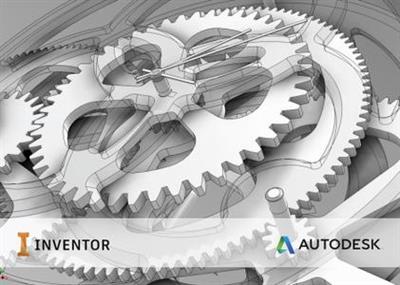 Autodesk Inventor 2021.1 Update | 721.6 mb
Languages: English, Čeština, Français, Deutsch, Italiano, 日本語, 한국어, Polski,
Autodesk Inventor 2021.1 Update | 721.6 mb
Languages: English, Čeština, Français, Deutsch, Italiano, 日本語, 한국어, Polski,
Português, Русский, Simplified 中文, Traditional 中文, EspañolThe Inventor development team is pleased to announce the availability of Inventor 2021.1 software. This update provides user driven enhancements, functionality improvements, and multiple fixes.
2021.1 Update - Date release: 12-July-2020
Assemblies
Frame Generator
The orientation values for the manipulator are now editable dimensions in the display.
3D PDF Export
3D PDF Export of assemblies now supports assembly features and 3D annotations.
Open Components from Assembly Browser Enhancement
You can now select multiple components and sub-assemblies from the browser and open the selection set in new sessions in Inventor. Right-click the selection set and click Open.
Tube & Pipe
Icon Notifying the Deferred Route
The deferred route is now indicated by a lightning icon in the browser.
New access points for Display All Objects / Defer Update and Hide All Objects
Now you can access the Display All Objects / Defer Update and Hide All Objects commands from the route's context menu.
The commands are also available on the ribbon.
New behavior for populating routes
You no longer need to select Populate Route when you finish creating a route. When Display All Objects is enabled, the populated route is previewed when you make the connections and populated when you finish.
If Defer Update and Hide All Objects is enabled, the route displays as a wireframe until you select Display All Objects.
Drawing
Edit Property Fields Enhancement
The Property and Value fields in the Edit Property Fields dialog box now auto expand to the longest text string when inserting a sketch symbol, title block, or border containing a prompted entry.
Section View Creation Enhancement
When creating a section view, by default, the view is aligned with the parent view. Use the new context menu, Align View, to disable orthographic projection from the base view. You can also use the new View Projection options in the Section View dialog box to control Section View creation.
Note: Holding down the Ctrl key when creating a section view to disable alignment with the parent view continues to be supported.
Delete View Dialog Box Enhancement
When you delete a view with dependent views, the Delete View dialog box now displays the dependent views by default. This allows you to easily indicate dependent views to keep or delete. By default, each dependent view is set to Yes to delete. To change the setting, click the Delete entry. Previously, you had to click the expand button, to see and change this information.
Replace Model Reference Dialog Box Enhancement
You can now resize the Replace Model Reference dialog box. This enhancement eliminates the need scroll horizontally and vertically to view the information.
Fractional Dimension Enhancement
You can now double click anywhere on a fractional dimension to edit it.
Thread Note Enhancement
You can now double-click an internal or external thread note to open the text editor in a drawing file.
Note: After creating a thread note, you must first save the file to open the text editor using double-click.
Example of accessing the text editor from a note applied to the external face of a cylinder:
iProperties for Multi Selection Enhancement
The iProperties command is now available for multi selection in the browser.
DWF export
Now you can set All colors as black while exporting a 2D drawing as a DWF file to prevent issues with certain colors.
Browser Transparency Enhancement
Like in assemblies, icons indicating transparency are available in the drawing environment's browser.
Interoperability Enhancements
You can now specify which Revit categories to include or exclude from the imported model by selecting a 3D view and deselecting the categories to include and, then, import the model.
A special category, Revit Links, is added when linked RVT files are present. This allows you to include or exclude all linked files in the import process.
Productivity Enhancements
Property Panel Enhancements
- Highlight New badges are provided for Ribbon Commands and Property Panel features. The badges help you quickly identify new or updated commands and feature options. Badges also display for feature options not readily visible. You control whether or not they go hide after first use or remain visible.
- Improved highlights of input fields and in-panel notifications to enhance clarity.
- Value edit fields, during an edit operation, expand to show the full value entered.
- Reference Dimensions are displayed similar to Driven Dimensions and in gray to differentiate them from normal dimensions.
Extrude Between
The Between option is added to the Extrude command. The option, when checked, expedites the creation process by focusing on selecting the From/To faces.
Additionally, commands requiring more than one face to be selected, such as Extrude Between, display different colors for each selection making it easier to distinguish the input geometry.
When multiple solutions are possible, toggle the Alternate Solution option to cycle through the possibilities.
General
Navigation Enhancements
The Display tab in the Applications Options dialog box now provides settings where you can map the middle mouse button to zoom, pan, or orbit.
Parameters Dialog Box Enhancement
The ribbon commands, Manage tab > Parameters Panel, Import from XML and Export to XML, can now also be accessed from the Parameters dialog box.
File Open from Browser Enhancements
You can now open a part, presentation, sub-assembly, or assembly file from the Drawing View browser tree by double clicking on the icon or name. The file opens in a new Inventor window.
Browser Contrast Enhancement
The browser contrast during in-place edit has been increased to help distinguish between active and inactive models.
Derive and Additional Persist Settings Enhancements
The following Derive settings now persist across sessions when creating a derived part. By default, each of these settings are checked. Deselecting a setting will result in the setting remaining deselected until you select it again.
- Parts
. Link sheet metal styles
. Show all objects
. Use color overrides from source component
. Reduce memory mode
- Assembly (Options tab)
. Link sheet metal styles
. Use color overrides
. Reduce memory mode
. Create independent bodies
Save Dialog Box Enhancements
The Save has been enhanced to allow you to quickly identify files you're about to save that aren't in your active project. Files not in the active project display in red.
Additionally, files that have not been saved to disk display the save path as a suffix to alert you to the destination.
Model Edge Enhancements
A new model edge color control, Contrasting with Part, has been added. Contrast with Background was formerly labeled Part Color.
- Contrast with Background displays model edge color using the part color and an applied luminance factor based on the background color. Edges are lighter with dark backgrounds and darker with light backgrounds.
- Contrast with Part displays model edge color using the part color and an applied luminance factor based on the part color. Edges are lighter with dark part colors and darker with light part colors.
- One Color displays all model edges using the color you select.
Translator Enhancements
Support for newer versions of CAD formats is added:
- Alias 2020
- Catia V5-6R2020
- NX-1899 Series
- Solid Edge FrameDesign
3D Annotation
Resolved an issue where Tolerance Feature annotations displayed incorrect tolerance values. INVGEN-37598
Add-Ins - Bonus Tools
Resolved a Save and Replace Component issue where save failed when the name included the "|" character. INVGEN-34888
Add-Ins - Cable and Harness
Resolved issue where the position of the Cancel button in the Cable & Harness Library editor kept changing. INVGEN-39331
Resolved issue where incorrect units for Cable & Harness segment diameter displayed in the drawing environment. INVGEN-40333
Resolved issue with misaligned Save & Cancel buttons in Cable & Harness Library dialog. INVGEN-42569
Add-Ins - Content Center
Resolved an issue where c:\Users\\AppData\Roaming\Autodesk\Inventor 2021\Content Center\Settings\Favorites.xml continued to increase in size. It now reduces its size back to previous state when items are added or removed. This also applies to project files, where Favorites are also stored. INVGEN-36206
Resolved issue where Content Center Favorites in a Project file were not being migrated. INVGEN-36393
Resolved issue where changing the size of an existing custom Content Center part, the DisaplyName would be marked as overridden after the operation. INVGEN-36818
Improved Content Center family table editor performance. INVGEN-36983
Improved stability when creating a new Content Center category. INVGEN-37825
Several sub-categories are added to the tube and pipe authoring tool, making it possible to publish components for those categories. Added Categories include: Reduced Tees, Reduced Crosses, Reduced Elbows, Street Elbows, Reduced Y Bends, Elbow Unions, Angle Valves, Gate Valves, Globe Valves, Lift Check Valves, and Swing Check Valves. INVGEN-39314
Add-Ins - Design Accelerator
Fixed an issue in the Shaft UI where the polygon icon was missing. INVGEN-37048
Resolved issue with where the option for selecting concentric references for placing bolted connections was preventing you from choosing concentric references from multiple parts. INVGEN-39898
Fixed an issue where a hole in a pattern was not populated by Bolted Connection. INVGEN-40997
Resolved an issue in the Shaft UI where the polygon icon was missing. INVGEN-41660
Add-Ins - Frame Generator
Fixed an issue that the Frame Generator in-canvas Mirror glyph was not sharp on a 4k display. INVGEN-35353
Resolved Frame Generator issue with CTRL + click not working properly. INVGEN-35374
Resolved issue preventing you from creating Frame Generator notch profiles. INVGEN-36018
Fixed an issue where a frame member could not be deleted after using the reuse frame member command. INVGEN-36035
Improved error handling for replacing curved frame members when there are disconnected path segments in the skeleton. INVGEN-37016
The Frame Generator Trim/Extend Tool select is now active after you click Apply. INVGEN-37047
Frame Generator commands, such as Insert/Miter/Notch, are now disabled in the Weldment sub-environments - Welds/Machining/Preparation. INVGEN-37094
We unified the tooltip and property panel text and added a missing tooltip in Frame Generator. INVGEN-37110
Resolved an issue preventing insertion of migrated Frame Generator members. INVGEN-39250
The following issue has been fixed. Previously you could not select a frame member to reuse if was previously selected for reuse, the Break Reuse Members command was used, and the reused member was deleted. INVGEN-39359
Resolved an issue where selecting a workplane feature as a face for Trim/Extend command caused Inventor to close abruptly. INVGEN-39410
Improved stability when changing the size of a frame. INVGEN-39976
Resolved issue with the orientation of a 9 dot grid not behaving as expected. INVGEN-39979
Resolved issues in the API method CurveGraphics.Curve. INVGEN-40323
Resolved a Frame Generator issue where an updated two segment path degenerated one segment into a single point resulting in a crash. The crash is resolved, Best practice is to delete the degenerated frame member path and create a new one. INVGEN-40768
Cut for end treatments is now correct. The G_L length is now calculated by the frame algorithm and not by the start and end planes of the frame INVGEN-41063
Fixed a crash issue when using Frame Generator Trim/Extend for curved members. INVGEN-42001
Add-Ins - Mold Design
Fixed an issue that the Cold Well did not update in the display after an edit operation. INVGEN-2948
Fixed an issue that the Return button was grayed out in the ribbon after a Mold Base Author operation. INVGEN-37193
Improved stability when creating route. INVGEN-42260
Add-Ins - Simulation - Frame Analysis
Resolved localization issue in the Robot Structural Analysis Export dialog box. INVGEN-36443
Add-Ins - Simulation - Stress Analysis
Resolved a problem in stress analysis when two or more parts have the same name by adding a new error message:
"Can't run the study. Multiple component names contain the same index. Rename following components: %s" INVGEN-33726
Resolved a Stress Analysis Parametric table issue caused by filtering the table. The filter options is removed. INVGEN-37733
Resolved a Stress Analysis Parametric Table issue encountered with a specific workflow that resulted in a crash. INVGEN-37734
Resolved a Stress Analysis issue where, under certain conditions, the docked window Parametric Table would display data from the previous simulation. INVGEN-37809
Fixed a Stress Analysis Parametric Table issue in connection with a standard part converted from a sheet metal part. Adding a value to the Thickness parameter resulted in a crash. INVGEN-38069
Add-Ins - Tube and Pipe
Resolved Tube & Pipe style issue related to custom hose/fitting. INVGEN-2722
Fixed T&P routing triad color issues occurring on some localized builds. INVGEN-3770
Improved stability and robustness when working in the Tube & Pipe environment. INVGEN-31735
Internal issue - Resolved an issue where tube & pipe objects were not updating when paths changed. INVGEN-35981
Tube and Pipe: Fixed an issue that the change direction keystroke was not responsive in a new route. INVGEN-35982
Tube and Pipe: Fixed an issue that the UI froze when a modal dialog was placed under a property panel during an in-place edit. INVGEN-37177
Resolved an issue that prevented changes to fitting orientation in the Tube & Pipe environment. INVGEN-37195
Resolved a Tube and Pipe update issue with the 2019 Tube and Pipe sample files by updating the sample files. INVGEN-38650
Resolved an issue where a route loses adaptivity when a workplane is included in the route and the route is changed multiple times. INVGEN-40163
Resolved an issue that prevented changes to fitting orientation in the Tube & Pipe environment. INVGEN-40931
Add-Ins - iLogic
If a file is read only generating iLogic code and copying to to the iLogic code clipboard is blocked. INVGEN-36645
Fixed the issue with the keyboard shortcut CRTL+U - uncomment lines in iLogic rule editor, not functioning in the Rule Editor. INVGEN-37285
Resolved an iLogic issue where Form label order was lost when there is more than 8 controls in a row. INVGEN-39544
AnyCAD
When importing a Revit file, the translate and import progress bars now appear on the same monitor as Inventor. INVGEN-34113
FileManager.CanCADFileBeAssociativelyImported now can be delivered as True for Revit (.rvt) files. INVGEN-38011
Resolved an issue preventing Multi-Level linked RVTs from being imported using the Reference Import workflow. INVGEN-40442
Fixed an issue that some Revit elements were not exportable to Inventor. INVGEN-40823
Revit files with non-ASCII characters in their names now update properly. INVGEN-41123
Fixed a performance issue with checking AnyCAD file into Vault due to slower opening AnyCAD file under invisible mode. INVGEN-42391
Assemblies - BOM
Resolved issue with the Bill of Materials (BOM) where dates that were added as a column were not appearing correctly in the BOM. INVGEN-37090
Capitalizing an assembly in the BOM using the context menu no longer expands the children files. INVGEN-37729
Assemblies - Constraints-Joint-Assemble
Improved stability when using Joints in assemblies. INVGEN-39439
Fixed an issue where custom constraint names are replaced with standard names during Promote/Demote of models. INVGEN-39449
Assemblies - Derived-Shrinkwrap
Resolved an issue that a new component does not display after Check for Updates in a shrinkwrap or substitute part. INVGEN-31427
Improved the stability of the Shrinkwrap command when the computer runs out of memory. INVGEN-38556
Fixed the regression that substitute parts were not saved after updates made by the "Check for Updates" command. INVGEN-39639
Fixed a crash issue when you clicked the Parameters command while editing a Shrinkwrap Substitute. part. INVGEN-39810
Improved the performance of Detect Features in the Shrinkwrap command. INVGEN-39886
Assemblies - Hole
Resolved VBA issue where running VBA code in an assembly file to set the depth of a hole feature would generate errors. INVGEN-35947
Assemblies - Pattern
Weld positions now update with Pattern update. INVGEN-35260
Assemblies - iAssembly
Improved a performance issue that occurs when editing iComponents via Excel. INVGEN-34952
iAssembly BOM Quantity overrides for an iPart of an iAssembly instance are handled correctly. INVGEN-36655
Some table operations made via "Edit Table" on iParts or iAssemblies can leave the underlying spreadsheet references in an unresolved state.
Workaround: Use "Edit via Spreadsheet" instead of "Edit Table". INVGEN-37312
Drawings
Improved stability when saving the update during opening drawing file. INVGEN-37341
Desktop Viewer
Fixed the issue where Inventor view lost the ipj. file association after running in Read-Only mode. INVGEN-26523
Added the Open Drawing command to the right click menu in Inventor Read-Only Mode. INVGEN-37251
Drawings - Annotations
Resolved an issue that hole and thread notes were missing after editing an assembly sketch. INVGEN-37314
Drawings - Annotations - Balloon
Resolved issue where the Edit Arrowhead dialog box wasn't displaying well on 4K monitors. INVGEN-34081
Fixed an issue where a crash occurs when right-clicking a balloon attached to a virtual part in a draft view. INVGEN-38319
Improved stability of Inventor when manipulating balloons in a file with deferred mode enabled. INVGEN-42238
Drawings - Styles
Fixed the color of alignment / reference lines on black drawing sheets. INVGEN-37131
Drawings - Tables
Resolved issue where revision tags were not populating correctly from custom vault revision tables. INVGEN-36347
Improved Inventor stability when adjusting row heights in drawing Parts Lists. INVGEN-39352
Fixed a crash caused by some excel templates when exporting a parts list. INVGEN-40690
Fixed font and justification issues when exporting parts lists when using a template. INVGEN-41716
Drawings - Views
Improved stability when deleting a section or base view after moving Hole and Thread notes from a section view to base view. INVGEN-37415
Fixed a stability issue that inventor crashes when you edit a break out view and enable show hidden edges. INVGEN-37772
Improved stability when pasting cropped drawing views. INVGEN-38023
Resolved a drawing performance issue when moving or editing a drawing view containing complex multi-solid bodies. INVGEN-39045
Improved stability when creating a Break out view from a Section view with Show Hidden Edges enabled. INVGEN-39214
Resolved an issue that a pasted view is off the sheet when the cursor is on the browser pane. INVGEN-39430
Resolved a drawing issue where hovering over a component pattern browser node caused a crash. INVGEN-40475
Parameters
Resolved an issue preventing you from breaking OLE links to disconnect the linked content. INVGEN-37735
Parts
Improved stability in cases where a missing attribute caused the application to terminate. INVGEN-39910
Parts - 2D Sketch
Resolved issue where hidden nested block(s) unexpectedly display after feature edit/profile selection. INVGEN-37245
Parts - Extrude-Revolve-Sweep-Coil
When editing in place the nodes in the Solid Bodies browser folder are kept up to date. INVGEN-38830
Removed "Path does not intersect the profile" warning for sweep as it is no longer relevant. INVGEN-39465
Improved stability when selecting path and guide rail when creating guide sweep if either path or rail contains zero length curves. INVGEN-39788
Parts - Fillet-Chamfer
Resolved the Fillet dialog issue where Automatic Edge Chain activates even though the option was "off" initially. INVGEN-34515
Parts - Hole-Threads
Resolved an issue that thread feature does not remember last settings while apply and create new thread. INVGEN-34690
Improved stability when dragging the point of a hole to a projected point. INVGEN-37357
Improved stability when calling the API method SetThreadDepth. INVGEN-39188
Resolved a Hole command issue where preset values were not being preserved. INVGEN-42503
Parts - Measure
A workaxis is treated as an infinite line when measuring. This resolves an issue where measuring from centermark to workaxis treated the axis as a line segment. INVGEN-38993
Parts - Migration
Using Rebuild All resolves an EOP marker issue for cyclical constraints. INVGEN-2804
Parts - Sheet Metal
Improved the accuracy of the 2D Punch representation on a Flat Pattern. INVGEN-36987
Parts - iFeature-iPart
Resolved an issue with the iPart Break Link command. INVGEN-39809
Resolved an issue where the suppression status of feature pattern occurrences for iPart member generation wasn't working correctly. INVGEN-40963
Platform
Resolved issue where an addition en-US folder under the Template folder was being created. INVGEN-27793
Improved stability when reading Inventor Rse data streams. INVGEN-32828
An unresolved reference no longer has its library name and reference location type fields cleared when a document is saved INVGEN-37253
Resolved a crash where closing files after opening them by double clicking on them in Windows Explorer. INVGEN-37505
The Project folder path in Application Options is now saved. INVGEN-39400
Restored the original behavior to open Inventor when you double-click project files (ipj) INVGEN-39792
Increased reliability of parameters for designs with linked spreadsheets. INVGEN-40378
Resolved an issue with the Dark color scheme where a graphic element was incorrectly named. INVGEN-40479
Increased reliability when working with iLogic rules. INVGEN-40488
Improved stability when using edit in place. INVGEN-40886
Linked OLE object are no longer deleted when using Break Link in the Links dialog. INVGEN-41538
Platform - API
Improved stability with Apprentice API operations. INVGEN-32396
Resolved API issue preventing the visibility property of SurfaceBody not returning correctly in some cases. INVGEN-32841
Fixed an issue in the API where a close event was empty when selecting undo. INVGEN-41739
Platform - Graphics
Resolved the issue that Zoom changed when you interacted with the graphics in perspective view. INVGEN-39282
Platform - Graphics - Drawing
Resolved issue causing an offset surface with a small distance to not be visible in isometric views in drawing files. INVGEN-38216
Presentations
Resolved an issue that custom shortcut keys and marking menu view commands are not working in Presentations. INVGEN-37196
Translators
Resolved the issue that SolidEdge frames imported as individual parts overlapped each other in Inventor. INVGEN-34519
Resolved the issue that Export flat pattern creates a zero length line segment in the polyline. INVGEN-34835
Resolved issue preventing the export of Factory datasets to a dwf/dwfx file. INVGEN-34914
Resolved issue where AutoCAD blocks weren't being inserted correctly in Inventor. INVGEN-37238
Improved performance when importing JT file with Wire option. INVGEN-37588
Resolved an issue where pages were not properly cropped in an exported pdf file. INVGEN-37888
Improved stability when exporting PDF and DWF files. INVGEN-38220
Added CATIA V5-6R2020 import and export support in Inventor 2021.1. INVGEN-38484
UI
Resolved an issue where dragging browser or property panel tab lost association with the cursor. INVGEN-16585
Improved stability when deleting an OLE object. INVGEN-39438
Autodesk Inventor is a 3D CAD modeling software used to design, visualize, and test product ideas. Inventor allows you to create product prototypes that accurately simulate the weight, stress, friction, driving loads, and much more of products and their components in a simulated 3D environment. Everything from basic mold designs to detailed mechanical engineering models can be created and tested using Inventor's integrated motion simulation and assembly stress analysis tools. Inventor is well known for its accurate 3D modeling features that help you create and visualize your products. Inventor also includes integrated CAD simulation and design communication tools that not only enhances CAD productivity and help to reduce errors but also can be integral in cutting development timelines in half.
Individuals who are currently using AutoCAD or plan on learning AutoCAD will inherit many benefits of using Inventor. Inventor offers a familiar design environment and many AutoCAD-compatible shortcuts; and with true DWG (drawing) file support, Inventor allows AutoCAD users to leverage their existing 2D drawings to build accurate 3D models. A popular use of Inventor is digital prototyping. With Inventor, prototyping can be accomplished easily by integrating 2D AutoCAD drawings and 3D data into a digital model which will serve as a virtual representation of the final product. By doing so, engineers are able to better design and simulate products without the need to create physical prototypes. With Inventor's wide range of 3D mechanical design tools, users can quickly explore and evaluate concepts smoothly and efficiently. Autodesk Inventor offers many other tools and features that can enhance productivity such as Integrated Data Management, Design Automation, Automatic Drawing Updates and Views, Automatic Bill of Materials, and much more.
What's new in Autodesk Inventor 2021? The latest release of the flagship manufacturing product design 3D modeller from Autodesk.
Autodesk helps people imagine, design and create a better world. Everyone-from design professionals, engineers and architects to digital artists, students and hobbyists-uses Autodesk software to unlock their creativity and solve important challenges.
Product: Autodesk Inventor
Version: 2021.1 Update
Supported Architectures: x64
Website Home Page : [Ссылки доступны только зарегистрированным пользователям
. Регистрируйся тут...]
Language: multilanguage
System Requirements: PC *
Supported Operating Systems: *
Software Prerequisites: Autodesk Inventor 2021
Size: 721.6 mb
System Requirements for Autodesk Inventor 2021 Windows
Operating System: 64-bit Microsoft Windows 10.
CPU
Recommended: 3.0 GHz or greater, 4 or more cores
Minimum: 2.5 GHz or greater
Memory
Recommended: 20 GB RAM or more
Minimum: 8 GB RAM for less than 500-part assemblies
Disk Space Installer plus full installation: 40 GB
Graphics
Recommended: 4 GB GPU with 106 GB/S Bandwidth and DirectX 11 compliant
Minimum: 1 GB GPU with 29 GB/S Bandwidth and DirectX 11 compliant
Display Resolution
Recommended: 3840 x 2160 (4K); Preferred scaling: 100%, 125%, 150% or 200%
Minimum: 1280 x 1024
Pointing Device
MS-Mouse compliant.
Productivity: 3DConnexion SpaceMouse, driver version 10.5.12 or later.
Network
Internet connection for web install with Autodesk Desktop App, Autodesk collaboration functionality, web downloads, and licensing.
Network license manager supports Windows Server 2019, 2016, 2012, 2012 R2, 2008 R2 and the operating systems listed above.
Spreadsheet
Full local install of Microsoft Excel 2016 or later for workflows that create and edit spreadsheets. Inventor workflows that read or export spreadsheet data do not require Microsoft Excel.
Office 365 subscribers must ensure they have a local installation of Microsoft Excel.
Windows Excel Starter, OpenOffice, and browser-based Office 365 applications are not supported.
Browser Google Chrome or equivalent
.NET Framework .NET Framework Version 4.8 or later. Windows Updates enabled for installation.
For Complex Models, Complex Mold Assemblies, and Large Assemblies (typically more than 1,000 parts)
CPU Type
Recommended: 3.30 GHz or greater, 4 or more cores
Memory
Recommended: 24 GB RAM or greater
Graphics
Recommended: 4 GB GPU with 106 GB/S Bandwidth and DirectX 11 compliant
Download link:
Код:
rapidgator_net:
https://rapidgator.net/file/2fc41717a7a9d7781b4543e5236db411/el3rv.Autodesk.Inventor.2021.1.Update.rar.html
nitroflare_com:
https://nitroflare.com/view/EC4103B9131E5E9/el3rv.Autodesk.Inventor.2021.1.Update.rar
uploadgig_com:
http://uploadgig.com/file/download/62ca11ab3221929C/el3rv.Autodesk.Inventor.2021.1.Update.rar
Links are Interchangeable - No Password - Single Extraction