 09.01.2021, 18:03
09.01.2021, 18:03
|
#4066
|
|
Местный
Регистрация: 13.04.2020
Сообщений: 6,490
Сказал(а) спасибо: 0
Поблагодарили 1 раз в 1 сообщении
|
 Emurasoft EmEditor Professional v20.4.4 Multilingual
Emurasoft EmEditor Professional v20.4.4 Multilingual
Emurasoft EmEditor Professional v20.4.4 Multilingual
 Emurasoft EmEditor Professional v20.4.4 Multilingual | 39 MB | Language: Multilanguage
Emurasoft EmEditor Professional v20.4.4 Multilingual | 39 MB | Language: Multilanguage
EmEditor Professional - professional version of the powerful text editor for programmers, Web developers and ordinary users with the illumination of syntax and Unicode support. Editor features such as search and replace in files using regular expressions, auto-detection coding, highlighting the links and email addresses, block selection mode, configure the button bar, menu, font and color elements. For each language, you can create a separate configuration. The program also has the support of powerful macros written in jаvascript or VBScript, allowing you to capture virtually any action, used often or occasionally.
This editor is an ideal tool for editing HTML, PHP, JSP and XML files. When you specify a web browser as an external application, you will be able to view HTML files during editing.
Supports syntax highlighting ASP, C, CSS, HTML, Java, jаvascript, JSP, Pascal (Delphi), Perl, Python, PHP, SQL, VBScript and other programming languages, function Drag and Drop, opening files size up to 248 GB the possibility of connecting additional external applications and plug-ins. In addition, the program allows to work with macros written in jаvascript or VBScript, and based on the Windows Scripting Host (WSH) engine, allows you to automate virtually any action. Adjustable backlight HTML and scripting languages makes it easy to detect spelling errors and typos.
Features:
- Support for file sizes up to 248 GB
- Edit binary files
- Optimized search and relocation
- Improved design plug-ins
- Ability to display panel functions
- Optimized speed when each row has a greater length
- Auto-panning by clicking the mouse wheel
- Supports Drag and drop
- Specify the temporary folder in the program settings
- Import INI files in the registry
- Unicode
- Syntax highlighting for ASP, C, CSS, HTML, jаvascript, JSP, Pascal, Perl, Python, PHP, SQL, VBScript and other
- User-friendly interface with customizable toolbar
EmEditor Professional Features List:
- Large File Support
- Unicode Support
- Macros
- Vertical Selection Editing
- Tabbed Windows, Drag and Drop
- Lightweight Design
- Regular Expressions
- Binary Editing
- Crash Recovery
- Grab Text
Supported OS: Windows 10/8.1/8/7/Vista/Server 2012/Server 2008
Home Page -
Код:
http://www.emeditor.com/
DOWNLOAD LINKS:
Код:
https://rapidgator.net/file/6f342850b5353819331f259853ae817d/Emurasoft_EmEditor_Professional_v20.4.4_Multilingual.rar
Код:
http://nitroflare.com/view/F3C7CC1644CEBD3/Emurasoft_EmEditor_Professional_v20.4.4_Multilingual.rar
Код:
https://uploadgig.com/file/download/50D0D1fa66431ba7/Emurasoft_EmEditor_Professional_v20.4.4_Multilingual.rar
|

|

|
 09.01.2021, 18:12
09.01.2021, 18:12
|
#4067
|
|
Местный
Регистрация: 13.04.2020
Сообщений: 6,490
Сказал(а) спасибо: 0
Поблагодарили 1 раз в 1 сообщении
|
 Bigasoft WTV Converter v5.5.0.7676 Multilingual
Bigasoft WTV Converter v5.5.0.7676 Multilingual
Bigasoft WTV Converter v5.5.0.7676 Multilingual
 Bigasoft WTV Converter v5.5.0.7676 Multilingual | 16 MB | Language: Multilanguage
Bigasoft WTV Converter v5.5.0.7676 Multilingual | 16 MB | Language: Multilanguage
Bigasoft WTV Converter is an ideal program that lets you convert recorded live television in WTV format from Windows Media Center to any other formats for playback on multiple media players or portable media devices. This professional WTV Converter software can also help to convert videos to WTV format which can be easily played on Windows PC or streamed to television set and certain media devices, such as Xbox 360.
Bigasoft WTV Converter is a good choice to convert between multiple videos: convert MKV to WTV, AVI to WTV, RMVB to WTV as well as WTV to AVI, WTV to MP4, WTV to WMV, WTV to MPEG. Also more than 150 formats are supported, including MPG, MOV, MKV, FLV, 3GP, 3GPP, DivX, Xvid, MPEG-1, MPEG-2, ASF, H.264, RM, WebM, VP8, MOD, TOD, MTS, TS, etc. With this easy to use WTV Converter, you are able to convert above video formats or online YouTube videos to WTV and vise versa.
Bigasoft WTV Converter presets optimized videos for a variety of portable devices including Zune, Android phones, iPad, iPod, iPhone, Apple TV, PSP, Xbox 360, Wii, Smart Phones, BlackBerry, Archos, Creative Zen, iRiver, Pocket PC, PDA, etc.
Various options to fit your unique needs are provided by Bigasoft WTV Converter, such as video crop, movie trimming, merge several video clips, split video, add and adjust picture or text water mark, and adjust aspect ratio selection, the resolution adjustment and more.
Key Features:
Convert WTV to AVI, MP4, WMV, MPEG, etc.
WTV to any video converter-Convert WTV to AVI, MP4, WMV, MPEG, VOB, WebM or any other preset profiles for media devices, including iPod, iPhone, iPad, Xbox360, Apple TV, PSP, PS3, Smart phones, Android tablets, etc.
Convert to WTV video
Supporting a wide range of video formats like AVI, MPEG, MP4, WMV, FLV, MKV, VOB, ASF and more, this software provides the quickest way to convert them to WTV video with high quality. HD videos from YouTube, camera, recorded videos by any software are fully supported.
Download YouTube videos
Directly download all YouTube videos, even download YouTube HD videos (1080P HD, 4K videos) to WTV, MP3 or any other formats.
WTV conversion to H.264 codec video 10X Speedup
Bigasoft WTV Converter is a smart NVIDIA CUDA WTV Converter that totally supports NVIDIA CUDA technology. The CUDA based WTV Converter will automatically enable the NVIDIA CUDA acceleration and shift the conversion by CPU to GPU WTV Conversion and provides 10X speedup conversion.
Trim at will
The WTV Converter allows you to trim only your wanted segment by setting the start time and the end time or simply drag and drop Time scissor to locate start time and end time.
Crop videos
You can easily crop your recorded TV videos to remove black bars and focus video by the WTV Video Converter.
Merge videos
The wonderful WTV converter can merge several WTV files as an integrated video file for you to enjoy.
Add watermark
Bigasoft WTV Converter enables to watermark WTV videos by stylish text or by picture from your local disk.
Adjust output file size
You can adjust the output file size by setting the video or audio bitrates with the smart WTV file converter.
Support import file by folder and batch conversion
Just drag the folder where your WTV files are; the WTV Converter will fast load all your WTV video files and the smart WTV Converter will automatically convert them one by one.
World popular WTV Converter
Bigasoft WTV Converter supports multiple languages and you can choose from English, German, French, Spanish, Japanese, Arabic, and Chinese.
System Requirements:
Microsoft® Windows® 2000, Microsoft® Windows® XP, Windows Vista®, Windows® 7, Windows® 8, or Windows® 10
1GHz Intel®/AMD processor or above
512MB RAM or more
30MB free hard disk space for installation
Super VGA (800 x 600) resolution, 16-bit graphics card or higher.
Home Page -
Код:
http://www.bigasoft.com/
DOWNLOAD LINKS:
Код:
https://rapidgator.net/file/46dfce966bbc0f0d614a3431db42b0b3/Bigasoft_WTV_Converter_v5.5.0.7676_Multilingual.rar
Код:
http://nitroflare.com/view/173104C2B7137EF/Bigasoft_WTV_Converter_v5.5.0.7676_Multilingual.rar
Код:
https://uploadgig.com/file/download/81031689dF7bd317/Bigasoft_WTV_Converter_v5.5.0.7676_Multilingual.rar
|

|

|
 10.01.2021, 06:35
10.01.2021, 06:35
|
#4068
|
|
Местный
Регистрация: 13.04.2020
Сообщений: 6,490
Сказал(а) спасибо: 0
Поблагодарили 1 раз в 1 сообщении
|
 Bigasoft iPad Video Converter v5.5.0.7676 Multilingual
Bigasoft iPad Video Converter v5.5.0.7676 Multilingual
Bigasoft iPad Video Converter v5.5.0.7676 Multilingual
 Bigasoft iPad Video Converter v5.5.0.7676 Multilingual | 15 MB | Language: Multilanguage
Bigasoft iPad Video Converter v5.5.0.7676 Multilingual | 15 MB | Language: Multilanguage
Fans are no longer restricted to playing certain files on iPad Air, iPad mini, iPad, iPad 2, iPad 3 and the new iPad 4. You can easily convert video to iPad format and enjoy various High-definition (HD) video files on large, high-resolution screen iPad with a perfect crisp and vibrant display.
Bigasoft iPad Video Converter can convert any kind of video formats including WMV, ASF, AVI, DivX, Xvid, FLV,SWF, VOB, MPEG, MOV, RM, 3GP, high quality 1080p or 1080i MKV, MOD, TOD, AVCHD, MTS, M2T, M2TS, MXF and more to iPad video MP4 and iPad H.264 720p or 1080p video. Moreover, this powerful iPad Converter can also convert audio files including WMA, FLAC, WAV, CAF, MP2, 3GA, AC3, RA, M4A, APE, OGG, AAC etc. to iPad MP3.
Features:
Convert video to iPad, iPad 2, iPad 3, the new iPad 4, iPad mini, and iPad Air
Bigasoft iPad Video Converter optimizes general and HD video for all types of iPad including iPad, iPad 2, iPad 3, the new iPad 4, iPad mini and iPad Air. Only several simple clicks, you can watch high definition on your iPad freely.
Convert HD movies to iPad MP4, iPad H.264 720p video, iPad HD 1080p
Lives have turned into a big media center. Bigasoft iPad Video Converter helps to convert any kind of video format to iPad video MP4 format, iPad HD 1080p, or iPad H.264 720p video. Fans can enjoy unlimited High-definition (HD) video on a perfect crisp and vibrant iPad display.
Support WebM/VP8 decode
It can serve as a WebM/VP8 to iPad decoder and WebM/VP8 to iPad converter which can convert WebM/VP8 to iPad video MP4 and extract music from WebM/VP8 and save as iPad MP3.
Encode music to iPad MP3
The powerful video converter for iPad can also extract sound tracks from video and save as iPad MP3 format.
Convert iPad video to other video or audio formats
Convert iPad MP4, MOV, M4V to AVI, WMV, 3GP, MKV, VOB, MPG and etc or convert iPad video to MP3, WAV, WMA, M4A, AIFF, AC3 and etc.
Convert iPad Audio to lossless audio formats
This powerful converter for iPad helps to easily convert iPad audio MP3, AIFF, M4A, Apple Lossless ALAC to almost all popular music format and lossless audio formats e.g. WAV, FLAC,AU, AIFF, WMA and etc.
Convert clips
The smart iPad video converter lets you to convert only your favorite segment by setting the start time and the end time.
Preview and snapshot
The wonderful iPad Movie Converter has the build-in playback tool which enables you to easily preview the customized video effect and take snapshot when previewing.
Pause at will
You may pause, stop, and resume the conversion at your will during the conversion with powerful iPad converter.
Customize output parameters
You can apply the default setting or customize output parameters of the video and audio codec, bitrates, rate, channels, and more.
Run in background
iPad Video Converter allows you to run it in the background for convenience.
Super conversion
Bigasoft iPad Video Converter supports multi-tasking, multi-core CPU processing. What's more, it is a smart NVIDIA CUDA iPad Converter that totally supports NVIDIA CUDA technology. The CUDA based GPU iPad Converter will automatically enable the NVIDIA CUDA acceleration and shift the conversion by CPU to GPU iPad Conversion and provides 10X speedup conversion.
Easy-to-use
The intuitive Video Converter for iPad provides you a very easy to follow interface and step by step instructions with multiple languages including English, German, French, Spanish, Japanese, Arabic, and Chinese.
iPad Video Converter for Windows 10
Support all Windows including Windows 10, Windows 8, Windows 7, Windows XP, Windows Vista, and Windows 2000.
System Requirements:
Microsoft® Windows® 2000, Microsoft® Windows® XP, Windows Vista®, Windows® 7, Windows® 8, or Windows® 10
1GHz Intel®/AMD processor or above
512MB RAM or more
30MB free hard disk space for installation
Super VGA (800 x 600) resolution, 16-bit graphics card or higher.
Home Page -
Код:
http://www.bigasoft.com/ipad-video-converter.html
DOWNLOAD LINKS:
Код:
https://rapidgator.net/file/bee13381f264937de23117fd9c8ea4ab/Bigasoft_iPad_Video_Converter_v5.5.0.7676_Multilingual.rar
Код:
http://nitroflare.com/view/897DF2134CAA833/Bigasoft_iPad_Video_Converter_v5.5.0.7676_Multilingual.rar
Код:
https://uploadgig.com/file/download/4046f8471DFfD7f6/Bigasoft_iPad_Video_Converter_v5.5.0.7676_Multilingual.rar
|

|

|
 10.01.2021, 06:49
10.01.2021, 06:49
|
#4069
|
|
Местный
Регистрация: 13.04.2020
Сообщений: 6,490
Сказал(а) спасибо: 0
Поблагодарили 1 раз в 1 сообщении
|
 RiDoc v5.0.8.2 Multilingual
RiDoc v5.0.8.2 Multilingual
RiDoc v5.0.8.2 Multilingual
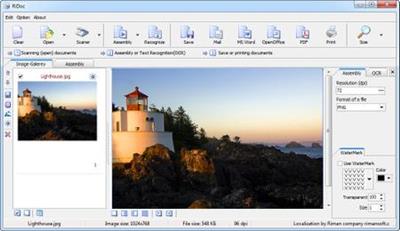 RiDoc v5.0.8.2 Multilingual | 35 MB | Language: Multilanguage
RiDoc v5.0.8.2 Multilingual | 35 MB | Language: Multilanguage
RiDoc - the program for getting images from a scanner and reduction image files sizes. The programme provides an opportunity to reduce the size of the electronic version of documents or image files without losing information quality.
Main options:
Getting the electronic version of the document from a scanner.
Saving the assembly-file in different graphic format (bmp,jpeg,tiff,png).
Creating a gallery of scanned documents and images.
Export of electronic document into MS Word.
Export of electronic document into PDF file.
E-mailing of an assembly-file.
Virtual printer RiDoc.
Operating System: Windows 7, 8/8.1, 10
Home Page -
Код:
http://getridoc.com/
DOWNLOAD LINKS:
Код:
https://rapidgator.net/file/23a9a70ec5d6215d2d07f4d455781578/RiDoc_v5.0.8.2_Multilingual.rar
Код:
http://nitroflare.com/view/B372F3B26C5C9A1/RiDoc_v5.0.8.2_Multilingual.rar
Код:
https://uploadgig.com/file/download/2F3105acbaA109b9/RiDoc_v5.0.8.2_Multilingual.rar
|

|

|
 10.01.2021, 06:56
10.01.2021, 06:56
|
#4070
|
|
Местный
Регистрация: 13.04.2020
Сообщений: 6,490
Сказал(а) спасибо: 0
Поблагодарили 1 раз в 1 сообщении
|
 OkMap v15.2.1 (x64) Multilingual
OkMap v15.2.1 (x64) Multilingual
OkMap v15.2.1 (x64) Multilingual
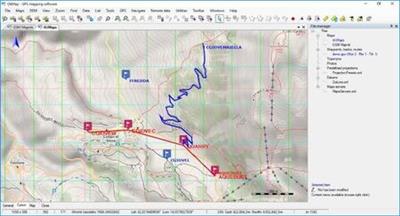 OkMap v15.2.1 (x64) Multilingual | 168 MB | Language: Multilanguage
OkMap v15.2.1 (x64) Multilingual | 168 MB | Language: Multilanguage
OkMap is an interactive software which allows you to work on your computer screen with web maps or digital maps that you have either bought or scanned. OkMap can also import vectorial data from the most common formats and DEM data relevant to height information. Through these maps, you can organize your paths by creating waypoints, routes and tracks on your computer monitor, and upload this data to your GPS. OkMap sets automatically altitude data and estimates travel times.
Features:
OkMap is an interactive software which allows you to work on your computer screen with web maps or digital maps that you have either bought or scanned. OkMap can also import vectorial data from the most common formats and DEM data relevant to height information.
Through these maps, you can organize your paths by creating waypoints, routes and tracks on your computer monitor, and upload this data to your GPS. OkMap sets automatically altitude data and estimates travel times. Furthermore OkMap provides you also with autorouting and geocoding functions.
Data collected by your GPS can be downloaded on your computer, stored and displayed on the maps. They can also be used to create different types of statistics.
By connecting a GPS to your laptop, you can Description your position on maps in real-time. If you are connected to the network you can constantly send your position to a remote computer, or receive the position of your companions on your computer and display the related tracks on maps in real time.
Whats New:
GPSBabel: New version 1.6.0.
C ++: New version 14.23.27820.0.
Enabled the management of vector data in web maps.
New function: Export vectorial data in OkMap format.
Preferences: Receiving remote data at startup (OkMap and GpsGate).
FIX: Importing vectorial dаta: The datum was not converted in the calculation of the metric coordinates.
FIX: File - Save - Map - KMZ: It always oriented the image to the north.
FIX: Tracks: The navigation bitmap overwrote the trace end bitmap.
FIX: Calculate distances: Incorrect management of the measurement window on the map change.
FIX: Menus were not enabled / disabled after drawing a pie / icon / comment.
Operating System: Windows 7 or higher (64-bit only)
Home Page -
Код:
https://www.okmap.org/
DOWNLOAD LINKS:
Код:
https://rapidgator.net/file/71943d1097fed9e9f8e000628760b00e/OkMap_v15.2.1_x64_Multilingual.rar
Код:
http://nitroflare.com/view/F16C0C408C8404B/OkMap_v15.2.1_x64_Multilingual.rar
Код:
https://uploadgig.com/file/download/3a5d1541aaf94f59/OkMap_v15.2.1_x64_Multilingual.rar
|

|

|
 10.01.2021, 07:03
10.01.2021, 07:03
|
#4071
|
|
Местный
Регистрация: 13.04.2020
Сообщений: 6,490
Сказал(а) спасибо: 0
Поблагодарили 1 раз в 1 сообщении
|
 Topaz Gigapixel AI v5.4.1 (x64) (Portable)
Topaz Gigapixel AI v5.4.1 (x64) (Portable)
Topaz Gigapixel AI v5.4.1 (x64) (Portable)
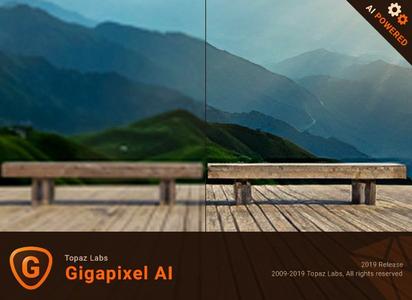 Topaz Gigapixel AI v5.4.1 (x64) (Portable) | 2.72 GB | Language: English
Topaz Gigapixel AI v5.4.1 (x64) (Portable) | 2.72 GB | Language: English
Beautiful photo enlargements using machine learning. Enlarging your image without losing detail has always been impossible. until now. Upscale your photos by up to 600% while perfectly preserving image quality.
Enlarge Images by up to 600%
Create a beautiful 80 x 60 inch print from a simple iPhone photo. Or transform your DSLR photos into sharp and ultra-detailed 100MP images.
Use truly intelligent upscaling
After being trained with millions of sample images, Gigapixel can now enlarge your images with a surprising level of quality.
Get crisp and clear results.
Gigapixel performs around 2 million operations per pixel to get you results with as much detail and sharpness as possible.
No more fuzzy enlargements.
Breathtakingly sharp prints. High-resolution cropping in post-production. iPhone photos that look like they came out of a DSLR. No matter why you're enlarging your photos, you always want the best possible quality for your results. AI Gigapixel is currently the only photo enlargement product available that can actually add detail back to your upscaled photo.
Recover real details for actual sharpness
Increasing edge contrast is the simplest way to make an image look "sharp", and how most other upscaling software works. Gigapixel is different: it increases the actual sharpness of your upscaled photo by recovering real detail in your image. This is only possible through training and exposure to millions of test images.
Crisp photos that look like they were never upscaled
It's hard to believe that the crisp output image above was enlarged 4x, but it was. Gigapixel AI successfully determines which image features are stars (detail) and what's noise. Then, it naturally accentuates and recovers detail while suppressing noise in your upscaled photo.
The highest-quality image upscaling that you can get anywhere
Because of these exceptional results, Gigapixel AI is used by everyone from leading photographers, to video game modders, to major motion studios. If you ever need to upscale your photo while preserving beautiful detail, take advantage of the most modern technology in the space and give Gigapixel AI a try.
Image enlargement: interpolation vs machine learning
Interpolation-based photo enlargement software has been around for decades. Gigapixel's new approach based on machine learning is a giant leap ahead: state-of-the-art "deep learning" methods allow it to enlarge images while actually adding new details.
Interpolation
Interpolation algorithms work by approximating new pixels from the colors of surrounding ones. This does not add any detail to the image, it just smoothes out the transition between pixels.
Neural Network (Gigapixel AI)
A neural network analyzes thousands of photo pairs to learn how details usually get lost. The algorithm learns to "fill in" information in new images based on what it has learned. effectively adding new detail to your photo.
Operating System Version:
- Windows 7 x64
- Windows 8/8.1 x64
- Windows 10 x64
Hardware Requirements:
- System RAM: 8GB / 16GB recommended
- GPU VRAM: 2GB / 4GB recommended
Graphics Card Requirements:
- NVIDIA: GeForce GTX 770 2GB / GeForce GTX 960 4GB recommended
- AMD: Radeon HD 8570 2GB / Radeon R9 270 4GB recommended
- Intel: HD Graphics 5000 / Iris Plus Graphics 640 recommended
Homepage -
Код:
https://topazlabs.com/ai-gigapixel/
DOWNLOAD LINKS:
Код:
https://rapidgator.net/file/11fc509d62e9da46aaf96a5834c05c6c/Topaz_Gigapixel_AI_v5.4.1_x64_Portable.part1.rar
https://rapidgator.net/file/8f0dde740f084436dfdbc6313bf086c3/Topaz_Gigapixel_AI_v5.4.1_x64_Portable.part2.rar
https://rapidgator.net/file/24ff865afb3c5efa005126c03e321f2a/Topaz_Gigapixel_AI_v5.4.1_x64_Portable.part3.rar
Код:
http://nitroflare.com/view/3DD5A397A27E9EB/Topaz_Gigapixel_AI_v5.4.1_x64_Portable.part1.rar
http://nitroflare.com/view/7D1E8246C4AE053/Topaz_Gigapixel_AI_v5.4.1_x64_Portable.part2.rar
http://nitroflare.com/view/2C3B0CD4C9EDC12/Topaz_Gigapixel_AI_v5.4.1_x64_Portable.part3.rar
Код:
https://uploadgig.com/file/download/2786FeD7220aff8a/Topaz_Gigapixel_AI_v5.4.1_x64_Portable.part1.rar
https://uploadgig.com/file/download/f2518E162b2a1205/Topaz_Gigapixel_AI_v5.4.1_x64_Portable.part2.rar
https://uploadgig.com/file/download/7eD0a33ce1AecdE6/Topaz_Gigapixel_AI_v5.4.1_x64_Portable.part3.rar
|

|

|
 10.01.2021, 11:32
10.01.2021, 11:32
|
#4072
|
|
Местный
Регистрация: 13.04.2020
Сообщений: 6,490
Сказал(а) спасибо: 0
Поблагодарили 1 раз в 1 сообщении
|
 Hot Door CADtools v12.2.2 for Adobe Illustrator (x64) Multilingual
Hot Door CADtools v12.2.2 for Adobe Illustrator (x64) Multilingual
Hot Door CADtools v12.2.2 for Adobe Illustrator (x64) Multilingual
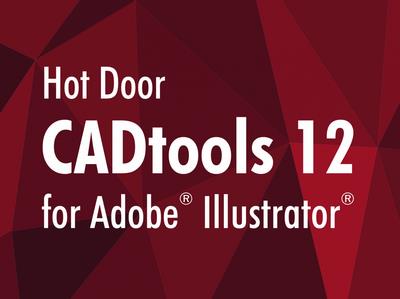 Hot Door CADtools v12.2.2 for Adobe Illustrator (x64) Multilingual | 225 MB | Language: Multilanguage
Hot Door CADtools v12.2.2 for Adobe Illustrator (x64) Multilingual | 225 MB | Language: Multilanguage
CADtools - Precision drawing and dimensioning power inside Adobe Illustrator. Click and drag dimensions or labels on every possible object, path, or point in space. Live dimensions follow and respond to artwork changes.
Top new features in CADtools 12:
- Six new engineering and construction calculators
- Structured label designer
- Panel and tool improvements
- Preview labels and dimensions
- Compress panels by hiding sections you don't use
- Completely rewritten Revision Bubble tool
Draw, dimension & label anything in scale
Click and drag dimensions or labels on every possible object, path, or point in space. Live dimensions follow and respond to artwork changes.
Works just like other Illustrator tools!
CADtools adds 92 drawing, editing, labeling, dimensioning, transformation, creation, and utility tools organized in 10 tool groups in the Adobe Illustrator tool panel.
- 2D Drawing
- 2D Dimensioning
- Axonometric Drawing
- Axonometric Dimensioning
- CAD Walls
- 2D Editing
- Labeling
- Transformation
- Creation
- Utility
Click-drag tools with seamless integration
CADtools adds 92 tools to the tool panel. Red dots indicate the number and placement of mouse-clicks to edit or create an object, label or dimension. Recent tools include Scale Line, Repeat, Repeat Along Path, Scaled Type, Grid, and Wave tools.
Document or layer scales and scale calculator
Select from a wide range of engineering and architectural scales or create an unlimited number of custom scales. Figuring out scale is easy with the Scale Calculator.
Unlimited styles for dimensions and labels
Create beautiful live dimensions as measurements, letter, number, or custom text. Create custom labels with text, numbers, alphabet or object geometry.
3D-style cubes, cylinders, and planes
Create art with custom 3D-like view angles using the CADaxonometric panel. Dimension with axonometric dimension tools or flatten into front, side, or plan views.
CADunits cover all possibilities
Set up units and precision for dimension values as well as numeric input, CADrulers and CADtools panel options. Add polish to professional docs with clever compact fractions.
Guides and grids your way
With CADguides, customize scaled rulers and grids that can snap with CADtools drawing tools. Show full screen cursors to easily create and edit CADtools objects.
CADshortcuts and automatic dimensions
Instantly apply dimensions to artwork by using the CADshortcuts panel. Save time by applying custom presets that retain CADtools settings.
Measure and transform objects in scale
Numerically move and transform objects in scale with CADtracker. View angle, perimeter, length, and area of one or more paths or placed images.
CADdashboard and CADhelp
Quickly access all tools and panels with CADdashboard. The context-sensitive CADhelp panel shows step-by-step details and video tutorials for the current tool or panel.
System Requirements:
- Requires Adobe Illustrator 2020 (v24) and higher
- CADtools can be used in English, Japanese, Simplified and Traditional Chinese independent of the OS language setting.
Home Page -
Код:
https://www.hotdoor.com
DOWNLOAD LINKS:
Код:
https://rapidgator.net/file/a6c379ea55e7f68b75416dbf22b3eca6/Hot_Door_CADtools_v12.2.2_for_Adobe_Illustrator_x64_Multilingual.rar
Код:
http://nitroflare.com/view/FC5902AF3AAC7A4/Hot_Door_CADtools_v12.2.2_for_Adobe_Illustrator_x64_Multilingual.rar
Код:
https://uploadgig.com/file/download/3bebcdaB4ba5b881/Hot_Door_CADtools_v12.2.2_for_Adobe_Illustrator_x64_Multilingual.rar
|

|

|
 10.01.2021, 11:41
10.01.2021, 11:41
|
#4073
|
|
Местный
Регистрация: 13.04.2020
Сообщений: 6,490
Сказал(а) спасибо: 0
Поблагодарили 1 раз в 1 сообщении
|
 DAZ Studio Professional v4.15.0.2
DAZ Studio Professional v4.15.0.2
DAZ Studio Professional v4.15.0.2
 DAZ Studio Professional v4.15.0.2 | 648 MB | Language: English
DAZ Studio Professional v4.15.0.2 | 648 MB | Language: English
How you get started with DAZ Studio depends on what you want to accomplish. If you are a graphic designer or a user of another 3D platform like Maya or Poser, and you need custom 3D art, then you need to explore our digital warehouse of 3D characters, accessories, and environments. DAZ Studio lets you use anything from our huge catalog to create impressive, custom digital graphics at a fraction of the cost, time and hassle. See what other professionals are doing with DAZ Studio.
What will you create with DAZ Studio?
- Writing a fantasy novel and need a hero? No Problem.
- Need to storyboard some lighting effects? No Problem.
- Need to create a flexible and complex character for an online short video? No Problem.
- Need a low cost realistic model and don't have time or budget to hire one? No Problem.
- Have something lodged in your imagination that just must come out? No Problem.
New Product-centric Workflow
The new product-centric workflow makes working with your content much easier. From buying and installing new products to navigating and alternating between products and files, the workflow has been redesigned. To get started, log in to your Daz 3D account to take advantage of the new workflow.
Optional Filtering Based on Context
In earlier versions, the Smart Content pane displayed filtered assets/products based on compatibility with the selected object and assigned content types. The 4.9 update now also includes a "Filter By Context" option (on the Files Page and separately on the Products Page), that lets you disable this filtering behavior and allows you to see content that may not be strictly built to work with the selected object.
Synchronized Navigation and Filters
The new Sync Pages option helps you more easily navigate and alternate between products and files. When enabled in the Pane (Tab) Option Menu, Sync Pages attempts to synchronize category selection in one page with the corresponding category in the opposite page.
Viewing a Product's Contents
The Product Contents View has been redesigned to be more user-friendly. Functioning much like the Files and Products pages, the new Product Contents View now expands and collapses vertically in a familiar tree-like manner and consumes the whole page instead of a side scrolling list limited to a fraction of the space.
Filtering Products by Installed State
The Install State Filter Bar filters products displayed in the Results View a step further than the categories and sub-categories can on their own. This lets you view a product based on its status. Rather than search one by one through products, this option quickly filters products to show those that are installed, those that are have not been installed, those that need updating, and those that are currently in progress.
Sorting Products/Assets
Located directly beneath the Filter Bar, the Sorting Selector lets you sort assets or products using various attributes-such as Name, Product ID, Group ID, etc.-to make assets and products easier to find.
Assigning Products and Assets to Groups
Grouping helps you customize your content by letting you personalize the display of products and assets, which makes identification at glance even easier. Much like using a brightly colored marker or sticky notes, the Group feature marks assets and/or products in the Results View to help you visually group them using colors and shapes.
Render Engine Updates
Renderer engine updates include changes and bug fixes for both NVIDIA Iray and 3Delight render engines.
System Requirements:
WHQL-64 certified
Intel Xeon/Core 2 Duo or Quad /Core i7 or AMD Opteron/Phenom processor(s)
Windows 10, 8, 7 & Vista (Windows 10, 8, or 7 is recommended)
2 GB RAM min (3GB+ RAM recommended)
1GB free hard drive space for installation
Hardware accelerated OpenGL 1.6 compatible graphics card with at least 512 MB RAM (OpenGL 2.2, or higher, compatible recommended)
DirectX 9 (used for audio processing only)
Notes: NVIDIA Iray Render Engine: 64-bit only. NVIDIA video card with 4GB+ VRAM recommended. CUDA Compute Capability 2.0 or greater required.
Home Page -
Код:
https://www.daz3d.com/
DOWNLOAD LINKS:
Код:
https://rapidgator.net/file/eba5baef6480f572cb8e94ed7feccf28/DAZ_Studio_Professional_v4.15.0.2.rar
Код:
http://nitroflare.com/view/5265EE74CB61FDE/DAZ_Studio_Professional_v4.15.0.2.rar
Код:
https://uploadgig.com/file/download/f6502031f7D47565/DAZ_Studio_Professional_v4.15.0.2.rar
|

|

|
 10.01.2021, 11:50
10.01.2021, 11:50
|
#4074
|
|
Местный
Регистрация: 13.04.2020
Сообщений: 6,490
Сказал(а) спасибо: 0
Поблагодарили 1 раз в 1 сообщении
|
 CoolUtils Total CAD Converter v3.1.0.181 Multilingual
CoolUtils Total CAD Converter v3.1.0.181 Multilingual
CoolUtils Total CAD Converter v3.1.0.181 Multilingual
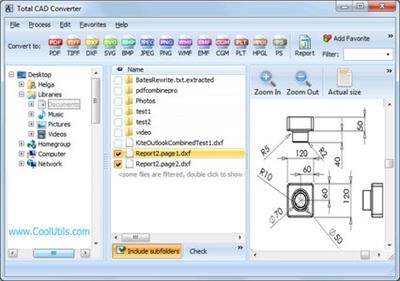 CoolUtils Total CAD Converter v3.1.0.181 Multilingual | 71 MB | Language: Multilanguage
CoolUtils Total CAD Converter v3.1.0.181 Multilingual | 71 MB | Language: Multilanguage
Total CAD Converter converts CAD files to PDF, TIFF, JPEG, BMP, WMF, PNG, DXF, BMP, CGM, HPGL, SVG, PS, and SWF. Source formats include dxf, dwg, dwf, dwfx, plt, hg, hgl, hpg, plo, hp, hpl, hpgl, hp1, hp2, hpgl2, gl2, spl, svg, cgm. Total CAD Converter's user-friendly interface and built-in wizard make it easy to apply project settings (it will even auto-remember previous job settings so that next time you won't need to recreate them from scratch). Total CAD Converter also includes support for project set-up via the command line.
Total CAD Converter offers several unique options when converting lots of CAD files at once:
When you convert multiple CAD files to PDF or TIFF you can combine all source files into a single target file. For instance, convert five CAD drawings into one multi-page TIFF or PDF.
When converting CAD files to images you can resize, crop and rotate them simultaneously.
If you'd prefer to create PDF copies of your CAD drawings, you can do so by adding a digital signature to the output files.
More unique options
OS : Windows XP / Vista / 7 / 8 / 10
Home Page -
Код:
http://www.coolutils.com/
DOWNLOAD LINKS:
Код:
https://rapidgator.net/file/883bb7de868143660de8dc7882db0431/CoolUtils_Total_CAD_Converter_v3.1.0.181_Multilingual.rar
Код:
http://nitroflare.com/view/89E58C7C06222FD/CoolUtils_Total_CAD_Converter_v3.1.0.181_Multilingual.rar
Код:
https://uploadgig.com/file/download/b08753451163102A/CoolUtils_Total_CAD_Converter_v3.1.0.181_Multilingual.rar
|

|

|
 10.01.2021, 12:26
10.01.2021, 12:26
|
#4075
|
|
Местный
Регистрация: 13.04.2020
Сообщений: 6,490
Сказал(а) спасибо: 0
Поблагодарили 1 раз в 1 сообщении
|
 Backuptrans Android iPhone Line Transfer Plus v3.1.58 (x64)
Backuptrans Android iPhone Line Transfer Plus v3.1.58 (x64)
Backuptrans Android iPhone Line Transfer Plus v3.1.58 (x64)
 Backuptrans Android iPhone Line Transfer Plus v3.1.58 (x64) | 15 MB | Language: English
Backuptrans Android iPhone Line Transfer Plus v3.1.58 (x64) | 15 MB | Language: English
If you have two Android/iPhone devices or one Android and one iPhone, it's always wise to find a tool to help you manage Line chat history for your Android/iPhone devices or to transfer Line chat history between Android and iPhone. Backuptrans Android iPhone Line Transfer + is the best all-in-one Line chat history manager package which lets you copy Line chat history for Android/iPhone on computer directly. No Root/Jailbreak required.
Backup Line chat history from Android/iPhone to PC
Restore Line chat history from Computer to Android/iPhone
Transfer Line chat history between Android and iPhone
Recover Line chat messages from iTunes Backup to Android/iPhone
Export Line chat messages to document file(Txt, Csv, Doc, Html, PDF)
Print out Line chat messages in conversations on PC
Support iPhone, Samsung, HTC, Motorola, Sony Ericsson, LG, Huawei and More
System requirements:
Operating system - Windows NT/2000/XP/2003/Vista/7/8/10.
Processor - 1000MHz Intel, AMD CPU or above.
Available HD space - 50MB free hard disk space or more for installation; RAM - 512MB RAM or more.
iTunes 10.0 or above is required.
iPhone running iOS 4 or above is required.
Support iOS 4.2, iTunes 10.1 or above is required.
Support iOS 4.3, iTunes 10.2 or above is required.
Support iOS 5, iTunes 10.5 or above is required.
Support iOS 6, iTunes 10.7 or above is required.
Support iOS 7, iTunes 11.0 or above is required.
Support iOS 8, iTunes 12.0 or above is required.
Support iOS 9, iTunes 12.1 or above is required.
Support iOS 10, iTunes 12.4 or above is required.
Some Android devices require USB driver software to be installed on Windows in order to connect to a PC properly. Contact the manufacturer of your device, if the driver software is not automatically installed by Windows.
Printer must be connected to the computer for printing.
Home Page -
Код:
https://www.backuptrans.com/
DOWNLOAD LINKS:
Код:
https://rapidgator.net/file/4f1dbdc3e3f1e6f1aef14f83a2fc729d/Backuptrans_Android_iPhone_Line_Transfer_Plus_v3.1.58_x64.rar
Код:
http://nitroflare.com/view/AF03EDAE31107A0/Backuptrans_Android_iPhone_Line_Transfer_Plus_v3.1.58_x64.rar
Код:
https://uploadgig.com/file/download/37667b1ff902357d/Backuptrans_Android_iPhone_Line_Transfer_Plus_v3.1.58_x64.rar
|

|

|
 10.01.2021, 12:38
10.01.2021, 12:38
|
#4076
|
|
Местный
Регистрация: 13.04.2020
Сообщений: 6,490
Сказал(а) спасибо: 0
Поблагодарили 1 раз в 1 сообщении
|
 Apowersoft Streaming Audio Recorder v4.3.5.0 Multilingual
Apowersoft Streaming Audio Recorder v4.3.5.0 Multilingual
Apowersoft Streaming Audio Recorder v4.3.5.0 Multilingual
 Apowersoft Streaming Audio Recorder v4.3.5.0 Multilingual | 35 MB | Language: Multilanguage
Apowersoft Streaming Audio Recorder v4.3.5.0 Multilingual | 35 MB | Language: Multilanguage
Apowersoft Streaming Audio Recorder is an all-around program you can use to record audio from both your computer's sound card and microphone. Using this tool, you can record streaming audio and radio stations, convert audio into various formats (MP3, WAV, WMA, OGG, AAC, FLAC), search and download your favorite music, and even edit audio files and burn them onto CDs.
Record Audio Straight from Your Computer's Sound Card or Microphone
Any sound played on your computer can be recorded and saved with this program. All you have to do is stream your favorite music and record streaming music from a site like Spotify, Jango, Last.fm, or Grooveshark while Apowersoft's Streaming Audio Recorder is open, and then it will be saved to your library forever. Our Streaming Audio Recorder captures audio from anywhere- live streaming audio, online radios and microphone sound- directly to your computer!
Convert Audio File Formats Quickly and Easily
Using Apowersoft's Audio Converter, you can convert audio files to formats, such as MP3, WMA, WAV, OGG, AAC and others quickly and easily. This tool also allows you to convert audio files in batches, rather than one-by-one, and merge into a single file. Features like this make our Audio Converter simpler and faster than its competitors, saving you time and frustration.
Convert Local and Online Video to High-quality MP3s
This feature is for users who want to download or extract MP3s from online videos, like YouTube, Dailymotion, MySpace, Vimeo, Yahoo Music, and others. All you need to do is paste a video's URL into your browser's address bar and select your desired audio format (common formats are MP3, WMA, WAV, and AAC). If you want to add the video to your permanent collection, you can even save it!
Edit Audio Files to Find Your Sound
You can now create your own sound by using Apowersoft's Streaming Audio Recorder to cut and splice sounds to make your own musical pieces. Our Audio Editor will help you do this until you create the sounds you love.
A Free Music Downloader for Music Lovers
Say goodbye to the days of searching through endless websites to find music online. Now, you can get the latest, most popular music all from one place. You either directly download music from our constantly updated list of top10 lists or search and download bands and songs by name.
Choose from Multiple Radio Stations
In addition to recording live streaming audio, Apowersoft's Streaming Audio Recorder offers you many different genres of radio stations to listen to. Add your favorite station to your favorites list, share it on Twitter, Facebook, Google+, or simply record it for later listening.
Burn CDs Your Way
Want to burn music to a CD? Streaming Audio Recorder makes this process simple and trouble free, allowing you to transfer all audio files to a CD.
Operating System: Windows 7, 8/8.1, 10
Home Page-
Код:
http://www.apowersoft.com/
DOWNLOAD LINKS:
Код:
https://rapidgator.net/file/9c8c0d37a539889f2f7334e40ed22b5e/Apowersoft_Streaming_Audio_Recorder_v4.3.5.0_Multilingual.rar
Код:
http://nitroflare.com/view/8CEEDF90A1F7D4D/Apowersoft_Streaming_Audio_Recorder_v4.3.5.0_Multilingual.rar
Код:
https://uploadgig.com/file/download/928590504a5238d6/Apowersoft_Streaming_Audio_Recorder_v4.3.5.0_Multilingual.rar
|

|

|
 10.01.2021, 13:10
10.01.2021, 13:10
|
#4077
|
|
Местный
Регистрация: 13.04.2020
Сообщений: 6,490
Сказал(а) спасибо: 0
Поблагодарили 1 раз в 1 сообщении
|
 A4ScanDoc v2.0.8.2 Multilingual
A4ScanDoc v2.0.8.2 Multilingual
A4ScanDoc v2.0.8.2 Multilingual
 A4ScanDoc v2.0.8.2 Multilingual | 12 MB | Language: Multilanguage
A4ScanDoc v2.0.8.2 Multilingual | 12 MB | Language: Multilanguage
A4ScanDoc is a scanning software It is easy to use and yet powerful tool for scanning.
Features:
Supports image formats
- scan to TIFF, BMP, JPEG, PNG
Scan settings.
- user-friendly interface for scan settings
Scan profiles.
- just set up once an option scan documents and save the profile. The next time it will be enough just to open it.
Stream scanning.
- support the ADF and duplex scanning. Automatic Deskew function
Scan to PDF
- support scan to PDF.
Operating System: Windows 7, 8/8.1, 10
Home Page -
Код:
http://www.a4scandoc.com/en/
DOWNLOAD LINKS:
Код:
https://rapidgator.net/file/ad1ad28f4a5a6bcdae1d8fce9dd9c8f9/A4ScanDoc_v2.0.8.2_Multilingual.rar
Код:
http://nitroflare.com/view/DB8B32A0620B8B0/A4ScanDoc_v2.0.8.2_Multilingual.rar
Код:
https://uploadgig.com/file/download/2e03A71a98Af2463/A4ScanDoc_v2.0.8.2_Multilingual.rar
|

|

|
 10.01.2021, 13:20
10.01.2021, 13:20
|
#4078
|
|
Местный
Регистрация: 13.04.2020
Сообщений: 6,490
Сказал(а) спасибо: 0
Поблагодарили 1 раз в 1 сообщении
|
 Bigasoft Audio Converter v5.5.0.7676 Multilingual
Bigasoft Audio Converter v5.5.0.7676 Multilingual
Bigasoft Audio Converter v5.5.0.7676 Multilingual
 Bigasoft Audio Converter v5.5.0.7676 Multilingual | 17 MB | Language: Multilanguage
Bigasoft Audio Converter v5.5.0.7676 Multilingual | 17 MB | Language: Multilanguage
Bigasoft Audio Converter is an easy-to-use audio conversion tool provides a speedy way to convert favorite songs between almost all formats including MP3, WMA, M4A, AAC, AC3, WAV, OGG, etc. The digital to audio converter can be used as MP3 converter, WMA converter, M4A converter, and so on.
Key Features:
1. Hear songs anywhere
* Bigasoft Audio Converter provides a fast way to convert music formats to take your fantastic music anywhere and hear superb songs when you want. You can listen to your favorite songs on iPod, iPhone, BlackBerry, PSP, PS3, Zune, MP4 player, and so on.
2. Convert music files
* The audio converter can help you easily convert audio between almost all formats including MP3, WMA, M4A, AAC, AC3, WAV, OGG, etc. The digital audio converter can be used as MP3 converter, WMA converter, M4A converter, and so on.
3. Convert MP3 audio
* The MP3 audio converter makes it easy to convert MP3 to audio format WMA, M4A, AAC, and so on. The audio to mp3 converter is an all-in-one and super powerful MP3 audio conversion software.
4. Audio splitter
* The smart audio splitter tool can easily trim an audio file into numerous individual sound tracks by as you will.
5. Enjoy music from music video
* The video to audio converter allows you to extract audio tracks from all popular movies or music videos, such as AVI, MPEG, MP4, MPG, VOB, MKV, WMV, etc.
6. Batch conversion
* Now with batch audio conversion, the professional video audio converter supports converting massive amount of music or movies at a time. Moreover, it can shut down your computer automatically after the conversion had been done.
7. Pause and resume conversion
* During the conversion, you can pause, resume converting or stop the conversion as you will.
8. Hear before conversion
* Listen to music clips before audio conversion can save your time.
9. Easy to use
* With the user-friendly interface, the audio converting tool is suited for both veterans and beginners you can complete your conversion as easy as 1-2-3.
10. Support multi-language
* Support multi-language like English, German, French, Chinese, and Japanese now.
Operating System: Windows 7, 8/8.1, 10
Home Page -
Код:
http://www.bigasoft.com
DOWNLOAD LINKS:
Код:
https://rapidgator.net/file/8b7b18cd4a63bdae7bd0201bb1483377/Bigasoft_Audio_Converter_v5.5.0.7676_Multilingual.rar
Код:
http://nitroflare.com/view/AB8132D3C745693/Bigasoft_Audio_Converter_v5.5.0.7676_Multilingual.rar
Код:
https://uploadgig.com/file/download/0D90E370e4002eAc/Bigasoft_Audio_Converter_v5.5.0.7676_Multilingual.rar
|

|

|
 10.01.2021, 13:42
10.01.2021, 13:42
|
#4079
|
|
Местный
Регистрация: 13.04.2020
Сообщений: 6,490
Сказал(а) спасибо: 0
Поблагодарили 1 раз в 1 сообщении
|
 WordWeb Pro Ultimate Reference Bundle v9.05 (Portable)
WordWeb Pro Ultimate Reference Bundle v9.05 (Portable)
WordWeb Pro Ultimate Reference Bundle v9.05 (Portable)
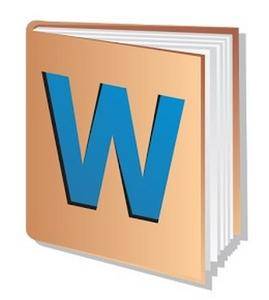 WordWeb Pro Ultimate Reference Bundle v9.05 (Portable) | 793 MB | Language: English
WordWeb Pro Ultimate Reference Bundle v9.05 (Portable) | 793 MB | Language: English
WordWeb Pro can look up words in virtually any program with just one click: just hold down the Ctrl key and right-click on the word. If you are online, with one extra click you can also search web references, for example Wikipedia. The hotkey can be customized, or you can use a keyboard shortcut if you prefer.
If you are editing a document you can select a synonym and replace the look-up word. WordWeb has the option to highlight widely used synonyms, great for helping you write clear easy-to-understand English.
Exploring senses
If you are looking for a particular part of speech you can click on the Noun, Verb, Adjective or Adverb buttons to show only the relevant synonyms and related words. To look at a particular sense you can click on the sense number.
Browsing around related words is simple: click on the tabs for synonyms, antonyms, parts, part of, types, type of, similar, see also, and anagrams. To see the definition for one of the related words double-click on the word. You can also use the back and forward buttons. Related words also have "+" and "-" buttons to be more or less specific. For example if you look at the similar words, maybe you'd like to see words that are more loosely similar: you can do this by pressing the "+" button, and go back again by pressing the "-" button.
Web references
In addition to using the comprehensive English dictionary and thesaurus supplied, if you are online you can also search your choice of web references. Each reference is on a separate tabbed page for easy cross-referencing. The list of tabs can be customized to use your favorite references. Wikipedia and some online dictionaries are installed by default.
Use custom glossaries
You can add your own technical glossaries (or list of company acronyms, etc) using the option on the "Glossaries" menu.
Find words
Using the "Find Word" feature you can quickly find words matching a pattern. You can also search a wide range of optional extra word lists using the Find Word window. The screenshot shows what you'd get if you did a punctuation sensitive search in the optional "Compounds and Phrases" word list for phrases ending in "word".
Full-text definition search
Use the "full text" button to search for text appearing in any definition. For example search for "female fox" and it will find the definition of "vixen". The screenshot shows another example.
Anagrams
Enter a word and you can find all straight and multiple word anagrams. You can also find partial anagrams. How many words can you make using the letters in "constitutional"? WordWeb Pro's answer: 726!
Add definitions
Select "New Definition" from the "Edit" menu to add a new word (or set of words) with definition. You can also import and export to common spreadsheet-format files.
Learn vocabulary
Use the bookmark feature to remember useful words. There's a feature to randomly look one up as a way of helping you remember vocabulary. WordWeb also builds a list words you've looked up, so you can go back and check you remember definitions. You can also export the list to a text editor, delete items, or delete the entire history list.
Replace, copy and paste
If you are looking up a word from a document you are editing, you can select any word and press the "Replace" button to substitute a synonym. You can also copy to the clipboard parts of definitions, all of the definitions, the selected related word, or all of the listed related words (or anagrams/words matching a pattern).
Proper Nouns
Includes many names of places and people, with a concise definitions and related words.
System Requirements:
- You do not need to be online to use WordWeb
- You just need a computer running Windows XP, Vista, Windows 7, 8 or 10 (desktop).
Homepage -
DOWNLOAD LINKS:
Код:
https://rapidgator.net/file/d3b312df55d07e3ffaa10e46f3905f31/WordWeb_Pro_Ultimate_Reference_Bundle_v9.05_Portable.rar
Код:
http://nitroflare.com/view/2855D1F9A4FFEC9/WordWeb_Pro_Ultimate_Reference_Bundle_v9.05_Portable.rar
Код:
https://uploadgig.com/file/download/d396d17b98aA622F/WordWeb_Pro_Ultimate_Reference_Bundle_v9.05_Portable.rar
|

|

|
 10.01.2021, 13:52
10.01.2021, 13:52
|
#4080
|
|
Местный
Регистрация: 13.04.2020
Сообщений: 6,490
Сказал(а) спасибо: 0
Поблагодарили 1 раз в 1 сообщении
|
 WinCatalog 2020.2.9.107 Multilingual (Portable)
WinCatalog 2020.2.9.107 Multilingual (Portable)
WinCatalog 2020.2.9.107 Multilingual (Portable)
 WinCatalog 2020.2.9.107 Multilingual (Portable) | 79 MB | Language: Multilanguage
WinCatalog 2020.2.9.107 Multilingual (Portable) | 79 MB | Language: Multilanguage
Looking for a reliable and powerful disk catalog software to organize your huge collection of disks? WinCatalog 2020 disk cataloger is a perfect solution! On the market since 2001. Automatically create a catalog of all files, stored on your disks (HDDs, DVDs, CDs, network drives and other media storage devices): WinCatalog will automatically grab ID3 tags for music files, Exif tags and thumbnails for photos, thumbnails and basic information for video files, e-books, contents of archive files, thumbnails for images (pictures) and PDF files, ISO files, and much more.
Organize your file catalog, using virtual folders, tags (categories) and user defined fields, and find files in seconds, using powerful search, even when disks are not connected to the computer. Also easily use WinCatalog as a duplicate file finder. Your disk catalog can be automatically updated through Windows task scheduler.
And no matter how huge your collection of disks is - you will always have your file catalog on hand, perfectly organized.
Main features of WinCatalog Disk Catalog Software:
Ability to extract and store in a catalog thumbnails of graphic files (photos, pictures, RAW-images), as well as EXIF data of digital photos.
Thanks to WinCatalog 2019 disk catalog software you can automatically create and store thumbnails of graphic files (images, photos) saved in all popular formats (JPEG, PNG, BMP, ICO, GIF, Tiff, WMF, and EMF) or RAW image formats produced by most of modern digital photo cameras. You can also save EXIF data (comments, resolution, [photo camera model, focal distance, and other parameters) for photos.
This means you can preview picture thumbnails in the catalog without the need to open the particular media. And it will allow you to quickly and easily locate a photo or an image in your image and photo catalog!
Automatically extract supplemental information from music, video, HTML, TXT files during scanning a disk and creating a catalog.
WinCatalog 2019 can display ID3 tags including artist name, song, album, disk cover and other information for music files in the following formats: MP3, WAV, WMA, OGG, OGA, ASF, M4A, M4B, M4P and MP4.
For video files WinCatalog extracts and adds to video catalog basic information including thumbnail, codec, video frame resolution, audio tracks information, etc. So you can successfully use WinCatalog as a video catalog software.
For E-books WinCatalog extracts a title, a description, author's names, and a cover image. The supported formats of e-books are Epub, Mobi, and FB2.
For HTML files WinCatalog extracts and stores headings and tags.
For text files WinCatalog extracts a part of text and creates a preview that is displayed when you search for a particular document.
For PDF files Wincatalog creates thimbnail for the first page.
The advanced catalog search algorithm, search results filtering, simultaneous multi-search, duplicate file finder
WinCatalog implements both the typical search algorithm using simple queries and the advanced search using logical operators AND, OR, parenthesis and quotes - it makes the search more precise and provides exactly matching catalog search results. And since you can filter search results any way you want, you can find the desired catalog element almost instantly. Besides, search results can be grouped together using one or more criteria to find duplicate files quickly.
Unlimited disk catalog size meets unprecedentedly high operating speed
The main advantage of WinCatalog 2019 is extremely high operating speed while processing disk catalog, thanks to industrial database standards and SQLite DBMS. Using this advantage, you can find any object (a disk, a folder or a file) in your catalog in a matter of seconds!
Extremely simple and intuitive user interface
We put much into developing as simple and straightforward interface as possible in order to let you enjoy all functions of WinCatalog 2019 disk catalog software right after installation.
Contacts, tags and storage management (including virtual folders usage)
Contact management allows you to control who you give a certain disk to.
Tag management allows you to assign a set of keywords (tags) to every element for quicker and more accurate search. While arranging the collection across virtual folders using drag'n'drop leaving the actual file and folder structure intact allows you to manage your disk catalog better.
Storage management allows you to add all possible disk storage places to the program. This could be, for instance, "box #1", "DVD holder #2", shelf for hard disk drives #1, etc., and to assign matching collection elements with every storage place. This is an enormous time saver when you have hundreds of disks and other media.
Report generation and XML, HTML or CSV (e.g. for MS Excel and other applications) export and printing
This function allows you to create nice reports, containing your file and disk catalog, to send to your friends, publish online, print or perform in-depth processing in MS Excel.
Operating System: Windows 10, 8.1, 8, 7, Vista, XP
Home Page -
Код:
https://www.wincatalog.com/
DOWNLOAD LINKS:
Код:
https://rapidgator.net/file/957c2fb66e8d78d3b7f3d77e2753786d/WinCatalog_2020.2.9.107_Multilingual_Portable.rar
Код:
http://nitroflare.com/view/1848E020EA0735D/WinCatalog_2020.2.9.107_Multilingual_Portable.rar
Код:
https://uploadgig.com/file/download/D729eff91B0be1cb/WinCatalog_2020.2.9.107_Multilingual_Portable.rar
|

|

|
      
Любые журналы Актион-МЦФЭР регулярно !!! Пишите https://www.nado.in/private.php?do=newpm&u=12191 или на электронный адрес pantera@nado.ws
|
Здесь присутствуют: 1 (пользователей: 0 , гостей: 1)
|
|
|
 Ваши права в разделе
Ваши права в разделе
|
Вы не можете создавать новые темы
Вы не можете отвечать в темах
Вы не можете прикреплять вложения
Вы не можете редактировать свои сообщения
HTML код Выкл.
|
|
|
Текущее время: 11:56. Часовой пояс GMT +1.
| |