 13.04.2020, 10:58
13.04.2020, 10:58
|
#20746
|
|
Местный
Регистрация: 14.12.2016
Сообщений: 26,884
Сказал(а) спасибо: 0
Поблагодарили 0 раз(а) в 0 сообщениях
|
 Easy Translator 15.2
Easy Translator 15.2
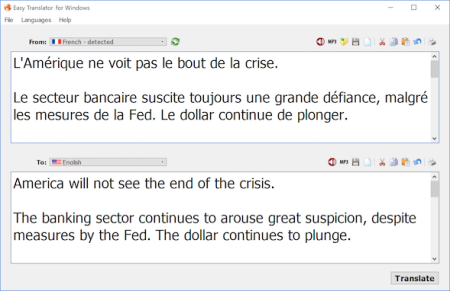
File size: 6.7 MB
Easy Translator for Windows employs the power of Internet machine language translation ees, and enables you to easily translate Web contents, letters, chat, and emails between major International languages.
This translation software can also convert text to MP3 audio files so that you can listen to the audio in your favorite music player.
The new version 15.2 supports translation between 104 languages, and with text-to-speech (TTS) support for 59 languages, which makes it an ideal language learning app as well.
DOWNLOAD
uploadgig
Код:
https://uploadgig.com/file/download/c93b6426f18a43ff/JzWrhtC9_Easy.Translator.15.2.Patch.And.CustomMPT..rar
rapidgator
Код:
https://rapidgator.net/file/4f37f0af504f9a7b8c1fc71298919f93/JzWrhtC9_Easy.Translator.15.2.Patch.And.CustomMPT..rar
nitroflare
Код:
http://nitroflare.com/view/80E41AF961FFAF0/JzWrhtC9_Easy.Translator.15.2.Patch.And.CustomMPT..rar
|

|

|
 13.04.2020, 11:02
13.04.2020, 11:02
|
#20747
|
|
Местный
Регистрация: 14.12.2016
Сообщений: 26,884
Сказал(а) спасибо: 0
Поблагодарили 0 раз(а) в 0 сообщениях
|
 dBpoweramp Music Converter R17.0 Reference Portable
dBpoweramp Music Converter R17.0 Reference Portable
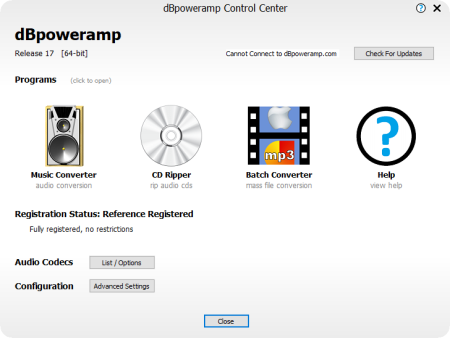
Windows x64 | File Size: 50.89 MB
Audio conversion perfected, effortlessly convert to mp3, FLAC, Apple lossless and more.
dBpoweramp Music Converter has become the standard tool for audio conversions, over 30 million users world trust their converting to dBpoweramp.Convert mp3, m4a (iTunes & iPod), WMA, WAV, AIFF, AAC, FLAC, Apple Lossless (ALAC) to name a few.
Look for a mp3 converter which encodes using all CPU cores simultaneously, get the job done in double quick .
Free converters come with a little extra (a spying toolbar, Trojan, malware, or virus), dBpoweramp has never bundled in 15 years, those wanting an mp3 converter, get just that and only that. No Trojan, no malware, no viruses.
Large numbers of files with 1 click, filter on mp3 or other file type.
Process the audio with Volume Normalize, or Sample / Bit Rate Conversion. dBpoweramp is a fully featured mp3 Converter.
dBpoweramp integrates into Windows Explorer, an mp3 converter that is as simple as right clicking on the source file; Convert To. Popup info tips, Edit ID-Tags are all provided.
It is safe to say, no other audio program converts more multi-format audio files than dBpoweramp, we have spent 15 years perfecting format-compatibility and conversion stability. If converting FLAC to mp3, wma to mp3, or wav to mp3, dBpoweramp is the right choice.
DOWNLOAD
uploadgig
Код:
https://uploadgig.com/file/download/B08aDa5a822795A7/ZQkuFPBQ_dBpoweramp.Music.Converter.R17.0.Reference.Port..rar
rapidgator
Код:
https://rapidgator.net/file/775591a54532404968a567f274e1d410/ZQkuFPBQ_dBpoweramp.Music.Converter.R17.0.Reference.Port..rar
nitroflare
Код:
http://nitroflare.com/view/4B7BC7A11B2056A/ZQkuFPBQ_dBpoweramp.Music.Converter.R17.0.Reference.Port..rar
|

|

|
 13.04.2020, 11:06
13.04.2020, 11:06
|
#20748
|
|
Местный
Регистрация: 14.12.2016
Сообщений: 26,884
Сказал(а) спасибо: 0
Поблагодарили 0 раз(а) в 0 сообщениях
|
 priPrinter Professional 6.6.0.2491 Multilingual
priPrinter Professional 6.6.0.2491 Multilingual
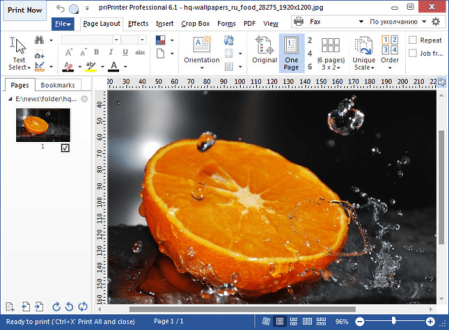
File Size: 4.8 MB
priPrinter is a printer driver that allows you to manipulate printer output before it is printed.
priPrinter is installed and selected in the same way as other printer drivers. After printing it automatically displays print preview where you can preview your printings, change layout, reposition pages, crop them and many more. After that you print it to the real printer or save your document for later using. With priPrinter you always will be sure how your printings will look. You may measure items on the paper, define mas and pages layout. There is no need to print again and again trying to achieve desired placement. Provides every feature you need to make your print easy and simple.
Preview your printing in many ways. Explore content of your jobs.
Print to images. You may save your prints to various image formats.
Booklet and posters.
Duplex printing.
Measurements.
Print themes
Loupe tool.
Mas and gutters. Change mas and gutters with mouse click and drag.
Crop and Cut. Remove blank space and redundant information.
Undo/Redo
Small and fast.
Save jobs to file.
Tray control
official site does not provide any info about changes in this version
DOWNLOAD
uploadgig
Код:
https://uploadgig.com/file/download/9582a509ff624A38/qQreMwML_priPrinter.6..rar
rapidgator
Код:
https://rapidgator.net/file/c0e677d03b9b7b84a3c2e231819513d8/qQreMwML_priPrinter.6..rar
nitroflare
Код:
http://nitroflare.com/view/F62FA26B0CE2378/qQreMwML_priPrinter.6..rar
|

|

|
 13.04.2020, 11:11
13.04.2020, 11:11
|
#20749
|
|
Местный
Регистрация: 14.12.2016
Сообщений: 26,884
Сказал(а) спасибо: 0
Поблагодарили 0 раз(а) в 0 сообщениях
|
 priPrinter Server 6.6.0.2491 Multilingual
priPrinter Server 6.6.0.2491 Multilingual
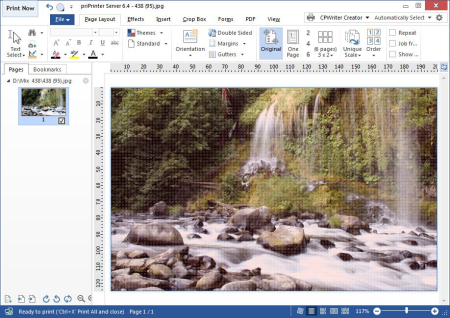
File size: 4.8 MB
priPrinter is a virtual printer and print preview program that prints your documents in the way you wish.
With priPrinter you can view and modify real sheets of papers right on your screen without need to print. You are free to delete or rearrange pages, adjust mas, put many pages onto one paper, correct or redact text, apply watermarks. With few mouse clicks you can create booklets, posters, letterheads. Finally you can print your job to real printer in single or double sided mode, save to PDF or image files. Print history is available and easy to use, allows to check or reprint previously printed documents. You can search all your documents for any word or phrase.
Every feature is beautifully designed, for instance: you can drag mas with mouse or type exact values, create new or use existing watermarks, view pages in classic one page mode or even in 3D. You can use priPrinter to save commonly used layouts and settings to profiles.
priPrinter Server Edition is a network based print preview solution. It provides the ability to share a single print preview application across a network. This means, that any user can print from network computer while another person can preview it on *Server computer.
*Server in this context is just a computer where all print jobs can be previwed, modified, saved to PDF or printed.
Common Usage Scenarios
In an office, colleagues or clients may print their documents to priPrinter server. A single person can then arrange them in the required order, apply any required changes, and then print or save to PDF.
Students and teacher in the school. See real use case.
From to co workers may want to send you some documents or photos to print. priPrinter Server Edition provides an easy way for doing this.
At home you may print interesting web pages while surfing the web on your laptop computer. Your kids may print coloring pages and you can rearrange and resize them later, before printing.
This print preview computer ( we call it server ) can be used to preview, edit, combine and rearrange print jobs. Of course, page layouts, watermarks and text correction are supported. Finally, all jobs can be printed or saved to .PDF file.
priPrinter Server
priPrinter Server shows history of all printed documents and network users in a special, optional panel. Documents are arranged and grouped by date/. Now it's very easy to find recently printed document.
All features of priPrinter Professional, including print preview, PDF and text editor
Ability to share priPrinter preview application across network
Print from local and network computers
Watermark and Mark-ups
Print History. Select your print jobs from ordered list and drag and drop job into required position
Jobs reordering with mouse drag and drop
List of users
Filtering by user name
Licensing - per server, unlimited number of clients
Text Search across recently printed jobs
Scripting
System Requirements
Server or Client side:
logo Windows 8, 7, Vista, XP, 2000, Server 2003, 2008. 32 and 64-bit Operating Systems.
DOWNLOAD
uploadgig
Код:
https://uploadgig.com/file/download/e63fa51b96718B18/H7PhbSLr_priPrinterServer6..rar
rapidgator
Код:
https://rapidgator.net/file/fe45cb97ac8e7e1bd2fb3d00e23dde5c/H7PhbSLr_priPrinterServer6..rar
nitroflare
Код:
http://nitroflare.com/view/327928C65D2B2F3/H7PhbSLr_priPrinterServer6..rar
|

|

|
 13.04.2020, 11:32
13.04.2020, 11:32
|
#20750
|
|
Местный
Регистрация: 14.12.2016
Сообщений: 26,884
Сказал(а) спасибо: 0
Поблагодарили 0 раз(а) в 0 сообщениях
|
 FBackup 8.6.292 Multilingual
FBackup 8.6.292 Multilingual
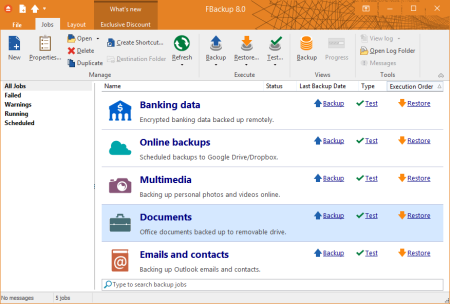
File size: 89 MB
Somes, the inevitable happens and your computer needs a hard disk format or, even worse, you're faced with a hardware failure.
In order to prevent losing your entire data collection, you should start creating backups. FBackup is an application designed to help you backup your personal files and protect them. These can be saved on your hard drives or on your local network. By accessing the app's "Properties", you can also choose to save your files to an external hard drive or a removable device. FBackup allows you to create a full copy or only create a mirror for your files. Furthermore, you can encrypt the data and add a password. This means that only you restore your backups.It's free for personal and commercial purposes
FBackup is a backup software free for both commercial and personal use. This means that you can save some money by not having to buy another backup program.
Automatic backups
You define a backup job, set it to run automatically, and forget about it. FBackup will automatically run the backup at the scheduled date, so you have the benefits not only of having your data protected, but you'll also save precious .
Backup with standard zip compression
When using "full backup", the sources will be archived using standard zip compression. FBackup uses ZIP64 compression, which means that it can create zip files over 2GB in size. Also, you can password protect your backup zip files.
Exact copies of files
If you don't want to have the files stored in one zip file, FBackup can make exact copies of the backup sources using "mirror backup". Since FBackup will also back up empty folders, you can use this backup type to create in the destination a "mirror" copy of the original files. It also includes a Fast Mirror option that will copy only new and modified files.
Protection against ransomware
Ransomware are some of the most aggressive crypto-viruses and FBackup protects your data against those. With FBackup you can create backups of your important data and store those online to Google Drive or Dropbox. This way, even if your data gets encrypted by ransomware viruses, you'll still have uninfected copies stored online.
Easy to use
The main functions of a backup program are backing up and restoring. These are very easy to run with FBackup by using the included backup wizard. Just start the wizard, select What, Where, How and When to run the backup and you're all set. For restoring you just need to open the restore wizard and you'll be asked where you want the restore data to be saved (original location, different one, ...).
Run actions before/after backup
For each backup job, you can define an action to execute before or after the backup. For example, you can select "Clear backup" before the backup runs, so that all the previous backed up files will be cleared before loading the new ones. As an after-backup action, you can set it to stand by, log off, hibernate or even shut down the computer once the backup has successfully finished.
Automatic updates
FBackup automatically checks for updates weekly, so you'll know when a new version is released. The option to check for updates can be disabled, but we recommend that it is enabled so that FBackup will be up-to-date.
Multiple backup destinations
By default, your backups will be stored on the local Windows partition. To be sure you have a secure backup, we highly recommend you to store the backups on other destinations supported by FBackup. It supports external drives such as USB/Firewire, mapped network drives, CD/DVD/BluRay and online destinations (Google Drive and Dropbox). This way, if your computer suffers a hardware failure, you'll have your data safe on an external location.
Backups in the Cloud
With FBackup you can back-up your files and folders in the Cloud to your existing Google Drive or Dropbox account. Simply connect your account with FBackup and you'll be able to use it as a Cloud destination. This lets you combine the best of both worlds, your favorite free backup program with world-renowed free cloud storage.
Backup plugins
You can load plugins for backing up or restoring specific program settings or other custom data (like game saves, email data, etc.). Once loaded in FBackup, these plugins will list the sources needed to be backed up for that particular program in "Predefined Backups." You can see a list of all the available backup plugins here: Free Backup Plugins
Backup open files
If a file is in use by another program at the of the backup, FBackup will still be able to back up that file, because it uses the Volume Shadow Service that Windows provides. So, as long as you're using Windows 10, 8/8.1, 7, Vista, XP, 2016/2012/2008/2003 Server (32/64-bit), FBackup will back up those open files. As an example, you will be able to back up your Outlook emails and settings without closing the program first.
Multi-language
You can choose a language for the user interface from the languages currently supported.
DOWNLOAD
uploadgig
Код:
https://uploadgig.com/file/download/99e8A637B200573f/wopeQNBO_fbsetupfull..rar
rapidgator
Код:
https://rapidgator.net/file/6a4dbd61c0928c73af896b5514dd54c5/wopeQNBO_fbsetupfull..rar
nitroflare
Код:
http://nitroflare.com/view/17D5CE6301D2915/wopeQNBO_fbsetupfull..rar
|

|

|
 13.04.2020, 11:36
13.04.2020, 11:36
|
#20751
|
|
Местный
Регистрация: 14.12.2016
Сообщений: 26,884
Сказал(а) спасибо: 0
Поблагодарили 0 раз(а) в 0 сообщениях
|
 Prima Cartoonizer 1.2.1
Prima Cartoonizer 1.2.1
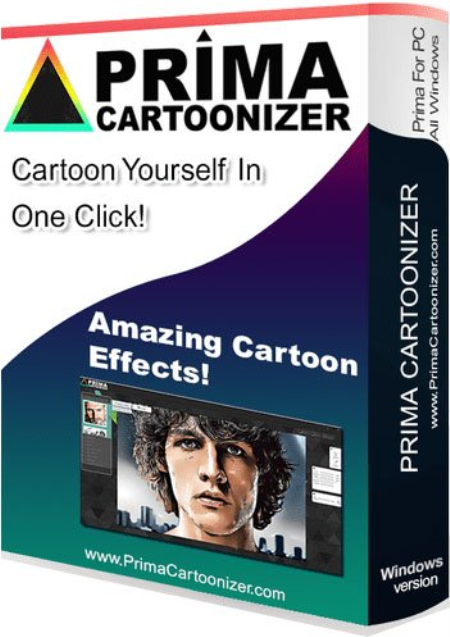
Languages: English | File Size: 75.65 MB
Convert photos into cartoons with just few clicks of a mouse with our Prima Cartoonizer for PC.
Now, you can convert all of your pictures and images into cartoon effect more quickly and precisely. You can convert large or high-quality photos into cartoons with best results. Besides, you can also edit your photos and make multiple adjustments even before or after converting them. Add many items, crop your photos, resize and adjust the brightness and contrast. - Amazing Cartoon Effects!
- Automatic conversion process!
- It works without internet connection!
- Output image size up to 4096px!
- The good thing is that you can let the people know how you look like without sharing your actual photo but a cartoon of yourself.
- You can make cartoons of your friends, pets, house, neighborhood and especially the celebrities and the politicians.
- Cartoons will be the best gift for your family and friends. You can also use them on mugs and T-shirts.
- Undoubtedly, this software is a great fun and addictive, too. It is very easy to use and also intuitive.
- No need of great artistic skills because no manual drawing is involved.
- The software uses very novel technology to execute the whole process.
- First of all, it splits the image into solid color patterns just similar to a mosaic. After that, it converts the minute details of the image into cartoon format.
- Since it applies effects throughout the photo, the end result is always of high-quality.
- Cartoon yourelf without any Watermark or Logo!
- Standalone software!
Following a quick installation, you are prompted to add a picture to get started, an event that also brings forth the effects, features and options of the application. Therefore, on the ride side, you can use the small menu to customize the brightness, contrast and RGB. The app also comes with a zoom feature that can come in handy when adjusting these parameters.
Depending on the number of effects you want to add to your pictures the conversion process can take some . But then again, nobody is really in a hurry when processing images and overall, it's not a big setback. All in all, Prima Cartoonizer is an easy to use application that provides an effective way to add a toon effect to your images.
- You can even make all types of adjustments with the cartoonized photo.
- Avail multiple effects to make your pictures desirable and mesmerizing.
- You can conveniently convert your photos into cartoons just within seconds.
- It is extremely simple software with the main theme of turning images into cartoons.
- It allows the users to covert photos into cartoons really fast than normal process.
- With the help of crop function, you can remove any unwanted part/parts of your image.
- You can edit your images and adjust the brightness and the contrast...etc
- No other standalone program or software is needed; it does all the functions itself.
- The converted cartoon does not contain any watermark or logo.(Paid version only)
- You need not to save the photo to print it. You can do it right from within your software.
- Resize function available, you can resize your photo before or after the conversion.
- Different goodies enhance the overall fun and joy, thus brig extra colors to your cartoons.
Windows 10, Windows 8/8.1, and Windows 7
DOWNLOAD
uploadgig
Код:
https://uploadgig.com/file/download/fD158a4eee25e4e1/dmnHjd7d_.Prima.1.2.1_.rar
rapidgator
Код:
https://rapidgator.net/file/0b252687f5dcf83197e4f1b7f9592281/dmnHjd7d_.Prima.1.2.1_.rar
nitroflare
Код:
http://nitroflare.com/view/ECD93DE0EDA789C/dmnHjd7d_.Prima.1.2.1_.rar
|

|

|
 13.04.2020, 11:41
13.04.2020, 11:41
|
#20752
|
|
Местный
Регистрация: 14.12.2016
Сообщений: 26,884
Сказал(а) спасибо: 0
Поблагодарили 0 раз(а) в 0 сообщениях
|
 TuneFab WeTrans 2.0.16
TuneFab WeTrans 2.0.16
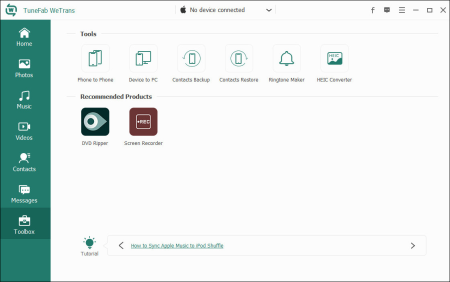
File size: 90 MB
A new iOS transfer to sync music, videos, photos, contacts and more between iOS device and PC.
iOS Device to Computer
One-click transfer iPhone/iPad/iPod files to computer
Computer to iOS Device
Import/export media files from PC to iOS devices directly
iOS Device to iOS Device
Must-have tool to sync files across iPhone, iPad and iPod
Transfer Music Between iPhone, iPad, iPod and PC
The way you transfer music between iOS device and PC is about to change forever. TuneFab WeTrans, a professional iOS Data Transfer, is committed to providing a better solution to transfer iPhone/iPod/iPad music from iOS device to PC and vice versa. With it, you can finally get rid of the cumbersome iTunes.
Updates: official site does not provide any info about changes in this version.
DOWNLOAD
uploadgig
Код:
https://uploadgig.com/file/download/25C928a35Acbc0e9/VFVGFQxj_WeTrans2.0.rar
rapidgator
Код:
https://rapidgator.net/file/952e1cb0e520fbac7de2c90593ec3d91/VFVGFQxj_WeTrans2.0.rar
nitroflare
Код:
http://nitroflare.com/view/FA8C2FB2A8FDE3E/VFVGFQxj_WeTrans2.0.rar
|

|

|
 13.04.2020, 11:46
13.04.2020, 11:46
|
#20753
|
|
Местный
Регистрация: 14.12.2016
Сообщений: 26,884
Сказал(а) спасибо: 0
Поблагодарили 0 раз(а) в 0 сообщениях
|
 W10Privacy 3.4.0.2 Multilingual
W10Privacy 3.4.0.2 Multilingual

File Size: 2.3 MB
W10Privacy can display common Windows 10 security settings that can be activated as well as deactivated within the program.
It also allows importing and exporting of your changes. While there are a lot of Windows 10 privacy tools out there, many of them lack the detail this program has. Of course, this means that it might take you a bit longer to go through your choices. For those who don't want to go into detail you can choose from 3 predefined settings. While the design is very simple, there are also 3 colors so that you can easily spot the these 3 settings:
Green - Recommended - this is a conservative mode. Yellow - Conditionally recommended - probably the best bet but look over the choices. Red - Restricted - think of this as geek mode. Better know what you're doing. Must run as administrator.
Also, other similar apps don't always have a back or set a restore point making them a bit scary. This program however does offer a save, save as and load options so you can backup and import or export your settings any.
W10Privacy has a built in update checker and a handful of user settings as well.
DOWNLOAD
uploadgig
Код:
https://uploadgig.com/file/download/3Effd8b641a22d91/4bgg4SFo_W10Privacy_.rar
rapidgator
Код:
https://rapidgator.net/file/34dad689a6892039bcb5cae3d96431c1/4bgg4SFo_W10Privacy_.rar
nitroflare
Код:
http://nitroflare.com/view/D8F19124960033F/4bgg4SFo_W10Privacy_.rar
|

|

|
 13.04.2020, 11:52
13.04.2020, 11:52
|
#20754
|
|
Местный
Регистрация: 14.12.2016
Сообщений: 26,884
Сказал(а) спасибо: 0
Поблагодарили 0 раз(а) в 0 сообщениях
|
 Aimersoft Video Converter Ultimate 11.7.4.3 Multilingual
Aimersoft Video Converter Ultimate 11.7.4.3 Multilingual
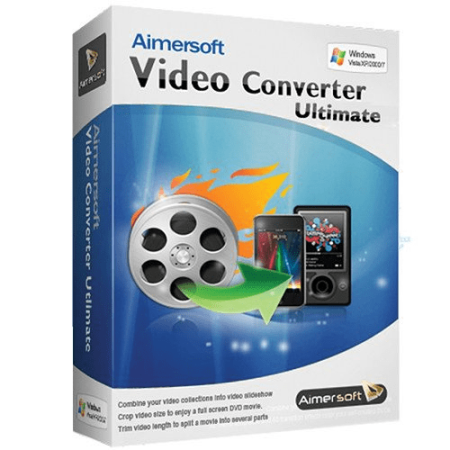
File Size: 102 MB
250+ formats, 30X faster speed, zero quality loss, all-in-one video and DVD solution!
All-in-one video and DVD solution - Create wonderful media life in one-stop mode. Optimized for NVIDIA CUDA, AMD, etc. technologies, Aimersoft Video Converter Ultimate ensures accelerated video decodincoding on a CUDA-enabled graphics card. 30X faster conversion speed - save your and fidelity
Optimized for NVIDIA CUDA, AMD, etc. technologies, Aimersoft Video Converter Ultimate ensures accelerated video decodincoding on a CUDA-enabled graphics card. The significant performance gain means prompt HD and SD video conversion, smooth playback and the highest quality for all your favorite movies. And the multi-threaded conversion ensures efficient and stable conversion of multiple files (video, audio, DRM and DVD files) at the same .
Supports most of the video/audio formats, mobile devices, VR devices and game consoles
With an ultra-intuitive user experience, anyone can easily convert video to 250+ formats with excellent output quality. This video converter lets you convert between common video and audio formats, like MOV to WMV and M4A to MP3. It also lets you convert AVI to iPhone (iPhone 7 Plus/7), iPad (iPad Air, iPad Pro), and a rainbow of other devices like Android smartphones (Samsung Galaxy, Note II, HTC,etc.), Windows Phone, PSP, HTC Vive, Samsung Gear VR, Oculus Rift, Xbox One and many more.
Rip DVDs to any popular video or audio format
With Aimersoft Video Converter Ultimate, you can rip and convert DVD to HD video formats like HD MOV, HD WMV, HD AVI and standard video formats like WMV, AVI, MP4, FLV, MOV, MPEG, 3GP, etc. while preserving the high quality of DVD video. You can also extract audio from DVD to MP3, WMA, AAC, etc. for any music players. Converting DVD to muldia players like iPhone 7 Plus/7, iPod touch 5, iPad Pro, Apple TV, PSP, PS3, Xbox 360, Android smartphones and tablets with optimized setting is also supported.
Burn virtually any video format to DVD
Thanks to the DVD burner, you can easily burn your homemade videos in MP4 or AVI to DVD with great-looking. Other regular video format like MOV, WMV, MTS, M2TS, FLV, 3GP and more are also in the supported list. 10+ fabulous customizable DVD menu templates are provided to make your DVD look more special and professional. Fast burning speed and high output quality are ensured with the leading acceleration technology! Simply create a home DVD from any video for play on and standard DVD player or TV in clicks!
Legally bypass digital copyright protection
If you are fed up with the DRM protection, first you need to convert iTunes movies to Android phones playable format. For WMV, WMA, M4P, M4V, ASF files, etc. that ed or purchased from iTunes,Windows Media Centre, Zune Marketplace, Xbox Live Store, Amazon, BBC iPlayer and other DRM protected media centers, this DRM removal will let you get rid of the DRM protection automatically and convert them to the format you want. With it, you can watch video anywhere you like in a hassle free manner.
Play videos with HD visual effects
The embedded HD media player allows you to watch any ed videos. You don't need to install any other codec or media player for watch the movies you get.
videos from various sites
With a built-in video editor, it can and convert virtually all kinds of videos or music from YouTube, Hulu, Vimeo, and many other sites.
a single video or an entire playlist in a click
One step to -then-convert all online movies
Fast ing speed and batch ing process
1. New product interface design. Better user experience, Easier, more efficient.
2. Newly support import videos from iOS/Android devices and Camcorder for quickly conversion.
3. Re-design the Editing features, more practical, more professional and easy to use.
4. More output formats and smart preset formats supported.
5. Supported and record video from more popular sites.
6. Provide various DVD templates with different topics.
7. Newly support transfer video/audio to your iOS and Android devices.
8. Add the Toolbox, build more and more strong video toolbox to meet all your video solutions.
9. Improved the product stability.
DOWNLOAD
uploadgig
Код:
https://uploadgig.com/file/download/a2be5329bf81f047/EYITJ070_Aimersoft.V.rar
rapidgator
Код:
https://rapidgator.net/file/6c7dea67a9bc4cc6ea8c3f9e581113d6/EYITJ070_Aimersoft.V.rar
nitroflare
Код:
http://nitroflare.com/view/0A6BCA811E2961E/EYITJ070_Aimersoft.V.rar
|

|

|
 13.04.2020, 11:56
13.04.2020, 11:56
|
#20755
|
|
Местный
Регистрация: 14.12.2016
Сообщений: 26,884
Сказал(а) спасибо: 0
Поблагодарили 0 раз(а) в 0 сообщениях
|
 Aiseesoft Audio Converter 9.2.22 Multilingual
Aiseesoft Audio Converter 9.2.22 Multilingual
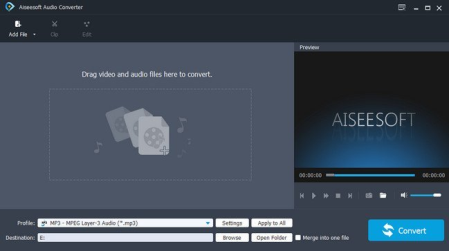
File size: 45.6 MB
Aiseesoft Audio Converter is an easy Audio File Converter that can help you convert among all popular audio formats including AAC, AC3, AIFF, AU, FLAC, MP3, M4A, OGG, WAV, WMA, etc.
This professional Audio Converter can also extract audio from video files including MPEG, MOV, MP4, M4V, RM, WMV, ASF, MKV, TS, MPV, AVI, 3GP, FLV, etc. As the best customer-oriented Audio File Converter, Aiseesoft Audio Converter is also a professional Audio Joiner and Audio Splitter, which could merge several audios into one file, and trim any clip of audio. This Audio File Converter provides you with super high conversion speed, excellent sound quality, and lossless conversion.
Convert among all popular audio formats
Extract audio from video
Trim audio and merge audio clips
Switch among audio formats freely
Aiseesoft Audio Converter is geared to the needs of all audio users, audiophiles as well as music fans. It supports all audio formats, allowing you to change the audio format to another for better playing on your player. Convertible audio formats include AAC, AIFF Files (*.aif;*.aiff), CUE, FLAC, M4A, MPEG Files (*.mp3;*.mp2), Monkey's Audio Files (*.ape), Ogg, Raw AC3 Files (*.ac3), Real Audio Files (*.ra;*.ram), SUN AU Files (*.au), WAV and WMA.
Turn any video file into audio
Apart from the audio to audio conversion, it also supports converting video to audio with high speed and excellent sound quality. Supported video formats include MXF, MTS, M2TS, MKV, TRP, VOB, MJPEG (*.mjpg;*.mjpeg), MKV, MPEG (*.mpg;*.mpeg;*.mpeg2;*.vob;*.dat), MPEG4 (*.mp4;*.m4v), MPV, 3GP and AVI etc.
Extract audio track from HD video losslessly
If your source file has high-definition video quality, it deserves a professional audio extractor to get high-quality audio. Compared with other free and online audio converters, Aiseesoft Audio Converter is more reliable and more cost-effective. HD TS, HD MTS, HD M2TS, HD TRP, MPEG2 HD Files (*.mpg;*.mpeg), MPEG4 HD Files (*.mp4), Quick HD Files (*.mov) and other HD video formats are fully supported.
Join or split the audio at your disposal
Aiseesoft Audio Converter provides an easy way to combine and join multiple audio pieces together - just select audios you want to join and click the "Merge" button. Also, you are allowed to cut any clip from the original audio/video. Set the "Start " and "End " of the clip or just drag the slide bar to the accurate position.
Aiseesoft Audio Converter Supported Input Formats:
Video: 3GP (*.3gp;*.3g2), AVI, DV Files (*.dv;*.dif), Flash Files (*.flv;*.swf;*.f4v), MOD, MJPEG (*.mjpg;*.mjpeg), MKV, MPEG (*.mpg;*.mpeg;*.mpeg2;*.vob;*.dat), MPEG4 (*.mp4;*.m4v), MPV, Quick Files (*.qt;*.mov), Real Media Files (*.rm;*.rmvb), TOD, Video Transport Stream Files (*.ts;*.trp;*.tp), Windows Media Files (*.wmv;*.asf)
HD Video: MPEG2 HD Files (*.mpg;*.mpeg), MPEG4 HD Files (*.mp4), Quick HD Files (*.mov), WMV HD Video Files (*.wmv), HD TS, HD MTS, HD M2TS, HD TRP, HD TP
Audio: AAC, AIFF Files (*.aif;*.aiff), CUE, FLAC, M4A, MPEG Files (*.mp3;*.mp2), Monkey's Audio Files (*.ape), Ogg, Raw AC3 Files (*.ac3), Real Audio Files (*.ra;*.ram), SUN AU Files (*.au), WAV, WMA
Aiseesoft Audio Converter Supported Output Formats:
Audio: AAC, AC3, AIFF, AMR, AU, FLAC, M4A, MKA, MP2, MP3, OGG, WAV, WMA
Updates: official site does not provide any info about changes in this version.
DOWNLOAD
uploadgig
Код:
https://uploadgig.com/file/download/e96d075e61c1313E/4MSet22o_audioconver.rar
rapidgator
Код:
https://rapidgator.net/file/8812402526d6bc9cf66abe9f72f8c905/4MSet22o_audioconver.rar
nitroflare
Код:
http://nitroflare.com/view/2267C8857EFC69D/4MSet22o_audioconver.rar
|

|

|
 13.04.2020, 12:01
13.04.2020, 12:01
|
#20756
|
|
Местный
Регистрация: 14.12.2016
Сообщений: 26,884
Сказал(а) спасибо: 0
Поблагодарили 0 раз(а) в 0 сообщениях
|
 Joyoshare Media Cutter 3.2.1.44 Multilingual
Joyoshare Media Cutter 3.2.1.44 Multilingual

File size: 48.9 MB
Joyoshare Media Cutter for Windows is an easy-to-use video splitting tool, which can be used for trimming both video and audio files, such as AVI, MP4, MPEG, VOB, WMV, ASF, RM, RMVB, 3GP, AAC, MP3, WMA, M4R, etc.
This powerful video splitter must be the best choice for meeting your cut demands because it not only contributes to cut and convert videos/audios into kinds of output formats, but also aims to extract audios from video files. As the best AVI video cutter, MPEG video cutter, MP4 video cutter, Joyoshare Media Cutter for Windows is also a professional video joiner that can merge multiple footages from the same source into a new file with 100% original quality at 60X faster speed.
Cut Videos/Audios with Zero Quality Loss
There is no doubt that you are fed with titles of a film or advertisement in some videos and really want to remove those unwanted snts. Joyoshare Media Cutter for Windows must be the best choice for you to split unwanted scenes from video files and keep exciting film footages. This video splitter can cut all popular video and audio files, including standard videos, HD videos, web videos, general videos as well as audios into several snts easily and fast. It also supports to export videos onto current fashionable devices, such as Apple, Samsung, game consoles, smart TV, etc. What's more, you don't need to worry about the problem that it may lead to quality loss because this video trimmer can trim videos with lossless quality at 60X faster speed.
Convert Videos and Audios to Popular Output Formats
This amazing Joyoshare Media Cutter is an all-in-one video cutting tool, on one hand, which can convert all regular and particular video formats to multiple common video formats, such as M4V, MP4, AVI, MPG, MPEG, 3GP, 3G2, MKV, WMV, ASF, H.264, VRO, OGV, PMVB, MP3, etc. On the other hand, it's worth mentioning that the video cutter can extract audios from video files because it can export various audio formats, including MP3, M4A, AAC, AC3, OGG, CAF, AIFF, APE, FLAC, WAV, WMA, M4B, M4R, MKA, AU, ALAC, etc. Thanks to the smart audio extracting function, you can freely enjoy any audio track from any video as you like.
Merge Video and Audio Files to Multiple Common Formats
Joyoshare Media Cutter for Windows is not only a smart video cutter but also a professional video joiner, which can merge multiple video and audio files from the same source video by doing a few clicks only. When you choose to join videos or audios, there are two methods to set output format, including the high-speed mode and encoding mode. When you choose the first mode, you can get the videos/audios quickly with 100% original quality. While you select the encoding mode, you can customize the videos and audios according to your needs. In a word, it could be your best choice if you need to cut and merge video and audio files.
DOWNLOAD
uploadgig
Код:
https://uploadgig.com/file/download/5315513Ba41257d3/jI1aHHlP_mediacutter.rar
rapidgator
Код:
https://rapidgator.net/file/aeb33e14fb4f84f643d01bb7b8a5eec2/jI1aHHlP_mediacutter.rar
nitroflare
Код:
http://nitroflare.com/view/446E771A510F046/jI1aHHlP_mediacutter.rar
|

|

|
 13.04.2020, 12:05
13.04.2020, 12:05
|
#20757
|
|
Местный
Регистрация: 14.12.2016
Сообщений: 26,884
Сказал(а) спасибо: 0
Поблагодарили 0 раз(а) в 0 сообщениях
|
 iSkysoft Video Converter Ultimate 11.7.4.1 Multilingual Portable
iSkysoft Video Converter Ultimate 11.7.4.1 Multilingual Portable
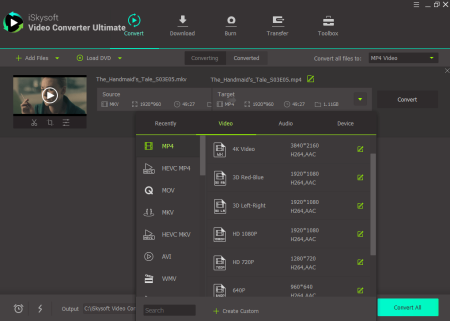
File size: 144.45 MB
iSkysoft Video Converter for Windows is the best video converting software to convert video/audio to any format on Windows 10/8/7/XP/Vista, thus you can freely edit them or play them on various devices as needed.
The All-purpose HD converter can convert video to HD quality, high-resolution videos, compress and edit 4K video to smaller size in any format quickly, and do more. iSkysoft Video Converter Ultimate helps convert video, audio and even DVD file to various formats. It helps convert MP4, MKV, AVI, MOV, MTS, YouTube video, MP3, etc. This video resolution converter also converts 4K/HD video such as HD 1080P and HD 720P with quality maintained.
Apart from loading video files from Mac or Windows computer for converting, iSkysoft Video Converter Ultimate supports inputing video from iPhone, iPad, Android device and Sony camcorder with a USB cable connected. Convenient and -saving!
This video quality converter supports more than 150 output formats, including popular formats like MP4, HD MKV, AVI, FLV, M4A, WAV, AAC, etc. It also facilitates you to directly convert video to YouTube, Facebook or Vimeo supported formats. In addition, you are free to opt for the formats that your mobile phone supports, transferring and enjoying movies on your phone!
iSkysoft Video Converter Ultimate also works as a video merger, helping you combine video files easily. Moreover, converting videos in batch becomes very simple with this HD video converter.
Losslessly Convert Videos at 90X Faster Speed
As an ultimate leading video file converter, iSkysoft Video Converter Ultimate guarantees the lossless conversion. It keeps the original video or audio quality by default, unless you change the output settings or compress videos.
To activate "High Speed Conversion", you can easily click on the "Lightning" icon on the left bottom corner of the main interface.
Convert Online Video - Enjoy Streaming Video Any
Want to online video from online sites? iSkysoft Video Converter Ultimate can serve as link converter helping you video with the given URL link from YouTube, Facebook, Vimeo, VEVO or other 1000+ popular video streaming websites. It also supports ing your entire YouTube playlist at one .
This video converter can also YouTube to MP3 and record online video with sound from your screen.
Edit & Enhance - Awesome Your Video
iSkysoft Video Converter Ultimate is not only a video converter, it also makes video editing easy with its built-in video editor. With it, you can trim, crop, rotate video, and then convert the video to other formats if needed. What's more, you can also add subtitles, watermarks, metadata info and special effects to the video simply.
Burn DVD & Blu-ray with Free Template
This powerful video converter can also act as an all-in-one DVD burner to help convert DVD, copy and backup DVD, edit DVD files, burn video to DVD from computer or phone. You can burn video in any format to DVD disc, DVD folders or DVD ISO/IFO file.
Creative Template Presets
Customize your DVD videos with free templates inspired by romantic, holiday, ocean, etc.
Burn DVD Files
After loading the video, you can easily burn it to multiple DVD discs without reloading.
Edit DVD
Trim, crop, rotate or add watermark and subtitles before burning DVD, even one click enhance with preset effects.
Copy/Backup DVD to PC
Backup your DVD video to your Mac or Windows PC in case of damage and loss to keep your precious memory.
Transfer Video to iPhone, Android Phone or Hard Drives
This one-stop HD video converter provides you the easiest way to transfer the converted video or audio files to your mobile devices, including the newly iPhone XS (Max), iPhone XR, iPhone X, iPad, iPod, Samsung and other Android phones, tablets and external hard drives. Just have a try and enjoy your videos whenever you want!
Updates: official site does not provide any info about changes in this version.
DOWNLOAD
uploadgig
Код:
https://uploadgig.com/file/download/b0293B926a0a7BBb/pGU7oZkG_iSkysoft.Vi.rar
rapidgator
Код:
https://rapidgator.net/file/71c2a5d9ca1835f5d43b41c88d4f46ae/pGU7oZkG_iSkysoft.Vi.rar
nitroflare
Код:
http://nitroflare.com/view/9D42B1131349415/pGU7oZkG_iSkysoft.Vi.rar
|

|

|
 13.04.2020, 12:49
13.04.2020, 12:49
|
#20758
|
|
Местный
Регистрация: 14.12.2016
Сообщений: 26,884
Сказал(а) спасибо: 0
Поблагодарили 0 раз(а) в 0 сообщениях
|
 Aiseesoft QuickTime Video Converter 6.5.20 Multilingual
Aiseesoft QuickTime Video Converter 6.5.20 Multilingual
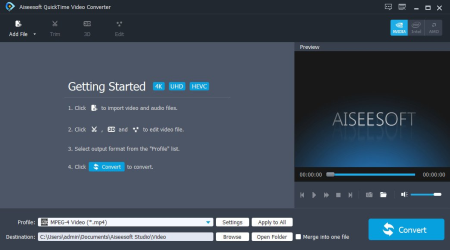
File size: 41 MB
Best Quick Video Converter to help you convert MP4/AVI/M4V/MPEG/FLV/MKV/WebM, etc.
to Quick MOV and other video/audio formats in high quality. Must-have for Quick posseser
Convert SD/1080p HD/4K UHD movie to any popular video and audio format like MOV/MP4/AVI/M4V/MP3/AAC/WAV in high quality. Moreover, it can change 2D movie to 3D video and provide multiple options to edit video/audio and adjust its effects.
Convert video to MOV
Convert SD/HD/UHD video to Quick supported MOV without any quality loss.Extract audio from video
Extract audio from video
Extract AAC, AIFF, MP3, M4A, WAV, FLAC, etc. from imported video file in this tool.Edit video effects
Edit video effects
Edit video and customize output effects in video or audio settings as you like.Real- preview
Real- preview
Preview the effects of both source video and converted MOV file while adjusting it.
Convert video for Quick PlayerThis professional Quick movie converting software is aimed to convert SD/1080p HD/4K UHD video format like MP4, AVI, M4V, MPEG, FLV, MKV, VOB, WebM, etc. to MOV, MPEG-4 (.mp4), H.264/MPEG-4 AVC (.mp4), etc. for Quick Player. What's more, it has the capability of chag any regular video to your preferred video format without losing the original quality. With its help, you are free to enjoy fantastic movies on Apple Quick Player and other media players.
Extract audio track from video
Apart from converting video to Quick supported MOV format, it is capable of extracting audio file from the imported video. Moreover, it provides numerous output audio formats and enables you to convert the extracted audio track to any general/lossless audio format in fast conversion speed, such as MP3, AAC, AIFF, M4A, WAV, WMA, ALAC, FLAC, etc. If the background music is your only concern in the movie, you can handily use it to get the audio with lossless sound quality.
Powerful video/audio editing functionsIt is equipped with various setting options to edit the loaded video/audio and adjust its effects. It can help you add 3D effects to 2D movie and change common 2D file to 3D video. You are able to clip source video/audio into snts and merge several clips into one new complete file. You can both crop frame size to remove the unwanted area and manage video effects by adjusting brightness, saturation, contrast, hue and volume. In addition, you can add your personal watermark to the output video.
Best user experience
The all-featured Quick video converter can convert several video or audio files to different output formats simultaneously. Adopting the latest NVIDIA CUDA technology, this converting software guarantees you the superior conversion speed. With its intuitive and elegant interface, you can easily complete the whole video to Quick converting in just a few clicks. Only some basic functions are designed in the software interface, it directly guides you to the key features and gives a smooth usage experience.
Updates: official site does not provide any info about changes in this version.
DOWNLOAD
uploadgig
Код:
https://uploadgig.com/file/download/8bbFb09f3c50bcef/uC0QAWo0_quicktimevideoconverter6.5.20..rar
rapidgator
Код:
https://rapidgator.net/file/8777ac3b024d9c8074e8f1401a13fa3c/uC0QAWo0_quicktimevideoconverter6.5.20..rar
nitroflare
Код:
http://nitroflare.com/view/A1B01EC02BED95D/uC0QAWo0_quicktimevideoconverter6.5.20..rar
|

|

|
 13.04.2020, 12:53
13.04.2020, 12:53
|
#20759
|
|
Местный
Регистрация: 14.12.2016
Сообщений: 26,884
Сказал(а) спасибо: 0
Поблагодарили 0 раз(а) в 0 сообщениях
|
 ManageEngine Patch Manager Plus 10.0.545 Enterprise Multilingual
ManageEngine Patch Manager Plus 10.0.545 Enterprise Multilingual

File size: 429/412 MB
Patch Manager Plus, our all-around patching solution, offers automated patch deployment for Windows, plus patching support for 300+ third-party applications.
It's available both on-premises and on the cloud. Detect
Scan endpoints to detect missing patches.
Test
Test patches before deployment to mitigate security risks.
Deploy
Automate patch deployment to OS and 3rd party applications.
Report
Powerful audits and reports for better visibility and control.
Extensive support to 300+ third party applications patching
Stay 100% secure by defending against vulnerabilities in your 3rd party applications.
Large repository of patches for common applications such as Adobe, Java, WinRAR and more.
Make use of pre-built, tested, ready-to-deploy packages.
Gain complete visibility and control over your patching
Patch compliance made easy with advanced analytics and audits.
Insightful patch management reports to help track your patching.
Customisable deployment policies to meet your business needs.
Updates: official site does not provide any info about changes in this version.
DOWNLOAD
uploadgig
Код:
https://uploadgig.com/file/download/5f013057F9a7db23/Cqm7wNMK_PatchManagerPlus10.0..rar
https://uploadgig.com/file/download/E6dBe3d6e28d4D53/Cqm7wNMK_PatchManagerPlus10.0x64..rar
rapidgator
Код:
https://rapidgator.net/file/a12215024e88e01354f4f558a3cfe76c/Cqm7wNMK_PatchManagerPlus10.0..rar
https://rapidgator.net/file/4d879748ec19c15645316ffa7aedca4a/Cqm7wNMK_PatchManagerPlus10.0x64..rar
nitroflare
Код:
http://nitroflare.com/view/AF0787EE5409434/Cqm7wNMK_PatchManagerPlus10.0..rar
http://nitroflare.com/view/217DE157B41F001/Cqm7wNMK_PatchManagerPlus10.0x64..rar
|

|

|
 13.04.2020, 13:43
13.04.2020, 13:43
|
#20760
|
|
Местный
Регистрация: 14.12.2016
Сообщений: 26,884
Сказал(а) спасибо: 0
Поблагодарили 0 раз(а) в 0 сообщениях
|
 Foxit Reader 9.7.2.2953 portable
Foxit Reader 9.7.2.2953 portable
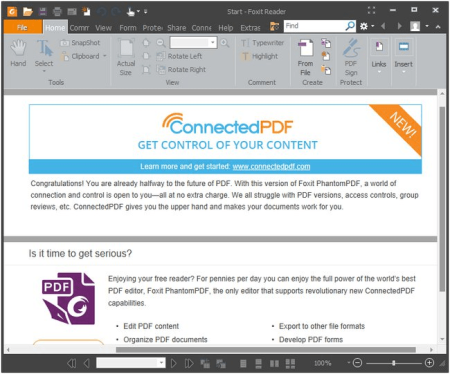
File Size : 101 Mb
Foxit Reader is a small, fast, and feature rich PDF reader which allows you to open, view, and print any PDF file.
Also includes easy to use collaboration features like the ability to add annotations, fill out forms, and add text to PDF documents. Foxit Reader has a small footprint that starts up instantly, renders PDF files quickly and uses very little memory, which is especially important with today's handheld devices. The Foxit Reader is packed full of convenient and easy to use viewing, editing and printing features that make document collaboration simple.
Foxit Reader's secure platform insures worry free operation against malicious virus and provides a secure and reliable digital signature verification platform for exchag electronics documents without putting the user at risk from falsified documents.
Foxit Reader provides an excellent alternative to the Adobe Reader on any computer running the Windows operating system. View, print, and collaborate easily using Foxit Reader.
Whether you're a consumer, business, government agency, or educational organization, you need to read and annotate PDF documents and fill out PDF forms. You need your Foxit PDF Reader to be:
Fast - so you're not waiting forever to read files.
Lightweight - so it's easily deployable and doesn't exhaust system resources.
Secure - so you don't get infected with viruses and can keep sensitive information safe.
A Platform - so you can extend the Reader by creating your own value added capabilities for internal use or for resale.
Foxit Reader provides three different ways for you to read PDF files: multi-tab browsing, single document interface mode, and multiple document interface mode. The multi-tab browsing feature enables you to open multiple files in a single instance. If you already have a PDF file open and then you double-click another PDF file, it will be opened in the same window. The single document interface mode enables you to open multiple instances of Foxit Reader.
Foxit Reader will create a new window when you double-click to open a new PDF file, which is very useful for viewing different files side by side. The multiple document interface mode sets multiple documents under a single parent window, as opposed to all windows being separated from each other (single document interface).
Add comments or suggestions using notes.
Highlight, underline, or use one of many other tools to bring attention to specific text.
Easily correct mistakes by cancelling the last action with Redo & Undo feature.
New editing tools
include Typewriter, Callout, Textbox, and Measure tools
Add your comments on your PDF document.
Use Typewriter Tool to fill forms.
Create comments in a callout text box.
Measure distances and areas of objects in PDF documents.
XFA Form Filling
XFA (XML Form Architecture) form filler is used to fill forms with XFA elements, allowing you to leverage existing XFA forms.
Microsoft Windows Server Active Directory Rights Management Service support
Open an RMS-protected PDF Document.
Improve information security, meet compliance requirements.
Save and money with improved business processes.
Free spell checker for comments
Find any spelling errors and highlight them with squiggly lines.
Muldia Support:
Add Images, Movies, Links and file attachments to any PDF document
Add /Edit /Play muldia in PDF files.
Add an image to a PDF; adjust its size, and position, change the appearance, etc.
Attach PDF files and other types of files to a PDF document.
Text Viewer and Text Converter
View the whole text content of a PDF file.
Convert a whole PDF document into a simple text file.
DOWNLOAD
uploadgig
Код:
https://uploadgig.com/file/download/5d562FE2f95a0c57/uXeM7auL_Foxit_Reade.rar
rapidgator
Код:
https://rapidgator.net/file/45ea240a986c05a5373e1d1302cd7acd/uXeM7auL_Foxit_Reade.rar
nitroflare
Код:
http://nitroflare.com/view/65D06BBE57036C9/uXeM7auL_Foxit_Reade.rar
|

|

|
      
Любые журналы Актион-МЦФЭР регулярно !!! Пишите https://www.nado.in/private.php?do=newpm&u=12191 или на электронный адрес pantera@nado.ws
|
Здесь присутствуют: 4 (пользователей: 0 , гостей: 4)
|
|
|
 Ваши права в разделе
Ваши права в разделе
|
Вы не можете создавать новые темы
Вы не можете отвечать в темах
Вы не можете прикреплять вложения
Вы не можете редактировать свои сообщения
HTML код Выкл.
|
|
|
Текущее время: 07:02. Часовой пояс GMT +1.
| |