 28.10.2022, 16:42
28.10.2022, 16:42
|
#19891
|
|
Местный
Регистрация: 15.09.2019
Сообщений: 25,234
Сказал(а) спасибо: 0
Поблагодарили 0 раз(а) в 0 сообщениях
|
 AOMEI Partition Assistant 9.12 Multilingual + WinPE
AOMEI Partition Assistant 9.12 Multilingual + WinPE
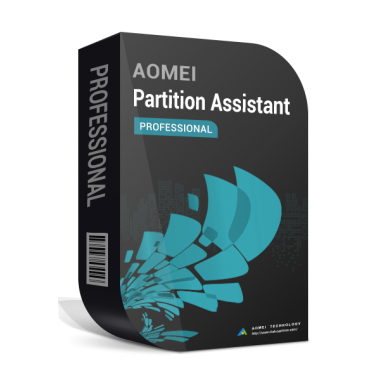 All Editions | File size: 2.75 GB (Total)
All Editions | File size: 2.75 GB (Total)
AOMEI Partition Assistant is an easy to use all-in-one Hard Disk Partition Software. It offers various free partition management features for both all home users and commercial users. AOMEI Partition Assistant guaranteesthe full features for creating, resizing, moving, copying, deleting, wiping, aligning, formating, merging, splitting partition and more.
Built-in step by step wizards realize you to easily finish complex operations including copying partition, cloning entire hard disk.
AOMEI Partition Manager enables you to extend the available space on hard disk quickly for improve the capacity for the original partition. The smart migration wizard could easily assist you to migrate OS to another hard disk including SSD and HDD.
All thanks to the stable partition recovery wizard, the lost and deleted partition is not your problem any more. Creating bootable disk allows you to get access your hard disk even the original OS crashed.
AOMEI Partition Assistant has a lot of new features and fixed the previous bugs perfectly. The OS migration wizard empowers you to migrate OS to another hard disk including SSD and HDD without reinstalling OS and applications. Creating bootable CD allows you to manage your hard disk even the Windows OS is out of reach or system is unable to boot.
AOMEI Partition Assistant Pro has more features than Standard Edition. It is specially designed for PC users, workstation users, commercial users and some advanced users who are willing to pay for the excellent product.
AOMEI Partition Manager Features
Resize and move partition without data loss.
Merge adjacent partitions into one.
Merge unallocated space to a partition.
Split one big partition into two or more.
Allocate free space from one partition to another.
Copy (Clone) partition to new hard drive.
Align partition to boost performance and lifespan of disk.
Change partition type ID and change serial number.
Linux partition management: create, delete, format, wipe, copy, recover Ext2/Ext3 partition, etc.
Create more partitions even without unallocated space.
Delete, format and wipe partition easily.
Convert primary to logical partition and vice versa.
Convert FAT partition to NTFS file system.
Change partition label and drive letter.
Hide and check partition, wipe unallocated space.
Set active partition and view partition properties.
Disk Management Features
Copy (Clone) disk without reinstalling Windows and applications.
Convert MBR to GPT disk and vice versa.
Rebuild MBR to repair or add boot code.
Delete all partition on a disk directly.
Wipe hard drive to permanently erase sensitive data.
Disk surface test to check and fix bad sectors.
Initialize disk.
View disk properties.
Easy Wizards
Extend Partition Wizard: built-in "Extend system partition" and "Select any partition".
Disk Copy Wizard: built-in "Copy Disk Quickly" and "Sector-by-Sector Copy".
Partition Copy Wizard: built-in "Copy Partition Quickly" and "Sector-by-Sector Copy".
Migrate OS to SSD or HDD: system migration to solid state drive or hard disk drive, and support MBR and GPT disks.
Partition Recovery Wizard: recover lost or deleted partitions with ease.
Make Bootable CD Wizard: create Windows PE bootable media without having to install AIK/WAIK.
Windows To Go Creator: Install Windows 10/8 to a USB flash drive or a removable disk
Supported Technologies
Improved algorithm to ensure a faster and safer process of moving partition.
Enhanced data protection technologies to keep data safe.
Flexible and adjustable drag & drop interface makes the complicated simple
Preview any partitioning tasks before apply to the hard disk.
Provide option to shut down the computer after completing all operations.
Support all hardware RAID, such as RAID 0, 1, 5, 10, etc.
Support virtual disk partition in VMware, VirtualBox and Virtual PC.
Support most HDD standards, such as IDE, SCSI, SATA, SAS, SSD, USB 1.0/2.0, IEEE 1394 (FireWire)
Support removable device, such as USB flash drive (New!), memory card, memory stick and so on.
Support file systems including FAT, FAT32 and NTFS.
New! Support MBR disk and GPT disk up to 4TB.
Support up to 32 disks in one system.
Whats New
Код:
https://www.diskpart.com/changelog.html
HomePage:
Код:
https://www.diskpart.com/
-:DOWNLOAD FROM LINKS:- Download From RapidGator
Код:
https://rapidgator.net/file/717a97cbfafec9c2d6b8d88ddd0f3b2e/
Download From DropApk
Download From NitroFlare
Код:
https://nitroflare.com/view/A6C68F262AFEE40/
|

|

|
 28.10.2022, 16:45
28.10.2022, 16:45
|
#19892
|
|
Местный
Регистрация: 15.09.2019
Сообщений: 25,234
Сказал(а) спасибо: 0
Поблагодарили 0 раз(а) в 0 сообщениях
|
 ON1 Effects 2023 v17.0.1.12976 Multilingual
ON1 Effects 2023 v17.0.1.12976 Multilingual
 File size: 1.51 GB
File size: 1.51 GB
We've curated hundreds of the most popular looks and styles seen throughout the industry. With ON1 Effects 2023, you get professional results in seconds without having to do any complex edits. Our team of experts curated the trendiest looks with amazing new one-click presets. ON1 Effects 2022 works on Mac and Windows and can be used as a standalone application or as a plug-in to Adobe® Lightroom® and Photoshop®.
The Best Collection of Photo Effects,Filters, LUTs, and Presets.
Instantly style any photo and create any look you want in just a few clicks. The hundreds of included presets, filters, LUTs, textures and borders in ON1 Effects 2023 allow for limitless creative options. You can combine, blend, and customize any combination. Popular looks include B&W, HDR Look, Dynamic Contrast, Lens Blur (tilt-shift), Glows, Film Looks, Split Tone, Textures, Borders and more.
New Features
Stack Effects
Combine multiple effects to create any possible look. Includes 27 stackable filters and hundreds of presets, borders, and textures.
Selectively Apply
Use the easy-to-use yet powerful tools to target your effects to specific areas of your photo. Every effect can be brushed in or out in just seconds.
Responsive Sliders
We've made sure that your slider adjustments won't stick, giving you a fast and smooth editing experience. Filters and presets are easy to find and apply.
Create and Save Your Own Presets
Once you've made your adjustments, you can save your own preset for quick access later on.
Effects 2023 works as a standalone app or as a plug-in for
- Adobe® Photoshop®
- Adobe Lightroom®
- Adobe Photoshop Elements
- Apple® Photos
Create Any Look or Style.
You're in complete control of every edit you make. You can dial in every setting to your taste with instant previews!
The Perfect Tools for Applying Effects
The world's best effects for finishing your photos. The collection of tools in ON1 Effects 2023 are perfect for selectively applying effects and cleaning up your photos.
Photo Effects
Non-destructive, stackable, and re-editable photo filters and presets
Creative Assets
Includes hundreds of built-in photo effects, filters, LUTs, borders, textures, and presets
Quick View Browser
Quickly preview the effects and how the look appears on your photo
AI Quick Mask Tool
AI technology detects your subject matter and automatically creates a mask
Masking Brushes
Blend photos together for exposure or create vignettes and graduated filter looks
Adjustable Gradients
Add common adjustments to only a portion of your photo
Touch Up Tools
Crop, content-aware fill, clone, refine, chisel, and blur are perfect for touching up photos
Luminosity Masks
Create luminosity masks based on the image to automatically protect the highlights or shadows
Stack Filters
Like placing filters on the end of your camera, just easier
Skin Retouching
Easily retouch using filters specific to skin tones
Custom Presets
Easily save and organize your own looks and presets
Live Previews
Preview any look or effect instantly
Supported Operation System
• macOS 10.15 or later
• Apple Silicon or Intel Core processor
HomePage:
Код:
http://www.on1.com/products/effects
-:DOWNLOAD FROM LINKS:- Download From RapidGator
Код:
https://rapidgator.net/file/f79fb3b5b72b1cb59dc40f0f35075371/
Download From DropApk
Download From NitroFlare
Код:
https://nitroflare.com/view/E1FB4D7644A1BF0/
|

|

|
 28.10.2022, 16:50
28.10.2022, 16:50
|
#19893
|
|
Местный
Регистрация: 15.09.2019
Сообщений: 25,234
Сказал(а) спасибо: 0
Поблагодарили 0 раз(а) в 0 сообщениях
|
 ON1 HDR 2023 v17.0.1.12976 Multilingual
ON1 HDR 2023 v17.0.1.12976 Multilingual
 File size: 1.69 GB
File size: 1.69 GB
ON HDR 2023 creates flawless, natural HDR photos, that combine the highlight and shadow details from a bracket of exposures, in the blink of an eye. You can control the movement, such as clouds and running water with a live preview. Then, perfect your HDR photos with powerful tools and presets that showcase your creativity. ON1 HDR works as both a standalone and a plug-in for Lightroom® Classic CC.
Speed
Slow previews are a thing of the past. Get results in seconds vs. minutes when compared to the competition.
Control
You control the motion with live de-ghosting controls. Everything you need to make it look great including tone & color, layers, retouching and special effects.
Re-Editable
Preview and control noise reduction, lens corrections, and chromatic aberration anytime. Re-edit any of your settings at a later date in ON1 HDR.
Create Awe-Inspiring HDR.
Tone mapping and merging exposure brackets combined with layers allows you to combine other HDR photos and even alternate exposures.
• Auto-aligns photos & removes ghosting
• Up to 7x faster than leading HDR apps
• Combine other exposures with HDR photos
• Create natural or surreal looking HDR photos
Get HDR Looks From a Single Photo!
You don't have to shoot a bracket of exposures to create an HDR look. With ON1 HDR you can open a single, well exposed raw photo and use the HDR toolset to reveal all of the shadow and highlight detail.
Batch process the creation of your HDR files, perfect for real estate photographers.
Your files work with HDR's broad file support. It can handle raw photos from over 800 cameras spanning 20 years. Plus, it supports PSD, TIF, JPG, PNG, and HEIC.
Get Creative HDR with the Best Photo Effects
Nine powerful photo effects filters work like filters you can stack on your camera lens. Mix and combine color and tone enhancers, HDR Look, Dynamic Contrast, Glow, Black and White, LUTs, and more. It even includes tons of professional-grade presets to get you started.
Plug-in & Integrate
• Plug-in to Adobe® Lightroom® Classic
• Batch process the creation of your HDR files, perfect for real estate photographers.
• Your files will work with HDR's broad file support. It can handle raw photos from over 800 cameras spanning 20 years. Plus it supports PSD, TIF, JPG, PNG, and HEIC.
Supported Operation System
• macOS 10.15 or later
• Apple Silicon or Intel Core processor
HomePage:
Код:
http://www.on1.com/products/hdr
-:DOWNLOAD FROM LINKS:- Download From RapidGator
Код:
https://rapidgator.net/file/151d3db0017beb948de1092caa691566/
Download From DropApk
Download From NitroFlare
Код:
https://nitroflare.com/view/3A61E6676BD0FDA/
|

|

|
 28.10.2022, 16:55
28.10.2022, 16:55
|
#19894
|
|
Местный
Регистрация: 15.09.2019
Сообщений: 25,234
Сказал(а) спасибо: 0
Поблагодарили 0 раз(а) в 0 сообщениях
|
 ON1 NoNoise AI 2023 v17.0.1.12976 Multilingual
ON1 NoNoise AI 2023 v17.0.1.12976 Multilingual
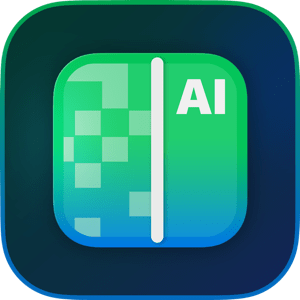 File size: 1.95 GB
File size: 1.95 GB
The New Standard in Quality and Speed for Removing Image Noise. It's the best noise reduction software for photography. Quickly remove noise and get the sharpest details in your photos with AI-powered NoNoise AI. ON1 NoNoise AI intelligently removes all the image noise while intelligently recovering and enhancing the details. It integrates into your workflow by supporting common photo editors and file formats, including saving DNG raw files that maintain the full tonal and color range.
Get the Absolute Best Results Way Faster!
ON1 NoNoise is up to ten times faster than the other leading image noise removal products and the results will amaze you!
AI-Based Noise Reduction
Leverages state-of-art machine learning to build an AI network to remove luminance and color noise while maintaining the details like no other application producing excellent results.
AI-Based Demosaicing
For raw photos, most image noise comes in the demosaicing process. Combining this step with the noise reduction during the AI training in ON1 NoNoise AI will achieve both better noise reduction and help increase detail and sharpness.
AI-Based Demosaicing
Includes the ON1 exclusive Progressive Sharpening algorithm to enhance the sharpness and details based on the size of the details in the photo, without the halos and artifacts that other sharpening techniques can create.
Super-Fast Live Preview of the Adjustments
Results can be viewed in only a fraction of the time it takes other apps to produce viewable results. There are also far fewer controls to adjust without the limitation of sacrificing sharpness to reduce image noise.
Plugin to Your Workflow
ON1 NoNoise AI is the perfect fit for almost any workflow.
Get amazing retouching results in seconds when using ON1 NoNoise AI as a plugin for
• Adobe Photoshop
• Adobe Lightroom Classic
• Adobe Photoshop Elements
• Affinity Photo
• Capture One
• Corel Paintshop Pro
Supported Operation System
• macOS 10.15 or later
• Apple Silicon or Intel Core processor
HomePage:
Код:
http://www.on1.com/products/nonoise-ai
-:DOWNLOAD FROM LINKS:- Download From RapidGator
Код:
https://rapidgator.net/file/ce50c21f9ff691324edf6fbe8528be4b/
Download From DropApk
Download From NitroFlare
Код:
https://nitroflare.com/view/A0584876AFC9AA4/
|

|

|
 28.10.2022, 16:57
28.10.2022, 16:57
|
#19895
|
|
Местный
Регистрация: 15.09.2019
Сообщений: 25,234
Сказал(а) спасибо: 0
Поблагодарили 0 раз(а) в 0 сообщениях
|
 ON1 Portrait AI 2023 v17.0.1.12976 Multilingual
ON1 Portrait AI 2023 v17.0.1.12976 Multilingual
 File size: 958.44 MB
File size: 958.44 MB
You Will Never Need Another Portrait Editing Product. Flawless retouching is just a click away with ON1 Portrait AI. It uses machine learning to find every face in your photo and make them look great, automatically. It analyzes each face and adds just the right amount of retouching to the skin, eyes and mouth, giving you professional results in no time at all.
Get Flawless, Natural Looking Skin
- AI Automatic Retouching for Every Face
- Independent Adjustments for Each Face
- Frequency Separation Based Skin Retouching
The Retouching Tools and Control You Need
The retouching options are simply amazing including skin smoothing, shine reduction, blemish removal, face sculpting and eye and teeth whitening just to get started.
Let AI Do the Hard Work for You
Automatically finds each face in your photo, analyzes them, and adds just the right amount of retouching, based on your preferences.
No More Drawn Out Editing Sessions
Put the AI to work for you by batch processing an entire folder of photos. For each photo, Portrait AI will find each face and add the right amount of retouching automatically. It's perfect for proofing your photos before delivery.
Adjust Each Person Individually
Each face in your photo has independent controls and adjustments. For example, you can use different settings for the bride and groom in a wedding photo.
Your Edits are Non-Destructive
All of your adjustments and edits are non-destructive. You can re-edit them later and the original photo is not altered.
You Control How to Edit
Everything is automatic, but you have full manual control as well. You can manually adjust the eye and mouth positions, paint to refine the skin mask, and use brushes to remove stubborn blemishes.
Improve Face Shape and Lighting
Correct common errors in lens choice and lighting by adding fill-light to lighten the face or resculpt the face to thin the jawline or balance out eye size.
The Power of Using Frequency Separation
The skin retouching uses frequency separation to maintain natural skin texture while reducing color and tonal changes across the skin. It creates flawless but natural-looking skin.
Easily Remove Blemishes
Fine blemishes can be reduced automatically, while larger blemishes can be removed with the built-in content aware eraser and clone stamp.
Whiten Teeth
Teeth and lips are detected automatically too. You can easily brighten the smile and adjust the color and saturation of the lips.
Enhance Eyes
Eyes are automatically detected and enhanced. The whites can be brightened and the iris can be sharpened.
Plug-in to Your Workflow
ON1 Portrait AI is the perfect fit for almost any workflow. Get amazing retouching results in seconds when using ON1 Portrait AI as a plug-in for
- Adobe Photoshop
- Adobe Lightroom Classic
- Adobe Photoshop Elements
- Affinity Photo
- Capture One (coming soon)
- Apple Photos
- Corel Paintshop Pro
Supported Operation System
• macOS 10.15 or later
• Apple Silicon or Intel Core processor
HomePage:
Код:
http://www.on1.com/products/portrait-ai
-:DOWNLOAD FROM LINKS:- Download From RapidGator
Код:
https://rapidgator.net/file/389ad27d1d1cfef5b37b6285cb9b0103/
Download From DropApk
Download From NitroFlare
Код:
https://nitroflare.com/view/667616BD606047F/
|

|

|
 28.10.2022, 17:02
28.10.2022, 17:02
|
#19896
|
|
Местный
Регистрация: 15.09.2019
Сообщений: 25,234
Сказал(а) спасибо: 0
Поблагодарили 0 раз(а) в 0 сообщениях
|
 ON1 Resize AI 2023 v17.0.1.12976 Multilingual
ON1 Resize AI 2023 v17.0.1.12976 Multilingual
 File size: 804.56 MB
File size: 804.56 MB
ON1 Resize AI - the next-generation photo enlargement software, gives photographers the highest quality photo enlargements. This all-new super-resolution technology will allow any photographer to enlarge photos while quickly maintaining and recovering an incredible amount of detail and sharpness.
How It Stands Out
• ON1 Resize AI uses state-of-art neural networks to enlarge photos without losing detail
• The ultimate workflow integration - ON1 Resize AI goes beyond the average plugins when it comes to integration with the host applications
• Print directly from the app - ON1 Resize AI excels at making stunning poster-sized prints
• Powerful batch processing lets you get work done in record time
• Unique tiling and gallery wrap features
Tools for Printing Big
Photo enlargement software should deliver the highest quality photo prints. ON1 Resize AI excels at making prints using state-of-the-art technology. You can enlarge your images to any size and not lose sharpness or details in your prints.
Create Canvas Wraps
The gallery wrap feature creates extended margins for wrapping your photo around wooden stretcher bars for canvas prints.
Tiling Feature
The tiling feature divides the photo into tiles or strips to make it easier to print a mural.
Get Beautiful Prints Every Time
Print individual photos, contact sheets, a wall portrait, or tile multiple photos into package prints. Also, print multiple photos on one piece of paper to create packages.
Better Batch Processing
The Export feature in ON1 Resize AI makes it easy to process a single photo, a handful or hundreds of them. Not only can you control the size, but the file type, naming, location, etc. You can even apply gallery wrap or watermarks on the fly.
Maintain an Amazing Amount of Detail
Studying millions of examples of the everyday world allows ON1 Resize AI to upscale photos and their textures to virtually any size, leaving photographers with ultra-high resolution images.
Keep the Crisp Details
ON1 Resize AI uses deep machine learning to study different details we see in the world, whether natural textures like animal fur, tree bark, feathers, grass, leaves, rock, and skin to man-made textures like concrete, fabric, or brick.
Easier Printing
When it comes to preparing your photo to print, knowing the proper resolution for your printer and the correct amount of sharpening for your paper choice can be daunting. ON1 Resize AI's built-in presets make this a breeze. Simply pick the kind of printer, the type of paper, and the size.
Works as a Plugin
for Adobe Lightroom, Photoshop, Capture One, and Apple Photos
Resize AI goes beyond the average plugins. In CaptureOne and Lightroom you can batch process easily with powerful new resizing options. And in Adobe Photoshop it can handle layered files with masks, alpha channels, text, and adjustment layers in RGB as well as CMYK, Grayscale and LAB.
Supported Operation System
• macOS 10.15 or later
• Apple Silicon or Intel Core processor
HomePage:
Код:
http://www.on1.com/products/resize
-:DOWNLOAD FROM LINKS:- Download From RapidGator
Код:
https://rapidgator.net/file/7f0b07a860a186baca0cb7a41691cb31/
Download From DropApk
Download From NitroFlare
Код:
https://nitroflare.com/view/DE79E7C331AA0E2/
|

|

|
 28.10.2022, 17:07
28.10.2022, 17:07
|
#19897
|
|
Местный
Регистрация: 15.09.2019
Сообщений: 25,234
Сказал(а) спасибо: 0
Поблагодарили 0 раз(а) в 0 сообщениях
|
 R@1n ReBirth Activator 0.6 Final Multilingual
R@1n ReBirth Activator 0.6 Final Multilingual
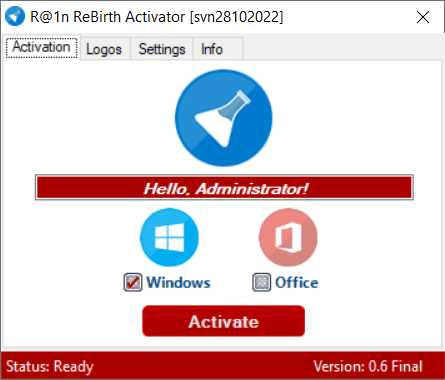 File Size: 41.2 MB
File Size: 41.2 MB
This is application the loader activation all versions of Windows and Office. It is possible to change the OEM information in the properties of the system.
- Install Windows OEM Logos;
- Activate Windows;
- Activate Offic;
- Activate Visual Studio;
Requirements: .NET Framework 4.0.
Whats New
* Fixed a bug when cleanup of reactivations is performed.
* In Lite mode, the Wake Up Task is displayed.
* Added Buttons for Uninstalling KMS and OEM Loader methods in the Advanced tab.
-:DOWNLOAD FROM LINKS:- Download From RapidGator
Код:
https://rapidgator.net/file/504b0f5622212927c399c74d2d0e0a43/
Download From DropApk
Download From NitroFlare
Код:
https://nitroflare.com/view/59131FBCD89220F/
|

|

|
 28.10.2022, 17:10
28.10.2022, 17:10
|
#19898
|
|
Местный
Регистрация: 15.09.2019
Сообщений: 25,234
Сказал(а) спасибо: 0
Поблагодарили 0 раз(а) в 0 сообщениях
|
 Shield Antivirus Pro 5.0.5
Shield Antivirus Pro 5.0.5
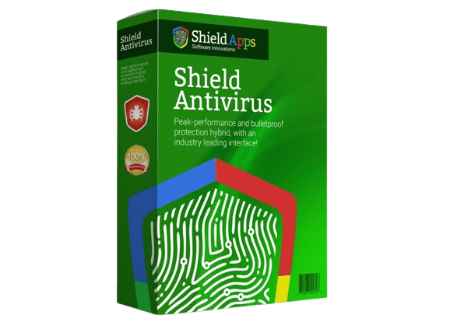 Languages: Multilingual File Size: 29.7 MB
Languages: Multilingual File Size: 29.7 MB
Shield antivirus offers protection from all to-date viruses, malware, ransomware, trojans, and spyware for personal desktop and laptop computers. Shield antivirus utilizes active protection mechanisms to protect your computer from all threats and is set to monitor, block, and alert whenever a threat is detected.
Shield Antivirus features an easy installation process, vast monitoring and alerts capabilities, as well as email protection by blocking and quarantining any threats located in incoming emails. Shield antivirus offers full protection from internet/browsing threats at a fraction of the CPU load due to its advanced detection engine and algorithms. Shield antivirus will automatically scan a computer for threats on a defined schedule and also includes extra tools and features such as the secure file eraser, history cleaner, and start-up manager to help keep your computer protected and operating at peak performance.
Shield Antivirus Highlights:
Active Protection
Shield Antivirus provides a completely hands-free PC protection and is set to monitor, block and alert whenever a threat is detected.
Deep Threat Scanner
Shield Antivirus finds & eliminates threats that are hidden deep in none-standard sub-folders and hard drive segments, thus keeping your computer on-guard status optimal.
Peak performance!
Shield Antivirus advanced detection engine & algorithms allow state of the art protection at a fraction of the load on your CPU!
24/7 Protection
Shield Antivirus settings are set to stand guard at all times. Simply install, set and forget. YOU ARE PROTECTED!
Shield Antivirus Features:
All-in-one PC security
Shield Antivirus detects and removes viruses, spyware, rootkits, bots, trojans and all other types of internet security issues. Shield Antivirus is an all-in-one computer protection software that keeps your computer safe, your privacy protected, and maintains the integrity of your information-security at all times.
Real-time active monitoring and protection!
Shield Antivirus utilizes multiple detection methods and advanced algorithms to monitor and protect against online and local security issues, including all known viruses and hacking types, in real time.
Ransomware PROTECTION!
Shield Antivirus detects and removes any known ransomware before it can take action and harm your PC.
Internet Security
Shield Antivirus protects you from malicious online websites and attempts to attack your computer and infect it with malware while you browse the internet.
Deep Threat Scanning
With one of the most extensive threat databases available to date, Shield Antivirus scan finds and eliminates many threats that other products in the industry fail to detect. Shield Antivirus' databases and virus definitions keep updating on a daily basis from various sources, thus keeping your computer on-guard status optimal.
Scheduled Scans
Shield Antivirus' scheduler allows a set-and-forget setting that lets you automatically scan and proactively protect your computer at all times. The combination of Shield Antivirus' active protection and the scan scheduling mechanism provide a maximum security state, 24/7.
Automatic Updates
When needed, the virus, spyware and malware database will automatically be updated for free! This means that you never have to worry if it is up to date.
Secure File Eraser
Shield Antivirus adds an "Erase Files with Shield AV" option to your Window's Explorer menu to permanently delete all traces of a file and make sure it is truly, completely deleted off your system and does not leave any unneeded residues behind.
System Requirements
- 64-bit version of Microsoft Windows XP (SP3), Vista (SP1), 7, 8, 10, 11
- Recommended 4 GB of memory, Internet Connection, Latest Windows and Internet Explorer version
Supported email clients
Microsoft Outlook 200 or newer, Outlook Express, Windows Mail, and other email products that use SMTP/POP3 for sending and receiving messages, including Windows Live, Mozilla Thunderbird.
Note
SSL and TSL Internet Security protocols are only supported with Microsoft Outlook, Microsoft Outlook Express, and Windows Mail.
HomePage:
-:DOWNLOAD FROM LINKS:- Download From RapidGator
Код:
https://rapidgator.net/file/cc427822bf2502b60082f2160c32b6de/
Download From DropApk
Download From NitroFlare
Код:
https://nitroflare.com/view/D546C11B2433F4C/
|

|

|
 28.10.2022, 17:15
28.10.2022, 17:15
|
#19899
|
|
Местный
Регистрация: 15.09.2019
Сообщений: 25,234
Сказал(а) спасибо: 0
Поблагодарили 0 раз(а) в 0 сообщениях
|
 Wondershare PDFelement Professional 9.1.5.1975 Multilingual
Wondershare PDFelement Professional 9.1.5.1975 Multilingual
 File size: 152.5 MB
File size: 152.5 MB
The PDF Experience, Simplified. The easiest way to create, edit, convert and sign PDF documents. Get control over PDFs like never before. The most Powerful and Simple PDF solution that changes the way you work with your important documents forever.
Edit PDF Like Word
Wondershare PDFelement enables you to edit PDF documents just as easily as you would in Word documents.
Edit PDF Text
Add, edit, remove text, link, watermark, header&footer, or bates numbers on your PDF easily. You can also edit the size, font, and color of the added content.
When you need to change the background of the PDF file, you can also add or change the file's background with any color, PDF or image.
Edit PDF Image
Click on an image, then move, rotate, crop (resize), extract, replace, overturn or delete images in PDF. Even you can set the Z-Order of the image.
Export each image in a PDF to a separate image file with "Convert" feature of Batch Process tool.
Move and Align Objects
It is easy to move an item forward or back just one level, or send it to the front or back of the stacking order of elements on the page.
The Align properties options (in the right-hand panel on Windows version, or right-click to call up the Align properties) let you precisely align multiple objects on a side - left, right, top, bottom vertical center, and horizontal center.
Edit PDF Pages
Organizing pages in PDFelement is intuitively simple and fast. It is easy to sort, add, rotate, move, split, crop and delete PDF pages with PDFelement in a second, from anywhere.
Edit PDF Forms
PDFelement can help you create, edit PDF forms easily, also turn PDFs into fillable forms with "Recognize Form" tool or just add, delete, and drag and drop form fields or enable fields for e-signatures.
You can even add calculations and data validation rules to your form. It is simple!
Edit Scanned PDF
When you open a scanned document for editing, you need to perform OCR feature(optical character recognition) on PDFelement.
It can recognize text and characters from PDF scanned documents (including multipage files), photographs or digital camera captured images, so to make the PDF documents editable and searchable.
Edit Password Protected PDF
Unlock the PDF by entering the correct password so to access the file. Then you can edit, print, copy, comment, sign, organize the PDF file.
You can also remove security from a PDF if you have the document password.
Your Complete PDF Convert Solution
Convert PDFs into secure file formats, like Microsoft Office, image, text etc. in high-quality and minimum effort.
PDF to Word
Batch-convert PDF files to Word documents without losing fonts and formats. It supports .docx, .doc.
PDF to Excel
Convert PDFs to Microsoft Excel files: xlsx, xls, XML.
PDF to PPT
Convert PDFs to Microsoft PowerPoint files: .pptx, .ppt.
PDF to Image
Convert PDFs as separate images or into one single image with any image quality you want. It supports JPG, PNG, BMP, GIF, and TIFF.
What's new
Код:
https://pdf.wondershare.com/whats-new.html
HomePage:
Код:
https://pdf.wondershare.com/
-:DOWNLOAD FROM LINKS:- Download From RapidGator
Код:
https://rapidgator.net/file/98590845a7a81f58e774cce353d18ea5/
Download From DropApk
Download From NitroFlare
Код:
https://nitroflare.com/view/05CA4BE18D0CE8C/
|

|

|
 28.10.2022, 17:17
28.10.2022, 17:17
|
#19900
|
|
Местный
Регистрация: 15.09.2019
Сообщений: 25,234
Сказал(а) спасибо: 0
Поблагодарили 0 раз(а) в 0 сообщениях
|
 Adobe Lightroom Classic 2023 v12.0.1.1 (x64) Multilingual
Adobe Lightroom Classic 2023 v12.0.1.1 (x64) Multilingual
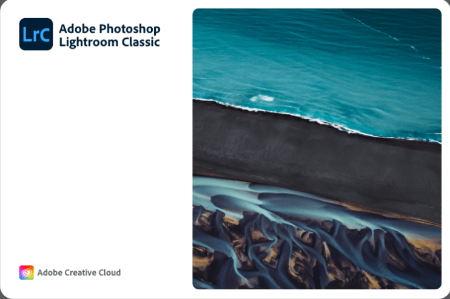 File Size: 1.4 GB
File Size: 1.4 GB
Edit and organize your photos with the app that's optimized for desktop. Lightroom Classic gives you powerful one-click tools and advanced controls to make your photos look amazing. Easily organize all your photos on your desktop, and share in a variety of ways.
Your best shots. Made even better.
Your photos don't always reflect the scene the way you remember it. But with Lightroom Classic, you have all the desktop editing tools you need to bring out the best in your photographs. Punch up colors, make dull-looking shots vibrant, remove distracting objects, and straighten skewed shots. Plus, the latest release offers improved performance so you can work faster than ever.
- With better performance under the hood, Lightroom Classic lets you import photos, generate previews, and move from Library to Develop Module in record time.
- Use range masking tools to easily select the areas or objects you want to edit based on their color, luminance, or depth.
- Create HDR panos faster now that you can merge multiple bracketed exposures into multiple HDR photos and then stitch them into a panorama - all in one step.
The future of photography. Here today. Get to know Lightroom.
Go beyond the desktop and edit, organize, store, and share from anywhere with the cloud-based Lightroom photo service
- Store and access your full-resolution photos in the cloud
- Find photos on any device fast with auto tagging
- Edit from any device using an intuitive, streamlined interface
Accelerate image-editing with GPU support
Use the GPU of your system to enhance image-editing experience.
Organize your collections with color labels
Color labels can be added for collections, collections sets, and smart collections.
Support for new cameras and lenses
Adds support for new cameras and lens profiles.
Other enhancements
Find information about PNG export, batch merge for HDR and panoramas, and other new enhancements in this release.
What's New
Код:
https://helpx.adobe.com/lightroom-classic/help/whats-new.html
System Requirements
- Processor: Intel® or AMD processor with 64-bit support*; 2 GHz or faster processor
- Operating system: Microsoft Windows 10 (64 bit) versions 1703 (Creators Update) and later
- RAM: 4 GB of RAM (12 GB recommended)
- Hard disk space: 2 GB of available hard-disk space for program installation.
- Monitor resolution: 1024 x 768 display
Graphics processor acceleration requirements
- AMD: Radeon GPU with DirectX 12 or OpenGL 3.3 support.
- Intel: Skylake or newer GPU with DirectX 12 support.
- NVIDIA: GPU with DirectX 12 or OpenGL 3.3 support.
- OpenGL 3.3 and DirectX 10-capable video adapter for GPU-related functionality.
- 1 GB Video RAM (VRAM). 2 GB of dedicated VRAM (4 GB recommended) for large, high-resolution monitors, such as 4K- and 5K-resolution monitors.
HomePage:
-:DOWNLOAD FROM LINKS:- Download From RapidGator
Код:
https://rapidgator.net/file/1f8aaa3000a7f36ffc00da629e497ace/
Download From DropApk
Download From NitroFlare
Код:
https://nitroflare.com/view/D8E7A5A586BC128/
|

|

|
 28.10.2022, 17:32
28.10.2022, 17:32
|
#19901
|
|
Местный
Регистрация: 15.09.2019
Сообщений: 25,234
Сказал(а) спасибо: 0
Поблагодарили 0 раз(а) в 0 сообщениях
|
 Maplesoft Maple 2022.2
Maplesoft Maple 2022.2
 Languages: English File Size: 3.51 GB | 506.13 MB
Languages: English File Size: 3.51 GB | 506.13 MB
The Essential Tool for Mathematics. Maple is math software that combines the world's most powerful math engine with an interface that makes it extremely easy to analyze, explore, visualize, and solve mathematical problems.
What is Maple?
Maple is math software that combines the world's most powerful math engine with an interface that makes it extremely easy to analyze, explore, visualize, and solve mathematical problems.
- Solve math problems easily and accurately, without worrying that you've lost a minus sign somewhere
- Solve math problems quickly that you could never do by hand (or that you wouldn't want to do by hand because life is too short!)
- Solve problems from virtually any branch of mathematics or field that relies on mathematics, such as calculus, algebra, differential equations, statistics, control design, linear algebra, physics, optimization, group theory, differential geometry, signal processing, special functions, number theory, financial modeling, etc. etc.
- Gain insight into your problem, solution, data, or concept using a huge variety of customizable 2-D and 3-D plots and animations
- Keep problems, solutions, visualizations, and explanations all together in a single, easy-to-follow document, so you don't have to waste time reconstructing your thought processes
- Develop complex solutions using a sophisticated programming language designed for mathematics, so your code is shorter, easier to write, easier to debug, and easier to maintain
- Create interactive applications for yourself, your students, or your colleagues, without having to be an expert programmer, and share them over the web
What's New in Maple 2022
From simple operations to cutting-edge research, the new features in Maple 2022 will make your work easier.
Math, Math, and More Math
Maple 2022 solves more math problems, in more areas, than ever before. Of course.
Separate Signal from Noise
New signal processing tools let you create, combine, and analyze signals in more ways, more efficiently.
Wear Your Tux
Working with formal power series is significantly improved in Maple 2022, offering more, better solutions than ever.
Understanding the Universe
Maple's state-of-the-art environment for algebraic computations in physics offers enhanced tools for tackling problems in particle physics, general relativity, and more.
Prepare for Print
Preparing documents for printing and PDF export is now easier than ever with a new print layout mode.
Break It Down
Maple 2022 helps students practice solving more problems on their own with step-by-step solution tools for expression simplification and curve sketching.
Units Matter
New and improved tools for calculating and visualizing values involving units makes keeping track of your units easier than ever.
Creating and Sharing Content
Maple 2022 greatly extends the tools for programmatically creating documents and interactive applications for Maple and Maple Learn.
Visualization Made Easier
From automatic detection of discontinuities to increasing the amount of detail when you zoom in, everyday plotting in Maple just got better.
Just Click and Plot
The enhanced Plot Builder makes it even simpler to create illuminating plots and animations, with just a few mouse clicks!
Making Connections
Jupyter® fans can now access the mathematical power of Maple in their Jupyter and JupyterLab notebooks.
System Requirements
- Windows Server 2016, 2019
- Windows 10, 11
- 1 gigahertz (GHz) or faster 64-bit (x64)
- Recommended RAM: 4 GB
- Hard Disk: 10 GB
- 16-bit color at 1024 by 768 (or greater) resolution recommended.
- Internal TCP/IP connections enabled.
HomePage:
-:DOWNLOAD FROM LINKS:- Download From RapidGator
Код:
https://rapidgator.net/file/5418219d25a0b880236bf89bff700ca8/
Download From DropApk
Download From NitroFlare
Код:
https://nitroflare.com/view/31D457864CCD395/
|

|

|
 30.10.2022, 07:07
30.10.2022, 07:07
|
#19902
|
|
Местный
Регистрация: 15.09.2019
Сообщений: 25,234
Сказал(а) спасибо: 0
Поблагодарили 0 раз(а) в 0 сообщениях
|
 Aiseesoft Total Media Converter 9.2.30 Multilingual Portable
Aiseesoft Total Media Converter 9.2.30 Multilingual Portable
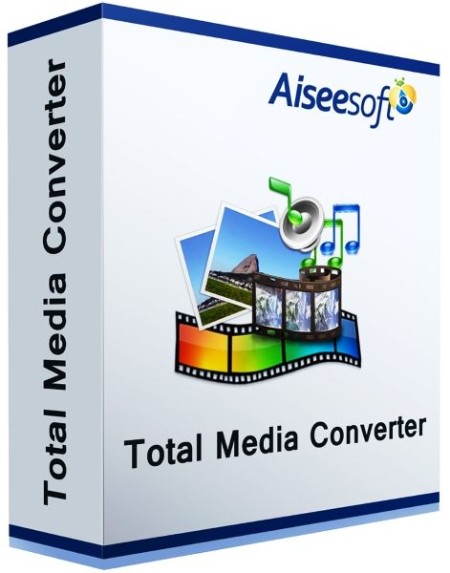 File size: 42.5 MB
File size: 42.5 MB
Aiseesoft Total Media Converter is really the all-in-one media converter which owns functions of DVD Converter and Video Converter for multimedia users to convert video/audio files, rip DVD to any other video/audio formats like MPEG, AVI, MOV, FLV, SWF, MP3, AAC and any others. More useful editing functions are also available for you by using Aiseesoft Total Media Converter: adjust output file effect, trim any time-length clip, crop video play region, add watermark and join your selected file clips into a whole one. More specific output parameters are also provided for you to adjust to get the exact files for you.
Features
Convert video and DVD
Convert DVD - DVD Converter
This Media Converter can rip DVD to any other video/audio formats, such as AVI, MPEG, WMV, MP4, RM, MOV, 3GP, VOB, FLV, MP3, WMA, etc. and HD video.
Convert various video/audio formats - Video Converter
With Total Media Converter, you can also convert between any video/audio formats like HD video and AVI, MPEG, WMV, MP4, H.264/AVC, MOV, MKV, AVCHD, 3GP, etc.
Convert files in batches
Aiseesoft Total Media Converter enables you to input the same source video repeatedly and set different output formats for each. Then you can get several output files with only one conversion.
Edit video effect
Adjust video effect
This Total Media Converter enables you to adjust video brightness, saturation, contract, hue and volume. Meanwhile, the "Deinterlacing" function could help you convert the interlaced video to a progressive one for better quality.
Crop and trim video
Aiseesoft Total Media Converter can help you adjust video frame size and trim any segment of a video.
Join files together
You can merge your selected file clips and DVD contents into one file for better enjoyment.
Watermark video
You are able to add any text/image watermark to your video and set its position and transparency.
Adjust numerous parameters
Set more specific output parameters
More specific output parameters are also available for you to adjust like set Video Encoder, Frame Rate, Video Bitrate, Audio Encoder, Sample Rate, Channel, Audio Bitrate. For Resolution, you can input your own one. The well-customized settings can be saved as user-defined for your later use and apply to all the files.
Audio track and subtitle
You are able to choose your preferred audio track and subtitle for the output video file.
High speed and easy to use
Instant preview
The built-in player could help you preview the source video/DVD and edited video effect. While previewing, you can capture your favorite scene and save it as an image.
Intuitive interface and easily operate
With the friendly user-interface and professional conversion technology, this Total Media Converter can make the operation quite easy.
GPU Processing acceleration
This Total Media Converter has adopted the NVIDIA® CUDA™ and AMD APP acceleration technology, which can speed up the DVD/video converting process dramatically.
Whats New
Updates: official site does not provide any info about changes in this version
HomePage:
Код:
http://www.aiseesoft.com
-:DOWNLOAD FROM LINKS:- Download From RapidGator
Код:
https://rapidgator.net/file/d743300cd0b6b6cc40fc05ef7f583227/
Download From DropApk
Download From NitroFlare
Код:
https://nitroflare.com/view/C4649460785AB84/
|

|

|
 30.10.2022, 07:09
30.10.2022, 07:09
|
#19903
|
|
Местный
Регистрация: 15.09.2019
Сообщений: 25,234
Сказал(а) спасибо: 0
Поблагодарили 0 раз(а) в 0 сообщениях
|
 Atlantis Word Processor 4.2.0.2
Atlantis Word Processor 4.2.0.2
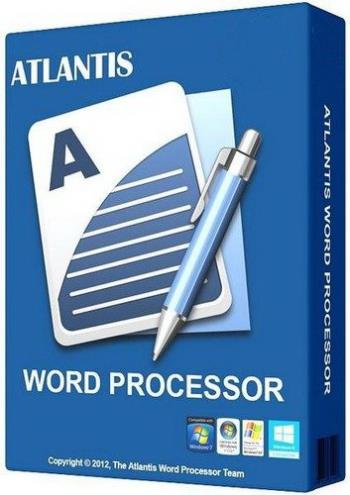 File size: 4.0 MB
File size: 4.0 MB
Atlantis Word Processor has all the features you need to create simple documents or great works of literature: novels, essays, reports, letters, diaries, newspaper articles, etc.
Compose rich-formatted documents from scratch, or edit existing MS Word documents, and send them to colleagues, customers, partners, friends.
Make eBooks for a living, or just create eBooks to read on your iPad or another eBook reader. Turn any document into an eBook with just a few mouse clicks!
Intuitive, safe and reliable, superfast, portable and entirely customizable, Atlantis will be the perfect companion for your word processing tasks.
The interface of the program is familiar and easy to navigate through. Atlantis Word Processor allows you to use the undo, redo and search functions, as well as change the viewing mode and manage toolbars.
But you can also insert page numbers, symbols, hyperlinks, table of contents, footnotes, date and time, along with fields, as well as switch to full screen mode.
Additionally, you can change character case and the language, make file associations, install Atlantis Word Processor on a removable drive, reconfigure program shortcuts and customize toolbars, as well as use tools like spellcheck, autocorrect and hyphenation.
Documents can be saved with the RTF, DOC, DOCX, COD and TXT formats. From the "Options" area you can disable Atlantis Word Processor from creating a new document at startup, customize the special symbols viewing mode, save the cursor position, change the color scheme and make the tool underline misspellings.
The word processor requires a low-to-moderate amount of CPU and system memory, has a good response time and includes a help file. No error dialogs have been displayed throughout our testing and Atlantis Word Processor did not freeze or crash. All in all, if you are looking for a straightforward program for managing your text documents, then Atlantis Word Processor can be of assistance.
Whats New
Код:
https://www.atlantiswordprocessor.com/en/news/
HomePage:
Код:
http://www.atlantiswordprocessor.com/en/
-:DOWNLOAD FROM LINKS:- Download From RapidGator
Код:
https://rapidgator.net/file/ec015f13fecd84b2b8668ab533805da9/
Download From DropApk
Download From NitroFlare
Код:
https://nitroflare.com/view/F3D59EA92E57B9D/
|

|

|
 30.10.2022, 07:20
30.10.2022, 07:20
|
#19904
|
|
Местный
Регистрация: 15.09.2019
Сообщений: 25,234
Сказал(а) спасибо: 0
Поблагодарили 0 раз(а) в 0 сообщениях
|
 Clone Files Checker 6.1
Clone Files Checker 6.1
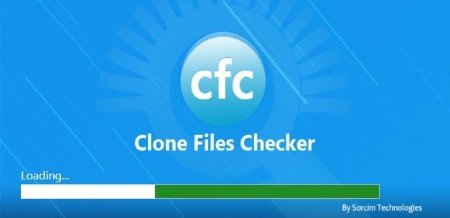 File size: 5.46 MB
File size: 5.46 MB
How much duplicate data is there in your PC, Mac or Cloud Drive? You won't believe, it can be hell lot of Gigabytes especially if you've not cleaned your system or cloud drive since long! We all know that overtime duplicate clutter gets accumulated wherever data is stored. Measuring and removing this truly unwanted data becomes close to impossible. Unfortunately, the numerous versions of a single file can expose our system to extreme disorganization. To take you out of this mess, Clone Files Checker comes to rescue.
More Disk Space
It is difficult to find and then get rid of these zillions of duplicate photos, cloned images, identical music files (mp3, mp4, etc), HD copied videos, iTunes libraries and the similar versions of documents and archives. The energetic duplicate cleaner, Clone Files Checker, will delete all 'trash' stuff within seconds and you will be able to rescue 10s of GBs of hard drive space without the need to purchase new storage space.
Well-Organized Data
You can find, review and clean duplicate files in different ways offered by the software.
Manage Data on the Cloud
Clone Files Checker scans your OneDrive, Google Drive & Dropbox for duplicates. In addition, Mac users can also scan their Box cloud and remove duplicate files, photos, songs and videos. The whole process is thoroughly safe and employs the latest data protection tools at all stages.
More Speed & Productivity
Achieve work productivity by organizing data and making system lighter through cleaning duplicate files with Clone Files Checker. You will be amazed to know that a system with less junk works much faster.
Data Security with Cost Saving
Using this efficient files management tool, limit the cost of online data storage in case your computer is running short of space. Manually 'playing' with files duplication can be risky. Avoid this risk by using the secure data removal feature of Clone Files Checker.
Clone Files Checker for Windows, Features
- 1-Click removal of duplicate files w/ 100% accuracy and speed
- Customized scanner to scan specific drives and duplicate folders
- Google Drive, OneDrive and Dropbox Duplicate File Finder
- iTunes Duplicate Finder and Dead Tracks Remover
- Remove Duplicate Music from PC
- Right-click scan option to identify and remove dupe files
- Quick-Fix that will let you trash the unwanted files instantly
- Export files to Microsoft Excel
- Live preview of images, songs, videos
- Move identical files to another folder
- Move files to recycle bin
What's new
• official site does not provide any info about changes in this version
System Requirements
- Compatible with Windows 11/10/ 8.1/ 8/ 7/ Vista/ XP
- 32/64-bit
- Setup File Size: 3.50 MB
- CPU: 400 MHz
- RAM: 128 MB free space
- Hard Disk: 11.4 MB of free space
HomePage:
Код:
https://www.clonefileschecker.com/
-:DOWNLOAD FROM LINKS:- Download From RapidGator
Код:
https://rapidgator.net/file/9c334c0a7085b028a0aa73898d3b4626/
Download From DropApk
Download From NitroFlare
Код:
https://nitroflare.com/view/E83FA07A7712551/
|

|

|
 30.10.2022, 07:24
30.10.2022, 07:24
|
#19905
|
|
Местный
Регистрация: 15.09.2019
Сообщений: 25,234
Сказал(а) спасибо: 0
Поблагодарили 0 раз(а) в 0 сообщениях
|
 Combit List and Label Enterprise 28.0 Multilingual
Combit List and Label Enterprise 28.0 Multilingual
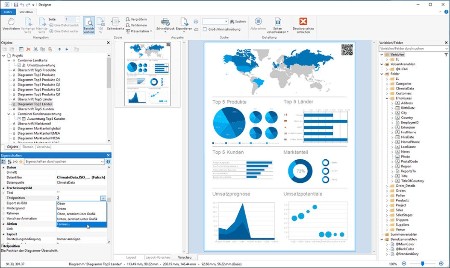 File size: 772.2 MB
File size: 772.2 MB
List & Label is the reporting tool of choice for thousands of software developer teams all over the world. The report designer (Windows/Web) gives your users a wide range of capabilities.
Royalty-Free Report Designer
Sophisticated reports with rich Designer objects in the report generator let you present all kinds of information.
The List & Label WYSIWYG Report Designer enables you to quickly integrate powerful functionality into your application for desktop or web. With no extra cost!
Employing charts, crosstabs, tables, forms, labels, barcodes and gauges your users enhance their reports and documents with professional-quality visuals.
Easy Development With the Reporting Tool
Flexible Export Options
Integrate a broad range of export options and enhance your applications with zero additional effort.
Easy Deployment
Thanks to List & Label's xcopy support, integrating the report generator effortlessly into your application is very easy.
Any Data Source
Use more than twenty included data providers or write your own data providers quickly and easily.
Your Environment
From Visual Studio .NET (C#, VB.NET, .), C/C++ and Delphi/VCL to Progress, DataFlex, dBASE PLUS, Xbase++ and many more.
Web Reporting & .NET
Report Server (Included in Enterprise Edition)
The combit report server is a ready-to-use on-premises or cloud-based reporting solution. It requires no programming effort, and can be tightly integrated into your Web application via interfaces. With the Ad-hoc Designer, your users can generate reports based on configurable data on any current browser and any device. And they can choose from a huge variety of export formats in line with their specific needs.
Whats New
Код:
https://www.combit.com/2022/list-label-28-is-released/
HomePage:
Код:
https://www.combit.com/
-:DOWNLOAD FROM LINKS:- Download From RapidGator
Код:
https://rapidgator.net/file/2161c042337db4df3239d65486528cbc/
Download From DropApk
Download From NitroFlare
Код:
https://nitroflare.com/view/F2F9DB8D44EB3DC/
|

|

|
      
Любые журналы Актион-МЦФЭР регулярно !!! Пишите https://www.nado.in/private.php?do=newpm&u=12191 или на электронный адрес pantera@nado.ws
|
Здесь присутствуют: 6 (пользователей: 0 , гостей: 6)
|
|
|
 Ваши права в разделе
Ваши права в разделе
|
Вы не можете создавать новые темы
Вы не можете отвечать в темах
Вы не можете прикреплять вложения
Вы не можете редактировать свои сообщения
HTML код Выкл.
|
|
|
Текущее время: 08:09. Часовой пояс GMT +1.
| |