 16.11.2019, 08:40
16.11.2019, 08:40
|
#12796
|
|
Местный
Регистрация: 14.12.2016
Сообщений: 26,884
Сказал(а) спасибо: 0
Поблагодарили 0 раз(а) в 0 сообщениях
|
 Autodesk AutoCAD 2020.1.2 by m0nkrus
Autodesk AutoCAD 2020.1.2 by m0nkrus
[img]https://i.postimg.cc/MGzt98jS/th-LDCq-A8de-QV20-Gx-QGx2ue5h-R6-Y8-Cvo9y9.png
[/img]
Platform: Windows x64 | 3.89GB
Interface language: Russian / English
AutoCAD is a global leader in 2D and 3D design solutions. Being more visual, 3D modeling allows you to accelerate design work and documentation, share models and develop new ideas. Thousands of add-ons are available for AutoCAD to meet the needs of a wide range of customers. It's time to design in a new way - AutoCAD time . AutoCAD
System requirements:
- 64- bit version of Microsoft Windows 7 SP1 with update KB4019990, Windows 8.1 with update KB2919355, Windows 10 (1803 or higher)
- Processor with a clock speed of 2.5-2.9 GHz (3 GHz or higher recommended); the application supports working with multiple processors
- 8 GB of RAM (16 GB recommended)
- Video adapter with 1 GB of video memory, bandwidth of 29 GB / s (4 GB and 106 GB / s recommended) and support for DirectX 11
- Screen resolution of 1920x1080 with True Color color palette. Windows 10 supports resolutions up to 3840x2160
- 6 GB of free disk space
- Google Chrome (for the AutoCAD web application)
- .NET Framework 4.7 Additionally for 3D modeling and large amounts of data - At least 8 GB of RAM - 6 GB of free space on disk (not counting the space required for installation) - A video adapter of a class of workstations with at least 128 MB memory, supporting a screen resolution of at least 1920x1080, with support for True Color full color mode, Pixel Shader 3.0 or later and Direct3D
allows you to solve the most complex design problems. Means of creating arbitrary shapes simulate a wide variety of bodies and surfaces; project verification time is significantly reduced; parametric drawings help keep all the information you need on hand. Design ideas can be visualized in PDF format, as well as implemented in mock-ups obtained through 3D printing. Even when ideas did not turn into reality so quickly.
New opportunities
Comparison using DWG
Compare and document the differences between 2 versions of the same drawing (including drawings that are inserted via an external link). Save for use on the web and mobile applications Save drawings created on your desktop computer for viewing and editing in AutoCAD web and mobile applications. 2D-graphics Work with scale, create panoramas, change the drawing order and layer properties - and all this is 2 times faster. General Views Publish drawing views in a web browser so that other users can study them and add comments. AutoCAD Web Application
Create, edit and view CAD drawings, as well as share them with any device through a browser. AutoCAD Mobile Application View, create and edit CAD drawings on a mobile device or work on them with colleagues. User Interface Significantly improved interface design with new flat icons and support for 4K resolution. Import PDF Import geometry (including SHX font files), fills, bitmaps, and TrueType text into drawings from PDF files.
Build Features
The original Russian and English distributions were merged into one.
The installer adds the ability to install local help for both the English and Russian versions of the program.
The installer adds the ability to install the AutoCAD 2020 VBA Enabler module to support VBA macros.
The installer adds the ability to install the SPDS Extension 2020 Build 23.1.47.0 module that allows you to draw drawings in accordance with the requirements of GOST R 21.1101-2013 (see screenshots 3 and 4).
Since AutoCAD 2020 did not have the so-called " classic interface " by default , I considered it possible to restore it for the afflicted (see screenshots 4 and 5).
The installation package integrates AutoCAD 2020.1.2 Update .
The Autodesk Application Manager utility that was not involved in the installation has been removed from the installation package.
Autodesk Genuine Service utility, designed to catch unlicensed products, has been removed from the installation package.
Autodesk Desktop App has been updated from version 7.0.14.33 to version 7.0.16.29.
Added the ability to refuse to install the Autodesk Desktop App utility.
The assembly is relieved of some problems that arise when, when connecting an image via a virtual drive, the installer sometimes required a different drive.
The integrated installer is optimized to lose ~ 1.2 GB in weight without losing functionality.
Everything necessary for treatment, including detailed instructions, is located inside the image in the Crack folder.
Treatment procedure
Install AutoCAD 2020 by selecting the desired components.
Copy the necessary keygen from the Crack folder to your hard drive. If you do not, it will not work correctly.
Run the program. A window will open asking you to select a license type. At the bottom of the window there will be a line with an additional activation offer using the serial number. Choose this option. In the new window, accept the privacy statement. In the licensing window that opens, click "Activate". In the next window, use 111-11111111 as the serial number, then click "Next".
In the window that opens, you will be notified that your serial number is invalid. In one of the phrases, the phrase "re-enter" will be highlighted. Click on it and confirm the cancellation of the operation. The licensing window will reopen, where again you will need to click "Activate". In the next window, use 111-11111111 , 222-22222222 or 333-33333333 as the serial number and click Next. In the window that opens, select "I have an activation code from Autodesk."
As administrator, run keygen on the hard drive (right-click on the file and select "Run as administrator" in the drop-down menu) and click the Patch button in the keygen window. A window should appear with the message "Successfully patched".
In the Keygen Request field, copy the Request Code from the Autodesk licensing window, replacing it with the inscription "Paste Request here". After that, click the Generate button and transfer the result from the Keygen Activation field to the Activation Code field of the Autodesk licensing window. Click the "Next" button. You should see a message about the successful activation of the product.
ATTENTION! The generated Activation Code is slightly longer than the keygen field allocated for it. Try not to lose some of the characters when copying. But also, I want to note that this code is shorter than the space allocated for it in the Autodesk licensing window. The sixteenth field is left blank, and the fifteenth contains only one symbol - the letter of the Z . This does not prevent activation.
Enjoy the registered version of the product!
Image Sizes and CRC
Image size: 3.89 GB (4,181,188,608bytes)
MD5 image sum: 07e7e866fe3f23cb54936b4decf4d184
SHA1 image sum: 939d029eb1ee971f2fcbc68370151dd8106fdf1f
DOWNLOAD
uploadgig
Код:
https://uploadgig.com/file/download/9Bd075Ac45d0d10E/AutoCAD.part1.rar
https://uploadgig.com/file/download/ba9B75173cc71d27/AutoCAD.part2.rar
https://uploadgig.com/file/download/556e93fddcCAb8e0/AutoCAD.part3.rar
https://uploadgig.com/file/download/374c945824e69274/AutoCAD.part4.rar
rapidgator
Код:
https://rapidgator.net/file/fff728bb652229969b3a098212bce873/AutoCAD.part1.rar
https://rapidgator.net/file/9b178c0d207b9e041889d88ca8c61b5b/AutoCAD.part2.rar
https://rapidgator.net/file/f3ab0053c70b0d003418eeb3d186ef89/AutoCAD.part3.rar
https://rapidgator.net/file/953f203f341d2217135ec402a7666563/AutoCAD.part4.rar
nitroflare
Код:
http://nitroflare.com/view/A336BEDCCCA4FF4/AutoCAD.part1.rar
http://nitroflare.com/view/1B48A5E0B6BEFE4/AutoCAD.part2.rar
http://nitroflare.com/view/799F3116CA44801/AutoCAD.part3.rar
http://nitroflare.com/view/89E62D9AA18BBC2/AutoCAD.part4.rar
|

|

|
 16.11.2019, 08:44
16.11.2019, 08:44
|
#12797
|
|
Местный
Регистрация: 14.12.2016
Сообщений: 26,884
Сказал(а) спасибо: 0
Поблагодарили 0 раз(а) в 0 сообщениях
|
 Autodesk Inventor (Pro) 2020.2 by m0nkrus
Autodesk Inventor (Pro) 2020.2 by m0nkrus
[img]https://i.postimg.cc/dVP5TCsD/th-ktq8-Zn0-Nbqx-Ddgr-DRmi0-P7p-Ds-Fg-Nq5u-L.png
[/img]
Platform: Windows x64 | 10.3GB
Language: Russian / English
Autodesk Inventor is a comprehensive Suite of solutions for engineering 3D design and documentation, cable and pipeline system development, mold design and product performance testing. With Autodesk Inventor, engineers can integrate AutoCAD drawings and other 2D data into a single model, creating a virtual representation of the final product. The form, tolerances and functionality are checked by the software long before the product is put into production.
System requirements:
- 64-bit version of Microsoft Windows 7 SP1 with update KB4019990 or Windows 10
- CPU with a clock frequency of 2.5 GHz (3 GHz recommended, minimum of 4 cores)
- 20 GB RAM (for assemblies with less than 500 parts 8 GB RAM)
- Video adapter with 1GB of video memory, 29gbps bandwidth (4GB and 106gbps recommended) and DirectX 11 support
- Screen resolution 1280x1024 (1080p DPI) with True Color palette (3840x2160 (4K) recommended; preferred scale 100%, 125%, 150% or 200% )
- 40 GB of free disk space
- Google Chrome or similar
- .NET Framework version 4.7 or later
Complex models, complex mold assemblies and large assemblies (over 1000 parts)
- CPU with a clock frequency of 3.3 GHz, min 4 cores
- 24 GB OF RAM
- Video adapter with 4GB of video memory, 106gbps bandwidth and DirectX 11 support
Autodesk Inventor provides a complete set of flexible tools for 3D engineering design, product analysis, tooling, custom design and project data exchange. Autodesk Inventor is helping to move beyond 3D with digital prototype technology, based on a highly accurate 3D model that allows you to design, visualize and analyze products before the first sample is made. The digital prototype technology implemented in Autodesk Inventor provides an opportunity to improve the quality of products, reduce development costs and accelerate the introduction to the market.
Autodesk Inventor includes easy-to-use and interoperable dynamic stress analysis and calculation tools that help you investigate the behavior of parts and products in real-world use and bring high-quality products to market faster. Autodesk Inventor automates key aspects of the injection mold design process for plastic parts, as well as the wiring of complex pipeline and cable networks. These capabilities reduce the risk of errors and increase the competitiveness of products.
Functionality
Parametric modeling
Assembly simulation
The creation of drawings
Flexible modeling
Direct simulation
Modeling of arbitrary shapes
Development of the concept and layout in the engineering field
Design of plastic parts
Design of sheet metal parts
Form generator
Automatic product configuration
Automation of parts and assemblies design
Component generators and calculators
Computer-aided design of frames
Electromechanical system
Computer-aided design of pipeline systems
Working with third-party data
Interaction with BIM technology
Interaction with printed circuit Board (PCB)
Data management
Check 3D projects in the cloud
Export as 3D PDF
Dynamic modelling
Voltage analysis
Visualization and rendering
Spaced views and animations
Assembly features
The original Russian and English distributions were combined into one.
The installer adds the ability to install local help for both English and Russian versions of the program.
Inventor 2020.2 Update is integrated into the installation package.
The Autodesk Application Manager utility that was not involved in the installation was removed from the installation package.
The Autodesk Genuine Service utility for catching unlicensed products has been removed from the installation package.
Autodesk Single Sign on Component has been updated from version 10.22.0.1800 to version 11.0.0.1800.
Autodesk Licensing utility has been updated from version 9.0.1.1462 to version 9.0.3.46.
Autodesk Desktop App has been updated from version 7.0.14.33 to version 7.0.16.29.
Added the ability to refuse to install the utility Autodesk Desktop App.
The build is spared from the problem that some people have when connecting an image through a virtual drive, the installer sometimes required a different drive.
The combined installer is optimized to lose ~1.4 GB in weight without loss of functionality.
Everything necessary for the treatment and installation of both conventional Inventor and Inventor Professional, including detailed instructions, is inside the image in the Crack folder.
Treatment procedure
Install Inventor 2020 or Inventor Professional 2020 by selecting the desired components.
Copy the keygen from the Crack folder to your hard drive. If you don't, it won't work correctly.
Run the program. A window will open on top of the program window, prompting you to select a license type. At the bottom of the window there will be a line with an additional offer to activate using the serial number. Choose this option. In the new window, agree to the privacy statement. In the licensing window that opens, click Activate. In the next window, use 111-11111111 as the serial number, and then click Next.
In the window that opens, you will be notified that your serial number is invalid. The phrase "re-enter" will be highlighted in one of the phrases. Click on it and confirm the cancellation of the operation. The licensing window will open again, where you will need to click "Activate" again. In the next window, use 111-11111111, 222-22222222, or 333-33333333 as the serial number and click Next. In the window that opens, select "I have an activation code from Autodesk".
As an administrator, run the keygen on your hard drive (right-click on the file and select "Run as administrator" from the drop-down menu) and click the Patch button in the keygen window. A window should appear with the message "Successfully patched".
In the keygen Request field, copy The Request Code from the Autodesk licensing window and replace it with "Paste Request here". After that, click the Generate button and transfer the result from the activation key field to the Activation Code field of the Autodesk licensing window. Click "Next" (Next). You should see the message about the successful activation of the product.
ATTENTION! The generated activation Code is somewhat longer than the field allocated for It in the keygen. Try not to lose some of the characters when copying. But, also, I want to note that this code is shorter than the space allocated for it in the Autodesk licensing window. The sixteenth field remains blank, and the fifteenth contains only one character-the letter Z. this does not prevent Activation.
Enjoy the registered version of the product!
Image and CRC dimensions
Image size: 10,3 GB (11 138 459 648 bytes)
MD5-image sum: be4147983541b471b69133d764a8a5f6
SHA1-image sum: 2c5bf1c148580bc79ce34dbb1ab1923964cf599d
DOWNLOAD
uploadgig
Код:
https://uploadgig.com/file/download/f51a0f1eBe43ec92/Inventor.Pro.part01.rar
https://uploadgig.com/file/download/e85f1ae05B0db21f/Inventor.Pro.part02.rar
https://uploadgig.com/file/download/E49B195dE20ed4c6/Inventor.Pro.part03.rar
https://uploadgig.com/file/download/a251757cdAecCAaA/Inventor.Pro.part04.rar
https://uploadgig.com/file/download/130Fac036f6d63a1/Inventor.Pro.part05.rar
https://uploadgig.com/file/download/62f950c5cdb63975/Inventor.Pro.part06.rar
https://uploadgig.com/file/download/b8c8E321a228fcD8/Inventor.Pro.part07.rar
https://uploadgig.com/file/download/564b2fEf891F17Da/Inventor.Pro.part08.rar
https://uploadgig.com/file/download/418fffa126fC76f8/Inventor.Pro.part09.rar
https://uploadgig.com/file/download/1b2B3df44d28632c/Inventor.Pro.part10.rar
https://uploadgig.com/file/download/8278f2f6Ec86c747/Inventor.Pro.part11.rar
rapidgator
Код:
https://rapidgator.net/file/065e315baf3f01e4a8bf53c47e0c39e9/Inventor.Pro.part01.rar
https://rapidgator.net/file/82861899916229937e0d45861dd9c2a7/Inventor.Pro.part02.rar
https://rapidgator.net/file/de2ddaa5ca14c94e905cdc7806d43455/Inventor.Pro.part03.rar
https://rapidgator.net/file/578636e7f9cd480df216161a91f6cdb9/Inventor.Pro.part04.rar
https://rapidgator.net/file/e47d42927d011f9c11b0f16ca2a75b7a/Inventor.Pro.part05.rar
https://rapidgator.net/file/256616a399ce021b68b7992d8ee028e5/Inventor.Pro.part06.rar
https://rapidgator.net/file/f5e73eef4cf813c318ee9063c99b8dc5/Inventor.Pro.part07.rar
https://rapidgator.net/file/7d1aac0c5716c6e2a5089f99d65ecd4f/Inventor.Pro.part08.rar
https://rapidgator.net/file/aed41141bf26c1801cb5070e5d5a49f1/Inventor.Pro.part09.rar
https://rapidgator.net/file/794e084bb8b1f6c7c6eac7bec8b35370/Inventor.Pro.part10.rar
https://rapidgator.net/file/18375cf74fa84c06e22e6feda62c1fde/Inventor.Pro.part11.rar
nitroflare
Код:
http://nitroflare.com/view/95FE1FFE97BBFBC/Inventor.Pro.part01.rar
http://nitroflare.com/view/9EBB7F59378EFFD/Inventor.Pro.part02.rar
http://nitroflare.com/view/BC3350A8B122523/Inventor.Pro.part03.rar
http://nitroflare.com/view/995B2AADF0CF4D5/Inventor.Pro.part04.rar
http://nitroflare.com/view/2BB728E48ABCC67/Inventor.Pro.part05.rar
http://nitroflare.com/view/5F9CECC132BA301/Inventor.Pro.part06.rar
http://nitroflare.com/view/D72A988E9AA7934/Inventor.Pro.part07.rar
http://nitroflare.com/view/AB299ADF25503DD/Inventor.Pro.part08.rar
http://nitroflare.com/view/B02DBE2A0571652/Inventor.Pro.part09.rar
http://nitroflare.com/view/3C69E932346487A/Inventor.Pro.part10.rar
http://nitroflare.com/view/CB34061633EC3A9/Inventor.Pro.part11.rar
|

|

|
 16.11.2019, 08:48
16.11.2019, 08:48
|
#12798
|
|
Местный
Регистрация: 14.12.2016
Сообщений: 26,884
Сказал(а) спасибо: 0
Поблагодарили 0 раз(а) в 0 сообщениях
|
 Autodesk AutoCAD LT 2020.1.2 by m0nkrus
Autodesk AutoCAD LT 2020.1.2 by m0nkrus
[img]https://i.postimg.cc/XYfQKvqL/th-g9-U5-Qp-S93-Md2f92mu-Zd-UMe-PV8-Zjediyu.png
[/img]
Platform: Windows x64 | 2.41GB
Language: Russian / English
AutoCAD LT 2020 is designed for developing and detailing 2D drawings. The program automates most stages of the project. A complete set of 2D commands allows you to create drawings, modify them and release working documentation for projects. The program provides built-in DWG format support and reliability, and contains powerful tools to improve drawing performance. Thanks to this, project files can be easily transferred to other specialists. In addition, you can customize the user interface of the program to your needs.
System requirements:
- 64-bit version of Microsoft Windows 7 SP1 with update KB4019990, Windows 8.1 with update KB2919355, Windows 10 (1803 or higher)
- Processor with a clock speed of 2.5-2.9 GHz (recommended 3 GHz and above); the application supports working with multiple processors
- 8GB RAM (16GB recommended)
- Video adapter with 1GB of video memory, 29GB/s bandwidth (4GB and 106gb/s recommended) and DirectX 11 support
- Screen resolution 1920x1080 with True Color palette. Windows 10 supports resolutions up to 3840x2160
- 6 GB of free disk space
- Google Chrome (for AutoCAD web application))
- .NET Framework 4.7
Autocad LT's drawing and detailing capabilities enable you to effectively implement design ideas, optimize workflow, and collaborate. AutoCAD LT is a professional solution that supports industry standards and allows you to significantly increase the productivity of the designer.
Functionality
Comprehensive 2D documentation
Create two-dimensional drawings and documentation with a comprehensive set of drawing, editing, and annotation tools.
Intuitive interface
Use tools (ribbon context tabs, multi-function handles, customizable tool palettes, and an intelligent command line) as needed.
Innovative technology
Use the latest technologies, including TrustedDWG, high-resolution monitor support, migration tools, and AutoCAD desktop application.
Network collaboration
Open your drawings from your desktop, the Internet, and mobile devices. Publish and use data from PDFs, DGN files, Bing maps, and more.
Comparison using DWG
Find and document graphical differences between two versions of the same drawing.
Advanced tools for working with 2D graphics
Work with the scale, create panoramas, change the drawing order and properties of layers-and all this in 2 times faster.
Save for use on the web and mobile apps
Save drawings created on your desktop for viewing and editing in AutoCAD web and mobile applications.
PDF import capabilities
Import geometry (including SHX font files), fills, bitmaps, and TrueType text into drawings from PDFs.
Assembly features
The original Russian and English distributions were combined into one.
The installer adds the ability to install local help for both English and Russian versions of the program.
Since AutoCAD LT 2020 did not have the so-called "classic interface" by default, I considered it possible to restore it for sufferers (see screenshots 3 and 4).
AutoCAD LT 2020.1.2 Update is integrated into The autocad LT 2020 installation package.
The Autodesk Application Manager utility that was not involved in the installation was removed from the installation package.
The Autodesk Genuine Service utility for catching unlicensed products has been removed from the installation package.
Autodesk Desktop App has been updated from version 7.0.14.33 to version 7.0.16.29.
Added the ability to refuse to install the utility Autodesk Desktop App.
The build is spared from the problem that some people have when connecting an image through a virtual drive, the installer sometimes required a different drive.
The combined installer is optimized so that it lost ~1 GB in weight without losing functionality.
Everything you need for treatment, including detailed instructions, is inside the image in the Crack folder.
Treatment procedure
Install AutoCAD LT 2020 by selecting the desired components.
Copy the keygen from the Crack folder to your hard drive. If you don't, it won't work correctly.
Run the program. A window will open asking you to select a license type. At the bottom of the window there will be a line with an additional offer to activate using the serial number. Choose this option. In the new window, agree to the privacy statement. In the licensing window that opens, click Activate. In the next window, use 111-11111111 as the serial number, and then click Next.
In the window that opens, you will be notified that your serial number is invalid. The phrase "re-enter" will be highlighted in one of the phrases. Click on it and confirm the cancellation of the operation. The licensing window will open again, where you will need to click "Activate" again. In the next window, use 111-11111111, 222-22222222, or 333-33333333 as the serial number and click Next. In the window that opens, select "I have an activation code from Autodesk".
As an administrator, run the keygen on your hard drive (right-click on the file and select "Run as administrator" from the drop-down menu) and click the Patch button in the keygen window. A window should appear with the message "Successfully patched".
In the keygen Request field, copy The Request Code from the Autodesk licensing window and replace it with "Paste Request here". After that, click the Generate button and transfer the result from the activation key field to the Activation Code field of the Autodesk licensing window. Click "Next" (Next). You should see the message about the successful activation of the product.
ATTENTION! The generated activation Code is somewhat longer than the field allocated for It in the keygen. Try not to lose some of the characters when copying. But, also, I want to note that this code is shorter than the space allocated for it in the Autodesk licensing window. The sixteenth field remains blank, and the fifteenth contains only one character-the letter Z. this does not prevent Activation.
Enjoy the registered version of the product!
Image and CRC dimensions
Image size: 2,41 GB (2 590 720 000 bytes)
MD5-image sum: 97ac543b6cd1a3c69b13c359544176cf
SHA1-sum of image: df0c47b25efc30b33369baf288a9bbaada6ecb78
DOWNLOAD
uploadgig
Код:
https://uploadgig.com/file/download/948115e2b1647d36/AutoCAD.LT.part1.rar
https://uploadgig.com/file/download/fFBE9dfa630a805f/AutoCAD.LT.part2.rar
https://uploadgig.com/file/download/eb4Affb62623eFBB/AutoCAD.LT.part3.rar
rapidgator
Код:
https://rapidgator.net/file/84b7498dffbef59c034ee12aea9c8ffe/AutoCAD.LT.part1.rar
https://rapidgator.net/file/17da0bec35644ba503ced5d09759d018/AutoCAD.LT.part2.rar
https://rapidgator.net/file/8bee078e1f861881ae4038e74a79e4c0/AutoCAD.LT.part3.rar
nitroflare
Код:
http://nitroflare.com/view/8D40077F0D02FFD/AutoCAD.LT.part1.rar
http://nitroflare.com/view/85F2E39AA46668F/AutoCAD.LT.part2.rar
http://nitroflare.com/view/305D69ADF3D4860/AutoCAD.LT.part3.rar
|

|

|
 16.11.2019, 10:05
16.11.2019, 10:05
|
#12799
|
|
Местный
Регистрация: 14.12.2016
Сообщений: 26,884
Сказал(а) спасибо: 0
Поблагодарили 0 раз(а) в 0 сообщениях
|
 Topaz Mask AI 1.0.5 RePack (&Portable) by TryRooM
Topaz Mask AI 1.0.5 RePack (&Portable) by TryRooM
 File size : 1.62GB
File size : 1.62GB
Creating complex selections by hand and perfecting them almost always takes way longer than expected.
Meet Topaz Mask AI. Mask AI allows you to create tricky masks in record time thanks to our intuitive machine learning technology and trimap technique. Less user input for an extremely high-quality mask has always been a photographer's dream, and now you can have it with Mask AI.
Compared to Photoshop, Mask AI doesn't need tedious brushwork to get a high-quality mask. And there's no need to learn complicated icons and tools. With Mask AI you only need to roughly outline your subject in blue, one click fills what you want to cut, one click fills what you want to keep, and press "Compute Mask". It's really that simple. Our neural network has been trained to distinguish tough edges, so you can get a great mask on the first attempt.
Mask AI incorporates machine learning for a more accurate mask with less refining required!
It can be a pain to make a good cut-out in Photoshop, and it can take up an entire day's work. Mask AI's intuitive color-coded system reduces it to 4 simple steps: keep, cut, compute, and replace.
Simply paint a blue line around the edges of what you'd like to compute. The best part is, you don't have to be perfect - just keep a little bit of the subject and the immediate area you'd like to mask inside of it. Our technology will do the heavy lifting.
Our smart brushes (Cut, Keep, and Compute) utilize our technology and enable you to make clean and accurate refinements without the pressure of painting perfectly. Our machines will make the decisions for you and speed up your workflow!
Use the post-processing sliders to perfect your mask quickly. The Edge Softness slider comes in handy if you want to add more sharpness to a rocky landscape, or perhaps soften the edges for a portrait.
Comes in handy if you want to add more sharpness to a rocky landscape, or perhaps soften the edges for a portrait.
Shifts the mask edge in either direction.
Revives the color of your foreground in weaker or more transparent areas. This can be a great tool for fur, whiskers, or wispy hair.
Desaturates the edges of your mask to help with color contamination and bleeding.
Being a great photographer requires a lot of techniques and tools at your disposal. You've planned and executed with military precision to get the shot. But when nature gives you a less than perfect sky or an undesirable background, Mask AI's background replacement lets you take back control of your work.
Flyaway hair. Feathers. Fur. Willowy trees. There will always be complex masking tasks, but with Mask AI's machine learning technology, you'll never have to agonize over the details. Our application will do the heavy lifting!
- Windows 7 x64
- Windows 8/8.1 x64
- Windows 10 x64
- System RAM: 8GB / 16GB recommended
- GPU VRAM: 2GB / 4GB recommended
Features Repack
Type: installation, unpacking
Languages: English
Treatment: carried out (key).
Command line switches:
Quiet insallation: / VERYSILENT / I
Silent unpacking: / VERYSILENT / P
Do not create desktop shortcut: / ND
Do not create a shortcut in the Start menu: / NS
Select installation location: / D = PATH
Key / D = PATH should be specified with the most recent
example: setup_file.exe / VERYSILENT / I / D = C: MyProgram
DOWNLOAD
uploadgig
Код:
https://uploadgig.com/file/download/d55bE03c6b7eD76E/Topaz.Mask.AI.TryRooM.part1.rar
https://uploadgig.com/file/download/15609fcEA8891580/Topaz.Mask.AI.TryRooM.part2.rar
rapidgator
Код:
https://rapidgator.net/file/e3d1932cc8f53e4b499b367b81138d92/Topaz.Mask.AI.TryRooM.part1.rar
https://rapidgator.net/file/034eecba4cf70c14d0b698d7127f6c7d/Topaz.Mask.AI.TryRooM.part2.rar
nitroflare
Код:
http://nitroflare.com/view/8297D15ADC8797A/Topaz.Mask.AI.TryRooM.part1.rar
http://nitroflare.com/view/133B9933CC99AF0/Topaz.Mask.AI.TryRooM.part2.rar
|

|

|
 16.11.2019, 10:09
16.11.2019, 10:09
|
#12800
|
|
Местный
Регистрация: 14.12.2016
Сообщений: 26,884
Сказал(а) спасибо: 0
Поблагодарили 0 раз(а) в 0 сообщениях
|
 Internet Download Manager 6.35 Build 11 RePack by KpoJIuK
Internet Download Manager 6.35 Build 11 RePack by KpoJIuK
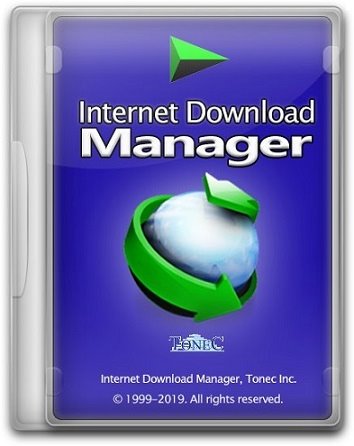 Interface language: Russian, English and others | 7.2MB
Interface language: Russian, English and others | 7.2MB
Internet Download Manager (IDM) is a convenient tool that allows you to increase the download speed, which supports downloading and scheduled downloads. According to users, Internet Download Manager is an excellent program that allows you to download your favorite software, games, cd, dvd and mp3 music, movies, freeware and shareware much faster! Internet Download Manager has a built-in logical download accelerator, including intelligent dynamic file segmentation and secure multi-layer download technology, which helps to speed up downloads.
A comprehensive error analysis system and the ability to resume, will help to continue the download, which was interrupted due to loss of connection, network problems, computer shutdown or fluctuations in the power supply.
Additional Information:
Dynamic file segmentation that uses a two-part rule
Reuse of connections that have finished loading their parts of the file without additional login steps
Customizable timeout time and number of connections to configure IDM for your connection type
Features RePack
Type: Installation
Languages: Russian, Ukrainian, multilanguage
Activation: pawel97
Cut: help [except Russian]
Command line parameters:
Silent installation of the Russian version: / S / RU
Silent installation of the English version: / S / EN
Silent installation of the Ukrainian version: / S / UA
Do not create shortcuts on the Start menu: / NS
Do not create desktop shortcuts: / ND
Selecting the installation location: / D = PATH
/ D = PATH should be indicated with the most recent
Example: Internet.Download.Manager.v6.35.10.exe / S / RU / D = C: \ MyProgram
DOWNLOAD
uploadgig
Код:
https://uploadgig.com/file/download/f48347fB2b6547e7/IDM.6.35.Build11.KpoJIuK.rar
rapidgator
Код:
https://rapidgator.net/file/f2aeb77233401e37bcf5210b1782e01e/IDM.6.35.Build11.KpoJIuK.rar
nitroflare
Код:
http://nitroflare.com/view/2E8112C95B4261D/IDM.6.35.Build11.KpoJIuK.rar
|

|

|
 16.11.2019, 10:21
16.11.2019, 10:21
|
#12801
|
|
Местный
Регистрация: 14.12.2016
Сообщений: 26,884
Сказал(а) спасибо: 0
Поблагодарили 0 раз(а) в 0 сообщениях
|
 VMware Workstation 15 Pro 15.5.1 Build 15018445 (15 11 2019) RePack by KpoJIuK
VMware Workstation 15 Pro 15.5.1 Build 15018445 (15 11 2019) RePack by KpoJIuK
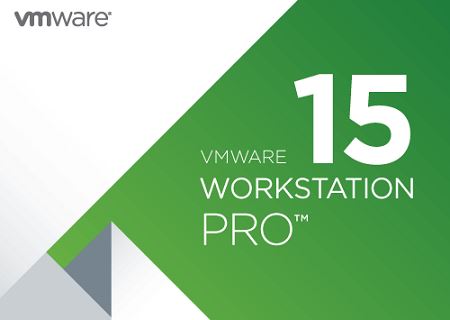 Language of the interface: Russian, English | 276MB
Language of the interface: Russian, English | 276MB
Description: VMware Workstation is a popular program for creating several virtual computers in one system. Designed primarily for programmers and system administrators who need to test applications that work in different environments. VMware MultipleWorlds proprietary technology makes it possible to isolate operating systems and applications within the framework of the created virtual machines. At the same time, each virtual machine has a standard computer with its own processor and memory
Key features:
Simultaneous launch of multiple guest operating systems on one computer
Starting a virtual machine in the desktop windows of the main operating system and in full screen
Install virtual machines without re-partitioning disks
Launching OSs already installed on a computer without reinstalling or reconfiguring them
Running Windows operating system applications on a Linux computer and vice versa
Creation and testing of applications simultaneously for different systems
Running untested applications without the risk of disrupting the stable operation of the system or losing critical data
Sharing files and applications between different virtual machines through the use of a virtual network
Running client-server and web applications on one PC
Running on one PC several virtual computers and modeling the work of the local network
[collapse]
Major changes and improvements in VMware Workstation 15:
New REST API. One of the most important improvements is the addition of a new REST API. This API was introduced in Fusion 10 last year, and now has been ported to the Workstation platform. The REST API allows users to automate tasks with virtual machines. Use commands to quickly deploy, configure, and remove virtual machines on the fly to speed up the development and testing process. API version 1.2 adds new features for managing NAT port forwarding and MAC-IP DHCP bindings, allowing users to create complex virtual network simulations using the JSON standard over HTTP / S.
Updated interface. Workstation Pro and Player received an updated user interface that supports the latest HiDPI and 4K resolutions to scale both the host system and the guest system. The developers have updated more than 500 function icons, as well as product icons.
Full screen stretch. Now guest systems can be "stretched" to correspond to high screen resolutions without changing the resolution in the system. Console windows can be made large and readable, and older low-resolution systems have begun to look much better.
One-Click-SSH on Linux. If you are using Windows 10 version 1803 or higher, you will have access to the new "One-Click-SSH" feature to quickly open a protected shell for the Linux virtual machine. This feature also works for remote vSphere, ESXi, and Workstation hosts (requires a network connection directly to the IP address of the virtual machine).
Improved graphics engine with hardware acceleration: DirectX 10.1. The new version of Workstation adds support for Direct3D 10.1. Users can now run games and applications that require DirectX 10.1. DirectX 10.1 adds Anti-Aliasing,, Geometry and Compute shaders and serves as a platform for many games and applications.
Added support for Sphere 6.7. Workstation 15 supports ESXi 6.7 virtual hosts, as well as deploying vCenter Server Appliance 6.7 using the vCSA Deployment Wizard. When connected to remote environments, vSphere Workstation now receives information about data centers, hosts, and clusters, which provides greater visibility to the topology of remote objects.
Other improvements
Enhanced NVMe Virtual Appliance Performance
Important security fixes (Specter, Meltdown, and L1TF)
Virtual Trusted Platform Module
Secure UEFI boot
IOMMU
Support for VBS (Guard Guard, Credential Guard) (guest systems)
Support for new guest operating systems
Windows 10 1803
Ubuntu 18.04
Fedora 28
RHEL 7.5
CentOS 7.5
Debian 9.5
OpenSuse Leap 15.0
FreeBSD 11.2
ESXi 6.7
DirectX 10.1
DirectX 10.1 is an incremental update over DirectX 10.0. It provides higher image quality thanks to multi-sample anti-aliasing (MSAA) support. DirectX 10.1 also supports Shader Model 4.1 and Cubemap Array.
Hardware Version 16
DirectX 10.1 Support
Graphics memory up to 3 GB
Reason for editing:
Fixed installation of crack in silent mode
Assembly Features:
General information:
Type: Installation
Languages: English, Russian from Loginvovchyk
Treatment: AMPED
Only the most popular VMware Tools for Windows and Linux are left in the assembly.
The rest (linuxPreGlibc25.iso, netware.iso, solaris.iso, VirtualPrinter-Linux.iso, VirtualPrinter-Windows.iso, winPre2k.iso)
are available for download separately. Or the program will automatically download them via the Internet if necessary.
Command line options:
Silent installation of the Russian version: / S / QR
Silent installation of the English version: / S / QE
Selecting the installation location: / D = PATH
Key / D = PATH must be specified with the most recent
Example: Install.exe / S / QR / D = C: \ MyProgram
DOWNLOAD
uploadgig
Код:
https://uploadgig.com/file/download/6e6e073c8da894e9/VMware.Workstation.KpoJIuK.rar
rapidgator
Код:
https://rapidgator.net/file/a7d090d1e5a2251d80005dbc1160b6f3/VMware.Workstation.KpoJIuK.rar
nitroflare
Код:
http://nitroflare.com/view/C09B8C8743792E8/VMware.Workstation.KpoJIuK.rar
|

|

|
 16.11.2019, 10:25
16.11.2019, 10:25
|
#12802
|
|
Местный
Регистрация: 14.12.2016
Сообщений: 26,884
Сказал(а) спасибо: 0
Поблагодарили 0 раз(а) в 0 сообщениях
|
 Adobe Dreamweaver 2020 (20.0.0.15196) Portable by XpucT
Adobe Dreamweaver 2020 (20.0.0.15196) Portable by XpucT
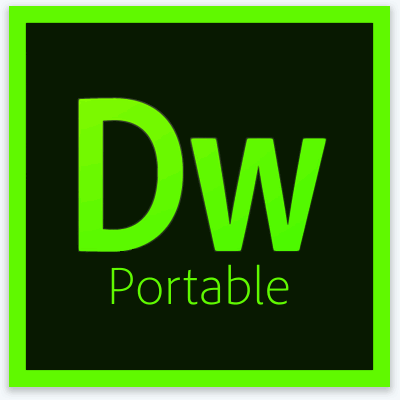 Interface language: Russian and English | 305MB
Interface language: Russian and English | 305MB
Adobe Dreamweaver 2020 - a new version of the application designed to create professional websites. Web Design Software Adobe Dreamweaver CC has an intuitive visual interface that allows you to create and edit websites and mobile applications. Use cross-platform "rubber layouts" (Fluid Grid Layouts) to create web pages. Before publishing, view the created layouts in the multi-screen view panel.
System requirements:
Intel Core i3 or later processor
Microsoft Windows 7 SP1 (x64) / Windows 8.1 (x64) / Windows 10 (x64)
Microsoft Visual C ++ Redistributable
Run as administrator
2 GB RAM
1 GB of free hard disk space
Display with a resolution of 1280x1024 and a video card with support for 16 bits
Distribution Feature:
This portable version of Adobe by XpucT:
Does not steal settings from other programs from Adobe
Does not conflict with installed Adobe programs
Can work in parallel with other and other, installed and portable versions of any programs
More about how Portable programs work
Cut
All languages except Russian and English
protection service of piracy
All trash from the Creative Cloud
update notification module
service error log
reports generation master
master to send reports
Posted:
Join Dr. .dwt extension for the duration of the program,
if it is not occupied by others or already installed Dreamweaver
DOWNLOAD
uploadgig
Код:
https://uploadgig.com/file/download/e7888ae2D33f09Ab/Dreamweaver.2020.Portable.XpucT.rar
rapidgator
Код:
https://rapidgator.net/file/0b18e88c061f6875c1eb6217748d5835/Dreamweaver.2020.Portable.XpucT.rar
nitroflare
Код:
http://nitroflare.com/view/CBBAAAC6AD4818C/Dreamweaver.2020.Portable.XpucT.rar
|

|

|
 16.11.2019, 10:29
16.11.2019, 10:29
|
#12803
|
|
Местный
Регистрация: 14.12.2016
Сообщений: 26,884
Сказал(а) спасибо: 0
Поблагодарили 0 раз(а) в 0 сообщениях
|
 Kaspersky Free 2020 20.0.14.1085 (e) RePack by KpoJIuK
Kaspersky Free 2020 20.0.14.1085 (e) RePack by KpoJIuK
 Interface language: Russian, English | 183MB
Interface language: Russian, English | 183MB
Kaspersky Free is a free Kaspersky Anti-Virus with cloud technologies Kaspersky Security Network. The solution offers file antivirus, web antivirus, VPN, protection against network attacks and activity monitoring.
Treatment: not required
System requirements:
Windows 10 / 8.1 / 8/7 32 | 64-bit
Kaspersky Free 2020 - new features and improvements:
Kaspersky Free is a free Kaspersky Anti-Virus with cloud technologies Kaspersky Security Network. The solution offers file antivirus, web antivirus, VPN (cut out in the assembly), protection against network attacks and activity monitoring.
Added full-featured support for the following versions of Windows:
Microsoft Windows 10 1803;
Microsoft Windows 10 1809;
Microsoft Windows 10 1903.
Added the ability to transfer an evaluation of the program to Kaspersky Lab.
Improved Web Anti-Virus performance:
Added the ability to use the Windows certificate store when configuring access to https resources in the Mozilla Firefox browser.
When the Basic Filtering Service (BFE) is turned off, the program restarts it to provide continuous protection.
Application services, such as Kaspersky Security Network, licensing and updating, now work using the secure HTTPS protocol.
Improved settings for protection against remote control programs. You can now allow trusted remote control programs to change program settings.
Added the ability to switch from Kaspersky Free to Kaspersky Security Cloud Free (not available in all regions).
Added support for Yandex.Browser.
Assembly information:
1. Off-line installation + silent installation
2. Russian / English version
3. Paid VPN module and Yandex ads are
cut 4. Simplified procedure for disabling the annoying registration window
Video - disabling the registration
window DISABLING THE REGISTRATION WINDOW IN APPLICABLE INSTALLATION
Follow the instructions of the installer :
1. After installation, without restarting the computer, start the program and activate the license
2. Close the program interface through the icon in the notification area
3. Click OK in the installer dialog
4. Run grams and enable self-protection
DISABLING THE REGISTRATION WINDOW IN THE HIDDEN INSTALLATION MODE
1. After installation, without restarting the computer, start the program and activate the license
2. Close the program interface via the icon in the notification area
3. Run the Disable NAG.cmd command file and wait for it to finish working
4. Run the program and enable self-defense
If you need to change the antivirus settings ,
we activate the trial KAV license, configure it,
and then return the free KFA.
KAV: YZWEN-98MCX-Z9FV1-9TUSW
KFA: SP91U-6S8UJ-EV11T-V9GY9
DOWNLOAD
uploadgig
Код:
https://uploadgig.com/file/download/9a0D581bF00a77E9/Kaspersky.Free.2020.KpoJIuK.rar
rapidgator
Код:
https://rapidgator.net/file/d3bd58ac8bcbc9ba175fde57990cd83a/Kaspersky.Free.2020.KpoJIuK.rar
nitroflare
Код:
http://nitroflare.com/view/6BD776ABAE545EE/Kaspersky.Free.2020.KpoJIuK.rar
|

|

|
 16.11.2019, 10:51
16.11.2019, 10:51
|
#12804
|
|
Местный
Регистрация: 14.12.2016
Сообщений: 26,884
Сказал(а) спасибо: 0
Поблагодарили 0 раз(а) в 0 сообщениях
|
 Algorius Net Viewer 10.3.2 Multilingual
Algorius Net Viewer 10.3.2 Multilingual
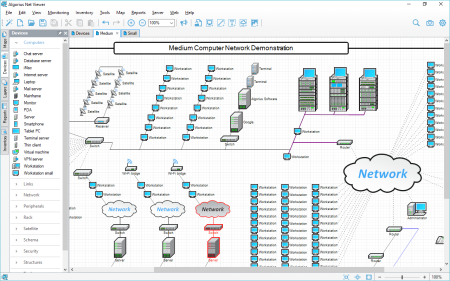
File size: 16.3 MB
Algorius Net Viewer is a scalable network monitoring solution ready to meet the requirements of small, network and large network administrators.
It comes with advanced structure visualization and monitoring capabilities, allowing the efficient management of resources and fast troubleshooting of workstations and servers.
Visualization
Algorius Net Viewer is your guide to the computer network! Have the network infrastructure displayed conveniently, and navigate it easily.
Administration
Algorius Net Viewer is your computer network control panel! Be in command of the computers and network devices without having to leave your working place.
Monitoring
Algorius Net Viewer - is a control of services, servers, and other network devices. Get their current statuses via SNMP, WMI, and other protocols.
Inventory
Algorius Net Viewer - is a system for information collection and record keeping. Be aware of up-to-date information on the use of the equipment and software.
Notification
Algorius Net Viewer - is a notification by Telegram, Skype, SMS, etc. Stay informed about any unforeseen errors and potential problems of network devices.
Reports
Algorius Net Viewer - is a generator of reports, logs, diagrams. Have objective information to analyze the work of the network infrastructure.
Web interface
Algorius Net Viewer is a web server. Have access to the network maps, real-time monitoring, logs, reports, and charts from anywhere in the world.
Scaling
Algorius Net Viewer - is a possibility to monitor more than 100,000 devices from each instance. Develop your network, and the program will cope with it.
DOWNLOAD
uploadgig
Код:
https://uploadgig.com/file/download/56aE77249dEc2ecf/HriZzARG_algorius.net.viewer10.3.2.rar
rapidgator
Код:
https://rapidgator.net/file/992bc9d16f80042ad3a35ff4467a6a1c/HriZzARG_algorius.net.viewer10.3.2.rar
nitroflare
Код:
http://nitroflare.com/view/7192D4271F0F51A/HriZzARG_algorius.net.viewer10.3.2.rar
|

|

|
 16.11.2019, 10:55
16.11.2019, 10:55
|
#12805
|
|
Местный
Регистрация: 14.12.2016
Сообщений: 26,884
Сказал(а) спасибо: 0
Поблагодарили 0 раз(а) в 0 сообщениях
|
 CraveInvoice 2.9.1.3
CraveInvoice 2.9.1.3
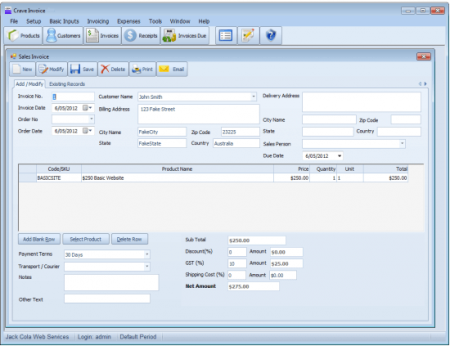
English | File size: 15.3 MB
A simple and efficient piece of software whose main purpose is to help you easily create quotations, invoices and manage receivables.
You notice how a receipt is filled with all kinds of codes and numbers, which you probably don't understand besides the cost. They're all a result of a well-organized database, with most of the codes representing a product, order, or even shelf location. If your business lacks such an application, you might want to give CraveInvoice a try.
Additionally, users can send invoices to clients via email, set up automatic alerts for low inventory and manage business expenses related to administration and/or travel. Users can run several accounting reports, including trial balance, balance sheet and profit statement, and can import data from Microsoft Excel and export data to CSV and/or PDF files.
FEATURES
Build a recurring revenue stream by configuring repeating service invoices that are automatically generated and sent to clients each month
Make the switch to Crave Invoice software by importing existing data in spreadsheet format
Track stock levels of multiple products for each business, with different units of measurement for diverse product offerings
Maintain accounts receivable and accounts payable
Command full control over fonts, colors, logos, and layout
Export reports in file formats to meet your unique presentation needs - HTML for websites, CSV and Excel for spreadsheets, or Microsoft Word and PDF
Create bills of materials in just a few clicks of your mouse
Generate production orders to automatically issue stock of raw materials
SYSTEM REQUIREMENTS :
Disk Space: 40 MB
RAM: 256 MB minimum
.NET FRAMEWORK 3.5
DOWNLOAD
uploadgig
Код:
https://uploadgig.com/file/download/3cd62CA5f910d66c/gAORS0p9_CraveInvoice_2.9.1.3.rar
rapidgator
Код:
https://rapidgator.net/file/87db07418ae28900cebc23359804c7b6/gAORS0p9_CraveInvoice_2.9.1.3.rar
nitroflare
Код:
http://nitroflare.com/view/D79F6EC9563C762/gAORS0p9_CraveInvoice_2.9.1.3.rar
|

|

|
 16.11.2019, 11:16
16.11.2019, 11:16
|
#12806
|
|
Местный
Регистрация: 14.12.2016
Сообщений: 26,884
Сказал(а) спасибо: 0
Поблагодарили 0 раз(а) в 0 сообщениях
|
 CopyQ 3.9.3 Multilingual
CopyQ 3.9.3 Multilingual
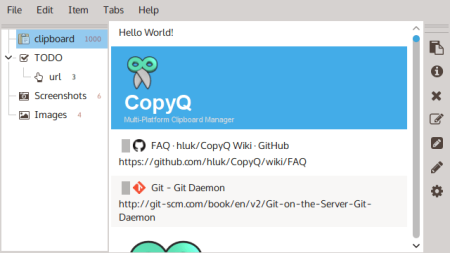
File size: 11.5 MB
CopyQ is advanced clipboard manager with searchable and editable history with support for image formats, command line control and more.
Supports Windows and Linux.
Store text, HTML, images and any other custom format.
Customize tray menu.
Save items in new tabs (and groups).
Quickly browse through items (fast navigation, filtering with matched text highlighting).
Sort items, create new, remove, copy/paste to different tab.
Variety of system-wide shortcuts (e.g. show main window or tray, edit clipboard, copy next/previous item, paste as plain text).
Immediately paste to focused window from tray or main window.
Fully customizable appearance (colors, fonts, transparency).
Add notes to items.
Advanced command-line interface and scripting.
Ignore clipboard copied from some windows or containing some text.
DOWNLOAD
uploadgig
Код:
https://uploadgig.com/file/download/997c4989fD3e305f/LOgpO8YT_copyqv3.9.3setup..rar
rapidgator
Код:
https://rapidgator.net/file/d4aac3b9ba6e4b110635a4f81d61896d/LOgpO8YT_copyqv3.9.3setup..rar
nitroflare
Код:
http://nitroflare.com/view/B2403193E02EC1D/LOgpO8YT_copyqv3.9.3setup..rar
|

|

|
 16.11.2019, 11:20
16.11.2019, 11:20
|
#12807
|
|
Местный
Регистрация: 14.12.2016
Сообщений: 26,884
Сказал(а) спасибо: 0
Поблагодарили 0 раз(а) в 0 сообщениях
|
 SnapGene 5.0.5 Multilingual
SnapGene 5.0.5 Multilingual
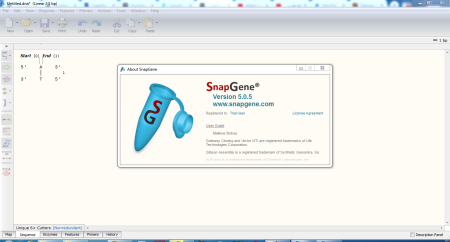
Multilingual | File size: 60 MB
SnapGene is a product of GSL Biotech, the first molecular biology software that is easier to use than pen and paper.
Now any DNA made in your lab can be recorded in an electronic file and shared worldwide with the free software SnapGene Viewer.
In-Fusion Cloning: A versatile, versatile way to create borderless gene connections. SnapGene is the first software to simulate this method. Just select the piece of DNA you want to mix, the program will design it.
Gibson Assembly: Many researchers are converting Gibson assembly into plasmids without the use of restricted enzymes. The DNA fragments are joined by PCR to interfere.
PCR & Mutagenesis: After primer design, they can be used for conventional PCR cloning, co-PCR amplifications or mutagenesis. The resulting DNA sequence files are immediately available for further manipulation.
Auto Documentation: Automatically records the steps in a simulation project. Each time you edit or simulate a sequence, this method is automatically recorded in graphical history. After simulating the structure of DNA, you can use history as an experimental protocol.
Agarose Gel Electrophoresis: Using an advanced algorithm to create realistic agarose simulation. The finite parts are displayed in three simulated gel formats, numerical lists and sequence maps. You can use this simulated gel to plan a diagnostic constraint or compare an image with a prediction pattern.
Interface
For most users the layout is far from intuitive, but this is only because they are not accustomed to the terminology of the domain the application is intended for.
You can easily enable the display of enzymes, primers or translations in the map view and all the elements are interactive not just in terms of highlighting the selection but also of editing.
The menus available in the top part of the application window are highly visible and contain a clear set of options.
Usability
SnapGene is not for the average user as its purpose is scientific but, if you are familiar with the terminology and DNA sequences there should not be too long until you uncover the possibilities included in the application.
After loading a DNA file (some samples are available in the program) you can start analyzing the genetic sequence.
It allows finding genes by showing open reading frames (ORFs) and users can add, edit, remove or duplicate features or primers.
SnapGene has no problem working with larger sequences as it supports even one gigabase large sequences.
At the bottom of the main application window there are several tabs that can switch the view to check the sequence, enzymes (display restriction sites), features and primers.
Export functions enable saving a particular selection, an entire sequence or map. This also applies to features and primers.
Conclusion
SnapGene has a specific purpose and it is highly flexible as far as finding items or groups of similar items. It includes plenty of documentation, accessible in the form of video tutorials as well. Its applicability is restricted to the field of molecular biology.
Features :
Visualize
Simulate
Avoid Errors
Record Automatically
Own Your Data
Convert File Formats
What's new :
This version provides minor enhancements and improved stability.
DOWNLOAD
uploadgig
Код:
https://uploadgig.com/file/download/4E8c6cEc799362cc/HOSoX3Dd_SnapGene_5.0.5.rar
rapidgator
Код:
https://rapidgator.net/file/1f48bdb27ca6e0ee45f7791b05676149/HOSoX3Dd_SnapGene_5.0.5.rar
nitroflare
Код:
http://nitroflare.com/view/E8909AAD86F85AA/HOSoX3Dd_SnapGene_5.0.5.rar
|

|

|
 16.11.2019, 11:24
16.11.2019, 11:24
|
#12808
|
|
Местный
Регистрация: 14.12.2016
Сообщений: 26,884
Сказал(а) спасибо: 0
Поблагодарили 0 раз(а) в 0 сообщениях
|
 PSOFT Pencil+ 4.1.2 for 3ds Max 2020
PSOFT Pencil+ 4.1.2 for 3ds Max 2020

Compatible with 3ds max 2020 | File Size: 67.8 MB
PSOFT Pencil+ 4 for 3ds Max is a non-photorealistic rendering plugin which can reproduce the appearance of pen-and-ink and color pencils drawings as well as animation cels.
Pencil+ 4 can reproduce the flat look of cel shading and the texture of pencil sketches. It provides fine control over shading and enables unique presentations where only specific materials are drawn to the foreground. It makes it possible to create revolutionary artistic textures.
DOWNLOAD
uploadgig
Код:
https://uploadgig.com/file/download/477da8B976279eeb/cSQ4H3fW_Pencil__4.1.2_for_3dsMax_2020.lc.rar
rapidgator
Код:
https://rapidgator.net/file/199b5a3db974bb02f1e569a7398eae0e/cSQ4H3fW_Pencil__4.1.2_for_3dsMax_2020.lc.rar
nitroflare
Код:
http://nitroflare.com/view/3CCEB400AE74202/cSQ4H3fW_Pencil__4.1.2_for_3dsMax_2020.lc.rar
|

|

|
 16.11.2019, 12:46
16.11.2019, 12:46
|
#12809
|
|
Местный
Регистрация: 14.12.2016
Сообщений: 26,884
Сказал(а) спасибо: 0
Поблагодарили 0 раз(а) в 0 сообщениях
|
 App Builder 2020.30 (x64)
App Builder 2020.30 (x64)
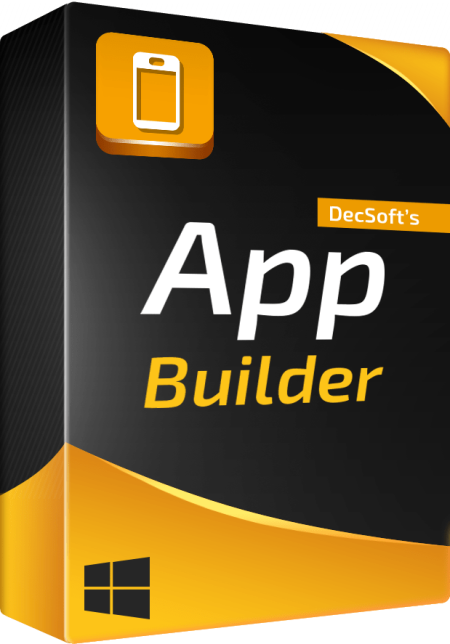
File Size: 57.1 MB
If you want to create modern desktop and mobile apps you're in the right place!
DecSoft App Builder is a professional visual development environment to create HTML5 apps, WebApps, Progressive WebApps, Web Extensions and Hybrid apps for the modern mobile and desktop browsers, as well platforms like Google Android, Apple iOS and Microsoft Windows.
Languages
The DecSoft App Builder apps are based in HTML, CSS and Javascript. These are the languages that you must know (more or less) in order to create modern apps that run in all the mobile and desktop browsers, as well platforms like Android, iOS and Microsoft Windows. All with the same base code! This is a big reason to choose DecSoft App Builder.
Visual designer
App Builder provide us dozens of visual and non visual controls ready to be placed in the application's designer. Simply drag and drop the control that you need into the designer and then place it where you wanted.
Contextual help
DecSoft App Builder has a contextual help that point you exactly to the control, property, event reference, etc. Just press the F1 key where you are in the IDE. For your convenience, the help is also available online in: getappbuilderhelp.com
Apache Cordova
DecSoft App Builder is integrated with Apache Cordova and prepares for your app the right config file, platform icons, splash screens, batch files, shell files and JSON files. DecSoft App Builder integrates also the officials Apache Cordova plugins.
Quick code list
The DecSoft App Builder code editors provides the Quick code list for your convenience. The Quick code list helps you to write Javascript code more faster, providing all the available controls properties, methods and more.
App Files manager
The DecSoft App Builder IDE incorporates the right Files manager for your app, so you can link Javascript and stylesheet files, but also add images, other files (like JSON files) and even entire directories, to be available in your app at runtime.
User Functions
In addition to the available app methods and the methods provided by the app views, app dialogs, app frames, the Apache Cordova plugins methods, and, all the possible controls that you can use, its also possible to setup your own User Functions in order to be available for your app at runtime.
Auto scale apps
There are many themes availables for your app, and, you can also set the fixed and scaled styles, even at runtime. The auto scale style made the app properly show in different screen sizes.
* Add the new DecSoft Analytics app plugin, which can integrate Google Analytics into your app. This plugin, as Google Analytics, works in all platforms and can give us a very good idea about how our app is used by the users.
* Add a button in the app options / app plugins tab, which allows to open the app plugins help directly from that place. The IDE already link to the available plugins help in the index of contents of the product help, however, the referred button can be also a good thing.
DOWNLOAD
uploadgig
Код:
https://uploadgig.com/file/download/BE78590927F77509/H7dIjLxY_App.Builder.2020.rar
rapidgator
Код:
https://rapidgator.net/file/7d7a0bdb054611e57b83fec5e4cd134c/H7dIjLxY_App.Builder.2020.rar
nitroflare
Код:
http://nitroflare.com/view/1860C3498C08C08/H7dIjLxY_App.Builder.2020.rar
|

|

|
 16.11.2019, 12:50
16.11.2019, 12:50
|
#12810
|
|
Местный
Регистрация: 14.12.2016
Сообщений: 26,884
Сказал(а) спасибо: 0
Поблагодарили 0 раз(а) в 0 сообщениях
|
 ReplaceMagic.Ultimate 4.7.3
ReplaceMagic.Ultimate 4.7.3
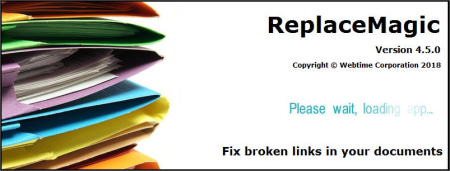
File Size: 82.6 MB
ReplaceMagic.
Ultimate is used by IT staff to fix broken links in your Word, Excel, Powerpoint, Visio, Project, OneNote, PDF, Windows Shortcuts and Text documents when server gets renamed, to change header/footer when for example contact details are changed, by translators and other people who need to do massive search/replace in documents that ReplaceMagic supports (Word, Excel, PowerPoint, Visio, Project, OneNote, PDF, LNK, Text (txt, csv, html and custom extension)).
Professional edition allows you to make scans and search&replace anywhere on your network where you have access from computer where ReplaceMagic is installed.
To use ReplaceMagic, create list of search/replace pairs and specify where in the document it should be found. Then you tell it which folders to process and it is it - it can not be more simple! Use it for...
Performing server consolidations where document links need updating
Server renaming or replacement where document links need updating
... and more
Search and replace inside the headers and footers of multiple sections
Search and replace inside hyperlinks and hyperlink addresses
Search and replace UNC link paths
Search Only mode - very handy for detecting where replaces would occur
Search and replace international character sets
Handles any number of sub folders
Handles documents with password for open or modify
Easy to install/uninstall
The original file date and time stamp will be preserved.
... and much more
Supported extensions:
Microsoft Word-Document (*.doc,*.dot,*.docx,*.dotx,*.docm,*.dotm)
Microsoft Excel-Document (*.xls,*.xlt,*.xlw,*.xla,*.xlsx,*.xlsm,*.xlsb,*.xl tx,*.xltm)
Microsoft PowerPoint-Presentation (*.ppt,*.pps,*.pot,*.pptx,*.pptm,*.potx,*.potm,*.p psx,*.ppsm)
Microsoft Project-Document (*.mpp,*.mpt)
Microsoft Visio Drawing (*.vdx,*.vsdx,*.vssx,*.vstx)
Microsoft OneNote (*.one)
Adobe PDF (*.pdf)
Text documents (*.txt, *.csv, *.html but also your custom extensions)
Windows Shortcuts (*.lnk)
Supported Office versions: 2000-2013 and most of the features in 2016/2019/Office 365
DOWNLOAD
uploadgig
Код:
https://uploadgig.com/file/download/31193d6EdF4f3585/kI21CBFC_ReplaceMagic.Ultimate.4.rar
rapidgator
Код:
https://rapidgator.net/file/c9adbc8d545b01a3322ce2bea028cb0a/kI21CBFC_ReplaceMagic.Ultimate.4.rar
nitroflare
Код:
http://nitroflare.com/view/EF2CFA57ED6F44C/kI21CBFC_ReplaceMagic.Ultimate.4.rar
|

|

|
      
Любые журналы Актион-МЦФЭР регулярно !!! Пишите https://www.nado.in/private.php?do=newpm&u=12191 или на электронный адрес pantera@nado.ws
|
Здесь присутствуют: 3 (пользователей: 0 , гостей: 3)
|
|
|
 Ваши права в разделе
Ваши права в разделе
|
Вы не можете создавать новые темы
Вы не можете отвечать в темах
Вы не можете прикреплять вложения
Вы не можете редактировать свои сообщения
HTML код Выкл.
|
|
|
Текущее время: 11:00. Часовой пояс GMT +1.
| |