 21.06.2020, 17:47
21.06.2020, 17:47
|
#811
|
|
Местный
Регистрация: 13.04.2020
Сообщений: 6,490
Сказал(а) спасибо: 0
Поблагодарили 1 раз в 1 сообщении
|
 Toon Boom Harmony Premium 20.0.0 Build 15996 (x64)
Toon Boom Harmony Premium 20.0.0 Build 15996 (x64)
Toon Boom Harmony Premium 20.0.0 Build 15996 (x64)
 Toon Boom Harmony Premium 20.0.0 Build 15996 (x64) | 467 MB | Language: English
Toon Boom Harmony Premium 20.0.0 Build 15996 (x64) | 467 MB | Language: English
Harmony 20, the industry's leading 2D animation software, brings the latest in digital drawing sensitivity to its brushes - every marking, every style, every texture you want to create and leave for the audience is felt. Rulers, guides, colour control & features as well as innovative deformers enrich your animation, bringing reality and fantasy within millimeters of each other.
Harmony Premium:
Complete professional edition for studios, small creative businesses, freelancers and schools working on the most demanding projects. Adds ability to create sophisticated cut-out rigs, very natural and realistic character movement plus unlimited special effects for any style of animation.
Benefits of Harmony:
- Unlimited creative freedom on your terms
- Flexibility, functionality and sensitivity of tools allows you to create with the highest quality
- All-in-one tool for efficient animation - from drawing to final production
- Cost and time savings
- Reliable team that stands behind their software and services; we are reachable - speak with our team live.
- Value; while we do not have the lowest prices, we do ensure the highest quality ensuring the integrity of your artistic expression
- Chosen by the leading animation studios worldwide who are setting the industry standard, for over 25 years
- We don't say we are the best, our Emmy-winning 2D animation technology has the awards to prove it
- Our community and network makes us unique; we were built for animation professionals and we intend to stay that way
Discover the Industry Leading Production Animation Software:
- Most advanced brush engine
- Defined colour pallets and painting
- Unlimited traditional paperless animation
- Innovative cut-out animation and rigging
- 2D/3D integration for limitless possibilities
- Deformers for even more textures and depth realism
- Special effects and compositing
- Pipeline integration for seamless end-to-end animation - all in one tool
New NOTEWORTHY FEATURES included in Harmony 20:
- The smoothest texture deformation with the Weighted-Deform Node
- Create depth, volume, and more realistic animations with new Lighting & Shading
- Advanced color management environments and effects give artists and studios full control over the accuracy of their project's colours from initial illustration to final export
- New colour effects nodes: colour curves, colour levels, gamma and colour-fade
- Drawing and creativity live hand-in-hand and snapping Alignment Guides make it faster & easier
- Drawing improvements made for animation artists make animation creation quicker and easier
System Requirements:
- Windows 10 (64-bit)
- Windows 8.1 (64-bit)
- Windows 7 (64-bit, excluding Starter and Home Basic)
Home Page -
Код:
https://www.toonboom.com/
DOWNLOAD LINKS:
Код:
https://rapidgator.net/file/07eba0fa6908a7490a576a97bd493b5d/Toon_Boom_Harmony_Premium_20.0.0_Build_15996_x64.rar
Код:
http://nitroflare.com/view/E2DA7D5474E1D0B/Toon_Boom_Harmony_Premium_20.0.0_Build_15996_x64.rar
Код:
https://uploadgig.com/file/download/96B8e37041BfD07d/Toon_Boom_Harmony_Premium_20.0.0_Build_15996_x64.rar
|

|

|
 21.06.2020, 17:59
21.06.2020, 17:59
|
#812
|
|
Местный
Регистрация: 13.04.2020
Сообщений: 6,490
Сказал(а) спасибо: 0
Поблагодарили 1 раз в 1 сообщении
|
 VSDC Video Editor Pro 6.4.7.154/155 Multilingual
VSDC Video Editor Pro 6.4.7.154/155 Multilingual
VSDC Video Editor Pro 6.4.7.154/155 Multilingual
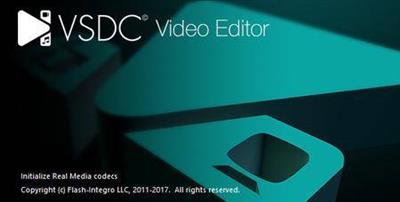 VSDC Video Editor Pro 6.4.7.154/155 Multilingual | 183 MB | Language: Multilanguage
VSDC Video Editor Pro 6.4.7.154/155 Multilingual | 183 MB | Language: Multilanguage
The video editor is intended for editing video files and creating videos of any complexity involving various visual and audio effects. The program offers rich functionality and yet has a simple and intuitive interface, allowing you to create videos with a bare minimum of efforts.
Non-linear video editor
Our editor is a non-linear tool. This means that unlike in most other editors, where scenes come one after another in a linear sequence and certain order, our software allows objects to be placed in any position on the timeline and have any size. Besides, various parameters, shape and position of objects can change arbitrarily over time.
Visual and audio effects
You can apply various visual and audio effects to your videos to achieve the necessary result. Since the number of available visual effect is very high, they are split into five categories for ease of navigation: color correction, object transformation, object filters, transition effects and special fx.
Blending modes and Instagram-like filters
One more way of changing the look of your video image according to your preferences is color blending. Using a wide array of adjustable parameters, you can attach a unique professional style to your video. Newbies or those, who would like to save time, can benefit from stylish Instagram-like filters applied in one click.
Masking
VSDC Free Video Editor allows for creating different shaped masks for hiding, blurring or highlighting certain elements in your video. You can use it to apply special effects inside or outside the masked area. One of the most common reasons for masking are to blur a face to protect the identity or remove unwanted marks.
Subpixel accuracy
Objects in a scene are positioned with subpixel accuracy, which makes for smooth animation, rotation, transformation and precise relative positioning.
Support of popular formats
Our software supports virtually all video, image and audio formats and codecs. That is why you won't need any additional conversion tools to edit your files, as is often the case with other programs.
Creation of videos for specific multimedia devices
Thanks to a large set of preconfigured profiles, you can easily create videos for most popular multimedia devices, such as DVD players, iPod/iPhone/iPad, PSP, any smartphones and regular phones, Sony PlayStation, Xbox, Zune, Archos, iRiver, Creative Zen, Blackberry, MP4 players and many others.
Working with charts
You can create diagrams of different kinds, including 3D diagrams: Bar, Stacked Bar, Point, Bubble, Line, Scatter Line, Fast Line, Step Line, Spline, Area, Spline Area, Stacked Area, Stacked Spline Area, Range Bar, Gantt, Pie, Pie 3D, Torus 3D, Radar Point, Radar Line, Radar Area, Radar Spline, Radar Spline Area, Funnel, Pyramid, Pyramid 3D, High Low, Candle Stick. These objects can be based on dynamically changing data of different types. Besides, the appearance of diagrams is fully customizable (appearance of charts, coordinate axes, user-defined axes, legends, names of charts and axes, lines, labels and other elements), which will help you tailor them to your specific needs. Integrated color themes make it possible to quickly change the way your charts look.
Video library (to be included in the next program release)
The editor software lets you create your own library of multimedia files with brief or detailed descriptions. This will help you organize your video collection and simplify access to the necessary files.
Built-in DVD burning tool
The editor comes with a DVD burning tool, allowing you to easily burn the results of your work to optical discs.
Video File Converter
The application is designed to quickly convert video files from one format to another. It has some basic features for editing videos: removing unneeded segments, splitting your video into parts, and merging several files into one.
Desktop video capture
The video editor features a desktop video capture utility that saves captured footage to a video file for subsequent processing in the editor.
Video capturing
Another feature of the our editor is the ability to capture video from various video tuners, webcams, IP сameras and save the captured footage on your computer in an arbitrary format for subsequent editing.
System Requirements:
Operating system: Microsoft Windows XP SP3 / Vista / Win7 / Win8 / Win10 (we recommend to install the latest updates and service packs as well)
Intel, AMD or compatible processor with the work frequency at 1.5 GHz or higher
Screen resolution: 1024x768 pixels with 16-bit color or higher
RAM 256Mb for the program
Microsoft DirectX 9.0с or higher
At least 50 MB of free disk space
Home Page -
Код:
http://www.videosoftdev.com/
DOWNLOAD LINKS:
Код:
https://rapidgator.net/file/146170579714cafa995d397c546ae5c8/VSDC_Video_Editor_Pro_6.4.7.154155_Multilingual.rar
Код:
http://nitroflare.com/view/3EE77C07076A815/VSDC_Video_Editor_Pro_6.4.7.154155_Multilingual.rar
Код:
https://uploadgig.com/file/download/891CC308ecbE5B54/VSDC_Video_Editor_Pro_6.4.7.154155_Multilingual.rar
|

|

|
 21.06.2020, 18:24
21.06.2020, 18:24
|
#813
|
|
Местный
Регистрация: 13.04.2020
Сообщений: 6,490
Сказал(а) спасибо: 0
Поблагодарили 1 раз в 1 сообщении
|
 WebSupergoo ABCpdf DotNET 11.309
WebSupergoo ABCpdf DotNET 11.309
WebSupergoo ABCpdf DotNET 11.309
 WebSupergoo ABCpdf DotNET 11.309 | 224 MB | Language: English
WebSupergoo ABCpdf DotNET 11.309 | 224 MB | Language: English
ABCpdf .NET is a .NET development tool that can be integrated into your web server and standalone applications to allow end users to create PDF documents with ease. The package contains a series of DLL files made for quick deployment.
Among other features, it facilitates a virtualized COM interface that can be used for backwards compatibility with ABCpdf ASP and Classic ASP/COM. The tool is suitable for ASP, VB.NET, C# and ASP.NET, along with projects supported by other programming languages too.
No print drivers are used in the making of the PDF files, which means that the process time is significantly reduced. It is fully multi-threaded, so that it can be deployed under COM+, MTS or .NET Enterprise Services.
ABCpdf .NET supports various filetypes, including HTML and CSS that can be imported from either local or remote websites. For instance, you can use Chrome, Firefox or IE style conversion. As far as graphical content is concerned, you can work with BMP, PNG, EXIF, JPEG, GIF, JPEG 2000, Photoshop PSD and PSB, EPS, TIFF, and HDR, among others.
Besides PDF, the utility can be used to create XPS and EPS. Other supported formats include Microsoft Word (DOC), PowerPoint (PPT), Lotus 1-2-3 (WK1) and AutoCAD (DXF). It is compatible with Unicode and foreign languages.
Operating System: ABCpdf 11 is supported on all Windows versions since Windows Vista.
Home Page -
Код:
http://www.websupergoo.com/
DOWNLOAD LINKS:
Код:
https://rapidgator.net/file/e203fa56ea419bbf73e92932b121c94e/WebSupergoo_ABCpdf_DotNET_11.309.rar
Код:
http://nitroflare.com/view/66E19A9262C294A/WebSupergoo_ABCpdf_DotNET_11.309.rar
Код:
https://uploadgig.com/file/download/9Fdc72e7E617251e/WebSupergoo_ABCpdf_DotNET_11.309.rar
|

|

|
 21.06.2020, 18:31
21.06.2020, 18:31
|
#814
|
|
Местный
Регистрация: 13.04.2020
Сообщений: 6,490
Сказал(а) спасибо: 0
Поблагодарили 1 раз в 1 сообщении
|
 Adobe Character Animator 2020 v3.3.1.6 (x64) Multilingual Repack
Adobe Character Animator 2020 v3.3.1.6 (x64) Multilingual Repack
Adobe Character Animator 2020 v3.3.1.6 (x64) Multilingual Repack
 Adobe Character Animator 2020 v3.3.1.6 (x64) Multilingual Repack | 832 MB | Language: Multilanguage
Adobe Character Animator 2020 v3.3.1.6 (x64) Multilingual Repack | 832 MB | Language: Multilanguage
Animate in real time. Really. Create a character and animate it with your own performance. Character Animator uses your expressions and movements to animate your characters in real-time. So when you smile or nod your head, your character does, too. It's so fast, you can even stream your animations live.
Eye-opening animations. In eye-opening time.
Create animations for cartoons, an animated series, and live broadcasts. Or live stream your character on social media and wow your friends.
Create a character in seconds.
Turn any piece of art into an animated character using your webcam and new Characterizer, powered by Adobe Sensei AI. Or create characters by modifying the built-in character templates available in Character Animator, or importing art from Illustrator or Photoshop.
Put your best face forward.
Easily bring your character to life through your own performance. Using your webcam and microphone, Character Animator matches your expressions - from syncing lips to tracking eyes and facial features - to animate your character in real time. Look surprised, happy, or angry and your character does, too.
Animations with legs - and arms and heads.
Getting your character to move doesn't take a lot of work. Control gestures like waving with your keyboard or MIDI device. Movements can be saved as buttons, so they're easier to remember than key commands.
It's showtime.
Check out the Hollywood studios, broadcasters, and online content creators who use Character Animator to bring their characters to life in real time. The app is powerfully fast and integrates with other Adobe apps for a seamless animation workflow. So you can take your own characters live or bring them into Premiere Pro or After Effects to include in bigger projects. It's the next generation of animation tools. Available now.
Animate in seconds with Characterizer
Create a stylized, animated character using a work of art, your webcam, and Characterizer. Powered by Adobe Sensei AI technology, Characterizer quickly and easily turns art into animations.
Easily re-use your best takes
The new Replays feature lets you choose your best laugh or perfectly timed fist bump and create a trigger that you can re-use live or in your next recording. Adjust the length of your Replays trigger to easily fit into your scene.
Magnets to make your animations livelier
Now your puppet can throw, drop, pick up static items, and do things like drink from a cup or drop a ball.
Improvements to walking behavior
Newly added right and left shoulder and hip tags make a three-quarter drawn character look better when walking.
System Requirements:
- Processor: Multi-core Intel processor with 64-bit support
- Operating system: Microsoft® Windows 10 (64 bit) version 1703 or higher
- RAM: 8 GB of RAM (16 GB or more recommended)
- Hard-disk space: 3 GB of available hard-disk space for installation; additional free space required during installation (cannot install on removable flash storage devices)
- Display: 1280x1080 display (1920x1080 or larger recommended)
- OpenGL: Latest qualified graphics driver for your GPU, with at least OpenGL 3.2 support
Language versions available for Character Animator:
- Deutsch
- English
- Español
- Français
- Italiano
- Português (Brasil)
- Русский
- 日本語
- 한국어
- 简体中文
Home Page -
Код:
https://www.adobe.com/
DOWNLOAD LINKS:
Код:
https://rapidgator.net/file/0a1d4bf53951e18b8adb863040ca7e19/Adobe_Character_Animator_2020_v3.3.1.6_x64_Multilingual_Repack.rar
Код:
http://nitroflare.com/view/3495DF702849927/Adobe_Character_Animator_2020_v3.3.1.6_x64_Multilingual_Repack.rar
Код:
https://uploadgig.com/file/download/382d5cA64208a679/Adobe_Character_Animator_2020_v3.3.1.6_x64_Multilingual_Repack.rar
|

|

|
 21.06.2020, 18:39
21.06.2020, 18:39
|
#815
|
|
Местный
Регистрация: 13.04.2020
Сообщений: 6,490
Сказал(а) спасибо: 0
Поблагодарили 1 раз в 1 сообщении
|
 Adobe Illustrator 2020 v24.2.0.490 (x64) Multilingual Repack
Adobe Illustrator 2020 v24.2.0.490 (x64) Multilingual Repack
Adobe Illustrator 2020 v24.2.0.490 (x64) Multilingual Repack
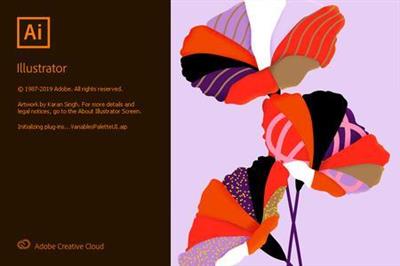 Adobe Illustrator 2020 v24.2.0.490 (x64) Multilingual Repack | 1.26 GB | Language: Multilanguage
Adobe Illustrator 2020 v24.2.0.490 (x64) Multilingual Repack | 1.26 GB | Language: Multilanguage
The industry-standard vector graphics software is used by millions of designers and artists to create everything from gorgeous web and mobile graphics to logos, icons, book illustrations, product packaging, and billboards.
Iconic work at any size.
Get all the drawing tools you need to turn simple shapes and colors into sophisticated logos, icons, and graphics. Illustrator artwork is vector-based design software, so it can scale down for mobile screens and up to billboard size - and always look crisp and beautiful.
Gorgeous typography that says it all.
Incorporate a company name into a logo, create a flyer, or mock up a website design with the best type tools out there. Add effects, manage styles, and edit individual characters to create typographic designs that perfectly express your messages.
Draw attention everywhere.
Create freehand drawings, or trace and recolor graphics to turn them into works of art. Use your illustrations anywhere, including printed pieces, presentations, websites, blogs, and social media.
Pro power comes standard.
Illustrator launches, saves, and renders effects faster than ever before. Reuse your vector graphics and quickly access unlimited fonts. Work seamlessly with other Creative Cloud apps like Photoshop, InDesign, XD, and Premiere Pro. Your graphics, styles, and text are stored in the cloud, so they're always up to date and at your fingertips.
Home Page -
Код:
https://www.adobe.com/
DOWNLOAD LINKS:
Код:
https://rapidgator.net/file/e22c6a8498f155d38a83bd06e54d958b/Adobe_Illustrator_2020_v24.2.0.490_x64_Multilingual_Repack.part1.rar
https://rapidgator.net/file/cf3e88b4545807f7e7e23e76e7791a0a/Adobe_Illustrator_2020_v24.2.0.490_x64_Multilingual_Repack.part2.rar
Код:
http://nitroflare.com/view/2108529D8C3FE92/Adobe_Illustrator_2020_v24.2.0.490_x64_Multilingual_Repack.part1.rar
http://nitroflare.com/view/2F88BB16A8DAB20/Adobe_Illustrator_2020_v24.2.0.490_x64_Multilingual_Repack.part2.rar
Код:
https://uploadgig.com/file/download/841e26Bc08a21bb9/Adobe_Illustrator_2020_v24.2.0.490_x64_Multilingual_Repack.part1.rar
https://uploadgig.com/file/download/1446bedffdDa925B/Adobe_Illustrator_2020_v24.2.0.490_x64_Multilingual_Repack.part2.rar
|

|

|
 21.06.2020, 18:49
21.06.2020, 18:49
|
#816
|
|
Местный
Регистрация: 13.04.2020
Сообщений: 6,490
Сказал(а) спасибо: 0
Поблагодарили 1 раз в 1 сообщении
|
 Adobe InDesign 2020 v15.1.0.25 (x64) Multilingual Repack
Adobe InDesign 2020 v15.1.0.25 (x64) Multilingual Repack
Adobe InDesign 2020 v15.1.0.25 (x64) Multilingual Repack
 Adobe InDesign 2020 v15.1.0.25 (x64) Multilingual Repack | 814 MB | Language: Multilanguage
Adobe InDesign 2020 v15.1.0.25 (x64) Multilingual Repack | 814 MB | Language: Multilanguage
Standout layouts. Only with InDesign. InDesign is the industry-leading layout and page design software for print and digital media. Create beautiful graphic designs with typography from the world՚s top foundries and imagery from Adobe Stock. Quickly share content and feedback in PDF. Easily manage production with Adobe Experience Manager. InDesign has everything you need to create and publish books, digital magazines, eBooks, posters, interactive PDFs, and more.
Make an impression in print.
Design everything from stationery, flyers, and posters to brochures, annual reports, magazines, and books. With professional layout and typesetting tools, you can create multicolumn pages that feature stylish typography and rich graphics, images, and tables.
Digital publications. Dazzling interactions.
Create digital magazines, eBooks, and interactive online documents that draw people in with audio, video, slideshows, and animations. InDesign makes it easy to manage your design elements and quickly deliver immersive experiences in any format.
Keep your team on the same page.
Design faster and smarter with tools built for collaboration. Make changes quickly with Paragraph, Character, or Object Styles. Share feedback and edits from PDFs. InDesign integrates with Creative Cloud and Adobe Experience Manager, so you can share content, fonts, and graphics across all your projects.
See what new can do.
InDesign is always getting better, with new features rolling out regularly. And with your Creative Cloud membership, you get them as soon as we release them. Here are some of the latest updates.
Peak performance
Our latest upgrades include faster launch times and performance improvements.
Adobe Experience Manager integration
Keep your content up to date and share assets across all your projects using Adobe Experience Manager.
SVG import
Import SVG files into your InDesign projects to create interactive graphics and animations.
Variable fonts
Design with variable fonts - customizable typefaces that compact multiple fonts into a single file.
System Requirements:
- Processor: Intel® Pentium® 4 or AMD Athlon® 64 processor
- Operating system: Windows 10* (64-bit)
- RAM: 4 GB of RAM (16 GB recommended)
- Hard disk space: 3.6 GB of available hard-disk space for installation; additional free space required during installation (cannot install on removable flash storage devices); SSD recommended
- Monitor resolution: 1024 x 768 display (1920 X 1080 recommended), HiDPI display support
- Video card: 32-bit video card
* Not supported on Windows 10 versions 1507, 1511, 1703, and 1709.
Home Page -
Код:
http://www.adobe.com
DOWNLOAD LINKS:
Код:
https://rapidgator.net/file/c8fb641893ceace0256a55c23b5691d8/Adobe_InDesign_2020_v15.1.0.25_x64_Multilingual_Repack.rar
Код:
http://nitroflare.com/view/89E8FB7977AB2F6/Adobe_InDesign_2020_v15.1.0.25_x64_Multilingual_Repack.rar
Код:
https://uploadgig.com/file/download/90044Ec97Ef50ED3/Adobe_InDesign_2020_v15.1.0.25_x64_Multilingual_Repack.rar
|

|

|
 21.06.2020, 19:05
21.06.2020, 19:05
|
#817
|
|
Местный
Регистрация: 13.04.2020
Сообщений: 6,490
Сказал(а) спасибо: 0
Поблагодарили 1 раз в 1 сообщении
|
 Adobe Photoshop 2020 v21.2.0.225 (x64) Multilingual
Adobe Photoshop 2020 v21.2.0.225 (x64) Multilingual
Adobe Photoshop 2020 v21.2.0.225 (x64) Multilingual
 Adobe Photoshop 2020 v21.2.0.225 (x64) Multilingual | 2.34 GB | Language: Multilanguage
Adobe Photoshop 2020 v21.2.0.225 (x64) Multilingual | 2.34 GB | Language: Multilanguage
Reimagine reality with Photoshop. Millions of designers, photographers, and artists around the world use Photoshop to make the impossible possible. From posters to packaging, basic banners to beautiful websites, unforgettable logos to eye-catching icons, Photoshop keeps the creative world moving. With intuitive tools and easy-to-use templates, even beginners can make something amazing.
The creative world runs on Photoshop.
Millions of designers, photographers, and artists around the world use Photoshop to make the impossible possible.
Designed for anyone to design anything.
From posters to packaging, basic banners to beautiful websites, unforgettable logos to eye-catching icons, Photoshop keeps the creative world moving. With intuitive tools and easy-to-use templates, even beginners can make something amazing.
Not just photo taking. Breathtaking.
Whether you're looking for everyday edits or total transformations, our graphic design software offers a complete set of professional photography tools to turn your snapshots into works of art. Adjust, crop, remove objects, retouch, and repair old photos. Play with color, effects, and more to turn the ordinary into something extraordinary.
Power to the paintbrush.
Draw and paint whatever you dream up with tools designed especially for illustrators. Paint in perfectly symmetrical patterns. Get polished looks with stroke smoothing. And create with pencils, pens, markers, and brushes that feel real - including more than 1,000 from celebrated illustrator Kyle T. Webster.
Symmetry mode
Paint in perfect symmetry with a new mode that lets you define your axes and choose from preset patterns like circular, radial, spiral, and mandala.
New Content-Aware Fill experience
A dedicated workspace lets you select the exact pixels to use for fills, and Adobe Sensei makes it easy to rotate, scale, and mirror them.
Frame tool
Create shape or text frames to use as placeholders on your canvas. Drag and drop images to fill the frames and they'll scale to fit.
Minimum Requirements:
- Processor: Intel® Core 2 or AMD Athlon® 64 processor; 2 GHz or faster processor
- Operating system: Microsoft Windows 10 (64 bit) versions 1703 (Creators Update) and later
- RAM 2 GB or more of RAM (8 GB recommended)
- Hard disk space: 3.1 GB or more of available hard-disk space for 64-bit installation; additional free space required during installation (cannot install on a volume that uses a case-sensitive file system)
- Monitor resolution: 1024 x 768 display (1280x800 recommended) with 16-bit color and 512 MB or more of dedicated VRAM; 2 GB is recommended**
- Graphics processor acceleration requirements OpenGL 2.0-capable system
Photoshop is available in the following languages:
Dansk, Deutsch, English, Español, Français, Français*, Hebrew*, Hungarian, Italiano, Nederlands, Norwegian, Polish, Português (Brasil), Suomi, Svenska, Turkish, Ukrainian, čeština, Русский , 日本語, 简体中文, 繁體中文, 한국어
Home Page -
Код:
https://www.adobe.com/
DOWNLOAD LINKS:
Код:
https://rapidgator.net/file/0653cd7a4ac6f32e55cee66de6c4efab/Adobe_Photoshop_2020_v21.2.0.225_x64_Multilingual.part1.rar
https://rapidgator.net/file/513413861a5ae5647518184dfe7d5e58/Adobe_Photoshop_2020_v21.2.0.225_x64_Multilingual.part2.rar
https://rapidgator.net/file/ba63bcdf7850fc2c97fc2b8da1dc6d0b/Adobe_Photoshop_2020_v21.2.0.225_x64_Multilingual.part3.rar
Код:
http://nitroflare.com/view/E2FD69D49AA8C8B/Adobe_Photoshop_2020_v21.2.0.225_x64_Multilingual.part1.rar
http://nitroflare.com/view/6FEAE92A22FB60A/Adobe_Photoshop_2020_v21.2.0.225_x64_Multilingual.part2.rar
http://nitroflare.com/view/FC3149BB00E821C/Adobe_Photoshop_2020_v21.2.0.225_x64_Multilingual.part3.rar
Код:
https://uploadgig.com/file/download/0698c2ce3fB4B021/Adobe_Photoshop_2020_v21.2.0.225_x64_Multilingual.part1.rar
https://uploadgig.com/file/download/31bffc1d8A7860E2/Adobe_Photoshop_2020_v21.2.0.225_x64_Multilingual.part2.rar
https://uploadgig.com/file/download/0Bba0706c185c2Cd/Adobe_Photoshop_2020_v21.2.0.225_x64_Multilingual.part3.rar
|

|

|
 21.06.2020, 19:33
21.06.2020, 19:33
|
#818
|
|
Местный
Регистрация: 13.04.2020
Сообщений: 6,490
Сказал(а) спасибо: 0
Поблагодарили 1 раз в 1 сообщении
|
 Adobe Photoshop Lightroom Classic 2020 v9.3.0.10 (x64) Multilingual
Adobe Photoshop Lightroom Classic 2020 v9.3.0.10 (x64) Multilingual
Adobe Photoshop Lightroom Classic 2020 v9.3.0.10 (x64) Multilingual
 Adobe Photoshop Lightroom Classic 2020 v9.3.0.10 (x64) Multilingual | 1.07 GB | Language: Multilanguage
Adobe Photoshop Lightroom Classic 2020 v9.3.0.10 (x64) Multilingual | 1.07 GB | Language: Multilanguage
Edit and organize your photos with the app that's optimized for desktop. Lightroom Classic CC gives you powerful one-click tools and advanced controls to make your photos look amazing. Easily organize all your photos on your desktop, and share in a variety of ways.
Your best shots. Made even better.
Your photos don't always reflect the scene the way you remember it. But with Lightroom Classic, you have all the desktop editing tools you need to bring out the best in your photographs. Punch up colors, make dull-looking shots vibrant, remove distracting objects, and straighten skewed shots. Plus, the latest release offers improved performance so you can work faster than ever.
- With better performance under the hood, Lightroom Classic lets you import photos, generate previews, and move from Library to Develop Module in record time.
- Use range masking tools to easily select the areas or objects you want to edit based on their color, luminance, or depth.
- Create HDR panos faster now that you can merge multiple bracketed exposures into multiple HDR photos and then stitch them into a panorama - all in one step.
The future of photography. Here today. Get to know Lightroom.
Go beyond the desktop and edit, organize, store, and share from anywhere with the cloud-based Lightroom photo service:
- Store and access your full-resolution photos in the cloud
- Find photos on any device fast with auto tagging
- Edit from any device using an intuitive, streamlined interface
Accelerate image-editing with GPU support
Use the GPU of your system to enhance image-editing experience.
Organize your collections with color labels
Color labels can be added for collections, collections sets, and smart collections.
Support for new cameras and lenses
Adds support for new cameras and lens profiles.
Other enhancements
Find information about PNG export, batch merge for HDR and panoramas, and other new enhancements in this release.
Home Page -
Код:
https://www.adobe.com/
DOWNLOAD LINKS:
Код:
https://rapidgator.net/file/2ed8f78f8be6324f75aa0acab094f0b6/Adobe_Photoshop_Lightroom_Classic_2020_v9.3.0.10_x64_Multilingual.part1.rar
https://rapidgator.net/file/111188a0e75dc793213ce45c33172965/Adobe_Photoshop_Lightroom_Classic_2020_v9.3.0.10_x64_Multilingual.part2.rar
Код:
http://nitroflare.com/view/0B244A137D0459F/Adobe_Photoshop_Lightroom_Classic_2020_v9.3.0.10_x64_Multilingual.part1.rar
http://nitroflare.com/view/D375FAFE26DD65F/Adobe_Photoshop_Lightroom_Classic_2020_v9.3.0.10_x64_Multilingual.part2.rar
Код:
https://uploadgig.com/file/download/a86104f89Ec38Ec9/Adobe_Photoshop_Lightroom_Classic_2020_v9.3.0.10_x64_Multilingual.part1.rar
https://uploadgig.com/file/download/Af4Ad152d3Eee5d0/Adobe_Photoshop_Lightroom_Classic_2020_v9.3.0.10_x64_Multilingual.part2.rar
|

|

|
 22.06.2020, 06:26
22.06.2020, 06:26
|
#819
|
|
Местный
Регистрация: 13.04.2020
Сообщений: 6,490
Сказал(а) спасибо: 0
Поблагодарили 1 раз в 1 сообщении
|
 Chief Architect Premier / Interiors X12 v22.3.0.55 (x64)
Chief Architect Premier / Interiors X12 v22.3.0.55 (x64)
Chief Architect Premier / Interiors X12 v22.3.0.55 (x64)
 Chief Architect Premier / Interiors X12 v22.3.0.55 (x64) | 238/237 MB | Language: English
Chief Architect Premier / Interiors X12 v22.3.0.55 (x64) | 238/237 MB | Language: English
For all aspects of residential and light commercial design. As you draw walls and place smart architectural objects like doors and windows, the program creates a 3D model, generates a Materials List, and with the use of powerful building tools, helps produce Construction Documents with Site Plans, Framing Plans, Section Details, and Elevations.
Building & Design Tools
Use powerful building and drafting tools to quickly create plans according to standard building practices and make the design process efficient and productive. Automatic and Manual Building tools allow you to create a variety of Roof styles, Stairs, Framing - both stick and truss, Schedules and Materials Lists for Cut, Buy and Estimating, Dimensioning, Cross-Sections, Elevations and CAD tools. More on Building Design features.
Kitchen, Bath & Interior Design
Chief Architect uses smart design objects, such as cabinets, to quickly and easily create various styles, shapes and sizes. Chief Architect partners with specific manufacturers (cabinets, appliances, doors, windows, countertops and flooring) so that styles, finishes and other product-specific design details can be accurately drawn and rendered.
3D Design and Modeling Tools
As you draw walls, the program automatically creates a 3D model and supports full 3D editing. With Chief Architect, you can design in any view for seamless and simultaneous editing between 2D & 3D. Advanced rendering provides both Photo Realistic and Artistic styles such as Line Drawing and Watercolor. An extensive 3D Library of architectural objects and tools make it easy to detail and accessorize your designs so that styles, finishes and other product-specific design details can be accurately rendered.
CAD Tools for Productivity & Precision
Chief Architect has a powerful CAD software engine that includes tools for lines, polylines, splines, arcs and solids to produce objects that range from custom entry columns to a deck ledger detail. Quickly manipulate objects with multiple copy, align, reflect and replicate at specific intervals. A CAD-to-Walls tool imports AutoCAD® files and provides mapping for layers so you can quickly see the model in 3D. Draw custom CAD details, import as DWG/DXF/PDF, or choose from over 500 CAD details in the premium SSA catalog to overlay on your design.
Plans Sets & Construction Drawings
3D renderings and virtual tours help you sell the project and construction drawings help you specify, permit and build. All views in your project - Floor Plans, Framing, Electrical, Section Details and Elevations have a user defined scale and link to a specific drawing that updates as your design changes. Layers control what displays for each of the drawing pages to help create professional detailed construction drawings.
Site Planning, Terrain, Decks & Landscaping
Create site plans for single or multiple lots. Import terrain survey data or create with the Terrain Modeling tools - terrain data can then be used for a 2D site plan or viewed in 3D to show the specific topology. Road, Sidewalk, Hill and Valley tools provide added detail. For Landscaping, there's over 4,000 plants with detailed information about each plant including integrated Hardiness Zone Maps. Define a North pointer and seasonal settings for shadow effects and overlays. Decking tools include automatic and manual deck framing; customize deck planking and materials.
System Requirements:
Windows 64-bit 10 / 8 / 7
Multi-core processor
4 GB of memory
Video Card
1 GB of memory
OpenGL 3.3 or higher
5 GB of available hard disk space
Supported Video Cards include 1) Dedicated Video Card such as NVIDIA GeForce or AMD gaming card or 2) Intel Integrated Graphics 5th Generation or newer.
Home Page -
Код:
https://www.chiefarchitect.com/
DOWNLOAD LINKS:
Код:
https://rapidgator.net/file/6625544d8b7fad6599b5cf8d1bc878f4/97f54.Interiors.22.3.0.55.rar
https://rapidgator.net/file/f94627f5276563fde2244e892dc6a1e5/97f54.Premier.22.3.0.55.rar
Код:
http://nitroflare.com/view/B1E81904925BB63/97f54.Interiors.22.3.0.55.rar
http://nitroflare.com/view/2186524A51D3D86/97f54.Premier.22.3.0.55.rar
Код:
https://uploadgig.com/file/download/C4743611985161f6/97f54.Interiors.22.3.0.55.rar
https://uploadgig.com/file/download/0c0EAbcCb5a70e48/97f54.Premier.22.3.0.55.rar
|

|

|
 22.06.2020, 06:30
22.06.2020, 06:30
|
#820
|
|
Местный
Регистрация: 13.04.2020
Сообщений: 6,490
Сказал(а) спасибо: 0
Поблагодарили 1 раз в 1 сообщении
|
 InPixio Photo Cutter 10.3.7466.30245 Multilingual
InPixio Photo Cutter 10.3.7466.30245 Multilingual
InPixio Photo Cutter 10.3.7466.30245 Multilingual
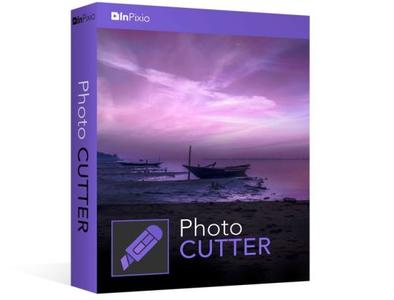 InPixio Photo Cutter 10.3.7466.30245 Multilingual | 285 MB | Language: Multilanguage
InPixio Photo Cutter 10.3.7466.30245 Multilingual | 285 MB | Language: Multilanguage
inPixio Photo Cutter lets you produce creative and realistic photomontages in just a few clicks. Thanks to these powerful digital scissors, no more time is wasted cutting out your images down to the nearest pixel since Photo Cutter does it all for you. The time saved can be devoted to coming up with original photomontages that are bound to impress your friends and family.
Create photomontages in a few clicks
- Cut out your photos easily
- Crop your photos to your liking
- Add a wallpaper from among the themes on offer or import your own images
- NEW! + 100 stickers and text templates
- NEW! Import several images into your photo montages
Cutting out in a few clicks
With inPixio Photo Cutter, your digital scissors, cut out any detail, individual, object or even landscape in your photos. Select the outline of the person using the slider or the background to erase, and the Photo Cutter algorithm then runs automatically! Conversely, you can use the "keep" slider for important features to make sure your cut-out is perfect. Even hair, drops of water and the finest details are removed from the background down to the nearest pixel.
Choose a background:
Then put the cut objects on the available backgrounds to make photomontages or collages in an instant! Just select your background pattern from the new original images, or download your own images for unique photomontages.
Even easier use and infinite creations
You can now import multiple photos in a single edit for spectacular and unexpected results. Also find over 100 stickers and text templates to add style to your photos and photomontages. Original content for every special occasion (birthdays, greetings, invitations, etc.).
Find tutorial videos for each Photo Cutter module
To get the most out of Photo Cutter 9's features, mini videos have been added to each of the software program's modules in the form of tooltips, making it easier and more effective to use. The old and new features of the program are explained in a fun and dynamic way. Simply hover over one of the features to reveal a demonstration of what you can do with it.
Solid-coloured wallpapers
In addition to the themed wallpapers, you can simply choose a solid colour in the background. You can choose from a wide range of colours while colour gradients are also an option.
System Requirements:
- OS : Windows 7/8/10
- Processor Intel® or AMD
- 1 GB RAM
- 100 MB free disk space
- Screen Resolution 1024 x 768
Home Page -
Код:
https://www.inpixio.com/
DOWNLOAD LINKS:
Код:
https://rapidgator.net/file/2553e34d89a7dd9a30629377e79d745b/InPixio_Photo_Cutter_10.3.7466.30245_Multilingual.rar
Код:
http://nitroflare.com/view/D64874698441957/InPixio_Photo_Cutter_10.3.7466.30245_Multilingual.rar
Код:
https://uploadgig.com/file/download/b96634ea9A425D10/InPixio_Photo_Cutter_10.3.7466.30245_Multilingual.rar
|

|

|
 22.06.2020, 06:42
22.06.2020, 06:42
|
#821
|
|
Местный
Регистрация: 13.04.2020
Сообщений: 6,490
Сказал(а) спасибо: 0
Поблагодарили 1 раз в 1 сообщении
|
 InPixio Photo Editor 10.3.7468.21882 Multilingual
InPixio Photo Editor 10.3.7468.21882 Multilingual
InPixio Photo Editor 10.3.7468.21882 Multilingual
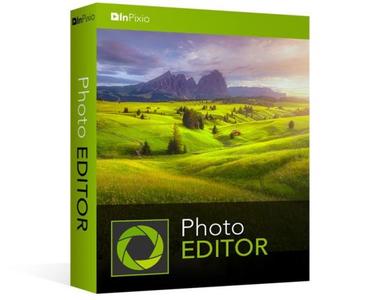 InPixio Photo Editor 10.3.7468.21882 Multilingual | 306 MB | Language: Multilanguage
InPixio Photo Editor 10.3.7468.21882 Multilingual | 306 MB | Language: Multilanguage
inPixio Photo Editor is a photo software program that is loaded with features and easy to use. It offers you a whole host of editing options such as photo retouching, cropping, adding filters or frames. We have added several photo retouching modules to this new version, such as self-correction in 1 click or the possibility of adding color effects (LUT) will enhance your photos and give them an original and creative look worthy of a professional. After just a few minutes using inPixio Photo Editor, you will be turning out photographs worthy of a pro!
Create beautiful photos - with 1 click!
- Add filters & photo effects: warm, black & white, pink lady, negative, sepia, science fiction, vintage...
- Cut & crop: change the focus and size of your photos without being a pro.
- Edit your photos: change the colour & brightness etc. to get the most out of your favourite shots!
- NEW! Automatic correction in 1 click
- NEW! Addition of LUT styles
- NEW! Find tutorial videos for each module
Viewing your photos
Relax, Photo Editor is really quick to master. You will be able to easily navigate between the various tools. For viewing your photos you can choose a simple view but also:
- A double viewing window (original photo on the left and photo being modified on the right)
- A before-and-after view
- Use the Zoom feature to enhance the view and make your alterations in the closest detail.
- Batch processing - Apply changes to multiple photos at once
- Save your own settings which you can call up again in just one click during future projects
Add filters:
From over 100 filters classified by theme, choose the one which best suits your photo.
Add a frame:
Find the right frame for your photo from over 100 models sorted by type (classic, retro, sport, travel etc.)
Crop your photos:
- Crop your photos manually or choose from the suggested crop formats: 1/1; 16/9; 3/4 etc.
- You can also rotate your images and adjust the angle.
Noise reduction module
Effectively reduces the noise present in your photos taken under restricted light conditions.
Fog correction module
The (atmospheric) fog correction tool makes it possible to limit, or even remove altogether, the dull, gray overlay, and makes it more vibrant.
Selective touch-up module
Graduated filter, radial filter, correction brush.
Sharpness module
Allows greater sharpness to reveal all the details of the images
Film grain module
Adds grain to give the photo an artistic or retro effect.
Creative blur module
A brand new module allowing you to blur all or part of your photo.
Tone curve:
Play with the tone curves to obtain light or dark hues and adjust the RGB (Red, Green, Blue) curves one by one.
Color balance:
Adjust the hue and saturation with amazing precision. You can adjust the shadows, midtones and highlights of your photo on a case-by-case basis.
Add different textures:
- All categorized by theme (Light leak, grain, film, geometric, material etc.).
- It is also possible to adjust their opacity and the intensity of the texture as required.
Automatic correction in 1 click:
Amazing photos in just one click - using 100% automatic smart technology! Improve the quality and colors of your photos in under a second thanks to our fully automatic process. You no longer have to be a Photoshop expert to create perfect photos!
Addition of LUT styles
Incredible photos in just 1 click. Turn your pictures into one-of-a-kind shots by using styles worthy of a professional photographer. In just 1 click, your original photo is transformed and enhanced thanks to our selection of LUTs. You can also use this tool to import your own libraries or download and import free libraries from the Internet.
Automatic Red-Eye Correction
This new, 100% automatic technology recognises faces in your photos, and detects and corrects red eyes in a flash Give a new sparkle to your portraits or family photos from paper prints or slides, for instance.
Find tutorial videos for each Photo Editor module
To get the most out of Photo Editor 9's features, mini videos have been added to each of the software program's modules in the form of tooltips, making it easier and more effective to use. The old and new features of the program are explained in a fun and dynamic way. Simply hover over one of the features to reveal a demonstration of what you can do with it.
System Requirements:
- OS : Windows 7/8/10
- Processor Intel® or AMD
- 1 GB RAM
- 100 MB free disk space
- Screen Resolution 1024 x 768
Home Page -
Код:
https://www.inpixio.com/
DOWNLOAD LINKS:
Код:
https://rapidgator.net/file/704ad78075feac3a54d7517e3feab607/InPixio_Photo_Editor_10.3.7468.21882_Multilingual.rar
Код:
http://nitroflare.com/view/80BA3249589D711/InPixio_Photo_Editor_10.3.7468.21882_Multilingual.rar
Код:
https://uploadgig.com/file/download/e8ecE7de922ef449/InPixio_Photo_Editor_10.3.7468.21882_Multilingual.rar
|

|

|
 22.06.2020, 06:48
22.06.2020, 06:48
|
#822
|
|
Местный
Регистрация: 13.04.2020
Сообщений: 6,490
Сказал(а) спасибо: 0
Поблагодарили 1 раз в 1 сообщении
|
 InPixio Photo Eraser 10.3.7466.30306 Multilingual
InPixio Photo Eraser 10.3.7466.30306 Multilingual
InPixio Photo Eraser 10.3.7466.30306 Multilingual
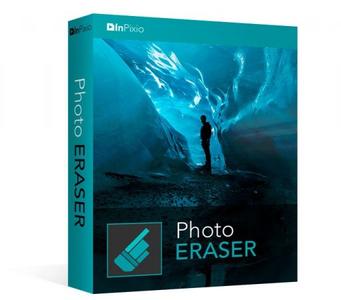 InPixio Photo Eraser 10.3.7466.30306 Multilingual | 146 MB | Language: Multilanguage
InPixio Photo Eraser 10.3.7466.30306 Multilingual | 146 MB | Language: Multilanguage
Tired of taking pictures with all those unwanted background images? Have you ever wanted to just get rid of that sign behind your or those people walking by? Well now you can erase anything in your picture that you don't want there with Photo Eraser for PC. All you need to do is decide which image you want to erase, select it, and click! If there are any slight marks left behind, use the clone tool to blend the colours back in for smooth, seamless appearance. No one will ever know you erased anything and you will have that perfect picture you were trying to capture in the first place.
Remove unwanted elements like magic!
So often we spend too much time trying to get that ultimate family photo. Or, we want to take the most spectacular pictures from our trip to show our friends. It seems almost impossible to get exactly what we want out of our pictures and we end up having to just settle for what we take. With Photo Eraser for PC there is no need to worry anymore about background images ruining our photos and waiting and waiting for people to pass so we can get only our family in the picture and not a bunch of strangers. You can now easily erase things like people, signs, wires, shadows, and numbers or dates.
Don't lose the magic in your photos
Don't let people roaming in the background of your shots spoil your vacation photos. Erase them easily and maintain a natural look in the backgrounds of your images.
Once in a lifetime moment
Its difficult enough to capture that special moment let alone have an unwanted object in the shot. Don't let it happen, quickly remove the object with just a few clicks.
Ordinary into extraordinary
Take an existing photo and erase objects that take away from the mood of the occasion. Sometimes even the smallest changes can enhance the beauty of a landscape or romantic setting.
The perfect shot
No need to worry about waiting for that perfect picture in a tourist hotspot during your vacation. Just quickly take your picture, and then take out all the other tourists when you get home using Photo Eraser.
Pixel by pixel
Photo Eraser erases the unwanted object and restores your picture pixel by pixel.
Everyday objects
Completely remove unwanted objects from your picture. Things like, signs, wires, people, or any image that distracts you from what you are trying to capture are gone.
A natural look
The technical features of Photo Eraser automatically identify the sections of an image that need to be filled in and make your new photo look natural and seamless.
No need to be exact
Take the hassle out of trying to carefully cut out images that take time and concentration. Other image processing programs require you to be exact and it can be quite noticeable that you have altered your picture in some way.
System Requirements:
- Windows 10, Windows 8, Windows 7
- 1 GHz Intel® Pentium® processor or equivalent
- 1 GB RAM CD/DVD ROM drive
- 100 MB hard disk space, mouse and keyboard
Home Page -
Код:
https://www.inpixio.com/
DOWNLOAD LINKS:
Код:
https://rapidgator.net/file/aee11e02a0c95457451035e67609e1e4/InPixio_Photo_Eraser_10.3.7466.30306_Multilingual.rar
Код:
http://nitroflare.com/view/00A6B3EFDAE0AC8/InPixio_Photo_Eraser_10.3.7466.30306_Multilingual.rar
Код:
https://uploadgig.com/file/download/c31f966D0dB5b36C/InPixio_Photo_Eraser_10.3.7466.30306_Multilingual.rar
|

|

|
 22.06.2020, 06:57
22.06.2020, 06:57
|
#823
|
|
Местный
Регистрация: 13.04.2020
Сообщений: 6,490
Сказал(а) спасибо: 0
Поблагодарили 1 раз в 1 сообщении
|
 InPixio Photo Focus Pro 4.11.7466.30125 Multilingual
InPixio Photo Focus Pro 4.11.7466.30125 Multilingual
InPixio Photo Focus Pro 4.11.7466.30125 Multilingual
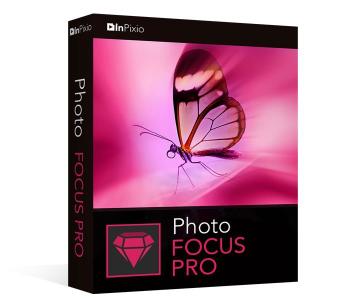 InPixio Photo Focus Pro 4.11.7466.30125 Multilingual | 147 MB | Language: Multilanguage
InPixio Photo Focus Pro 4.11.7466.30125 Multilingual | 147 MB | Language: Multilanguage
Improve sharpness! Getting sharp photos is not always easy - especially with spontaneous snapshots. InPixio Photo Focus solves this problem in a flash and creates clear, high-resolution images.
Improve the sharpness of your photos
- Improve the sharpness of your photos
- Simple 1-click sharpening tool
- Reinforce & accentuate the focus
- Includes Tilt-Shift & Artistic Blur effects that bring the subject of the photo to life!
ONLY IN THE PRO VERSION:
- Create professional looking photos with oval frames (vignetting)
- Add customised artistic blur to achieve the perfect finish
- Save personal presets that can be used in a single click for future projects
Improve sharpness
Getting sharp photos is not always easy - especially with spontaneous snapshots. InPixio Photo Focus solves this problem in a flash and creates clear, high-resolution images.
Increase focus
You can add sharpness, soft focus and blurred areas to your images. This helps you to further accentuate the difference between the background and the sharp centre of the image.
Refocus
Not all images are always correctly centred. Redefine the centre of your images and focus the attention towards the centre of the image.
Impressive effects with tilt-shift and soft focus functions
Add horizontal soft focus (tilt-shift) to your images. This creates fantastic miniature effects that allow the focal object of your image to look like miniature!
Create structure and details
Emphasise the finest details in your images. Manage contrast and clarity - for impressive and detailed photos!
Resharpening
You can get so much more from all your photos! Even the sharpest photos can be resharpened - for perfect prints or an extremely sharp impression!
Simple
During the development stage of InPixio Photo Focus, particular attention was given to making sure the software is easy to use. The programme is intuitive and helps you through with the various 1-Click Assistants. If you need help when using the software, there are tool tips offering brief explanations next to each function.
Only in the Professional Version:
MORE! Creative Blur
Add a selected blurred area to your image through iris blurring (only available with PRO version). In photography, this effect is achieved through maximum fade-in.
MORE! Add Presets
Store your personal optimisation settings (presets) Create and save your own presets with 1 click for future use.
MORE! Vignetting module
Add oval picture frame to your photos to (vignetting) Create atmospheric shots from your photos with an oval picture frame in black or white. You can select the transparency of the frame to suit your taste and choose sharp or blurred transitions.
What's New in Version 4:
NEW! Advanced cropping module with rotation and horizon correction
Crop your photos manually or choose from the suggested crop formats: 1/1; 16/9; 3/4 etc. You can also rotate your images and adjust the angle.
NEW! Tone Curves Module
Play with the tone curves to obtain light or dark hues and adjust the RGB (Red, Green, Blue) curves one by one.
IMPROVED! interface and workspace
The new version has an attractive, ultra-modern user interface designed for even easier use.
NEW! Find tutorial videos for each Photo Focus module
To get the most out of Photo Focus features, mini videos have been added to each of the software program's modules in the form of tooltips, making it easier and more effective to use.
System Requirements:
- Windows 7, Windows 8 and Windows 10 (32-bit & 64-bit)
- Intel® Pentium® 1 GHz processor or equivalent
- 2 GB of RAM - (4 recommended)
- 500 MB of free disk space, mouse and keyboard
Home Page -
Код:
https://www.inpixio.com/
DOWNLOAD LINKS:
Код:
https://rapidgator.net/file/7b8493db657f2bd900b51227c6455d9c/InPixio_Photo_Focus_Pro_4.11.7466.30125_Multilingual.rar
Код:
http://nitroflare.com/view/4FB8070A6ED7FD8/InPixio_Photo_Focus_Pro_4.11.7466.30125_Multilingual.rar
Код:
https://uploadgig.com/file/download/87ede278396419bC/InPixio_Photo_Focus_Pro_4.11.7466.30125_Multilingual.rar
|

|

|
 22.06.2020, 07:04
22.06.2020, 07:04
|
#824
|
|
Местный
Регистрация: 13.04.2020
Сообщений: 6,490
Сказал(а) спасибо: 0
Поблагодарили 1 раз в 1 сообщении
|
 InPixio Photo Maximizer Pro 5.11.7466.30187 Multilingual
InPixio Photo Maximizer Pro 5.11.7466.30187 Multilingual
InPixio Photo Maximizer Pro 5.11.7466.30187 Multilingual
 InPixio Photo Maximizer Pro 5.11.7466.30187 Multilingual | 146 MB | Language: Multilanguage
InPixio Photo Maximizer Pro 5.11.7466.30187 Multilingual | 146 MB | Language: Multilanguage
Ultra powerful zoom function which can enlarge images by up to 1000%. With 7 zoom algorithms, Photo Maximizer can tell you the target size of the image in pixels or centimeters.
The required resolution can also be adjusted to give you flawless results. This is particularly important when printing your photos and guarantees you the highest quality results.
High precision zoom without quality loss
- Magnify up to 1000%
- NEW! Ultra-powerful zoom - 7 algorithms
- NEW! Define presets and process in batches
- NEW! Print oversized images and posters
- NEW! Simple, intuitive interface
- NEW! Touch-ups and enhancements in one click
- IMPROVED! Enlarge your photos and improve their quality
3 Simple Steps!
InPixio Photo Maximizer has been designed to be user-friendly and even includes a helpful wizard.
- Upload an image.
- Select the subject of your photograph
- Select the zoom setting: and that's it!
Before/after comparison
Display up to four different zoom settings simultaneously! Compare the images and choose the best result!
Enlarge photos on your PC, mobile, camera, etc.
Simply transfer your photos to your PC and zoom away!
Zoom your images and maintain extremely sharp edges
Usually when you enlarge an image you get pixilation and deterioration of colour and brightness. Photo Maximizer maintains image quality and undesirable noise. With InPixio Photo Maximizer say goodbye to pixelated, grainy and blurred photos when zooming in.
Batch processing - one thousand photos in one step
Define your zoom settings and Photo Maximizer will batch process up to 1000 images simultaneously!
Print projects
Print your enlarged images as posters, photos for framing, t-shirts, postcards and more.
Settings module - New!
Temperature, Hue, Brightness, Contrast, Shadows, Highlights, Clarity, Saturation
Share Module - New!
Facebook, Twitter FlickR, InstaCards - Share your photos with your friends and family on social networks, via email or as one-of-a-kind postcards (first card free)
Noise-reduction module - Improved! (Only in Pro Version)
Use this tool to effectively limit the noise in your enlarged image.
Sharpness module - Improved! (Only in Pro Version)
Reinforce sharpness to reveal all the details of your enlarged images.
Film grain module - New! (Only in Pro Version)
Enhance your prints by adding great-looking film grain.
Print and Formatting functions - New!
Determine image quality and easily print your photos from home
Photo roll - New!
One-click access to photos! All photos in the current folder are displayed and viewable in a preview area. Now you don't have to use the Open function to view photos!
InPixio bridge - New!
With a single click, switch from one editing function (e.g. cut) to the next (e.g. delete)!
"InPixio" enlargement algorithm - Improved!
The "InPixio" enlargement method has been significantly improved, so you can enlarge images and still get enhanced definition and quality during processing. The outlines of enlarged areas are also more precise.
Creating presets - Improved! (Only in Pro Version)
Create and save your own settings (presets) so you can use them again later: turn your photos into works of art! Each image processing setting can be saved as a preset for subsequent use. Simplify your work without having to reconfigure your settings!
Batch processing - Improved! (Only in Pro Version)
Make it easier on yourself: apply a preset to 1,000 or more photos and automate the image-processing step. Process large amounts of images with a single click.
New interface and workspace - New!
The new version has an attractive, ultra-modern user interface designed for even easier use.
Home screen - New!
Access all functions directly from a centralised start-up screen!
Getting started tutorial - Improved!
Interactive introductory lesson (tutorial) This short demonstration teaches you how to use the software and repeat the exact same steps on your own.
System Requirements:
- Windows 7, Windows 8, Windows 10
- Pentium IV 1.2 GHz and compatible processors
- 1 GB RAM (2 GB RAM for Windows 7/Vista)
- 15 MB hard disk memory
Home Page -
Код:
https://www.avanquest.com/
DOWNLOAD LINKS:
Код:
https://rapidgator.net/file/e3cbafb4e511b5e6c290ca26e7204909/InPixio_Photo_Maximizer_Pro_5.11.7466.30187_Multilingual.rar
Код:
http://nitroflare.com/view/F383242FE52D18A/InPixio_Photo_Maximizer_Pro_5.11.7466.30187_Multilingual.rar
Код:
https://uploadgig.com/file/download/9ccf3c54c2064F69/InPixio_Photo_Maximizer_Pro_5.11.7466.30187_Multilingual.rar
|

|

|
 22.06.2020, 07:11
22.06.2020, 07:11
|
#825
|
|
Местный
Регистрация: 13.04.2020
Сообщений: 6,490
Сказал(а) спасибо: 0
Поблагодарили 1 раз в 1 сообщении
|
 InPixio Photo Studio Pro 10.03.0 Multilingual
InPixio Photo Studio Pro 10.03.0 Multilingual
InPixio Photo Studio Pro 10.03.0 Multilingual
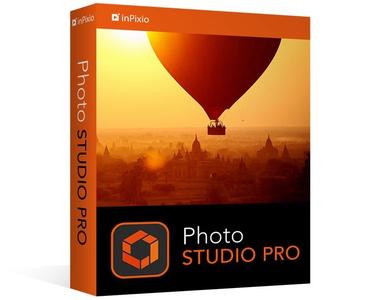 InPixio Photo Studio Pro 10.03.0 Multilingual | 493 MB | Language: Multilanguage
InPixio Photo Studio Pro 10.03.0 Multilingual | 493 MB | Language: Multilanguage
Photo Studio describes exactly what our software is today: a fully-fledged editing program that lets you create your pictures in your way. We're really excited about this new identity and hope you like the new name as much as we do. And rest-assured, the name might be changing but all the things our users love about Photo Clip are here to stay: Photo Studio 10 will still be a user-friendly photo editing software, full of fun content to help you create the perfect photos and photo montages. Read on to find out more about all the new features and improvements in Photo Studio 10.
Photo Clip is now Photo Studio
The first thing to know about version 10 of Photo Clip is that it has a new name: Photo Studio. Why change the name? Because the latest version of the software is so packed full of features that we decided it was time for an upgrade. Our flagship Photo Clip software has evolved a lot over the years, from a program for making background cutouts to a multi-functional suite of applications, covering a range of editing needs from erasing to enhancing.
Cutout and background erasing is now just one aspect of the program. Recent versions of the software also include:
- Advanced photomontage possibilities, such as adding new images, backgrounds, text and stickers to a photo.
- Erase tools, which remove distracting items from your photos, while preserving the original background.
- Tools for correcting and enhancing your photos. For example, the auto-correction function, which adds color and brightness to photos with just a single click.
New in Photo Studio 10:
As with every new release, we have updated Photo Studio to provide even more editing possibilities. This time, we have also put a big focus on improving performance and usability so that you can edit better and faster than ever. Here is a selection of the top new features to look forward to in Photo Studio 10.
Perspective tool
The perspective tool is a smart new feature that is useful for correcting photos of buildings and architecture.
You have probably had that experience where you want to photograph a beautiful building but you can't get far enough way to get it in shot, so instead you have to shoot "upwards" or from an angle. This leads to something called perspective distortion in your image, where the lines of your building don't appear straight. For example, if you photograph a tall building, such as a cathedral, from below, the result may look tilted as if the structure is leaning away from you.
The Perspective tool helps you to remove this distortion and correct any tilted or skewed appearance in your photos. If this sounds complicated, don't worry: the tool is very easy to use with three automatic settings, for horizontal, vertical and full correction. After the auto correct has done its work, you can use simple sliders to make the final adjustments yourself. Finally, if you want to have full control over the process there is also a manual mode where you can apply guides to your photo to make a precise correction. In short, you can say goodbye to (unwanted) slanting in your architecture photos, thanks to this new tool.
inPixio Photo Transfer
To coincide with the launch of Photo Studio, we are releasing a complimentary new app that you can download from the App Store or Google Play. With the inPixio Photo Transfer app, you can copy photos easily from your smartphone to your PC or Mac using Wi-Fi.
The app was designed as a helpful tool to facilitate photo editing with PC and Mac-based inPixio software. With a few clicks and a Wi-Fi connection, you can transfer your entire photo library to your laptop and download images ready for editing in Photo Studio. There is no need for a cable, cloud service, or software and your photos remain safe with no external storage. The app is also a useful way to back up your photos to your computer and save space on your cell phone.
EXIF data and Histogram
EXIF metadata is a set of information attached to a photo and stored automatically in your camera or smartphone. This can include date, location and more. When you upload a photo to Photo Studio, you can now view and edit all of this information. For example, you can add tags and ratings or even copyright information to a photo. This is useful for organizing your photos to help you quickly find what you're looking for. It's also especially useful if you upload your photos to online platforms such as Flickr.
Another new source of information in Photo Studio 10 is the Histogram. This measures exposure levels in your photo so you can get a better idea of the light and dark areas in an image. Referring to the histogram when editing exposure settings can help you to get the right level of brightness in your image.
New Local Adjustments
The selective retouching tab allows you to adjust specific sections of your photo with gradients or the paintbrush.
In Photo Studio 10, we have added new sliders to the selective retouching tab, meaning that you can now make even more edits to your photos. The new local adjustments are hue, whites, blacks, dehaze, sharpness and noise reduction.
RAW Images
Photo Studio 10 now supports RAW format images. Raw images are not pre-processed and compressed like standard image formats such as JPEG, meaning they take up a lot of disk space. Because raw images are heavy and because the format varies between camera manufacturers, it is often difficult to open them in software programs. However, thanks to improvements made by inPixio developers, now you can open and edit all you raw images in Photo Studio.
Interactive Film Strip
We mentioned usability improvements, and this is one of the big ones. The filmstrip is the panel at the bottom of the Photo Studio interface that displays all the images in a selected file. In Version 10, it is now fully interactive. This means that in Photo Editor you can filter images easily by date taken, camera, file type and a range of other criteria. You can also apply edits directly from the filmstrip. For example, you can autocorrect an image with a simple right-click without opening it in the workspace. You can also delete edits in the same way.
Video Tutorials
Even with the easiest software, you may need a little extra help from time to time. Our video tutorials are designed to guide you through some of the main tools and the main uses of Photo Studio, so that you can get to know the program more quickly and get the best possible results. Photo Studio 10 comes with a new section for Video Tutorials: simply click on the link to access the playlist of tutorials. A database of support resources is also available from the Assistance section of the menu.
New Content
Our users requested it and we are more than happy to oblige! In Photo Studio 10, you will find a selection of new backgrounds and other visual content in both the Photo Cutter and Photo Editor modules. Try personalizing the new stickers by editing colors and more. And of course, don't forget to try out the new backgrounds in your photomontages. We particularly love the new Hollywood background and cannot wait to see what our users do with this!
System Requirements:
- Windows 10, Windows 8, Windows 7
- 1 GHz Intel® Pentium® processor or equivalent
- 1 GB RAM CD/DVD ROM drive
- 100 MB hard disk space, mouse and keyboard
Home Page -
Код:
https://www.inpixio.com/
DOWNLOAD LINKS:
Код:
https://rapidgator.net/file/eee3297e7eaad8b19f17a7afbdfe65f1/InPixio_Photo_Studio_Pro_10.03.0_Multilingual.rar
Код:
http://nitroflare.com/view/766AA2C571A904A/InPixio_Photo_Studio_Pro_10.03.0_Multilingual.rar
Код:
https://uploadgig.com/file/download/Cffa66113a616016/InPixio_Photo_Studio_Pro_10.03.0_Multilingual.rar
|

|

|
      
Любые журналы Актион-МЦФЭР регулярно !!! Пишите https://www.nado.in/private.php?do=newpm&u=12191 или на электронный адрес pantera@nado.ws
|
Здесь присутствуют: 1 (пользователей: 0 , гостей: 1)
|
|
|
 Ваши права в разделе
Ваши права в разделе
|
Вы не можете создавать новые темы
Вы не можете отвечать в темах
Вы не можете прикреплять вложения
Вы не можете редактировать свои сообщения
HTML код Выкл.
|
|
|
Текущее время: 15:57. Часовой пояс GMT +1.
| |