 13.08.2019, 12:52
13.08.2019, 12:52
|
#8476
|
|
Местный
Регистрация: 14.12.2016
Сообщений: 26,884
Сказал(а) спасибо: 0
Поблагодарили 0 раз(а) в 0 сообщениях
|
 Home Designer Professional 2020 v21.3.0.85 Portable
Home Designer Professional 2020 v21.3.0.85 Portable
 Home Designer Professional 2020 v21.3.0.85 (x64) Portable | 203.5 Mb
Home Designer Professional 2020 v21.3.0.85 (x64) Portable | 203.5 Mb
Home Designer Pro is professional home design software for the serious DIY home enthusiast. Enjoy the same type of tools that the professionals use for home design, remodeling, interior design, outdoor living, and cost estimation.
Home Designer Pro offers advanced design and smart building tools to produce detailed construction drawings.
DIY Home Design Software
Home Designer is 3D architectural software for residential home design. Discover why millions of do-it-yourselfers use Home Designer from Chief Architect software as the home design software product of choice to create their dream homes.
Professional Home Design, Interior Design, & Landscape Software
Home Designer Pro makes it easy to design and visualize your ideas with smart building and advanced design tools. The tools have commonly accepted defaults for most building practices to assist you in your home design projects. Create accurately scaled floor plans that automatically generate 3D models.
3D Home Design & Modeling
Whether you are creating a single room or an entire house, Home Designer automatically creates a 3D model once you draw your walls. And, once you are in 3D you can continue design work - adding cabinets, placing furniture, painting walls, or just visualizing your project. An extensive 3D Library of architectural objects make it easy so that styles, finishes, and other design details can be accurately visualized.
Interior Design, Kitchens & Baths
Home Designer uses smart design objects, such as cabinets, to quickly and easily create various styles, shapes and sizes. Create any style of cabinet by choosing colors, countertops, door styles, backsplash, crown molding and hardware.
Construction Drawings & CAD Tools
Home Designer has a powerful CAD software engine from Chief Architect that includes an array of tools. Use the CAD tools with Floor Plans, Cross Sections and Elevation Views to detail construction drawings, then estimate and build your projects.
Decks & Landscaping
Home Designer includes automated tools to create site plans, landscaping, decks and patios. There are over 3,600 plants with detailed information about each plant including integrated Hardiness Zone Maps. Decking tools include automatic deck framing and a materials list for estimating.
- Windows 64-bit 10 / 8 / 7
- Multi-core processor
- 4 GB of memory
- Video Card1
- 1 GB of memory
- OpenGL 3.3 or higher
- 5 GB of available hard disk space
-
DOWNLOAD
uploadgig
Код:
https://uploadgig.com/file/download/87f404bb41cd78Ce/W0HyD0Fg_Home.Designer.Pro.2020.Portable.rar
rapidgator
Код:
https://rapidgator.net/file/4b88ef05ecf3064f09ac5c9b22235456/W0HyD0Fg_Home.Designer.Pro.2020.Portable.rar
nitroflare
Код:
http://nitroflare.com/view/6AABC9289E2CDA3/W0HyD0Fg_Home.Designer.Pro.2020.Portable.rar
|

|

|
 13.08.2019, 12:56
13.08.2019, 12:56
|
#8477
|
|
Местный
Регистрация: 14.12.2016
Сообщений: 26,884
Сказал(а) спасибо: 0
Поблагодарили 0 раз(а) в 0 сообщениях
|
 ManageEngine Mobile Device Manager Plus 9.2.0 Build 92662 Professional
ManageEngine Mobile Device Manager Plus 9.2.0 Build 92662 Professional
 ManageEngine Mobile Device Manager Plus 9.2.0 Build 92662 Professional Multilingual | 153 Mb
ManageEngine Mobile Device Manager Plus 9.2.0 Build 92662 Professional Multilingual | 153 Mb
ManageEngine Mobile Device Manager Plus is a comprehensive enterprise mobile device management solution designed to empower your enterprise workforce with the power of mobility, by enhancing employee productivity without compromising on corporate security.
It lets you manage smartphones, laptops, tablets, and desktops and multiple operating systems such as iOS, Android, Windows, macOS, and Chrome OS.
Device Enrollment
Enroll devices manually, in bulk or make users' self-enroll their iOS or Android devices with two factor authentication.
App Management
Install in-house and store apps silently, create your own app catalog, restrict blacklisted apps and more.
Profile Management
Create and configure policies and profiles for different departments/roles and associate them with appropriate groups.
Email Management
Manage and secure corporate emails through Platform Containerization and Exchange ActiveSync.
Kiosk Mode
Restrict your device to access a single or a specific set of apps.
Remote Troubleshooting
Remotely view and control mobile devices. Solve device related issues in real time.
Asset Management
Scan to fetch the details of installed apps, enforced restrictions, installed certificates and device hardware details.
Security Management
Configure stringent security policies such as the passcode, device lock to protect corporate data from outside threats.
Content Management
Remotely share documents to the devices over-the-air. Securely save and view documents on the devices.
Audit and Reports
Audit mobile devices with out-of-the-box reports such as Rooted Devices, Devices with Blacklist Apps, etc.
You can install a MDM on a machine running any of the following operating systems:
Desktop-related Operating Systems
Microsoft Windows 7
Microsoft Windows 8
Microsoft Windows 8.1
Microsoft Windows 10
Server-related Operating Systems
Microsoft Windows Server 2003
Microsoft Windows Server 2008
Microsoft Windows Server 2008 R2
Microsoft Windows Server 2012
Microsoft Windows Server 2012 R2
Microsoft Windows Server 2016
Supported Databases:
pgSQL
MS SQL
SQL Server 2005
SQL Server 2008
SQL Server 2012
SQL Server 2014
SQL server 2016
SQL server 2017
Supported Browsers:
You can access MDM web console from any of the following web browsers:
Microsoft Internet Explorer 7 and later versions
Mozilla Firefox 4 and later versions
Google Chrome 20 and later versions
Apple Safari 5 and later versions
-
DOWNLOAD
uploadgig
Код:
https://uploadgig.com/file/download/774a1f7E0d3b30C2/sQtlXyUh_Mobile.Device.Manager.Plus.9.2.0.Build.92662.rar
rapidgator
Код:
https://rapidgator.net/file/66d4614a4c9584f265059922ba25ac89/sQtlXyUh_Mobile.Device.Manager.Plus.9.2.0.Build.92662.rar
nitroflare
Код:
http://nitroflare.com/view/98B8019C3D3AE1D/sQtlXyUh_Mobile.Device.Manager.Plus.9.2.0.Build.92662.rar
|

|

|
 13.08.2019, 13:00
13.08.2019, 13:00
|
#8478
|
|
Местный
Регистрация: 14.12.2016
Сообщений: 26,884
Сказал(а) спасибо: 0
Поблагодарили 0 раз(а) в 0 сообщениях
|
 Do Your Data Recovery 7.0 Professional / Technician / Enterprise / AdvancedPE Edition
Do Your Data Recovery 7.0 Professional / Technician / Enterprise / AdvancedPE Edition
 Do Your Data Recovery 7.0 Professional / Technician / Enterprise / AdvancedPE Edition | 25.5 Mb
Do Your Data Recovery 7.0 Professional / Technician / Enterprise / AdvancedPE Edition | 25.5 Mb
Do Your Data Recovery is an easy-to-use yet powerful data recovery tool. It supports to recover deleted, formatted or inaccessible data from PC, laptop, digital or other storage media. It also can recover lost files from deleted or lost partition.
It is capable of recovering lost photos, emails, videos, audio, documents folders or other files within 3 simple steps.
It can quickly recover deleted files even the recycle bin was emptied. It also recovers lost data from other critical data loss situation, completely recovering lost files due to unformat, partition loss, OS crash, power failure etc. Moreover, it supports to recover lost data from Windows Server, RAID and large capacity device.
The advanced technology of Do Your Data Recovery lets users quickly retrieve lost files. It is a very simple to use tool with wizard-based UI design. Users can preview the pictures, documents, videos before recovery and easily locate exact lost files by filter or search. It supports FAT 12/16/32, exFAT, NTFS, NTFS 5, ext 2, ext 3 and is fully compatible with Windows 10/8/8.1.
Key Features:
- Do Your Data Recovery Professional provides three data recovery modes to ensure you a successful recovery.
- The Quick Recovery can find the deleted or recently lost files in a short time.
- The Advanced Recovery mode will scan your device sector by sector and find much more lost files.
- Moreover, it can also recover lost data from deleted, hidden, lost or raw partition with Lost Partition Recovery mode.
- Recover deleted files even you have emptied the recycle bin.
- Recover lost files due to formatting, virus infection, OS crash, software crash, improper operation or other data loss reasons.
- Recover lost data from deleted or lost partitions.
- Recover deleted, formatted or lost data.
- Recover lost data from hard drive, PC, laptop or storage media.
- Best Undelete, Unformat, Partition Recovery, File Recovery software.
Operating System: Windows 10, 8.1, 8, 7, Vista, XP, 2000 and Windows Server 2016, 2012, 2008, 2003
File System: FAT 12/16/32, exFAT, NTFS, NTFS 5, ext 2, ext 3
Disk Space: at least 60 MB
-
DOWNLOAD
uploadgig
Код:
https://uploadgig.com/file/download/19f73e5532A696bF/86maD6xO_DoYourData.7.0.rar
rapidgator
Код:
https://rapidgator.net/file/0a4a204caea950a0531a14ae697aa1df/86maD6xO_DoYourData.7.0.rar
nitroflare
Код:
http://nitroflare.com/view/93A5F2FC822F49B/86maD6xO_DoYourData.7.0.rar
|

|

|
 13.08.2019, 13:05
13.08.2019, 13:05
|
#8479
|
|
Местный
Регистрация: 14.12.2016
Сообщений: 26,884
Сказал(а) спасибо: 0
Поблагодарили 0 раз(а) в 0 сообщениях
|
 Teorex PhotoStitcher 2.1 (x64) Portable
Teorex PhotoStitcher 2.1 (x64) Portable
 Teorex PhotoStitcher 2.1 (x64) Portable | 16 Mb
Teorex PhotoStitcher 2.1 (x64) Portable | 16 Mb
Does creating a perfect panorama require professional skills and a high-end camera? Not, necessarily. With PhotoStitcher you can stitch multiple photos into a picturesque panoramic image. The program smoothly combines photos of different resolutions, different shooting angles and even different perspectives into one perfectly aligned panorama depicting breath-taking landscapes, monumental churches or skyscraping mountains that are so hard to fit into one frame.
Need to scan something that's larger than your scanner's window? You don't need to spend thousands of dollars on a large format scanner.
Ensure that each photo has about 30-50% overlap with all other adjacent photograph.
Sometimes one standard size photo is simply not enough to capture the magnificence of a certain landscape. A horizontal panorama would better reflect the beauty of seashore, while a vertical panoramic image would catch a wonderful mountain view in its full splendor. PhotoStitcher helps you create nice panoramic images from individual overlapping photos in case you missed the opportunity to take a panoramic shot and only have scattered photos with varying perspective, angle and zoom.
Making a really nice panoramic photo of a city usually requires a wide-angle camera. Typical non-professional lenses simply cannot capture the entire view in one frame. However if you aren't a lucky owner of a professional camera and photographic skills you still can create perfect panoramas from scattered images of the same place. PhotoStitcher automatically aligns individual pictures stitching them one by one into an eye-catching professionally-looking panorama!
Merging photos into a panorama often leads to unsightly empty areas on the final stitched image. PhotoStitcher can add missing pixels around the edges of panoramas, enabling smooth boundaries for partial or incomplete images.
- Works with any arrangement of overlapping photos taken from a single location
- Accelerated stitching on multiple CPU cores.
- Automatic cropping to maximum image area.
- Automatic exposure blending.
- Automatically stitch scanned images into a large picture.
- Choice of planar, cylindrical, stereographic, orthographic, Mercator, or spherical projection.
- Simple and intuitive interface. Just select images and click "Stitch"
- Merge multiple microscope images into a single picture
- Automatically Stitch Satellite Google Earth Images
- Easy to get use & started
- Native support for 64-bit operating systems.
- Automatic image completion
- State of the art stitching engine.
- Completely non-technical
-
DOWNLOAD
uploadgig
Код:
https://uploadgig.com/file/download/1f97ed8234Cd7deD/jHSXRZQh_Teorex_PhotoStitcher_2.1_x64_Portable_avxhome.in.7z
rapidgator
Код:
https://rapidgator.net/file/4079bd944b7cff2059db5067d9fc90ff/jHSXRZQh_Teorex_PhotoStitcher_2.1_x64_Portable_avxhome.in.7z
nitroflare
Код:
http://nitroflare.com/view/22F166CE71570D8/jHSXRZQh_Teorex_PhotoStitcher_2.1_x64_Portable_avxhome.in.7z
|

|

|
 13.08.2019, 13:09
13.08.2019, 13:09
|
#8480
|
|
Местный
Регистрация: 14.12.2016
Сообщений: 26,884
Сказал(а) спасибо: 0
Поблагодарили 0 раз(а) в 0 сообщениях
|
 Boris FX Mocha Pro 2019.5 v6.1.2.41
Boris FX Mocha Pro 2019.5 v6.1.2.41
 Boris FX Mocha Pro 2019.5 v6.1.2.41 (x64) | Incl. Standalone and Plug-ins for Adobe | 80/90 Mb
Boris FX Mocha Pro 2019.5 v6.1.2.41 (x64) | Incl. Standalone and Plug-ins for Adobe | 80/90 Mb
Mocha Pro is the Academy Award-winning planar tracking tool for visual effects and post-production. With a proven record on the world's most notable film and television projects, Mocha is valued by effects artists and editors for its unique ability to reduce the time-consuming keyframing associated with high-end VFX and finishing.
Mocha Pro 2019 features GPU-accelerated planar tracking and object removal, advanced rotoscoping tools, stabilization, 3D camera solver, stereo 360/VR support, and more. Using Mocha AE CC in Adobe After Effects? View the Compare Mocha Chart to learn about Mocha Pro 2019's advanced features.
- New workspaces with Mocha Essentials interface
- GPU-accelerated object removal delivers faster rendering
- New spline tools for faster masking: Magnetic Spline with edge snapping, Freehand Spline, and Geometric Shape Tools
- Retina/High DPI monitor resolution support
- Award-winning 360/VR tools now included with Mocha Pro 2019
Mocha's powerful masking tools are improved with 4 new spline tools to speed up shape creation and save time on roto projects:
- Magnetic Spline Tool with edge snapping
- Freehand Spline for fluid drawing
- New Ellipse and Rectangle Shapes
The updated interface makes Mocha easier to learn than ever before and looks great on hi-res and retina enabled monitors! The Mocha Essentials Workspace brings the power of Mocha to novice level users with a simplified, elegant, and easy-to-learn interface. Tracking & masking is now faster by reducing complexity and focusing the Mocha interface on the most essential icons and tools. Switch to Classic for advanced modules and customize workspaces for flexibility.
NEW GPU ACCELERATED OBJECT REMOVAL
Mocha's amazing Remove Module has been rewritten to optimize GPU video hardware for up to 4-5x render speed improvements on removals and clean plating projects. For high-resolution 4K projects and 360/VR video resolutions, the resulting speed improvement is a massive time-saver. View our speed test! Fix it in post! The Remove Module is one of the most popular reasons After Effects artists upgrade from the Adobe bundled Mocha AE CC. It's like Content Aware on steroids!
- Windows 7 or higher on x64
- Adobe After Effects & Premiere Pro CC 2014-2019
- Processor: 64-bit Intel or AMD CPU with four or more cores
- Memory: 16 GB or more
- Disk: High-speed disk array or SSD storage
- Graphics Card: High-end NVIDIA Quadro, TITAN or GeForce Pascal, e.g. Quadro P5000 or GeForce GTX 1080 Ti
- Monitor: 1920x1080 or higher, including high dpi 4k monitors
- Minimal Requirements:
- Processor: 64-bit
- Memory: At least 4 GB
- Graphics card: Must support OpenGL 2.1 for basic functions. For GPU-accelerated tracking and remove, OpenCL 1.2 is required
- Monitor: Minimum resolution 1440x900 pixels
-
DOWNLOAD
uploadgig
Код:
https://uploadgig.com/file/download/b33E6760699c5bB3/xmrUvuGG_Boris.FX.Mocha.Pro.2019.5.v6.1.2.41.Adobe.rar
https://uploadgig.com/file/download/5fA939815b62ea90/xmrUvuGG_Boris.FX.Mocha.Pro.2019.5.v6.1.2.41.Standalone.rar
rapidgator
Код:
https://rapidgator.net/file/77dfe6677f038336191d4f618e5a010c/xmrUvuGG_Boris.FX.Mocha.Pro.2019.5.v6.1.2.41.Adobe.rar
https://rapidgator.net/file/41b2e96acdc4ab1950d011e821f989f4/xmrUvuGG_Boris.FX.Mocha.Pro.2019.5.v6.1.2.41.Standalone.rar
nitroflare
Код:
http://nitroflare.com/view/DE5F9A8CE363EA0/xmrUvuGG_Boris.FX.Mocha.Pro.2019.5.v6.1.2.41.Adobe.rar
http://nitroflare.com/view/C60F97DD071F78F/xmrUvuGG_Boris.FX.Mocha.Pro.2019.5.v6.1.2.41.Standalone.rar
|

|

|
 13.08.2019, 13:21
13.08.2019, 13:21
|
#8481
|
|
Местный
Регистрация: 14.12.2016
Сообщений: 26,884
Сказал(а) спасибо: 0
Поблагодарили 0 раз(а) в 0 сообщениях
|
 Adobe Acrobat Pro DC 2019.012.20036 RePack by KpoJIuK
Adobe Acrobat Pro DC 2019.012.20036 RePack by KpoJIuK
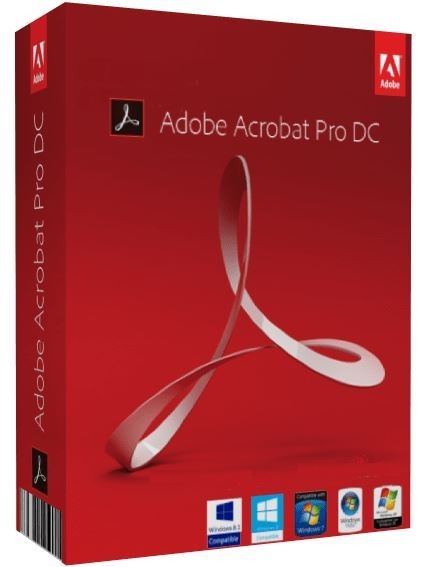 Adobe Acrobat Pro DC 2019.012.20036 RePack by KpoJIuK | 543MB
Adobe Acrobat Pro DC 2019.012.20036 RePack by KpoJIuK | 543MB
Acrobat DC is a fully updated desktop version of the world's best PDF file solution. This solution includes a mobile application that allows you to sign and send PDF files, as well as fill out forms from any device. And with Document Cloud, you can create, export, edit and track PDF files by opening them in any web browser. The latest versions of files will always be at your fingertips no matter what device you are working on.
Your office will be as mobile as you. The Acrobat DC application, supplemented by Document Cloud services, includes many tools for converting and editing PDF documents, as well as adding signatures to them. You can use it anywhere. Start creating a document in the office, correct it on the way home and send the final version for approval from home - it's simple, fast and convenient.
Acrobat DC works wonders. Now you can edit any document, even if you have only a paper version on hand. Just take a picture of it with your smartphone and open it in the desktop application. Acrobat before your eyes will turn a photo into a PDF file that you can edit on your tablet. You can use additional fonts of the same type as in the original document.
Electronic signatures. Everywhere. Acrobat DC's eSignature services are used by more than a billion devices worldwide. Any user can put a legal signature on a document simply by swiping a finger on the screen of the touch device or by making a few clicks in the browser. Acrobat DC is not just a convenient application for adding signatures. It allows you to easily send, track and store signed documents.
Attractive touch user interface. Acrobat DC's new touch user interface simplifies access to essential tools and takes into account all the features of mobile devices. Try it and you will not trade it for any other.
[collapse]
Features of the program:
File merge.
Keep all materials in one document. Combine and organize documents, spreadsheets, email messages, and other files into one PDF document.
Scan to PDF.
Convert paper documents to searchable editable PDFs. Copy and paste text for reuse in multiple documents.
Standardize daily operations with PDF.
The procedure for creating PDF files is always the same. Just follow the on-screen instructions.
PDF file protection.
When sharing files, be sure of their security. Block the copy and edit features of the contents of your PDF documents.
Create fillable forms.
Convert existing paper documents, Word files, and PDF forms to electronic forms that are easy to fill out and sign.
Access to tools from any device.
Access PDF tools and recently opened files from the office, from your home computer, or from your mobile device.
Take advantage of the complete solution for working with files in PDF format, wherever you are.
Work on computers running Mac and Windows, as well as on mobile devices.
Create high quality PDF files.
Editing and exporting PDF files to Office documents.
Signing and sending to sign PDF files.
Instant editing of scanned PDF documents.
Edit and organize PDF files on your iPad.
Adding audio and video to PDF files.
Consistent preparation of PDF files using guided actions.
Delete confidential information without the possibility of recovery.
Features of repacking:
Type: Installation
Languages: multi, there is Russian
Treatment: manual [keygen-XFORCE + hosts] or automatic [PAINTER]
Note: when using automatic activation, all network services are disabled
parameters:
SILENT INSTALLATION + AUTO ACTIVATION: setup_file.exe -y -nr -gm2
"% WINDIR% \ Temp \ AdobeAcrobatDC \ AcrobatHelper.exe" / S / AUTO
RD / S / Q "% WINDIR% \ Temp \ AdobeAcrobatDC"
SILENT INSTALLATION + MANUAL ACTIVATION:
setup_file.exe -y -nr -gm2
"% WINDIR% \ Temp \ AdobeAcrobatDC \ AcrobatHelper.exe" / S / MANUAL
RD / S / Q "% WINDIR% \ Temp \ AdobeAcrobatDC "
Selecting the installation location: / D = PATH
Key / D = PATH should be indicated with the most recent
Example: "% WINDIR% \ Temp \ AdobeAcrobatDC \ AcrobatHelper.exe "/ S / AUTO / D = C: \ MyProgram
DOWNLOAD
uploadgig
Код:
https://uploadgig.com/file/download/f59DD04431B4735a/Acrobat.Pro.DC.2019.012.200.KpoJIuK.rar
rapidgator
Код:
https://rapidgator.net/file/abb51107190366fcca8d7d8359db556f/Acrobat.Pro.DC.2019.012.200.KpoJIuK.rar
nitroflare
Код:
http://nitroflare.com/view/3ECFA2285B9D292/Acrobat.Pro.DC.2019.012.200.KpoJIuK.rar
|

|

|
 13.08.2019, 13:26
13.08.2019, 13:26
|
#8482
|
|
Местный
Регистрация: 14.12.2016
Сообщений: 26,884
Сказал(а) спасибо: 0
Поблагодарили 0 раз(а) в 0 сообщениях
|
 Infix PDF Editor Pro 7.4.2 + Protable RePack by TryRooM
Infix PDF Editor Pro 7.4.2 + Protable RePack by TryRooM
 Infix PDF Editor Pro 7.4.2 + Protable RePack by TryRooM | 33.4MB
Infix PDF Editor Pro 7.4.2 + Protable RePack by TryRooM | 33.4MB
Using Infix PDF Editor, you can open, modify and save PDF files. It is simple and does not take much time: you can change text, fonts, images, etc. And unlike other PDF editors, Infix works like a regular text editor, and is really easy to use. Elimination of typos: fast correction of errors in PDF files.
Use existing PDF files: make changes to the PDF without accessing the source file. Save paper: fill out forms without having to print on paper. It doesn't matter how much text you need to change: a single word, paragraph or a whole page. Infix is the only PDF editor that can insure you by changing the formatting and layout of the text. After saving, all changes will fit seamlessly into the file.
Features of Infix PDF Editor:
Advanced features for working with graphics PDF. Infix Pro includes a set of tools for processing graphics, for example, objects can be grouped, hidden or blocked, they can be changed and cropped masks can be conveniently aligned with the existing vertical ruler, in addition to which grids, guides and page fields are provided.
Insert from PDF. Use existing PDF documents as components - just place them on the page. Like any other object, they can be rotated and moved, as well as resized. Using Infix, any document can be converted to PDF, respectively, any type of document can be imported into PDF.
Combine PDF with drag and drop. Drag and drop any number of PDF files into Infix for later merging into one document. You can add headers and footers and page numbers to all pages of a document, using the powerful multi-page copy feature.
Translation of PDF documents using translation tools and XML. Export PDF to XML format to work in any automated translation application and import translated text (XML) back to PDF. In Infix, the translated text will be placed in the same way as in the original document, and the need to change the layout and replace the fonts will be minimal.
Combine PDF with drag and drop. Effective text fitting provides the best look for Infix Server templates and common illustrations. In Infix Pro, you can configure automatic text fitting options and specify which features should be changed. You can fit text in multiple columns or across pages.
Search and replace in multiple PDF documents. Infix Pro implements powerful search functions in several PDF documents and even in directories filled with such documents. The search is performed on all documents, while the original documents are not changed, and all errors or processing problems are recorded. In addition, the search and replace function can be applied to hyperlinks: this is convenient, for example, if the address of the company's website has changed.
Search in PDF and replace by font, color or size. More diverse search criteria allow you to limit the results by size, color or font of the text - this is convenient when replacing text in headers and footers, without having to change the main text of the PDF document.
Censorship text. Convenient and simple censorship function, which allows you to select and delete any piece of text. In this case, the source text is guaranteed to be deleted, and a black bar is substituted in its place.
Block PDF elements in templates. Setting limits in PDF files created for clients: the ability to block objects, move objects only vertically (to maintain alignment), restrict the use of sets of colors and fonts.
Censorship text. Create PDF templates for Infix Server. Marks up areas of text that should be replaced using the organize function. Ability to specify the type of text layout during replacement. Layout of images, definition of cropping and alignment parameters used during replacement.
The Professional edition includes all available functions:
Editing and typesetting, standard text editor tools
Convert PDF to ePub, RTF, HTML
Convert any file to PDF using Infix PDF Printer
Combining multiple PDF files into one
Comments: stamps, notes, signatures, text selection, etc.
Photo Albums: Add hundreds of photos and create a PDF album
Translation of PDF documents into other languages using XML
Creating chart caption arrows
Search and replace text:
in formatted text
in hundreds of documents
in bookmarks and notes
in hyperlinks
Work with layers - the ability to show / hide / rename to facilitate editing
Text censorship - conveniently and efficiently delete text in confidential documents
Efficient automatic bookmarking
Copy objects to multiple pages
Auto pagination
Create a chain of text blocks and export their contents in HTML, ePub, RTF, etc.
Font redefinition - editing PDF files that it would be impossible to edit or export without this function
Grid, guides and margins - easy layout
Add inline or custom watermarks to pages and remove these marks.
PDF virus immunity (including Java malware scripts)
Features RePack'a:
Type: installation, unpacking (Portable by TryRooM)
Languages: Russian / English (Other languages can be downloaded with Internet access)
Treatment: carried out (patch).
Deleted: complete infix PDF Printer (considered by many to be bulky, slow and not very functional)
Command line switches:
Silent unpacking: / VERYSILENT / Р
Silent installation in Russian: / VERYSILENT / I / RU
Silent installation in English: / VERYSILENT / I / EN
Silent installation without integration: / VERYSILENT / I / NM
Do not create desktop shortcut: / ND
Do not create a shortcut in the Start menu: / NS
Selecting the installation location: / D = PATH
Key / D = PATH should be indicated with the most recent
example: setup_file.exe / VERYSILENT / I / D = C: \ MyProgram
DOWNLOAD
uploadgig
Код:
https://uploadgig.com/file/download/3b5a6f2a344aE844/Infix.PDF.Editor7.4.2.TryRooM.rar
rapidgator
Код:
https://rapidgator.net/file/186716c9f5c51649cc291280ad14cfb0/Infix.PDF.Editor7.4.2.TryRooM.rar
nitroflare
Код:
http://nitroflare.com/view/7A96FD7A559A44A/Infix.PDF.Editor7.4.2.TryRooM.rar
|

|

|
 13.08.2019, 13:30
13.08.2019, 13:30
|
#8483
|
|
Местный
Регистрация: 14.12.2016
Сообщений: 26,884
Сказал(а) спасибо: 0
Поблагодарили 0 раз(а) в 0 сообщениях
|
 Adobe Acrobat Reader DC 2019.012.20036 RePack by KpoJIuK
Adobe Acrobat Reader DC 2019.012.20036 RePack by KpoJIuK
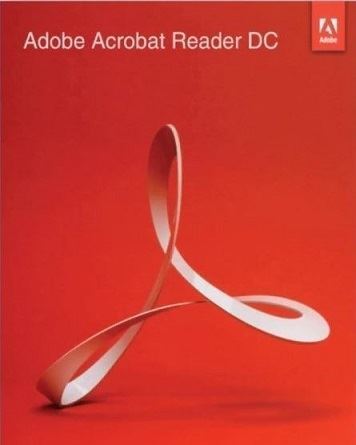 Adobe Acrobat Reader DC 2019.012.20036 RePack by KpoJIuK | 184MB
Adobe Acrobat Reader DC 2019.012.20036 RePack by KpoJIuK | 184MB
Adobe Acrobat Reader DC is a completely new Reader application for the most important documents. Work with PDF files on any device. The free Adobe Acrobat Reader DC program offers more features than other programs for reading, printing and reviewing PDF files. Integration with the cloud services of Adobe Document Cloud provides an additional advantage - now it's even easier to work with PDF documents on computers and mobile devices.
Features of the program:
View and annotate PDF files.
Acrobat Reader DC not only allows you to open and view PDF files. You can easily add annotations to documents with a complete set of commenting tools.
Open the document once and read it anywhere.
Thanks to the Mobile Link function, you get instant access to all recently viewed files, regardless of where they were last opened - on computers, in browsers or on mobile devices.
Convert PDF files to Word documents.
Just one click - and you can use the additional services of Adobe Document Cloud. The Reader application allows you to activate additional features for creating PDF files and exporting these files to Word or Excel.
Fill out, sign and submit PDF forms.
Say goodbye to paper forms. Enter text directly into PDF forms. Add electronic signatures. Email forms. Keep copies for yourself.
Software deployment management and compliance.
Manage and deploy updates using Adobe and Microsoft tools. Get support for a wide range of document security standards. Extend the functionality of Reader with the free Acrobat SDK.
Version Features:
Type: Installation
Languages: multi, there is Russian
Treatment: not required
Updates to the distribution package installed on 05/14/2019
Command line keys:
Quiet installation: / S / Q
Selecting the installation location: / D = PATH
Key / D = PATH should be indicated with the most recent
example: setup_file.exe / S / Q / D = C: \ MyProgram
DOWNLOAD
uploadgig
Код:
https://uploadgig.com/file/download/7F36f3cd9E65aE93/Acrobat.Reader.DC.2019.012.2003.KpoJIuK.rar
rapidgator
Код:
https://rapidgator.net/file/f55ff3898e1736a1dd0c1ff73a2be6d3/Acrobat.Reader.DC.2019.012.2003.KpoJIuK.rar
nitroflare
Код:
http://nitroflare.com/view/5926671BCD65289/Acrobat.Reader.DC.2019.012.2003.KpoJIuK.rar
|

|

|
 13.08.2019, 13:34
13.08.2019, 13:34
|
#8484
|
|
Местный
Регистрация: 14.12.2016
Сообщений: 26,884
Сказал(а) спасибо: 0
Поблагодарили 0 раз(а) в 0 сообщениях
|
 PassMark OSForensics Professional 7.0 Build 10016
PassMark OSForensics Professional 7.0 Build 10016
 PassMark OSForensics Professional 7.0 Build 10016 | 128.6 Mb
PassMark OSForensics Professional 7.0 Build 10016 | 128.6 Mb
OSForensics allows you to identify suspicious files and activity with hash matching, drive signature comparisons, e-mails, memory and binary data. It lets you extract forensic evidence from computers quickly with advanced file searching and indexing and enables this data to be managed effectively.
Discover Forensic Evidence Faster:
Find files faster, search by filename, size and time
Index and Search within the file contents of Office, Acrobat documents, image files and more
Search through email archives from Outlook, ThunderBird, Mozilla and more
Recover and search deleted files
Uncover recent activity of website visits, s and logins
Collect detailed system information
Password recovery from web browsers, decryption of office documents
Discover and reveal hidden areas in your hard disk
Browse Volume Shadow copies to see past versions of files
Identify Suspicious Files and Activity:
Verify and match files with MD5, SHA-1 and SHA-256 hashes
Find misnamed files where the contents don't match their extension
Create and compare drive signatures to identify differences
Timeline viewer provides a visual representation of system activity over time
File viewer that can display streams, hex, text, images and meta data
Email viewer that can display messages directly from the archive
Registry viewer to allow easy access to Windows registry hive files
File system browser for explorer-like navigation of supported file systems on physical drives, volumes and images
Raw disk viewer to navigate and search through the raw disk bytes on physical drives, volumes and images
Web browser to browse and capture online content for offline evidence management
ThumbCache viewer to browse the Windows thumbnail cache database for evidence of images/files that may have once been in the system
SQLite database browser to view the and analyze the contents of SQLite database files
ESEDB viewer to view and analyze the contents of ESE DB (.edb) database files, a common storage format used by various Microsoft applications
Prefetch viewer to identify the time and frequency of applications that been running on the system, and thus recorded by the O/S's Prefetcher
Plist viewer to view the contents of Plist files commonly used by MacOS, OSX, and iOS to store settings
$UsnJrnl viewer to view the entries stored in the USN Journal which is used by NTFS to track changes to the volume
Manage Your Digital Investigation:
Case management enables you to aggregate and organize results and case items
HTML case reports provide a summary of all results and items you have associated with a case
Centralized management of storage devices for convenient access across all OSForensics' functionality
Drive imaging for creating/restoring an exact copy of a storage device
Rebuild RAID arrays from individual disk images
Install OSForensics on a USB flash drive for more portability
Maintain a secure log of the exact activities carried out during the course of the investigation
Professional and Bootable Editions:
The professional and bootable editions of OSForensics have many features not available in the free edition, including;
Import and export of hash sets
Customizable system information gathering
No limits on the amount of cases being managed through OSForensics
Restoration of multiple deleted files in one operation
List and search for alternate file streams
Sort image files by colour
Disk indexing and searching not restricted to a fixed number of files
No watermark on web captures
Multi-core acceleration for file decryption
Customizable System Information Gathering
View NTFS directory $I30 entries to identify potential hidden/deleted files
Ability to boot an image as a Virtual Machine from OSForensics.
Addition of System Resource Usage Monitor (SRUM) database scanning for User Activity collection
OCR (Optical character recognition) allows you to search for text within PDF files
New built in hash sets for: Keyloggers, VPN Software, Peer to Peer (P2P) software, Cryptocurrency
Support for importing Project VIC hash sets.
Windows Vista, Win 7, Win 8, Win 10, Server 2000, 2003, 2008, 2012
Minimum 1GB of RAM. (4GB+ recommended)
200MB of free disk space, or can be run from USB drive
-
DOWNLOAD
uploadgig
Код:
https://uploadgig.com/file/download/e190cad30801E7Cf/NmprRGcA_PassMark.OSForensics.Professional.7.0.Build.10016.rar
rapidgator
Код:
https://rapidgator.net/file/e4c74a577dbefd4c0f7492de0e8c0668/NmprRGcA_PassMark.OSForensics.Professional.7.0.Build.10016.rar
nitroflare
Код:
http://nitroflare.com/view/68CB6C89EBA4E52/NmprRGcA_PassMark.OSForensics.Professional.7.0.Build.10016.rar
|

|

|
 13.08.2019, 13:38
13.08.2019, 13:38
|
#8485
|
|
Местный
Регистрация: 14.12.2016
Сообщений: 26,884
Сказал(а) спасибо: 0
Поблагодарили 0 раз(а) в 0 сообщениях
|
 DriverMax Pro 11.12.0.13 Multilingual
DriverMax Pro 11.12.0.13 Multilingual
 DriverMax Pro 11.12.0.13 Multilingual | 6.8 Mb
DriverMax Pro 11.12.0.13 Multilingual | 6.8 Mb
DriverMax is a new tool that allows you to the latest driver updates for your computer. No more searching for rare drivers on discs or on the web or inserting one installation CD after the other.
In computing, a device driver or software driver is a computer program allowing higher-level computer programs to interact with a hardware device.
DriverMax is a new tool that allows you to the latest driver updates for your computer. No more searching for rare drivers on discs or on the web or inserting one installation CD after the other. Just create a free account, log in, and start ing the updates that you need. You can also export all your current drivers (or just the ones that work ok) to a folder or a compressed file. After reinstalling Windows you will have everything in one place! Most of the situations when Windows is running slower are caused by faulty driver installations. Windows stores all versions of older drivers just in case you want to go back; sometimes it messes up older versions with more recent ones. The Export Wizard will only export the drivers you select by copying the needed files to a folder or a compressed ZIP file.
Why update my system drivers?
In computing, a device driver or software driver is a computer program allowing higher-level computer programs to interact with a hardware device. A driver typically communicates with the device through the computer bus or communications subsystem to which the hardware connects.
index-question
What kind of drivers cand DriverMax update?
Windows XP system drivers, Motherboards, Network Adapters, Video Adapters, Digital Cameras / Camcorders, MP3 Players, USB Devices, Modems, Keyboard, Windows Vista system drivers, VOIP (Voice Over IP) Phones, CD and DVD Drives, Sound Cards, Printers, Scanners, Webcams, Hard Disks, Wireless Devices, Mouse from different manufacturers like 3Com, Adaptec, AMD, Atheros, BenQ, Brother, Cisnet, Conexant, CXT, D-Link, Genius, Hauppauge, Hp, Intel, Leadtek, Lexmark, Logitech, Maxtor, MPC, Nikon, NVidia, Olympus, Philips, RealTek, Saitek, Sapphire, Sharp, Sony Ericcson , Toshiba, Western Digital
question
DriverMax is able to display a full report of all installed drivers
This feature can be very useful when you want to analyze the differences between the driver versions installed on different machines or when talking to tech support. You can also export all your current drivers to a folder or a compressed file. When reinstalling Windows you will have all drivers in one place!
question
What device driver types can update?
Motherboard computer drivers are small programs that are read by Windows and allow basic computer functions while inside the operating system. These computer drivers normally include programs that enable broadband ports, USB ports and input / output ports for the mouse and keyboard. Depending on the manufacturer of the motherboard, these drivers may also include basic drivers for video and audio support. You can easily update these drivers using DriverMax, the free computer driver update tool. Give it a try and the latest driver update for any hardware device!
Hardware drivers are programs that are designed to allow pieces of computer hardware to function on a computer. Video cards, sound cards, network cards and other expansion cards come with driver discs to ease the installation process of the hardware. Other devices, like certain kinds of digital cameras and MP3 players, have PC drivers programmed into their software for easy use on most makes of personal computers. DriverMax lets you for free any driver update that you might need for your PC (video display adapter, graphics card, network adapter, sound controller, bluetooth, USB, camera, keyboard, mouse, hard driver, etc).
Windows 10/8.1/8/7/Vista/XP, Windows Server all editions.
-
DOWNLOAD
uploadgig
Код:
https://uploadgig.com/file/download/d1998205cb381577/AUVPc0jo_DriverMax.Pro.11.12.0.13.rar
rapidgator
Код:
https://rapidgator.net/file/95ee3799281a9510584f97cbe151c34d/AUVPc0jo_DriverMax.Pro.11.12.0.13.rar
nitroflare
Код:
http://nitroflare.com/view/8328148C2050064/AUVPc0jo_DriverMax.Pro.11.12.0.13.rar
|

|

|
 13.08.2019, 13:43
13.08.2019, 13:43
|
#8486
|
|
Местный
Регистрация: 14.12.2016
Сообщений: 26,884
Сказал(а) спасибо: 0
Поблагодарили 0 раз(а) в 0 сообщениях
|
 Luminar 3.1.3.3920
Luminar 3.1.3.3920
 Luminar 3.1.3.3920 (x64) Multilingual | 352.2 Mb
Luminar 3.1.3.3920 (x64) Multilingual | 352.2 Mb
Luminar is a full-featured photo editor. It brings over 300 robust tools and features, including fast RAW support, layers, custom brush for selective editing, masking, dozens of photo filters with custom adjustments, presets and a lot more.
Luminar also brings an innovative user interface, that photographers can adjust/customize based on the style of their photography, skill level and preferences. This makes Luminar a highly personalized photo software tool, suitable for photographers of all skill levels.
Luminar is the world's first photo editor that adapts to your style & skill level. It offers the versatility to support many different cameras available as well as styles of photography. It's designed to make complex photo editing easy & enjoyable. Luminar can help tackle anyone's photography needs, ranging from correcting challenging image problems to artful stylizing.
Skylum designed Luminar with a scalable, adaptive user interface. one that's responsive and beautiful. In it you'll find a powerful set of tools which are easy to use. We believe it can help all photographers from professionals to new photographers.
New photographers and mobile shooters will appreciate a simple approach using one-click presets and universal tools like cropping, noise reduction and image healing.
Casual photographers may start with those same presets, but will soon to using Luminar's uniquely tailored tools which achieve great results quickly.
For passionate enthusiasts and professionals, the full gamut of editing tools such as brushes, layers, blending modes, texture overlays, an editing history menu and much more herald a new generation of advanced photo editing possibilities.
Skylum is one of the world's leading developers of consumer and professional photography software, serving over 35 million customers worldwide. Using experience gained over more than 10 years of delivering mobile and desktop software, Luminar is truly a state-of-the-art tool for any photographer seeking to improve their photos.
- Windows-based hardware PC with mouse or similar input device
- Open GL 3.3 or later compatible Graphics Cards
- Processor Intel Core i5 or better
- Memory 8 Gb RAM or more
- Operating System Windows 7 (only 64-bit OS), Windows 8.1 (only 64-bit OS), Windows 10 (only 64-bit OS)
- Hard disk 10 Gb free space, SSD for best performance
- Display 1280x768 size or better
-
DOWNLOAD
uploadgig
Код:
https://uploadgig.com/file/download/968f5712c9CC56cD/E8dAWcbL_Luminar3.1.3.3920.rar
rapidgator
Код:
https://rapidgator.net/file/0bf7e7ed9bbf4425c63413a9c3b19c5c/E8dAWcbL_Luminar3.1.3.3920.rar
nitroflare
Код:
http://nitroflare.com/view/06B90BCFFDA2A69/E8dAWcbL_Luminar3.1.3.3920.rar
|

|

|
 13.08.2019, 14:40
13.08.2019, 14:40
|
#8487
|
|
Местный
Регистрация: 14.12.2016
Сообщений: 26,884
Сказал(а) спасибо: 0
Поблагодарили 0 раз(а) в 0 сообщениях
|
 ManageEngine OpManager Enterprise 12.4.068 Multilingual
ManageEngine OpManager Enterprise 12.4.068 Multilingual
 ManageEngine OpManager Enterprise 12.4.068 (x86/x64) Multilingual | 149/201.2 Mb
ManageEngine OpManager Enterprise 12.4.068 (x86/x64) Multilingual | 149/201.2 Mb
ManageEngine OpManager, the trusted network monitoring software. Businesses rely on networks for all operations. Hence, network monitoring is very crucial for any business. Today, networks span globally, having multiple links established between geographically separated data centers, public and private clouds.
This creates multifold challenges in network management. Network admins need to be more proactive and agile in monitoring network performance. However, this is easier said than done.
Introducing ManageEngine OpManager, an easy-to-use, and affordable network monitoring solution. It monitors network devices such as routers, switches, firewalls, load balancers, wireless LAN controllers, servers, VMs, printers, storage devices, and everything that has an IP and is connected to the network. OpManager continuously monitors the network and provides an in-depth visibility and control over it. In case of a fault, you can easily drill down to the root cause and eliminate it before operations are affected.
Real-time network monitoring
With over 2000 built-in network performance monitors, monitor health and critical metrics such as packet loss, latency, speed, errors and discards, and analyze performance bottlenecks.
Physical and virtual server monitoring
Monitor CPU, memory, and disk utilization of Windows and Linux servers. Also monitor the performance of Host and VMs of VMware, Hyper-V and Xen virtualization platforms.
Multi-level thresholds
Proactively monitor network performance with multi-level thresholds. For every critical performance monitor, set multiple thresholds and get instant alerts for violation.
Customizable dashboards
Assess default dashboards or create your own dashboards by making use of over 200 performance widgets available and view performance of your network at-a-glance.
WAN Link monitoring
Monitor key metrics such as latency, jitter, RTT, and packet loss to eliminate network issues. View hop-by-hop performance to find what's causing latency and fix it quickly.
Affordable and easy to set up
ManageEngine OpManager requires no costly consultation or training for installation and user education. It's the only network monitor tool to offer a transparent device-based pricing model.
Evaluation: Windows 10/8/7 (or) Windows Server 2019/ 2016/ 2012 R2/ 2012/ 2008
Production: Windows Server 2019/ 2016/ 2012 R2/ 2012/ 2008
-
DOWNLOAD
uploadgig
Код:
https://uploadgig.com/file/download/c8BDc8Eb0e08c3cb/YsZz4gdx_ManageEngine.OpManager.Enterprise.12.4.068.rar
https://uploadgig.com/file/download/1fFC757cc1fbcf6e/YsZz4gdx_ManageEngine.OpManager.Enterprise.12.4.068_x64.rar
rapidgator
Код:
https://rapidgator.net/file/3268bc06658563a54ff9f929ceff10ce/YsZz4gdx_ManageEngine.OpManager.Enterprise.12.4.068.rar
https://rapidgator.net/file/7977f93bd4a8b298e34d015725e341d4/YsZz4gdx_ManageEngine.OpManager.Enterprise.12.4.068_x64.rar
nitroflare
Код:
http://nitroflare.com/view/E0118A4D9FC7F0E/YsZz4gdx_ManageEngine.OpManager.Enterprise.12.4.068.rar
http://nitroflare.com/view/4C3583D30153B21/YsZz4gdx_ManageEngine.OpManager.Enterprise.12.4.068_x64.rar
|

|

|
 13.08.2019, 15:01
13.08.2019, 15:01
|
#8488
|
|
Местный
Регистрация: 14.12.2016
Сообщений: 26,884
Сказал(а) спасибо: 0
Поблагодарили 0 раз(а) в 0 сообщениях
|
 Luminar 3.1.3.3920 Multilingual Portable
Luminar 3.1.3.3920 Multilingual Portable
 Luminar 3.1.3.3920 (x64) Multilingual Portable | 241.6 Mb
Luminar 3.1.3.3920 (x64) Multilingual Portable | 241.6 Mb
Luminar 3 is a full-featured photo editor for Mac and PC. It brings over 300 robust tools and features, including fast RAW support, layers, custom brush for selective editing, masking, dozens of photo filters with custom adjustments, Luminar Looks and much more.
Luminar features advanced controls that are easy to use. Intelligent filters like Accent AI make it easy to get a great looking image in seconds. With Luminar's Library your photos will be the center of attention. A beautiful Interface offers a sleek canvas to enjoy all your images without extra distractions.
The Best Lightroom Alternative
You want your photos to look their best. Luminar brings the power and inspiration to help you achieve that with much more..
Enjoy your photos on a new scale
Luminar makes your photos the center of attention. a Beautiful interface offers a sleek canvas to enjoy and enhance your photography without extra distractions.
Do more with a click
Choose from over 60 styles, handcrafted by professional photographers.
Professional tools always within your reach
Luminar elevates photo editing to a whole new level of power and performance. Get the tools you need to make beautiful images without extra efforts.
Luminar 3 provides both pro photographers and casual shooters a way to organize their images inside of Luminar itself. Libraries, which load with lightning speed, allow Luminar users to manage their database of photos efficiently, find specific images faster than before, or simply view their photos easier. It lets users color label, tag, and rate their shots, and automatically organizes those shots by date, month, and year.
Here is a list of some of the new features and improvements in Luminar 3.
NEW: A fully non-destructive workflow for editing your photos
NEW: Luminar Library Panel for viewing and editing multiple photos
NEW: Single Image View, Gallery View, and Filmstrip View
NEW: Quickly sync adjustments between multiple images
NEW: Rate Images with stars & mark them with color labels
NEW: Flag Images as Favorites or Rejected
NEW: Referenced folders always stay in sync
NEW: Filtering and sorting on some criteria
NEW: Smart Shortcuts for automatically organizing your photos
NEW: Luminar Photos Trash to clean up media and drives
NEW: Quick Edits for editing single images
NEW: All New Luminar Looks with AI
IMPROVED: Info Panel
IMPROVED: Custom Color Profiles (Windows)
IMPROVED: Speed improvements
IMPROVED: Export performance (Windows)
IMPROVED: Filter Controls (Windows)
IMPROVED: Plug-in performance (Windows)
IMPROVED: Help menu and Support area
Luminar 3.1.0: Accent AI 2.0 + More Usability & Stability:
Luminar 3.1 adds Accent AI 2.0 plus stability improvements and ease of use improvements.
Accent AI 2.0. Reimagined.
The improved Accent AI filter lets you get natural-looking results in less time. New "human-aware" technology recognizes people in your photos and applies adjustments selectively for more realistic images. With Accent AI 2.0, you can make dozens of adjustments (done quickly) with just one slider. Fix tone, detail, exposure, depth, color, and more thanks to behind-the-scenes AI. In less than a second, your photos can look their absolute best. Make Accent AI 2.0 your go-to filter. (Tip: It can even replace the Develop step for most photographers!) For beautiful photos, rely on Accent AI 2.0 as your starting point.
Follow your style.
Whether you're working with the Library to organize your images or using the QuickEdit command, it's now even easier to get the results you want. Take advantage of image-aware filters and professionally designed Luminar Looks to unlock the best image possible. Once you've created the perfect style, apply it to all shots in your series with the improved Adjustment Sync. You can now select multiple photos and apply the same adjustments in just one click. Filters and Looks are transferred in just one click, while image-specific changes like cloning and cropping are ignored.
RAW shooters can stay organized.
If you capture RAW and JPEG at the same time, it's even easier to stay organized in Luminar 3. When you import RAW and JPEG pairs, you can decide which files to see. View just RAW or just JPEG for a less cluttered library, or see both and use the JPEG file as a reference while you edit. Edits to JPEG and RAW files are independent but can be easily synced. Use the View menu to control which images are shown for a clutter-free library.
Better Sorting.
Using the Gallery view to get organized or search for that perfect image? Now when you sort using a method like File Type or Color Label, a second organization is also applied. When you sort your images they are sorted by the new category first and then automatically sorted by date.
Trust your editing to Luminar.
Thanks to our users for reporting different issues. This version of Luminar offers general stability improvements. We've made hundreds of under-the-hood performance improvements based on user feedback. Windows users, in particular, will see tons of new features that bring Luminar for Mac and Windows into close alignment. Improved stability and performance along with robust catalog backups help keep your images and edits safe.
IMPORT IMAGES.
You can now import images from a memory card or hard drive and copy them to a folder. You can also choose to include subfolders when importing
SMUGMUG SHARING.
The ability to post images to SmugMug has now been added to Luminar for Windows.
SHORTCUTS.
Folders and user albums can be added to the Shortcuts list. Just right-click for a context menu or drag & drop them into the list.
IMPROVED SELECTIONS.
Want to choose a range of photos in the Gallery view? Try the Shift or Ctrl key to select a range or group of images. You can also deselect images from a multiselection by Ctrl+clicking on an image.
ROTATE IN GALLERY.
Images selected in the gallery can be quickly rotated left or right by 90 ̊increments with no need to switch to edit view. Just use the Image > Rotate menu or just right-click.
PHOTOSHOP ELEMENTS SUPPORT.
We've added Photoshop Elements support to the Windows platform. Just choose the Install Plugins command if you want to load Luminar as a plugin. For future versions of Luminar, plugin users should switch to Luminar Flex.
Windows-based hardware PC with mouse or similar input device
Open GL 3.3 or later compatible Graphics Cards
Processor Intel Core i5 or better
Memory 8 Gb RAM or more
Operating System Windows 7 (only 64-bit OS), Windows 8.1 (only 64-bit OS), Windows 10 (only 64-bit OS)
Hard disk 10 Gb free space, SSD for best performance
Display 1280x768 size or better
-
DOWNLOAD
uploadgig
Код:
https://uploadgig.com/file/download/aF157143E57544f8/J4Vfmzjs_Luminar.3.1.3.3920.Portable.rar
rapidgator
Код:
https://rapidgator.net/file/a66dd3459314835d63f0736ec19ece43/J4Vfmzjs_Luminar.3.1.3.3920.Portable.rar
nitroflare
Код:
http://nitroflare.com/view/385609F4DB88BBE/J4Vfmzjs_Luminar.3.1.3.3920.Portable.rar
|

|

|
 13.08.2019, 15:18
13.08.2019, 15:18
|
#8489
|
|
Местный
Регистрация: 14.12.2016
Сообщений: 26,884
Сказал(а) спасибо: 0
Поблагодарили 0 раз(а) в 0 сообщениях
|
 Auslogics Disk Defrag Ultimate 4.11.01 Multilingual
Auslogics Disk Defrag Ultimate 4.11.01 Multilingual
 Auslogics Disk Defrag Ultimate 4.11.01 Multilingual | 11.6 Mb
Auslogics Disk Defrag Ultimate 4.11.01 Multilingual | 11.6 Mb
Get your drives optimized for top speed and maximum efficiency with this powerful program's smart algorithms and boot-time defrag technology.
The problem: You may be experiencing longer application startup times or a general slowdown and believe disk fragmentation may be behind it.
Get your drives optimized for top speed and maximum efficiency with this powerful program's smart algorithms and boot-time defrag technology.
What does Disk Defrag Ultimate do?
The problem: You may be experiencing longer application startup times or a general slowdown and believe disk fragmentation may be behind it. You want more than just a simple defrag to ensure your drives' optimal performance.
The solution: Disk Defrag Ultimate lets you defrag files that are inaccessible during system operation, as well as optimize file placement on your hard drive to ensure faster access and most efficient operation. The multiple scheduling options let you easily maintain consistently high HDD speed.
Windows XP, Vista, 7, 8.1, 10, Server 2008, 2012, 2016
-
DOWNLOAD
uploadgig
Код:
https://uploadgig.com/file/download/78b06D7E931038f1/epVt0SwG_Auslogics.Disk.Defrag.Ultimate.4.11.0.1.rar
rapidgator
Код:
https://rapidgator.net/file/dc3fea1475cdc387343b81101062d732/epVt0SwG_Auslogics.Disk.Defrag.Ultimate.4.11.0.1.rar
nitroflare
Код:
http://nitroflare.com/view/34912E0C23B038F/epVt0SwG_Auslogics.Disk.Defrag.Ultimate.4.11.0.1.rar
|

|

|
 13.08.2019, 15:22
13.08.2019, 15:22
|
#8490
|
|
Местный
Регистрация: 14.12.2016
Сообщений: 26,884
Сказал(а) спасибо: 0
Поблагодарили 0 раз(а) в 0 сообщениях
|
 FileViewPro Gold Edition 1.9.8.19 Multilingual
FileViewPro Gold Edition 1.9.8.19 Multilingual
 FileViewPro Gold Edition 1.9.8.19 Multilingual | 60.1 Mb
FileViewPro Gold Edition 1.9.8.19 Multilingual | 60.1 Mb
FileViewPro is an easy-to-use solution that allows you to open hundreds of different file types with ONE program. Open any document, watch any video, listen to any song, view any photo or open any other file type that you desire.
Watch Any Video, Any Format
.avi, .flv, .3gp, and many more
Listen To Any Audio File
.m4a, .flac, .wmv, and many more
View Your Photos & Images
.jpg, .bmp, .tif, and many more
Simple Drag & Drop Interface
Simply drag your file into FileViewPro to open instantly
Print Any Document
Need a printed copy? No problem!
Easily Share Your File
Email your file to anyone in a few clicks
Compress Your Files
Create ZIP files to save hard drive space
Instant Word Search
Quickly find any words or phrases in your file
Complete File Information
See all file details - size, date, file type, path
Windows XP, Vista, 7, 8/8.1, 10
-
DOWNLOAD
uploadgig
Код:
https://uploadgig.com/file/download/689B35c978e6E05f/McMveWAg_FileViewPro.Gold.Edition.1.9.8.19.rar
rapidgator
Код:
https://rapidgator.net/file/35694c8667ce7515eb8001543bc43dc2/McMveWAg_FileViewPro.Gold.Edition.1.9.8.19.rar
nitroflare
Код:
http://nitroflare.com/view/C2A8F04FD29825E/McMveWAg_FileViewPro.Gold.Edition.1.9.8.19.rar
|

|

|
      
Любые журналы Актион-МЦФЭР регулярно !!! Пишите https://www.nado.in/private.php?do=newpm&u=12191 или на электронный адрес pantera@nado.ws
|
Здесь присутствуют: 3 (пользователей: 0 , гостей: 3)
|
|
|
 Ваши права в разделе
Ваши права в разделе
|
Вы не можете создавать новые темы
Вы не можете отвечать в темах
Вы не можете прикреплять вложения
Вы не можете редактировать свои сообщения
HTML код Выкл.
|
|
|
Текущее время: 17:42. Часовой пояс GMT +1.
| |