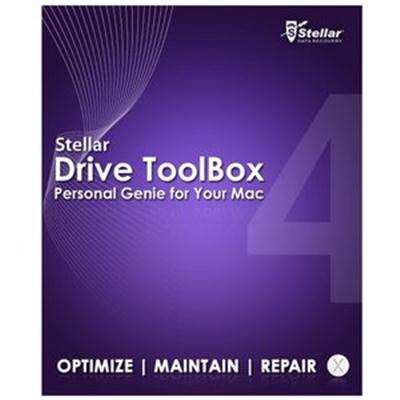 Stellar Drive Toolbox 4.0.0.0 | MacOSX | 44 MB
Stellar Drive Toolbox 4.0.0.0 | MacOSX | 44 MB
Stellar Drive ToolBox is an all-in-one pack of Mac tools to optimize (Mac OSX) and speed up its performance. An easy-to-use Mac optimization application offers various indispensable modules in a single bundle, which are very useful in day-to-day maintenance of your Mac. With these modules, you can repair corrupt Mac volumes, resize Mac volumes without data loss, wipe unwanted data beyond recovery, monitor Mac hard drives, finds large files and duplicates, and do many other tasks to improve your experience with your Mac.
15 Utilities
Drive Monitor
The 'Drive Monitor' module of Stellar Drive ToolBox takes the responsibility of securing your precious data against the unavoidable certainty of hard drive failures. This indispensable utility continuously runs in the background and notifies you of the real time health of your Mac drive.
Drive Monitor assesses the current values of the hard disk parameters (SMART attributes) and helps you predict when your Mac drive is about to fail. This gives you a chance to take remedial measures before the disaster strikes. The software also provides an overview of the basic information of the disk and volumes. Additionally, you can scan the drive for bad sectors and prepare its performance chart with different representations, such as Bar Graph, Line Graph, and as Raw Data.
Key Features - Drive Monitor
- Shows health of the drive by continuously checking its SMART parameters
- Provides detailed information about the hard drive and volumes
- Detects bad or damaged sectors on the hard drive
- Allows setting preferences for the monitoring tasks
- Allows sending performance reports as an email message
Smart Finder
The 'Smart Finder' module has been upgraded with a new user interface that displays the content of a folder or drive and helps you sort the results to find specific files on your Mac. The tool efficiently scans your disk drive, removable storage, or folder by two new scanning options 'Quick Scan' and 'Strict Scan', and shows data contained on the scanned media in various forms (Graphical view, Column view, and List view).
Smart Finder embraces the ability to find and list the duplicate files under multiple categories (All Files, Audio, Video, Photos, Documents, Miscellaneous) by comparing their content, file name, size, and other properties. In Duplicate Finder you can choose 'Exclude List' and 'Auto Select Preferences' to make the task easier for you. This tool allows you to perform various operations on the selected file, like remove specific files from your Mac, open them with their default application, or reveal a selected file in Finder. Additionally, it can also find duplicate files for iTunes, iWork, iPhoto Aperture and iMovies applications.
Key Features - Smart Finder
- Shows the content of a folder or drive as Sunburst chart
- Displays the content of a folder as fly-out column list
- Displays data of selected folder as a list of files
- Finds and list duplicates under multiple categories
- Scans duplicate file by Quick Scan and Strict Scan options.
- Support iTunes, iWork, iPhoto Aperture and iMovies applications.
Benchmark
The 'Benchmark' module of Stellar Drive ToolBox enables you to benchmark the speed of your hard disk drive by carrying out various performance tests. The tool measures data transfer speed while reading or writing specified amount of data to the drive. You need to select a test mode and a base value (with which your hard drive performance results are compared).
You can see the performance comparison results in various layouts: 'Bar Graph', 'Line Graph', and 'Raw Data'. With Benchmark, you have flexible options to save these results for future use. You can save the performance results to a location of your choice or send them as a performance report to the desired email id.
Key Features - Benchmark
- Evaluates hard drive performance and compares it with other computers
- Shows performance results in various forms: 'Bar Graph', 'Line Graph', and 'Raw Data'.
- Shows performance results for various test modes
- Saves results to a user-specified location
- Sends performance reports as an email message to the desired recipient
Smart Mac Care
The 'Smart Mac Care' module of Stellar Drive ToolBox combines various features of the application in a single module. This module is a single place to perform a variety of disk maintenance tasks, such as speeding up your slow Mac, monitoring the health of your hard drive, fixing volume corruption, and protecting your drive data.
With Smart Mac Care, you can set the SpeedUp Mac, Drive Monitor, Wipe, Volume Repair, and Shield modules of the software to run at a specified time according to your set preferences. It is easy to manage different modules of the software without much hassle and keep a close watch on your Mac hard drives.
Key Features - Smart Mac Care
- Schedules tasks of various modules of Stellar Drive TooBox
- Schedules 'SpeedUp Mac' module to accelerate your Mac
- Schedules 'Drive Monitor' to periodically check the health of your drive
- Schedules 'Wipe' to allow wiping of hard drives at a specified time
- Schedules 'Volume Repair' to repair volume corruption issues periodically
- Schedules 'Shield' to protect your important data on the hard drive
SpeedUp Mac
The 'SpeedUp Mac' module of Stellar Drive Toolbox provides smart and efficient way to tune your Mac drive by removing all unwanted and duplicate files from the system. It can effectively free up your hard drive space by completely removing large files, login items, cache files, universal binaries, duplicate files, etc.
This module has been revamped with a new and enhanced user interface along with two new scanning options (Quick and Strict scan) to scan duplicate files. It boosts complete system performance by listing all the duplicate files and allowing you to remove them, which have multiple copies on your system. Now, you can find duplicate files from iTunes, iWork, iPhoto Aperture and iMovies as well. Additionally, by using this module, you can also scan your startup volume and non-bootable volume through 'Recommended Scan' and 'Custom Scan' respectively.
Some salient features of the 'SpeedUp Mac' module are as follows:
- Easily removes unwanted Caches, files, Logs, System junks, etc.
- Deletes duplicate files and large files to optimize system performance
- 'Quick Look' button to preview image, audio, and video files
- Scheduler to automatically run Mac cleanup tasks at a later time
- Cleans up boot volume as well as secondary Mac volumes
- Options to scan duplicate files - Quick and Strict scan
- Facilitates searching of duplicate files for iTunes, iWork, iPhoto Aperture and iMovies
Stellar Wipe
The 'Wipe' module of Drive ToolBox has been designed to erase all the sensitive and unnecessary data from your Mac, beyond the scope of data recovery.
With this disk wipe utility; you can completely erase selected files, Internet activity, System traces, Instant Messaging, recent file histories, or your entire Mac hard drive. Further, the tool supports wiping multiple files or drives in a single operation to save your numerous productive hours that would be otherwise required to perform each task independently. You can also access this module directly from Finder using the 'Services' option.
Key Features - Stellar Wipe
- Wipes selected files and folders in one go
- Wipes multiple drives simultane
- Easy-to-follow, interactive interface
- Option to choose from a range of disk wiping algorithms
- Wipes unused and slack space
Drive Defrag
The 'Drive Defrag' module of Stellar Drive Toolbox has improved de-fragmentation engine that provides you better results. This tool reduces the amount of file system fragmentation on your OS X drive by defragging files, metadata, and slack space. The 'Quick Defrag' feature enables defragging multiple files in a single go. You can choose the best defragmentation algorithm that fits your needs.
The tool enables you to view your Mac volume as a collection of blocks. Each block resembles a different type of file ('fragmented files', 'normal files', and 'free space') and is colored with respect to the amount of fragmentation that has occurred to the corresponding file. The temperature scale in the left pane displays the current temperature of your drive. You can also configure the software to send email notifications automatically after completion of a task.
The prominent features of the 'Drive Defrag' module are listed below:
- Effectively defrags Mac hard drives and volumes
- Uses advanced algorithms for Quick drive defragmentation
- Defragments individual files as well as metadata.
- Displays block-level representation of Mac volumes
- Option to sends automatic email notifications
- Shows current temperature of your hard drive
- Creates Bootable DVD for defragging Mac boot volume
Volume Repair
The 'Volume Repair' module of Stellar Drive Toolbox for Mac verifies and checks Mac volume for errors. It scans the entire Mac volume to find out various inconsistencies (such as incorrect permissions on system files and folders), and then repairs the file system of the corrupt volume.
This Mac volume repair tool performs a quick verification process that involves checking permissions of a set of files and folders on your (Mac OSX) boot volume against a list of correct permissions. The software also incorporates a 'Rebuild' feature that helps you verify and repair Mac volumes in one go.
Some of the salient features of the 'Volume Repair' module are listed below:
- Effectively verifies and repairs Mac drive volumes
- Repairs permissions of various files and applications on your Mac boot volume
- Extensively scans a Mac volume for file system errors
- 'Rebuild' option to perform Verify and Repair operations simultaneously
Drive Clone
The 'Drive Clone' module is now available with new interface that includes some new features. This tool enables you to clone any Mac volume or drive to another volume, another drive, or any network-attached storage device. You can anytime restore your volume data from the created clone in case a disaster occurs. The option to back up your data can help you to save from data loss. For efficient data backup you can also schedule it on automatic mode according to you.
The support for ExFAT file system is built into this utility to allow for cloning of all ExFAT-formatted drives. If you are running OS X Lion, you can use this module to clone your NTFS-based drive to an ExFAT drive. The tool also supports MBR (Master Boot Record) partition map scheme so that you can replicate even your Windows and DOS-based drives.
Key Features - Drive Clone
- Creates clones of Mac hard drives and volumes
- Creates identical image of any specific drive or volume
- Clones an SSD drive to a Mac drive
- Supports cloning of Windows and DOS drives partitioned with MBR
- Restores volume from cloned folder or mirror image
- Allows resizing of volumes on target drive
- Allows creating Bootable DVD and Minimal system to access your non-booting Mac
- Support scheduling of Automatic data backup.
Partition Manager
The 'Partition Manager' module of Drive ToolBox is meant to manage Mac volumes on the system hard drive, including the boot volume.
With this utility, you can add new partitions, delete unwanted partitions, format data from partitions and resize volumes up to the required size. The utility provides a useful option to hide or reveal any Mac volume, which helps you preventing confidential data against unwanted access. Moreover, the utility provides option to create a bootable DVD from which you can boot your system and perform any partition related operation on any volume, including the boot volume.The software can perform basic as well as advanced partitioning operations for NTFS (Boot Camp Support), HFS, HFS+ and FAT based hard drives.
Key Features - Partition Manager
- Creates new partitions on your Mac hard drive
- Formats and Resizes Mac volumes
- Hides and Reveals any Mac partition
- Deletes Mac volumes, even in case of severe corruption
- Creates Bootable DVD to manage the boot volume
- Adds multiple operations in Task-to-do list and performs them as a single step
- Supports NTFS (Boot Camp Support), HFS, HFS+, and FAT file systems
Drive Initialize
The 'Drive Initialize' module of Stellar Drive Toolbox for Mac allows you to easily format Mac drive and create a new HFS+ or FAT 32 volume. It erases Mac drive to create a new partition map and copy device drivers onto the erased blocks of the drive.
With this Mac drive initialize, you can initialize your disk as an Apple partition for making it compatible with the PowerPC Mac. You can choose the desired partition map type, i.e. GUID (Globally Unique Identifier) partition table, Apple partition table, or MBR (Master Boot Record).
Some salient features of the 'Drive Initialize' module are listed below:
- Formats Mac volume and creates new HFS+ or FAT 32 partitions
- Supports three partition map types, i.e. GUID partition table, Apple partition table, and MBR
- Places device drivers and partition map onto the wiped portion of the drive
Disk Editor
The 'Raw Data Editor' module of Drive ToolBox is meant for the advanced users to edit raw data in Mac in order to repair the minor corruption in the file structure.
If you are an expert Mac user and know the offset value of your corrupt file, with this innovative raw data editor you can repair the file by editing the corresponding Hex value. The utility allows you to access and modify files on byte level data in a 'Raw Data Editor' format of your Mac hard drive, volume or even files. However, you cannot undo the changes once you made and saved them.
Key Features - Raw Data Editor
- Reads the offset value, Hex value and ASCII value of the file structure
- Allows to modify Mac volume by opening it in hex format
- Allows to read and edit Mac drive in raw format
- Helps in repairing minor corruptions in file structure
- Byte level accessing and modification of the files which become irreversible after save.
Stellar Shield
The 'Shield' module of Drive ToolBox can be immensely helpful in taking back-up images of your Mac hard drive and allows recovering deleted files.
With this utility, you can schedule the time to take image of the hard drive and save them inside the folder, 'Stellar Files'. In any case of accidental file deletion, the Mac deleted file recovery utility scans the previously created image file and helps in restoring the deleted files back.
Key Features - Stellar Shield
- Backs-up entire Mac drive by storing copy of system area as an image file
- Allows deleted file recovery from previously stored image files
- Allows taking periodic snapshots in every reboot, everyday, any day or any desired Date & Time
- Saves the new image file in a secure folder, 'Stellar Files'
- Preview all recoverable files in a tree view, before actual recovery
Data Encryptor
The 'Data Encryptor' module of Drive ToolBox can help you prevent unauthorized access to your confidential data by encrypting and hiding selected files or folders.
With this data encryption software, you can select any file or folder from your Mac and encrypt them to an unreadable format. The encrypted file can not be opened by any other decryption tool and only be decrypted using the specified password applied through Stellar Drive Tool Box. Moreover, the data encryption tool provides option to hide the encrypted file, giving complete security to your confidential data.
Key Features - Mac Data Encryptor
- Encrypts selected files and folders with password
- Allows hiding of encrypted files
- Provides option to locate all hidden encrypted files in the system
- Provides option to verify, whether the listed hidden files really exist in the system
- Encrypts to such a level that no decryption utility can encrypt it
Uninstaller
This module uninstalls unwanted applications, Widgets, and Plug-ins from your Mac machine. In order to remove any unwanted app, you just need to drag and drop the program into the software interface. This module helps you to keep your Mac drives clean by removing various unused applications.
To uninstall an application, enable the 'Automatic uninstaller' option, when the app is dragged into the Trash. There are three more options available in the software interface 'Applications' 'Widgets' and 'Plugins', which help you to lists all the Applications, Widgets and Plug-ins installed inside the respective folder of the system. You can easily choose any of them and uninstall the unwanted ones.
Key Features - Uninstaller
- Easily uninstalls unused Applications, Widgets, and Plug-ins
- Keep your drive clean by using its unique 'Drag and Drop' feature
- Optimize the speed of your Mac by removing unwanted applications
- Facilitates to uninstall all the applications of a selected volume
- Options to lists all the Applications, Widgets and Plug-ins from their respective folder in Mac machine
System Requirements
OS X 10.6 +
Home Page - h
Код:
ttp://www.drivetoolbox.com/
[b]
 Buy Premium From My Links To Get Resumable Support,Max Speed & Support Me
Buy Premium From My Links To Get Resumable Support,Max Speed & Support Me
Код:
Download ( NitroFlare )
http://www.nitroflare.com/view/70DF3406678F5F7/7qqvm.Stellar.Drive.Toolbox.4.0.0.0.Mac.OS.X.zip
Download ( Uploaded )
http://uploaded.net/file/7cb38dj2/7qqvm.Stellar.Drive.Toolbox.4.0.0.0.Mac.OS.X.zip
Download ( Rapidgator )
http://rapidgator.net/file/428d7fe90bf070d60fe4ec68378107d1/7qqvm.Stellar.Drive.Toolbox.4.0.0.0.Mac.OS.X.zip.html
Download ( Uploadable )
http://www.uploadable.ch/file/5392Chbvr8Mq/7qqvm.Stellar.Drive.Toolbox.4.0.0.0.Mac.OS.X.zip
Download (Turbobit)
http://turbobit.net/u0yh5lwsq94c/7qqvm.Stellar.Drive.Toolbox.4.0.0.0.Mac.OS.X.zip.html