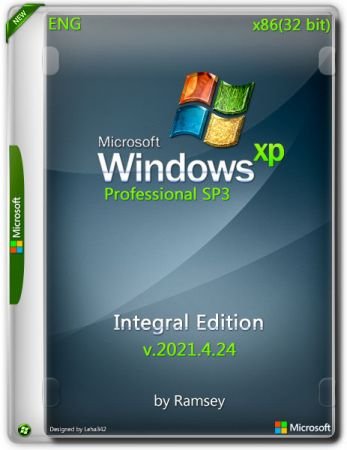 Language: English | Size: 710 MB | x86
Language: English | Size: 710 MB | x86
Updated April build of Windows XP Professional SP3 based on the original English image with automatic installation and the latest updates and patches for Windows XP and POSReady 2009 until April 2021. More than 350MB of optional LAN, WLAN, Chipset, SATA / AHCI and NVMe drivers included.
Windows XP Updates:
- Windows XP Service Pack 3 (KB936929).
- Windows XP and POSReady 2009 Updates/Hotfixes until 22.5(May).2019.
- Windows Genuine Advantage Validation v1.9.42.0 (KB905474) {Cr4cked}.
- Windows Internet Explorer v8 (Roll Back to 6 possible).
- Windows Media Player v11 (Roll Back to 9 possible).
- Windows Remote Desktop Connection 7.0 (KB969084, KB2813347-v2, KB2870165-v3).
- Windows Remote Management (WinRM) 2.0.
- Windows Rights Management Client (KB979099).
- Windows Driver Frameworks 1.9 - User Mode (KB970158) and Kernel Mode (KB970159).
- Windows Feature Pack for Storage v1.0 (KB952013) - Image Mastering API v2.0 (KB932716-v2, KB952011).
- Windows Feature Pack for Storage v1.0 (KB952013) - ICCD Smart Card Driver.
- Windows Installer v4.5.6002.24298 (KB942288, KB4087398).
- Windows XP exFAT file system driver update package v1.0 (KB955704).
- Windows XP Root Certificates Update [February 2021 v41.0.2195.2102] (KB931125).
- Windows XP Revoked Roots Certificates Update [March 2021 v8.0.2195.2103] (SA3123040).
- Windows XP CAPICOM v2.1.0.2 (KB931906).
- Microsoft European Union Expansion Font Update v1.2.
- Microsoft WinUSB 2.0 (KB971286).
- Microsoft XML Paper Specification Essentials Pack v1.2.
- Microsoft XML Core Services v4.0 SP3 4.30.2117.0 (KB2758694).
- Microsoft Web Folders v12.0.6612.1000 (KB907306, KB2526086/Rosebub).
- Microsoft Windows Browser Choice (KB976002-v5).
- Windows Update v7.6.7600.256.
- Windows Update Web Control v7.6.7600.257.
- Microsoft Update Web Control v7.6.7600.257.
- Microsoft Update Catalog Web Control v7.4.7057.249 (build time-stamp 130620-1021).
Features
Windows XP Runtime Libraries:
- Microsoft DirectX 9.0c End-User Runtimes v9.29.1974 (June 2010).
- Microsoft .NET Framework [Up-to-Date/12.2(February).2019]: 1.1 SP1, 2.0 SP2, 3.0 SP2, 3.5 SP1, 4.0 Full - {Optional}.
- Microsoft Visual C++: 2002 (v7.0.9975.0), 2003 (v7.10.6119.0), 2005 SP1 (v8.0.50727.6229), 2008 SP1 (v9.0.30729.7523), 2010 SP1 (v10.40219.473), 2012 Update 5 (v11.0.61135.400), 2013 Update 5 (v12.0.40664.0), 2015-2019 (v14.28.29213.0) - {Optional}.
- Microsoft Visual Basic: v1.00, v2.0.9.8, v3.0.5.38, v4.0.24.22 (16-bit), v4.0.29.24 (32-bit), v5.2.82.44, v6.1.98.39 (SP6 Update KB2911777, KB2992332) - {Optional}.
Windows XP Applications:
- Microsoft Calculator Plus v1.0.0.908 {Replaces the default Calculator}.
- Microsoft BitLocker To Go Reader v1.0 (KB970401).
- Windows XP Powertoy - ClearType Tuner v1.01 - {Optional}.
- Windows XP Powertoy - Alt-Tab Replacement v1.0 - {Optional}.
- Windows XP User Profile Hive Cleanup Service v2.0.49 Beta - {Optional}.
- Windows XP GDI+ Detection Tool v1 (KB873374).
- Windows XP QFEcheck v6.2.29.0 (KB282784).
Additional Applications:
- 7-Zip v19.00 - {Optional}.
- Basilisk/UXP v2021.4.23 (Mozilla Firefox fork for Windows XP) - {Optional}.
- XP Codec Pack v2.1 (Includes: MPC-BE, LAV, ffdshow, madVR, xy-VSFilter, XySubFilter, Icaros) - {Optional}.
- Unlocker v1.9.2 - {Optional}.
- ImDisk Toolkit v2021.1.25 - {Optional}.
- HashCheck v2.4.1.58-alpha - {Optional}.
- Open Command Prompt Shell Extension v2.1.0 - {Optional}.
- Take Ownership XP v1.2 (Allows you to take ownership of a file or folder from the Right-click menu) - {Optional}.
- Toshiba UDF2.5 Reader Driver v1.0.0.3 (Allows you to browse HD-DVD and Blu-ray discs in Windows Explorer) - {Optional}.
- Paragon GPT Loader v8.0.1.2 - (Standalone Installer) - {Optional}.
- Windows Movie Maker 2.1.4028.0 Plus - Setup v1.3 (Standalone Installer) - {Optional}.
Windows XP Patches/Fixes:
- Extended Update Support Patch v1.0: Extends the Windows XP update support from "April 2014" till at least "April 2019" (POSReady 2009 Updates).
- ACPI Patch v5.1.2600.6666 (2019.10.20#2): Adds support for mainboards that are newer than 2016 - {Optional / Not integrated by default}.
- PAE Patch v3.6: Allows you to set the RAM limit from 3.5 Gigabyte to 4 Gigabyte or to 128 Gigabyte and also includes the HAL patches for the ACPI Timer fix and proper memory management from Server 2003 - {Optional / Not integrated by default}.
- AVX/AVX2 Enabler v1.1: Allows you to use Advanced Vector Extensions 256-bit on Multi-Core CPUs with Physical Address Extension.
- TCP/IP Patch v1.0: Increase the number of Half-Open outgoing TCP connections from 10 to 16777215 (Maximum) [tcpip.sys].
- UxTheme Patch v1.0: Allows you to apply unsigned Custom Visual Styles (Windows XP Themes) [uxtheme.dll].
- TermSrv Patch v1.0: Allows you to have multiple concurrent remote desktop connections [termsrv.dll].
- SFC Patch v1.0: Allows you to disable and enable the Windows File Protection with the registry entry "SfcDisable" [sfc_os.dll].
- FlpyDisk Patch v5515: Allows Non-standard Floppy Formats [flpydisk.sys].
- SndRec32 Patch v2.0: Fixes a Sound Recorder error message on computers that have more than 2GB of RAM and Increases the Recording Time Limit from 60 Seconds to 999 Seconds [sndrec32.exe].
- Shell32 Patch v1.0: Fixes the missing Icons in the notification area [shell32.dll].
- WOW32 Patch v1.0: Fixes the Win 16 Subsystem insufficient resources problem [wow32.dll].
- NTDETECT Patch v1.1: Deactivates the resetting of the USB controller to prevent a crash of the USB drive on which the Windows XP installation is carried out [NTDETECT.COM].
- RAID-5 Patch v1.0: Enables Software RAID-5 Support [dmadmin.exe, dmboot.sys, dmconfig.dll].
- SERVICES Patch v1.0: Includes more assigned port numbers for well-known services defined by IANA [services].
- MNF4SBF v3.1: Fixes a Microsoft .NET Framework 4 bug that causes a slow Windows XP boot up (File placed in the Startup menu).
- Fixed missing ClipBook Viewer shortcut in the Start Menu (accessor.inf).
- Fixed missing dll registry entries for the Microsoft Jet and OLE files (KB4034775 Update Bug).
Windows XP Tweaks:
- Pre-Configured Windows XP Settings - {Optional}.
- Pre-Configured Program Settings - {Optional}.
- Suppressing Microsoft Update nagging to install Windows Genuine Advantage Notifications v1.9.40.0 (KB905474).
- Suppressing Microsoft Update nagging to install Windows XP End Of Service Notifications (KB2934207).
- Suppressing Microsoft Update nagging to install Windows Malicious Software Removal Tool v5.39.12900.0 (KB890830).
Extras:
- Optional Patch Integrator script v3.1.4 (For all the optional patches that are not integrated by default).
- Windows XP SP3 (POSReady 2009) SSE2 Updates Remover v1.1 (For the CPUs that don't support the SSE2 instruction set).
- Compatible Updates/Hotfixes and RTM files from Office 2000, Windows 2000, Windows Server 2003, Windows POSReady 2009, Windows Vista, Windows 7 (More details in the ReadMe file).
- MovAX-Gen2 SATA/AHCI driver v2.0 (Backported Windows 8 driver) - {Optional / Not integrated by default}.
- Kai-Schtrom SATA driver v1.0_20200928 (Backported Windows 8 driver) - {Optional / Not integrated by default}.
- Universal Intel SATA/AHCI/RAID Drivers+Software (For RST Series) v11.2.0.1006 (Modded v2020.1.17) - {Optional / Not integrated by default}.
- MovAX-Gen2 NVMe driver v2.0 (Backported Windows 7 driver) - {Optional / Not integrated by default}.
- Samsung NVMe driver v1.2 (Backported Windows 7 driver) - {Optional / Not integrated by default}.
- Kai-Schtrom NVMe driver v1.3_20180719 (Backported Windows 7 Open Fabrics Alliance driver) - {Optional / Not integrated by default}.
- Kai-Schtrom NVMe driver v1.5_20180719 (Backported Windows 7 Open Fabrics Alliance driver) - {Optional / Not integrated by default}.
- MovAX-Gen2 USB3.0 xHCI driver v2.2 (Backported Windows 8 driver) - {Optional / Not integrated by default}.
- AMD/Intel USB3.0 xHCI driver v3 (Patched Windows 7 AMD driver) - {Optional / Not integrated by default}.
- DriverPacks BASE v11.09.01.2f with Driver Pack Mass Storage v18.04.21 (SATA/AHCI) - Compressed = 10 MB / Uncompressed = 62 MB - {Removable}.
- Separate Driver Packs: LAN (Cable Ethernet) v18.04.21 - Compressed = 12 MB / Uncompressed = 81 MB - {Optional}.
- Additional Drive Packs (Standalone Installer): WLAN (Wireless Ethernet) v15.01.23.1 - Uncompressed = 188 MB - {Optional}.
- 9 Additional Windows XP Themes - {Optional}: "Windows XP Embedded", "Black Mesa v2.0", "ChaNinja Style RC5 v1.0", "Disney - It's a Magical World v2.0", "NeoGeniX LS v1.0", "Luna Element Black v5.1 + CSS", "Royale Remixed v1.47", "Windows 7 Colors v1.1", "Zune Final v1.0".
- Windows File Protection Utility v1.6 (In "Start Menu -> All Programs -> Accessories -> System Tools").
- Windows XP CD-K3y Changer v1.2 (In ISO/Disc folder ".\OEM\WinXPPx86IE").
- Windows NT Registration Changer v1.0 (In ISO/Disc folder ".\OEM\WinXPPx86IE").
- Text file with some valid WGA CD-K3ys (In ISO/Disc folder ".\OEM\WinXPPx86IE").
- Help file with lots of useful information (In ISO/Disc folder ".\OEM\WinXPPx86IE").
- All Patched and Modified files are all digitally signed with a custom certificate.
Removed. Windows XP Components:
- Nothing was removed that could cause System or Software problems, only outdated and unneeded components were removed.
- Applications: "Address Book", "Internet Games", "Program Manager".
- Multimedia: "Images and Backgrounds", "Music Samples".
- Network: "MSN Explorer", "Netmeeting", "Outlook Express", "Windows Messenger".
- Operating System Options: "Blaster and Nachi removal tool", "Desktop Cleanup Wizard", "Out of Box Experience (OOBE)", "Tour".
- 3rd-party Drivers: "Display Adapters", "ISDN", "Logitech WingMan", "Scanners", "Sony Jog Dial", "Toshiba DVD decoder card".
- Disc Files: "clock.avi", "flash.ocx", "mmc.chm", "plugin.ocx", "rdsktpw.chm", "swflash.inf", "swtchbrd.bmp", "yahoo.bmp".
- Disc Folders: "DOTNETFX", "SUPPORT", "VALUEADD", "I386\WIN9XMIG", "I386\WIN9XUPG".
Bugged Updates/Files that have not been added (Manual installers in ISO/Disc folder ".\OEM\Bugged Updates"):
- KB960921 + Default SP3 (videoprt.sys) / This update was not added as it will reduce the 2D performance by around 150% and slows down the browser scrolling when using PAE (Physical Address Extension) with a AMD Radeon graphics card.
- KB2926765 (shlwapi.dll) / This update was not added due to a Microsoft bug with the changing of the Internet and E-mail item on the Start menu.
What's New:
- Updated Windows XP Revoked Roots Certificates (SA3123040) Update from "December 2020 v8.0.2195.2012" to "March 2021 v8.0.2195.2103".
- Updated Basilisk/UXP from "v2021.3.19" to "v2021.4.23".
- Updated Optional Patch Integrator script from "v2.4.3" to "v3.1.4".
- Downgraded videoprt.sys file from "5.1.2600.5745" to "5.1.2600.2911" (Fixes a reduction in 2D performance of around 150% and a slow browser scrolling when using Physical Address Extension with a AMD Radeon graphics card).
- Downgraded Microsoft Visual C++ 2015-2019 Redistributable from "v14.28.29812.0" to "v14.28.29213.0" (The last compatible version for Windows XP).
- Changed the Paragon GPT Loader to a Standalone Installer.
- Moved the Microsoft Visual Basic/C++ Runtimes to the Options Selector menu.
System requirements:
- Processor: not less than 300 MHz
- Memory: 256 Mb
- VGA: 800 x 600
- HDD: 6 GB
-:DOWNLOAD FROM LINKS:-
NitroFlare
Код:
https://nitroflare.com/view/89395D138C07783/XP_Professiona__SP3_x86_Integra__Edition_2021.4.24.rar
RapidGator
Код:
https://rapidgator.net/file/f4cc6679fc50eda1cc0b74512057f5ae/XP_Professiona__SP3_x86_Integra__Edition_2021.4.24.rar.html