 23.04.2019, 03:55
23.04.2019, 03:55
|
#4246
|
|
Местный
Регистрация: 14.12.2016
Сообщений: 26,884
Сказал(а) спасибо: 0
Поблагодарили 0 раз(а) в 0 сообщениях
|
 Camera Bits Photo Mechanic 6.0 Build 2823 (x64)
Camera Bits Photo Mechanic 6.0 Build 2823 (x64)
 Camera Bits Photo Mechanic 6.0 Build 2823 (x64) | 178.2 Mb
Camera Bits Photo Mechanic 6.0 Build 2823 (x64) | 178.2 Mb
Photo Mechanic's super fast browsing enables you to quickly Ingest, Edit and Export, taking the work out of your workflow. Its powerful batch processing, full support for image variables, IPTC and Exif metadata, make it the perfect tool for any digital photographer.
Copy your images off of your memory cards and start working right away.
Ingest is the process of copying files from a memory card to your hard drive. Photo Mechanic supercharges this step by automating other tasks at the same time, making your life much easier.
Start Editing Immediately
Don't wait around. See the thumbnails of your images while they're being copied from your memory card. Cull, rate, and tag them as you go. Photo Mechanic is fast!
Browse Files Faster
Go from image to image quickly - faster than ever before in Photo Mechanic 6. Find your keepers and bring only the files you want to keep into your post-processing workflow.
Multi-Card Ingest
Save time by copying images off several memory cards at the same time when you have multiple card readers.
Add Metadata During Ingest
Save a step by adding copyright and credit information during the copying process.
Edit your photos in Photo Mechanic in a flash!
View all of your images, identify your keepers, tag your alternates, and add crucial metadata and never slow down. Photo Mechanic helps you do it fast!
Editing your photos can be a lot of work. Photo Mechanic makes the process of selecting, organizing and adding metadata to your images so much easier. Here are some of the key features that help you get things done more quickly and accurately.
Contact Sheet
The Contact Sheet is the heart of your workflow. See your image thumbnails, edit and organize quickly and efficiently. Photo Mechanic puts you in control.
View Photos At Full Size
Zoom up to 800% to check for critical sharpness. Quickly toggle between viewing the JPEG preview or the Raw file.
Keywords
Sometimes you need more than one keyword to describe (and find) an image. Photo Mechanic helps you add keywords in many ways. Structured Keyword lists allow you to add related keywords fast.
Variables
Automatically add EXIF camera data to your images like focal length, serial number, or ISO to metadata fields like captions or keywords.
Batch Editing
Work faster when you copy, delete, tag, watermark, rename, resize, and add IPTC metadata to lots of photos at once.
Move, Copy, & Rename
Add capture time to filenames. Create dated folders on the fly. Copy files to multiple destinations at once. Photo Mechanic's file-management tools are incredibly powerful.
Code Replacements
Save time typing long complex text with Code Replacements. A few keystrokes can add entire sentences to your captions.
GPS Coordinates
Geotag your photos by easily applying your saved GPS tracking logs to your photos with Photo Mechanic. Now, in Photo Mechanic 6: Use GPS data to automatically add city, state and country names to your metadata!
Adjust Capture Dates And Times
Take photos from multiple cameras and get them synchronized to the correct date and time. This is great for wedding photographers with second shooters.
Pick The Best Of The Bunch
View and compare images side by side, horizontally or vertically. Spot differences between images that are too subtle to see when viewing one at a time, or simply pick between two top choices.
Windows 7, Windows 8 or Windows 10 (64-bit versions)
-
DOWNLOAD
uploadgig
Код:
https://uploadgig.com/file/download/0b0540f415bca5c1/DOQrCOif_Camera.Bits.Photo.Mechanic.6.0.Build.2823.rar
rapidgator
Код:
https://rapidgator.net/file/7d5a2610fc08de55184671ed96c35047/DOQrCOif_Camera.Bits.Photo.Mechanic.6.0.Build.2823.rar
takefile
Код:
https://takefile.link/0sdhvcud0ngd/DOQrCOif_Camera.Bits.Photo.Mechanic.6.0.Build.2823.rar.html
nitroflare
Код:
http://nitroflare.com/view/763007FFC9B87D1/DOQrCOif_Camera.Bits.Photo.Mechanic.6.0.Build.2823.rar
|

|

|
 23.04.2019, 03:59
23.04.2019, 03:59
|
#4247
|
|
Местный
Регистрация: 14.12.2016
Сообщений: 26,884
Сказал(а) спасибо: 0
Поблагодарили 0 раз(а) в 0 сообщениях
|
 GERMES 2.26.1904.0 Max
GERMES 2.26.1904.0 Max
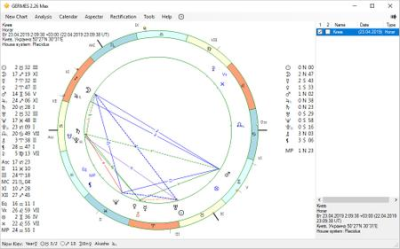 GERMES 2.26.1904.0 Max | 14.6 Mb
GERMES 2.26.1904.0 Max | 14.6 Mb
GERMES is designed to perform astrological calculations and express analysis of the results. For professional astrologers, the software provides a flexible and easily customizable tool for solving the most various astrological tasks, such as rectification, long-term and short-term forecasting, analysis of the natal chart.
Features:
Calculation of all major types of astrological charts, including direct and reverse transits, progressions, directions, returns, harmonics, composites, relocations, horars, and others.
Ability to choose custom forecast methods, create custom types of progressions, directions, returns, etc.
The database of coordinates more than 146 thousand cities around the world with a history of changing time zones. The most accurate and a verified history of changing the time zones in Russia, Ukraine and Belarus since the beginning of the 20th century.
Accurate coordinates calculation of planets, asteroids, fictitious planets, nodes and fixed stars.
Calculation of different age progressions, midpoints, equatorial Ascendant, Vertex, Co-Ascendant and Polar Ascendant
The ability to determine custom fictitious objects, asteroids, lots, midpoints and showing them on a chart
Standard and custom sets of Lots with import/export options
Calculation of planetary periods and time lords for various systems: Firdaria (classical, according to Zoller, Chaldean), Minor Firdaria, Decennials, Zodiacal Releasing (Aphesis)
Tropical, draconic and arbitrary number of sidereal zodiacs with a variable set of ayanamsas.
Work in 3 systems of celestial coordinates: ecliptic, equatorial and mundane (houses).
Various house systems: Placidus, Koh, Equal from ASC, Equal from MC, Sign-house, Porphyry, Meridian (Zariel), Regiomontanus, Campanus, Morinus, Topocentric, Alchabitius, Earth houses (Vitte), Solar houses (Vitte), Lunar houses (Vitte), Draconic houses (Vitte), Brahmagupta (Jamaspa), Medical (ASHA), Equal Asc = Sun, Equal to Equatorial Asc, Equal Dcs = Vertex, Wave (according to E.Shu)
The possibility of calculating houses with a correction for nonsphericity of the Earth, as well as coordinates in the topocentric system
Express chart analysis, calculation of planet hours, tattvas, solar and lunar days, sunrises, sunsets and culmination of planets and stars.
Customizable calculation of Dignities and Debilities of planets, and Avestian school aphetics.
Various rulership systems for signs, houses, triplicities, terms, decans, degrees.
A large set of interpretation texts, interpretation of the degrees of the zodiac and houses, interpretation of a whole chart, and each element separately. Display tooltips on the chart screen for planets, cusps of houses, zodiac signs, fixed stars.
The ability to automatically select interpretation texts, aspect sets and point sets, depending on the type of chart.
Advanced calculation of aspects, convergent and divergent aspects with the possibility of specifying different values of orbs, dexter and sinister aspects. Evaluation of the time of the exact, the ability to sort aspects by the time of their occurrence. Calculation of the Moon Leave.
Calculation of antiscia, contra-antiscia, parallels and contraparallels in latitude and in declination.
Aspectar: calculating the exact time of the onset of interplanetary aspects, aspects to the selected chart using any available forecasting method, as well as ingression of objects into zodiacal signs, moments of change of movement from direct to retrograde and vice versa, moments of change of declination and latitude, etc. with a convenient conclusion in the tabular form and showing on the astrological chart. Ability to calculate a chart at any time from the table. Including the calculation of the time for aspects of transit houses cusps. The possibility of calculating the time of beginning and ending of the aspect, taking into account the orbs, calculating the moments of entry and exit from the retrograde loop (retrograde shadow). Displaying aspects and events on the Time Chart.
Calendar of Sun and Moon rise and set, solar and lunar days, transitions to the signs of the zodiac, moon phases (taking into account eclipses).
Moon Void of Course calendar for a period, with customizable calculation criteria.
Calendar of planetary hours and tattvas for the period.
Manual and semi-automatic time shift for the chart with automatic recalculation of all derived charts.
The ability to copy data from any table to the clipboard in tabular form, with the subsequent insertion into Excel, Word or other applications. Save tabular data in CSV and HTML format.
The possibility of thematic event analysis of the chart (filtering of elements or aspected points on the basis of relation to certain houses).
Number of "Live" realtime predictive charts - always relevant for the current time.
Automated rectification by the First Marriage event and by the Pre-Natal Epoch (Trutina Hermetis), with the possibility of setting parameters.
Rodden Rating of trust to the source data of Natal charts.
TTF Font to display astrological symbols in high resolution.
Import of chart data databases from the DOS-version of GERMES, Zet, Uranus, JigSaw DAT, Quick*Charts, Almagest, Astro Data Bank (web-version) xml
Export chart data databases to DOS-version GERMES, Zet, JigSaw, Quick*Charts
Copy a picture of the chart to the clipboard.
A large number of settings for your own astrological preferences, the ability to save settings in configuration files.
Interface in Russian and English.
The CPU with a clock speed of 1 GHz and higher
1Gb and higher RAM
Operating system: Windows Vista with Service Pack 2 or higher, Windows 7 with Service Pack 1 or higher, Windows 8, Windows 8.1, Windows 10
Microsoft .NET Framework 4.5 or higher
Available hard disk space from 20MB
A widescreen monitor is recommended (but not required)
-
DOWNLOAD
uploadgig
Код:
https://uploadgig.com/file/download/e68A0bfb053409b8/EpfPq1DU_GERMES.2.26.1904.0.Max.rar
rapidgator
Код:
https://rapidgator.net/file/4e47900d176bd379dc4ef58ed5b4a1a6/EpfPq1DU_GERMES.2.26.1904.0.Max.rar
takefile
Код:
https://takefile.link/hkduwrsyqy3h/EpfPq1DU_GERMES.2.26.1904.0.Max.rar.html
nitroflare
Код:
http://nitroflare.com/view/35B8281CB5F1FE8/EpfPq1DU_GERMES.2.26.1904.0.Max.rar
|

|

|
 23.04.2019, 04:03
23.04.2019, 04:03
|
#4248
|
|
Местный
Регистрация: 14.12.2016
Сообщений: 26,884
Сказал(а) спасибо: 0
Поблагодарили 0 раз(а) в 0 сообщениях
|
 Fotosizer Professional 3.9.0.570 Multilingual
Fotosizer Professional 3.9.0.570 Multilingual
 Fotosizer Professional 3.9.0.570 Multilingual | 4.3 Mb
Fotosizer Professional 3.9.0.570 Multilingual | 4.3 Mb
Increasingly, sharing photos on the internet is becomming more and more popular. Photos, represented as JPEG files from digital cameras, taken at high resolutions are far too large to send over the Internet, with some photos ending up at 5 mega bytes.
Uploading one photo to a photo sharing website is fine, but 10, 20, or even more, this can take forever, especially on a dial-up connection.
With Fotosizer, you can shrink JPEG image files, along with other supported formats, and dramatically reduce internet transfer times, enabling you to quickly and easily prepare your image collections to be published on the web.
Help unlock the photos from your digital camera. Use Fotosizer to batch resize your photos making it easier and faster to email to friends, upload to photo sharing websites or upload to websites that offer photo printing services.
Fotosizer lets you resize in 3 easy steps, allowing you to choose the photos you want to resize, the dimensions, and where you want to save the new photos.
Resize quickly and easily using a preset list of sizes including iPod, iPhone, and Sony PSP screen sizes.
Resizes photo image files for:
Email Email attachments
Allows photos to be emailed without fear of the email bouncing back because it is too big for the recipient's mailbox.
Web pages Web pages
Allows photo thumbnails to be displayed on websites, that are smaller in file size than the originals. This allows the web pages to be loaded quicker and ensures a better web browsing experience.
Photo sharing Photo-sharing web sites
Allows photos to be uploaded quickly to photo-sharing websites such as Flickr, Snapfish.
Photo prints Online photo-printing services
Allows your photos to be uploaded to online photo-printing services such as Kodak, Snapfish, much quicker.
eBaY ebaY and other auction sites
Quite often, ebaY and other online auction site listings will contain photos of the product(s) being sold. Fotosizer allows you to resize your product photos so that you can then display them more easily and quickly on your aution listing.
Slideshow Slide shows
Fotosizer allows you to batch resize all the photos that you might want in a slide show to the same size, giving a much better appearance to the slide show.
Office documents Office documents and presentations
Fotosizer allows you to resize your images before adding them to your Microsoft Word documents, or PowerPoint Presentations. This reduces "bloated" document file sizes, allowing documents to be sent by email, opened quicker.
Windows XP, Vista, 7, 8, 8.1, 10 (32 and 64 bit)
128MB RAM
5MB HD
SVGA or Higher Resolution Display with 800x600 or higher resolution
Mouse
Keyboard
Microsoft .NET Framework 2.0 or higher.
-
DOWNLOAD
uploadgig
Код:
https://uploadgig.com/file/download/a22437Bf65A023A2/gpFKVFpS_Fotosizer.Professional.3.9.0.570.rar
rapidgator
Код:
https://rapidgator.net/file/51161b09b1c5e61697adf6226a44b9d9/gpFKVFpS_Fotosizer.Professional.3.9.0.570.rar
takefile
Код:
https://takefile.link/28h3vkhxoych/gpFKVFpS_Fotosizer.Professional.3.9.0.570.rar.html
nitroflare
Код:
http://nitroflare.com/view/7756BEBF69DA457/gpFKVFpS_Fotosizer.Professional.3.9.0.570.rar
|

|

|
 23.04.2019, 04:07
23.04.2019, 04:07
|
#4249
|
|
Местный
Регистрация: 14.12.2016
Сообщений: 26,884
Сказал(а) спасибо: 0
Поблагодарили 0 раз(а) в 0 сообщениях
|
 CodeLobster IDE Professional 1.5.1 Multilingual
CodeLobster IDE Professional 1.5.1 Multilingual
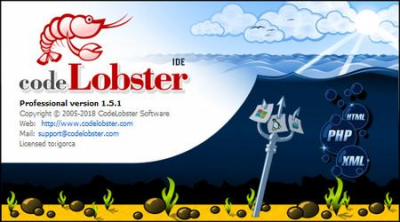 CodeLobster IDE Professional 1.5.1 Multilingual | 94.8 Mb
CodeLobster IDE Professional 1.5.1 Multilingual | 94.8 Mb
Designed as a cross-platform source code editor and compiler, CodeLobster IDE supports multiple frameworks for helping programmers work on code in a user-friendly interface. Its functionality can be enhanced with plugins, such as AngularJS, Symfony, Joomla or Drupal.
Easy-to-use source code editor and compiler
During the setup operation, you can make file associations and pick the preferred color scheme, interface language, and extra components (plugins). In addition to the previously mentioned tools, you can extend support for CakePHP, CodeIgniter, Backbone, Ember JS, JQuery, Laravel, Magento, Meteor JS, Perl, Phalcon, Python, Ruby, Twig, WordPress, and Yii. Of course, all these settings can be later changed to your liking.
The default theme adopted by CodeLobster IDE has a dark theme and can be swapped for light mode. It has a file explorer, map and dynamic helper, along with panes for search results, call stacks, locals, bookmarks, or errors.
FTP/SFTP support, templates, autocomplete, and more
You can establish connections to FTP/SFTP servers, keep multiple tabs opened at once, change the encoding mode, and edit templates for CSS, HTML, JS, LESS, Perl, PHP, Python, Ruby, SCSS, Twig, Volt, text, XML, XSL and YAML. The language is autodetected by the application to activate syntax highlights.
Thanks to Intellisense, the IDE makes code suggestions based on the selected language, offering to automatically complete it. You can manage the lines of code like moving the cursor, changing the case or duplicating lines, find and replace text across multiple files at the same time, or switch to fullscreen mode to eliminate distractions and focus on work.
Bonus tools to help code faster
As far as extra tools are concerned, it's possible to use a code validator for inspecting any errors, edit code snippets and change the code format, sort text by various criteria, make code conversions (e.g. HTML to PHP, 7-bit encoding to chars), and synchronize scrolls between two side-by-side panes.
These are just part of the features provided by CodeLobster IDE. It worked smoothly on Windows 10 in our tests, having minimal impact on system resources consumption. Thanks to its intuitive interface and plethora of features, the IDE should meet the requirements of many programmers.
Supported interface languages: English, German, French, Italian, Spanish, Russian, Chinese, Japanese, Portuguese, Hungarian, Czech, Slovak, Turkish, Persian
Windows 7, 8/8.1, 10
-
DOWNLOAD
uploadgig
Код:
https://uploadgig.com/file/download/59e2fe2ac9b74D54/5O9WHL8p_CodeLobster.IDE.Professional.1.5.1.rar
rapidgator
Код:
https://rapidgator.net/file/a18687198cb20101abe2fe16b7b93a4c/5O9WHL8p_CodeLobster.IDE.Professional.1.5.1.rar
takefile
Код:
https://takefile.link/sl4a2ollbm2n/5O9WHL8p_CodeLobster.IDE.Professional.1.5.1.rar.html
nitroflare
Код:
http://nitroflare.com/view/2FE34F0BD5BA935/5O9WHL8p_CodeLobster.IDE.Professional.1.5.1.rar
|

|

|
 23.04.2019, 04:11
23.04.2019, 04:11
|
#4250
|
|
Местный
Регистрация: 14.12.2016
Сообщений: 26,884
Сказал(а) спасибо: 0
Поблагодарили 0 раз(а) в 0 сообщениях
|
 BeeCut 1.4.8.9 Build 04/22/2019 Multilingual
BeeCut 1.4.8.9 Build 04/22/2019 Multilingual
 BeeCut 1.4.8.9 Build 04/22/2019 Multilingual | 70.4 Mb
BeeCut 1.4.8.9 Build 04/22/2019 Multilingual | 70.4 Mb
Creating a stunning video from the footage you took with your phone, ready to be posted on social media or blogs, using this application. BeeCut is a lightweight, yet feature-rich video editing tool designed to help you enhance your media before publishing or uploading.
Packing hundreds of filters and templates, the tool can come in handy for a wide variety of situations.
Packs an editor to enhance your media files
The program comes with a modern and sleek interface that is also well-organized and unlikely to give you any trouble. As indicated in the tips, you can get started by importing a single file or a directory. On a side note, the app supports a wide range of aspect ration, including 16:9, 9:16 and 1:1, the latter being well known as working for Instagram. You will be happy to learn that the application comes with several advanced editing tools to help you make the most out of your video. Therefore, you can add various sizes and styles of creative masks, adjust the color, include pictures into the main image as well as customize footage on video, audio, PIP, overlay, filter tracks simultaneously, just to name a few.
Allows you to add dozens of overlays, audio and transitions
In addition to the masks and standard customization, the program enables you to add numerous amazing filters and overlays with drag and drop. Moreover, you can remove or replace the background sound seamlessly or just configure the speed and volume of the one already existing. You can make the entire video even more dramatic by applying multiple vivid filters or transitions for a more appealing and perhaps, natural feel. In the eventuality that you are working on promotional material and would like to add text, then take note that you have several templates to choose from. As you would expect, you can further change the font size, color and style as well as align the message in the most appropriate location for your project.
A user-friendly video and media editing tool
Coming in an intuitive interface and with a simple functionality, BeeCut can be a suitable multimedia editing tool for various occasions, including short video ads, educational content, wedding anniversary, training conference or any promotional material for that matter.
BeeCut, Incredibly Easy Video Editor
Anyone can create stunning videos in no time!
Basic Functions for Daily Editing
- Accurately cut a frame of video, delete unwanted parts and merge clips with just one click.
- Enhance your video with numerous fantastic overlays and filters, just drag and drop!
- Select your favorite style from crafted templates when you need to add text to a video.
- Edit audio by adjusting speed or volume. Replacing background sound has never been easier.
- Apply multiple vivid filters to your video to enhance the visual experience and add a natural feel.
- Add a mosaic effect to the video to disguise any aspect you chose.
Support Various Aspect Ratios
This video editing software supports editing videos with 16:9, 4:3, 1:1, 9:16 and 3:4 aspect ratios. The rendered video is compatible with the well known video platforms including:
Advanced Video Editing Features
- Edit video by customizing parameters such as contrast, saturation and hue.
- Create picture-in-picture effect which allows you to play several videos on one screen.
- Edit footage on video, audio, PIP, overlay, filter tracks simultaneously and effectively.
- Make your video dramatic by adding various sizes and styles of creative masks.
Bring Your Stories to Life or Work
Using this movie editor, you can create a professional video that can be applied in different situations. It is your best choice for creating educational content, program introduction, short video ads and so on.
- Windows 10 32/64 bit
- Windows 8 32/64 bit
- Windows 7 32/64 bit
-
DOWNLOAD
uploadgig
Код:
https://uploadgig.com/file/download/Cb2e4Df17a078b14/I9tADAkc_BeeCut.1.4.8.9.rar
rapidgator
Код:
https://rapidgator.net/file/cd149c95b8c161ff33ed0ed9935b270e/I9tADAkc_BeeCut.1.4.8.9.rar
takefile
Код:
https://takefile.link/86dsjztap47n/I9tADAkc_BeeCut.1.4.8.9.rar.html
nitroflare
Код:
http://nitroflare.com/view/0C8EB35AD50B2AE/I9tADAkc_BeeCut.1.4.8.9.rar
|

|

|
 23.04.2019, 04:21
23.04.2019, 04:21
|
#4251
|
|
Местный
Регистрация: 14.12.2016
Сообщений: 26,884
Сказал(а) спасибо: 0
Поблагодарили 0 раз(а) в 0 сообщениях
|
 Creature Animation Pro 3.62 (x64)
Creature Animation Pro 3.62 (x64)
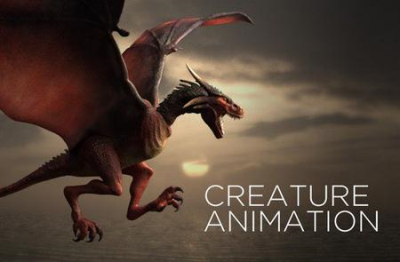 Creature Animation Pro 3.62 (x64) | 37.8 Mb
Creature Animation Pro 3.62 (x64) | 37.8 Mb
Creature is the Cutting-edge 2D Animation Software designed to add stunningly fluid animation to your digital content. Take advantage of Creature's Directable Automated Animation Engine and powerful workflow to produce amazingly complex animation in an incredibly easy and time-efficient manner.
Creature is the ideal animation Tool for game developers, digital artists and web designers wanting to add that special animated magic to make your content come alive.
Stunning Results via Groundbreaking Technology
Creature will make you rethink how 2D animation is done. At the heart of Creature lies the Directable Automated Animation Engine, an incredibly powerful technology that allows you to produce motion you might not thought had been possible with traditional skeletal animation software. Creature offers traditional tools like FK and IK chains for animation and then expands beyond that to offer you some very advanced tools: Physics Bend Motors, Automated Walk Cycle Generation, Directable Flesh/Muscle/Soft Body Dynamics, Advanced Intelligent Bone Weighting, 2D Motion Capture and much more.
Your art ready for the world.
Creature exports animation in multiple file formats ready to plug into your content. Easily export your animation into image sequences, sprite sheets, movie files and FBX. For additional power and flexibility, Creature allows the export of your animations into Creature's custom JSON format. We provide Source Code for the Runtimes of most major Game Toolkits to read in and display the animations in your own work.
Create your Character Animation Masterpiece Creature is the ideal animation Tool for game developers, digital artists and web designers wanting to add that special animated magic to make your content come alive.
Documentation, Samples and Tutorials
Learning Creature is your journey into the fascinating world of 2D animation. We provide in depth documentation on the usage of this powerful tool online as well as able animation samples. Video tutorials are also available to teach you how to use the major features of the system.
OS: Windows 7, 8, 10 (64-bit only)
CPU: Recommended Intel i3 or above
Display: Recommended Resolution of 1600x900 or above
GPU: Requires a GPU that can run OpenGL 3.3 and above
Memory: Recommended 4Gb and above
-
DOWNLOAD
uploadgig
Код:
https://uploadgig.com/file/download/4d420bB557cb13bd/asr7MxMl_Creature.Animation.Pro.3.62.rar
rapidgator
Код:
https://rapidgator.net/file/3c10e7975b730c1162075d46a70c63af/asr7MxMl_Creature.Animation.Pro.3.62.rar
takefile
Код:
https://takefile.link/9nbkamrevjl9/asr7MxMl_Creature.Animation.Pro.3.62.rar.html
nitroflare
Код:
http://nitroflare.com/view/D7E1F2CDC653A6B/asr7MxMl_Creature.Animation.Pro.3.62.rar
|

|

|
 23.04.2019, 05:12
23.04.2019, 05:12
|
#4252
|
|
Местный
Регистрация: 14.12.2016
Сообщений: 26,884
Сказал(а) спасибо: 0
Поблагодарили 0 раз(а) в 0 сообщениях
|
 PowerISO 7.4 Multilingual
PowerISO 7.4 Multilingual
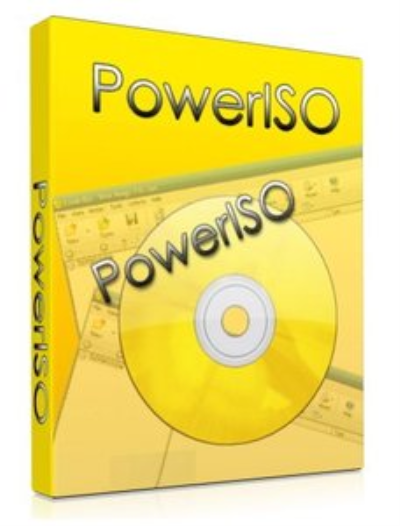 PowerISO 7.4 (x86/x64) Multilingual | 8.2 Mb
PowerISO 7.4 (x86/x64) Multilingual | 8.2 Mb
PowerISO is a powerful image processing and file compression tool, which allows you to create, extract, compress, edit and convert ISO/BIN image files, and mount these files with internal virtual drive. And most of all, the compressed files can be used directly without decompressing.
Support ISO, BIN, NRG, IMG, DAA, .
Open, Create, Edit, Extract ISO File.
Compress, Encrypt, Split ISO File.
Integrated with internal Virtual Drive.
Main Features:
Support almost all CD/DVD-ROM image file formats (ISO, BIN, NRG, IMG, DAA and so on).
Note: DAA (Direct-Access-Archive) is an advanced format for image file, which supports some advanced features, such as compression, password protection, and splitting to multiple volumes. It can be handled directly just like other formats, such as ISO, BIN, .
Supports on-the-fly burning.
Supports UDF image file.
Create image file from hard disk files or CD/DVD-ROM.
Edit an existing image file.
Can edit and burn Audio CD image file.
Extract files and folders from image file.
Convert image files between ISO/BIN and other formats.
Make bootable image file, get boot information from bootable image file.
Make floppy disk image file.
Optimize files to save disk space while saving image files.
Mount image file with internal virtual drive. Even if the image file is saved as DAA format, the virtual drive can handle that format directly.
Support shell integration, such as context menu, Drag and Drop, clipboard.
Supports command-line parameters.
Can open XBOX image file.
Supports multiple languages
32-bit Windows: Windows 98, Windows Me, Windows 2000, Windows XP, Windows 2003, Windows Vista, Windows 2008, Windows 7, Windows 8 / 8.1, Windows 10
64-bit Windows: Windows XP, Windows 2003, Windows Vista, Windows 2008, Windows 7, Windows 8 / 8.1, Windows 10
English, Arabic, Armenian, Belarusian, Bosnian, Bulgarian, Chinese Simplified, Chinese Traditional, Croatian, Czech, Danish, Dutch, Farsi, French, German, Greek, Hungarian, Italian, Japanese, Korean, Lithuanian, Malay, Norsk, Polish, Portuguese, Russian, Serbian, Slovak, Slovenian, Spanish, Swedish, Thai, Turkish, Ukrainian, Vietnamese, Kazakh
-
DOWNLOAD
uploadgig
Код:
https://uploadgig.com/file/download/63934bd608aDAFB4/8vdZYyeb_PowerISO.7.4.rar
rapidgator
Код:
https://rapidgator.net/file/88d3c2b45fd2641a434822c534f2dff3/8vdZYyeb_PowerISO.7.4.rar
takefile
Код:
https://takefile.link/cl8x4wz6unbl/8vdZYyeb_PowerISO.7.4.rar.html
nitroflare
Код:
http://nitroflare.com/view/571B7457310E909/8vdZYyeb_PowerISO.7.4.rar
|

|

|
 23.04.2019, 07:35
23.04.2019, 07:35
|
#4253
|
|
Местный
Регистрация: 14.12.2016
Сообщений: 26,884
Сказал(а) спасибо: 0
Поблагодарили 0 раз(а) в 0 сообщениях
|
 App Builder 2019.31 Multilingual
App Builder 2019.31 Multilingual
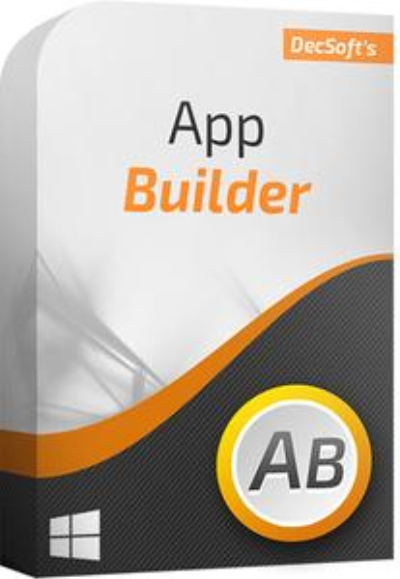 App Builder 2019.31 Multilingual | 16.1 Mb
App Builder 2019.31 Multilingual | 16.1 Mb
App Builder is an advanced yet user-friendly software utility whose purpose consists of helping people create their own HTML5 programs, even if they lack advanced knowledge in the field, as they will not be required to write a single line of code, if they do not want to.
Visual designer
App Builder provide us with dozens of visual and non visual controls we can simply drop it in the application's designer. Timers, HTTP Clients, Text Inputs, Push Buttons and many more controls ready to use.
Based in actions
You no need to know Javascript to create applications. App Builder scripting is based in visual assisted actions that we can use to do whatever we wanted. Hundreds of actions are available out of the box.
Fully extensible
App Builder's applications can be extended in many ways. We can use Javascript in addition to the action's based script. We can develop and use third party App Builder's Javascript plugins and also Apache Cordova plugins.
Windows 7, 8/8.1, 10
-
DOWNLOAD
uploadgig
Код:
https://uploadgig.com/file/download/38ed68Bbce5BF29e/kyxD68A9_App.Builder.2019.31.rar
rapidgator
Код:
https://rapidgator.net/file/737fa5d762a6b679a5e83cf8f5b174ca/kyxD68A9_App.Builder.2019.31.rar
takefile
Код:
https://takefile.link/n2zipl1zxgys/kyxD68A9_App.Builder.2019.31.rar.html
nitroflare
Код:
http://nitroflare.com/view/DF57F7F268B8411/kyxD68A9_App.Builder.2019.31.rar
|

|

|
 23.04.2019, 07:49
23.04.2019, 07:49
|
#4254
|
|
Местный
Регистрация: 14.12.2016
Сообщений: 26,884
Сказал(а) спасибо: 0
Поблагодарили 0 раз(а) в 0 сообщениях
|
 MedCalc 19.0.2 Multilingual
MedCalc 19.0.2 Multilingual
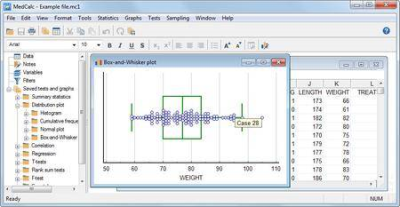 MedCalc 19.0.2 (x86/x64) Multilingual | 51.7 Mb
MedCalc 19.0.2 (x86/x64) Multilingual | 51.7 Mb
MedCalc is a complete statistical program for Windows designed to closely match the requirements of biomedical researchers. It is fast, user-friendly and reliable. MedCalc is the most user-friendly software for Receiver Operating Characteristic curve (ROC curves) analysis.
The MedCalc ROC module includes comparison of up to 6 ROC curves. The software also includes Bland & Altman plot, Passing and Bablok and Deming regression for method comparison studies.
MedCalc for Windows description
Data management
Integrated spreadsheet with 1 048 576 rows and 16 384 columns.
Correct handling of missing data.
Outliers can easily be excluded.
Built-in WYSIWYG text editor.
Imports Excel, Excel 2007, SPSS, DBase and Lotus files, and files in SYLK, DIF or plain text format.
Easy selection of subgroups for statistical analysis.
MedCalc Documentation
Comprehensive help file.
Manual in PDF format (go to area).
Complete HTML manual on MedCalc web site.
Context help in dialog boxes.
Statistical features
See list of statistical procedures.
ROC curve analysis
MedCalc is the reference software for ROC curve analysis. Our ROC curve analysis module includes:
Area under the curve (AUC) with standard error, 95% confidence interval, P-value. Offers choice between methodology of DeLong et al. (1988) and Hanley & McNeil (1982, 1983).
List of sensitivity, specificity, likelihood ratios, and positive and negative predictive values for all possible threshold values.
ROC curve graph with 95% Confidence Bounds.
Threshold values can be selected in an interactive dot diagram with automatic calculation of corresponding sensitivity and specificity.
Plot of sensitivity and specificity, or cost, versus criterion values.
Plot of predictive values versus prevalence.
Interval likelihood ratios.
Comparison of up to 6 ROC curves: difference between the areas under the ROC curves, with standard error, 95% confidence interval and P-value.
Sample size calculation for area under ROC curve and comparison of ROC curves.
Go to the ROC curve analysis section of the MedCalc manual for more information on ROC curve analysis in MedCalc.
Graphs
Lots of graphs, see Graph gallery.
Data point identification in graphs.
Draw text boxes, lines, arrows and connectors.
Name, save and recall graphs and statistics.
Statistical info in graph windows.
Save graphs as BMP, PNG, GIF, PCX, JPG or TIF files, or as PowerPoint slides (*.pptx).
PC with Windows XP (with Service Pack 3), Windows Vista, Windows 7, 8, 8.1 or 10; or Windows Server 2003, 2008, 2012 and 2016.
On Windows versions prior to Windows 8 or Windows Server 2012, support for Excel *.xlsx files additionally requires Microsoft .NET Framework 4.0 (a free from Microsoft).
1024 Mb of memory.
60 Mb free space on the hard disk.
-
DOWNLOAD
uploadgig
Код:
https://uploadgig.com/file/download/de3Dd8e6a88cF8cc/JTCGhgnD_MedCalc.19.0.2.rar
rapidgator
Код:
https://rapidgator.net/file/c58a5666d2dbb63cb54929061d022b36/JTCGhgnD_MedCalc.19.0.2.rar
takefile
Код:
https://takefile.link/9l45orvitczy/JTCGhgnD_MedCalc.19.0.2.rar.html
nitroflare
Код:
http://nitroflare.com/view/C8BC5468D8D458C/JTCGhgnD_MedCalc.19.0.2.rar
|

|

|
 23.04.2019, 07:58
23.04.2019, 07:58
|
#4255
|
|
Местный
Регистрация: 14.12.2016
Сообщений: 26,884
Сказал(а) спасибо: 0
Поблагодарили 0 раз(а) в 0 сообщениях
|
 Athentech Perfectly Clear WorkBench 3.7.0.1549
Athentech Perfectly Clear WorkBench 3.7.0.1549
 Athentech Perfectly Clear WorkBench 3.7.0.1549 (x64) | 44.6 Mb
Athentech Perfectly Clear WorkBench 3.7.0.1549 (x64) | 44.6 Mb
Perfectly Clear Workbench is an application that uses Athentech's Perfectly Clear image correction libraries and is made available to demonstrate the capabilities of the Perfectly Clear processing libraries, face detection library and to allow a quick export of the processing settings for use.
One of the key features in Workbench is the ability to "export to API" when saving a Preset. This allows you to make image corrections in Workbench and tune the settings to match your style and correction needs. Then, you can quickly export these settings to a text file - ready to be copy / pasted into your source code with our image correction SDK.
What's New in Perfectly Clear WorkBench 3:
1. Beautiful new interface
2. New image correction tools:
a. Preprocessing section for Input Looks and "Image Ambulance" for manual exposure corrections
b. "Face Aware" exposure for more accurate auto-exposure corrections in portraits and group photos
c. Black Point tool to deepen blacks
d. New Color Vibrancy tool to complement our previous "Vibrancy" control (now renamed to Color Restoration)
e. Sky and Foliage enhancements
3. Existing tools have been improved:
a. Added strength sliders to Light Diffusion and Vibrancy for better control
b. Better 'color pickers' for Skin Tone and Blush adjustments
4. Manually identify faces that are not detected automatically
5. One-click to zoom to individual faces
6. Modify facial regions to provide the best corrections
7. Histogram
8. Much improved preset management
Supported Image Formats:
Perfectly Clear requires RGB-formatted images in either 8 or 16-bit color depth. Any image file that Photoshop or Lightroom can open and convert to this format may be used in Perfectly Clear. Monochrome and CMYK images must be converted to RGB before using Perfectly Clear. RAW files must be opened through Adobe Camera RAW and loaded into Photoshop to be accessible to Perfectly Clear.
- Windows 7, 8, and 10 (64-bit only)
- 4 GB RAM or more
-
DOWNLOAD
uploadgig
Код:
https://uploadgig.com/file/download/fe116d44374c922e/72vxc0HW_WorkBench.1549.rar
rapidgator
Код:
https://rapidgator.net/file/fe81fb642e9f40aa9c12c056da31a083/72vxc0HW_WorkBench.1549.rar
takefile
Код:
https://takefile.link/1ajhxurivrr1/72vxc0HW_WorkBench.1549.rar.html
nitroflare
Код:
http://nitroflare.com/view/ABDDEC1D4C1C93B/72vxc0HW_WorkBench.1549.rar
|

|

|
 23.04.2019, 08:02
23.04.2019, 08:02
|
#4256
|
|
Местный
Регистрация: 14.12.2016
Сообщений: 26,884
Сказал(а) спасибо: 0
Поблагодарили 0 раз(а) в 0 сообщениях
|
 Athentech Perfectly Clear Complete 3.7.0.1549
Athentech Perfectly Clear Complete 3.7.0.1549
 Athentech Perfectly Clear Complete 3.7.0.1549 (x64) | 72.9 Mb
Standalone & Plug-in for Adobe Photoshop and Lightroom
Athentech Perfectly Clear Complete 3.7.0.1549 (x64) | 72.9 Mb
Standalone & Plug-in for Adobe Photoshop and Lightroom
Built for precision. Made for beauty. Above all, you want better photos. But what if you could have better photos faster? Perfectly Clear has mastered the science of intelligent image correction - creating superior quality photos in record time, so you can get back to doing what you really love.in no time.
Spend less time in front of your computer.
With Perfectly Clear, you'll get results faster so you can spend more time behind the camera and less time in front of the computer. Take advantage of intelligent image analysis to find and fix numerous camera flaws automatically. Plus, you can quickly add your favorite finishing touch with our stylized LOOKs.
Take complete control.
Our presets are just the starting point. Easily apply only the adjustments you need for the perfect image. Use our powerful sharpening and noise reduction, which goes beyond what other tools can do, to unlock a whole new image. Keep an eye on your color and exposure with a dynamic histogram that tracks exposure and color clipping.
A custom experience.
Every photographer is different, and so is Perfectly Clear. Our adaptive interface lets you hide tools you don't need while you work, allowing you to focus on your image. Plus, you can make and manage your own presets, which intelligently adapt to each photo.
Why change your workflow?
Rather than move your entire image library or change your workflow, we'll make your existing workflow better. We support several platforms and have more coming soon. With powerful batch processing and up to 30 corrections in one click, we'll make everything better.
We've got image correction down to a science.
Creating our award-winning technology took more than a decade of R&D, multiple patented processes, and over a dozen unique algorithms. We cracked the code on correcting every pixel independently. The proof is in your pictures.
- Windows 7, 8, or 10 (64-bit OS and Host application)
- Photoshop CS5, CS6 or Creative Cloud
- Photoshop Elements 13,14,15
- Corel PaintShop Pro X6, X7, X8, X9
- 4 GB RAM or more
-
DOWNLOAD
uploadgig
Код:
https://uploadgig.com/file/download/12D9bcdd0A8859c6/1rnLPcL9_Complete.1549.rar
rapidgator
Код:
https://rapidgator.net/file/2c53c768c991f803b2ee3c27ad04d385/1rnLPcL9_Complete.1549.rar
takefile
Код:
https://takefile.link/o23uy2waqbew/1rnLPcL9_Complete.1549.rar.html
nitroflare
Код:
http://nitroflare.com/view/711F580F1FBE8F7/1rnLPcL9_Complete.1549.rar
|

|

|
 23.04.2019, 08:06
23.04.2019, 08:06
|
#4257
|
|
Местный
Регистрация: 14.12.2016
Сообщений: 26,884
Сказал(а) спасибо: 0
Поблагодарили 0 раз(а) в 0 сообщениях
|
 Athentech Perfectly Clear Essentials 3.7.0.1549
Athentech Perfectly Clear Essentials 3.7.0.1549
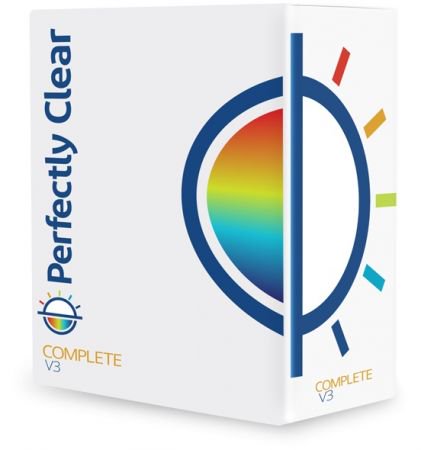 Athentech Perfectly Clear Essentials 3.7.0.1549 (x64) | 72.8 Mb
Athentech Perfectly Clear Essentials 3.7.0.1549 (x64) | 72.8 Mb
Athentech has released a new product called Perfectly Clear Essentials. This product contains all of the Tone, Color, and Details controls that can give you perfect exposure, great color, and sharp photos with no noise.
All of the preset functionality, as well as Creative LOOKs and Corrective Filters, are also unlocked.
40+ useful adjustments for perfect exposure, color, and details
Includes 32 Useful Presets for fixing most photographic challenges
Includes 42 Creative LOOKs to stylize your images
Unlock more features your favorite presets or LOOKs
Create your own presets and share with others
It is virtually identical to Perfectly Clear Complete except in two ways.
It removes controls for all of the Beautify technology. These adjustments are helpful for portrait and wedding photographers, but not really useful to landscape and travel folks.
It removed the batch export module from Lightroom.
While both of the above are useful, they are designed for pros who need the most time-saving options for processing portraits. If you do need portrait adjustments, you can easily add the Kristina Sherk preset packs or a new forthcoming one from Matthew Jordan Smith.
You can also create your own presets and exchange your favorite settings with other users. This is a great deal if you want the time-saving features as well as advanced technology to unlock perfect exposure and sharper images.
Windows 7, 8 or 10 (64-bit only)
Photoshop CS6 or Creative Cloud
Photoshop Elements 13,14,15
Corel PaintShop Pro X6, X7, X8, X9
Lightroom 4 or newer, including v6 and CC
4 GB RAM or more
OpenGL v2.0 or newer
-
DOWNLOAD
uploadgig
Код:
https://uploadgig.com/file/download/448fa0B2d88a5fEa/0sOuLRzN_Essentials.1549.rar
rapidgator
Код:
https://rapidgator.net/file/9aa6a7d210e0674cd4a7de8d7df83439/0sOuLRzN_Essentials.1549.rar
takefile
Код:
https://takefile.link/88r3s9ijgkrn/0sOuLRzN_Essentials.1549.rar.html
nitroflare
Код:
http://nitroflare.com/view/1C9B98AEF69AE81/0sOuLRzN_Essentials.1549.rar
|

|

|
 23.04.2019, 08:46
23.04.2019, 08:46
|
#4258
|
|
Местный
Регистрация: 14.12.2016
Сообщений: 26,884
Сказал(а) спасибо: 0
Поблагодарили 0 раз(а) в 0 сообщениях
|
 ScrollNavigator 5.11.2
ScrollNavigator 5.11.2
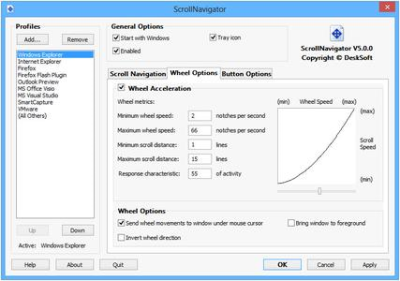 ScrollNavigator 5.11.2 | 1 Mb
ScrollNavigator 5.11.2 | 1 Mb
ScrollNavigator helps you to scroll your documents horizontally and vertically. Simply click and hold down the right (or the middle) mouse button anywhere in a window and move the mouse to scroll the window contents.
This saves you the trouble of positioning the mouse cursor over a scroll bar and it allows scrolling both directions at the same time. ScrollNavigator works with all windows that have standard scroll bars (e.g. all office programs, explorer windows and most other applications).
ScrollNavigator also adds dynamic acceleration to your mouse wheel. This indispensable feature makes mouse wheel scrolling more accurate when you turn the wheel slowly, and it scrolls your documents much faster when you turn the wheel quickly. Try it out and see how wheel acceleration will make your work much more efficient and enjoyable. Turning the mouse wheel will scroll the window under the mouse cursor instead of the one with the focus, so there is no need for clicking inside the window first, anymore. The back, forward and middle buttons of the mouse can also be customized and sent directly to the window under the mouse cursor.
Key Features
Two-dimensional scrolling with one mouse click
No need to position the mouse cursor on scroll bars
Works with all standard applications and most others
Pressing the "Ctrl" key temporarily disables scroll navigation
Dynamic mouse wheel acceleration (fully configurable)
Mouse wheel scrolling of the window under the mouse cursor (without having to click it first)
Back and forward mouse buttons work on the window under the mouse cursor (without having to activate it first)
Customization of back, forward and middle mouse buttons
Fully customizable
Silent installation and uninstallation for mass deployment
Now with Windows 10 support!
Supported operating systems (32 and 64 bit):
Windows XP
Windows Vista
Windows 7
Windows 8
Windows 10
Windows Home Server
Windows Server 2003
Windows Server 2008
Windows Server 2012
-
DOWNLOAD
uploadgig
Код:
https://uploadgig.com/file/download/c7e1520323D8F230/sZLMAF3y_ScrollNavigator.5.11.2.rar
rapidgator
Код:
https://rapidgator.net/file/227f5422bfb91e9057ddad9a3764821c/sZLMAF3y_ScrollNavigator.5.11.2.rar
takefile
Код:
https://takefile.link/7rs2z68nh6j0/sZLMAF3y_ScrollNavigator.5.11.2.rar.html
nitroflare
Код:
http://nitroflare.com/view/02BCDB98FBA0C05/sZLMAF3y_ScrollNavigator.5.11.2.rar
|

|

|
 23.04.2019, 08:51
23.04.2019, 08:51
|
#4259
|
|
Местный
Регистрация: 14.12.2016
Сообщений: 26,884
Сказал(а) спасибо: 0
Поблагодарили 0 раз(а) в 0 сообщениях
|
 FastFolders 5.8.2
FastFolders 5.8.2
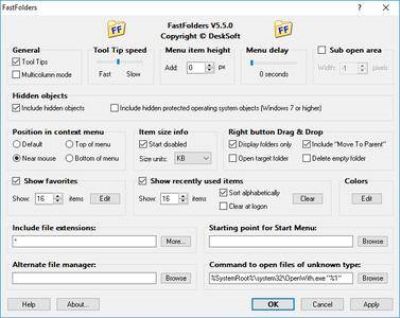 FastFolders 5.8.2 | 1 Mb
FastFolders 5.8.2 | 1 Mb
This system extension increases your productivity dramatically by giving you quick and easy access to folder contents and files. Without opening each and every folder, you can browse the directory structure starting at any point by clicking the right mouse button on a file, folder or drive.
The program adds a menu item to the context menus of shell objects, which displays the directory structure on demand. If you drag and drop an object on a folder or drive using the right mouse button, you can copy or move the object(s) to any folder of your computer by selecting it from the FastFolders menu. FastFolders can also show the total size of folders including their subfolders and files. This is extremely useful for getting an overview of the distribution of your files and the disk space they occupy.
Key Features
Modifies the context menu of folders and files, adding a menu item which displays the directory structure on demand
All shell objects can be browsed (including My Computer, Control Panel, Network Neighborhood, etc.)
Right-button Drag & Drop: If you drag and drop an object on a folder or drive using the right mouse button, you can copy or move the object(s) to any folder of your computer by selecting it from the FastFolders menu
Large directories can be split up into multiple columns for easy access
In addition to folders, any file types can be included in the directory structure, to give you fast access to these files
Adjustable menu speed and many other options to customize the product
Pressing "S" or the middle mouse button display the item sizes (including subitems), "U" switches display units
Pressing "C" on an item will copy a list of contents of this item to the clipboard (like a directory listing). "SHIFT+C" includes the complete path information
Pressing "CTRL" when clicking a FastFolders item keeps the FastFolders menu open
Pressing "SHIFT" when clicking a FastFolders item will open it in an explorer instead of a normal window
Silent installation and uninstallation for mass deployment
Now with Windows 10 support!
Supported operating systems (32 and 64 bit):
Windows XP
Windows Vista
Windows 7
Windows 8
Windows 10
Windows Home Server
Windows Server 2003
Windows Server 2008
Windows Server 2012
-
DOWNLOAD
uploadgig
Код:
https://uploadgig.com/file/download/Beb6c9F2cda25610/I6f8nv6p_FastFolders.5.8.2.rar
rapidgator
Код:
https://rapidgator.net/file/f2b0daf675ba8a6fda08e09b58e1f744/I6f8nv6p_FastFolders.5.8.2.rar
takefile
Код:
https://takefile.link/q2h18azi0aoo/I6f8nv6p_FastFolders.5.8.2.rar.html
nitroflare
Код:
http://nitroflare.com/view/C0EF26CE96FA1FC/I6f8nv6p_FastFolders.5.8.2.rar
|

|

|
 23.04.2019, 08:55
23.04.2019, 08:55
|
#4260
|
|
Местный
Регистрация: 14.12.2016
Сообщений: 26,884
Сказал(а) спасибо: 0
Поблагодарили 0 раз(а) в 0 сообщениях
|
 BWMeter 8.1.2
BWMeter 8.1.2
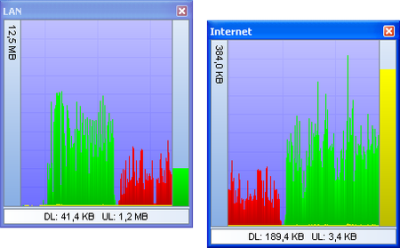 BWMeter 8.1.2 | 1.1 Mb
BWMeter 8.1.2 | 1.1 Mb
BWMeter is a powerful bandwidth meter, monitor, traffic controller and firewall, which measures, displays and controls all traffic to/from your computer or on your network. Unlike other products, it can analyze the data packets (where they come from, where they go, which port and protocol they use).
This makes it possible to distinguish between local and internet traffic for example. BWMeter can also be used for traffic control by setting a speed limit for all kinds of connections or restricting access of applications to certain internet sites.
It creates statistics for all computers in your network, measuring and displaying all LAN traffic as well as / upload from the internet. You can even define filters which show your transfer with certain internet addresses (e.g. to see how much data you from your favorite news server). BWMeter is ideal for home users to get an overview of how much bandwidth they use, as well as small to large businesses, where one computer can control the traffic and maintain the statistics of ed / uploaded data of all computers in the network. The product is easy to configure and offers a rich set of options and features for beginners as well as experts and network administrators.
Key Features
Graphical and numerical display of bandwidth
User definable filters for measuring bandwidth
User definable graphs to visualize bandwidth
Monitor all network interfaces / adapters
Monitor and display all traffic on the network
Filter by network address, port, application, etc.
Firewall mode (interactive and silent)
Traffic control, access control and speed limits
Creates daily, weekly, monthly and yearly statistics
Shows statistics of other computers running BWMeter
Alerts and notifications
Creates statistics of all local network and internet traffic
Shows hostile internet traffic (hackers, viruses, etc.)
Statistics can be exported / imported
Ping support for monitoring web servers, internet connections, etc.
Easy installation and configuration with default options
Supports LAN, WAN, VPN, ADSL, xDSL, Modem, Dial-Up, etc.
Absolute flexibility
Many options for full customization
Now with Windows 10 support!
Supported operating systems (32 and 64 bit):
Windows XP
Windows Vista
Windows 7
Windows 8
Windows 10
Windows Home Server
Windows Server 2003
Windows Server 2008
Windows Server 2012
-
DOWNLOAD
uploadgig
Код:
https://uploadgig.com/file/download/3b52239d1275D976/wQwblk42_BWMeter.8.1.2.rar
rapidgator
Код:
https://rapidgator.net/file/f665b53e17027e3e425d609f456c18b0/wQwblk42_BWMeter.8.1.2.rar
takefile
Код:
https://takefile.link/pyd0rv5ow2kg/wQwblk42_BWMeter.8.1.2.rar.html
nitroflare
Код:
http://nitroflare.com/view/74209BE1BE09616/wQwblk42_BWMeter.8.1.2.rar
|

|

|
      
Любые журналы Актион-МЦФЭР регулярно !!! Пишите https://www.nado.in/private.php?do=newpm&u=12191 или на электронный адрес pantera@nado.ws
|
Здесь присутствуют: 3 (пользователей: 0 , гостей: 3)
|
|
|
 Ваши права в разделе
Ваши права в разделе
|
Вы не можете создавать новые темы
Вы не можете отвечать в темах
Вы не можете прикреплять вложения
Вы не можете редактировать свои сообщения
HTML код Выкл.
|
|
|
Текущее время: 05:24. Часовой пояс GMT +1.
| |