 09.10.2019, 19:56
09.10.2019, 19:56
|
#556
|
|
Местный
Регистрация: 26.05.2019
Сообщений: 1,528
Сказал(а) спасибо: 0
Поблагодарили 0 раз(а) в 0 сообщениях
|
 Microsoft Office Professional Plus 2016 v16.0.4849.1000
Microsoft Office Professional Plus 2016 v16.0.4849.1000
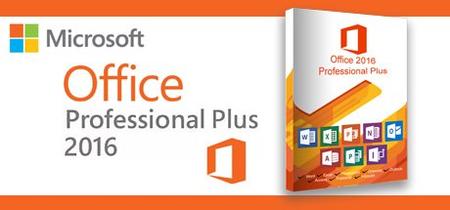 Microsoft Office Professional Plus 2016 v16.0.4849.1000
File Size
Microsoft Office Professional Plus 2016 v16.0.4849.1000
File Size: 1.83, 2.13 GiB
Languages: English
Update: October 2019
Microsoft Office 2016 is the complete, cross-platform, cross-device solution for the modern workplace, with smart tools for individuals, teams, and businesses. It can open your applications, documents anywhere, across multiple devices. Get the installed applications you know and trust - Word, Excel, PowerPoint, OneNote,Outlook, Publisher, Access. Always have the latest, full installed versions of Word, Excel, PowerPoint, OneNote, Outlook, Publisher, and Access and capture your ideas however you work best - using a keyboard, pen, or touchscreen.
Microsoft Office 2016 will offer new security, compliance, and deployment features, giving organizations more control over sensitive data and IT more flexibility in deployment and management. Here is a new version of Microsoft Office 2016 - update of one of the most important products of the company, which in spite of the status of the Preview is already quite stable. Microsoft Office 2016 well demonstrates how today has changed the approach to create documents and work with them. Microsoft expanded the Office footprint to iPad and Android tablets. Upgraded Office experiences on the Mac, the iPhone and on the web. Also have been added new apps to the Office family with Sway and Office Lens. All designed to keep your work moving, everywhere. While you've seen us focus on tuning Office for different platforms over the last year, make no mistake, Office on Windows desktop is central to our strategy.
Microsoft Office 2016 suite includes applications such as Word, Excel, PowerPoint, and Outlook. Office 2007, Office 2010, Office 365, or Office 2013 users can open documents created without any additional action. Customers using earlier versions of Office may need to download and install a compatibility pack.
New in Microsoft Office 2016:
Your documents, anywhere - Across the Office 2016 applications, it's easier to use the power of feature-rich applications to create, open, edit and save files in the cloud from your desktop, so you can access them from anywhere and on any device. In addition, new modern attachments in Outlook make it easy to attach files from OneDrive and automatically configure permission for the recipients - without leaving Outlook. All making it easier to share and collaborate on your work with others.
Collaboration - Real-time co-authoring is available in the Office Online apps today and we're bringing that experience to the Windows Desktop applications, starting with Word. When you and your team are working in Word 2016 and/or Office online, you'll be able to see where other editors are working and what they are writing - all in real-time.
Smart Applications - Applications will learn as you work, taking advantage of subtle cues and clues to help you stay on task and get more out of Office. Tell Me, a new search tool available in Word, PowerPoint, and Excel, serves up the commands you need by simply typing what you want to do. Clutter - a new Exchange feature that lights up in Outlook - uses machine learning to analyze your email patterns and de-clutter your inbox by moving lower priority messages out of your way and into a new Clutter folder. And Insights, powered by Bing, finds you contextual information from the web within the reading experience.
Data analysis made faster and easier - New analysis capabilities are built into Excel, so you can pull, map, analyze and visualize your data faster and easier than ever.
• One-click forecasting. Create forecasts on your data series with one click to future trends.
• Intuitive data connecting and shaping capabilities. With integrated Power Query, use Excel as your personal analysis workspace by connecting to and viewing all the data around you. Take advantage of a broad range of data sources, including tables from websites, corporate data like SAP Business Objects, unstructured sources like Hadoop, and services like Salesforce. After bringing all your data together in one place, quickly shape and combine to fit your unique business needs and get to analysis in seconds
• Easy data modeling and powerful analysis. With improved Power Pivot features as part of Excel, map different data sets with drag-and-drop ease to build data models to give you the bigger picture of your business. Take advantage of intuitive analysis functions, automatic time grouping and other features that enhance your PivotTable and PivotChart analysis experience. Now with the ability to calculate 100s of millions of rows of data, perform deeper analysis with high speed.
• Publish to Microsoft Power BI Preview. Effortlessly publish and share your Excel workbooks to users of Power BI.
• New modern charts and graphs, including TreeMap, Sunburst, Waterfall, Box and Whisker and Histogram and Pareto in Excel help you to present your data in fresh ways.
Microsoft Office Package:
Microsoft Office Professional Plus 2016
Microsoft Access 2016
Microsoft Excel 2016
Microsoft InfoPath 2016
Microsoft OneDrive for business in 2016
Microsoft OneNote 2016
Microsoft Outlook 2016
Microsoft PowerPoint 2016
Microsoft Publisher 2016
Skype for business in 2016
Microsoft Word 2016
Operating System: Windows 10, Windows 8.1, Windows 8, Windows 7 Service Pack 1, Windows 10 Server, Windows Server 2012 R2, Windows Server 2012, or Windows Server 2008 R2
Language: English
[Ссылки доступны только зарегистрированным пользователям
. Регистрируйся тут...]
DownLoad
NitroFlare
Код:
https://nitroflare.com/view/1325833888F7654/Off.16.Oct.2019.x86.part1.rar
https://nitroflare.com/view/162DB5B7FC43A51/Off.16.Oct.2019.x86.part2.rar
Код:
https://nitroflare.com/view/A9720B7B63D680C/Off.16.Oct.2019.x64.part1.rar
https://nitroflare.com/view/42443E1219671CC/Off.16.Oct.2019.x64.part2.rar
https://nitroflare.com/view/0E39F4E83F6712F/Off.16.Oct.2019.x64.part3.rar
RapidGator
Код:
https://rapidgator.net/file/52600f1f98efcb0e4ec54771ca1b92d7/Off.16.Oct.2019.x86.part1.rar.html
https://rapidgator.net/file/f403d973c67e622564bde4a2840966a1/Off.16.Oct.2019.x86.part2.rar.html
Код:
https://rapidgator.net/file/8ac9b17617f47d03e4c5aa8c69bd9427/Off.16.Oct.2019.x64.part1.rar.html
https://rapidgator.net/file/5596fa5a9ea377dce507a1c84ca06bb4/Off.16.Oct.2019.x64.part2.rar.html
https://rapidgator.net/file/bea71a984f19a30dc0297e91fff9b53a/Off.16.Oct.2019.x64.part3.rar.html
UploadGiG
Код:
https://uploadgig.com/file/download/0c3ee3109E4c2Ce7/Off.16.Oct.2019.x86.part1.rar
https://uploadgig.com/file/download/a84c19cD3a85B7d7/Off.16.Oct.2019.x86.part2.rar
Код:
https://uploadgig.com/file/download/f392b8f7494774e1/Off.16.Oct.2019.x64.part1.rar
https://uploadgig.com/file/download/3d5Eabb9bCf19681/Off.16.Oct.2019.x64.part2.rar
https://uploadgig.com/file/download/d956bf660bc3ca74/Off.16.Oct.2019.x64.part3.rar
|

|

|
 09.10.2019, 20:10
09.10.2019, 20:10
|
#557
|
|
Местный
Регистрация: 26.05.2019
Сообщений: 1,528
Сказал(а) спасибо: 0
Поблагодарили 0 раз(а) в 0 сообщениях
|
 SolidWorks 2020 SP0 Full Premium Multilingual
SolidWorks 2020 SP0 Full Premium Multilingual
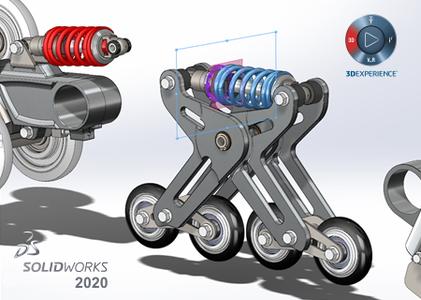 SolidWorks 2020 SP0 Full Premium Multilingual
File Size
SolidWorks 2020 SP0 Full Premium Multilingual
File Size: 15.1 GiB
Languages: English, 中文, Čeština, Español, Français, Deutsch, Italiano, 日本語, 한국어,
Polski, Português, Русский, Türkçe
Dassault Systèmes introduced SOLIDWORKS 2020, the latest release of its portfolio of 3D design and engineering applications. SOLIDWORKS 2020 features enhancements, new capabilities and workflows that enable more than six million SOLIDWORKS users to accelerate and improve product development, from conceptual design to manufactured products, and create value for their organizations.
SOLIDWORKS 2020 Press Release - VELIZY-VILLACOUBLAY, France - September 18, 2019
Dassault Systèmes' research and development team delivered SOLIDWORKS 2020 in response to thousands of enhancement requests from the SOLIDWORKS community. By seamlessly connecting to the 3DEXPERIENCE platform, SOLIDWORKS 2020 also addresses the emerging trends and business needs in the global marketplace that require competitive organizations to seek new levels of collaboration and agility to more quickly and cost-effectively deliver new categories of experiences to their customers.
With SOLIDWORKS 2020's hundreds of new enhancements, users can benefit from an array of choices and opportunities to improve system performance in their daily operations, streamline workflows and extend their design to manufacturing ecosystem from the desktop to the cloud with seamless connection to the 3DEXPERIENCE platform.
Among the hundreds of new enhancements in SOLIDWORKS 2020 are:
- New Detailing mode and graphics acceleration for drawings: The new Detailing mode lets users open their drawing in a matter of seconds while maintaining the ability to add and edit annotations within the drawing. Detailing mode is especially useful if users need to make minor edits to drawings of large assemblies or drawings with many sheets, configurations, or resource-intensive views.
- Make Part Flexible is a new capability that allows users to display the same part in different conditions in the same assembly. For example, the same spring exists twice in the same assembly, but in two different conditions - compressed and not compressed. Make Part Flexible is useful in a variety of design applications such as springs, bellows, hinges, o-rings and just about any part that can flex or change condition.
- Improvements to SOLIDWORKS PDM, the SOLIDWORKS Electrical connector and a new SOLIDWORKS PCB connector allow for complete electronics design and data management - including the secure storage, indexing and versioning of all user data - while enabling tighter collaboration between ECAD and MCAD teams.
With SOLIDWORKS 2020, and the 3DEXPERIENCE.WORKS portfolio of solutions, the 3DEXPERIENCE platform provides a growing set of cloud-based solutions that work together to help manage every aspect of developing concepts, designing products, and manufacturing and delivering them. Solutions like 3D Sculptor, which includes the xShape (sub division modeling) application, 3D Creator featuring the xDesign (parametric modeling) application, 3D Component Designer (data management), Project Planner, and Structural Professional Engineer (advanced simulation), enable users to reduce friction in their design to manufacturing process.
As announced at SOLIDWORKS World 2019 earlier this year, all these cloud-based solutions will be part of the 3DEXPERIENCE.WORKS portfolio, bringing the power and breadth of the 3DEXPERIENCE platform together with the simplicity and ease-of-use of SOLIDWORKS.
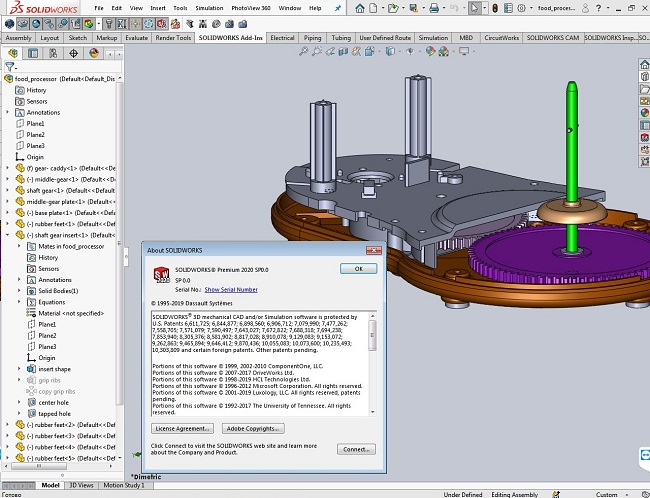 It's October 2019, and that means SOLIDWORKS 2020
It's October 2019, and that means SOLIDWORKS 2020 is here. On recently, parent company Dassault Systèmes announced the new annual release of its popular CAD platform. Unlike last year's release, which added several new features and tools, SOLIDWORKS 2020 feels less like a new version and more like a bridge to Dassault's 3DEXPERIENCE cloud platform.
So, apart from the new applications in the 3DEXPERIENCE.WORKS portfolio, what's new in SOLIDWORKS 2020 itself? Probably less than you'd hoped, but there are some nice enhancements. The sexiest new feature, in Kelly's opinion, is Make Part Flexible. This new capability allows flexible parts like springs, bellows and hinges to be displayed in multiple variations within an assembly (compressed and uncompressed, for example). Kelly demonstrated the feature with a plastic housing that updates based on the position of its two mates. After he repositioned the mated parts, the plastic housing recalculated its shape and, within a second or two, updated accordingly.
Also new in SOLIDWORKS 2020 is the Detailing mode, which expands on capabilities introduced in SOLIDWORKS 2019 to open large drawings very quickly. With Detailing mode, users can do more than just open the drawings.
"Not only can you open up the drawing, but you can do a whole bunch of things with it. Like add and edit annotations and symbols, add and edit sketch entities, or even print or save as different formats, all without opening the model," said Kelly. Not all operations are available, however-the drawing isn't fully loaded, which is how it is able to open so quickly-but it's a convenient new feature for those who need to make a quick adjustment.
Similarly, SOLIDWORKS 2020 updates the Large Design Review mode that was added in SOLIDWORKS 2019. This mode allows large assemblies to be opened without fully loading every component. In SOLIDWORKS 2020, new editing capabilities have been added.
"Before you go to the drawing, you're building these large assemblies. Customers are depending on that, and they're also depending on doing it quickly," Kelly explained. "And so our customers have pushed us and we're responding with these workflows where you can add, delete and move components and mates, and change configurations-all without having to open up all of the underlying parts and their geometry for that assembly."
SOLIDWORKS 2020 also promises enhancements to electrical design and data management, with improvements to SOLIDWORKS PDM and the SOLIDWORKS Electrical connector, as well as a new SOLIDWORKS PCB connector.
Ultimately, SOLIDWORKS 2020 may underwhelm dedicated users who were hoping for new and improved functionality. While the Detailing mode, Large Design Review improvements, and new Make Part Flexible feature will certainly be welcome, it's clear that the main focus of SOLIDWORKS 2020 is to redirect focus to the 3DEXPERIENCE platform.
Dassault Systèmes, the 3DEXPERIENCE Company, provides business and people with virtual universes to imagine sustainable innovations. Its world-leading solutions transform the way products are designed, produced, and supported. Dassault Systèmes' collaborative solutions foster social innovation, expanding possibilities for the virtual world to improve the real world. The group brings value to over 250, 000 customers of all sizes, in all industries, in more than 140 countries.
Product: SolidWorks
Version: 2020 SP0 Premium
Supported Architectures: x64
Language: Multilanguage
System Requirements: PC *
Supported Operating Systems: *
Size: 15.1 GiB
System Requirements:
These requirements apply to all SOLIDWORKS products except where noted. Use this information to ensure you are always working with a SOLIDWORKS-supported and optimized system for hardware, operating system and Microsoft products. specific information.
Processor: 3.3 GHz or higher clock speed
Operating System: Windows 10 64-bit, Windows 8.1, 64-bit, Windows 7 SP1, 64-bit (End of Life: SW2020 SP5)
Memory: 32GB (16GB minimum), PDM Contributor or Viewer: 8 GB or more, ECC RAM recommended
Hard Drive: Solid State Drive (SSD), maintaining at least 20GB free space
Graphics Card:
- NVIDIA Quadro P600 (entry level), P1000/2000 (mid-range) or P4000 (high-end)
- AMD Radeon Pro WX 3100 (entry level), WX 4100 (mid-range) or WX 5100 (high-end)
Internet Connection: High speed broadband connection for downloading service packs
[Ссылки доступны только зарегистрированным пользователям
. Регистрируйся тут...]
DownLoad
NitroFlare
Код:
https://nitroflare.com/view/B17770CFB367AEE/DS.SolidWorks.2020.SP0.Premium.part01.rar
https://nitroflare.com/view/701C1A7536C2182/DS.SolidWorks.2020.SP0.Premium.part02.rar
https://nitroflare.com/view/3C1C49A69E46A75/DS.SolidWorks.2020.SP0.Premium.part03.rar
https://nitroflare.com/view/49407DC09ED8F80/DS.SolidWorks.2020.SP0.Premium.part04.rar
https://nitroflare.com/view/AA73F6E0E64042E/DS.SolidWorks.2020.SP0.Premium.part05.rar
https://nitroflare.com/view/A6FFCB6D7AC1845/DS.SolidWorks.2020.SP0.Premium.part06.rar
https://nitroflare.com/view/5987F10F68942F0/DS.SolidWorks.2020.SP0.Premium.part07.rar
https://nitroflare.com/view/CDA4A2D9BFCAAE4/DS.SolidWorks.2020.SP0.Premium.part08.rar
https://nitroflare.com/view/9E9C1508919CE25/DS.SolidWorks.2020.SP0.Premium.part09.rar
https://nitroflare.com/view/9565D3C56B36387/DS.SolidWorks.2020.SP0.Premium.part10.rar
https://nitroflare.com/view/57E97AECD3DB342/DS.SolidWorks.2020.SP0.Premium.part11.rar
https://nitroflare.com/view/C1E07DE45522F02/DS.SolidWorks.2020.SP0.Premium.part12.rar
https://nitroflare.com/view/53A2F1A9543F21B/DS.SolidWorks.2020.SP0.Premium.part13.rar
https://nitroflare.com/view/5E077A8BC02DB2A/DS.SolidWorks.2020.SP0.Premium.part14.rar
https://nitroflare.com/view/678BE2B44B7C372/DS.SolidWorks.2020.SP0.Premium.part15.rar
https://nitroflare.com/view/2382E24CF74592A/DS.SolidWorks.2020.SP0.Premium.part16.rar
RapidGator
Код:
https://rapidgator.net/file/e5bd1d86894ce8d975d237cfcaa0a445/DS.SolidWorks.2020.SP0.Premium.part01.rar.html
https://rapidgator.net/file/c3970189f5c921e8c69f132ccf62efe0/DS.SolidWorks.2020.SP0.Premium.part02.rar.html
https://rapidgator.net/file/a2c737a3d3b4301bc5d3e70f4c1428d1/DS.SolidWorks.2020.SP0.Premium.part03.rar.html
https://rapidgator.net/file/f6081a052d15ad451121a047c9d38b51/DS.SolidWorks.2020.SP0.Premium.part04.rar.html
https://rapidgator.net/file/a81f1d2583a28b1a23cf94f495e37433/DS.SolidWorks.2020.SP0.Premium.part05.rar.html
https://rapidgator.net/file/9d758d44f89772f7030642776445130f/DS.SolidWorks.2020.SP0.Premium.part06.rar.html
https://rapidgator.net/file/deb3ea50facfd91a290bbacd28d565cb/DS.SolidWorks.2020.SP0.Premium.part07.rar.html
https://rapidgator.net/file/a2545a4357213ce20f88be79b8db770c/DS.SolidWorks.2020.SP0.Premium.part08.rar.html
https://rapidgator.net/file/6c54e1c5d4b16db0c5e88e41f94245f5/DS.SolidWorks.2020.SP0.Premium.part09.rar.html
https://rapidgator.net/file/8f2952a999869cf701b86b1fa23ab96c/DS.SolidWorks.2020.SP0.Premium.part10.rar.html
https://rapidgator.net/file/c82085df89d8bc720c516e653852f92f/DS.SolidWorks.2020.SP0.Premium.part11.rar.html
https://rapidgator.net/file/aaa30f74dc3cf9bb71d63b6da706bb1c/DS.SolidWorks.2020.SP0.Premium.part12.rar.html
https://rapidgator.net/file/699b766e89f4a53acade0b0cef8c2c2b/DS.SolidWorks.2020.SP0.Premium.part13.rar.html
https://rapidgator.net/file/423adf6e2b0ccef9ca00915683760acd/DS.SolidWorks.2020.SP0.Premium.part14.rar.html
https://rapidgator.net/file/9b3e0bd0bd7d93cbb698497592e606c6/DS.SolidWorks.2020.SP0.Premium.part15.rar.html
https://rapidgator.net/file/42bfa958d86be7ff86fcc7bbc4954bff/DS.SolidWorks.2020.SP0.Premium.part16.rar.html
UploadGiG
Код:
https://uploadgig.com/file/download/108F1dD1eFcccF24/DS.SolidWorks.2020.SP0.Premium.part01.rar
https://uploadgig.com/file/download/E83D649e399b3db0/DS.SolidWorks.2020.SP0.Premium.part02.rar
https://uploadgig.com/file/download/84703E66279f9804/DS.SolidWorks.2020.SP0.Premium.part03.rar
https://uploadgig.com/file/download/E0456Bd429A1dc42/DS.SolidWorks.2020.SP0.Premium.part04.rar
https://uploadgig.com/file/download/72db16a6acc4d4c1/DS.SolidWorks.2020.SP0.Premium.part05.rar
https://uploadgig.com/file/download/8D21B5bf8F171B23/DS.SolidWorks.2020.SP0.Premium.part06.rar
https://uploadgig.com/file/download/1ebfb23eD599bc8f/DS.SolidWorks.2020.SP0.Premium.part07.rar
https://uploadgig.com/file/download/97eA22B65277d5e3/DS.SolidWorks.2020.SP0.Premium.part08.rar
https://uploadgig.com/file/download/e1b58b2664B0b62a/DS.SolidWorks.2020.SP0.Premium.part09.rar
https://uploadgig.com/file/download/864213ca352798F1/DS.SolidWorks.2020.SP0.Premium.part10.rar
https://uploadgig.com/file/download/bb723D54411f05F1/DS.SolidWorks.2020.SP0.Premium.part11.rar
https://uploadgig.com/file/download/5747775ab7327d42/DS.SolidWorks.2020.SP0.Premium.part12.rar
https://uploadgig.com/file/download/f77A11c1826E8620/DS.SolidWorks.2020.SP0.Premium.part13.rar
https://uploadgig.com/file/download/11443F732daeb785/DS.SolidWorks.2020.SP0.Premium.part14.rar
https://uploadgig.com/file/download/Df5a223232c837bb/DS.SolidWorks.2020.SP0.Premium.part15.rar
https://uploadgig.com/file/download/Bd91add3d812f925/DS.SolidWorks.2020.SP0.Premium.part16.rar
|

|

|
 10.10.2019, 12:07
10.10.2019, 12:07
|
#558
|
|
Местный
Регистрация: 26.05.2019
Сообщений: 1,528
Сказал(а) спасибо: 0
Поблагодарили 0 раз(а) в 0 сообщениях
|
 JetBrains CLion 2019.2.4 x64
JetBrains CLion 2019.2.4 x64
 JetBrains CLion 2019.2.4 x64
File Size
JetBrains CLion 2019.2.4 x64
File Size: 407 MiB
A power tool for A power language. Smart C and C++ editor. Thanks to native C and C++ support, including C++11 standard, libc++ and Boost, CLion knows your code through and through and takes care of the routine while you focus on the important things.
Navigation
Instantly navigate to a symbol's declaration or context usages, find your way through the code base with structure and hierarchical views.
Code generation
Add class members, override/implement functions, wrap a block of code with a statement, or generate a declaration from actual usage - all via simple keyboard shortcuts.
Refactoring
Rename symbols, move members up/down the hierarchy, change function signature, and be sure CLion's automated refactorings will accurately propagate the appropriate changes throughout your code.
On-the-fly code analysis
With CLion, you can create code that's beautiful and correct at the same time. Potential code issues are identified instantly.
.and fixed as you type! Be sure all the proper changes are handled automatically by CLion.
CLion also performs Data Flow analysis to find out all the cases of the unreachable code, infinite recursion and more.
Integrated debugger
Investigate and solve problems with ease through CLion's friendly debugger user interface with GDB or LLDB (on OS X) available as a backend.
Inline variable view
Get the complete view of your project with variable values shown right in the editor as you debug.
Watches and variables view
Inspect the state of all the variable for a chosen function in the stack frame, or monitor variable/expression changes during the debug session.
CMake
Using CMake as a project model, CLion handles your changes in CMake files automatically, using all the information from there during code editing and refactorings.
The complete experience
Popular VCS supported out of the box include Subversion, Git, GitHub, Mercurial, CVS, Perforce (via plugin), and TFS.
CLion also seamlessly integrates with Google Test framework.
Embedded terminal
Run any command without leaving the IDE: locally or remotely using the SSH protocol. Depending on your platform, you can work with a command line prompt, Far, powershell, bash, or other tools.
Keyboard-centric approach
To help you focus on code and raise your productivity, CLion has keyboard shortcuts for nearly all its features, actions and commands.
System Requirements
Windows 7.0 x64, 8.0 x64
2 GB free RAM
1024x768 minimum screen resolution
[Ссылки доступны только зарегистрированным пользователям
. Регистрируйся тут...]
DownLoad
NitroFlare
Код:
https://nitroflare.com/view/03CDC678EE3A95F/JetBrains.CLion.2019.2.4.x64.rar
RapidGator
Код:
https://rapidgator.net/file/5e8e1ba9844f380f147fa30a10aa9bd6/JetBrains.CLion.2019.2.4.x64.rar.html
UploadGiG
Код:
https://uploadgig.com/file/download/6510ee9D65ea42aD/JetBrains.CLion.2019.2.4.x64.rar
|

|

|
 10.10.2019, 12:14
10.10.2019, 12:14
|
#559
|
|
Местный
Регистрация: 26.05.2019
Сообщений: 1,528
Сказал(а) спасибо: 0
Поблагодарили 0 раз(а) в 0 сообщениях
|
 TechSmith Snagit 2019.1.4 Build 4446 x64 Portable
TechSmith Snagit 2019.1.4 Build 4446 x64 Portable
 TechSmith Snagit 2019.1.4 Build 4446 x64 Portable
File Size
TechSmith Snagit 2019.1.4 Build 4446 x64 Portable
File Size: 503 MiB
Techsmith Snagit - the award-winning screen-capture software. Using SnagIt, you can select and capture anything on your screen, then easily add text, arrows, or effects, and save the capture to a file or share it immediately by e-mail or IM. Capture and share an article, image, or Web page directly from your screen. Or, capture and share any part of any application that runs on your PC. Automatically save in one of 23 file formats, or send to the printer, to your e-mail, or to the clipboard.
Use SnagIt's built-in editors to modify, annotate, and enhance your images and the Catalog Browser to organize your files. Increase your productivity while quickly creating professional presentations and flawless documentation. With powerful new features that allow you to edit previously placed objects, capture embedded links and add interactivity to your captures,SnagIt 8 makes it easier than ever before to capture, edit, and share anything on your screen.
Features of SnagIt:
» Capture - if you can see it, you can snag it!
» Don't waste time cropping your captures. Snag exactly what you need, with just a click.
» Profiles make it easy. SnagIt comes with eleven preset buttons that make screen capture a cinch! Capture a region of your screen, text from a window, the contents of a tall page that scrolls, all the images on a Web page, you get the idea.
» Custom suits you. Don't feel limited by the eleven profiles-create your own combinations for nearly unlimited capture possibilites. What's that? You want to set up a keystroke that captures a menu along with the mouse pointer.adds a drop shadow.and sends the image directly to your ***** dot com blog? Sure, no problem!
Edit - the right tools, right now!
» You don't need a million confusing options, you need the right tools at the right time. Unlike expensive, complex image editing suites,SnagIt makes everyday screen capture tasks one-click easy.
» Say more with pictures+words. Use an arrow to direct attention. Add a text callout to explain clearly. Apply ready-made objects from the menus.and your picture is worth 1,000 more words!
» Look like a pro. Make your screenshot pop with a drop shadow. Give it perspective, spotlight an area, or add other nifty effects.
» Convey complex ideas simply. Combine multiple images, callouts, shapes, and clip art stamps into a rich and detailed information graphic.
» Have fun! Add a speech balloon to that photo of your cat.
Share - send captures where they need to go.instantly!
» Yes, you can save your captures in all the common-and a few uncommon-image formats. But with SnagIt's free output accessories you can do so much more!
» Collaborate in a flash. Click a button to send a screen capture by email, AIM, or Skype.
» Be social. Share screenshots on Flickr. Post images directly to your blog. Publish to your Web site via FTP. No technical degree required!
» Get projects done quicker. Embed images directly into your Microsoft Office projects, MindManager map, or OneNote page.
Organize - SnagIt keeps track, so you don't have to
» Save nothing.save everything. SnagIt stores every capture automatically and keeps the most recent visible. A huge timesaver!
» Find your stuff. Whether or not you saved it, find that capture later with the new visual search pane. Remember just one detail-like the approximate date or the Web site you captured-and find your capture instantly.
» Get organized (if you want to). As you capture images for next month's big project, tag them with "big project" or set the "Important" flag. No need to save anything in folders.just come back next month and view all your big project files with a click!
System Requirements
Microsoft Windows 10 (1703, 1607, and 1511), Windows 8.1, Windows 7 SP1, Windows Server 2016, or Windows Server 2012 R2 (64-bit only)
.NET 4.6 or later
2.4 GHz single core processor (dual core i5 required for video capture)
1 GB of RAM (4 GB required for video capture)
500 MB of hard-disk space for program installation
Video and Panoramic capture on Windows N requires the Media Feature Pack for Windows N
We recommend the 64-bit Snagit installation when using multiple monitors or a 4k display
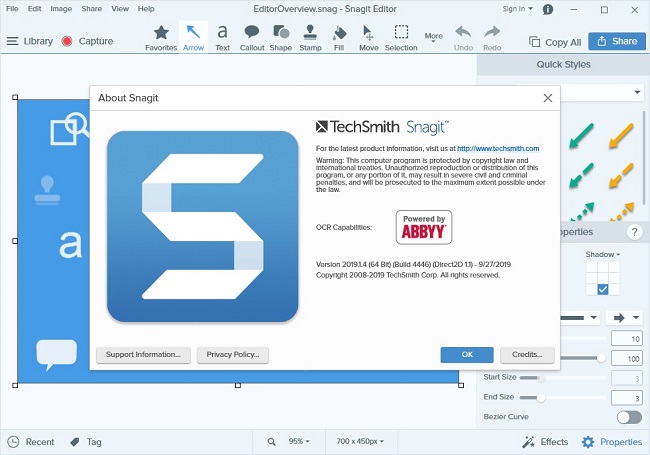 [Ссылки доступны только зарегистрированным пользователям
. Регистрируйся тут...]
[Ссылки доступны только зарегистрированным пользователям
. Регистрируйся тут...]
DownLoad
NitroFlare
Код:
https://nitroflare.com/view/35ADF23706FC6C3/TechSmith.Snagit.2019.1.4.Build.4446.x64.Portable.rar
RapidGator
Код:
https://rapidgator.net/file/914a832b6773d84500c8dce732c477cd/TechSmith.Snagit.2019.1.4.Build.4446.x64.Portable.rar.html
UploadGiG
Код:
https://uploadgig.com/file/download/ba8076Ab2B44e8a3/TechSmith.Snagit.2019.1.4.Build.4446.x64.Portable.rar
|

|

|
 10.10.2019, 12:23
10.10.2019, 12:23
|
#560
|
|
Местный
Регистрация: 26.05.2019
Сообщений: 1,528
Сказал(а) спасибо: 0
Поблагодарили 0 раз(а) в 0 сообщениях
|
 Topaz DeNoise AI 1.3.1 x64 REPACK
Topaz DeNoise AI 1.3.1 x64 REPACK
 Topaz DeNoise AI 1.3.1 x64 REPACK
File Size
Topaz DeNoise AI 1.3.1 x64 REPACK
File Size: 391 MiB
Shoot anywhere in any light with no reservations. Eliminate noise and recover crisp detail in your images with the first AI-powered noise reduction tool. You may be surprised at the results you get.
Shoot anywhere in any light
Great noise reduction is like a lens upgrade. You'll be able to get much higher-quality results when you're shooting fast action shots, night images, or any other situation that requires a high ISO. Use DeNoise AI to help you create a pixel-perfect photo in any situation.
Groundbreaking technology
Noise reduction technology has basically been the same for a decade, with only minor incremental improvements here and there. (We would know - we made one!) DeNoise AI is different: we fed an algorithm millions of noisy/clear images until it actually learned what noise is and how best to remove it.
Recover true detail
DeNoise AI examines the whole image and holistically determines the difference between detail and noise in that photo. (Other NR tools only look at pixel-level detail.) After understanding what noise vs detail looks like for that specific image, DeNoise AI recovers a surprising amount of detail from noise.
Lightroom vs DeNoise AI
When you need pixel-level perfection in your results, DeNoise AI offers the absolute best quality currently available anywhere. Existing noise reduction tools like Lightroom give you a choice: keep some noise or remove some detail. DeNoise AI's technology allows you to get the best of both worlds: to remove noise while actually strengthening detail. The original noisy image (© Luis Garena) is on the left; we compare the Lightroom vs DeNoise AI results on the right. Pay special attention to the increased definition in the image, especially in the car wheels and center signs.
- Enhance real detail
- Remove noise naturally with no smudging
- Best for moderate to ultra-high ISOs
Any noise reduction tool can remove noise - the really tricky part is to tell the difference between noise and detail. DeNoise AI helps you get the best quality at 100% by removing noise while recovering original image detail. Give it a try to see the difference for yourself!
Operating System Version:
- Windows 7 x64
- Windows 8/8.1 x64
- Windows 10 x64
Hardware Requirements:
- System RAM: 8GB / 16GB recommended
- GPU VRAM: 2GB / 4GB recommended
Graphics Card Requirements:
- NVIDIA: GeForce GTX 770 2GB / GeForce GTX 960 4GB recommended
- AMD: Radeon HD 8570 2GB / Radeon R9 270 4GB recommended
- Intel: HD Graphics 5000 / Iris Plus Graphics 640 recommended
[Ссылки доступны только зарегистрированным пользователям
. Регистрируйся тут...]
DownLoad
NitroFlare
Код:
https://nitroflare.com/view/12D830384F72ECD/Topaz.DeNoise.AI.1.3.1.x64.REPACK.rar
RapidGator
Код:
https://rapidgator.net/file/6a1211772077068e6c7bdc5749fe7d63/Topaz.DeNoise.AI.1.3.1.x64.REPACK.rar.html
UploadGiG
Код:
https://uploadgig.com/file/download/dB15c86D69726889/Topaz.DeNoise.AI.1.3.1.x64.REPACK.rar
|

|

|
 10.10.2019, 12:30
10.10.2019, 12:30
|
#561
|
|
Местный
Регистрация: 26.05.2019
Сообщений: 1,528
Сказал(а) спасибо: 0
Поблагодарили 0 раз(а) в 0 сообщениях
|
 Windows 10 AIO 7in1 v1903 Build 18362.418 October 2019
Windows 10 AIO 7in1 v1903 Build 18362.418 October 2019
 Windows 10 AIO 7in1 v1903 Build 18362.418 October 2019
File Size
Windows 10 AIO 7in1 v1903 Build 18362.418 October 2019
File Size: 3.33, 4.39 GiB
Languages: English, Deutsch, Ελληνικά, Français, Español, Italiano, Português-Portuguese,
Português-Brazil, Türkçe
OS: x86, x64
Microsoft has released cumulative updates for every supported version of Windows 10. Those on the Windows 10 May 2019 Update will get KB4517389, and that will bring the build number to 18362.418.
October 8, 2019 - KB4517389 (OS Build 18362.418)
Highlights
- Updates to improve security when using Internet Explorer and Microsoft Edge.
- Updates for verifying user names and passwords.
- Updates for storing and managing files.
Improvements and fixes
- Addresses an issue in security bulletin CVE-2019-1318 that may cause client or server computers that don't support Extended Master Secret (EMS) RFC 7627 to have increased connection latency and CPU utilization. This issue occurs while performing full Transport Layer Security (TLS) handshakes from devices that don't support EMS, especially on servers. EMS support has been available for all the supported versions of Windows since calendar year 2015 and is being incrementally enforced by the installation of the October 8, 2019 and later monthly updates.
- Addresses an issue with applications and printer drivers that utilize the Windows JavaScript engine (jscript.dll) for processing print jobs.
- Security updates to Windows Shell, Internet Explorer, Microsoft Edge, Windows App Platform and Frameworks, Windows Cryptography, Windows Authentication, Windows Storage and Filesystems, Windows Kernel, Microsoft Scripting Engine, and Windows Server.
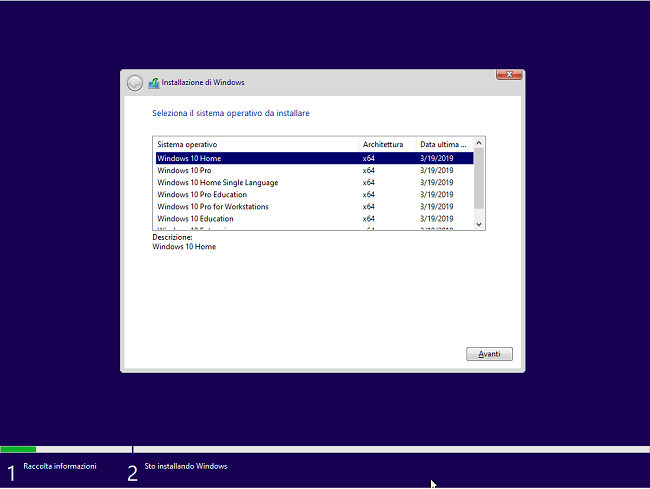
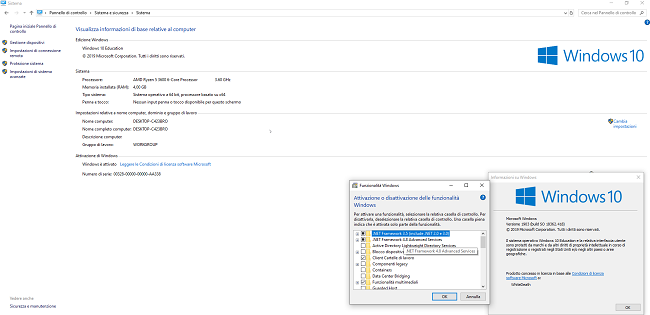 Microsoft has officially started to roll out Windows 10 version 1903,
Microsoft has officially started to roll out Windows 10 version 1903, called the May 2019 Update, to everyone. Originally released to Insiders for testing on April 8th, Microsoft has now made it available to everyone.
According to an announcement by Microsoft, their month long testing by Windows Insiders has shown that the Windows 10 May 2019 Update is ready to be made available to all users.
Microsoft Corporation, leading developer of personal-computer software systems and applications. The company also publishes books and multimedia titles, offers e-mail services, and sells electronic game systems, computer peripherals (input/output devices), and portable media players. It has sales offices throughout the world.
Product: Microsoft Windows
Version: 10 version 1903 build 18362.418 *
Supported Architectures: x64
Language: Multilanguage
System Requirements: PC **
Size: 7.8 GiB
Release info:
Name ISO x86:win_10_vl_aio_7in1_1903.18362.418.2019_octobre _x86
Name ISO x64:win_10_vl_aio_7in1_1903.18362.418.2019_octobre _x64
Size x86:3,33 GB (3.579.515.223 bytes)
Size x64:4,39 GB (4.719.946.071 bytes)
SHA1 x86:b342e4cd5e03b3d6667d9656753fbda6faf8a879
SHA1 x64:dd78b984fafdc24aa0d22e0405ba7c441ed554b8
Activation:Permantly Activation( Generate Digital License) v62.01
Languages: English, Deutsch, Ελληνικά, Français, Español, Italiano, Português-Portuguese, Português-Brazil, Türkçe
Build Number:10.0.18362.418
Updates:9/10/2019
Features:Net 3.5 Enabled
Converted:Install.wim<Install.esd
Windows 10 Edition list included:
- Windows 10 Home"
- Windows 10 Pro"
- Windows 10 Home Single Language"
- Windows 10 Pro Education"
- Windows 10 Pro for Workstations"
- Windows 10 Education"
- Windows 10 Enterprise"
System Requirements:
Processor: 1 gigahertz (GHz) or faster.
RAM: 1 gigabyte (GB).
Free space on hard disk: 16 gigabytes (GB).
Graphics card: DirectX 9 graphics device or a newer version.
Additional requirements to use certain features.
To use touch you need a tablet or monitor that supports multitouch.
To access the Windows store to download and run apps, you need an active Internet connection and a screen resolution of at least 1024 x 768 pixels.
[Ссылки доступны только зарегистрированным пользователям
. Регистрируйся тут...]
DownLoad
Single Link
Код:
https://nitroflare.com/view/5F6A6DFBD3B5F55/Windows.10.AIO.7in1.v1903.Build.18362.418.October.2019.x64.iso
https://nitroflare.com/view/C38B1B218237379/Windows.10.AIO.7in1.v1903.Build.18362.418.October.2019.x86.iso
Код:
https://rapidgator.net/file/2d6218d95f91ca71f7ea0bf50d96f407/Windows.10.AIO.7in1.v1903.Build.18362.418.October.2019.x64.iso.html
https://rapidgator.net/file/196db63182ebb56ce07a69f7f297f337/Windows.10.AIO.7in1.v1903.Build.18362.418.October.2019.x86.iso.html
Код:
https://uploadgig.com/file/download/DdbD00a619dE112c/Windows.10.AIO.7in1.v1903.Build.18362.418.October.2019.x64.iso
https://uploadgig.com/file/download/ab816c57c07669B0/Windows.10.AIO.7in1.v1903.Build.18362.418.October.2019.x86.iso
NitroFlare
Код:
https://nitroflare.com/view/773805189BFA993/Windows.10.AIO.7in1.v1903.Build.18362.418.October.2019.x64.part1.rar
https://nitroflare.com/view/9D0A372E7F2CD6E/Windows.10.AIO.7in1.v1903.Build.18362.418.October.2019.x64.part2.rar
https://nitroflare.com/view/E686C07946E71DE/Windows.10.AIO.7in1.v1903.Build.18362.418.October.2019.x64.part3.rar
https://nitroflare.com/view/67D93E094E5DBD9/Windows.10.AIO.7in1.v1903.Build.18362.418.October.2019.x64.part4.rar
https://nitroflare.com/view/81707E713FAFB87/Windows.10.AIO.7in1.v1903.Build.18362.418.October.2019.x64.part5.rar
Код:
https://nitroflare.com/view/0567A742426C61B/Windows.10.AIO.7in1.v1903.Build.18362.418.October.2019.x86.part1.rar
https://nitroflare.com/view/E2B09EB38DE2F6F/Windows.10.AIO.7in1.v1903.Build.18362.418.October.2019.x86.part2.rar
https://nitroflare.com/view/7456ABE76529C6C/Windows.10.AIO.7in1.v1903.Build.18362.418.October.2019.x86.part3.rar
https://nitroflare.com/view/1164DF3FA5548CE/Windows.10.AIO.7in1.v1903.Build.18362.418.October.2019.x86.part4.rar
RapidGator
Код:
https://rapidgator.net/file/cf4dce26c9070e2155b465afb08c3f3a/Windows.10.AIO.7in1.v1903.Build.18362.418.October.2019.x64.part1.rar.html
https://rapidgator.net/file/296f5cc4fc34359b6bfb777866a19a14/Windows.10.AIO.7in1.v1903.Build.18362.418.October.2019.x64.part2.rar.html
https://rapidgator.net/file/8229616c351defb8f78e511bb5f17891/Windows.10.AIO.7in1.v1903.Build.18362.418.October.2019.x64.part3.rar.html
https://rapidgator.net/file/9e1ab2d434be8d9c8afce9a5867d19c1/Windows.10.AIO.7in1.v1903.Build.18362.418.October.2019.x64.part4.rar.html
https://rapidgator.net/file/663265839bb3799b6b0e86cc299f6fc8/Windows.10.AIO.7in1.v1903.Build.18362.418.October.2019.x64.part5.rar.html
Код:
https://rapidgator.net/file/6b104136368767c42453387cfa324d60/Windows.10.AIO.7in1.v1903.Build.18362.418.October.2019.x86.part1.rar.html
https://rapidgator.net/file/defaf6d550930739f1fe29e8f862ff1a/Windows.10.AIO.7in1.v1903.Build.18362.418.October.2019.x86.part2.rar.html
https://rapidgator.net/file/60a89a7a54cded7335fe67028d182170/Windows.10.AIO.7in1.v1903.Build.18362.418.October.2019.x86.part3.rar.html
https://rapidgator.net/file/260c103439a8ac1f189159354107c72a/Windows.10.AIO.7in1.v1903.Build.18362.418.October.2019.x86.part4.rar.html
UploadGiG
Код:
https://uploadgig.com/file/download/bFa4fc13feA7522e/Windows.10.AIO.7in1.v1903.Build.18362.418.October.2019.x64.part1.rar
https://uploadgig.com/file/download/eFe68a36a2cd588b/Windows.10.AIO.7in1.v1903.Build.18362.418.October.2019.x64.part2.rar
https://uploadgig.com/file/download/a06c8E08ceB1eAfB/Windows.10.AIO.7in1.v1903.Build.18362.418.October.2019.x64.part3.rar
https://uploadgig.com/file/download/aa52d02dd0899d55/Windows.10.AIO.7in1.v1903.Build.18362.418.October.2019.x64.part4.rar
https://uploadgig.com/file/download/2dd771c464Cc675f/Windows.10.AIO.7in1.v1903.Build.18362.418.October.2019.x64.part5.rar
Код:
https://uploadgig.com/file/download/A95965C3f0a6c3ac/Windows.10.AIO.7in1.v1903.Build.18362.418.October.2019.x86.part1.rar
https://uploadgig.com/file/download/c23100feC587F9D4/Windows.10.AIO.7in1.v1903.Build.18362.418.October.2019.x86.part2.rar
https://uploadgig.com/file/download/427d66704df552d2/Windows.10.AIO.7in1.v1903.Build.18362.418.October.2019.x86.part3.rar
https://uploadgig.com/file/download/ee633D579405f078/Windows.10.AIO.7in1.v1903.Build.18362.418.October.2019.x86.part4.rar
|

|

|
 11.10.2019, 16:52
11.10.2019, 16:52
|
#562
|
|
Местный
Регистрация: 26.05.2019
Сообщений: 1,528
Сказал(а) спасибо: 0
Поблагодарили 0 раз(а) в 0 сообщениях
|
 JixiPix Artista Impresso Pro 1.8.10
JixiPix Artista Impresso Pro 1.8.10
 JixiPix Artista Impresso Pro 1.8.10
File Size
JixiPix Artista Impresso Pro 1.8.10
File Size: 156 MiB
OS: Windows x86/x64
For professionals who like creative control we give them Layers for blending multiple paint styles and brushes to paint on and off the impressionism strokes. We have also included an ultra-impressionism effect called 'Tache' to cover the painting with broken brush strokes or dabs of color that literally stand out, apply them sparsely or cover the entire painting, the choice is yours.
The 19th century brush-wielding Impressionist artists were crazy about flowers and gardens, and it was good. With flowing brush strokes and thickly painted texture, Van Gogh made his Sunflowers immortal with harmonious movement of color, contrast, and form. Monet made his Water Lilly Pond a celebrity. It took their genius and a lifetime of practice navigating the riot of their senses, but these extraordinary artists took what they saw and felt in the petals and leaves and transferred their impressions onto canvasses full of beauty, mood and meaning.
Lucky you, 21st century software wielding seer and lovers of beauty, Impresso gives you the same enduring attention to detail, light, color and texture by transforming your photos into multi-textured, stroke-filled Impressionist masterpieces. Keen eyes will love how Impresso maintains the balance of your piece! The results are captivating paintings brimming with passion, life, and beauty.
Features
A pro workflow adds impressionism styles per layer. With Layers, users can blend styles using brushes to paint on or off areas in the painting! Also, included is the powerful Ellipse Detail tool to add finely painted details to faces, flowers or to create focal points in landscapes. Once completed , resize then hit the 'Apply' button to render small brushstrokes inside the Ellipse. With layers photographers and artists now have the power to composite multiple impressionism styles for impressive results.
IMPRESSIONISM STYLES
• Alla Prima ('wet-on-wet' or 'all-at-once')-is great for portraits! This beautiful paint style starts by filling the painting with an abundance of brushstrokes. A library of artistic finishes compliments this style by adding light, color and movement with controls over strength.
• En Plein Air (in open air) is perfect for landscapes. This stroke-filled effect consists of eight artists' palettes created by famous impressionists. Use them as they are or edit the paint colors to make your own palette. The Save Preset feature keeps the palette and all the layers intact for future projects.
• Tache ('spot' or 'blot') applies broken brushstrokes throughout the image. This technique of laying thick patches, flecks and dabs of color is great for making paint look as if it stands out from the surface. Apply a light spackling of strokes or fill the painting with dabs of color-the choice is up to you!
• Canvas layer is added to each painting created. By creating a canvas layer, it can now be turned on or off for viewing strokes created on previous layers. As with traditional methods, the canvas is an integral part of the painting, so we have locked the layer to keep it from being accidentally deleted.
INCLUDES
• Three stroke styles: #1 is a series of straighter strokes, #2 combines the first style with curved ones, and #3 is an abstract set. Then the Tache effect has its own custom set of brushes designed for depth.
• Three Impressionism styles: Alla Prima, En Plein Air and Tache (pronounced tash)
• Pro Layers with built-in Impressionism styles for multi-layer types and options to duplicate, reorder, and delete them
• Control over detail ellipse tool, stroke size, stroke volume, bristle strength & depth, artistic finishes and the painted edge
• Save Preset to save customized paint palettes and keep all strokes & layers intact for future projects
• Smart brushes to remove or add impressionism effect-the brushes are smart because they remove the effect by stroke
• Mask with fill, invert and clear to support brushes and layers
• Canvas and linen texture
• 8 Impressionist palette styles
• One-touch paint styles
• 70 Artistic finishes
• One-of-a-kind ellipse detail tool renders small brush strokes inside the placed area
• Plugin for Photoshop CS3+, Lightroom and Elements for Mac and Windows
[Ссылки доступны только зарегистрированным пользователям
. Регистрируйся тут...]
DownLoad
NitroFlare
Код:
https://nitroflare.com/view/E3CFB3B1ED55257/JixiPix.Artista.Impresso.Pro.1.8.10.rar
RapidGator
Код:
https://rapidgator.net/file/3d827bcdda96fe83a34178e2e58deccf/JixiPix.Artista.Impresso.Pro.1.8.10.rar.html
UploadGiG
Код:
https://uploadgig.com/file/download/e6754a35fdbF6e4f/JixiPix.Artista.Impresso.Pro.1.8.10.rar
|

|

|
 11.10.2019, 16:58
11.10.2019, 16:58
|
#563
|
|
Местный
Регистрация: 26.05.2019
Сообщений: 1,528
Сказал(а) спасибо: 0
Поблагодарили 0 раз(а) в 0 сообщениях
|
 JixiPix Hand Tint Pro 1.0.10
JixiPix Hand Tint Pro 1.0.10
 JixiPix Hand Tint Pro 1.0.10
File Size
JixiPix Hand Tint Pro 1.0.10
File Size: 131 MiB
OS: Windows x86/x64
Hand Tint Pro supplies everything you need-color palettes, paper and smart brushes-for creating beautiful and timeless hand painted photography. Like all art forms, preparing a good base for hand coloring is like stretching a canvas for painting, so every image placed in the app is stripped of color and transformed into a classic Black & White, a dreamy Luminescent or an aged Vintage photo we call a Background Effect. To keep your painting organized and in control, we give you Layers and a handy Selective Color tool to define areas for accurate brushing. Both pro features are designed to keep color where you want them.
Photo tinting or hand tinting adds soft, otherworldly colors to a photo, and can lend an antique feel to even the most modern subjects. Brush on color to add a life-like blush to the cheeks of a child, or draw attention to a single element, like a flower or sunset. Hand painting is a beautiful technique to take photography to a higher realm. The key is simplicity, light tinting each photography, scrapbook or craft project lends a nostalgic and timeless quality to every project you will love.
Features
An easy workflow with a professional layering system has modes for tint, tone, color, multiply, soft paint or paint that can be changed per layer, and a powerful color selection tool to keep brushing inside isolated areas for fast colorization and accuracy. It is important to have fun while creating beautiful photo memories so a forgiving erase brush is there to wash away mistakes occurred during the painting process. If you need to stop, not a problem! Use the save project feature and return to finish when you are ready.
TINT STYLES
• Black and White -turns a photo into a classic black and white with options to adjust the RGB channels. A strength slider gradually blends the photo's original colors back in, if desired, for a variety of customized looks before the tinting process begins.
• Luminescent -adds dreamy brightness combined with subtle texture-that you control, as you brush on color, tint or tone
• Vintage -ages the photo with image toning and adds distressed paper for a beautiful and unique basis of your tinting project
INCLUDES
• 3 Photo Effects-Black & White, Luminescent & Vintage (also known as background effects, creates the base photo layer for hand tinting)
• 3 Layer Styles-Colorize Layer allows the original color to be brushed back in, Paint Layer allows customizable coloring using paintbrushes and color palettes, Auto Paint Layer allows original color to be removed, and a base layer called Background Effect to change photo effects styles on-the-fly without changing the hand colored layers above it-this allows you to be creative without repainting the image.
• Layer Modes-on every layer feature Color, Tint, Tone, Multiply, Soft Paint and Paint modes. These modes are designed to change the look of painted or colorized areas for unique and infinite variations.
• RGB Sliders-found on the Background Effect allow for pro mixing of light and dark areas in the Black & White and Luminescent effects.
• Film Grain Slider
• Soften Slider
• 6 Paper Surface Textures
• 25 Color Palettes-consist of multiple swatфches created for seasons, hair color, eye color and skin tones plus 2 Romantic palettes for dreamy gardens and seascapes.
• 36 Textures for adding an aged and worn paper effect
• 15 One-touch customizable Presets-create the Background Effect
• 3 Paint Presets-with layer styles and brush colors already in place for learning and understanding the layering process.
• Save Project-will save your hand tint project externally, or share projects with co-workers and friends. This feature keeps all layers and brush colors in tact.
• Randomize Button-automatically changes the settings on the Background Effects
[Ссылки доступны только зарегистрированным пользователям
. Регистрируйся тут...]
DownLoad
NitroFlare
Код:
https://nitroflare.com/view/81A6617048E8C81/JixiPix.Hand.Tint.Pro.1.0.10.rar
RapidGator
Код:
https://rapidgator.net/file/a7487fdf839e50125653b9e202e066d4/JixiPix.Hand.Tint.Pro.1.0.10.rar.html
UploadGiG
Код:
https://uploadgig.com/file/download/A1cb631947037192/JixiPix.Hand.Tint.Pro.1.0.10.rar
|

|

|
 11.10.2019, 17:03
11.10.2019, 17:03
|
#564
|
|
Местный
Регистрация: 26.05.2019
Сообщений: 1,528
Сказал(а) спасибо: 0
Поблагодарили 0 раз(а) в 0 сообщениях
|
 JixiPix Pastello 1.1.10
JixiPix Pastello 1.1.10
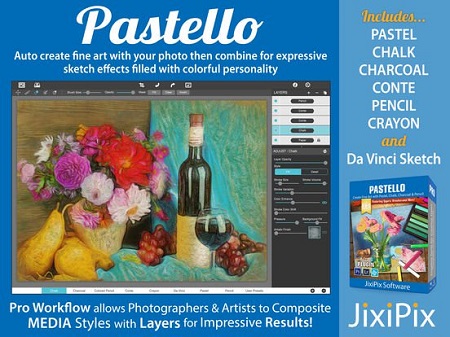 JixiPix Pastello 1.1.10
File Size
JixiPix Pastello 1.1.10
File Size: 261 MiB
OS: Windows x86/x64
Introducing Pastello, a brand-new companion app to JixiPix's Impresso Pro. Pastello takes you back in time to the 15th century. Away from brushes and large strokes and into the realm of dry media with color that is both brilliant and subtle. The "Dry color method" made famous by Leonardo da Vinci is so powerful in its simplicity and beauty with its black and red chalk and yellow pastel highlights. Later, artists would paint charming portraits in a smooth heavily blended fashion. Move forward a few centuries later and pastel quickly became filled with brilliant color and crisp detail. Fast forward to today and a digital age has made it so you, the artist, can mix and match media that is difficult or impossible in a traditional setting.
Description:
Pastello makes it simple and convenient to take an image and change it into Pastel, Chalk, Charcoal, Crayon, Colored Pencil and Graphite drawings. Use alone or combine these medias using powerful layers to produce interesting expressive sketch effects filled with colorful personality and passion. And the best part is Pastello does all the work.
With Pastello, photographers and artists can now go beyond the camera to turn image files into creative works that resemble traditional handmade media using a professional workflow that is easy and comfortable to operate.
Features:
Pastello has a pro workflow that automatically transforms a photo into a pastel drawing and places it on an art paper with options to customize. The Pastel can then be changed to Chalk, Charcoal, Colored Pencil, Graphite, Conte or Crayon using Layer styles. The medias start out delicate like traditional drawings do, then allows you to build them up using fills, shading and detail layers. The medias are beautiful as they are, or mix them for an expressive artwork.
Pastello includes plenty of traditional sketch styles as well as a DaVinci effect using a mixed media of pencil, charcoal, crayon and old paper. It's easy to use! We have mixed the media into one-click presets with all the freedom to customize, blend and fine-tune for your own unique artwork filled with age, depth and timeless beauty as if created by the renaissance artist himself.
Pastel Styles:
Colored Pencil, Graphite, Charcoal, and Chalk come with a fill and detail option that can be layered for infinite variation. Conte has a dynamic sketch feature that lets you fill in shadows, mid-tones and highlights with crosshatching or scumbling. All with the ability to change stroke direction, size, volume and variation.
• Pastel-(Soft) is a soft, buttery consistency and intense color. This effect is dense and filled with the grain of the paper. Artists find this media especially good for plein air landscapes because the color ranges are vibrant and the media itself is dustless and portable.
• Chalk-(Hard Pastel) is a light dusty effect with little specks of preserved paper. This chalky pastel is known for it's soft strokes and velvety texture. This style is great for creating a fine web of color by stacking or duplicating layers, letting the ones below show through to create a drawing sparkling with interest.
• Charcoal-creates a velvety black charcoal effect with shades of grey. Use it for warming up the under painting of a composition, or to complete a finished charcoal piece.
• Colored Pencil-creates soft colorful strokes in the drawing that can be layered to build up color then burnished with a light Pencil Layer, or the Smudge tool.
• Pencil-creates pencil drawings with fluid outlines and soft, limpid tonal shadings for a drawing filled with warmth and charm.
• Conté-is a beautiful crayon media for enhancing highlights, midtones and shadows in drawings using five classic colors: Bistre, Sanguine, White, Grey, Gold and a color picker to choose your own-with options for crosshatching and scumbling.
• Crayon-creates a colorful waxy base to a drawing, then burnish it with a Conte White for highlights or Bistre for shading.
• Fill Brush- Choose to brush in areas of the drawing with chalk, charcoal, colored pencil or pencil on the layer or fill the entire layer as a base for Pencil, Chalk and Charcoal.
• NEW Signature Layer-Add a personalized touch to any drawing in the form of two styles: One that uses a type face from fonts installed on your computer, and the other you paint by hand. Both signatures can be fine-tuned using the stroke size and stroke volume sliders.
Includes:
• Pastel, Chalk, Charcoal, Conte, Colored Pencil, Pencil and Crayon style effects true to real media. Each one has control over stroke size, stroke volume, color and other refinements.
• Da Vinci style effect mixes 5 fully customizable medias onto aged paper for an old world appearance.
• Stroke technology inspired by real-world Pastellists
• Smart Layers for blending pastel styles with options to reorder, duplicate and delete. This powerful feature is great for mixing media.
• Fill Layer for hand brushing color and texture
• Paper Layer that reacts to dry media like real paper would. The more you layer the media the more it fills into the paper's texture.
• Smart Brushes for touching up brush strokes
• Smudge Brush for smearing media for a softer appearance
• Brush Masking to invert, clear or fill in brushed areas
• Presets for a quick start
• Customizable Presets to develop your own unique and personal style, or to save your projects with all strokes and layers intact for future editing.
• User Preset category to store your personalized style in
• Favorite preset feature sends presets to the front when marked
• 5 Paper Textures
• 41 Artistic and Aged Papers
• 70 Artistic Finishes for adding light and color to drawings
• Smart links to globally unify color and finishes across all layers
• 24 Artistic Edges for creating sketchy vignettes around artwork. Each one has options for edge stroke size and blend.
• Plugin for Photoshop CS3+, Lightroom and Elements for Mac & Windows
• New Live Presets render your image using each preset and displays them in the browser below. When using Mac or Windows a hovering feature makes it fast to view, and choose, rendered designs.
[Ссылки доступны только зарегистрированным пользователям
. Регистрируйся тут...]
DownLoad
NitroFlare
Код:
https://nitroflare.com/view/783D955036EBC6F/JixiPix.Pastello.1.1.10.rar
RapidGator
Код:
https://rapidgator.net/file/6239e2eefb08cddaf443dd7d7dc7768b/JixiPix.Pastello.1.1.10.rar.html
UploadGiG
Код:
https://uploadgig.com/file/download/0E033eF417aBc895/JixiPix.Pastello.1.1.10.rar
|

|

|
 11.10.2019, 17:09
11.10.2019, 17:09
|
#565
|
|
Местный
Регистрация: 26.05.2019
Сообщений: 1,528
Сказал(а) спасибо: 0
Поблагодарили 0 раз(а) в 0 сообщениях
|
 JixiPix Premium Pack 1.1.11
JixiPix Premium Pack 1.1.11
 JixiPix Premium Pack 1.1.11
File Size
JixiPix Premium Pack 1.1.11
File Size: 832 MiB
OS: Windows x86/x64
For maximum savings and convenience, the Premium Pack bundles 18 incredible creative apps into one powerful package: Aquarella, Artista Haiku, Artista Oil, Artista Sketch, Artoon, Chalkspiration, Dramatic Black&White, Grungetastic, Kyoobik Photo, Moku Hanga, NIR Color, Pop Dot Comics, Portrait Painter, Rainy Daze, Romantic Photo, Simply HDR, Snow Daze and Vintage Scene. The Premium Pack comes wrapped together for convenience - one application, one installer, one interface, and a plugin for Photoshop, Elements, Lightroom and PaintShop Pro.
PREMIUM PACK
18 Incredible Products bundled for convenience! Includes one installer, one interface and a Plugin for Photoshop, Elements, Lightroom and PaintShop Pro.
Included in the Premium Pack is a Plugin-which is the perfect complement to Photoshop, Elements, Lightroom and PaintShop Pro. Having the products within Adobe's applications saves valuable time with batch processing and actions, while the products themselves offer a level of creativity beyond using Photoshop alone.
Photoshop Plugin
Allows quick access to 18 Jixi products from inside Photoshop, Elements, Lightroom and PaintShop Pro. Supports actions, transparency, blending, last filter command, batch processing and 16bit RGB/Greyscale modes.
PLUGIN HOST REQUIRMENTS
Adobe Photoshop CS3+, CC, CC 2014, CC 2015, Photoshop Elements 10+ and Lightroom 4+ (Mac/Win)
Corel PaintShop Pro X7 and X8 (Mac/Win)
Every JixiPix Product Features:
- Support for high resolution images and output
- Multiple undo
- Randomize button
- Quick previewing
- Customizable settings
- Superior customer service
- Contact us any time we are committed to your long term satisfaction!
[Ссылки доступны только зарегистрированным пользователям
. Регистрируйся тут...]
DownLoad
NitroFlare
Код:
https://nitroflare.com/view/4BAD60D9682F2FD/JixiPix.Premium.Pack.1.1.11.rar
RapidGator
Код:
https://rapidgator.net/file/9f8b3633860cf797d0d5bd58611cd9dd/JixiPix.Premium.Pack.1.1.11.rar.html
UploadGiG
Код:
https://uploadgig.com/file/download/6aC4c74381d62579/JixiPix.Premium.Pack.1.1.11.rar
|

|

|
 11.10.2019, 17:15
11.10.2019, 17:15
|
#566
|
|
Местный
Регистрация: 26.05.2019
Сообщений: 1,528
Сказал(а) спасибо: 0
Поблагодарили 0 раз(а) в 0 сообщениях
|
 Jixipix Watercolor Studio 1.4.5
Jixipix Watercolor Studio 1.4.5
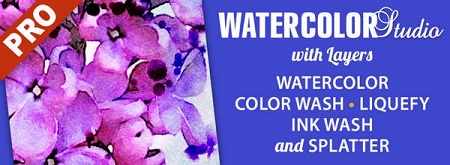 Jixipix Watercolor Studio 1.4.5
File Size
Jixipix Watercolor Studio 1.4.5
File Size: 599 MiB
OS: Windows x64
Watercolor Studio creates fluid, liquidy, translucent watercolors with paint that flows naturally. Built on-top of an incredible rendering system that uses real-world techniques, this application does the initial work, producing a watercolor instantly, then allows you to customize your paintings using an array of Sliders, Layers, Brushes, Color Washes and Artistic finishes. The end result-print quality watercolors filled with transparent luminosity and sheer beauty.
Watercolor Studio
Watercolor Studio uses artificial intelligence and image recognition to render the initial watercolor then gives you the ability to create infinite variations quickly and easily. Change paintings into an ink wash, add a beautiful artistic finish, brush in details, and even spatter it with liquid spots. Control everything from details-to-shades-to-negative space-to-coloring. No artistic skill needed!
The beauty of a well executed watercolor comes from the transparency of paint on paper. It also comes from the watercolors unique free flowing characteristics. Watercolor Studio makes it easy to do just this with a one-of-a kind Liquid slider. As you move it, watch as color bleeds throughout the painting for an ultra wet style. Or use the Wet Edge slider to define edges with built-up pigment and color that bleeds inward naturally.
Use it as a standard application or blend it into your workflow with our included plugin for: Photoshop, Elements, Lightroom, PaintShop Pro and Affinity Photo
Paint Styles Make It Impressive
Paint Styles, also known as Paint Layers allows you to create beautiful and unique watercolors by stacking watercolor layers, blending color washes and texture, and brushing in details. No artistic skill needed! Every photo placed in Watercolor Studio is automatically transformed into a watercolor with full control over settings. While it's great to have complete control over what the paint does on the paper, some of the most beautiful effects occur in the experiment process. So have fun and try not to be too careful. You will be amazed at some of the paintings you will get.
Paint Styles and Layers
• Watercolor features a series of wetness sliders: Wet Edge, Liquid and Edge Bleed all designed to give the painting a natural look. Choose between Landscape settings for a wet free flowing painting, or Portrait for a painting with controlled color and detail.
• Ink Wash creates a limited palette using the power of shades then allows users to build up color, and movement, using a library of washes.
• Color Wash applies semi-transparent handmade washes and stains to paintings. Use one or stack up several for a customized blend of color and texture.
• Liquefy is a transparent layer, you brush on, to blend and bleed areas in the watercolor. Move it around, turn it on or off, or delete it to start over-it's easy to use and very forgiving.
• Splatter applies water spots to the watercolor. Choose between multi-color, single or no color. Options bleed the edges of spots and a placement box lets you move splatter around and resize them.
• Outline defines edges throughout the image. Choose between round fluid watercolor strokes or sharp inky ones.
• Canvas is the base of your painting. Use this layer to change the canvas style. Choose between cold press, hot press or rough paper texture.
Includes
• Artificial Intelligence and Image Recognition
• A powerful wetness algorithm with full control. Decide how wet the edges become or how much the color spreads.
• Smart layers with options to reorder, duplicate and delete. This powerful feature allows you to stack and blend watercolor layers, washes and spatter for one-of-a-kind artwork.
• Landscape settings for an ultra wet watercolor
• Portrait settings for controlled color and detail
• Smart Brushes to remove areas or add them back in
• Mask option to invert, clear or fill brushed areas
• Detail and Shade controls
• 70 Artistic Finishes adjusts the color scheme to warm or cool bias, and modifies the intensity of color creating unity and altered moods that blends seamlessly.
• Smart links to globally unify artstic finishes across all layers
• Ink and Color washes that stack and blend
• Adjustable water Splatter for texture
• Granulating Texture slider to pool pigment naturally throughout the watercolor
• Canvas Layer with Cold Press, Hot Press and Rough paper texture
• Presets for saving custom paint palettes and to keep layers and settings intact for future
[Ссылки доступны только зарегистрированным пользователям
. Регистрируйся тут...]
DownLoad
NitroFlare
Код:
https://nitroflare.com/view/09A2F80DFC8A986/Jixipix.Watercolor.Studio.1.4.5.rar
RapidGator
Код:
https://rapidgator.net/file/e9ea1e876c52fd350341c2c0eb0f7818/Jixipix.Watercolor.Studio.1.4.5.rar.html
UploadGiG
Код:
https://uploadgig.com/file/download/1cd0ffD72188bf84/Jixipix.Watercolor.Studio.1.4.5.rar
|

|

|
 11.10.2019, 17:24
11.10.2019, 17:24
|
#567
|
|
Местный
Регистрация: 26.05.2019
Сообщений: 1,528
Сказал(а) спасибо: 0
Поблагодарили 0 раз(а) в 0 сообщениях
|
 Microsoft Windows 10 Pro VL v1903 OS Build 18362.418 Multilingual
Microsoft Windows 10 Pro VL v1903 OS Build 18362.418 Multilingual
 Microsoft Windows 10 Pro VL v1903 OS Build 18362.418 Multilingual
File Size
Microsoft Windows 10 Pro VL v1903 OS Build 18362.418 Multilingual
File Size: 3.55, 4.83 GiB
Languages: English, German, French, Italian, Spanish
Windows 10 is a series of personal computer operating systems produced by Microsoft as part of its Windows NT family of operating systems. It is the successor to Windows 8.1, and was released to manufacturing on July 15, 2015, and to retail on July 29, 2015. Windows 10 receives new releases on an ongoing basis, which are available at no additional cost to users. Devices in enterprise environments can receive these updates at a slower pace, or use long-term support milestones that only receive critical updates, such as security patches, over their ten-year lifespan of extended support.
Windows Shell
File Explorer now features a dark theme when Dark Mode is enabled in Settings.
You can now name live folders in Start.
A new "safe removal" feature has been added that lists open applications that might be using an external GPU connected via Thunderbolt 3.
Notifications in the Action Center now feature a fade-in effect when the Action Center is opened.
A redesigned snipping experience is present and can be accessed via WIN + SHIFT + S.
Snips will now present a notification that will open up into Screen Sketch, which is now a dedicated app.
You can now configure pen peripherals to take a snip when pressing a button.
The Print Screen button can now be configured to open Screen Sketch.
A new "Screen snip" action has been added to quick actions in the Action Center.
Copied content can now be seen in a new clipboard experience, accessed with WIN+V, that can also sync to the cloud and across devices.
There are now three different modes you can select when wirelessly projecting your screen, and these modes are game, productivity, and video modes.
Users upgrading to this release for the first time will be welcomed with a post-OOBE UI that walks the user through setting up new features added in this release.
Game Bar has been redesigned with new features including an overview of system performance and more.
Search will now provide a download link for programs searched online.
You can now use Windows Mixed Reality without a monitor.
Storage Sense can now switch files to "online-only" if they haven't been accessed after a certain number of days, saving space on your local disk.
Pen users can now ink directly into text boxes by default.
Users can now view the real world when using Windows Mixed Reality using a headsets built-in camera.
Emoji 11 is now available.
Game bar is now accessible via the Apps List in Start.
Windows Settings
Bluetooth peripherals will now display their battery percentage within Settings.
Data Usage has been updated with roaming usage information.
You can now choose to keep your mouse centered on the screen when using the Magnifier tool.
Magnifier tool can now be incremented by 5 or 10 percent.
Focus Assist will now enable itself regardless of what game you're playing.
Sound device properties have now been integrated into the Settings app.
Settings will now suggest common questions asked by users and present answers in the sidebar.
Settings now feature tips and suggestions on the home page.
You can now override default regional format settings such as Calendar, First day of the week, Dates, Times, and Currency.
SwiftKey now powers the on-screen and touch keyboards.
Typing insights are now available in the Settings app.
You can now make text size bigger separately from the overall display scaling options in Settings.
A new Windows HD color page is now available under Display Settings that let you configure HDR settings.
Windows now supports leap seconds.
Windows Update will now use machine learning to determine when to install and not install updates.
Microsoft Cortana
Cortana has been updated with a wider landing page which better highlights Search and Timeline.
Microsoft Edge
Microsoft Edge now features a subtle drop shadow behind tabs.
The settings drop-down menu in Edge has been redesigned with icons for each option.
The Edge settings pane has been redesigned to look like the Hub area.
Edge can now control whether video is allowed to play on a webpage automatically.
Reading View now features more themes in Edge.
Reading View now features line focus that helps improve focus while reading an article.
Edge will now ask to save your card info when you fill out billing-related forms.
A new icon for PDFs is present.
The PDF reader has an updated toolbar with additional options including "add notes."
You can now pin/unpin the toolbar at the top of the PDF document.
Your top sites in Edge are now listed in Edge's jumplist menu.
Microsoft Edge now features Web Authentication APIs for logging into websites with Windows Hello.
You can now right click downloads in the download-pane to "show in folder."
You can now configure media auto-play controls per site.
You can now look up definitions of words in Reading View, Books, and PDFs.
Edge now features new policies for IT administrators to configure.
The XSS filter has been retired.
Updated Microsoft Edge's Hub to now have an acrylic navigation pane.
You can now refresh the Books pane in Microsoft Edge using a pull gesture.
When you pin books to Start from Microsoft Edge, you will now see a live tile that cycles between the book cover and your current completion progress.
When printing PDFs from Microsoft Edge, you'll find a new option to choose the scale of your print out (Actual size, or Fit to page).
When you press F1 in Microsoft Edge, it will now take you to the Microsoft Edge support page, rather than Microsoft Edge tips.
When a tab in Microsoft Edge is playing audio, the volume icon in the tab will now light up when you hover your mouse over it.
When you open local files (like PDFs) in Microsoft Edge, those files will now appear in the History section.
Updated Microsoft Edge so that even if a tab is not actively playing audio, you will now be able to pre-emptively mute it from the context menu when right-clicking the tab.
System apps
"Your Phone" app is now present that syncs with your Android and iPhone to share photos, notifications, SMS conversations, and more.
You can now search in the Calendar app.
Windows Calculator now correctly calculates square roots for perfect squares.
Windows Defender Security Center has been renamed to "Windows Security" and now features Fluent Design.
Notepad now features Unix/Linus line endings (LF) and Macintosh line endings (CR.)
Wrap-around find/replace now available in Notepad.
You can now zoom in to text in Notepad.
Line numbers now work with word-wrap.
You can now right-click and "Search with Bing" text highlighted in Notepad.
Narrator's scan mode now supports selecting content in Microsoft Edge, Word, Outlook, Mail, and most text surfaces.
Skype universal has been redesigned and updated with new features.
Task Manager now features "power usage" and "power usage trend" tabs.
Miscellaneous changes & fixes
Other than for the first setup, you no longer have to have a monitor connected to your PC when using Windows Mixed Reality.
Apps running in Windows Mixed Reality can now make use of the Camera Capture UI API to capture images of the mixed reality world using the system capture experience.
Updated the touch keyboard so that if you try to shape write in an unsupported text field or when the typing resources aren't installed, you won't see the shape-writing trail as you swipe your finger over the keys.
Updated the "Advanced graphics settings" link on the Display Settings page to now just say "Graphics Settings."
When your volume is muted, the volume icons in the Sound Settings page will also now appear muted.
If you click the Reset button on the App volume and device preferences page, it will now also reset any app-specific volumes you've set back to default (100%).
Updated Start so that it now follows the new Ease of Access setting to enable or disable hiding scrollbars.
Updated the new notification to fix blurry apps so that it now will persist in the Action Center to be accessed later once the toast has timed out and dismissed.
Consolidated the places where users can adjust their display brightness by removing the display brightness slider in
Control Panel Power Options and the "Display brightness" section under Power Options Advanced Settings.
When you clean install or do a PC refresh, you'll find that the Out of Box Experience for setting up your PC now includes a page for enabling activity history sync, which will help you continue what you were doing, even when you switch devices.
Adjusted how you access skin tones in the Emoji Panel - you'll now see a row of skin tone colors to select from when people emoji are in view.
When you hover over the Windows icon in the taskbar, a tooltip will now appear for Start.
Updated the design of the handwriting panel so that the delete button is now a top-level button. The button to switch languages is now under the "." menu.
If you go to Pen & Windows Ink Settings, you'll find a new option that allows your pen to behave like a mouse instead of scrolling or panning the screen.
We've updated the design of This PC so that there's no longer space displayed for the cloud files state icon.
Made some adjustments to improve the quality of audio when recording clips using the game bar (WIN+G).
When you hover over the leaf icon in Task Manager's Status column, you will now see a tooltip describing what it means (this app is suspending processes to help improve system performance).
If you've enabled WSL, you'll now see an option to "Open Linux Shell here" when you Shift + Right-click on the whitespace of a File Explorer folder.
Introduced preview support for same-site cookies in Microsoft Edge and Internet Explorer 11.
RSAT is now a feature on demand.
To improve discoverability, we've moved Delivery Optimization Settings to now be directly listed as a category under Settings > Update & Security.
Tiny, Small, Medium, Large, Huge and Gigantic files are now defined as 0 - 10KB, 16KB - 1MB, 1 MB to 128 MB, 128 MB - 1 GB, 1 GB - 4 GB, and > 4 GB, respectively in File Explorer.
Added new keywords to help you get to the settings you're looking for - for example, "rename" will now find "View your PC name" (from which you can rename your PC).
To improve clarity, we've separated Settings > Privacy > Speech, Inking & typing into two settings: Settings > Privacy > Speech and Settings > Privacy > Inking & typing personalization.
Added DTS:X to the list of spatial audio technologies you can use.
Addressed a crash in the audio troubleshooter if querying the volume or mute state failed.
When using the touch keyboard, you'll find that the clipboard button is now always visible in the candidate pane. Tapping it will bring up your clipboard history for you to browse and paste from.
Shape writing on the touch keyboard is now available when using English (Australia.)
Updated Ease of Access flyout on the login screen so that Narrator now has an on / off toggle.
Azure Active Directory and Active Directory users using Windows Hello for Business can use biometrics to authenticate to a remote desktop session.Your Phone app is pinned to the desktop by default.
System Requirements:
Processor: 1 gigahertz (GHz) or faster.
RAM: 1 gigabyte (GB).
Free space on hard disk: 16 gigabytes (GB).
Graphics card: DirectX 9 graphics device or a newer version.
Additional requirements to use certain features.
To use touch you need a tablet or monitor that supports multitouch.
To access the Windows store to download and run apps, you need an active Internet connection and a screen resolution of at least 1024 x 768 pixels.
Language: English, German, French, Italian, Spanish
[Ссылки доступны только зарегистрированным пользователям
. Регистрируйся тут...]
DownLoad
Single Link
Код:
https://nitroflare.com/view/C457F4184EB7BDA/Pro1903M5x64Preact.iso
https://nitroflare.com/view/C9F0562E479127B/Pro1903M5x86Preact.iso
Код:
https://rapidgator.net/file/2080a648d3be89e0e58a9422fa488cd0/Pro1903M5x64Preact.iso.html
https://rapidgator.net/file/535e3a933b64d92b7d0fa64f2b9c9e3a/Pro1903M5x86Preact.iso.html
Код:
https://uploadgig.com/file/download/43d5707b210e825b/Pro1903M5x64Preact.iso
https://uploadgig.com/file/download/624a81989Baaa98b/Pro1903M5x86Preact.iso
NitroFlare
Код:
https://nitroflare.com/view/A70A43D37016328/Pro1903M5x64Preact.part1.rar
https://nitroflare.com/view/378B5079C21E91E/Pro1903M5x64Preact.part2.rar
https://nitroflare.com/view/599FDCC39755330/Pro1903M5x64Preact.part3.rar
https://nitroflare.com/view/876F008B95254E4/Pro1903M5x64Preact.part4.rar
https://nitroflare.com/view/49292BA10AA3D37/Pro1903M5x64Preact.part5.rar
Код:
https://nitroflare.com/view/F56DD932E51B37E/Pro1903M5x86Preact.part1.rar
https://nitroflare.com/view/DD0D13B09BF170A/Pro1903M5x86Preact.part2.rar
https://nitroflare.com/view/AC964E49BA91473/Pro1903M5x86Preact.part3.rar
https://nitroflare.com/view/0D960EC1D272486/Pro1903M5x86Preact.part4.rar
RapidGator
Код:
https://rapidgator.net/file/878c3c1aa9f37166439ea88a0ad5d10d/Pro1903M5x64Preact.part1.rar.html
https://rapidgator.net/file/2625c77848b35dbd58f7ae34ef6199ee/Pro1903M5x64Preact.part2.rar.html
https://rapidgator.net/file/96912a71e49d42cf7f16e13dd692bc37/Pro1903M5x64Preact.part3.rar.html
https://rapidgator.net/file/2de1e1803286c2434888765248ebd353/Pro1903M5x64Preact.part4.rar.html
https://rapidgator.net/file/5508cab088945f89c785e990e8fe171f/Pro1903M5x64Preact.part5.rar.html
Код:
https://rapidgator.net/file/ddb92c159ea875c8ec852981fa58c967/Pro1903M5x86Preact.part1.rar.html
https://rapidgator.net/file/85b2647fec4997abc671efcfe294a60e/Pro1903M5x86Preact.part2.rar.html
https://rapidgator.net/file/fff8f03df9b6f107fc62bf48ea4b1ce8/Pro1903M5x86Preact.part3.rar.html
https://rapidgator.net/file/181bd22f0bb0eb7f965952904817962a/Pro1903M5x86Preact.part4.rar.html
UploadGiG
Код:
https://uploadgig.com/file/download/96B031941438f2Ad/Pro1903M5x64Preact.part1.rar
https://uploadgig.com/file/download/8bb159e03Ad87885/Pro1903M5x64Preact.part2.rar
https://uploadgig.com/file/download/b4b326e30f9156c1/Pro1903M5x64Preact.part3.rar
https://uploadgig.com/file/download/d0e6E26048330a31/Pro1903M5x64Preact.part4.rar
https://uploadgig.com/file/download/1A65a900791398a0/Pro1903M5x64Preact.part5.rar
Код:
https://uploadgig.com/file/download/b80632137ab1b935/Pro1903M5x86Preact.part1.rar
https://uploadgig.com/file/download/179b241bED80cc5d/Pro1903M5x86Preact.part3.rar
https://uploadgig.com/file/download/419cce1fC7b30767/Pro1903M5x86Preact.part4.rar
|

|

|
 11.10.2019, 17:28
11.10.2019, 17:28
|
#568
|
|
Местный
Регистрация: 26.05.2019
Сообщений: 1,528
Сказал(а) спасибо: 0
Поблагодарили 0 раз(а) в 0 сообщениях
|
 Phase One Capture One v12.1.3 Incl Keygen-AMPED
Phase One Capture One v12.1.3 Incl Keygen-AMPED
 Phase One Capture One v12.1.3 Incl Keygen-AMPED
File Size
Phase One Capture One v12.1.3 Incl Keygen-AMPED
File Size: 134 MiB
Capture One continues to lead the way in RAW file image editing. Expertise from creating customized color profiles for more than 400 cameras, combined with our relentless dedication to creative freedom has brought recognition to Capture One's workflow, our exceptional color handling, and precision editing tools.
We develop our software with the ambition of enabling you to achieve your creative vision through a smooth, efficient workflow; making it the professional's choice in imaging software.
Full Control
Every tool in Capture One is designed to give you full control of all aspects of the editing process - preserving, recovering and optimizing all information from your RAW files. The full range of tools offer extensive possibilities to always achieve perfect results.
The benefit of RAW
Capturing RAW files enables a broad scale of possibilities for tweaking your images, as RAW files have the full range of the captured information available from your camera. Capture One is focused on getting the most out of every RAW file. All supported camera models and lenses have custom tailored profiles to ensure the best colors and details available. Capture One provides a solid solution for editing any supported RAW file.
Tethered Capture
Capture One's industry leading tethered capture is fast, flexible and reliable, for those photography sessions where speed and accuracy is important. Shoot directly to your computer for an almost instant viewing experience - with or without instant adjustments. Enable Live View for easier composing when shooting still-life photography.
Workflow and Performance
From customizable tools, keyboard shortcuts to graphics acceleration and instant tethered capture - Capture One is built to minimize your workload and maximize your efficiency. Design your own workspace and decide your own way of working in Capture One.
Operating System: Windows 7, Windows 8 and Windows 10 (64-bit only)
Language: Multilingual
Installation Steps:
1 - Unpack the release into a directory of your choice
2 - See included amped.txt
3 - Enjoy this fine AMPED release, but buy it if you will use it
[Ссылки доступны только зарегистрированным пользователям
. Регистрируйся тут...]
DownLoad
NitroFlare
Код:
https://nitroflare.com/view/ED500383A3199E1/Phase.One.Capture.One.v12.1.3.Incl.Keygen-AMPED.rar
RapidGator
Код:
https://rapidgator.net/file/bf5ab531f403c7e5b7951b03899406c6/Phase.One.Capture.One.v12.1.3.Incl.Keygen-AMPED.rar.html
UploadGiG
Код:
https://uploadgig.com/file/download/74b5e3a041533e2b/Phase.One.Capture.One.v12.1.3.Incl.Keygen-AMPED.rar
|

|

|
 11.10.2019, 17:33
11.10.2019, 17:33
|
#569
|
|
Местный
Регистрация: 26.05.2019
Сообщений: 1,528
Сказал(а) спасибо: 0
Поблагодарили 0 раз(а) в 0 сообщениях
|
 Scientific Toolworks Understand v5.1.1003 x64 Incl Keygen-AMPED
Scientific Toolworks Understand v5.1.1003 x64 Incl Keygen-AMPED
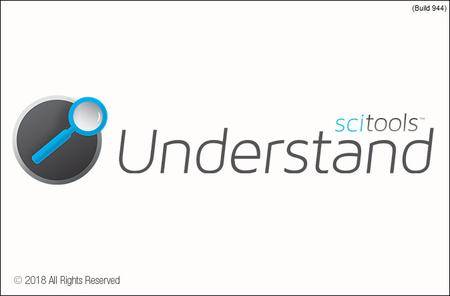 Scientific Toolworks Understand v5.1.1003 x64 Incl Keygen-AMPED
File Size
Scientific Toolworks Understand v5.1.1003 x64 Incl Keygen-AMPED
File Size: 145 MiB
Understand provides you with pertinent information regarding your code. Quickly see all information on functions, classes, variables, etc., how they are used, called, modified, and interacted with. Easily see call trees, metrics, references and any other information you would want to know about your code.
Metrics & Reports
Understand is very efficient at collecting metrics about the code and providing different ways for you to view it. There is a substantial collection of standard metrics quickly available as well as options for writing your own custom metrics when we don't cover exactly what you need.
Graphing
Understand offers graphs that allow you to see how your code connects (dependencies), how it flows (control flow graphs), what functions call other functions (call graphs), and many more. There are many customization options to easily allow you to display only what you are interested in seeing so the graph is best suited to what you need.
Standards Testing
Understand provides a way to check your code using published coding standards, or your own custom standards. These checks can be used to verify naming guidelines, metric requirements, published best practices, or any other rules or conventions that are important for your team.
Dependency Analysis
See all the dependencies in your code and how they connect. See these dependencies using Understand's interactive graph or using the textual Dependency Browser. Both allow you to see all dependencies quickly and easily at a high level or dig in and get the details.
Editor
Understand's powerful editor is a full modern programming GUI that incorporates all the modern features you would expect. It is designed from the ground-up for multi-monitor use and it includes tabs, tab groups, docking, syntax colorization, auto-completion, and syntax-based collapsing and folding just to name a few.
Search
Multiple options are available for searching in Understand. For instant results, use our "Instant Search" feature which provides results before you are even done typing. Understand also provides search options for more customized and complicated searches, such as Regular Expression and Wildcard searches.
Languages
Understand supports more than a dozen languages and can handle code bases that are written in multiple languages. This allows you to see calls and dependencies between languages so you can get information about the complete system.
Operating System: Windows 7, 8/8.1, 10
Installation Steps:
1 - Unpack the release into a directory of your choice
2 - Run the installer and install it
3 - Register using serial from /crack directory
4 - Enjoy this fine AMPED release, but buy it if you will use it
5 - As always, make sure to have a firewall to block outbound connections
[Ссылки доступны только зарегистрированным пользователям
. Регистрируйся тут...]
DownLoad
NitroFlare
Код:
https://nitroflare.com/view/5389A5576758F82/Scientific.Toolworks.Understand.v5.1.1003.x64.Incl.Keygen-AMPED.rar
RapidGator
Код:
https://rapidgator.net/file/5472fd77e0c6c23c7853fb2314f094dd/Scientific.Toolworks.Understand.v5.1.1003.x64.Incl.Keygen-AMPED.rar.html
UploadGiG
Код:
https://uploadgig.com/file/download/2bA3264BFe66f216/Scientific.Toolworks.Understand.v5.1.1003.x64.Incl.Keygen-AMPED.rar
|

|

|
 11.10.2019, 17:40
11.10.2019, 17:40
|
#570
|
|
Местный
Регистрация: 26.05.2019
Сообщений: 1,528
Сказал(а) спасибо: 0
Поблагодарили 0 раз(а) в 0 сообщениях
|
 Simulation Lab Software SimLab Composer 9 v9.2.14 x64-AMPED
Simulation Lab Software SimLab Composer 9 v9.2.14 x64-AMPED
 Simulation Lab Software SimLab Composer 9 v9.2.14 x64-AMPED
File Size
Simulation Lab Software SimLab Composer 9 v9.2.14 x64-AMPED
File Size: 247 MiB
SimLab composer is a 3D scene building, rendering, sharing, and animation application. SimLab Composer is an easy to use application, yet a very powerful one. SimLab Composer is 3D FOR ALL!
Scene Building
SimLab Composer provides users with all the needed tools to build 3D senses from existing models, easily and fast.
3D Sharing
- SimLab Composer gives users different options to share 3D scenes, and models.
- 3D PDF, WebGL, Android/iPad.
Rendering
High quality real time renderer, suitable for interior and exterior scenes.
Animation
Create animations showing the motion of a designed machine, or a walkthrough of a house.
Automation
SimLab Composer automation workbench allows users to use Java scripting to automate processes in SimLab Composer.
System Requirements:
• Intel or AMD processor
• Windows 64-bit (7, 8, or 10)
• Any graphics card with 256 MB or more (either dedicated or shared)
• 2 GB of RAM or more
• 2 GB of free hard disk space
• Monitor resolution of 1440 X 900 or greater
Installation Notes:
1 - Unpack the release into a directory of your choice.
2 - Run the installer and install it.
3 - Copy the files from /crack into the installation directory.
4 - Enjoy this fine AMPED release, but buy it if you will use it.
5 - As always, make sure to have a firewall to block outbound connections.
[Ссылки доступны только зарегистрированным пользователям
. Регистрируйся тут...]
DownLoad
NitroFlare
Код:
https://nitroflare.com/view/DA7DBE7A3722428/Simulation.Lab.Software.SimLab.Composer.9.v9.2.14.x64-AMPED.rar
RapidGator
Код:
https://rapidgator.net/file/ffe85646012962ba53b5506348f50b06/Simulation.Lab.Software.SimLab.Composer.9.v9.2.14.x64-AMPED.rar.html
UploadGiG
Код:
https://uploadgig.com/file/download/bd1aa1d15ee265F2/Simulation.Lab.Software.SimLab.Composer.9.v9.2.14.x64-AMPED.rar
|

|

|
      
Любые журналы Актион-МЦФЭР регулярно !!! Пишите https://www.nado.in/private.php?do=newpm&u=12191 или на электронный адрес pantera@nado.ws
|
Здесь присутствуют: 1 (пользователей: 0 , гостей: 1)
|
|
|
 Ваши права в разделе
Ваши права в разделе
|
Вы не можете создавать новые темы
Вы не можете отвечать в темах
Вы не можете прикреплять вложения
Вы не можете редактировать свои сообщения
HTML код Выкл.
|
|
|
Текущее время: 11:11. Часовой пояс GMT +1.
| |