Taco Software Latexian 1.2.7 | MacOSX :FEBRUARY/16/2015
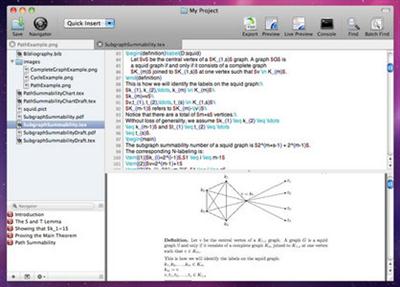
Taco Software Latexian 1.2.7 | MacOSX | 9 MB
Features
Navigator
Quickly navigate to chapters, sections, and included files using the Navigator. You can also add your own bookmarks to the Navigator by adding a comment to your document starting with the "!" character.
Live Preview
Live Preview allows you to see how your document typesets while you are editing. The PDF preview appears in a split pane and updates automatically.
Code Completion
Latexian includes Code Completion for LaTeX and BibTeX documents. When navigating the completion list, a brief description is shown for the selected item.
Code Folding
Code Folding allows you to collapse segments of text, making it easier to navigate through your text. Latexian identifies chapters and sections in your document and provides disclosure triangles to fold these in one click. Latexian will remember and restore your folds if you don't edit a document externally.
Code Clips
If you ever get tired of copying and pasting frequently used text segments, then Latexian's Code Clips will alleviate your problems. Code Clips allow you to store, manage, and access those text segments easily. With Code Clips, you can assign keyboard shortcuts (Command + 0-9) to insert a clip into a document. You can also insert clips through Latexian's Code Completion panel.
Spell Checking
Latexian includes syntax-aware spell checking, including spell checking while you type. It ignores your LaTeX commands, and highlights errors in your text content.
Code Coloring
As you edit your document, Latexian colors your text to make it easier to read and navigate. Coloring is customizable, and Latexian supports coloring for LaTeX and BibTeX documents.
Console
Latexian includes an interactive console for presenting the output of the typesetter, and accepting input requested by the typesetter. Error messages are hyperlinked to the document location where the error occurred.
Find & Batch Find
Latexian includes advanced Find functionality for searching individual documents or entire projects. Support for regular expressions is included.
Home Page -
[Ссылки доступны только зарегистрированным пользователям
. Регистрируйся тут...]
Buy a premium to download file with fast speed
Rapidgator.net
thanks
[Ссылки доступны только зарегистрированным пользователям
. Регистрируйся тут...]