 07.04.2020, 07:25
07.04.2020, 07:25
|
#14896
|
|
Заблокирован
Регистрация: 23.04.2018
Сообщений: 16,196
Сказал(а) спасибо: 0
Поблагодарили 1 раз в 1 сообщении
|
 Edraw MindMaster Pro 7.3.1 Multilingual
Edraw MindMaster Pro 7.3.1 Multilingual
 File size: 93 MB
File size: 93 MB
Mindmapping tools can help improve productivity at work, create well-structured presentations, manage projects easier, assign tasks optimally, generate multifunctional charts, and more. There are many such programs available out there, and Edraw MindMaster tries to stand out from the crowd.
Create mindmaps using intuitive tools
Wrapped in a professional-looking interface, MindMaster comes bundled with rich features dedicated to mind maps, from customizing the page to putting on a slideshow. Its options are intuitive enough to be handled with ease even by users less experienced with such software.
The utility has blank templates for putting together radial, right, tree, org-chart and concept maps from scratch, as well as local examples, such as six thinking hats, conference, family meeting, negotiation, decision making, book analysis, keeping a balanced diet, reducing global warming, and being more effective at work.
Projects can be exported to JPG, HTML, PDF, SVG, Microsoft Word, Excel or Powerpoint, MindManager, multi-page TIFF, PS or EPS format.
Insert object, create relationships, and configure various settings
You can insert topics, subtopics, floating or multiple topics, set relationships, add callouts, clipart, hyperlinks, attachments, notes, comments and tags, and check out the outline of the project. Various graphical elements can be inserted to represent priorities, progress, or the business scene, for example. When it comes to task information, you can edit the resources, priority, progress, start and end date and duration, as well as mark milestones.
MindMaster has options for changing the layout, numbering, picking the map theme, theme font and colors, setting normal or hand-drawn style, modifying the background color or image, and applying watermarks. Slideshows can be played and exported to PPT or PDF filetype. Advanced features give you the possibility to generate Gantt charts and configure settings, find and replace text with advanced filters, use a spellchecker, and recover files from saved history.
Comprehensive mindmapping tool
The project worked smoothly in our tests on Windows 10 while remaining light on system resources consumption. Considering its clear-cut interface and options, Edraw MindMaster should meet the requirements of many users looking for a comprehensive, yet easy-to-use mindmaping tool.
Whats New:
Updates: official site does not provide any info about changes in this version
HOMEPAGE
Код:
https://www.edrawsoft.com/
 Download From UploadGig
Download From UploadGig
Код:
https://uploadgig.com/file/download/2530103994D7d1b8/BaDshaH.Edraw.MindMaster.v.7.3.1.Patch-igorca.rar
Download From Rapidgator
Код:
https://rapidgator.net/file/624ce9653547590e0eea08660e3e4565
Download From Nitroflare
Код:
http://nitroflare.com/view/FD1A4D42E398100/BaDshaH.Edraw.MindMaster.v.7.3.1.Patch-igorca.rar
|

|

|
 07.04.2020, 07:26
07.04.2020, 07:26
|
#14897
|
|
Заблокирован
Регистрация: 23.04.2018
Сообщений: 16,196
Сказал(а) спасибо: 0
Поблагодарили 1 раз в 1 сообщении
|
 SQLite Expert Professional 5.3.5.474
SQLite Expert Professional 5.3.5.474
 File Size: 83.7 MB
File Size: 83.7 MB
SQLite Expert is a powerful tool designed to simplify the development of SQLite3 databases. It is a feature rich administration and development tool for SQLite designed to answer the needs of all users from writing simple SQL queries to developing complex databases.
The graphical interface supports all SQLite features. It includes a visual query builder, an SQL editor with syntax highlighting and code completion, visual table and view designers and powerful import and export capabilities.
Visual SQL Query Builder
- Build complex SQL queries with ease.
- Formatted SQL query text layout.
- Powerful means of SQL query parsing and analysis.
- Advanced SQL editor with syntax highlighting and code completion.
Data editing
- Edit data in the grid using powerful in-place editors.
- Image editor currently supporting JPEG, PNG, BMP, GIF and ICO image formats.
- Visualize and modify BLOB fields using the integrated Hex editor.
Powerful restructure capabilities
- Visual editors for table columns, indexes, foreign keys, triggers, unique and check constraints.
- Restructure any complex table without losing data.
- Any restructure operation is wrapped in a nested transaction which is rolled back if any errors occur when applying changes.
Import and Export data
- Import data from ADO data source, CSV files, SQL script or SQLite.
- Export data to CSV files, SQL script, Excel or SQLite.
- Copy tables between SQLite databases using drag and drop operations.
- Export data to Excel via clipboard.
Other features
- Full Unicode support.
- Support for attached databases.
- Supports SQLite extensions and third-party SQLite libraries.
- Lua and Pascal scripting support.
What's new
Код:
http://www.sqliteexpert.com/history.html
HOMEPAGE
Код:
http://www.sqliteexpert.com
 Download From UploadGig
Download From UploadGig
Код:
https://uploadgig.com/file/download/8640946D787b9653/BaDshaH.SQLite.Expert.Professional.5.rar
Download From Rapidgator
Код:
https://rapidgator.net/file/a699244ec6fa812550cfde04077a8ad2
Download From Nitroflare
Код:
http://nitroflare.com/view/448029C713F9646/BaDshaH.SQLite.Expert.Professional.5.rar
|

|

|
 07.04.2020, 07:27
07.04.2020, 07:27
|
#14898
|
|
Заблокирован
Регистрация: 23.04.2018
Сообщений: 16,196
Сказал(а) спасибо: 0
Поблагодарили 1 раз в 1 сообщении
|
 YouTube Video Downloader Pro 5.22.2
YouTube Video Downloader Pro 5.22.2
 File size: 22.24 MB
File size: 22.24 MB
YouTube Video Downloader Pro is a professional Windows app for downloading and converting videos from YouTube, Facebook, Dailymotion, and thousands of other video sharing sites. It accelerates your downloads by up to 5 times. YouTube Video Downloader Pro allows you to download multiple videos at a time. It also allows you to pause, resume, and cancel downloads at anytime.
Features
Download videos from YouTube and thousands of other video sites
YouTube Video Downloader Pro can download videos from YouTube, Facebook, Dailymotion, Vimeo, Vine, Metacafe, and thousands of other video sites.
Accelerate downloads by up to 5 times
YouTube Video Downloader Pro features an advanced download acceleration engine that lets you download videos up to 500% faster than normal speed.
Download 4K, 2K, FHD 1080p, HD 720p, and 3D videos from YouTube
YouTube Video Downloader Pro can download UHD 4K, QHD 2K, FHD 1080p, HD 720p, and 3D videos from YouTube if they are available.
Download only audio stream from YouTube
YouTube Video Downloader Pro allows you to download only audio stream from YouTube, without downloading the entire video file.
Download whole playlist from YouTube
Just enter a YouTube playlist ID, YouTube Video Downloader Pro will download all or selected videos in the playlist from YouTube for you.
Download more than one video at a time
YouTube Video Downloader Pro supports simultaneous downloads that allows you to download multiple videos at the same time.
Pause and resume downloads
YouTube Video Downloader Pro allows you to pause, resume, and cancel downloads at anytime.
Preview incomplete video while downloading
While downloading, you can click "Preview" button to play incomplete video and make sure the file you are downloading is really the video of your choice.
Convert downloaded videos to any format
YouTube Video Downloader Pro can automatically convert downloaded videos to the format that you specify. It supports MP4, FLV, WMV, MOV, ASF, AVI, DV, M4V, MKV, MPG, OGV, SWF, TS, VOB, WEBM, DVD, VCD, SVCD, and many other formats.
Optimize downloaded videos for any device
YouTube Video Downloader Pro automatically converts and optimizes downloaded videos for your mobile/desktop device, so you can watch them smoothly on your iPhone, iPad, iPod, Android phone, Android tablet, Xbox, PSP, PS4, PS3, Samsung Galaxy, or other device.
Extract audio stream from video
YouTube Video Downloader Pro allows you to extract audio stream from video, and save it as MP3, WAV, WMA, AC3, AAC, OGG, M4A, FLAC, MP2, or any other audio format.
Convert local video/audio files
YouTube Video Downloader Pro is also a powerful video/audio converter. It helps you to convert your disk video/audio files to any format you wish so that they are playable on your media player.
Ready-made presets
YouTube Video Downloader Pro provides ready-made presets for all popular video and audio formats. You can also custom output video/audio format settings.
iTunes compatible
Optionally, YouTube Video Downloader Pro can automatically add downloaded video/music to your iTunes library, so you can easily synchronize your videos and music to your iPhone, iPad, iPod, etc.
Integrate with Internet Explorer and Firefox
YouTube Video Downloader Pro adds download button and menu commands to the toolbar and the context menu of your browser, so you can download and convert any video with just one click.
Support drag-and-drop
You may directly drag and drop video link/URL from your browser to the main window of YouTube Video Downloader Pro to start download, you don't even need to copy and paste video URL manually.
RELEASE NOTES
• official site does not provide any info about changes in this version.
OS: Windows 10/8/7/Vista/XP/2000
HOMEPAGE
Код:
http://www.youtubevideodownloaderpro.com/
 Download From UploadGig
Download From UploadGig
Код:
https://uploadgig.com/file/download/e138088c00643729/BaDshaH.YouTube.Video.Downloader.Pro.5.22.2.rar
Download From Rapidgator
Код:
https://rapidgator.net/file/8a62ceac4a4c9efddcfecae0191e3bc0
Download From Nitroflare
Код:
http://nitroflare.com/view/9AE0933943A7354/BaDshaH.YouTube.Video.Downloader.Pro.5.22.2.rar
|

|

|
 07.04.2020, 07:28
07.04.2020, 07:28
|
#14899
|
|
Заблокирован
Регистрация: 23.04.2018
Сообщений: 16,196
Сказал(а) спасибо: 0
Поблагодарили 1 раз в 1 сообщении
|
 Tableau Desktop Professional Edition 2020.1.2
Tableau Desktop Professional Edition 2020.1.2
 Windows x64 | Languages: Multilingual | File Size: 447.47 MB
Windows x64 | Languages: Multilingual | File Size: 447.47 MB
Answer questions at the speed of thought with Tableau Desktop. Tableau Desktop Pro is a business intelligence tool that allows you to easily visualise, analyse and share large amounts of data. Visual analysis in a click - Powerful analytical tools-at your fingertips.
Filter data dynamically, split trends across different categories or run an in-depth cohort analysis. Double-click geographic fields to put data on a map. All without writing a single line of code. Deep statistics - Go deeper into your data with new calculations on existing data. Make one-click forecasts, build box plots and see statistical summaries of your data.
Get actionable insights fast
Leave chart builders behind. Live visual analytics fuel unlimited data exploration. Interactive dashboards help you uncover hidden insights on the fly. Tableau harnesses people's natural ability to spot visual patterns quickly, revealing everyday opportunities and eureka moments alike.
Connect to more data
Connect to data on prem or in the cloud-whether it's big data, a SQL database, a spreadsheet, or cloud apps like Google Analytics and Salesforce. Access and combine disparate data without writing code. Power users can pivot, split, and manage metadata to optimize data sources. Analysis begins with data. Get more from yours with Tableau.
Answer deeper questions
Exceptional analytics demand more than a pretty dashboard. Quickly build powerful calculations from existing data, drag and drop reference lines and forecasts, and review statistical summaries. Make your point with trend analyses, regressions, and correlations for tried and true statistical understanding. Ask new questions, spot trends, identify opportunities, and make data-driven decisions with confidence.
Put your data on the map
Answer the "where" as well as the "why." Create interactive maps automatically. Built-in postal codes mean lightning-fast mapping for more than 50 countries worldwide. Use custom geocodes and territories for personalized regions, like sales areas. We designed Tableau maps specifically to help your data stand out.
Let everyone in on it
Ditch the static slides for live stories that others can explore. Create a compelling narrative that empowers everyone you work with to ask their own questions, analyzing interactive visualizations with fresh data. Be part of a culture of data collaboration, extending the impact of your insights.
Get even more from Tableau Desktop.
Big data, live or in-memory
When you want to take data offline or bring it in-memory, Tableau lets you extract massive data for limitless exploration in seconds. It combines advances in database and computer graphics technology so you can analyze huge datasets on a laptop.
Sharing and collaborating securely
Communicate with data in a whole new way. Share visualizations and underlying data securely using Tableau Server or Tableau Online. Create an environment where everyone in your organization can share and collaborate on trusted data.
Designing for a mobile-first world
Your content needs to perform at any size, on any device. Device designer is our simple, yet powerful tool that helps you design, customize, and publish optimized dashboards for desktop, tablet, and phone.
Always innovating
Tableau's software moves as fast as you do. There's a reason that the award-winning research scientists, design gurus, and visualization experts choose Tableau. We invest more in R&D than anyone else in the industry, so there's always a new release around the corner.
RELEASE NOTES:
Код:
https://www.tableau.com/products/new-features
System Requirements:
- Microsoft Windows 7 or newer (64-bit)
- Microsoft Server 2008 R2 or newer
- Intel Pentium 4 or AMD Opteron processor or newer
- 2 GB memory
- 1.5 GB minimum free disk space
HOMEPAGE
Код:
https://www.tableau.com
 Download From UploadGig
Download From UploadGig
Код:
https://uploadgig.com/file/download/b69117c193d9484c/BaDshaH.Tableau.2020.1.2.rar
Download From Rapidgator
Код:
https://rapidgator.net/file/fef5381f12eb067e140a7cc23b33b9cf
Download From Nitroflare
Код:
http://nitroflare.com/view/91D64A639515766/BaDshaH.Tableau.2020.1.2.rar
|

|

|
 07.04.2020, 07:29
07.04.2020, 07:29
|
#14900
|
|
Заблокирован
Регистрация: 23.04.2018
Сообщений: 16,196
Сказал(а) спасибо: 0
Поблагодарили 1 раз в 1 сообщении
|
 Rhinoceros 6.24.20079.23341 (x64)
Rhinoceros 6.24.20079.23341 (x64)
 File Size: 263.3 MB
File Size: 263.3 MB
Rhino can create, edit, analyze, document, render, animate, and translate NURBS* curves, surfaces, and solids, point clouds, and polygon meshes. There are no limits on complexity, degree, or size beyond those of your hardware.
Special features include:
Uninhibited free-form 3D modeling tools like those found only in products costing 20 to 50 times more. Model any shape you can imagine.
Accuracy needed to design, prototype, engineer, analyze, and manufacture anything from an airplane to jewelry.
Compatibility with all your other design, drafting, CAM, engineering, analysis, rendering, animation, and illustration software.
Read and repair meshes and extremely challenging IGES files.
Accessible. So easy to learn and use that you can focus on design and visualization without being distracted by the software.
Fast, even on an ordinary laptop computer. No special hardware is needed.
Development platform for hundreds of specialty 3D products.
Affordable. Ordinary hardware. Short learning curve. Affordable purchase price. No maintenance fees.
New in Rhino 6
The Rhino 6 development process started with the overriding goal to remove as many of your workflow bottlenecks as possible, in addition to making thousands of large and small improvements. That meant making Rhino faster and able to handle much larger models and project teams.
Thanks to thousands of pre-release users, we were able to field test and refine Rhino 6, making it the fastest and most stable version ever.
Model Creation Tools
Points: points, point clouds, point grid, extract from objects, mark (intersection, divide, draftangle, ends, closest, foci)
Curves: line, polyline, polyline on mesh, free-form curve, circle, arc, ellipse, rectangle, polygon, helix, spiral, conic, TrueType text, point interpolation, control points (vertices), sketch.
Curves from other objects: through points, through polyline, extend, continue curve, fillet, chamfer, offset, blend, arc blend, from 2 views, tween, cross section profiles, intersection, contour on NURBS surface or mesh, section on NURBS surface or mesh, border, silhouette, extract isoparm, extract curvature graph, projection, pullback, sketch, wireframe, detach trim, 2D drawings with dimensions and text, flatten developable surfaces.
Surfaces: from 3 or 4 points, from 3 or 4 curves, from planar curves, from network of curves, rectangle, deformable plane, extrude, ribbon, rule, loft with tangency matching, developable, sweep along a path with edge matching, sweep along two rail curves with edge continuity, revolve, rail revolve, tween, blend, patch, drape, point grid, heightfield, fillet, chamfer, offset, plane through points, TrueType text, Unicode (double-byte) text.
Solids: box, sphere, cylinder, tube, pipe, cone, truncated cone, pyramid, truncated pyramid, ellipsoid, torus, extrude planar curve, extrude surface, cap planar holes, join surfaces, region, nonmanifold merge, TrueType text, Unicode (double-byte) text.
Meshes: from NURBS surfaces, from closed polyline, mesh face, plane, box, cylinder, cone, and sphere.
Rhino 6 adds dozens of refinements to existing tools and some new commands.
Editing
General Tools: delete, delete duplicates, join, merge, trim, untrim, split, explode, extend, fillet, chamfer, object properties, history.
Transform Tools: cut, copy, paste, move, rotate, mirror, scale, stretch, align, array, twist, bend, taper, shear, offset, orient, flow along curve, pull, project, boxedit, smash, squish.
Points and curves: control points, edit points, handlebars, smooth, fair, change degree, add/remove knots, add kinks, rebuild, refit, match, simplify, change weight, make periodic, adjust end bulge, adjust seam, orient to edge, convert to arcs, a polyline, or line segments.
Surfaces: control points, handlebars, change degree, add/remove knots, match, extend, merge, join, untrim, split surface by isoparms, rebuild, shrink, make periodic, Boolean (union, difference, intersection), unroll developable surfaces, array along curve on surface.
Solids: fillet edges, extract surface, shell, Booleans (union, difference, intersection).
Meshes: explode, join, weld, unify normals, apply to surface, reduce polygons.
Editing complex models in Rhino 6 is fast and easy.
System Requirements:
- Windows 10, 8.1, or 7
- 8 GB memory (RAM) or more is recommended.
- 600 MB disk space.
- OpenGL 4.1 capable video card is recommended.
- No more than 63 CPU Cores.
- Multiple-button mouse with scroll wheel is recommended.
- The SpaceNavigator is supported.
Whats New
Код:
https://www.rhino3d.com/download/rhino-for-windows/6/evaluation/changes
HOMEPAGE
Код:
https://www.rhino3d.com/
 Download From UploadGig
Download From UploadGig
Код:
https://uploadgig.com/file/download/63be5a3Ba1f56Be3/BaDshaH.Rhinoceros.6.rar
Download From Rapidgator
Код:
https://rapidgator.net/file/f43e42645e1e1d527ac63785bca43d66
Download From Nitroflare
Код:
http://nitroflare.com/view/B3DA6E934EBFD5E/BaDshaH.Rhinoceros.6.rar
|

|

|
 07.04.2020, 07:31
07.04.2020, 07:31
|
#14901
|
|
Заблокирован
Регистрация: 23.04.2018
Сообщений: 16,196
Сказал(а) спасибо: 0
Поблагодарили 1 раз в 1 сообщении
|
 Duplicate Sweeper 1.90 Multilingual
Duplicate Sweeper 1.90 Multilingual
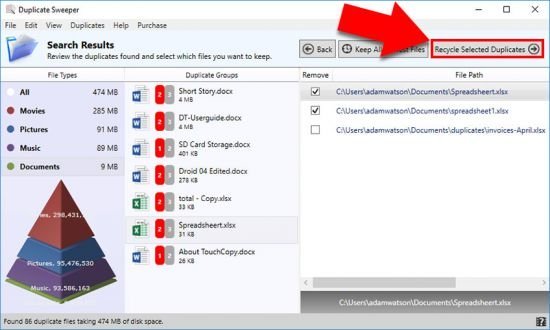 Multilingual | File size: 3.91 MB
Multilingual | File size: 3.91 MB
Duplicate Sweeper makes finding, selecting and removing duplicate files on your computer quick and easy. Using Duplicate Sweepers advanced search algorithm, files with the same content are quickly identified - even if they are named differently.
Duplicate Sweeper makes it easy to select which files to keep based on date. You can even preview the file contents using the in-built document viewer in Duplicate Sweeper.
Once you're happy that you have selected all the files you need to remove - Duplicate Sweeper removes the unwanted files into your Recycle Bin. This way, if you change your mind, you can simply restore the files out of trash.
Features:
Scan your computer for duplicates without any sign-ups.
Find duplicate photos, videos, music, documents and more.
Preview duplicate files found within Duplicate Sweeper.
Let Duplicate Sweeper Automatically select files for removal or select individual files yourself.
Full version can save disk space by removing duplicate files.
Whats new:
Updates: official site does not provide any info about changes in this version.
HOMEPAGE
Код:
https://www.wideanglesoftware.com
 Download From UploadGig
Download From UploadGig
Код:
https://uploadgig.com/file/download/383324b5453d3d15/BaDshaH.Duplicate_Sweeper_1.90.rar
Download From Rapidgator
Код:
https://rapidgator.net/file/f52150afc2eb7a372b7e0b288b0a4d45
Download From Nitroflare
Код:
http://nitroflare.com/view/819BE980115365C/BaDshaH.Duplicate_Sweeper_1.90.rar
|

|

|
 07.04.2020, 07:32
07.04.2020, 07:32
|
#14902
|
|
Заблокирован
Регистрация: 23.04.2018
Сообщений: 16,196
Сказал(а) спасибо: 0
Поблагодарили 1 раз в 1 сообщении
|
 YoupiPaint 1.4.2
YoupiPaint 1.4.2
 File size: 72.1 MB
File size: 72.1 MB
YoupiPaint from modelersoft.com is a painting tool designed to produce quality designs with a realistic rendering on your computer. Particular care has been taken to ensure that the software remains effective in all circumstances. The ease of use of the application is our main concern for you to focus on your drawing rather than on the program. Using YoupiPaint, you will have the same sensations and the same pleasure as when you draw on a real canvas.
Drawing surface
You have a large surface that can, if you wish, extend automatically according to your needs. The surface can be zoomed, moved, rotated. Even with very large surface sizes, these operations remain very efficient. You can add as many layers as you want, change the order or change opacity. You can also change the appearance of your drawing by applying filters: color, tint, contrast, brightness and a host of other effects.
Brushes
While many brushes are available in YoupiPaint, it is possible to create new brushes to your specific work. The huge number of settings allows you to modulate the characteristics of brushes: opacity, pressure sensitivity, diameter, hardness and many other parameters. And if the standard brush engine doesn't fit to your needs, you can develop your own brush engines with the development tool integrated in YoupiPaint.
Tools
Many tools make drawing operations easy: predefined shapes, selection tools, filling tools, text path, perspective drawing and many others.
Colors
A panel rich of functionalities allows you to quickly select your colors directly on a pallet. If you wish, you can create your own swatches. For each chosen color, complementary colors are proposed and you can also use gradient palettes.
Formats
In addition to saving files to YoupiPaint format, you can export the drawing to the size of your desire in a variety of formats: Most image formats are supported. Also you can incorporate images by simply copy /paste or with an import operation.
Whats New
Код:
https://modelersoft.com/download-youpipaint/
HOMEPAGE
Код:
https://modelersoft.com/
 Download From UploadGig
Download From UploadGig
Код:
https://uploadgig.com/file/download/97f07F2A01C64ab7/BaDshaH.YoupiPaint_1.4.2.7z
Download From Rapidgator
Код:
https://rapidgator.net/file/884fc253afaa8a3d4f9196d737ba7dde
Download From Nitroflare
Код:
http://nitroflare.com/view/780B6A462A327B8/BaDshaH.YoupiPaint_1.4.2.7z
|

|

|
 07.04.2020, 07:33
07.04.2020, 07:33
|
#14903
|
|
Заблокирован
Регистрация: 23.04.2018
Сообщений: 16,196
Сказал(а) спасибо: 0
Поблагодарили 1 раз в 1 сообщении
|
 TriSun Duplicate Photo Finder Plus 11.0 Build 034 Multilingual
TriSun Duplicate Photo Finder Plus 11.0 Build 034 Multilingual
 English | File size: 1.45 MB
English | File size: 1.45 MB
Duplicate Photo Finder Plus - Quickly finds the duplicate pictures on your drives relied on picture content, you can remove the unwanted pictures to recover your valuable disk space, reduce the management costs and avoid the unnecessary confusion. It works very fast because of our high-speed picture comparison algorithm is built-in. And the result (duplicate pictures) is 100% accurate due to it compares pictures relied on picture content, not picture name, last modified date or file size.
Also, it is very easy to use, only need to select the resources, type(s), and then click the "Find now" button to get your want. Even, you can simply click this button directly by using the suggested search conditions.
Once the finding is done, you will see the result (the duplicate pictures list and previews for the selected group) instantly. It checks the unwanted pictures automatically with the smart selection feature, sorts the result by size in descending, and marks the adjacent duplicate picture groups by different colors, in order to let you operate the duplicate pictures conveniently. You can also do some common actions for the checked duplicate pictures / highlighted picture in the result listing, such as Save, Load, Move to Recycle Bin, Delete, Open/Run, Open File Location, Find, Uncheck All, Invert Checks and Show Properties.
Sure, you can use some options (e.g. smart selection, whether scan the hidden files or not, and exclude folders) to affect the final result.
Whats New:
Код:
https://duplicatefilefinder4pc.com/duplicate-photo-finder-plus.htm?selectedTab=updates
HOMEPAGE
Код:
http://duplicatefilefinder4pc.com/
 Download From UploadGig
Download From UploadGig
Код:
https://uploadgig.com/file/download/fb7C605550bfC714/BaDshaH.TriSun_Duplicate_Photo_Finder_Plus_11.0_Build_034_Multilingual.rar
Download From Rapidgator
Код:
https://rapidgator.net/file/92702867cf0ef88a2baeebbe10824e9c
Download From Nitroflare
Код:
http://nitroflare.com/view/09A5A62C1826952/BaDshaH.TriSun_Duplicate_Photo_Finder_Plus_11.0_Build_034_Multilingual.rar
|

|

|
 07.04.2020, 07:37
07.04.2020, 07:37
|
#14904
|
|
Заблокирован
Регистрация: 23.04.2018
Сообщений: 16,196
Сказал(а) спасибо: 0
Поблагодарили 1 раз в 1 сообщении
|
 iSumsoft Word Password Refixer 4.1.1
iSumsoft Word Password Refixer 4.1.1
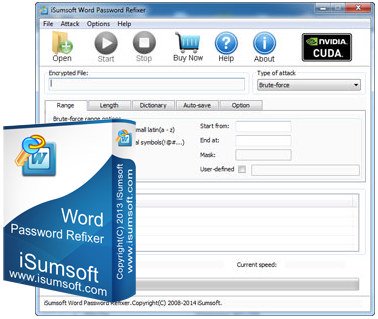 File size: 7.99 MB
File size: 7.99 MB
Word Password Refixer is a powerful Word password recovery tool that can quickly recover forgotten or lost Microsoft Word document password without any data loss.
• Support Microsoft Word 2019/2016/2013/2010/2007/2003/2000 document.
• Effectively recover password regardless of the password length and complexity.
• Recover Word document password in Read Only mode without any data loss.
4 password recovery types
Word Password Refixer is designed with four powerful password recovery types, Normal, Mask, Dictionary and Smart. Choose one right recovery type based on your own case so that Word Password Refixer can help find your lost Word document password in the shortest time.
Further accelerate password recovery
Word Password Refixer is developed based on multi-core technology. Multi-core CPUs and NVIDIA-GPU will further accelerate the password recovery speed. Guarantee to find out your Word document password at top speed regardless of the password length and complexity.
Just 4 steps to recover Word document Open password
Step 1: Launch Word Password Refixer after you install it on the computer.
Step 2: Add the password-protected Word document into this software.
Step 3: Choose one right attack type.
Step 4: Click Start to start discovering Word document open password.
RELEASE NOTES
Supported file types
Support Microsoft Word document (*.doc, *.docx).
System Requirements
Windows 10/8/7/Vista/XP/2000/2003/2008/2012/2016 (32 bit & 64 bit)
HOMEPAGE
Код:
https://www.isumsoft.com/
 Download From UploadGig
Download From UploadGig
Код:
https://uploadgig.com/file/download/570270F29B6b7363/BaDshaH.Word.Password.Refixer.4.1.1.rar
Download From Rapidgator
Код:
https://rapidgator.net/file/2e93c441af47b5909f444a901c1df099
Download From Nitroflare
Код:
http://nitroflare.com/view/B3A11D07397D865/BaDshaH.Word.Password.Refixer.4.1.1.rar
|

|

|
 08.04.2020, 07:15
08.04.2020, 07:15
|
#14905
|
|
Заблокирован
Регистрация: 23.04.2018
Сообщений: 16,196
Сказал(а) спасибо: 0
Поблагодарили 1 раз в 1 сообщении
|
 Autodesk AUTOCAD 2021 (x64)
Autodesk AUTOCAD 2021 (x64)
 x64 | Language:English | File Size: 1.59 GB
x64 | Language:English | File Size: 1.59 GB
Autodesk AutoCAD 2021 design and documentation software, of the world's leading 2D and 3D CAD tools. It will allow you to design and shape the world around you using its powerful and flexible features. Speed documentation, share ideas seamlessly, and explore ideas more intuitively in 3D. With thousands of available add-ons, AutoCAD software provides the ultimate in flexibility, customized for your specific needs. It's time to take design further.
AutoCAD 2021 enables you to create and explore ideas like never before. It is all you need to create, visualize, document, and share your ideas. From conceptual design through drafting and detailing.
Import a wide variety of other formats including SolidWorks, Pro/ENGINEER, CATIA, Rhino, and NX. Drawing views, edge display, and location are instantly updated when an engineering change is made.
System requirements:
OS:
-Microsoft® Windows® 7 SP1 with Update KB4019990 (64-bit only)
-Microsoft Windows 8.1 with Update KB2919355 (64-bit only)
-Microsoft Windows 10 (64-bit only) (version 1803 or higher)
CPU:
Basic:2.5-2.9 GHz processor
Recommended:3+ GHz processor
Multiple processors:Supported by the application
RAM:
Basic: 8 GB / Recommended: 16 GB
Display Resolution:
Conventional Displays:1920 x 1080 with True Color
High Resolution & 4K Displays:Resolutions up to 3840 x 2160 supported on Windows 10, 64-bit systems (with capable display card)
Disk space:6.0 GB
Whats New
Код:
https://help.autodesk.com/view/ACD/2021/ENU/?guid=GUID-7D9278AC-5197-4FA8-8EBF-A50E1279559C
SCREENSHOTS
[Ссылки доступны только зарегистрированным пользователям
. Регистрируйся тут...]
HOMEPAGE
 Download From UploadGig
Download From UploadGig
Код:
https://uploadgig.com/file/download/57726b22941b021b/BaDshaH.AutoCAD_2021_English_Win_64bit.part1.rar
https://uploadgig.com/file/download/5C8ef2Dc908996c4/BaDshaH.AutoCAD_2021_English_Win_64bit.part2.rar
Download From Rapidgator
Код:
https://rapidgator.net/file/c27a62e4267e3ad58108a9a5377f9e88
https://rapidgator.net/file/d61c04eb6e216eba050ca1ca98ea514b
Download From Nitroflare
Код:
http://nitroflare.com/view/2B8B612C8BE94E7/BaDshaH.AutoCAD_2021_English_Win_64bit.part1.rar
http://nitroflare.com/view/F0A89AAEEEBD184/BaDshaH.AutoCAD_2021_English_Win_64bit.part2.rar
|

|

|
 08.04.2020, 07:16
08.04.2020, 07:16
|
#14906
|
|
Заблокирован
Регистрация: 23.04.2018
Сообщений: 16,196
Сказал(а) спасибо: 0
Поблагодарили 1 раз в 1 сообщении
|
 3delite Video Manager 1.2.38.50
3delite Video Manager 1.2.38.50
 File size: 124 MB
File size: 124 MB
Video Manager is a Windows application that facilitates a user-friendly interface for helping you organize your movie collection by editing tags. It supports Matroska (MKV, MKA, MKS, MK3D) and MP4 (MP4, M4A) video files. The tool can rename multiple files in bulk based on their metadata. Also, it offers full Unicode support.
Build an index to organize movie collections
Installing this program doesn't take long. However, right before exiting the wizard, Video Manager offers to download and install another (free) program made by the same developer. If you encounter DLL errors at startup, it's necessary to manually install Microsoft Visual C++ 2010 Redistributable Package.
The video organizer is wrapped in a clean and intuitive interface made from a large window that has a built-in file navigator to help you track down video files. Double-clicking one or more videos from this list loads the stream information, classification and file format information, shown on the right.
Comprehensive tag editor with import and export
It's possible to edit the tags of any video whose stream has been loaded, as well as of multiple videos at the same time, provided that they have the same file extension. If tags don't exist at all, they can be added from scratch.
There's a large amount of tag information that can be dealt with when it comes to basic information, people involved, actors, comments and descriptions, lyrics, sorting order, account and purchasing, tree view, and other. Any fields can be filled out or ignored.
Tags can be imported from other files, exported, copied and pasted. You can even ask Video Manager to try and guess the remaining tags based on the existing information as well as to look up the movie on the iMDB or Amazon database.
Rename batches of files and run advanced searches
Furthermore, you can edit the tree views of MKV tags, along with the cover art. Files can be named in bulk by creating a rename template using any of the available tags. If you have a large collection of media files, you can conduct an advanced search and apply filters with the file name, size, playtime, file format, and tags. Any number of folders can be included in the index.
All aspects considered, Video Manager proves to be a comprehensive tool for efficiently organizing video collections by building an index, renaming tags and files, replacing cover art, and performing thorough searches. It worked smoothly on Windows 10 in our tests and had minimal impact on the computer's performance.
Features:
Edit Matroska tags in MKV, MKA, MKS and MK3D files
Edit MP4 tags in MP4 and M4A files
Powerful search functionality to find video and audio files in your library
Batch rename files based on their metadata
Full Unicode support
WHATS NEW:
Updates: official site does not provide any info about changes in this version.
HOMEPAGE
Код:
https://www.3delite.hu/
 Download From UploadGig
Download From UploadGig
Код:
https://uploadgig.com/file/download/3A8faf545245D938/BaDshaH.3delite.Video.Manager.1.2.38.50.rar
Download From Rapidgator
Код:
https://rapidgator.net/file/9834be7667ab0def7c6c28f0a5fca755
Download From Nitroflare
Код:
http://nitroflare.com/view/EB588EE90C0C42A/BaDshaH.3delite.Video.Manager.1.2.38.50.rar
|

|

|
 08.04.2020, 07:17
08.04.2020, 07:17
|
#14907
|
|
Заблокирован
Регистрация: 23.04.2018
Сообщений: 16,196
Сказал(а) спасибо: 0
Поблагодарили 1 раз в 1 сообщении
|
 FontLab 7.1.1.7383
FontLab 7.1.1.7383
 Windows x86/x64 | File size: 212.41 MB
Windows x86/x64 | File size: 212.41 MB
FontLab 7 - The pro font editor, evolved. FontLab 7 is an integrated font editor for Windows 7-10 that helps you create fonts from start to finish, from a simple design to a complex project, and brings a spark of magic into type design.
Boost your design productivity
You can draw smooth, consistent glyphs, autotrace bitmaps, create overlaps, simplify paths, equalize stems, scale outlines while keeping stroke thickness. You can draw in fractional or integer coordinates, see view numeric and visual measurements, find & fix contour imperfections.
Next-generation drawing
Creating Bézier curves is no longer "mastery or mystery."
Seriously better Beziers
We love curves so much that we are making them better.
Complete color support
In FontLab 7, everything is color-enabled. Draw multi-color contours, bring in color outlines, improved SVGs and bitmap images, overlay layered fonts and create emoji or chromatic fonts for all Color OpenType-enabled platforms: Adobe Photoshop and Illustrator CC 2018+, macOS, Windows 8+, iOS, Android and modern web browsers.
Integrated ScanFont
You've made your drawings somewhere else? No problem. Copy-paste glyph outlines or color vector graphics from Adobe Illustrator, FontLab Studio, or other vector drawing or font apps, import SVG drawings, bitmap images and new PDF graphics. Arrange them on the Sketchboard, optionally turn bitmaps into smooth vector graphics using autotrace, then automatically assign the letterforms to glyphs to create a fully working font in a few minutes. No need for a separate ScanFont app!
Sketchboard
Our Sketchboard is a a virtual desk or canvas that allows you to draw and experiment outside of any glyph. It's great for collecting sketches, separating artwork into glyph images, or just drawing logos and symbols using all of FontLab's juicy Bézier magic. You can also arrange text frames showing different fonts you're working on, and export the contents into a PDF or SVG for proofing.
Pixel-savvy
Drag-drop or copy-paste pixel images in most formats, with mono, grayscale, full color and transparency support. Improved Split and autotrace or place the images into the img layer for reference to draw over them. Rotate and scale imported graphics, crop, blur, remove noise and background.
For design space explorers
A font family consists of fonts that have different locations on one or more design space Axes, such as width, weight, slant or optical size. To create interpolated instances or a variable OpenType (TT or new CFF2) font from one or more Font masters, use Font Info to add the axes and assign axis locations for all font masters within your FontLab font.
In an instance
Easily plan your Instances for an extensive font family or a variable font. With axis instances, define per-axis interpolation locations and style phrases, and FontLab will automatically build a matrix of all instances for all axes, with correct Style names and Style groups.
From Multiple Master to Variations
Thanks to our Variations engine based on MutatorMath, your Masters no longer need to stand in the MM corners, but can be placed freely within the design space. Unlimited axes, intermediate font masters, glyph masters that affect only certain glyphs give you complete freedom in designing interpolable font families and variable OpenType fonts.
Intelligent interpolation
To create intermediate designs via interpolation, you need all your glyph masters to have the same number and geometric structure of contours and nodes. FontLab can help you automatically match your masters by sorting contours, relocating start points and correcting path direction.
A match made in 7... masters
Whether you have two, four, seven or a dozen masters, the improved Matchmaker tool helps you make their point structure compatible for interpolation. Matchmaker works on Sections, which are sequences of line or curve segments.
Distraction-free spacing
Perform metrics and improved kerning editing in a multi-line Metrics Window, with an adjustable, distraction-free UI and intuitive keyboard shortcuts. Step through your phrases with the Pairs & Phrases panel, or dive into details using slanted sidebearings and the Measurement line.
Linked & adaptive metrics
Want the O sidebearing to always be 60% of H? Link metrics and set up complex spacing relationships with our live math expressions engine. Bind the sidebearings and they will remain constant-even when you change the outline. New Easily copy expressions between masters.
Kerning that just works
Class kerning is now compatible with UFO and OpenType, without key glyphs, and conflict-free. Preview the Kerning Classes clouds as you kern and compare your decisions with live autokerning suggestions. New Find visual kerning collisions with Audit Kerning.
Powerful anchors
Position Anchors manually or link their positions to other anchors or guides with math expressions. FontLab will display all matching diacritical marks in the Anchor Cloud, and will use your anchors to generate composite glyphs and the mark/mkmk OpenType features.
Components, References, and Auto layers
Use Components to build accented letters or ligatures from other glyphs - the composite glyphs you create will inherit outlines, guides and anchors from the component sources. Or turn on Auto layer, and the metrics and component positions in the composite glyph layer will always stay up-to-date.
Flag and tag glyphs
Sort glyphs by the Color Flags (marks), and organize your glyphs with Tags: assign multiple labels to your glyphs, then assign the same tags to font guidelines, stems and zones, and they'll only appear in the tagged glyphs.
Glyph and character search
Just type. We can find glyphs by glyph name, Unicode character name, script, codepage, encoding, range - you name it. FontLab also has improved friendly alternatives to standard glyph names built in. Use friendly names for development but export industry-standard fonts, with no added effort. New Batch-rename glyphs with a few clicks.
Full Unicode & OpenType
Test your OpenType features with the built-in HarfBuzz OpenType Layout engine with complete complex-script support. Search for glyphs based on Unicode character names and Unicode scripts.
TrueType Hinting
We've completely revamped FontLab's beloved visual TrueType Hinting (TTH) engine, and added TTFAutohint as an alternative engine. FontLab 7 includes a true Microsoft ClearType preview (even on the Mac version), has a streamlined user interface, allows you to attach visual TTH commands to PostScript outlines and overlapping paths, and has built-in functionality to copy TTH commands from one font to another, or from one glyph in a font to a similar one.
Express export with Profiles
Trying to duplicate a bunch of preference settings to output a specific font could be painful. In FontLab, we have introduced Profiles for font generation. Each profile is a group of settings for generating output fonts in a particular format. FontLab 7 has a set of improved profiles for all our standard output formats, and you can easily create new profiles to meet your particular needs.
Embracing your workflow
Type designers use various tools and workflows. FontLab 7 does not lock you into a proprietary file format. Got fonts in another format? FontLab opens it: OpenType (TT, PS, Variable TT, new Variable PS, SVG, sbix, CBDT, COLR, TTC), Web (WOFF2, WOFF, EOT), FontLab VFB, Fontographer, improved Glyphs, improved DesignSpace+UFO, PostScript Type 1, TrueType, Ikarus, even old Mac fonts on Windows (in a Zip container)! Instead of reinventing the wheel, FontLab 7 uses the industry's best solutions: Adobe FDK for OpenType, Microsoft ClearType, TTFAutohint, MutatorMath, fontTools with varLib, HarfBuzz, ICU, Python (APIs compatible with FontLab Studio and RoboFab), the KLTF kerning optimizer and a SpeedPunk-style curvature view.
RELEASE NOTES:
Код:
https://help.fontlab.com/fontlab/7/manual/Release-Notes-Current/
System Requirements:
- FontLab 7 for Windows x64 is a 64-bit app that runs on 64-bit versions Windows 7-10.
- FontLab 7 for Windows x86 is a 32-bit app that runs on Windows 7-10 (either the 32- or the 64-bit version), and on Linux with Wine.
- Each FontLab 7 license is valid for both macOS and Windows.
HOMEPAGE
Код:
https://www.fontlab.com/
 Download From UploadGig
Download From UploadGig
Код:
https://uploadgig.com/file/download/4ea4426a6De7a950/BaDshaH.FontLab.7.1.1.7383.rar
Download From Rapidgator
Код:
https://rapidgator.net/file/b8ba2585146b3161a8c8d6b9d98bc2ac
Download From Nitroflare
Код:
http://nitroflare.com/view/29CC50F525476B8/BaDshaH.FontLab.7.1.1.7383.rar
|

|

|
 08.04.2020, 07:18
08.04.2020, 07:18
|
#14908
|
|
Заблокирован
Регистрация: 23.04.2018
Сообщений: 16,196
Сказал(а) спасибо: 0
Поблагодарили 1 раз в 1 сообщении
|
 Stellar Toolkit for Data Recovery 9.0.0.3 x64 Multilingual
Stellar Toolkit for Data Recovery 9.0.0.3 x64 Multilingual
 File size: 68 MB
File size: 68 MB
Stellar Toolkit for Data Recovery is a set of comprehensive software tools to recover lost or inaccessible data from logically failed or corrupt Windows, Mac, and Linux operating system and storage devices. The toolkit recovers missing or deleted files and folders, RAID logical partitions, and data from formatted hard drives and systems that failed to boot.
• Supports file system such as NTFS, HFS, HFS+, Ext2, Ext3, and Ext4
• Restores data from damaged or corrupt RAID 0, 5, and 6 servers
• Recovers data from encrypted storage drives
• Constructs virtual RAID when probable RAID construction fails
• Option to create Disk Image for fast recovery from bad sectors
Key Features:
Data Recovery for Windows, Mac, & Linux Storage Media
Stellar Toolkit for Data Recovery runs on Windows operating system and helps recover lost or deleted data from Windows supported NTFS, FAT32, exFAT; macOS supported HFS, HFS+; and Linux supported Ext4, Ext3, & Ext2 file systems. It also automatically repairs disk errors, fixes disk permissions, and replaces damaged directory.
Finds Lost Partition & Recovers Data
The toolkit allows data recovery from a missing or deleted hard drive volumes and partitions. The 'Can't Find Drive' option helps to recover data from the non-visible partition. The software scans the entire storage drive and lists all the lost & deleted partitions of a hard disk. If the partition is still not found, the 'Deep Scan' option helps to scan the drive thoroughly and find the desired lost partitions.
Reconstructs RAID 0, 5, & 6 Server for Data Recovery
With this toolkit, data recovery from broken or inaccessible RAID 0, 5, & 6 server is fully automatic. Unlike other RAID recovery tools that require you enter RAID parameters, this toolkit automatically detects the RAID parameters, identifies the RAID factors, and constructs probable RAID array. It supports both hardware & software RAIDs and doesn't require a RAID controller card. It also supports recovery from 'NAS' based on RAID 0, 5, & 6.
Recovers Custom Files With Add Header Option
The 'Add Header' option under 'Advanced Settings' lets you add additional file types (or user-defined file types) apart from those already mentioned in the 'File Lists'. This option can be used to add a new file type or edit an existing file type with its average size to facilitate precise and faster recovery process.
ADDITIONAL ADVANTAGES
Recover Data from Encrypted Hard Drives
Unlike other products in the market that fails or crash while recovering data from encrypted disks, the Stellar Toolkit for Data Recovery recovers data from a password-protected storage drive with a few clicks. Recovery from an encrypted hard drive and storage media requires the password that must be entered when prompted - before the recovery process starts.
Clone Your Hard Disk
The toolkit has an option to create a 'Disk Image', which is a mirror image of any storage device from which you want to recover data such as Internal or external disks, volumes, USB drives, SD cards, etc. The disk image is saved as an IMG file where recovery can be performed. This option allows you to recover data from a hard drive with bad sectors. Additionally, you can specify the 'Starting' & 'Ending' sectors on the storage device to create an image of the selected region on the hard drive instead of entire drive.
Supports Multiple External Storage Devices
It supports data recovery from different storage devices such as SSDs, hard drives, SD cards (Mini SD, micro SD, SDHC/SDXC card) and from missing, unmounted, or corrupt Linux, Mac, & Windows based volumes. Simply connect the external storage, launch the software, run a scan, and save recovered files at the desired location.
Construct Virtual RAID
The toolkit provides an innovative option that builds a Virtual RAID construction when RAID reconstruction fails due to incorrect RAID parameters or other similar reasons. The Virtual RAID facilitates 'RAW Recovery' as well as 'Search Lost Volume' operation to recover the lost data from the corrupt or inaccessible RAID.
SMART Drive Monitor with Disk Cloning
The newly included SMART Drive Monitor utility in the software keeps proactive check on several vital attributes of the hard drive to prevent data loss due to drive failure. The Scan Disk locates bad sectors on the drive to determine its tolerance and readiness to withstand a routine data recovery process. Otherwise, the Clone Disk feature allows to create a replica of the drive for data recovery, and thereby prevent permanent data loss situations that may arrive due to drive failure.
Repair corrupt Video
The add-on video repair feature fixes corruption in virtually all types of video file formats. It's the one video repair tool that you would ever need to restore corrupt videos irrespective of the device- digital camera, DSLR, drone, smartphones etc. - that was used to record them. Besides, the software works effectively across the entire video production cycle including video recording, media transfer, video editing, video conversion, or any other type of video.
Preview before Recovery
With Stellar Toolkit for Data Recovery, lost or deleted files can be previewed before saving. This helps in precise data recovery. After the scan, the software classifies all files in a Tree View, File Type, and Deleted List. Click on any file to preview it. This feature can be manually turned on/off by the user.
Raw Data Recovery with Deep Scan
When the 'Quick Scan' is not able to find the desired data, the 'Deep Scan' option helps to recover data by thoroughly scanning each and every bit of lost or deleted data from the storage drives & volumes. It searches data based on 'File Signatures' and facilitates RAW data recovery which is helpful in case of a severely corrupt volume.
Compress & Save Recovered Files
The toolkit provides an 'Advanced Settings' option to compress & save recovered files at your desired location. You can either choose to compress each recovered file individually or save all the recovered files into one single compressed file. Further, you can choose to exclude, include, or recover only 'Deleted Files & Folders' and specify file filter while saving the selected data.
Selective File Recovery
Select only those file types that you want to recover from the storage drive, before starting the scan process. This facilitates faster scanning as the toolkit searches only for the specified type of files. There are various file types that are already listed in the 'File List' option. You can select the required file formats from the list for their recovery.
Repair corrupt or damaged Photos
Try out the add-on photo repair utility to restore corrupt, damaged, and broken image files in pristine condition. The software fixes the photos taken with any major camera brand in a variety of file formats such as JPEG and TIFF. It also repairs RAW camera image files stored in USB stick, SD card, SDXC, SDHC, or any other external storage compatible with Windows. It can simultaneously repair several files of different types, with option to preview them before saving. Even the severely corrupt files - which are otherwise beyond the scope of repair - can be redeemed in the form of thumbnails.
RELEASE NOTES
• official site does not provide any info about changes in this version.
HOMEPAGE
Код:
https://www.stellarinfo.com/
 Download From UploadGig
Download From UploadGig
Код:
https://uploadgig.com/file/download/ec6049c29D78bdF2/BaDshaH.Stellar_Toolkit_for_Data_Recovery_9.0.0.3_Multilingual.rar
Download From Rapidgator
Код:
https://rapidgator.net/file/8879831551881a834de9f379ab78aae3
Download From Nitroflare
Код:
http://nitroflare.com/view/D760BD14AD2AF51/BaDshaH.Stellar_Toolkit_for_Data_Recovery_9.0.0.3_Multilingual.rar
|

|

|
 08.04.2020, 07:19
08.04.2020, 07:19
|
#14909
|
|
Заблокирован
Регистрация: 23.04.2018
Сообщений: 16,196
Сказал(а) спасибо: 0
Поблагодарили 1 раз в 1 сообщении
|
 Cockos REAPER 6.06
Cockos REAPER 6.06
 File Size: 21.5 MB
File Size: 21.5 MB
REAPER is a powerful but sensible Windows application that lets you record, arrange, edit, and render multi-track waveform audio. It provides an extensive set of features, but is a very small and lightweight application (the installer is less than 1 megabyte, and includes many effects and a sample project). REAPER supports ASIO, Kernel Streaming, WaveOut, and DirectSound for playback and recording. It reads WAV, OGG, and MP3 files, and records WAV files. You can arrange any number of items in any number of tracks and use audio processing plug-ins (DirectX and Jesusonic). REAPER also supports volume, pan controls and envelopes per track, multi-layer undo/redo, and user creatable color themes.
Basic features:
- Portable - supports running from USB keys or other removable media
- 64 bit audio engine
- Excellent low-latency performance
- Multiprocessor capable
- Direct multi-track recording to many formats including WAV/BWF/W64, AIFF, WavPack, FLAC, OGG, and MIDI.
- Extremely flexible routing
- Fast, tool-less editing
- Supports a wide range of hardware (nearly any audio interface, outboard hardware, many control surfaces)
- Support for VST, VSTi, DX, DXi effects
- ReaPlugs: high quality 64 bit effect suite
- Tightly coded - installer is just over 2MB
Editing features:
- Tool-less mouse interface -- spend less time clicking
- Drag and drop files to instantly import them into a project
- Support for mixing any combination of file type/samplerate/bit depth on each track
- Easily split, move, and resize items
- Each item has easily manipulated fades and volume
- Tab to transient support
- Configurable and editable automatic crossfading of overlapping items
- Per-item pitch shift and time stretch
- Arbitrary item grouping
- Markers and envelopes can be moved in logical sync with editing operations
- Ripple editing - moving/deletion of items can optionally affect later items
- Multiple tempos and time signatures per project
- Ability to define and edit project via regions
- Automation envelopes
Whats New:
Код:
https://www.reaper.fm/download.php
HOMEPAGE
Код:
http://www.reaper.fm
 Download From UploadGig
Download From UploadGig
Код:
https://uploadgig.com/file/download/b3BFb49282dcf23c/BaDshaH.Cockos.REAPER.6.rar
Download From Rapidgator
Код:
https://rapidgator.net/file/3aceea88db2c591ec6bda80c12f4a471
Download From Nitroflare
Код:
http://nitroflare.com/view/2BA5939627DDD9B/BaDshaH.Cockos.REAPER.6.rar
|

|

|
 08.04.2020, 07:20
08.04.2020, 07:20
|
#14910
|
|
Заблокирован
Регистрация: 23.04.2018
Сообщений: 16,196
Сказал(а) спасибо: 0
Поблагодарили 1 раз в 1 сообщении
|
 App Builder 2020.68 (x64)
App Builder 2020.68 (x64)
 File size: 120.6 MB
File size: 120.6 MB
If you want to create modern desktop and mobile apps you're in the right place! DecSoft App Builder is a professional visual development environment to create HTML5 apps, WebApps, Progressive WebApps, Web Extensions and Hybrid apps for the modern mobile and desktop browsers, as well platforms like Google Android, Apple iOS and Microsoft Windows.
Languages
The DecSoft App Builder apps are based in HTML, CSS and Javascript. These are the languages that you must know (more or less) in order to create modern apps that run in all the mobile and desktop browsers, as well platforms like Android, iOS and Microsoft Windows. All with the same base code! This is a big reason to choose DecSoft App Builder.
Visual designer
App Builder provide us dozens of visual and non visual controls ready to be placed in the application's designer. Simply drag and drop the control that you need into the designer and then place it where you wanted.
Contextual help
DecSoft App Builder has a contextual help that point you exactly to the control, property, event reference, etc. Just press the F1 key where you are in the IDE. For your convenience, the help is also available online in: getappbuilderhelp.com
Apache Cordova
DecSoft App Builder is integrated with Apache Cordova and prepares for your app the right config file, platform icons, splash screens, batch files, shell files and JSON files. DecSoft App Builder integrates also the officials Apache Cordova plugins.
Quick code list
The DecSoft App Builder code editors provides the Quick code list for your convenience. The Quick code list helps you to write Javascript code more faster, providing all the available controls properties, methods and more.
App Files manager
The DecSoft App Builder IDE incorporates the right Files manager for your app, so you can link Javascript and stylesheet files, but also add images, other files (like JSON files) and even entire directories, to be available in your app at runtime.
User Functions
In addition to the available app methods and the methods provided by the app views, app dialogs, app frames, the Apache Cordova plugins methods, and, all the possible controls that you can use, its also possible to setup your own User Functions in order to be available for your app at runtime.
Auto scale apps
There are many themes availables for your app, and, you can also set the fixed and scaled styles, even at runtime. The auto scale style made the app properly show in different screen sizes.
RELEASE NOTES
* Fix a bug which causes that the TAB key don't work as expected in the code editor. Thanks Michael for your report!
* Add the new Open Chars background and foreground options in the program options -> Editor -> General. Now the code editor of DecSoft App Builder highlight the open and close chars (parentheses, brackets, etc.) for our convenience.
HOMEPAGE
Код:
https://www.davidesperalta.com
 Download From UploadGig
Download From UploadGig
Код:
https://uploadgig.com/file/download/333C952cFac16353/BaDshaH.App.Builder.2020.68.rar
Download From Rapidgator
Код:
https://rapidgator.net/file/d8bd972e3e78de9006d191992023ff57
Download From Nitroflare
Код:
http://nitroflare.com/view/2519D2CCE26AC14/BaDshaH.App.Builder.2020.68.rar
|

|

|
      
Любые журналы Актион-МЦФЭР регулярно !!! Пишите https://www.nado.in/private.php?do=newpm&u=12191 или на электронный адрес pantera@nado.ws
|
Здесь присутствуют: 8 (пользователей: 0 , гостей: 8)
|
|
|
 Ваши права в разделе
Ваши права в разделе
|
Вы не можете создавать новые темы
Вы не можете отвечать в темах
Вы не можете прикреплять вложения
Вы не можете редактировать свои сообщения
HTML код Выкл.
|
|
|
Текущее время: 19:18. Часовой пояс GMT +1.
| |